- Table of Contents
- Course Home
- Assignments
- Peer Instruction (Instructor)
- Peer Instruction (Student)
- Change Course
- Instructor's Page
- Progress Page
- Edit Profile
- Change Password
- Scratch ActiveCode
- Scratch Activecode
- Instructors Guide
- About Runestone
- Report A Problem
- Coding Practice
- Activecode Exercises
- Mixed Up Code Practice
- 6.1 Multiple assignment
- 6.2 Iteration
- 6.3 The while statement
- 6.5 Two-dimensional tables
- 6.6 Encapsulation and generalization
- 6.7 Functions
- 6.8 More encapsulation
- 6.9 Local variables
- 6.10 More generalization
- 6.11 Glossary
- 6.12 Multiple Choice Exercises
- 6.13 Mixed-Up Code Exercises
- 6.14 Coding Practice
- 6. Iteration" data-toggle="tooltip">
- 6.2. Iteration' data-toggle="tooltip" >

6.1. Multiple assignment ¶
I haven’t said much about it, but it is legal in C++ to make more than one assignment to the same variable. The effect of the second assignment is to replace the old value of the variable with a new value.
The active code below reassigns fred from 5 to 7 and prints both values out.
The output of this program is 57 , because the first time we print fred his value is 5, and the second time his value is 7.
The active code below reassigns fred from 5 to 7 without printing out the initial value.
However, if we do not print fred the first time, the output is only 7 because the value of fred is just 7 when it is printed.
This kind of multiple assignment is the reason I described variables as a container for values. When you assign a value to a variable, you change the contents of the container, as shown in the figure:
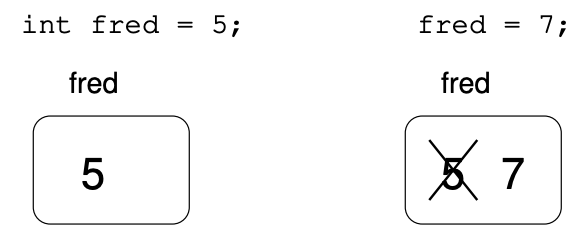
When there are multiple assignments to a variable, it is especially important to distinguish between an assignment statement and a statement of equality. Because C++ uses the = symbol for assignment, it is tempting to interpret a statement like a = b as a statement of equality. It is not!
An assignment statement uses a single = symbol. For example, x = 3 assigns the value of 3 to the variable x . On the other hand, an equality statement uses two = symbols. For example, x == 3 is a boolean that evaluates to true if x is equal to 3 and evaluates to false otherwise.
First of all, equality is commutative, and assignment is not. For example, in mathematics if \(a = 7\) then \(7 = a\) . But in C++ the statement a = 7; is legal, and 7 = a; is not.
Furthermore, in mathematics, a statement of equality is true for all time. If \(a = b\) now, then \(a\) will always equal \(b\) . In C++, an assignment statement can make two variables equal, but they don’t have to stay that way!
The third line changes the value of a but it does not change the value of b , and so they are no longer equal. In many programming languages an alternate symbol is used for assignment, such as <- or := , in order to avoid confusion.
Although multiple assignment is frequently useful, you should use it with caution. If the values of variables are changing constantly in different parts of the program, it can make the code difficult to read and debug.
- Checking if a is equal to b
- Assigning a to the value of b
- Setting the value of a to 4
Q-4: What will print?
- There are no spaces between the numbers.
- Remember, in C++ spaces must be printed.
- Carefully look at the values being assigned.
Q-5: What is the correct output?
- Remember that printing a boolean results in either 0 or 1.
- Is x equal to y?
- x is equal to y, so the output is 1.

When there are multiple assignments to a variable, it is especially important to distinguish between an assignment statement and a statement of equality. Because C++ uses the = symbol for assignment, it is tempting to interpret a statement like a = b as a statement of equality. It is not!
First of all, equality is commutative, and assignment is not. For example, in mathematics if a = 7 then 7 = a . But in C++ the statement a = 7; is legal, and 7 = a; is not.
Furthermore, in mathematics, a statement of equality is true for all time. If a = b now, then a will always equal b . In C++, an assignment statement can make two variables equal, but they don't have to stay that way!
The third line changes the value of a but it does not change the value of b , and so they are no longer equal. In many programming languages an alternate symbol is used for assignment, such as <- or := , in order to avoid confusion.
Although multiple assignment is frequently useful, you should use it with caution. If the values of variables are changing constantly in different parts of the program, it can make the code difficult to read and debug.

- Windows Programming
- UNIX/Linux Programming
- General C++ Programming
- Multiple Assignment
Multiple Assignment
C++ Tutorial
C++ functions, c++ classes, c++ reference, c++ examples, c++ declare multiple variables, declare many variables.
To declare more than one variable of the same type , use a comma-separated list:
One Value to Multiple Variables
You can also assign the same value to multiple variables in one line:

COLOR PICKER

Contact Sales
If you want to use W3Schools services as an educational institution, team or enterprise, send us an e-mail: [email protected]
Report Error
If you want to report an error, or if you want to make a suggestion, send us an e-mail: [email protected]
Top Tutorials
Top references, top examples, get certified.

21.12 — Overloading the assignment operator
The copy assignment operator (operator=) is used to copy values from one object to another already existing object .
Related content
As of C++11, C++ also supports “Move assignment”. We discuss move assignment in lesson 22.3 -- Move constructors and move assignment .
Copy assignment vs Copy constructor
The purpose of the copy constructor and the copy assignment operator are almost equivalent -- both copy one object to another. However, the copy constructor initializes new objects, whereas the assignment operator replaces the contents of existing objects.
The difference between the copy constructor and the copy assignment operator causes a lot of confusion for new programmers, but it’s really not all that difficult. Summarizing:
- If a new object has to be created before the copying can occur, the copy constructor is used (note: this includes passing or returning objects by value).
- If a new object does not have to be created before the copying can occur, the assignment operator is used.
Overloading the assignment operator
Overloading the copy assignment operator (operator=) is fairly straightforward, with one specific caveat that we’ll get to. The copy assignment operator must be overloaded as a member function.
This prints:
This should all be pretty straightforward by now. Our overloaded operator= returns *this, so that we can chain multiple assignments together:
Issues due to self-assignment
Here’s where things start to get a little more interesting. C++ allows self-assignment:
This will call f1.operator=(f1), and under the simplistic implementation above, all of the members will be assigned to themselves. In this particular example, the self-assignment causes each member to be assigned to itself, which has no overall impact, other than wasting time. In most cases, a self-assignment doesn’t need to do anything at all!
However, in cases where an assignment operator needs to dynamically assign memory, self-assignment can actually be dangerous:
First, run the program as it is. You’ll see that the program prints “Alex” as it should.
Now run the following program:
You’ll probably get garbage output. What happened?
Consider what happens in the overloaded operator= when the implicit object AND the passed in parameter (str) are both variable alex. In this case, m_data is the same as str.m_data. The first thing that happens is that the function checks to see if the implicit object already has a string. If so, it needs to delete it, so we don’t end up with a memory leak. In this case, m_data is allocated, so the function deletes m_data. But because str is the same as *this, the string that we wanted to copy has been deleted and m_data (and str.m_data) are dangling.
Later on, we allocate new memory to m_data (and str.m_data). So when we subsequently copy the data from str.m_data into m_data, we’re copying garbage, because str.m_data was never initialized.
Detecting and handling self-assignment
Fortunately, we can detect when self-assignment occurs. Here’s an updated implementation of our overloaded operator= for the MyString class:
By checking if the address of our implicit object is the same as the address of the object being passed in as a parameter, we can have our assignment operator just return immediately without doing any other work.
Because this is just a pointer comparison, it should be fast, and does not require operator== to be overloaded.
When not to handle self-assignment
Typically the self-assignment check is skipped for copy constructors. Because the object being copy constructed is newly created, the only case where the newly created object can be equal to the object being copied is when you try to initialize a newly defined object with itself:
In such cases, your compiler should warn you that c is an uninitialized variable.
Second, the self-assignment check may be omitted in classes that can naturally handle self-assignment. Consider this Fraction class assignment operator that has a self-assignment guard:
If the self-assignment guard did not exist, this function would still operate correctly during a self-assignment (because all of the operations done by the function can handle self-assignment properly).
Because self-assignment is a rare event, some prominent C++ gurus recommend omitting the self-assignment guard even in classes that would benefit from it. We do not recommend this, as we believe it’s a better practice to code defensively and then selectively optimize later.
The copy and swap idiom
A better way to handle self-assignment issues is via what’s called the copy and swap idiom. There’s a great writeup of how this idiom works on Stack Overflow .
The implicit copy assignment operator
Unlike other operators, the compiler will provide an implicit public copy assignment operator for your class if you do not provide a user-defined one. This assignment operator does memberwise assignment (which is essentially the same as the memberwise initialization that default copy constructors do).
Just like other constructors and operators, you can prevent assignments from being made by making your copy assignment operator private or using the delete keyword:
Note that if your class has const members, the compiler will instead define the implicit operator= as deleted. This is because const members can’t be assigned, so the compiler will assume your class should not be assignable.
If you want a class with const members to be assignable (for all members that aren’t const), you will need to explicitly overload operator= and manually assign each non-const member.
Learn C++ practically and Get Certified .
Popular Tutorials
Popular examples, reference materials, learn c++ interactively, introduction to c++.
- Getting Started With C++
- Your First C++ Program
- C++ Comments
C++ Fundamentals
- C++ Keywords and Identifiers
- C++ Variables, Literals and Constants
- C++ Data Types
- C++ Type Modifiers
- C++ Constants
- C++ Basic Input/Output
- C++ Operators
Flow Control
- C++ Relational and Logical Operators
- C++ if, if...else and Nested if...else
- C++ for Loop
- C++ while and do...while Loop
- C++ break Statement
- C++ continue Statement
- C++ goto Statement
- C++ switch..case Statement
- C++ Ternary Operator
- C++ Functions
- C++ Programming Default Arguments
- C++ Function Overloading
- C++ Inline Functions
- C++ Recursion
Arrays and Strings
- C++ Array to Function
- C++ Multidimensional Arrays
- C++ String Class
Pointers and References
- C++ Pointers
- C++ Pointers and Arrays
- C++ References: Using Pointers
- C++ Call by Reference: Using pointers
- C++ Memory Management: new and delete
Structures and Enumerations
- C++ Structures
- C++ Structure and Function
- C++ Pointers to Structure
- C++ Enumeration
Object Oriented Programming
- C++ Classes and Objects
- C++ Constructors
- C++ Constructor Overloading
- C++ Destructors
- C++ Access Modifiers
- C++ Encapsulation
- C++ friend Function and friend Classes
Inheritance & Polymorphism
C++ Inheritance
C++ Public, Protected and Private Inheritance
- C++ Multiple, Multilevel and Hierarchical Inheritance
- C++ Function Overriding
- C++ Virtual Functions
C++ Abstract Class and Pure Virtual Function
STL - Vector, Queue & Stack
- C++ Standard Template Library
- C++ STL Containers
- C++ std::array
- C++ Vectors
- C++ Forward List
- C++ Priority Queue
STL - Map & Set
- C++ Multimap
- C++ Multiset
- C++ Unordered Map
- C++ Unordered Set
- C++ Unordered Multiset
- C++ Unordered Multimap
STL - Iterators & Algorithms
- C++ Iterators
- C++ Algorithm
- C++ Functor
Additional Topics
- C++ Exceptions Handling
- C++ File Handling
- C++ Ranged for Loop
- C++ Nested Loop
- C++ Function Template
- C++ Class Templates
- C++ Type Conversion
- C++ Type Conversion Operators
- C++ Operator Overloading
Advanced Topics
- C++ Namespaces
- C++ Preprocessors and Macros
- C++ Storage Class
- C++ Bitwise Operators
- C++ Buffers
- C++ istream
- C++ ostream
C++ Tutorials
C++ Shadowing Base Class Member Function
- C++ Polymorphism
- C++ Virtual Functions and Function Overriding
C++ Multiple, Multilevel, Hierarchical and Virtual Inheritance
Inheritance is one of the core features of an object-oriented programming language. It allows software developers to derive a new class from the existing class. The derived class inherits the features of the base class (existing class).
There are various models of inheritance in C++ programming.
- C++ Multilevel Inheritance
In C++ programming, not only can you derive a class from the base class but you can also derive a class from the derived class. This form of inheritance is known as multilevel inheritance.
Here, class B is derived from the base class A and the class C is derived from the derived class B .
- Example 1: C++ Multilevel Inheritance
In this program, class C is derived from class B (which is derived from base class A ).
The obj object of class C is defined in the main() function.
When the display() function is called, display() in class A is executed. It's because there is no display() function in class C and class B .
The compiler first looks for the display() function in class C . Since the function doesn't exist there, it looks for the function in class B (as C is derived from B ).
The function also doesn't exist in class B , so the compiler looks for it in class A (as B is derived from A ).
If display() function exists in C , the compiler overrides display() of class A (because of member function overriding ).
- C++ Multiple Inheritance
In C++ programming, a class can be derived from more than one parent. For example, A class Bat is derived from base classes Mammal and WingedAnimal . It makes sense because bat is a mammal as well as a winged animal.
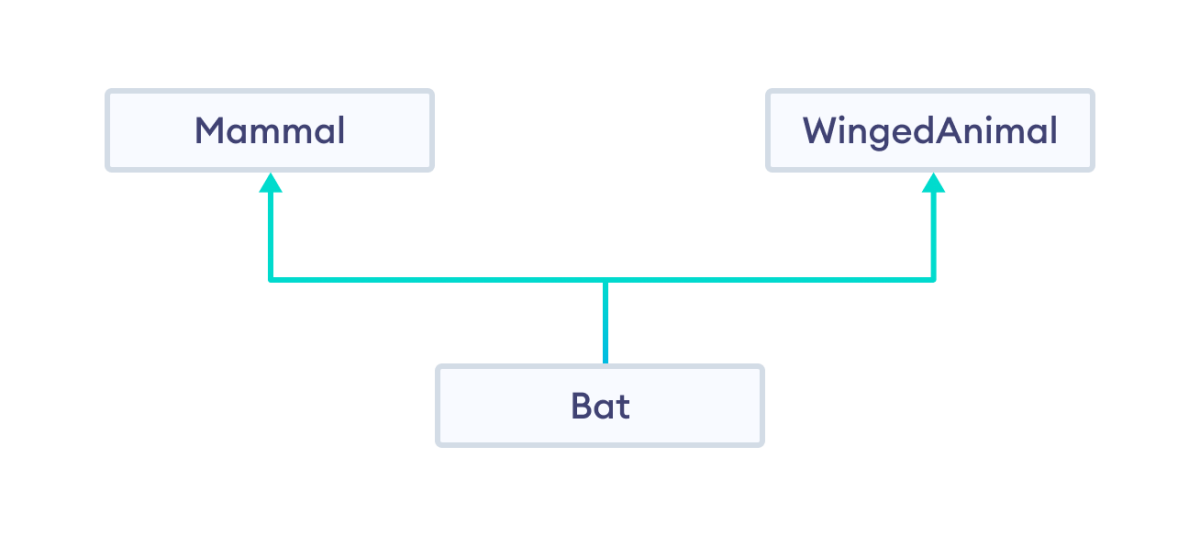
- Example 2: Multiple Inheritance in C++ Programming
- Ambiguity in Multiple Inheritance
The most obvious problem with multiple inheritance occurs during function overriding.
Suppose two base classes have the same function which is not overridden in the derived class.
If you try to call the function using the object of the derived class, the compiler shows error. It's because the compiler doesn't know which function to call. For example,
This problem can be solved using the scope resolution function to specify which function to class either base1 or base2 .
- C++ Hierarchical Inheritance
If more than one class is inherited from the base class, it's known as hierarchical inheritance . In hierarchical inheritance, all features that are common in child classes are included in the base class.
For example, Physics, Chemistry, Biology are derived from Science class. Similarly, Dog, Cat, Horse are derived from Animal class.
Syntax of Hierarchical Inheritance
- Example 3: Hierarchical Inheritance in C++ Programming
Here, both the Dog and Cat classes are derived from the Animal class. As such, both the derived classes can access the info() function belonging to the Animal class.
- C++ Virtual Inheritance
Virtual inheritance is a C++ technique that makes sure that the grandchild derived classes inherit only one copy of a base class's member variables.
Let's consider the following class hierarchy.
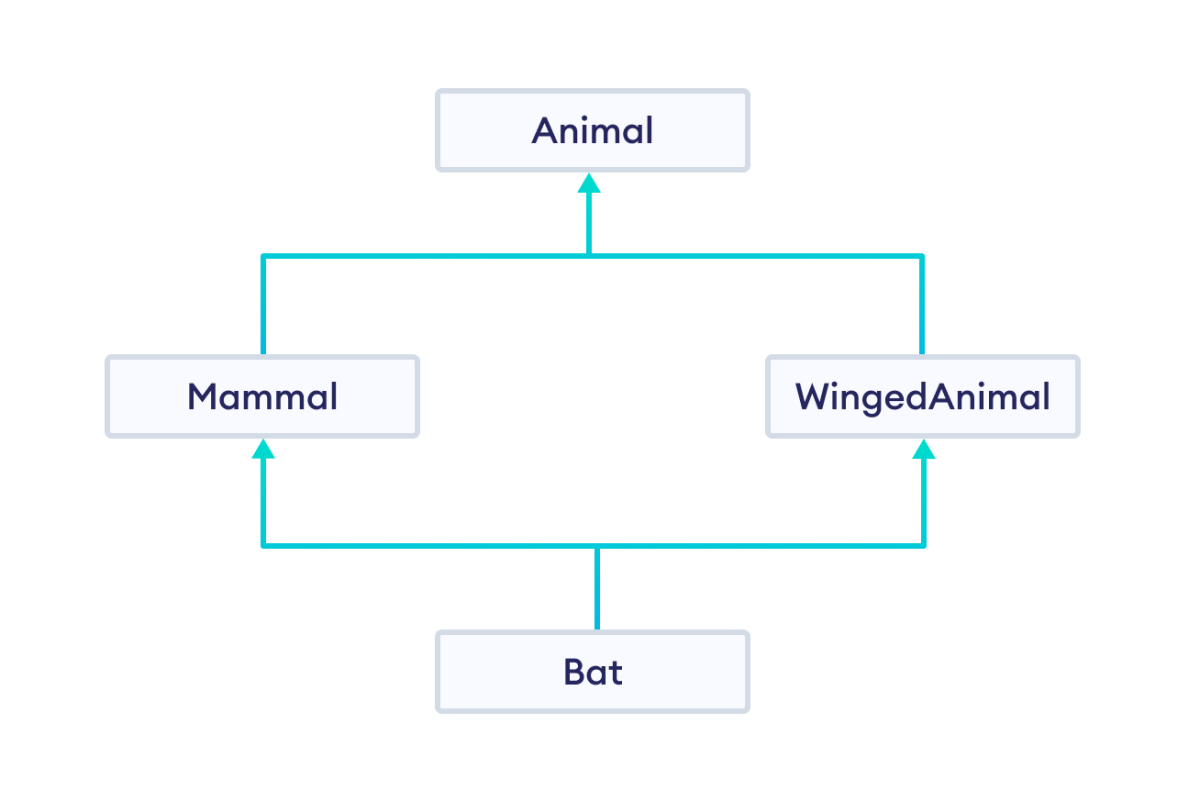
Here, when Bat inherits from multiple classes; Mammal and WingedAnimal having the same base class; Animal , it may inherit multiple instances of the base class. This is known as the diamond problem.
We can avoid this problem using virtual inheritance.
Here, Derived1 and Derived2 both inherit from Base virtually, ensuring that Derived3 will have only one set of Base member variables, even though it inherits from both Derived1 and Derived2 .
- Example 4: Virtual Inheritance
In this example, the Bat class is derived from both WingedAnimal and Mammal , which are in turn derived from Animal using virtual inheritance.
This ensures that only one Animal base class constructor is called when an instance of Bat is created and the species_name is set to "Bat" .
Note : In the above program, if the virtual keyword was not used, the Bat class would inherit multiple copies of the member variable of the Animal class. This would result in an error.
Table of Contents
- Introduction
Sorry about that.
Related Tutorials
C++ Tutorial
C++ Operators Introduction
C++ multiple assignments, c++ arithmetic operators, c++ relational operators, c++ logical operators, c++ relational logical precedence, c++ increment and decrement, c++ assignment operator, c++ compound assignment, c++ conditional operator, c++ logical operators in if, c++ bitwise operators introduction, c++ bitwise shift operators, c++ bitwise operators usage, c++ comma operator, c++ operator precedence, c++ sizeof operator, c++ operators new and delete, c++ allocating arrays, c++ memory initializing, c++ malloc() and free(), c++ operator exercise 1.
C++ allows a very convenient method of assigning many variables the same value: using multiple assignments in a single statement.
For example, this fragment assigns count, incr, and index the value 10:
In professionally written programs, you will often see variables assigned a common value using this format.
cppreference.com
C++ operator precedence.
The following table lists the precedence and associativity of C++ operators. Operators are listed top to bottom, in descending precedence.
- ↑ The operand of sizeof can't be a C-style type cast: the expression sizeof ( int ) * p is unambiguously interpreted as ( sizeof ( int ) ) * p , but not sizeof ( ( int ) * p ) .
- ↑ The expression in the middle of the conditional operator (between ? and : ) is parsed as if parenthesized: its precedence relative to ?: is ignored.
When parsing an expression, an operator which is listed on some row of the table above with a precedence will be bound tighter (as if by parentheses) to its arguments than any operator that is listed on a row further below it with a lower precedence. For example, the expressions std:: cout << a & b and * p ++ are parsed as ( std:: cout << a ) & b and * ( p ++ ) , and not as std:: cout << ( a & b ) or ( * p ) ++ .
Operators that have the same precedence are bound to their arguments in the direction of their associativity. For example, the expression a = b = c is parsed as a = ( b = c ) , and not as ( a = b ) = c because of right-to-left associativity of assignment, but a + b - c is parsed ( a + b ) - c and not a + ( b - c ) because of left-to-right associativity of addition and subtraction.
Associativity specification is redundant for unary operators and is only shown for completeness: unary prefix operators always associate right-to-left ( delete ++* p is delete ( ++ ( * p ) ) ) and unary postfix operators always associate left-to-right ( a [ 1 ] [ 2 ] ++ is ( ( a [ 1 ] ) [ 2 ] ) ++ ). Note that the associativity is meaningful for member access operators, even though they are grouped with unary postfix operators: a. b ++ is parsed ( a. b ) ++ and not a. ( b ++ ) .
Operator precedence is unaffected by operator overloading . For example, std:: cout << a ? b : c ; parses as ( std:: cout << a ) ? b : c ; because the precedence of arithmetic left shift is higher than the conditional operator.
[ edit ] Notes
Precedence and associativity are compile-time concepts and are independent from order of evaluation , which is a runtime concept.
The standard itself doesn't specify precedence levels. They are derived from the grammar.
const_cast , static_cast , dynamic_cast , reinterpret_cast , typeid , sizeof... , noexcept and alignof are not included since they are never ambiguous.
Some of the operators have alternate spellings (e.g., and for && , or for || , not for ! , etc.).
In C, the ternary conditional operator has higher precedence than assignment operators. Therefore, the expression e = a < d ? a ++ : a = d , which is parsed in C++ as e = ( ( a < d ) ? ( a ++ ) : ( a = d ) ) , will fail to compile in C due to grammatical or semantic constraints in C. See the corresponding C page for details.
[ edit ] See also
- Recent changes
- Offline version
- What links here
- Related changes
- Upload file
- Special pages
- Printable version
- Permanent link
- Page information
- In other languages
- This page was last modified on 10 September 2023, at 08:05.
- This page has been accessed 3,633,900 times.
- Privacy policy
- About cppreference.com
- Disclaimers
- C++ Data Types

C++ Input/Output
- C++ Pointers
C++ Interview Questions
- C++ Programs
- C++ Cheatsheet
- C++ Projects
C++ Exception Handling
- C++ Memory Management
- C++ Programming Language
C++ Overview
- Introduction to C++ Programming Language
- Features of C++
- History of C++
- Interesting Facts about C++
- Setting up C++ Development Environment
- Difference between C and C++
- Writing First C++ Program - Hello World Example
- C++ Basic Syntax
- C++ Comments
- Tokens in C
- C++ Keywords
- Difference between Keyword and Identifier
C++ Variables and Constants
- C++ Variables
- Constants in C
- Scope of Variables in C++
- Storage Classes in C++ with Examples
- Static Keyword in C++
C++ Data Types and Literals
- Literals in C
- Derived Data Types in C++
- User Defined Data Types in C++
- Data Type Ranges and their macros in C++
- C++ Type Modifiers
- Type Conversion in C++
- Casting Operators in C++
C++ Operators
- Operators in C++
- C++ Arithmetic Operators
- Unary operators in C
- Bitwise Operators in C
- Assignment Operators in C
- C++ sizeof Operator
- Scope resolution operator in C++
- Basic Input / Output in C++
- cout in C++
- cerr - Standard Error Stream Object in C++
- Manipulators in C++ with Examples
C++ Control Statements
- Decision Making in C (if , if..else, Nested if, if-else-if )
- C++ if Statement
- C++ if else Statement
- C++ if else if Ladder
- Switch Statement in C++
- Jump statements in C++
- for Loop in C++
- Range-based for loop in C++
- C++ While Loop
- C++ Do/While Loop
C++ Functions
- Functions in C++
- return statement in C++ with Examples
- Parameter Passing Techniques in C
- Difference Between Call by Value and Call by Reference in C
- Default Arguments in C++
- Inline Functions in C++
- Lambda expression in C++
C++ Pointers and References
- Pointers and References in C++
- Dangling, Void , Null and Wild Pointers in C
- Applications of Pointers in C
- Understanding nullptr in C++
- References in C++
- Can References Refer to Invalid Location in C++?
- Pointers vs References in C++
- Passing By Pointer vs Passing By Reference in C++
- When do we pass arguments by pointer?
- Variable Length Arrays (VLAs) in C
- Pointer to an Array | Array Pointer
- How to print size of array parameter in C++?
- Pass Array to Functions in C
- What is Array Decay in C++? How can it be prevented?
C++ Strings
- Strings in C++
- std::string class in C++
- Array of Strings in C++ - 5 Different Ways to Create
- String Concatenation in C++
- Tokenizing a string in C++
- Substring in C++
C++ Structures and Unions
- Structures, Unions and Enumerations in C++
- Structures in C++
- C++ - Pointer to Structure
- Self Referential Structures
- Difference Between C Structures and C++ Structures
- Enumeration in C++
- typedef in C++
- Array of Structures vs Array within a Structure in C
C++ Dynamic Memory Management
- Dynamic Memory Allocation in C using malloc(), calloc(), free() and realloc()
- new and delete Operators in C++ For Dynamic Memory
- new vs malloc() and free() vs delete in C++
- What is Memory Leak? How can we avoid?
- Difference between Static and Dynamic Memory Allocation in C
C++ Object-Oriented Programming
- Object Oriented Programming in C++
- C++ Classes and Objects
- Access Modifiers in C++
- Friend Class and Function in C++
- Constructors in C++
- Default Constructors in C++
- Copy Constructor in C++
- Destructors in C++
- Private Destructor in C++
- When is a Copy Constructor Called in C++?
- Shallow Copy and Deep Copy in C++
- When Should We Write Our Own Copy Constructor in C++?
- Does C++ compiler create default constructor when we write our own?
- C++ Static Data Members
- Static Member Function in C++
- 'this' pointer in C++
- Scope Resolution Operator vs this pointer in C++
- Local Classes in C++
- Nested Classes in C++
- Enum Classes in C++ and Their Advantage over Enum DataType
- Difference Between Structure and Class in C++
- Why C++ is partially Object Oriented Language?
C++ Encapsulation and Abstraction
- Encapsulation in C++
- Abstraction in C++
- Difference between Abstraction and Encapsulation in C++
- C++ Polymorphism
- Function Overriding in C++
- Virtual Functions and Runtime Polymorphism in C++
- Difference between Inheritance and Polymorphism
C++ Function Overloading
- Function Overloading in C++
- Constructor Overloading in C++
- Functions that cannot be overloaded in C++
- Function overloading and const keyword
- Function Overloading and Return Type in C++
- Function Overloading and float in C++
- C++ Function Overloading and Default Arguments
- Can main() be overloaded in C++?
- Function Overloading vs Function Overriding in C++
- Advantages and Disadvantages of Function Overloading in C++
C++ Operator Overloading
- Operator Overloading in C++
- Types of Operator Overloading in C++
- Functors in C++
- What are the Operators that Can be and Cannot be Overloaded in C++?
C++ Inheritance
- Inheritance in C++
- C++ Inheritance Access
Multiple Inheritance in C++
- C++ Hierarchical Inheritance
- C++ Multilevel Inheritance
- Constructor in Multiple Inheritance in C++
- Inheritance and Friendship in C++
- Does overloading work with Inheritance?
C++ Virtual Functions
- Virtual Function in C++
- Virtual Functions in Derived Classes in C++
- Default Arguments and Virtual Function in C++
- Can Virtual Functions be Inlined in C++?
- Virtual Destructor
- Advanced C++ | Virtual Constructor
- Advanced C++ | Virtual Copy Constructor
- Pure Virtual Functions and Abstract Classes in C++
- Pure Virtual Destructor in C++
- Can Static Functions Be Virtual in C++?
- RTTI (Run-Time Type Information) in C++
- Can Virtual Functions be Private in C++?
- Exception Handling in C++
- Exception Handling using classes in C++
- Stack Unwinding in C++
- User-defined Custom Exception with class in C++
C++ Files and Streams
- File Handling through C++ Classes
- I/O Redirection in C++
C++ Templates
- Templates in C++ with Examples
- Template Specialization in C++
- Using Keyword in C++ STL
C++ Standard Template Library (STL)
- The C++ Standard Template Library (STL)
- Containers in C++ STL (Standard Template Library)
- Introduction to Iterators in C++
- Algorithm Library | C++ Magicians STL Algorithm
C++ Preprocessors
- C Preprocessors
- C Preprocessor Directives
- #include in C
- Difference between Preprocessor Directives and Function Templates in C++
C++ Namespace
- Namespace in C++ | Set 1 (Introduction)
- namespace in C++ | Set 2 (Extending namespace and Unnamed namespace)
- Namespace in C++ | Set 3 (Accessing, creating header, nesting and aliasing)
- C++ Inline Namespaces and Usage of the "using" Directive Inside Namespaces
Advanced C++
- Multithreading in C++
- Smart Pointers in C++
- auto_ptr vs unique_ptr vs shared_ptr vs weak_ptr in C++
- Type of 'this' Pointer in C++
- "delete this" in C++
- Passing a Function as a Parameter in C++
- Signal Handling in C++
- Generics in C++
- Difference between C++ and Objective C
- Write a C program that won't compile in C++
- Write a program that produces different results in C and C++
- How does 'void*' differ in C and C++?
- Type Difference of Character Literals in C and C++
- Cin-Cout vs Scanf-Printf
C++ vs Java
- Similarities and Difference between Java and C++
- Comparison of Inheritance in C++ and Java
- How Does Default Virtual Behavior Differ in C++ and Java?
- Comparison of Exception Handling in C++ and Java
- Foreach in C++ and Java
- Templates in C++ vs Generics in Java
- Floating Point Operations & Associativity in C, C++ and Java
Competitive Programming in C++
- Competitive Programming - A Complete Guide
- C++ tricks for competitive programming (for C++ 11)
- Writing C/C++ code efficiently in Competitive programming
- Why C++ is best for Competitive Programming?
- Test Case Generation | Set 1 (Random Numbers, Arrays and Matrices)
- Fast I/O for Competitive Programming
- Setting up Sublime Text for C++ Competitive Programming Environment
- How to setup Competitive Programming in Visual Studio Code for C++
- Which C++ libraries are useful for competitive programming?
- Common mistakes to be avoided in Competitive Programming in C++ | Beginners
- C++ Interview Questions and Answers (2024)
- Top C++ STL Interview Questions and Answers
- 30 OOPs Interview Questions and Answers (2024)
- Top C++ Exception Handling Interview Questions and Answers
- C++ Programming Examples
Multiple Inheritance is a feature of C++ where a class can inherit from more than one classes. The constructors of inherited classes are called in the same order in which they are inherited. For example, in the following program, B’s constructor is called before A’s constructor.
A class can be derived from more than one base class.
(i) A CHILD class is derived from FATHER and MOTHER class (ii) A PETROL class is derived from LIQUID and FUEL class.
The destructors are called in reverse order of constructors.

In the above program, constructor of ‘Person’ is called two times. Destructor of ‘Person’ will also be called two times when object ‘ta1’ is destructed. So object ‘ta1’ has two copies of all members of ‘Person’, this causes ambiguities. The solution to this problem is ‘virtual’ keyword . We make the classes ‘Faculty’ and ‘Student’ as virtual base classes to avoid two copies of ‘Person’ in ‘TA’ class.
For example, consider the following program.
In the above program, constructor of ‘Person’ is called once. One important thing to note in the above output is, the default constructor of ‘Person’ is called . When we use ‘virtual’ keyword, the default constructor of grandparent class is called by default even if the parent classes explicitly call parameterized constructor.
How to call the parameterized constructor of the ‘Person’ class?
The constructor has to be called in ‘TA’ class.
For example, see the following program.
In general, it is not allowed to call the grandparent’s constructor directly, it has to be called through parent class. It is allowed only when ‘virtual’ keyword is used.
As an exercise, predict the output of following programs.
Question 1
Question 2
Please Login to comment...
Similar reads.
- School Programming

Improve your Coding Skills with Practice
What kind of Experience do you want to share?

IMAGES
VIDEO
COMMENTS
@jim - the aggregate assignment syntax shown by David was introduced with the 1999 standard (and yes, with gcc you have to specify --std=c99 or later for it to be recognized). Unfortunately, Microsoft has decided not to support C99 in the VS suite. ... In C++11 you can perform multiple assignment with "tie" (declared in the tuple header)
Have an array, memset or {0} the array. Make it global or static. Put them in struct, and memset or have a constructor that would initialize them to zero. #define COLUMN 0 #define ROW 1 #define INDEX 2 #define AR_SIZE 3 int Data [AR_SIZE]; // Just an idea.
6.1. Multiple assignment ¶. I haven't said much about it, but it is legal in C++ to make more than one assignment to the same variable. The effect of the second assignment is to replace the old value of the variable with a new value. The active code below reassigns fred from 5 to 7 and prints both values out. Save & Run.
for assignments to class type objects, the right operand could be an initializer list only when the assignment is defined by a user-defined assignment operator. removed user-defined assignment constraint. CWG 1538. C++11. E1 ={E2} was equivalent to E1 = T(E2) ( T is the type of E1 ), this introduced a C-style cast. it is equivalent to E1 = T{E2}
Let's talk about multiple and combined assignment. Multiple assignment lets you squish more than one assignment statements into a single statement.The combin...
This kind of multiple assignment is the reason I described variables as a container for values. When you assign a value to a variable, you change the contents of the container, as shown in the figure: When there are multiple assignments to a variable, it is especially important to distinguish between an assignment statement and a statement of equality.
1.4 — Variable assignment and initialization. Alex April 25, 2024. In the previous lesson ( 1.3 -- Introduction to objects and variables ), we covered how to define a variable that we can use to store values. In this lesson, we'll explore how to actually put values into variables and use those values. As a reminder, here's a short snippet ...
Assignment operator (=) The assignment operator assigns a value to a variable. 1: ... A single expression may have multiple operators. For example: 1: x = 5 + 7 % 2; In C++, the above expression always assigns 6 to variable x, because the % operator has a higher precedence than the + operator, and is always evaluated before. Parts of the ...
No, that assigns a, b, and c to c+5. try parenthesizing the "c+=5". frice2014. No, that assigns a, b, and c to c+5. I did it that way because you were adding the same values to them (5) and they all started with the same values (10) That is starting to look more like a recursive operation than variable assignment.
W3Schools offers free online tutorials, references and exercises in all the major languages of the web. Covering popular subjects like HTML, CSS, JavaScript, Python, SQL, Java, and many, many more.
21.12 — Overloading the assignment operator. Alex November 27, 2023. The copy assignment operator (operator=) is used to copy values from one object to another already existing object. As of C++11, C++ also supports "Move assignment". We discuss move assignment in lesson 22.3 -- Move constructors and move assignment .
Assignment performs implicit conversion from the value of rhs to the type of lhs and then replaces the value in the object designated by lhs with the converted value of rhs . Assignment also returns the same value as what was stored in lhs (so that expressions such as a = b = c are possible). The value category of the assignment operator is non ...
C++ Hierarchical Inheritance. If more than one class is inherited from the base class, it's known as hierarchical inheritance. In hierarchical inheritance, all features that are common in child classes are included in the base class. For example, Physics, Chemistry, Biology are derived from Science class. Similarly, Dog, Cat, Horse are derived ...
C++ Multiple Assignments. C++ allows a very convenient method of assigning many variables the same value: using multiple assignments in a single statement. For example, this fragment assigns count, incr, and index the value 10: In professionally written programs, you will often see variables assigned a common value using this format.
The move assignment operator is called whenever it is selected by overload resolution, e.g. when an object appears on the left-hand side of an assignment expression, where the right-hand side is an rvalue of the same or implicitly convertible type.. Move assignment operators typically "steal" the resources held by the argument (e.g. pointers to dynamically-allocated objects, file descriptors ...
so when you initialize an array, you can assign multiple values to it in one spot: int array [] = {1,3,34,5,6} but what if the array is already initialized and I want to completely replace the values of the elements in that array in one line. so .
Solution 3: In C++, it is possible to assign multiple variables at once using a single assignment statement. This is known as multiple assignment or parallel assignment. Here is an example of how to assign multiple variables at once in C++: int x, y, z; x = y = z = 10; In this example, the variables x, y, and z are all assigned the value 10 in ...
It does nothing. The comma operator makes it return the value of a (the right most operand). Because assignment binds tighter, b = b is in parens. The proper way doing this is just. std::swap(a, b); Boost includes a tuple class with which you can do. tie(a, b) = make_tuple(b, a);
When parsing an expression, an operator which is listed on some row of the table above with a precedence will be bound tighter (as if by parentheses) to its arguments than any operator that is listed on a row further below it with a lower precedence. For example, the expressions std::cout<< a & b and *p++ are parsed as (std::cout<< a)& b and ...
Multiple Inheritance is a feature of C++ where a class can inherit from more than one classes. The constructors of inherited classes are called in the same order in which they are inherited. For example, in the following program, B's constructor is called before A's constructor. A class can be derived from more than one base class.
4. You can simply place a forward declaration of your second() function in your main.cpp above main(). If your second.cpp has more than one function and you want all of it in main(), put all the forward declarations of your functions in second.cpp into a header file and #include it in main.cpp. Like this-. Second.h: