TallySchool

Stock Items in TallyPrime: Explained in 4 Easy Ways
Stock items , also known as inventory items, are the core elements representing the products or goods you buy, sell, or manage within TallyPrime.
They hold crucial information about each item in your inventory, facilitating efficient stock tracking, accurate accounting, and informed inventory management decisions.
Here’s a detailed explanation of stock items in TallyPrime:
Table of Contents
1. Understanding Stock Items in TallyPrime:
1. inventory representation:.
Stock items act as individual entries within your inventory system.
Each item represents a specific product or good, providing comprehensive details like name, description, unit of measure, purchase and sales prices, tax information, and current stock levels.
2. Accounting Integration:
Stock items are linked to your accounting system.
Transactions like purchases, sales, stock adjustments, and inventory write-offs are all recorded with reference to specific stock items, ensuring accurate tracking of inventory costs and their impact on your financial statements.
3. Inventory Management:
Stock items empower you to manage your inventory effectively.
You can track stock levels, identify low-stock items, generate reorder points, and optimize inventory control strategies to avoid stockouts and minimize carrying costs.
2. Creating and Managing Stock Items:
1. access creation:.
There are two primary ways to create stock items in TallyPrime:
- Gateway of Tally : Go to the “Gateway of Tally” , select “Create” and then “Stock Item” .
- Inventory Info : Navigate to the “Inventory Info” option and choose “Stock Items” > “Create” .
2. Define Item Details:
Provide a clear and descriptive name for the stock item . You can also enter a stock item code for easier identification.
3. Specify Unit of Measure:
Select the appropriate unit of measure ( UoM ) for the item, such as pieces, meters, kilograms, etc. You can also define alternative UoMs if applicable.
4. Purchase and Sales Information:
Enter details like purchase price, sales price, and any applicable discounts or margins.
5. Tax Settings:
Specify the tax rate (e.g., GST) that applies to the stock item. You can link the item to a specific tax group for easier tax management.
6. Inventory Tracking:
Set opening stock quantity and value (if applicable) for the item, indicating the initial stock level in your inventory.
7. Stock Group Assignment:
Assign the stock item to a relevant Stock Group (explained earlier) to categorize your inventory for better organization.
8. Manage Existing Items:
TallyPrime allows you to edit existing stock items to update details, adjust stock levels, or modify other information as needed.
3. Benefits of Using Stock Items:
1. accurate inventory tracking:.
Stock items ensure precise tracking of your inventory levels for each product.
This allows you to maintain optimal stock levels, avoid stockouts, and minimize the risk of excess inventory.
2. Improved Cost Management:
By tracking purchase prices and inventory movement, you gain insights into your inventory costs.
This empowers you to make informed decisions regarding pricing strategies and cost optimization.
3. Efficient Inventory Reporting:
Stock items facilitate the generation of detailed inventory reports .
You can analyze sales trends, identify slow-moving items, and make data-driven decisions to optimize your inventory management practices.
4. Enhanced Sales and Order Processing:
Stock item data is crucial for order processing and sales fulfillment.
Accurate stock information ensures smooth customer transactions and avoids order fulfilment delays due to stockouts.
4. Things to Consider about Stock Items in TallyPrime:
1. detailed information:.
Provide comprehensive and accurate information when creating stock items.
This ensures proper inventory tracking, accounting integration, and generation of reliable reports.
2. Unique Identification:
Maintain unique stock item names and codes to avoid confusion and ensure accurate data entry during transactions.
3. Regular Updates:
Regularly update stock item information, especially stock levels, to reflect current inventory status and maintain data accuracy.
In conclusion, stock items in TallyPrime are the foundation of efficient inventory management.
By creating and managing stock items effectively, you gain control over your inventory, optimize stock levels, make informed decisions, and ensure the smooth operation of your business.
Leave a Reply Cancel reply
Your email address will not be published. Required fields are marked *
Save my name, email, and website in this browser for the next time I comment.
- Machine Learning
- Google Analytics
- Artificial Intelligence
- Financial Accounting
- Illustrator
- Digital Art
- After Effects
- Operating System
- Cloud Computing
- Influencer Marketing
- Email Marketing
- Digital Marketing
- Content Marketing
- Affiliate Marketing

Tally accounting software is a powerful tool that businesses can use to manage their inventory and stock. In this blog, we will provide a step-by-step guide to using Tally for managing inventory and stock.
Step 1: Set Up Inventory
Before you can manage your inventory and stock, you need to set up inventory in Tally. To do this, click on “Gateway of Tally” and select “Inventory Info”. Select “Stock Groups” and “Stock Items” to create and manage your inventory. Set up your inventory by creating stock groups, units of measure, and stock items.
Step 2: Create Purchase Vouchers
A purchase voucher is a document that records a purchase transaction. To create a purchase voucher in Tally, click on “Gateway of Tally” and select “Accounting Vouchers”. Select “Purchase Voucher” and enter the details of the purchase transaction, such as the vendor’s name, item details, quantity, and rate.
Step 3: Create Sales Vouchers
A sales voucher is a document that records a sale transaction. To create a sales voucher in Tally, click on “Gateway of Tally” and select “Accounting Vouchers”. Select “Sales Voucher” and enter the details of the sale transaction, such as the customer’s name, item details, quantity, and rate.
Step 4: View Stock Summary Report
The Stock Summary report in Tally displays the current stock position of your inventory items. To view the Stock Summary report, click on “Gateway of Tally” and select “Display”. Select “Inventory Books” and “Stock Summary”.
Step 5: Use Stock Journal Vouchers
A stock journal voucher is a document used to transfer stock from one location to another or to adjust the stock levels. To create a stock journal voucher in Tally, click on “Gateway of Tally” and select “Inventory Vouchers”. Select “Stock Journal Voucher” and enter the details of the stock transaction, such as the source and destination location and the item details.
Step 6: Use Batch-Wise Details
If your inventory items have batch-wise details, you can use this feature in Tally to manage the batches. To use batch-wise details in Tally, click on “Gateway of Tally” and select “Inventory Info”. Select “Batch-Wise Details” and “Batch-Wise Alterations”.
Step 7: Use Reorder Level
Reorder level is the minimum stock level at which you need to place a new order for a particular inventory item. To use the reorder level feature in Tally, click on “Gateway of Tally” and select “Inventory Info”. Select “Stock Items” and “Alter”. Enter the reorder level for each inventory item.
Step 8: Use Stock Valuation Methods
Tally offers various stock valuation methods, including First In First Out (FIFO), Last In First Out (LIFO), Average Cost, and more. To use stock valuation methods in Tally, click on “Gateway of Tally” and select “Inventory Info”. Select “Stock Items” and “Alter”. Choose the desired valuation method for each inventory item.
Step 9: Use Stock Transfers
If you have multiple locations or branches, you can use the stock transfer feature in Tally to transfer stock between locations. To use the stock transfer feature in Tally, click on “Gateway of Tally” and select “Inventory Vouchers”. Select “Stock Transfer Voucher” and enter the details of the stock transfer, such as the source and destination locations and the item details.
Step 10: Use Stock Aging Analysis
Stock aging analysis is a feature in Tally that helps you track the age of your inventory items. To use stock aging analysis in Tally, click on “Gateway of Tally” and select “Inventory Info”. Select “Stock Items” and “Ageing Analysis”.
Step 11: Use Manufacturing Journal
If you manufacture goods, you can use the manufacturing journal feature in Tally to record the manufacturing process. To use the manufacturing journal feature in Tally, click on “Gateway of Tally” and select “Inventory Vouchers”. Select “Manufacturing Journal” and enter the details of the manufacturing process, such as the raw material used and the finished goods produced.
Conclusion: Tally accounting software offers powerful features for managing inventory and stock. By following these steps, businesses can use Tally to manage their inventory efficiently and effectively. Remember, mastering Tally takes time and practice, but with the right guidance, anyone can use Tally to manage their finances and inventory. Consider taking an online course or consulting with a Tally expert to learn more about using Tally for inventory management.
If you’re looking to enhance your expertise in Tally, LearnTube has got you covered with an array of online courses tailored to your needs. With the help of our specialized learning app and WhatsApp bot, you can enjoy a seamless learning experience. Our platform offers an extensive range of courses that cater to both novices and seasoned learners. For valuable insights, explore our diverse selection of courses on our website .
More from author
How much will i earn as a flutter developer the ultimate salary guide for 2024, top companies hiring flutter developers in 2024, the ultimate guide to flutter certification: how to become a certified expert, leave a reply cancel reply.
Save my name, email, and website in this browser for the next time I comment.
Related posts
How much will i earn as a tally accountant the ultimate 2024 salary guide.

Latest posts
Want to stay up to date with the latest news.
We would love to hear from you! Please fill in your details and we will stay in touch. It's that simple!
LearnTube by CareerNinja is a platform with 200+ Free courses, 900+ hiring partners that will help you with placement and internship opportunities. So study along with 2Lakh+ users today!
Latest Posts
Most popular, 15 hidden photoshop features you probably didn’t know about, debugging django applications: tips and tricks, how to become a data analyst from scratch, fast access.
- Business & Finance
- Information Technology
- Data Science
- Design & Creative
- Programming
© CareerNinja 2022 | All rights reserved | Made with Love

How to Maintain inventory in tally ERP 9 (Part I): Stock Groups
Posted on Last updated: September 27, 2021
Inventory management is one of the toughest business activities for small and growing businesses. Not only do you need to physically care for the stuff, but you also have to make sure that you don’t run out of some items or have too much of some other items.
Now the good news …
Tally provides outstanding features that make inventory management a lot easy. With not too much effort, you can probably get your inventory management system up and running.
As you record sales and purchases, Tally will keep track of your inventory, just as the point-of-sale system at the supermarket does when it scan items.
In this Tally Tutorials, you’ll learn how to maintain inventory in Tally using inventory masters such as stock categories , stock groups, and stock items.
Setting Inventory features in Tally ERP 9
Before you can track your inventory, first, of course, you need to tell Tally that you want to track inventory by enabling the inventory features. By default, most settings in Tally pertaining to inventory are set to No. You, therefore, have to set them to Yes before you can be able to work with Tally inventory features.
Turning on inventory features in Tally
To turn on the inventory features just follow the below steps:
- Whilst in the Gateway of Tally window, press F12 or click F12: Configure to display the Company Features menu. See screenshot:

From this menu, double-click Accounting Features (or press A on your keyboard for the same effect). Your screen should look remarkably similar to the one below:

- As seen in the above picture, under the General Category, set Maintain accounts only to No and press Ctrl+A to save the settings. You should now be able to see the Inventory Info. option from the Gateway of Tally under Masters. See screenshot:
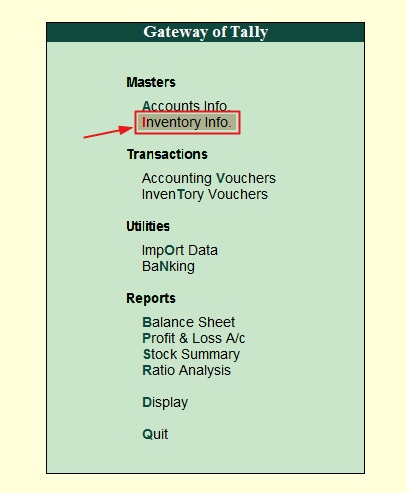
Inventory Masters
When you click the Inventory Info. menu from the Gateway of Tally, the program opens up a menu called Inventory info. as in the picture below:

This menu contains items called Inventory Masters which collectively makes inventory management a lot simple. These items include Stock Groups, Stock Categories, Stock Items, Units of measure, Voucher Types, and Copy Allocation Details. But for beginners, our main focus will be on the first four items, Groups, Categories, Items, and Units of Measure.
Let’s now look at these inventory masters one after the other to get them all clarified.
Stock Groups in Tally ERP 9
Stock groups in Inventory masters are similar to that of Accounting masters. Groups are very helpful when it comes to classifying stock items. It enables you to locate stock items easily and report their details in statements.
With Tally stock groups, you can group stock items base on some common features such as the product type, the product brand, etc. For example, you can group stock items in a structure like this:
Thus, the above group structure can help you to locate items easily as well as produce reports on each of the groups, such as reports on Laptop computers or report on Desktop computers.
Creating a single Stock Group
To illustrate this very well, we’ll create a stock group called Lenovo Computers using the single stock group creation option. To create single Stock Groups in Tally ERP 9:
- Go to Gateway of Tally →Inventory Info. → Stock Groups → Create (Under Single Stock Group)

- Enter the necessary information as follows:
Name: Provide the name of the stock group you are creating. Example Lenovo Computers.
Alias: Enter another name for this group apart from the name you provide under the name field. You can use a numerical code for the alias name for easy access. This field is optional though.
Under: The under field lets you specify whether to create a primary group or a sub-group under another group.
While in the Under field, if you want to make the group a sub-group under another group, say Computers, which doesn’t exist in the List of Groups, you can press Alt+C to create a parent group.
Should Quantities of items be added? : This field is concern about the units of measurements for the items you will place under this group. All items to be placed under a particular group should have the same measurement units before their quantities can be added. For example, you cannot add quantities in liters to quantities in kgs. Thus, if the stock items that will fall under the group have different units of measurements, then quantities of items should not be added.
- Now press Ctrl+A to save the stock group

NOTE: If you specify Primary when filling the Under field, it means that you are creating a main group. But if you specify another group in the Under field, then you are creating a sub-group.
Creating Multiple Stock Group
Maybe you have more than one stock groups you need to create. Tally lets you create several stock groups all in one window.
To illustrate multiple stock group creation, let’s create the following main stock groups (under Primary):
- Dell computers
- HP computers
- Acer Computers
- Go to Gateway of Tally → Inventory Info. → Stock Groups → Create (Under the Multiple Stock Groups)
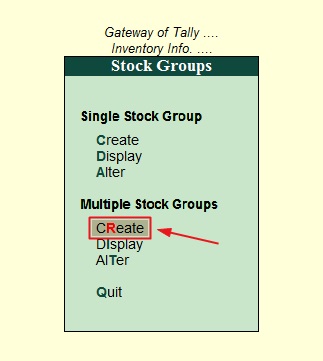
After selecting the CReate option, you should see a screen similar to the one below:
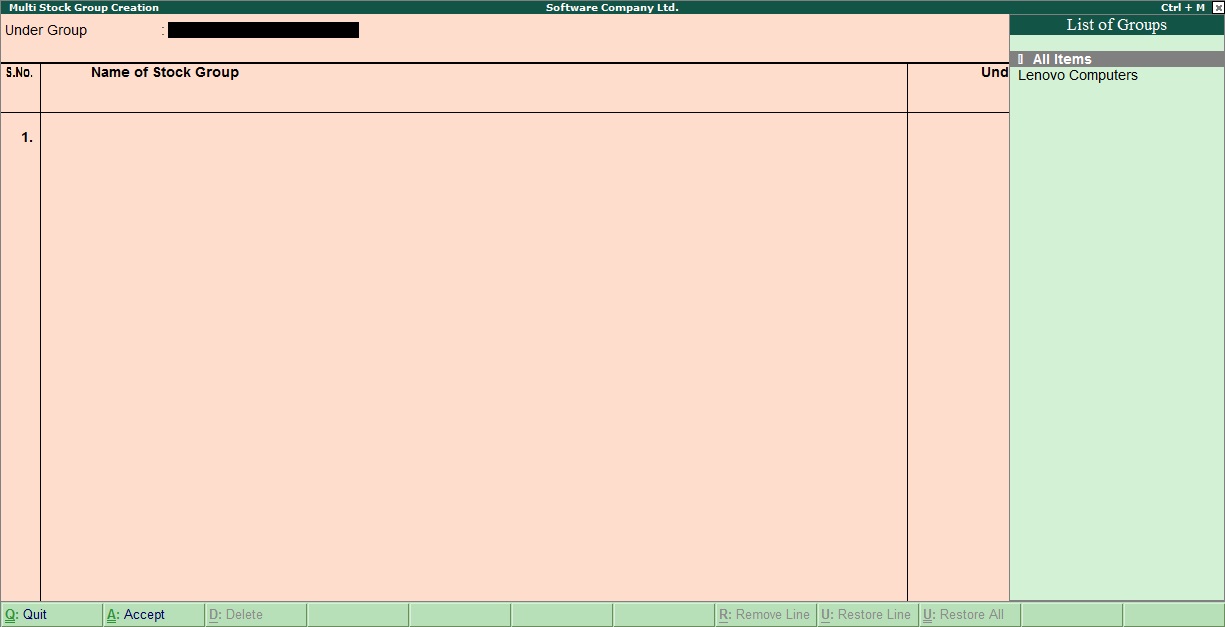
- Provide the details of the Stock Groups as follows:
Under Group: Specifying this field depends on the stock groups you are about to create. Are they main groups or sub-groups? And if they are sub-groups, are they under the same group? Or does each one of them fall under a different group of its own?
If they are all main groups or sub-groups but fall under different parent groups, then All Items should be chosen as it allows you the option to select different groups for different stocks. If they are not main groups but fall under one group as sub-groups, then the group they all fall under should be selected in the Under Group field.
In our case, we want to create all three groups under Primary. Thus we need to select All Items to enable us the option to specify the group.
S.No.: This is the serial number column that is generated automatically. Thus, you don’t need to specify the serial number. Tally will not even give you the chance.
Name of Stock Group: This is the column to list the names of the stock groups you wish to create. As you can see, you don’t have the option to give a second (or Alias) name for your stock group under the multiple stock group creation sections. However, you can do that by altering the ledger under a single ledger.
Under: This column depends on what you select in the under group field at the initial stage. If you select All items, it means you didn’t specify any parent group for your stock group, Tally will, therefore, allow you the chance to do so. But if you already select a group in the Under Group field, that group will be used as the parent group for all the stock groups and will be entered automatically for you in the Under column.
You can also create new parent Stock Groups from this field by pressing Alt+C simultaneously on your keyboard.
Should Quantities of Items be Added: This option has been explained under the single ledger creation. This option is concern about the units of measurements for the items you will place under this group. All items to be placed under a particular group should have the same measurement units before their quantities can be added. This way, you can know the total number of items under Dell Computers, HP Computers or Acer Computers.
For example, you cannot add quantities in litres to quantities in kgs. Thus, if the stock items that will fall under the group have different units of measurements, then quantities of items should not be added and can be set to NO . But if they have the same measuring units, this option may be set to Yes . (see screenshot)
- After providing all the relevant details, press Ctrl+A to finalize the multiple ledger creation.
Display and Alter Stock Groups
After the stock groups have been created, you may need to peek at all the stock groups to check for accuracy and maybe make some changes to some of them. Tally can help with that as it allows you the option to Display and Alter stock groups, both under Single and Multiple options.
Displaying Stock Groups
- To display stock groups, go to Gateway of Tally → Inventory Info. → Stock Groups → Display (You can either choose to display under the single stock group or multiple stock group)

- Tally will prompt you a List of Stock Groups. Select the group you want to display. If you are displaying under the Multiple Stock Group, you’ll have to select All Items from the list of stock groups to be able to display all available stock groups. Below is a picture of multiple stock groups in display mode:

Note: you cannot make changes to stock groups whilst in the display mode. To make any changes you need to use the Alter feature.
Stock Group Alteration
To Alter stock groups in Tally, go to Gateway of Tally → Inventory Info. → Stock Groups → Alter (You can either choose to Alter under the single stock group or multiple stock group)

- Tally will prompt you a List of Stock Groups. Select the group you want to Alter. If you are Altering under the Multiple Stock Group, you’ll have to select All Items from the list of stock groups to be able to Alter all available stock groups. Below is a picture of multiple stock groups in the Alteration mode:
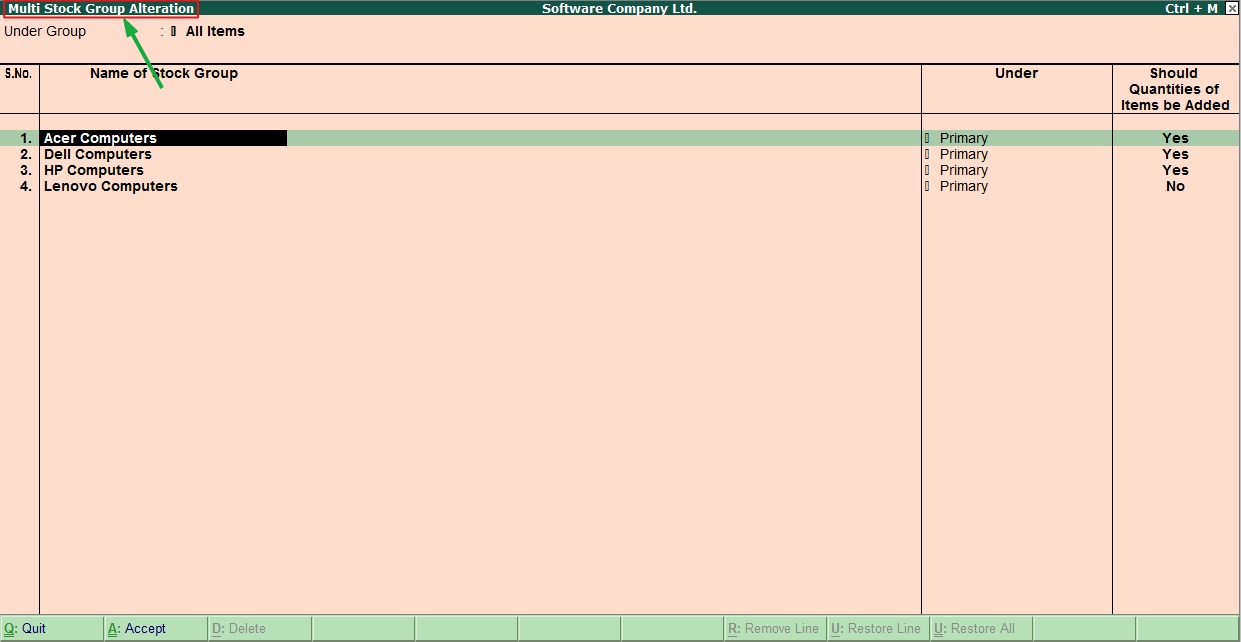
- After making all the necessary alteration to the Stock Groups, press Ctrl+A to save the changes.
Deleting Stock Groups
You can also delete any stock group provided the following conditions are met:
- If the Stock group is not used by any sub-group or stock items.
Thus to delete a stock group, first, of course, delete the stock items and subgroups that fall under that group.
After deleting the stock items and subgroups, go to the alteration page of that group. Whilst in the alteration mode for that particular stock group, press Alt+D.
Tally will prompt you for confirmation to delete the stock group. Once you accept to delete, it will be deleted completely forever.
Next step: Inventory Management Part 2
My attempt to explain the concepts into details has called for a lengthy tutorial. That’s why I need to break this article into several parts.
In the next parts of this guide, you’ll learn how to manage stock units of measurement, stock categories , and stock items.
manish mani tiwari
Wednesday 8th of January 2020
how to maintain petroal pump accounting with inventory in tally erp 9
Mathan kumar
Monday 29th of March 2021
This is one of the indirect expenses in accounts.

Effortless Stock Management: Mastering Stock Entry in Tally for Indian MSMEs
Introduction.
For Indian Micro, Small, and Medium Enterprises (MSMEs), managing inventory efficiently is crucial for smooth business operations. Tally, the leading accounting software, offers a comprehensive solution for stock management through its stock entry feature. This powerful tool enables Indian MSMEs to track their inventory accurately and make informed decisions regarding stock levels. In this blog, we will explore the benefits of stock entry in Tally and guide you through the process of mastering stock management for your business.
1. Understanding Stock Entry in Tally
Stock entry in Tally refers to the process of recording all stock-related transactions, such as purchase, sale, receipt, consumption, and transfers. By accurately maintaining stock entries, Indian MSMEs can gain real-time visibility into their inventory levels and avoid stockouts or overstocking situations. Tally’s stock entry feature allows businesses to monitor their stock movements and financial impact, facilitating better inventory planning and control.
2. Benefits of Using Stock Entry in Tally
a. Real-time Stock Updates: Tally’s stock entry feature ensures that inventory levels are updated in real-time after every transaction. This means you can always rely on accurate stock data, enabling you to make timely decisions regarding stock replenishment or clearance.
b. Precise Inventory Valuation: Stock entry in Tally automatically calculates the cost of goods sold (COGS) and the value of closing stock based on the selected valuation method. This accurate valuation helps Indian MSMEs assess their profitability and financial health with confidence.
c. Inventory Tracking and Analysis: With stock entry, you can track individual stock items, their quantities, and movement history. This analysis allows you to identify fast-selling items, slow-moving stock, and potential deadstock, aiding in better inventory management.
d. GST Compliance: Tally’s stock entry feature ensures seamless GST compliance by automatically calculating the applicable tax on stock transactions. This helps Indian MSMEs stay compliant with GST regulations and simplifies tax reporting.
3. How to Create Stock Entry in Tally
A. purchase entry: to record a purchase entry in tally, follow these steps:.
- Go to Gateway of Tally > Accounting Vouchers > F9: Purchase.
- Enter the supplier’s invoice details, such as invoice number, date, and party name.
- Select the stock items, their quantities, and rates.
- Tally will automatically calculate the total amount, including taxes.
- Save the entry.
b. Sales Entry: To record a sales entry in Tally, follow these steps:
- Go to Gateway of Tally > Accounting Vouchers > F8: Sales.
- Enter the customer’s invoice details, such as invoice number, date, and party name.
c. Stock Transfer Entry: To record a stock transfer entry in Tally, follow these steps:
- Go to Gateway of Tally > Inventory Vouchers > F7: Stock Journal.
- Enter the transfer date and narration.
- Select the stock items, their source and destination locations, and quantities.
- Tally will automatically adjust the stock levels between the source and destination locations.
- Tips for Efficient Stock Entry Management
a. Regular Updates: Ensure that stock entries are recorded promptly after each transaction to maintain accurate inventory data.
b. Stock Categories: Organize your stock items into categories for easier tracking and analysis. Tally allows you to create stock groups and sub-groups, simplifying inventory management.
c. Valuation Methods: Choose the appropriate stock valuation method in Tally based on your business requirements. Tally supports various methods like FIFO, LIFO, Average Cost, and more.
d. Reorder Levels: Set reorder levels for stock items to receive timely alerts when stock levels fall below the minimum threshold, helping you avoid stockouts.
e. Periodic Auditing: Regularly audit your stock entries to identify discrepancies and ensure data accuracy.
Efficient stock management is the backbone of any successful business, and Tally’s stock entry feature empowers Indian MSMEs to achieve just that. With real-time stock updates, precise inventory valuation, and comprehensive tracking, Tally’s stock entry simplifies inventory management and aids in making data-driven decisions.
Mastering stock entry in Tally allows you to optimize your inventory levels, reduce holding costs, and improve customer satisfaction through timely order fulfillment. Embrace the power of Tally’s stock entry feature and take your Indian MSME to new heights of efficiency and profitability in inventory management. Stay ahead of the competition with Tally, the trusted ally for every aspect of your business.

D, 9, Vyapar Marg, Block D, Sector 3, Noida, Uttar Pradesh 201301
Payment Reminders
Tally on mobile, automated business analytics, team management, cf paylater, case studies, privacy policy, quick links, sign up for free.
For Sales enquiry call :1800-2121-644 or Email: [email protected] For Support queries call :080 4718 1329 or Email: [email protected]
© 2023 onwards. All Rights Reserved
Developed by GC DIGITAL
Tally Practical Assignment with Solutions PDF
Tally Practical Assignment including GST with Solutions PDF for free download. Super Success Institute Tally computer training coaching classes day by day task. Notes is very useful for learn and practice the tally ERP 9 with GST. We found that student face problem to find the practice assignment of Tally. The Training Faculty of Super Success Institute compiled the practice task in this PDF for self study of students.
Our Tally Coaching Class Assignment / task includes following:-
Purchase Invoice Bills Sundry Creditors Sales Invoice Bills Sundry Debtors Purchase Invoice Bills Batch Wise Details
Brief of GST Business For Purchase & Sales Of Goods Business for Service providing Who are Compulsory For GST Registration Document Required For GST Registration GST What is GSTIN Number Types of GST Rates GST Rates How GST Apply in Tally How GST Apply in Invoice SGST (State Tax) & CGST (Central Tax) IGST (Interstate Tax) – Purchase GST Invoice Sundry Creditors Sale GST Invoice Sundry Debtors
Purchase Entry
Purchase Invoice with GST (Sundry Creditors)
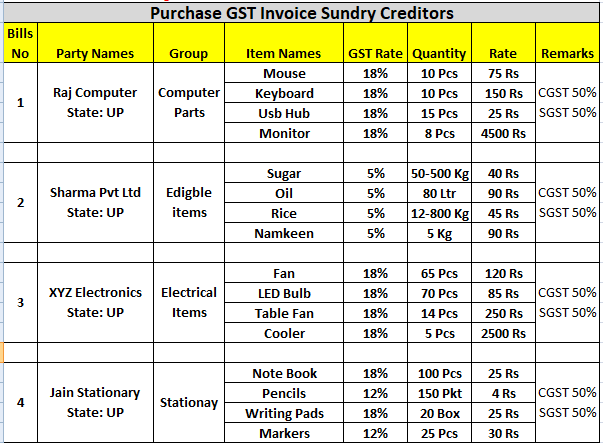
Sales Invoice with GST Sundry Debtors
Entry of 25 Sundry Debater bills are given in the PDF
Download Tally Practice Assignment PDF

Document Name : Tally Practice Assignment with solution
Publisher : S uper Success Institute Muzaffarnagar and https://onlinestudytest.com Author : Super Computer Muzaffarnagar Number of Pdf Pages : 28 Quality Very good
Note : The Tally Practical Assignment with Solutions notes PDF are property of Super Success Institute Muzaffarnagar. We are sharing the google drive download link with due consent of Computer Coaching Institute.
Tally Prime Notes
- Fundamental of Accounting and Tally Prime Notes
- Introduction of Tally Prime Notes
- Groups and Ledgers in Tally Prime Notes
- Voucher Entry in Tally Prime Notes
- Create Stock Item in Tally Prime Notes for Practice
- Bill wise entry in Tally Prime
- Batch wise Details in Tally Prime Notes
- Cost Center in Tally Prime Notes
- Export Import Ledger in Tally Prime
More Tally PDF may be found – Tally Notes PDF Archives – SSC STUDY
Tally Prime Book PDF Free Download – SSC STUDY
Tally ERP9 Question Paper in Hindi – Online Study Test
Related Posts
O level computer course book pdf download, tally computer course notes pdf download, computer book pdf for competitive exams in hindi, computer questions pdf for competitive exams.

How To Easily Learn Tally Online With Practical Assignments
Every business needs accounting since it’s essential for everything from tracking expenses to choosing investments to calculating profits. we can say that learning tally is a terrific skill to have in the job market. even there’s no need to be physically present in the class to learn tally. nowadays, thanks to the internet you can learn tally online. this article has included how to learn tally online and everything you need to know about tally. there are so many institutes that provide tally courses online. so, let’s get started..

What is Tally?
- Tally stands for Transaction Allowed in Linear Line Yards.
- It is an accounting and inventory management application software.
- It which can record daily business transactions or accounting works like sales, purchases, payments received, banking or taxation, etc.
- The most popular way we can say that Tally is an Accounting Software.
- It is designed and developed by Tally Solutions which is a Bangalore-based IT Solution Company.
- In 1986, S.S Goenka was the founding chairperson of Tally Solutions Private Limited.
- Developed based on Accounting principles and Mercantile Law.
- It is simple yet powerful software.
- It is a window-based software.
- It is a stand-alone application.
- It is developed using the Tally Definition Language (TDL).
- It supports,
-Bookkeeping
-MIS report
Versions of Tally Software
Other features of tally software.
- User-friendly accounting software
- Multi-lingual
- Excellent backup provisions
- Easy exit to an operating system
- Tally can maintain books of account either with inventory or without inventory.
- It can work with multiple company accounts simultaneously.
- Tally can get offline and online support.
- It can be installed on any version of Windows OS like NT, 2000, ME, 95, 98, XP, 7 Ultimate, Vista, and Windows 8. Etc.
- Many computerized accounting software requires numeric codes to maintain the account. But Tally pioneered that no accounting codes were needed.
Skills required in Tally
Career and scope in tally.
Having the skill set of Tally software may help you land your chosen job path quickly if you are someone wishing to start a futuristic career in the accounting field. It is because Tally is extensively used across all business sizes, from small to large across all sectors.
90% of companies and businesses are said to use Tally software for their daily accounting tasks.
Additionally, the top MNCs and Retail businesses of all kinds, financial institutions, financial organizations (NGOs), hospitals, BPO and KPO sectors, and chartered accountant companies are among the many different industries that use Tally software.
You can have so many career choices in Tally. Such as-
- Inventory Manager
- Data Entry Operator
- Billing Executive
- Tally freelancers
- Tally Course Benefits
- Scope of Tally Courses in India

Job Profiles and Salary in Tally
The common job profiles offered in the organizations for accountants with Tally skill sets are-
Many students who are looking for Diploma Courses after 10th/12th or after graduation and planning to look for career opportunities in computer accounting can learn tally.
The purpose of the tally training course is to teach students the fundamentals of accounting and how to integrate such concepts with the tally platform. Although it’s easy to learn, for ways of operation one must grasp how the software works as well as be familiar with its applications.
Tally Jobs in India
Requirements for Learning Tally Online.
- Any student who wants to learn tally software online should have a computer or laptop with an internet connection.
- Nowadays it has become very easy to learn any software or anything from home.
- There are so many courses with certification and placement assistance in Tally you can opt for.
- Here we have listed some of the best Tally courses you can learn online.
- All of these courses are completely online, so there’s no need to show up to a classroom in person.
- You can access your lectures, readings, and assignments from reputable institutes anytime and anywhere via the web or your mobile device.
More Professional Courses from IIM SKILLS
- Digital Marketing Course
- Technical Writing Course
- Content Writing Course
- Investment Banking Course
- Business Accounting And Taxation Course
- CAT Coaching
Learn Tally Online: IIM SKILLS
IIM SKILLS is one of the global leading institutes that provides professional courses in various subjects including writing, marketing, accounting, etc.
The tally master course by IIM SKILLS is one of the best for getting hands-on experience. It is a comprehensive training program that covers all of Tally’s topics and features. Students learn precisely how to manage and maintain accounts, inventory, GST, and payroll at Tally in the course modules. The training module is particularly informative because it starts from the basics, providing a foundation for your understanding of Tally. Also, a variety of practical assignments and tasks are included to ensure that students grasp the subject well. IIM SKILL’s professional guidance allows one to interact, clear doubts and learn more effectively.
Course Name: Tally Course
Duration of the Course: 18 Hours of Self Learning, 20 Hours of Lecture
Mode of the Course: Online
Fees: Rs.2, 900 + 18% GST
Course Syllabus:
Course offerings:.
- Access to Learning Management System (LMS)
- Self-Paced Learning
- Software Tools
- 60+ Hours Practical Assignment
- Internship Opportunities
- Dedicated Placement Cell
- Govt. of India Recognized Certification
Certificate Availability: Yes
Contact Information:
Email ID: [email protected]
Phone Number: +91 9580 740 740
Learn Tally Online: Tally Training
In-depth information is covered in the Tally ERP9 online course with GST to match the industry’s accounting standards. With the use of real-world examples and tally entries, Tally Training not only explain the principles but also show you how to practically apply them in your day-to-day accounting process.
Course Name: Tally ERP9 Expert Course
Duration of the Course: 1 or 2 Months
Fees: Rs.1800
Couse Syllabus:
- Learning in Hing-lish language
- DVD(Videos + eBook PDF)
Contact Information
Phone Number: +91 9081211174
Learn Tally Online: Vskills
Intelligent Communication Systems India Limited (ICSIL), a department of the Indian government, manages the skills certification programs.
Their certification programs help students measure and exhibit the skills that have high demand and business value. Vskills Tally ERP9 course provides students with a clear understanding of accounting as well as the necessary practical aspects. Thanks to their self-paced training, even newbies can gain from the course’s worthwhile teaching.
Course Name: Certificate in Tally ERP9
Duration of the Course: 19 Hours
Fees: Rs.3, 499
Couse Syllabus:
- Introduction to Tally ERP9
- Stock and Godwon in Tally
- Groups, Ledgers, Vouchers and, others
- Reports in Tally ERP9
- Back and Restore in Tally ERP9
- Tally.NET in Tally ERP9
- Government Certification
- Lifelong e-learning access
Phone Number: +011 4734 4723
Recommend Read,
- Advanced Tally Courses
- Tally ERP 9 Certificate
- Learn Online Tally
- Tally Training Benefit
- Tally Courses Uses
- Tally Course Eligibility
Learn Tally Online: LearnVern
LearnVern teaches students in the user’s native language. You can learn their Tally courses in Hindi.
Their method of instruction encourages critical thinking, learning by doing, and teaching by example. To help students in remembering the subject better, their Tally course material is enhanced with graphics, animations and, photos. LearnVern also gives practical training through assignments and tests.
Phone Number: +91 88490 04643
Learn Tally Online: UDEMY
Udemy is one of the best online platforms that provide various Tally certification courses. All of these courses are accessible from anywhere at affordable prices. Here we’ve listed three courses among others with the highest rating. You will learn how to use the tally program for payroll, audit, TDS, and GST accounting of any organization. Their tally course provides students the chance to work on real-time projects in addition to assignments.
- Assignments
- Access on Mobile and TV
- Full Lifetime Access
Please, go to their official website for further details.
Learn Tally Online: Coursera
Students who want to build a career in bookkeeping or want to learn how to manage their account books, Coursera offers the best Tally Bookkeeper professional certificate course.
In their unique 4-month Tally Book Keeper Professional Certificate program, three separate Tally software-related courses are offered. It comprises most of the theoretical and instructional modules. You have to take the course in the specific order listed because the content builds on the previous session.
Program Name: Tally Bookkeeper Professional Certificate
Fees: You can enroll for free.
- Interview Prep
Learn Tally Online: InternShala Trainings
InternShala is an Ed-tech company that provides live, interactive learning in digital format.
Their Online Tally course has covered all the accounting-related concepts. They also provide quizzes and assignments after completing every module to revise your knowledge.
Duration of the Course: 6 Weeks, 1hr/day (Flexible Schedule)
Fees: Rs.4499
- Basic Concepts of Accounting
- The world of Tally
- Accounting process in Tally
- Bank reconciliation statement
- Tax Deducted at source (TDS) & Collected at Source (TCS) accounting in Tally
- Payroll in Tally
- Goods and Service Tax (GST) accounting in Tally
- Data extraction from Tally
- Some extra topics
- Final training project
- Placement Assistance
- Learn in Hindi
- 1:1 Doubt Solving
- Hands-On-Practice
Learn Tally Online: FITA Academy
Tally Online courses at FITA Academy offer comprehensive instruction in the tally ERP9 software from Journal Entries to finalizing accounts, including managing GST and other taxation.
You will learn the ins and outs of accounting and finance-related Tally. The modules are covered from both basic and advanced standpoints to help student comprehension of the subject better. Their online Tally course also includes real-world assignments to meet industry standards.
Course Name: Online Tally Course
Duration of the Course:
- Tally-Advanced accounting professional-basics in financial accounting
- Introduction to Tally
- Configuring Tally ERP9
- Company Management
- Master- Ledgers and Groups
- Understanding Vouchers in Tally
- Tally ERP9 reports
- Inventory configuration in Tally ERP9
- Managing inventory using Tally ERP9
- Goods and Service Tax (GST)
- Purchase and Sales reports
- GST reports and returns
- Using tally to manage point of sales (POS)
- Bank reconciliation
- Tally-expert accounting professional
- Payroll accounting
- More advanced topic
- Live Projects
- Instructor-led Live Class
- Flexibility
- Placement Support
Phone Number: 93450 45466
Learn Tally Online: Frequently Asked Questions
Q. can i learn to tally online through a laptop.
Answer: Yes, Students who wish to study tally software online should have access to a computer or laptop with an internet connection.
Q. Which Tally is best for beginners?
Answer: The latest version of Tally Prime is easy to learn. There is no longer a need for prior expertise or specialized training in Tally. You can easily use Tally Prime for your regular accounting tasks with only a simple installation and setup.
Q. Can learning Tally online is difficult?
Answer: Beginners have the choice of enrolling in expert courses provided by reputable institutions or learning the program on their own with the help of blogs and videos that are easily available online.
Q. Where can I practice Tally?
Answer: The Tally Software Education version is available on www.tallysolution.com website. You may practice it by downloading it for free.
Q. Which industries can one enter after completing the Tally course?
Answer: The private and public sectors provide a ton of options. Banking, finance, business manufacturing, IT industries, and so on. You can also work in sales, marketing, insurance, and HR.
Learn Tally Online: Conclusion
That’s all about how to learn tally online. In this article, we have focused on tally software, its feature, also the scope and career opportunities in tally. And institutions that provide tally training online. We hope this might have helped to get some insights about tally. If you plan to learn tally online, you can get in touch with the experts of this institute that will provide you with the information and exposure you need in this area.
Author: Swati Varli
Leave a reply cancel reply.
Your email address will not be published. Required fields are marked *
Request For A Call Back
- Name This field is for validation purposes and should be left unchanged.
You May Also Like To Read
Content writing salaries -how much content writers earn annually in 2024, top 29 best practices for seo checklist in 2024, 12 job challenges you need to look out for this 2024, top strategic management courses for professionals, top 8 seo training in chennai with certifications, 8 most reliable sop services online, the best job apps for career aspirants in 2024, 6 successful marketing strategies of starbucks, top technical writing certificate programs in 2024.
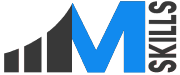
- 100% assured internships
- Placement Assured Program
- 500+ Hiring Partners
- 100% Money Return Policy
Sunday Batch - 26th May 2024
Sunday 10:00 AM - 2:00 PM (IST)
Share Your Contact Details
- Phone This field is for validation purposes and should be left unchanged.
- Comments This field is for validation purposes and should be left unchanged.
Weekdays Batch - 7th May 2024
Tues & Thur - 8:00 PM - 9:30 PM (IST)
Saturday Batch - 11th May 2024
Saturday 10:00 AM - 1:00 PM (IST)
Download Course Brochure
- Hidden Unique ID
Weekend Batch - 19th May 2024
Every Sat & Sun - 10:00 AM - 1:00 PM (IST)
- Email This field is for validation purposes and should be left unchanged.
Download Hiring Partners List
Download tools list, weekend batch - 25th may 2024.
Every Sat & Sun - 10:00 AM - 12:00 PM
Request for Online DEMO
Weekend batch - 18th may 2024.
Every Sat & Sun - 10:00 AM - 12:00 PM (IST)
- Learn From An Expert
- Steroids To Crack CAT Exam
- Flip The Classroom Concept
- Technology Driven
Request to Speak with MBA ADVISOR
- Select Course * * Select Course Advanced Search Engine Optimization Business Accounting & Taxation Course Business Analytics Master Course Content Writing Master Course Digital Marketing Master Course Data Analytics Master Course Data Science Master Course Financial Modeling Course Investment Banking Course GST Practitioner Certification Course Technical Writing Master Course Tally Advanced Course Other Course
- ADDITIONAL COMMENT
Download Our Student's Success Report
Watch our module 1 recording live for free, get realtime experience of training quality & process we follow during the course delivery.

Talk To An Agent
Talk to our agent, download student's success report, weekday batch - 28th may 2024.
Every Tue, Wed & Thur - 8:00 PM - 10:00 PM (IST)
Request For a Callback
Weekend batch - 30th may 2024, start hiring.
- Company Name *
- Hiring for * Select Program Content Writer Digital Marketer Data Analyst Financial Modellers Technical Writer Business Accounting & Taxation Search Engine Optimization Investment Banking
- Attach Document * Max. file size: 256 MB.
- Company Name * First
- Select Program Select Program Business Accounting & Taxation Course Content Writing Master Course Digital Marketing Master Course Data Analytics Master Course Financial Modeling Course Search Engine Optimization Technical Writing Master Course
- Select Members Select Mumbers 1-5 6-20 21-50 51-100 100+
- Additional Comments

- TallyPrime Server
- Developer Reference
- Tally.ERP 9
Record Stock Transfers or Branch Transfers as GST Purchases and GST Sales
In TallyPrime, you can easily record stock transfers or branch transfers as GST purchases & GST sales. You will need to record such transactions in case of transfer of material from one branch to another. In such cases, GST applicability depends on whether the receiving branch has the same GSTIN or a different GSTIN.
Stock transfer across branches includes scenarios such as:
- Transfer of goods to another branch (including godown to godown) based on the demand
- Transfer of finished goods to godown or warehouse for further supply or distribution
- Transfer of semi-finished goods from the manufacturing unit to another unit for further processing
Local Transfer
In case of local branch transfer, the branches are located in the same state. If the receiving branch operates with the same GSTIN, then GST is not applicable. On the other hand, if the receiving branch or processing unit operates with a different GSTIN, then Central Tax and State Tax are applicable.
Local transfer to a branch with same GSTIN
In this case, stock transfer occurs between branches with the same GSTIN. To record a local inward branch transfer, you need to create ledgers for the branch and purchase account. Then record a receipt note.
To create branch and purchase ledgers
- Gateway of Tally > Create > type or select Ledger > and press Enter . Alternatively, press Alt + G (Go To) > Create Master > type or select Ledger > and press Enter .
To record local inward branch transfer
- Gateway of Tally > Vouchers > press F10 (Other Vouchers) > type or select Receipt Note . Alternatively, press Alt+G (Go To) > Create Voucher > press F10 (Other Vouchers) > type or select Receipt Note .
- Select the branch ledger for Party A/c name .
- Select the Purchase ledger created for branch transfer.
Interstate Transfer
In case of an interstate branch transfer, stock transfer occurs between branches located in different states. Here, different GSTINs are involved. Therefore, Integrated Tax is applicable.
Interstate outward branch transfer
In this case, stock transfer occurs between branches with different GSTINs. To record an interstate outward branch transfer, you need to create ledgers for the branch and sales account. Then record a sales invoice.
To create branch and sales ledgers
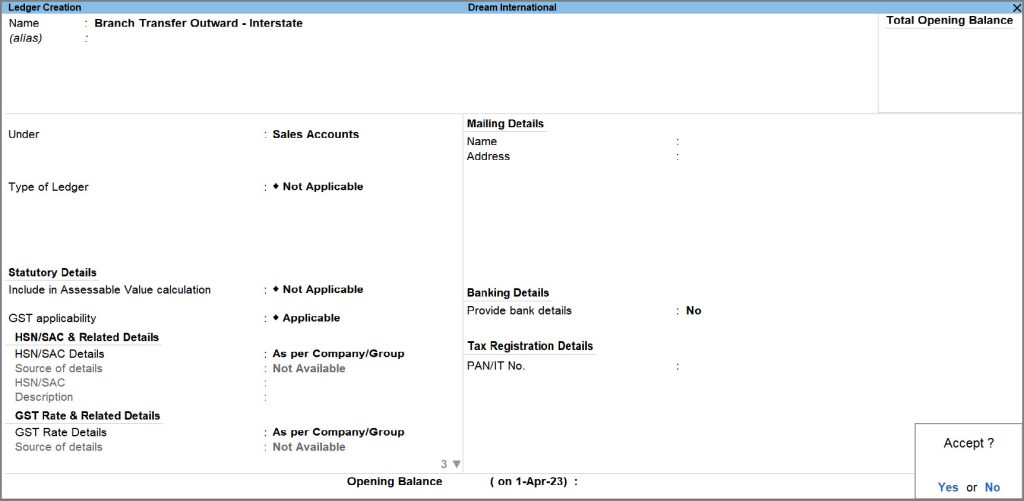
If the GST details are set at the stock item level, there is no need to set the GST details again in the purchase and sales ledgers. However, enable Is GST Applicable in the ledgers.
To record an inward branch transfer
- Gateway of Tally > Vouchers > press F8 (Sales). Alternatively, press Alt + G (Go To) > Create Voucher > press F8 (Sales).
- Select the Sales ledger created for branch transfer.
- Select the stock item which is defined with the tax rate, and enter the Quantity and Rate .
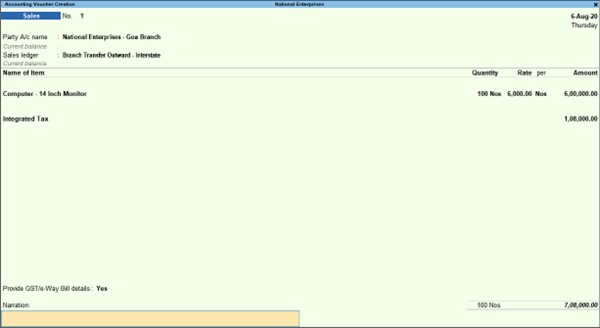
Related Topics
- How to Record Purchases Under GST Composition in TallyPrime
- How to Record GST Purchases with Nil Rate, Exempt,…
- How to Record RCM Purchases Under GST in TallyPrime
- How to Account for TDS or TCS on Purchases Under GST…
- Stock Valuation - FAQ
Post a Comment Cancel reply
Save my name, email, and website in this browser for the next time I comment.

Please wait while you are redirected to the right page...
Forgot ID/Password?
Reset password.
- NBA Blue Devils
- FanNation FanNation FanNation
- SI.COM SI.COM SI.COM
- SI Swimsuit SI Swimsuit SI Swimsuit
- SI Sportsbook SI Sportsbook SI Sportsbook
- SI Tickets SI Tickets SI Tickets
- SI Showcase SI Showcase SI Showcase
- SI Resorts SI Resorts SI Resorts
- NEWSLETTER NEWSLETTER NEWSLETTER

© Orlando Ramirez-USA TODAY Sports
Duke Basketball: Turkish Transfer Guard Reportedly Attracts Interest
The Duke basketball program already includes a three-year walk-on big man from Turkey.
- Author: Matt Giles
In this story:
Duke basketball looks like the frontrunner to land former four-year Tulane guard Sion James. But even if the Blue Devils prevail in that transfer battle, they'd still have two scholarships available.
RELATED: Encouraging Sign in Duke's Recruitment of Versatile Transfer
It wouldn't be a surprise if head coach Jon Scheyer awards one of those scholarships to 7-footer Stanley Borden, a native of Istanbul, Turkey. He joined the Duke basketball family in September 2021 and is now the only player remaining from retired legend Mike Krzyzewski's final Blue Devil team.
Perhaps Borden has played a part in the Duke staff's apparent new interest in outbound UC Irvine freshman Derin Saran, who also hails from Istanbul. And it's worth noting that the 6-foot-4, 190-pound guard attended Asheville School (N.C.) as a prep, so he has some familiarity with the state.
NFcomtr , a page specializing in all things Turkish basketball, reported over the weekend that Jon Scheyer's Blue Devils are now on the list of potential suitors who have reached out to Saran, joining the likes of Stanford, Vanderbilt, Northwestern, Georgia, and Marquette.
Bu sezon UC Irvine'da %50,2 şut isabetiyle 10,1 sayı, 3.4 ribaund istatistikleri ile dikkat çeken Derin Saran ile ilgilenen takımlara Duke da eklendi. 💥 Daha önce Stanford, Vanderbilt, Northwestern, Georgia ve Marquette gibi NCAA'in önde gelen takımlarının ilgisini çeken 1.93… pic.twitter.com/DVvtu2D067 — NFcomtr 🏀 (@NFcomtr) May 4, 2024
In his lone season at UC Irvine, the 20-year-old Derin Saran averaged 10.1 points, 3.4 rebounds, and 1.6 assists while shooting 50.2 percent from the field, 34.9 percent beyond the arc, and 80.0 percent at the charity stripe.
Derin Saran (04') vs. Utah Utes • 23 dakika • 16 sayı (takımının en skoreri) • 6/12 saha içi (2/3 üç sayı) • 2/2 serbest atış • 5 ribaund • 3 top çalma Utah Utes, UC Irvine'ı 84 - 75 mağlup etti. pic.twitter.com/oJxgWHeiBp — Can Peker Pekcan (@canpekerpekcan) March 20, 2024
Saran's double-figure scoring average came in only 19.1 minutes per game off the bench across 31 outings for an Anteaters squad that finished 24-10 overall and boasted the best record in Big West play at 17-3.
Stay tuned to Blue Devil Country on SI for more Duke basketball news.
Latest Blue Devils News

Duke Product Grayson Allen Goes Off Against 76ers

2024 NCAA Tournament: Predicting 5 March Madness Stock Risers

Vegas gives Duke better odds to win the South Region than Kentucky

Future Duke Center May Face Several Blue Devils in Olympics

Duke Legend Undertakes Fun Project Alongside LeBron James

COMMENTS
2. Creating and Managing Stock Items: 1. Access Creation: There are two primary ways to create stock items in TallyPrime: Gateway of Tally: Go to the "Gateway of Tally", select "Create" and then "Stock Item". Inventory Info: Navigate to the "Inventory Info" option and choose "Stock Items" > "Create". 2.
In this section. Create Stock Groups; Create Stock Categories; Create Stock Groups. Gateway of Tally > Create > type or select Stock Group and press Enter. Alternatively, press Alt + G (Go To) > Create Master > type or select Stock Group > and press Enter.; Name & alias: As in other masters, you can specify multiple aliases for the stock item.; Under: Select Primary or an existing Stock Group.
Stock Items in the Inventory transactions are similar to ledgers being used in accounting transactions. Gateway of Tally> Create > type or select Stock Item > and press Enter. Alternatively, press Alt+G (Go To) > Create Master > type or select Stock Item > and press Enter. [47-Practical Assignment-TallyPrime]
Go To (Alt+G) : Stock Query : To check individual items. Go To (Alt+G) : Stock Summary >F5 (stock Item wise) Download PDF : Tally Prime Stock Inventory and Bill wise Entry. ← Previous Post. Next Post →. How to create Stock Group, Unit, Godown, Stock item in Tally Prime.
Description:Learn step-by-step how to make stock journal entries in Tally Prime 3.0, with a special focus on stock transfers. This tutorial provides a compre...
Creation of Stock item in Normal Mode: To create a Stock Item, Go to Gateway of Tally > Inventory Info > Stock Item > Single Create (under Single Stock Item) Stock Item creation is displayed as shown: A brief description of each field in the Stock Item Creation screen follows: Name. Specify the name of the Stock Item.
Home TallyPrime Inventory Stock Items - FAQ. Keyboard Shortcuts. TallyPrime 4.1 helps you specify & share MSME registration details, and also identify & pay the bills belonging to micro and small enterprises. Further, you can use the e-Commerce Summary from GSTR-1 to view the details of all online sales. TallyHelp shows Search results that are ...
Select "Stock Transfer Voucher" and enter the details of the stock transfer, such as the source and destination locations and the item details. Step 10: Use Stock Aging Analysis. Stock aging analysis is a feature in Tally that helps you track the age of your inventory items.
How to transfer stock in tally prime I Stock transfer in tally primeWelcome to subharti computer classes,tally prime is the latest version of tally and helps...
Gateway of Tally > Create > type or select Stock Group and press Enter. Alternatively, press Alt+G (Go To) > Create Master > type or select Stock Group > and press Enter. 69. ... [Practical Assignment-10] Swayam Sales deals the following Nil-Rated / Exempted Items and goods which purchased and sold in his business. Create the following Items as ...
Turning on inventory features in Tally. To turn on the inventory features just follow the below steps: Whilst in the Gateway of Tally window, press F12 or click F12: Configure to display the Company Features menu. See screenshot: From this menu, double-click Accounting Features (or press A on your keyboard for the same effect).
The visitors may visit www.tallysolutions.com, the web site of Tally Solutions Pvt. Ltd. for resolving their doubts or for clarifications Trademark : TallyPrime, Tally, Tally9, Tally.ERP 9, Tally.Server9, Tally.NET & 'Power of Simplicity' are either ... Assignment-11 [CREATING STOCK ITEMS / PRODUCTS / GOODS ] ...
Go to Gateway of Tally > Inventory Vouchers > F7: Stock Journal. Enter the transfer date and narration. Select the stock items, their source and destination locations, and quantities. Tally will automatically adjust the stock levels between the source and destination locations. Save the entry. Tips for Efficient Stock Entry Management; a.
Step 2: Next screen, choose "Stock items". How to Create Stock Items In Tally. Step 3: Under single stock item, choose create. Step 4: In next screen, single stock creation enter the following details. Name: Enter the name of stock item Alias: It can be short name of stock item or another name or product id. Under: Enter the stock group ...
We found that student face problem to find the practice assignment of Tally. The Training Faculty of Super Success Institute compiled the practice task in this PDF for self study of students. Our Tally Coaching Class Assignment / task includes following:-. Purchase Invoice Bills Sundry Creditors. Sales Invoice Bills Sundry Debtors.
The training module is particularly informative because it starts from the basics, providing a foundation for your understanding of Tally. Also, a variety of practical assignments and tasks are included to ensure that students grasp the subject well. IIM SKILL's professional guidance allows one to interact, clear doubts and learn more ...
Stock Journal Voucher. Stock Journal is a Journal in which all types of Stock Adjustments are entered. The stock adjustment may be due to: Inter-Godown Transfer. This is useful to transfer the goods from one location to another. The quantity of Stock remains the same, but the Location changes. Additional Cost/Expenses involved in the Transfer ...
Tally ERP 9 Assignment.pdf. Tally ERP 9 Assignment.pdf. Sign In. Details ...
Gateway of Tally.ERP > Inventory Voucher > Stock Journal ( Alt + F7 ) Stock Journal is a Journal in which all types of Stock Adjustments are entered. The stock adjustment may be due to: Inter-Godown Transfer. This is useful to transfer the goods from one location to another. The quantity of Stock remains the same, but the Location changes.
BREAKING: Kentucky transfer forward Adou Thiero has committed to Arkansas and John Calipari, he tells @On3sports. The 6-8 sophomore averaged 7.2 points and 5.0 rebounds per game this season.
Opendoor's revenue continued to slide, but it narrowed its loss in the first quarter. Second-quarter guidance shows more progress toward EBITDA breakeven. Management thinks the recent NAR ...
Assignment-9 [CREATING STOCK GROUP]. Creating a Stock Group. Assignment-10 [CREATING UNIT OF MEASUREMENT]. Simple Units of Measure. Assignment-11 [CREATING STOCK ITEMS / PRODUCTS / GOODS]. Creation of Stock Items. Apply GST Rate and HSN/SAC Details in Stock Item.. Assignment-12 [ALTERING VOUCHER TYPES & VOUCHER NO.].
The economy zigged in 2022 and zagged in 2023, but you can't take the stripes out of Zebra Technologies (ZBRA-1.00%).The asset data and workflow management expert rides out the rollercoaster of ...
Stock Item refers to goods that you manufacture or trade. It is the primary inventory entity and is the lowest level of information on your inventory. You have to create a Stock Item in Tally.ERP 9 for each inventory item that you want to account for. Stock items are goods that you manufacture or trade (sell and purchase). It is the primary inventory entity.
The Washington, D.C. native would spend four seasons with the program, playing in 107 games, starting 70, while averaging 24.5 minutes, 10.9 points, 7.8 rebounds, 1.1 blocks, 1.1 steals and 1.2 ...
Dotson has also made many visits to Pitt, including in late March and for the Spring game just a few weeks ago. "They have done a great job," Dotson told Wiltfong.
On Friday, though, the 6-foot-4 graduate transfer guard out of Vanderbilt announced his commitment to Georgia for his extra year of eligibility. ... Predicting 5 March Madness Stock Risers .
Stock Summary is a statement of the real-time stock-in-hand on a particular day. It is one of the primary inventory statements that gets updated in real-time as and when you record transactions. If you have maintained the inventory in groups, transferred stock for various business needs, sold or purchased stock items, Tally.ERP 9 helps you view all of them using the Stock Summary report.
To record local inward branch transfer. Gateway of Tally > Vouchers > press F10 (Other Vouchers) > type or select Receipt Note. Alternatively, press Alt+G (Go To) > Create Voucher > press F10 (Other Vouchers) > type or select Receipt Note. Select the branch ledger for Party A/c name. Select the Purchase ledger created for branch transfer.
Duke basketball looks like the frontrunner to land former four-year Tulane guard Sion James. But even if the Blue Devils prevail in that transfer battle, they'd still have two scholarships available.