- Lutron Electronics Manuals
- Control Systems
- homeworks qs
- Installation checklist

Lutron Electronics HomeWorks QS Installation Checklist
- Quick reference manual (8 pages)
- Integration manual (16 pages)
- page of 3 Go / 3
Advertisement
Quick Links
Related manuals for lutron electronics homeworks qs.

Summary of Contents for Lutron Electronics HomeWorks QS
- Page 1 HomeWorks QS Installation Checklist This checklist is intended to provide reminders before the installation process begins, as well as when it is complete. Panel Link Daisy chain the Module Interfaces (MIs) on each Panel Link The MIs must be wired in a daisy chain configuration on the link. The maximum wire run length is 1,000ft using 18/22 wire (twisted and shielded).
- Page 2 QS Wired Link Terminal 2 is unused for the GRAFIK Eye QS and Wallbox Power Module Units Do not connect terminal 2 between GRAFIK Eye QS and/or Wallbox Power Module units and the Processor. All GRAFIK Eye QS and Wallbox Power Module units have their own internal power supply, connected to line voltage in the backbox, and do not need to be powered from the Processor.
- Page 3 Processor Connect Ethernet wiring to each processor Every HomeWorks QS processor must be wired to the same local area network. Ethernet is required for inter-processor communication and for 3 party integration. Legacy Devices Terminal 2 is unused for Q96 Interfaces Do not connect terminal 2 between Q96 Interfaces and the Processor.
Rename the bookmark
Delete bookmark, delete from my manuals, upload manual.
Wiring and Power Guidelines - Lutron Electronics
Wiring and Power Guidelines Revision I. Wiring and Power Guidelines Rev I Page 1. Overview The Wiring of a HomeWorks QS system has been made simpler through a reduction in the number of link types and a higher capacity of device addresses on each link compared to previous HomeWorks systems. The purpose of this document is to provide Guidelines for how to wire and Power HomeWorks QS devices. Processor / Network Link: Each HomeWorks QS processor has two RJ-45 Ethernet ports connected by an internal network switch. The Ethernet ports are used to connect processors together in a multi-Processor project, to connect Processors to the home network or other systems for integration, and to connect Processors to the HomeWorks QS software utility for activation, transfer and diagnostics.
Wiring and Power Guidelines – Rev I Page 2 Overview The wiring of a HomeWorks QS system has been made simpler through a reduction in the number of link
Guidelines , Power , Electronic , Lutron electronics , Lutron , Wiring , Wiring and power guidelines
Information
Link to this page:
Please notify us if you found a problem with this document:
Thank you for your participation!
Transcription of Wiring and Power Guidelines - Lutron Electronics
1 Wiring and Power Guidelines Revision I. Wiring and Power Guidelines Rev I Page 1. Overview The Wiring of a HomeWorks QS system has been made simpler through a reduction in the number of link types and a higher capacity of device addresses on each link compared to previous HomeWorks systems. The purpose of this document is to provide Guidelines for how to wire and Power HomeWorks QS devices. Processor / Network Link: Each HomeWorks QS processor has two RJ-45 Ethernet ports connected by an internal network switch. The Ethernet ports are used to connect processors together in a multi-Processor project, to connect Processors to the home network or other systems for integration, and to connect Processors to the HomeWorks QS software utility for activation, transfer and diagnostics.
2 In a multi-Processor project, each Processor must be connected to the same local area network (LAN) for proper system operation. To provide for the most flexibility in network architecture, Ethernet cable should be run: 1. Between each processor and the home LAN or router. 2. Between each processor location in the home. Having this Ethernet Wiring in place will allow the Processor / Network Link to be connected in a variety of possible configurations, as described in the Residential Systems Networking Guide. Each network configuration has different benefits, but Wiring in this method provides the most flexibility, especially since the home's networking hardware and software configurations may change over time.
3 Please refer to the Residential Systems Networking Guide for more information. Wiring and Power Guidelines Rev I Page 2. Configurable Links: Each HomeWorks QS Processor has two RS-485 configurable links that can be individually defined to be one of five types: HomeWorks Power Panel Link (16 MI addresses / 256 zones). o Module Interfaces (MI) and Remote Power Modules (RPM). HomeWorks QS RF Link (100 devices / 100 zones). o Dynamic Keypad, Maestro style Dimmers/Switches, Lamp Dimmers and Plug-in Devices, RF. seeTouch Keypads, RF Sensors Occupancy / Vacancy and Temperature, Sivoia QS Wireless Shades, seeTouch Tabletop Keypads, GRAFIK Eye QS Main Units, Wallbox Power Modules, GRAFIK.
4 T dimmers, switches and Hybrid keypads HomeWorks QS Wired Device Link (100 devices / 500 zones). o Control Interfaces, Dynamic Keypad, wired seeTouch Keypads, GRAFIK Eye QS Main Units, Sivoia QS. shades, Wallbox Power Modules, Palladiom keypads HomeWorks Wired Maestro/QED Shade (H48/Q96) Link (4 H48/Q96 Interfaces / 192 Wired Maestro devices/256 Wired QED Shades). o HWI-H48 Wired Maestro Interfaces and Wired Maestro Dimmers, Switches, and Fan Controls o Legacy QED shades HomeWorks Legacy Keypad Link (32 devices). o Keypads, HWI CCO Interfaces, HWI CCI Interfaces The link capacities shown above are the number of logical link addresses or devices that can be controlled on the link.
5 In addition, you must be sure that the Power requirements of the devices on each link are planned. HomeWorks Power Panel Link: HomeWorks / HomeWorks QS Power Panels, Module Interfaces and Remote Power Modules are powered by line-voltage feeds, and therefore do not get powered from the link. Module Interfaces are connected to the Processor on either link when configured as a Power Panel Link. The same standard Lutron 4- conductor cable (GRX-CBL-346S) that has been used in previous versions of HomeWorks can be used. This cable has one pair of 18-gauge and one pair of 22-gauge twisted/shielded conductors. Pin 2 should not be connected to the processor or Module Interfaces, as the Power is supplied to the MI from a separate 24V~ transformer included with the MI.
6 The Power Panel Link Wiring can be daisy-chained from one MI to the next and has a limit of 1000 feet of total wire length. For links configured as HWQS Power Panel , LT-1a link terminators must be installed across terminals 3 and 4 at both ends of the daisy chain link when the total Wiring exceeds 50 feet. Refer to the HomeWorks Power Panel Link example on page 13. Wiring and Power Guidelines Rev I Page 3. HomeWorks QS RF Link: HomeWorks QS RF Link devices are often powered by line-voltage, as is the case with dimmers; by a local Power supply, as is the case with Sivoia QS Wireless Shades or RF Dynamic Keypads; by batteries, as is the case with Radio Powr Savr sensors and Pico Wireless Controls.
7 These devices do not get wired to the RF. link. Hybrid Repeaters are required to enable RF communication in HomeWorks QS, and at least one Hybrid Repeater must be wired to each RF Link configured on the processor. Each additional Hybrid Repeater (up to 4 total Hybrid Repeaters per link) can be wired to the Processor RF Link, placed within 60 feet of another Hybrid Repeater (wireless), or wired to the RF Link on another Hybrid Repeater. Each Hybrid Repeater can be powered by the RF link on the processor (24 VDC) or by a 9 VDC plug-in transformer. The three main Power and Wiring options are: 1. Wired to RF Link for Power and communication 2. Wired to RF Link for communication, locally powered 3.
8 RF communication, locally powered Refer to the HomeWorks QS RF Link example on page 14. Lutron standard 4-conductor cable (GRX-CBL-346S) can be used with a maximum length of 1000 ft per wire run. Sivoia QS Wireless shades are most often powered locally by individual plug-in (QSPS-P1-1-35V) or junction-box (QSPS-J-1-50) Power supplies. Sivoia QS Wireless shades can also be powered by the ten- output smart Power panel (QSPSY-10 PNL), if the Wiring is practical. Each Sivoia QS Wireless shade requires its own RF Receiver, regardless of how the shade is powered. Radio Powr Savr Sensors and Pico Wireless Controls are battery powered and do not require any Wiring . Tabletop Keypads can also run on battery Power or be powered locally with a 9 VDC plug-in transformer.
9 Wiring and Power Guidelines Rev I Page 4. HomeWorks QS Wired QS Device Link: HomeWorks QS Wired QS Device Links consist mainly of devices that are powered by the QS Wired Link or dedicated Power supplies and therefore the Wiring and Power requirements must be planned carefully. The Power draw of each device is represented in Power Draw Units, or PDUs. The table at the end of this document defines the PDU count for the various wired devices. Refer to page 15 for the HomeWorks QS Wired QS Device Link example. Wired seeTouch Keypads, wired Dynamic Keypads, and interface devices all draw Power from the QS. Wired Link. Lutron standard 4-conductor cable (GRX-CBL-346S) can be used to wire these devices.
10 The QS Wired Link can be wired in daisy-chain, T-Tap, or star configurations, with a maximum wire length of 2000 feet per link. For ease of Wiring , Wire Landing Boards (QS-WLB) can be used to land wire in the processor enclosure or a separate enclosure. Additionally, QS Smart Panels (QSPS-10 PNL) can be used to distribute Power and provide multiple wire connections. Pin 2 should not be connected to GRAFIK Eye QS main units and Wallbox Power Modules, as these devices source their own Power and do not require Power from the QS Link. Sivoia QS Wired shades can be powered locally by individual plug-in (QSPS-P1-1-35V) or junction-box (QSPS-J-1-50) Power supplies, or from the ten-output smart Power panel (QSPS-10 PNL).
Documents from same domain

Switching Power Module SPEC (369357) - Lutron …
369357g 1 09.14.17 g ® SPECIFICATIN SUMITTAL Page Lutron Switching Power Module Description •ovides capability for a zone on a GRAFIK Pr Eye control unit (or other product) to switch a fully loaded circuit of lighting.
Switching , Power , Other , Lutron , Module , Switching power module

RadioRA 2 Maestro Local Controls SPEC (369225 )
product specifications 369225m 12.01.17 RadioRA 2 Maestro Local Controls 3 Customer Assistance: www.lutron.com /support 1.844.LUTRON1 (U.S.A. / …
Control , Spec , Lutron , Local , Radiora 2 maestro local controls spec , Radiora , Maestro , 369225 , Radiora 2 maestro local controls

Lutron® and Apple® HomeKit™ certified FAQ
2. Name your home (ex. Jones Residence) 3. Enter the HomeKit Accessory Setup Code found on the bottom of your Lutron Smart Bridge or
Certified , Lutron , Setup , 174 and apple , Apple , 174 homekit certified faq , Homekit

Using DALI in HWQS - Lutron Electronics
Using DALI Ballasts in HWQS – Rev A Page 2 Overview Lighting fixtures that utilize DALI digitally addressable dimming ballasts can be controlled in a
Using , Electronic , Lutron electronics , Lutron , Addressable , Using dali in hwqs , Dali , Hwqs

lighting control solutions switching systems
Lutron switching systems — designed and manufactured to provide exceptional value Ease of use Lutron switching panels are easy to program and
System , Switching , Switching systems

CL Dimmers for Dimmable CFL & LED Bulbs
Offers more reliable dimming performance over incandescent dimmers when dimming CFLs and LEDs C•L Dimmers for Dimmable CFL & LED Bulbs Save up to $50 per year
Dimmers for dimmable cfl amp led bulbs , Dimmers , Dimmable , Bulbs

Hi-lume 1% 2-Wire LED Driver Forward-Phase …
®SPECIFICA AL a Job Name: Job Number: Model Numbers: LED Dimming Driver Hi-lume 1% 2-Wire LTE (K-, KL- Case) Architectural Dimming 3691081a 3 01 .04.18

Lutron Electronics Co., Inc. Trademark Style Guide
The Lutron Trademark style guide is a tool used to ensure that Lutron’s trademarks are being properly represented with regard to Lutron …
Guide , Electronic , Styles , Lutron electronics , Lutron , Trademark , Trademark style guide

Technical white paper May 2014 - Lutron Electronics
3 | Lutron When the unabsorbed blue light mixes with the other colors of light it creates what your eye perceives as “ white ” light The choice of blue LED and yellow phosphor, and the method of placing
Paper , Electronic , Lutron electronics , Lutron , White , White paper

Maestro 0-10 V Dimmer Sensor Spec 369833
Maestro Maestro 0–10 V Dimmer Sensor Sensor 369833c 3 10.09.17 ® SPECIFICATION SBMITTAL Page ob Name: ob Nmber: odel Nmbers: Load …
Spec
Related documents

HomeWorks QS Processor - Lutron Electronics
4 | Lutron ® 24/7 Technical Support—800.523.9466 product specifications 369-376a 01.27.11 HomeWorks QS Processor PWR ERR P P L1 TX/RX L2 TX/RX L1 L2 PWR ERR P P L1 TX/RX L2 TX/RX L1 L2 (5) Ground (4) Red L2 (Link 2) Power
Processor , Power , Electronic , Lutron electronics , Lutron , Homework , Homeworks qs processor

Related search queries
HomeWorks QS Processor , Lutron Electronics , Power

Shades Support
Looking for help we've got you covered., explore knowledge articles.
Installation
Programming
Troubleshooting
Get help your way
- Browse Components
If you don't know your model number, try browsing for it here
- Triathlon Battery Powered
- Commercial Contract Manual
- Palladiom Wired Shading System
- Palladiom Wire-Free Shading System
- Application Notes
- Components - Brackets
- Components - Pocket/Fascia
- Corner Installations
- Installed Shade Profile
- Parts and Accessories
- Power Supplies
- Shades in Pocket
- Shades with Fascia
- Specialty Installations
- Installation Guide
- Performance Specifications
- Product Brochures
- Product Specification Submittals
- Revit Downloads
- Wiring Diagrams
Multiple Sivoia QS Shades per Single QS Smart Panel
One Sivoia QS Shade per Single QS Smart Panel
One Sivoia QS Shade per Single QS Smart Panel - Shown with GRAFIK Eye QS for Total Light Control
Shade Power Supply Wiring and PDU Guidelines
- United States
- Middle East
- Latin America

Sivoia QS Wireless Insulating Honeycomb Shades
Insulating Honeycomb Shades represent an evolution in Lutron window treatment operation, as they are the first wire-free, battery-powered shading solution.

HomeWorks Whole Home Control
Saves energy with unparalleled total home control and easily integrate with third party manufacturers to control lights and shades. All equipment and temperature controls from a single keypad.
- App & Integration
Modal header
- HOMEWORKS QS
HomeWorks with Lutron App
The QSX processor for HomeWorks creates a link between your HomeWorks system and the cloud, enabling control, integration, and monitoring of a HomeWorks system from a smartphone or tablet using the Lutron app. This app allows you to control all your homes from one convenient location, whether they have HomeWorks or RA2 Select.

Personalisation
Add personalised scenes to control multiple lights, blinds, and temperature together with the touch of a button. Create an "Entertain" scene that dims lights, lowers blinds, and raises the temperature as your guests arrive. Or create a "Goodnight" scene that turns off all lights, lowers blinds, and sets back the temperature before you drift off to sleep.
Control from anywhere
Control lights, blinds and temperature in the comfort of your home or from anywhere in the world - the office, the airport, the beach – so lights aren't left on or blinds aren't left open when you're away.
HomeWorks works with smart home solutions from other best-in-class brands, for voice, audio, temperature control, and more. Some of the solutions below may not be available in all countries. Visit their websites for more information.
Voice Control
Thermostats.
- Professional Integration

Amazon Alexa
Alexa will get the lights for you. Just say the word.

Apple® HomeKit
The Connect Bridge contains Apple® HomeKit technology, so you can use Siri to control your lights, blinds, and more!

Google Assistant
Enjoy hands-free control of the lights in your home with the Google Home voice-enabled speaker powered by the Google Assistant.
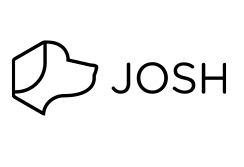
Control lights, blinds, temperature, audio, and more using a natural language-driven voice-activated artificial intelligence.

Honeywell Wi-Fi thermostats
Choose from a wide variety of thermostat options to control the temperature in your home, from anywhere. Compatible with all Honeywell Total Connect Comfort Wi-Fi thermostats.

ecobee Wi-Fi thermostats
Enjoy the right temperature in the rooms you use the most, with the ecobee3 thermostat and remote sensors. Compatible with the ecobee3 HomeKit-enabled thermostat and all other ecobee Wi-Fi thermostats.

Carrier Cör and Wi-Fi thermostats
Control the temperature in your home from wherever you are with Carrier Wi-Fi thermostats. Compatible with Carrier Cör thermostat and Comfort Series Wi-Fi thermostat.

Control your lights, shades, and Sonos Home Sound System from anywhere. Add a Pico remote for audio and enjoy control for your Sonos system on a tabletop or on your wall.

Schedule your front door and entry lights to turn on when someone rings the doorbell. Set patio lights to turn on when your Ring doorbell or camera detects motion.
Professional Integration Options
Control Concepts

kaleidescape
Cool Automation
HomeWorks QS with Connect App
The Lutron Connect Bridge creates a link between HomeWorks QS and the cloud, enabling control, integration, and monitoring of a HomeWorks QS system from a smartphone or tablet using the Lutron Connect app.
Schedule lights and blinds to adjust automatically at set times of day. Turn on landscape lights at sunset and turn them off at sunrise. Turn lights on to a soft level and slightly raise blinds every morning as you head into the kitchen for coffee.
The geofencing feature controls lights based on your location. Maybe you always leave the entryway lights on as you head out the door in the morning? Geofencing will turn them off for you once you’re out the door. It can also turn lights on for you when you come home.
Control lights, blinds and temperature in the comfort of your home or from anywhere in the world – the office, the airport, the beach – so lights aren’t left on or blinds aren’t left open when you’re away.
Low battery status alerts
Receive low battery status alerts for sensors, Triathlon blinds, and more, right from the app.
Expand your smart home system
Audio control.

Lutron Palladiom Thermostat
The Palladiom thermostat delivers an understated, elegant aesthetic throughout the home, and coordinates with Palladiom keypads and accessories.
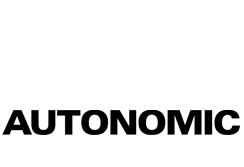
Use Lutron keypads, in the space or through the Connect app, and timeclock events to control the Autonomic audio system. Change presets, adjust volume, enter party mode and store new presets all from these Lutron interfaces.

CasaTunes is a whole house audio system providing endless amounts of music including disc, networked and Internet music. The system is controlled using the CasaTunes Android and iOS apps or via integration with a Lutron system through button presses and timeclock events.
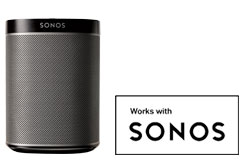
Control your Sonos Home Sound System in unison with your lights, blinds, and temperature from anywhere.

Bang & Olufsen
ELK Products

Key Digital

Remote Technologies Incorporated

Simple Control

IMAGES
VIDEO
COMMENTS
Wiring and Power Guidelines - Rev I Page 4 HomeWorks QS RF Link: HomeWorks QS RF Link devices are often powered by line-voltage, as is the case with dimmers; by a local power supply, as is the case with Sivoia QS Wireless Shades or RF Dynamic Keypads; by batteries, as is the case with Radio Powr Savr sensors and Pico Wireless Controls.
HomeWorks QS Wiring and Power Guidelines: English (.pdf) RS-485 Communication Using Fiber Optic Modems for HomeWorks and RadioRA 2 Systems: English (.pdf) Using a Narrow Faceplate for HWQS seeTouch Keypads: English (.pdf) #793 - Sunnata Switch MyLevel Personalization: English (.pdf)
Refer to Section 6 - QS Power Supply Wiring and Power Draw Unit Guidelines for wire gauge based on distance. Note: Secondary wiring must be of type CL2, CL2P, CL2R, CL2X or other cable with equivalent or better electrical, mechanical, and flammability ratings in accordance with local and national electric code. Wiring Type Key
HomeWorks QS Security Modes and Alarm.com Integration: English (.pdf) #734 - Sunnata Dimmer MyLevel Personalization: French (.pdf) HomeWorks QS Wiring and Power Guidelines: English (.pdf) HomeWorks QS Wiring and Power Guidelines: HWQS XML Extraction FAQ: English (.pdf) Integrating Apple Homekit with RadioRa2 and Homeworks QS: English (.pdf)
Power Guidelines document on the HomeWorks ® QS Resource Website. Regulatory Approvals cUL US, FCC, IC, SCT, CE, TRA, WPC ... Wiring QS Link: 22 2to 14 AWG (0.5 to 2.5 mm) IEC PELV/NEC ... Remote Power Module (RPM) panel HomeWorks ® QS Processor panel Wired occupancy sensors (up to 4) Note: Only models with wired inputs ...
Page 1 HomeWorks QS Installation Checklist This checklist is intended to provide reminders before the installation process begins, as well as when it is complete. Panel Link Daisy chain the Module Interfaces (MIs) on each Panel Link The MIs must be wired in a daisy chain configuration on the link. The maximum wire run length is 1,000ft using 18/22 wire (twisted and shielded).
HomeWorks QS Installation Checklist. This checklist is intended to provide reminders before the installation process begins, as well as when it is complete. Panel Link. . Daisy chain the Module Interfaces (MIs) on each Panel Link. The MIs must be wired in a daisy chain configuration on the link. The maximum wire run length is.
Technical Documentation & Support Overview. Here you can find an extensive library of technical resource materials. Search through performance specifications, installation instructions, wiring diagrams, videos, brochures, and much more. To find a specific technical document, use the drop-down menus below.
homeworks qs wiring guidelines - Free download as PDF File (.pdf), Text File (.txt) or view presentation slides online.
1 Wiring and Power Guidelines Revision I. Wiring and Power Guidelines Rev I Page 1. Overview The Wiring of a HomeWorks QS system has been made simpler through a reduction in the number of link types and a higher capacity of device addresses on each link compared to previous HomeWorks systems. The purpose of this document is to provide Guidelines for how to wire and Power HomeWorks QS devices.
c) Use transformers that incorporate thermal protection or fuse transformer primary windings to prevent transformer failure due to overcurrent. Plug lamp cord into back of RF Lamp Dimmer plug. Plug RF Lamp Dimmer plug into any standard wall outlet. Technical Support • 24 Hours a Day/7 Days a Week • 1.800.523.9466.
Turn off power while servicing the module. DO NOT WIRE LIVE. b. Wire QS link to the module as shown, note terminals 3 and 4 are twisted, screened pair. Recommended Lutron cable: GRX-CBL-346S for wiring length less than 500 ft (153 m); GRX-CBL-46L for wiring length up to 2000 ft (610 m). - Link may be daisy chained or t-tapped. - Do not ...
DXF. PDF. One Sivoia QS Shade per Single QS Smart Panel - Shown with GRAFIK Eye QS for Total Light Control. DXF. PDF. Shade Power Supply Wiring and PDU Guidelines. PDF. Explore product selection, installation, troubleshooting and programming guides for Lutron Shades including residential and commercial models.
Specify the Product or System. For more information, please contact a Customer service representative. You can also call us at +1.888.LUTRON1 (588.7661). Use the drop down menu here to find the technical reference guide for any Lutron light control product or system.
® QS Power Supply with Wire Harnesses The HomeWorks ® QS Power Supply provides power to the HomeWorks ® QS processor as well as system devices and interfaces. Featuring easy assembly on a DIN rail, the power supply unit delivers 24 V-output voltage and conforms with UL1310 for IEC SELV / NEC ® Class 2 applications. For power management ...
HomeWorks ® QS Power Supply Specifications Model Number QSPS-DH-1-60 Power Input: 100 V~ to 240 V~ 50 Hz to 60 Hz 0.7 A Output: 24 V- 2.5 A Power Draw Units* (PDUs): supplies 75 * For more information about Power Draw Units (PDUs), please see the HomeWorks ® QS Wiring and Power Guidelines document on the HomeWorks ® QS Resource Website
With HomeWorks. ®QS you can dim all types of lighting, including energy-saving LEDs. From the moment you walk in the door to the time you turn in for the night, HomeWorks. ®QS orchestrates the lights, blinds, HVAC and more for any task or mood. Experience the Benefits Room by Room. Family Room.
HomeWorks QS Processor www.lutron.com 10 Wiring Diagrams—QS Wired Device Link with Shades / Draperies (Controllable Window Solutions) L(+) N(-) QSPS-DH-1-60 120 - 240 V Input / Entrada / Entrée 24 V Output / Salida / Sortie 22.5 - 25 V QS Link HomeWorks QS wired devices HomeWorks QS wired devices QSPS-P1-10-60 QS Smart Power Panel 120 V~ 60 ...
The QSX processor for HomeWorks creates a link between your HomeWorks system and the cloud, enabling control, integration, and monitoring of a HomeWorks system from a smartphone or tablet using the Lutron app. This app allows you to control all your homes from one convenient location, whether they have HomeWorks or RA2 Select.
HomeWorks ® QS Wiring and Power Guidelines (HomeWorks el sitio web de recursos de HomeWorks ®. ® QS Pautas de cableado y energía) que se encuentra en . Lutron Electronics Co., Inc. | 7200 Suter Road | Coopersburg, PA 18036-1299 . P/N 041418 Rev. A 09/2013. Instalación ¡PRECAUCIÓN! Peligro de electrocución.
HomeWorks QS Processor. device — Any system component that requires a single address. The processor reserves a single address on every link. Four addresses are reserved for hybrid repeaters on the wireless link. zone — An output. An individual shade or dimmer/RPM/QSG/contact closure output.