- All Resource

PPT Templates
Single slides.
- Pitch Deck 209 templates
- Animation 326 templates
- Vertical Report 316 templates
- Business 803 templates
- Finance 56 templates
- Construction 45 templates
- IT/Commerce 171 templates
- Medical 64 templates
- Education 45 templates
- Lifestyle 394 templates
- Pitch Decks 138 templates
- Business 541 templates
- Finance 20 templates
- Construction 75 templates
- IT/Commerce 73 templates
- Medical 27 templates
- Lifestyle 578 templates
- Pitch Decks 140 templates
- Business 469 templates
- Finance 19 templates
- Construction 64 templates
- IT/Commerce 72 templates
- Medical 29 templates
- Education 39 templates
- Lifestyle 490 templates
- Cover 266 templates
- Agenda 97 templates
- Overview 216 templates
- CEO 28 templates
- Our Team 142 templates
- Organization 48 templates
- History 38 templates
- Vision, Mission 109 templates
- Problem, Solution 193 templates
- Opportunity 154 templates
- Business Model 158 templates
- Product, Services 299 templates
- Technology 65 templates
- Market 155 templates
- Prices 56 templates
- Customers 55 templates
- Competitor 113 templates
- Business Process 151 templates
- Analysis 222 templates
- Strategy 120 templates
- Marketing, Sales 61 templates
- Profit, Loss 69 templates
- Financials 247 templates
- Timeline 122 templates
- Proposal 40 templates
- Contact Us 272 templates
- Break Slides 16 templates
- List 361 templates
- Process 351 templates
- Cycle 177 templates
- Hierarchy 98 templates
- Relationship 152 templates
- Matrix 86 templates
- Pyramid 67 templates
- Tables 145 templates
- Map 96 templates
- Puzzles 163 templates
- Graph 217 templates
- Infographics 436 templates
- SWOT 111 templates
- Icon 418 templates
- Theme Slides 138 templates
- Mockup 42 templates
- Column 315 templates
- Line 199 templates
- Pie 139 templates
- Bar 179 templates
- Area 130 templates
- X Y,Scatter 16 templates
- Stock 59 templates
- Surface 3 templates
- Doughnut 256 templates
- Bubble 65 templates
- Radar 83 templates
- Free PPT Templates 2,101 templates
- Free Keynote 2,017 templates
- Free Google Slides 2,098 templates
- Free Theme Slides 35 templates
- Free Diagram 126 templates
- Free Chart 49 templates
- New Updates
Result for ' running '
62 Templates are available.
- Sort by Accuracy
- Sort by Newest

running Club deck templates
Built-in custom color palette Creative slides Scalable vectorial PowerPoint shapes and PowerPoint icons Professional and unique slides High quality, editable pre-designed slides

Talk about running PowerPoint Templates Design
Modern, simple, and clean design Fully editable content (graphics and text) via PowerPoint - No Photoshop needed! Easy to edit in PowerPoint Master layout with text placeholders Drag & drop image placeholders

Free PPT Template - running Toward Gold Medal
Smart and innovative presentation slides Drag & drop image placeholders Presentation photos are included; Easily editable content

Free Design Template - running track
Modern, simple, and clean design All images included Non-animated 4:3 aspect ratios

Free Template Design - Sunset and running
Professional business presentation 4:3 aspect ratios Latest Templates support version Easy color change

Free PPT Template - running Arrows
Easy to edit in PowerPoint 1 aspect ratios (4:3) Creative and innovative presentation slides Easily editable content

Pink running Shoes - Free PPT Sample
Creative slides Smart and innovative presentation slides Landscape orientation style Image placeholders

Trucks running on Roads - Free Powerpoint Templates Design
Free images and artwork Clean style Trend template 4:3 slide size

Free Presentation Templates - Black running Shoes
Modern and clean design Smart and innovative presentation slides Free images and artwork Easy color change

running Proposal PowerPoint Example
100% fully editable PowerPoint slides Easy to change colors Free images and artwork Possible to change shape and color properties Changable into PDF, JPG, and PNG formats

running Club Easy PPT Template
100% fully editable PowerPoint slides Free images and artwork Easy color change

running - Free Powerpoint Template
No animation template 4:3 aspect ratios Clean style Easily editable data driven charts (pie, bar, line)

Free Images for Google Slides - running
Modern and clean design Trend template Easily editable content Standard (4x3) version of this template also available.

running Club Template Design
Modern, simple, and clean design Smart and innovative presentation slides Fully editable content (graphics and text) via PowerPoint - No Photoshop needed! 16:9, 4:3 aspect ratios High quality, editable pre-designed slides

running Race with Text Box Diagram
Standard (4x3) version of this template also available. 100% fully editable PowerPoint slides Easy color change

COLOR RUN Simple Templates
Built-in custom color palette Easy to change colors Creative slides Easy to edit in PowerPoint 100% fully editable via Excel Modern layouts based on master slides

Marathon presentation slide
Easy to change colors Presentation photos are included; Suitable for creative projects Color, size, shading etc. can be modified Modern layouts based on master slides All elements are editable

Sports Shoes PowerPoint Presentations Samples
Easy to change colors Free images and artwork Replaceable the image into placeholder Created with high quality slides All elements are editable

Human Silhouette with Text Boxes Diagram
Easy to edit in PowerPoint Quick and easy to customize Easy color change Dark & light backgrounds 16:9, 4:3 aspect ratios

Home Learning System Template Design Marketing Presentation PPT
Quick and easy to customize Built-in custom color palette Professionally designed Professionally designed infographic templates Perfect themes for business or educational.
Free Slides
Slide Members
All Rights Reserved 2024 © Copyright Slide Members
Information
- Privacy Policy
- Terms & Conditions
Recent Slides
- 26+ Latest weekly update Powerpoint Templates & Google slides
- 19+ Recently Powerpoint Templates & Google slides Update
- 9+ New Powerpoint Templates & Google Slides Update

- Search Search Search …
Free Templates
Free powerpoint templates and google slides themes for presentations and more..
Original designs, completely customizable and easy to edit. Take your presentations and lessons to the next level with these amazing free templates!

Pastel Notebook for group projects, free for PowerPoint and Google Slides. Upgrade your group project presentation from basic to breezy! This free digital notebook template gives your slides a fresh, approachable look. Forget stuffy templates – the pastel colors add a pop of personality without being too formal. This versatile […]
Pastel Notebook free presentation ppt template and Google Slides theme.

Unleash the wild fun in your classroom with this FREE PowerPoint Template and Google Slides Theme. Liven up your classroom with a touch of the jungle! This free downloadable theme features adorable monkeys swinging through lush green backgrounds and bright banana trees. It’s more than just cute though – this theme is […]
Cute Monkeys, mini theme and subtraction drag and drop activity.

Formal B&W free PowerPoint Template and Google Slides Theme Ever feel like you just need a clean slate to get your ideas down? This simple black and white presentation template is perfect for those times. With its classic look, it won’t distract from your content, allowing you to focus on structuring your thoughts […]
Simple and Formal Black & White free presentation template.

Vintage Vision Board with Monthly Calendars, free for PowerPoint and Google Slides. This free vision board template can be used as a planner for a monthly overview of your envisioned ideas, or, since I included a Title Slide and a Title and Body slide, you can also use it for […]
Vintage Vision Board with Monthly Calendars free template.

Looking to create a modern and engaging marketing presentation? Check out this free flat design marketing template for PowerPoint and Google Slides! This template utilizes a flat and clean aesthetic with geometric shapes and an orange and purple color scheme. It’s perfect for grabbing your audience’s attention and presenting your […]
Flat design Marketing Analysis template, free for PPT and Google Slides.

Spice up your art project presentations with this free template for Google Slides and PowerPoint. This free downloadable template is bursting with colorful illustrations of paint, brushes, yarn, and all the crafting supplies you could ask for. Perfect to present your next art project. And since this template is 100% […]
Art & Crafts free illustrated template for Google Slides and PPT.

Unleash the power of your marketing vision with this free presentation template for both, Google Slides and Powerpoint. Eye-catching colors and a dynamic blend of photos and illustrations will grab your audience’s attention and leave a lasting impression. This template is perfect for anyone who wants to create a bold […]
Marketing Campaign free Powerpoint template and Google Slides theme.

Spruce up your next presentation with Minimal Social, a free downloadable template for Google Slides and PowerPoint. Craving a presentation that’s both stylish and versatile? Look no further than the Minimal Social template! This free downloadable theme boasts a clean, minimalist design with muted tones and a touch of social media […]
Minimal Social free multipurpose presentation template.

Free PowerPoint template and Google Slides theme for presentations about money management. Ever feel like presenting personal finance topics could be a snooze? Well this free slide theme available for both PowerPoint and Google Slides uses friendly illustrations to make financial concepts engaging. This theme is perfect for anyone who […]
Let’s talk about personal finance free slides theme for ppt and Google Slides.

Captivate your audience and transform your presentation on early childhood development with this free template! Playful illustrations like children’s handprints, whimsical doodles, paper airplanes and windmills bring a touch of childlike wonder to your slides. This engaging template is the perfect backdrop to share your valuable insights on this crucial […]
Early Childhood free presentation template for Google Slides and PPT.

Launching a new business is exciting! But crafting the perfect introduction to potential customers can take time. This pre-designed template can help you quickly showcase your new venture. This template is easy to customize with your information, logos and images, allowing you to create a professional brochure in no time. […]
Business Brochure / School Newsletter free template for Google Slides and PPT.

Geometric shapes and vibrant colors. The perfect backdrop for your ideas. Packed with geometric shapes and a vibrant color palette, this theme is guaranteed to grab attention and leave a lasting impression. Compatible with both PowerPoint and Google Slides, it allows you to tailor the design to your specific needs. […]
Geometric colorful shapes free marketing presentation template.

Flowers and Ladybugs free Spring Season template for google slides and PowerPoint. This free template for Google Slides and PowerPoint is the perfect way to add a touch of springtime cheer to your lessons. It features adorable graphics of flowers, bees, and ladybugs – a charming combination that’s sure to […]
Spring has sprung and it’s time to bring some floral fun to your classroom!

Get ready for some St. Patrick’s Day cheer with a free memory game template for Google Slides and PowerPoint! This festive template features charming clovers and lucky golden coins. It also includes a handy agenda slide and three different layouts specifically designed for creating memory games. Personalizing the game is […]
Celebrate St. Patrick’s Day with a Fun Memory Game!

Free syllabus template for Google Slides and PowerPoint to inject personality into your class introduction. Forget about boring old paper syllabus, this free template is the perfect way to communicate the overview of your class, define expectations and responsibilities in an appealing way. It features a notebook with linked tabs […]
Interactive Notebook free syllabus template.
From Ideas to Impactful Presentations
Free Templates & Infographics for PowerPoint and Google Slides

Ebony Scrollwork Elegance Certificate Template
Google Slides , PPTX
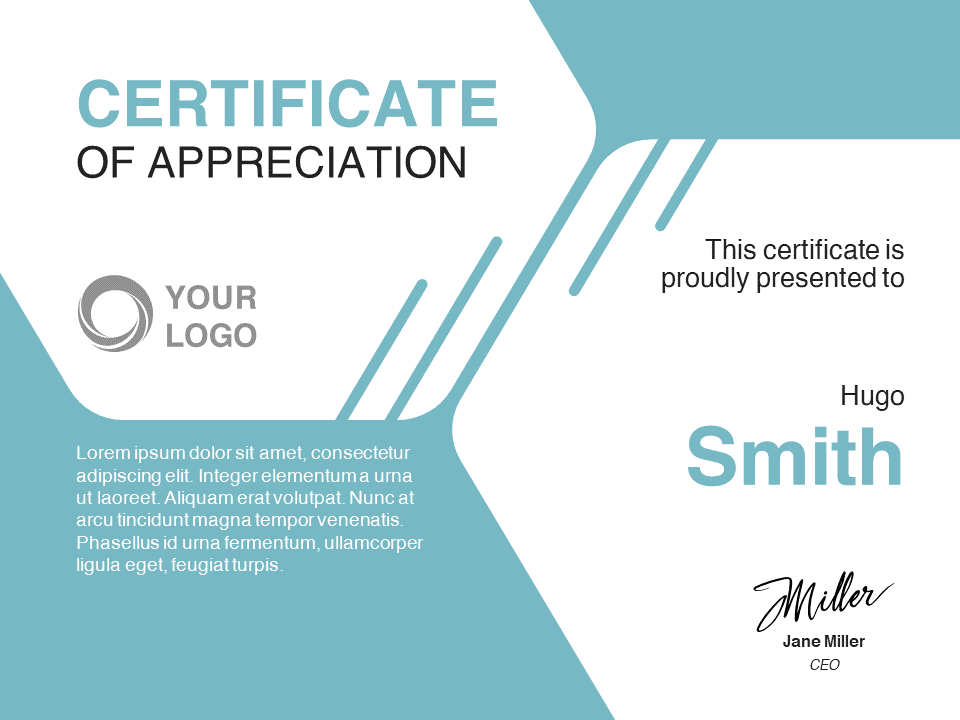
Teal Appreciation Certificate Template
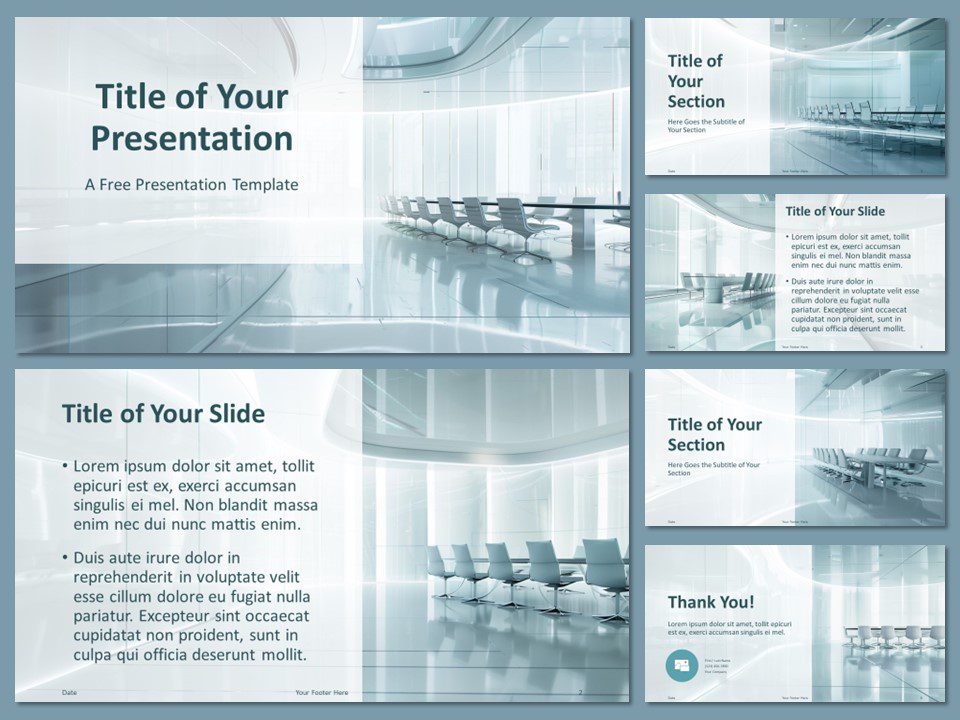
Arctic Meeting Space Template
Google Slides , POTX
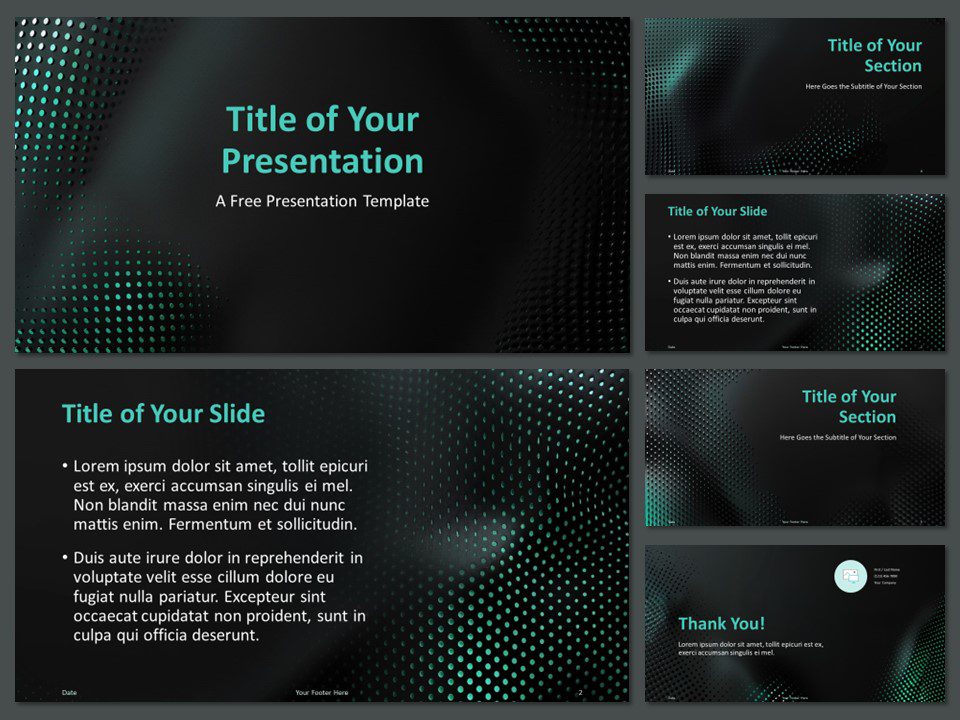
Greenwave Halftone Template
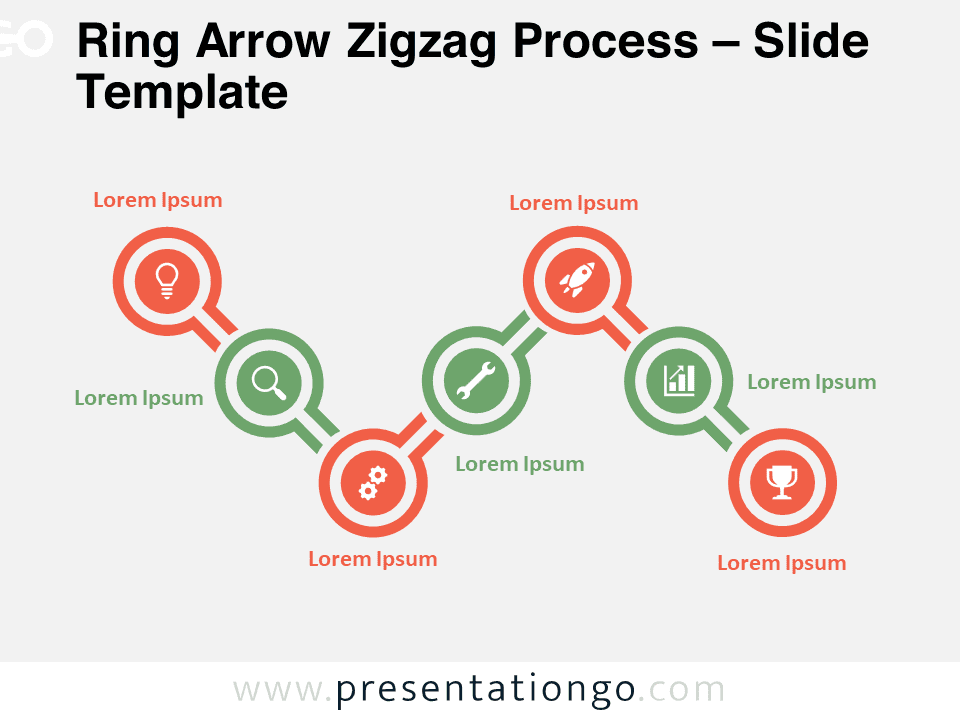
Ring Arrow Zigzag Process
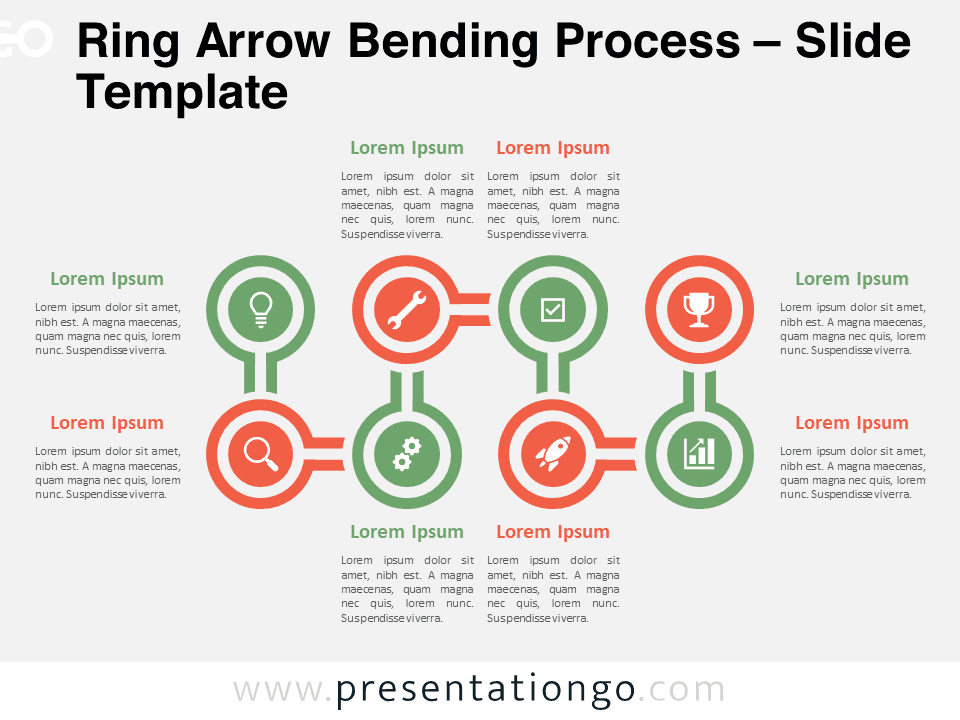
Ring Arrow Bending Process
Trending templates, ideas & resources.
Uncover a world of innovative ideas, creative insights, and design tips to enhance your PowerPoint and Google Slides presentations.

Mastering Text Emphasis in Your Presentation: Tips and Techniques

2023 Presentation Design Trends

How to Ace Your Sales Presentation in 10 Steps

How To Install Color Theme XML Files in PowerPoint
Presentationgo – 2,530 free google slides themes and powerpoint templates.
Comprehensive Collection
Explore 2,530 free templates and graphics for captivating presentations, with new content added daily.
Premium-Quality Designs
Expertly crafted graphics by designers and fine-tuned by seasoned presenters for maximum impact.
Effortless Customization
Fully editable graphics for seamless modification, tailored to your specific needs.
Absolutely Free
Experience hassle-free, 100% free downloads without the need for registration – access through a direct link instantly.
PresentationGO is your go-to source for an extensive and ever-expanding library of free templates tailored for PowerPoint and Google Slides . Our collection is rich in diversity, covering a wide spectrum of graphics specifically designed for presentations across various domains, ensuring you find exactly what you need for your next project.
Crafted with premium quality by skilled designers, our unique and exclusive designs are meticulously optimized for slide formats, guaranteeing to elevate the effectiveness of your presentations. With over 2,530 high-quality templates , PresentationGO offers a vast selection that includes themes and backgrounds, charts and diagrams, text and tables, timelines and planning, as well as graphics and metaphors and maps.
Our fully editable graphics and themes are designed for effortless customization , allowing you to tailor each template to meet your unique needs. Available in both standard and widescreen formats and optimized for light and dark backgrounds , our templates ensure your presentations are visually appealing and professional, without the need for additional adjustments.
In conclusion, PresentationGO provides an all-inclusive resource for Google Slides themes and PowerPoint templates , encompassing everything required to create an engaging, visually stunning presentation. Embark on exploring our remarkable collection today to discover the perfect elements that will make your presentation stand out.
Love our templates? Show your support with a coffee!
Thank you for fueling our creativity.
Charts & Diagrams
Text & Tables
Graphics & Metaphors
Timelines & Planning
Best-Ofs & Tips
Terms and Conditions
Privacy Statement
Cookie Policy
Digital Millennium Copyright Act (DMCA) Policy
© Copyright 2024 Ofeex | PRESENTATIONGO® is a registered trademark | All rights reserved.

To provide the best experiences, we and our partners use technologies like cookies to store and/or access device information. Consenting to these technologies will allow us and our partners to process personal data such as browsing behavior or unique IDs on this site and show (non-) personalized ads. Not consenting or withdrawing consent, may adversely affect certain features and functions.
Click below to consent to the above or make granular choices. Your choices will be applied to this site only. You can change your settings at any time, including withdrawing your consent, by using the toggles on the Cookie Policy, or by clicking on the manage consent button at the bottom of the screen.
Thank you for downloading this template!
Remember, you can use it for free but you have to attribute PresentationGO . For example, you can use the following text:
If you really like our free templates and want to thank/help us, you can:
Thank you for your support
Find the perfect PowerPoint presentation template
Bring your next presentation to life with customizable powerpoint design templates. whether you're wowing with stats via charts and graphs or putting your latest and greatest ideas on display, you'll find a powerpoint presentation template to make your ideas pop., presentations.
Help your data, insights, and recommendations make a statement with beautiful and easily customizable presentation templates.

Certificates
Celebrate accomplishments big and small with customizable certificate templates. From gift certificates to awards for finishing a course or training, find a template that highlights their accolades.

Boost visibility for your show, project, or business with easily customizable poster templates. Find templates for all your promotion needs and make them uniquely yours in a flash.

Keep track of whatever you need to in style. From personal planning to promotional calendars, find templates for every kind of project and aesthetic.

Infographics
Say more with less using helpful and easily customizable infographic templates. Add clarity to business presentations, school projects, and more with these helpful templates.

Start with the best PowerPoint templates

Elevate your storytelling
Tips, tricks, and insider advice from our business and design experts
A quick way to create beautiful, powerful PowerPoint presentations
Create captivating, informative content for PowerPoint in just a few minutes—no graphic design experience needed. Here's how:

1. Find the perfect PowerPoint template

2. Customize your creation

3. Show it off
Let's create a powerpoint design, frequently asked questions, where can i find slide templates and themes that i can customize.
To find customizable slide templates and themes, you can explore the business presentations templates or search by PowerPoint templates . Once you find a template that resonates with you, customize it by changing its color scheme, add in your own photos, and swap out the font.
How do I use pre-made PowerPoint templates?
After you've chosen a PowerPoint template to use, customize it. Explore [design tips] on how to customize a deck that resonates with your brand while putting emphasis on the topic at hand. Play with other design elements, like photo shapes, to make each slide unique.
How can I make or edit my own custom PowerPoint templates?
Start from scratch by creating your own PowerPoint template . Follow tips for designs and business presentations so that your unique template is cohesive and relevant to your brand. Incorporate your brand's color scheme and graphics so that all your slides aren't text only.
What kinds templates can I get online for PowerPoint?
You can get PowerPoint templates that have modern designs, animated ones, or even hand-drawn art in each slide. The color schemes range from bold to subtle. Each template's slides are also organized based on what you may want to include in your presentation . You can use the template as a starting point and customize its specific details from theme.
Popular categories

Slidesgo.net is an independent website that offers free powerpoint templates and is not part of Freepik/any particular brand. Read the privacy policies
running Powerpoint templates and Google Slides themes
Discover the best running PowerPoint templates and Google Slides themes that you can use in your presentations.
Highway Running Car PowerPoint Diagram
Alignment arrow powerpoint template, stair running businessman powerpoint diagram, running woman powerpoint diagram template, squad of soldiers in the desert powerpoint templates, people running powerpoint templates, slidesgo categories.
- Abstract 13 templates
- Agency 15 templates
- All Diagrams 1331 templates
- Brand Guidelines 3 templates
- Business 195 templates
- Computer 66 templates
- Education 97 templates
- Finance 54 templates
- Food 57 templates
- Formal 60 templates
- Fun 6 templates
- Industry 91 templates
- Lesson 67 templates
- Marketing 57 templates
- Marketing Plan 19 templates
- Medical 71 templates
- Military 21 templates
- Nature 119 templates
- Newsletter 5 templates
- Real Estate 46 templates
- Recreation 53 templates
- Religion 30 templates
- School 557 templates
- Simple 5 templates
- Social Media 8 templates
- Sports 46 templates
- Travel 26 templates
- Workshop 4 templates
Slidesgo templates have all the elements you need to effectively communicate your message and impress your audience.
Suitable for PowerPoint and Google Slides
Download your presentation as a PowerPoint template or use it online as a Google Slides theme. 100% free, no registration or download limits.
Want to know more?
- Frequently Asked Questions
- Google Slides Help
- PowerPoint help
- Who makes Slidesgo?

People Running PowerPoint Templates
Search Keywords: running, runner, marathon, Fitness, running shoes, sport, poster, run, blue city, collection, color, colorful, dynamics, fast, foot, footwear, gym, health, illustration, isolated, jogging, jump, legs, man, modern, motion, outline, paint, pattern, people, shape, silhouette, sneakers, sole, speed, track, trainers, vibrant, walking, woman, PowerPoint Templates, ppt, google slides
People Running PowerPoint Templates: It includes 48 slides
- Fully and easily editable (shape color, size, and text)
- This template has a color theme and will automatically apply color when copied and pasted
- It includes a customizable icon family with 135 different icons(Fully editable)
- Drag and drop image placeholder
- Easy editable data-driven charts (Editable via Excel)
- Vector graphics 100% fully editable
- Based on master slides
- The aspect ratio of 16:9
- All background images are included. But The pictures used for example in the image placeholder are not included (You can easily insert your images) => Example pictures copyright: pixabay.com
- Our templates can be used for school classes, business purposes, and commercial purposes. But all images and graphics (shapes) in this template are produced by allppt.com. Redistribution of the template or the extraction graphics is completely prohibited .
Thank you. Haradhan basak 🙂
What a nice template. Please can you make a template on Time for my school project
We allow you to change or modify the template. We can also send you proposals via email. However, Content creation and YouTube uploading using templates are allowed, but it is forbidden to upload and redistribute only the PPT template itself.
Thanks for sharing~ It’s very useful~
Thank you. We’ll make a better template. tonyaska ?
Thank you. 착한사람(?) 🙂
Leave a Reply
Leave a reply cancel reply.
Your email address will not be published. Required fields are marked *
- > Contact Us
- > Terms of Use
- > Privacy Policy
- > PowerPoint Templates
- > PowerPoint Diagrams
- > PowerPoint Charts
Recommended Knowledge
- > PowerPoint Tutorial
- > Google Slides Official Website
- > Google Drive Blog
- > Free High Quality Images
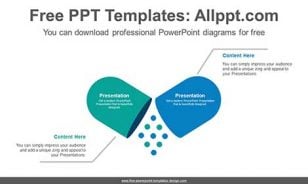
- Ultimate Combo

- Sign Out Sign Out Sign In
205 Best Marathon-Themed Templates for PowerPoint & Google Slides
With over 6 million presentation templates available for you to choose from, crystalgraphics is the award-winning provider of the world’s largest collection of templates for powerpoint and google slides. so, take your time and look around. you’ll like what you see whether you want 1 great template or an ongoing subscription, we've got affordable purchasing options and 24/7 download access to fit your needs. thanks to our unbeatable combination of quality, selection and unique customization options, crystalgraphics is the company you can count on for your presentation enhancement needs. just ask any of our thousands of satisfied customers from virtually every leading company around the world. they love our products. we think you will, too" id="category_description">crystalgraphics creates templates designed to make even average presentations look incredible. below you’ll see thumbnail sized previews of the title slides of a few of our 205 best marathon templates for powerpoint and google slides. the text you’ll see in in those slides is just example text. the marathon-related image or video you’ll see in the background of each title slide is designed to help you set the stage for your marathon-related topics and it is included with that template. in addition to the title slides, each of our templates comes with 17 additional slide layouts that you can use to create an unlimited number of presentation slides with your own added text and images. and every template is available in both widescreen and standard formats. with over 6 million presentation templates available for you to choose from, crystalgraphics is the award-winning provider of the world’s largest collection of templates for powerpoint and google slides. so, take your time and look around. you’ll like what you see whether you want 1 great template or an ongoing subscription, we've got affordable purchasing options and 24/7 download access to fit your needs. thanks to our unbeatable combination of quality, selection and unique customization options, crystalgraphics is the company you can count on for your presentation enhancement needs. just ask any of our thousands of satisfied customers from virtually every leading company around the world. they love our products. we think you will, too.
Widescreen (16:9) Presentation Templates. Change size...

Marathon runners concept with motion blur effect

Detail of the legs of runners at the start of a marathon race with zoom-in effect

A number of people running in a marathon

Theme consisting of marathon runners

A group of athletes running together in a marathon

Presentation theme consisting of group of marathon runners preparing for a race in the park

PPT theme with marathon running race people competing in fitness and healthy active lifestyle feet on road

Theme having close-up of marathon people covered with colored powder

Presentation theme featuring photo of business people hands passing baton during marathon

Theme consisting of portrait of happy female breast cancer participants crossing finish line at marathon race in park

PPT layouts featuring word get involved and hand holding card against five cheering runners supporting breast cancer marathon

Theme consisting of portrait of five smiling runners supporting breast cancer marathon in parkland

Slide set enhanced with close up of feet of a runner running in autumn leaves training for marathon and fitness healthy lifestyle

Presentation theme featuring marathon runners

Theme enhanced with marathon runners background

Presentation having rear view of paralympic runner over race track moving forwards during marathon at stadium

Slide deck with athlete running on the road in morning sunrise training for marathon and fitness healthy active lifestyle latino woman exercising outdoors background

PPT theme with athlete running on the road in morning sunrise training for marathon and fitness healthy active lifestyle motion blur of woman exercising outdoors copyspace

PPT theme enhanced with running man in forest woods training and exercising for trail run marathon endurance race fitness healthy lifestyle concept with male athlete trail runner


Slides having word myths and facts and young woman holding blank card against two smiling runners supporting breast cancer marathon

PPT theme having marathon athletes running in park

Presentation theme with close-up of marathon people covered with colored powder background

Slide set enhanced with group of female athletes competing in charity marathon race

Presentation with marathon runners motion blur background

Theme with young competitor of marathon leaning by start line on race track before running

Theme having full length portrait of a handsome sports man running outdoors near sea

PPT layouts featuring people running in city marathon

Theme featuring marathon black silhouettes of runners on the sunset background

Presentation theme featuring marathon background

Presentation theme featuring young sprinter with handicapped right leg standing by start line on race track before marathon on stadium

PPT theme enhanced with triathlon runner triathlete man running in tri suit at ironman competition race on road sport athlete on marathon run training exercising cardio in professional outfit for triathlon fitness hawaii background

PPT theme with fitness sport and technology concept - young african american woman or marathon runner with earphones listening to music on smartphone outdoors

Slides consisting of beautiful and healthy woman running on the beach backdrop

Slide deck having narrow blades of carbon fiber wing kayak paddle warn out and scratched in river marathon racing isolated on white background

Presentation with full length portrait of a young female runner on the finish line of a marathon gesturing happiness isolated on white background

Presentation design having athlete woman runs in the spring forest young female runner jogging exercise outdoors in the morning workout for marathon and fitness

Slide deck having group of happy women participating in breast cancer marathon standing together park

Slides featuring trail running man exercising outdoors for fitness

PPT theme enhanced with marathon

Slides featuring people running in city marathon
More marathon templates for powerpoint and google slides:.
Company Info
We use essential cookies to make Venngage work. By clicking “Accept All Cookies”, you agree to the storing of cookies on your device to enhance site navigation, analyze site usage, and assist in our marketing efforts.
Manage Cookies
Cookies and similar technologies collect certain information about how you’re using our website. Some of them are essential, and without them you wouldn’t be able to use Venngage. But others are optional, and you get to choose whether we use them or not.
Strictly Necessary Cookies
These cookies are always on, as they’re essential for making Venngage work, and making it safe. Without these cookies, services you’ve asked for can’t be provided.
Show cookie providers
- Google Login
Functionality Cookies
These cookies help us provide enhanced functionality and personalisation, and remember your settings. They may be set by us or by third party providers.
Performance Cookies
These cookies help us analyze how many people are using Venngage, where they come from and how they're using it. If you opt out of these cookies, we can’t get feedback to make Venngage better for you and all our users.
- Google Analytics
Targeting Cookies
These cookies are set by our advertising partners to track your activity and show you relevant Venngage ads on other sites as you browse the internet.
- Google Tag Manager
- Infographics
- Daily Infographics
- Popular Templates
- Accessibility
- Graphic Design
- Graphs and Charts
- Data Visualization
- Human Resources
- Beginner Guides
Blog Education How to Create a PowerPoint Presentation
How to Create a PowerPoint Presentation
Written by: Aditya Rana May 14, 2024

What if I told you PowerPoint was not built for presentations but as a tool to brainstorm ideas? I know it sounds crazy now, but that’s exactly what Microsoft intended in 1987.
Fortunately, professionals saw a better use case — a way to make attention-grabbing presentations that effectively communicates information with employees, clients, and stakeholders.
A well-made (and well-delivered) presentation is key to organizational success as it informs, persuades, and facilitates decision-making.
In this post, I’ll show you how to create a PowerPoint presentation (for a better alternative to PowerPoint, use our Presentation Maker and presentation templates to make more effective slide decks).
Click to jump ahead:
- How to create a PowerPoint presentation
How to create a PowerPoint presentation step-by-step
To create a PowerPoint presentation, follow these steps.
Open PowerPoint
- Create a blank slide
Select a template
- Choose your theme
- Add a header and sub-header
- Add your contact information (optional)
- Insert additional slides
- Add text to each slide
Add images and videos
Insert graphs and charts , add transitions and animations.
- Use presenter notes
- Arrange your slides
- Save your presentation:
- Deliver your presentation
The make a PowerPoint presentation, you first need to open the program.
To do this, click on the Start menu on your desktop and scroll through the list of apps until you find PowerPoint (hint: you can search for it and pin for faster access in the future).
If you’re using a Mac, click the Spotlight search bar on the top right of your screen and type PowerPoint.
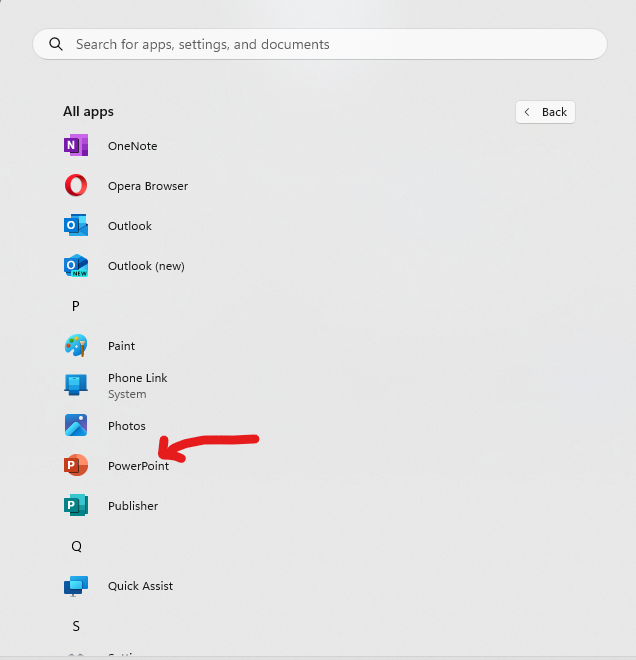
Create a blank presentation
In PowerPoint, you can design presentations from scratch for maximum control over layout, color scheme, icons, and graphics.
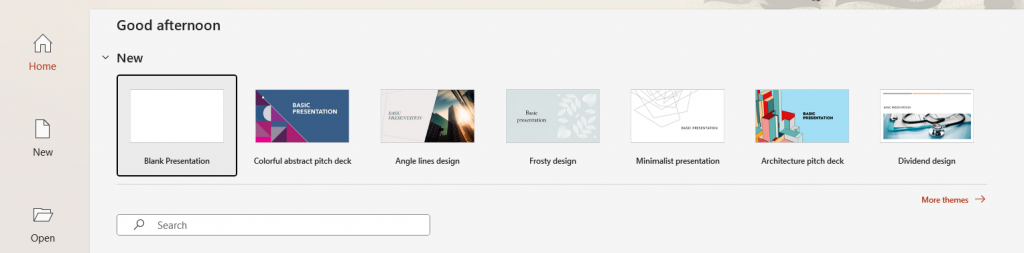
If you don’t have time or lack design skills to design a presentation from scratch, PowerPoint offers presentation templates for a quick start.
To find presentation templates, click on the New tab on the welcome screen and type in a keyword that relates to the style or theme of your presentation such as “business” or “education”.
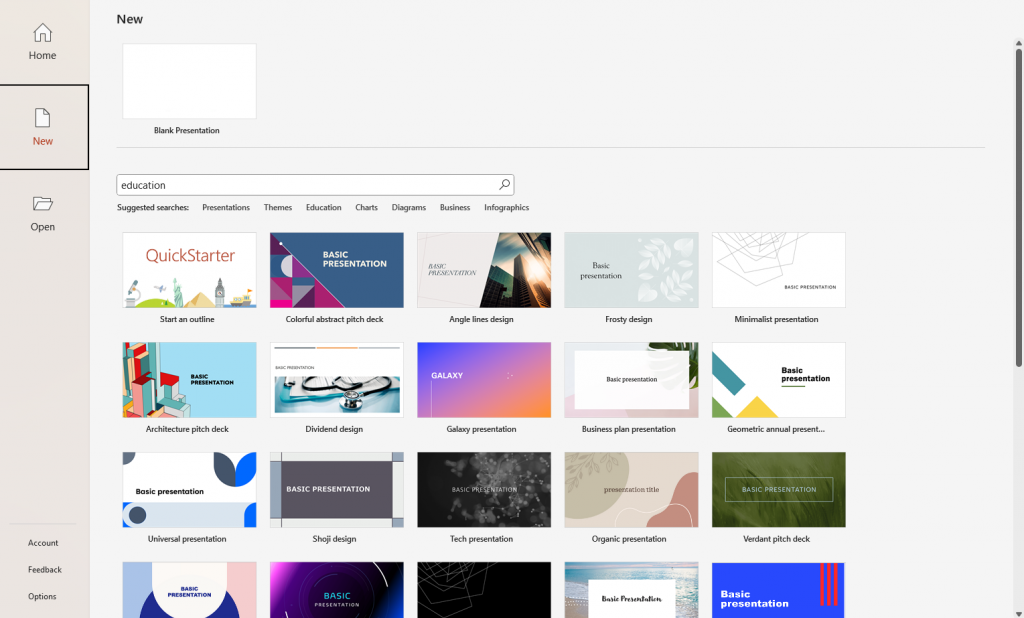
Choose a theme
Make sure you pick a template that reflects the theme of your presentation to standardize appearance of slides in terms of fonts, colors, and layout.
To pick a theme for your presentation, consider the audience and the context of the presentation.
For example, a formal theme is apt for business presentations while something more colorful would suit educational presentations like this nature-themed template.
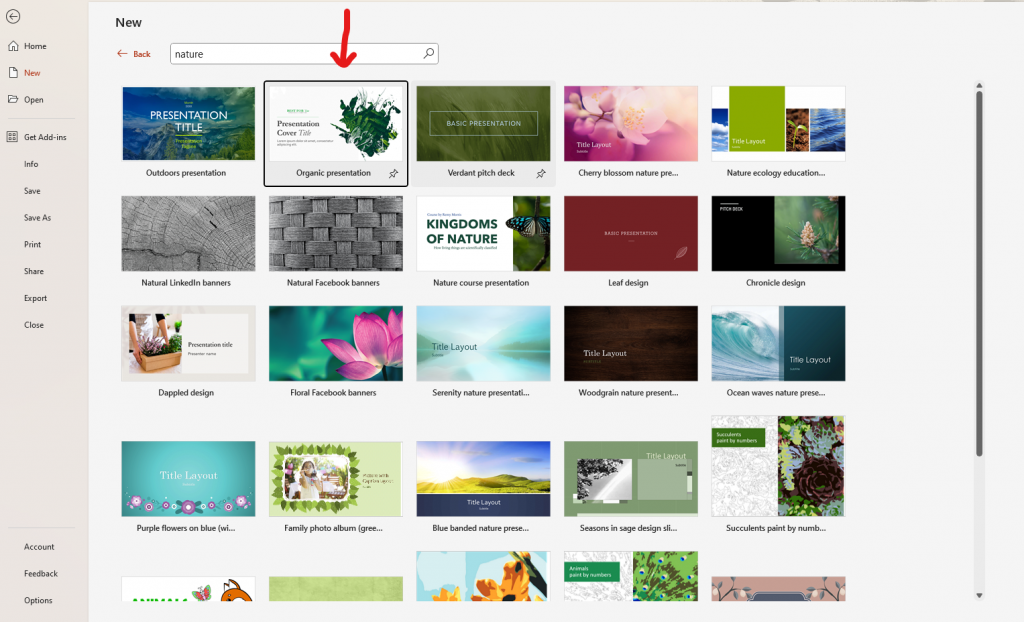
Add a title and subtitle
The title and subtitle of your presentation is crucial to set the right tone and influence engagement.
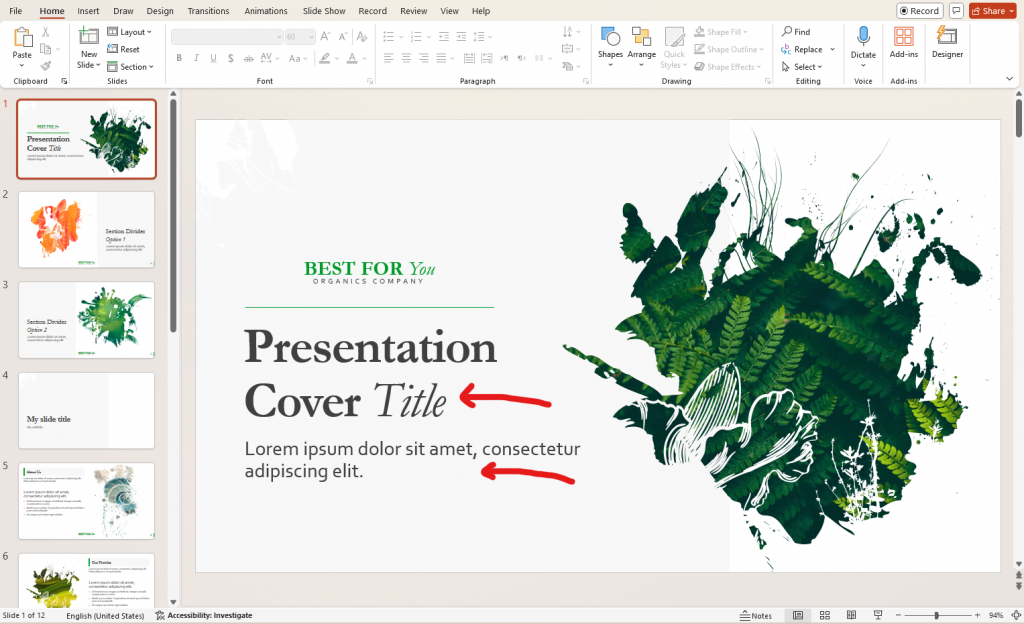
Here’s how to optimize your presentation title and subtitle.
- Title : A good title is concise (under 10 words) and grabs attention with powerful, action-oriented words or intriguing phrases.
- Subtitle : The subtitle should provide additional information that clarifies or expands on the title.
Add your contact information (optional):
Though not always necessary, adding contact details to presentations is a good strategy when follow-up is anticipated or necessary.
Some types of presentations where you can include contact details include business, academic or research, and sales and marketing presentations.
Typically, contact details should be placed on the last slide of your presentation but you can also add it to your open slide.
Insert slides
If you’re editing a presentation template, you should already have multiple professionally-designed slides ready to edit.
If you want to replicate these slides, go to the Home tab and click New Slide (the top part of the button).
But if you’re creating a presentation from scratch or want to add a slide with a different layout for text, images, and charts, here’s what you need to do.
Go to the Home tab and click on New Slide but this time click the bottom section of the button (small arrow) to see different slide layouts options.
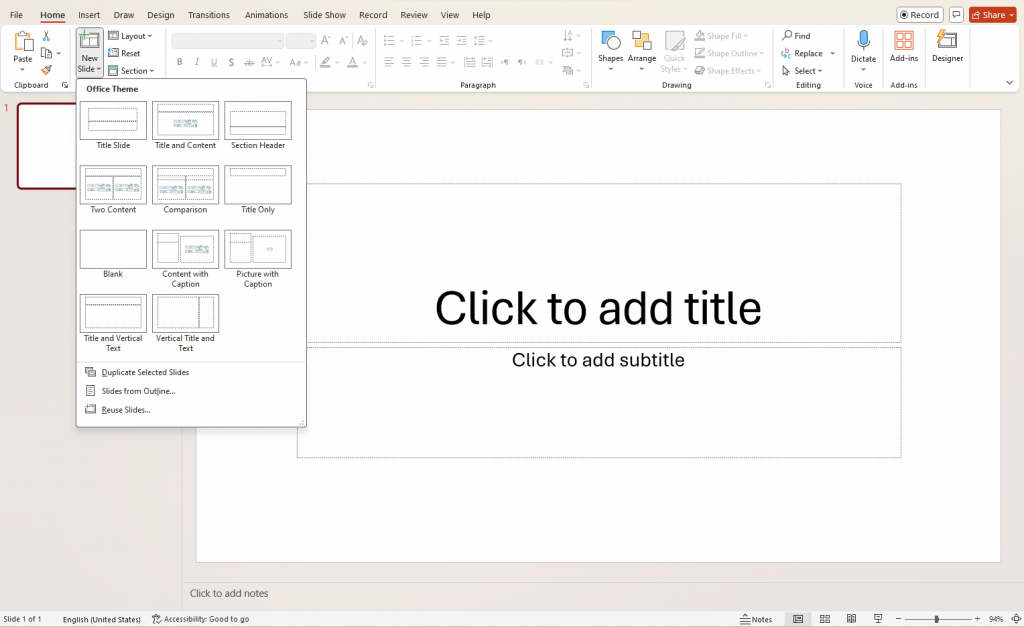
Add text to your slides
Though presentations are generally visual, text is crucial for communicating your message effectively.
To add text to your slides, click on a text placeholder and begin typing. If you need to add a new text box, go to the Insert tab, select Text Box, and then click where you want the text box to appear.
To format text, go to Home tab and look for the Font group. This is where you can change the font style, size and color which is important to ensure your text is attractive and legible.
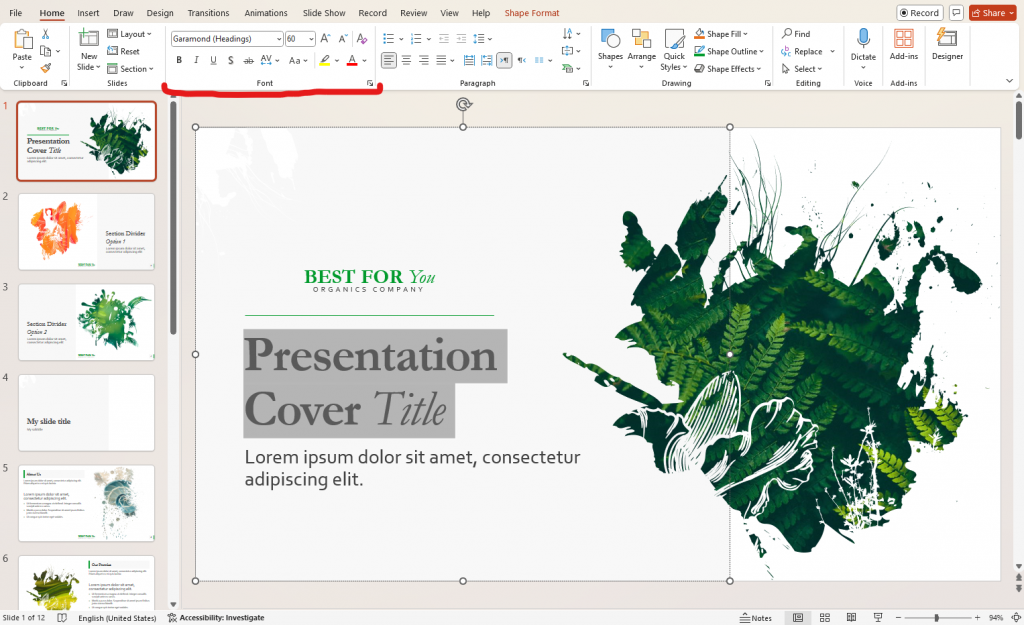
Tip: Use bullet points and numbered lists to organize your text. Bullet points are great for listing items and making the slide look neat and organized, while numbered lists are ideal for steps or processes.
Here’s a great example of a slide deck that uses bullet points to great effect.
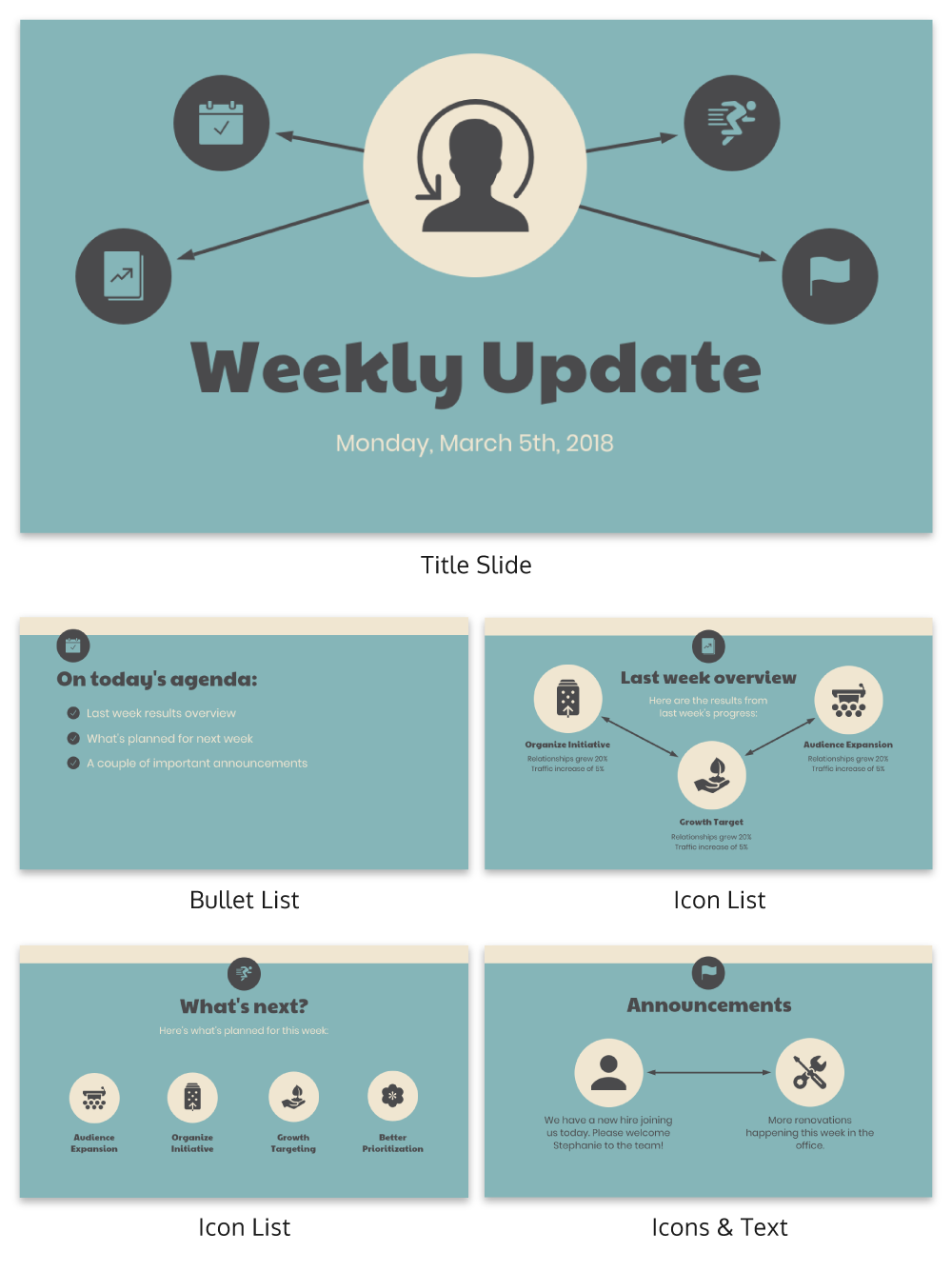
Visuals, such as images, graphs, charts, and graphics make presentations effective and engaging if they are relevant to the topic.
Here’s an example of a presentation that uses graphics to make slides more eye-catching to look at.
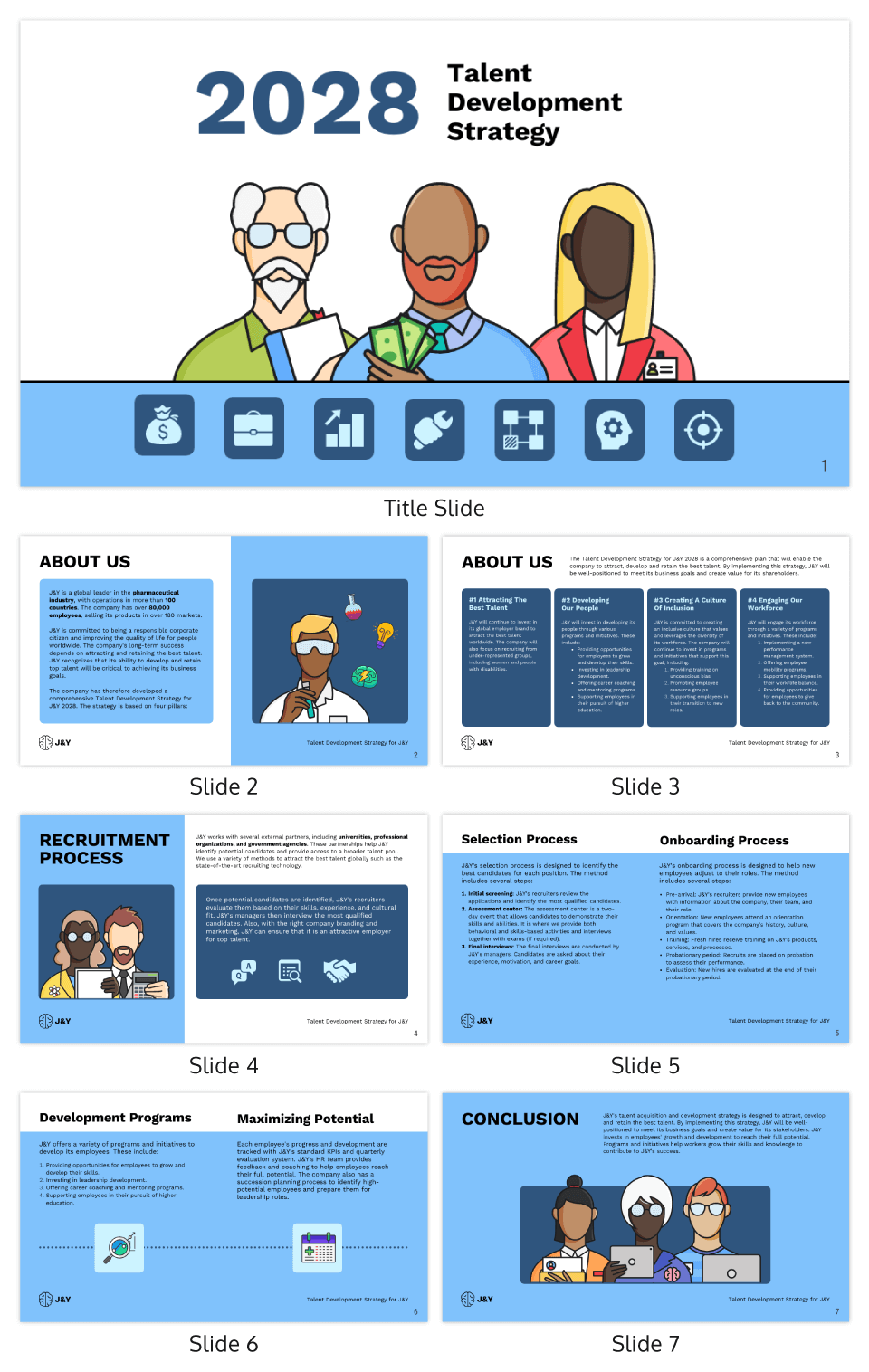
Inserting images in PowerPoint is a straightforward process. Simply click on Insert and then select Pictures to either add visuals from your computer or from the web.
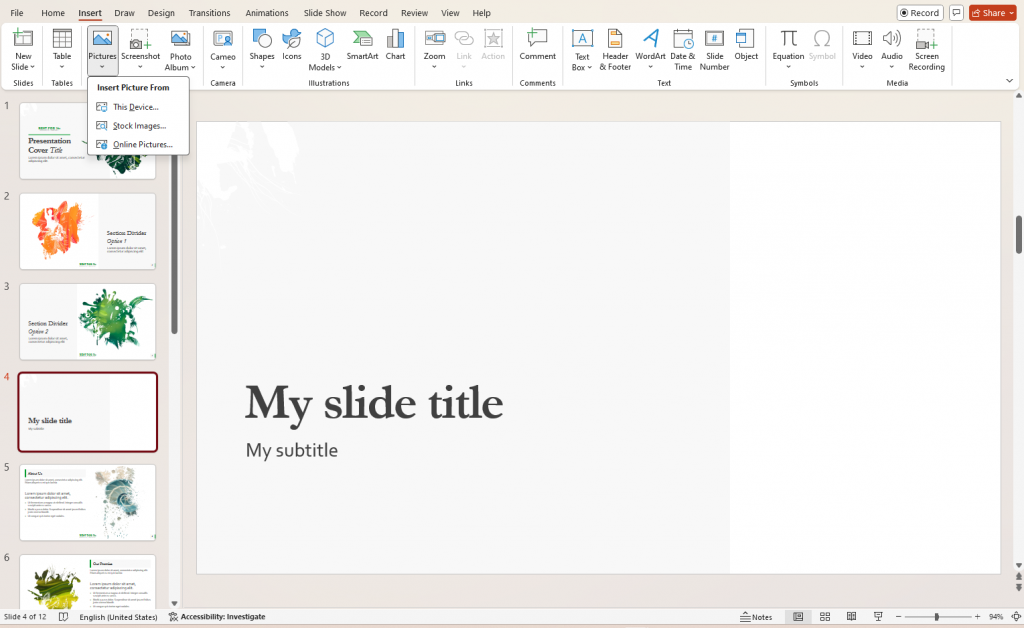
PowerPoint also provides basic image formatting options such as resizing, repositioning, and ability to add style and effects such as brightness, contrast, effects, and borders.
You can image formatting options by selecting a visual and selecting the Picture Format option.
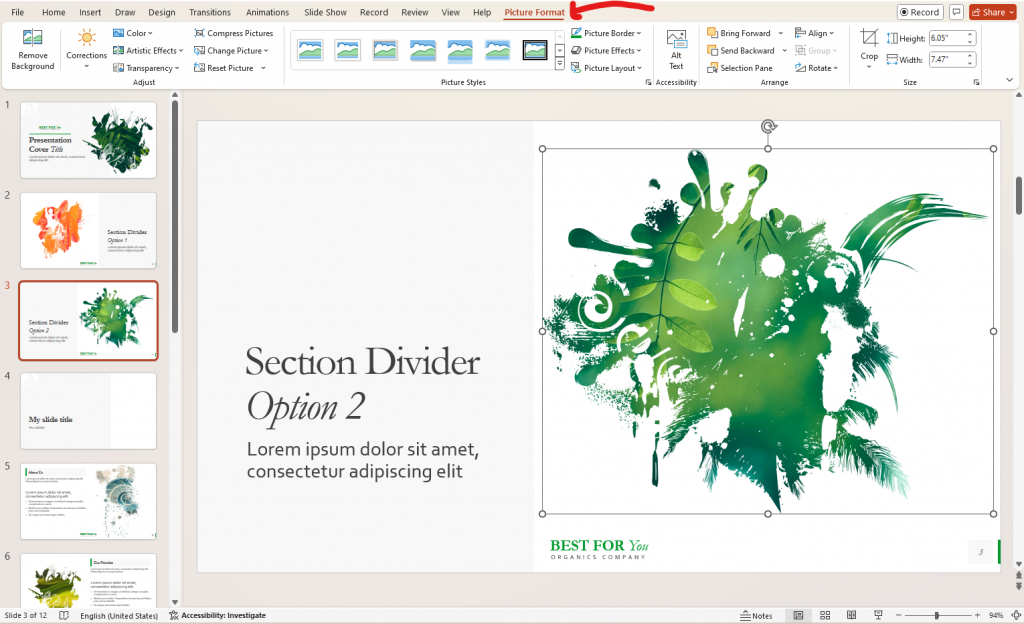
Adding charts and graphs to presentations is a great option when you want to present data, whether it be company data or results from a scientific study.
PowerPoint allows you to add several chart types , including common options such bar charts , line graphs , and pie charts .
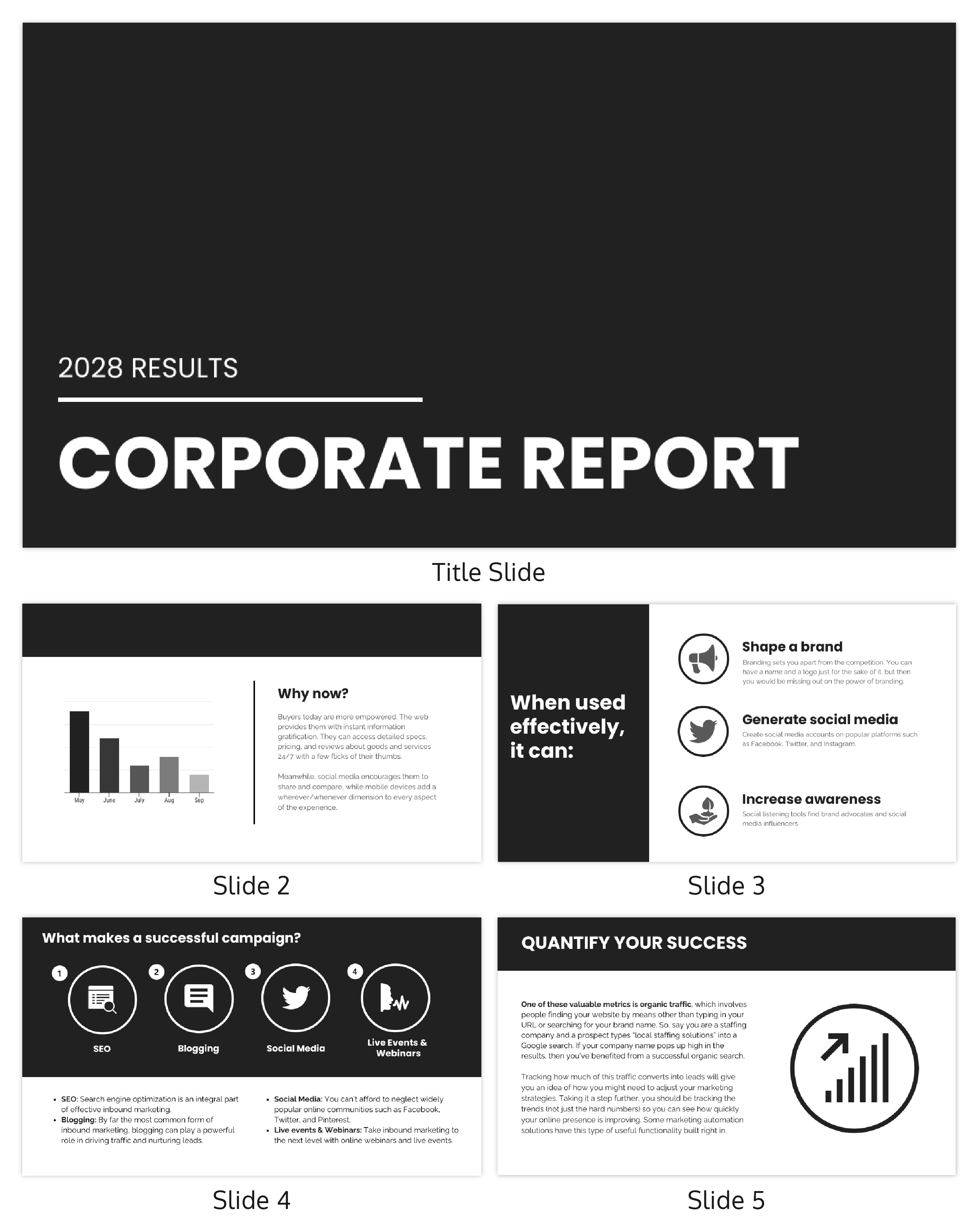
To insert a chart in PowerPoint, click on Insert and select Chart. You will then be prompted to select a chart type that best suits the data you want to present.
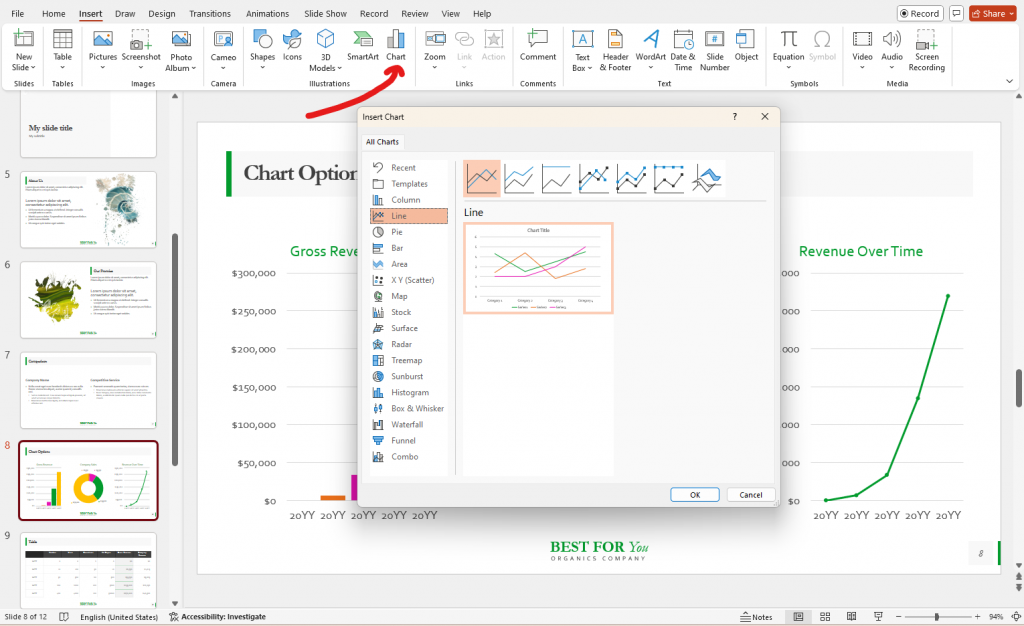
Adding transitions in presentations is a powerful way to control movement between slides and enhance flow of information, maintain audience engagement, and emphasize key points.
When choosing a transition, keep the following points in mind.
- Define your audience: Consider your audience and the context of your presentation. For example, a professional presentation should use subtle transitions like fade or push as they are less distracting.
- What purpose does it serve: Dynamic transitions such as 3D effects make sense when you want to highlight a major point or a shift in topic.
To add a transition between slides, click on the slide you want to apply it to and then click on the Transitions tab. The transition will affect how this slide appears as you move to it from the previous slide.
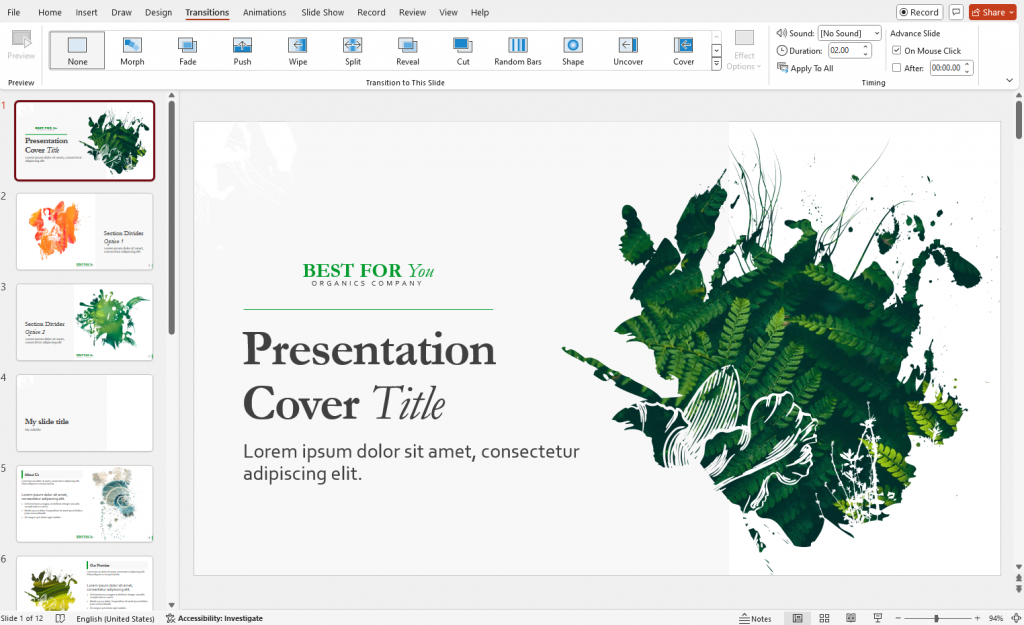
Besides transitions, you can also add animations to text and objects in your presentation to emphasize key points and keep the audience engaged.
Use presenter notes
Presenter notes allow creators to add information and reminders to slides but keep it hidden from the audience.
To add presenter notes, select the Click To Add Notes option on the bottom of a slide.
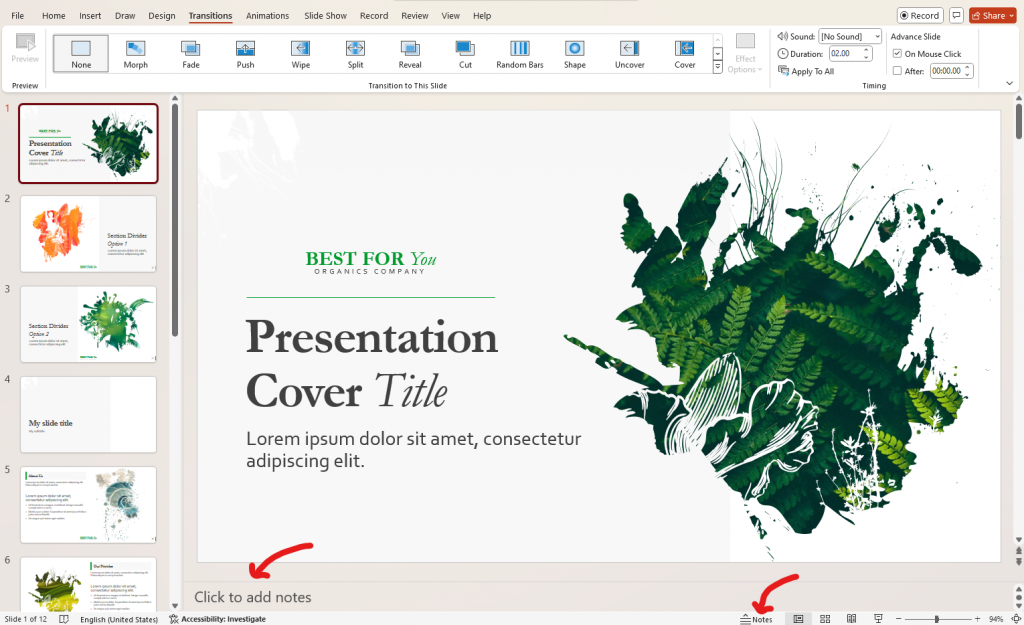
Arrange your slides (if needed)
Reordering slides in PowerPoint is straightforward and can be done via a drag-and-drop interface. This makes it easy to structure your presentation to suit your narrative.
Save your presentation
Once you’ve completed your presentation, it’s time to save it for future use. To do this, click on File and select Save As (Ctrl + S if you prefer to fast). If you have already saved the file and are updating it, click Save.
Make sure to use a clear and descriptive name that reflects the content of your presentation.
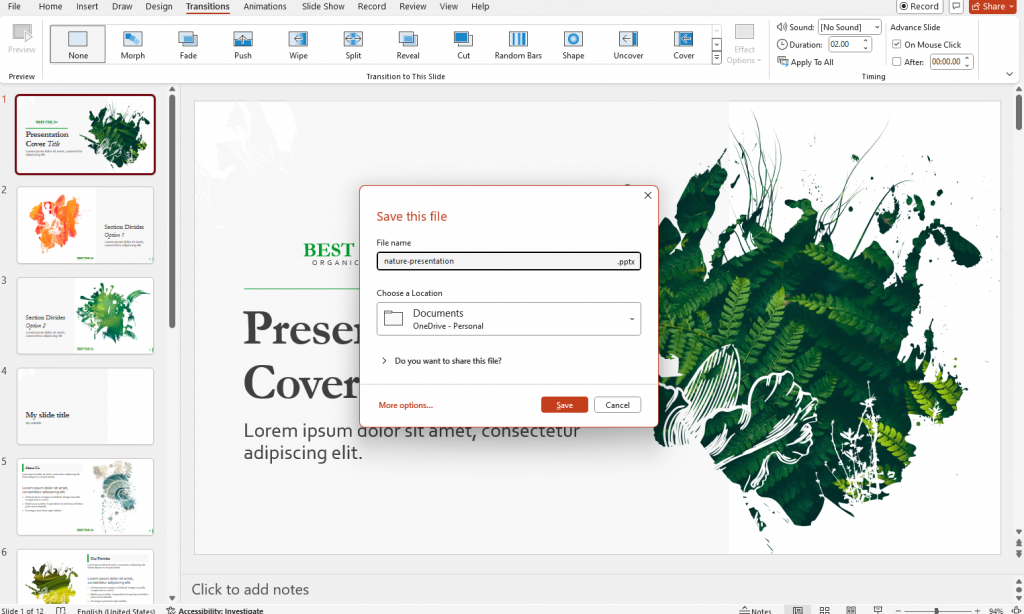
Deliver your presentation
Delivering a presentation is as important as its content and design. To ensure an engaging delivery, here are some essential tips to consider.
- Maintain eye contact: There’s nothing wrong with using presenter notes but don’t become too reliant on a script.
- Control the pace : Speak clearly and at a moderate pace to ensure the audience has time to absorb the information.
- Use non-verbal cues: Body language can influence how your message is received so make sure to use gestures and movement to make your presentation more dynamic.
Conclusion: Make better presentations using Venngage templates and wow your audience
PowerPoint presentations, though great, are outdated. Everyone has seen the same templates thousands of times which makes it difficult to make presentations engaging.
To spice up your presentations, why not use a Presentation Maker that offers appealing presentation templates that require no design skills to edit. With Venngage, impactful presentations that inform, persuade, and help drive decisions are guaranteed!
Discover popular designs

Infographic maker

Brochure maker

White paper online

Newsletter creator

Flyer maker

Timeline maker

Letterhead maker

Mind map maker

Ebook maker
- Draft and add content
- Rewrite text
- Chat with Copilot
- Create a summary
- Copilot in Word on mobile devices
- Frequently asked questions
- Create a new presentation
- Add a slide or image
- Summarize your presentation
- Organize your presentation
- Use your organization's branding
- Copilot in PowerPoint for mobile devices
- Draft an Outlook email message
- Summarize an email thread
- Suggested drafts in Outlook
- Email coaching
- Get started with Copilot in Excel
- Identify insights
- Highlight, sort, and filter your data
- Generate formula columns
- Summarize your OneNote notes
- Create a to-do list and tasks
- Create project plans in OneNote

Create a new presentation with Copilot in PowerPoint
Note: This feature is available to customers with a Copilot for Microsoft 365 license or Copilot Pro license.
Create a new presentation in PowerPoint.

Select Send . Copilot will draft a presentation for you!
Edit the presentation to suit your needs, ask Copilot to add a slide , or start over with a new presentation and refine your prompt to include more specifics. For example, "Create a presentation about hybrid meeting best practices that includes examples for team building.”
Create a presentation with a template
Note: This feature is only available to customers with a Copilot for Microsoft 365 (work) license. It is not currently available to customers with a Copilot Pro (home) license.
Copilot can use your existing themes and templates to create a presentation. Learn more about making your presentations look great with Copilot in PowerPoint .

Enter your prompt or select Create presentation from file to create a first draft of your presentation using your theme or template.

Edit the presentation to suit your needs, ask Copilot to add a slide , organize your presentation, or add images.
Create a presentation from a file with Copilot
Note: This feature is only available to customers with a Copilot for Microsoft 365 (work) license. It is not currently available to customers with a Copilot Pro (home) license.

With Copilot in PowerPoint, you can create a presentation from an existing Word document. Point Copilot in PowerPoint to your Word document, and it will generate slides, apply layouts, create speaker notes, and choose a theme for you.

Select the Word document you want from the picker that appears. If you don't see the document you want, start typing any part of the filename to search for it.
Note: If the file picker doesn't appear type a front slash (/) to cause it to pop up.
Best practices when creating a presentation from a Word document
Leverage word styles to help copilot understand the structure of your document.
By using Styles in Word to organize your document, Copilot will better understand your document structure and how to break it up into slides of a presentation. Structure your content under Titles and Headers when appropriate and Copilot will do its best to generate a presentation for you.
Include images that are relevant to your presentation
When creating a presentation, Copilot will try to incorporate the images in your Word document. If you have images that you would like to be brought over to your presentation, be sure to include them in your Word document.
Start with your organization’s template
If your organization uses a standard template, start with this file before creating a presentation with Copilot. Starting with a template will let Copilot know that you would like to retain the presentation’s theme and design. Copilot will use existing layouts to build a presentation for you. Learn more about Making your presentations look great with Copilot in PowerPoint .
Tip: Copilot works best with Word documents that are less than 24 MB.
Welcome to Copilot in PowerPoint
Frequently Asked Questions about Copilot in PowerPoint
Where can I get Microsoft Copilot?
Copilot Lab - Start your Copilot journey

Need more help?
Want more options.
Explore subscription benefits, browse training courses, learn how to secure your device, and more.

Microsoft 365 subscription benefits

Microsoft 365 training

Microsoft security

Accessibility center
Communities help you ask and answer questions, give feedback, and hear from experts with rich knowledge.

Ask the Microsoft Community

Microsoft Tech Community

Windows Insiders
Microsoft 365 Insiders
Find solutions to common problems or get help from a support agent.

Online support
Was this information helpful?
Thank you for your feedback.

A simple guide to slideshows
Learn what slideshows are, how they’re used, common features, and how to choose a slideshow maker. Get started creating your own slideshows today with Microsoft PowerPoint.
What is a slideshow?
What are slideshows used for.

Meetings and presentations
Slideshows are most frequently used to create professional presentations for business meetings, conferences, and educational purposes. A slideshow program allows people to organize content, include visuals, and enhance the overall impact of their message.

Visual storytelling
Because slideshows sequentially display engaging visuals, text, and other multimedia, they’re a strong way to tell a cohesive and compelling narrative from start to finish.

Content creation
Slideshows give content creators a versatile and efficient way to organize information, increase visual appeal, and communicate effectively across different contexts.

Photo and video sharing
Slideshow makers are popular for creating photo and video presentations, especially for events like weddings, birthdays, and vacations. People can add transitions, music, and captions to fully bring the photo-sharing experience to life.

Training and tutorials
Slideshows help break down complex information into digestible chunks with the support of visuals and text, making them ideal for instructional materials, tutorials, and training modules.

Collaborative projects
In collaborative settings, teams use slideshow makers to create joint presentations or reports. The best slideshow makers enable multiple contributors to add their content simultaneously, which helps ensure a cohesive and unified presentation.
What are the features of a slideshow creator?
Slideshow creators vary in what they offer but ideally include:
A library of templates, themes, and images.
If you’re not a designer, this feature is huge. Simply browse the options available in your slideshow maker library to create a polished, professionally designed presentation in a flash. Be sure to confirm that access to the library is free and the images are approved for unrestricted usage.
Audio and video compatibility.
Keeping your audience engaged is key to any successful slideshow presentation. To mix things up, being able to add a multimedia element—like a song or a video clip—will help people stay focused and interested.
Presentation tools.
Handy presenter tools go a long way toward making your slideshow experience seamless. For example, straightforward slide navigation, slideshow keyboard shortcuts, pen and highlighter markup, and adjustable resolution settings.
AI assistance.
With AI revolutionizing content creation, using a slideshow maker that has AI capabilities will enhance efficiency and innovation. Depending on the slideshow app you have, creating an entire slideshow could be as easy as a quick prompt, like “Make a presentation about the benefits of sustainable fashion that has 15 slides.”
Animations.
Like audio and video, animations give your audience a bit of sensory surprise that can capture their attention.
Slide transitions.
Add some pizzazz to how you change slides with visual effects like fading, wiping, and zooming.
Screen recording.
Being able to record your screen in a slideshow maker is helpful when giving an instructional talk, software demonstration, and other types of presentations that require visual aids.
A place to put speaker notes.
Having somewhere to jot a few notes down will help remind you of everything you want to cover as you present.
Different viewing options.
Looking at different views—for example, a presenter view, an audience view, and a high-level view of slide order—is useful when organizing your slideshow’s structure and understanding and preparing for what you’ll see versus what your audience will see.
How do I choose the right slideshow maker?
When choosing a slideshow maker, keep the following questions in mind to make sure you get the most for your money:
Is it scalable with your business?
As your organization grows and changes, it’s important to have flexible technology that adapts to new needs. Having certain features—such as cloud-based collaboration, compatibility with other work apps, and a mobile app—will help ensure that no matter how your business changes, the slideshow maker is up to the task. This also applies to pricing plans. Consider choosing a slideshow app that has a subscription plan (so the software is always up to date), volume-based pricing, or enterprise-level pricing.
Does it have a variety of visual elements?
It’s pretty much a given that a slideshow maker will allow you to add images, but think outside the JPEG box—what other visual elements are available to you? Features like preset themes, free templates, SmartArt, a built-in clip art library, shape tools, background styles, 3D models, and charts and graphs provide diverse ways to switch up how a slideshow looks without relying solely on adding your own images.
Is it easy to use?
You could have the most feature-rich slideshow maker on the market, but if it isn’t easy to use, you probably won’t use it. Or you will, but you’ll be frustrated, waste valuable time, and have difficulty convincing people you work with to use it. As you research slideshow makers, look for videos that show the apps’ interfaces in action to help you decide if they’re intuitive and will have a shorter learning curve.
Does it have collaboration and sharing options?
Because making a slideshow is often a collaborative effort, it’s worthwhile to find a slideshow creator that was designed with this in mind. Pick one that offers editing controls and commenting, as well as the ability to work on a slideshow at the same time as someone else. Having a cloud-based slideshow maker will be key here. You’ll not only save yourself time but also keep things simple by not having multiple versions of the same slideshow.
Explore more about slideshows and slideshow makers
Copilot in powerpoint.
Transform how you make slideshows with the versatile AI in Copilot for PowerPoint.
Improve your presenting skills
Practice presenting with an AI speaker coach to get feedback on body language, repetition, and pronunciation.
Six slideshow tips and tricks
Read up on tips about how to finesse your slideshows to give your most confident presentations.
Get free PowerPoint templates
Show your style with PowerPoint templates in more than 40 categories.
How to make a branded slideshow
Create a cohesive visual identity for your brand that goes beyond adding a logo to every slide.
Try a photo album template
Relive your favorite memories with photo album templates designed for all your unforgettable moments.
The benefits of visual aids in slideshows
Discover why using visual aids helps communicate ideas and messaging more effectively.
Slideshows that reach all learners
Explore the different ways that people learn and how to include all learning styles in your presentations.
Frequently asked questions
How do i make a good slideshow.
Making a good slideshow in PowerPoint is easy:
Plan what you’d like to include in your slideshow.
Launch your slideshow creator.
Choose the theme you’d like.
Import media.
Add text, music, and transitions.
Record, save, and share your slideshow.
Learn more about how to make a slideshow .
How do I add music to a slideshow?
To add music to a slideshow, first make sure that you’re using a slideshow maker with music compatibility. In PowerPoint, follow these steps:
Open your PowerPoint presentation and select the slide where you want to add music.
Click on the Insert tab in the ribbon menu.
Click on the Audio button and select Audio on My PC.
Browse to the folder on your computer where the audio file is located and select it.
Click on the Insert button.
How do I record a slideshow?
The steps for recording a slideshow in PowerPoint will vary depending on the version that you own. Get help with slideshow recording based on your version.
What types of files can I add to a slideshow?
File compatibility in PowerPoint includes the use of JPEGs, PNGs, TIFFs, GIFs, PDFs, MP3s, WAVs, MIDIs, MPEG-4 Videos, and Windows Media Videos.
How do I share my slideshow?
To share your PowerPoint slideshow, follow these steps:
Open your presentation and click Share at the top right of your screen.
If your presentation isn't already stored on OneDrive, select where to save your presentation to the cloud.
Choose a permission level, like Anyone with a link , or maybe just people in your company. You can also control if people can edit or just view the doc.
Select Apply.
Enter names and a message.
Select Send.
Follow Microsoft
Join our free digital event: Marketing Workshop: Create Impact with Stunning Presentations with Adobe Express
Reserve your spot today by completing this form.
May 30, 2024 | Time: 1pm (PT) / 4pm (ET) Get hands-on training with Adobe Express to uplevel your production skills and learn to generate ideas for digital assets, social campaigns, and more in this monthly marketing workshop series. Effective data visualization does a lot more than relay information — it also tells helpful stories that contextualize ideas, concepts, and numbers. With Adobe Express, marketers can easily build beautiful and compelling data narratives. Join this hands-on workshop to learn how to use Adobe Express to:
- Create stunning presentations and data visualizations using easy-to-master tools and templates.
- Incorporate branded elements, such as colors, logos, and imagery, to assemble cohesive data narratives.
- Build stunning visuals to express data in easy-to-understand ways for presentations, reports, newsletters, white papers, and more.
- Participate in a fun and interactive challenge to receive a $10 gift card.
Demo Artist
Jamie Nuzbach, Strategic Development Manager, Adobe
Technical Level
Beginner to Intermediate
Language Navigation
Got any suggestions?
We want to hear from you! Send us a message and help improve Slidesgo
Top searches
Trending searches

11 templates

20 templates

holy spirit
36 templates

9 templates

25 templates

memorial day
12 templates
Run: How to Start
It seems that you like this template, run: how to start presentation, premium google slides theme, powerpoint template, and canva presentation template.
Sports save lives! That's why it's up to you to encourage your audience to run every day. They can do it almost anywhere in the city and it's completely free. However, to prevent them from getting injured or throwing in the towel too early, you should give them some tips on how to start running at a beginner's level. Download this template and tell them about the benefits of daily running and how they can combine different intensity intervals until they feel more comfortable. And detail all your training routines with the help of the different slide styles available in this modern presentation!
Features of this template
- 100% editable and easy to modify
- 22 different slides to impress your audience
- Contains easy-to-edit graphics such as graphs, maps, tables, timelines and mockups
- Includes 500+ icons and Flaticon’s extension for customizing your slides
- Designed to be used in Google Slides, Canva, and Microsoft PowerPoint
- 16:9 widescreen format suitable for all types of screens
- Includes information about fonts, colors, and credits of the resources used
What are the benefits of having a Premium account?
What Premium plans do you have?
What can I do to have unlimited downloads?
Don’t want to attribute Slidesgo?
Gain access to over 24200 templates & presentations with premium from 1.67€/month.
Are you already Premium? Log in
Related posts on our blog

How to Add, Duplicate, Move, Delete or Hide Slides in Google Slides

How to Change Layouts in PowerPoint

How to Change the Slide Size in Google Slides
Related presentations.

Premium template
Unlock this template and gain unlimited access

IntelliJ IDEA 2024.1 Help
Create your first java application.
In this tutorial, you will learn how to create, run, and package a simple Java application that prints Hello World! to the system output. Along the way, you will get familiar with IntelliJ IDEA features for boosting your productivity as a developer: coding assistance and supplementary tools.
Prepare a project
Create a new java project.
In IntelliJ IDEA, a project helps you organize your source code, tests, libraries that you use, build instructions, and your personal settings in a single unit.
Launch IntelliJ IDEA.
If the Welcome screen opens, click New Project .
Otherwise, go to File | New Project in the main menu.
In the New Project wizard, select Java from the list on the left.
Name the project (for example HelloWorld ) and change the default location if necessary.
We're not going to work with version control systems in this tutorial, so leave the Create Git repository option disabled.
Make sure that IntelliJ is selected in Build system .

To develop Java applications in IntelliJ IDEA, you need the Java SDK ( JDK ).
If the necessary JDK is already defined in IntelliJ IDEA, select it from the JDK list.
If the JDK is installed on your computer, but not defined in the IDE, select Add JDK and specify the path to the JDK home directory (for example, /Library/Java/JavaVirtualMachines/jdk-20.0.1.jdk ).

If you don't have the necessary JDK on your computer, select Download JDK . In the next dialog, specify the JDK vendor (for example, OpenJDK), version, change the installation path if required, and click Download .

Leave the Add sample code option disabled as we're going to do everything from scratch in this tutorial. Click Create .
After that, the IDE will create and load the new project for you.
Create a package and a class
Packages are used for grouping together classes that belong to the same category or provide similar functionality, for structuring and organizing large applications with hundreds of classes.
In the Project tool window, right-click the src folder, select New (or press Alt+Insert ), and then select Java Class .
In the Name field, type com.example.helloworld.HelloWorld and click OK .
IntelliJ IDEA creates the com.example.helloworld package and the HelloWorld class.
Together with the file, IntelliJ IDEA has automatically generated some contents for your class. In this case, the IDE has inserted the package statement and the class declaration.
This is done by means of file templates. Depending on the type of the file that you create, the IDE inserts initial code and formatting that is expected to be in all files of that type. For more information about how to use and configure templates, refer to File templates .
Write the code
Add the main() method using live templates.
Place the caret at the class declaration string after the opening bracket { and press Shift+Enter .
In contrast to Enter , Shift+Enter starts a new line without breaking the current one.
Type main and select the template that inserts the main() method declaration.
As you type, IntelliJ IDEA suggests various constructs that can be used in the current context. You can see the list of available live templates using Ctrl+J .
Live templates are code snippets that you can insert into your code. main is one of such snippets. Usually, live templates contain blocks of code that you use most often. Using them can save you some time as you don't have to type the same code over and over again.
For more information about where to find predefined live templates and how to create your own, refer to Live templates .
Call the println() method using code completion
After the main() method declaration, IntelliJ IDEA automatically places the caret at the next line. Let's call a method that prints some text to the standard system output.
Type Sy and select the System class from the list of code completion suggestions (it's from the standard java.lang package).
Press Ctrl+. to insert the selection with a trailing period.
Type o , select out , and press Ctrl+. again.
Type p , select the println(String x) method, and press Enter .
IntelliJ IDEA shows you the types of parameters that can be used in the current context. This information is for your reference.
Type " . The second quotation mark is inserted automatically, and the caret is placed between the quotation marks. Type Hello World!
Basic code completion analyzes the context around the current caret position and provides suggestions as you type. You can open the completion list manually by pressing Ctrl+Space .
For more information about different completion modes, refer to Code completion .
Call the println() method using a live template
You can call the println() method much quicker using the sout live template .
Type sout and press Enter .
Type " . The second quotation mark is inserted automatically, and the caret is placed between the quotation marks. Type Hello World! .
Build and run the application
When the compilation is complete, the Run tool window opens at the bottom of the screen.
The first line shows the command that IntelliJ IDEA used to run the compiled class. The second line shows the program output: Hello World! . And the last line shows the exit code 0 , which indicates that it exited successfully.
If your code is not correct, and the IDE can't compile it, the Run tool window will display the corresponding exit code.
When you click Run , IntelliJ IDEA creates a special run configuration that performs a series of actions. First, it builds your application. On this stage, javac compiles your source code into JVM bytecode.
Once javac finishes compilation, it places the compiled bytecode to the out directory, which is highlighted with yellow in the Project tool window.
After that, the JVM runs the bytecode.
IntelliJ IDEA automatically analyzes the file that is currently opened in the editor and searches for different types of problems: from syntax errors to typos. The Inspections widget in the top-right corner of the editor allows you to quickly see all the detected problems and look at each problem in detail. For more information, refer to Current file .
Package the application in a JAR
When the code is ready, you can package your application in a Java archive (JAR) so that you can share it with other developers. A built Java archive is called an artifact .
Create an artifact configuration for the JAR
In the main menu, go to File | Project Structure ( Ctrl+Alt+Shift+S ) and click Artifacts .
IntelliJ IDEA creates the artifact configuration and shows its settings in the right-hand part of the Project Structure dialog.
Apply the changes and close the dialog.
Build the JAR artifact
In the main menu, go to Build | Build Artifacts .
Point to HelloWorld:jar and select Build .

If you now look at the out/artifacts folder, you'll find your JAR there.

Run the packaged application
To make sure that the JAR artifact is created correctly, you can run it.
Create a run configuration for the packaged application
To run a Java application packaged in a JAR, IntelliJ IDEA allows you to create a dedicated run configuration.
Press Ctrl+Shift+A , find and run the Edit Configurations action.
Name the new configuration: HelloWorldJar .
Doing this means that the HelloWorld.jar is built automatically every time you execute this run configuration.
Run configurations allow you to define how you want to run your application, with which arguments and options. You can have multiple run configurations for the same application, each with its own settings.
Execute the run configuration
As before, the Run tool window opens and shows you the application output.
The process has exited successfully, which means that the application is packaged correctly.

IMAGES
VIDEO
COMMENTS
Free Running Slide Templates for an Energetic Slideshow. Get ready to sprint into your next presentation with a running PowerPoint template. Whether you're a fitness trainer, a sports enthusiast, or a health-conscious individual, these templates will help you convey your message with energy and style. With a range of customizable slides, you ...
Free Running Google Slides Themes And Powerpoint Templates. Designing an eyecatching presentation template is time-consuming. Download the following free and ready-to-use Running powerpoint templates and Google slides themes for the upcoming presentation. You only need to change text, logo or colors on the professional PPT templates.
This Google Slides and PowerPoint template is here to guide you! Centered on educating about various types of running, it sheds light on choosing the best running style: be it marathon, sprint, or trail. It helps tailor individual needs while providing advice on essential equipment. With its juxtaposition of pink and purple, fully editable ...
Free Keynote. Free Google Slides. Free Theme Slides. Free Diagram. Free Chart. running PPT Templates,Google Slides Download over 6,300+ complete free templates in high resolution. Quick and Easy to Customize. Unique slides with a clean and professional look.
Find Free Slide Show Templates that Suit your Needs. Captivate your audience with our collection of professionally-designed PowerPoint and Google Slides templates. Boost your presentations and make a lasting impression!
Slidesgo templates have all the elements you need to effectively communicate your message and impress your audience. Suitable for PowerPoint and Google Slides Download your presentation as a PowerPoint template or use it online as a Google Slides theme. 100% free, no registration or download limits.
Download the Physics Flashcards presentation for PowerPoint or Google Slides and start impressing your audience with a creative and original design. Slidesgo templates like this one here offer the possibility to convey a concept, idea or topic in a clear, concise and visual way, by using different graphic resources.
Free PowerPoint templates and Google Slides themes - PresentationGO
Free creative PowerPoint templates and Google Slides themes -Much more than just presentations- ... It's so easy to find a slide template that I love and add my content to make it my own. Thank you, thank you! I am normally not into fancy slide decks but SlidesMania is amazing! Paula's creations are so creative and inspiring.
Spice up your art project presentations with this free template for Google Slides and PowerPoint. This free downloadable template is bursting with colorful illustrations of paint, brushes, yarn, and all the crafting supplies you could ask for. Perfect to present your next art project. And since this template is 100% […]
Download the "Sports and Leisure Activities Vocabulary - German - 5th Grade" presentation for PowerPoint or Google Slides and easily edit it to fit your own lesson plan! Designed specifically for elementary school education, this eye-catching design features engaging graphics and age-appropriate fonts; elements that capture the students ...
CrystalGraphics creates templates designed to make even average presentations look incredible. Below you'll see thumbnail sized previews of the title slides of a few of our 544 best running templates for PowerPoint and Google Slides. The text you'll see in in those slides is just example text. The running-related image or video you'll see ...
The PresentationGO library boasts a vast selection of 2,350 high-quality templates, encompassing themes and background, charts and diagrams, text and tables, timelines and planning, as well as graphics and metaphors and maps. Moreover, our ready-made graphics and themes are fully editable, allowing for effortless customization to cater to your ...
Find the perfect PowerPoint presentation template Bring your next presentation to life with customizable PowerPoint design templates. Whether you're wowing with stats via charts and graphs or putting your latest and greatest ideas on display, you'll find a PowerPoint presentation template to make your ideas pop.
46 templates. Travel. 26 templates. Workshop. 4 templates. running Powerpoint templates and Google Slides themes -Slidego.
185 Best Running Race-Themed Templates. CrystalGraphics creates templates designed to make even average presentations look incredible. Below you'll see thumbnail sized previews of the title slides of a few of our 185 best running race templates for PowerPoint and Google Slides. The text you'll see in in those slides is just example text.
Running Powerpoint Presentation By StockShape. 4.7 of 5 (3) Save. Similar. Runnizer - Running Event Google Slide Template By gondrespixel. 4.5 of 5 (4) Save. ... PoweredTemplate offers a wide range of free Marathon PowerPoint Presentation Templates. You can find them by filtering by "Free", from the "Filters" option on the site, on the ...
Presenting this set of slides with name financial report showing total and running costs ppt powerpoint presentation show example file. The topics discussed in these slides are business, compare, finance table. This is a completely editable PowerPoint presentation and is available for immediate download. Download now and impress your audience.
Features: People Running PowerPoint Templates. Fully and easily editable (shape color, size, and text) This template has a color theme and will automatically apply color when copied and pasted. It includes a customizable icon family with 135 different icons (Fully editable) Drag and drop image placeholder.
Below you'll see thumbnail sized previews of the title slides of a few of our 205 best marathon templates for PowerPoint and Google Slides. The text you'll see in in those slides is just example text. The marathon-related image or video you'll see in the background of each title slide is designed to help you set the stage for your ...
Free vs. Premium Fun Run PowerPoint Presentation Templates. PoweredTemplate offers a wide range of free Fun Run PowerPoint Presentation Templates. You can find them by filtering by "Free", from the "Filters" option on the site, on the top left corner of the screen after you search. This content is completely free of charge.
Open PowerPoint. The make a PowerPoint presentation, you first need to open the program. To do this, click on the Start menu on your desktop and scroll through the list of apps until you find PowerPoint (hint: you can search for it and pin for faster access in the future).
180+ Presentation Topic Ideas [Plus Templates] Coming up with a presentation topic idea that's meaningful, relevant and has a creative angle can be tough. If your teacher or professor just assigned you a presentation and also asked you to pick your own topic, you're in the right place. In this article, we've put together a list of informative ...
1. Visme. Let's start with the best app for presentations you can use to design your presentation. Visme is a cloud-based graphic design software that allows designers and non-designers alike to create beautiful and professional presentations, infographics, social media graphics and more.
Select the Copilot button in the Home tab of the ribbon. Enter your prompt or select Create presentation from file to create a first draft of your presentation using your theme or template. Copilot will replace your current presentation with a new one. If needed, save a copy first and rerun the steps above. If you already have a copy, confirm ...
Download Free and Premium Running Track PowerPoint Templates. Choose and download Running Track PowerPoint templates, and Running Track PowerPoint Backgrounds in just a few minutes.And with amazing ease of use, you can transform your "sleep-inducing" PowerPoint presentation into an aggressive, energetic, jaw-dropping presentation in nearly no time at all.
With AI revolutionizing content creation, using a slideshow maker that has AI capabilities will enhance efficiency and innovation. Depending on the slideshow app you have, creating an entire slideshow could be as easy as a quick prompt, like "Make a presentation about the benefits of sustainable fashion that has 15 slides.". Animations.
With Adobe Express, marketers can easily build beautiful and compelling data narratives. Join this hands-on workshop to learn how to use Adobe Express to: Create stunning presentations and data visualizations using easy-to-master tools and templates. Incorporate branded elements, such as colors, logos, and imagery, to assemble cohesive data ...
Download this template and tell them about the benefits of daily running and how they can combine different intensity intervals until they feel more comfortable. And detail all your training routines with the help of the different slide styles available in this modern presentation! ... Gain access to over 24100 templates & presentations with ...
Create a run configuration for the packaged application. To run a Java application packaged in a JAR, IntelliJ IDEA allows you to create a dedicated run configuration. Press Ctrl+Shift+A, find and run the Edit Configurations action. In the Run/Debug Configurations dialog, click and select JAR Application. Name the new configuration: HelloWorldJar.