Home Blog Presentation Ideas How to Create a Highly Effective Pecha Kucha Presentation

How to Create a Highly Effective Pecha Kucha Presentation
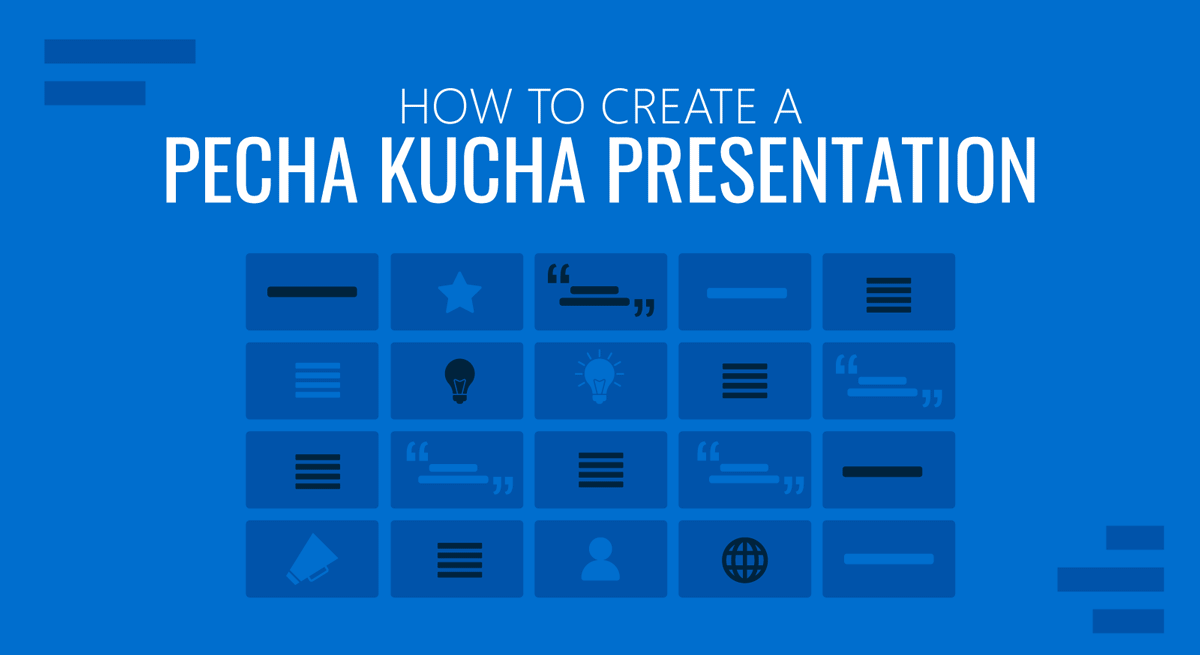
Brevity is considered the soul of wit, but it can also be a powerful technique for effective communication. When you say more with less, you capture your audience’s attention and leave a lasting impression. This is precisely what Pecha Kucha is all about.
It’s a quick-fire format presentation where the speaker tells a story using photos within strict timing.
Whether you’re a seasoned presenter or just starting, Pecha Kucha has something to offer those who want to take their presentations to the next level. In this article, we’ll dive into its benefits as a presentation style and provide tips and strategies for creating effective Pecha Kucha presentations.
What Is Pecha Kucha Presentation?
The format of a Pecha Kucha, or 20×20 presentation, is simple: the presenter shows 20 slides containing an image, each displaying for exactly 20 seconds. The images will auto-forward, so there’s no way of going back to or skipping ahead of the slides. This means each presentation is exactly 6 minutes and 40 seconds long.
This style is quite similar to lightning talk, where the speakers have five minutes to present a five-slide presentation, or the ignite talk, where presenters have 15 seconds to present each slide of a 20-slide presentation.
The challenge for presenters is to convey their idea with the combined use of images and concise, impactful statements within this tight time frame.
Pecha Kucha, which means “chit-chat” in Japanese, was created by architects Astrid Klein and Mark Dytham, who seek to encourage a fast-paced presentation style. Since then, it has become a worldwide phenomenon, used in settings ranging from academic conferences to business meetings and even informal gatherings.
The Benefits of Pecha Kucha
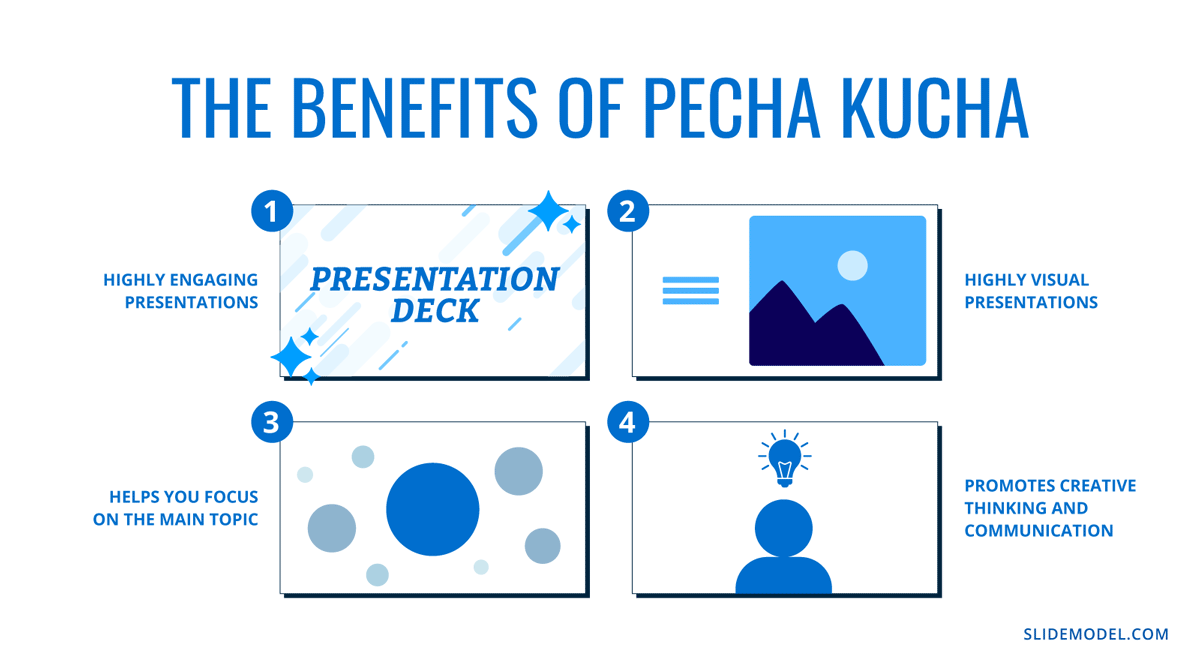
Pecha Kucha presentations are highly engaging. The timing of Pecha Kucha presentations adds an element of excitement. Each slide changes every 20 seconds, keeping the audience engaged, and this helps hold their attention and prevents them from becoming distracted or disengaged.
Pecha Kucha helps you focus on the main topic. The time limit helps presenters stay on track and avoid going off on tangents, which can be a problem in more traditional presentations. This can be a valuable skill in the corporate world, where time is often limited, and getting to the point quickly is crucial.
Pecha Kucha presentations are highly visual. Because Pecha Kucha presentations rely heavily on visual aids, they can effectively communicate complex or abstract ideas to an audience. This helps make presentations more memorable and impactful, as the brain processes visual information more quickly and effectively than written or spoken information.
Pecha Kucha promotes creative thinking and communication. The format challenges presenters to distill their ideas into a concise and visually engaging format. So instead of running around the bush and filling in their talk with non-essential information, they focus on the most important aspects of their message.
Furthermore, the challenge of syncing the message with images stimulates creativity by inspiring connections and associations between ideas.
How to Make a Pecha Kucha
1. define your main message.
Defining your main message, a.k.a thesis, is crucial in preparing a presentation or communication. When you can pinpoint the core message you want to convey during a presentation, it becomes easier to identify which information to include and which to eliminate.
To narrow down your presentation’s key message or idea, ask yourself the following questions.
- What is the purpose of my presentation – to inform, to inspire, to convince?
- What do I want my audience to know?
- What do I want my audience to do after the presentation?
Your main message should be a direct answer to these questions and something your audience can easily grasp and remember.
Example: Let’s say you are giving a presentation on a new diet cereal bar product. A good thesis could be, “Diet cereal bars are a convenient and nutritious snack option that can help you maintain a healthy lifestyle.”

From here, you can start outlining and structure your presentation. Let the main message lead the way.
So, in our example, you can cite studies showing the health benefits of eating a nutritious diet and present the nutritional value of cereal bars that can help achieve that goal.
2. Select the Best Visuals
You can identify the main message of your presentation and the points that go along with it. The second step would be turning them into visuals.
Many presentation guides will tell you how important visualizations are in a PowerPoint, but Pecha Kucha takes that even further. As mentioned, it emphasizes storytelling with the use of images.
You may still use text to provide context for visual elements, but use it sparingly and avoid paragraphs. Remember, you only have 20 seconds to present each slide, so your audience won’t have the time to read lengthy texts.
Instead, you should use high-quality images directly related to your message. This will help reinforce your message and ensure your visuals are not distracting or confusing.
It’s a hard rule to avoid cartoonish and clipart photos, especially in the business setting, as they make your slide look tacky. This might mean using more modern, minimalist images for a sleek, professional look or more vibrant, colorful images for a more playful and creative feel.
It’s also important to consider the overall aesthetic of your presentation template and choose images consistent with that theme. If you represent a brand, use slides with the look and feel you are known for.
Example: In our diet cereal bar example, you may choose images that showcase the bar’s ingredients, such as images of whole grains, nuts, and dried fruits. You could also use images of people engaging in healthy activities, such as jogging or hiking, to reinforce the idea that the cereal bar is a healthy snack option for people on the go.
3. Structure Your Presentation
Like other forms of presentation, a Pecha Kucha presentation should have a clear structure – no matter how short. You may need it more in this scenario to avoid losing any of your precious time going off on tangents.
Conversely, it will be easier for your audience to follow along and understand your message if you present it organized and coherently.
You can follow several presentation structures, but for something like Pecha Kucha, we recommend a more linear style. One that has an introduction, body, and conclusion.
The Pyramid Principle has all these elements and might work in a fast-paced presentation format. In this style, the main idea or conclusion is presented at the beginning, followed by a series of supporting points that are organized hierarchically. This approach can help your audience engage in critical thinking, as they are encouraged to consider how each piece of information relates to the larger message being presented.
Example: Let’s return to our diet cereal bar example to illustrate how the Pyramid Principle can be applied in a Pecha Kucha presentation.
Open your presentation by stating your main idea or message: “Our diet cereal bars are a convenient and nutritious snack option that can help you maintain a healthy lifestyle.”
Then, discuss the supporting points that further develop the main idea.
- You may discuss the natural ingredients and X calories it contains, making it a healthy snack option.
- You may talk about the range of delicious flavors that it comes with, establishing the idea that it’s a nutritious option that does not compromise on taste.
- You may talk about the convenient packaging that makes it perfect for busy people on the go.
4. Practice, practice, practice
Pecha Kucha’s presentation is all about timing and mastery, so you must conduct a dry run to ensure that you’d feel comfortable with the flow of your presentation on the actual delivery.
Rehearse your presentation multiple times as if it’s the real thing. This means setting a strict timer for 20 seconds per slide to ensure that you are staying on track and not going over time. Google Slide and PowerPoint have an option that automatically advances slides within several seconds.
Although 20 seconds may feel very short, speak at a moderate pace to ensure you are not rushing through the presentation. But, also avoid lingering on any one slide for too long.
Tips and Tricks for an Effective Pecha Kucha Delivery
1. using engaging storytelling techniques.
Although we did say that you may state your main idea at the beginning of your presentation , you don’t just get to drop the bomb, or it will sound dry. Using an engaging story will help you do this with finesse.
People are naturally drawn to stories – they love journeys. Structure your presentation like a story, with a clear beginning, middle, and end. Sharing personal experiences or anecdotes can help to humanize your presentation and make it more relatable for your audience.
Example: You can share a personal anecdote about your struggles with maintaining a healthy diet. You could talk about how you struggled to find healthy snack options while working long hours at your desk job.
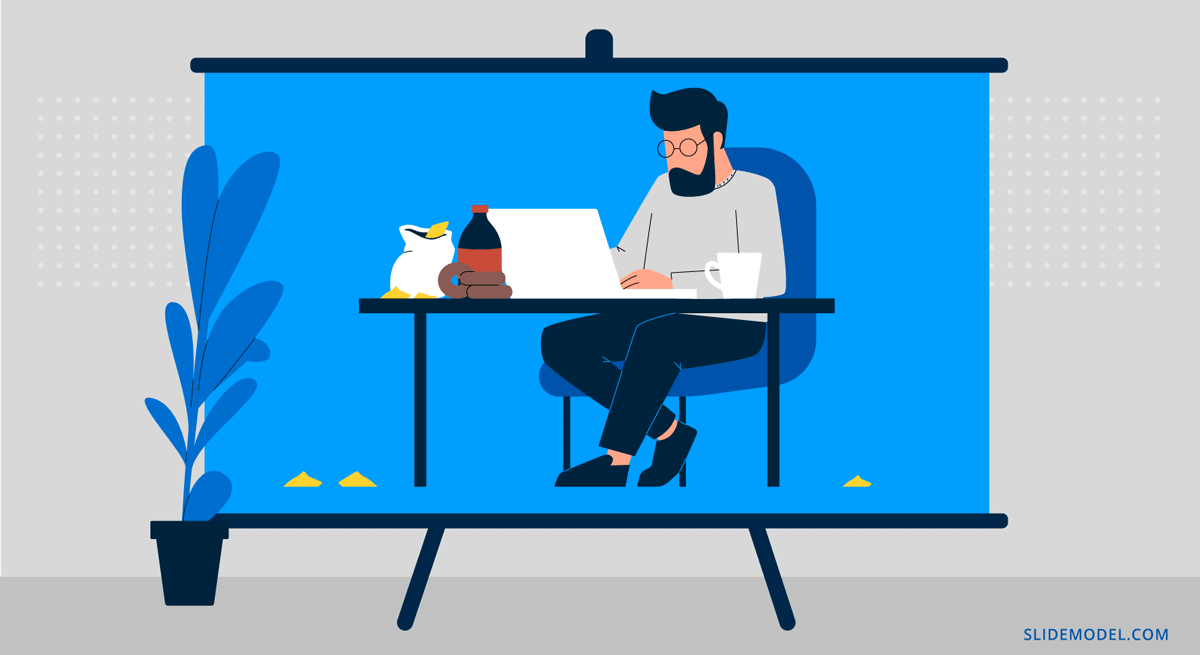
2. Connecting With Your Audience and Maintaining It
Sharing a story or a personal experience is one way to connect with your audience. Still, it isn’t just about getting their attention – keeping their attention on you is far more important.
It’s common advice for speakers to keep eye contact with the audience. We’d like to add something to this – look at your audience intently and respond to what you see. Knowing your audience’s nonverbal cues can help you connect with them and respond to their needs.
Speaking of nonverbal, you should be aware of your body language too. Use intentional hand gestures, but avoid excessive movements that may take the audience’s attention from you.
Finally, don’t forget to smile. Smiling helps convey a positive and approachable attitude and shows that you like your audience.
3. Handling Unexpected Challenges Or Technical Issues
With over six minutes to present your case, there should be no room for mistakes when making a Pecha Kucha presentation. The best advice is to have a backup plan for your backup plan.
No, we don’t mean carrying 2 laptops and 2 projectors around! But it’s best practice to have a USB drive with your presentation saved on it, just in case. You may also save your presentation on the cloud if you lose both copies on your device and external drive.
In the event of a complete technology failure, be ready to present without the slides. Remember, the slides are only a visual aid, and your delivery and message are the most important aspects of your presentation.
Pecha Kucha makes it possible to deliver a compelling presentation within minutes. Remember to keep your main message at the forefront when creating this type of presentation, choose high-quality visuals that reinforce your message, and practice your timing to ensure your presentation flows smoothly. With these tips, you can deliver a presentation that leaves a lasting impression on your audience.
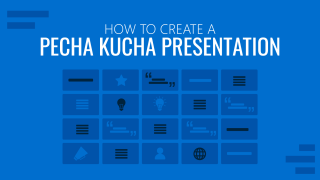
Like this article? Please share
Presentation Approaches, Presentation Ideas Filed under Presentation Ideas
Related Articles
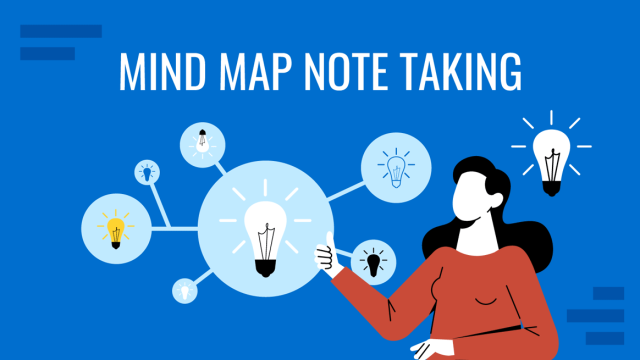
Filed under Design , Presentation Ideas • May 1st, 2024
The Power of Mind Map Note Taking for Presenters
Add a new tool to your repertoire of presentation skills by mastering the art of mind map note taking. An ideal process to facilitate content retention.

Filed under Design • April 23rd, 2024
How to Create the Perfect Handouts for a Presentation
Learn how to create effective handouts for presentations and the recommended structure for handouts with this guide.

Filed under Design • March 27th, 2024
How to Make a Presentation Graph
Detailed step-by-step instructions to master the art of how to make a presentation graph in PowerPoint and Google Slides. Check it out!
Leave a Reply
Like what you're reading?
Pecha Kucha presentations explained
Get your team on prezi – watch this on demand video.
Anete Ezera January 24, 2024
We’ve all experienced those lengthy presentations that are overflowing with details, yet they’re so cluttered that we hardly absorb any of the information. When it’s your turn to present, you’ll want a method that captures your audience’s attention and communicates your message clearly. This is where the Pecha Kucha technique comes into play. When you combine this with Prezi for your presentation design , you’re setting yourself up for a successful delivery.

What is a Pecha Kucha presentation?
Many elements make a Pecha Kucha presentation different from conventional styles. Let’s look at what makes up a PechaKucha:
- Basic concept: PechaKucha is a presentation style designed to be concise and fast-paced.
- Slide count: It uses exactly 20 slides.
- Timing: Each slide is displayed for 20 seconds.
- Total duration: This means your entire presentation will last 6 minutes and 40 seconds.
- Content approach: The idea is to make your points quickly and clearly. It’s more about the key ideas rather than lots of details.
- Purpose: The Pecha Kucha format helps to avoid long and complicated presentations. It keeps things simple and engaging.
- Common use: It’s popular in creative and professional settings. People often use it to share new ideas or projects.
- Audience engagement: With its quick pace, it tends to hold the audience’s attention better than traditional presentation styles.
In summary, a Pecha Kucha presentation is all about brevity and clarity. You get just enough time to make your point, but not so much that your audience loses interest. It’s a great way to present if you want to leave a lasting impression without overwhelming your listeners with too much information.

Where did this presentation style come from?
The Pecha Kucha presentation style originated in Tokyo back in 2003, created by architects Astrid Klein and Mark Dytham. They noticed a common problem at meetups where speakers, often overenthusiastic or poorly prepared, would go on for too long, causing the audience to lose interest. So, they came up with PechaKucha as a solution.
This style was created to keep presentations short and clear. It lets speakers share their ideas or work in a time-efficient and engaging way. The PechaKucha became popular quickly, as it became known for helping make presentations easier to understand.
The name ‘PechaKucha’ translates to ‘chit-chat’. A great reflection of the formats designed for simple, fast-paced presentations, where each speaker shares their ideas in a brief, conversational manner.
Growth in popularity
Since its start in 2003, Pecha Kucha presentations have really taken off. By 2019, it had spread to more than 1,142 cities, and over 3 million people had attended PechaKucha events . This shows just how well-received and adaptable this presentation style is across the globe, resonating with a wide range of audiences.
Who might use a Pecha Kucha presentation?
Pecha Kucha presentations are quite versatile, so they’re used by a wide range of people and industries. Let’s look at a few examples:
- Educators and students: In schools and universities, teachers and students use Pecha Kucha for classroom presentations. It’s great for keeping lectures engaging and helping students learn to express their ideas concisely.
- Designers and architects: This is where Pecha Kucha presentations started. Design professionals use it to showcase their projects or concepts in a format that’s quick and visually driven, perfect for highlighting design elements.
- Business professionals: In the corporate world, from startups to large companies, Pecha Kucha helps in pitching ideas or presenting updates without dragging on. It’s effective for keeping meetings efficient and focused.
- Marketing teams: Marketing professionals use it to brainstorm and present campaign ideas. The format forces them to boil down their concepts to the essentials, which is key in marketing.
- Tech industry: In tech, where things change rapidly, Pecha Kucha allows professionals to share updates or innovations in a fast-paced, digestible manner, which is crucial for keeping up with the industry’s pace.
- Creative artists: Artists, photographers, and writers use it to present their work or concepts in a narrative yet concise way, often to peers or potential clients.
Pecha Kucha presentations are popular in many fields because they emphasize being brief and clear. It pushes presenters to get straight to the point, which is vital in our fast-paced world. Also, its structured format brings in a creative aspect, making presentations more than just informative, but artistic too.

Pecha Kucha in the digital age
Today, where virtual settings are dominating in business and education, Pecha Kucha presentations stand out. This format’s concise nature is perfect for online meetings and webinars, where keeping the audience engaged is crucial. And with the Prezi Video functionality, you don’t need to settle for screen sharing – you can effectively showcase your slides right next to you on-screen, improving engagement.
It’s also a great tool in online education, helping to deliver compact lessons that are easy for students to digest. This blend of brevity and visual storytelling makes Pecha Kucha presentations an ideal choice for digital communication.

Tips for making the most of your virtual Pecha Kucha presentation
- Test your tech: Ensure your microphone, camera, and internet connection are stable, and your Prezi Video is connected.
- Engage your audience: Although uncommon in traditional Pecha Kucha presentations, in adapting Pecha Kucha for virtual settings, you can consider interactive elements like polls or Q&A to enhance engagement, especially in an environment where audience attention can be more fragmented.
- Practice timing: Rehearse to keep each slide to 20 seconds. Online environments demand precise timing to hold attention.
- Eye contact: Although virtual, try to look at the camera to create a sense of connection with your audience.
Challenges and tips for overcoming them in Pecha Kucha presentations
While Pecha Kucha presentations offer a unique and engaging way to convey information, they also come with their own set of challenges. Here are some common challenges that presenters may face and tips on how to overcome them:
Content selection
When it comes to picking what goes on each slide, it can be a bit tricky. The key here is to keep things focused. Stick to your main ideas and visuals that really back up what you’re saying. Avoid adding in extra stuff that doesn’t directly support your message.
Nervousness
Presenting in a fast-paced style like Pecha Kucha can make anyone feel a bit jittery. To tackle this , practice your presentation in front of friends or colleagues. Getting comfortable with your material and the timing can help ease those nerves.
Technical issues
Whether you’re presenting digitally or in person, tech problems can pop up unexpectedly. It’s a good idea to be ready for these hiccups by testing your equipment beforehand. Having a backup plan in case of any technical glitches will ensure your presentation stays smooth and professional.
Lack of detail
Pecha Kucha is all about brevity, but sometimes, you might worry about leaving out important details. To deal with this, consider offering extra resources or references for those who want to dive deeper into your topic after your presentation.
Slide design
Creating visually appealing slides that match your message can be a bit of a challenge. Don’t hesitate to use Prezi’s design tools to your advantage. And if you’re not sure about your presentation’s look, asking for feedback on its aesthetics can be really helpful.
By recognizing and getting ready for these challenges, you’ll be well-prepared to make sure your Pecha Kucha presentation delivers your message effectively.
Learn more about creating and delivering a Pecha Kucha presentation in the following video:
Prezi: the best platform to create your Pecha Kucha presentation
Prezi is well-suited for Pecha Kucha presentations for many reasons. First, its non-linear presentation style allows for creative storytelling , which aligns with the concise and impactful nature of Pecha Kucha. The zooming feature of Prezi helps to maintain audience engagement , a key aspect of Pecha Kucha. Also, Prezi’s visual-centric approach is perfect for Pecha Kucha’s emphasis on visuals over text. And finally, Prezi’s ease of use and flexibility in arranging content helps presenters focus on timing, crucial for the 20 seconds per slide format of Pecha Kucha.
How to create a Pecha Kucha using Prezi
Creating a Pecha Kucha presentation using Prezi involves a few key steps:
- Start a new Prezi: Choose a blank presentation or a template or one that suits your topic.
- Plan your content: Since Pecha Kucha requires 20 slides, each for 20 seconds, outline your main points to fit this format.
- Choose a theme: Think about a theme such as colors and fonts that align with the message of your Pecha Kucha. You want to be consistent on every slide so be sure to use the same theme throughout the whole presentation.
- Add slides: Create 20 slides in Prezi. Focus on using images and minimal text for each slide. This will help you attain your goal of sharp, concise content, which is crucial for a Pecha Kucha presentation.
- Design your slides: Use Prezi’s tools to add visuals, keeping in mind the zoom and pan features that can make transitions more engaging.
- Time for your presentation: Practice your speech to ensure each slide is presented for 20 seconds.
- Rehearse: Run through your presentation multiple times to get the timing right.
Remember, Prezi’s strength is in creating visually appealing and non-linear presentations, which can add a dynamic element to your Pecha Kucha.

Presenting your Pecha Kucha
So, you’ve designed and created your Pecha Kucha, but what about presenting it successfully? Here’s some tips for presenting your Pecha Kucha in the most effective way:
- Start strong: Open by saying something engaging to grab attention immediately. Your first slide sets the tone.
- Confidence: Always use strong body language to make yourself appear confident, even if you’re not. Good posture, clear gestures, and a loud voice can make you seem self-assured despite nerves.
- Storytelling: Weave your information into a fast-paced story. Stories are easier for audiences to follow and remember.
- Visuals are key: Use strong, relevant images. Pecha Kucha is visually driven; let your pictures do the talking.
- Minimize text: Avoid clutter. Use key phrases or words only, as visuals should lead the narrative.
- Practice, practice, practice: Know your material well. This ensures smooth transitions and timing.
- Keep to the point: Focus on your main message. Each slide should contribute clearly to your overall point. During the speech, choose your words wisely to stick to the punchy, attention-grabbing method of Pecha Kucha.
- Engage with your audience: Make eye contact. Engaging with your audience creates a connection.
- Use humor wisely: If appropriate, humor can make your presentation memorable. But keep it relevant.
- Time management: Again, it’s important to stick to the 20-second rule per slide to maintain pace and structure.
- End with impact: Conclude with a strong, memorable point or call to action. Leave your audience with something to think about.

It’s essential to understand that how you deliver your Pecha Kucha is as crucial as its design. A confident and clear presentation keeps the audience engaged and interested in your message. Preparation is key. Stick to your plan and avoid deviating or getting sidetracked, as this can disrupt the structure and purpose of your Pecha Kucha.
Final thoughts on Pecha Kucha presentations
Wrapping up, Pecha Kucha presentations are a great way to share ideas effectively, especially in the digital era. They are quick, focused, and keep audiences engaged. For creating these presentations, Prezi stands out as an ideal tool. Its features complement the Pecha Kucha style, helping your presentation make a stronger impact. If you’re planning your next presentation, give Prezi a try to bring your Pecha Kucha to life.

Give your team the tools they need to engage
Like what you’re reading join the mailing list..
- Prezi for Teams
- Top Presentations
Mastering Pecha Kucha presentation - A definitive guide
Master the essence of this unique style, craft impactful Pecha Kucha presentations.
Supriya Sarkar
Building presentations

Are you ready to dive into the world of Pecha Kucha presentations and ignite your audience's interest with a dynamic and concise presentation style?
Pecha kucha, often referred to as PK, is a presentation format that originated in Tokyo and has taken the global stage by storm. It's closely related to the Ignite presentation method and has gained popularity for its fast-paced, creative approach to sharing ideas and inspiration.
What is Pecha Kucha?
Pecha Kucha is a presentation style that follows a strict structure: 20 slides for 20 seconds each, resulting in a total presentation time of exactly 6 minutes and 40 seconds. The format was created by Astrid Klein and Mark Dytham in 2003 and has since spread to cities around the world. In fact, many cities host Pecha Kucha nights where presenters showcase their ideas and stories using this unique and engaging format.
The 20×20 presentation method
The heart of a Pecha Kucha presentation lies in its 20×20 format. Each slide is displayed for 20 seconds, and there are precisely 20 slides in the entire presentation. This constraint forces presenters to be concise, focused, and to the point. It's a refreshing departure from lengthy PowerPoint presentations that can sometimes leave audiences feeling overwhelmed.
Why did Pecha Kucha presentation gain popularity in the business world?
Pecha Kucha was designed to engage the audience during a presentation. The presenter has to deliver the lesson or presentation in the form of a story instead of making it feel like a lecture. Pecha Kucha gained popularity in the business world because of its unique style and efficiency with which time-sensitive information gets delivered.
Also, the Pecha Kucha presentation is versatile since it is used for various industries or topics. A presenter can render a valuable piece of information quickly without eliminating the essence of the information.
How can Pecha Kucha benefit your business presentation?
Pecha Kucha style of presentation is being used around the globe by various industries. It has shown many advantages in the business world that make it unique and useful. Some of the advantages are:
Time efficiency: With 20 slides displayed in just 6 minutes and 40 seconds, this concise format saves time. It aids in quick and efficient communication, enabling swifter decision-making by employees and management.
Engagement: The rapid format keeps audiences captivated and focused. This high level of engagement ensures the core message remains impactful without losing its essence.
Clarity in communication: Pecha Kucha focuses on clear and concise messaging and promotes straightforward communication, enhancing understanding and retention of information.
Visual storytelling: This format emphasizes strong visual impact and integrates storytelling powerfully with visuals. Connecting verbal content with impactful visuals makes information more memorable and enhances retention among the audience.
Overall, Pecha Kucha’s time efficiency, engagement, clarity, and strong visual impact make it an effective tool for business presentations across various industries.
What key factors to keep in mind when preparing a Pecha Kucha presentation?
Pecha Kutcha’s uniqueness is in the definite number of slides and time in which you present. Therefore, you need to ask yourself three important questions:
What details do you want to tell in 6 minutes and 40 seconds?
Identify the critical and essential details or key points you plan to communicate within the allotted duration of a Pecha Kucha presentation. This response would include outlining the core messages or primary information intended for delivery within the concise time frame.
How can the information be sequenced to weave a cohesive storyline?
You can sequence the information in a Pecha Kucha presentation to craft a cohesive storyline, enabling a logical and engaging flow. This involves arranging the details, key points, or visuals in a structured sequence that naturally progresses, ensuring a coherent and engaging narrative throughout the concise duration of the presentation.
Which parts are unnecessary and can be removed to streamline the presentation?
Scrutinize the presentation content to identify sections or details that may be deemed redundant, excessive, or less crucial. These parts can be modified, condensed, or eliminated to streamline the overall presentation, ensuring a more focused and impactful delivery within the limited timeframe of a Pecha Kucha session.
After you know the answers to these questions you will be clear on the content you want to present. Keep the following things in mind before delivering your Pecha Kucha presentation:
- Precision: Maintain concise and straightforward content to optimize time usage. Ensure that despite time constraints, the core message remains intact.
- Practice makes perfect: Rehearse your presentation multiple times to identify any shortcomings or areas for improvement in your delivery.
- Storytelling mastery: Hone your storytelling abilities. Crafting a well-structured narrative is an art, and a compelling story is memorable. Focus on shaping your presentation to construct a captivating storyline within the allotted time.
How to deliver a Pecha Kucha presentation perfectly?
Your efforts can go to waste if your presentation isn't delivered effectively. So here are a few tips to help you enhance your presentation skills.
Visual cues: As you prepare your slides, jot down the key points you intend to convey. You should employ visual cues whenever possible, as it becomes easy to retain information if you associate content with images or graphics. You should review your slides to ensure they align with your intended narrative flow. Adjust the presentation's trajectory as needed, enabling these visual cues to guide your focus.
Avoid scripts: Refrain from relying on scripts or cue cards during your presentation. Depending on such aids might create a disconnect between you and the audience. Instead, familiarize yourself with the overarching story you wish to convey. It's acceptable if your words don't precisely match your planned script. If you miss specific details on a slide, resist the urge to force that information into another slide. Embrace the flow and embrace the storytelling process as it unfolds naturally.
Repetition is key: Keep in mind the saying, "Practice makes perfect." Rehearse your slides multiple times to achieve mastery. Practice with a friend or family member who can offer constructive feedback similar to that of an audience. Pay close attention during these practice sessions to your timing and the narrative flow of your storyline. This dedicated practice will significantly enhance your presentation readiness.
Creating an effective Pecha Kucha presentation using Prezent
Now, you might be wondering how Prezent, fits into this Pecha Kucha equation. Well, Prezent offers a set of tools and features that can greatly enhance your Pecha Kucha experience.
Using Prezent for your Pecha Kucha presentation offers several significant advantages. First and foremost, Prezent provides a vast library of brand-approved designs that can elevate the visual appeal of your presentation. You can choose from a wide range of professionally designed templates, ensuring that your slides look polished and engaging.
Additionally, Prezent facilitates real-time sharing and collaboration, making it easy to work with team members and co-presenters during your Pecha Kucha night. This feature ensures a seamless and synchronized presentation flow, enhancing the overall quality of your delivery.
Managing your Pecha Kucha slides is a breeze with Prezent's document management capabilities. You can easily organize and access all your presentation assets in one place, streamlining your preparation process.
For those moments when time is of the essence, Prezent offers an overnight presentation service. You can submit your content, and by the next business day, you'll receive a professionally designed presentation, ready to impress your audience.
Personalization is key in Pecha Kucha, and Prezent allows you to tailor your presentation to your audience's preferences and your brand's identity. With customization options at your fingertips, you can make each slide uniquely yours.
Lastly, Prezent ensures 100% compliance with your brand's guidelines, guaranteeing that your Pecha Kucha presentation is on-brand and visually consistent. This feature ensures that your presentation not only captivates but also aligns perfectly with your brand's image.
Ready to create your Pecha Kucha presentation? Try our free trial or book a demo today with Prezent!
More zenpedia articles

Engage your audience: The secret weapon of active listening in presentations

5 Essential leadership presentation ideas to master

Empathy in communication: The role of empathetic communication for successful business
Get the latest from Prezent community
Join thousands of subscribers who receive our best practices on communication, storytelling, presentation design, and more. New tips weekly. (No spam, we promise!)
- About WordPress
- Get Involved
- WordPress.org
- Documentation
- Learn WordPress
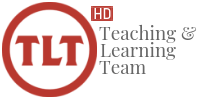
Creating a Pecha Kucha Presentation Using PowerPoint
by Mendi Benigni | Oct 25, 2012 | Content Delivery , Mobile , Presentation | 2 comments
Pecha Kucha is a simple presentation format devised by Astrid Klein and Mark Dytham where you show 20 slides or images, each for only 20 second. The images or slides advance automatically to keep you on time and you can only talk about each slide or image while it’s being displayed. Designed to keep presentations short and to the point, each presentation is only 6 minutes and 40 seconds long!
This tutorial will discuss how to create a pecha kucha style presentation using PowerPoint
- Public speaking presentations
- Introducing new concepts
- Final presentations
- Reviewing a book or movie
Application: Microsoft PowerPoint
Tutorial Type : Video
Platform : Online, cloud-based
Price : Free
Share this:
Page is blank!!! Nothing there to learn from. Please advise. Regards
Thanks so much for letting me know. I have fixed it so the video should now play. I really appreciate the feedback. – Mendi
Submit a Comment Cancel reply
Your email address will not be published. Required fields are marked *
Save my name, email, and website in this browser for the next time I comment.

PechaKucha: PowerPoint Presentations with a Difference
For those of us interested in presentation techniques, PechaKucha is a two-word term that we hear often. Although it may sound like some exotic dish you order off a menu, PechaKucha is in fact an incredibly unique form of presenting.
A PechaKucha presentation is designed to save your audience from the dreaded “death by PowerPoint”. Keep reading to find out what PechaKucha is all about and how you can use it to your advantage.
What is PechaKucha?
PechaKucha is a Japanese word that translates to something like “confused chatter” or “babble of voices”.
PechaKucha was brought to life in 2003 by Astrid Klein and Mark Dytham of Klein Dytham Architecture in Tokyo. This presentation technique was invented by architects, but it works wonderfully for short presentations in other industries , such as tourism, wellness or in marketing and management.
The reason behind PechaKucha presentations
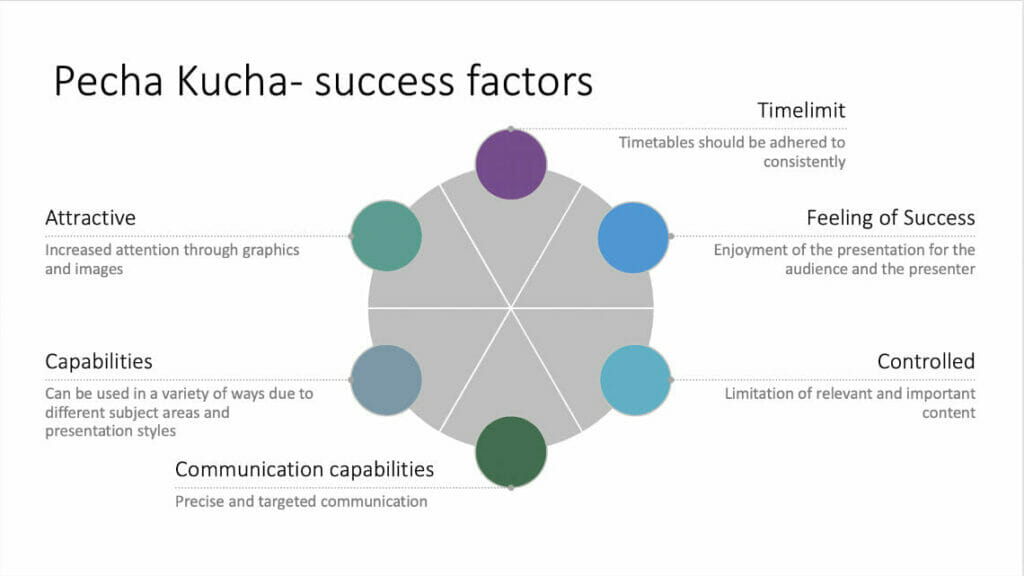
PechaKucha is an innovative method that makes slideshows, or PowerPoint presentations, more effective. Presentations are often drawn out and dull, and the average person’s attention span is short. This means that during a long presentation, only small fragments of the key content are being absorbed.
PowerPoint experts often speak of “death by PowerPoint” . Metaphorically speaking, this is when many audience members switch off before they’ve even heard the core of the presentation. The solution for this is: the PechaKucha presentation .
The PechaKucha presentation is a unique, short presentation with a fixed duration. The presentation contains 20 slides, each of which is shown for 20 seconds. The entire presentation has a length of exactly 6 minutes and 40 seconds .
Presenters have no control over this and must strictly adhere to the time frame. This ensures that an audience is able to take in all key information. The presentation’s script has to be aligned exactly with the slides shown. You can find tips on how to do this further down in the article.
Another distinctive feature of the PechaKucha presentation is that the 20 slides are not text slides, but picture slides. Your audience sees only one image with no or little text while you have a time window of 20 seconds to explain it. The PechaKucha presentation focuses on meaningful images and graphics . The goal of this method is to convey content concisely , avoid “death by PowerPoint” and increase an audience’s attention .
The PechaKucha presentation has many advantages :
- A fixed time frame: Presenters have no opportunity to drag out and prolong their presentations unnecessarily.
- Boiled-down information: Presentation content is to the point and easier to understand.
- An entertaining presentation: PechaKucha’s brevity is a breath of fresh air for an audience. “Death by PowerPoint” is completely avoided.
- Variety: With its unique structure, a PechaKucha presentation is anything but commonplace; it has a unique appeal and becoming increasingly popular.
PechaKucha doesn’t work for every presentation topic
Think carefully about whether a PechaKucha presentation is the right type of presentation for your topic . For example, PechaKucha doesn’t lend itself well to presentations on financial reports or related topics. Due to PechaKucha’s time constraints, valuable information on graphs or charts can easily get lost, leaving the audience with a lot of questions.
This type of presentation is also not recommended for topics that require discussion. There is simply no time to include questions or discussion points in the allotted time frame.
How to prepare for a PechaKucha presentation

Preparation is key for a PechaKucha presentation. The visuals need to be carefully selected and suit your presentation to a tee . Other things to consider are:
- How should you structure your presentation?
- What storytelling elements can you bring to the table?
- What do you want to convey? What is your core message?
- How can your images reinforce your core message?
- Where can you find suitable images?
Tip #1: Divide your presentation into a beginning, middle and end.
You have two options. If your topic is complex and you don’t want to waste time, you can go straight to your main point . Or you can build an arc of suspense by starting your presentation with a short anecdote , and then lead your audience to the actual topic. This allows you to establish surprising references and create little aha moments.
Other possibilities for a suspense-building opening are:
- A question (with or without a vote)
- A short story
For the conclusion, grab your audience’s full attention with a call to action . More information about this can be found here .
Tip #2: Storytelling and PechaKucha go hand in hand.
Nothing creates a dramatic build-up and arc of suspense better than storytelling . This is how you evoke emotions in the audience. Draw from life; tell about moving, involving moments. For more tips, check out our storytelling article .
Tip #3: Focus on the core message.
Define your key message as precisely as possible and weave your presentation around it. Get as familiar with your topic as you can. You’ll quickly find a convincing presentation structure that fills the 7 minutes informatively and gets to the heart of the matter.
Further tips on this can be found in our blog post .
Tip #4: Find images that follow your storyline.
You want to develop a story that your audience can invest themselves in. People love visual stimuli. Your images, photos or even graphics should be crisp and in a high enough resolution. Remember that pictures play a key role in a PechaKucha presentation .
Choose pictures that will pique your audience’s interest . Pictures with an object in the middle often work well. In contrast, statistics or images with too much detail don’t translate well in a PechaKucha time frame.
Of course, the images should correspond to your topic . Randomly selected images without a deep connection to the presentation quickly look unprofessional and out of place.
Tip #5: Pictures can be found everywhere.
Take your own photos with your camera or smartphone, scan photos from newspapers, magazines or books, buy images from providers like Fotolia, use graphics programs, or create your own collages and drawings. There are so many possibilities! If you’re using something other than your own image, don’t forget to acknowledge the source on each slide.
Tip #6: Practice your presentation.
Giving a PechaKucha presentation takes practice. The strict time frame requires you to deliver your presentation fluidly. Stumbles or other mishaps could waste valuable time. Practice A LOT in advance. Also, pay attention to your body language while you present. Try to stay relaxed and speak with intention.
PechaKucha Nights (PKN)

The PechaKucha presentation has become so popular that there are gatherings all over the world called PechaKucha Nights . The PKNs take place mainly in large cities, such as Cologne or Berlin. You can find more information about these evenings and what’s happening near you on the official PechaKucha website .
Try a PechaKucha PowerPoint presentation – a unique way of presenting
Compared to standard PowerPoint presentations, PechaKuchas come from a different angle and is not without its challenges. Its picture slideshow makes choosing the right images even more important than with an ordinary presentation .
On top of that, you’re limited by the time frame . But PechaKucha offers one huge advantage: you won’t lose your audience’s attention and you’ll save them from the dreaded “death by PowerPoint” .
Think about whether your topic fits this type of presentation and its time frame. Prepare well for the presentation and take our tips to heart.
Do you have any questions about PechaKucha presentations or PowerPoint in general? Feel free to contact us by sending an email to [email protected] . We’re here to help!
Are you looking for professionally designed slide templates to form the cornerstone of your presentation? Feel free to take a look around our shop. You’ll find a wide variety of slides on numerous topics. You’re sure to find something for your presentation! ► To the shop
These posts might also interest you:
- The Elevator Pitch – The Art of Convincing within Minutes
- Call to Action for Your Presentations
- Body Language in Presentations: 8 Tips & Tricks
- Key Messages in Presentations: How to leave a Lasting Impression
- 8 tips for a Winning Company Presentation
Share this post
- share
- save

Design Thinking: Problem Solving with a Difference

Why Corporate Mission Statements Are So Important

7 Tips & Learnings from the Apple Keynote

Catherine Cronin
Pecha kucha: tips, resources & examples.
Some wonderful examples of Pecha Kucha presentations were a highlight of the recent Galway Symposium on Higher Education (#celt12) held at NUI Galway. If you’ve attended or delivered a Pecha Kucha presentation, you’ll know that it can be both a dynamic and challenging presentation format. Over the past two years I’ve had the opportunity to prepare and deliver four different Pecha Kucha presentations. Each time is a unique learning experience! This past year I did something I’d considered for quite a while: I assigned Pecha Kucha presentations to my students. In terms of presentation quality and the skills students developed, this was a great success. In this post I’ll share a few tips about Pecha Kucha presentations, some resources which my students and I found helpful, and a few examples of PK presentations.
I. Pecha Kucha presentation tips
A Pecha Kucha or 20×20 presentation contains 20 slides, with each slide shown for 20 seconds, for a presentation of exactly 6 minutes, 40 seconds. The format is similar to an Ignite talk, which is 20×15 (i.e. 20 slides, 15 seconds per slide, 5 minutes in length), so advice for preparing and delivering Ignite and Pecha Kucha presentations is similar.
The advantages of the Pecha Kucha format for a conference or a class are clear. Within a given time slot, more presentations can be scheduled and the schedule is predictable. In addition, the atmosphere in a Pecha Kucha session is usually very engaging. Once the “clock starts ticking”, the audience is on the side of the presenter, willing them to succeed. This is a wonderful atmosphere for both new and experienced presenters.
Tips for presenters:
- Images are the key to effective Pecha Kucha. Try to find images which are illustrations or metaphors of your key points and/or use words-as-image, as in the example above. This makes delivery of your presentation much easier, as you’re not trying to race through a list of points. It also makes your presentation more engaging. This is why Pecha Kucha is so successful, I think. It’s not the timing, as such, but the fact that it leads presenters to use best practice in creating presentations which are visually strong and appealing. Let’s banish the bullets! 🙂
- Practice, practice and practice again. I’m not a person who tends to memorize my presentations. For a Pecha Kucha presentation, however, memorizing your key points for each slide is usually the best approach. I suggest writing down the 2 key points you want to make for each slide and trying to stick to that. Then practice delivering your presentation until it flows easily. Practice really makes the difference.
- Hack the format! If you want to go into depth on one particular slide and 20 seconds just won’t be enough, repeat the slide and add text or graphics to develop your points. Your information will then be on-screen for 40 seconds, with small changes appearing midway through. This is a very graceful way to keep within the format but still go into depth.
- When delivering the presentation, don’t worry if you finish making your points on one slide before the next slide advances. Pausing will break your flow. Just start speaking about your next slide; it will likely appear midway through your first sentence. This makes for a more polished presentation rather than pausing for a few seconds to wait for the next slide to appear.
- In working with students, I found that it was important to spend plenty of time beforehand to help students to develop not just an understanding of good presentation skills, but also of copyright, Creative Commons, and how to find, use and assign CC-licensed images . Most students who completed Pecha Kucha presentations in my Professional Skills course assigned CC licenses to their presentations and uploaded their work to Slideshare, forming part of their e-portfolio and digital footprint (some examples below).
Tips for organisers:
- If possible, schedule Pecha Kucha presentations in a room that is not too large. I’ve attended Pecha Kucha sessions in small rooms and in large lecture halls, and I’ve found the atmosphere in rooms with a higher density of people is more connected and more fun. Participants tend to feel in touch with the presenter and the presenter can feed off the positive energy of the audience.
- If you are organising a Pecha Kucha conference session, make sure all presenters send you their presentations ahead of time so that you can be sure that the timings are set correctly to 20 seconds per slide. Another approach you might consider is creating one long presentation for each Pecha Kucha session, with a transition slide (or two) between each presentation. This makes for a seamless session.
- In one conference I attended ( #ece11 ) yet another element of excitement was added by putting the presentations in each session in random order. Presenters didn’t know where their presentation fell in the running order, so had to be prepared to pop up when their name appeared. This led to much hilarity and great audience engagement and support.
- When organising Pecha Kucha presentations for a class, I took on less of the organising work. I asked students to bring their own laptops or share laptops. Students learned a lot from loading presentations, connecting to the projector system, adjusting the room lighting, etc. And in one or two cases where students had not set the slide timings correctly, it served as a great learning moment for everyone.
II. Pecha Kucha resources
Pecha Kucha 20×20 — This page gives the basics and a brief history of Pecha Kucha.
Why and How to Give an Ignite Talk by Scott Berkun — This terrific presentation (in Ignite format) is relevant for both Pecha Kucha and Ignite presentations. Take Scott’s advice and “hack the format” if necessary. If it’s Pecha Kucha, just be sure your presentation is 6 minute and 40 seconds long.
Creating an Ignite presentation — This article was written by presentation expert Olivia Mitchell about creating an Ignite presentation, however the guidelines apply just as easily to Pecha Kucha. This is a terrific, visual article, very helpful for careful planning of your presentation.
Choosing good images for presentations — This blog post has excellent advice on finding relevant, potent images for your presentation.
Finding CC-licensed images — the following sites are helpful in finding Creative Commons-licensed images and learning how to reference them:
- Compfight – excellent search tool for Creative Commons-licensed Flickr images
- Creative Commons Wiki – a Creative Commons image directory
- CC Search — powerful search across a variety of platforms (e.g. Flickr, Google images, YouTube) to help you find content you can share, use, remix
- Flickr images – enter search term, click Advanced Search , then tick the box “ only search within Creative Commons-licensed content”
- Content Directories — extensive list of directories of Creative Commons-licensed materials (audio, video, image, text
40+ Tips for awesome PowerPoint presentations — This is a useful checklist for all presentations, not just PowerPoint.
Prezi workshop — Prezi videos, examples and templates
Great Presentations by Nancy Duarte — Nancy Duarte is the author of the excellent books Resonate and Slideology – unbeatable sources of ideas and inspiration for all presenters. This 25-minute video is worth viewing if you want a deeper understanding of what makes a presentation which truly connects with an audience.
III. Pecha Kucha examples
The first two presentations below are examples of student Pecha Kucha presentations. Each of these was the first presentation ever created by the student — wonderful work, I’m sure you’ll agree! Also, please check out the CT231 Student Showcase — a collection of student work including Ignite & Pecha Kucha presentations, blogs and audio podcasts.
The final two presentations are conference presentations. The first is by Mary Loftus , an excellent presentation from #celt12 on ‘ways of being’ in the online classroom. The second is one of my own Pecha Kucha presentations, delivered at #ece11, on learning and teaching Professional Skills.
Image source: CC BY-NC-SA 2.0 edmontonnextgen
- ← Galway Symposium on Higher Education #celt12
- Volvo Ocean Race, NUI Galway and online learning →
27 thoughts on “Pecha Kucha: tips, resources & examples”
- Pingback: Pecha Kucha: tips, resources & examples « catherinecronin | Profesorbaker's Blog: A Bit of Everything
Catherine, this format has been talked about a lot recently in both the business and elearning sectors. I’m wondering if you have any ideas as to how the pecha kucha presentation format might be adapted by instructors to create brief, compelling educational ‘bites’ to use as part of an online education program.
- Pingback: Ignite your audience with lightning or Pecha Kucha form talks | Sociobiology
Hey there, You have done a great job. I will certainly digg it and personally suggest to my friends. I am confident they’ll be benefited from this site.
excellent put up, very informative. I’m wondering why the other experts of this sector do not notice this. You must continue your writing. I am confident, you’ve a great readers’ base already!
This is an app for Pechakucha Speakers. You can see Timer, Slides & Text in your hand.
https://itunes.apple.com/us/app/20-note/id633039864?l=ja&ls=1&mt=8
- Pingback: Introduction to Pecha Kucha at Basquill's Seniors
Reblogged this on MumPhD and commented: V helpful guidance
- Pingback: How to Organize a PechaKucha Panel - OEDB.org
- Pingback: Pecha Kucha 20×20 tips | domenikagrinkeviciute/illustration
- Pingback: Introduction to Pecha Kucha « Basquill's British Lit
- Pingback: British Literature with Basquill - Introduction to Pecha Kucha
- Pingback: So you want to create a presentation? « ICT for Teaching & Learning in Falkirk Primary Schools
- Pingback: So you want to create a presentation?ICT for Teaching & Learning … – News4Security
I have a question about the total presentation time. Does it have to strictly follow 6.6 minutes? Because my professor deducted 5 points off my grade for “not following Pecha Kucha guidelines” because my total time was 5:43. I would appreciate any advise and I can use some references that shows Pecha Kucha CANNOT fall below 6.6 minutes. I need help because we will be doing more of this sort of assignment.
Hi Grace – thanks for your comment. The best way to time a Pecha Kucha presentation correctly is to set the timer for each slide in the presentation. You should have 20 slides (including the title slide) and each slide time should be set for 20 seconds exactly. This way, you do not manually advance the slides at all; the timing of the presentation will be 20 slides x 20 seconds = 400 seconds, i.e. 6 minutes and 40 seconds. Best of luck!
Reblogged this on anagabriela904 and commented: Let’s check it out.
Reblogged this on and commented: I have been assigned to a task to present at a Teachmeet Melbourne session. One of the criteria’s is to present in 7 minutes! Here is a concept known as Pecha Kucka which is a Japanese word for chit chat. The concept is to present 20 slides for 20 seconds.
- Pingback: Group Project: Going Global | Virtual Environments: Is one life enough?
- Pingback: Pecha Kucha Presentations | EmSwaim
- Pingback: LIBRARY TOOL: PechaKucha | The Prodigal Librarian
- Pingback: ETRC Newsletter May 2015 | ETRC
- Pingback: America House Pecha Kucha Night on May 29 gives teachers a chance to earn certificate faster! | ETRC
- Pingback: ETRC Newsletter June 2015 | ETRC
- Pingback: Pecha kucha | For English Lovers
- Pingback: Week 12-I. 關於Pecha-Kucha 20×20 – Prelude to Data Analysis 2016
- Pingback: OCA Thames Valley Group meeting: 15th February 2020 | Portraying Landscape
Leave a Reply Cancel reply
Your email address will not be published. Required fields are marked *
This site uses Akismet to reduce spam. Learn how your comment data is processed .
Find the images you need to make standout work. If it’s in your head, it’s on our site.
- Images home
- Curated collections
- AI image generator
- Offset images
- Backgrounds/Textures
- Business/Finance
- Sports/Recreation
- Animals/Wildlife
- Beauty/Fashion
- Celebrities
- Food and Drink
- Illustrations/Clip-Art
- Miscellaneous
- Parks/Outdoor
- Buildings/Landmarks
- Healthcare/Medical
- Signs/Symbols
- Transportation
- All categories
- Editorial video
- Shutterstock Select
- Shutterstock Elements
- Health Care
- PremiumBeat
- Templates Home
- Instagram all
- Highlight covers
- Facebook all
- Carousel ads
- Cover photos
- Event covers
- Youtube all
- Channel Art
- Etsy big banner
- Etsy mini banner
- Etsy shop icon
- Pinterest all
- Pinterest pins
- Twitter all
- Twitter Banner
- Infographics
- Zoom backgrounds
- Announcements
- Certificates
- Gift Certificates
- Real Estate Flyer
- Travel Brochures
- Anniversary
- Baby Shower
- Mother’s Day
- Thanksgiving
- All Invitations
- Party invitations
- Wedding invitations
- Book Covers
- Editorial home
- Entertainment
- About Creative Flow
- Create editor
- Content calendar
- Photo editor
- Background remover
- Collage maker
- Resize image
- Color palettes
- Color palette generator
- Image converter
- Contributors
- PremiumBeat blog
- Terms of use
- License agreement
- Privacy policy
- Social media guidelines
- Invitations

Pecha Kucha Presentations: Spice Up PowerPoint Slideshows with Stock Photos
A memorable pecha kucha presentation requires nothing more than photos. here’s the what, why, and how of the pecha kucha method..
How many times have you sat through a business presentation only to have the speaker read bullet point after bullet point, slide after slide? Probably way too many times to count. Text-heavy PowerPoint presentations can all start to blend together. What’s a presenter to do when they want to ensure their slides stand out?
Next time you’re presenting, try Pecha Kucha instead.
By prioritizing brevity and visual storytelling, Pecha Kucha is a 180-degree departure from traditional presentations—instantly making any topic more memorable, effective, and engaging.
Here’s what you need to know to become a Pecha Kucha presentation pro.
What Is a Pecha Kucha?
Originating from the Japanese phrase for “chit chat,” the Pecha Kucha method revolves around a single principle: Speak less and show more.
To do that, Pecha Kucha presentations follow a strict format:
- No text—only photos!
- 20 seconds per slide
No matter how complex your topic might be, you’ve got exactly six minutes and 40 seconds to get your point across. By working within these specific limitations, presenters are challenged to be extremely intentional about every aspect of the presentation—proving that less really is more.
3 Quick Tips for Effective Pecha Kucha Imagery
If you had to answer the question, “What is Pecha Kucha about?”, the answer is simple: imagery, imagery, imagery. Follow these three best practices to make sure your imagery makes an impression.
1. Choose High-Quality Stock Photos
When the sole focus of your slides is imagery , those images had better look great! It’s not only important to look for quality in the authenticity of your stock photography , but also quality in resolution.
Make sure your images are high resolution and won’t look blurry or pixelated even when displayed on a large screen. This is especially important if you’re giving your presentation onstage.
2. Don’t Be Too Literal
One of the biggest mistakes Pecha Kucha presenters make is being too literal with their imagery. Extremely on-the-nose photos (think: a marketer looking frustrated at a computer when talking about marketing challenges) often come across as cheesy or low effort.
Instead of choosing exact representations, go with images that are more evocative, emotional, conceptual, or metaphorical.
An image about marketing challenges, for instance, might be better served with a person walking forward with determination on a long road. Select images based more on color , mood, undertone, or vibe, as much as literal content.
3. Keep It Simple
With only 20 seconds on the clock for each slide, simple imagery works best. You want people to “get it” right away instead of struggling to analyze what’s on the screen while also trying to hear what you’re saying.
Keep images clear and recognizable, so they’ll serve as a natural, non-distracting backdrop for your speech.
Pecha Kucha Example: Slides & Speaker Notes
Pecha Kucha presentations are most common in creative fields like design, architecture, and photography—but their innovative visual approach is also perfect for business!
To see what we mean, check out the fully built-out Pecha Kucha example below, speaker notes and all.
In this beautiful PowerPoint presentation , we’re announcing a hypothetical product launch of Organic Home Cleaner, using stock imagery to tell the story, communicate objectives, and gain buy-in.
Slide 1 Speaker Notes

License these images via ImageFlow and Sarunyu_foto .
Thanks for joining us! Today, I am thrilled to announce the launch of Organic Home Cleaner, an eco-friendly cleaning product that actually works.
Slide 2 Speaker Notes

A few months ago, I was walking in the cleaning aisle with my seven-year-old. She picked up a blue bottle of spray cleaner (you know the one) and tried reading the ingredients.
Let’s just say it didn’t go well. . . . If I’m being honest, I didn’t fare all too much better.
Slide 3 Speaker Notes

And we’re not alone. As recent sales reports have shown, our customers’ preferences have significantly changed in recent years. Folks who were once happy to use anything and everything are now much more judicious in what they buy.
They’re looking at labels, and asking questions.
Slide 4 Speaker Notes

Our customers not only want cleaning products that kill the germs and smell nice—they want to know every single ingredient in that product (and trust that they can pronounce them).
They want products that are 100% safe for their kids and pets . . . without compromising on effectiveness.
Slide 5 Speaker Notes

As we know, this has been a huge challenge for our industry. I myself have often wondered, “What on earth is perchloroethyl. Huh?”
Effective cleaning ingredients can seem caustic and overly chemicalized, while more natural ingredients (let’s face it) often fail to do the job beyond adding the nice, natural scent of lemons or lavender.
Slide 6 Speaker Notes

Organic Home Cleaner fills a critical market gap and speaks to the growing number of consumers who care about safety and environmental impact, just as much as a clean and tidy home.
What good is a fresh scent and clean appearance if it’s just making harmful germs and bacteria?
Slide 7 Speaker Notes

Unlike the competition, Organic Home Cleaner comes with independent lab testing for every ingredient, along with peer-reviewed scientific studies. This product line is based on radical transparency and evidence-based R&D.
It may cost more and take a bit more effort to execute, but this is something I wouldn’t compromise on—for my family or yours.
Slide 8 Speaker Notes

At the same time, though, it smells great (hint hint: lemongrass) and feels familiar. If you walked through the lab like I did, you’d never be able to tell which product was “different.”
They all felt like something I already have under my kitchen sink. Minus the harsh chemicals.
Slide 9 Speaker Notes

The brand feel is both natural and scientific—leaning on beautiful plant/nature imagery while also feeling lightly technological. It’s natural for folks who wouldn’t call themselves “granola.”
Slide 10 Speaker Notes

Organic Home Cleaner is really an extension of our customers’ deepest values. It was born out of a question we’ve all asked at some time or another in our lives: Aren’t some things—like family—worth investing in?
Slide 11 Speaker Notes

Our customers are savvy to typical “marketing speak” and won’t let the wool be pulled over their eyes. They’re tired of greenwashing and (without knowing it) are looking for something exactly like Organic Home Cleaner’s brand-new cleaning product.
Slide 12 Speaker Notes

License these images via nazarovsergey , Cast Of Thousands , and 5PH .
So, how will we get it out there? Our marketing roadmap includes three key components: a national paid media campaign, a social media influencer program, and partnerships/direct sales with key local grocers.
Slide 13 Speaker Notes

Paid media budget will be allocated to podcast ads, YouTube ads, and PPC. We’ll create cohesiveness by using one (or similar) stock photos , and editing them directly from there.
This will help create recognizability for Organic Home Cleaner’s product, reaching our customers during the best moments of their days—catching up on favorite shows or driving to meet friends after work.
Slide 14 Speaker Notes

I would also see Organic Home Cleaner as I’m scrolling through my daily feeds, from Instagram to TikTok (#CleanTok). I’d see my favorite influencers breaking it down, ingredient by ingredient—earning my trust as a consumer, who always spends time researching before buying.
Slide 15 Speaker Notes

While social media will be a critical component of our go-to-market strategy, retail partnerships are likely to drive the most sales.
That’s why we’ve carefully selected independently owned local grocers—the kind of shops that sustain my community. The ones that love seeing my kids grow up year after year.
The ones where family comes first.
Slide 16 Speaker Notes

In line with our target market and USP, pricing for Organic Home Cleaner is notably higher than our competitors, which reflects the rigor of our safety testing.
As an Organic Home Cleaner parent, I firmly believe that quality should cost more—and my kids are worth it.
Slide 17 Speaker Notes

Post-launch, we will host a series of focus groups to measure market response and customer satisfaction. We expect to use these results as social proof for future marketing campaigns. (And, as my browsing history attests, there’s nothing like a great review to make me hit that “buy” button.)
Slide 18 Speaker Notes

Of course, no launch is completely hitch-free, so we’ve drafted mitigation plans for the top-two threats: disruptions in manufacturing (due to supply chain issues) and delays in online order fulfillment.
Slide 19 Speaker Notes

With these strategies in place, Organic Home Cleaner is poised to capture significant market share among increasingly conscientious, eco-focused consumers.
Slide 20 Speaker Notes

License these images via LukeProject , naulicrea , and AKaiser .
It’s been tested, patented, and validated by hundreds of focus group participants. Join me in getting it out into the world—starting with our own homes.
As you exit the room, you’ll see a freshly stocked table with Organic Home Cleaner, please take one home and share it with your family.
Breathe Life into Your Presentations with Pecha Kucha
Your turn! From product launches to creative pitches and process reviews, Pecha Kucha is the fresh approach your marketing and business presentations need.
Looking for a quick and easy place to begin? Get started with Shutterstock’s library of 600 million images. With more than 200,000 new stock photos added daily, you’ll never be at a loss for great imagery!
License these cover images via Westend61 on Offset , fotaro100 , Westend61 on Offset , images72 , and Eloisa Ramos / Westend61 on Offset .
Recently viewed
Related Posts

Brand Colors: The How and Why of Picking the Right Colors
Whether you’re working on a major rebrand or just getting started at a new company, the impact that color has on your logo can make a huge difference.

Birthday Card Ideas: Pro Tips and Inspiration
Celebrate the ones you love with our birthday card ideas. Discover inspiring designs and tips for crafting personalized cards. Make each birthday special!

Inspiring Sketchbook Cover Ideas for Self-Publishing Artists
Check out these tried-and-true methods—and examples—for creating book covers that capture the mood of your art or photography book.

Why Monochromatic Color Palettes Are a Hack for Elegant Designs
A monochromatic color palette is a simple yet sophisticated way to create your next design. Here’s what you need to know.
© 2023 Shutterstock Inc. All rights reserved.

What is a Pecha Kucha Presentation?
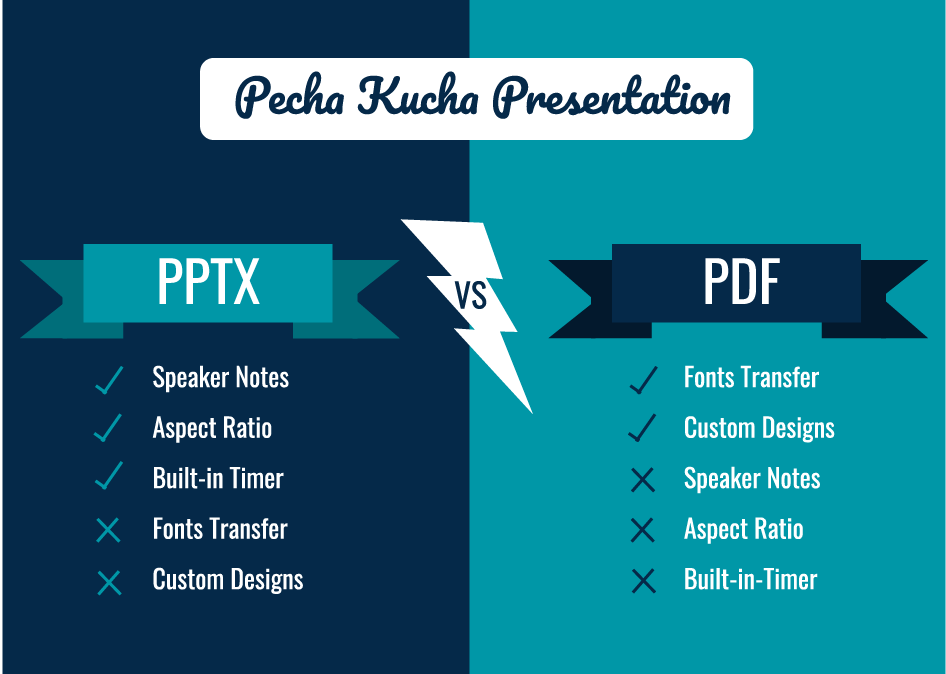
A Pecha Kucha presentation is a format that uses 20 slides or images that are displayed for 20 seconds each. The slides will move automatically as the presenter is speaking. This format ensures that the speaker is concise, keeps the presentation moving, and gets through all of their content. Although it is an uncommon format, it is most often used for creative disciplines to share their work or for professionals to share a journey or story. Some college courses will ask students to use this format to increase their proficiency in presenting content quickly, with purpose, and energy.
Here are some things to keep in mind when creating a Pecha Kucha:
- For PowerPoint Users:
- If you are designing slides and using custom fonts installed on your computer, they will not be visible on a different computer unless they are installed prior to the presentation.
- (Note for Cedarville University students: Install your desired fonts while signed into the campus computer you will be presenting on prior to the presentation. Make sure you sign out of the previous presenter's account and into your account right before you present.)
- You will be able to type your speaker notes for each slide in the presentation file and view them during using presenter mode. Since your slides will automatically change for this presentation, your notes will as well.
- You will not need to set an aspect ratio for a typical screen. Only change it to square if you know it is an old screen or have been informed that it is necessary. (If you have images and make this change after you have placed them in the presentation, there may be some distortion.)
- In PowerPoint, you may feel limited in designing custom slides if you are accustomed to using the adobe suite for projects. If you have very specific requirements or expectations for a presentation in a creative discipline, you may want to consider designing with your familiar tools and importing them to PowerPoint or using the PDF option.
- If you set the timer in PowerPoint and save the file, you will not need to set it up before you present.
- Make sure you have created a file with the correct aspect ratio for the presentation screen. The standard screen ratios are 4:3 for old screens (close to a square) and 16:9 for most modern screens (widescreens). Always use the widescreen if you are unsure what kind of screen you will be presenting on since it is the most common.
- With this option you can design your presentation in any program you are comfortable with and export it as a pdf. You can then present it in Adobe Reader. Make sure the computer you present on has Adobe Reader prior to the presentation.
- Since you are using a PDF, your fonts will be in the presentation, so no prior setup is needed on any computer.
- You will not be able to have speaker notes like in PowerPoint, so you may have to use paper or memorize more of the presentation.
- You will need to set up the timer on Adobe Reader right before your presentation, so give it a try before you present!
Share This Post
Related posts.
- How to Automate Animation and Slideshow Transitions in PowerPoint
- How to Present a PDF like a PowerPoint
Got any suggestions?
We want to hear from you! Send us a message and help improve Slidesgo
Top searches
Trending searches

11 templates

20 templates

holy spirit
36 templates

9 templates

25 templates

memorial day
12 templates
Sage Leaf Pecha Kucha
It seems that you like this template, sage leaf pecha kucha presentation, free google slides theme and powerpoint template.
Download the Sage Leaf Pecha Kucha presentation for PowerPoint or Google Slides and start impressing your audience with a creative and original design. Slidesgo templates like this one here offer the possibility to convey a concept, idea or topic in a clear, concise and visual way, by using different graphic resources. You need to talk about a specific topic, but you don't know how to do it? Try using presentations like this one here, 100% customizable!
Features of this template
- 100% editable and easy to modify
- Different slides to impress your audience
- Contains easy-to-edit graphics such as graphs, maps, tables, timelines and mockups
- Includes 500+ icons and Flaticon’s extension for customizing your slides
- Designed to be used in Google Slides and Microsoft PowerPoint
- Includes information about fonts, colors, and credits of the resources used
How can I use the template?
Am I free to use the templates?
How to attribute?
Attribution required If you are a free user, you must attribute Slidesgo by keeping the slide where the credits appear. How to attribute?
Related posts on our blog.

How to Add, Duplicate, Move, Delete or Hide Slides in Google Slides

How to Change Layouts in PowerPoint

How to Change the Slide Size in Google Slides
Related presentations.

Premium template
Unlock this template and gain unlimited access

What is a Pecha Kucha?
A Pecha Kucha presentation is one of the best ways I’ve experienced to build team trust quickly. Knowing who our co-workers are, outside of their work lives, enables us to connect over who we are as individuals. This trust tool is a favorite of mine: I share it almost every time I speak and I’ve blogged about it here . In a nutshell, a Pecha Kucha is simply a personal slide show.
Making your own Pecha Kucha is easy. The two main things to remember are (1) images only, and (2) ten slides timed at ten seconds a piece. Keeping the presentations short preserves everyone’s engagement & interest, and ensures everyone gets their turn. To maximize getting to know each other, don’t include anything about work; the images should be about your life outside of work. (You’ll have plenty of opportunity at work to get to know each other as working professionals. This is a chance to learn about hobbies, home life and things that normally don’t come up in work conversation.)
Download a Pecha Kucha template
The easiest way to get started is to download my template and replace my pictures with yours.
How to make a Pecha Kucha in PowerPoint
To start from scratch, follow these step-by-step instructions.
- Gather your digital pictures and decide in which order you want to assemble them.
- Open a new blank presentation in PowerPoint.
- Insert a new blank slide by clicking “New Slide” in the Home menu. Delete the title slide that appeared when you opened PowerPoint by right clicking on the thumbnail of the title slide and selecting “Delete.” Remember that a Pecha Kucha is all images – no words. All of your slides will be created from the blank template.
- Open the “Transitions” menu. In the Timing window select the “After” box and enter 10 seconds. Deselect “On Mouse Click.”
- Insert your picture(s) by selecting the “Insert” menu. Click “Pictures” and choose your digital file.
- Continue to create new blank slides and inserting your digital images until you’ve created 10 slides this way.
- Practice what you want to explain about each slide. 10 seconds is short!
You can learn about an online creation/sharing tool (currently in beta) here .
We’d love to hear about your Pecha Kucha experiences and how this works for you! Send your comments or questions to [email protected]
Go Beyond the Pecha Kucha
Pecha Kucha’s are a fantastic way to build relationships in your workplace–here are some other free tools you can use to boost productivity and creativity on your teams:
- Express specific gratitude by using Appreciate Cards
- Encourage your colleagues to tap into their strengths more often at work with Strength Spotting Cards
- Boost morale and encourage productivity by savoring and celebrating progress made each day with I Did It Lists .
To purchase tools that build team and individual productivity and happiness, visit our Shop .
Dr. PowerPoint
Sep 17, 2018
Jack Jackson
Featured In:
Aarhus Vol 38 - Cleese - humor på tid
Description
Dr. Powerpoint, also known as Kaj Noskaj, is the first Pecha Kucha Aarhus-presenter to have his own entrance monologue. And also the first to have his own entrance music. And also the first Nobel Peace Prize-recipient, although that might not be entirely true... Go on a trip with Dr Powerpoint into the problems of Pecha Kucha Aarhus. Why is it so difficult to make a presentation?! With science that's almost real and graphs that nearly make sense, he comes close to answering some of the questions. This is an absolute one-to-watch. (Disclaimer: The presentation contained several animations and transitions that cannot be seen on this website. Sorry!) (Disclaimer: Dr. Powerpoint's real name is Kaj Noskaj. And Kaj Noskaj's real name is Jack Jackson)
thank you for having me here, because I understand that Jos has a bit of it. Prices. You see, I have the power tonight, so I'm going to be changing slides here. But they don't worry. They go every 20 seconds. So But let's just start with. Let me let me just ask the question. Show of hands. How many of you have tried to make a pitching coach of presentation? Show of hands. Hands up. Okay. How many of you have enjoyed making that future? I thought so. I thought so. Let the Germans see. Head coach. Head coach is inside you. What we need to do is we looked the vin diagram here when Hitch Jones presentations of C got the presentations heels on the one side, the picture future requirements on the other side here, you know, Let me now scythe. Now what I did, I took just a random slide from the pitcher who chose a vast database of slides just to see. Why is it that it's such a stressful thing to make pictures, you know? I mean, that's 20 seconds right there, folks. So what I did, I took it. Don't Blind secret survey of y'all asking your questions. There was so double blind you didn't even know I was asking. So what we're gonna do is we're going to show you the results right here. So what, you believe you'll see a question and you'll see the responses that you could choose. Like this one makes Mae happy. Or this was one of the questions sad four Santo Mantle or I want to destroy one times 20 seconds at a time. Wait, Look at the graph here. It's very obvious where the where the trend lives here. So another question we had was I think I think, Harry Oh, March okay. Or how I can always feel 25. So I just put in some filler like an extra slider to have any one of you know about that. No away? No. The data lives way. Look at the groupings around the world, you know, and here's an extra slice. This is what I call the Pac Man. So another question we had I worry most about I wake up every morning and 6 40 heads recruiting people would understand that way to work with Caroline Power Point. It kind of stresses me out and I won't finish my slide by 20 way. Ueda lives out here and always tell about Wait. Believe ancient cultures could stop. Help stop a war. Not seen that are too, folks trying to Elizabeth Gilbert's Ted talk. And if you see that or how my color blindness makes it difficult to understand. So look at the char here. What is that smell? Yeah, worried. I'm secretly afraid of him. I'm secretly not a free tow or I'm secretly a one round catching continuing office here. Help? No, here. His train's so fascinating. Finn, if you want to talk about this for a couple hours afterwards, I love their numbers. So Dr Power Points advise here tonight, folks. No, Maybe, just maybe, Just maybe the problem is not pitching coach. Maybe. Maybe. Maybe the problem is, let me tell you, I got a tool you can use. This is Dr Power Points Secret power pointing techniques. You can use it every morning when you wake up. You can use it at night before you go to bed. What I want you to do, You all have this tool. Everybody count your power point right here It is, right now point and at yours truly know yours truly not meet really for sale. Repeat after me. Uh, all right now. Little faster because we don't have much time. Yeah, right there.
Comments (0)
Join the discussion by creating an account today.
This presentation does not have any comments yet.
More Presentations

Power Your Passion with PechaKucha Pro
Brian Scott Peterson
√√√@(2347019235704) How to join occult for wealth and prosperity
Diamond Brothers
Filtergraph
Selbst-Gebaut: Die Linse
Michael Jordan
Lingarajatemple
Dream Twitter
Making peace with gravity: realizing human potential through Rolf Structural Integration
Shari Heftel

Your Mind, Your Champion
Robin Roberts

IMAGES
VIDEO
COMMENTS
Pecha Kucha, chit-chat in Japanese, is a unique presentation style. These presentations are known for telling stories through images rather than text and are typically brief. They use the 20x20 rule, where each presentation consists of 20 slides, and each slide is displayed for only 20 seconds, automatically progressing to the next one.
How to Make a Pecha Kucha. 1. Define Your Main Message. Defining your main message, a.k.a thesis, is crucial in preparing a presentation or communication. When you can pinpoint the core message you want to convey during a presentation, it becomes easier to identify which information to include and which to eliminate.
The Pecha Kucha presentation style originated in Tokyo back in 2003, created by architects Astrid Klein and Mark Dytham. They noticed a common problem at meetups where speakers, often overenthusiastic or poorly prepared, would go on for too long, causing the audience to lose interest. So, they came up with PechaKucha as a solution.
Pecha Kucha is a simple presentation format devised by Astrid Klein and Mark Dytham where you show 20 slides or images, each for only 20 second. The images ...
How do you make a Pecha Kucha Presentation? The easiest way is to use our free Pecha Kucha template which has 20 slides that are timed to show for 20 seconds each. Download Presentation. Click on the button above to download the free pecha style presentation in Powerpoint format. Tips to make a great Pecha Kucha presentation
The heart of a Pecha Kucha presentation lies in its 20×20 format. Each slide is displayed for 20 seconds, and there are precisely 20 slides in the entire presentation. This constraint forces presenters to be concise, focused, and to the point. It's a refreshing departure from lengthy PowerPoint presentations that can sometimes leave audiences ...
This video shows you how to make a pecha kucha with PowerPoint 2016 for Windows PCs. It includes how to set the timing, how to record in PowerPoint, and how...
Discover the power of PechaKucha - the short, engaging presentation format that makes it easy to create, share, and deliver. Get Started! Students create presentation with a set number of slides. Presentations are constrained to exactly 20 seconds per slide. A PechaKucha 20x20 presentation is 20 images, each auto-advancing after 20 seconds.
Designed to keep presentations short and to the point, each presentation is only 6 minutes and 40 seconds long! This tutorial will discuss how to create a pecha kucha style presentation using PowerPoint. Uses: Public speaking presentations. Introducing new concepts. Final presentations. Reviewing a book or movie. Application: Microsoft PowerPoint.
PechaKucha is an innovative method that makes slideshows, or PowerPoint presentations, more effective. Presentations are often drawn out and dull, and the average person's attention span is short. This means that during a long presentation, only small fragments of the key content are being absorbed. PowerPoint experts often speak of "death by PowerPoint".
A Pecha Kucha or 20×20 presentation contains 20 slides, with each slide shown for 20 seconds, for a presentation of exactly 6 minutes, 40 seconds. The format is similar to an Ignite talk, which is 20×15 (i.e. 20 slides, 15 seconds per slide, 5 minutes in length), so advice for preparing and delivering Ignite and Pecha Kucha presentations is ...
Originating from the Japanese phrase for "chit chat," the Pecha Kucha method revolves around a single principle: Speak less and show more. To do that, Pecha Kucha presentations follow a strict format: No text—only photos! 20 slides. 20 seconds per slide.
Description. A PechaKucha presentation on the new PechaKucha CREATE platform where anyone can upload 20 images, voice and share online through a browser on a laptop, tablet or smart phone. It's simple and fun! #covid20x20. Transcript. hello from Tokyo. My name's Mark IFM on. I'm one of the founders of Protector.
A PowerPoint template for Pecha Kucha presentation is available to download here DMC-PechaKucha-presentation-template.pptx. Creating a Pecha Kucha Presentation Using Keynote. Open Keynote, File-> New; Choose a theme, a Photo Essay is recommended. With the first slide selected, hit Return to create 19 more slides.
The simplest and easiest method to set up 20s slides in PowerPoint for Pecha Kucha.Subscribe 👉 https://www.youtube.com/channel/UCKUH50bvKeKEAKXWabZW-rw?sub_...
How PechaKucha Works: Tips for PechaKucha Presentations. Written by MasterClass. Last updated: Sep 11, 2021 • 3 min read. PechaKucha is a creative way for individuals and organizations to talk about things they love. The presentation format has specific rules that can both challenge and inspire. PechaKucha is a creative way for individuals ...
PechaKucha-Style PPT Template. Download PetchaKutchaStyleTemplate_UWDesignLab. This is a template with built in timings for a PechaKucha presentation (20 slides, 20 seconds each)
A Pecha Kucha presentation is a format that uses 20 slides or images that are displayed for 20 seconds each. The slides will move automatically as the presenter is speaking. This format ensures that the speaker is concise, keeps the presentation moving, and gets through all of their content. Although it is an uncommon format, it is most often ...
How to Make a Presentation. Attend a PechaKucha Night Event. Find a Community. Host Your Own PechaKucha Event. Use PechaKucha at Your School. Use PechaKucha at Your Business. Support PechaKucha. Share Your Passion. Tell Your Story. Find Your People. Everyone has something amazing to share. Let's make it happen.
Download the Sage Leaf Pecha Kucha presentation for PowerPoint or Google Slides and start impressing your audience with a creative and original design. Slidesgo templates like this one here offer the possibility to convey a concept, idea or topic in a clear, concise and visual way, by using different graphic resources.
Download a Pecha Kucha template. The easiest way to get started is to download my template and replace my pictures with yours. How to make a Pecha Kucha in PowerPoint. To start from scratch, follow these step-by-step instructions. Gather your digital pictures and decide in which order you want to assemble them. Open a new blank presentation in ...
Local key shift and F if you have office 2016. If you decide to record the entire screen, you just press the record button on the control duck. Or, if you have office 2016 you can click on the window looking the shift and the F kicks. Power Point recording has a minimum size area off 64 by 64 pixels. I went.
Description. Dr. Powerpoint, also known as Kaj Noskaj, is the first Pecha Kucha Aarhus-presenter to have his own entrance monologue. And also the first to have his own entrance music. And also the first Nobel Peace Prize-recipient, although that might not be entirely true... Go on a trip with Dr Powerpoint into the problems of Pecha Kucha Aarhus.