Cloud Storage
Custom Business Email
Video and voice conferencing
Shared Calendars
Word Processing
Spreadsheets
Presentation Builder
Survey builder
Google Workspace
An integrated suit of secure, cloud-native collaboration and productivity apps powered by Google AI.

Tell impactful stories, with Google Slides
Create, present, and collaborate on online presentations in real-time and from any device.
- For my personal use
- For work or my business
Jeffery Clark
T h i s c h a r t h e l p s b r i d g i n g t h e s t o r y !
E s t i m a t e d b u d g e t
Make beautiful presentations, together
Stay in sync in your slides, with easy sharing and real-time editing. Use comments and assign action items to build your ideas together.
Present slideshows with confidence
With easy-to-use presenter view, speaker notes, and live captions, Slides makes presenting your ideas a breeze. You can even present to Google Meet video calls directly from Slides.
Seamlessly connect to your other Google apps
Slides is thoughtfully connected to other Google apps you love, saving you time. Embed charts from Google Sheets or reply to comments directly from Gmail. You can even search the web and Google Drive for relevant content and images directly from Slides.
Extend collaboration and intelligence to PowerPoint files
Easily edit Microsoft PowerPoint presentations online without converting them, and layer on Slides’ enhanced collaborative and assistive features like comments, action items, and Smart Compose.
Work on fresh content
With Slides, everyone’s working on the latest version of a presentation. And with edits automatically saved in version history, it’s easy to track or undo changes.
Make slides faster, with built-in intelligence
Assistive features like Smart Compose and autocorrect help you build slides faster with fewer errors.
Stay productive, even offline
You can access, create, and edit Slides even without an internet connection, helping you stay productive from anywhere.
Security, compliance, and privacy
Secure by default
We use industry-leading security measures to keep your data safe, including advanced malware protections. Slides is also cloud-native, eliminating the need for local files and minimizing risk to your devices.
Encryption in transit and at rest
All files uploaded to Google Drive or created in Slides are encrypted in transit and at rest.
Compliance to support regulatory requirements
Our products, including Slides, regularly undergo independent verification of their security, privacy, and compliance controls .
Private by design
Slides adheres to the same robust privacy commitments and data protections as the rest of Google Cloud’s enterprise services .
You control your data.
We never use your slides content for ad purposes., we never sell your personal information to third parties., find the plan that’s right for you, google slides is a part of google workspace.
Every plan includes
Collaborate from anywhere, on any device
Access, create, and edit your presentations wherever you are — from any mobile device, tablet, or computer — even when offline.
Get a head start with templates
Choose from a variety of presentations, reports, and other professionally-designed templates to kick things off quickly..
Photo Album
Book Report
Visit the Slides Template Gallery for more.
Ready to get started?

Reinvent productivity with Copilot for Microsoft 365.
Microsoft PowerPoint

Copilot in PowerPoint
Turn your inspiration into stunning presentations. Get it now when you add Copilot Pro or Copilot for Microsoft 365 to your Microsoft 365 subscription.
Turn your inspiration into stunning presentations
Turn a spark of inspiration into personalized presentations with Copilot in PowerPoint. Copilot will turn existing Word documents into presentations, create new presentations from simple prompts or outlines, or find the best places for impactful imagery—and will help you leave audiences dazzled with skillful storytelling.

Designing slides has never been easier
Create well-designed, impactful slides with the help of Designer and Ideas in PowerPoint.
3D isn't just for the movies
Now you can easily insert 3D objects and embedded animations directly into PowerPoint decks from your own files or a library of content.

Interact naturally using voice, touch, and ink
Easily ink onto a slide, then convert handwritten notes into text and make hand-drawn shapes perfect in seconds.
Nail your next presentation
With Presenter Coach, practice your speech and get recommendations on pacing, word choice, and more through the power of AI.

Be on the same page
Always know where you are in the editing process. With the while you were away feature, track recent changes made by others in your decks.
Task management with PowerPoint and Microsoft 365
Tell your story with captivating presentations.
Originally starting from Free now starting from Free
Sharing and real-time collaboration
PowerPoint for the web
Basic templates, fonts, icons, and stickers
Dictation and voice commands
Works on web, iOS, and Android™
5 GB of cloud storage
Microsoft 365 Personal
Originally starting from $6.99 now starting from $6.99
$6.99 $6.99
(Annual subscription–auto renews) 1
PowerPoint for the web and PowerPoint desktop app for offline use
Premium templates, fonts, icons, and stickers with thousands of options to choose from
Dictation, voice commands, and transcription
Advanced spelling and grammar, in-app learning tips, use in 20+ languages, and more
1 TB (1000 GB) of cloud storage
Premium desktop, web, and mobile apps
Advanced security
Ad-free experience
Works on Windows, macOS, iOS, and Android™
Copilot Pro available as an add-on. *
Microsoft 365 Family
Originally starting from $9.99 now starting from $9.99
$9.99 $9.99
One to six people
Up to 6 TB of cloud storage, 1 TB (1000 GB) per person
Premium desktop, web, and mobile apps
Advanced security
Microsoft Powerpoint
One person
Microsoft 365 Apps for business
Originally starting from $8.25 now starting from $8.25
$8.25 $8.25
Available for up to 300 employes
Desktop versions of Word, Excel, PowerPoint, and Outlook
1 TB of cloud storage per user
Anytime phone and web support
Microsoft 365 Business Standard
Originally starting from $12.50 now starting from $12.50
$12.50 $12.50
Everything in Microsoft 365 Apps for business, plus:
Web, and mobile versions of Word, Excel, PowerPoint, and Outlook
Custom business email ([email protected])
Chat, call, and video conference with Microsoft Teams
10+ additional apps for your business needs (Bookings, Planner, Microsoft Forms, and others)
Automatic spam and malware filtering
Webinars with attendee registration and reporting
New: Collaborative workspaces to co-create using Microsoft Loop
New: Video editing and design tools with Clipchamp
Copilot for Microsoft 365 available as an add-on. **
Add Copilot to your Microsoft plan
Achieve more than ever using AI integrated with Word, Excel, PowerPoint, Outlook, and other Microsoft 365 apps.

Get the PowerPoint mobile app
Ready to create great presentations with Microsoft 365?
See more from microsoft powerpoint.
Collaborate on shared projects
Get commonly used Office features and real-time co-authoring capabilities through your browser.
Jumpstart your design
Show your style and professionalism with templates, plus save time. Browse PowerPoint templates in over 40 categories.
Connect with experts
See what’s new and get classic tips and editors' tricks to help you create, edit, and polish presentations like a pro.
Read about slide presentations
6 slide presentation software tips to impress, host large-scale virtual presentations, how to make a slide show, what’s new in powerpoint.
- [1] Once your paid subscription begins, cancelation policies vary based on your status as a new customer, product, and domain selections on Microsoft. Learn more. Cancel your Microsoft 365 subscription any time by going to the Microsoft 365 admin center. When a subscription is canceled, all associated data will be deleted. Learn more about data retention, deletion, and destruction in Microsoft 365 . Microsoft PowerPoint with a Microsoft 365 subscription is the latest version of PowerPoint. Previous versions include PowerPoint 2016, PowerPoint 2013 , PowerPoint 2010 , PowerPoint 2007 , and PowerPoint 2003. iTunes, iPhone, and iPad are registered trademarks of Apple Inc., registered in the U.S. and other countries. Android is a trademark of Google Inc.
- [*] Copilot Pro benefits are currently available on web, Windows, and macOS and iPadOS. A Microsoft 365 Personal or Family subscription is required to access Copilot in select apps, including Word, Excel, PowerPoint, OneNote, and Outlook. Excel features are currently in preview in English only. Microsoft 365 Personal or Family and Copilot Pro are not available in the same transaction and must be purchased in two separate transactions.
- [**] Copilot for Microsoft 365 may not be available for all markets and languages. To purchase, enterprise customers must have a license for Microsoft 365 E3 or E5 or Office 365 E3 or E5, and business customers must have a license for Microsoft 365 Business Standard or Business Premium.
Follow Microsoft 365
From Ideas to Impactful Presentations
Free Templates & Infographics for PowerPoint and Google Slides
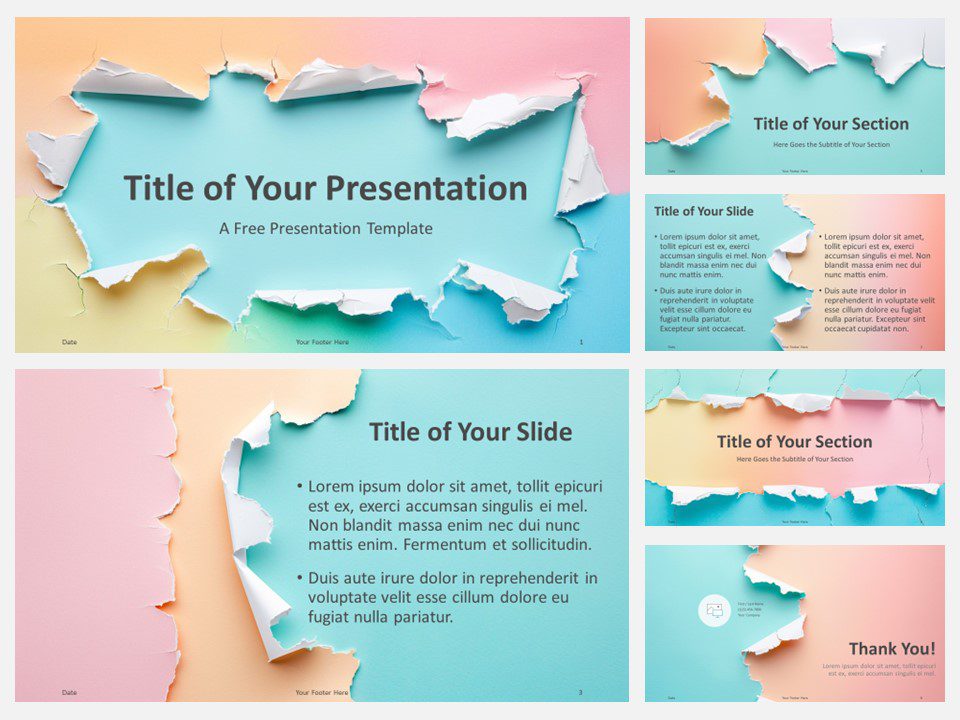
Gradient Sunset Torn Paper Template
Google Slides , POTX
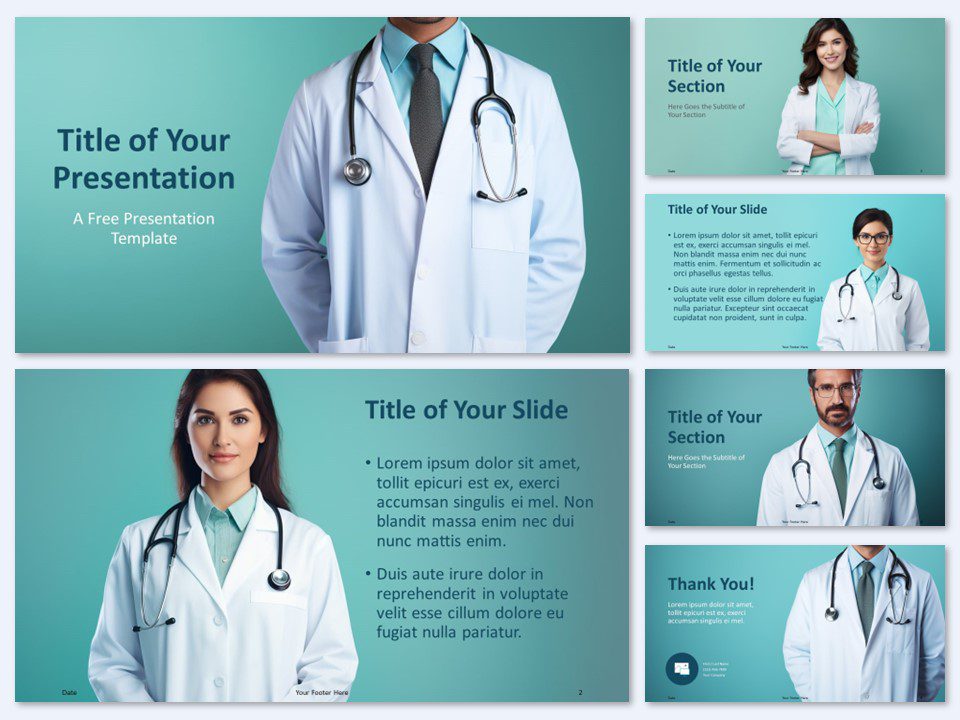
Healthcare Professionals Template
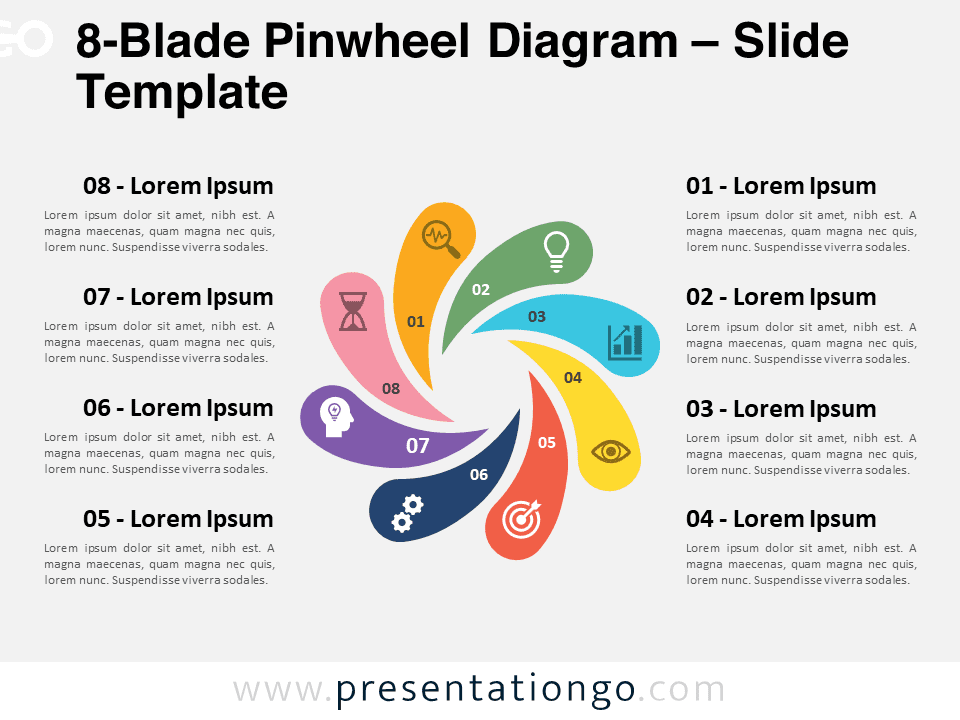
8-Blade Pinwheel Diagram
Google Slides , PPTX
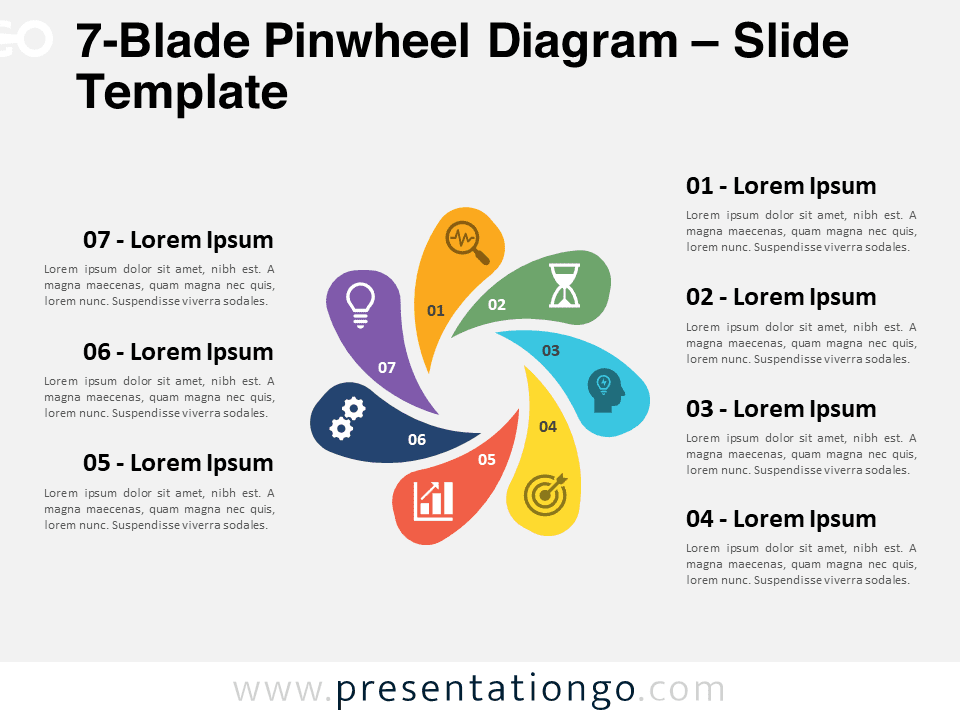
7-Blade Pinwheel Diagram

6-Blade Pinwheel Diagram
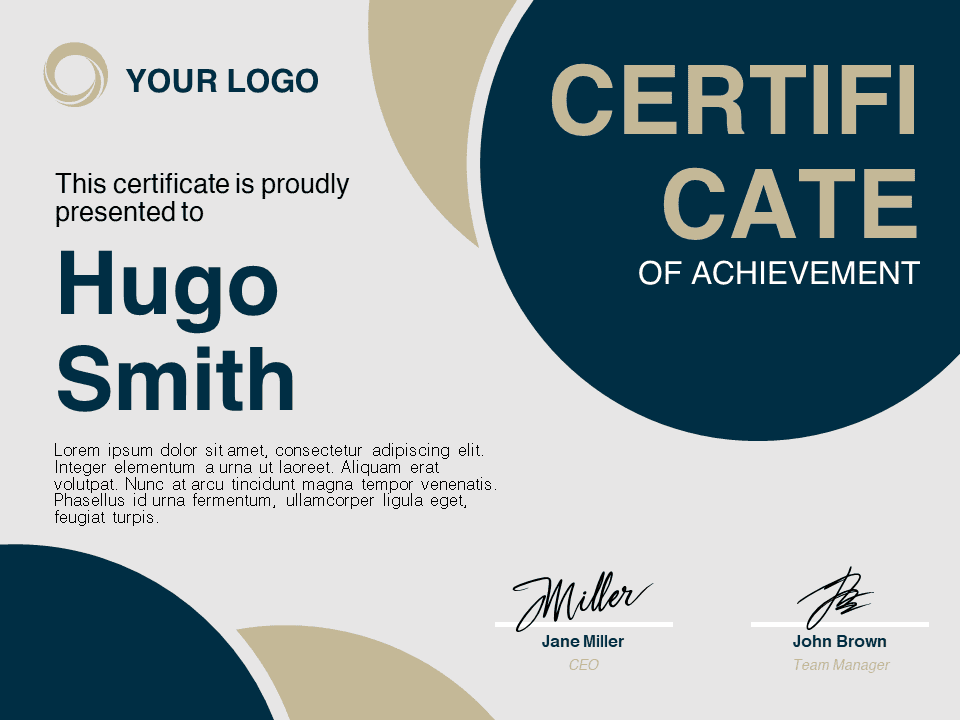
Navy Blue Modern Certificate
Trending templates, ideas & resources.
Uncover a world of innovative ideas, creative insights, and design tips to enhance your PowerPoint and Google Slides presentations.

Mastering Text Emphasis in Your Presentation: Tips and Techniques

2023 Presentation Design Trends

How to Ace Your Sales Presentation in 10 Steps

How To Install Color Theme XML Files in PowerPoint
Presentationgo – 2,510 free google slides themes and powerpoint templates.
Comprehensive Collection
Explore 2,510 free templates and graphics for captivating presentations, with new content added daily.
Premium-Quality Designs
Expertly crafted graphics by designers and fine-tuned by seasoned presenters for maximum impact.
Effortless Customization
Fully editable graphics for seamless modification, tailored to your specific needs.
Absolutely Free
Experience hassle-free, 100% free downloads without the need for registration – access through a direct link instantly.
PresentationGO is your go-to source for an extensive and ever-expanding library of free templates tailored for PowerPoint and Google Slides . Our collection is rich in diversity, covering a wide spectrum of graphics specifically designed for presentations across various domains, ensuring you find exactly what you need for your next project.
Crafted with premium quality by skilled designers, our unique and exclusive designs are meticulously optimized for slide formats, guaranteeing to elevate the effectiveness of your presentations. With over 2,510 high-quality templates , PresentationGO offers a vast selection that includes themes and backgrounds, charts and diagrams, text and tables, timelines and planning, as well as graphics and metaphors and maps.
Our fully editable graphics and themes are designed for effortless customization , allowing you to tailor each template to meet your unique needs. Available in both standard and widescreen formats and optimized for light and dark backgrounds , our templates ensure your presentations are visually appealing and professional, without the need for additional adjustments.
In conclusion, PresentationGO provides an all-inclusive resource for Google Slides themes and PowerPoint templates , encompassing everything required to create an engaging, visually stunning presentation. Embark on exploring our remarkable collection today to discover the perfect elements that will make your presentation stand out.
Love our templates? Show your support with a coffee!
Thank you for fueling our creativity.
Charts & Diagrams
Text & Tables
Graphics & Metaphors
Timelines & Planning
Best-Ofs & Tips
Terms and Conditions
Privacy Statement
Cookie Policy
Digital Millennium Copyright Act (DMCA) Policy
© Copyright 2024 Ofeex | PRESENTATIONGO® is a registered trademark | All rights reserved.

To provide the best experiences, we and our partners use technologies like cookies to store and/or access device information. Consenting to these technologies will allow us and our partners to process personal data such as browsing behavior or unique IDs on this site and show (non-) personalized ads. Not consenting or withdrawing consent, may adversely affect certain features and functions.
Click below to consent to the above or make granular choices. Your choices will be applied to this site only. You can change your settings at any time, including withdrawing your consent, by using the toggles on the Cookie Policy, or by clicking on the manage consent button at the bottom of the screen.
Thank you for downloading this template!
Remember, you can use it for free but you have to attribute PresentationGO . For example, you can use the following text:
If you really like our free templates and want to thank/help us, you can:
Thank you for your support
Presentations that move audiences
Refine, enhance, and tailor your content quicker than ever before.
Prezi is good for business
Keep teams engaged and customers asking for more
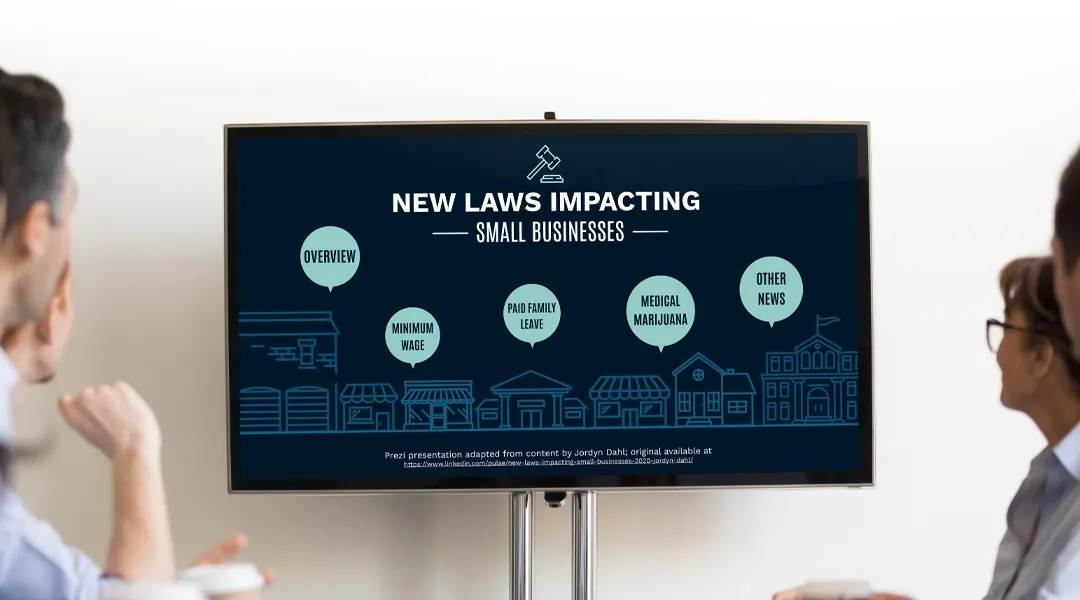
Prezi is smart for education
Make lessons more exciting and easier to remember
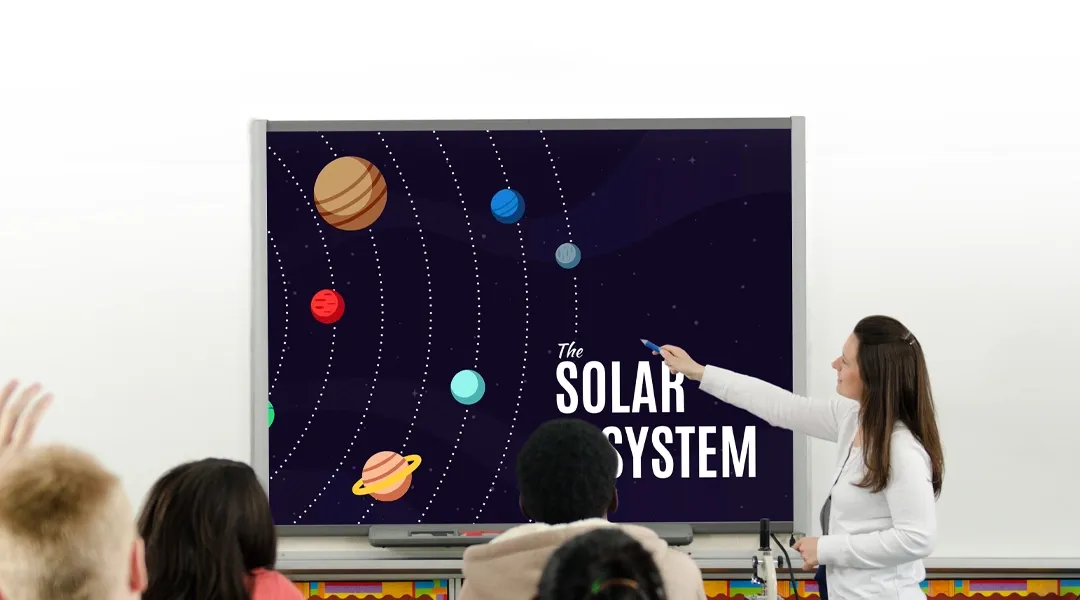
Millions of people — from students to CEOs — use Prezi to grab attention, stand out, and capture imaginations

The most engaging presentations happen on Prezi
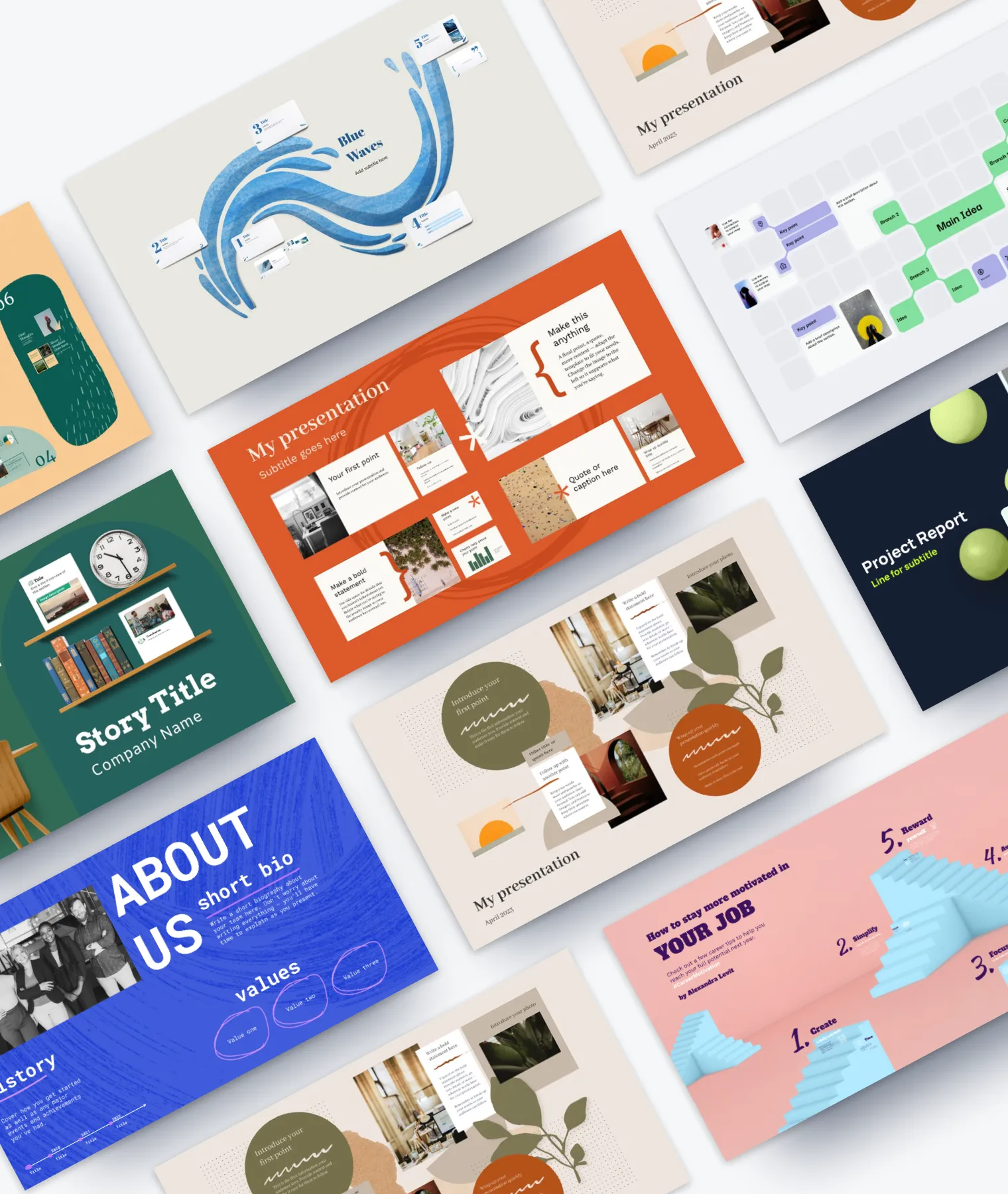
Create with confidence
Professionally designed templates.
Choose from hundreds of modern, beautifully made templates.

Millions of reusable presentations
Focus on your own creativity and build off, remix, and reuse presentations from our extensive content library.
Real creative freedom
Open canvas.
Create, organize, and move freely on an open canvas. Create seamless presentations without the restrictions of linear slides.
Ready-made asset libraries
Choose from millions of images, stickers, GIFs, and icons from Unsplash and Giphy.

A presentation that works for you
Present in-person.
Have the confidence to deliver a memorable presentation with presenter notes and downloadable presentations.
Present over video conference
Keep your audience engaged by putting yourself in the center of your presentation.
Your own ideas, ready to present faster
Prezi AI is your new creative partner. Save time, amplify your ideas, and elevate your presentations.
The specialists on visual storytelling since 2009
From TED talks to classrooms. In every country across the world. Prezi has been a trusted presentation partner for over 15 years.
*independent Harvard study of Prezi vs. PowerPoint
See why our customers love us
Prezi is consistently awarded and ranks as the G2 leader across industries based on hundreds of glowing customer reviews.
Prezi powers the best presenters to do their best presentations
How-To Geek
6 ways to create more interactive powerpoint presentations.
Engage your audience with cool, actionable features.
Quick Links
- Add a QR code
- Embed Microsoft Forms (Education or Business Only)
- Embed a Live Web Page
- Add Links and Menus
- Add Clickable Images to Give More Info
- Add a Countdown Timer
We've all been to a presentation where the speaker bores you to death with a mundane PowerPoint presentation. Actually, the speaker could have kept you much more engaged by adding some interactive features to their slideshow. Let's look into some of these options.
1. Add a QR code
Adding a QR code can be particularly useful if you want to direct your audience to an online form, website, or video.
Some websites have in-built ways to create a QR code. For example, on Microsoft Forms , when you click "Collect Responses," you'll see the QR code option via the icon highlighted in the screenshot below. You can either right-click the QR code to copy and paste it into your presentation, or click "Download" to add it to your device gallery to insert the QR code as a picture.
In fact, you can easily add a QR code to take your viewer to any website. On Microsoft Edge, right-click anywhere on a web page where there isn't already a link, and left-click "Create QR Code For This Page."
You can also create QR codes in other browsers, such as Chrome.
You can then copy or download the QR code to use wherever you like in your presentation.
2. Embed Microsoft Forms (Education or Business Only)
If you plan to send your PPT presentation to others—for example, if you're a trainer sending step-by-step instruction presentation, a teacher sending an independent learning task to your students, or a campaigner for your local councilor sending a persuasive PPT to constituents—you might want to embed a quiz, questionnaire, pole, or feedback survey in your presentation.
In PowerPoint, open the "Insert" tab on the ribbon, and in the Forms group, click "Forms". If you cannot see this option, you can add new buttons to the ribbon .
As at April 2024, this feature is only available for those using their work or school account. We're using a Microsoft 365 Personal account in the screenshot below, which is why the Forms icon is grayed out.
Then, a sidebar will appear on the right-hand side of your screen, where you can either choose a form you have already created or opt to craft a new form.
Now, you can share your PPT presentation with others , who can click the fields and submit their responses when they view the presentation.
3. Embed a Live Web Page
You could always screenshot a web page and paste that into your PPT, but that's not a very interactive addition to your presentation. Instead, you can embed a live web page into your PPT so that people with access to your presentation can interact actively with its contents.
To do this, we will need to add an add-in to our PPT account .
Add-ins are not always reliable or secure. Before installing an add-in to your Microsoft account, check that the author is a reputable company, and type the add-in's name into a search engine to read reviews and other users' experiences.
To embed a web page, add the Web Viewer add-in ( this is an add-in created by Microsoft ).
Go to the relevant slide and open the Web Viewer add-in. Then, copy and paste the secure URL into the field box, and remove https:// from the start of the address. In our example, we will add a selector wheel to our slide. Click "Preview" to see a sample of the web page's appearance in your presentation.
This is how ours will look.
When you or someone with access to your presentation views the slideshow, this web page will be live and interactive.
4. Add Links and Menus
As well as moving from one slide to the next through a keyboard action or mouse click, you can create links within your presentation to direct the audience to specific locations.
To create a link, right-click the outline of the clickable object, and click "Link."
In the Insert Hyperlink dialog box, click "Place In This Document," choose the landing destination, and click "OK."
What's more, to make it clear that an object is clickable, you can use action buttons. Open the "Insert" tab on the ribbon, click "Shape," and then choose an appropriate action button. Usefully, PPT will automatically prompt you to add a link to these shapes.
You might also want a menu that displays on every slide. Once you have created the menu, add the links using the method outlined above. Then, select all the items, press Ctrl+C (copy), and then use Ctrl+V to paste them in your other slides.
5. Add Clickable Images to Give More Info
Through PowerPoint's animations, you can give your viewer the power to choose what they see and when they see it. This works nicely whether you're planning to send your presentation to others to run through independently or whether you're presenting in front of a group and want your audience to decide which action they want to take.
Start by creating the objects that will be clickable (trigger) and the items that will appear (pop-up).
Then, select all the pop-ups together. When you click "Animations" on the ribbon and choose an appropriate animation for the effect you want to achieve, this will be applied to all objects you have selected.
The next step is to rename the triggers in your presentation. To do this, open the "Home" tab, and in the Editing group, click "Select", and then "Selection Pane."
With the Selection Pane open, select each trigger on your slide individually, and rename them in the Selection Pane, so that they can be easily linked to in the next step.
Finally, go back to the first pop-up. Open the "Animations" tab, and in the Advanced Animation group, click the "Trigger" drop-down arrow. Then, you can set the item to appear when a trigger is clicked in your presentation.
If you want your item to disappear when the trigger is clicked again, select the pop-up, click "Add Animation" in the Advanced Animation group, choose an Exit animation, and follow the same step to link that animation to the trigger button.
6. Add a Countdown Timer
A great way to get your audience to engage with your PPT presentation is to keep them on edge by adding a countdown timer. Whether you're leading a presentation and want to let your audience stop to discuss a topic, or running an online quiz with time-limit questions, having a countdown timer means your audience will keep their eye on your slide throughout.
To do this, you need to animate text boxes or shapes containing your countdown numbers. Choose and format a shape and type the highest number that your countdown clock will need. In our case, we're creating a 10-second timer.
Now, with your shape selected, open the "Animations" tab on the ribbon and click the animation drop-down arrow. Then, in the Exit menu, click "Disappear."
Open the Animation Pane, and click the drop-down arrow next to the animation you've just added. From there, choose "Timing."
Make sure "On Click" is selected in the Start menu, and change the Delay option to "1 second," before clicking "OK."
Then, with this shape still selected, press Ctrl+C (copy), and then Ctrl+V (paste). In the second box, type 9 . With the Animation Pane still open and this second shape selected, click the drop-down arrow and choose "Timing" again. Change the Start option to "After Previous," and make sure the Delay option is 1 second. Then, click "OK."
We can now use this second shape as our template, as when we copy and paste it again, the animations will also duplicate. With this second shape selected, press Ctrl+C and Ctrl+V, type 8 into the box, and continue to do the same until you get to 0 .
Next, remove the animations from the "0" box, as you don't want this to disappear. To do this, click the shape, and in the Animation Pane drop-down, click "Remove."
You now need to layer them in order. Right-click the box containing number 1, and click "Bring To Front." You will now see that box on the top. Do the same with the other numbers in ascending order.
Finally, you need to align the objects together. Click anywhere on your slide and press Ctrl+A. Then, in the Home tab on the ribbon, click "Arrange." First click "Align Center," and then bring the menu up again, so that you can click "Align Middle."
Press Ctrl+A again to select your timer, and you can then move your timer or copy and paste it elsewhere.
Press F5 to see the presentation in action, and when you get to the slide containing the timer, click anywhere on the slide to see your countdown timer in action!
Now that your PPT presentation is more interactive, make sure you've avoided these eight common presentational mistakes before you present your slides.
Advertisement
Supported by
TikTok Tells Advertisers: ‘We Are Not Backing Down’
Hundreds of marketers and ad agency types flocked to TikTok’s annual sales presentation after a new law put its future in question.
- Share full article

By Sapna Maheshwari
Hundreds of advertisers, including major brands like L’Oreal and Victoria’s Secret, flocked to the Lower East Side on Thursday night for TikTok’s annual spring pitch to marketers. It had been about a week since President Biden signed a law that says TikTok must be sold from its Chinese parent company or face a potential ban, and marketers were champing at the bit to hear TikTok’s thoughts.
They didn’t have to wait long. Blake Chandlee, TikTok’s president of global business solutions, kicked off the evening by thanking advertisers for their “tremendous support and trust” and said the company considered the law unconstitutional and would challenge it in court.
“We believe the facts and the law are clearly on our side and that we will ultimately prevail,” Mr. Chandlee told more than 300 attendees, some of whom couldn’t find chairs in the crowd. “I want you to know we are not backing down.”
But for the rest of the roughly 45-minute presentation, which took place in a large gallery with the fuchsia and light blue lights of TikTok’s logo, it was business as usual. And it was a keen reminder that Madison Avenue’s concerns about TikTok, which center on how to cleverly market their products and ensure that consumers are seeing their ads, are vastly different from those of Washington, where officials consider the app a national security risk.
Sofia Hernandez, TikTok’s global head of business marketing, declared that TikTok had gone from “being viral to vital” for businesses. The company’s executives introduced new tools for running ads against trends and events like the Summer Olympics in Paris. A Unilever marketing executive described how the Vaseline brand had thrived by tapping into a TikTok skin care trend known as “ slugging .” Many marketers were visibly confused until she explained that the term referred to slathering one’s face with petroleum jelly before bedtime to seal in other serums and moisturizers.
“TikTok is the most interesting story in advertising right now,” said Craig Brommers, chief marketing officer of the retailer American Eagle, who attended the event. “That’s why you had a standing-room-only audience waiting to hear what’s next for the most important video platform for Gen Z.”
Near one of the long bars serving “Violet Hour” cocktails and wine, several stations highlighted creators from TikTok niches like sports and luxury. “From boy moms to girl dads, TikTok is for #parents,” one said. The company sent guests home with branded Dagne Dover bags that retail for around $75.
TikTok’s executives reminded advertisers that with 170 million monthly U.S. users, the user base had started to reflect the general population. “We’re not just Gen Z anymore,” said Tim Natividad, TikTok’s U.S. head of enterprise sales.
Advertising is the lifeblood of platforms like TikTok, which has become a core tool for marketers pitching Americans on new makeup, fast-food hacks , music and more. The company appears determined to maintain ad dollars amid its uncertain future, particularly as U.S. tech giants focus on their market share and push short-form video competitors like Google’s YouTube Shorts and Instagram Reels.
TikTok and its Chinese parent company, ByteDance, are private and do not publicly disclose their financials. Brian Wieser, an independent ad industry analyst, recently estimated that TikTok brought in $6 billion in U.S. ad sales last year, but said that excluded revenue from e-commerce, tipping and other ventures. In the United States, TikTok users spend 54 minutes per day on the app, while Instagram users spend 35 minutes on that app, with 21 of those minutes devoted to video, according to the data firm eMarketer.
Under the law signed law week, TikTok must be sold from ByteDance within the next nine months. The Biden administration, lawmakers and security experts have said that under TikTok’s current ownership, there are risks that the Chinese government could lean on ByteDance for access to sensitive data on TikTok users or to spread propaganda.
The company has not yet sued to challenge the law.
Last week, after President Biden signed the bill, Michael Beckerman, TikTok’s head of public policy for the Americas, told employees at an all-hands meeting that the situation was “unprecedented” and “very political,” according to an audio recording that was shared with The New York Times.
“We’re sitting between some of the largest geopolitical issues of our time as well as some very, very complicated issues with technology globally, and privacy and all these policy issues,” Mr. Beckerman said in the April 24 meeting.
Mr. Beckerman said he was buoyed by Mr. Biden’s plan to use TikTok in the lead-up to the election. He also said the vote “was not about us” because it passed as part of a broader package of aid for countries like Ukraine and Israel.
“We’re going to win,” he told employees. “We’re optimistic this is not the end of the process.”
Sapna Maheshwari reports on TikTok, technology and emerging media companies. She has been a business reporter for more than a decade. Contact her at [email protected] . More about Sapna Maheshwari

An official website of the United States government
Here’s how you know
The .gov means it’s official. Federal government websites often end in .gov or .mil. Before sharing sensitive information, make sure you’re on a federal government site.
The site is secure. The https:// ensures that you are connecting to the official website and that any information you provide is encrypted and transmitted securely.
Take action
- Report an antitrust violation
- File adjudicative documents
- Find banned debt collectors
- View competition guidance
- Competition Matters Blog
New HSR thresholds and filing fees for 2024
View all Competition Matters Blog posts
We work to advance government policies that protect consumers and promote competition.
View Policy
Search or browse the Legal Library
Find legal resources and guidance to understand your business responsibilities and comply with the law.
Browse legal resources
- Find policy statements
- Submit a public comment
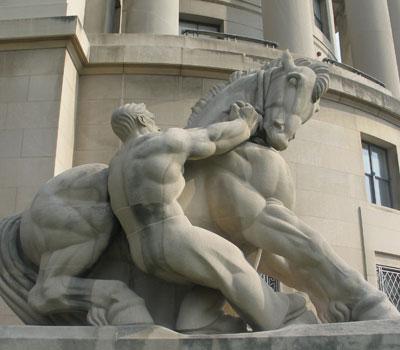
Vision and Priorities
Memo from Chair Lina M. Khan to commission staff and commissioners regarding the vision and priorities for the FTC.
Technology Blog
Consumer facing applications: a quote book from the tech summit on ai.
View all Technology Blog posts
Advice and Guidance
Learn more about your rights as a consumer and how to spot and avoid scams. Find the resources you need to understand how consumer protection law impacts your business.
- Report fraud
- Report identity theft
- Register for Do Not Call
- Sign up for consumer alerts
- Get Business Blog updates
- Get your free credit report
- Find refund cases
- Order bulk publications
- Consumer Advice
- Shopping and Donating
- Credit, Loans, and Debt
- Jobs and Making Money
- Unwanted Calls, Emails, and Texts
- Identity Theft and Online Security
- Business Guidance
- Advertising and Marketing
- Credit and Finance
- Privacy and Security
- By Industry
- For Small Businesses
- Browse Business Guidance Resources
- Business Blog
Servicemembers: Your tool for financial readiness
Visit militaryconsumer.gov
Get consumer protection basics, plain and simple
Visit consumer.gov
Learn how the FTC protects free enterprise and consumers
Visit Competition Counts
Looking for competition guidance?
- Competition Guidance
News and Events
Latest news, ftc to host compliance webinar on rule banning noncompetes.
View News and Events
Upcoming Event
Older adults and fraud: what you need to know.
View more Events
Sign up for the latest news
Follow us on social media
--> --> --> --> -->

Playing it Safe: Explore the FTC's Top Video Game Cases
Learn about the FTC's notable video game cases and what our agency is doing to keep the public safe.
Latest Data Visualization
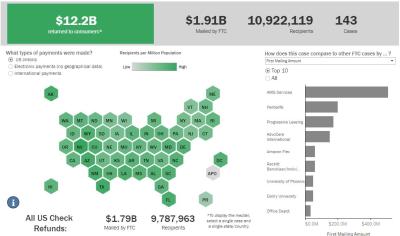
FTC Refunds to Consumers
Explore refund statistics including where refunds were sent and the dollar amounts refunded with this visualization.
About the FTC
Our mission is protecting the public from deceptive or unfair business practices and from unfair methods of competition through law enforcement, advocacy, research, and education.
Learn more about the FTC

Meet the Chair
Lina M. Khan was sworn in as Chair of the Federal Trade Commission on June 15, 2021.
Chair Lina M. Khan
Looking for legal documents or records? Search the Legal Library instead.
- Cases and Proceedings
- Premerger Notification Program
- Merger Review
- Anticompetitive Practices
- Competition and Consumer Protection Guidance Documents
- Warning Letters
- Consumer Sentinel Network
- Criminal Liaison Unit
- FTC Refund Programs
- Notices of Penalty Offenses
- Advocacy and Research
- Advisory Opinions
- Cooperation Agreements
- Federal Register Notices
- Public Comments
- Policy Statements
- International
- Office of Technology Blog
- Military Consumer
- Consumer.gov
- Bulk Publications
- Data and Visualizations
- Stay Connected
- Commissioners and Staff
- Bureaus and Offices
- Budget and Strategy
- Office of Inspector General
- Careers at the FTC
Fact Sheet on FTC’s Proposed Final Noncompete Rule
- Competition
- Office of Policy Planning
- Bureau of Competition
The following outline provides a high-level overview of the FTC’s proposed final rule :
- Specifically, the final rule provides that it is an unfair method of competition—and therefore a violation of Section 5 of the FTC Act—for employers to enter into noncompetes with workers after the effective date.
- Fewer than 1% of workers are estimated to be senior executives under the final rule.
- Specifically, the final rule defines the term “senior executive” to refer to workers earning more than $151,164 annually who are in a “policy-making position.”
- Reduced health care costs: $74-$194 billion in reduced spending on physician services over the next decade.
- New business formation: 2.7% increase in the rate of new firm formation, resulting in over 8,500 additional new businesses created each year.
- This reflects an estimated increase of about 3,000 to 5,000 new patents in the first year noncompetes are banned, rising to about 30,000-53,000 in the tenth year.
- This represents an estimated increase of 11-19% annually over a ten-year period.
- The average worker’s earnings will rise an estimated extra $524 per year.
The Federal Trade Commission develops policy initiatives on issues that affect competition, consumers, and the U.S. economy. The FTC will never demand money, make threats, tell you to transfer money, or promise you a prize. Follow the FTC on social media , read consumer alerts and the business blog , and sign up to get the latest FTC news and alerts .
Press Release Reference
Contact information, media contact.
Victoria Graham Office of Public Affairs 415-848-5121
We've detected unusual activity from your computer network
To continue, please click the box below to let us know you're not a robot.
Why did this happen?
Please make sure your browser supports JavaScript and cookies and that you are not blocking them from loading. For more information you can review our Terms of Service and Cookie Policy .
For inquiries related to this message please contact our support team and provide the reference ID below.
- What is PowerPoint? Video
- Create a presentation Video
- Choose the right view for the task Video
- Add and format text Video

Create a presentation

Create a presentation from scratch, or from a theme. All themes have a palate of colors and fonts designed to work together.
Create a blank presentation
Open PowerPoint.
Select one of the Blank Presentation and start typing.
Note: Microsoft 365 subscribers will find Design Ideas based on the words you type. You can browse and select a new look.
Create a presentation from a theme
Select File > New .
Double-click a theme in the gallery to create a presentation in that theme. Or search for more templates.
Apply or change a slide layout
Apply a template to your presentation
Create and save a PowerPoint template
Get Microsoft presentation templates

Need more help?
Want more options.
Explore subscription benefits, browse training courses, learn how to secure your device, and more.

Microsoft 365 subscription benefits

Microsoft 365 training

Microsoft security

Accessibility center
Communities help you ask and answer questions, give feedback, and hear from experts with rich knowledge.

Ask the Microsoft Community

Microsoft Tech Community

Windows Insiders
Microsoft 365 Insiders
Was this information helpful?
Thank you for your feedback.
More From Forbes
Monochromatic and comic elements split our gaze at frieze new york.
- Share to Facebook
- Share to Twitter
- Share to Linkedin
Elmgreen & Dragset (Scandinavian, est. 1995) ' Social Media (White Poodle)' (2023) Brushed ... [+] stainless steel, lacquer, motor, resin and faux-fur 205.8 cm. (81 in.) MASSIMODECARLO booth, Frieze New York 2024
I suppressed overt laughter as I stopped to shoot a short video of a faux-fur white poodle revolve at a fixed interval on a black and white target merry-go-round, imagining how my rescue pug mixes, Athena and Fresa (both part poodle), would react.
The comic relief was especially welcome at last night’s preview of Frieze as we exited what T. S. Eliot described as the “cruelest month.” Scandinavian artist duo Elmgreen & Dragset draw us out of the drudgery of cyclical seasonal life with their fantastical and waggish Social Media (White Poodle) (2023), the highlight of MASSIMODECARLO booth at Frieze New York .
As Eliot used his seminal poetic masterwork of modernist poetry to navigate the barrenness of life in the wake of World War I amid a clamor of literary, musical, historical, and popular cultural references, Elmgreen & Dragset subvert the quotidian with a jocular critique of contemporary social and political norms.
Another sold-out edition of Frieze New York at The Shed in Manhattan’s hyper-commercial Hudson Yards is on view through May 5, offering a food court tasting of more than 60 galleries from 25 countries taking over column-free galleries with 19-foot-high ceilings soaring from a base of more than 25,000 square feet. Joining world-leading mega-galleries are 11 exhibitors in the Focus Section showcasing solo presentations by emerging or under-appreciated artists.
Installation view of Pace at New York, Booth #B11The ShedMay 1 –5,2024
Apple iPhone 16 New Design And Performance Upgrades Revealed In Leak
Apple confirms widespread iphone changes coming to millions of ipads, 299 tesla model 3 too good lease makes it competitive with honda civic despite lower price.
Pace presents a dual-artist pairing of sculptures from Arlene Shechet ’s Relatives series with new paintings by Robert Mangold, ahead of Girl Group , a major solo debut of six new large-scale commissions by Shechet opening at Storm King Art Center in New York this weekend. Works by Adam Pendleton, Tara Donovan, and Huong Dodinh will be on view at Pace’s Chelsea flagship during the fair.
Shechet’s work pushes beyond monochromatic to celebrate the essence of geometry, line, color, and space in two- and three-dimensional mediums.Yet her singular abstraction marries with Mangold’s single pop of color to mingle, divide, and layer the viewer’s inquiry into the conflation of interior and exterior worlds and the fragments that marry to make a whole.
Nearly all of Shechet’s works sold at yesterday’s preview, and one work remains on hold for a U.S. museum. The majority of the Mangold paintings at the booth found buyers yesterday, including some first-time collectors for the artist.
Installation view of solo presentation by Korean artist Lee Bae at Frieze new York
Perrotin also reported robust interest from collectors at the preview showing, including a solo presentation by Korean artist Lee Bae (which sold out today) ahead of his exhibition at Perrotin’s Lower East Side gallery in September, as well as artists who have concurrent exhibitions at Perrotin New York.
Revel in the wrangling of gestural simplicity and textural complexity of Issu du Feu, born of a meticulous process of sanding and polishing charcoal shards, which reflect light to build nuanced depth of blacks and greys. The Korean artist’s Brushstroke series, painted with diluted charcoal ink, feature a complementary interpretation of the material, as inky gestures demand a close look at the intricacies of the canvas.
The Perrotin booth also highlights artists with concurrent or upcoming exhibitions at Perrotin New York, including: Vivian Greven’s first solo exhibition in the U.S.; Hans Hartung’s participation in the historical show, The New School of Paris Through Its Pioneering Women (1945 - 1964) , amplifying unacknowledged women gallery directors and critics who played a pivotal role in the post-war movement; and Johan Creten’s New York opening in June.
- Editorial Standards
- Reprints & Permissions
Press Release
Amd reports first quarter 2024 financial results, related documents.
SANTA CLARA, Calif., April 30, 2024 (GLOBE NEWSWIRE) -- AMD (NASDAQ:AMD) today announced revenue for the first quarter of 2024 of $5.5 billion, gross margin of 47%, operating income of $36 million, net income of $123 million and diluted earnings per share of $0.07. On a non-GAAP ( *) basis, gross margin was 52%, operating income was $1.1 billion, net income was $1.0 billion and diluted earnings per share was $0.62.
“We delivered strong first quarter results with our Data Center and Client segments each growing more than 80% year-over-year driven by the ramp of MI300 AI accelerator shipments and the adoption of our Ryzen and EPYC processors,” said AMD Chair and CEO Dr. Lisa Su. “This is an incredibly exciting time for the industry as widespread deployment of AI is driving demand for significantly more compute across a broad range of markets. We are executing very well as we ramp our data center business and enable AI capabilities across our product portfolio.”
“AMD started the year strong, delivering record quarterly Data Center segment revenue,” said AMD EVP, CFO and Treasurer Jean Hu. “In addition, we drove solid gross margin expansion. Moving forward, we are well positioned to continue driving revenue growth and margin improvement while investing in the large AI opportunities ahead.”
GAAP Quarterly Financial Results
Non-GAAP(*) Quarterly Financial Results
Segment Summary
- Record Data Center segment revenue of $2.3 billion was up 80% year-over-year driven by growth in both AMD Instinct™ GPUs and 4 th Gen AMD EPYC™ CPUs. Revenue increased 2% sequentially driven by the first full quarter of AMD Instinct GPU sales, partially offset by a seasonal decline in server CPU sales.
- Client segment revenue was $1.4 billion, up 85% year-over-year driven primarily by AMD Ryzen™ 8000 Series processor sales. Revenue decreased 6% sequentially.
- Gaming segment revenue was $922 million, down 48% year-over-year and 33% sequentially due to a decrease in semi-custom revenue and lower AMD Radeon™ GPU sales.
- Embedded segment revenue was $846 million, down 46% year-over-year and 20% sequentially as customers continued to manage their inventory levels.
Recent PR Highlights
- Lenovo announced the highly performant ThinkSystem SR685a V3 8GPU server with AMD Instinct MI300X for both enterprise on-premise AI and public AI cloud service providers. Dell Technologies and Supermicro also showcased early performance of their AMD Instinct MI300X systems.
- The AMD AI software ecosystem continues to mature with several key optimizations and additional features in the latest AMD ROCm™ 6.1 software stack that enable native support for additional generative AI tools and frameworks, further extend the leadership performance of AMD Instinct MI300X solutions and expand support for AMD Radeon PRO W7800 and Radeon RX 7900 GRE workstation and desktop GPUs.
- AMD expanded its commercial AI PC processor portfolio with the launch of new AMD Ryzen™ PRO notebook and desktop processors with leadership AI and compute performance and advanced security. HP and Lenovo announced new enterprise PCs powered by Ryzen PRO 8000 Series processors.
- At the “ Advancing AI PC Innovation Summit ,” a broad set of partners joined AMD to showcase how AMD is enabling emerging AI experiences. OEMs including Lenovo and HP showcased over 100 AI experiences already available through AMD platforms, and AMD expects to have more than 150 ISVs developing for Ryzen AI by the end of the year.
- AMD launched new Versal™ Series Gen 2 devices, including the Versal AI Edge Series Gen 2 SoCs that combine multiple compute engines on a single chip for highly efficient end-to-end acceleration of AI-driven embedded systems. Subaru plans to deploy Versal AI Edge Series Gen 2 to power their next-gen EyeSight ADAS vision system.
- The new AMD Embedded+ architecture combines x86 embedded processors with adaptive SoCs to accelerate time to market for edge AI applications.
- Japanese bullet train operator JR Kyushu is using the AMD Kria™ K26 System-on-Module AI-based solution to automate track inspection.
- Sony Semiconductor Solutions selected the AMD Artix™-7 FPGA and Zynq™ UltraScale+™ MPSoC for its LiDAR automotive reference design.
- Lenovo announced two new platforms powered by 4 th Gen AMD EPYC processors, the ThinkAgile MX455 V3 Edge Premier Solution, an AI-optimized fully integrated solution with the Microsoft Azure Stack HCI, and the ThinkSystem SD535 V3, which is tailor made for mixed enterprise workloads.
- AMD, Samsung and Vodafone demonstrated virtualized RAN solutions powered by AMD EPYC CPUs.
- Ericsson and Telstra are using 4 th Gen AMD EPYC processors to deliver energy efficiency and modernization for innovative 5G core functions.
- AMD continues to enhance its software offerings for gamers with AMD FidelityFX™ Super Resolution 3.1 that brings significant image quality improvements and expanded developer support, as well as AMD Fluid Motion Frames , increasing frame generation for thousands of games.
Current Outlook AMD’s outlook statements are based on current expectations. The following statements are forward-looking and actual results could differ materially depending on market conditions and the factors set forth under “Cautionary Statement” below.
For the second quarter of 2024, AMD expects revenue to be approximately $5.7 billion, plus or minus $300 million. At the mid-point of the revenue range, this represents year-over-year growth of approximately 6% and sequential growth of approximately 4%. Non-GAAP gross margin is expected to be approximately 53%.
AMD Teleconference AMD will hold a conference call for the financial community at 2:00 p.m. PT (5:00 p.m. ET) today to discuss its first quarter 2024 financial results. AMD will provide a real-time audio broadcast of the teleconference on the Investor Relations page of its website at www.amd.com .
For more than 50 years AMD has driven innovation in high-performance computing, graphics and visualization technologies. AMD employees are focused on building leadership high-performance and adaptive products that push the boundaries of what is possible. Billions of people, leading Fortune 500 businesses and cutting-edge scientific research institutions around the world rely on AMD technology daily to improve how they live, work and play. For more information about how AMD is enabling today and inspiring tomorrow, visit the AMD (NASDAQ: AMD) website , blog , LinkedIn and X pages.
Cautionary Statement
This press release contains forward-looking statements concerning Advanced Micro Devices, Inc. (AMD) such as expected AI opportunities; AMD’s ability to ramp its Data Center business and enable AI capabilities across its product portfolio; AMD’s ability to drive revenue growth and margin improvement while investing in future AI opportunities; the features, functionality, performance, availability, timing and expected benefits of AMD products; and AMD’s expected second quarter 2024 financial outlook, including revenue and non-GAAP gross margin, which are made pursuant to the Safe Harbor provisions of the Private Securities Litigation Reform Act of 1995. Forward-looking statements are commonly identified by words such as "would," "may," "expects," "believes," "plans," "intends," "projects" and other terms with similar meaning. Investors are cautioned that the forward-looking statements in this press release are based on current beliefs, assumptions and expectations, speak only as of the date of this press release and involve risks and uncertainties that could cause actual results to differ materially from current expectations. Such statements are subject to certain known and unknown risks and uncertainties, many of which are difficult to predict and generally beyond AMD's control, that could cause actual results and other future events to differ materially from those expressed in, or implied or projected by, the forward-looking information and statements. Material factors that could cause actual results to differ materially from current expectations include, without limitation, the following: Intel Corporation’s dominance of the microprocessor market and its aggressive business practices; economic and market uncertainty; cyclical nature of the semiconductor industry; market conditions of the industries in which AMD products are sold; loss of a significant customer; public health crises, such as pandemics and epidemics; competitive markets in which AMD’s products are sold; quarterly and seasonal sales patterns; AMD's ability to adequately protect its technology or other intellectual property; unfavorable currency exchange rate fluctuations; ability of third party manufacturers to manufacture AMD's products on a timely basis in sufficient quantities and using competitive technologies; availability of essential equipment, materials, substrates or manufacturing processes; ability to achieve expected manufacturing yields for AMD’s products; AMD's ability to introduce products on a timely basis with expected features and performance levels; AMD's ability to generate revenue from its semi-custom SoC products; potential security vulnerabilities; potential security incidents including IT outages, data loss, data breaches and cyberattacks; potential difficulties in operating AMD’s newly upgraded enterprise resource planning system; uncertainties involving the ordering and shipment of AMD’s products; AMD’s reliance on third-party intellectual property to design and introduce new products in a timely manner; AMD's reliance on third-party companies for design, manufacture and supply of motherboards, software, memory and other computer platform components; AMD's reliance on Microsoft and other software vendors' support to design and develop software to run on AMD’s products; AMD’s reliance on third-party distributors and add-in-board partners; impact of modification or interruption of AMD’s internal business processes and information systems; compatibility of AMD’s products with some or all industry-standard software and hardware; costs related to defective products; efficiency of AMD's supply chain; AMD's ability to rely on third party supply-chain logistics functions; AMD’s ability to effectively control sales of its products on the gray market; long-term impact of climate change on AMD’s business; impact of government actions and regulations such as export regulations, tariffs and trade protection measures; AMD’s ability to realize its deferred tax assets; potential tax liabilities; current and future claims and litigation; impact of environmental laws, conflict minerals-related provisions and other laws or regulations; evolving expectations from governments, investors, customers and other stakeholders regarding corporate responsibility matters; issues related to the responsible use of AI; impact of acquisitions, joint ventures and/or investments on AMD’s business and AMD’s ability to integrate acquired businesses; impact of any impairment of the combined company’s assets; restrictions imposed by agreements governing AMD’s notes, the guarantees of Xilinx’s notes and the revolving credit facility; AMD's indebtedness; AMD's ability to generate sufficient cash to meet its working capital requirements or generate sufficient revenue and operating cash flow to make all of its planned R&D or strategic investments; political, legal and economic risks and natural disasters; future impairments of technology license purchases; AMD’s ability to attract and retain qualified personnel; and AMD’s stock price volatility. Investors are urged to review in detail the risks and uncertainties in AMD’s Securities and Exchange Commission filings, including but not limited to AMD’s most recent reports on Forms 10-K and 10-Q.
AMD, the AMD Arrow logo, EPYC, Radeon, Ryzen, Instinct, Versal, Alveo, Kria, FidelityFX, 3D V-Cache, Ultrascale+, Zynq, Threadripper and combinations thereof, are trademarks of Advanced Micro Devices, Inc.
Media Contact:
Drew Prairie AMD Communications 512-602-4425 [email protected] Investor Contact: Mitch Haws AMD Investor Relations 408-749-3124 [email protected]
Released April 30, 2024
Got any suggestions?
We want to hear from you! Send us a message and help improve Slidesgo
Top searches
Trending searches

teacher appreciation
11 templates

memorial day
12 templates

26 templates

66 templates

17 templates
Travel Guide: Moscow
Travel guide: moscow presentation, free google slides theme, powerpoint template, and canva presentation template.
Do you know some acquaintances that want to travel to Russia, the biggest country in this planet? Now you can be their own tour guide with this template. Include as much information as possible about tourist attractions, monuments and things to do in Moscow. Let the simplicity of these slides and their cool illustrations speak in favor too!
Features of this template
- 100% editable and easy to modify
- 25 different slides to impress your audience
- Contains easy-to-edit graphics such as graphs, maps, tables, timelines and mockups
- Includes 500+ icons and Flaticon’s extension for customizing your slides
- Designed to be used in Google Slides, Canva, and Microsoft PowerPoint
- 16:9 widescreen format suitable for all types of screens
- Includes information about fonts, colors, and credits of the free resources used
How can I use the template?
Am I free to use the templates?
How to attribute?
Attribution required If you are a free user, you must attribute Slidesgo by keeping the slide where the credits appear. How to attribute?
Related posts on our blog.

How to Add, Duplicate, Move, Delete or Hide Slides in Google Slides

How to Change Layouts in PowerPoint

How to Change the Slide Size in Google Slides
Related presentations.

Premium template
Unlock this template and gain unlimited access

Moscow - City Map PowerPoint Template
City map of Moscow with administrative districts and numerous design examples
Instant Download:
- 100% Editable Powerpoint Slides / Graphics
- Outstanding Customer Support
- SSL Secure Payment
- Made in Germany
- Information
- Template (4:3)
High quality city map "Moscow" for PowerPoint
This detailed citymap of "Moscow" you can present in Microsoft PowerPoint. The vector graphic enables you to easily edit and scale your map as much as you need to. Change the colour and edit the separate districts. The map comes in different design-variations.
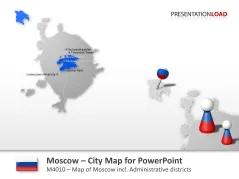
Infographics Bundle
Flat design – presentation people bundle, change management bundle, 150 strategy & management models, agile management bundle, gearwheel bundle, project charter, growth mindset, project canvas, artificial intelligence, gdpr: data protection powerpoint template, digital transformation, corporate services.
We’ll optimize your existing PowerPoint presentation and create slides in your corporate design.
New PowerPoint Templates
We are continually bringing you new PowerPoint templates on current business topics and in modern designs.
Ecuador accuses Mexico of blatant interference at World Court hearing
- Medium Text

Sign up here.
Reporting by Stephanie van den Berg; editing by Barbara Lewis
Our Standards: The Thomson Reuters Trust Principles. New Tab , opens new tab

World Chevron

Parents identify bodies of U.S., Australian tourists missing in Mexico
Mexican authorities on Sunday confirmed the American and two Australian tourists who went missing in northern Mexico last week are dead after their bodies were identified by parents.

Mobile Menu Overlay
The White House 1600 Pennsylvania Ave NW Washington, DC 20500
President Biden Announces Recipients of the Presidential Medal of Freedom
Today, President Biden named nineteen recipients of the Presidential Medal of Freedom. The Presidential Medal of Freedom is the Nation’s highest civilian honor, presented to individuals who have made exemplary contributions to the prosperity, values, or security of the United States, world peace, or other significant societal, public or private endeavors. President Biden often says there is nothing beyond our capacity when we act together. These nineteen Americans built teams, coalitions, movements, organizations, and businesses that shaped America for the better. They are the pinnacle of leadership in their fields. They consistently demonstrated over their careers the power of community, hard work, and service. The awards will be presented at the White House on May 3, 2024. The following individuals will be awarded the Presidential Medal of Freedom: Michael R. Bloomberg Mayor Michael Bloomberg is an entrepreneur, philanthropist, and three-term mayor. He revolutionized the financial information industry and transformed New York City’s education, environment, public health, and the arts. Gregory J. Boyle Father Greg Boyle is a Jesuit Catholic priest who is the founder and director of Homeboy Industries, the world’s largest gang-intervention and rehabilitation program. He has helped thousands of Angelenos turn their lives around. James E. Clyburn Representative Jim Clyburn is the former Assistant Democratic Leader and Majority Whip in the United States House of Representatives. Through three decades in the House, Representative Clyburn has transformed the lives of millions of Americans and created a freer country. Elizabeth Dole Senator Elizabeth Dole has served her country as a trailblazing United States Senator, Secretary of Transportation, Secretary of Labor, and President of the American Red Cross. She leads by example through her Foundation’s support for military caregivers and their families. Phil Donahue Phil Donahue is a journalist and television pioneer who pioneered the daytime issue-oriented television talk show. Donahue was the first daytime talk show to feature audience participation and one of the most influential televisions programs of its time. Medgar Wiley Evers (posthumous) Medgar Evers (d. 1963) fought for his country in World War II and returned home to lead the fight against segregation in Mississippi. After he was murdered at his home at age 37, his wife Myrlie continued the fight to seek justice and equality in his name. Al Gore Al Gore is a former Vice President, United States Senator, and member of the House of Representatives. After winning the popular vote, he accepted the outcome of a disputed presidential election for the sake of our unity. He was awarded the Nobel Peace Prize jointly with the Intergovernmental Panel on Climate Change for his bold action on climate change. Clarence B. Jones Clarence B. Jones is a renowned civil rights activist and lawyer who helped draft Dr. Martin Luther King, Jr’s “I Have a Dream” speech. Jones was instrumental in preserving Dr. King’s legacy and remains an outspoken force against hate. John Forbes Kerry Secretary John Kerry is a former Secretary of State, United States Senator, and the first Special Presidential Envoy for Climate. His bravery in combat during the Vietnam War earned him the Silver Star and Bronze Star, and history will remember his public service career that has spanned seven decades. Frank R. Lautenberg (posthumous) Senator Frank Lautenberg (d. 2013) was a five-term United States Senator and New Jersey’s longest-serving Senator. He is remembered for his critical work on environmental protection and consumer safety across a number of fields. Kathleen Genevieve Ledecky Katie Ledecky is the most decorated female swimmer in history. An athletic prodigy, she has won seven Olympic gold medals and twenty-one world championship gold medals so far. She will continue to compete for the Nation who watches her in awe. Opal Lee Opal Lee is an educator and activist known for her efforts to make Juneteenth a federally recognized holiday. More than 150 years after that day in Texas, she joined President Biden to officially make Juneteenth a national holiday in 2021. Ellen Ochoa Ellen Ochoa is the first Hispanic woman in space and the second female Director of NASA’s renowned Johnson Space Center. Dr. Ochoa has flown in space four times, logged nearly 1,000 hours in orbit, and continues to inspire young generations of scientists. Nancy D’Alesandro Pelosi Nancy Pelosi served as the 52nd Speaker of the House and has represented San Francisco in Congress for more than 36 years. A staunch defender of democracy, she has shaped legislative agendas and Democratic priorities for decades. Jane Rigby Jane Rigby, an astronomer who grew up in Delaware, is the chief scientist of the world’s most powerful telescope. A prolific researcher, Dr. Rigby embodies the American spirit of adventure and wonder. Teresa Romero Teresa Romero is the president of the United Farm Workers and the first Latina to become president of a national union in the United States. She has secured key victories to improve the lives of the workers who feed and fuel our Nation. Judy Shepard Judy Shepard is the co-founder of the Matthew Shephard Foundation, an organization created in honor of her son who was murdered in one of the nation’s most notorious anti-gay hate crimes. Her work has driven tremendous progress in our fight to give hate no safe harbor. James Francis Thorpe (posthumous) Jim Thorpe (d. 1953) was the first Native American to win an Olympic gold medal. The country’s original multi-sport superstar, he went on to play professional football, baseball, and basketball while breaking down barriers on and off the field. Michelle Yeoh Michelle Yeoh is an actress known for her groundbreaking work in a number of blockbusters over four decades. Recently, she became the first Asian to win the Academy Award for Best Actress. Yeoh continues to shatter stereotypes and enrich American culture.
Stay Connected
We'll be in touch with the latest information on how President Biden and his administration are working for the American people, as well as ways you can get involved and help our country build back better.
Opt in to send and receive text messages from President Biden.

IMAGES
VIDEO
COMMENTS
Use Google Slides to create online slideshows. Make beautiful presentations together with secure sharing in real-time and from any device.
Turn a spark of inspiration into personalized presentations with Copilot in PowerPoint. Copilot will turn existing Word documents into presentations, create new presentations from simple prompts or outlines, or find the best places for impactful imagery—and will help you leave audiences dazzled with skillful storytelling.
Create a presentation. Open PowerPoint. In the left pane, select New. Select an option: To create a presentation from scratch, select Blank Presentation. To use a prepared design, select one of the templates. To see tips for using PowerPoint, select Take a Tour, and then select Create, . Add a slide.
Present like a pro, directly from Google Meet. Access all of your Slides and Meet controls in one place, and enjoy smoother high resolution presentations. Premium feature. This feature is available on some Google Workspace and Google Workspace plans.
Choose a design from our presentation templates or create your own from scratch. Customize your presentation with colors, fonts, and key information. Add animations, videos, images, illustrations. Use assets and other media content from your Brand Kit (Pro) to stay consistent with your business or school brand.
Download the Talking Show Conference presentation for PowerPoint or Google Slides and take your marketing projects to the next level. This template is the perfect ally for your advertising strategies, launch campaigns or report presentations. Customize your content with ease, highlight your ideas and captivate your audience with a professional...
Free online presentation maker. Try our new tool to edit this selection of templates for people that want to let their creativity run free. Create interactive resources easily, quickly and without the need for any software. A really useful tool for teachers and students. Move the content, add images, change colors and fonts or, if you prefer ...
Skip to start of list. 26,566 templates. Create a blank Presentation. Brown and Beige Aesthetic Vintage Group Project Presentation. Presentation by hanysa. Beige Pastel Minimalist Thesis Defense Presentation. Presentation by Colllab Supply. Beige Scrapbook Art and History Museum Presentation. Presentation by Noisy Frame.
Create a new presentation. Open PowerPoint. Select Blank presentation, or select one of the themes. Select More themes to view the gallery and search for more. Add a slide. Select the slide you want your new slide to follow. Select Home > New Slide. Select Layout and the you type want from the drop-down.
Add new slides from our theme library to help guide your presentation design. Customize text boxes, fonts, colors, photos, icons, charts, data visualization tools and so much more within your slides. Quickly and easily share or present your slideshow by clicking Share in the top navigation bar and viewing our share options.
Guess the Song! Download the Guess the Song! presentation for PowerPoint or Google Slides and start impressing your audience with a creative and original design. Slidesgo templates like this one here offer the possibility to convey a concept, idea or topic in a clear, concise and visual way, by using different graphic resources.... Multi-purpose.
Find Free Slide Show Templates that Suit your Needs. Captivate your audience with our collection of professionally-designed PowerPoint and Google Slides templates. Boost your presentations and make a lasting impression!
PowerPoint 2021 for Windows lets you create compelling content with the addition of features including co-authoring, Ink Replay, improved slide show recording, new stock media from the Office Premium Creative Content collection and new Draw tab additions such as Point Eraser, Ruler, and Lasso. If you're upgrading to PowerPoint 2021 for Windows ...
Save and download your presentation as PNG, JPEG, PDF, or PPTX files. Share your work with colleagues and collaborate in real-time. Present confidently with "standard" or "presenter view" presentation modes. Create your own stunning presentation design for free with Canva's impressively easy to use online presentation maker.
Create beautiful presentations, faster. Visme is the best presentation software for teams who need real-time collaboration and individuals who need advanced features. and customization for interactive presentations. Create beautiful presentations in minutes, not hours. "Frequently, members of the lead team need to give presentations and ...
The PresentationGO library boasts a vast selection of 2,350 high-quality templates, encompassing themes and background, charts and diagrams, text and tables, timelines and planning, as well as graphics and metaphors and maps. Moreover, our ready-made graphics and themes are fully editable, allowing for effortless customization to cater to your ...
It's a new world. Are you ready? Here's how Prezi helps your team thrive in today's hybrid workplace. business. ... In every country across the world. Prezi has been a trusted presentation partner for over 15 years. 180+ countries. 140,000,000+ 140M+ people who ️ Prezi. 25%. more effective than slides* 40%.
2. Embed Microsoft Forms (Education or Business Only) If you plan to send your PPT presentation to others—for example, if you're a trainer sending step-by-step instruction presentation, a teacher sending an independent learning task to your students, or a campaigner for your local councilor sending a persuasive PPT to constituents—you might want to embed a quiz, questionnaire, pole, or ...
Hundreds of marketers and ad agency types flocked to TikTok's annual sales presentation after a new law put its future in question. By Sapna Maheshwari Hundreds of advertisers, including major ...
This reflects an estimated increase of about 3,000 to 5,000 new patents in the first year noncompetes are banned, rising to about 30,000-53,000 in the tenth year. This represents an estimated increase of 11-19% annually over a ten-year period. Higher worker earnings: $400-$488 billion in increased wages for workers over the next decade.
Southeast Asia's severe heat wave is pushing temperatures and power demand to new records, straining grids and prompting traders in the region to bulk up on natural gas cargoes.
Create a blank presentation. Open PowerPoint. Select one of the Blank Presentation and start typing. Note: Microsoft 365 subscribers will find Design Ideas based on the words you type. You can browse and select a new look.
Another sold-out edition of Frieze New York at The Shed in Manhattan's hyper-commercial Hudson Yards is on view through May 5, offering a food court tasting of more than 60 galleries from 25 ...
AMD is providing these financial measures because it believes this non-GAAP presentation makes it easier for investors to compare its operating results for current and historical periods and also because AMD believes it assists investors in comparing AMD's performance across reporting periods on a consistent basis by excluding items that it ...
Free Google Slides theme, PowerPoint template, and Canva presentation template. Do you know some acquaintances that want to travel to Russia, the biggest country in this planet? Now you can be their own tour guide with this template. Include as much information as possible about tourist attractions, monuments and things to do in Moscow.
Moscow - City Map PowerPoint Template. (M4010) City map of Moscow with administrative districts and numerous design examples. Add to cart. $19.00*. Add to wish list. Quantity of slides. : 20.
Ecuador accused Mexico before the International Court of Justice (ICJ) of blatant interference in Ecuadorian internal affairs on Wednesday after Mexico brought a case against Quito saying it ...
Moscow, city, capital of Russia, located in the far western part of the country.Since it was first mentioned in the chronicles of 1147, Moscow has played a vital role in Russian history. It became the capital of Muscovy (the Grand Principality of Moscow) in the late 13th century; hence, the people of Moscow are known as Muscovites.Today Moscow is not only the political centre of Russia but ...
Senator Frank Lautenberg (d. 2013) was a five-term United States Senator and New Jersey's longest-serving Senator. He is remembered for his critical work on environmental protection and consumer ...