

The Top Tools for Amazon Keyword Research in 2024
Brian Connolly
December 9, 2023
Amazon SEO , Private Label Product Launch , Product Marketing , Uncategorized

Keyword research is an essential part of your Amazon product launch. Investing the time to properly assess the most important keywords in your niche can maximize your revenue potential. It may position your product to be the highest-ranked item for valuable search queries.
But it’s a science and an art!
If you’ve ever seen Amazon product listings with the super-long, keyword-stuffed, one-size-fits-all, uber-optimized product title, you may wonder what human would actually read such a title and be convinced to purchase the product.
This is a valid question. Humans don’t naturally like long sentences.
But this is where the (unknown) science comes in. Amazon’s algorithm finds value in those ridiculously worded titles.

In the above example, you can see that the seller has loaded their listing with dozens of keywords!
Sellers use these long titles so that their products show up in more searches for more keywords. They perform keyword research to identify the exact search terms they want to target. By incorporating variations into their title, description, bullet points, FAQs, and even images, they improve their chances of being seen by potential customers.
But does this keyword strategy actually work? It does, however, there is also a LOT more to know about Amazon keyword strategy.
In this post, we’ll explore:
- Why Amazon keyword research is so important for your success on Amazon;
- The different tools you can use to find the best keywords for your product;
- How to use keywords to attract more buyers, sell more units, and ultimately generate more revenue;
- And what you need to know about keyword planning before you get started.
Why is Amazon keyword research important?
Imagine for a second that Amazon is that friend you go to any time you need a product recommendation.
For the most part, Amazon is pretty good at recommending products to you. However, they always seem to lack confidence. After they recommend something, they need you to confirm that what they recommended is exactly the item for which you were looking.
In essence, that’s how search engines work.
They’re great at guessing what you need but aren’t confident about it at first. It’s not until many many thousands of people have told them that what Amazon suggested is the correct answer do they start to believe you. Until then, they have to go by whatever descriptive terms they’ve been given, and those descriptive terms are called keywords .
When you first launch a product on Amazon, keyword research should be your primary focus. When Amazon’s algorithm determines that your keyword is relevant for a particular product search, it places your product higher in the search results.
This placement on the search results page is known as your ranking .
So just how big of a deal is it to rank?
Jungle Scout asked over 1,000 consumers about their online shopping behaviors and discovered the following:
- 73% of shoppers click on the top listing in search results
- 14% of shoppers click on the second listing
- 5% of shoppers click on the third listing
That adds up to 92% of all clicks on the search page. The remaining 8% of clicks are spread throughout the remainder of the product listings.
What does that mean in dollars and cents?
Imagine that there is $100,000 worth of monthly sales tied to a particular keyword. The seller with the top product will earn $73,000 of the sales. Second place will take $14,000. And third will take $5,000.
That leaves $8,000 to be shared among the rest of the listings. (Imagine there are another 100 listings for that keyword; that’s only $80 in sales per seller per month.)
It’s crucial that your product ranks high!
What do you need to know about Amazon keyword research?
Okay, sure. There are a lot of moving parts to Amazon keyword research. Fortunately, this article is going to cover everything you need to know, so you’ll be a master in no time.
Amazon is a search engine
Amazon is one of the largest search engines in the world for ecommerce and general product inquiries. In fact, 66% of U.S. consumers start their product searches on Amazon .
For that reason, Amazon users are extremely purchase-focused. They enter the search term for what they want to buy, find it, and check out. And since they aren’t there to search randomly, they want maximum speed and efficiency.
Amazon uses its own internal advertising system called Amazon PPC
Next, it’s key that you understand that Amazon’s search engine has its own system for advertising called Amazon Pay-Per-Click (PPC).
As a seller, you can use Amazon PPC to promote your products by placing bids on clicks for your product listings. If your bid is higher than your competitors’, your product will appear higher in the search results with the “sponsored product” badge on it.
So while your new product may not be able to appear at the top of the search results organically — meaning the product’s position based on its natural ranking factors (see below) — by spending money on ads, your product can jockey for a top spot and make more sales.
Amazon uses multiple keyword ranking factors
So what does Amazon consider when it places your product in a top spot?
While Amazon isn’t exactly giving away the “secret sauce” to their algorithm’s coding, we have discovered that there are a number of factors that helps a product position high in Amazon’s search results, including:
- The number of customers that add your product to their shopping carts.
- The volume of sales you have made with the product in the past.
- This is a special formula Amazon uses to gauge your product’s viability. To calculate the unit per session, Amazon divides the number of units your product has sold by the number of visits to the page (the “sessions”).
- For example, if 1,000 shoppers visit your page and you sell 200 units, your unit per session percentage rate is 200/1,000, or 20%.
- Amazon only wants to show the best-rated products on their search pages in order to guarantee customer satisfaction.
- Your product’s relevancy (based on its title, bullet points, and description).
Some of these factors require time to build as your product gets more sales, but increasing your listing’s relevancy is something immediately within your control.
And how do you do that? With keywords!
There are quantitative ways to know exactly which keywords you should include in your listing to maximize your relevancy for the most profitable search queries.
So let’s explore some of the tools and strategies to find these keywords!
Amazon keyword research tool #1: Keyword Scout
While there are a couple of free options out there for tools (detailed below), if you want a silver bullet to keyword success (see the importance to your bottom line above!), we recommend Jungle Scout’s Keyword Scout .
How does Keyword Scout work?
With Keyword Scout, you can instantly generate thousands of high-converting, top ranking keywords to get your product noticed on Amazon.
Keyword Scout pulls actual advertising data directly from Amazon, and once you enter a keyword phrase or ASIN (Amazon’s standard identification number; a unique tag given to a product once it’s listed on Amazon), it displays information related to that keyword.
In addition, it generates other keywords related to your search.
Here are just a few of the questions you can answer using Keyword Scout:
- In addition to the entered keyword or ASIN, what other relevant keywords are there? (Keyword Scout displays dozens of additional keywords related to your search or ASIN)
- How many exact match searches are there been for the keywords in the last 30 days? (Exact matches are searches on Amazon that use a specific keyword or phrase with no variation)
- How well is the keyword trending? Jungle Scout offers two types of trending information: 30-day and 90-day. We take the current keyword volume for the phrase and divide it by the keyword volume from the previous period (either 30-day or 90-day respectively) to arrive at these percentages.
How to use Keyword Scout
Allow me to demonstrate how easy it is to use Keyword Scout, and how you can generate powerful new keywords in seconds.
First, you’ll want to log in to your Jungle Scout account. Once there, click on the Keywords header on the left-hand side, then click Keyword Scout from the list that appears. Finally, enter in a keyword or product ASIN to generate keywords for.
We’re going to use the term “winter gloves . ”

As you can see, Keyword Scout came up with 2,809 keywords for “winter gloves.” It shows us that the 30-day search volume keyword “winter gloves” is 705,715 searches on Amazon.
Use the advanced filters Keyword Scout offers to narrow down your keyword search. For example, I set a minimum of 1,000 broad match searches and it narrowed down my results to 1,638 keywords. Now, I’ll only see relevant keywords that receive at least 1,000 searches per month.
Once you’ve generated a list of new keywords, you can learn a lot more about them by viewing the data in Keyword Scout’s various columns.
In addition to being a powerful keyword research tool, Keyword Scout also complements Jungle Scout’s product research tools. For instance, it offers insights into advertising spend for a given keyword — a s you can see above, the “Exact” and “Broad” PPC bids for “ice chest” are $0.78 and $0.94, respectively.
What can you do with this information?
Let’s assume that it takes an average of 10 ad clicks to make a sale on Amazon, for a product that sells for $30. That means the total ad cost per sale will be $7.80 for Exact terms and $9.40 for Broad terms (10 x $0.78 and 10 x $0.94, respectively).
So, when you start estimating the costs for a product you hope to sell on Amazon, you can pencil in $6.60 to $8.10 for your marketing costs.
The 2.5% Rule
A good rule of thumb I like to use for guessing ad costs is to assume that the bid costs Keyword Scout shows me are worth approximately 2.5% of the product’s sales price on Amazon. As for the sales price, I determine that by dividing the average cost-per-click by 0.025 (or 2.5%).
For example, if Keyword Scout shows me that the average ad bid is $0.50, then I try to price my product around $20 ($0.50 divided by 2.5% is $20.00).
Inversely, you can check to see if the competition is high or low using this same rule.
If we find that the average price for products similar to mine is priced at $20.00, and the average bid price is $1.00 per ad click, we can divide the average ad price by the average sales price to get our ad click percentage.
And if the ad cost per click percentage rate is higher than 2.5%, that means the product might be in a competitive niche and ad costs will be high. Vice versa, if the ad cost per click percentage rate is equal to or lower than 2.5%, then competition for the product is low.
Again, this is a rule of thumb. Be sure to examine your costs and metrics before you make a decision.
Learn more about Jungle Scout & Keyword Scout
Amazon keyword research tool #2: Google Keyword Planner
Google’s Keyword Planner is a free tool that shows you estimated search volumes for any word or phrase. It can also help you find other related phrases.
With troves of data available via Google’s search engine, you can also segment the information by geography. This is extremely helpful if you are selling on Amazon UK or another non-US Amazon site.
To get to the Google Keyword Planner, you have to create a free AdWords account. But, you won’t need to create any active campaigns or spend any money.
Once you have created your account, you can find the Keyword Planner under the Tools tab, or you can go directly to https://ads.google.com/aw/keywordplanner
As for pulling relevant keywords from the Planner, there are several helpful methods you can use.
Start with some main keywords
If we drop in some main keywords, or “head terms”, we can start surfacing other search phrases that may be useful.
The strategy here is to start with the main keywords, like “baby yoda”, and then drill down into more specific long tail keywords people are searching for, like “baby yoda robe” or “baby yoda plush”.

As you can see from the screenshot above, you can find some vital data that way. ( Keyword — by relevance — is the list of keywords most-relevant/related to the keywords you entered; in this case, it’s “baby yoda.”)
A very important thing to note regarding average monthly searches that are shown on the Google Keyword Planner: the search volumes you see on Google Keyword Planner do not equal those you will find on Amazon .
However, you can assume that the volume will be relatively similar. And it will help you prioritize which keywords will get you the most traffic on Amazon.
When it comes to the Competition and Suggested Bid columns, they are more specific to creating an Adwords campaign and aren’t exactly relevant to helping you create an optimized Amazon listing.
But, if you get to the point where you have created your own website off of Amazon and want to drive paid traffic to the page, it is certainly valuable information you’ll want to have.
Check out a competitor’s page
If you are unsure of which keywords may be relevant, you can start your keyword research by referencing a competitor’s site. Just think up some relevant competitive products and let Google work its magic!
Amazon keyword research tool #3: Ahrefs Site Explorer
While Ahrefs Site Explorer is mostly used for backlink analysis, this tool has many more use cases and keyword research on Amazon is one of them, especially if you want to learn from successful Amazon sellers.
Here’s how it works. Go to Amazon, find a popular product page that you compete with, paste the URL into Site Explorer, and choose “URL” as the search mode.

Ahrefs will reveal the keywords sending organic traffic to the page. That way, you’ll be able to optimize your own page with juicy keywords that drive some traffic from best-selling items to yours.
Since a popular page on Amazon can rank for hundreds or even thousands of keywords, it’s worth using the built-in filters to narrow them down.
Additional sources for Amazon keyword research
If your business is already live on Amazon, you can download a list of search queries that make sales from your manual and automatic campaigns. By viewing this list, you may come across keywords that you may never think of, but customers are searching for.
When you choose broad keyword targeting, Amazon will show your ads when customers search for something similar to your target keyword — that’s why you may see different keywords within the search terms report.
However, since the targeting can be fairly broad, we don’t want to pay for clicks targeting the wrong traffic.
Regardless, you may come across some good keywords that you didn’t identify when initially creating your product listing.
You can access your search term reports in Seller Central by going to Reports > Advertising reports, and click on Create report.

In conclusion
Set yourself up for success by finding the keywords with the highest demand! As you can see, these are all useful tools and provide helpful data to craft your keyword-optimized listing.
If you’d like to learn about other tools successful Amazon sellers are using, check out our 2023 State of the Amazon Seller Report. Or, if you have tools you’ve found useful in your keyword research that aren’t mentioned here, please share them in the comments, as we would love to learn of other resources!
Brian is a writer and entrepreneur with over 6 years of experience in e-commerce and selling on Amazon.
94 comments on “ The Top Tools for Amazon Keyword Research in 2024 ”
Leave a reply cancel reply.
Your email address will not be published. Required fields are marked *

How to Perform Keyword Research for Amazon Products: A Comprehensive Guide
Keyword research is a critical component of selling products on Amazon. The right keywords can make or break a product’s visibility and sales potential. In this publication, we’ll explore how to perform keyword research for Amazon products to help you optimize your listings and increase your sales.
Step 1: Brainstorming Keywords
The first step in keyword research is brainstorming. You’ll want to think of all the possible keywords that someone might use to search for your product. This can include general keywords related to your product category, specific keywords related to your product features, and even long-tail keywords that are more specific to your product.
To start brainstorming keywords, consider the following:
- Your product category: What words are commonly associated with products in your category?
- Product features: What are the main features of your product? What adjectives would you use to describe your product?
- Use cases: How will customers use your product? What problems does your product solve?
- Competitor keywords: What keywords are your competitors using?
Once you’ve generated a list of potential keywords, it’s time to move on to the next step.
Step 2: Use Amazon Search Suggestions
One of the best ways to find new keywords is to use Amazon’s search suggestions. Amazon’s search algorithm suggests keywords based on what people are searching for on the platform. To use Amazon search suggestions, follow these steps:
- Go to Amazon.com and start typing in a keyword related to your product. For example, if you’re selling yoga mats, start by typing “yoga mats” into the search bar.
- As you type, Amazon will suggest additional keywords related to your search term. Make note of any relevant keywords that come up.
- Repeat this process for all of the keywords on your list.
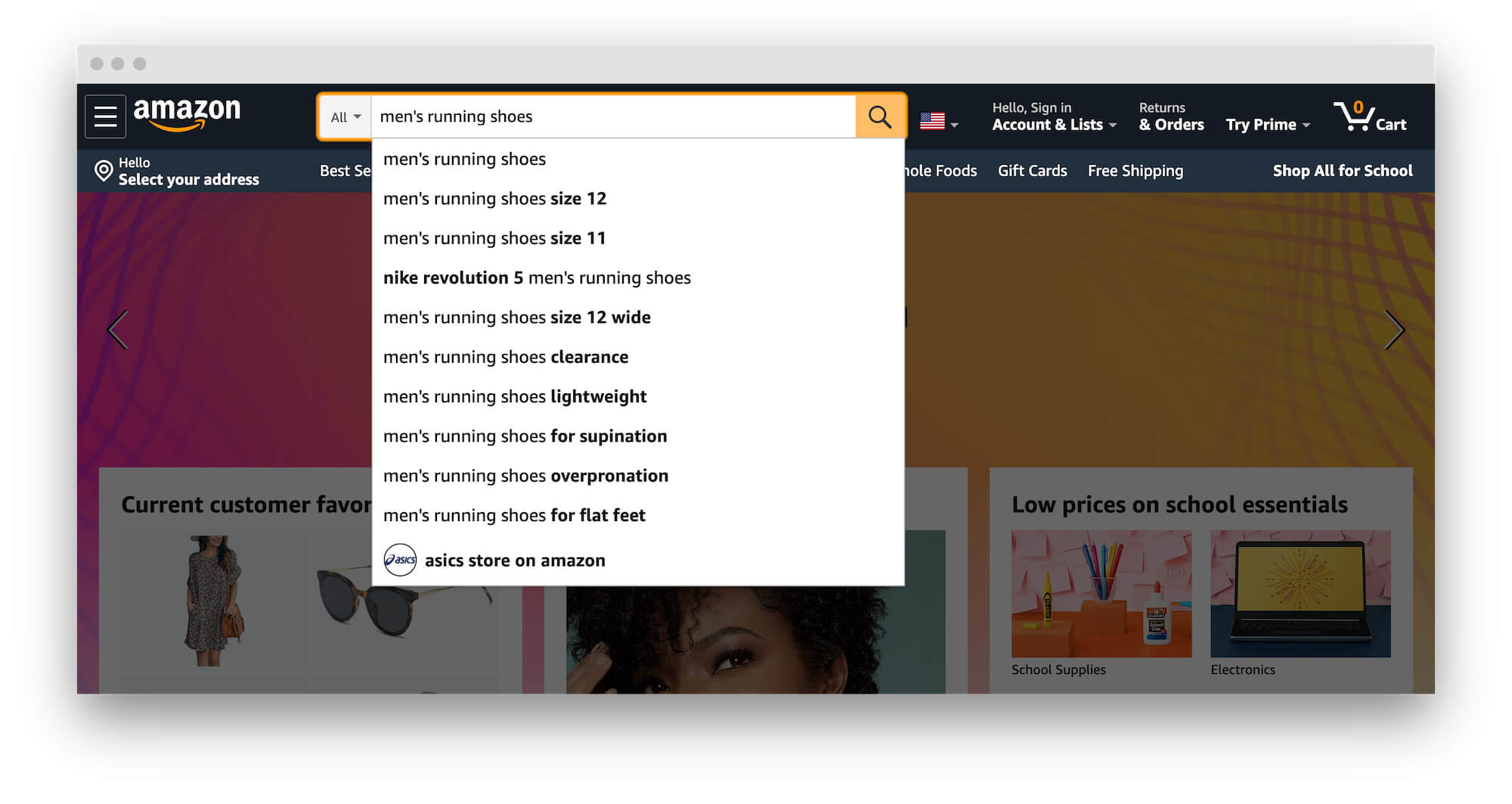
Step 3: Use Amazon’s Search Terms Report
Another helpful tool for keyword research on Amazon is the Search Terms Report. This report shows you the actual search terms that customers have used to find your product. To access the Search Terms Report, follow these steps:
- Go to your Amazon Seller Central account.
- Click on the “Reports” tab.
- Click on “Advertising Reports.”
- Select “Search Terms” from the drop-down menu.
- Set the date range for the report.
- Analyze the report and make note of any new keywords you haven’t used yet.
Step 4: Use Keyword Research Tools
In addition to Amazon-specific tools, there are a variety of keyword research tools that can help you identify relevant keywords for your Amazon product listings. Some popular options include:
- SellerRise Keyword Hunter : Leverage Keyword Hunter to build a semantic core and discover money keywords for your listings.
When using keyword research tools, keep in mind that the results may not always be relevant to Amazon specifically. Be sure to prioritize keywords that are likely to be used by Amazon customers.
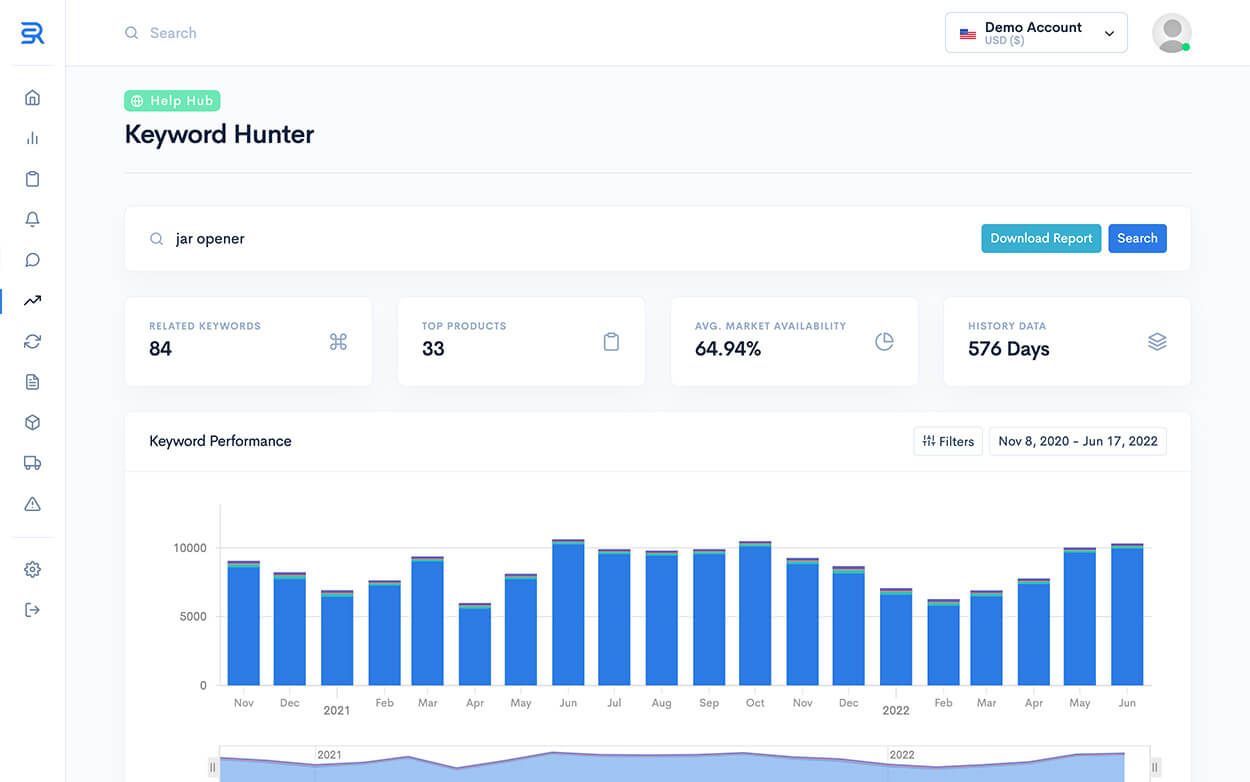
Step 5: Prioritize Your Keywords
Once you have a list of potential keywords, it’s time to prioritize them. Not all keywords are created equal, and some will be more important than others for your specific product. Here are some factors to consider when prioritizing keywords:
- Search volume: How often are people searching for this keyword on Amazon?
- Competition: How many other sellers are using this keyword? Are there any top-ranked listings using this keyword?
- Relevance: Is this keyword highly relevant to your product?
- Sales potential: Is this keyword likely to lead to sales for your product?
By considering these factors, you can prioritize your keywords and ensure that you’re using the most important keywords in your product listings.
Step 6: Optimize Your Listings
Once you’ve identified your priority keywords, it’s time to optimize your Amazon product listings. Here are some key areas to focus on when optimizing your listings:
- Product Title: Your product title should include your most important keywords and accurately describe your product. Keep in mind that Amazon limits product titles to 200 characters, so make sure to prioritize your most important keywords.
- Bullet Points: Use your bullet points to highlight your product’s key features and benefits. Incorporate your keywords where appropriate, but don’t sacrifice readability for the sake of keyword stuffing.
- Product Description: Your product description should provide additional details about your product and its benefits. Incorporate your keywords where appropriate, but again, focus on creating a clear and engaging description.
- Backend Search Terms: Amazon allows you to include additional keywords in the backend of your product listings. Use this space to include any relevant keywords that you weren’t able to include in your title, bullet points, or description.
Step 7: Monitor and Adjust
Keyword research is an ongoing process, and it’s important to monitor your listings and adjust your keywords as needed. Here are some tips for ongoing keyword optimization:
- Monitor Your Rankings: Keep an eye on where your product listings are ranking for your target keywords. If you’re not ranking as high as you’d like, consider adjusting your keywords or optimizing your listings further.
- Track Your Sales: Pay attention to which keywords are leading to sales for your products. If certain keywords aren’t generating sales, consider swapping them out for new keywords.
- Analyze Your Competitors: Keep an eye on what keywords your competitors are using and adjust your strategy accordingly. If a competitor is outranking you for a certain keyword, consider optimizing your listing for that keyword or finding a new, less competitive keyword to target.
In conclusion, keyword research is a critical component of selling products on Amazon. By taking the time to brainstorm relevant keywords, using Amazon-specific tools, prioritizing your keywords, and optimizing your listings, you can improve your product’s visibility and increase your sales potential. Remember to monitor your listings regularly and adjust your keywords as needed to stay competitive on Amazon. With these strategies in mind, you can set your Amazon product listings up for success.
Sign up for more like this.

Jennifer Robinson
Amazon fbm vs fba: pros and cons for sellers, tackling amazon negative reviews, you might also like..., new sellerise’s profit report: your amazon business analytics tool, amazon fbm (fulfilment by merchant) - what is it.
- Amazon Broker
- Online Arbitrage
- 🇺🇦 Stand With Ukraine
Download Our Published Forbes Article; "Maximizing Profits On Amazon And Other Marketplaces: Strategies For E-Commerce Success".
- +1 (858) 630-4777

Ultimate Guide to Amazon Keyword Research
- 2023 Apr 24
- Robert Runyon
- Read Time: 9 minutes
- Category: Amazon SEO
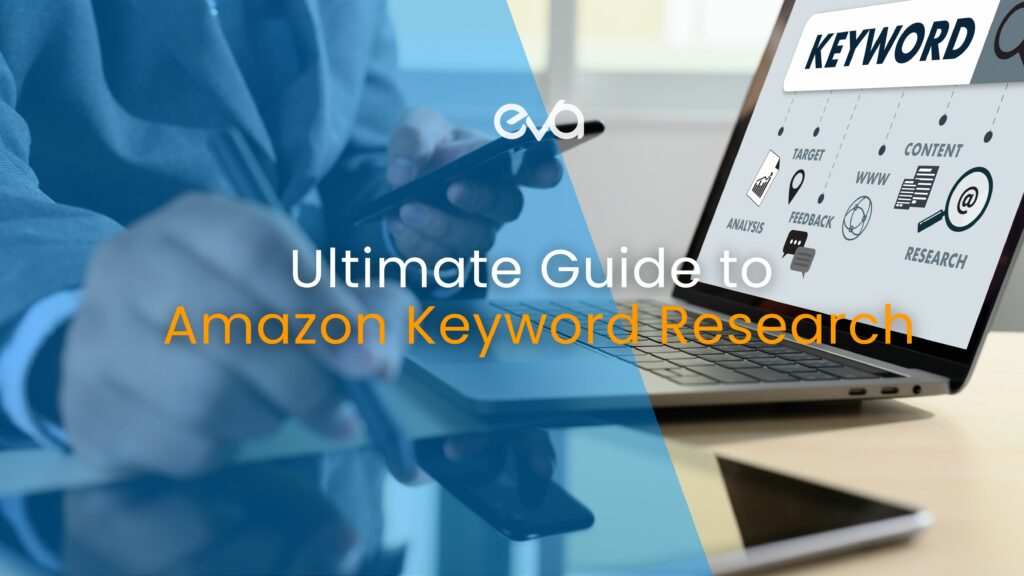
If you’re looking to take your business to the next level and increase your sales, then mastering Amazon keyword research is a must. 🔑
As a seasoned Amazon seller and an expert in Amazon PPC management, I understand how crucial keyword research is in finding the right words and phrases that potential customers are using to search for products on Amazon. 🔍
But I also know that keyword research can be daunting, especially with so many different keywords to choose from. That’s why I’m excited to share my knowledge with you! 💡
In this blog post, I’m going to teach you everything you need to know about Amazon keyword research, including how to find the right keywords, how to use them in your product listings, and how to track your results. 💯
So let’s dive in!
Table of Contents
What Are Amazon Keywords?
Why are amazon keywords important, how to do amazon keyword research in the right way, amazon negative keywords, best tools for amazon keyword research, 3 good examples of implementing amazon keywords.
Amazon keywords are the words and phrases people use to search for products on Amazon. Therefore, when you are selling products on Amazon, it is important to use the right keywords in your product listings so that your products show up in search results when potential customers are looking for them.
Choosing the right keywords can be challenging, but it is worth the effort. The right keywords can help you attract more customers and increase your sales.
There are a few things to keep in mind when choosing Amazon keywords:
- Relevance: The keywords you choose should be relevant to your product. If you sell shoes, you wouldn’t want to use keywords like “clothes” or “electronics.”
- Competition: The keywords you choose should not be too competitive. If you choose a keyword used by millions of other sellers, it will be very difficult for your product to rank high in search results.
- Search volume: The keywords you choose should have a high search volume. This means that people are searching for those keywords on Amazon.
Once you have chosen your keywords, you must use them in your product listings. You should include your keywords in your product title, bullets, and description. You should also use them in your product images.
Amazon keywords are important because they determine how your products show up in search results. If you use the right keywords, your products will be more likely to appear in the first few pages of search results, leading to more sales.
Here are some of the benefits of using the right Amazon keywords:
- Increased visibility: Your products will be more visible to potential customers when they search for products on Amazon.
- More sales: When your products are more visible, you’ll be more likely to make sales.
- Lower advertising costs: You’ll be able to lower your advertising costs because you’ll get more traffic from organic search results.
- Improved brand awareness: When your products are more visible, you’ll improve your brand awareness and reach more potential customers.
Keyword research is an essential part of any Amazon marketing strategy. Here is a step-by-step guide to help you conduct Amazon keyword research effectively:
1 . Brainstorm
Start by brainstorming a list of relevant words and phrases for your product or category. Consider what your customers might search for when looking for products like yours.
2. Use Amazon’s autocomplete feature
Use Amazon’s search bar and type in a keyword related to your product. Amazon’s autocomplete feature will give you a list of related search terms people commonly use. This will help you identify your product’s most popular and relevant keywords.
3 . Use Amazon’s suggested search terms
Once you’ve used the autocomplete feature, scroll down to the bottom of the search results page. Amazon will suggest other popular search terms related to your initial search query. These can be valuable keywords to include in your listing.
4. Use a keyword research tool
There are many keyword research tools available, both free and paid. These tools can help you to identify popular keywords and search volumes and even provide insights into your competitors’ strategies. Some popular tools include Google Keyword Planner, SEMrush, Ahrefs, and Helium 10.
5 . Analyze your competitors’ listings
Look at the listings of your competitors and identify the keywords they’re using. This will give you an idea of what’s working in your market and can help you to optimize your own listing.
6 . Refine your list
Once you’ve identified a list of potential keywords, refine it by looking at their search volumes and relevance to your product. Focus on keywords with a high search volume and that are most relevant to your product.
7 . Include keywords in your listing
Once you’ve identified your target keywords, include them in your product title, bullet points, and description. This will help your product to appear in relevant search results and increase visibility to potential customers.
Amazon Negative Keywords are a powerful tool that can help you save money on your Amazon advertising campaigns. Add negative keywords to your campaign to prevent your ads from appearing for irrelevant searches, which will help you avoid wasting money on clicks that are unlikely to convert into sales.
Negative keywords can be added at the campaign or ad group level. To add a negative keyword, go to your Amazon Advertising account and select the campaign or ad group to which you want to add the keyword. Then, click the “ Keywords ” tab and select the “ Negative Keywords ” button. Next, enter the keyword or phrase you want to add as a negative keyword and click the “ Add ” button.
Once you have added a negative keyword, your ad will no longer show up for searches that include that keyword. For example, if you sell shoes, you might want to add the negative keyword “ free ” so that your ad doesn’t appear when people search for “ free shoes .”
There are a number of different tools that you can use for Amazon keyword research. Some of the most popular tools include:

Ahrefs is a powerful keyword research tool to help you find the right keywords for your Amazon listings. With a database of over 100 million keywords, It provides detailed information on each keyword, including search volume, competition, and CPC. Ahrefs also offers many other features that can help you with your Amazon keyword research, such as keyword clustering and competitor analysis.

SEMrush is a powerful keyword research tool that can help you find the right keywords for your Amazon product listings. With SEMrush, you can get search volume, competition, and CPC data for different keywords. This information can help you choose the right keywords to target in your product listings, which will help you improve your Amazon search ranking and increase your sales.
Above all, SEMrush also offers several other features that can help you with your Amazon business, competitor analysis, product research, as well asadvertising optimization.

Helium 10 is a suite of tools that helps Amazon sellers find the right keywords, optimize their listings, and track their performance. It is one of the most popular Amazon keyword research tools available, and it offers a wide range of features, including:
- Keyword research: Helium 10’s keyword research tool can help you find the right keywords to target for your products. It provides data on search volume, competition, and profitability.
- Listing optimization: Helium 10’s listing optimization tool can help you improve your product listings to rank higher in search results. It provides suggestions for keywords, titles, bullets, and descriptions.
- Performance tracking: Helium 10’s performance tracking tool can help you track the performance of your products and campaigns. It provides data on sales, revenue, and traffic.
Let’s say you sell a product called “ The Best Dog Food for Puppies .” In your product title, you could use the following keywords:
- “Best dog food for puppies”
- “Puppy food”
- “Dog food for puppies”
You could also use these keywords in your bullets and description. For example, you could write:
- “Our dog food is the best for puppies. It’s made with high-quality ingredients and is packed with nutrients that will help your puppy grow up healthy and strong.”
- “Our puppy food is perfect for puppies of all breeds. It’s easy to digest and will help your puppy maintain a healthy weight.”
Let’s say you sell a product called “ The Best Coffee Maker .” In your product title, you could use the following keywords:
- “Best coffee maker”
- “Coffee maker”
- “Automatic coffee maker”
- “Our coffee maker is the best on the market. It’s easy to use and makes great-tasting coffee.”
- “Our coffee maker is perfect for busy people. It brews a pot of coffee in minutes and has a timer so you can wake up to fresh coffee every morning.”
Let’s say you sell a product called “ The Best Laptop .” In your product title, you could use the following keywords:
- “Best laptop”
- “Laptop”
- “Gaming laptop”
In addition to above, you could also use these keywords in your bullets and description. For example, you could write:
- “Our laptop is the best on the market. It’s powerful enough for gaming and has a long-lasting battery.”
- “Our laptop is perfect for students and professionals. It’s lightweight, portable, and has a large screen perfect for watching movies or working on presentations.”
Here are a few takeaways from this blog to help you with your Amazon keyword research:
- Start by brainstorming a list of keywords that potential customers might use to search for your product.
- Use a keyword research tool to help you find the right keywords.
- Use long-tail keywords, which are more specific and less competitive.
- Use negative keywords to prevent your product from showing up for irrelevant searches.
- Use your keywords throughout your product listing, including the title, bullets, and description.
- Keep your listing up-to-date with the latest keywords.
- Monitor your results and make adjustments as needed.
If you have any questions about Amazon SEO or anything related to selling on Amazon, you can get a free consultation from Eva. And finally, i would be more than happy to help you improve your Amazon business.
- #Amazon SEO
Related Articles
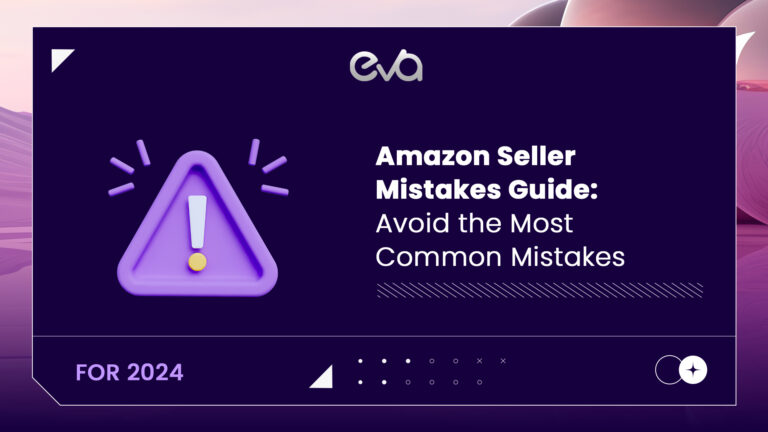
" * " indicates required fields

Discover How Eva Can Increase Your Traffic, Conversion & Profits From Amazon
Start growing today.
Unlock the path to maximize your potential and embrace a future of profitability and innovation with Eva.
Accurate Profit Analytics
Profit Driven Advertising
Optimal Pricing Prediction
Replenishment Forecasting
Amazon Reimbursements
Vendor Profit Recovery
Privacy Overview
Resources - Blog
2021 ultimate guide to amazon keyword research strategy.

Stay on top of the latest e-commerce and marketplace trends.
Keywords play a vital role in every successful strategy for improving search rank on Amazon, which is why businesses must be meticulous with their research into what will perform well for their products.
It is also important for brands and sellers to continually optimize and refine their Amazon keyword strategies in order to address any changes in search requirements as well as to capitalize on top-trending keywords .
Learn how to maximize your product listings’ search capabilities with our 2021 guide for how to approach your Amazon keyword research strategy.
Set Goals and Priorities
Before you dive into researching new keywords for your products, it is important to determine what goals you want to achieve, so you can prioritize your time and focus on making changes that will make an impact.
For example, if your goal is to improve a product’s search rankings to drive sales, that will require a different keyword approach than what would be needed for launching a new product , where the goal may be to drive branding and awareness.
No matter what, having specific and actionable goals top of mind will help determine in which areas you need to focus your Amazon keyword research.
Account for Different Keyword Types
There are several functions for keywords in any Amazon strategy, including those for organic and paid initiatives, as well as several different keyword types within those functions.
When it comes to organic search visibility, keywords can be leveraged on the frontend and backend of your product detail pages. Amazon’s frontend keywords are found on product listings within product titles, bullet points, product descriptions, and other key aspects of the page. Indexed by the Amazon A10 algorithm , frontend keywords are more forward facing and visible to potential customers.
In general, make sure you follow Amazon guidelines and best practices for using frontend keywords on product listings, ensuring they are precise, relevant, and have high search volume.
On the other hand, Amazon backend keywords play a behind-the-scenes role, allowing you to further optimize product listings for searchability using hidden terms that are not publicly displayed.
Amazon allows you to use up to 250 bytes for a product listing’s backend keywords, giving you the space to use other top-performing keywords that were not included in the frontend content.
Again, it is important to follow Amazon guidelines while implementing backend keywords, so make sure they are relevant and do not include repeated words or brand names for your business or your competitors’.
Regarding your PPC ad campaigns on Amazon, there are several keyword match types to consider: broad, phrase, or exact . Broad match ads appear when a customer’s search uses all of a keyword’s terms or its close variants, while phrase match ads are limited to searches involving an exact keyword or a sequence of words that includes the exact keyword. Meanwhile, exact match ads only appear when the exact keyword is searched for, and will not appear if other words are included.
Finding the Right Keywords
While it may sound obvious, you want to focus on finding keywords that are generating the most traffic. However, they need to be specific and relevant to your product, allowing it to stand out from the noise.
For example, the word “t-shirt” may be a popular search term, but optimizing for that keyword alone will not be enough to give it a significant search results boost. Thankfully, here is where longtail search terms come into play.
These longer, more specific keywords may not always boast the highest search volume, however, they are often more effective at driving traffic since they are more relevant to a customer’s search intent. So, building off the previous example, you would want to optimize for “rock t-shirts” or “vintage rock t-shirts” instead of just the singular word.
Also, you may want to analyze underperforming keywords where you can optimize advertising cost of sale ( ACoS ), as well as conversion rates on top keywords for additional opportunities.
As you conduct your Amazon keyword research, make sure you are honing in on the right keywords and high-ranking variations that will drive results.
Tools for Conducting Amazon Keyword Research
In order to get a full, holistic picture of the keyword landscape, you are going to need to use a variety of different resources and tools to conduct your research.
You can start by using the suite of tools offered by Amazon, such as Amazon Search Terms reports and Amazon Brand Analytics, formerly known as Amazon Retail Analytics. Amazon Advertising reports are another great resource for identifying keywords that are converting for your products.
Additionally, analysis of competitor product listings and product reviews for frequently used words can serve as a powerful source for further keyword inspiration.
However, in order to take your Amazon keyword research to the next level, you may need to enlist a third party that utilizes other techniques for analyzing top-performing keywords.
Many third-party partners employ a variety of tools , including reverse ASIN lookup, which allows you to search for high-ranking keywords by ASIN , or a keyword index checker, which examines frontend keywords to see if they are ranking on Amazon.
There are also keyword aggregators that will show you top keywords for a product based off of whatever “seed word” you input into the system. AI-driven keyword harvesting is another powerful tool to aid discoverability and conversions as well.
About the Author Matt Juul is a content writer at Feedvisor, where he contributes to the company's content marketing initiatives. Prior to joining Feedvisor, he was a content marketing writer and podcast host for a business aviation brokerage.
Final Thoughts
Since there are so many aspects to Amazon keyword research that need to be accounted for, it can often be difficult and time consuming for businesses to fully optimize their product pages on their own.
Get the most out of your strategies by working with a trusted partner like Feedvisor, that knows how to conduct thorough keyword research and maximize results through automated, “AI-first” advertising optimization .
Learn what Feedvisor can do for your business.
When you partner with Feedvisor, you automatically receive access to our true, AI-driven technology and hands-on team of e-commerce experts. Contact one of our team members today to learn more about our end-to-end solution for brands and large sellers on Amazon, Walmart, and e-marketplaces.
More Resources

5 Essential Tips to Get Ready for Amazon Prime Day 2021

Brands, Amazon, and the Rise of E-Marketplaces

10 Amazon Advertising Trends You Need to Know for 2021

5 Things Brands Are Doing Differently to Win on Amazon in 2021
Optimize your amazon advertising and keyword strategies with feedvisor.
This site uses functional cookies and external scripts to improve your experience. You may change your settings at any time. Your choices will not impact your visit.
I agree to receive cookies
Click here to read our Cookie Policy .
- Tik Tok Shop
- Our Process
- Trivium Tribe
Home » Amazon Deep Dives » Amazon Keyword Research Explained
Amazon Keyword Research Explained
- Advertising & PPC , Branding , Product Research
- June 3, 2023
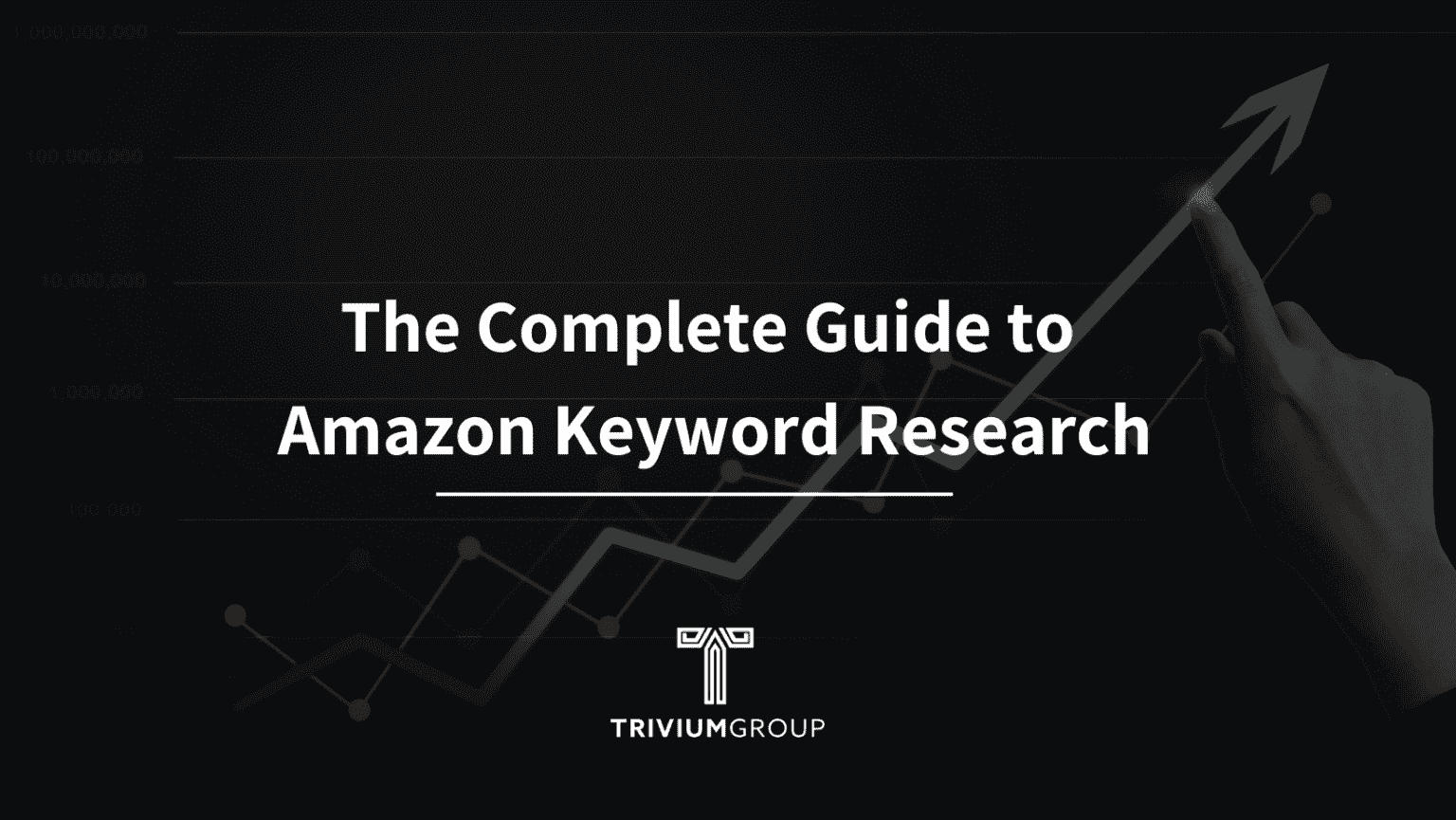
Struggling to stand out in the vast Amazon marketplace? Mastering keyword research is key. As an e-commerce seller, you may recognize its importance but feel lost on where to start or how it can truly impact your PPC success.
Our comprehensive guide demystifies Amazon keyword research, offering actionable strategies that elevate your sales and PPC performance—your blueprint for digital marketing triumph awaits.
Why is Amazon Keyword Research Important?
Unlocking the potential of your Amazon listings begins with strategic keyword research. It’s not just about getting seen; it’s about connecting with customers, outshining competitors, and driving sales without breaking the bank on ads. Let’s dive into how smart keyword choices can elevate your business:
- Boost Product Visibility: Imagine a customer searching for that perfect item you offer. With well-researched keywords peppered throughout your product titles and descriptions, you’re guiding them straight to your doorstep. This isn’t just SEO—it’s making sure shoppers find exactly what they need: your products.
- Cultivate Organic Traffic: When customers land on your page naturally, that’s organic traffic in action—no ad spend required. By targeting search terms they use most often, you climb up the rankings and become their go-to choice, all while keeping advertising costs at bay.
- Gauge Customer Needs: Keywords are like a window into buyers’ minds—they reveal desires and dilemmas alike. Tap into this goldmine to align what you sell with what they seek, crafting spot-on marketing messages that resonate deeply and drive conversions.
- Maintain Your Competitive Edge: The marketplace teems with options; standing out is key. Through meticulous keyword optimization, claim your niche or lead the pack—even amidst fierce competition—and watch as customers consistently pick you over others.
- Fine-Tune Advertising Campaigns: Every dollar counts in advertising. Sponsored Brands , among other tools offered by Amazon, thrive when fueled by top-performing keywords identified through diligent research—maximizing ROI has never been smoother.
- Analyze Performance for Growth: The market evolves; so should your strategy. Keep tabs on trending searches to ensure relevance and refine tactics using performance data from cutting-edge tools—a proactive approach to staying ahead of the curve.
In essence, mastering Amazon keyword research is less about guesswork and more about precision—a targeted effort that connects products to people seamlessly while fostering growth every step of the way.
Unveiling the Secrets of Amazon Keyword Mastery: PPC vs. SEO
Dive into the art of keyword discovery on Amazon, where each term is a stepping stone to success. Whether you’re navigating the immediate impact of PPC or building an enduring presence with SEO, understanding their unique paths is crucial.
- PPC: In the realm of Pay-Per-Click, we chase high-performance keywords that promise visibility and conversions—think instant sales boosts and strategic ranking leaps through savvy ad placements.
- SEO: For Search Engine Optimization, it’s about crafting organic listings that climb search ranks naturally, drawing in traffic and sales over time for sustainable brand growth.
The Focus Is Key
- PPC: Here we target conversion-rich keywords with solid ROI potential; this includes both popular terms and niche long-tails—even competitor brands—to cast a wide net for maximum effect.
- SEO: Our lens zooms in on relevant keywords ripe with search volume yet low in competition—a delicate balance aimed at optimizing every product detail from titles to backend tags for organic excellence.
Action Plan:
- In PPC, : Keywords become our arsenal for tailored ad groups and smart bidding tactics. We stay agile, refining our approach based on real-time data to keep ads performing at their peak.
- In SEO, : These same words weave seamlessly into product narratives—from compelling titles to engaging descriptions—always fine-tuning based on performance metrics to maintain top rankings organically.
The Cost of Competition Matters
In PPC competitive keywords mean higher costs per click; thus we seek a harmony between sought-after terms and those hidden gems that cost less but still deliver results. In contrast, while fierce competition can make SEO rankings more challenging to achieve there are no direct costs tied to keyword rivalry here—it’s all about strategy without the price tag.
In essence, whether your aim is quick wins via paid ads or cultivating lasting visibility through organic reach understanding these nuances will sharpen your Amazon marketing edge. Remember as you embark on either path—the right keywords can illuminate your way forward driving not just traffic but meaningful engagement that translates into tangible business growth. Let’s harness them wisely!
Mastering Amazon Keyword Research: Your Path to Visibility and Sales

Unlock the potential of your product listings with strategic Amazon keyword research—a cornerstone for success in a marketplace as vast as Amazon. Let’s dive into the most effective tactics that can elevate your visibility and drive sales.
- Tap into Auto-Suggestions: Begin with what’s at your fingertips—the search bar. As you type, observe how it anticipates customer queries, offering a goldmine of popular terms directly from shoppers’ minds.
- Analyze Competitors: Next, scrutinize top sellers in your niche. Their titles and bullet points are treasure troves of proven keywords; emulate their strategy while carving out your unique edge.
- Leverage Tools: Equip yourself with cutting-edge tools like Helium 10 or Jungle Scout. They’re not just about numbers; they reveal trends and untapped opportunities within reach.
- Mine Customer Reviews: Here lies raw insight—words straight from buyers’ hearts. Sift through reviews to weave those genuine phrases into your listing narrative.
- Pursue Long-Tail Keywords: Don’t overlook these gems! Specificity is key here; long-tail keywords may attract fewer eyes but promise higher conversion rates due to their targeted nature.
Incorporating these methods creates a symphony of relevance for both algorithms and customers alike. Keep an ear to the ground for shifting trends, refine continuously, and watch as organic traffic flows seamlessly towards your products on Amazon’s bustling stage.
How to Research Keywords for Amazon PPC Campaigns
Embarking on an Amazon PPC campaign is akin to setting sail in the vast ocean of e-commerce. Your compass? A well-researched set of keywords that guide potential customers straight to your products. Let’s dive into a streamlined approach for uncovering these golden phrases:
- Begin at home base: Your product listing holds a treasure trove of initial keyword ideas. Scrutinize your title, bullet points, and descriptions—these elements should be rich with terms that not only define your product but also resonate with shoppers.
- Leverage Amazon auto-suggest: The search bar isn’t just for buyers; it’s a window into trending searches. Observe the suggestions as you type in primary keywords; these are clues pointing towards what consumers seek.
- Spy on competitors: Peek at top listings within your niche. What words do they use? Identify both shared and unique terms—they’re invaluable for positioning your ads amidst fierce competition.
- Harness specialized tools: Digital aids like Helium 10 or Jungle Scout offer insights beyond basic intuition, revealing data-driven gems such as search volume and competitive analysis—crucial for fine-tuning your keyword arsenal.
- Categorize strategically: Sort keywords by relevance—from brand-specific to problem-solving descriptors—to craft ad groups that hit the mark with precision and purpose.
- Maintain momentum: Post-launch, keep a vigilant eye on performance metrics through Amazon Advertising reports. Adaptability is key; prune lackluster keywords while nurturing those driving results.
In essence, successful Amazon PPC campaigns hinge upon continuous research and refinement—a dynamic dance between seller savvy and consumer trends. Embrace this rhythm, and watch as visibility soars alongside sales!
How Amazon Search Differs from Google Search
Navigating the digital landscape requires a keen understanding of how search engines like Amazon and Google tailor their services to user needs. While both are titans in their realms, they diverge sharply in purpose and mechanics—a distinction that savvy marketers must grasp.
- Purpose: At its core, Google casts a wide net, aiming to connect users with information across websites, news platforms, and multimedia. Contrast this with Amazon’s laser focus on guiding consumers through a sea of products towards a purchase—each platform’s results reflect these distinct missions.
- Ranking factors: The intricacies of ranking well on each platform could fill volumes; however, it boils down to this: Google weighs site credibility and content richness heavily while Amazon zeroes in on product relevance and sales performance. Mastering these nuances can make or break your online visibility.
- Search intent: Understanding user motivation is key—Google caters to informational quests as much as shopping sprees. Meanwhile, Amazon shoppers arrive with wallets at the ready, making transactional keywords your golden ticket here.
- Advertising: Advertising prowess varies too; Google Ads span an extensive network beyond search results alone. In contrast, Amazon Advertising hones in on buyers amidst their decision-making process within its own ecosystem—an advertiser’s dream for conversion rates.
- Indexing: Lastly, indexing strategies differ vastly; where Google scours the web at large for diverse content types, Amazon meticulously catalogs product details. This calls for tailored SEO tactics—product-centric for Amazon versus broader approaches for Google optimization.
In essence, thriving across both platforms means adapting strategies to align with each one’s unique algorithmic heartbeat—from keyword research to SEO practices—and leveraging their differences to your advantage.<p
High Volume Keywords vs. Long Tail Keywords in Amazon PPC
In the dynamic world of Amazon PPC, striking the right balance between high-volume keywords and long-tail keywords is akin to conducting an orchestra—each plays a pivotal role in harmonizing your advertising strategy. Whether you’re aiming for widespread visibility or niche market penetration, understanding these keyword types will fine-tune your campaign’s performance.
High-Volume Keywords:
Advantages:
- A surge of traffic awaits with high-volume keywords, casting a wide net that can captivate countless shoppers and amplify clicks leading to potential sales spikes.
- Their broad appeal expands your reach, elevating product exposure and engraving brand recognition across vast consumer landscapes.
Considerations:
- An arena of fierce competition emerges here; many sellers vie for these popular terms, potentially inflating bid costs while jostling for prime ad real estate.
- Beware the allure of quantity over quality—generic terms may attract lookers more than buyers, diluting conversion rates amidst a sea of casual browsers.
Long-Tail Keywords:
- Navigate through less contested waters with long-tail keywords where specificity reigns supreme, often yielding cost-effective bids and coveted ad positions.
- Precision targeting means attracting consumers whose search intent aligns closely with your offering—expect higher conversion rates as a reward for relevance.
Considerations
- Traffic trickles rather than flows with long-tail phrases due to their specialized nature; yet diversifying your keyword portfolio can bridge this gap effectively.
- Meticulous research paves the way to uncovering golden long-tail opportunities—a task demanding ongoing attention but promising rich rewards for those who master it.
Your journey through Amazon PPC need not be solo. Embrace both high-volume symphonies and long-tail sonatas within your campaigns. By doing so, you’ll orchestrate an advertising masterpiece that resonates with audiences far and wide—and converts them into loyal patrons of your brand.
Final Thoughts
Dive into the world of Amazon PPC with a strategic blend of keyword types at your fingertips. Imagine casting a wide net with high-volume keywords to capture attention and build brand presence—this is your visibility powerhouse. Now, pair that with the precision of long-tail keywords, designed to hook in those ready-to-buy customers, enhancing conversion rates while keeping costs in check.
- Visibility meets efficiency: High-volume keywords expand reach; long-tail counterparts drive conversions.
- Cost-effective campaigns: Targeted long-tail phrases often mean less competition and lower ad spend.
- Brand building: Broad terms help establish market presence and customer awareness.
The art lies in striking the perfect harmony between these two approaches. Test, measure, refine—let this be your mantra as you fine-tune your campaigns for peak performance. With each adjustment comes greater insight into what resonates with shoppers on their path to purchase. Your goal? A symphony of clicks, impressions, and sales—all playing together in perfect concert.
In essence, let’s not just play the game; let’s master it by leveraging both keyword strategies to elevate our Amazon PPC success story!
Amazon Keyword Research FAQs
How can amazon sellers track the performance of their keywords.
Amazon sellers can track the performance of their keywords by using tools such as Amazon Advertising Tools. This gives information about how their keywords are performing, what keywords are getting more clicks, and more.
How can sellers use the Amazon search bar for keyword research?
Amazon sellers can use the Amazon search bar to search for keywords and related phrases that are relevant to their products. This helps them discover which words are successful and what customers are looking for when they search Amazon.
How do I research keywords for free?
You can research keywords for free on the Amazon website by looking for the automated search suggestions that pop up when you search for an item, or you can use a free AI keyword research tool that can find keywords for you to use.
How many keywords should I use for Amazon?
While you are allowed to have 1000 keywords in your listing, the usual recommended amount is much lower: only about 50. Try keeping it between 35-60. A listing that is stuffed with keywords might do well on the search results page but probably won’t look appealing to customers.
How should Amazon sellers optimize their keyword strategies?
Amazon sellers should optimize their keyword strategies by thoroughly researching words and phrases that are related to their products and have high search volume. They should also create a list of target keywords that can be used for their Amazon product listing.
How should sellers identify and target long-tail keywords?
Sellers can identify and target long-tail keywords by researching and analyzing customer reviews, competitor listings, and related words and phrases. They should also use keyword research tools such as Amazon Keyword Research Tools and other similar tools.
How should sellers update their keyword research?
Amazon sellers should update their keyword research on a regular basis, since trends and customers’ preferences change over time. As a result, sellers should continuously be monitoring and optimizing their keyword strategies.
Is keyword research the same as SEO?
Keyword Research leads to SEO, but is not in itself SEO. Keyword research lets you understand which keywords your target audience are likely to be searching for. Once this is known, including volume, how competitive the search terms are etc, you can then decide for which keywords to “SEO” for.
What are “golden keywords” on Amazon?
Golden keywords are normal keywords that are underrated and underserved. This means that there are things that people search for, but these particular phrases are used as keywords less compared to other phrases – which is what makes it ‘golden.’ To identify golden keywords, you should find keywords with a low monthly search volume and have only a few listings.
What are rich keywords?
Rich keywords have a high volume that will add a high value to your listing and help it rank on top. Do not confuse rich keywords with keyword-rich content because the latter just means any type of content with many keywords.
What are the 4 types of keywords?
The four types of keywords are long-tailed, short-tailed, questions, and intent-targeting. They’re pretty easy to understand: short-tailed keywords only consist of a couple of words, usually between 1 to 3. An example would be ‘bed sheets.’
What is keyword research?
Keyword research is the process of discovering words and phrases that customers type into search engines – like Amazon – when they are looking for products like yours.
What is the benefit of analyzing competitors’ listings?
Analyzing competitors’ listings can be helpful for Amazon sellers as it gives insightful information about the keywords and phrases that are successful for other brands. It also helps to ensure that their products do not have the same keywords.
What is the importance of using keyword match types?
Match types are important to Amazon sellers because they help determine which keywords are being used in searches and how Amazon’s algorithms will rank listings in search results. Sellers should use different match types to target different kinds of customers.
What methods can Amazon sellers use to do keyword research?
Amazon sellers can use various methods to do keyword research such as manually researching popular keywords, using Amazon’s search bar, analyzing competitors, and using keyword research tools.
Where can I do keyword research?
You can research Amazon keywords in multiple places, including the Amazon website. You can use the suggested keywords that show when you search for an item on Amazon or one of the many keyword tools available on the internet. These tools are easier to use than manually finding keywords, but the results may need to be refined a bit before you can use the keywords.
Why is keyword research important for Amazon sellers?
Keyword research is important for Amazon sellers because having the right keywords in your listing enables users to find your products easily. This helps you to attract more customers and increase sales.

Mina Elias, “The Egyptian Prescription,” is the CEO of Trivium Group. A chemical engineer turned Amazon seller, he mastered Amazon PPC advertising, investing personally. His insights, shared via YouTube and podcasts, led to Trivium’s global recognition. Today, Mina is a leading figure in the Amazon PPC space.
Amazon Growth Toolbox
STRUGGLING TO CONQUER YOUR AMAZON CAMPAIGNS? WE’VE GOT YOU COVERED.
Crank Up Your Amazon Campaigns with The Ultimate Seller Toolbox – Completely FREE!
Table of Contents
Explore more blogs.

How to Scale and Succeed on Amazon Profitably in 2024

Master Amazon Conversion Rate Optimization: Your Complete Guide to Boosting Click Through and Conversion Rates
Accelerate your amazon advertising with a better partner.
Get your hands on a free Amazon video audit, so you can make data-driven decisions and maximize your ROI.
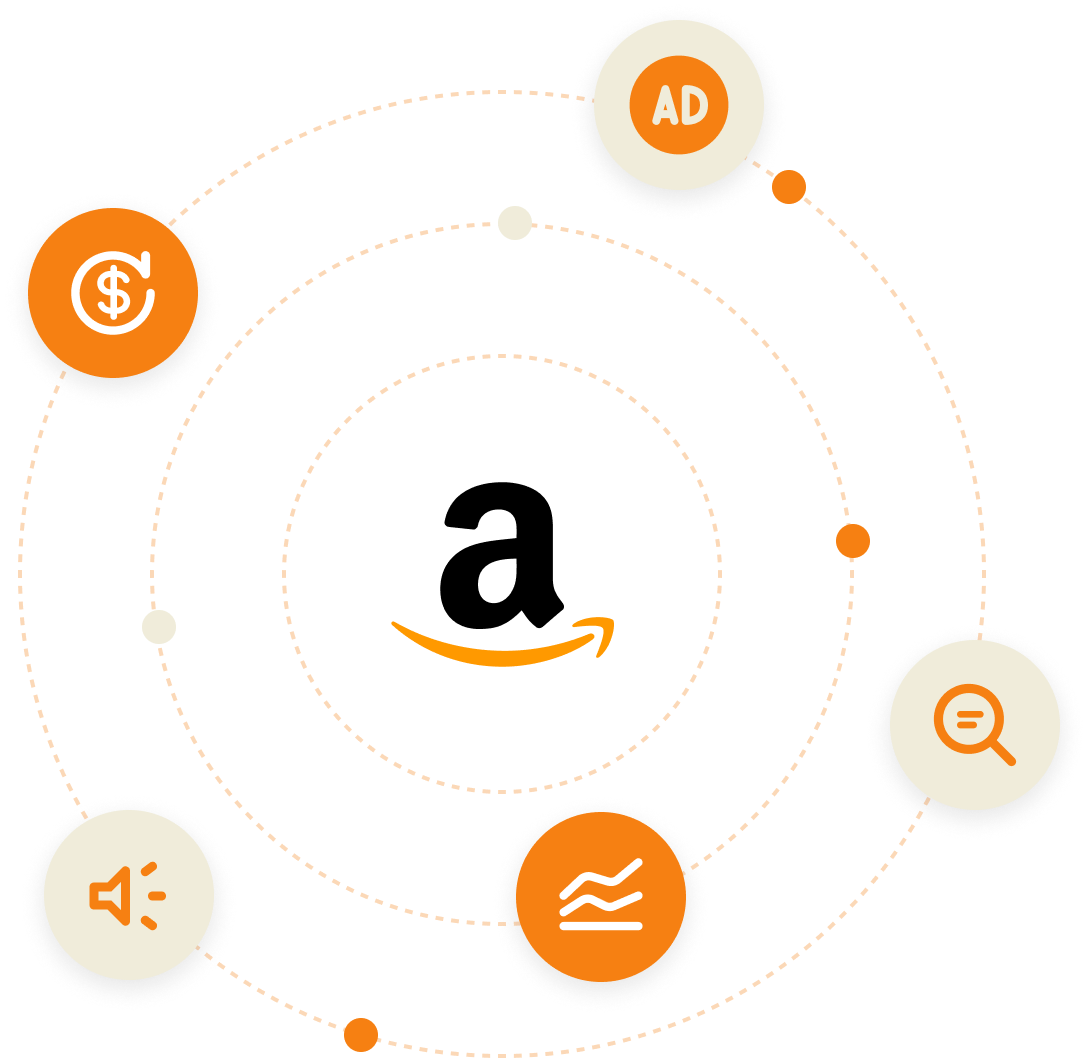
Before you go, Check out these links
Get a free audit report.
© 2024 Trivium. All right reserved.
- Do Not Sell My Personal Info
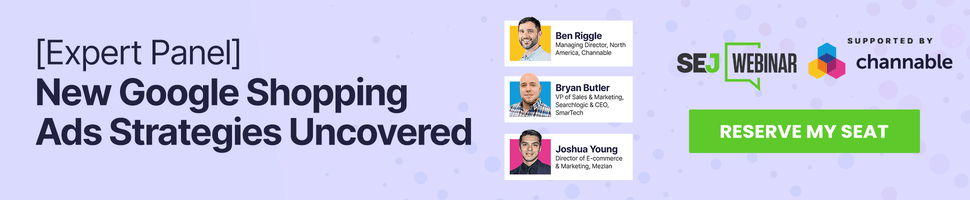
- ⋅
- Digital Experience
Amazon SEO Keyword Research: 3 Proven Methods
A comprehensive, targeted Amazon keyword list helps you optimize your product listings. Here are 3 ways to do Amazon SEO keyword research.
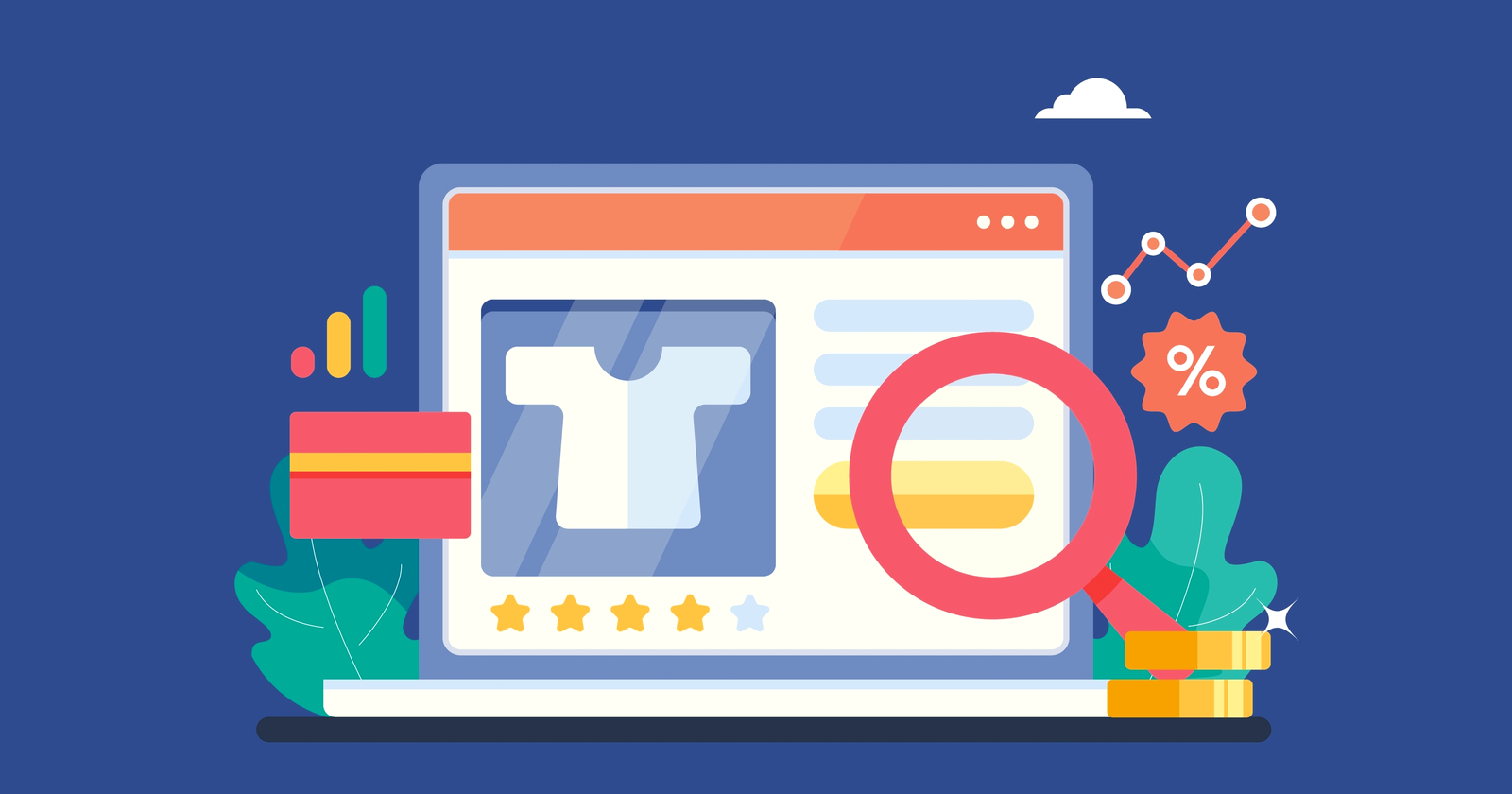
Search is the primary way people find products on Amazon, so being indexed and ranked for as many relevant keywords as possible is crucial to your success as a seller.
However, hasty keyword research can lead to much frustration and limit the ability of your optimization to improve overall profitability and sales volume.
If you are not indexed for the correct words, being found by your customers will be difficult at best. As competition has become fiercer over recent, thorough keyword research that includes both long- and short-tail items can play a massive role in overall sales and profitability on Amazon.
This means that you need to be targeting more than just 10–25 keyword phrases to drive product sales.
In this article, you’ll walk through the basic keyword strategy for Amazon and discover three ways to farm the keywords that can bring you the most relevant, eager buyers.
While some products or marketing strategies require more advanced techniques for keyword research, these fundamentals can help you maximize your rankings on Amazon.
Basic Keyword Strategy for Amazon
Keywords behave differently on Amazon than on Google. Once you’ve indexed for words that make up the longer keyword phrases your customers might enter into the search bar, you can focus on ranking, which looks at keyword phrases.
For organic Amazon SEO, think of individual words that make up longer phrases. Then, when you’re optimizing your PPC campaigns and launch plans, you’ll think in terms of keyword phrases.
This means that when optimizing for Amazon , we want to ensure we’re including individual keywords, regardless of the order or grouping the customer might type in the search bar for organic Amazon SEO.
It is also important to know that for Amazon SEO, frequency is not a ranking factor.
Therefore, repeating the same keywords multiple times throughout your title, bullets, and back-end search terms is not going to send a stronger signal to Amazon that your item is a correct match for the customer’s search.
Amazon primarily looks at conversion history, while several other factors also play a role.
Now, let’s dig into three keyword research techniques you can use to improve your Amazon strategy.
1. Expanding Keyword Approach
The first and most basic way to identify keywords for Amazon is to use the expanding keyword approach.
This process works best for beginners, new-to-category products, or products that don’t have successful, closely related competitors already on Amazon.
Here, you begin with the keywords you already know you want your product to rank and index for.
You expand on them to identify longer keyword phrases that might be typed in by more relevant customers and, at the same time, have less competition, making it easier to rank.
The process for the expanding keyword approach is as follows:
Brainstorm All Potential Words That Could Be a Good Fit for Your Listing
Look at your product and think about how customers would describe it if they didn’t know your brand name or listing title.
- Think about how a customer would find your product if they couldn’t remember your brand or product name.
- Look at the words and use cases you put on your packaging.
- How would a customer describe the uses and benefits of your product?
Run the Words Through a Keyword Research Tool
After you’ve brainstormed as many words as possible, we can now use any of the popular keyword research tools on the market to expand your results.
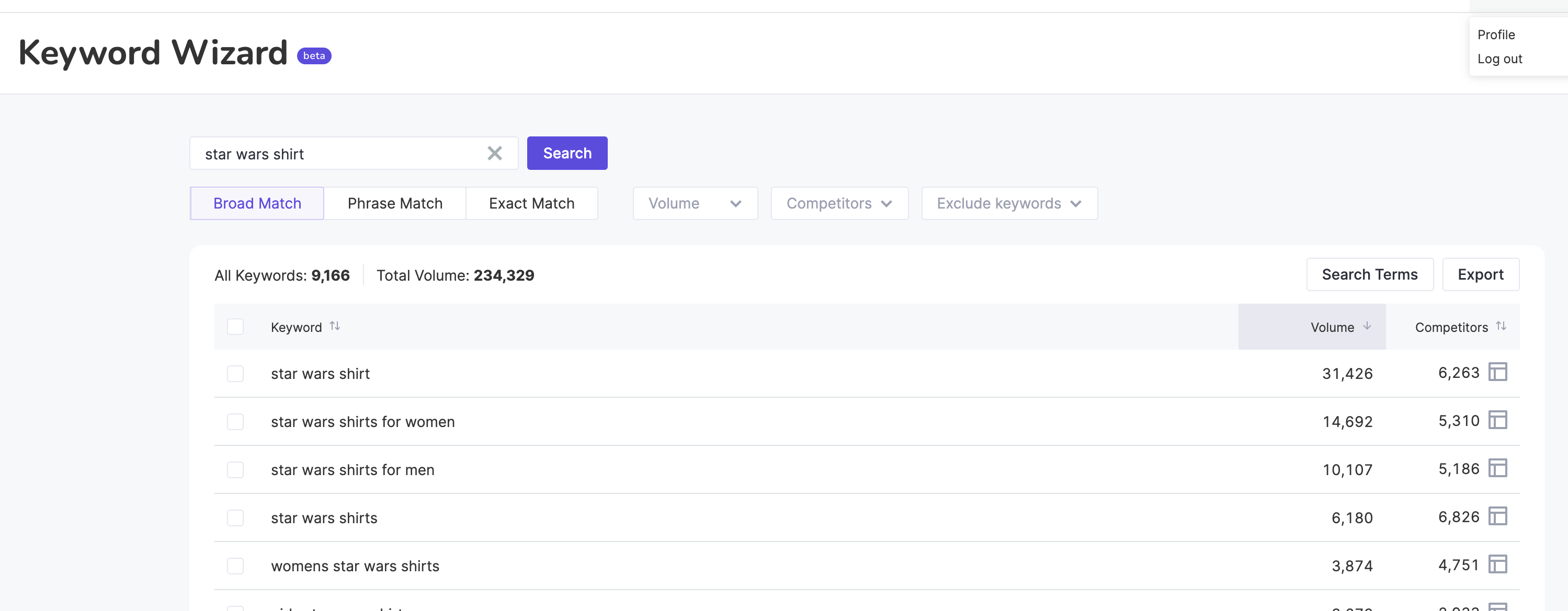
As you enter your original keyword phrases into the tools, you’ll find additional keywords that help make up longer keyword phrases.
For example, if you type in a Star Wars shirt, then the program will generate a list of additional keyword phrases, such as [funny Star Wars shirt] or [Chewbacca Star Wars shirt].
Run the Expanded Keyword List Through a Frequency Counter
Once you’ve farmed the expanded keywords, then you want to use a frequency counter like Helium 10 Frankenstein, Merchant Word’s Keyword Explorer, or Write Words (which is free).
High search frequency is an indication that the word is being used more often.
We use frequency as an indicator of relevancy; additionally, it helps us identify keywords that make up the largest number of keyword phrases.
Write Your Title & Bullets
Now that you have a list of individual keywords to incorporate into your listing, you can begin to write your title and bullets.
Incorporate as many keywords as possible while focusing the content on conversion.
2. Competitor Keyword Approach
This method looks at what keywords competitors or closely related ASINs are already ranking for. We’re studying what is already working for our competitors to ensure we’re not missing sales opportunities.
This method utilizes any program that offers a well-tested reverse ASIN tool. This type of tool analyzes a particular ASIN or product detail page on Amazon and determines which keywords are already ranking well for that listing.
Because Amazon’s primary factor in ranking is conversion history, we can make an overgeneralized assumption that if a listing is already ranking well for a particular keyword phrase, then that keyword phrase should generate sales for that listing.
Here’s your process for the competitor keyword approach.
Start at Your Favorite Reverse ASIN Tools
Our favorites are Merchant Words Page 1 Products and Helium 10’s Cerebro. The process itself will slightly differ depending on the tool you’re using, but the overall approach is the same.
I’m just highlighting two tools we extensively use, but there are many options in the Amazon space that are great to use for this approach.
Once you’ve selected the tool, you’ll be using the following:
Merchant Words
- Identify the most relevant keyword for your product and enter it in the tool’s PA (Page 1) search bar. You’ll receive a list of ASINs related to that keyword.
- Select the ASINS that are the most relevant match for your product.
Enter your ASIN, and then select “Get Competitors.”
Or, add ASINs that are closely related and rank well for important keywords.
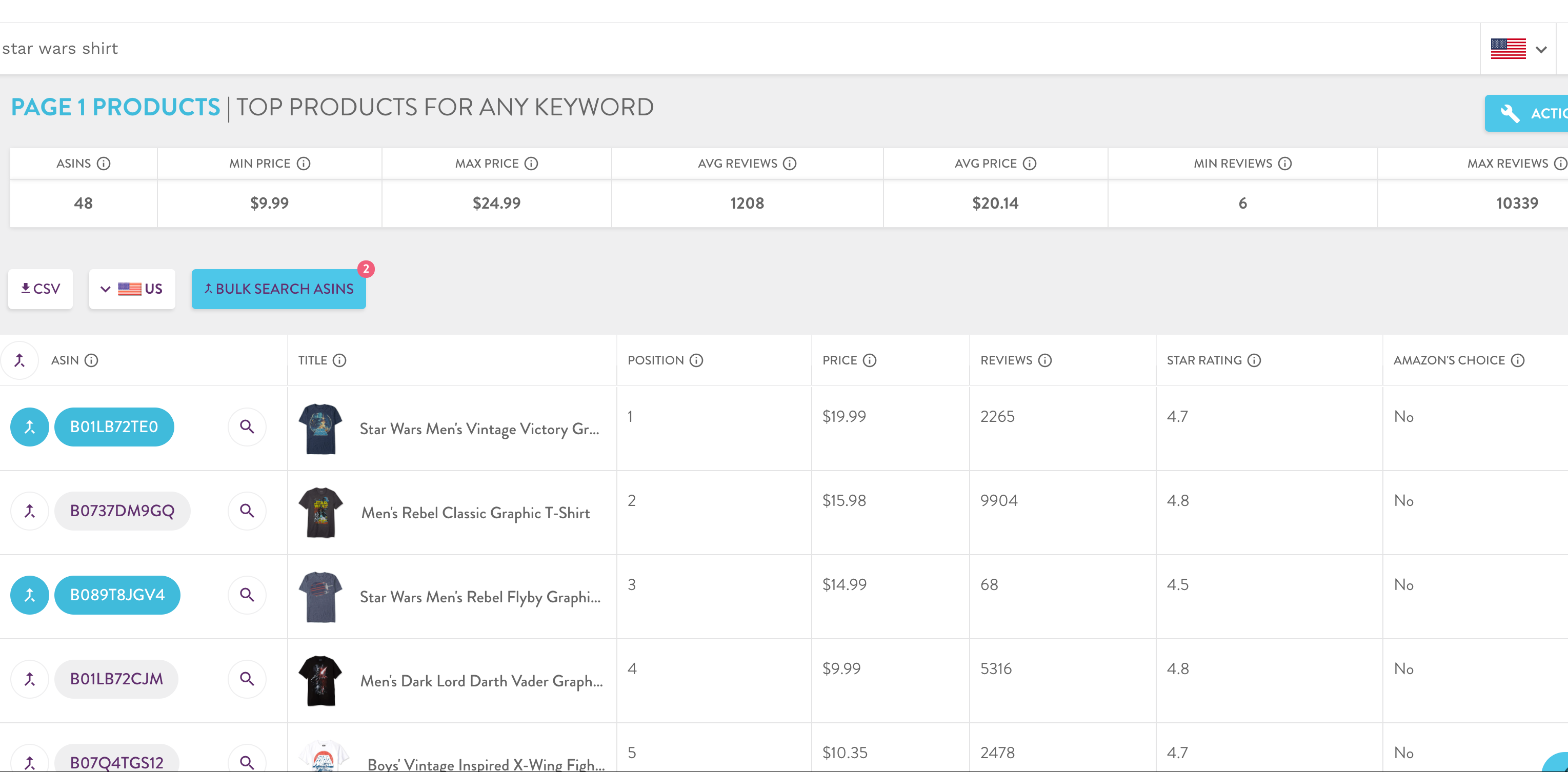
It is important, regardless of the tool you’re using, that you select only the most relevant ASINs.
If you select ASINs that are only broadly related, you’ll find irrelevant keywords that won’t be usable in composing a top-selling listing.
Locate the Frequency Counter and Arrange In Descending Order
Scan the results for the most relevant keywords.
Make sure to remove irrelevant words. If you find many, look at the ASINs you selected.
Once you’ve removed irrelevant keywords from the list, add these individual words into a frequency counter and incorporate the remaining results into your listing copy and backend structured data. Prioritize the higher-ranked relevant words on the frequency counter.
Note: For this approach, products that have multiple keyword profiles can be especially challenging.
If you consider a Star Wars T-shirt with one of the new characters on it versus a mug with the classic Chewbacca image, the fan base is different, the keywords for each trilogy are different, and the keywords related to the product medium (T-shirt versus mug) will be different.
So even though they might seem like related products, the keyword profiles of each product will be significantly different.
We generally limit our search for these reverse ASIN searches to keyword phrases that rank on page 1 or within the first 25 positions. This allows us to eliminate many irrelevant keywords that a product might be ranking for but that do not generate many product sales.
3. Layered Keyword Approach
For products with multiple keyword profiles such as a Star Wars T-shirt or mug, sometimes layering both techniques is necessary to ensure you’re getting all the relevant keywords without farming unnecessary, irrelevant words.
This is especially true for products that have a unique selling proposition or a special feature that your competitors do not.
If you only use the competitor keyword approach for these types of products, you will miss all the keywords that are related to that unique selling proposition.
That’s why the layered keyword approach is the more comprehensive option of the three.
The process for the layered keyword approach is as follows.
Start with the Expanding Keyword Methodology
Save your results in a text file, a collection in Merchant Words, or Helium 10’s Frankenstein.
All three are valid ways to store and build out your keyword research list.
Implement the Competitor Keyword Approach
Keep in mind that if you have a product that has two kinds of profiles, like in the Star Wars t-shirt example, you’ll need keyword research regarding T-shirts and keyword research around the character and franchise of that Star Wars character.
Add the Results
Now, add the results from the Competitor Keyword approach to your farmed keyword list from the Expanding Keyword methodology.
Make sure to remove any irrelevant words, just as you did before.
Run the Expanded Keyword List Through the Frequency Counter
After you have the combined list, we’ll use the frequency counter on it to identify the higher-ranking words from both methods.
Key Takeaways
In closing, layering both techniques allows a more complete profile. However, depending on the product and your level of expertise in keyword research, any of these research approaches will help you make sure that you’re integrating highly relevant keywords that can help you bring in additional traffic.
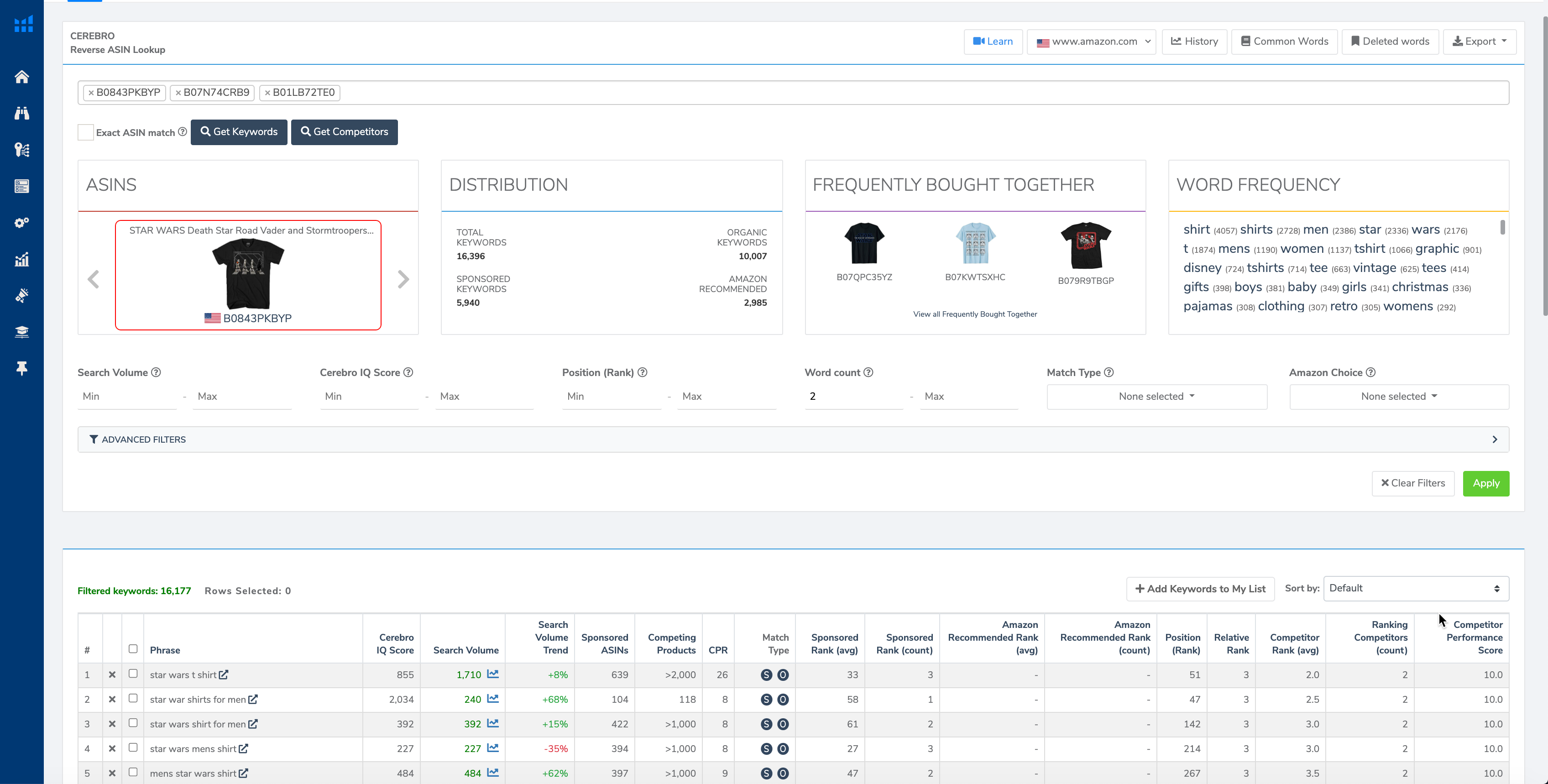
These techniques can also be used to determine what keywords are already in your existing listing to determine if your product is not selling because it is not indexed for as many keywords as your competitors are.
Helium 10 has a great tool called Scribbles. It enables you to upload your farm keyword list, and as you write the title and bullets, it crosses off the words you have included in your keyword research as you type. This is great if you are writing your original copy.
It is also helpful if you want to do keyword research on a product that you have already optimized. You can check to see if the most relevant keywords have already been integrated, or if you need to rewrite some of that content.
Always keep in mind that keywords on Amazon are indexed throughout the page.
While the title and bullets are most important, structured data and even reviews and conversion history can play a role in the words that you are indexed for.
As we are doing keyword research on Amazon, we always want to prioritize highly relevant keywords first, then consider frequency in search volume.
Amazon has strict guidelines on each area of the product detail page, including how long titles and bullets can be before they stop indexing.
That is why it is so important that you edit and optimize your list and focus on your most relevant keywords instead of trying to index for an infinite number of keyword phrases.
Last but certainly not least, keep your potential customer in mind with a balanced approach. Maximize the number of keywords in your listing without sacrificing that your customers get the information they need on whether this product is right for them.
Do not keyword stuff just to get more traffic; you can always add whatever keywords didn’t naturally flow in the copy in your structured data and backend keywords.
Indexing for keywords is only the first step. Once you have a keyword-rich product detail page, the next step is to use a combination of advertising, clippable coupons, and other legitimate ways of driving traffic and converting sales to show Amazon that your product is a good fit for those keywords.
More Resources:
- 5 Strategies Every Amazon Seller Should Be Following Today
- Amazon’s Search Engine Ranking Algorithm: What Marketers Need to Know
- Ecommerce Marketing: The Definitive Guide
Image Credits
All screenshots taken by author, July 2021
Robyn is the owner of both Best From The Nest and Marketplace Blueprint is an Amazon expert. Robyn has been ...
Subscribe To Our Newsletter.
Conquer your day with daily search marketing news.

Amazon Keyword Research: The Ultimate Guide for Amazon Sellers
If you’re an Amazon seller, then you know how important it is to have your products appear at the top of search results. One of the most effective ways to do this is through keyword research. In this article, we’ll take a deep dive into Amazon keyword research and provide you with all the information you need to optimize your listings and increase sales.
What is Amazon Keyword Research?
Keyword research involves identifying the keywords and phrases that shoppers are using to search for products on Amazon. It’s an essential part of any Amazon seller’s marketing strategy as it helps increase product visibility and drives traffic to your listings.
Amazon Keyword Research YouTube Video
Why is Amazon Keyword Research Important?
Amazon keyword research is important because it helps you identify the most relevant keywords for your products, allowing you to optimize your listings and increase your chances of appearing at the top of search results. By targeting the right keywords, you can attract more shoppers to your listings and ultimately increase sales.

Join Surfside VIP today for only $2.99/month! Learn how to create a successful online business. Watch me build my websites and my YouTube channel to 500,000+ views per month and get all of my strategies.
How to Conduct Amazon Keyword Research
Start with seed keywords.
Start by brainstorming a list of seed keywords that are relevant to your product. These are the keywords that describe your product and its features.
Use Amazon’s Autocomplete
Amazon’s autocomplete feature can be a great way to discover new keywords. Simply start typing in your seed keywords, and Amazon will suggest related search terms.
Use Keyword Research Tools
There are a number of keyword research tools available, such as Helium 10 and Jungle Scout, that can help you identify high-performing keywords for your products.
Analyze Competitor Listings
Take a look at your competitor’s listings and see which keywords they are using. This can give you insight into which keywords are working well in your niche.
Best Practices for Amazon Keyword Research
Focus on relevant keywords.
Target keywords that are highly relevant to your product. Don’t try to rank for keywords that are unrelated or only tangentially related to your product.
Use Long-Tail Keywords
Long-tail keywords are more specific and have lower search volumes, but they can be easier to rank for and often convert better.
Optimize Your Listing
Once you’ve identified your target keywords, make sure to incorporate them into your listing title, bullet points, description, and backend keywords.
Test and Iterate
Amazon’s algorithm is constantly changing, so it’s important to regularly test and iterate your keyword strategy to ensure you’re staying ahead of the competition.
Amazon Keyword Research FAQs
Can i use the same keywords for all my products on amazon.
No, it’s important to conduct keyword research for each product individually and use relevant keywords that describe the product and its features.
How many keywords should I target in my Amazon listing?
It’s important to focus on quality over quantity. Aim for 5-7 highly relevant keywords per listing.
Can I use competitor brand names as keywords in my Amazon listing?
No, using competitor brand names as keywords is against Amazon’s policies and can result in account suspension.
How often should I update my Amazon keywords?
It’s important to regularly test and iterate your keyword strategy to ensure you’re staying ahead of the competition. Aim to update your keywords every 3-6 months.
Do I need to use all the keywords I’ve identified in my Amazon listing?
No, it’s important to use only the most relevant keywords for each product. The more relevant and targeted the keywords, the better results you will see from your keyword research.
Amazon keyword research is a critical component of any Amazon seller’s marketing strategy. By identifying the most relevant keywords for your products and optimizing your listings, you can increase visibility, attract more shoppers, and ultimately drive more sales. Remember to focus on relevant, long-tail keywords, optimize your listing, and regularly test and iterate your strategy.
Related Posts:
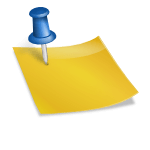
Owner of Surfside PPC
My name is Corey Frankosky and I am the founder and owner of Surfside PPC. I created my first website in 2008 at the age of 18 and I have been doing online Marketing for the last 15 years. I started by learning website development, SEO, and Email Marketing. Then, my first professional Marketing job was focused on Paid Advertising campaigns on channels like Google Ads, Microsoft/Bing Ads, Facebook Ads, LinkedIn Ads, and Pinterest Ads. I have been working on PPC Advertising campaigns and working directly with clients on Paid Advertising campaigns for the last 8+ years. I completed my undergraduate degree at Coastal Carolina University and completed my MBA at Coastal Carolina University.
Similar Posts

SEO vs. PPC – Which Should You Invest In First?
Are you faced with a limited advertising budget? Are you trying to determine whether to invest in either PPC or SEO? Want more traffic on your website, whether organic or paid? Now, it is preferable to have both PPC and SEO running simultaneously, but sometimes this is just not feasible for everyone. In this article,…

3 Free SEO Chrome Extensions For 2023
Search engine optimization (SEO) is the best way to drive organic traffic to your website. One easy way to improve your SEO is by utilizing helpful free SEO Chrome extensions. These free tools provide valuable SEO data and analysis to help you optimize your content and track your site’s performance. With the right SEO tools,…

Google Trends: Complete Guide For 2023
Google Trends is a powerful tool that provides information on search trends, allowing users to explore what people are searching for, when they’re searching for it, and where they’re searching from. If you are a Marketer, Google Trends is one of the best free tools to try. You can see what is trending now, where…

How to Do YouTube Keyword Research (9 Free Tools)
We all want to create popular YouTube videos that get thousands or even millions of views. However, it’s very difficult to stand out and consistently get the video engagement we are seeking. YouTube keyword research is a vital strategy to grow your YouTube channel views and increase subscribers. The best way to increase your YouTube…
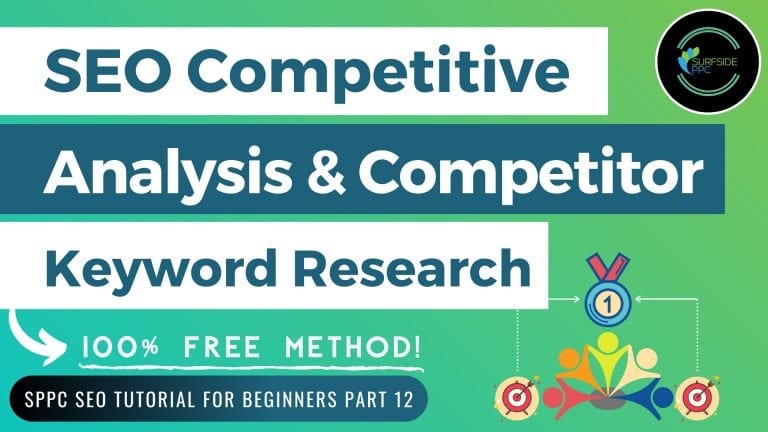
SEO Competitive Analysis & Competitor Keyword Research
One of the best ways to find opportunities for SEO and PPC Advertising is competitor keyword research. By understanding the search engine keywords that are driving your competitor’s value, you can start to position your website better in the search results. In addition, an SEO competitive analysis can help you find backlink gaps and keyword…

10 Useful and Free SEO Tools For 2020
There are thousands of SEO tools that can help with everything from keyword research to technical SEO. Since you can’t test every tool available, I have listed 10 of my favorite free Search Engine Optimization tools in 2020. You can watch the video below or continue reading the article for more information. You can also…
Leave a Reply Cancel reply
Your email address will not be published. Required fields are marked *
- Product Review Consultation
- Buyer-Seller Messaging Optimization
- Agency Services
FeedbackFive Features
Restockpro features, sellerpulse features.
- Receive our monthly newsletter.
- Stay up to date on Amazon policies.
- Get tips to grow your business.
- FeedbackFive Request Amazon Reviews and Feedback
- SellerPulse Protect Your Amazon Listings
- RestockPro Simply FBA Inventory Management
- Case Studies
- Seller News
- Seller Tutorials
- Help Center
- Getting More Amazon Reviews
- Understanding Amazon Feedback
- Amazon Listing Guide
- Amazon Brand Registry
- Making the Most of Amazon FBA
- Request a Free Demo
How to Do Amazon Keyword Research

Keyword research is a crucial part of a successful Amazon business. Making the effort to know what customers are searching for will help you properly assess a product’s revenue potential before you start selling it. Keywords are equally as important once your products are live. By adding keywords to your listings and PPC ads, you improve the chances of people finding your products, thus increasing your sales in the process.
In this post from AMZScout, you’ll learn how to do Amazon keyword research and see how a successful Amazon seller goes about the process to generate more traffic and sales.
My Story as an Amazon Seller
My name is Aftab, and I'm an online retailer and manufacturer of beds and mattresses. Me and a couple of my buddies started selling on Amazon over eight years ago and the platform remains one of our best sales channels to this day.
Our business originally operated as a small physical shop selling outerwear, home furniture, and other products. Over time, we decided to sell through online channels in hopes of reaching more customers. We started on eBay, then gradually started listing products on Amazon as well. As we started to find success, we shifted our focus to the mattress niche and began manufacturing beds and mattresses. Since then, we’ve been manufacturing our own products and we even have a showroom.
While we’ve had great success on Amazon, selling on the marketplace wasn’t always a straightforward or easy process. In the early stages of our business, it was more difficult to figure out what products were in demand and what customers were looking for. Fortunately, there are now powerful tools to help uncover the best products and keywords on Amazon.
Why is Amazon Keyword Research Important?
Keyword research tells you what search terms customers use when looking for products on Amazon. Implementing these keywords in your listing helps to make your product rank higher in Amazon search results. In turn, higher rankings allow you to get more people to your products, and ultimately more sales. This is vital to a healthy long-term business as it helps you keep your marketing costs down and your margins high.
To give you an idea of what you can accomplish with sound keyword research, here is the listing for one of my more successful products.
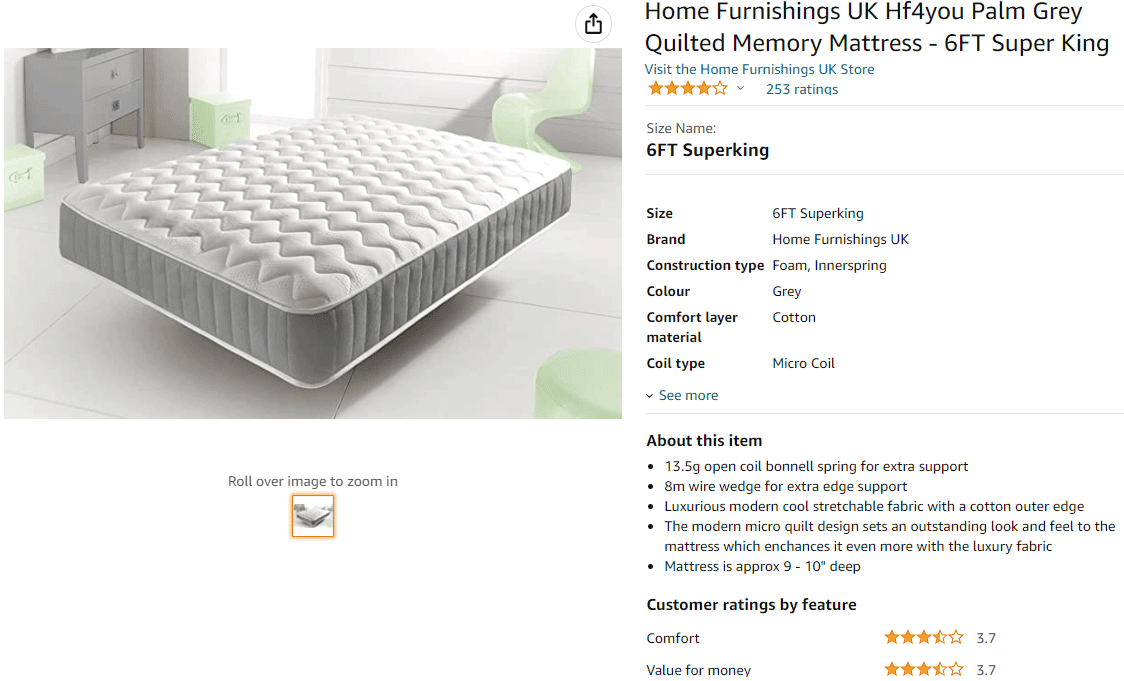
I first started selling this product in 2021. As you can see, this item has already received a good amount of reviews and positive feedback on the listing. Below, you can see a breakdown of its sales over this period.
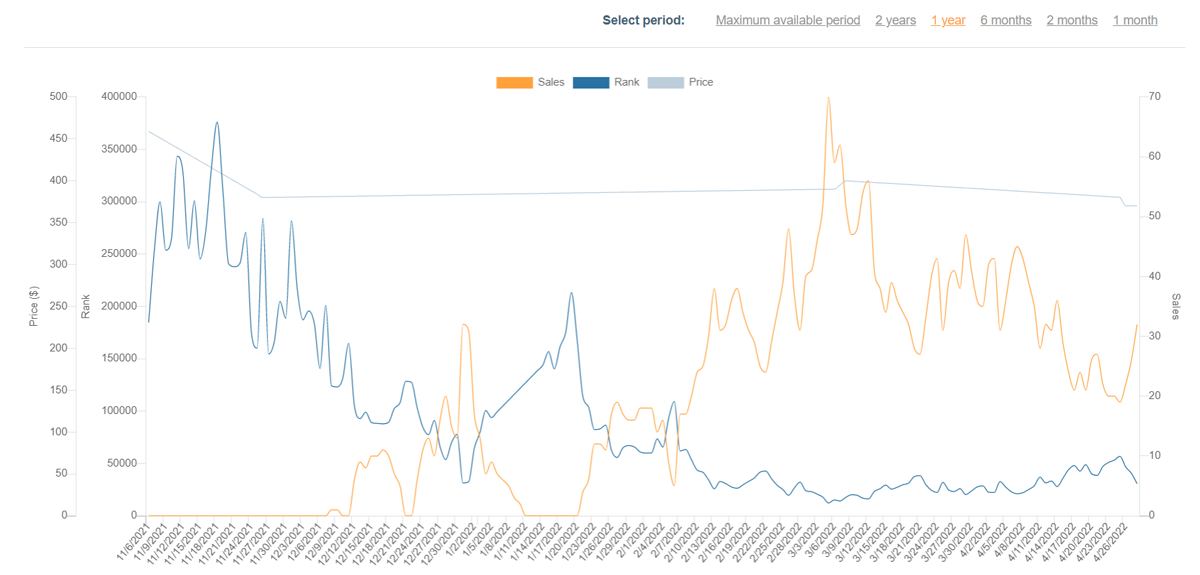
The total sales for this product increased almost tenfold in the course of a year. This growth was accomplished because the product quickly moved up the rankings for several keywords.
I was able to get this product to rank for important search terms because of the work I did using an Amazon keyword research tool. This specialized software helped me find keywords while also showing me how often different keywords are searched. I used this information to know how to best set up my listings and product selection to maximize the number of visitors that land on my products.
Below, I will walk you through the exact process that I follow when I perform keyword research, using one of my live products as an example.
How to Do Amazon Keyword Research: A Tutorial
When you want to start selling a product on Amazon, you need to begin your research by determining how popular the product is. There are several ways to do this. Let's take a look at how to do Amazon keyword research using a few different strategies.
1) Find Suggestions in the Amazon Search Field
The simplest way to look for keywords on Amazon is the autocomplete suggestions on the marketplace website. When you start to enter a search into the search field, Amazon will pull up a list of keywords that include what you’ve typed into the field. Below is an example of a search for the phrase “mattress”. In it, you can see modifiers for all sorts of specific items including mattress covers, toppers, and protectors.
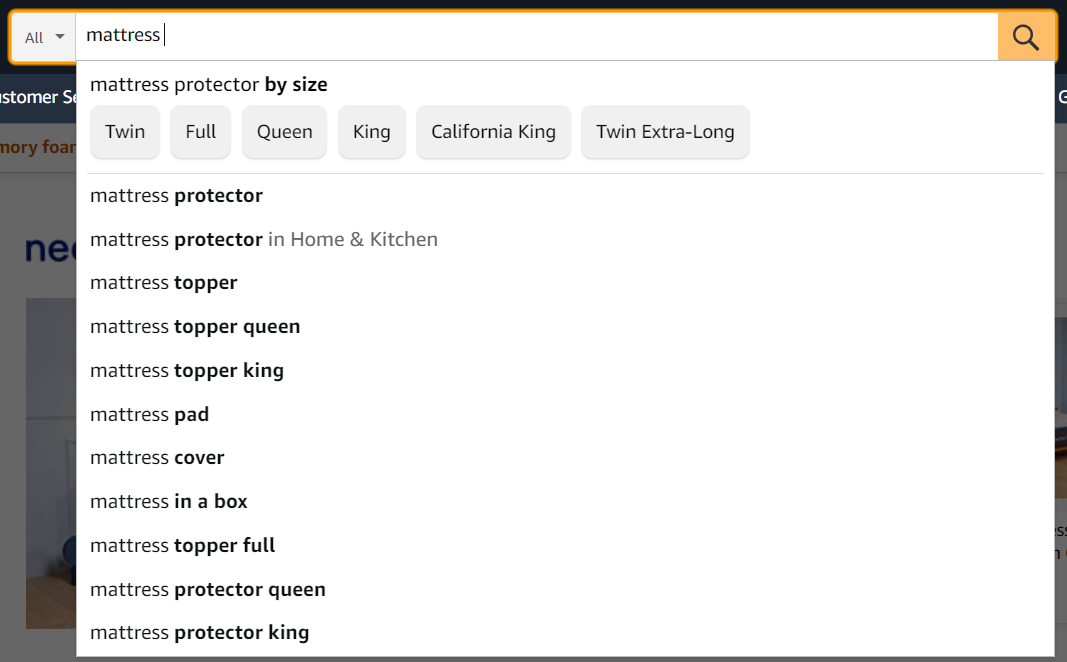
This method will give you a starting point for uncovering new keyword ideas, but it will not provide data or insights into the demand for the terms. For this, you’ll need a dedicated Amazon keyword research tool.
2) Use Amazon Keyword Search
After you get your initial set of keyword ideas, the next step in your keyword research is to check the monthly search volume for your target terms. This will give you an idea of the demand for a particular type of product. It will also help you forecast how many sales you can expect to get if you were to rank for the keyword.
For my keyword research, I use the AMZScout Keyword Search tool. Below is how you can use the tool to check a keyword’s monthly search volume:
- Open the Keyword Search tool and enter the seed phrase to research.
- The tool will return a list of matching terms. Next to each term, you’ll see its estimated Amazon keyword search volume. This metric indicates how many times shoppers search that particular phrase each month.
- Review the results.
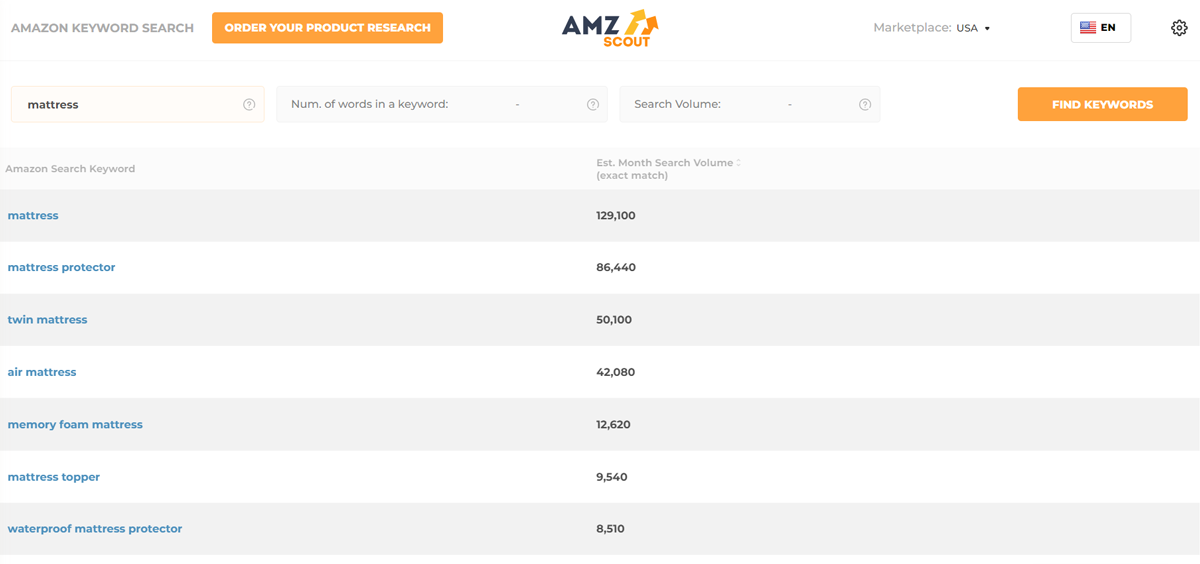
In this image, you can see my research for the seed phrase “mattress”. The results provide some interesting terms worth analyzing further. For example, the term “memory foam mattress” has a good search volume and could make for a potential niche item.
The keyword data provided by Keyword Search gives you an understanding of a product’s popularity. Items with higher sales naturally tend to have a higher search volume. In addition to assessing demand, you can also use the results to narrow down product ideas.
3) Use Reverse ASIN Lookup
AMZScout's Reverse ASIN Lookup feature is a tool for finding the ranking keywords for any listing on Amazon. It is incredibly useful for conducting fast keyword research as you can enter a top-performing competitor product to quickly see all the relevant terms that it ranks for. Here is how to use the Reverse ASIN Lookup tool:
- Open the Reverse Lookup tool and enter the ASIN that you want to research.
- Review the results. After you enter a search, the tool will give you a list of all the search terms that the product ranks for.
Below is an example of a reverse ASIN lookup for a memory foam mattress that I discovered in my earlier research. In the results, there are a variety of keywords with decent search volume that the product ranks for.
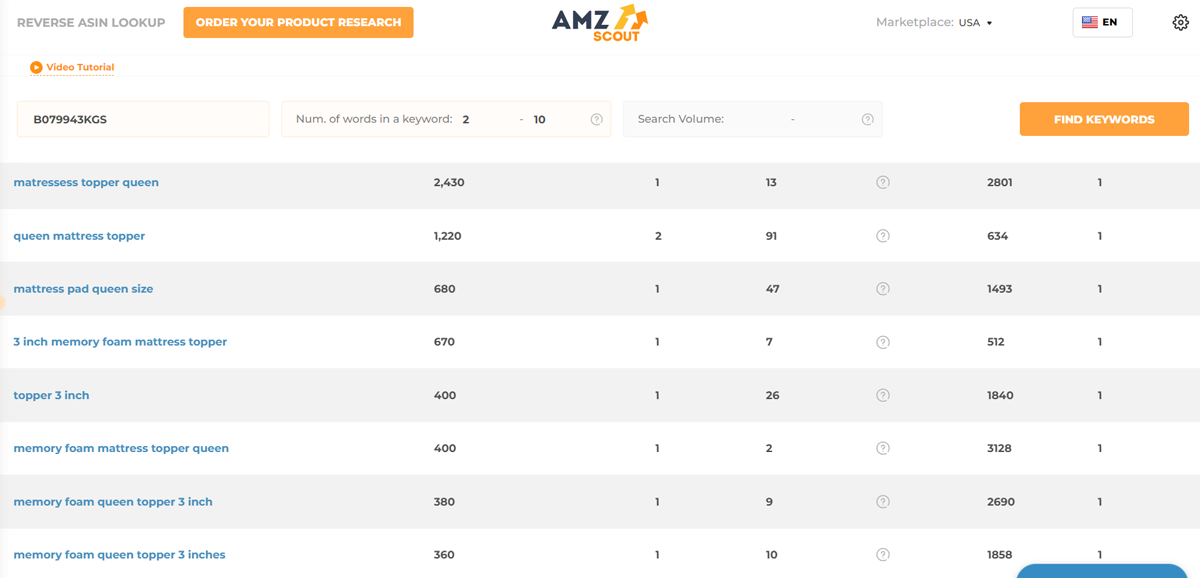
Next to each keyword, you’ll see its monthly search volume along with some other helpful metrics:
- Organic Rank Page: This metric shows the results page where the product ranks for the keyword. For example, an Organic Rank Page of “1” means that the ASIN appears on the first page of organic results.
- Organic Rank Position: This metric shows the precise position where the product appears in the search results.
- Sponsored Page: This metric shows the page where the item appears for Sponsored Product ads.
To use the search terms discovered with the Reverse Lookup tool, I like to export the keywords to a .csv file. I typically repeat this process with other ASINs and compile my research to create one comprehensive list of potential keywords.
As you build a list of master keywords, you’ll need to go through the list to determine which terms have the best potential and which should be prioritized. For this, I recommend segmenting the search terms into the following categories:
- Primary Keywords: These are the search terms that will drive the most value to your business. You should prioritize these terms when creating your listings and advertising campaigns.
- Secondary Keywords: These search terms are relevant but not the core keywords related to your products. They should be included in your listings where appropriate.
- Backend Keywords: These are search terms that are relevant to your products but that may not be worth adding to your listing. You’ll add these keywords to the backend product editor for the ASIN.
After you determine the main keywords to target, you’ll then need to decide how to use them. This is an important step if you hope to successfully rank for the terms.
How to Use Your Target Keywords
Amazon ranks products based on how effectively it believes they will sell. The marketplace wants to sell as many products as possible and will thus rank the products that best match the searcher’s intent for each query.
To signal that your products are a good match for what shoppers are looking for, you need to add your target keywords throughout your listings. Here is where you’ll want to add your keywords:
- Title: Adding keywords to your title tells Amazon that your product matches the intent of the search term. You’ll only have room to add a couple of keywords max to your product titles so it’s key to know which terms are most important to your business.
- Description: Your product description is where you explain the benefits of your products. It is an important place to add your keywords as Amazon will scan the listing to understand the nature of the product.
- Bullet points: Amazon bullet points appear towards the top of product listings beneath the price and specifications. In many ways, bullets are more important than your description in explaining the benefit of your products to customers. Adding keywords to this part of your listing will maximize your chances of ranking for the terms.
In addition to adding your keywords to your listings, you’ll also want to use them in your PPC campaigns . When you go to create a paid ad campaign, Amazon will let you select the search terms to target with your ads. By adding your target keywords, you can ensure that your products appear on the results pages for those searches.
You’ll need to pay each time someone clicks one of your Sponsored Products, but this is an effective way to get targeted visitors to your listings while you wait to rank organically for the keywords.
How to Track Keyword Rankings
After you launch your product and optimize your listing, it is essential to track your rankings and SEO performance. This will let you know if your strategy and optimization efforts are working. If you find that you’re not ranking well for your target terms, you can then make adjustments to your listings to help improve your rankings.
I track my products’ SEO rankings using the AMZScout Keyword Tracker. The tool is easy to set up and gives me a solid overview of where each of my items is positioned for the primary keywords that I'm targeting. You can have the software track your rankings every 1, 3, 6, 12, or 24 hours. For each search term, there are metrics for ranking page, ranking position, and a number of competing products. Plus, there is a chart showing how the ranking has changed over time.
Looking at the Results
An Amazon keyword research strategy takes time to implement. But, once you start to gain momentum, the results can be substantial. By adding my target keywords throughout my listings and advertisements, I’ve been able to get my products to appear at the top of search results for many key queries. This increased exposure has directly led to an increase in sales across my collection.
To give you an idea of how SEO success can scale over time, here are my sales numbers over the past few years:
- 2017-2018: 2,652 orders
- 2018 – 2019: 4,675 orders
- 2019 – 2020: 4,566 orders
- Over the past year: 9,453 orders
As you can see, our sales have progressively increased, more than doubling over the past year. Our goal is to reach 10,000 orders per year, which we are close to achieving. To fulfill this objective, we will continue to look for relevant keywords and optimize our listings to drive more organic visitors to our products.

Discover Your Top Keywords on Amazon Today
Keyword research is essential to selling successfully on Amazon. Once you know the best keywords to target, you can make sure that your listings are optimized to bring in the most traffic. If you want to make the process easier, I highly recommend using specialized Amazon research tools. Doing so will provide you with valuable search data. Plus, you can easily track your rankings to ensure you’re getting the desired results.

Originally published on May 25, 2022, updated March 11, 2024
This post is accurate as of the date of publication. Some features and information may have changed due to product updates or Amazon policy changes.
You May Also Like
These Stories on Amazon

3 Types of Amazon Seller Partnerships to Expand Your Reach

How Amazon Competitive Pricing Works
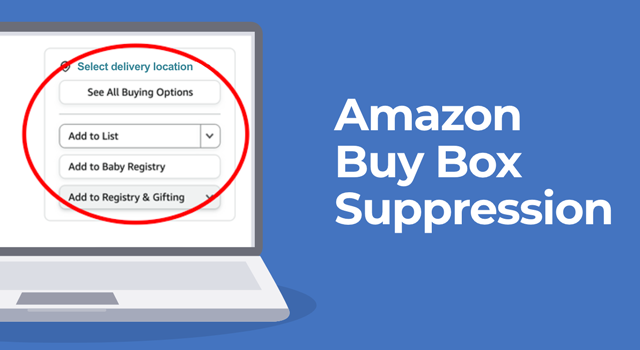
Buy Box Suppression: How to Keep the Buy Box
No comments yet.
Let us know what you think
We Are Virtual! But you can still send us mail: 14321 Winter Breeze Drive Suite 121 Midlothian, VA 23113 Call us: 800-757-6840
- FeedbackFive
- SellerPulse
- Amazon Agencies

Copyright© 2007-2024 eComEngine, LLC. All Rights Reserved. eComEngine®, FeedbackFive®, RestockPro®, and SellerPulse ™ are trademarks or registered trademarks of eComEngine, LLC. Amazon's trademark is used under license from Amazon.com, Inc. or its affiliates.
Amazon Keyword Research: An In-Depth Guide
.png)
Not sure where to start with keyword research? We're here to help!

March 21, 2022
One of the most important things you can do to ensure success with your Amazon store is getting your keywords right. If you don’t do this, your listing will not fare well in the algorithms and won’t be able to get you the kind of conversion rates you need for success.

Amazon does not give away any secrets to their algorithm, much to our dismay. However, they have let us in on a secret: conversions play a big role. Amazon is always working to ensure their customers are buying more and finding what they want to buy easier. So it follows that listings that are easy to find by customers looking for that product will do better in the algorithms.
This is where keyword research comes into play. Let’s unpack just what this process entails.
The Ultimate Process of Amazon Keyword Research
Keyword research is the process of finding which terms are relevant to your product and how to use them in your listing to ensure maximized traffic. Here are the steps you should take if you are performing your own keyword research.
1. Find Your Main Keywords
Your first step in keyword research is to find your primary set of keywords. These are the search terms that apply specifically to your product and will be used the majority of the time by shoppers trying to find your offering. Generally speaking, you will have up to five main keywords in this list.
For example, if you are selling a vegetable slicer. Your main keywords would include vegetable slicer, but you may also include the terms chopper, dicer, cutter, or mandoline (depending on your product of course).
.png)
This top-ranking vegetable chopper that has achieved best-seller status includes multiple keywords like this with good search volume. See their use of chopper, slicer, dicer, and cutter - all primary keywords to ensure they catch the maximum number of customers using the most popular search terms for products like this.
Many times finding your keywords is as simple as describing your product as simple as possible and searching similar products on the Amazon keyword search tool (search bar) for inspiration. You can also perform a reverse ASIN lookup to see what keywords your competitors are using. This can be a helpful way to find your primary keywords as well.
2. Create a List of Additional Keywords
These main keywords are just the start! There are many more keywords you can use to help fill out your listing (long-tail keywords, and short-tail keywords) to get the most traffic on your page as you possibly can. If your budget is low, you can do this by performing your own Amazon keywords research via the search bar (type in your item and see what other words come up), or use a free Amazon keyword tool but this will inevitably yield incomplete results.
In order to get the kind of comprehensive keyword list you need, you must rely on keyword research tools or websites to help you out. Some of these include:
- AMZ Data Studio
- Keywordtool.io
- MerchantWords
You want a good mix of search terms with good search volumes. Don’t only go for those that are high traffic and high competition, but also add in some terms that are high traffic with lower competition and medium traffic with low competition. This helps keep your listing balanced and competitive.
The difficulty with this process is that it requires you to pay for one or more SEO or Amazon keyword research tool, unlike free tools. Many of these require annual payments rather than smaller, monthly fees. Because of this, you may be better off working with an agency that already has access to these tools and has the skill set to mine through the available data and find exactly what you’re looking for. That way, you can only pay when you need it and don’t have to get stuck in endless payments.
3. Fill Out Your Listing 100%
Once you have all your keywords, it’s time to get started on your listing. Your goal is to write a title, bullet points, and description that all use these keywords - while maintaining a natural feel. You only have a little bit of space and you want to fill it as completely as possible with keywords that will help you rank well. However, you won’t end up converting well if your listings sound like a long list of keywords.
Keep your title as informative as it needs to be and as short as it can be. You don’t need to include a long list of extra words in your title just to fill it with keywords. In some cases this can work well, depending on the competition. However, much of the time your listing ends up looking like you were desperately trying to hack the algorithm (ie, you’re not as smooth as you think you are).
When it comes to your description and bullet points, write clear and well thought out descriptions that accurately describe your product, and try to include keywords all throughout. It is vital that these keywords sound natural. This description for a dog bed is filled with great keywords and still flows well!
.png)
Another place to put your keywords is in the backend keywords. This is a great place to add in misspellings as well, which can frequently rank fairly highly. You don’t want to include misspellings within your actual listing , but here in the backend data it only helps with staying on top of search results and search engines.
.png)
Don’t Forget to Update Your Listing
Popular search terms change! You cannot simply complete this keyword research, fill out your listing with relevant keywords, and then move on. Come back to this process every few weeks to ensure that you are updating your keywords as necessary and taking full advantage of good search engine optimization.
Staying relevant is the key to success when it comes to selling online (not just on Amazon) - so don’t let yourself get away with the old keyword phrase. Keep researching and keep updating your listing to stay relevant!
Keyword research is one of the most important things you can master as an Amazon seller. Be sure to follow these tips and fill your listing with words that will get you amazing organic traffic and maximize your conversion rates. If you need help - EcomHub is here to get you started with our Keyword Research Team!
Julia Grant
Julia Grant is a copywriter specializing in e-commerce and small business, helping businesses expand their reach with copy that clearly communicates their message and converts. She is a certified translator and interpreter and prides herself on providing culturally relevant content in both English and Spanish.
.png)
More Articles

Design Your Amazon Storefront
Don't have an Amazon Storefront yet? Follow our guide to get started.

How Long Does It Take For Amazon To Process Inventory?
Just sent off your inventory to Amazon FBA? It shouldn't take long for it to be live.

How To Create A Great Logo For Your Amazon Business
Do you have a logo for your Amazon business? If not, you need one! Here's why.

Stay connected
Get the latest curated e-commerce tips, tricks, and stories in your inbox every week.
The Ultimate Guide to Amazon Keyword Research For Sellers 2023
Sharing is caring!
Selling online on Amazon is all about getting your product in front of the right people. It is important to ensure that your product is found by customers searching for it on Amazon.
Amazon keyword research is essential while optimizing your product listing for Amazon SEO . Every seller must make sure that the products listing contains relevant keywords.
Using the right keywords can help you win Amazon Buy Box and rank products well in the right searches. It makes Amazon keyword research important for every Amazon Sellers.
It is the easiest way to increase sales while selling products on Amazon without competing with prices or sourcing new products.
Here you will get the Ultimate Guide to Amazon Keyword Research in 2022.
Table of Contents
What are Amazon Keywords?
Amazon keywords are search terms people use to search for products and services on Amazon. These words and phrases are essential for your target audience to be able to find your product/listing. They will then move on to the products of your competitors.

Even though it is more competitive than in the early days of Amazon, searching for Amazon keywords remains the main way that both new and long-standing sellers attempt to get to the top of the search results.
Why are Amazon Keywords Important?
Keywords are important because they tell Amazon what content you have on your product listing. Amazon will display relevant content to users who search for these keywords.
The keyword ranking of a product that appears at the top of Amazon search results will act as a free source of visitors for your product listing.
If you have an advertising budget, you can easily promote your Products using Amazon pay-per-click ads (PPC) for specific keywords. You can easily get positioned above organic results.
Advertisers bid for the space at the top of a results page for specific keywords. This is how Amazon Ads works.
Not all keywords are created equal. You will need to select the keywords you want to target when creating your Amazon Products marketing strategy. Before you can begin building your marketing strategy, it is important to do some Amazon keyword research.
Search engine optimization (SEO), content marketing, and the use of keywords for advertising via Amazon Ads can help you achieve high rankings.
What is Amazon Keyword Research?
Amazon Keyword research is an integral part of Amazon Search Optimization. It involves searching for relevant keywords to a product. Relevant keywords are all search terms that customers would use to find your product on Amazon.

For example, one customer might search for an exercise ball by entering ‘tshirt’ in the search field. Another might enter the ‘ tshirt xl ‘.
Amazon will display the product related to the above keywords in the search result. In other words, you can say that Amazon only shows the products in search results with relevant keywords in their listing for your search term.
Factors To Consider While Going Amazon Keyword Research for Product Listing
You will see a significant increase in organic traffic from search engines if you have a better Amazon keyword research strategy.
Here check some factors you should look for when doing Amazon Keyword Research in 2022:
Amazon Keyword Search Volume
One of the best ways you can start your Amazon Keyword research is to evaluate the popularity of a keyword. If your Amazon Product listing has high search volume keywords, you will get tremendous traffic after ranking on Amazon Search results.
You can use Keyword Tool Dominator, Keywords Tool to find high search volume keywords. However, these Amazon SEO tools will give you information based on users who search in the Amazon search engine.

If you want to rank in the Amazon search engine, this is something you should know. You should pay close attention to the keyword’s search volume. It is important to avoid choosing a keyword with low searches. Select less competitive keywords with a decent search volume to rank easily.
Use a tool that only shows accurate keyword trends for Amazon. Now, Scroll down to the next section for more information.
Keyword Trends
Without knowing the trend of a keyword, your Amazon Keyword Research is incomplete. You must know that seasonal keywords may change keyword search volume over time.
To see how traffic from various search queries has fluctuated over the past months, look at the monthly trends of a keyword. You can use Google Trends To check the trends of any keyword throughout a year.

Although not all keywords show notable upward or downward trends, many do, especially when using seasonal keywords. For example, you can find the best Diwali and New Year gifts for a friend.
If you have an existing offline business on such products and want to sell online on the same product on Amazon, then you can consider such keywords.
But for beginner sellers, it is best to avoid seasonal products in the initial days.
Product Relevant Amazon Keywords
Let’s suppose you find a keyword that is popular. You must have found a keyword that gets tons of searches.
It may not not be the right fit for what you sell. People who search for the keyword you choose aren’t likely to convert if it is too far from what you are selling on Amazon.

For example, Let’s say you are selling Japanese green tea bags and have find the keyword “matcha green tea powder”
Although you don’t actually sell green tea powder, you may be capable of creating a category page around the term and converting those searchers to what you actually sell.
It would be best to expand into other product categories and related keywords after you have finished the keywords your target customers are searching for.
Although the keyword might get less searches, we recommend that you choose a keyword that is more relevant to your business, such as “ organic green tea “.
Once you have a list keywords people search for that are compatible with your products, it is time to determine if they are willing to make a purchase.
Commercial Intent
Before you choose a keyword, take the time to check if others use that keyword and opportunities. This is easy to do with the Google Keyword Planner.
Check out the keyword’s competition rating .

The number of people who bid on a keyword in Google Ads is called “Competition.” There is usually money to be made if many people bid on the keyword. When it comes to Amazon SEO, we recommend using keywords with “medium” and “high” competition keywords.
Also, take a look at the “ Top of Page Bid .” The Top of Page Bid refers to how much people spend per click on Google Ads. When assessing commercial intent, the higher the suggested bid, the better.
Keywords with high suggested bids can be more difficult to rank. We’ll get to that in the next section.
Check out the Top of Page Bid page for keywords from your list.

Note how certain phrases and words that suggest “I’m ready for purchase!” can impact the estimated bid.
This example shows that the suggested bid for the keyword “ Japanese Green Tea ” is $2.20.

This is because most people who search for the keyword aren’t ready to make a purchase. They may be searching for the definition. They might also be interested in the health benefits of green tea.
A similar keyword, such as “ buy green tea online ,” has suggested bidding that’s 2.4x lower.

Amazon Keyword difficulty or competition
It is important to choose high-search volume keywords as a first step. It is important to determine if this high-search volume keyword will rank in the Amazon SERPs.
You can easily check the difficulty level by using keyword tool as given below. It is more difficult to rank for that keyword if that number is higher.

You can check the keyword’s competitiveness. This number will tell you if there’s a chance of ranking your product listing. That is why I optimized this page around that term.
Amazon Keywords Explained
Ranking your products is all about keywords. Let’s look at some proven strategies for Amazon keyword research before we get into the details.
It is possible to break down Amazon keywords into three areas of application:
- Product titles
- Product pages
- Seller central hidden keywords
You can use keywords to help you focus your research and drive targeted traffic to your products.
It is widely believed that Amazon’s priority order for keyword usage is:
Product Title> ‘About this Item’ Bullet Points> Hidden Keywords / Search Terms> Product Description
Keywords in Amazon Product Titles
Look at any Amazon product’s title, and you’ll see that almost all of them contain their target keywords.
Optimizing product titles on Amazon requires including as many keywords variants as possible. Your main keywords should be at the beginning of your product title. You also need to include all variants people are looking for.

As you can see, the product is primarily a ‘wireless charger.’ However, it also includes variants compatible with different models of phones and devices.
Keywords in Amazon Product Pages (About this Item and Descriptions).
You have the opportunity to use variations of your keywords on your product listing pages and to write compelling descriptions that drive conversions.
It’s not uncommon for shoppers to scan product titles, especially when making click decisions based on price or image. You should also focus more on conversion-led descriptions.

Sales and conversions are important ranking factors for the A10 algorithm. It’s important to remember the ultimate goal of encouraging an ‘add-to-cart.’
You should use your product keywords in the “ about this item ” section and the product description . This content is indexed and used to rank products on search results and category pages.

Amazon Hidden Keywords & Search Terms in Seller Central
You can fill in search terms for each product from your Amazon Seller Central account. These search terms are also known as ‘hidden keywords’ or ‘ Amazon backend keywords .’
Hidden keywords provide Amazon with additional information about a Listing. Amazon uses them as an additional factor in determining whether the Search Results for that Listing will rank or not.
These keywords are not easily visible to consumers and are often called hidden keywords. This is how it works: You must fill out these fields, and there is a 250-character limit (spread across five lines comprising 50 characters).

These can be found by clicking on the inventory tab in Amazon Seller Central account and then hitting the “Edit’ button at the side of the active product. Navigate to the Keywords section by looking for the “offer” tab.
These fields should not be left blank. Use spaces instead of colons or semicolons for separate keywords.
How To Do Amazon Keyword Research
Now that you are familiar with using keywords on Amazon, it is time to explore the various methods of finding them. It is important to make sure you don’t miss opportunities to reach people who use Amazon to search for products similar to yours.
You can combine the insights from multiple sources to understand how people search for your products and optimize your listings accordingly.
Set Priorities and Goals
Before you start researching keywords for your products, you need to decide what your goals are to prioritize your time to make changes that will have an impact.
If your goal is to increase a product’s ranking in search engines to drive sales, you will need a different keyword approach to launching new products. Your goal might be to build brand awareness and recognition.

Whatever your goals, it is important to have clear and achievable goals that will guide you in deciding where to focus your Amazon keyword research.
Account to Support Different Keyword Types
Keywords can be used in many ways, such as for paid and organic initiatives. There are also several types of keywords within each function.
Keywords can be used on both the frontend and backend of product detail pages to increase organic search visibility.
Amazon’s frontend keywords can be found in product listings, including
- Product titles,
- Bullet points or key features,
- Product descriptions.
Frontend keywords are visible to potential customers and more forward-facing. They are indexed using the Amazon A10 algorithm.
For frontend keywords, ensure you adhere to the Amazon guidelines and best practices.
This will ensure that your product listings are
- and have high search volumes.
On the other hand, Amazon backend keywords play an important role behind the scenes. They allow you to optimize product listings for searchability by hiding terms that aren’t publicly displayed.
Amazon allows you to use 250 bytes of backend keywords for product listings. This allows you to include other high-performing keywords but was not in the frontend content.
It is crucial to adhere to Amazon guidelines when implementing backend keywords. Make sure that they are relevant and don’t include repeat words or brand names.
There are three types of keyword match types that you should consider when you’re looking for Amazon PPC ads:
- Exact match type,
- Phrase match type,
- Broad match type.
Broad match ads will appear when customers search for all keywords or close variants of those terms.
Phrase match ads can only be used for searches that include the exact keyword or a sequence containing the exact keyword.
However, exact match ads will only be displayed in the keyword searched is exact. They won’t appear if any other words are used.
Building your Seed List of Keywords
You must start by creating a seed list for keywords for Amazon and other search engines. It is one of the essential task while doing Amazon Keyword Research.
Note down the key keywords you expect people to use when searching for the product in Excel, Google Sheets, or another text editor.
Let’s say you are about to sell iPhone chargers on Amazon. You could note things like:
- iPhone charger
- Apple iPhone charger
- Apple phone charger
- iPhone cable
- iPhone charging cable
Search volumes and specific keywords are not important at this stage. It’s about assembling a list that you can use for your research. It is helpful to collect data from multiple of the most useful keyword research tools.
Keyword Research Using Amazon’s Search Bar
It is a smart idea to begin your Amazon keyword research. You must know your competition to rank high in product rankings.
An analysis of products that are already ranked is a great place to start. This is how you can use Amazon’s search engine to find keyword suggestions
If you type some letters in the Amazon’s search bar, you will find the products appear in the form of suggestions.
The autocomplete feature isn’t random. Instead, Amazon displays the terms people search for the most. Therefore, it is logical that autocomplete will provide you with a list of genuine search queries.
There are two popular methods to find Amazon autocomplete Keywords.
- Direct From Amazon Website
- SeoStack Keyword Tool
Amazon Autocomplete Keyword Research Direct From Amazon Marketplaces
Go to Amazon.in or your local equivalent and type one of your seed keywords. We’ll search for “ smartphone ” in this example.
You can quickly get a glimpse into the searches that Amazon users make.
We can see the variations of keywords based on the original keyword entered. This case shows that we can expand the initial seed list with keywords that specify the length (i.e., smartphone 5g ) and type (i.e., smartphone 12gb ram ).
It is important to learn what customers type into the search box and then use these insights to improve your listings. However, to maximize the keywords you find, you must go beyond just entering your main keywords in your initial seed list.
Follow these steps to complete Amazon Keyword Research Using the search bar .

- Log out from your Amazon account
- Start an incognito tab in your browser
- Go through the Amazon homepage
- Put your seed keyword into the search bar, but do not press search.
- Take note of all the suggestions Autocomplete that Amazon creates when you type in your search.
This process is very efficient because autofill recommendations are what Amazon customers want. In addition, you’ll be capable of identifying appropriate keyword phrases and terms which can help you with your plan for keywords.
Analyze the results to get more ideas. Scroll down sponsored results and search for the keyword you have entered. Pay attention to those with sponsored labels.

These listings are sponsored. It makes sense to skip these listings as we are trying to find keywords that will help products rank organically.
To find keywords used in the first listings, look at their product titles. This will help you to add to your keyword list. Pay attention to keywords that are frequently used across listings.
Amazon Autocomplete Keyword Research Using SeoStack Keyword Tool
SeoStack Keyword Tool is a free keyword research tool. To discover new keyword ideas, you should start by going through every variation of your keyword and each letter in the alphabet.
You will get new suggestions for long-tail keywords for each letter you type. You can also use SEOStack Chrome Extension to find various keywords from Amazon Autocomplete.
How To Find Amazon autocomplete Keywords Using SeoStack Keyword Tool?
Follow these steps to do Amazon autocomplete Keyword Research Using SeoStack Keyword Tool

- Search “ SeoStack Chrome Extension ” on Google and install it on your Chrome Browser on your computer.
- Now Click On The Extension Icon From Your Browser to use the Tool.
- Enter Your Seed Keyword.
- Tick on all options from “ Wildcard (*) Modifiers ” to get all types of related keywords.
- Select Amazon from the “ Select Sources ” option.
- Set Country India In the “ Region ” section.
- Now Click On the “ Start ” Button.
- You can see multiple related keywords for your seed keyword.
- Now you can export the data as CSV . You can click on “ Get Volume+CPC data ” to get volume and CPC from the Google Keyword Planner tool.
While this method will generate relevant keyword suggestions, it does provide you with an estimate of the performance metrics, such as the volume of searches.
This is exactly how Amazon users search, so prioritize this method. Make sure to add these keywords into account for the product that you are optimizing. Also, make sure that you focus on relevant keywords .
Continue to keep going until you exhaust all possible ways to generate new keyword suggestions.
Remember that optimizing for more keywords (relevant) will reduce the chance of you missing out on opportunities. We are currently trying to create a comprehensive list of keywords that describes the product.
To find more keywords ideas, click on a listing and look at the ‘ about this item ‘ and ‘ product description ‘ blocks.

Evaluate Competitor’s Product Listings
This is an easy but effective way to find the top keywords to rank for. Look at the product Listings of your competitor and note which keywords they are using in the title, description, and bullet points. You can search Amazon for your product name to find your competitors’ products.
However, you should not copy the exact keywords of competitors and then use them in your product listing. You can tweak them slightly while considering search volume and keyword difficulty.
You can perform a Amazon keyword gap analysis by using SellerGeni’s SmartPlug Tool.
Use Amazon keyword Research tools
Keyword suggestion tools are crucial, whether you have your first seed keywords or a list you created from Amazon search results.
First, they will generate a long list of terms that match your seed keywords. This isn’t always helpful, however, unless you have strong data. You should be searching for a tool that gives you an estimate of search traffic and how difficult it would be for you to rank on page 1 for this term.
You can prioritize your keywords by running them through an Amazon Keyword Research Tool . It is important to note down keywords with:
- High traffic but high competition
- High traffic but moderate or low competition
- Medium traffic but low competition
These are the terms you should be considering adding to your Amazon listing.
Important to remember that misspellings with a lot of traffic should not be ignored. These keywords can be added to your backend keywords that buyers won’t see.
There are many paid and free Amazon Keyword Research tools .
Some tools are worth looking at:
- Keywordtool.io
- Keyword Tool Dominator
- Amazon Keyword Research Tool By Ahrefs
- AMZDataStudio
- MerchantWords
- Scientific Seller
- Keyword Inspector
- Jungle Scout
Use SmartPlug Tool To Automates Amazon Keyword Research
SellerGeni’s AI-based Advanced Amazon SEO Tool SmartPlug automates Amazon Keyword Research process. It lets you quickly find keywords and optimize your Product listing in a click. You can easily improve your product listing rank.
It would help if you created a basic product listing on Amazon using seed keywords related to your product without doing manual Amazon keyword Research.
Rest will be taken care of by the tool,
- Keyword Research Research
- Keyword Analysis
- Competitors Listing analysis
- Product listing optimization with Relevant keywords
You can also track the top performer keywords and expand your related list.
It Automatically creates a perfect backend keyword list with just one click, resulting in greater organic visibility.
SmartPlug automates the complete SEO Process, whether it is keyword research for your product or optimization of your listing.
How To Do Amazon Keyword Research Using Keyword Tool?
Keyword Tool pulls keywords from various Amazon websites all over the globe. You will first need to choose the Amazon region website that interests you and select the language you wish to use.
This tool gives you precise data on various matrices, as given below.
- Search Volume
- Competition
Keyword Tool allows you to create sets of numbers and letters in different languages. The tool will use a set symbol that corresponds with the language you have chosen to generate keyword suggestions.

You will need to enter a seed keyword to start the search. This will be used to generate Amazon keywords.
You will see hundreds of long-tail keywords pulled from Amazon after entering. The generated keywords can be easily copied and used for whatever purpose you choose.
How To Do Amazon Keyword Research Using Sonar Tool?
You can easily do Amazon Keyword Research and list down multiple relevant keywords against any seed keyword using Sonar Tool By Sellics.
You will find various keywords based on their functions. Here we have provided complete guide on Keyword Research Using Sonar Tool and its major functions.
Step To Accomplish Amazon Keyword Research Using Sonar Tool
To start keyword research, you just need to enter a seed keyword and click on ping.
Keyword Search
You can start Amazon Keyword Research by typing your desired seed keyword into the search field.
Based on your entered keyword, you will get suggestions including the seed keyword in any combination of positions, i.e., the beginning, middle, or end.
For example, using the source keyword “ iphone charger, ” you will receive the following suggestions:

Extended Search
You will also obtain keyword suggestions with the seed keyword and suggestions for synonymous keywords in the Extended Search mode.
For example, if you search “ iphone charger ” using the Extended Search function. You will also receive synonymous keyword suggestions such as:

Reverse ASIN Search
The Reverse ASIN Search function will let you know the keywords a specific product ranks for. You do not need a seed keyword to start your keyword research in this function.

Copy & paste the ASIN of any Amazon product into Sonar, and you’ll notice a quick list of the keywords your competitors are using.
The Reverse ASIN Search will usually discover lesser keywords than the other two search functions. However, these keywords are quite accurate for your niche.
How To Do Amazon Keyword Research With Amazon Keyword Tool By Keyword Tool Dominator
The Amazon Keyword Tool is a free Amazon keyword research tool that helps you find popular keywords for your Amazon listing. KTD develops it to enhance your Amazon keyword search abilities by reducing the time to find the most searched keywords on Amazon.
Steps To Accomplish Amazon Keyword Research With Keyword Tool Dominator
- You need to provide your seed keyword as given below.

- Now select the right Amazon marketplace.
- Select your product category or left as it is from the Amazon Department section.
- Click On Search Button. Now, you can see the result as given below.

Score : Score values can range from 0 to 100 , representing the search popularity of a given keyword relative to the other keyword suggestions found.
Top 10: Top 10 Amazon Keywords are the most popular search terms relative to the other keyword suggestions. The Top 10 keywords are highlighted with a star ☆ .
Include the Top 10 and highest Scored Amazon keywords in your Amazon listing title and generate more search traffic.
How To Do Amazon Keyword Research Using Sellerapp Tool?
SellerApp is a keyword research and market analytics tool for Amazon sellers. It offers its users a wide array of features that increase their market reach through better keyword targeting and more efficient listings.
Furthermore, SellerApp offers behavioral analytic tools that allow you to measure your sales data and compare it to the competition. This way, you can improve and optimize your output and become a more successful seller altogether.
Steps To Do Amazon Keyword Research With Sellerapp tool
- After login into Sellerapp account, Select right marketplace .
- Now, click on keyword tool from the menu.
- Enter your seed keyword and Click on Search button.

- You can easily see multiple keywords with search volume and other important metrics as given below.

Here check the meaning of some metrics used by Sellerapp.
- Broad match: Shows the keywords results that match an extensive selection of custom search terms.
- Extended Broad: Displays more generic keywords compared to broad match type.
- Phrase: This shows results if the keywords are present in the same order as the search term.
- Identical Phrase: Shows results in order and provides an extensive selection of keywords.
- Exact: shows the results if the search terms match the exact keywords.
- Relevance Score: Determines the keyword relevance of your product. You can expect the score to be very high, high, moderate, or low.
- Search Volume – Average number of times a keyword is searched in a month
- Trending: Sudden increase in a specific way of searching for the product.
How To Do Amazon Keyword Research With Amazon Keyword Tool By Ahrefs
Ahrefs Amazon Keyword Tool is one of the best Amazon Keyword Research tools with a huge database.
Steps To Complete Amazon Keyword Research With Ahrefs
- Enter seed keywords of your product into Ahrefs’ Amazon Keyword Tool.

- Select the your country.
- Now Click on the “Find Keywords” Button.
- You can see the most popular related search terms and their search volumes.
In paid tool, you will find other a few other unique keyword metrics with the volume of the keyword.

- Clicks: The average monthly number of clicks on people’s search results while searching for the target keyword.
- Clicked / Not clicked: The percentage of searches results at least one click on an Amazon search result.
- Clicks Per Search (CPS): The average number of product listing clicks per search.
- Return Rate (RR): A relative value shows how often people search for this keyword again over a month.
The tool pulls the data from analyzing the browsing habits of thousands of real Amazon users.
How To Do Amazon Keyword Research Using Helium 10 Magnet
Helium 10 Magnet lets you find trending keywords related to your products. So you don’t waste time and money and build optimized listings. You can also spy on the competition and improve your listing than what they’re doing.
Steps To Accomplish Amazon Keyword Research With Helium 10 Magnet
- After login into Helium 10, click on the Magnet . You can access it by clicking the Tools dropdown menu at the top of the web page. Then select the Magnet option listed under “ Keyword Research .”

- Select country and enter your seed keyword then click on “ Get Keywords ” button as given below.

- Now you can see the list of various keyword ideas and various matrics as given below.

In Helium 10 Magnet tool, you can analyze and interpret keyword research data. It also allows you to control how you’d like to see search results by setting additional parameters based on the following:
- Magnet IQ Score: Score based on the ratio of estimated search volume vs. number of competing products.
- Search Volume: Estimated number of times this keyword is searched monthly on Amazon.
- Competing Products: Total number of products returned in a customer search using this keyword/phrase.
- Word Count: the number of keywords present in the search phrase.
- Title Density: the number of products displayed on page 1 search results that contain the keyword in their web page title.
- Amazon Choice: awarded to the product considered to be the ideal match for the keyword used by the customer.
How To Do Amazon Keyword Research Using Keyword Scout Tool By Jungle Scout
Keyword Scout is Jungle Scout’s keyword research tool, and it has all paid plans. This is one of the most precise and comprehensive Amazon keyword research tools.
You can Know the exact and broad match search volumes for high-converting keywords.
Steps To Complete Amazon Keyword Research With Keyword Scout
- You have to click Keywords → Keyword Scout from the left-hand navigation panel,

- Now, Choose your marketplace from the dropdown
- Enter a keyword or ASIN in the search field (you can search for up to ten ASINs at once)
- Click Search
- Click on the Filters dropdown menu and the Columns icon to customize these options. You can also narrow your search results. Enter a minimum and maximum value on the desired fields and click Apply to set up your filters.

- To customize Columns, enable/disable the options you want to see in your results. You can also select/deselect categories from within the Filter options).
How do I add keywords to my Amazon Product listing?
It is crucial to include relevant keywords in each of these areas. However, the most searched Amazon keywords (most commonly keywords) should be used in the sequence as given below
- Amazon Product Title ,
- Amazon Product Key Features,
- Amazon Product Description,
- Amazon Keyword Search Terms or Amazon Backend Keywords
Amazon’s A10 search algorithm indexes unique words. This means that reusing the same words in the title and description, key features, and backend is not beneficial for search.
- 8 Ultimate Amazon Keyword Tips To Boost Ranking And Sales In 2022
That is not to say that you should not reuse these words. But, if you have already included a given keyword in the title, there is no SEO value for adding that keyword again to the description, key features or search terms.
Continue reading to learn more about each topic and how you can optimize your Amazon listing.
Amazon Product Name/Product Title
Amazon refers to the product name as the product title in its product listing. The text used for the product name will be displayed as the product title on Amazon’s product listing page and in the Amazon search results.
Product name text input is limited to 200 characters.

The most relevant and popular keywords should be placed at the start of the product title. Optimize your product title using all 200 characters – use as many unique Amazon keywords and phrases as you can.
These are Amazon’s product title guidelines. The four criteria that could cause a product to be search-suppressed are:
- Titles must follow the recommended length of your product category characters, including spaces.
- Titles must not contain promotional phrases, such as ” free shipping “, ” 100% quality guaranteed “.
- Titles must not contain characters for decoration, such as ~ ! * $ ? _ ~ { } # < > | * ; ^ ¬ ¦
- Titles must contain product-identifying information, such as ” hiking boots ” or ” umbrella “.
A product title that includes the most relevant keywords will improve click through rates (CTR) as well as increase sales revenue.
Amazon Product Key Features
Five text inputs are required to create the Product Key Features of an Amazon product listing.
These five inputs are used to explain the key features and benefits of a product using keywords that are not included in its title.
Each key feature must not only provide product information, but should also be written to influence the customer’s purchase decision.

The key feature Amazon bullet points are used by customers to gain an overview of the product. This could help them decide whether to purchase the product or to continue reading the entire product description.
It is strongly recommended that you follow the Amazon product key features guidelines.

Include as many relevant Amazon keywords in each product key feature text box.
Amazon Product Description
You can tell your customer all about your product in the Amazon product description section. Another great place to liberally use Amazon keywords. This section is important to convince customers that your product will be a good buy.
Amazon allows you to enter 2,000 characters in this section.

You must follow the Amazon product Description guidelines.

You don’t have to repeat keywords that are already in the product title, or product key features.
Amazon Backend Keywords – Keyword Search Terms
You can use the Search Terms text input in the Keywords section on the product listing. You can add keywords to the backend editor that are not already included in the title, key features, and description.
Text should contain only unique kewords, separated by spaces, and without commas. There are less than 250 bytes available for the search terms field.

Although it doesn’t take up much space, it gives you one more opportunity to add keywords.
You don’t have to worry about the text being readable, as the search terms text will not be displayed publicly on the product listing page.
The Benefits Of Using Right Keywords On Your Amazon Product Listing
Before creating an Amazon product listing, it is important to conduct Amazon Keyword Research and keyword analysis.
You can only generate sales if you know the search terms that your target audience uses to find your product. Your organic rankings will be affected if you optimize your listing with the right keywords.
So, there are good reasons your keywords should be analyzed and utilized correctly. When your organic rankings improve, your product listing is automatically discovered, which draws more traffic.
Amazon keyword research is not only important for search rankings , but it also has many benefits.
Here are five benefits of using the right keywords after Amazon keyword research and analysis that are quick and easy to understand:
Easily Engaged Audience
Understanding which keywords are most likely to drive traffic to your product listing page is the first step in creating appropriate content.

You can quickly do this using a keyword tool. Find out what your target audience is most interested in. Make sure to create a compelling product description with bullet points.
Qualified traffic
A compelling product title, attractive image, and a clear description will attract potential buyers to your listing.
A product page that provides value to potential buyers will increase your conversion rate.
Higher Organic Rankings
Once you have selected the most relevant keywords for your products, you can make a huge impact on Amazon SERPs by placing them in the right places. Rankings in organic search engines are crucial for long-term success.

77% more people click on organic links than paid advertisements. It is impossible to rely only on paid product advertisements if you want to retain a large portion of your traffic. Both are equally important.
Get Better Insights Into Trends
Analyzing keywords can give you better insight into consumer behavior and current marketing trends. You should keep your website updated about what is important to your target audience.

These statistics can ensure that your product’s content is relevant.
Increased Sales
If your product listings rank well for the correct keywords, you will get traffic. Your sales will skyrocket if you have buyers searching for your product and if your products are appealing and valuable enough to invest in.

Amazon’s keyword research: The bottom line
You don’t want to spend hours searching for products and then creating listings that your ideal customers won’t be able to find.
This will help you avoid the problem and drive more customers to your listings. This should lead to more sales if they are successful.
It can be daunting to find the right keywords at first. Over time you will learn which tools are best for you, what ones you dislike, and how to get those seed keywords. You’ll see a consistent increase in organic search rankings if you clearly describe the process and then repeat it regularly.
What are Keywords?
A keyword is any phrase or word entered into Google or any other search engines to describe the content of a website. To rank at the top of Google’s search results and generate traffic, SEO professionals and website owners use keywords. A keyword is any search that is made using a search engine. It can be a single word or a phrase. Here’s an example of the results page for “What plants grow in the desert.”
Why choose Amazon keywords?
Optimizing your Amazon listings for the right keywords can make you more visible than your competition. It will help you get leads, traffic, and sales.
How do you decide which Amazon keywords are best for your Product?
It is best to do Amazon Keyword Research for your business. Take note of both the keyword difficulty and the keyword volume. It’s not worth creating pages for a term that no one searches.
But don’t forget the user. It doesn’t matter if a topic is difficult but important to your Amazon business. It should still be on your Amazon product listing.
Why Should You Care About Using Amazon Keywords?
Amazon Search engine understand what people are searching for only through keywords. With the help of keywords, the Amazon search engine knows what product listing to show up or what products to display.
This doesn’t mean you have to scatter your keywords around your web page.
Creating compelling product listing is all about offering real value to real people.
What are different Types of Keywords?
Marketers use several types of keywords to classify targets and keyword intentions.
Here is a breakdown of each type of keyword:
Head Terms : These keywords are often single-word phrases with high search volume and competition. Head terms include keywords such as “vitamins” and “insurance.” Head Terms don’t usually convert well because searcher intent can vary (someone looking for “insurance” may be searching for a quote for car insurance, a list of life insurance companies, or a definition).
Body Keywords : Keywords that are 2-3 words long and get good search volume (at least 2000 searches per month) are called Body Keywords. They are less specific than Head Keywords but have a higher search volume. Body Keywords include “life insurance” and “order vitamins online.” These keywords are almost always less competitive than Head Terms.
Long-Tail Keywords : Long-tail keywords are 4+ word phrases with a lot of specificities. Long-tail keywords include phrases like “order vitamin D capsules online” and “affordable senior life insurance.” These terms aren’t very popular individually, averaging around 10 to 200 searches per month. However, when you combine them all, long tails account for most online searches. Long-tail keywords aren’t often very competitive because they aren’t searched for as often.
There is no one “best” keyword group to choose from. Each has its pros and cons.
However, long tails tend to be the least competitive when it comes to competition.
What are different Amazon keyword match types?
There are three different Amazon keyword match types at your disposal for Sponsored Products and Sponsored Brands campaigns.
They are Exact, Phrase, and Broad. These match types allow you to fine-tune which customer search queries can trigger your ads. In the following paragraphs, we’ll explain each match type and its function to you.
How Does Keyword Research Increase My Sales On Amazon?
An Amazon keyword tool is essential in identifying all relevant keywords. Products will not be displayed in Amazon’s search results if they contain all keywords the customer entered into their search query.
Your product won’t appear in search results for a missing keyword, such as ‘fitness ball.’ Keyword research is about creating a list with all relevant keywords for a product. Keyword research is a way to increase the number of customers who see your product and click on it.
Why Amazon Keyword Research Is So Important?
These are the top five reasons that Amazon keyword research will be very important in 2022. Amazon keywords let you showcase your products in a relevant way. Your products will be positioned in the top positions for relevant search queries by using the right keywords. By optimizing your product’s ranking in search results, Amazon keyword research can help maximize your revenue potential. It provides insight for Amazon sellers into marketing trends and consumer behavior. Amazon keyword research can help you expand your long-tail efforts.
How Do I Find Keyword Reviews On Amazon?
Amazon offers a search function that will allow you to search for keyword reviews. You will find the search button at the end in the summary section for the reviews.
How Do I Find Profitable Keywords On Amazon?
Here you can check the easy steps to find Profitable Amazon Keywords. 1. Understanding the intent of users 2. Generate seed keywords 3. Long-tail keywords are easy to find 4. Prioritize keywords and filter them
Leave a Comment Cancel Reply
Your email address will not be published. Required fields are marked *
Save my name, email, and website in this browser for the next time I comment.
Username or Email Address
Remember Me
- July 6, 2023
Amazon Keyword Research 2023 – Here’s How to Do it Right!
Whether you’re just starting out with selling on Amazon or are already an established seller, keyword research is crucial to your success. But how can you ensure that you find the right keywords? In this blog post, we share key strategies and tools you need to make the most of your Amazon keyword research. First things first: Let’s start with the basics!
What is a Keyword and why is it so important?
Keywords are the cornerstone of search engine optimization. They are the key that users use on the internet to find what they’re looking for. A keyword is a term or a group of words that a user types into a search engine to look for specific information, products, or services.
Their significance comes from their ability to determine the relevance of your offer in relation to a user’s search query.
Keywords also form the basis of Amazon search. They determine which products appear in the search results when a customer makes a specific request. Therefore, the correct use of keywords can be decisive for whether your product is found or not.
Keyword research is the process of searching for and identifying relevant keywords for your product, which you aim to sell as successfully as possible on Amazon. Crucial and relevant are the keywords or search terms that users type into the Amazon search field.
The goal of Keyword Research
After thorough keyword research, you should end up with a keyword list that covers all relevant search queries from potential buyers. This includes all top keywords with high search volume and other long tail and mid tail keywords — more specific search terms with lower search volume.
Why is doing Keyword Research so important on Amazon?
The foundation Amazon SEO optimization in the marketplace is regular keyword research. Choosing the right keywords for individual product pages is very important for your success on Amazon. The aim is to optimize your organic rankings on Amazon by continuously improving the content, and ideally aiming to appear on page 1 of the search results.
Simplified: The Amazon A10 Algorithm ranks products on Amazon according to their relevance and performance. Both ranking factors are strong indicators for Amazon as to whether the customer was satisfied and found what they were looking for.
The customer is king—this guiding principle applies to Amazon more than ever. Those who consistently provide a unique and satisfying customer experience are thus fulfilling one of Amazon’s most important goals and gaining long-term visibility.
This leads to more customers viewing the product, clicking on it, and buying it. This, in turn, improves rankings in a positively conditioned cycle. A consistent Amazon SEO optimization, including the essential keyword research, is therefore the right growth strategy to improve a product’s visibility in Amazon search results and increase sales.
How to Conduct Keyword Research for Amazon
Amazon keyword research: The key to your success. Conducting keyword research for Amazon requires time and care, but the results are worth it. Here are some methods and tips you can use:
1. Brainstorming:
Use your brain! Use your own experience as a starting point – what search terms would you use to find the product on Amazon? Brainstorming with colleagues and friends is a good method to expand and verify your own search terms. Also, consider terms that could be related to your product.

2. Use Synonyms or Keyword Variations:
Using various variations of your main keyword could also help to reach a broader audience. Synonyms, plural forms, or other similar terms can be helpful here. What terms can be used as a synonym for your main keyword? Online, there are numerous synonym dictionaries that show you a multitude of synonyms for a specific term.
3. Use the Amazon Search Bar:
After you have collected some initial keyword ideas, it’s worth using the autosuggest function of Amazon and even Google to gather helpful keyword ideas that users have searched for. Just enter a relevant term and see what suggestions are made. What search terms or keyword combinations (Long Tail Keywords) appear when you type in your search term or main keyword?

Image description: Autosuggest feature on Amazon, Keyword suggestions for “bath mat“ .
4. Analyze Competitors or Similar Products:
Look at what your competition on Amazon is doing – and do it even better. Often, you can discover relevant keywords on the product detail pages of competitors. Which keywords do competitor products use and which could be relevant for your product? Focus mainly on competitor products that rank better or very high on Amazon.
You can use special tools like Helium 10 for this purpose or manually go through the product pages of your competitors. On the product detail pages, Amazon also offers various categories such as “Other customers also bought” or “Related products to this item” – it’s worth taking a look at the products listed here to identify possible keywords.
5. Use Keyword Research Tools for Detailed Keyword Insights:
There are many free and paid tools that can assist you with Amazon keyword research. Some examples are:
- Keywordtool.io
- Jungle Scout
- Google Keyword Planner
They can help you find relevant keywords, evaluate their popularity, and analyze your competition.
How do I Use the Amazon Keyword List for Ranking Optimization?
The magic word here is: Amazon SEO optimization. The title, bullet points, and product descriptions of your Amazon products should be designed to include the most relevant keywords while still being easy to read and appealing. The random stringing together of as many keywords as possible is therefore absolutely the wrong way to optimize an Amazon product listing.
Where do I Effectively Implement the Amazon Keywords on Amazon?
Have you completed your keyword list? Great! Now, there are some strategies to strategically position Amazon keywords. As we already established: On Amazon, the customer is king! Therefore, in the first step, you should include the most relevant keywords, i.e., the search terms with the highest search volume, on your Amazon product detail page. Here are the areas where they can appear:
Product Title:
The product title is the first thing a customer sees on the Amazon search results page, making it very important for the Amazon search algorithm. Currently, you can use up to 200 characters in the title of a product. When creating the title, focus on readability and customer-friendliness: it should be short and as concise and informative as possible, including information such as brand, size, color, dimensions, type of your product, and its intended use. PS: Avoid keyword stuffing – a mere concatenation of keywords, attempting to cover all top keywords.
Bullet Points:
The bullet points for your product give you the opportunity to tell your potential customers more about your product and highlight its special features. You can also use these to include additional important keywords that didn’t fit in the title. However, you should definitely avoid keyword stuffing here as well. The texts should be as natural as possible to read.
Product Description:
Some sellers neglect the area of product description because they believe it is often overlooked by customers. However, for those customers who do read the product description, it can provide significant information and a good place to include additional keywords. For instance, less relevant longtail keywords can be accommodated here.
Hidden Keywords or Backend Keywords:
Your invisible helpers! Besides the publicly visible product description, you can also add “hidden” keywords in the backend that you haven’t used in your listing yet or couldn’t use due to misspelling (but good search volume). (Example: “Armeisen Gift” instead of “Ameisengift”). These search terms can be entered into the “Search Terms” field in your Seller Central account. However, remember that Amazon only provides 250 characters for this, so use this space wisely. PS: Make sure you separate the keywords with a space instead of commas.
Successful Amazon keyword research can make the difference between a poorly performing and a very well-performing product. It requires patience, creativity, and good knowledge of your product, your target group, and your competition. If done right, it can help you increase your visibility on Amazon, reach more customers, and ultimately increase your sales.
The most important thing in Amazon keyword research is understanding your customers and their search habits and especially always staying on the ball! Once you have created your listings, you can regularly and periodically repeat the process of keyword research to incorporate missing keywords, supplement or exchange them.
We hope this blog post has helped you. If you need help with regular SEO optimizations of your products on Amazon, feel free to contact us!

Founder von ama-X
Weitere Beiträge
Optimising product images on amazon – best practices for product success.
Why are optimised product images on Amazon so important? First impressions count. Especially on Amazon,

Optimising Your Amazon Brand Store: Tips & Best Practices
An Amazon Brand Store is your showcase on Amazon to highlight your brand and products.

How to: The Ultimate Amazon Brand Store Guide
The Brand Store is like having your own Website, but on Amazon. Learn how to
Lassen Sie sich unverbindlich beraten.
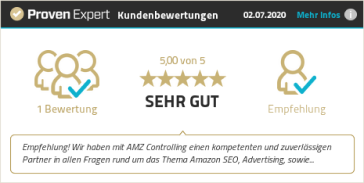
Impressum – Datenschutz – AGB
- How to do Amazon Keyword Research?
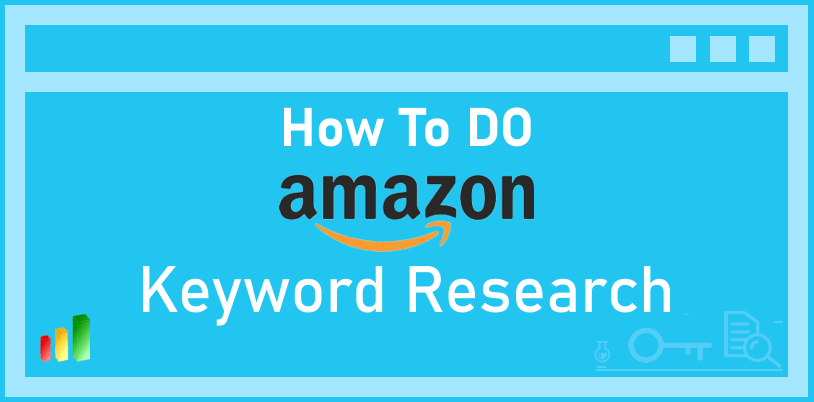
First, let's start off by explaining what Amazon keyword research is and then jump in to the "how to" part afterwards.
Amazon keyword research is the process of finding real Amazon customer search terms (keywords) with the goal of using these keywords for Amazon listing optimization, Amazon PPC campaign keywords, or Amazon affiliate marketing focusing on the aspect of Amazon keyword optimization.
Amazon keyword research can be broken down in to three easy steps.
1) Find relevant keywords for a product and save them in a list.
2) Sort, review, and select keywords to use for optimization based on search popularity and keyword relevance.
3) Use the most popular keywords in your Amazon keyword list for Amazon listing optimization, Amazon PPC campaign keywords, or for Amazon affiliate marketing.
Amazon SEO - How To Guides
- Ultimate Amazon SEO Guide
- How to add keywords to your Amazon listing?
- How to add keywords to Amazon PPC Campaign?
- How to do keyword research for Amazon affiliate marketing?
Step 1 - Finding Keywords
The first thing to do at this step, is to put together a small list of phrases with one, two, or three words that describe your product.
You should have at least a couple to start with.
For this section, let's use an example product of beach sand molds . Here is a list of some phrases.
- beach molds
For now, we will refer to this list as the list of seed keywords .
These seed keywords will be used to find more related keywords.
If you are having trouble coming up with the phrases to add to the list of seed keywords, don't worry.
Ask Google for related search terms for your product.
Doing a quick Google search for beach sand molds produced the following related search terms.
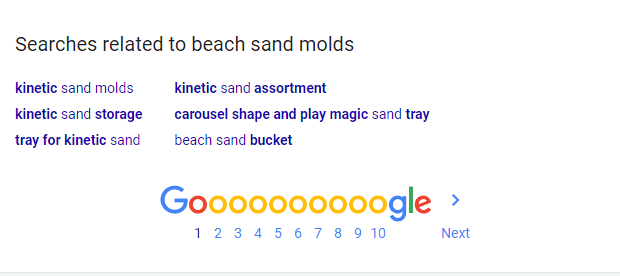
Scroll down to the bottom of the Google search results near the page selection to view the related search terms.
As you can see there are several keywords that can be added to the list.
Now that you have that seed keyword list ready, let's talk about where to find more keywords.
Where to find Amazon keywords?
There are several sources to find keywords for Amazon, but there is no better source than Amazon itself .
Amazon's search box suggestions are the best public place to find keywords.
Keyword data from Amazon's Sponsored Ad reports is also great source for finding keywords and search volume data.
What about Google?
We don't recommend using Google for Amazon keywords, especially considering the keyword data may be misleading given the context of the two platforms.
That said, we do recommend finding keywords from Google Shopping, eBay, and Walmart since these services are competing e-commerce sites.
View the free keyword tools page to access the Google Shopping, eBay, and Walmart keyword tools.
Finding Amazon Keywords from Amazon Search Suggestions
As shown in the image below, when you start typing words into the Amazon search field, Amazon will display suggestions based on the text entered.
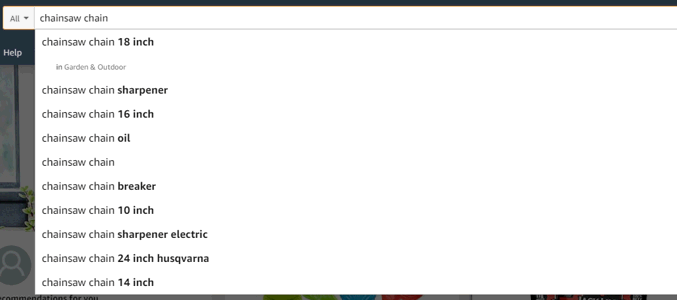
Since these suggestions are search terms used by other customers and there are only 10 suggestions at most, we can infer that Amazon is only providing the most popular suggestions displayed in a specific order .
Before KTD developed the world's first Amazon keyword tool in 2012, you would have to manually type search terms one after another and then write down each suggestion - over and over, which took hours to complete for just one seed keyword.
That's why our founder developed the Amazon Keyword Tool for his own Amazon private label product listing optimization efforts.
With the automation power of KTD's Amazon keyword research tool , the process of finding keywords takes mere seconds.
Even with this massive time improvement, we still only want to keep the relevant keywords.
Which is to say, any keyword that is closely connected or can appropriately describe a product or product features is a relevant keyword.
Only Relevant Amazon keywords are keywords we want to keep during the keyword research process.
The rest can be ignored.
To provide a real-world example, let's once again refer to the image shown previously.
For example, let's say the product was a replacement chainsaw chain for chainsaws with a 16-inch sawblade.
Can you see the relevant and related keywords?
The first few, can be ignored.
Here is the same list of suggestions with the relevant keywords highlighted.
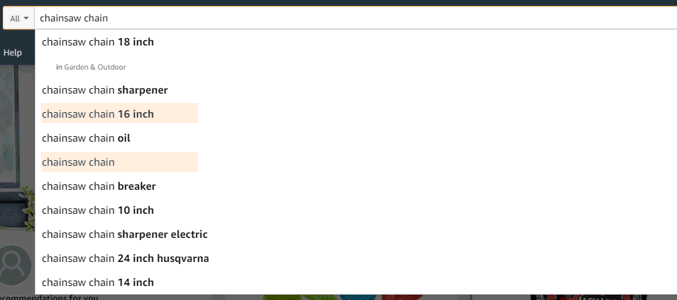
Deciding on whether a keyword is relevant can be more art than science, but if you are unsure, we recommend adding the keyword to the list for review in a later step in the process.
A keyword found during the Amazon keyword research process is referred to as an Amazon keyword.
The best way to keep these keywords is to put them in a list, like our Amazon keyword list above or you can even use a spreadsheet program.
Now this may seem like you are just making a big list of keywords and at first it may seem like that, but in the end, if done correctly, you'll have several hundred and even thousands of relevant keywords.
Great, right?
That sure is a lot of keywords - you might be asking...
Time to sort and review.
Step 2 - Sorting and Reviewing Keywords by Search Popularity
In this step we are going to cover how to best distinguish which keywords you should prioritize and used first by sorting and reviewing the list of Amazon keywords found using an Amazon keyword research tool.
It is important to identify a method for sorting the list of keywords.
In the case of Amazon keyword optimization, this method should result in a list keywords ordered from highest to lowest by either monthly search volume or keyword search popularity.
Given public access to keyword search volume was cut off in 2018 by Amazon, in 2020, we must rely on keyword search popularity.
Luckily, keyword search popularity can be determined based on the position of the keyword suggestion from Amazon's keyword suggest service, i.e. first or last.
A keyword's position in the list of keyword suggestions is a valid indicator of search popularity relative to the other suggestions provided.
For example, keywords in position 1 are more popular than keywords in position 2 and keywords in position 2 are more popular than keywords in position 3, and so on.
You can manually score each keyword for popularity, by simply assigning it a position value.
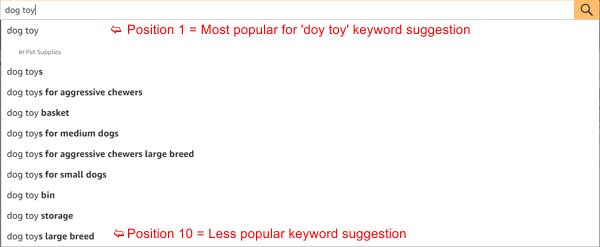
Once you have all the position values for each keyword, you can sort the keyword list by the position value.
If you are doing this process manually, all the position 1 keywords would be a good list to start with.
Amazon Keyword Tool - Keyword Popularity Score & Hot Keywords
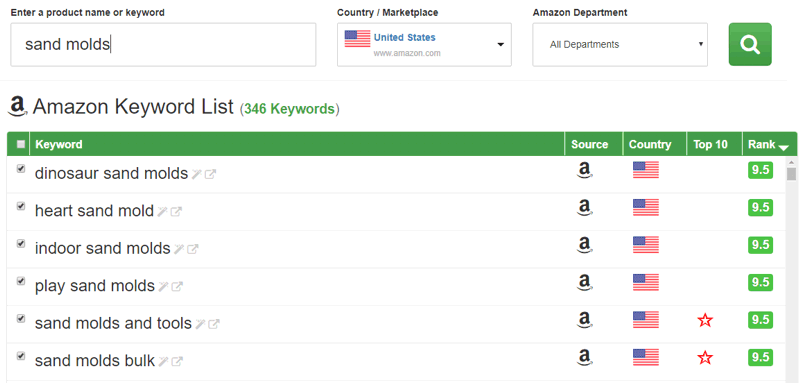
Fortunately, keyword popularity calculations are built in to our Amazon keyword tool and a keyword's popularity is provided with a calculated popularity score and a Hot Keyword indicator.
That being the case, when using KTD's Amazon keyword tool , you can quickly sort by score.
100 being most popular and 0 the less popular.
For more information about score - read the how to guide about how the Amazon keyword tool works .
How do I pick the best Amazon keywords for my listing?
Without more information about the keywords other than the keywords...
The only option is to guess and pick the keywords you think are the most popular and get the most search volume on Amazon.
Unfortunately guessing never turns out very well. Especially, in business.
The keyword research process does not stop at just finding keywords.
At least one more data point about each keyword is needed to help you sort through the keywords and find the most popular.
In 2018 and prior, most Amazon SEO experts would simply use the search volume data provided by Amazon and then sort by the keywords with the highest search volume.
In 2020, accurate Amazon keyword search volume is no longer easily accessible.
That said, for our free Amazon keyword tool , you can use the popularity score and Hot Keyword indicators to pick the most popular search keywords for Amazon.
How to find amazon keyword search volume?
As far as we know, accurate Amazon keyword search volume data is only available after you have run a sponsored ad for some time on a product listing.
Amazon shut down its search volume API endpoint sometime in 2018.
Read this article from Helium 10 for more information about the Amazon search volume API lock down .
It is important to mention that there are several third-party sites offering Amazon keyword search volume data, but be very cautious.
Even Helium 10 is warning its readers about third parties offering false Amazon search volume keyword data.
In 2020, the reality is, to get the monthly search volume for one amazon keyword, you would have to place the highest bid for a given keyword for an entire month. Running an ad campaign like that can get expensive very fast.
Step 3 - Keyword Optimization
Once you have a healthy list of Amazon keywords identified, it's time to add them to your product listing, Amazon PPC campaign, or use them in your Amazon affiliate marketing efforts.
Amazon SEO - Relevant Guides
- Book a Call
Blog » Amazon SEO » Amazon Keyword Research Tools for Improved Product Visibility

Amazon Keyword Research Tools for Improved Product Visibility
Table of Contents
- 1.1 Why is Amazon keyword research important for sellers?
- 2.1 How do keywords work on Amazon?
- 3.1 Manual keyword research
- 4.1 Amazon Keyword Rank Tracker by SellerSonar
- 5 Optimizing Product Listings with Keywords
Every seller who wants to make money on Amazon needs to ensure that their product reaches the right customer. Needless to say, if your item is an exact match to what a shopper looks for, that’s bingo.
Whenever a buyer wants to find a product, they search. More than 6 in 10 e-commerce shoppers start their product searches on Amazon.
So, to find out which keywords work best for your product, you need to perform Amazon keyword research .
Read further to discover what are the different types of Amazon keywords , how to choose keywords for Amazon, and the methods to conduct keyword research with and without using the Amazon keyword tool.
What Is Amazon Keyword Research?
Keyword research on Amazon is the process when a seller finds and analyzes the search terms that their customers use. It helps choose the most efficient terms.
These search terms that shoppers enter into search engines, FBA sellers oftentimes use for search engine optimization (SEO).
Why is Amazon keyword research important for sellers?
When choosing the set of Amazon search keywords , you only need to select the ones that are most relevant to your product. These search terms should appear on your product title, frontend description, and listing backend.
Since the keywords are directing shoppers to your listing, you cannot add just anything as a keyword. Your keyword selection should be optimized for several reasons.
Firstly, irrelevant keywords create a terrible user experience. You should select your keywords having real buyer personas in mind. Imagine that a shopper looking for sunglasses finds wine glasses you sell. They’ll not buy your product.
Secondly, you shouldn’t use too many keywords on your listing. If you do so, it will not be readable. In addition, you won’t be able to present the right information about the product to your potential customers. Doing so is important to avoid returns and negative reviews. These unwanted effects may arise due to unclear item descriptions.
Thirdly, the quantity of characters you can use on the listing frontend and backend is limited. You should, therefore, be selective and use highly-performing search terms.
What Are Keywords?
So, what are keywords on Amazon ? Keywords are specific words or phrases that are strategically included in the product title, bullet points, description, and backend search terms on Amazon.
These keywords are relevant to the product and reflect what potential customers may search for when looking for similar products on AMZ.
Effective keyword research on Amazon and utilization are essential for optimizing product visibility, improving search rankings, and attracting the right target audience to the listing.
How Do I Conduct Amazon Keyword Research?
There are two types of approaches to keyword research. You can do it manually or automatically. To perform an automatic search, you can use the Amazon keyword tool.
First of all, you can easily determine the correct Amazon keyword tips for your products. Secondly, the keyword generator helps you ongoingly analyze your items’ listings and track keyword rankings. Thirdly, you can get keyword performance insights. Based on this information, you can optimize your SEO and marketing strategies by the book .
Meanwhile, you can use manual keyword research methods as an additional keyword source.
Manual keyword research
The most effective manual methods to find Amazon keywords are as follows.
#1. Automatic Amazon PPC Campaigns
When you run Amazon PPC campaigns in your Seller Central, you can choose between Manual Campaigns (you select the keywords yourself) and Automatic Campaigns (Amazon handles them automatically). In an automatic mode, you can extract a keyword report under Reports > Advertising. This way, you’ll get your top-converting keywords.
#2. Reverse ASIN Lookup
Reverse ASIN Search is the method that allows you to discover the most efficient competitors’ keywords. If you are enrolled in a Brand Registry, you can apply Amazon Brand Analytics as a reverse ASIN lookup tool .
#3. Amazon Autocomplete
Amazon autocomplete reveals the most frequently searched terms. Start typing a search query for your product in Amazon’s search bar. After that, you’ll see the typical search term sequences. Analyze them and filter out those that are the most relevant to your product.
#4. “Frequently Bought Together”
Look into the popular items that complement your product. By targeting complements, you can extract new keywords to reach new audiences.
#5. Google Ranking
There are sellers that have their own website, where they sell in addition to Amazon. In that case, they can utilize the Search Console to detect if it ranks for high- volume search queries. Such queries can be targeted as keywords on Amazon.
Tools for Amazon Keyword Research
Keyword research apps can help you detect all highly ranked Amazon search words relevant to your product. With that in mind, you can either build or improve your SEO strategy. In addition to keyword research, many of these services offer a range of additional features such as product research and listing optimization, making them valuable all-in-one solutions for Amazon sellers.
Amazon Keyword Rank Tracker by SellerSonar
SellerSonar monitoring software is an efficient way to stay on top of your sales. It offers instant Amazon alerts to protect your sales. Thus, you can stay aware of all listing changes, Buybox hijackers, new/deleted reviews, keyword rank history, and product suppressions. In addition to this, its keyword rank tracker can help you optimize your SEO strategy. Here’s how it works.
#1. Determine the relevant keyword set
After you have done your research and you have a list of the best Amazon keywords you want to track, you can use SellerSonar’s keywords tracker to get data-driven results.
Once you log in to your SellerSonar account , go to the Keywords page and click the button in the upper right corner to add your keywords Then, choose a product and enter all the keywords you wish to track. That’s it! Keep in mind that the data upload will take up to a few minutes.

Add Keywords
Also, there is an option to upload keywords to all products in bulk. For that, use the File Import button to open a pop-up window. Then, download the template, fill it with your keywords, and upload your file with a single click.

When your keywords are uploaded, you will get a dashboard with information on Amazon search volume. Moreover, by clicking on a certain keyword, you will get three user-friendly charts to monitor changes in any keywords’ rank history, whether it’s organic or paid traffic, and see your product’s position compared to your competitors
#2. Reveal competitors’ search terms
SellerSonar will help you uncover the best-performing competitors’ keywords for Amazon listings. It will also make you aware of their marketing practices.

If your competitor listings are added, you can track organic and paid positions. It helps to identify keywords that tend to rank at the top on the search results page and earn more clicks.
You can compare your keyword rankings with your competitor’s rankings and analyze which keywords your competitors use to rank higher in search results and lead with a superior organic reach.
#3. Monitor your metrics history
With our tool, you’re able to monitor your product’s historical data. In the Summary section, you can quickly check your keywords’ performance as well as sponsored and organic ranks within the last 10 days, 30 days, 6 months, or last year. Look through overall statistics or filter the data by brand or product.

Furthermore, in the Competitors section, can compare product metrics with your competitors’ changes in price, BSR, product review numbers, keyword rankings, etc. Our competitor research tool provides convenient graphs to understand the product’s competitive landscape. For example, you can monitor your competitors’ BSR to respond to spikes and drops in sales and quickly adjust your sales strategy.

Optimizing Product Listings with Keywords
Optimizing product listings with keywords is essential for improving visibility and driving sales on Amazon. Here’s how to do it effectively:
- Strategic Placement: Incorporate your primary keywords naturally into your product title, bullet points, description, and backend search terms. Focus on readability and relevance to ensure that your listing resonates with both customers and Amazon’s search algorithm.
- Prioritize Relevance: Choose Amazon key words that accurately describe your product and match what shoppers are likely to search for. Avoid keyword stuffing or using irrelevant terms, as this can harm your listing’s performance and credibility.
- Long-Tail Keywords: Don’t just focus on broad, high-volume keywords. Include long-tail keywords, which are longer and more specific phrases that capture the intent of potential buyers. These keywords often have less competition and higher conversion rates.
- Optimize Images and Backend Keywords: Don’t overlook the importance of images and backend keywords. Use high-quality images that showcase your product and include relevant keywords in the backend search terms section to further improve your listing’s visibility.
- Monitor Performance: Regularly monitor the performance of your keywords using SellerSonar’s keyword rank tracker. Continuously refine your strategy based on new data and insights to maintain a competitive edge.
Try SellerSonar now. Register for our 29-day trial and boost your incredible journey of running your business on the online platform.
Start by brainstorming relevant words and phrases that describe your product, its features, and its intended use. Use Amazon’s search bar to enter these keywords and see what auto-suggestions appear. This can give you insights into popular search terms related to your product. Utilize keyword research tools like SellerSonar to analyze competition levels and other metrics for specific keywords on Amazon. These tools can help you identify high-potential keywords to target in your product listing. Analyze the keywords used by your competitors in their product listings and reviews. This can provide additional ideas and help you identify keywords that are working well in your niche. Experiment and refine your keyword selection based on the performance of your product listing. Monitor your sales, click-through rates, and search rankings to evaluate the effectiveness of your chosen keywords and make adjustments as needed.
Related posts:
How to do Amazon PPC keyword research in 2024
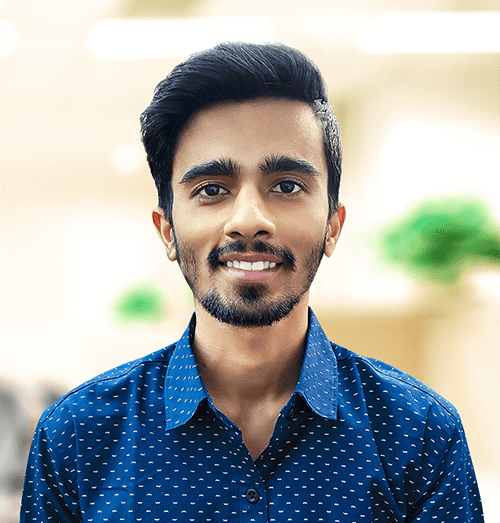
15 Dec 2023
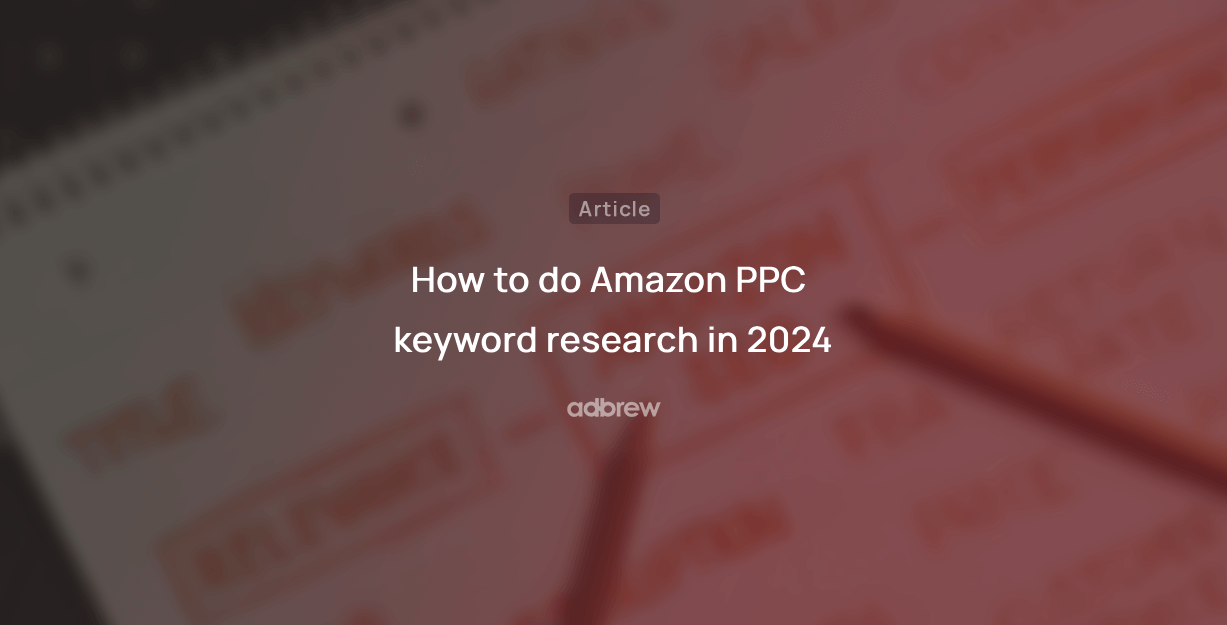
Ever felt like your product is lost in the vast Amazon jungle?
You’re not alone.
With millions of shoppers actively searching, your product’s visibility is crucial. If it’s not showing up when they search, it might as well be invisible.
The solution?
Think like your customers and master the art of simple and effective keyword research.
In this blog post, we’ll guide you through various ways to conduct Amazon PPC keyword research. The goal? Ensure your product doesn’t get lost in the shuffle but stands out exactly when it matters.
Let's first understand basic terminology:
Keywords: Selected words or phrases used by advertisers to target specific audiences.
Search Terms: The actual words or phrases users input into a search engine to find the desired product.
5 Ways to do Amazon PPC Keyword Research
Below, we will share the top 5 sources to generate impactful keyword ideas. The objective is to create a comprehensive list of keywords and then prioritize the most suitable ones for different types of Amazon PPC campaigns.
1. Product Opportunity Explorer
You should always start your keyword research with the Amazon Product Opportunity Explorer tool.
The Product Opportunity Explorer is an Amazon research tool that provides up-to-date data on trends in customer search patterns and product demands for a specific niche.
To get started, navigate to the “ Growth ” menu from the left sidebar and open the “ Product Opportunity Explorer. “
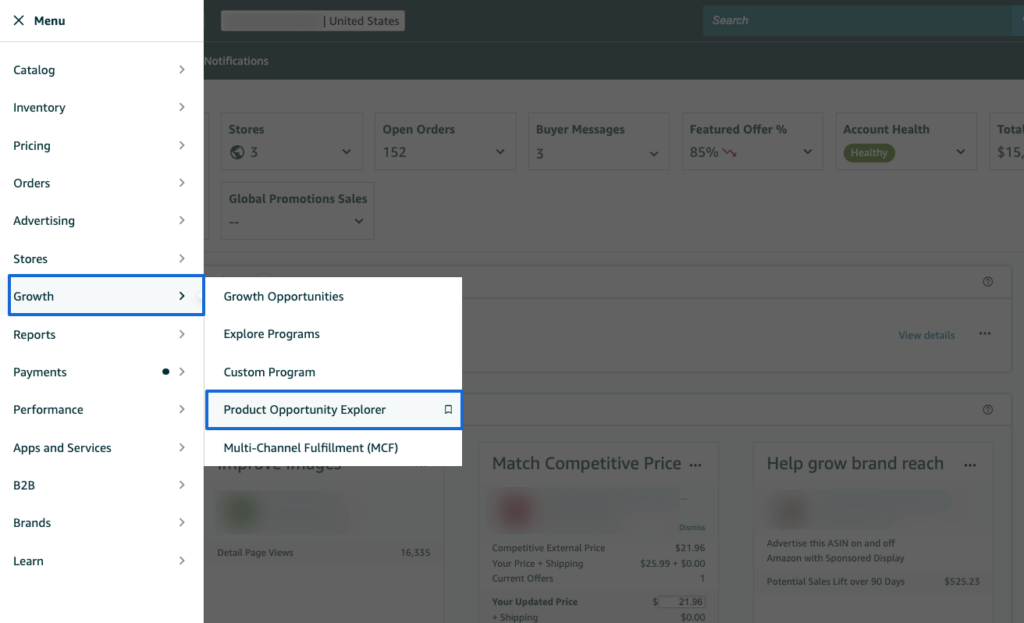
Enter the seed keyword related to your product.
For our example, let’s suppose we are selling essential oil, so let’s enter the particular keyword ‘essential oil’ in the search box.
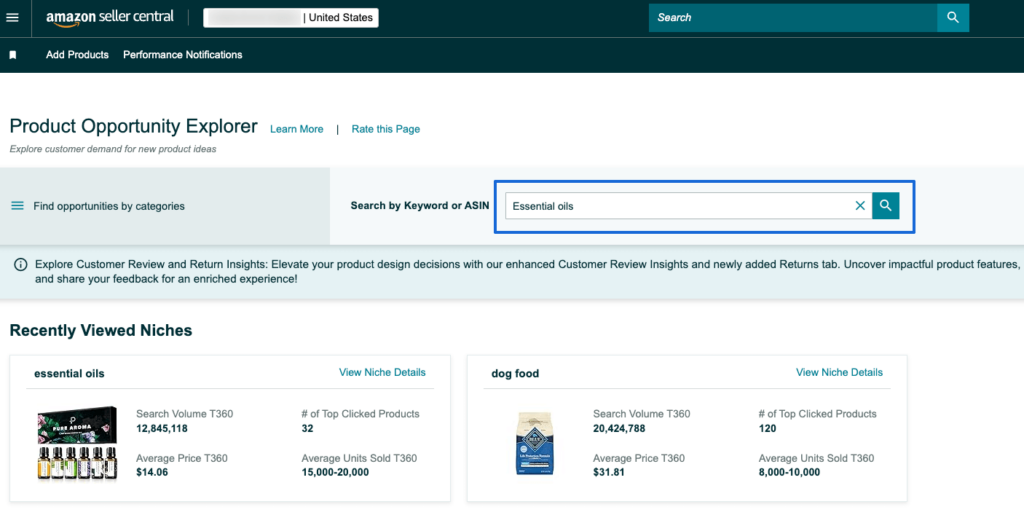
Now, Amazon will give us a list of different closely related customer needs or niches for the product, along with the number of competing products, their demands, average prices, sales numbers, etc.
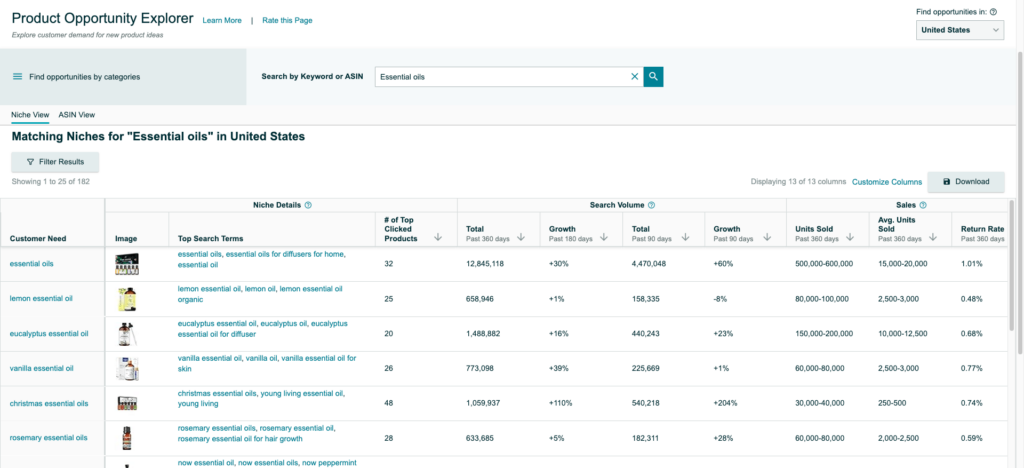
Let’s open the relevant customer needs and move to the search term page.
Here, you’ll get a list of all the relevant search terms that match the customer’s needs, along with their monthly searches, demand, and growth.
You can simply export the search terms by clicking on the ‘download’ button.
2. Amazon Search Query Performance
Amazon Search Query Performance report has been generating a lot of buzz since its launch.
While there are various use cases for this report, it can also be used to research new keywords for Amazon PPC.
Essentially, it provides insights into the top customer searches (i.e., search queries) that lead customers to your brand’s products.
With this report, you can gain a clear understanding of how customers progress through the sales funnel for a given query. It provides your brand’s percentage share for each search term at each stage of the funnel, along with the rank and monthly search volume of the queries.
To access this report, go to Seller Central → Brands → Brand Analytics → Search Query Performance.
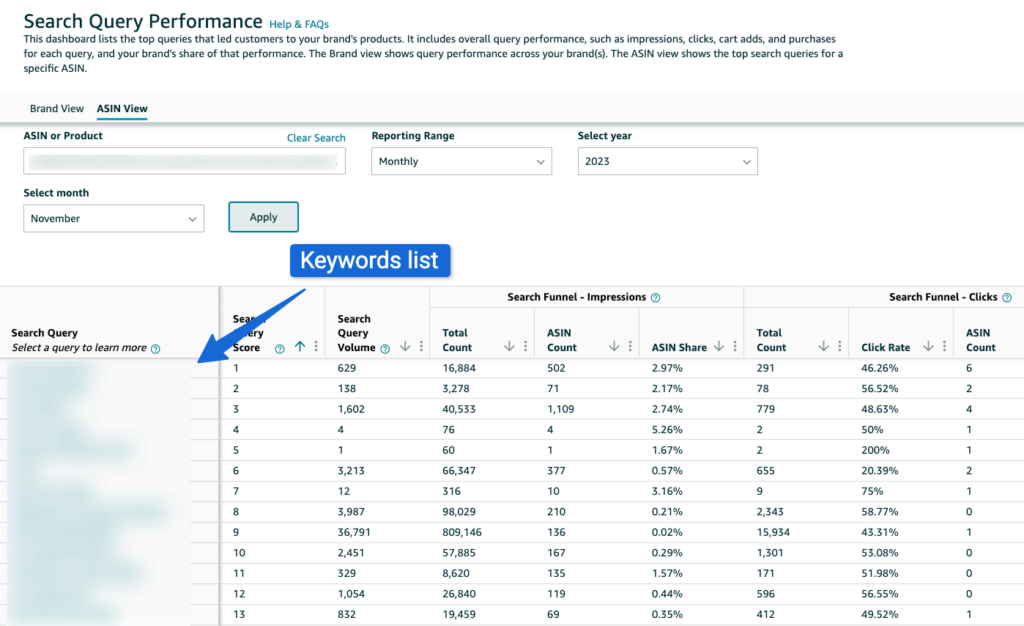
3. Top Search Terms Report
Amazon provides brand-registered sellers with an intriguing report on customer search behavior called Top Search Terms as part of the Brand Analytics tool.
This report offers insights into the most searched terms for products on the Amazon marketplace. It includes a search frequency rank, indicating the popularity of each term, and lists three ASINs that receive the highest clicks and conversions.
Here are two ways to use this tool:
Enter a seed keyword, and Amazon will furnish you with top keywords related to it, along with their popularity metrics.
Alternatively, input your competitor’s ASINs, and Amazon will reveal the top search terms specific to that ASIN.”
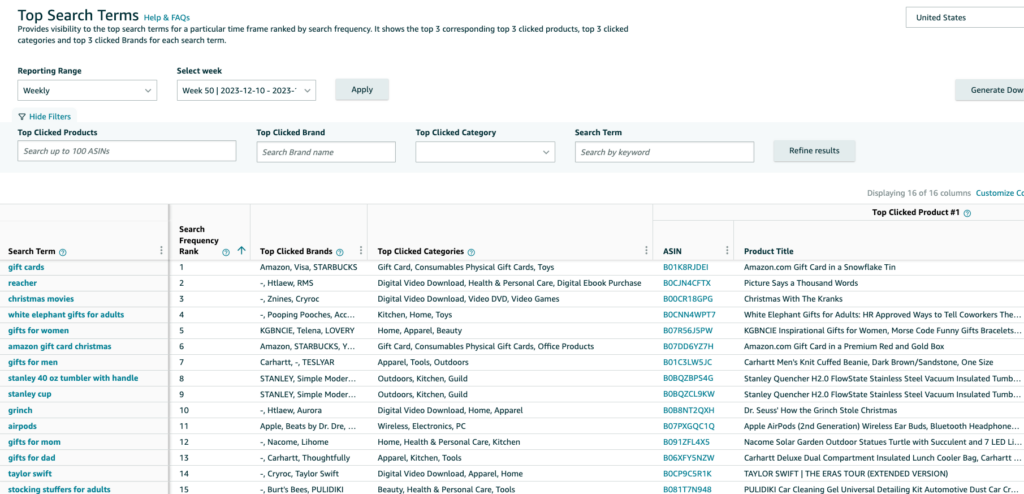
4. Third-Party Tools
Several third-party Amazon keyword research tools are now available, such as Helium 10 and Jungle Scout, that provide a comprehensive database of keywords searched on Amazon, including information about demand and marketplace trends.
Helium 10 offers two noteworthy tools for effective keyword research:
Cerebro: Input your competitor’s ASINs in search bar, and it will reveal the top keywords driving traffic to that product.
Magnet: Enter a broad term related to your product in search bar, and it will uncover numerous associated and relevant keywords.
For each term, the tool provides a wealth of data, including organic search results, volume trends, PPC bids, competition, and more.
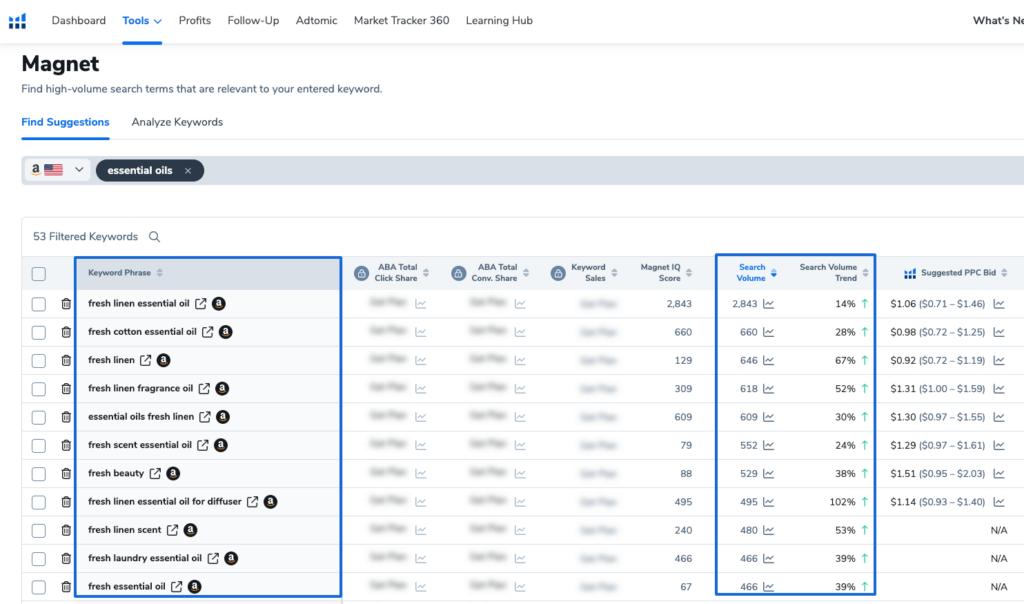
5. Amazon Ads Data
If you’re already running Amazon ads, your existing campaign data holds valuable insights for enhancing your keyword strategy.
We would recommend reviewing your campaign search term report to identify high-potential keywords from the discovery campaign to be targeted in separate campaigns for more efficiency and control.
Adbrew makes it easy to view all your campaign search results and term reports and then narrow down the list based on different criteria and filters.
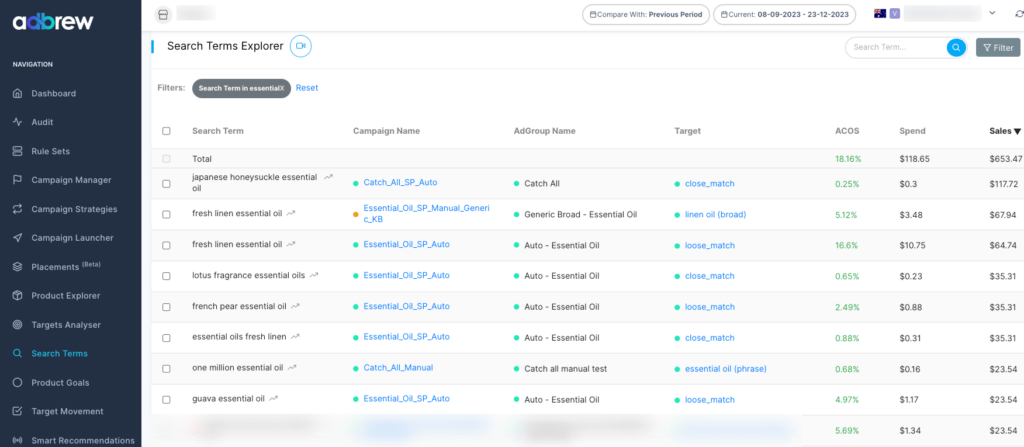
Ready to get started with Adbrew?
Use adbrew automation to automatically identify high performing search term in discovery campaigns and move to performance campaigns., how to sort and filter the keyword list.
Once you’ve compiled your list of targeted keywords above, it’s time to refine and organize them for your Amazon PPC campaign.
We suggest categorizing your keywords into three buckets: Golden Keywords, Efficiency Keywords, and Related Keywords.
Golden Keywords
These Keywords are crucial for driving significant traffic to your product within your niche. These are the terms with high relevancy and high search volume. For instance, if you’re selling essential oils, keywords like ‘essential oils,’ ‘fragrance oils,’ and ‘candle fragrance oil’ would be considered Golden Keywords.
Efficiency Keywords
They may not have high search volumes but are still relevant to your product. Examples of valuable keywords could include ‘fragrance oil for candle making,’ ‘candle essential oil scents,’ and ‘scented oil for aromatherapy.’
Related Keywords
These keywords may not perfectly match your product attributes, but individuals searching for these terms might still be interested in your product. For a brand selling ‘essential oils,’ Related Keywords could be ‘home fragrance,’ ‘cozy home essentials,’ and ‘fresh linen perfume.’
Final thought on Amazon PPC keyword research
In conclusion, the foundation of a successful Amazon ad campaign lies in the diligence of your keyword research and precise targeting. Don’t let it overwhelm you – with accessible sources, finding and refining the right keywords aligns seamlessly with a well-thought-out advertising strategy. By investing time in this crucial aspect, you pave the way for hidden keywords for enhanced visibility and relevance, ultimately maximizing the effectiveness of your Amazon PPC advertising spend.
Frequently Asked Questions
Why keyword research is important.
Keyword research is vital for Amazon sellers as it determines the visibility of their products in search results. Identifying relevant keywords ensures that product listings are optimized, making them more likely to appear when potential customers search for specific items.
By finding the best keywords, sellers can enhance their product’s discoverability, attract relevant traffic, and ultimately increase sales. This process is essential for navigating Amazon’s competitive marketplace, helping sellers stay ahead by aligning their listings with the search terms most frequently used by their target audience and customers.
How to add keywords to my product listings?
You can integrate keywords within the product listing components, including the title, bullet points, description, A+ content, and backend keywords on Amazon.
What are Seed Keywords?
Seed keywords are the foundational terms utilized at the initial stage of the keyword research process, providing a broad overview of the product. These initial keywords act as the starting point for discovering more about specific search phrases and relevant variations during the exploration phase.
What are long tail keywords on Amazon?
Long-tail keywords on Amazon are specific and detailed search queries, typically comprising three or more words. These highly specific keywords enhance product discoverability, helping sellers reach a niche audience and increase the chances of conversions.
Integrating long-tail keywords into product listings optimizes visibility and attracts customers with specific purchase intent on Amazon.
Recent Posts
- Leveraging User-Generated Content For Amazon Business
- Amazon A9 Algorithm: A deep dive into Ranking factors on Amazon
- Revive Abandoned Carts with Amazon Marketing Cloud
- Amazon Seller vs Vendor: What is the difference?
Share it to
Related blogs.
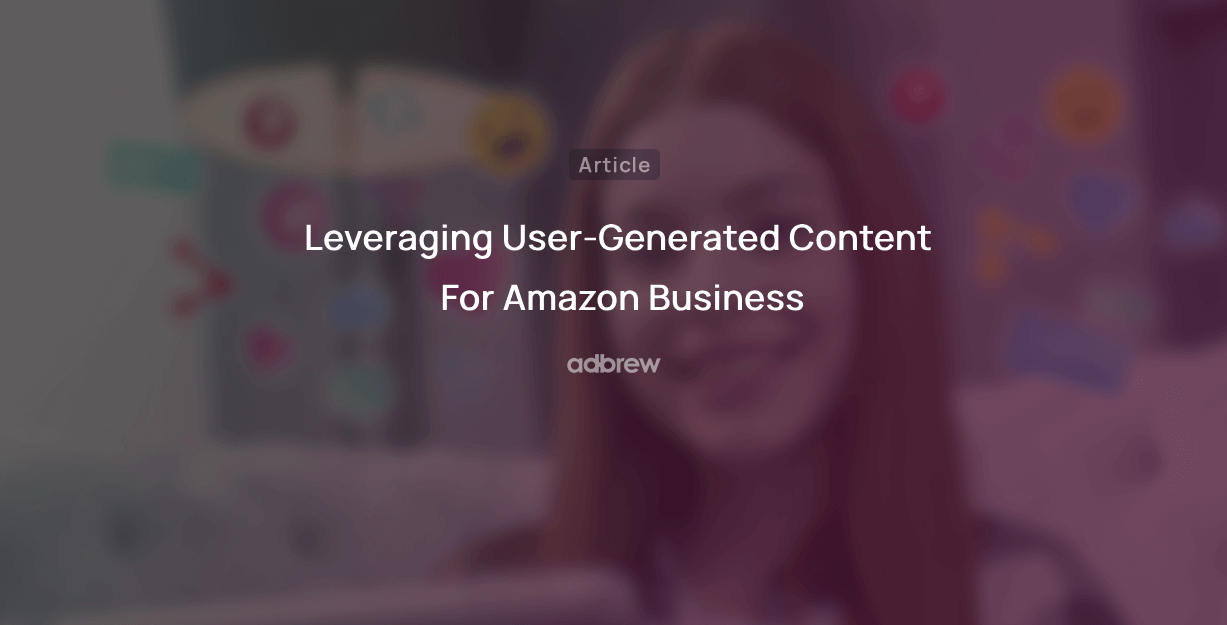
Shivam Kumar
26 Apr 2024
Ever wonder what drives your online shopping habits? Perhaps a captivating product description, or an eye-catching professional photo? As it […]
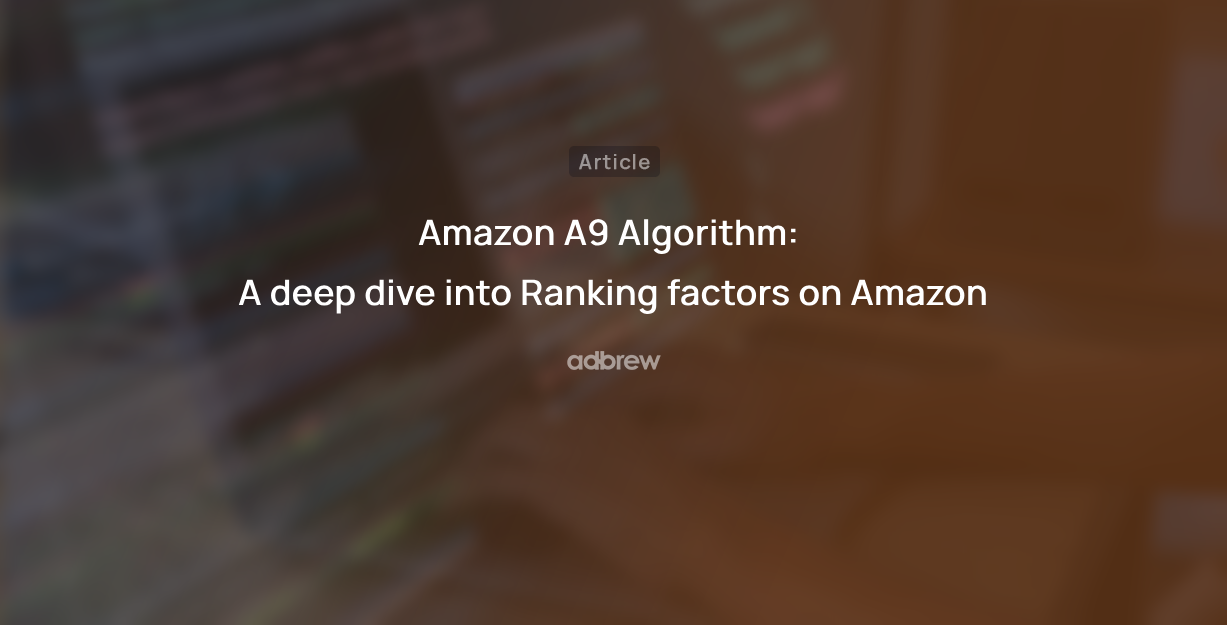
Nishant Singh
24 Apr 2024
For any seller on Amazon, understanding the A9 algorithm is crucial for success. This complex algorithm dictates which products appear […]
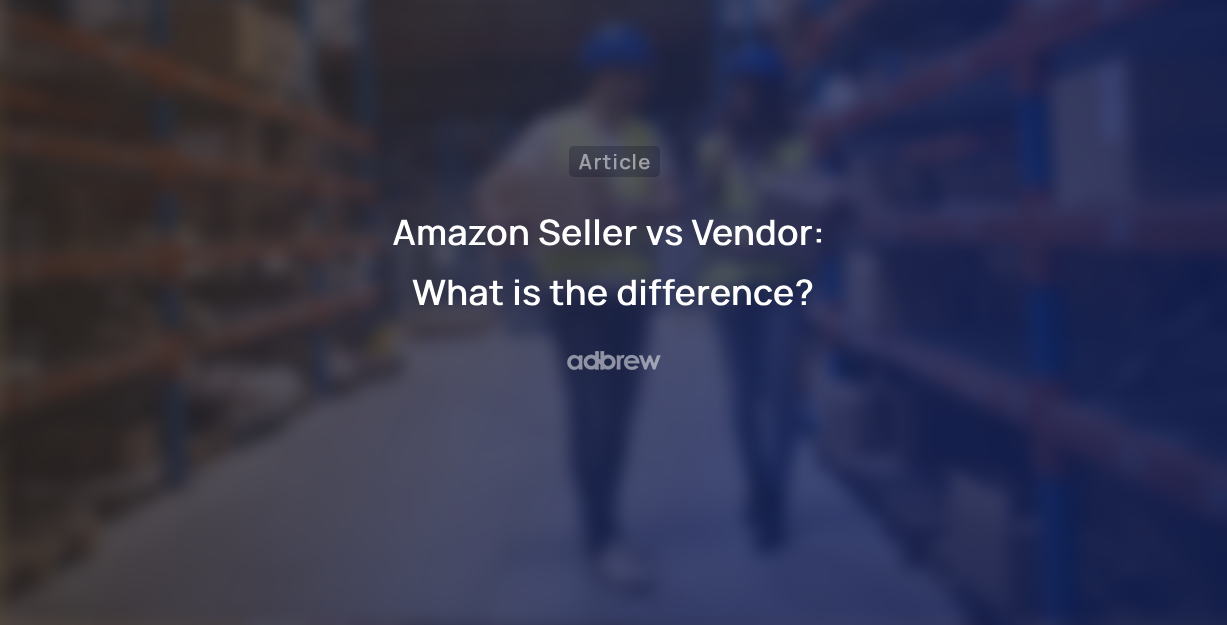
22 Apr 2024
Amazon has become a go-to platform for all e-commerce business owners to launch and scale their e-commerce brands online. But […]
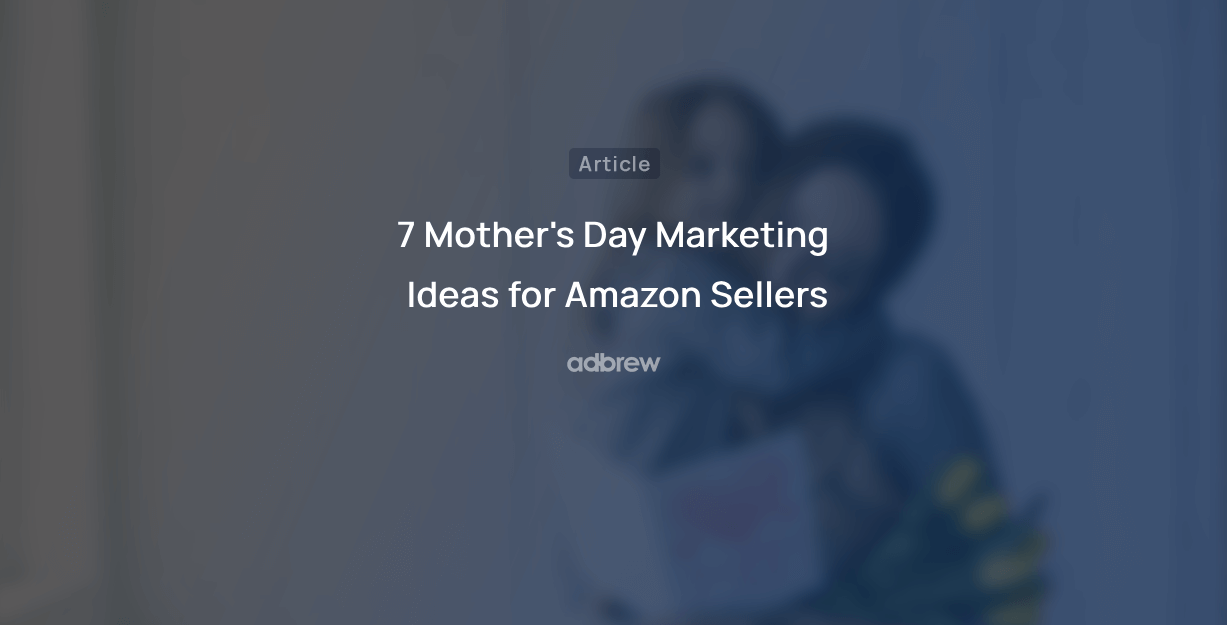
19 Apr 2024
Mother’s Day, a time to celebrate the incredible women who raised us, is a prime opportunity for Amazon sellers to […]
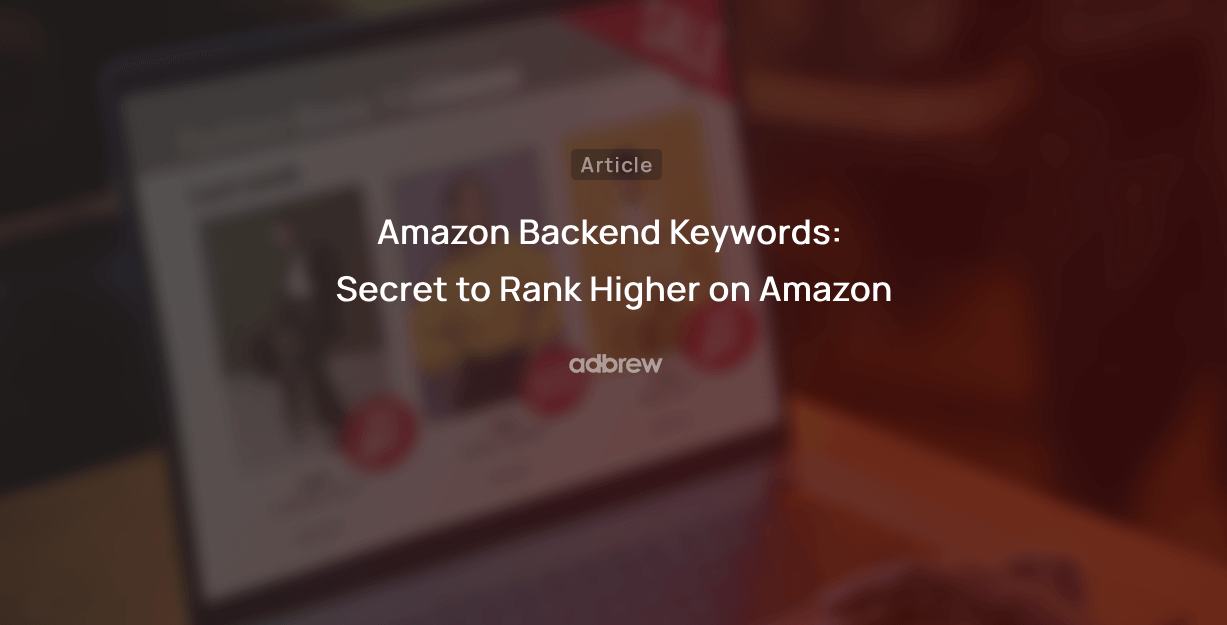
Shrey Chaudhary
16 Apr 2024
In the ever-competitive landscape of Amazon, ranking high in organic search results is crucial for driving sales. While you might […]
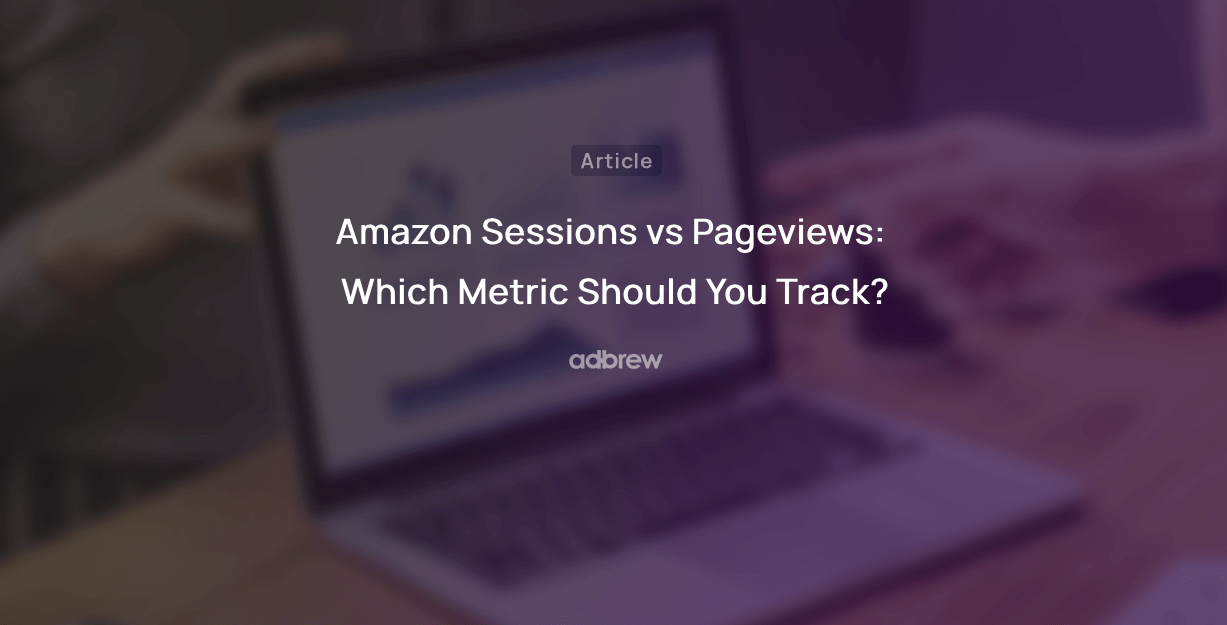
14 Apr 2024
If you’ve ever found yourself scratching your head over Sessions and Pageviews on your Amazon business reports, you’re not alone. At […]
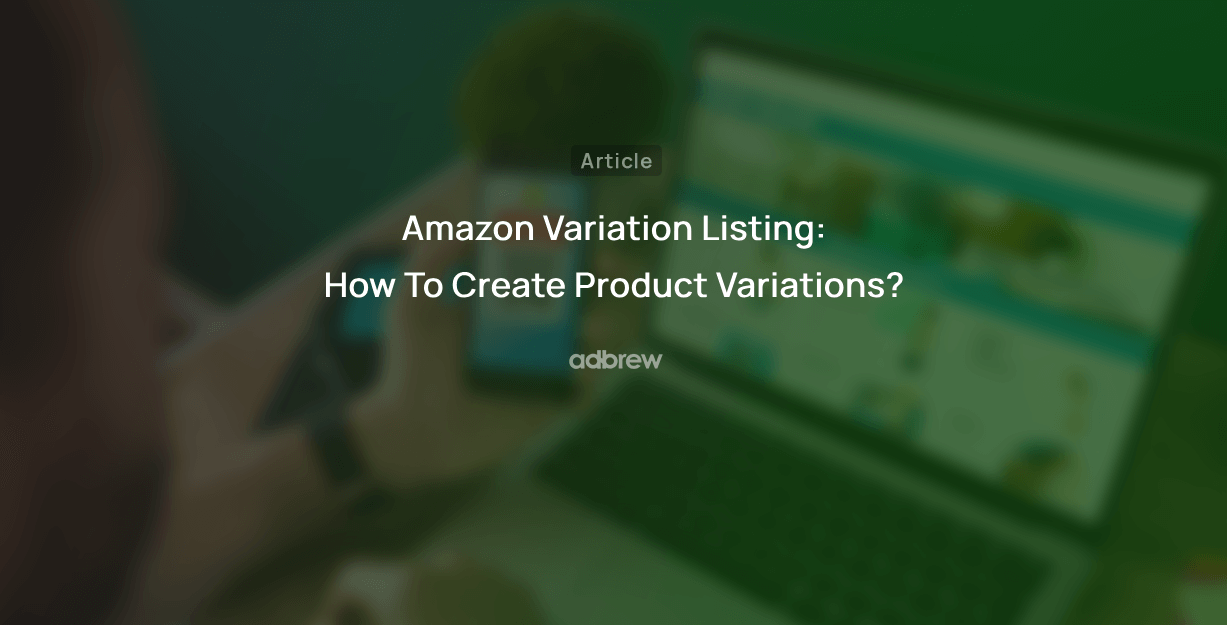
Amazon is a massive marketplace, attracting millions of customers with diverse needs, preferences, budgets, and mindsets for shopping. To effectively […]

09 Apr 2024
With Amazon boasting over $575 billion in retail sales for 2023, it’s no wonder so many sellers flock to its […]
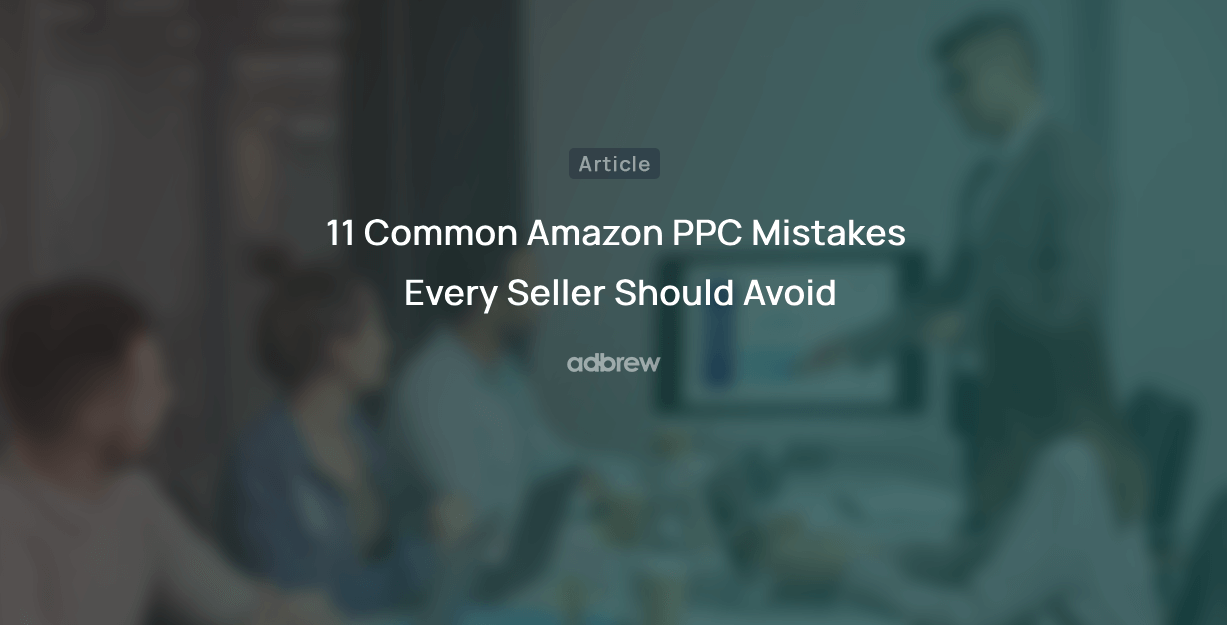
07 Apr 2024
Advertising on Amazon through pay-per-click campaigns can significantly enhance product visibility and sales for sellers. However, mastering Amazon PPC, with […]
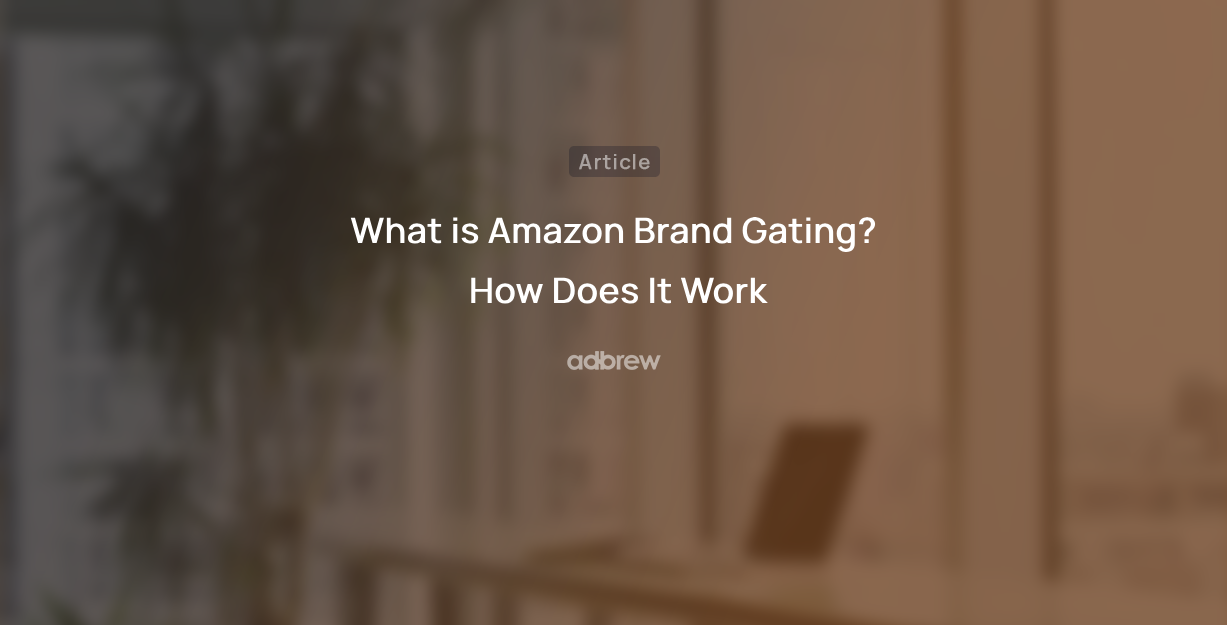
05 Apr 2024
Have you heard of the terms copyright infringement and plagiarism? If so, then Amazon Brand gating won’t be unfamiliar to […]
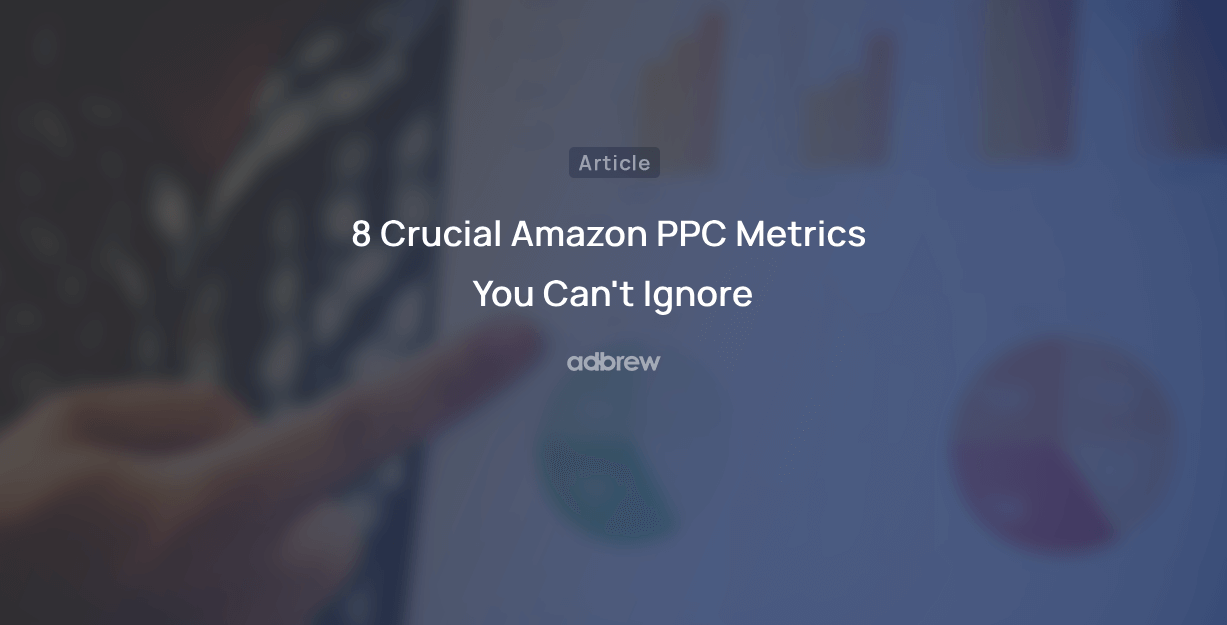
02 Apr 2024
If you are running ads on Amazon, you’ll come across a sea of data in your advertising console. But does […]

01 Apr 2024
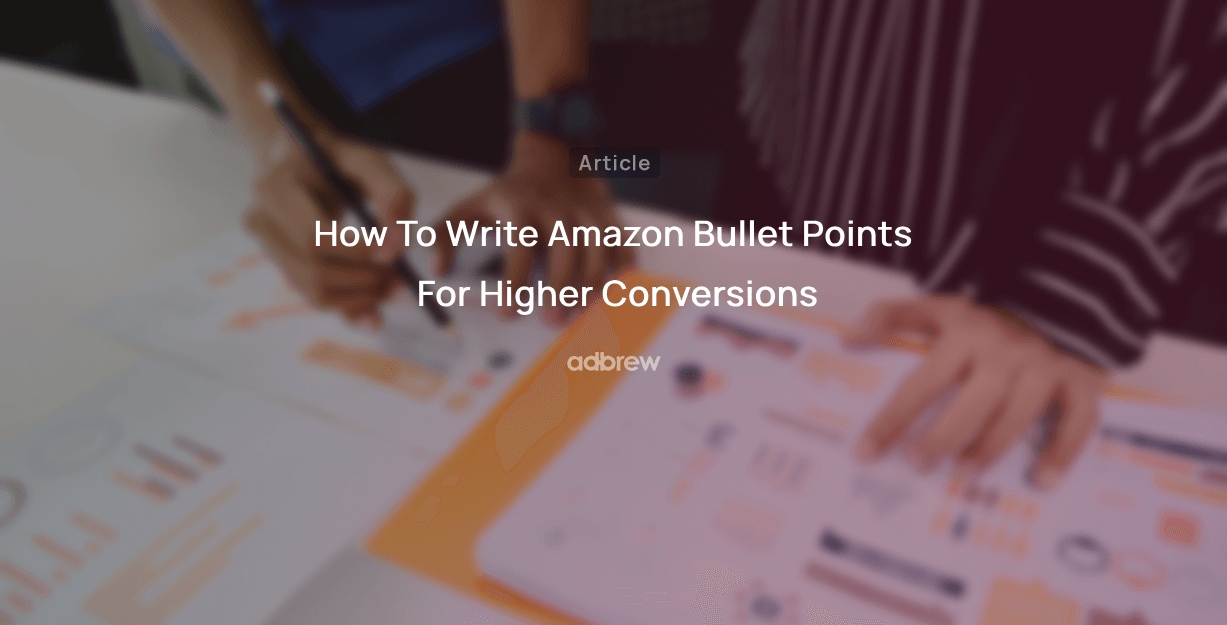
29 Mar 2024
In the fast-paced world of e-commerce, where shoppers are bombarded with choices, standing out on platforms like Amazon is paramount […]
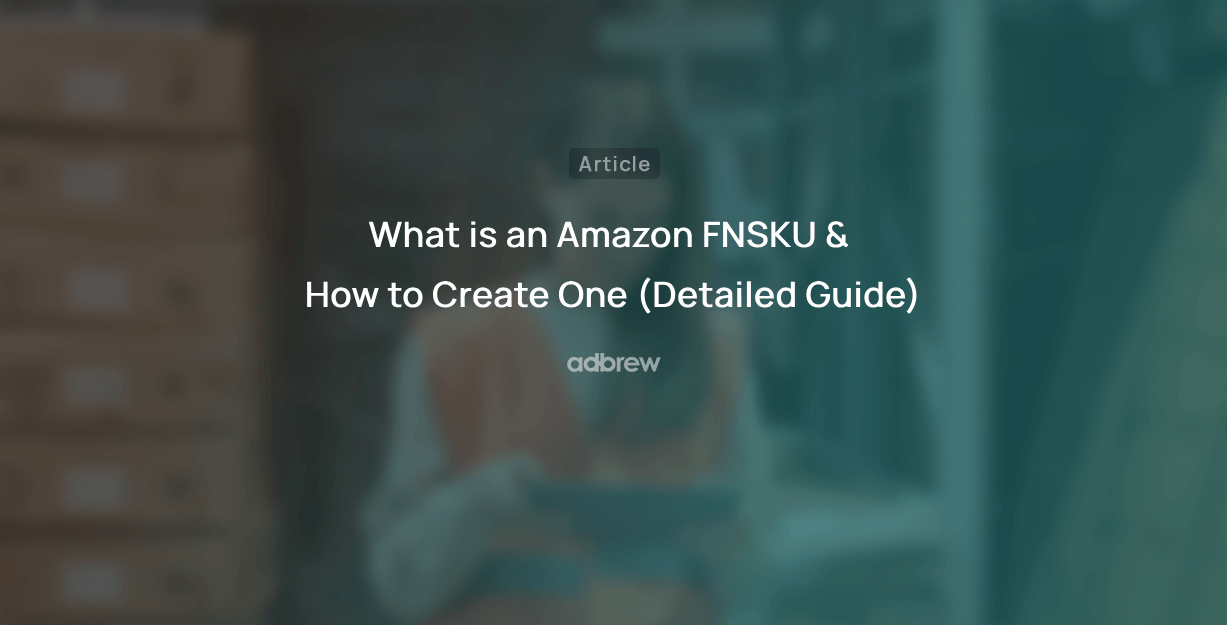
25 Mar 2024
Are you planning to start an Amazon FBA store? If so, you’ll encounter a unique term – FNSKU. This seemingly […]

21 Mar 2024
Introduction As an Amazon seller, you understand the power of reviews. They’re the lifeblood of trust and conversion on the […]
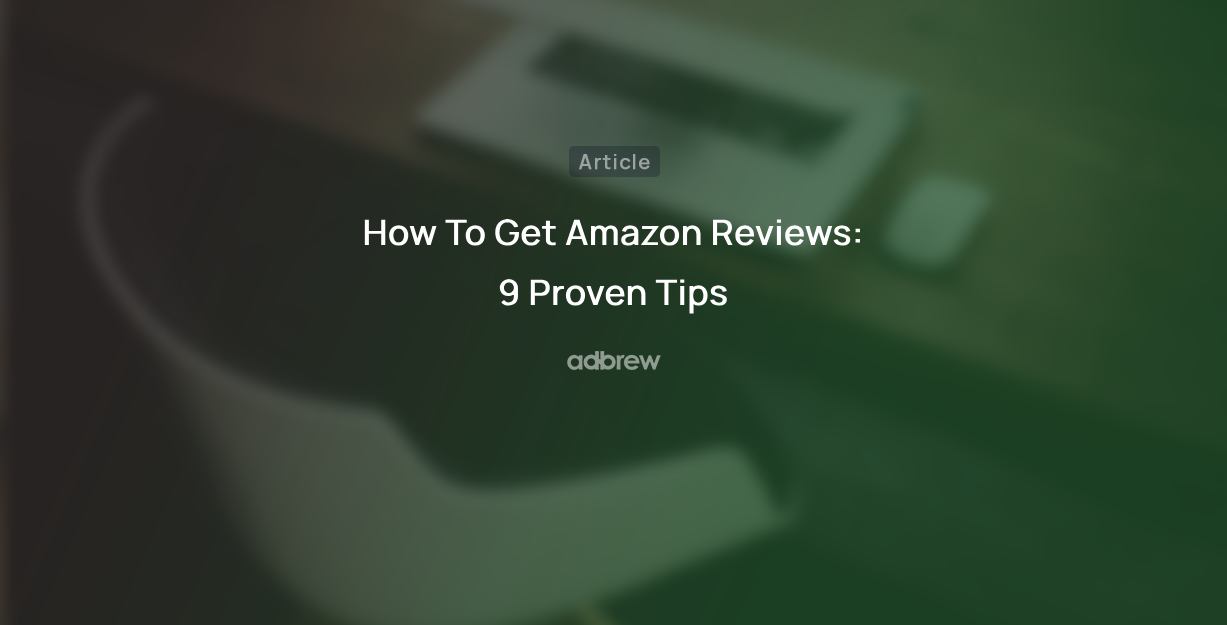
18 Mar 2024
Are you struggling to get Amazon reviews on your product? Well, you are not alone! Reviews are the backbone of […]
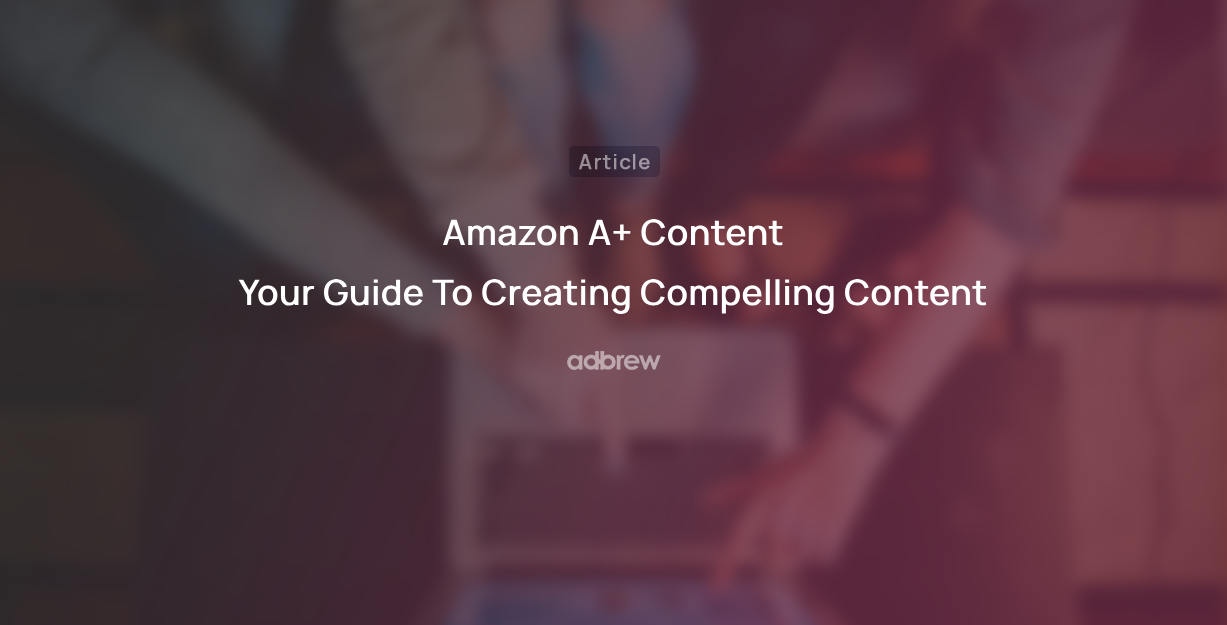
Are you tired of bland Amazon product listings failing to grab attention? In today’s competitive online marketplace, standing out is […]
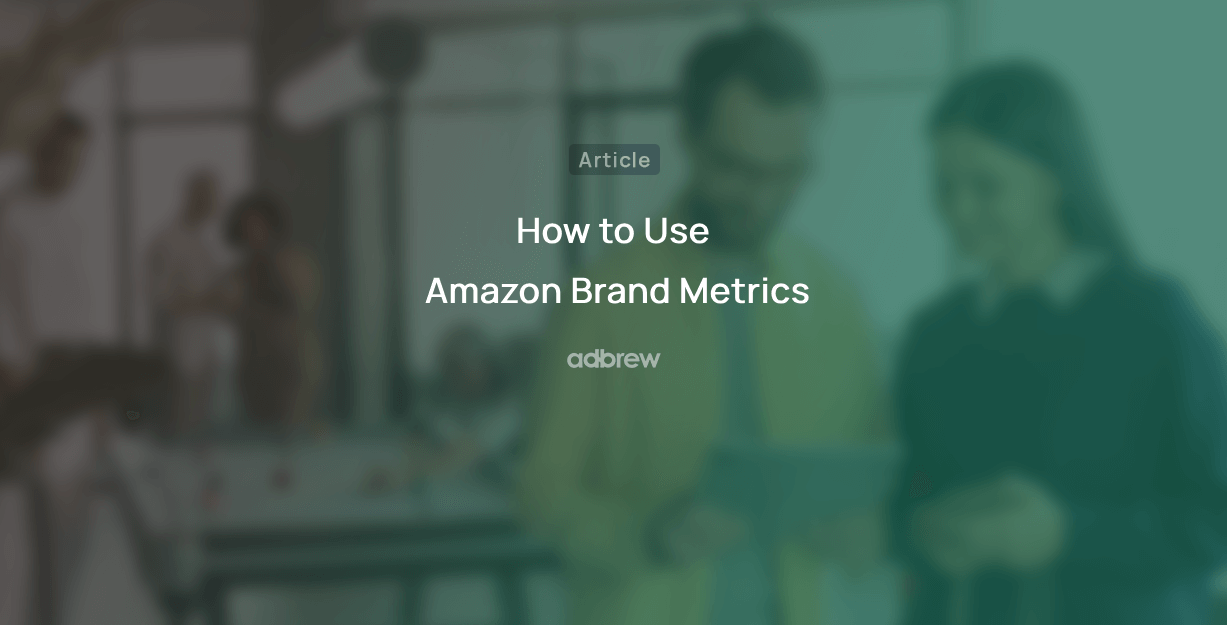
As an Amazon seller, understanding how your brand performs throughout the customer journey is vital for success. However, until recently, […]
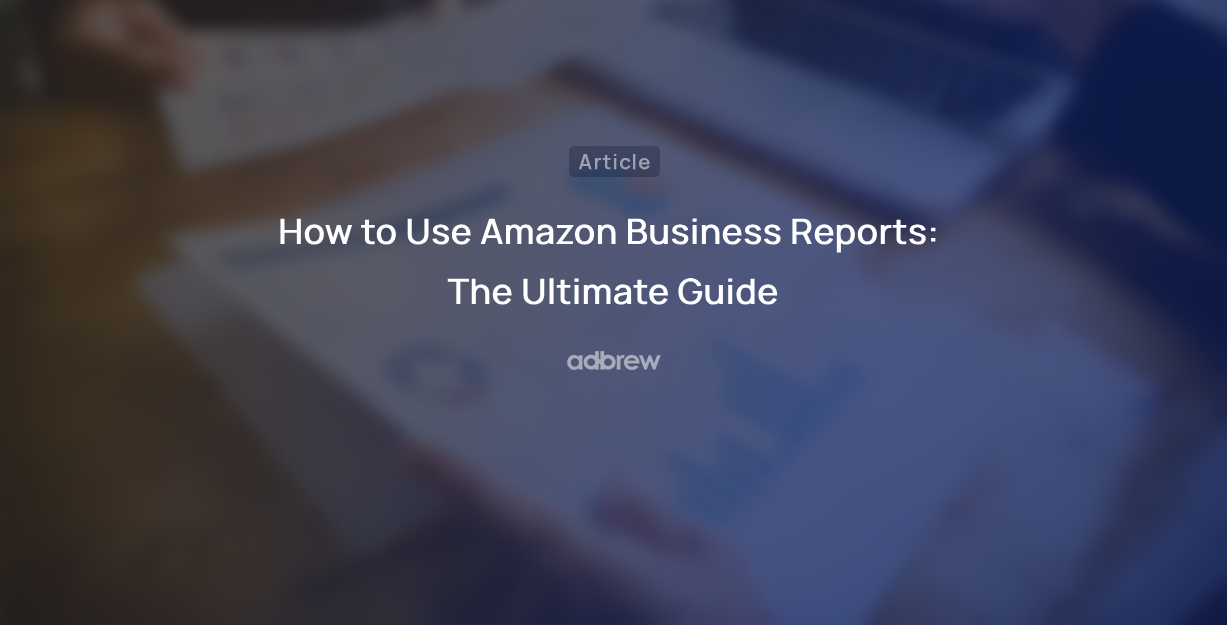
15 Mar 2024
As an Amazon seller, optimizing your business and maximizing profits relies heavily on data analysis. One invaluable tool for gaining […]
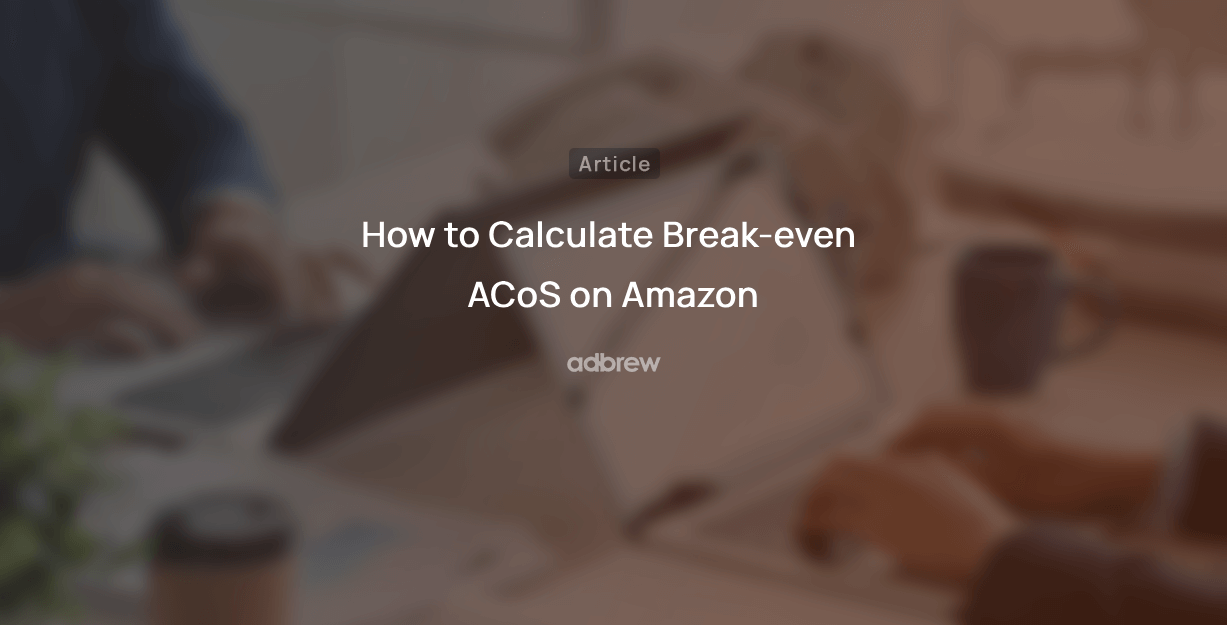
12 Mar 2024
For any Amazon seller getting into the world of sponsored advertising, understanding the Advertising Cost of Sale (ACoS) is crucial. […]

10 Mar 2024
A well-executed product launch on Amazon can be the key to unlocking success and gaining a competitive edge. As the […]
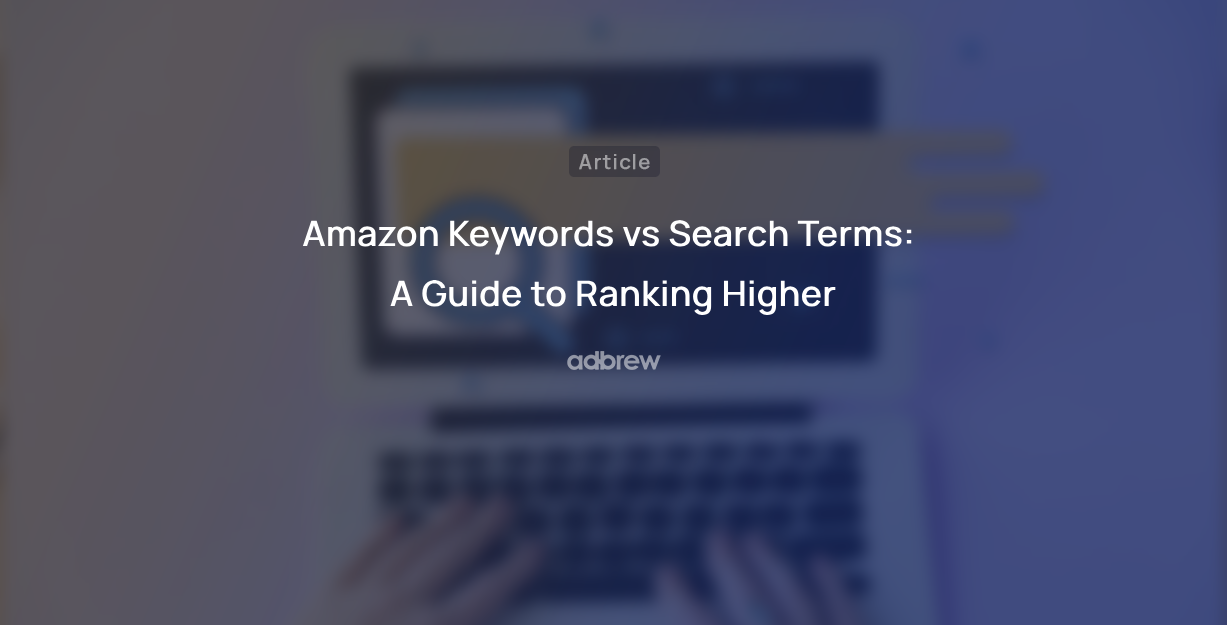
03 Mar 2024
In the ever-evolving landscape of e-commerce, distinguishing between keywords and search terms is vital for optimizing product visibility and driving […]
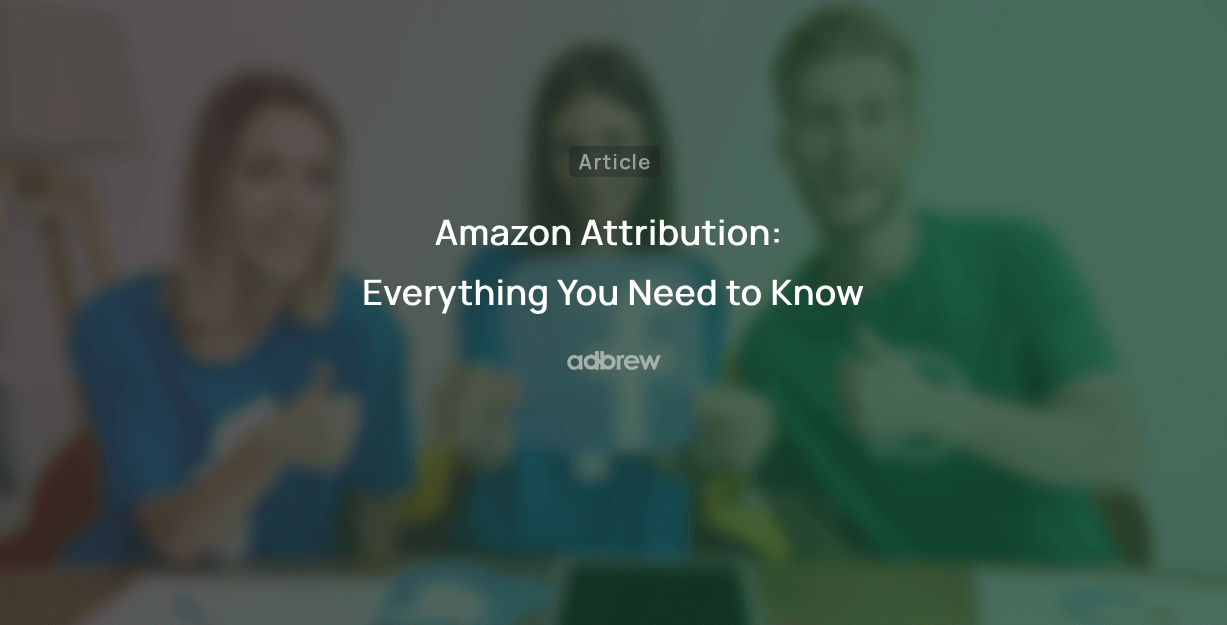
27 Feb 2024
Ever felt like you are throwing darts in the dark when it comes to your marketing efforts outside Amazon for […]

23 Feb 2024
Amazon, the e-commerce giant, has successfully concluded a robust business year with outstanding performance in quarter 4. The most recent […]
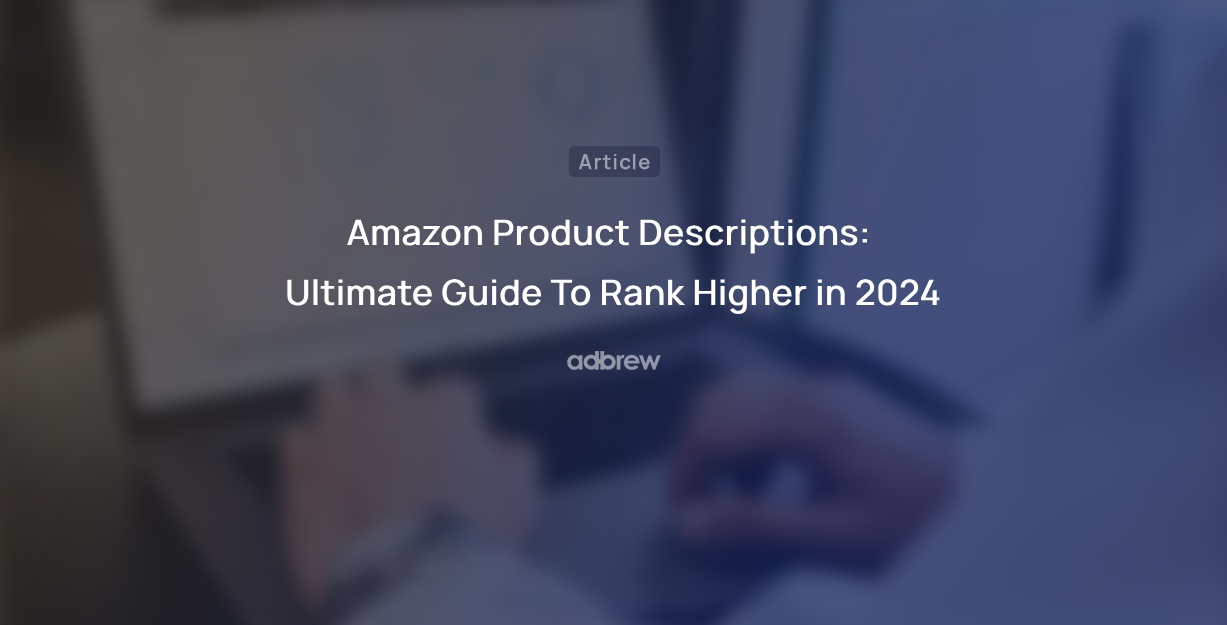
22 Feb 2024
Picture this: you have a great product on Amazon, but it’s not selling well despite having attractive images and a […]
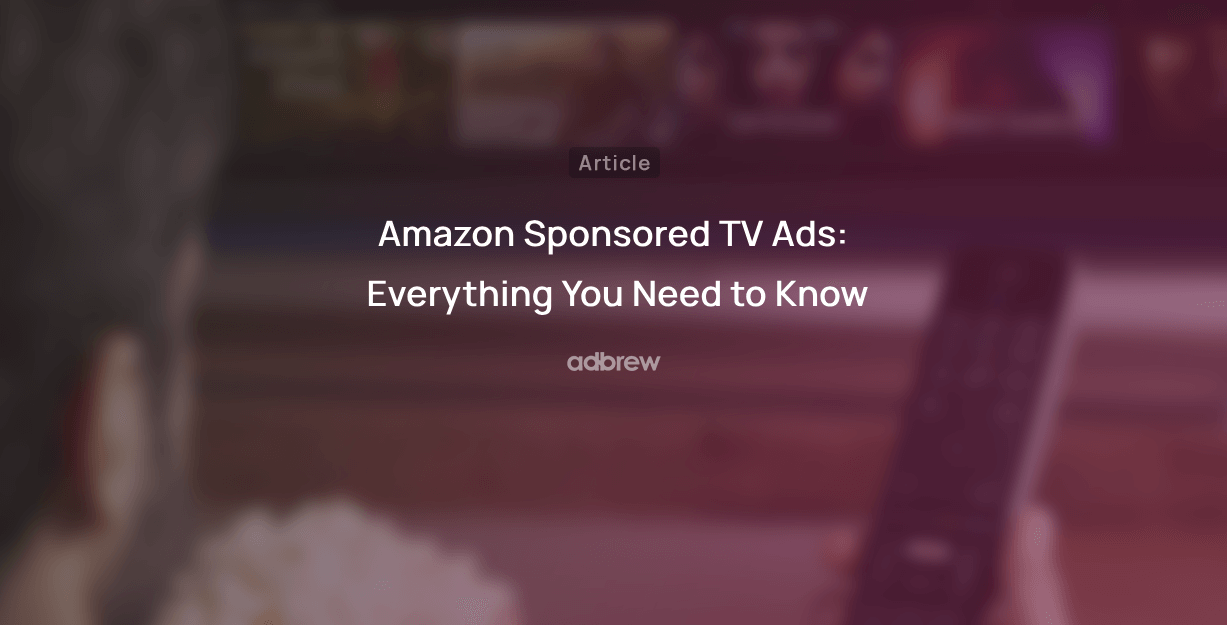
20 Feb 2024
The advertising landscape is evolving, and viewers are rapidly migrating from traditional cable TV to streaming platforms. This presents a […]

Archit Arora
14 Feb 2024
Feeling lost in the Amazon discount jungle? Struggling to reach the right customers and entice them to make the purchase? […]
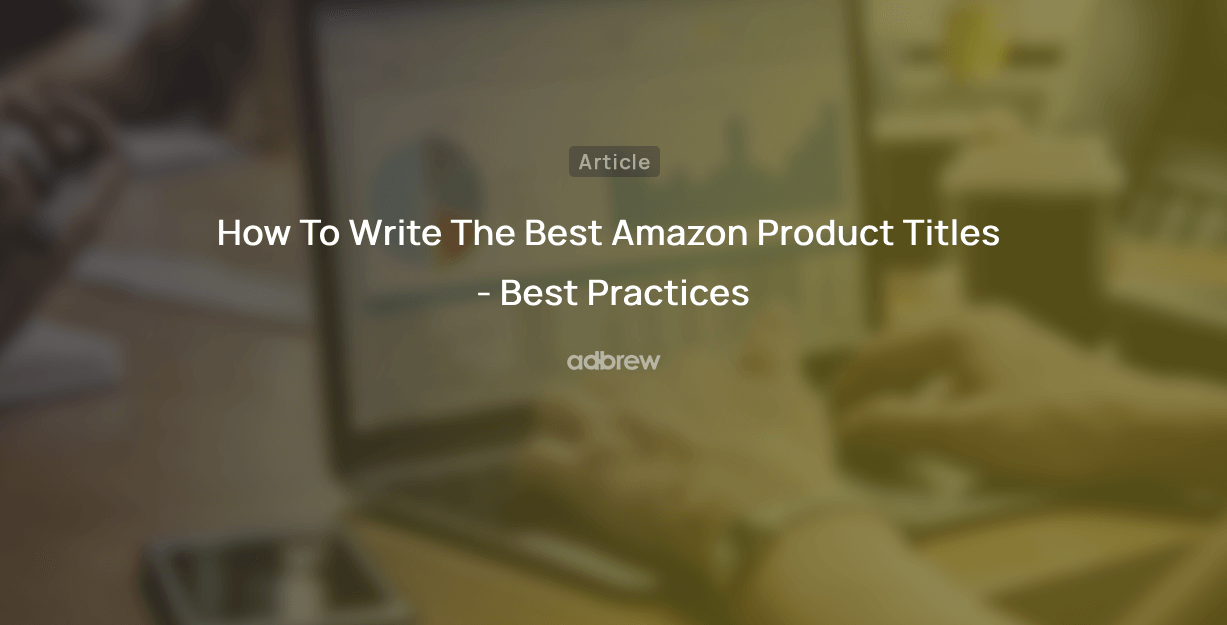
05 Feb 2024
Are you losing your product in the deep ocean of Amazon product listings? Want your product to stand out, rank […]
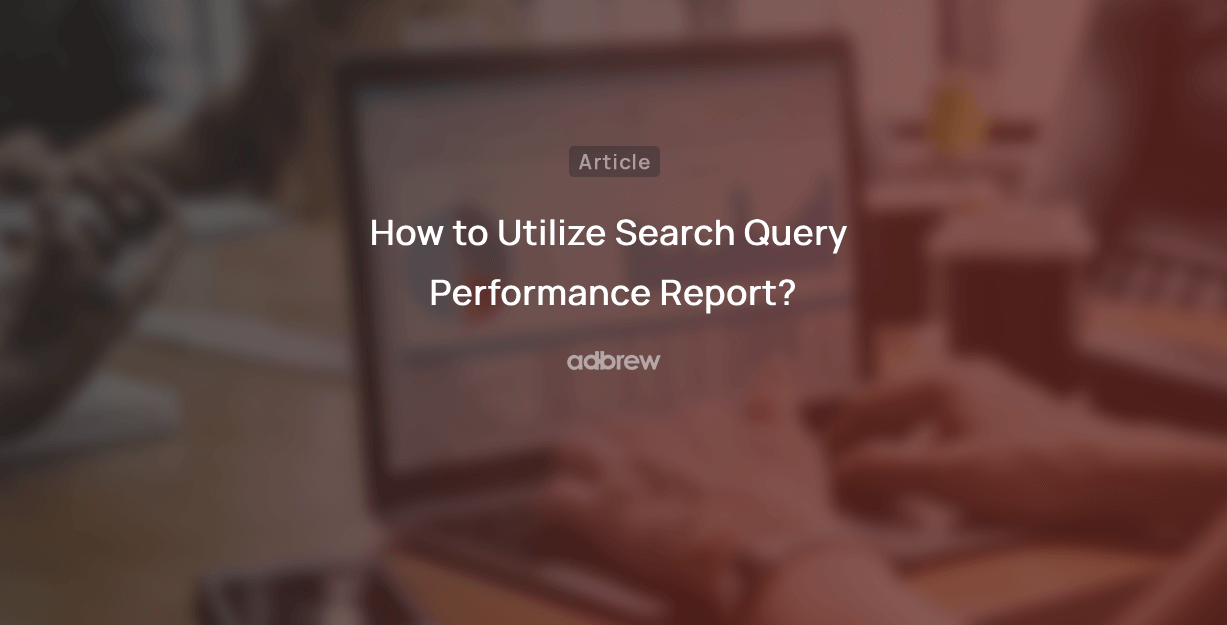
21 Jan 2024
For years, Amazon sellers were in the dark. They couldn’t see what keywords customers were using to find their products, […]
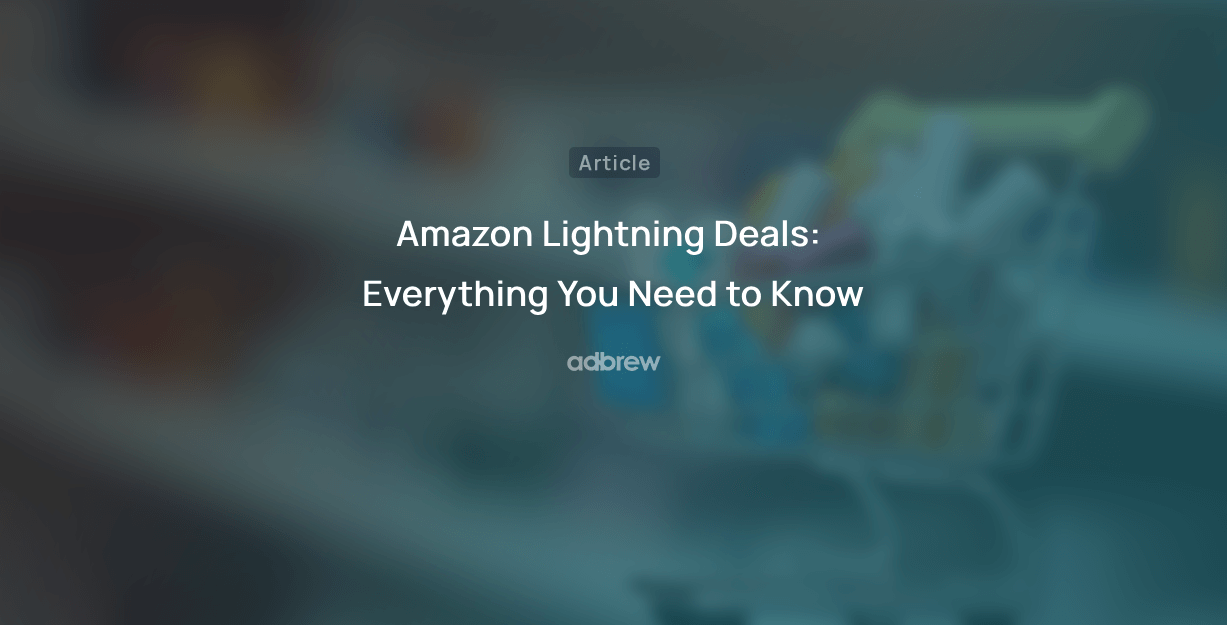
16 Jan 2024
Selling on Amazon can be tough with so many others doing the same in your category. That’s why it’s super […]
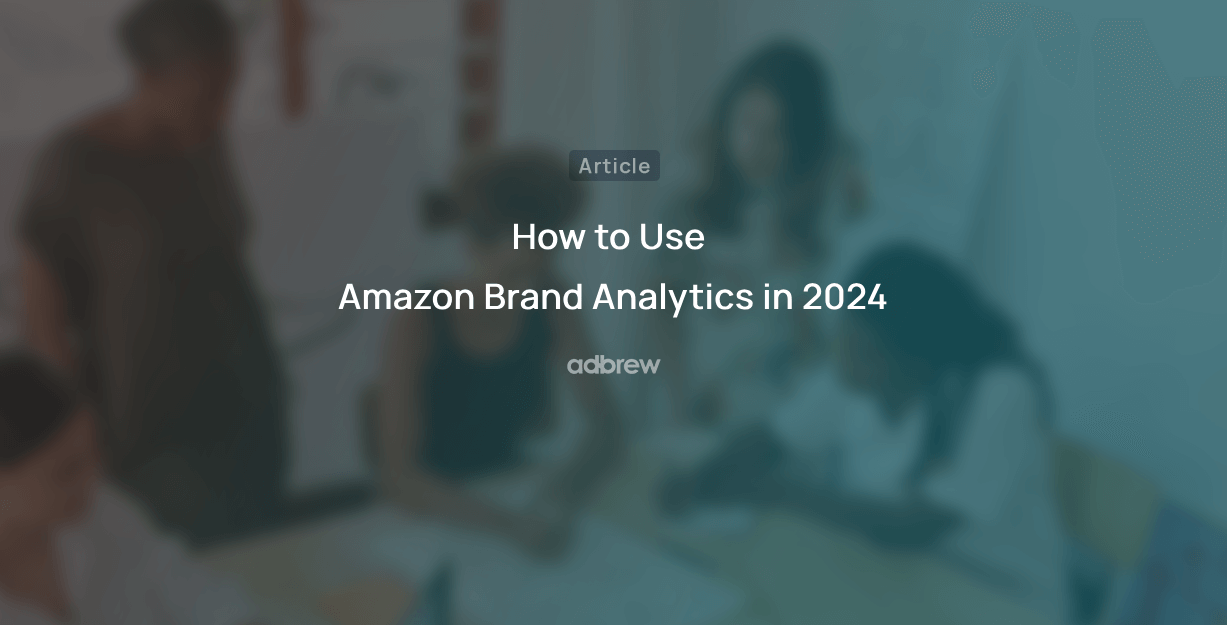
13 Jan 2024
For Amazon sellers, understanding their customers has often felt like navigating a maze without a map. The missing link? A […]
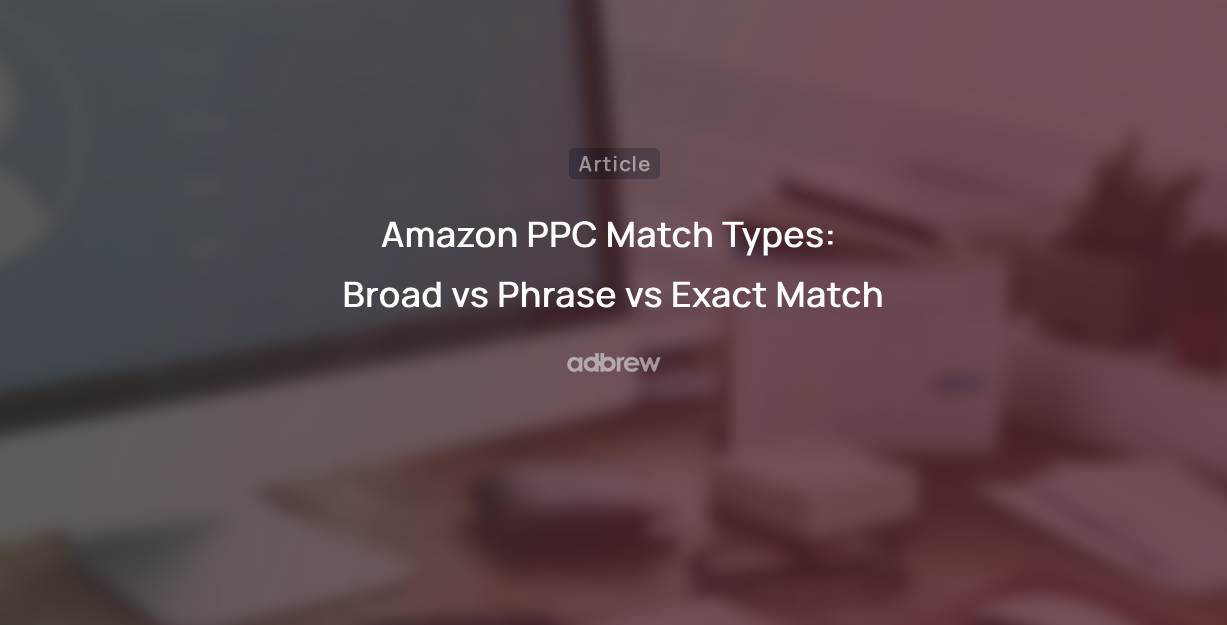
02 Jan 2024
Have you ever felt like your Amazon advertising campaigns are lost in a tangled jungle of keywords? You’re not alone. […]
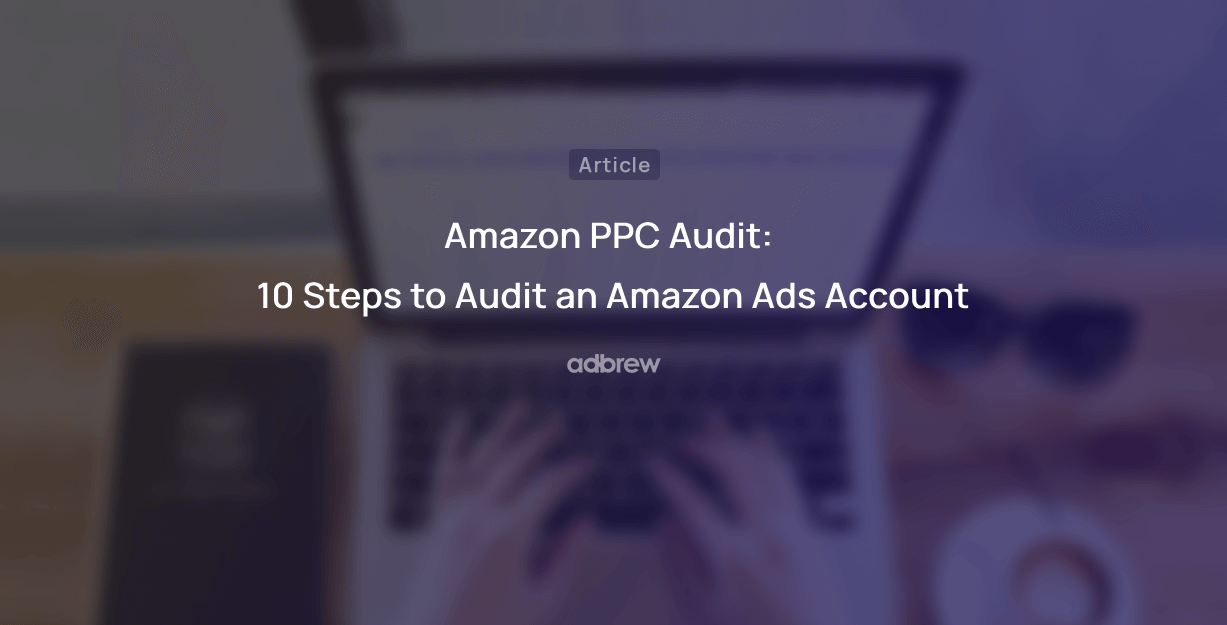
01 Jan 2024
When did you last give your Amazon PPC account a checkup? Regular Amazon PPC audits are crucial to ensure the […]
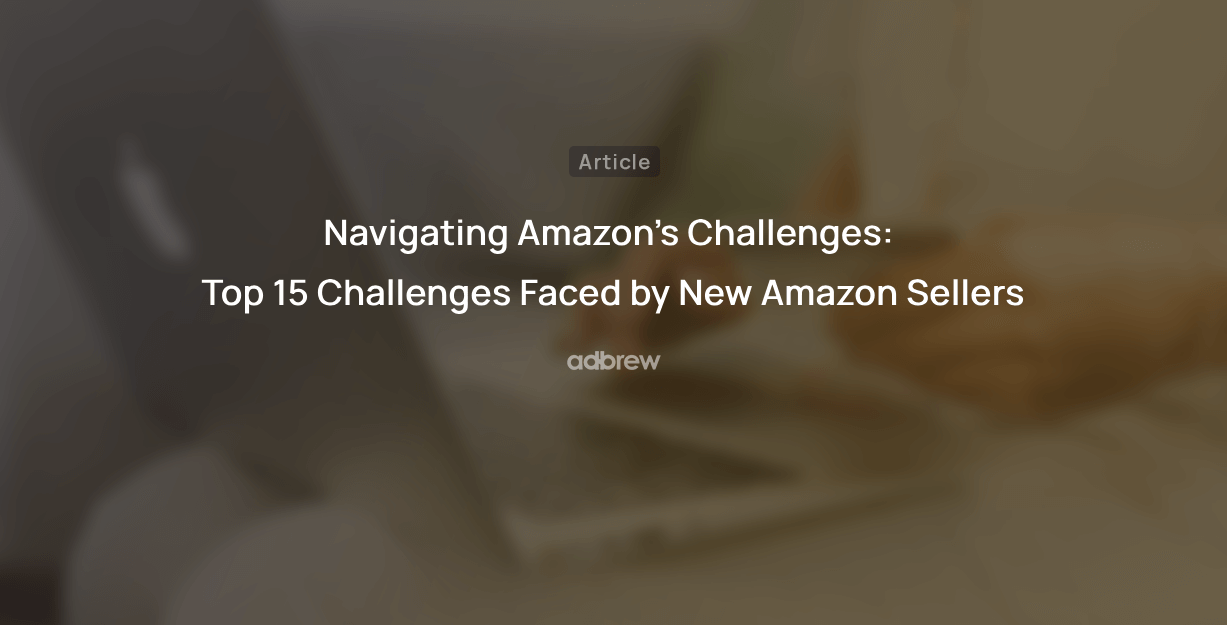
18 Dec 2023
Embarking on the path of online selling? If so, you’re likely aware that Amazon is your ultimate destination. With a […]
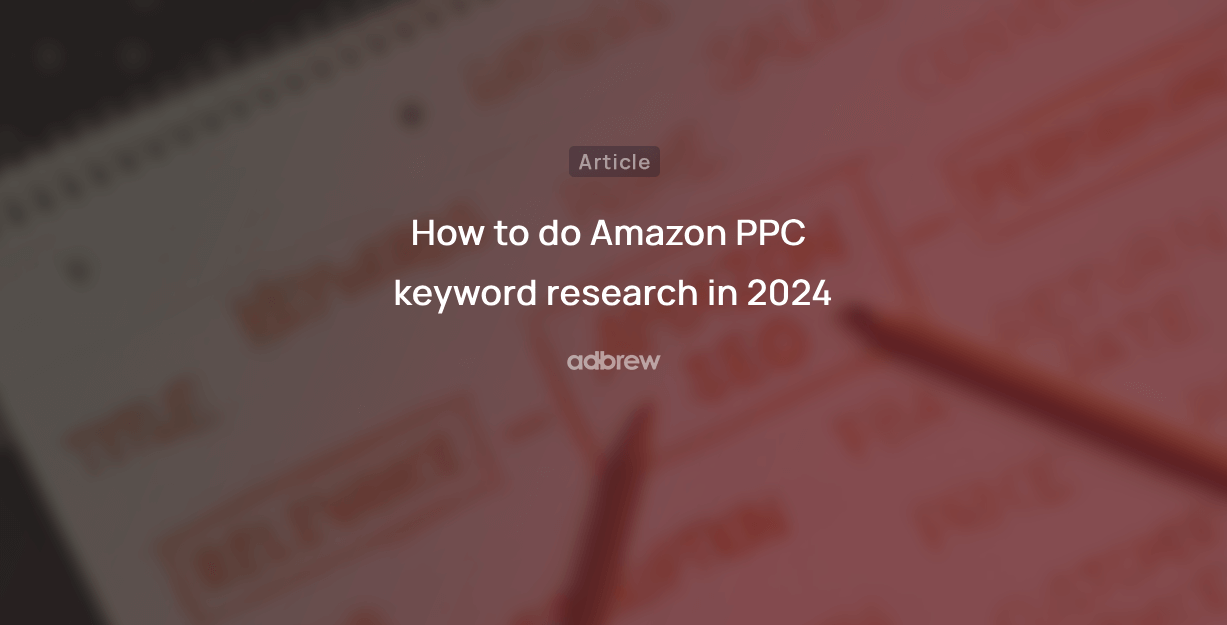
Ever felt like your product is lost in the vast Amazon jungle? You’re not alone. With millions of shoppers actively […]
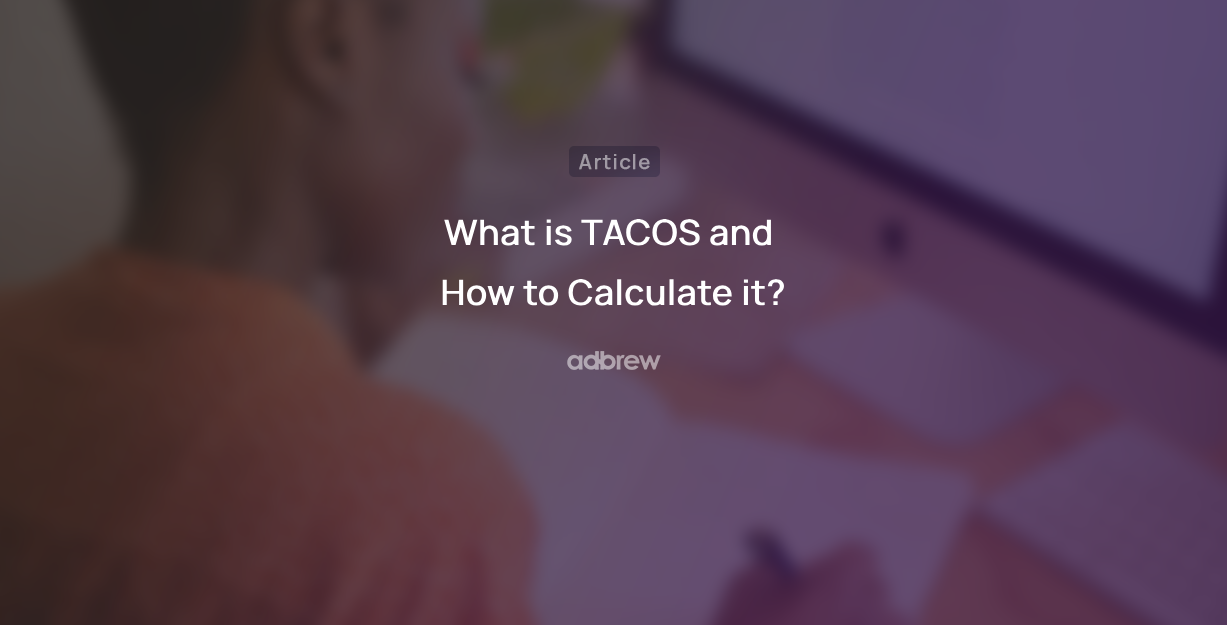
12 Dec 2023
Amazon Sellers selling on the Amazon marketplace usually utilize Amazon advertising without keeping a close eye on the TACoS metric. […]

11 Dec 2023
The rush of Black Friday and Cyber Monday might be over, but the opportunity for continued sales growth extends beyond […]
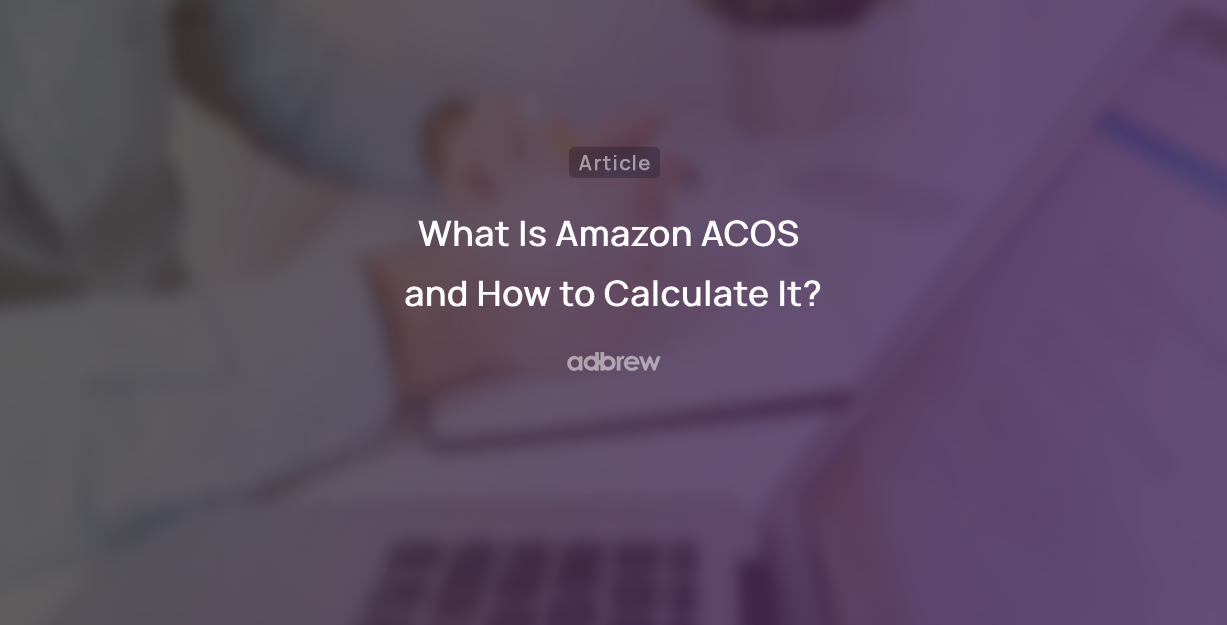
In the fierce Amazon advertising domain, where competition rises and costs increase, understanding and keeping track of the right metrics […]
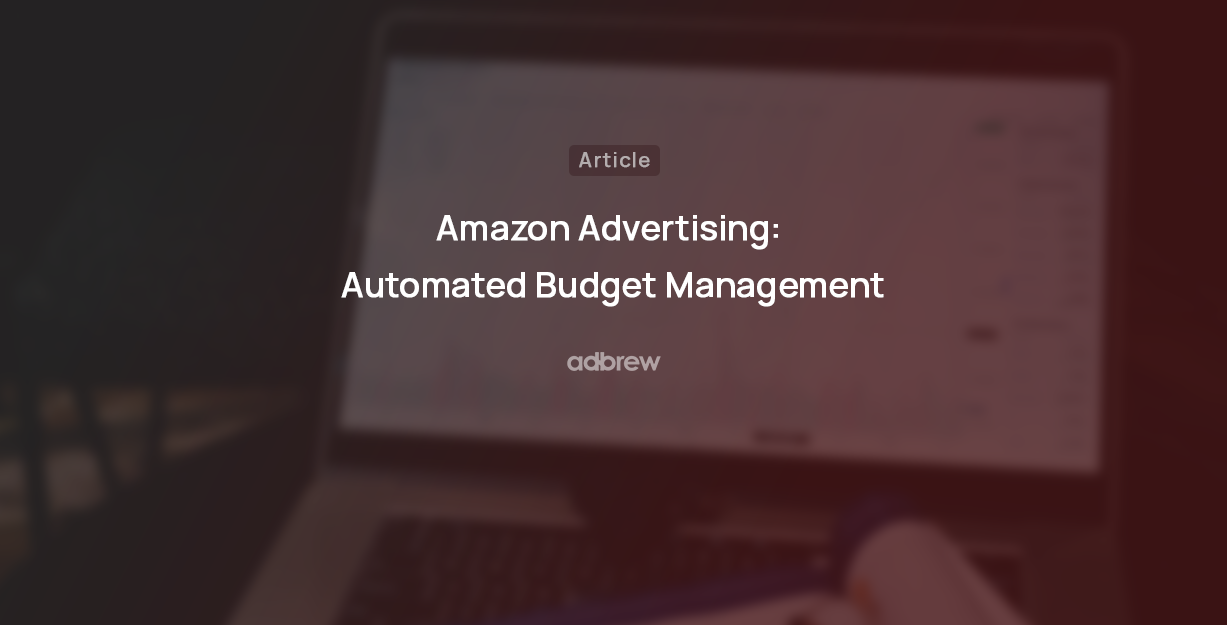
10 Dec 2023
Have you ever felt the frustration of campaigns going out of budget, leading to missing out on potential sales, or, […]
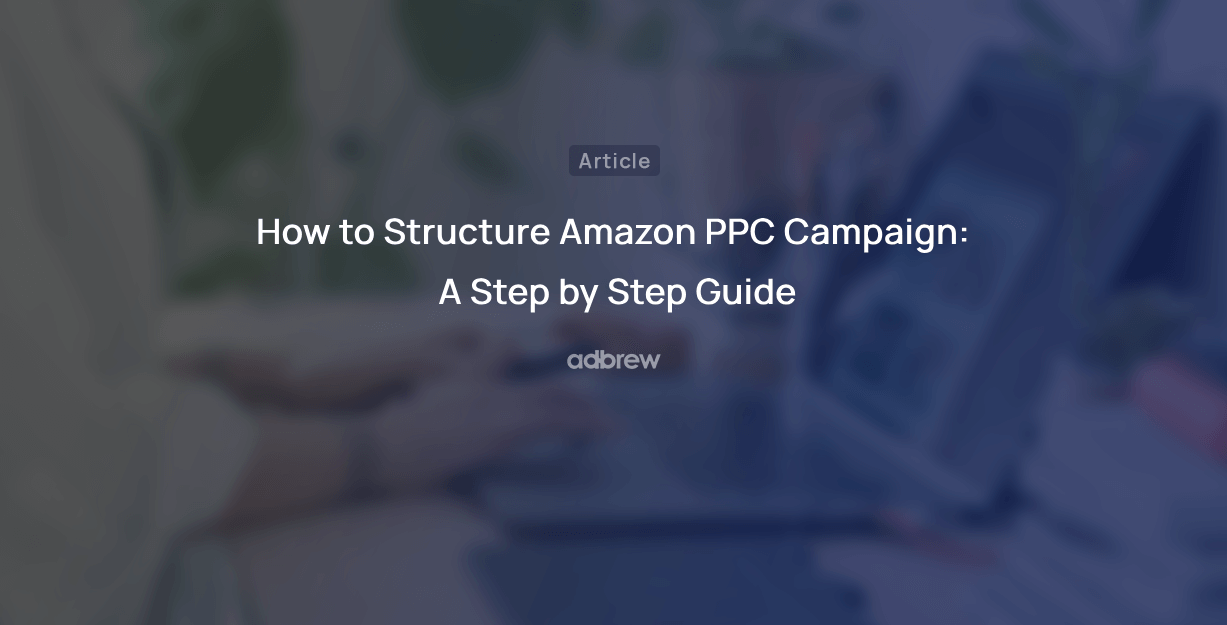
05 Dec 2023
Amazon PPC campaigns can be a powerful tool for driving traffic and sales to your products. However, without proper structure, they […]
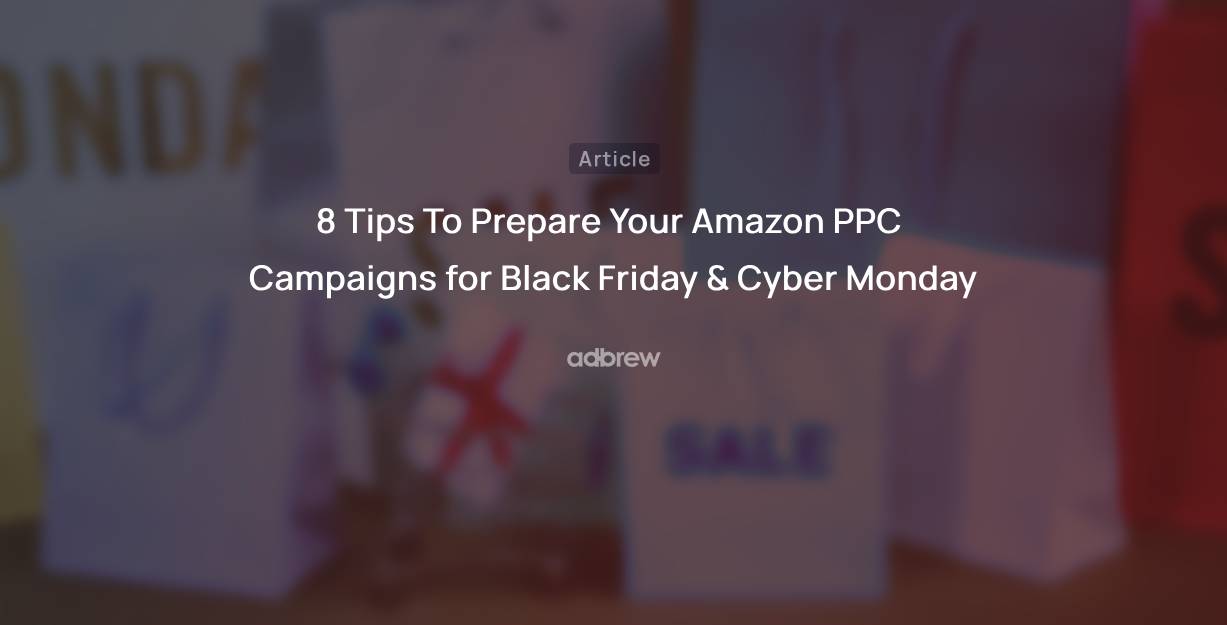
Ayush Chaudhary
20 Nov 2023
The Amazon Cyber Monday and Black Friday sales week is just around the corner. It’s no secret that this marks […]
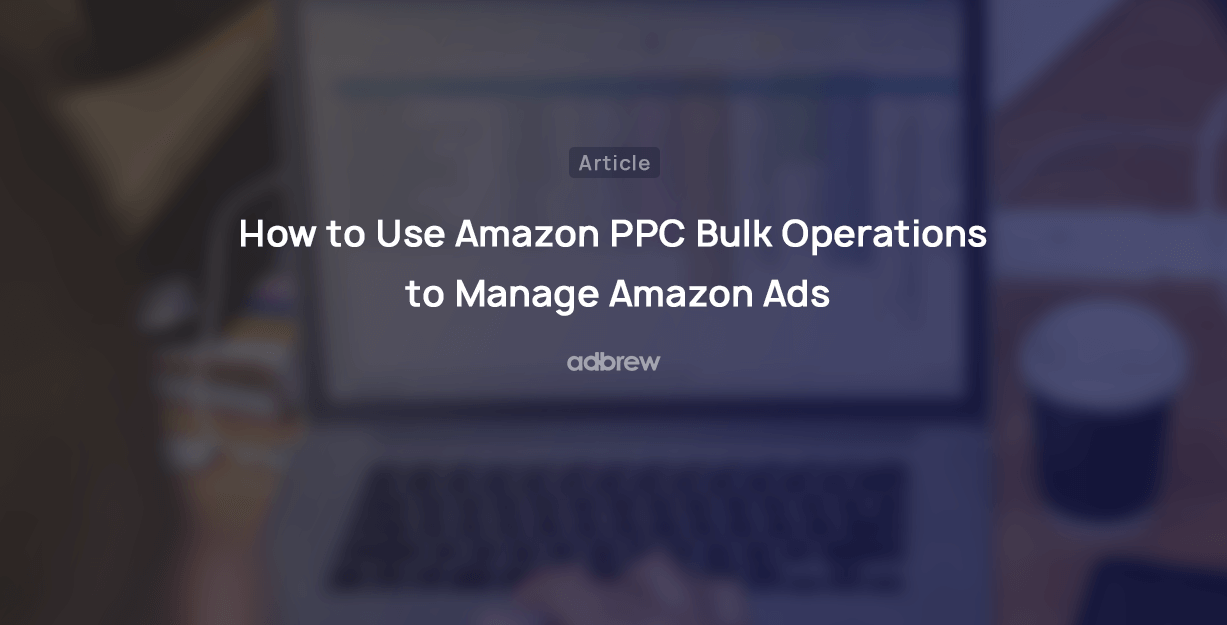
02 Nov 2023
Whether you are creating a new advertising campaign or optimizing existing ones, doing it manually from the Amazon ad console […]
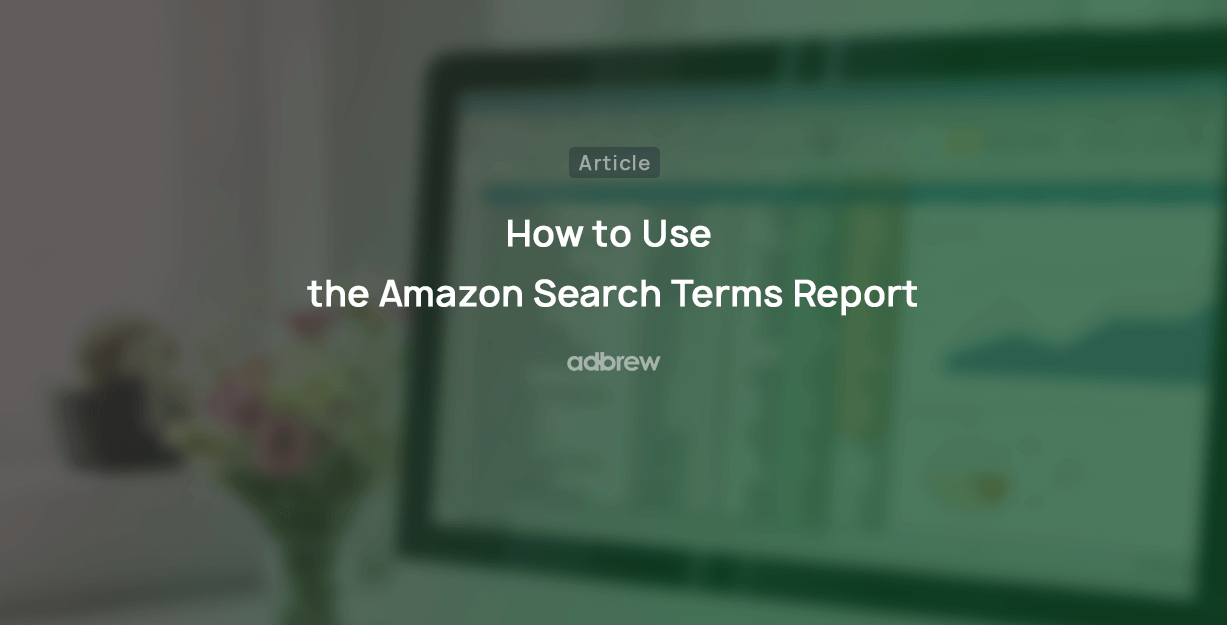
29 Oct 2023
Want to know what search terms people use to visit or purchase your product on Amazon? If yes, you’re in […]
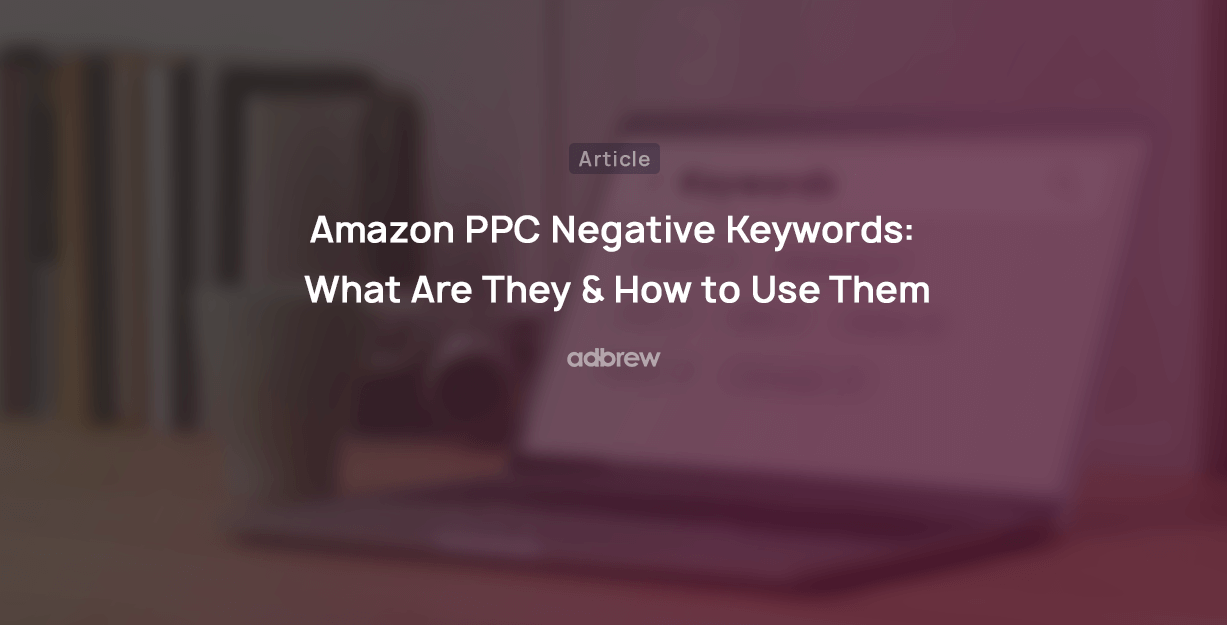
When you are spending dollars or even more to get a click on your Amazon ads, you want to ensure […]
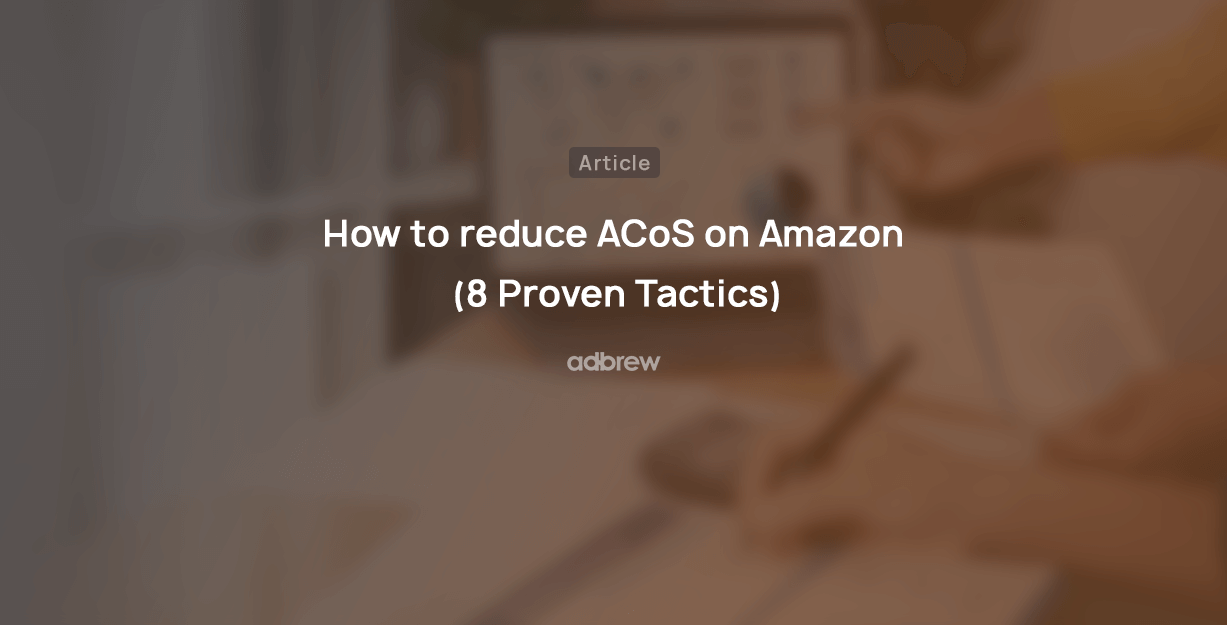
12 Oct 2023
Are you an Amazon seller looking to maximize your profits and minimize your advertising costs? If so, you’re not alone. Many […]
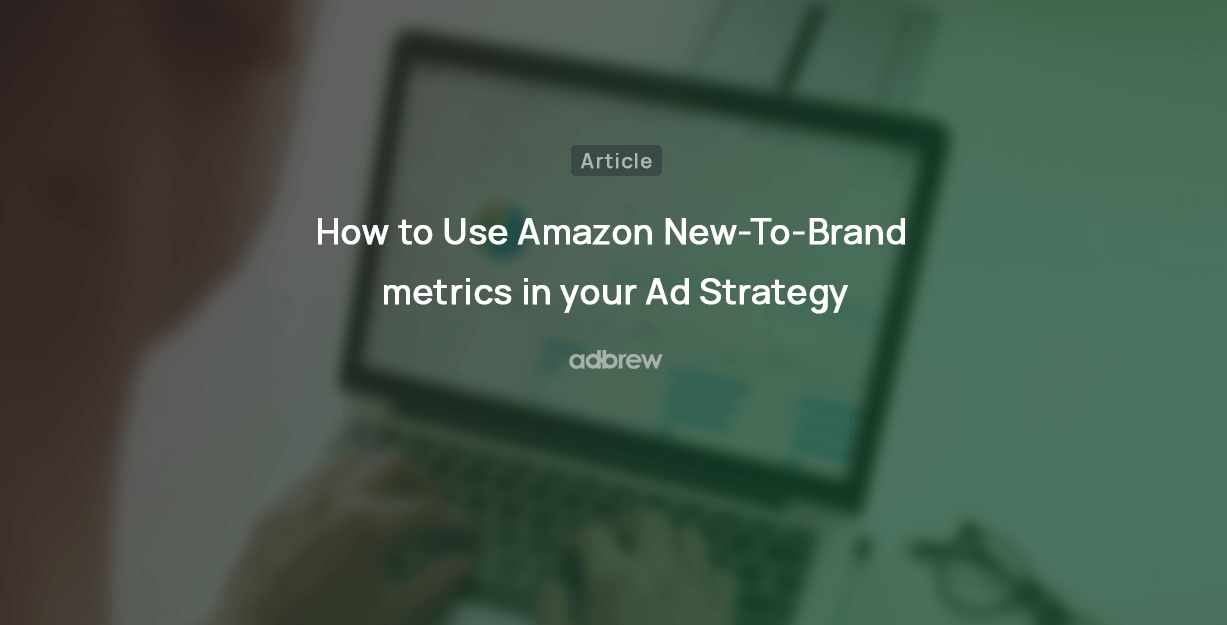
29 Sep 2023
Are you exclusively relying on traditional metrics such as CTR, CPC, CVR, or ROAS to make your campaign optimization decisions? […]
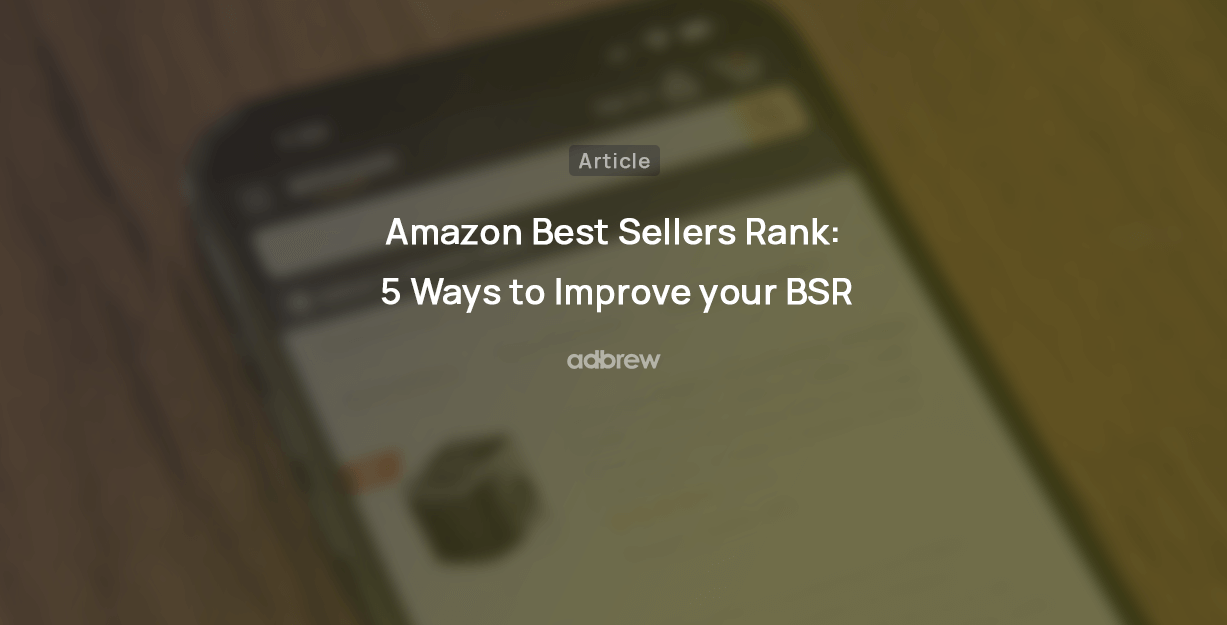
Navigating the ever-evolving landscape of Amazon’s online marketplace is essential for any seller looking to thrive on the platform. Among […]
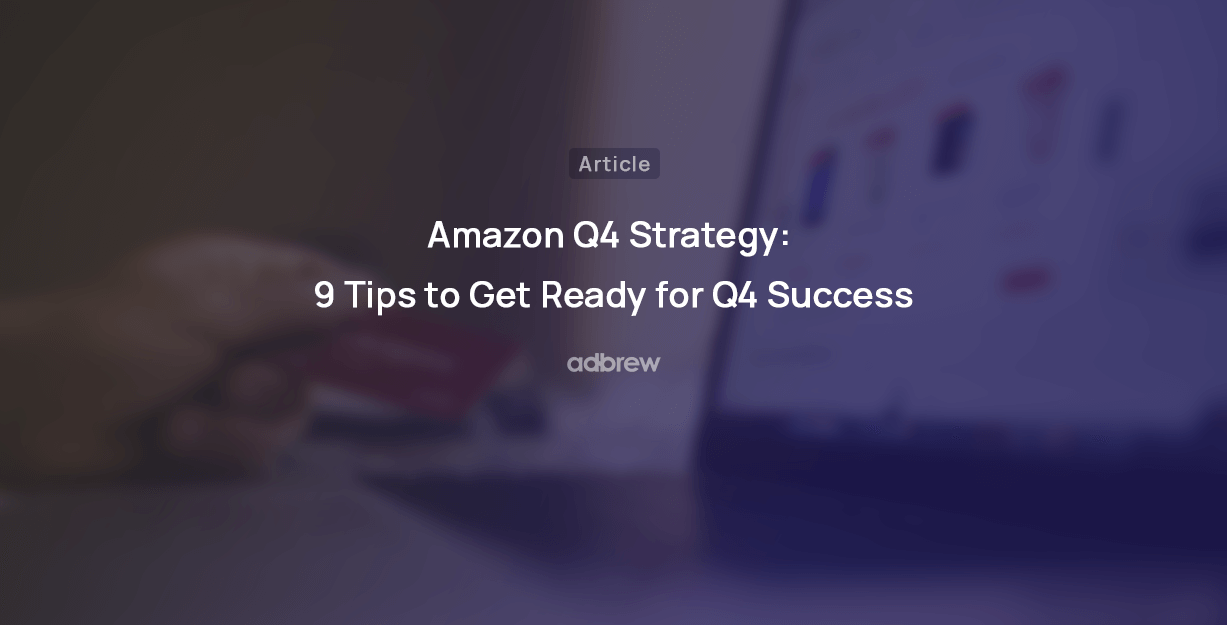
27 Sep 2023
As the holiday season approaches, businesses are gearing up for the highly anticipated Q4 rush. To ensure a successful Q4, […]
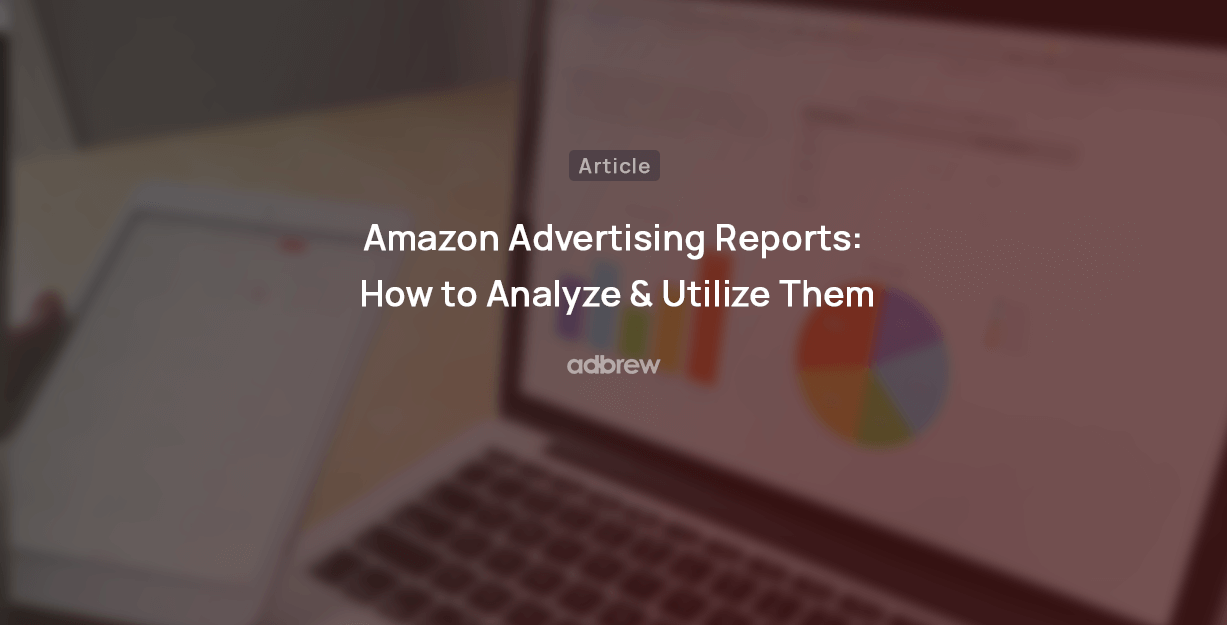
17 Sep 2023
Do you regularly review your Amazon advertising reports? If not, you may be missing out on numerous opportunities. Amazon […]
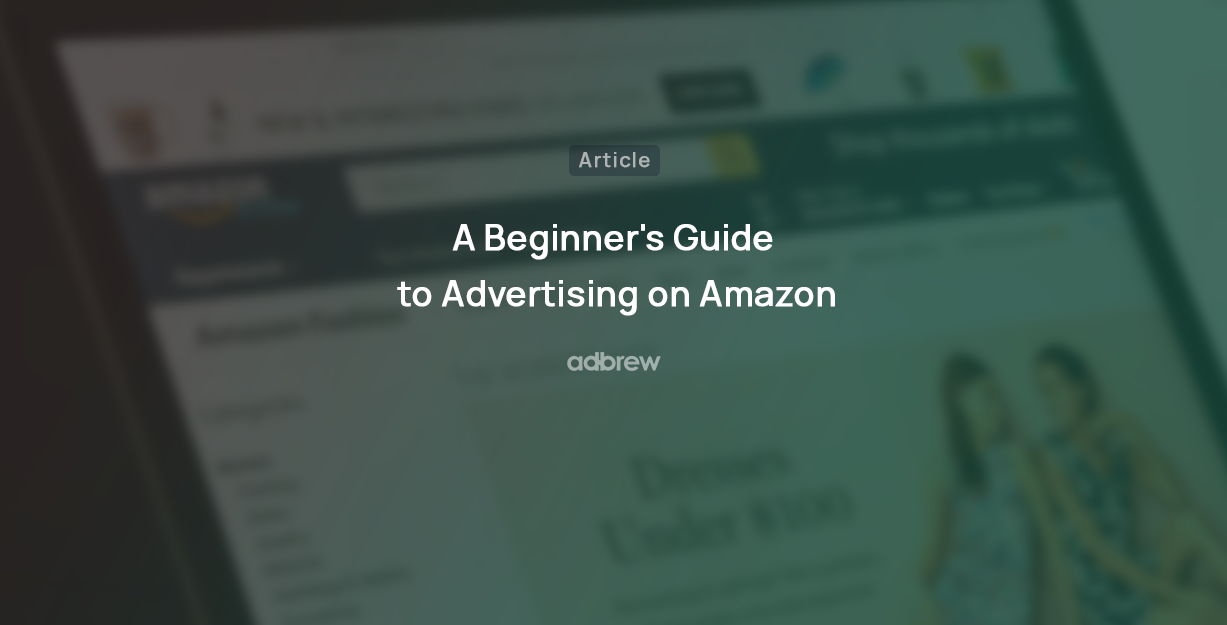
30 Jul 2023
Whether you’ve just launched a new product or have been selling on Amazon for a while, advertising on the platform […]
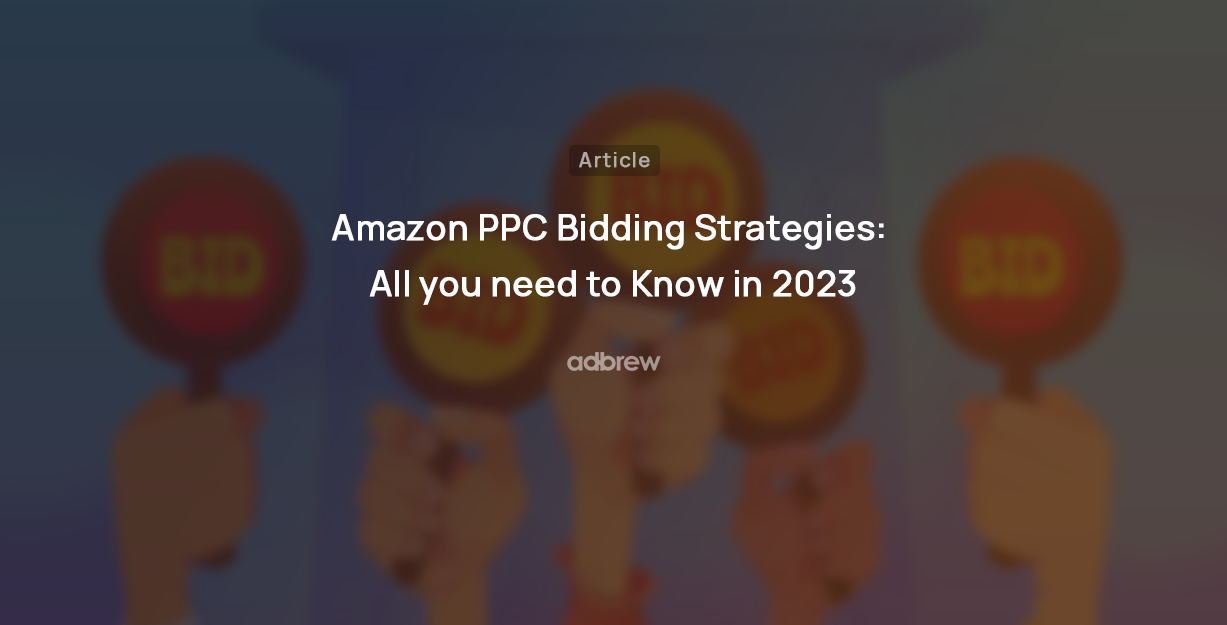
18 Jul 2023
Amazon PPC bidding strategies that you choose play a significant role in the success of your Amazon Ads campaigns. As […]
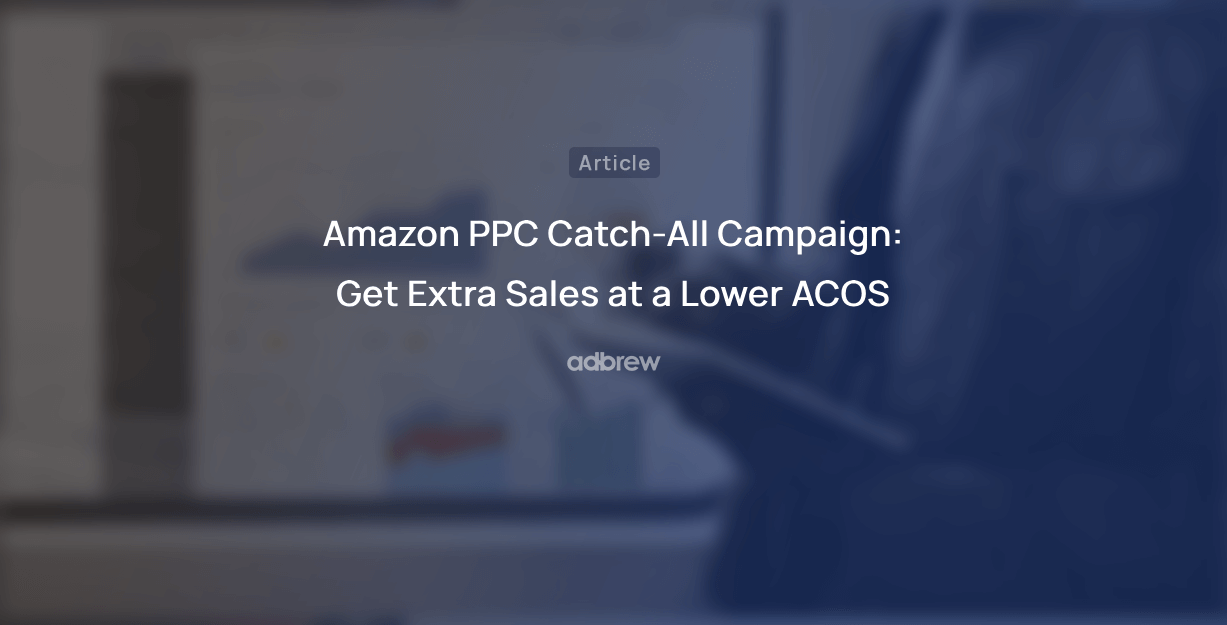
02 Jul 2023
Have you ever heard of a “catch-all campaign”? This single campaign can generate extra sales for you at a very […]
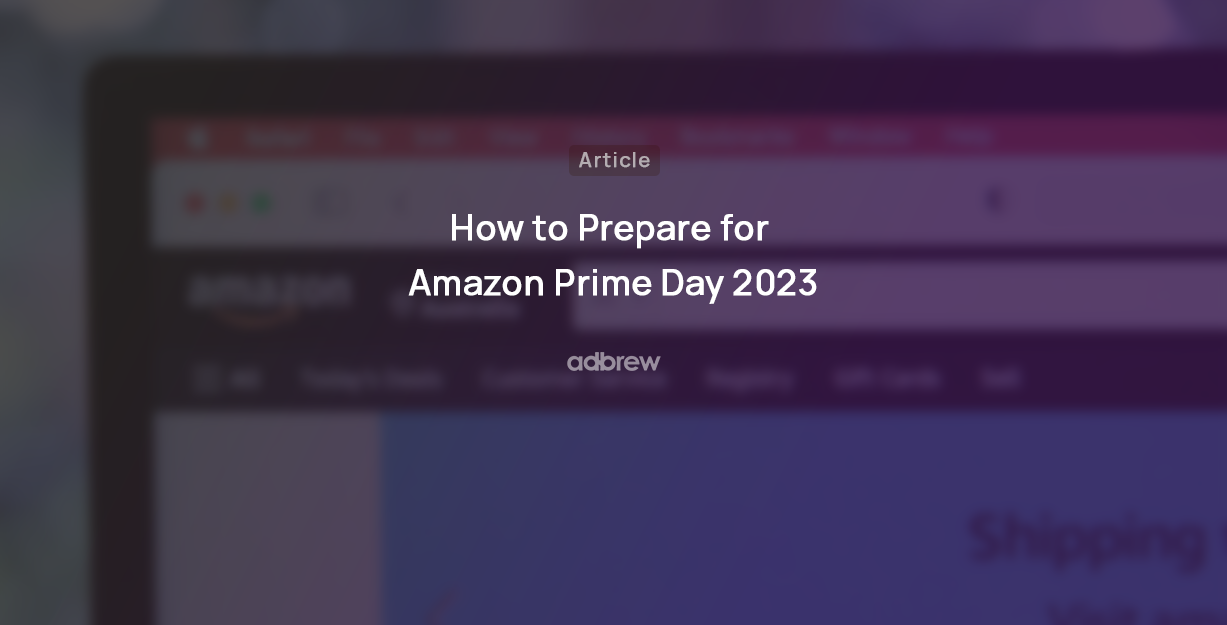
27 Jun 2023
It’s widely known that Amazon Prime Day stands as one of the largest global e-commerce sales events, drawing millions of […]
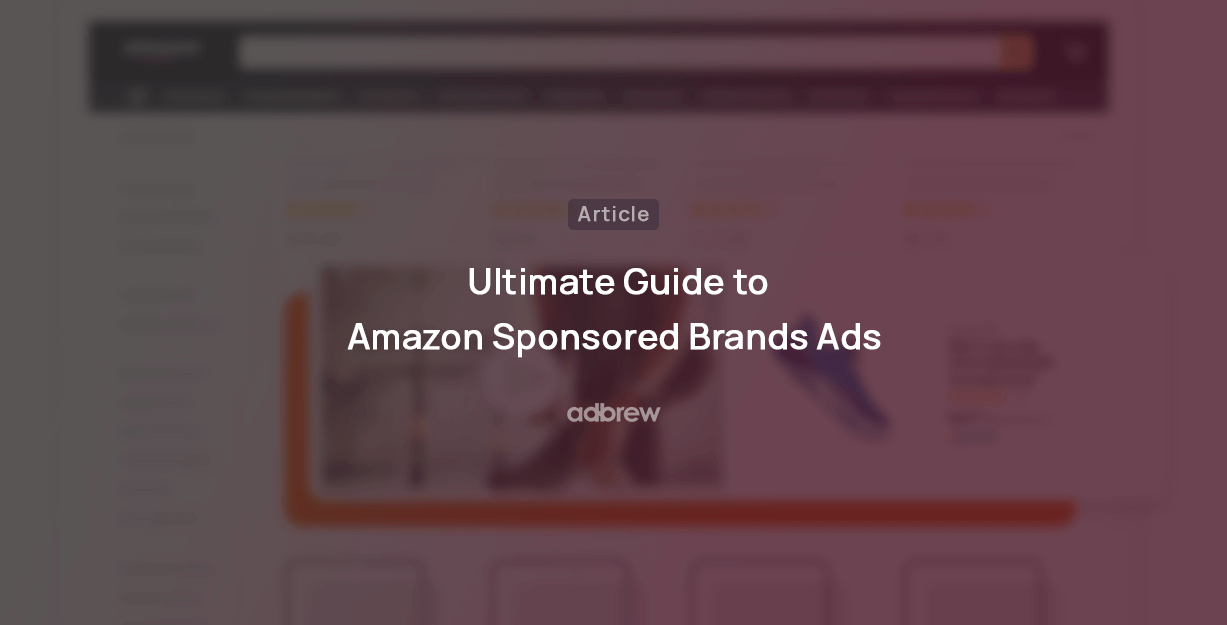
28 Apr 2023
Are you looking to boost your brand’s visibility and drive more sales on Amazon? Look no further than Amazon Sponsored […]
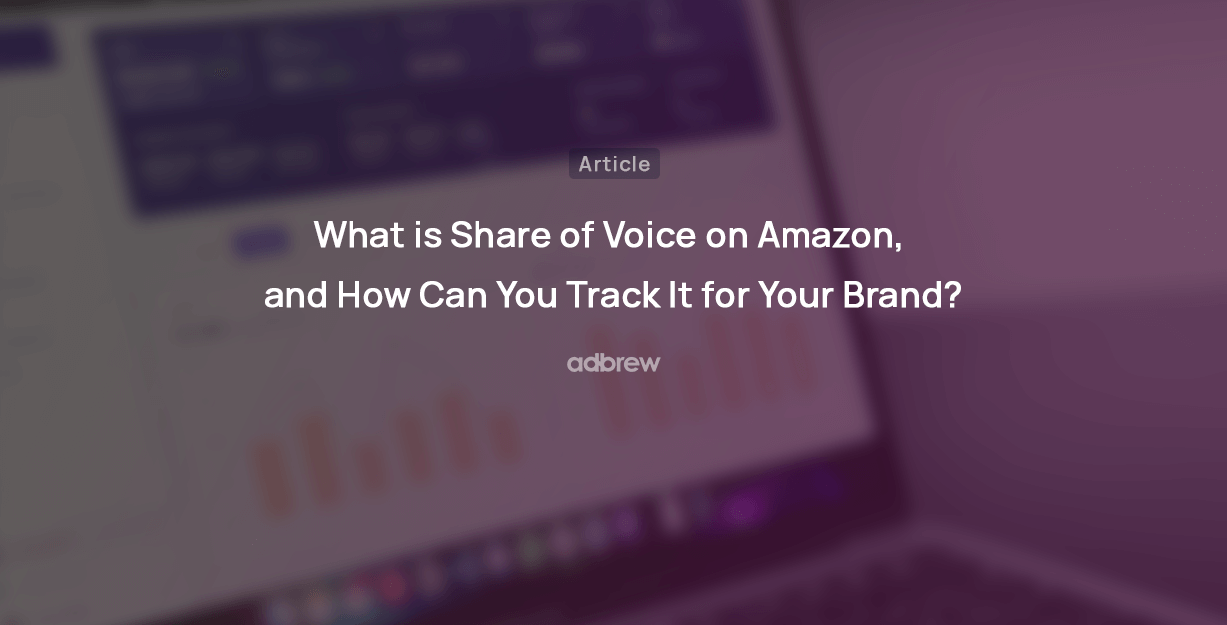
06 Apr 2023
Succeeding on Amazon in 2023 isn’t easy. Just listing your products and hoping for the best won’t work anymore. You […]
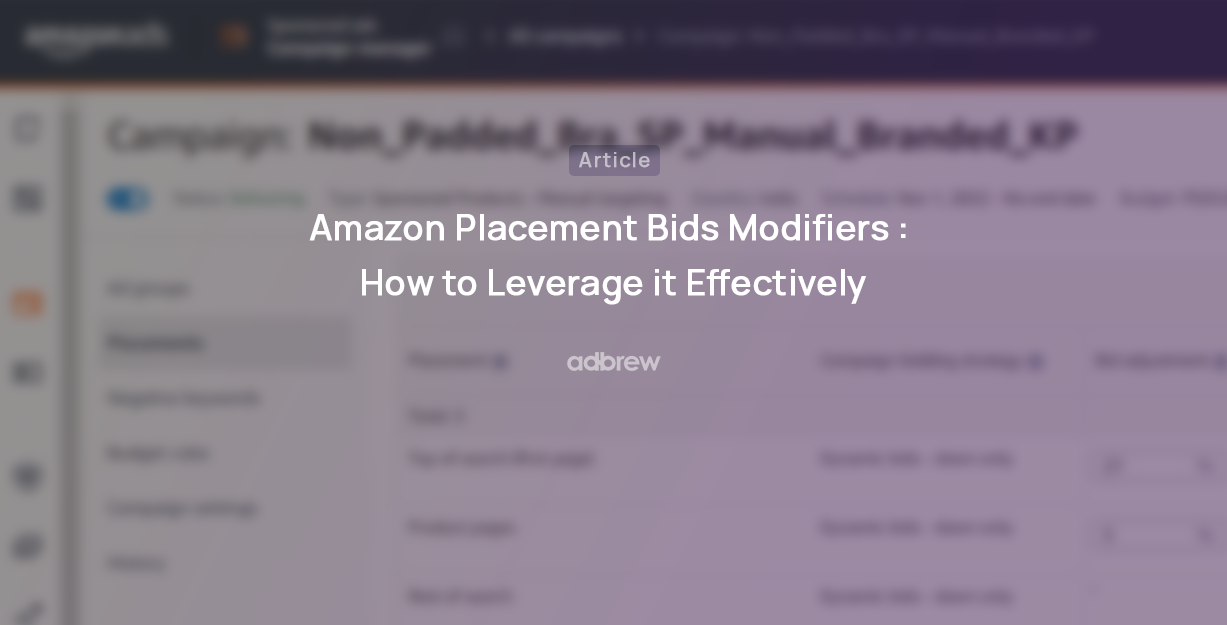
26 Mar 2023
Are you bidding the same amount for all your ad placements on Amazon? If yes, then you’re missing out on […]
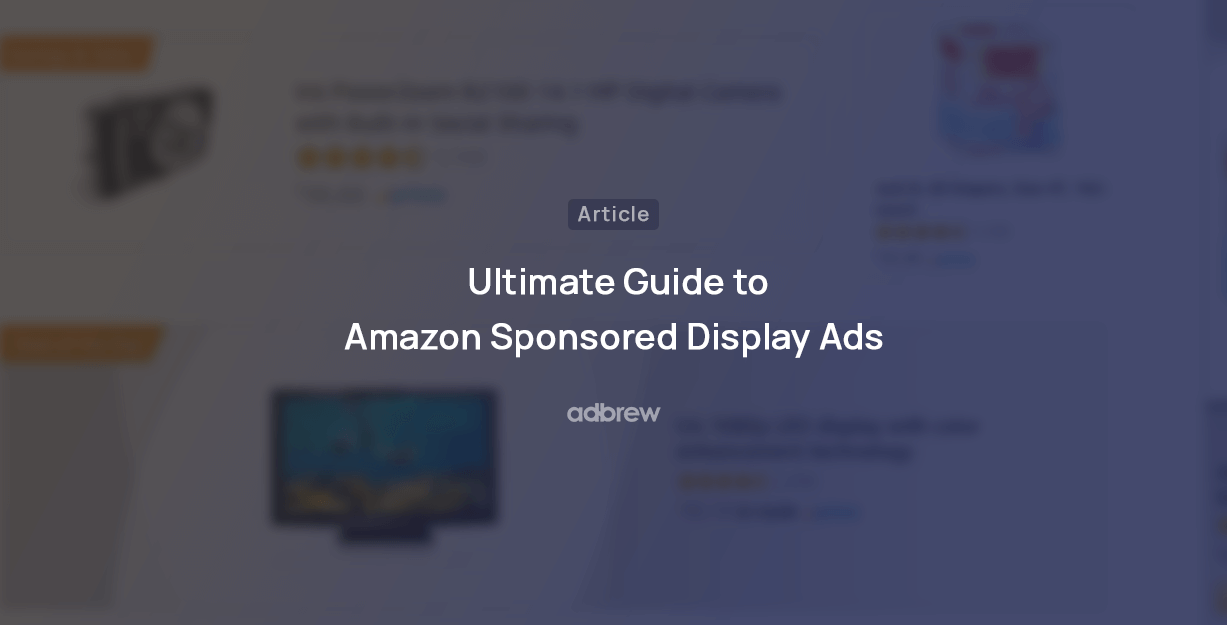
24 Feb 2023
Whether you are looking to boost product discovery or target audiences further down the sales funnel who have already engaged […]

12 Jan 2023
We, at Adbrew catalyze millions of dollars of ad spend monthly through our platform, with Sponsored Product Ads being […]

03 Jan 2023
Do you want to know how many clicks you should give a search term before adding it as negative in […]

Akshay Kumar
14 Nov 2022
Think of your product listing as a guiding light on the Amazon marketplace. It’s your chance to grab attention, tell […]

27 Jun 2022
It is no longer a secret that shopping behavior on Amazon varies over the day. This is the reason why […]
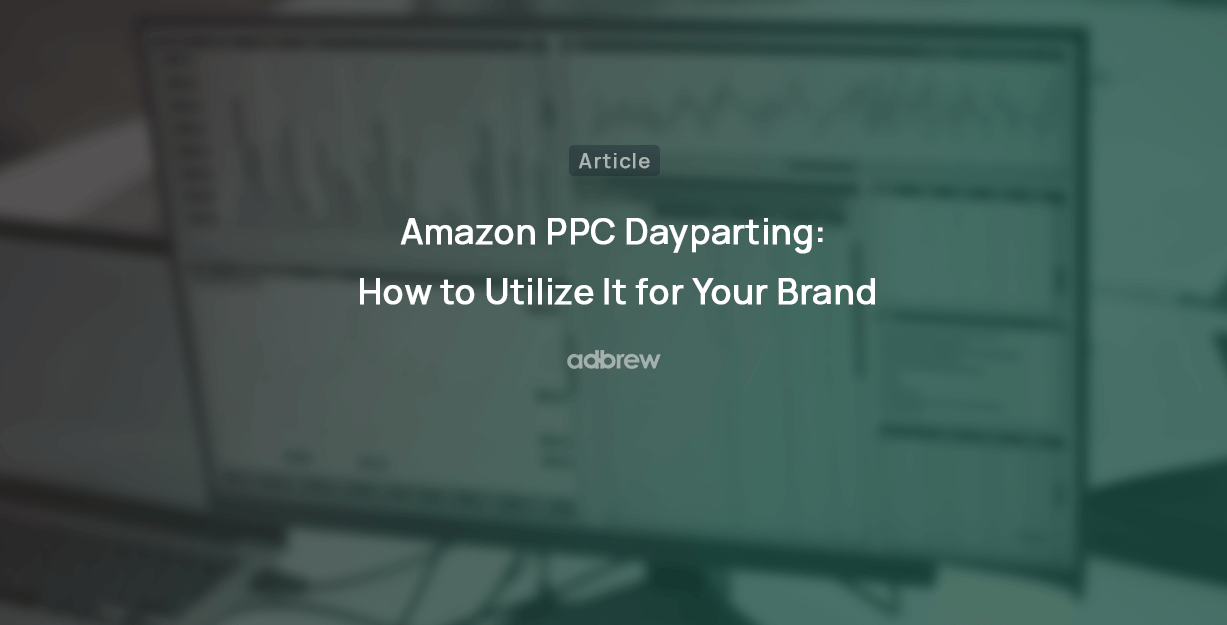
11 Apr 2022
Are you struggling to get the most out of your advertising budget on Amazon? Do you find that your campaigns […]
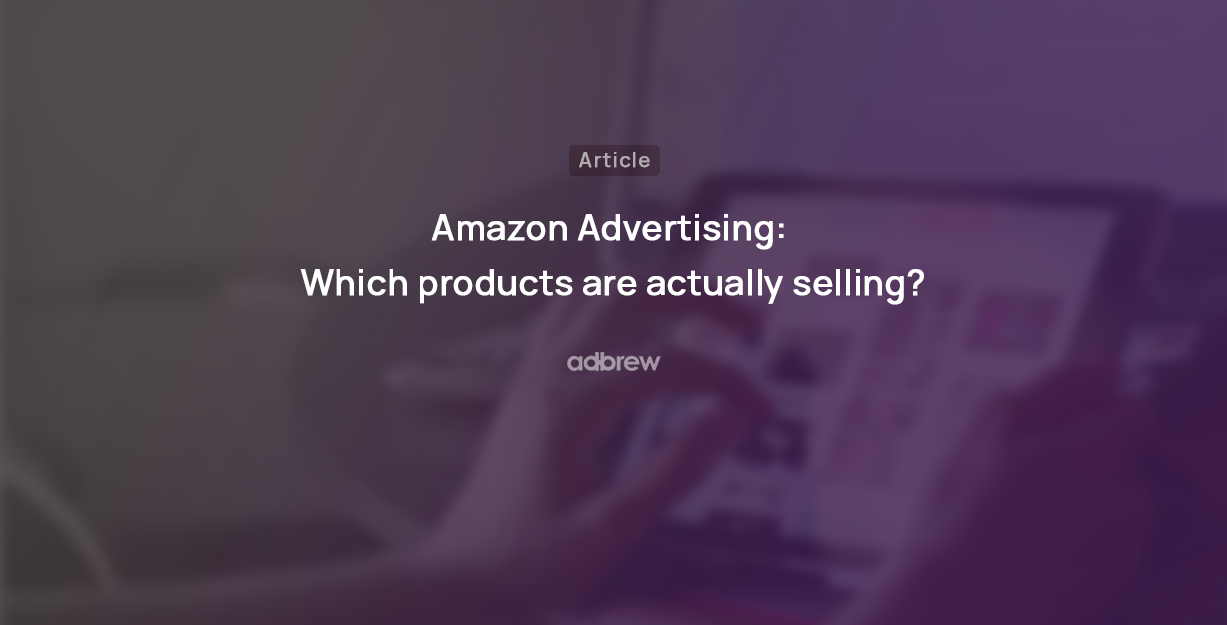
19 Jun 2021
Ever run an Amazon Ad campaign and wondered why some sales weren’t directly linked to the products you advertised? That’s […]

12 Feb 2021
If you’re managing Amazon PPC ads, it’s essential to have an effective and organized approach for target harvesting and movement. […]
Grow your business on Amazon with Adbrew
Adbrew's Amazon PPC Optimisation Platform is being leveraged by 1000+ brands, sellers and agencies to optimise millions of ad-spend every month.
All Marketplaces Supported
24x7 Support
Expert Consultation
🎉 🎉 Adbrew Wins the 2023 Amazon Ads Partner Awards in the Performance (APAC) Category. Read more

COMMENTS
Amazon keyword research tool #2: Google Keyword Planner. Google's Keyword Planner is a free tool that shows you estimated search volumes for any word or phrase. It can also help you find other related phrases. With troves of data available via Google's search engine, you can also segment the information by geography.
Step 3: Use Amazon's Search Terms Report. Another helpful tool for keyword research on Amazon is the Search Terms Report. This report shows you the actual search terms that customers have used to find your product. To access the Search Terms Report, follow these steps: Go to your Amazon Seller Central account. Click on the "Reports" tab.
Free Amazon Keyword Tool. Influencer Marketing Hub, in collaboration with Helium 10, now offers a free tool for Amazon keyword research. You can use it to find opportunities for products to sell on Amazon, as well as the ways that people search for your existing products. Discover high-volume and highly relevant keywords for Amazon.
No worries. Enter a broad description of your product into Ahrefs' Amazon Keyword Tool and check one of the five keyword ideas reports to see the most popular related search terms. Given that we have nearly 100 million keywords in our US Amazon database alone, this usually results in hundreds or thousands of keyword ideas.
If you'd like to conduct research that's specific to Amazon, Keyword Tool has an Amazon keyword planner. This keyword planner uses data from the Amazon autocomplete or search suggestion feature and generates a list of long-tail keywords to consider. Sellics also offers a free Amazon-specific tool called Sonar.
To add a negative keyword, go to your Amazon Advertising account and select the campaign or ad group to which you want to add the keyword. Then, click the " Keywords " tab and select the " Negative Keywords " button. Next, enter the keyword or phrase you want to add as a negative keyword and click the " Add " button.
Stay on top of the latest e-commerce and marketplace trends. Keywords play a vital role in every successful strategy for improving search rank on Amazon, which is why businesses must be meticulous with their research into what will perform well for their products. It is also important for brands and sellers to continually optimize and refine ...
Unlock the potential of your product listings with strategic Amazon keyword research—a cornerstone for success in a marketplace as vast as Amazon. Let's dive into the most effective tactics that can elevate your visibility and drive sales. Tap into Auto-Suggestions: Begin with what's at your fingertips—the search bar.
Amazon primarily looks at conversion history, while several other factors also play a role. Now, let's dig into three keyword research techniques you can use to improve your Amazon strategy. 1 ...
Strategise and collate all your keywords. This is all possible through Sellzone's Amazon Keyword Wizard. First off you enter your seed keyword and Sellzone will return phrases based on their volume and the amount of competition for it. From here you can select whether you want to see a broad, phrase or exact match.
In Summary. Amazon keyword research is a critical component of any Amazon seller's marketing strategy. By identifying the most relevant keywords for your products and optimizing your listings, you can increase visibility, attract more shoppers, and ultimately drive more sales. Remember to focus on relevant, long-tail keywords, optimize your ...
Below is how you can use the tool to check a keyword's monthly search volume: Open the Keyword Search tool and enter the seed phrase to research. The tool will return a list of matching terms. Next to each term, you'll see its estimated Amazon keyword search volume.
Keyword research is the process of finding which terms are relevant to your product and how to use them in your listing to ensure maximized traffic. Here are the steps you should take if you are performing your own keyword research. . 1. Find Your Main Keywords. Your first step in keyword research is to find your primary set of keywords.
Competing Products: Total number of products returned in a customer search using this keyword/phrase. Word Count: the number of keywords present in the search phrase. Title Density: the number of products displayed on page 1 search results that contain the keyword in their web page title. Amazon Choice: awarded to the product considered to be the ideal match for the keyword used by the customer.
The foundation Amazon SEO optimization in the marketplace is regular keyword research. Choosing the right keywords for individual product pages is very important for your success on Amazon. The aim is to optimize your organic rankings on Amazon by continuously improving the content, and ideally aiming to appear on page 1 of the search results.
The answer is - Keyword Tool. Keyword Tool uses Amazon autocomplete (or search suggestion feature) to generate a large number of relevant keywords that can be used for Amazon listing keyword optimization or any other purpose. Whether you are an Amazon affiliate or Amazon FBA seller, Keyword Tool can help buyers find your products easier.
Amazon keyword research is the process of locating search terms (keywords) your target audience is actively typing into Amazon's search engine, which you can then incorporate into your product listing to position your product to rank well on Amazon's search engine for that search term (called Amazon Search Engine Optimization (SEO)) or leverage as keyword targets in Amazon Pay-Per-Click ...
Select Marketplace - Simply select your marketplace by clicking the flag in the search bar. Enter Keyword - Enter a term which you want additional keywords for. Click Enter/Ping - Hit enter or the icon on the right ("Ping") to display corresponding results. Evaluate Results - You will then get a list of matching keywords with the ...
Amazon keyword research can be broken down in to three easy steps. 1) Find relevant keywords for a product and save them in a list. 2) Sort, review, and select keywords to use for optimization based on search popularity and keyword relevance. 3) Use the most popular keywords in your Amazon keyword list for Amazon listing optimization, Amazon ...
Amazon Keyword Rank Tracker by SellerSonar. SellerSonar monitoring software is an efficient way to stay on top of your sales. It offers instant Amazon alerts to protect your sales. Thus, you can stay aware of all listing changes, Buybox hijackers, new/deleted reviews, keyword rank history, and product suppressions.
Here are two ways to use this tool: Enter a seed keyword, and Amazon will furnish you with top keywords related to it, along with their popularity metrics. Alternatively, input your competitor's ASINs, and Amazon will reveal the top search terms specific to that ASIN.". 4. Third-Party Tools.