How to Write Your Business Plan Cover Page + Template
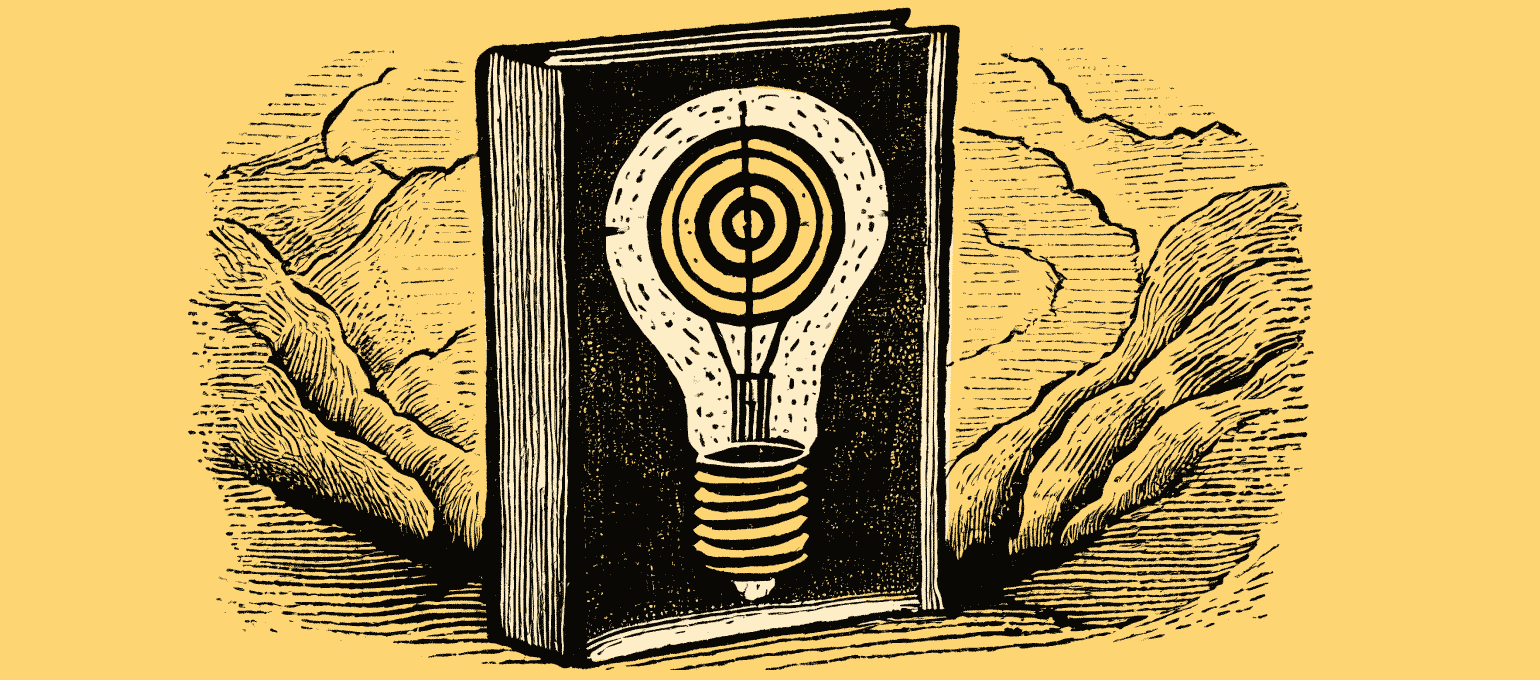
6 min. read
Updated March 4, 2024
The cover page is likely the last thing you’ll consider when writing a business plan .
While it’s not the most vital part of your business plan, a well-formatted cover page can be a nice touch when pitching to investors , banks , or business partners.
In this article, we’ll cover what to include and how to format your cover page so you can assemble an impressive page in just a few minutes.
- What is a business plan cover page?
The business plan cover page – or title page – is the introduction to your business plan document. It should be simple and straightforward—only providing logistical information about your business for stakeholders to reference.
Unlike your executive summary , a summarized version of your business plan, the cover page is strictly meant to provide contact information and set the tone for what they are about to read. The quality, formatting, and readability can all impact a stakeholder’s expectations for your plan and business.

Why do you need a cover page for a business plan?
To be clear, the cover page is not a required section of your business plan.
It’s a largely decorative addition meant to grab the attention of a stakeholder. It should introduce you, your business, and the planning document and make it easy for the reader to find your contact information.
If you’re writing a business plan purely for internal purposes , you probably don’t need to spend time on a cover page.
But if you pitch to investors , apply for a loan , or approach a potential partner—a cover page can be a nice touch that makes you (and your business) look more professional.
What to include in your business plan cover page
It’s best to keep your cover page simple. The page should only include:
- Company logo
- Business name
- Value proposition (optional)
- Business plan title
- Completion and/or update date
- Address and contact information
- Confidentiality statement
Brought to you by
Create a professional business plan
Using ai and step-by-step instructions.
Secure funding
Validate ideas
Build a strategy
How to create your business plan cover page
Creating a cover page shouldn’t take too long. Gather all the information listed above, and then fine-tune the formatting. Here’s how we recommend you organize the information:
1. Start with your logo
Including your logo should help your business be more memorable. Just be sure it’s memorable for the right reasons.
That means adding a reasonably sized, high-resolution image at the top of your cover page. Just don’t make it so large that it takes attention away from other information on the page.
2. Add your business name
You want readers to connect your business name to your logo. So, add some space (2-3 lines) and drop your name front and center. Consider using a large and bold font option to ensure it’s easy to read and immediately noticeable.
3. Include your value proposition (optional)
While optional, including your value proposition can be useful if it effectively describes your business purpose.
4. Craft a title
Now you need to describe the document’s purpose. Don’t overthink it – start by adding “Business Plan” to the center of the page. Keep the bold font, but apply a slightly smaller font size than with your business name.
From there, you can apply a title that frames the type of business plan you’re creating: “ One-page ,” “ 5-year ,” “Merger,” “ Growth plan ,” etc.
Expanding the title is optional and should only be done if you believe it will benefit the reader.
5. Add the completion date
Including the completion date shows how fresh and up-to-date your plan is. Ideally, you’re revisiting your plan regularly (especially the financial projections in your plan). So the date should be relatively recent.
This information alone can show how focused and dedicated you are to running a successful business.
As far as formatting is concerned, keep it simple. Include the month, day, and year – either numerically (9/15/2023) or spelled out (September 15, 2023).
6. List your contact information
This is the true purpose of your cover page. The last thing you want is for an investor or lender to love your pitch only to have to scrounge around for your email or phone number.
Add a header that states “Contact Information” centered near the bottom of the page. Then, on separate lines, add your name (or other points of contact for your business), email address, phone number, business website, and physical address.
Tip: If you’re sending your plan digitally, add links to your email address and website so they can reach you quickly.
7. Include a confidentiality statement
The confidentiality statement is meant to help legally protect your information and ensure that no one shares or copies portions of your business plan.
You can include a simple “Confidential” watermark near the top of the page or write a more thorough statement to sit at the bottom.
Here’s an example:
“This document contains confidential and proprietary information created by [your business]. It is exclusively designed for informational purposes and should not be disclosed, shared, or copied without the consent of [your business].”
Don’t worry too much about emphasizing this information. It can sit as smaller text in the footer of your cover page.
- Tips to make your cover page memorable
Adding the information should be quick. Now, spend some time on these best practices to get your business plan title page ready to share.
Apply consistent formatting
Inconsistent formatting looks unprofessional and can make a document more difficult to read. So check that your character and line spacing, font choices, and text alignment are consistent to ensure they are identical.
You should also print out the document (as a Word Document and PDF) to check if the format changes.
Use your brand color scheme
Adding your brand colors to text, borders, and other design elements can strengthen the presence of your brand identity in your business plan. It also better connects non-visual elements to your logo.
Just don’t force adding color to your plan. If it takes away from the text or takes too much time to get right, it’s best to avoid it.
Check your cover page from top to bottom for spelling errors and mistakes (you should do this for your entire business plan). If possible, have someone else proofread it to ensure you didn’t miss anything.
Business plan cover page examples
To help you visualize your cover page design, here is an example from our free business plan template :

We recommend you avoid creating an overly designed business plan. However, if you believe a more visual cover page will grab your reader’s attention—check out these other examples.

Spend more time on the rest of your business plan
We’ve already emphasized that you shouldn’t spend too much time creating a business plan cover page. While it can be a nice addition, it’s often quickly skipped over and only referenced again if the reader needs your contact information.
And it’s unnecessary altogether if you’re not planning to share your plan with anyone. If that’s the case, focus your time and effort on writing the rest of your business plan.
Check out our full plan writing guide for step-by-step walkthroughs for every section.
You can also download a free business plan template (that includes a cover page) to ensure you cover everything about your business.
See why 1.2 million entrepreneurs have written their business plans with LivePlan
Kody Wirth is a content writer and SEO specialist for Palo Alto Software—the creator's of Bplans and LivePlan. He has 3+ years experience covering small business topics and runs a part-time content writing service in his spare time.
.png)
Table of Contents
- Why do you need a cover page?
- What to include
- How to create a cover page
- Cover page examples
- Focus on the rest of your business plan
Related Articles

10 Min. Read
Show that you know the competition

How to set milestones in your business plan

Describe your company and team

24 Min. Read
The 10 AI Prompts You Need to Write a Business Plan
The Bplans Newsletter
The Bplans Weekly
Subscribe now for weekly advice and free downloadable resources to help start and grow your business.
We care about your privacy. See our privacy policy .

The quickest way to turn a business idea into a business plan
Fill-in-the-blanks and automatic financials make it easy.
No thanks, I prefer writing 40-page documents.

Discover the world’s #1 plan building software

- Customer Reviews
- Net 30 Account
- Wise Services
- Steps & Timeline
- Work at a Glance
- Market Research at a Glance
- Business Plan Writing Services
- Bank Business Plan
- Investor Business Plan
- Franchise Business Plan
- Cannabis Business Plan
- Strategic Business Plan
- Corporate Business Plan
- Merge and Acquisition Business Plan (M&A)
- Private Placement Memorandums (PPM)
- Sample Business Plans
- Professional Feasibility Study
- PowerPoint Presentations
- Pitch Deck Presentation Services
- Business Plan Printing
- Market Research
- L-1 Business Plan
- E-2 Business Plan
- EB-5 Business Plan
- EB-5 Regional Centers
- Immigration Attorneys
- Nonprofit Business Plan
- Exit Business Planning
- Business Planning
- Business Formation
- Business License
- Business Website
- Business Branding
- Business Bank Account
- Digital Marketing
- Business Funding Resources
- Small Business Loans
- Venture Capital
- Net 30 Apply

- Frequently Asked Questions
- Business Credit Cards
- Talk to Us 1-800-496-1056
How to Write a Business Plan Cover Page Complete Guide with Examples
Fill the form to download business plan cover page examples.
A business plan cover page may not come to mind when you think of writing your business plan. Although it’s traditionally one of the last sections of a business plan, it’s one of the most crucial.
Your business plan only has one chance to make a good impression on your reader. The cover page of a book or business plan can easily make a person make a decision.
In this article, we will explain the importance of business plan cover pages and provide a step-by-step guide to help you create your own cover page for your business plan. See our real world business plan examples to see what should be included in the other sections of your business plan.
What is a business plan cover page?
The cover page of a business plan summarizes all the important aspects of the business and serves as an introduction to the full business plan. Bankers and investors can quickly determine the purpose of a business plan by viewing the cover page.
You should include the name of your company, your logo, addresses, and other information that identifies your business. This is the first page of your plan, so it should look professional, visually pleasing, and informative.
What is the purpose of a cover page?
The purpose of the cover page is to communicate what the document enclosed is and to provide information that enables a reader to contact you about your business.
Make sure your business plan’s cover page is visually appealing, free of errors, and concise to set the tone for its content.
A strong business plan cover page should be simple, clean, and powerful. Don’t clutter your cover page with details about how your business will operate. Save those details for the executive summary .
Whether you are writing a business plan , marketing plan, or proposal, the business plan cover page is an essential part of your plan. Read on to find out which elements your business plan cover page should contain and how to design it for maximum impact.
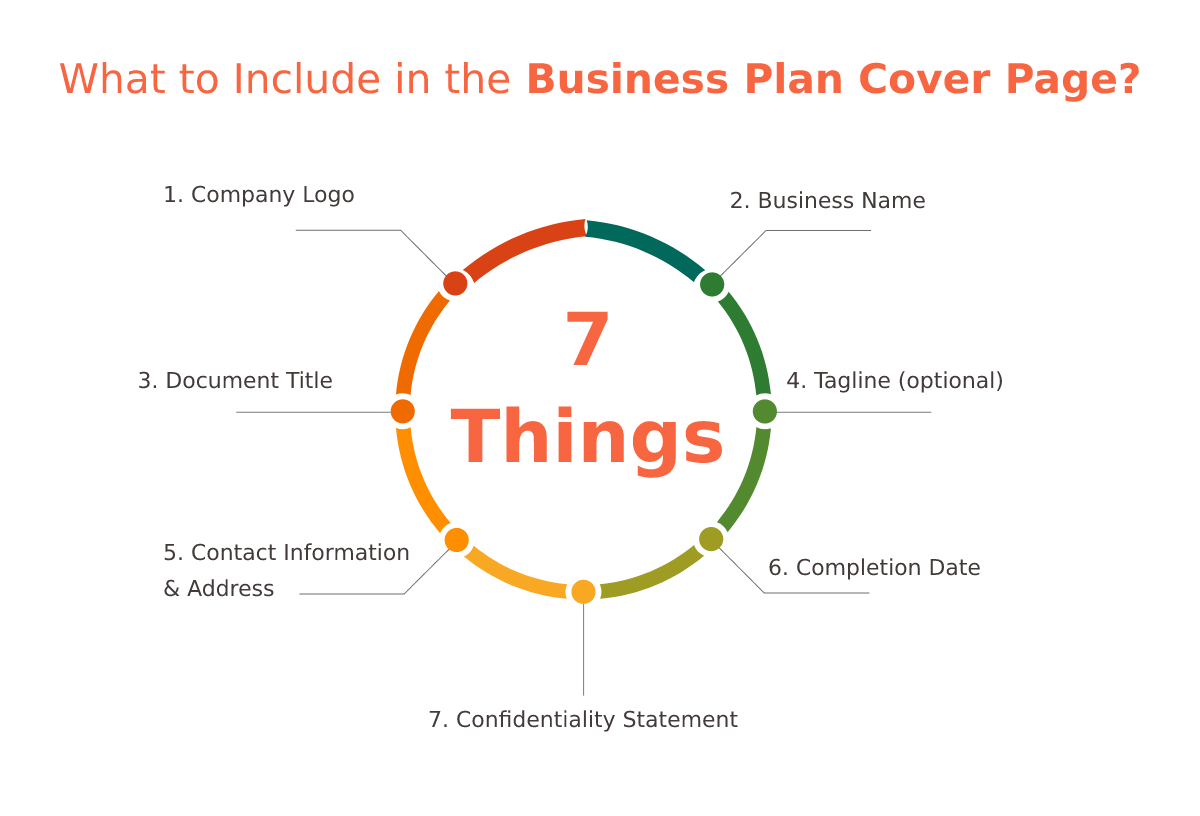
What to Include in the Business Plan Cover Page?
Although there are no specific rules regarding what should be included on your business plan cover page, we have prepared some essential information that you should not overlook.
Company logo
- Business name
- Document title
- Tagline (optional)
- Contact information and address
- Completion date
- Confidentiality statement
Now let’s look at each of these elements in greater detail so you know what you need to include on your business plan cover page.
1. Company Logo
Use a neat, clean, high-quality logo to make your business plan cover page look professional. The logo should be placed at the top of the page.
The image should be large enough to see details, but not so large that it becomes a distraction. Brand identity begins with your logo. The company logo is the first and most significant section that will capture your readers’ attention immediately.
People are 90% more likely to remember your logo if you place it in the top left corner.
2. Business Name
After the company logo, your company name is the second most important section of your cover page as you want your reader to remember your company name as they read the document.
To make your company name stand out from the rest of the information on the business plan cover page, you should use a readable, bold font that is the largest font on the page.
Please keep in mind that if your company logo includes your company name, you can remove either your company logo or name from the cover page.
You can download 50+ Free Business Plan Templates here that include not only pre-built cover pages but also provide step-by-step guidance in the creation of your entire business plan.
3. Document Title
Plan titles tell the reader immediately what the document is about, whether it is a business plan , marketing plan, expansion plan, recovery plan, or anything else.
It is commonly referred to as a “Business Plan,” but you can also customize it by saying “Five-Year Business Plan” or “Merger Business Plan” if you want to outline more specific objectives.
The title of the plan should be large and prominent on the cover page. Readers should know the purpose of the document immediately.
Increase readability by using a clear, bold font, such as Times New Roman, Garamond, or Arial. It may be difficult to read script lettering and doesn’t appear professional.
Please Note: Make sure your name isn’t more prominent than your business plan title cover page.
4. Tagline (optional)
Business owners sometimes use taglines to describe what they do and how they’re different. It’s optional, but you can also include a catchy slogan or motto describing your business.
A tagline becomes an essential part of your cover page if you want your reader to immediately understand what you do.
Generally, your business plan will be more interesting to investors or readers if the tagline is memorable. A business tagline is a short catchy marketing slogan that signifies your brand or company name, as well as other important aspects of your business.
Create a tagline by describing what you do in a few words. Put your tagline under your company logo on your cover page so readers understand what you do immediately.
5. Contact Information and Address
“Prepared By” contains contact information the reader can use to contact the person. It includes information about the company’s mailing address, phone number, e-mail address, and website.
To make investors aware of where to direct their inquiries, include your name as the business owner as well as the names of any partners or executives.
Try to center this information on the page to maintain consistency in formatting. As long as the information is clearly visible and readable, you may use a smaller font size than you used for the company name and title.
6. Completion Date
When was this plan written? The date is important to readers, so include it (month and year are sufficient).
Under the contact information, write the year (or the year and month) in which the business plan was finalized and published. It’s a good idea to update your business plan throughout the year if you’re including the month, so readers don’t think it’s old.
It is important to note that your company name should appear more prominently than your title and date. Depending on your business plan’s writing style, you may spell out the date, like Jan 20, 2023, or write it numerically, like 20/1/23.
Dates should be formatted consistently throughout the document. To maintain consistency, center the text and use the same font size as your address and contact information.
7. Confidentiality Statement
Adding a confidentiality statement to your cover page protects your idea from being disclosed. It is not required, but you may want to include a confidentiality statement on the cover page, or just text “Confidential” to emphasize that this is a confidential document such as the following:
Example of Confidentiality Statement
It is understood that the information provided in this [Company’s Name] Business Plan is totally confidential, and the reader undertakes not to disclose any aspect of it without the express written consent of the business owner.
How to write a business plan cover page that captures investors' attention?
- Keep it concise and to the point: Investors are busy people, so they don’t want to read a long and rambling cover page. Keep your cover page brief and to the point, highlighting your key business strengths and unique selling points.
- Use clear and concise language: Avoid using jargon or technical language that your target audience may not understand. Use clear and concise language to communicate your business vision and goals.
- Highlight your key business strengths and unique selling points: What makes your business unique and different from the competition? What are your key strengths? Highlight these things on your cover page to grab investors’ attention.
- Make sure your cover page is visually appealing and professional: Your cover page is the first thing that potential investors will see, so it’s important to make a good impression. Use a professional design and layout, and avoid using too many colors or fonts.
- Proofread carefully for any errors: Typos and grammatical errors on your cover page will make you look unprofessional. Proofread your cover page carefully before submitting it to any potential investors.
What are some creative business plan cover page design ideas?
- Use high-quality images or graphics that are relevant to your business: Images and graphics can be a great way to add visual interest to your cover page and make it more engaging for potential investors. Choose high-quality images or graphics that are relevant to your business and that will help to communicate your brand message.
- Use a unique and eye-catching font scheme: Your cover page should stand out from the crowd, so use a unique and eye-catching font scheme. Avoid using overused or generic fonts.
- Use your company colors and branding to create a cohesive look: Your cover page should be consistent with your overall branding. Use your company colors and fonts to create a cohesive look and feel.
- Keep your design simple and elegant: A simple and elegant design is often the most effective. Avoid cluttering your cover page with too much text or too many images and graphics.
Are You Looking for a Customized Business Plan Template?
It only takes 3 proven steps to complete your business plan with our custom-designed business plan template Trusted by thousands of businesses with a 30-Day Money-Back Guarantee!
What makes a great cover page for a business plan
Formatting should be consistent.
Messy or unprofessional cover pages can create negative perceptions in your readers’ minds before they even open your business plan.
The cover page of your business plan is the first impression of your company, so your logo, fonts, and brand colors should all work together to capture the reader’s attention.
Follow these best practices to create a cover page that stands out:
Keeping your cover page neat and consistent will allow your reader to perceive your organization and professionalism. Use consistent formatting through
- Maintaining equal spacing between characters and lines
- Choosing fonts that are similar or identical
- Make sure each line of your cover page is centered
When it comes to fonts, it’s best practice to stick to one type of typeface, such as serif or sans serif. It’s also important to choose fonts that are simple, easy to read, and represent your brand.
It is important to ensure your business plan’s cover page is free of spelling and grammatical errors. Make sure you proofread your document several times before publishing the final version, and ask others to review it as well.
The less the better
In your business plan executive summary , you will summarize its contents. The cover page should not do the same. It is also unwise to create a business plan cover that is graphically complicated because the information will be difficult to discern. A strong business plan cover page should be simple, clean, and powerful.
Make use of the color scheme of your company
Color plays a crucial role in establishing your brand’s credibility and trustworthiness. Choosing the right brand color will reveal more about your business than you could ever imagine.
In addition, using the right colors can enhance your brand value by creating a strong visual identity. To make your business plan more appealing, your brand color should be incorporated everywhere, such as titles, subtitles, features, images, etc.
Ensure the colors don’t distract from the important information and consider coordinating them with your company’s brand or logo.
Colors represent 90% of your brand’s personality and elicit the right emotions from your customers, so choose colors that represent your brand’s personality and evoke the right emotions.
When it comes to choosing a logo, simplicity is key. Try to create something that represents your brand and speaks to your audience without being too busy (in other words: white space is your friend).
It’s also important to remember to be practical: your logo should look good in any medium, size, color, and even time period. Beyond your business plan cover page, you’ll need it for your social media, marketing material, or labels.
Download Pack of 6 Business Plan Cover Page Examples
We will show you some real-world business plan cover page examples so you may know how to design your own.
Download Business Plan Cover Page Templates
Here are a few business plan cover examples to illustrate the structure and format. Download and customize it according to your needs.
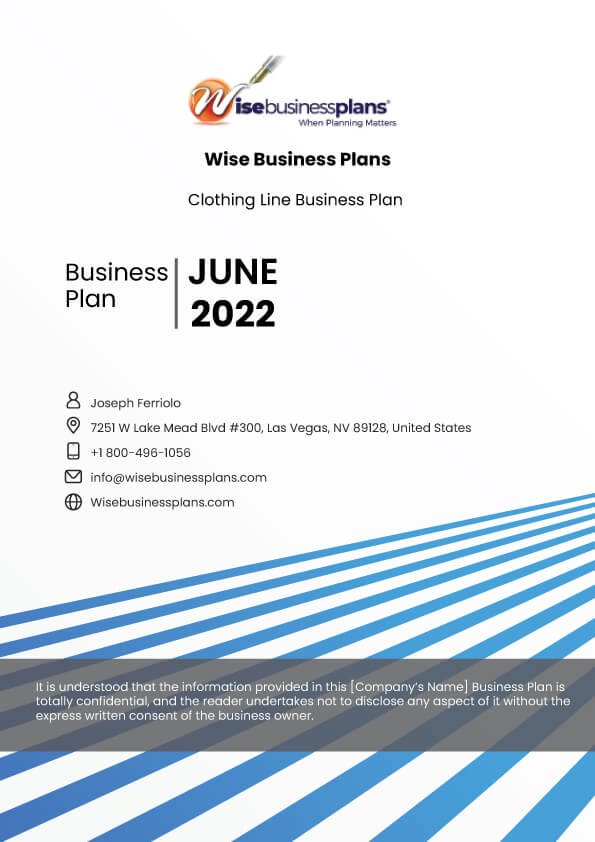
Business Plan Cover Page Example 1
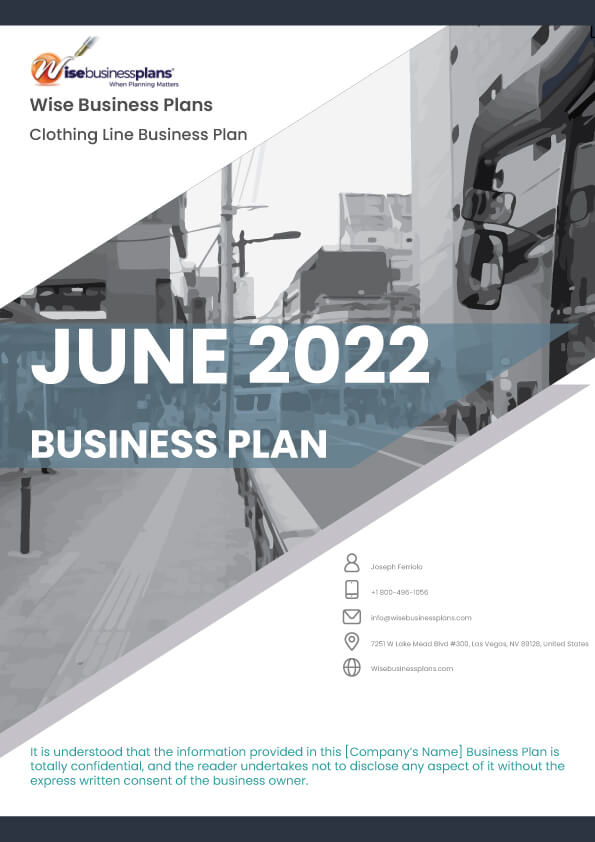
Business Plan Cover Page Example 2

Business Plan Cover Page Example 3
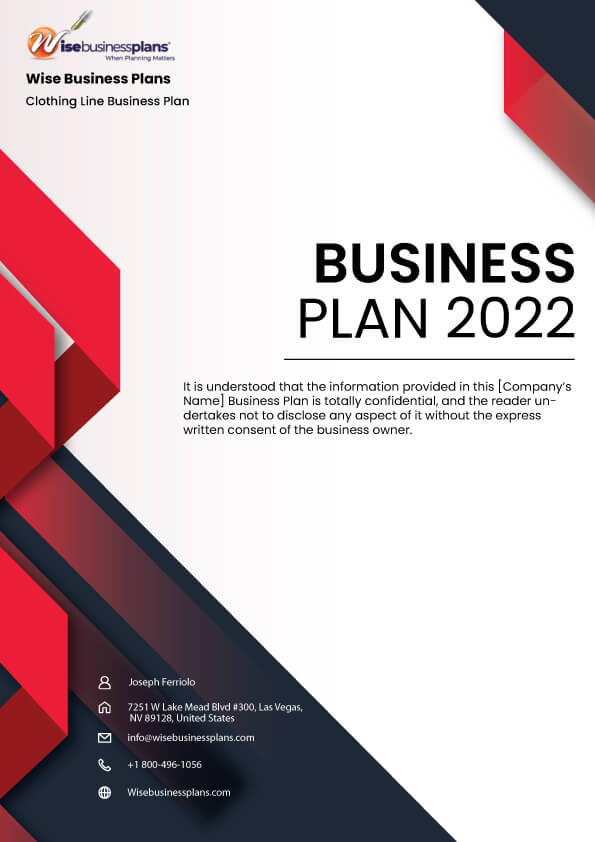
Business Plan Cover Page Example 4
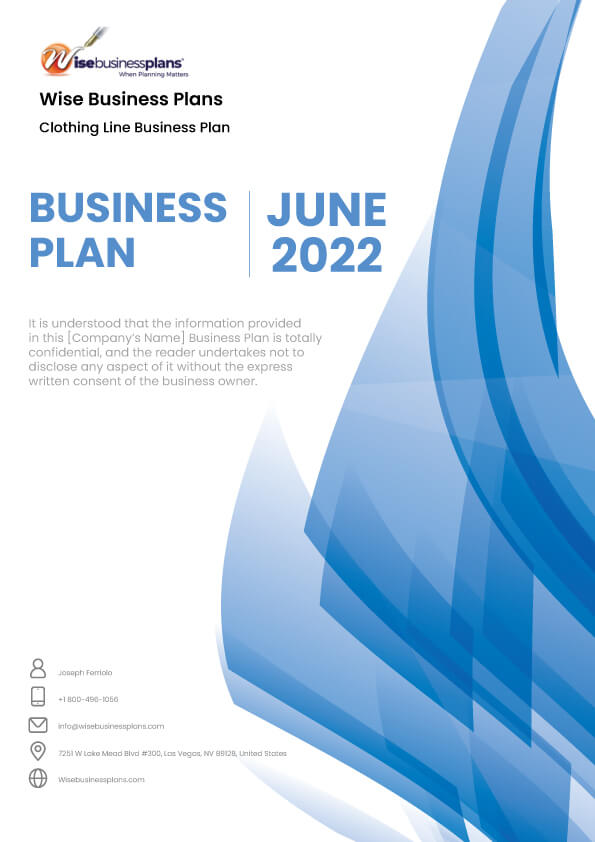
Business Plan Cover Page Example 5
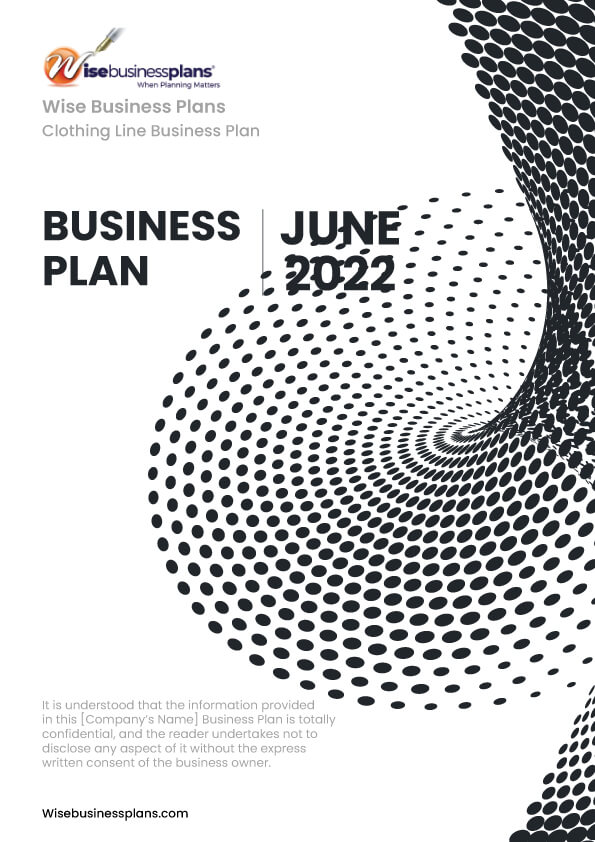
Business Plan Cover Page Example 6
If you’re not confident in your ability to create a business plan on your own, or if you simply don’t have the time to do so, Wise Business Plans can help.
Our expert business plan writers have years of experience crafting comprehensive plans for businesses of all sizes and industries. We’ll work with you to understand your unique vision and goals, and we’ll create a customized plan that outlines your marketing strategy, target market, financial projections, and more.
Articles & Templates Related to Business Plans
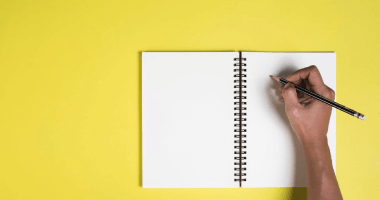
Real Sample Business Plans for Small Business
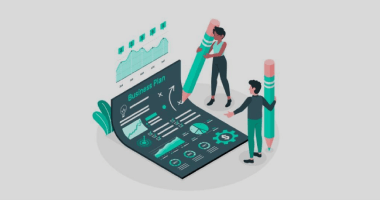
How to Write a Business Plan

Expert Business Plan Writer

How to Write One Page Business Plan

25 Reasons Why You Need a Business Plan

How to Write an Effective Executive Summary with Examples

Dozens of Business Plan Templates for Different Industries

Common Mistakes to Avoid When Writing a Business Plan
How Much Does a Business Plan Cost?
Quick Links

- Investor Business Plans
- M&A Business Plan
- Private Placement
- Feasibility Study
- Hire a Business Plan Writer
- Business Valuation Calculator
- Business Plan Examples
- Real Estate Business Plan
- Business Plan Template
- Business Plan Pricing Guide
- Business Plan Makeover
- SBA Loans, Bank Funding & Business Credit
- Finding & Qualifying for Business Grants
- Leadership for the New Manager
- Content Marketing for Beginners
- All About Crowdfunding
- EB-5 Regional Centers, A Step-By-Step Guide
- Logo Designer
- Landing Page
- PPC Advertising

- Business Entity
- Business Licensing
- Virtual Assistant
- Business Phone
- Business Address
- E-1 Visa Business Plan
- EB1-A Visa Business Plan
- EB1-C Visa Business Plan
- EB2-NIW Business Plan
- H1B Visa Business Plan
- O1 Visa Business Plan
- Business Brokers
- Merger & Acquisition Advisors
- Franchisors
Proud Sponsor of
- 1-800-496-1056

- (613) 800-0227

- +44 (1549) 409190

- +61 (2) 72510077

Free Microsoft Word Business Plan Templates
By Joe Weller | September 22, 2020
- Share on Facebook
- Share on Twitter
- Share on LinkedIn
Link copied
We’ve compiled a variety of expert-approved business plan templates and samples for Microsoft Word. There are options for organizations of any size and type — from coffee shops and hair salons to professional services, and everything in between.
Included on this page, you’ll find Word business plan templates for small businesses , startup businesses , product and service businesses , and more.
Simple Business Plan Word Templates
These customizable business plan templates come professionally designed and ready to use, and are available to download in Microsoft Word format.
Simple Business Plan Template
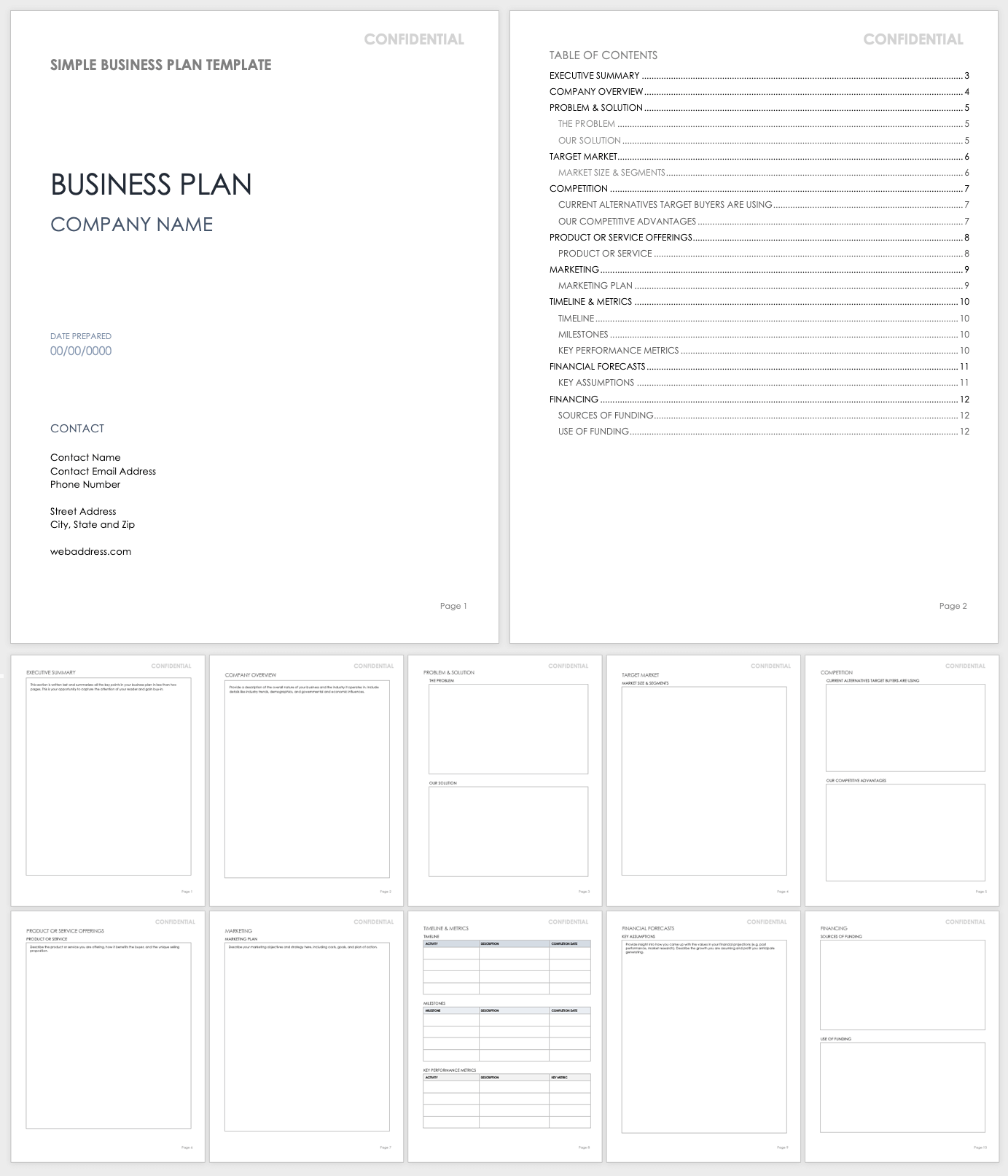
Use this template as a basis for creating an organized and thorough business plan. Customize the built-in table of contents to suit your needs, and use the space included to detail the nature of your business, the solution to the problem you’re solving, a market analysis, key performance indicators (KPIs), financial forecasts, and more.
Download Simple Business Plan Template — Word
Simple 30-60-90 Business Plan Template
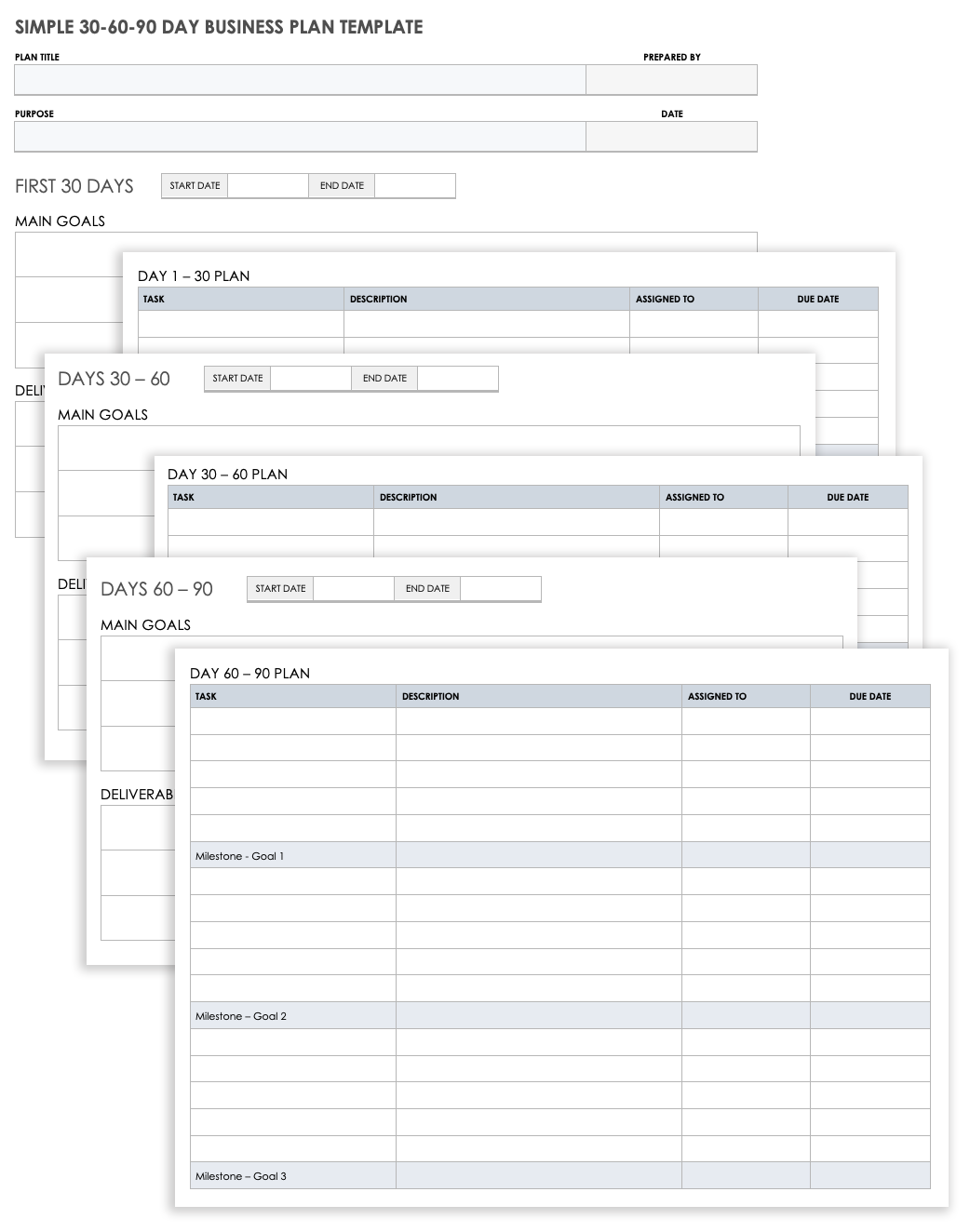
This template is ideal for developing a 90-day action plan to create and implement your business plan in manageable, 30-day chunks. Use the document to outline your main goals and deliverables, and then assign key business activities and deadlines to ensure your plan stays on track.
Download Simple 30-60-90-Day Business Plan Template
Word | Smartsheet
For more 30-60-90 business plan templates, visit our "Free 30-60-90-Day Business Plan Templates and Samples" article.
Simple Business Plan Outline Template

This template provides a standard outline for a traditional business plan, which you can use to guide your research and develop your plan. Easily modify the provided information to include information that is relevant to your business.
Download Simple Business Plan Outline Template — Word
For additional downloadable resources in a variety of formats, visit, “ Simple Business Plan Templates .”
One-Page Business Plan Word Templates
These single page business plan templates in this section provide a useful way to organize ideas. Companies can use these templates to develop a pitch document for potential partners and investors.
One-Page Business Plan Template
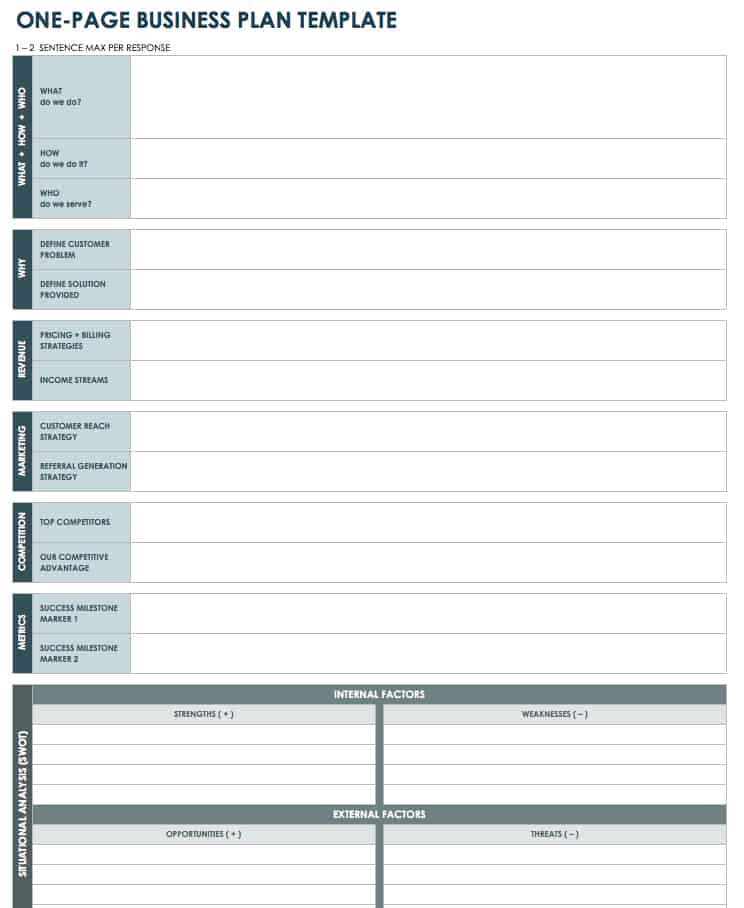
Use this template to capture the main details of your business concept, including your product or service offering, who it benefits, how it helps your target buyer, the pricing structure, income streams, and key milestones. There’s also room at the bottom to include a SWOT analysis .
Download One-Page Business Plan Template
Word | Smartsheet
One-Page Lean Business Plan

This template utilizes a Lean approach to help you showcase the core concepts of your business idea in a scannable format. Provide a brief overview of your company and industry, the unique benefits your product or service possesses, distribution strategy, key objectives and success metrics, and a financial plan. Use the visual timeline at the bottom to display dates and milestones.
Download One-Page Lean Business Plan Template - Word
One-Page 30-60-90 Day Business Plan Template
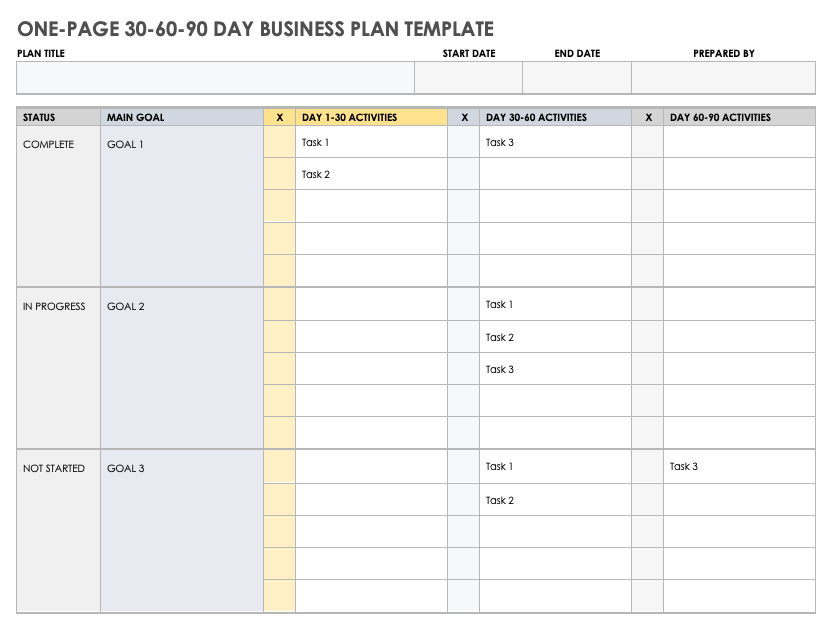
A 30-60-90-day template is useful for developing an actionable plan. Simply add your main goals and the activities required to achieve them in 30-day increments. Update the status of each goal regularly to ensure your plan stays on track.
Download One-Page 30-60-90 Day Business Plan Template
For additional single page plans, along with an example of a business plan , visit " One-Page Business Plan Templates with a Quick How-To Guide ."
Small Business Plan Word Templates
These customizable business plan templates are especially useful for small businesses to develop a roadmap for structuring, operating, and growing their organization.
Small Business Plan Template
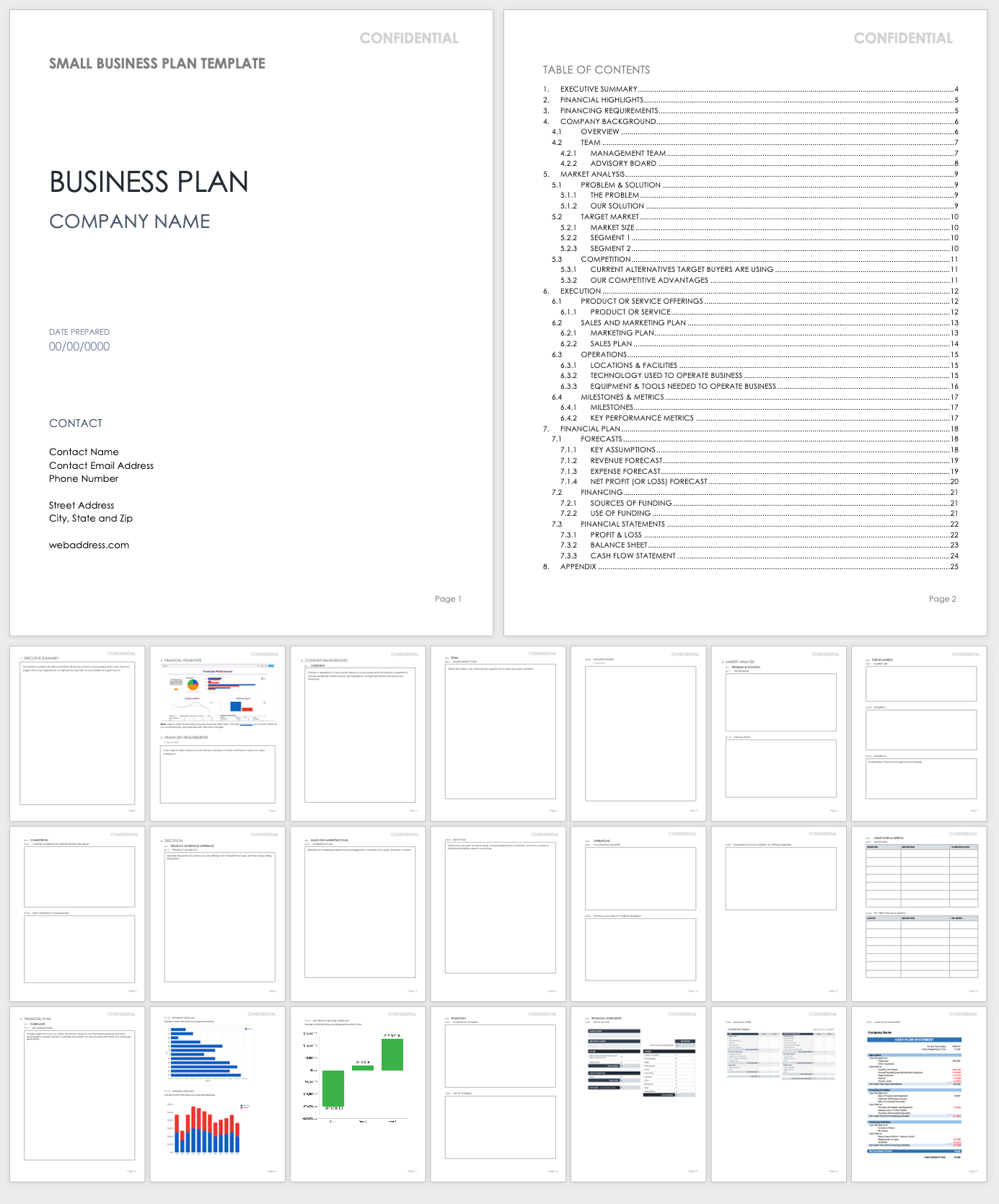
This comprehensive business plan template is ideal for small businesses that want to thoroughly document key goals and the associated activities. Add essential information to each section to keep your plan clear and concise — and pay special attention to the financial section and provide details that will validate your plan.
Download Small Business Plan Template — Word
Fill-In-the-Blank Small Business Plan Template
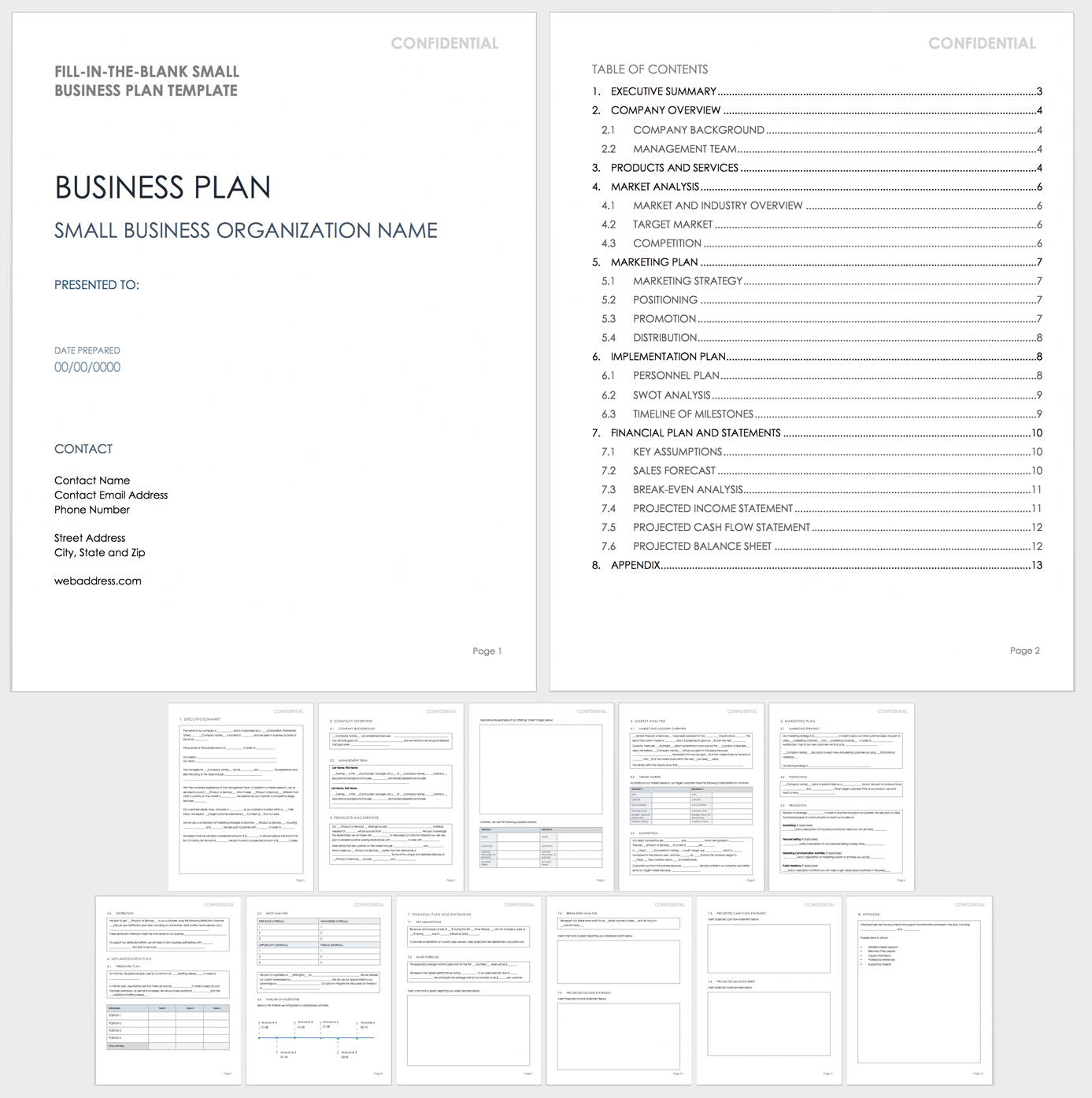
This fill-in-the-blank template is useful for small business owners that need some guidance adding details to the various elements of their business plan. Each section of this standard business plan comes with pre-filled content that you can expand on and customize to reflect the specific needs and details of your business.
Download Fill-In-the-Blank Small Business Plan Template — Word
Additional Fill-in-the-Blank Business Plan templates can be found here .
One-Page Small Business Plan Template

Small businesses can use this template to articulate business ideas in a succinct, easily digestible manner. There is space to include a business overview, key team members, a market analysis, marketing and sales plans, objectives and success metrics, and a financial plan.
Download One-Page Business Plan for Small Business — Word
Startup Business Plan Word Templates
These business plan templates are ideal for entrepreneurs to assess the viability of their idea and gain buy-in from prospective investors and stakeholders.
Startup Business Plan Template
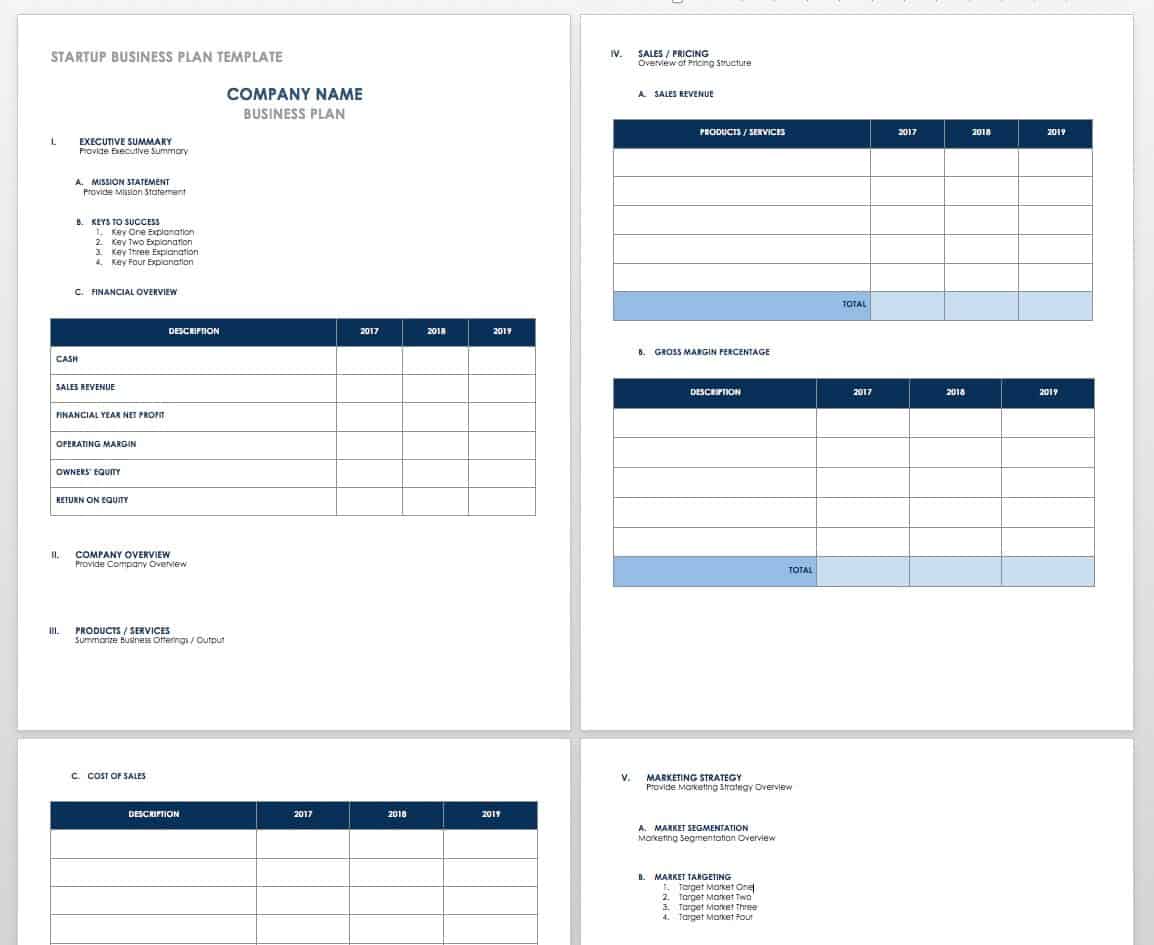
Use this startup business plan template to create a strong and detailed roadmap of your concept and related goals. The template includes space for an executive summary, business description, summary of product or service offerings, pricing structure, marketing strategy, competitive analysis, startup expenses, funding sources, and more to ensure you have a thorough plan in place.
Download Startup Business Plan Template
Sample 30-60-90-Day Business Plan for Startup
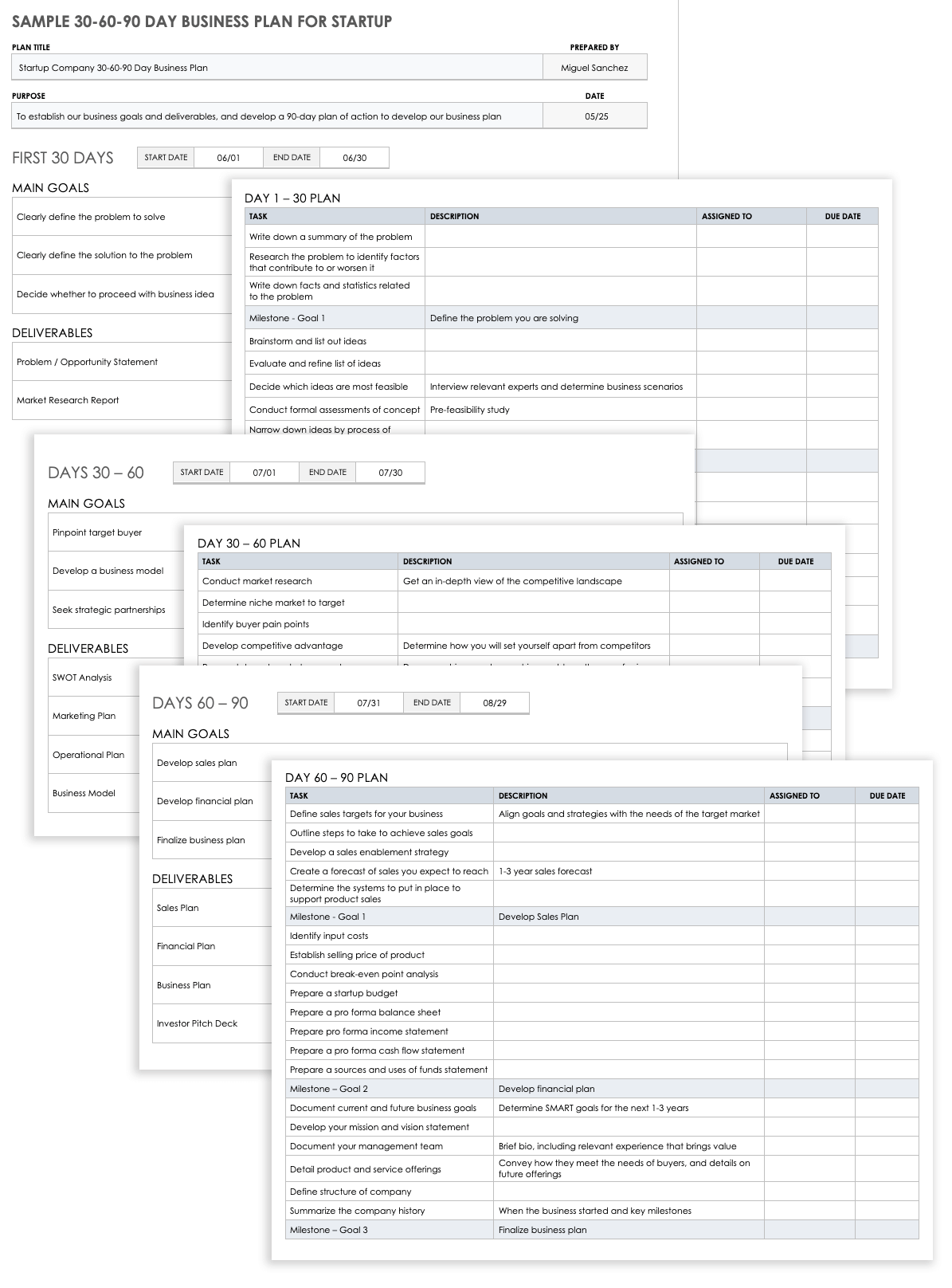
This 30-60-90-day business plan template is versatile, and can be used to develop an actionable plan for virtually any business activity. This sample contains pre-filled information to help you explain the organization’s main goals and deliverables, as well as to assign key tasks, ownership, and deadlines.
Download Sample 30-60-90 Day Business Plan for Startup Template
For additional resources to create your plan, visit “ Free Startup Business Plan Templates and Examples .”
Product and Service Business Plan Word Templates
These business plan templates are designed for a product or service-focused business to use to develop a workplan that articulates its vision and objectives.
Business Plan Template for Professional Services
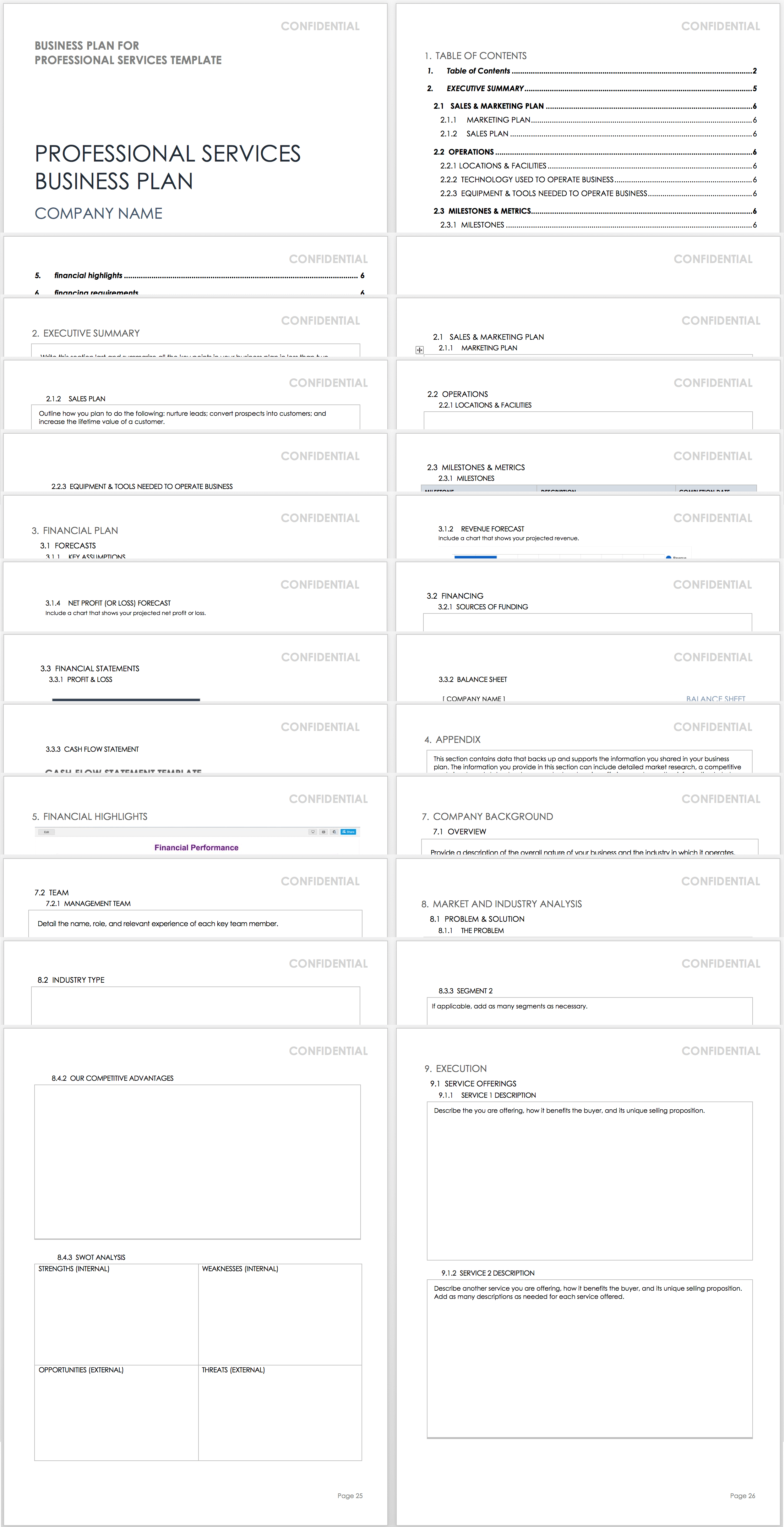
Entrepreneurs offering professional services can use this document to outline the main goals and objectives associated with their business, as well as how they plan to achieve them. This template comes with a built-in table of contents and includes all the components of a traditional business plan, including the company background, market and industry analysis, competitive analysis, service offering details, promotional plan, sales forecasts, financial statements, and more.
Download Business Plan Template for Professional Services — Word
One-Page Business Plan for Service Business
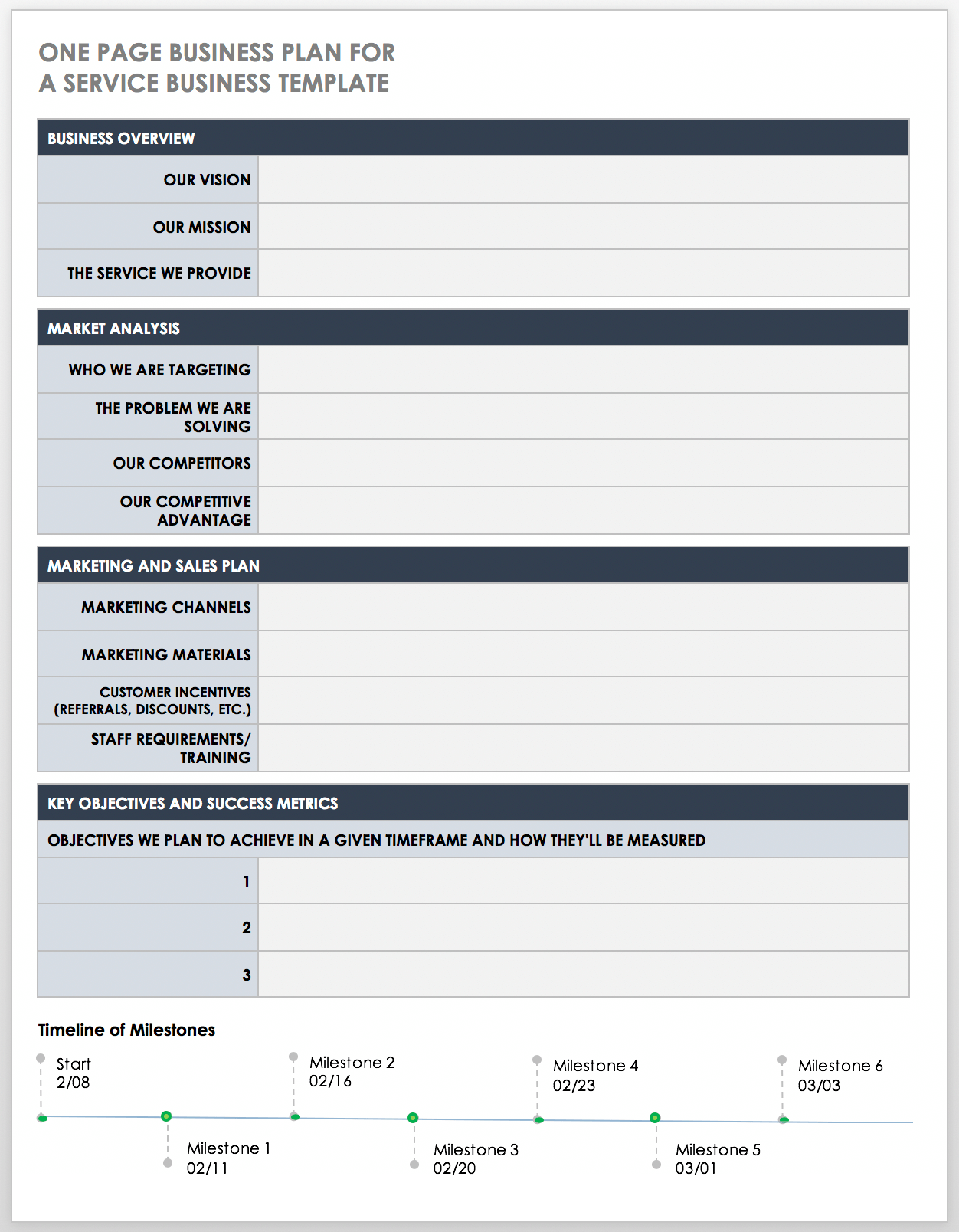
This business plan template is ideal for a service-type business owner who needs a basic plan to jot down core business concepts. This single-page template has room to include the business mission and vision, service provided, target market, competitive advantage, marketing and sales plan, and key objectives. There is also a visual timeline of milestones included at the bottom of the template for tracking progress.
Download One-Page Business Plan Template for Service Business — Word
One-Page Business Plan for a Product Business
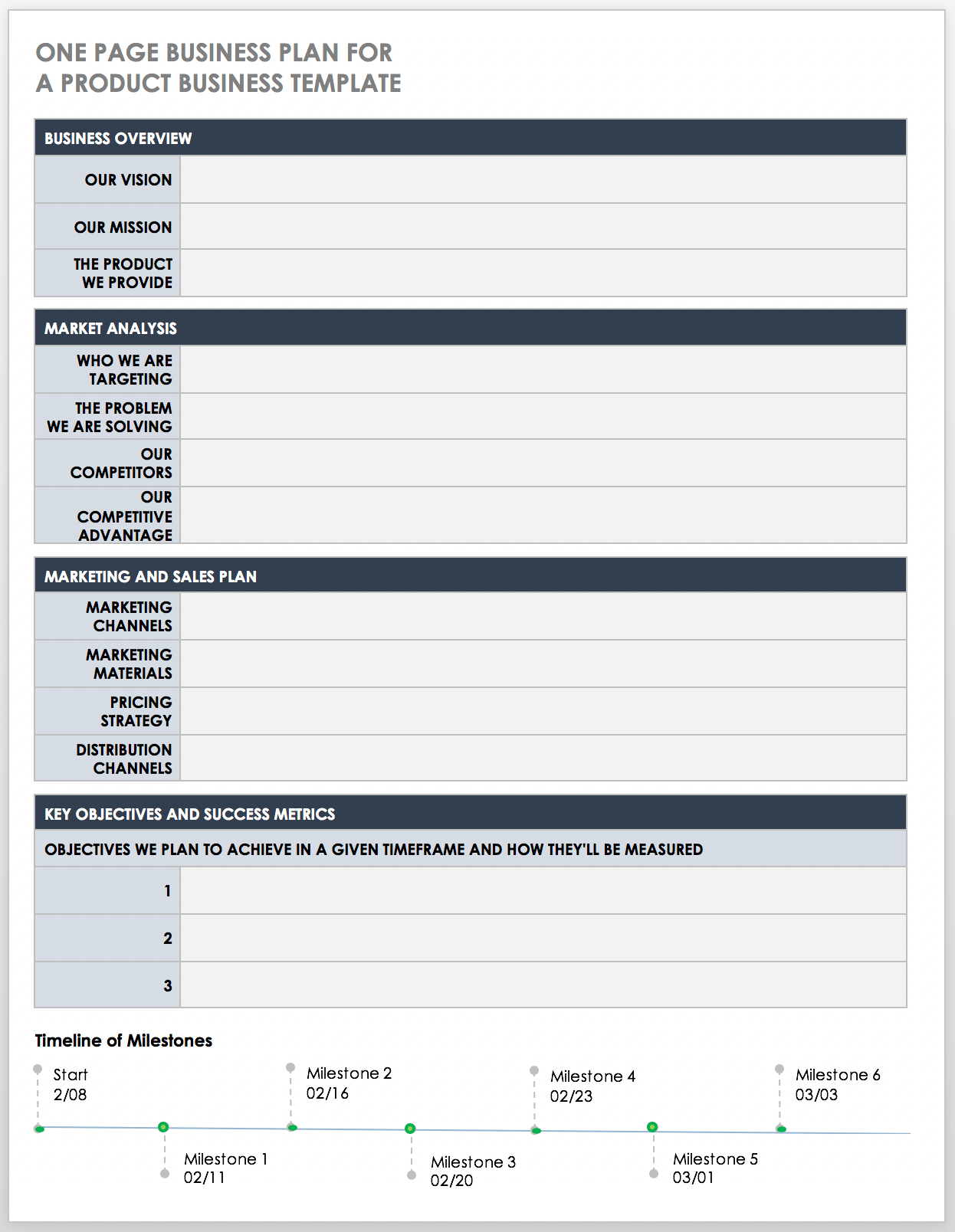
Use this one-page business plan to outline the key details related to your product-focused idea. Articulate the purpose and vision of your business, the problem your product solves, potential customers, how you will get your product to buyers, pricing strategy, main objectives, and success metrics. The timeline of milestones at the bottom of the template automatically creates a visual display of noteworthy activities.
Download One-Page Business Plan for Product Business — Word
Fill-In-the-Blank Business Plan Word Templates
Use these pre-filled business plan templates as a basis to build a thorough plan that keeps your strategy aligned with sales, promotional, and financial objectives.
Simple Fill-In-the-Blank Business Plan
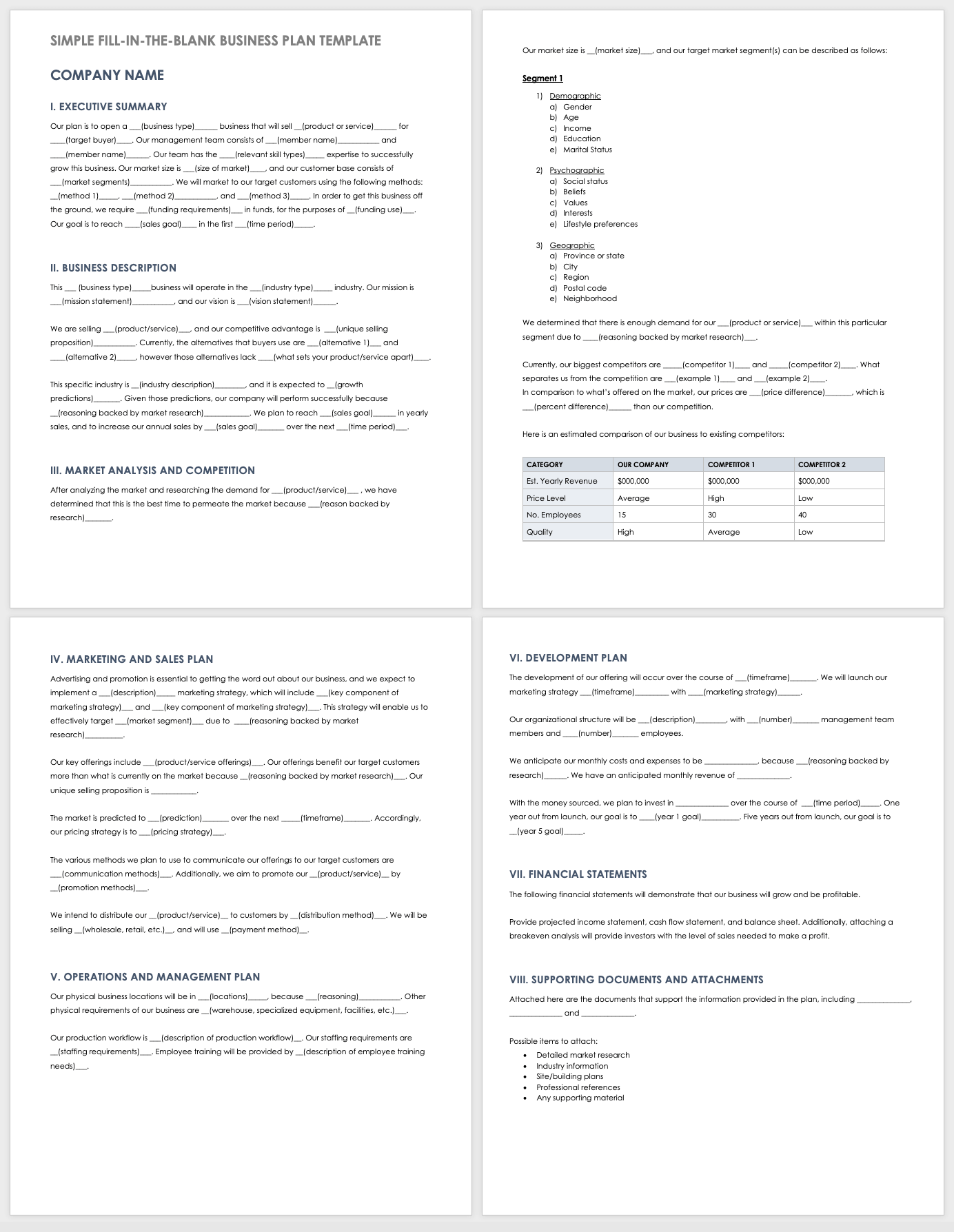
This fill-in-the-blank template features a traditional business plan layout, and includes pre-filled content in each section. Outline the key components of a well-rounded business plan, and add a company overview, market analysis, marketing and sales plan, operations plan, financial statements, supporting documentation, and more.
Download Simple Fill-In-the-Blank Business Plan Template — Word
Lean Fill-In-the-Blank Business Plan
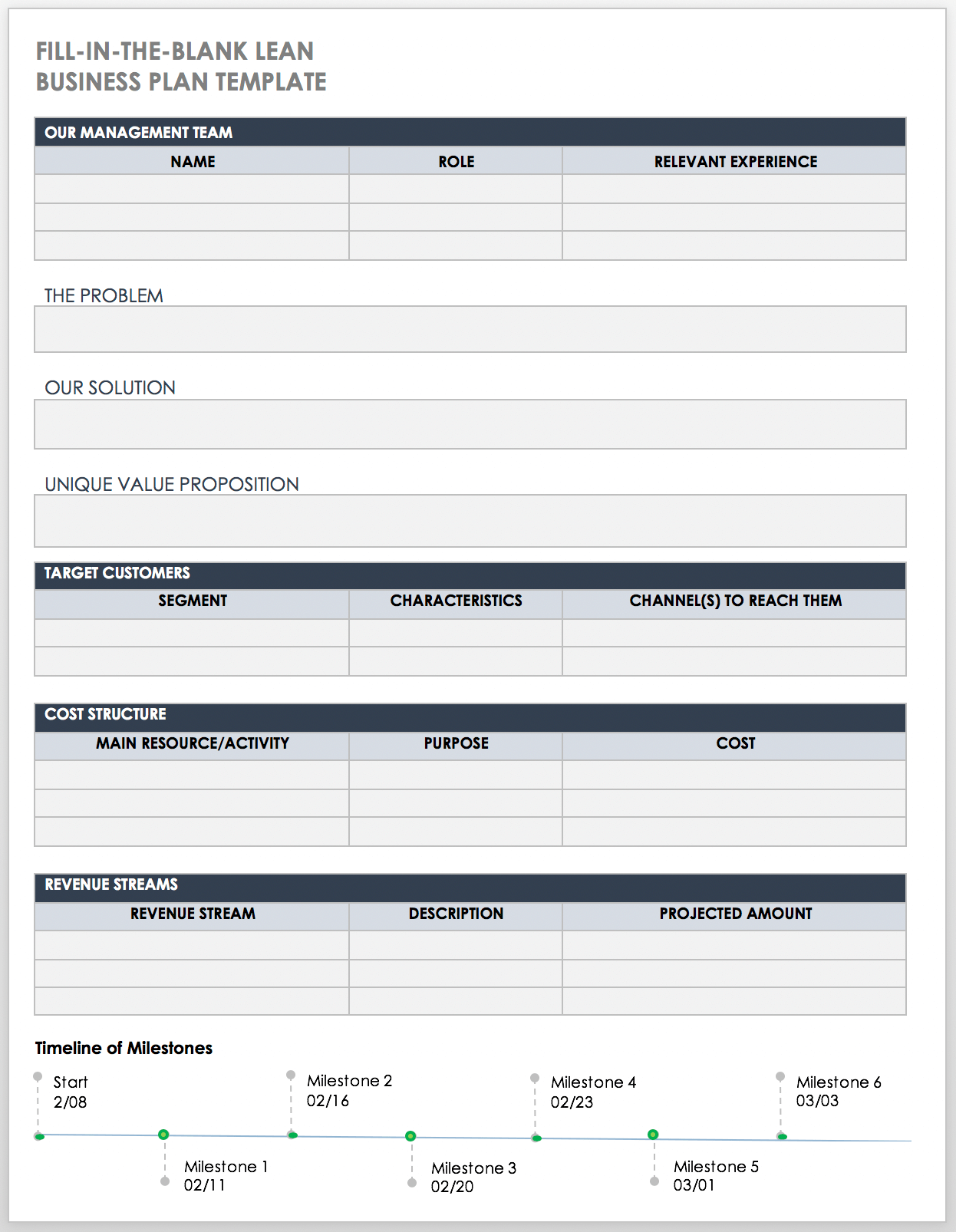
This Lean business plan has all the necessary parts to articulate your business vision and strategy. Add information about the problem you aim to solve, your product or service offering, unique value proposition, target customers, cost structure, revenue streams, and a timeline of milestones.
Download Fill-In-the-Blank Lean Business Plan Template — Word
For additional resources, visit " Free Fill-In-the-Blank Business Plan Templates ."
For more free, downloadable templates for all aspects of your business, take a look at “ Free Business Templates for Organizations of All Sizes .”
Empower Your Teams to Implement Your Business Plan with Smartsheet
Empower your people to go above and beyond with a flexible platform designed to match the needs of your team — and adapt as those needs change.
The Smartsheet platform makes it easy to plan, capture, manage, and report on work from anywhere, helping your team be more effective and get more done. Report on key metrics and get real-time visibility into work as it happens with roll-up reports, dashboards, and automated workflows built to keep your team connected and informed.
When teams have clarity into the work getting done, there’s no telling how much more they can accomplish in the same amount of time. Try Smartsheet for free, today.
Discover why over 90% of Fortune 100 companies trust Smartsheet to get work done.
Sign up for our newsletter for product updates, new blog posts, and the chance to be featured in our Small Business Spotlight!

How to write your business plan cover page
When you think of putting together your business plan , the business plan cover page may not be the first thing that comes to mind. While it’s traditionally one of the last sections you create in a business plan, it’s one of the most important.
Definition: What is a business plan cover page?
The cover page of a business plan is used to give an overview of all the key information of your business. This includes your company name, logo, address, and any other information that may define your business. It's the first page of your plan, so it should look professional, visually pleasing, and informative.
When potential investors or banks read a business plan, their first impression is the cover page—but don’t overthink it. A business plan cover page is meant to be simple and straightforward, with some important contact information and, more importantly, your logo.
Use this breakdown to find out what the purpose of your cover page is, which elements you need to include, and how to structure it to maximize your impact:
What is the purpose of a cover page?
Your cover page exists to communicate what the enclosed document is and to provide the necessary information for a reader to contact you about your business.
The appearance and quality of a business plan cover page will set the tone for your business plan’s content, so make sure it’s visually appealing, free of errors, and concise.“ Simple, clean and powerful are the three goals of a strong business plan cover,” suggest the experts at Growthink . Don’t clutter your cover page with details about how your business will operate—save those important details for the executive summary .
What should you include on a business plan cover page?
To keep it simple, your business plan cover page should include:
Company logo
- Document title
- Business name
- Business address and contact information
- Business plan completion date
- Confidentiality statement
How should you format a business plan cover page?
Once you know what information belongs in this section, all that remains now is to organize it. If you need some further guidance, these downloadable templates can streamline the process of drafting a cover page—and the rest of your business plan, too.

1. Company logo
Add a high-resolution thumbnail of your logo at the top of the cover page. This will help establish a brand identity and allow readers to connect visually to the business right from the start.
Hot tip: people are 89% more likely to remember your logo if you put it in the top left corner.
Give the logo some space and then include the words “Business Plan” in a large, bold font. You can also frame the title as “Three–” or “Five–Year Business Plan,” if you intend to make those kinds of financial projections in the document.
3. Business name
Beneath the title, write your company name in a bold font. This should be the most noticeable and prominent feature on the page, so choose a large typeface.
4. Tagline (optional)
This part is optional, but you can also include a catchy slogan or motto that describes your company and what you do.
5. Address and contact information
Under the company name, include your business’s physical address and website if you have one. Provide the details necessary for interested parties to contact you, such as a phone number and email address.
It’s also helpful to include your name as the business owner and the names of any partners or executive officers so that potential investors know where to direct their inquiries.
6. Date of completion
Below the contact information, write the year (or year and month) in which this business plan was finalized and issued. If you’re including the month, it’s a good idea to update it throughout the year as you send out your business plan so readers don’t assume it’s outdated.
7. Confidentiality Statement
At the bottom of the page, include a sentence to the effect of:
“This document contains confidential and proprietary information created by [business name]. This document is issued exclusively for informational purposes and should not be reproduced without the consent of [business name].”
Adding this confidentiality statement offers a protective measure against the disclosure of your business idea , according to this cover page guide .
*While subscribed to Wave’s Pro Plan, get 2.9% + $0 (Visa, Mastercard, Discover) and 3.4% + $0 (Amex) per transaction for unlimited transactions during the offer period. After the offer ends: over 10 transactions per month at 2.9% + $0.60 (Visa, Mastercard, Discover) and 3.4% + $0.60 (Amex) per transaction. Discover processing is only available to US customers. See full terms and conditions.
See Terms of Service for more information.
Send invoices, get paid, track expenses, pay your team, and balance your books with our financial management software.
Cover page design
Now it’s time for the finishing touches: the actual design of your cover page. Your business plan’s cover page gives the first impression of your business, so your company logo, fonts, and brand colors should all work together to make people want to read more.
Brand colors
90% of a customer’s impression of your business comes from the brand colors you choose, so it’s important to choose colors that represent your business’s personality and elicit the right emotions from your readers.
Don’t know where to start? Grab a pen and paperand write down three emotions you want your customers to feel when they think of your brand. Now you can brainstorm some colors that represent those emotions. For example, you might choose blue if your product is associated with reliability, or yellow if your product is supposed to make your clients feel happy. It’s safer to only choose 2-3 colors , including black, for your color scheme.
You can also analyze the competition and choose colors that help you stand out. Canva has more detailed instructions on how to create your brand color palette .
When it comes to fonts, it’s best practice to stick to one type of typeface, such as serif or sans serif . It’s also important to choose fonts that are simple, easy to read, and represent your brand.
Serif fonts give off the impression that your brand is trustworthy and dependable, and work great for more traditional businesses, like law practices. “Serif fonts have been widely used in books, newspapers, and magazines, which is why they remind us of more classical, formal and sophisticated themes—think of Old English and Roman scripture,” Robyn Young, founder of branding agency robyn young & co, told Canva .
But if you’re going for a more contemporary and youthful feel, then sans serif is the way to go. “Brands that want a modern aesthetic that scales well at different sizes and is easy to read on screens are going to choose sans serif for their main branding elements,” said Young .
When it comes to choosing a logo, simplicity is key. Try to create something that represents your brand and speaks to your audience without being too busy (in other words: white space is your friend).
It’s also important to remember to be practical: your logo should look good in any medium, size, color, and even time period. Beyond your business plan cover page, you’ll need it for your social media, marketing material, or labels.
Business plan cover page examples
To further illustrate the structure and format of a business plan cover page, we’ve compiled a few cover page template examples. The first example from officetemplatesonline is simple but attractive and effectively emphasizes pertinent information. The next cover page example is from a fictional clothing store . They usea pop of color to instantly tell you about their brand personality.
Keep your business plan cover page simple
As you prepare to write your business plan , remember to keep your cover page simple and concise. With your logo, business name, and contact information, you’ll introduce the reader into your business plan quickly and easily—and set yourself up for success as a result.
Just don’t forget to proofread and keep an eye out for typos!
Related Posts
Let our How to Start a Business Playbook guide the way.

The information and tips shared on this blog are meant to be used as learning and personal development tools as you launch, run and grow your business. While a good place to start, these articles should not take the place of personalized advice from professionals. As our lawyers would say: “All content on Wave’s blog is intended for informational purposes only. It should not be considered legal or financial advice.” Additionally, Wave is the legal copyright holder of all materials on the blog, and others cannot re-use or publish it without our written consent.

Powerful business plan templates
Plan for the future, no matter what your business plans are or the size of your business with these designs and templates. whether it's just one big project or an entire organization's worth of dreams, these templates will keep you and your company on track from ideation to completion..

Put your ideas to work with simple templates for every business plan
Every successful business took a lot of planning to get there, and these templates will be cornerstones of your future success. Whether you're looking to attract new business, pitch your services or reimagine your company, with these simple, customizable templates at your fingertips you can turn complexity into something tangible. These templates can become marketing assets or simply remain internal touchpoints for your team. And as your dreams change, you'll always have this template to refer to – it's easy to change what exists on paper. If you're a small business, focusing on your niche can help you dominate in your field, and you can forge a plan to figure out exactly what that niche might be and how to target your ideal customer . When it's time to share your vision with stakeholders, craft a presentation that outlines your plan succinctly and with style. Let these templates from Microsoft Designer be your partner in business strategy for years to come.
Business Plan Cover Page
What to include in your business plan cover page, the important elements of a business plan cover.
A strong business plan cover page will include all the essential elements shown below.
- Your company name
- Slogan or business tagline (optional)
- A company logo (recommended)
- A confidentiality statement. This can be as easy as the word “CONFIDENTIAL” in all capital letters
- A copyright notice, similar to © 2023, Your Company Name, City, State
- The date and possibly a revision number, as in, “January 20, 2023. Revision 3”
- Contact Information: Your Name, phone number, email address and mailing address. Try to use a professional email address that reflects your new business, as in “[email protected]”
- A company’s mailing address is optional at best. In the post-covid, digital world, it is not essential.
Important Considerations
A slogan or business tagline is optional but should be included if your business is in an industry that is considered timely or hot. Similarly, if you’ll be sending your business plan to an investor or bank that is known for working with businesses of your type, let them know through a tagline or slogan that you are in that space.
If you don’t currently have a slogan, use something purely descriptive, such as “A social networking web business.” The tagline you use on your business plan does not have to be the same slogan you might use with customers.
If you have a logo you are pleased with, include it on your cover page; however, there is no need to rush to create a logo just so you’ll have it to include in your business plan.
Your Business Plan Cover Page Matters – a lot.
First impressions are important.
The cover page of a business plan is the first impression that a potential investor or lender will have of the entrepreneur and their business idea. As such, it is important for the entrepreneur to put time and effort into making sure that the cover page is professional and well-designed.
One way to make the cover page stand out is by using a high-quality paper and printing the cover page in full color. This will give the cover page a polished and professional look. Additionally, the entrepreneur should consider using a simple and clean design, with a clear and easy-to-read font, to ensure that the cover page is easy to read and understand.
Binders, Staples and Paper Clips
It is not necessary for the cover page to be bound, but it can be placed in a special folder or binder to keep the business plan together and organized. However, it is important to avoid using paper clips or staples as it may give off a unprofessional and unorganized appearance.
Overall, the cover page of a business plan is an important component that can play a significant role in making a positive impression on potential investors or lenders. By putting time and effort into the design and presentation of the cover page, entrepreneurs can increase the chances of their business plan being taken seriously and ultimately secure the funding they need to start or grow their business.
The Main Job of the Business Plan Cover Page
When your business plan is sitting on a banker’s desk with your small business loan application, or being reviewed by an investor or venture capital firm, the business plan cover page is all they will see. therefore, the main purpose of the business plan cover page is to entice the viewer to pick it up and see what’s inside! Imagine an investor with too many business plans and not enough time. He or she will likely put them quickly into three piles: 1) Unprofessional or unpolished; 2) Too flashy; 3) Interesting. They’re easy to tell apart!
Business Plan Cover Examples
You want your business plan cover page to get you noticed–for the right reasons. Look at the images below. Which one will get reader’s attention immediately and get read? Which one looks complete and professional? Do you think the “most noticeable” business plan cover gets noticed for the right reasons? (We don’t either!)
An Incomplete Business Plan Cover Page
The business plan cover page image below is clean and simple. While it is not unprofessional, it is incomplete. The company logo would have made it appear more interesting, but even leaving out the company logo is forgivable. But, do you want your business plan cover to omit your contact information? No! Frankly, this cover page is designed to have a coffee cup set on it.
A Business Plan Cover Page that is Professional and Complete
As you can see in the business plan cover page example below, a proper cover page takes only a little more effort. This can be considered a professional, formal business plan cover.
The company logo was added and serves two purposes. First, it grabs your attention. More importantly a company logo makes your plan document instantly recognizable the second, third and ‘next’ time it is read.
The founder’s contact information has been added to the cover page which is both an essential element, but a courtesy to the reader as well. Make it easy for the reader to contact you.
The tagline below the company logo gives interested parties quick insight into what is inside. Make sure your tagline is descriptive and differentiating. If your business plan cover is going to have a slogan or tagline, it should add clarity.
Finally, we can see that the business plan cover page has a confidentiality statement and a copyright notice. Professional cover pages include this information. It conveys to the reader that this is an important document created by someone with business experience.
A Business Plan Cover Page that is Over the Top
Will business plan covers like the one below get noticed? Let’s agree that’s a yes. Will it get read? Less likely. All the important aspects are there, but this plan tells a LOT about the founder and CEO. Something had him thinking that his photo would make his business plan more compelling. In fairness, he does look like a stock photography image of a young CEO. In complete fairness, that’s exactly what he is! Great picture, just not for the business plan cover page.
The highlighted text is an unnecessary way to draw attention to important details on the business plan’s cover page. Bold, italics and font sizes are better suited for the job. There aren’t that many words on business plan cover pages that you really need to draw attention to specific elements.
Finally, the blue box with the founder’s message in the first person, is non-traditional. There is little to be gained when the business owner introduces him or herself in this way.
Including all the important elements such as your company name, company slogan, business logo, confidentiality statement and contact information is the goal. Dressing it up, or over dressing your cover page, doesn’t do anything to get your entire business plan read. Sending Your Business Plan Digitally – The Business Plan Cover Still Matters
When sending a business plan to a potential investor or lender, it is generally best to send the plan as a PDF file. PDFs are a more secure and universal format, as they cannot be easily edited or altered and can be opened on any device with a PDF reader. Additionally, PDFs maintain the formatting and design of the document, ensuring that the business plan looks professional and polished.
Sending the business plan as a Word document may cause formatting issues, as the document may not look the same on different devices or in different word processing programs. Additionally, Word documents can be easily edited, which may be a concern for some investors or lenders.
Passwords and Watermarks
As for password protecting the file, it is not necessarily wrong to password protect a business plan, but it is not recommended. Password protection can be seen as a barrier to access and may make it appear that the entrepreneur is not transparent or willing to share the information with potential investors.
It is also not recommended to watermark the business plan with the recipient’s name, as it may be seen as unprofessional and may give off the impression that the entrepreneur is not confident in their business idea. It is better to have a clean and professional looking business plan that is easy to read and understand.
Overall, sending a business plan as a PDF file is the best option to ensure that the document is secure, easy to read and looks professional. It is not recommended to password protect or watermark the business plan as it may be seen as unprofessional or as a lack of transparency.
Most people have judged a business plan by its cover. The purpose of the business plan cover page is to present your plan in a way that conforms to professionally accepted standards. Attempts to dazzle the reader with an extraordinary or artsy cover page are risky (unless you’re starting an art supply store). Let the cover page simply be a cover page and allow the inside of your plan to do its job. By following the simple guidelines and template below, you’ll do just that.
Ready to complete your business plan in just 1 day?
Click GET STARTED to learn more about our fill-in-the-blank business plan template. We’ll step you through all the details you need to develop a professional business plan in just one day!
Successfully used by thousands of people starting a business and writing a business plan. It will work for you too!
Upmetrics AI Assistant: Simplifying Business Planning through AI-Powered Insights. Learn How
Entrepreneurs & Small Business
Accelerators & Incubators
Business Consultants & Advisors
Educators & Business Schools
Students & Scholars
AI Business Plan Generator
Financial Forecasting
AI Assistance
Ai pitch deck generator
Strategic Planning
See How Upmetrics Works →
- Sample Plans
- WHY UPMETRICS?
Customers Success Stories
Business Plan Course
Small Business Tools
Strategic Canvas Templates
E-books, Guides & More
Business Plan Cover Page Designs
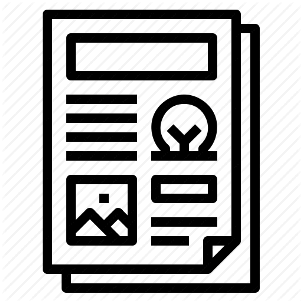
A cover page can create a strong first impact!
No Risk – Cancel at Any Time – 15 Day Money Back Guarantee
Popular Templates
This site uses cookies to deliver and enhance the quality of its services and to analyze traffic.
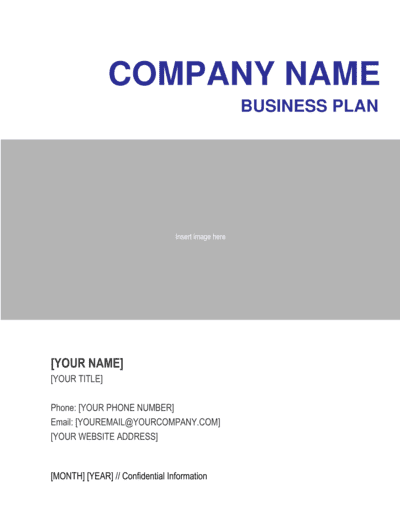
Business Plan - Cover Page With Image Template
Document description.
This business plan - cover page with image template has 1 pages and is a MS Word file type listed under our business plan kit documents.
Sample of our business plan - cover page with image template:
Business Plan - Cover Page With Image
Related documents
3,000+ templates & tools to help you start, run & grow your business, all the templates you need to plan, start, organize, manage, finance & grow your business, in one place., templates and tools to manage every aspect of your business., 8 business management modules, in 1 place., document types included.
Editable Business Plan Template for Word

Customizing your business plan templates should be effortless and limit-free with Word templates. This template stands out as it provides this customization with its fully editable layout, enabling you to tailor it according to your preferences. Moreover, it comes packed with 40 different page layouts available in both A4 and US letter sizes.
This business plan template is equipped with comprehensive content suitable for any project purpose. It's designed to be user-friendly, making customization activities a breeze for the user. The template is compatible with both Adobe InDesign CS4 and higher, and it's editable in Microsoft Word, increasing its reach in terms of user base.
With this template, you get an array of options like two size variations- A4 and US letter sized pages, a 6/12 content column grid, and 40 custom pages documents. Beyond these, it's compatibility with free fonts, and editable objects, colors, and texts elevate it above other templates. However, note that the preview image photos are not included.

Details & Features
- Available in two sizes: A4 & US letter
- Comes with 40 custom pages document
- Compatible with Adobe InDesign CS4 & higher
- Editable in Microsoft Word
- Presents a 6/12 content column grid
- Uses free fonts (font download link in the documentation file)
- All objects, colors, & text are editable
Why We Like It
This business plan template is a comprehensive toolbox for every professional seeking simplicity and versatility. It's versatility in compatibility and customization options paired with its user-friendly interface makes it a must-have for anyone in need of a business plan template. Its detailed nature and variety of options bring efficiency and customization to your fingertips.
Related Business Plan Templates
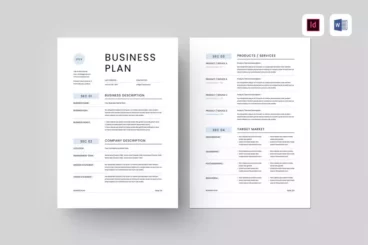
Simple Word Business Plan Template

Modern Business Plan Template for Word

One Page Business Plan Template for Word

One Page Simple Business Plan Word Template

45+ Business Cover Page Templates (Reports, Proposals)
A business cover page template is used in the corporate world to describe the essential information about your business. It is the first and most important page in a business plan to give an overview of your business. If you want to grab the attention of the reader, then it is vital to design it efficiently by downloading free business plan cover page templates available in a variety of designs that you find nowhere else. In this article, you can find everything about the cover page and well-designed templates to create a fantastic cover page for your business.
Table of Contents
- Accounting Templates
- Art & Media
- Budget Templates
- Business Templates
- Calendar Templates
- Certificates
- Education Templates
- Inventory Templates
- Invoice Templates
- Letter Templates
- Medical Templates
- Personal Templates
- Project Plan Templates
- Timesheet Templates
What is a Business Cover Page?
Cover pages describe some important things related to a specific object. A cover letter is commonly used with resumes, reports, and business plans. A resume cover letter provides additional information about your skills, experiments, and other information that shows you are perfect for this job. It is also called a letter of introduction or a motivational letter.
In this way, the first page of a business plan, the cover page, gives the reader an overview of your business. It should contain the business company’s name, logo, contact details, and other key information that helps the reader know about your business. A well-formatted and well-designed cover page engages the reader with a business plan document.
Download Free Business Cover Page Templates

The business plan cover page is usually designed to present the purpose of this document to the investor. It should be written in a clear, concise, and professional way. You can get free business cover page template designs in different formats. If you are writing a business plan or proposal, make sure it should be written according to a standard format like MLA formatting. The cover page is important in many documents; for example, if you are applying for an accountant job, you should download an accounting cover letter template to place additional information about your skills and expertise.
Key components of the business cover page
If you want to take advantage of a business cover page, ensure it has all the key information about your business. The cover page is usually placed after the table of contents before starting the document. The document’s purpose depends on what should be included on the cover page. The things that should be included on the cover page:
- Title of the document
- The subtitle of the document
- Name of your business company
- It should include the logo of your business company.
- Address and contact details of your company, such as phone number, email address, and web address.
- The date when this document is complete.
- A statement that describes the purpose of this document.
The cover page is a way to give an overview of your business and state what’s inside this document. Including all the above components on your cover page is standard, but you can add more things to make it more detailed while creating a business report cover page. You can find a business report cover page template to make it more effective.
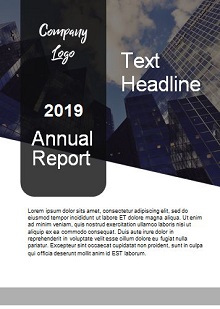
Benefits of the business cover page
A cover page in business matters a lot for a report or plan. It is one of the most important and critical components of a document. There are different types of business cover page templates for various purposes, which we discuss in the next section. There are significant benefits to it. Some of these are as follows:
- Give an overview: When you present a business plan to the investor or bankers for investment, then it is necessary to give a brief description of your business. Sometimes the overview of your business is enough. The business cover page provides critical information about your business to the reader. The reader must know about the presentation of the business plan; the cover page is the best way to do that.
- Gain attention: A cover letter written clearly, concisely, professionally, and appropriately grabs the reader’s attention and engages him to read the whole document.
- Shows professionalism: A well-formatted and well-designed business cover page shows professionalism. The best way to do this is to brand your business with a few description lines.
- Help to stand out: The competition is so high in the corporate world. But your company can stand out with a well-designed cover page to grab the investor’s attention and help you achieve your desired goals.
- Positive impact on the reader: The primary purpose of the cover page is to provide information about your business in a professional manner. A slight introduction to your company has a good impact on the reader.

How to format business cover page in Word
Sometimes it is tedious to format a business cover page, but ready-made templates simplify and simplify your work. Writing a formal cover page for business proposals and presentations is necessary. Get a business proposal cover page template in your favorite format. Below we share some points that help you to format it efficiently in Word.
- Open Microsoft Word. Click on the “Blank Document,” and a document will open on your screen.
- Go to the “Insert” tab and click on the “Cover page.” A list of well-designed cover pages will appear on your screen. Select any of these that are perfect for you.
- The first step in branding your business is adding your company logo. Go to the Insert tab, click “Picture, ” and add your company logo to the cover page.
- Write the title of your document by selecting different colors and font styles.
- Write your company’s name, which must be smaller than the document’s title.
- Please provide contact details such as the company’s office address, phone number, Email address, and web address if you have them.
- Enter the date when this cover page is completed with months and years.
- After that, write a line that describes the purpose of this document.
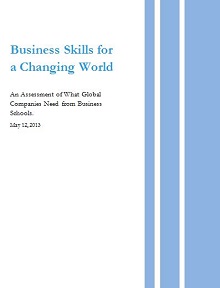
Things to focus on while writing a business cover page
If you write a useful cover page, you’ll receive all its advantages that help you make something better for your business. The things that you must consider while writing it are as follows:
- Keep it short and simple: The cover page’s design should be simple, and the content should be easy to read and understand. The company name, contact details, and logo are enough to give an overview of your business.
- Be professional: It should be formatted appropriately. Try to include essential information about your business that engages the reader.
- Keep it focused. Make sure it includes related information about your business. A few lines provide an excellent overview of your company.
- Avoid spelling mistakes: Edit and edit again to eliminate the spelling and grammar mistakes from your document.
- Clearly defined: Everything on the cover page must be clearly and concisely written so that everyone can easily understand it. Try to write things clearly to grab the attention of the investors.
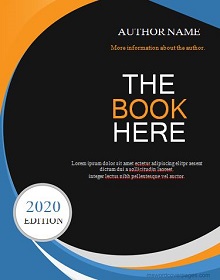
Different types of cover page templates
As we discussed above, various types of cover pages exist for different purposes. You can see the cover page for business proposals, business plans, and resumes, which have different types of content. Commonly used cover page templates are as follows:
- Essay cover page: The essay cover page is the first page of the essay and includes essential information about the content and author. You can find the best essay cover page templates to make the title of your essay incredible. The reader usually gets quick ideas from this title page.
- Report cover page: This is the first page of the report, which defines the name of the person who drafted it and states its purpose with a date. A report cover page template is used to quickly design an impressive cover page for the report. It is commonly used in academic and professional areas.
- Portfolio cover page: A portfolio cover page describes the abilities, expertise, and skills of your documents and gives the reader an idea of what he/she will find inside. You can download the cover page for the portfolio template to easily make it.
- Cover page for resume: If you want to get hired for a job, use the resume cover page to get the employer’s attention in the recruitment process. It includes your skills, abilities, expertise, and other information that engages the employer to see your CV.
How useful was this post?
Click on a star to rate it!
Average rating / 5. Vote count:
No votes so far! Be the first to rate this post.
Similar Posts
60+ free comment card templates & examples (printable word).
Encouraging customers to fill out comment cards may appear intimidating at first, but their feedback can be tremendously beneficial for your business. Comment cards provide an invaluable resource for understanding…
Fax Cover Sheet Templates
Like a cover letter, a fax cover sheet is used to make sure the information never delivered to the wrong hands or gets lost. The fax cover sheet template contains…
60+ Statement of Purpose Templates & Example (PDF)
Writing a Statement of Purpose can be an intimidating task, but it doesn’t have to be. A great way to make the process easier and more efficient is utilizing a…
Nursing Schedule Templates
The nursing schedule template is used to assign the day or night shifts to the nurses in a hospital. It is a record of the nurses’ absence, presence, and shifts….
50+ Free Equipment Maintenance Log Templates – DOC, PDF
Equipment Maintenance Log Templates are an essential tool for any business owner or manager. They provide a simple, easy way to keep track of maintenance activities and associated costs. These…
30+ Free Salary Benchmarking Worksheet Templates (PDF, EXCEL)
A salary benchmarking worksheet template is a useful tool for those in human resources management and employers who want to set equitable compensation. It provides a way to compare the…

Your email address is the only way we can be in touch. We usually send premium quality templates.
100+ Free Cover Page Templates for MS Word
- Title of the document
- Name of author
- Name of the institution
- The subject of the topic
8 Free Cover Pages

6 Assignment Cover Pages
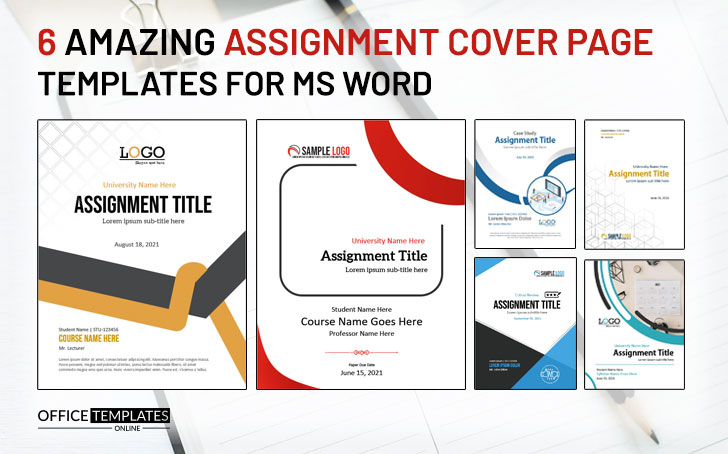
10+ Free Cover Page Templates for Research Papers
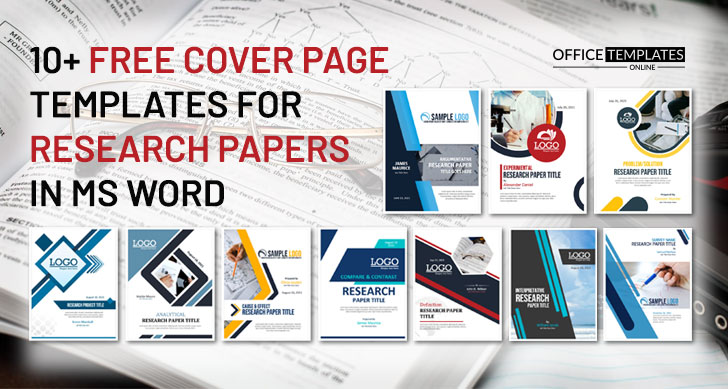
5 Best Booklet Cover Pages
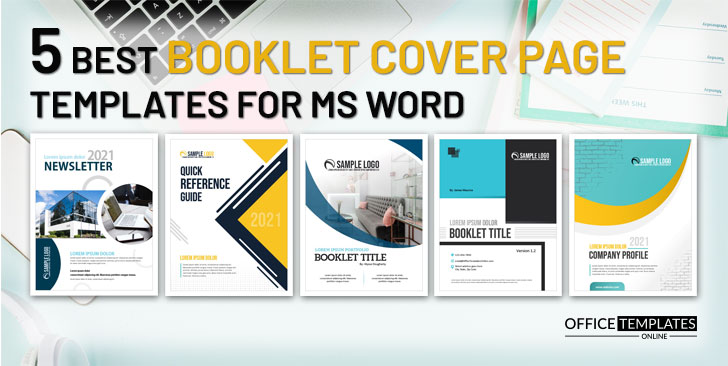
7+ Cover Pages for Best Job/Work Proposals
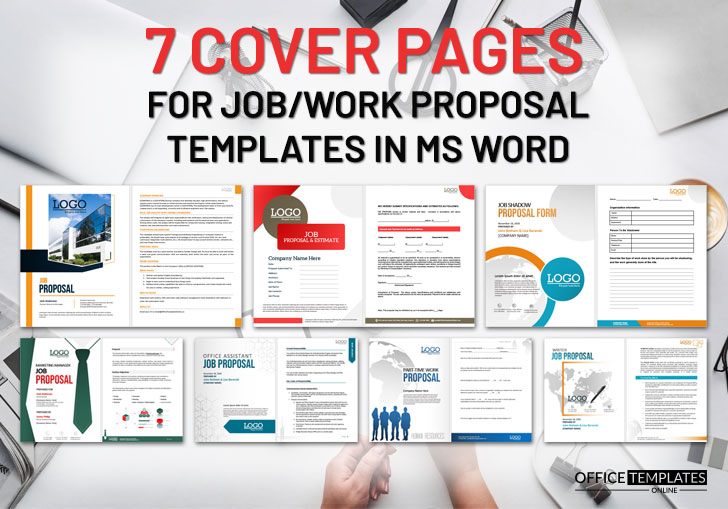
7 High-Quality Cover Pages for Accounting & Auditing Proposals
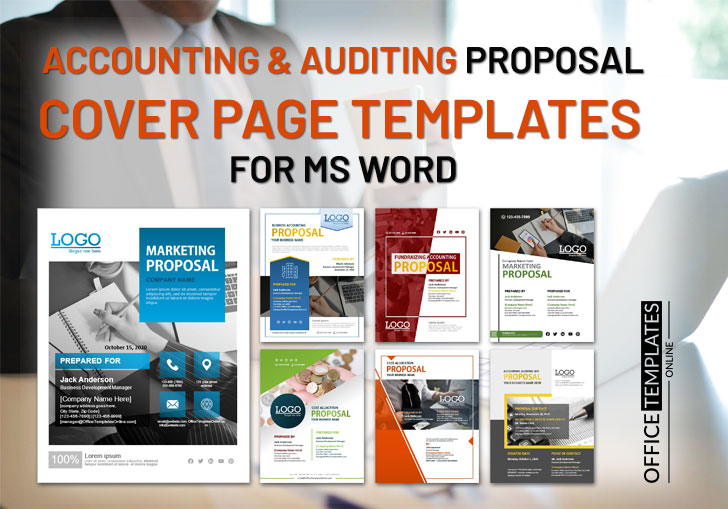
14 Cover Pages for Business Proposals

5 Cover Pages for Professional Proposal Templates
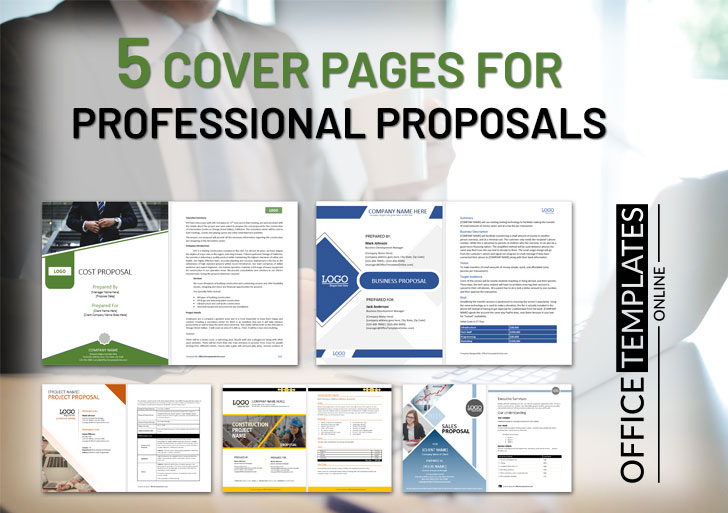
Cover Pages for Marketing Proposals
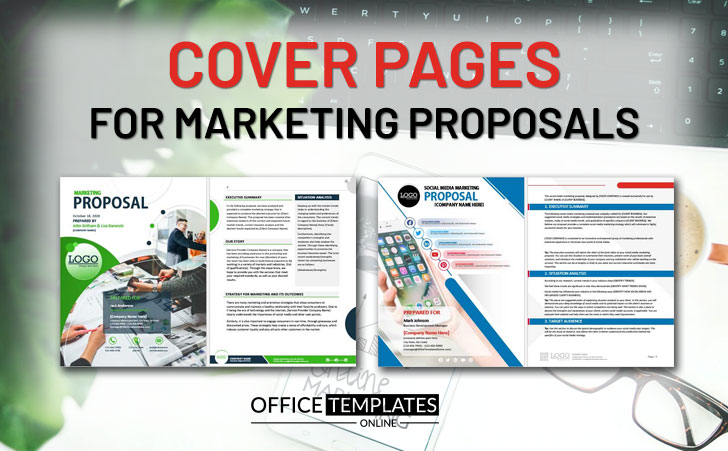
Portfolio Cover Page Formats
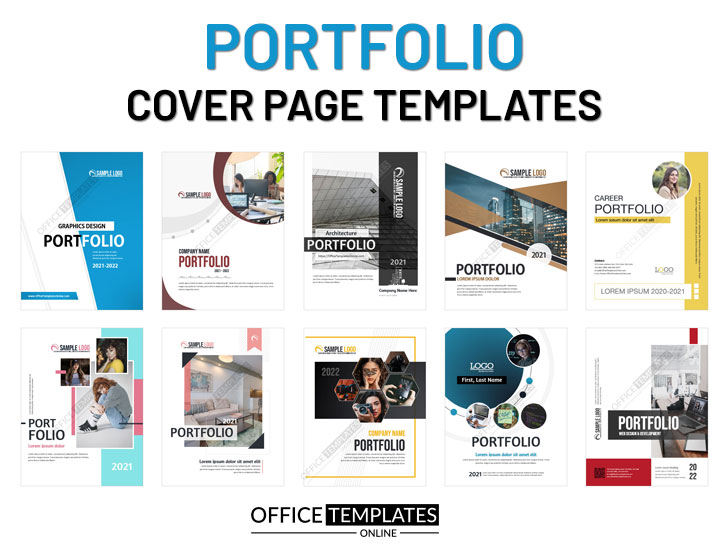
Report Cover Pages

7 Best Ever Cover Page Formats for Proposals

7 Business Plan Cover Pages

6 Magazine Cover Page Designs
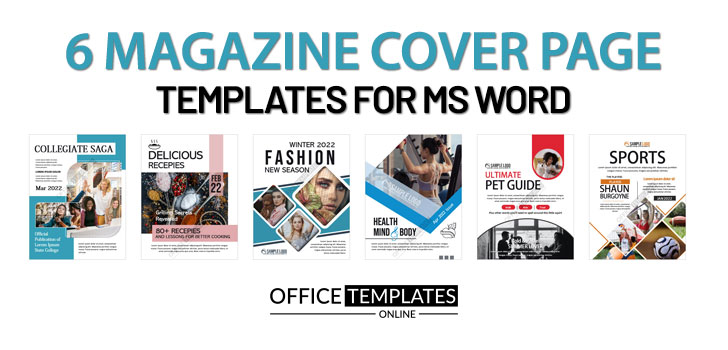
- Survey Research Paper
- Problem/Solution Research Paper
- Experimental Research Paper
- Compare and contrast Research Paper
- Cause and Effect Research Paper
Significance
- Do not use bright or funky colors on the cover page of a formal or professional document
- Use decent and informative pictures to impart the idea of the topic to the reader’s minds
- Do not overcrowd the page with excessive pictures. Keep the numbers limited
- Use readable font size and style for text otherwise, it would not serve its purpose
- Make sure to design within the margins of the page so that its hard copy also looks preventable
- Do not provide any information about your work or document on the cover page
- Mention the name and designation of the supervisor or employer if necessary
- While using templates, make sure to adjust the style according to the need of the document
- The topic mentioned on the cover page should be bold and present in the center so that it can be read by everyone
- Use correct spellings of every word on the cover page because wrong spellings can put a bad impression of the document before it is read
- Doctor Prescription Pad Formats
- Printable ID Cards
- Creative Resume Formats for Freshers
- Modern Resume Templates
- Best Cover Page Formats
- Printable Report Cards
- Business Proposal Templates
- 22 Raffle Ticket Templates
- Free Certificate Templates
Search the database of 10,000+ templates, designs & formats for Microsoft Office.
- Make Your Mark: Free Printable Dog Name Tags for Every Tail-Wagger!
- 7+ Free Stunning Easter Templates for Joyful Celebrations
- 9+ Free Admit-One Ticket Templates: Flexible and Easy to Edit
- Get Cooking with Style: 8+ Free Customizable Recipe Card Templates
- 11+ Free Mortgage Flyer Templates to Elevate Your Marketing
- Enhance Your Events with 20+ Unique and Free Ticket Voucher Templates
- Relaxation Redefined: Explore Free 8+ Spa Voucher Templates
- 24+ Free Employment Verification Letter Templates
- Free 5+ Best Christmas Wishlist Templates for Joyful Giving
- 5+ Best FREE Wedding Timeline Templates for a Magical Celebration
- 6+ Free Checklist Templates to Simplify Your Inspection Process
- Honoring Educators: 6+ Free Teacher Certificate Templates
- Certificates
- Cover Pages
- Educational
- Event Templates
- Invoices & Receipts
- Letterheads
- Office Related
- Personal Use
- 137+ Professional Reports – MS Word & Excel
- 70+ Printable & Editable ID Card Designs
- 59+ Proposal Formats
- 31+ Best Flyer Designs & Formats
- 100+ Cover Page Templates
- 22+ Free Letterhead Designs and Formats
- 24+ Free Resume Designs & for Freshers and Professionals
- 136+ Printable Certificate Templates
- 55+ Quotations & Invoices
- Create FREE PDF Calendar Online
All Formats
Plan Templates
47+ business plan templates in microsoft word.
The above sentences clearly depict that planning is everything. Successful organizations credit 90% of their victory for planning. Rest all is to implement the same. They consider the business plan as their most reliable and robust strategic management tool. If a simple business plan is taking much time, that means it will reduce the effort in accomplishing the project. You may also see plan samples .

- 568+ Plan Templates in Word
- 568+ Sample Plan Templates
Plan Template Bundle
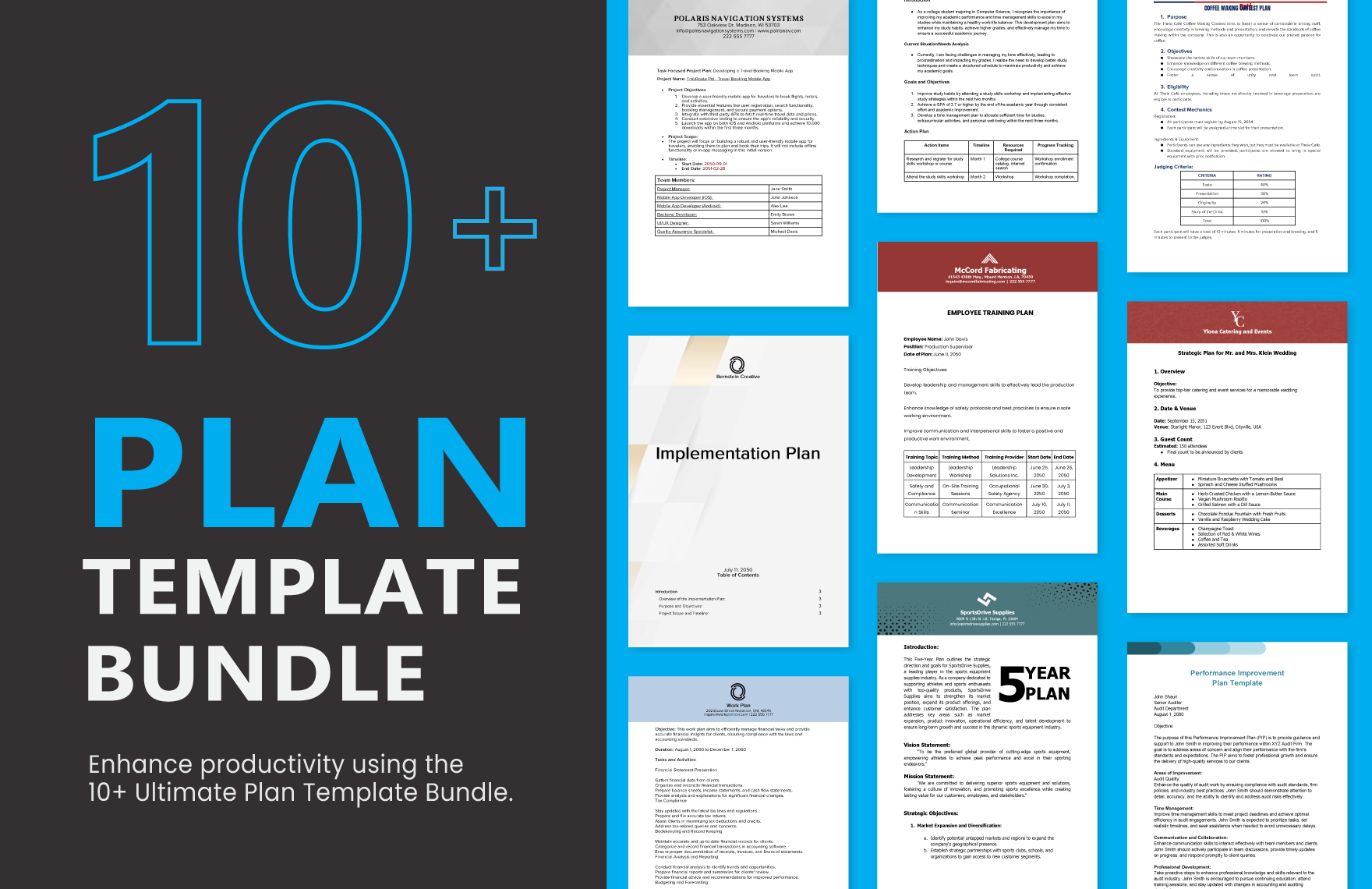
- Google Docs
Construction Business Plan Template Bundle
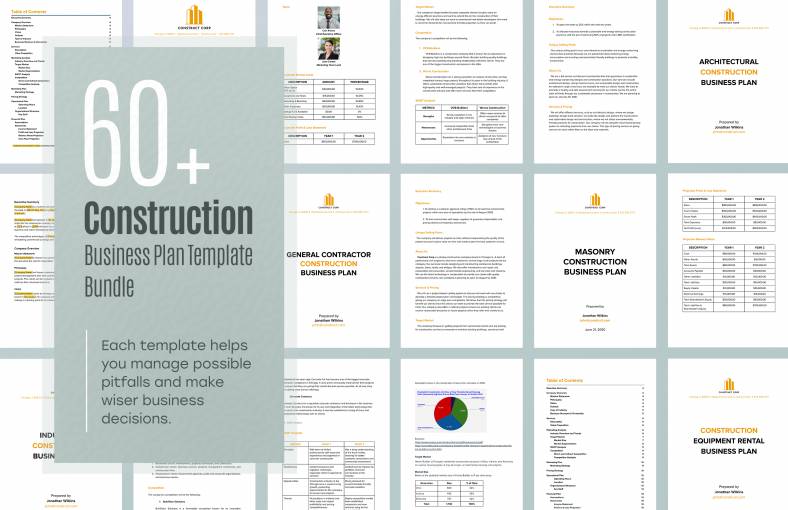
Business Plan Template
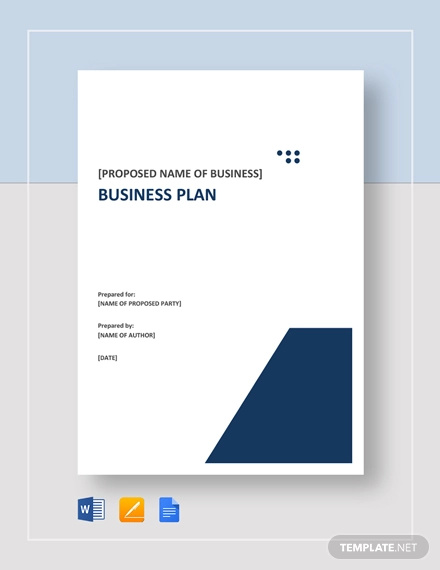
Simple Business Plan Template
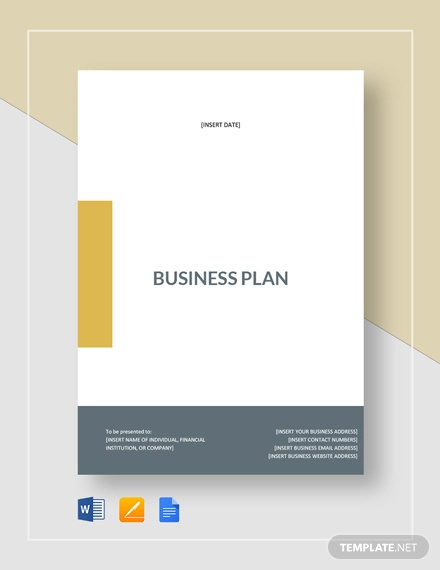
Sample Business Plan Template
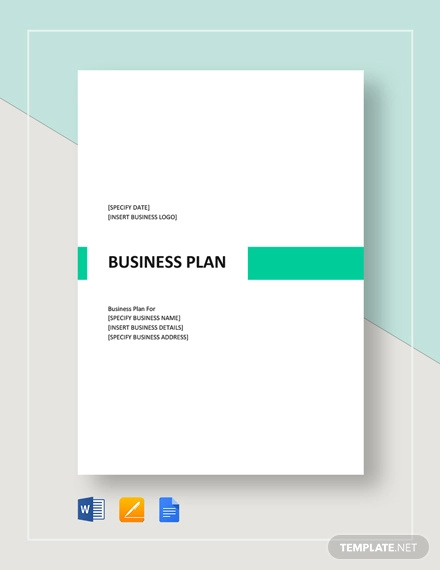
Quarterly Business Plan Template
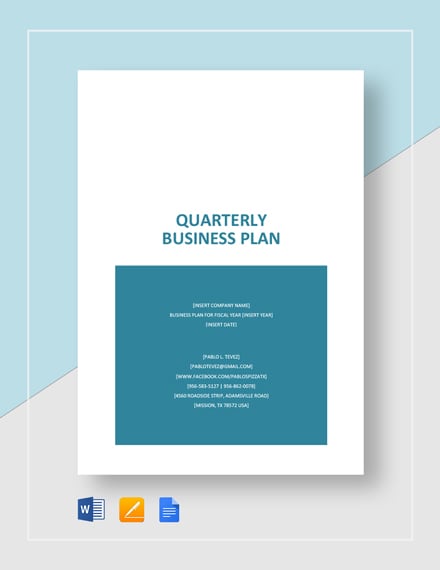
One Page Business Plan Word
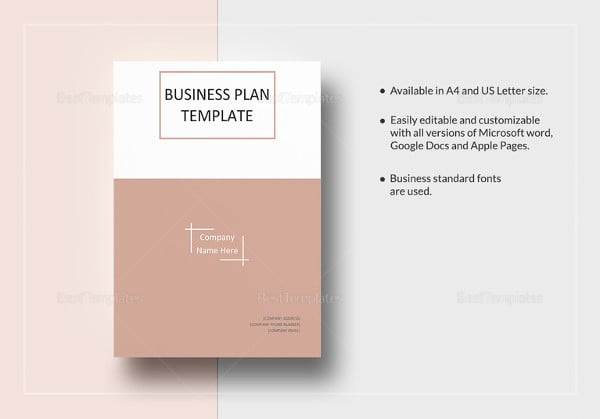
Editable Restaurant Business Plan
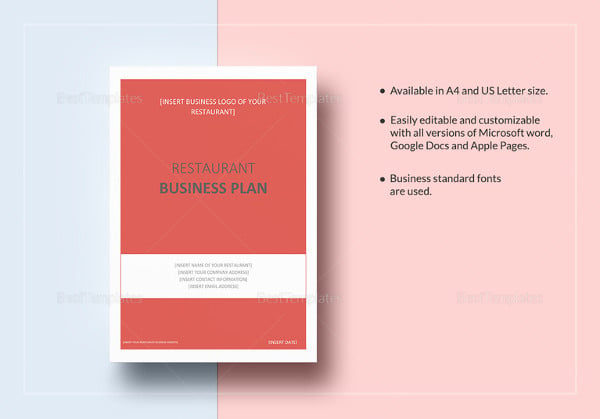
Sample Startup Business Plan Template

Hotel Business Plan Template
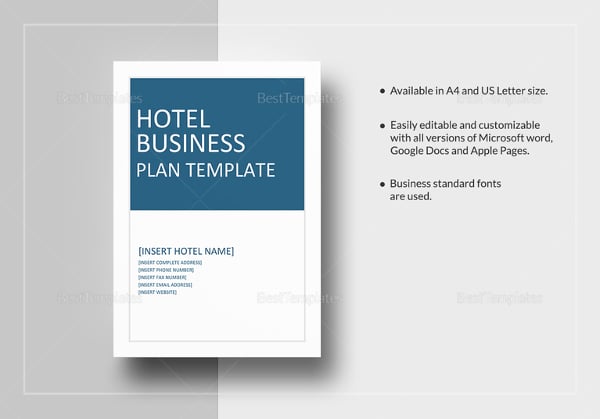
Bakery Business Plan Template
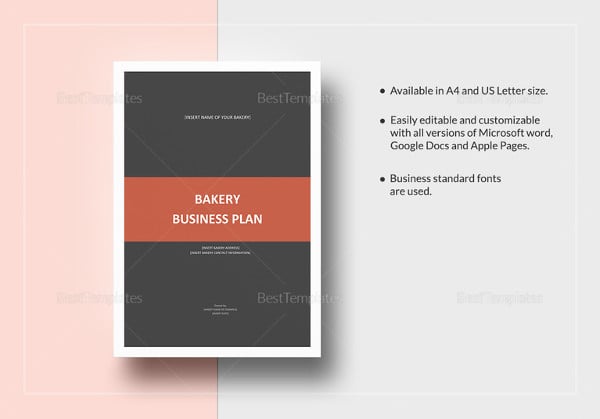
Sample Business Development Plan
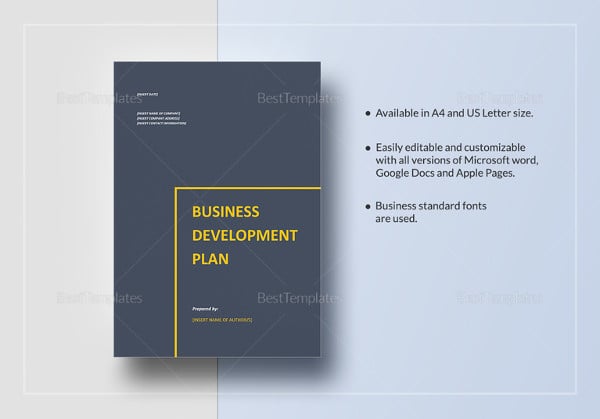
Sample Business Action Plan Template
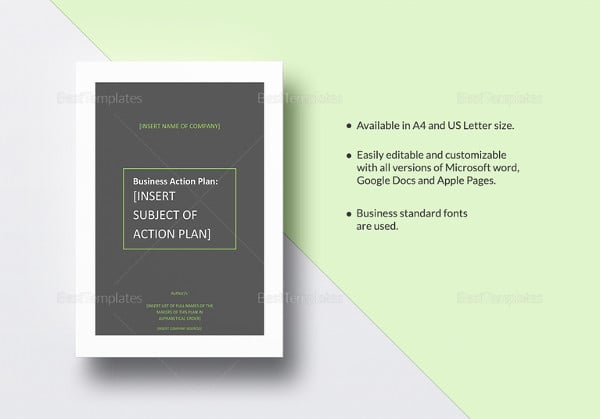
Gym Business Plan Template in Google Docs
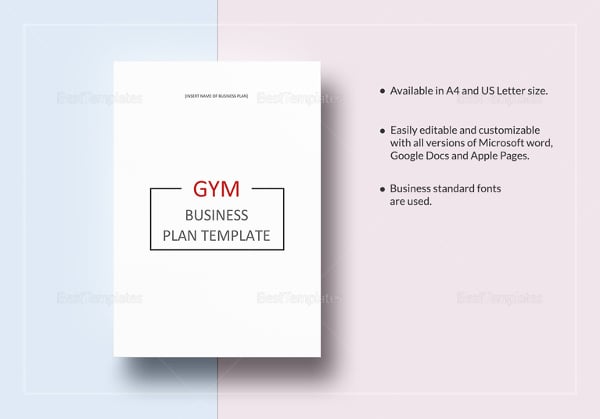
Farm Business Plan Template
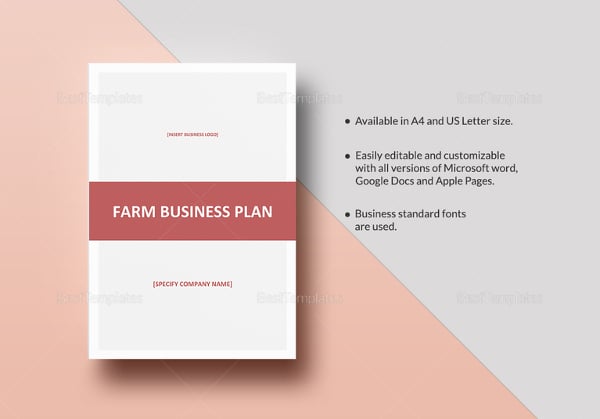
Business Continuity Plan Template
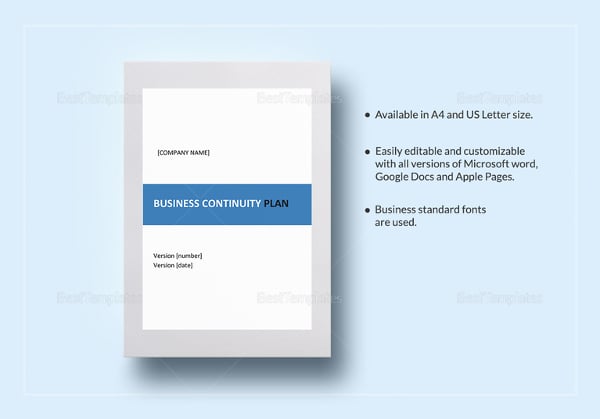
Bar Business Plan Template

> Use our Bplan Templates for A1 Results
Business plan for a startup business template in doc.
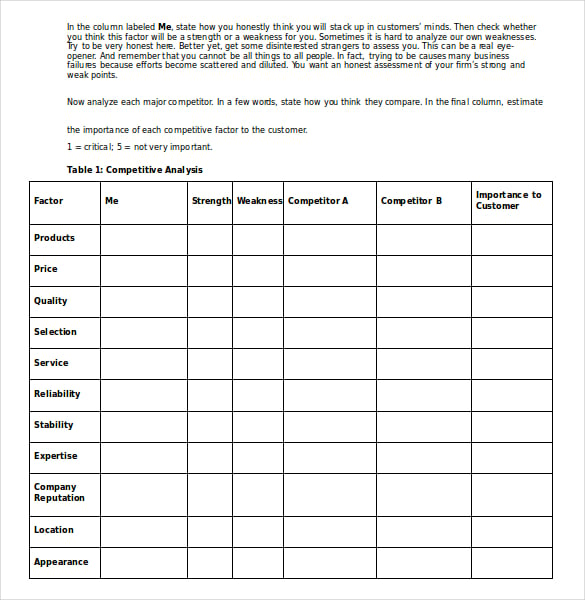
Small Business Plan Template Download in MS Word
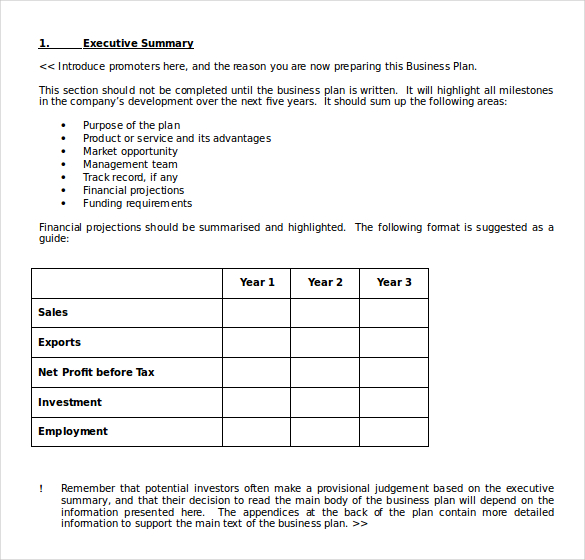
Blank Business Plan Template Download in Word Format
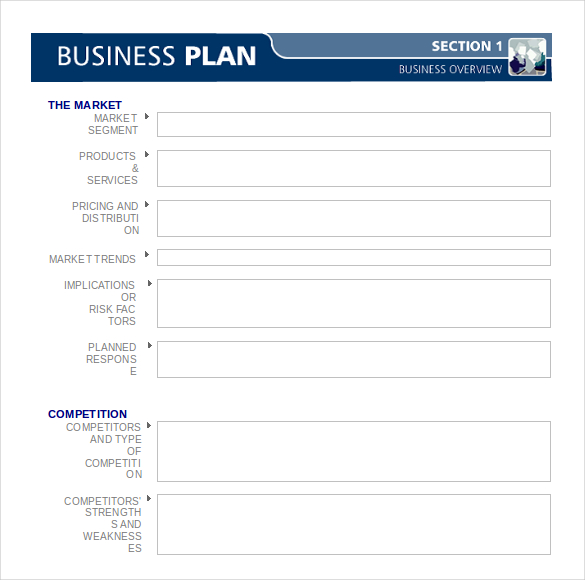
Business Plan Template Download in Doc Format
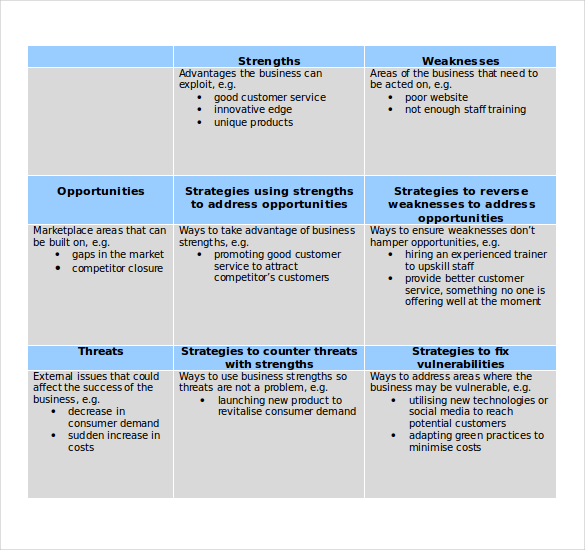
MS Word Business Plan Template Download
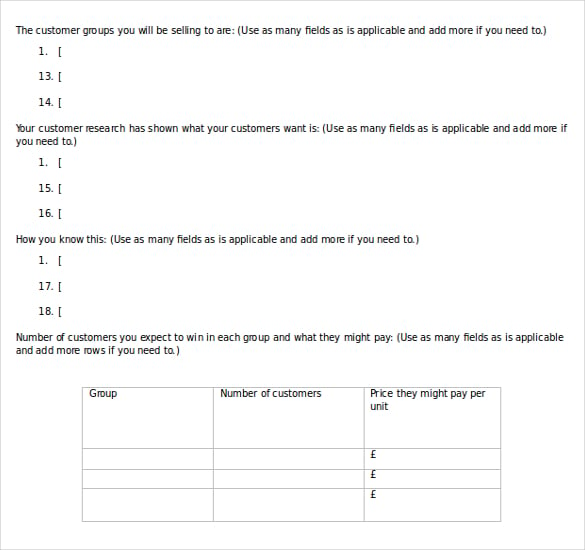
Startup Business Plan Template Download in Word
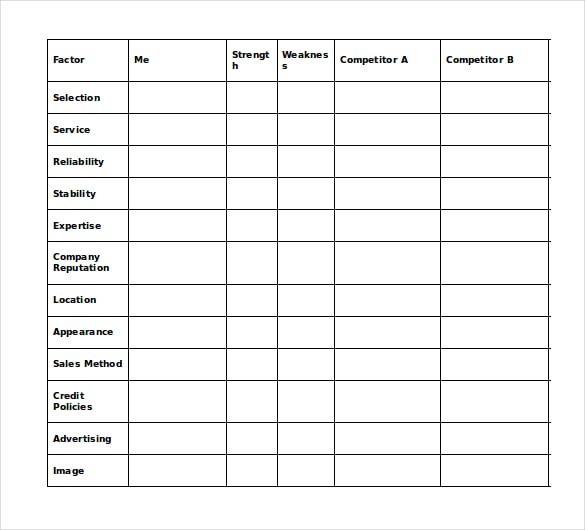
> Why Bplans are Important?
Free business plan template download in word format.
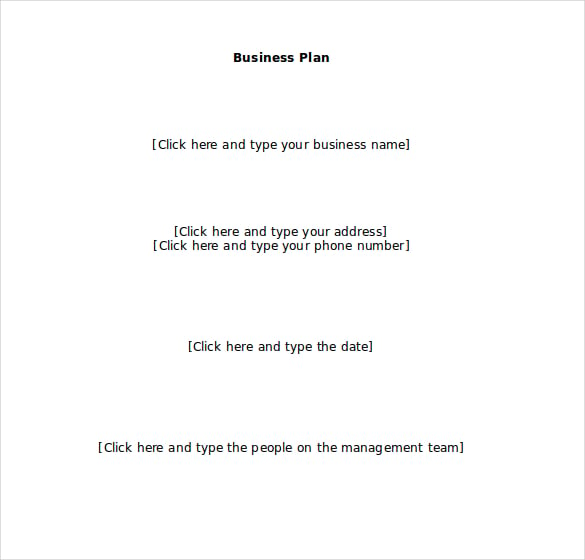
Downloadable Free Business Plan Template in Doc
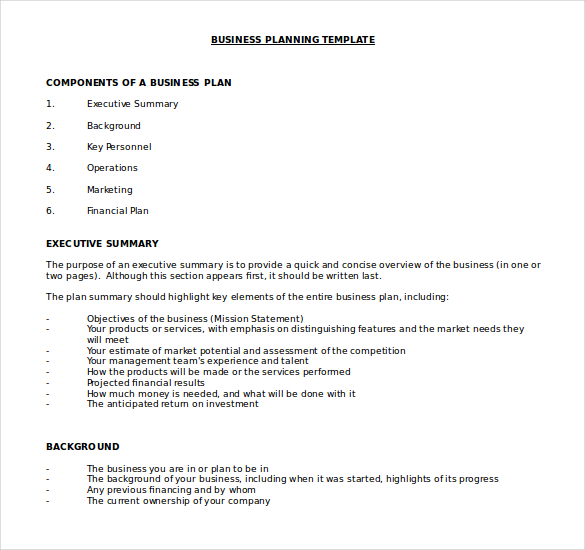
Business Plan Template Free Word Format Download
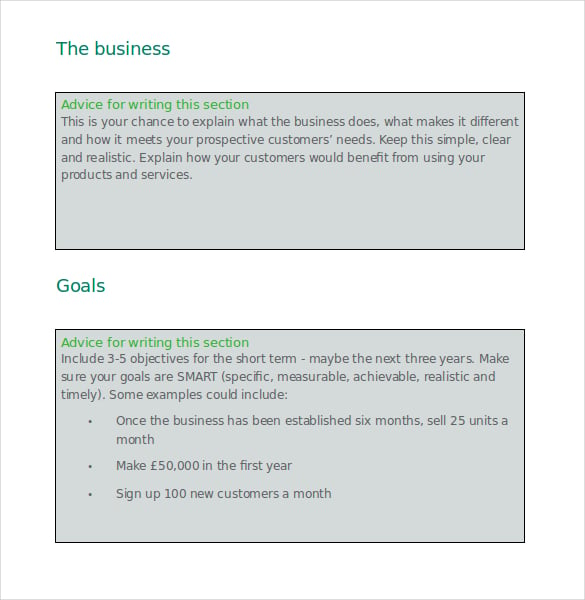
> Longevity, Endurance, and Persistence
> why choose our templates, microsoft word prince’s trust business plan template download.
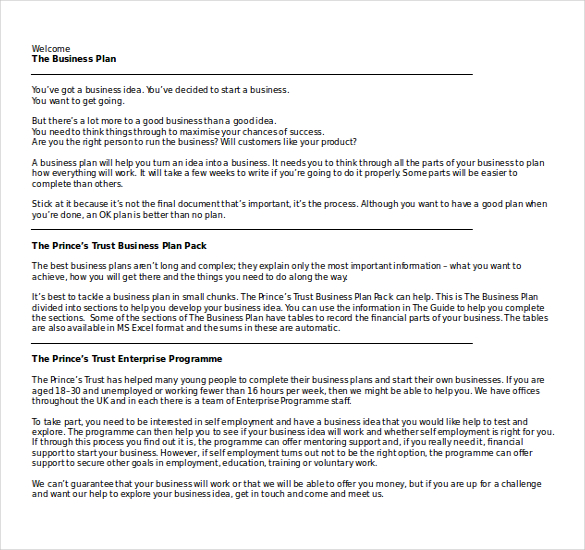
Business Plan Outline Template Download in Word
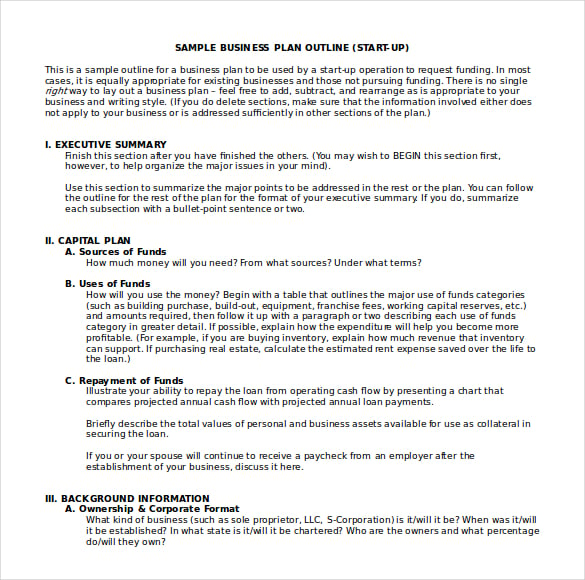
Sample Business Plan Template Download in Word Format
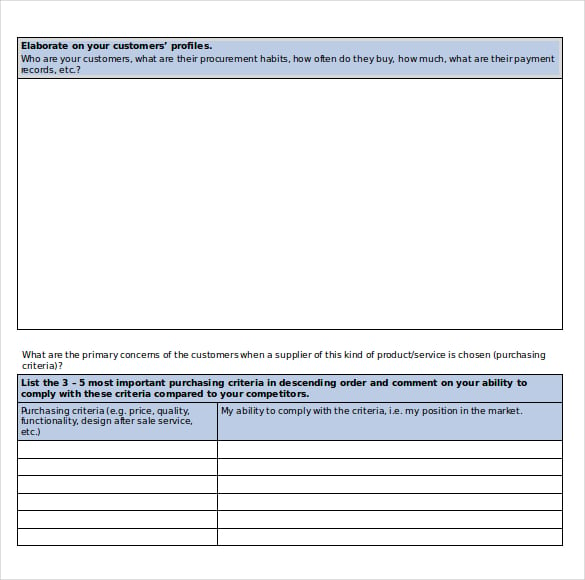
Restaurant Business Plan Template Download in Doc
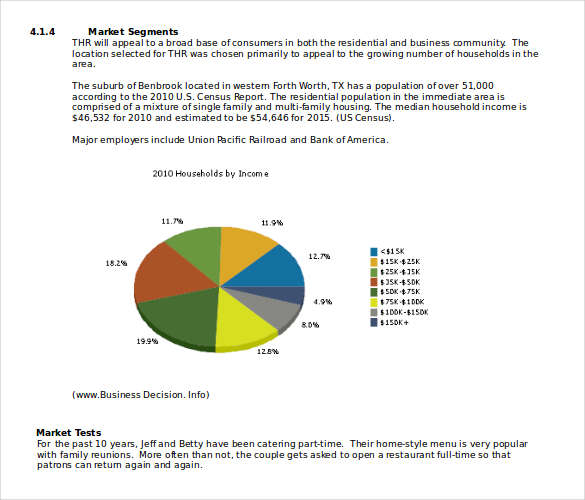
Event Business Plan Template Download in Word
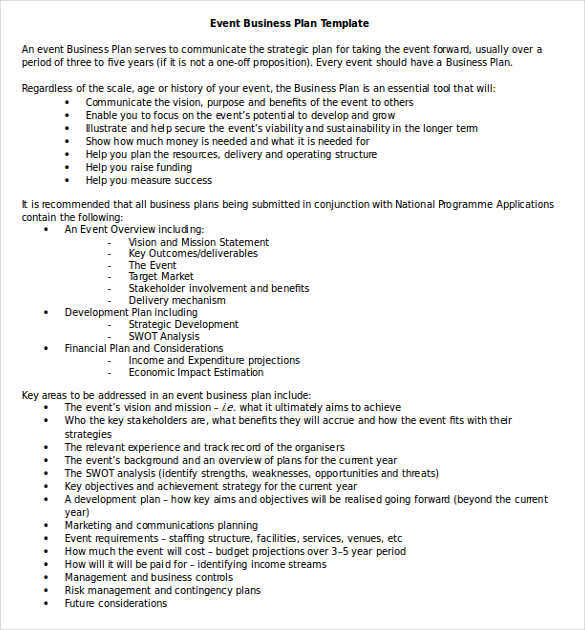
Social Enterprise Business Plan Template Free Download in Word
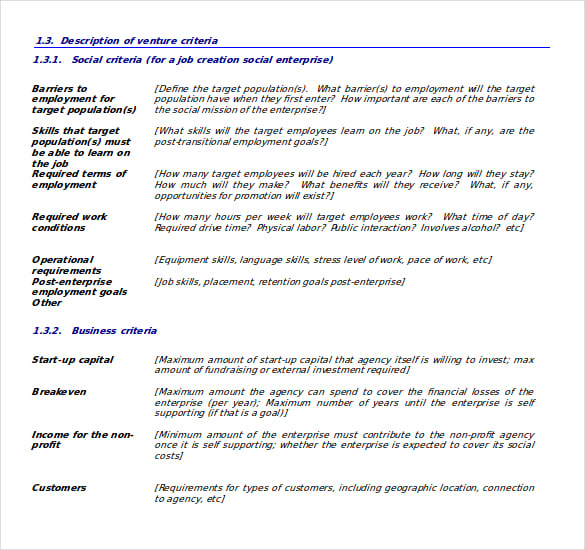
Strategy Business Plan Word Template
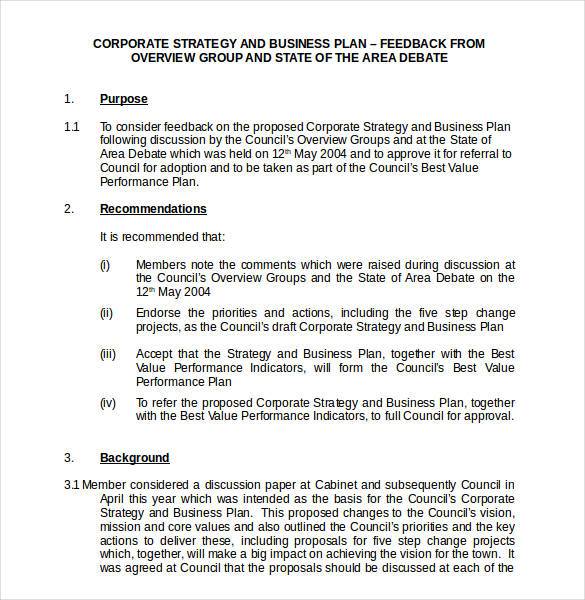
Business Action Plan DOC Template
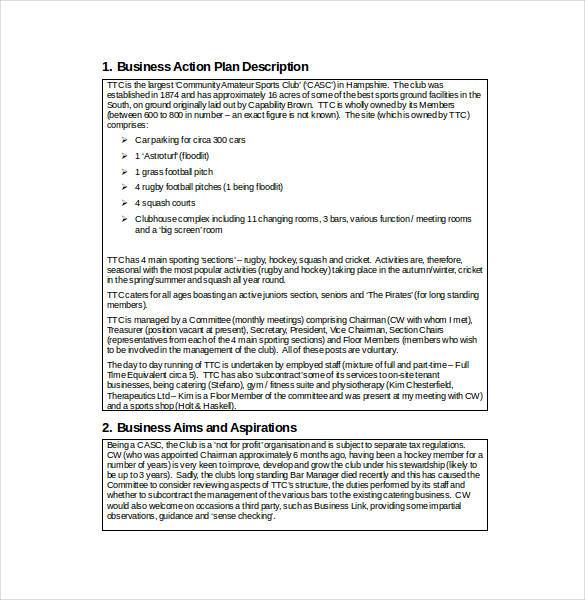
Restaurant Business Plan in Microsoft Word
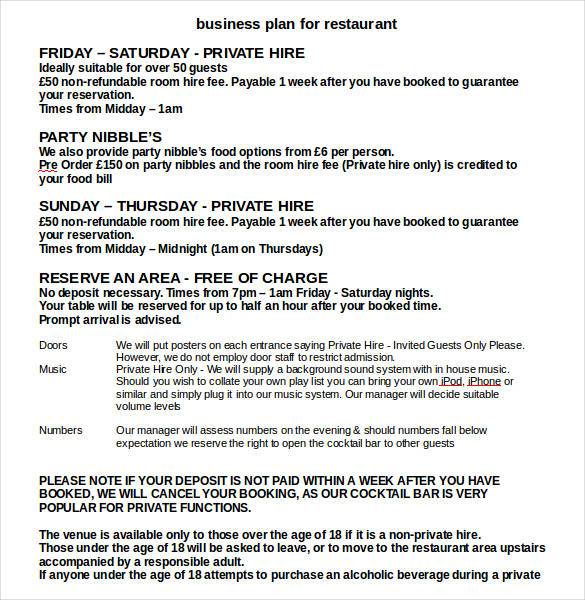
Standard Bank E- Business Plan
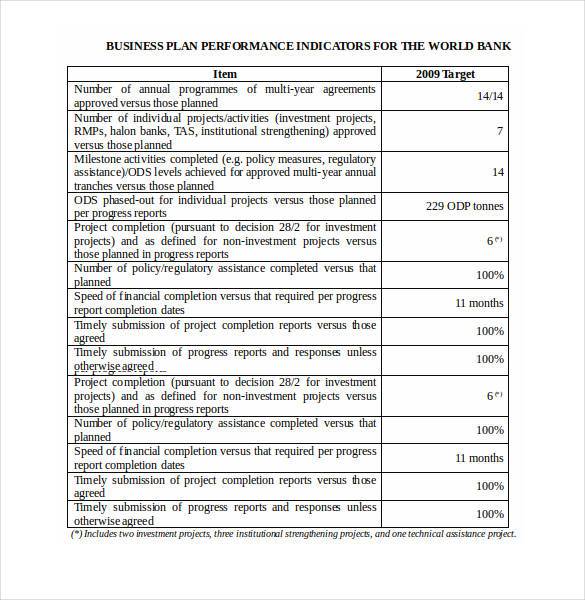
Designer Annual Business Plan Sample
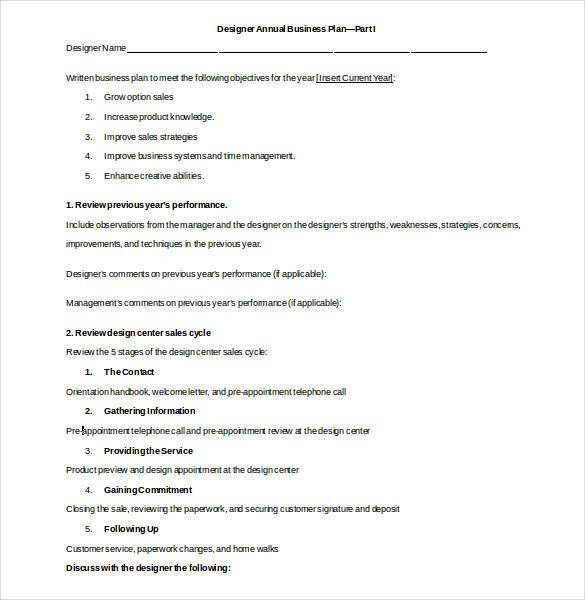
Best Business Plan Example Gratuit Word
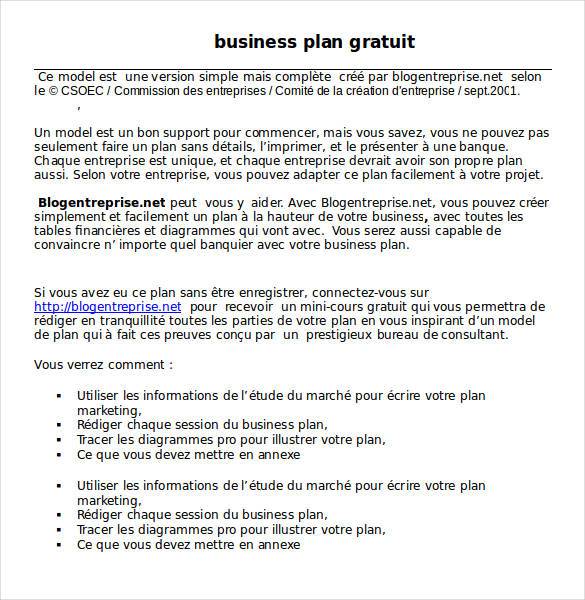
Example of Supporting in Business Plan
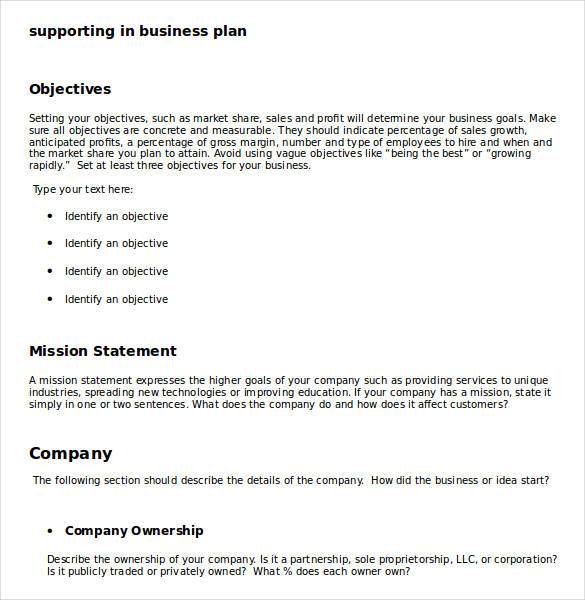
Simple Business Plan SWOT Analysis Improving Ideas
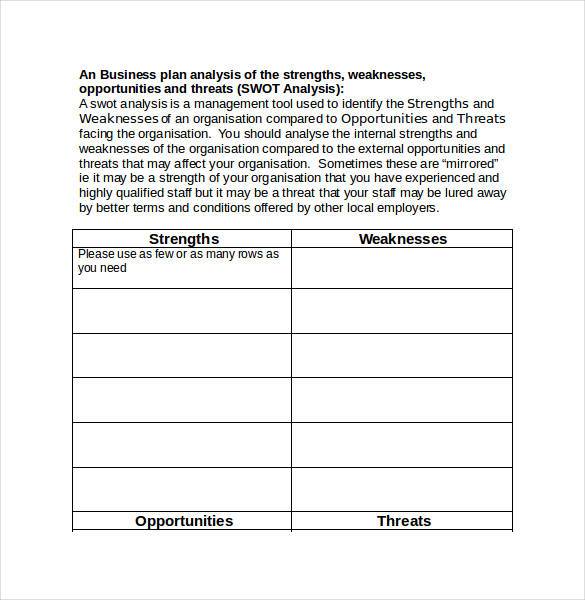
Basic Business Plan Template Word
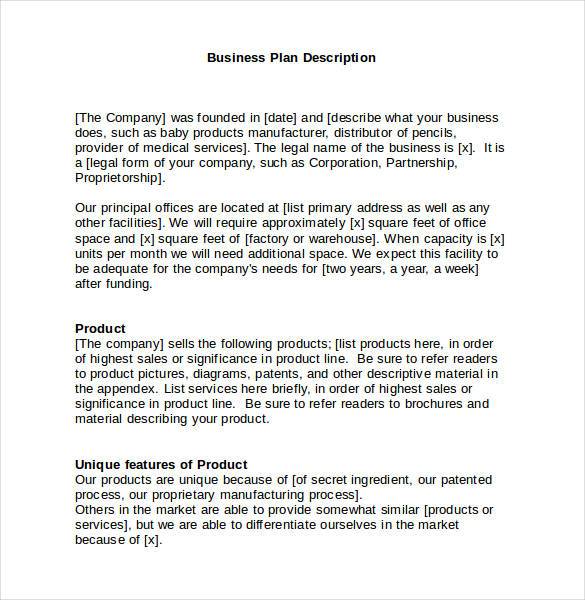
Short Sample Business Action Plan
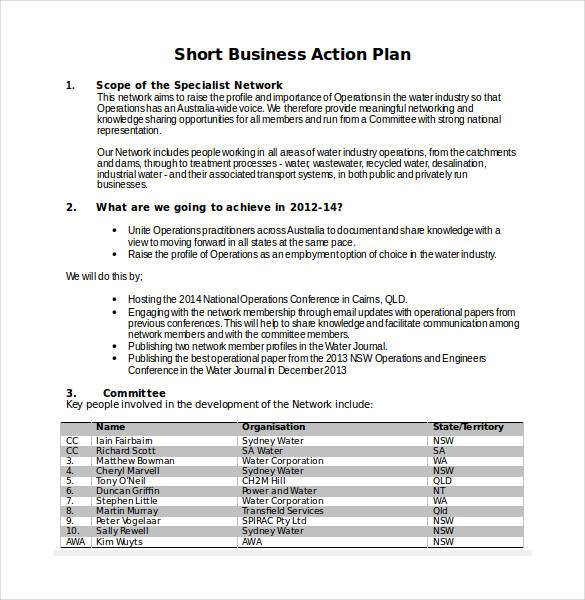
Great Business Plan Title Page Sample
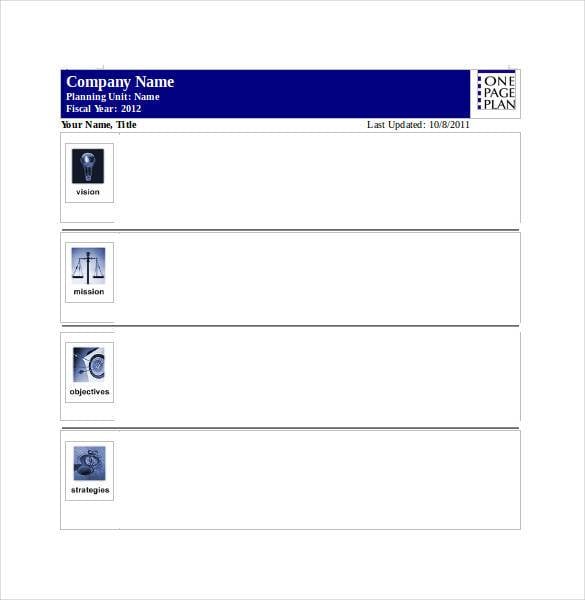
Free Example of a Business Plan Template
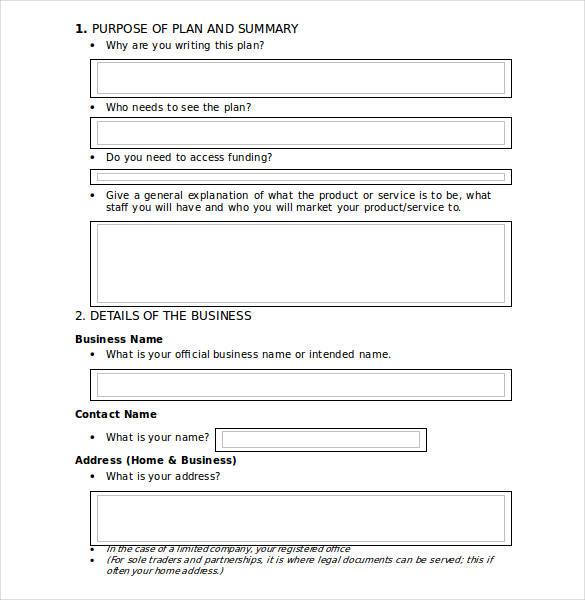
Free Business Plan Checklist Template Download
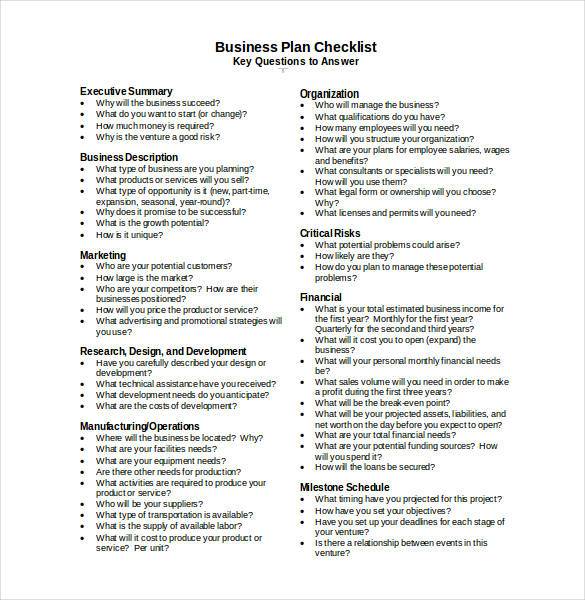
Template Request for Proposal for a Business Plan
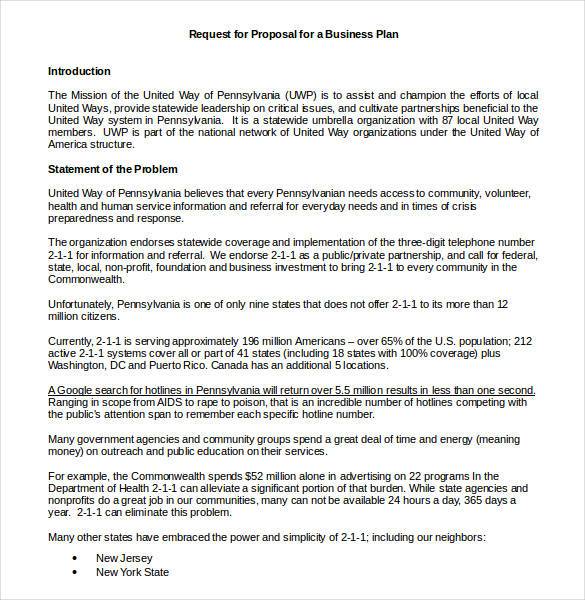
Business Plan Outline Online Free Sample
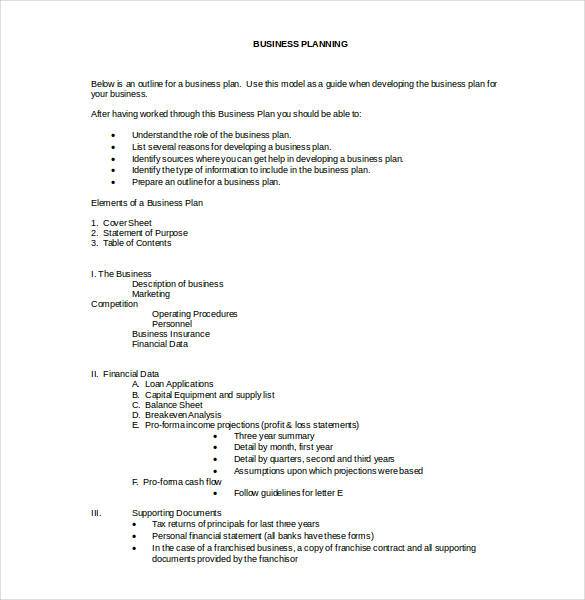
Example of a Business Plan Layout
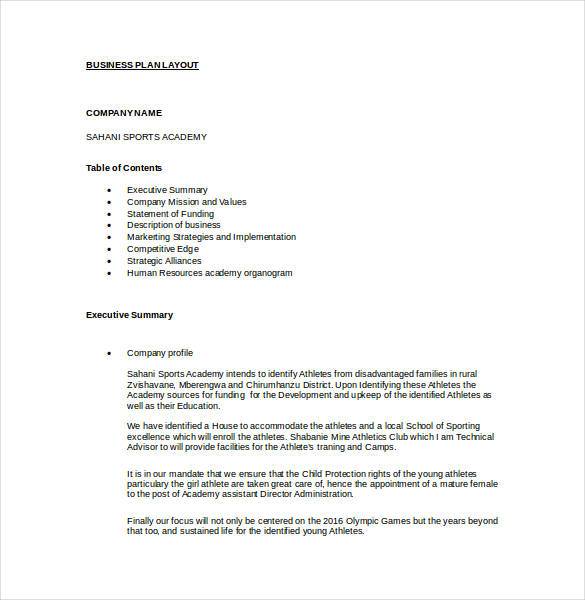
Downloadable Business Plan Design Template

Business Rules for Enterprise Planner
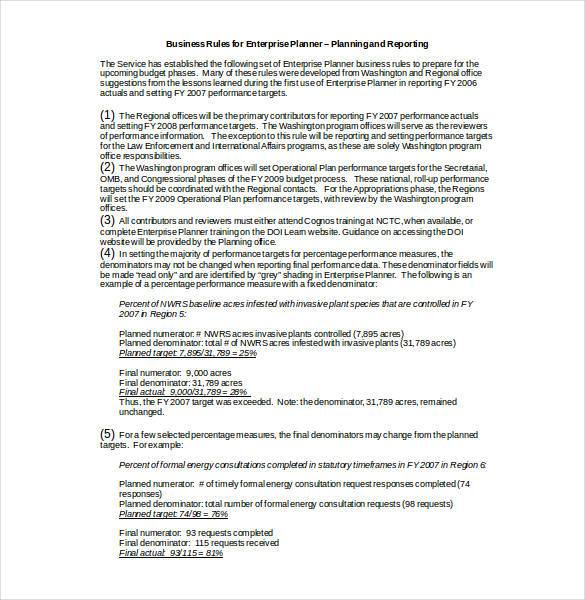
> Whole Business Model on One Page
> business model canvas, what is a business plan template, how to make a business plan template, what is the format of a business plan, what is the process of business planning, what needs to be included in a business plan, what are the key elements of a business plan.
- 1. Business overview
- 2. Executive summary
- 3. Market analysis
- 4. Organizational and management plans
- 5. Marketing strategies and sales plans
- 6. Product line
- 7. Financial details
- 8. Team description
How to Write a Business Plan Step by Step?
- 1. First things first, conduct an extensive research of the industry and the market to get a clear picture of what you are getting into and the kind of costs you will have to incur.
- 2. Start by writing a summary of your business plan like what it offers, its benefits etc.
- 3. This should be followed by the company description and what all it will entail.
- 4. Next give an elaborate account of the market analysis and your findings as far as competition, customers and prospects are concerned.
- 5. This should be followed by the structure of your business and how you intend to go about managing it.
- 6. Give a description of your product or service line and how it will be different from the competitor products or services.
- 7. Next, give a detailed account of the strategy that you intend to follow to market your business and get enough sales.
- 8. This should be followed by the details of the finances that you have handy and the requirements.
- Acquiring finances for the business
- Creating alliances in the business arena with experts
- Recruiting expertise for the firm
- Giving a detailed account of the business idea
More in Plan Templates
Business plan layout template, business plan guidelines template, one page business plan template, basic business financial plan template, simple startup business plan template, business plan executive summary template, market analysis template in business plan, business plan startup cost template, small business plan financial template, business plan chart template.
- 7+ Financial Plan Templates
- 10+ Operational Plan Templates
- 9+ Training Plan Templates
- 5+ Shooting Schedule Template
- 11+ School Counselor Lesson Plan Templates in PDF | Word
- 9+ Interdisciplinary Lesson Plan Templates in PDF | MS Word
- 10+ Business Continuity Plan Templates in Google Docs | Ms Word | Pages | PDF
- 18+ Compensation Plan Templates in Google Docs | MS Word | Pages | PDF
- 10+ Executive Bonus Plan Templates in PDF
- 8+ Facility Management Plan Templates in PDF
- 10+ Diversity Recruitment Plan Templates in PDF | MS Word
- 11+ Audit Corrective Action Plan Templates in MS Word | Excel | PDF
- 9+ Recruitment Agency Marketing Plan Templates in PDF
- 10+ Recruitment Marketing Plan Templates in PDF | MS Word
- 10+ Student Recruitment Plan Templates in PDF | MS Word
25+ Simple Business Plan Templates for Word for Startups + Funding 2024
Business plans are like road maps: it’s possible to travel without one, but that will only increase the odds of getting lost along the way.
A business plan is a 20-30 page document that outlines how you will achieve your business objectives and includes information about your product, marketing strategies, and finances. You should create one when you’re starting a new business and keep updating it as your business grows.
Sometimes, the prospect of cobbling together a business plan from scratch is daunting. That’s why templates are the perfect solution in these cases. This roundup of the best Microsoft Word business plan templates gives you plenty of premium and free options to choose from. Read on.
One Subscription: Unlimited Access to Word Templates
Get everything you need to supercharge your Microsoft Word projects. From just $16, get unlimited access to thousands of Word templates and for stationery, reports, invoices, magazines, and so much more.
Find Word Templates
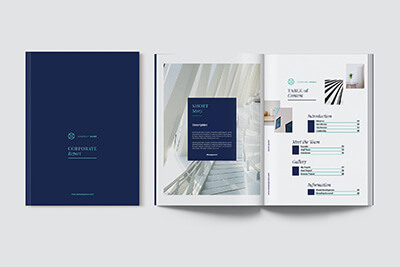
Resume & CVs

Certificates
Minimal business plan word template.

Minimalism is often considered a sign of professionalism and authority. With this business plan template, you can make sure to include both aspects in your brochure design. It comes with a clean yet stylish page design that suits all types of brands. There are 32 different page layouts included in the template.
Modern Business Plan Template for Word

If you prefer to give a more dark and modern look to your business plan brochure, this Word template is perfect for your business. It includes 56 different page layouts with professionally crafted designs. The template is available in Word, InDesign, and Apple Pages formats.
Multipurpose Business Plan Template Word & InDesign

This Word business plan template features a creative design across all of its pages. There are 64 different pages for you to choose from. And it comes in A4 and US Letter sizes as well. You can easily edit the template using MS Word or InDesign.
Simple Business Plan Template for MS Word

You can use this Word template to create a simple and basic business plan document with ease. It includes 4 different page layouts that allow you to create a short and concise business plan. It comes in InDesign and Word formats.
Clean Business Plan Template for Word

This template features a clean and modern design that’s perfect for the business plan of a startup company. It offers 16 unique pages customizable in Microsoft Word and Adobe InDesign. This business plan template Word DOC works well for nearly all kinds of businesses.
MS Word Business Plan Template

This is a solid choice for anyone looking to hunt down the best Microsoft Word business plan templates. It features 20 meticulously designed pages in A4 size, free fonts, and a help file. Use this template to create an impressive business plan.
Simple Business Plan Template Word DOC
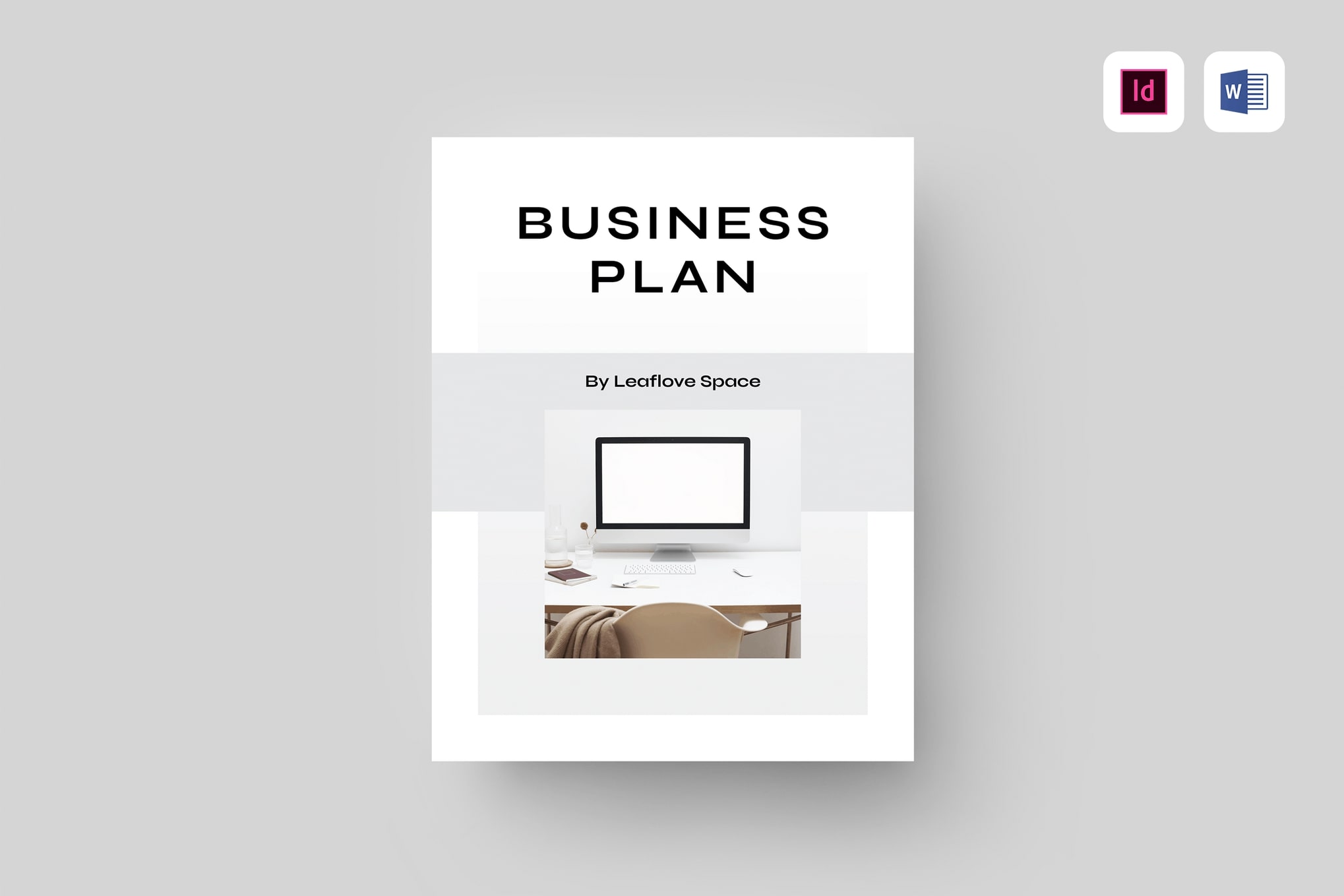
Print ready and fully customizable, this business plan template comes with 52 pages of remarkable design. This completely layered template is compatible with Microsoft Word and Adobe InDesign and will make you skate through the tedious task of editing.
Microsoft Word Business Plan Template

If you’re looking for a minimal, and strictly professional business plan template for Word, the above-featured product is an excellent contender for your cash. It will help state your company’s ambitions, strategies, timelines, and finances in the best way possible.
Business Plan Template for Word

Print ready and fully editable, this brochure template includes 28 pages of extraordinary design. It’s Microsoft Word-friendly and completely layered to make your work life a lot easier. So kick-start 2020 with this efficient corporate brochure template.

Create your own opportunities with this awesome business plan template. Originally designed with Adobe InDesign, this template also comes in the latest versions available for Microsoft Word.

Need a creative corporate business plan template? Then check out this next print template created in Adobe InDesign. A special Microsoft Word file has also been included for quick updates. Get 36 custom pages and a premade cover layout.
Professional Business Plan Template for Word

Use this template to prepare a detailed business plan for your startup and probably land funding. It features a modern, and eye-catching design that can be personalized to your branding and aesthetics. You’ll have a difficult time finding free business plan templates for Word with quality this good.
Elegant Business Plan Template Word DOC

If you really want to make a good impression on potential investors, you should take a closer look at this MS Word business plan template. It offers 28 custom pages in A4 size, CMYL color space, free fonts, and more. Try it out, or add it to your shortlist at the very least.
Minimalistic Business Plan Template for Word
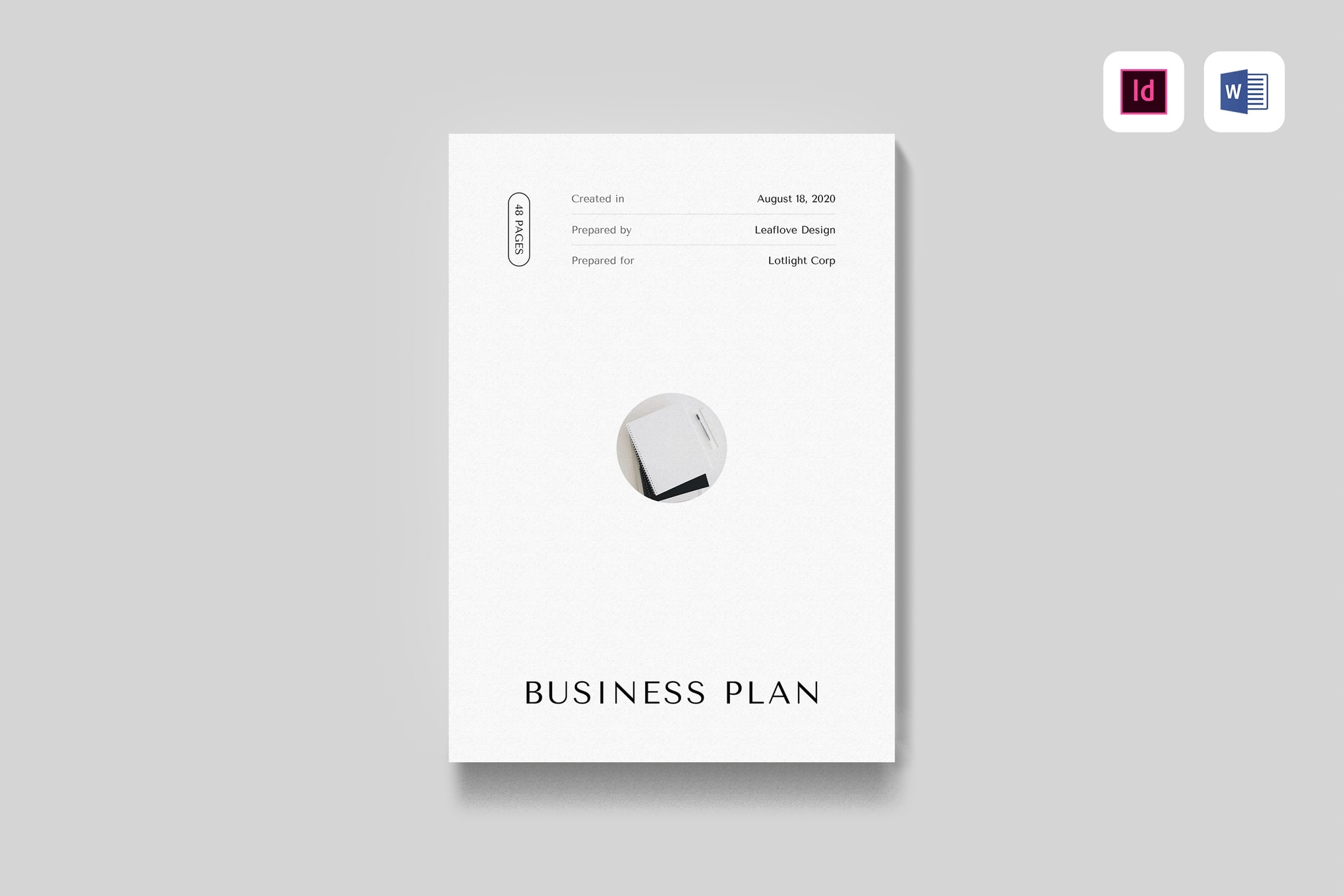
This clean, sophisticated design includes 36 pages for you to customize in any way you like. The creative business plan template also includes files for Microsoft Word, for your convenience.
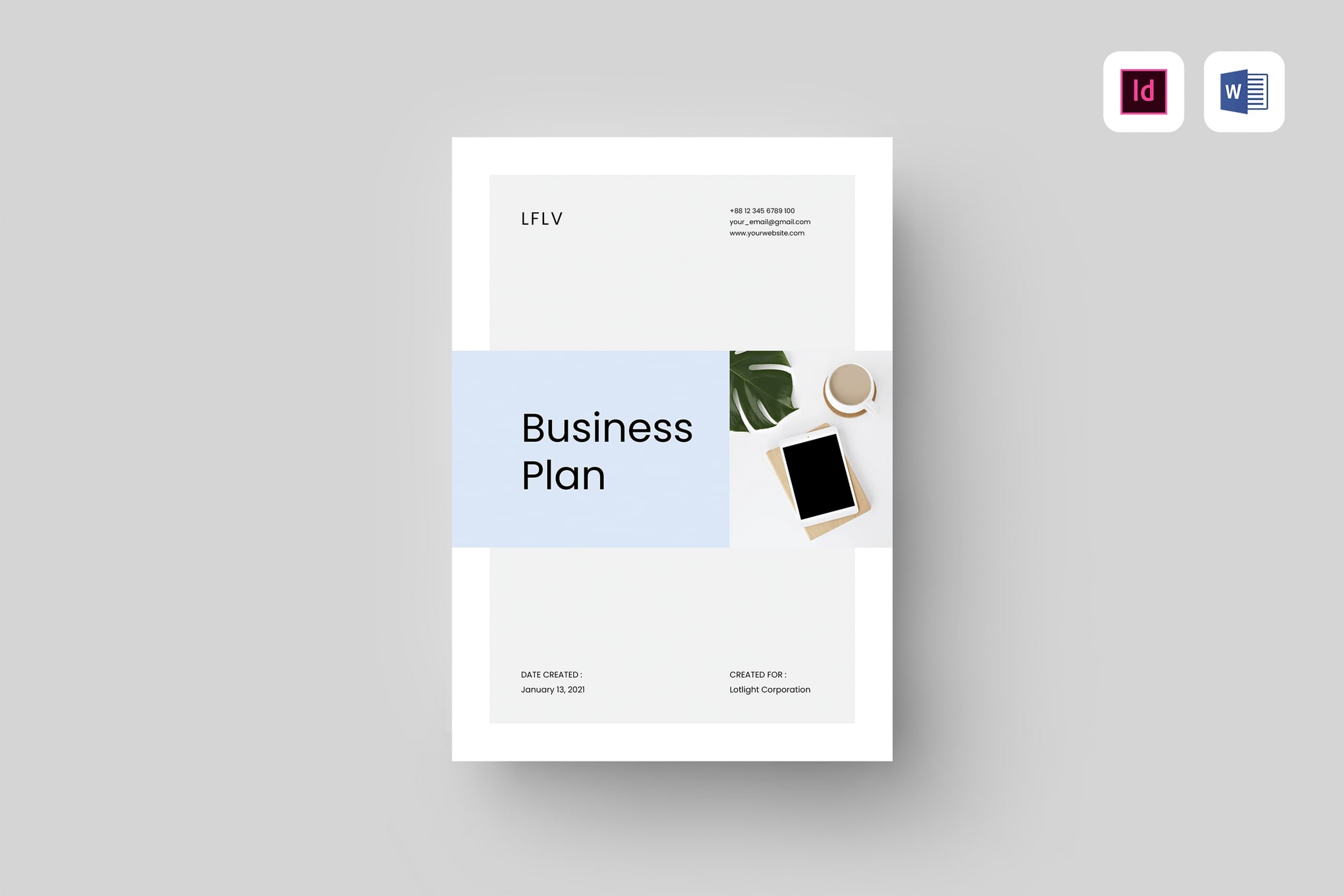
This clean and professional template will help you craft amazing opportunities for your business. Enjoy the stylish design which features a grid-based layout and only free fonts. Invoice and letterhead templates are also included for a well-rounded brand package.
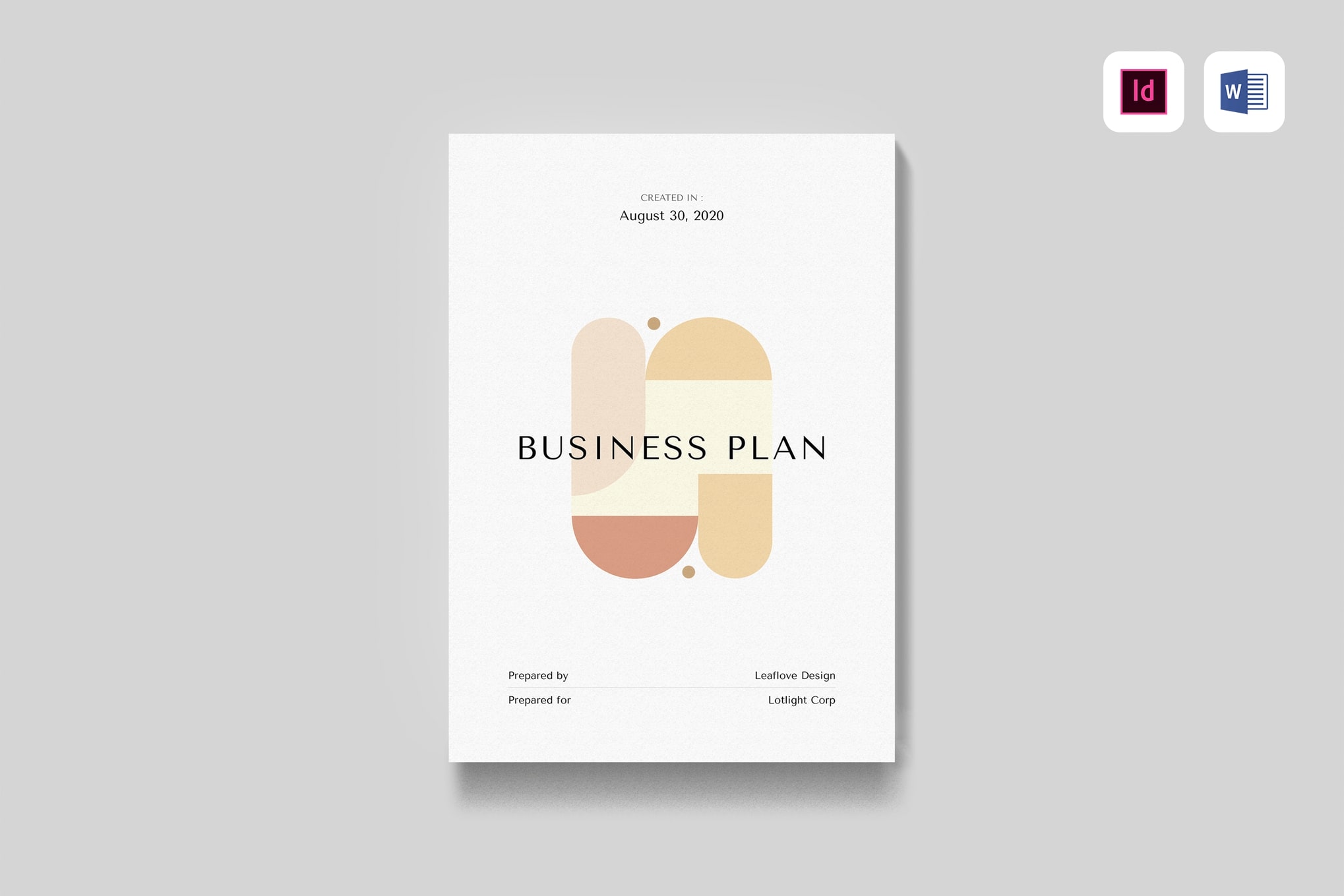
Take control of your business dreams with this professional business plan. Available in both Adobe InDesign and Microsoft Word formats, this brochure features A4 and US Letter sizes with 16 custom pages. Just drag and drop your photos and information to get started.
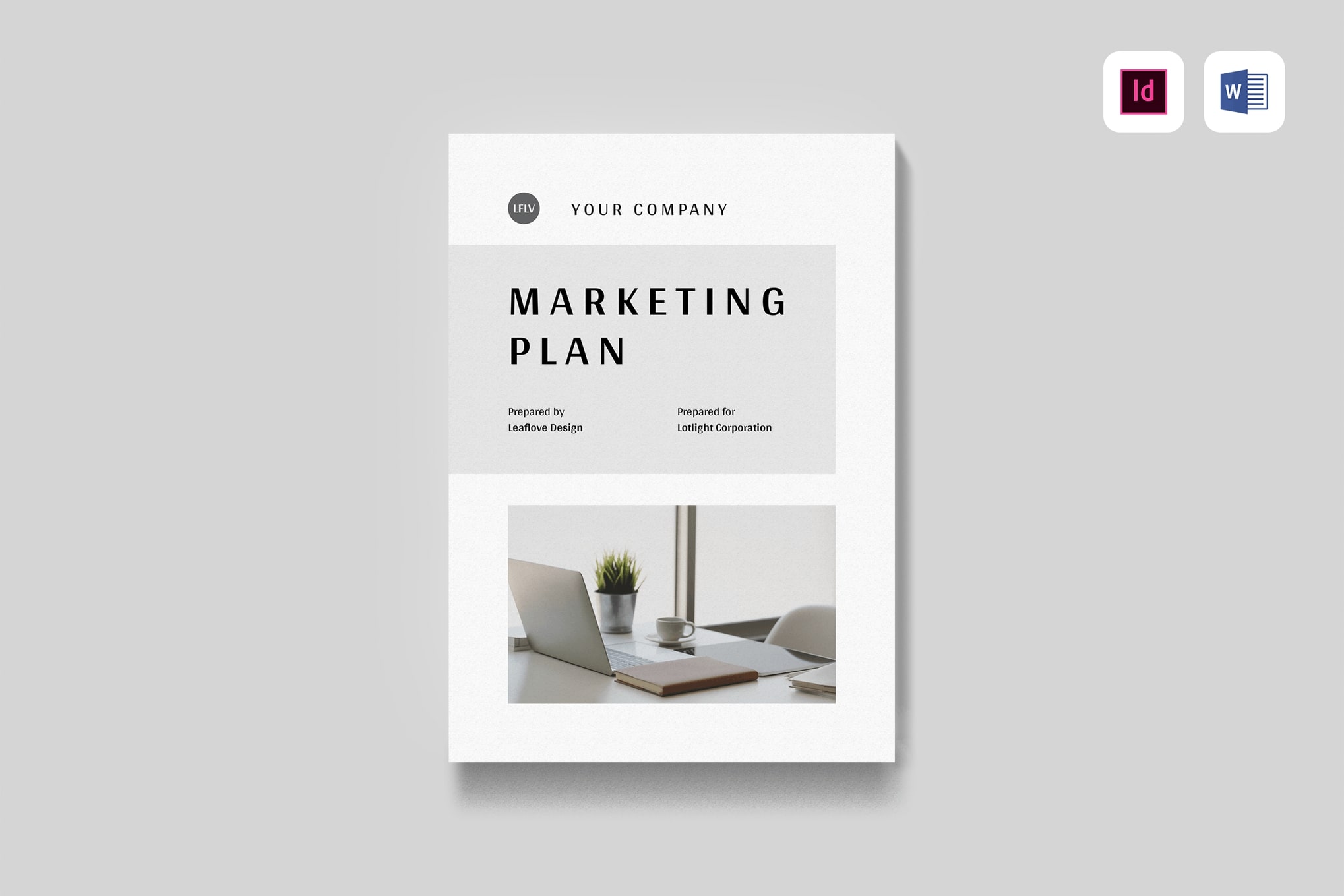
Enjoy three stunning yet simple color schemes with this next business plan template. This no-hassle design includes a minimalist theme perfect for beginners. Break down your expense reports, project descriptions and more with one helpful set.
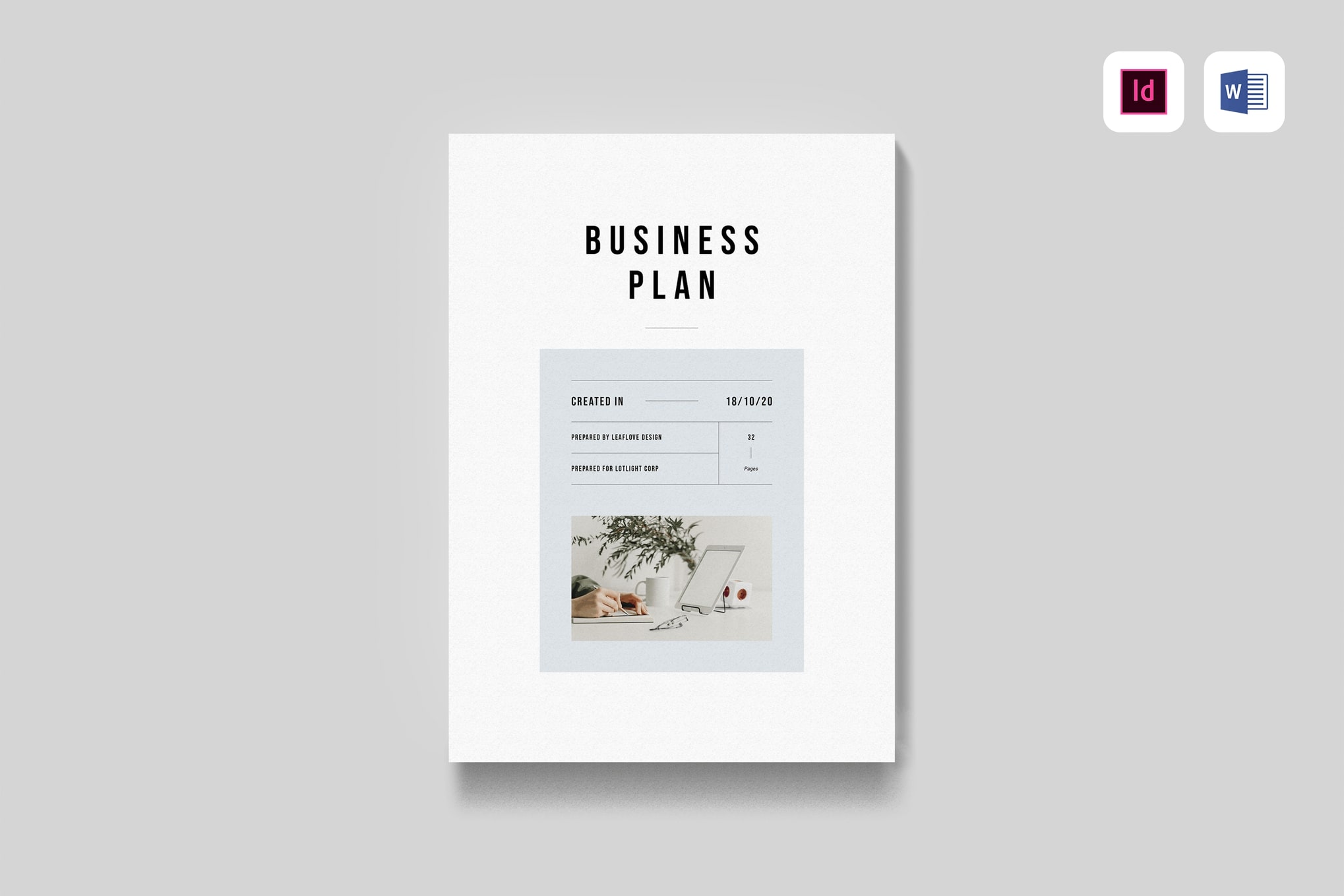
Writing your business plans takes up enough time and energy. So cut your worries in half with a professionally designed template you can customize to your needs. This helpful resource comes with fully layered documents and a custom cover design for a fast turnaround.
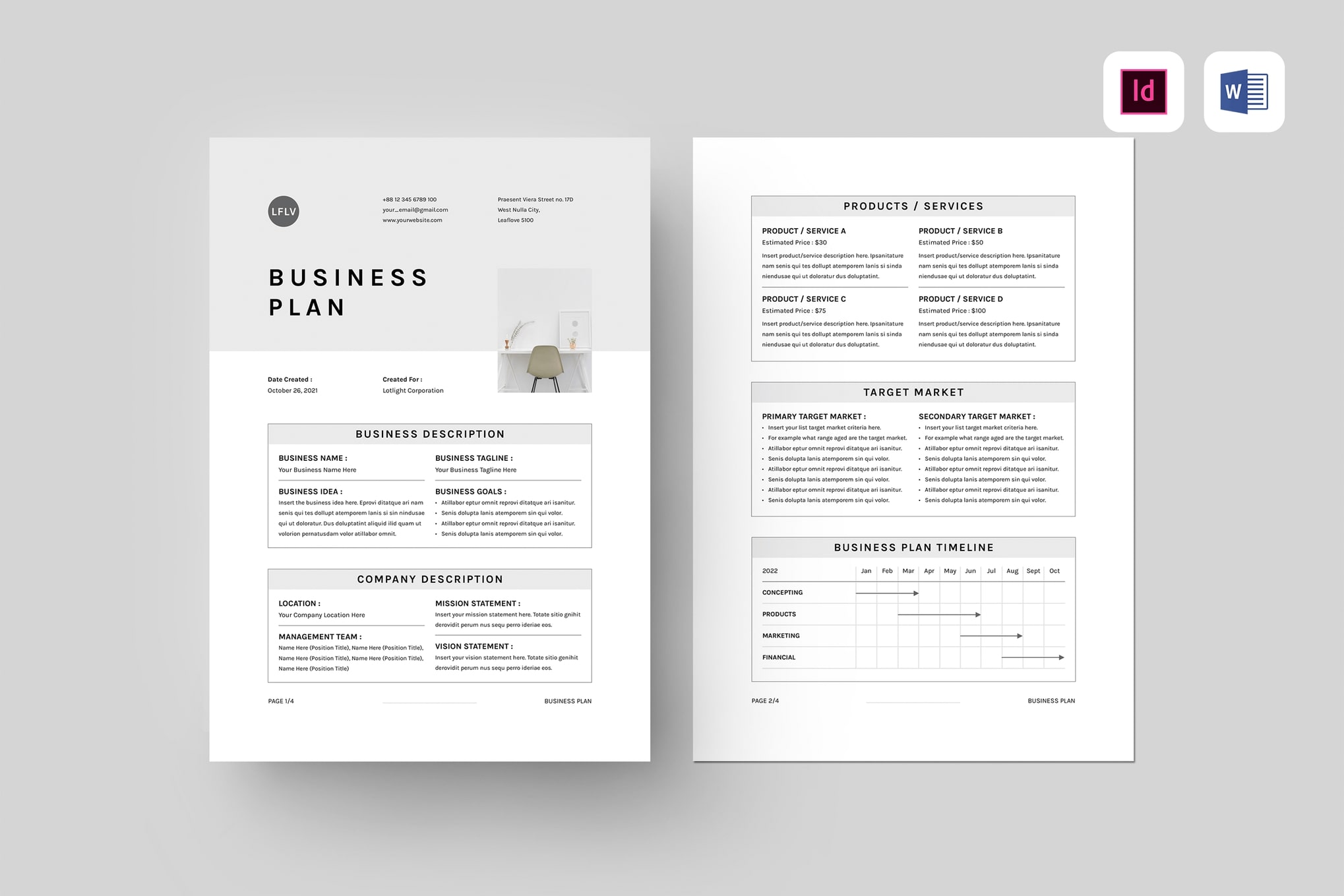
Highlight your company’s finances with this extraordinary brochure. This template features 22 custom pages designed with intriguing layout options. Enjoy the trendy design with beautiful colors you can update yourself. Check it out!

This professional template includes 16 pages originally designed with Microsoft Word. Describe your company’s strategy, projections, and services with an effective template available in seven color samples.

Get started on your next creative project with this minimalist proposal template. Designed for entrepreneurs and business professionals, this template features 24 fully layered pages in high-resolution formats. Easily access text and paragraph styles for a custom look!
Free Business Plan Templates For Word
Free business plan template for word.
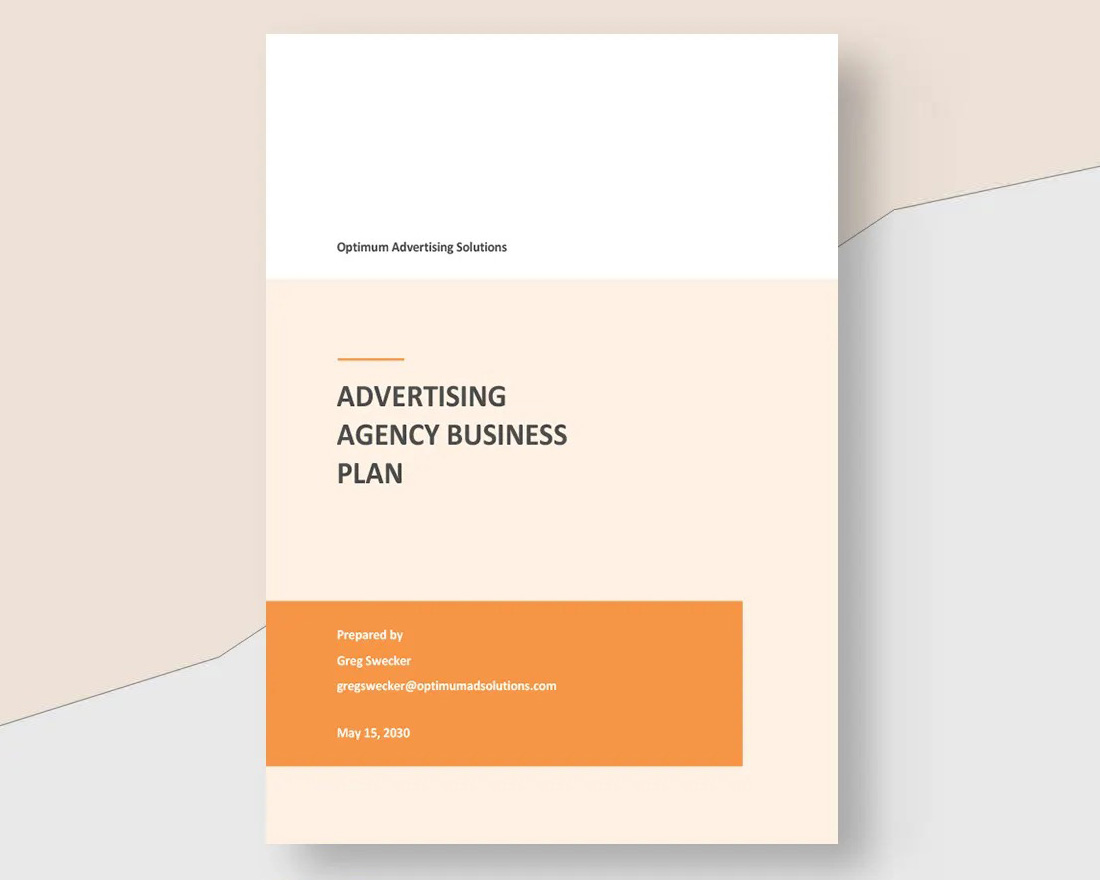
This free business plan template is ideal for making a very basic brochure to showcase your business plan. It’s made with advertising agencies in mind. The template is available in MS Word, Apple Pages, and Google Docs formats.
Free Simple Business Plan Word Template
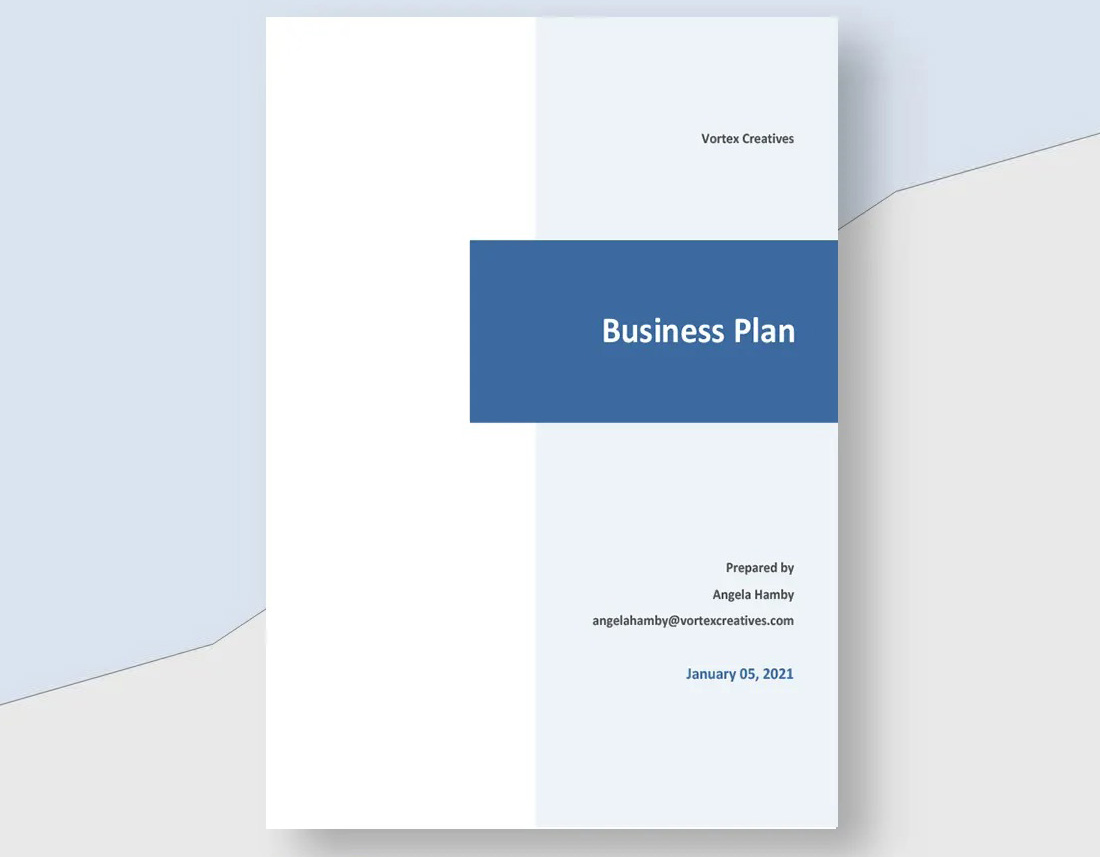
You can make a simple business plan brochure for a small business using this free Word template. It includes all the main page layouts you’ll need to cover the important aspects of your business plan.
Free Commercial Contractor Business Plan Template Word
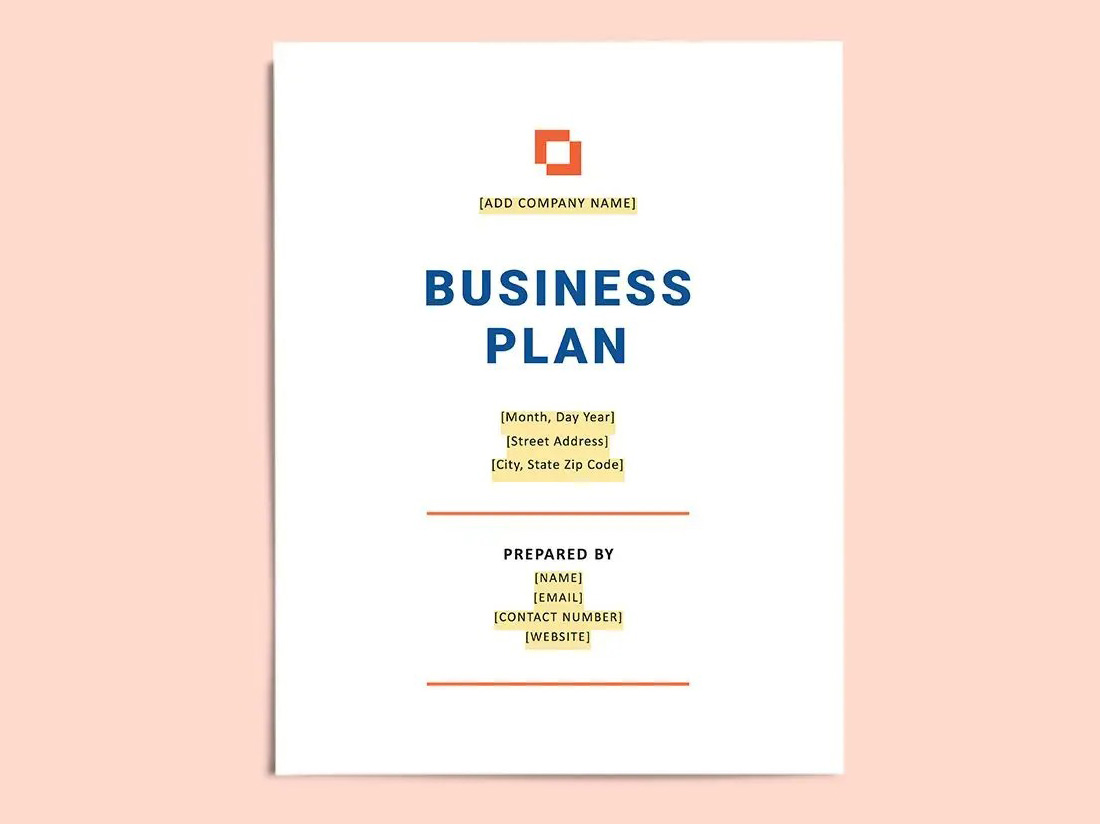
This free business plan template is designed with commercial contractors in mind. It includes several useful page layouts with easily editable designs. The template comes in Word, Google Docs, and Apple Pages formats.

Use this professional services business plan template to help you create a solid plan. This business planning template tells the story of your business’s vision and how you expect to achieve success. Use this professionally written business plan template to clarify your plan and to share with it your team, outside investors, and future leaders.
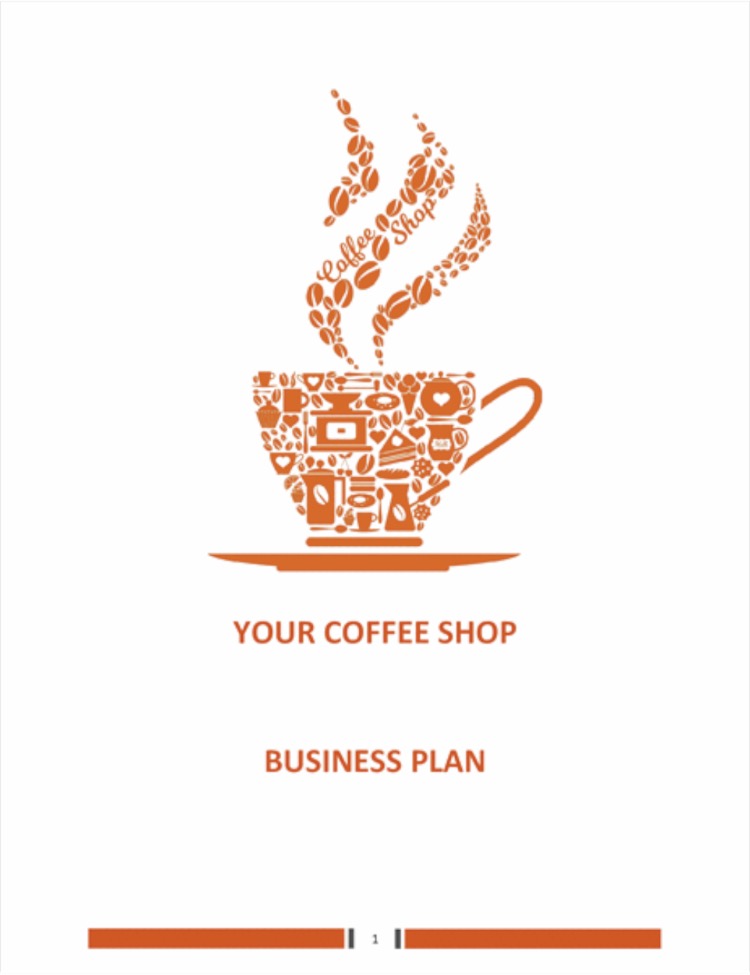
Define and communicate the vision for your business with this business plan template for Word. This business plan template includes guidance on what makes a great plan using a new coffee shop as an example. Fill in this simple business plan template with the details of your business for a stunning plan you can present to your stakeholders and potential clients.

IMAGES
VIDEO
COMMENTS
Skip to start of list. 453 templates. Create a blank Business Plan Cover Page. Minimalist Business Plan Cover Page. Document by Leftheria. Green and White Modern Business Plan Cover Page. Document by Magic Power. Brown Professional Business Plan Cover Page. Document by shadow.diamond.
From there, you can apply a title that frames the type of business plan you're creating: " One-page ," " 5-year ," "Merger," " Growth plan ," etc. Expanding the title is optional and should only be done if you believe it will benefit the reader. 5. Add the completion date. Including the completion date shows how fresh and up ...
It must be comprised of: Things that CANNOT be missed, such as: Company's name. Title. Company's address and contact information (email, fax, or postal address) Things CAN be missed but are better once added: Company's logo, design color, and catchphrase or slogan. Year and date of when the plan has been formulated for.
1. Company Logo. Use a neat, clean, high-quality logo to make your business plan cover page look professional. The logo should be placed at the top of the page. The image should be large enough to see details, but not so large that it becomes a distraction. Brand identity begins with your logo.
Here are some helpful steps to follow when making a cover page for the project in Microsoft Word: First, open a new document in Microsoft Word. Click on the Insert tab to find the drop-down menu for cover page templates. From there, you can choose which template you'd like to use for your project.
This template is ideal for developing a 90-day action plan to create and implement your business plan in manageable, 30-day chunks. Use the document to outline your main goals and deliverables, and then assign key business activities and deadlines to ensure your plan stays on track. Download Simple 30-60-90-Day Business Plan Template.
Give the logo some space and then include the words "Business Plan" in a large, bold font. You can also frame the title as "Three-" or "Five-Year Business Plan," if you intend to make those kinds of financial projections in the document. 3. Business name. Beneath the title, write your company name in a bold font.
Powerful business plan templates. Plan for the future, no matter what your business plans are or the size of your business with these designs and templates. Whether it's just one big project or an entire organization's worth of dreams, these templates will keep you and your company on track from ideation to completion. Category.
The Main Job of the Business Plan Cover Page. When your business plan is sitting on a banker's desk with your small business loan application, or being reviewed by an investor or venture capital firm, the business plan cover page is all they will see. therefore, the main purpose of the business plan cover page is to entice the viewer to pick ...
5. Add and format title information. Now you can begin to change the template to include the company name, motto, title and year. You can use large text sizes for the company name and title so that they stand apart from the rest of the information on the page. The motto and year can be in smaller fonts.
A cover page can create a strong first impact! No Risk - Cancel at Any Time - 15 Day Money Back Guarantee. Get Started. Download our business plan cover page designs for free and make your business plan stand out from the competition. Signup now and use our business plan cover page templates to create your cover page.
Tropo is a minimalist business plan template designed for Microsoft Word. It's user-friendly, designed with organized files for effortless customization, and is suitable for creating business proposals. Tropo offers 32 editable pages, customizable fonts, and colors, well-organised layers, and is print-ready.
A Business Plan Cover Page Template serves as the initial presentation of a business plan, offering a succinct snapshot of what the document contains. It typically includes essential details like the company's name, contact information, and a brief overview of the business initiative. The template provided in our previous response is designed ...
3,000+ Templates & Tools to Help You Start, Run & Grow Your Business. Created by lawyers & experts. Professional-looking formatting. Simply fill-in-the-blanks & print. 100% customizable files. Compatible with all office suites. Export to PDF and .doc.
This template stands out as it provides this customization with its fully editable layout, enabling you to tailor it according to your preferences. Moreover, it comes packed with 40 different page layouts available in both A4 and US letter sizes. This business plan template is equipped with comprehensive content suitable for any project purpose.
Whether it's an annual report of your company's finances, a research proposal for your doctorate, or your startup's business plan for potential investors, you can make a good first impression just by having a sleek cover page. Canva's free cover page templates are unique and modern, so say goodbye to outdated word processor templates.
The first step in branding your business is adding your company logo. Go to the Insert tab, click "Picture, " and add your company logo to the cover page. Write the title of your document by selecting different colors and font styles. Write your company's name, which must be smaller than the document's title.
Skip to start of list. 682 templates. Create a blank Business Plan. Beige Aesthetic Modern Business Plan A4 Document. Document by Rise & Roar Design. Navy and Gray Modern Business Plan Cover Document. Document by Banuaa. Blue Modern Minimalist Startup Business Plan. Document by Maea Studio.
Compose a professional front page for your strategic plans with this customizable Business Plan Cover Page Sample. Edit your logos, layouts, and other graphical elements to get your creative business plans available in Microsoft Word format. Impress your co-workers and yourself by getting a cover sheet of your style and design. Pro Download ...
Download Business Plan Templates in MS Word Format. On this page, you can download professionally designed multi-page Business Plan Templates in Microsoft Word format. Each template features a professional cover page and includes sample data and images. Simply replace the samples with your own information and customize the images as needed to ...
Templates provided by this platform are based on different topics to further provide ease to the students. Some of the cover page templates include, Survey Research Paper. Problem/Solution Research Paper. Experimental Research Paper. Compare and contrast Research Paper. Cause and Effect Research Paper. All the cover pages of a research paper ...
47+ Business Plan Templates in Microsoft Word. The above sentences clearly depict that planning is everything. Successful organizations credit 90% of their victory for planning. Rest all is to implement the same. They consider the business plan as their most reliable and robust strategic management tool.
Multipurpose Business Plan Template Word & InDesign. This Word business plan template features a creative design across all of its pages. There are 64 different pages for you to choose from. And it comes in A4 and US Letter sizes as well. You can easily edit the template using MS Word or InDesign.