How to Write an Introduction in PowerPoint: A Step-by-Step Guide
Writing an introduction in PowerPoint is all about grabbing your audience’s attention and giving them a preview of what they are about to learn. It sets the tone for the rest of the presentation and can make or break your audience’s engagement. By following a few simple steps, you can craft an introduction that will captivate your audience and get your presentation off to a strong start.
After you complete your introduction, your audience should feel intrigued and eager to hear more. A well-crafted introduction can help establish your credibility and make your audience more receptive to your message.

Introduction
When it comes to presenting information, the introduction is your first impression, and as we all know, first impressions can be everything. Whether you’re presenting to a group of business professionals, teaching a class, or speaking at a conference, knowing how to write an engaging introduction in PowerPoint is essential. It’s not just about the content, but also about how you present it.
An introduction sets the stage for what’s to come, grabs your audience’s attention, and prepares them for the information they are about to receive. So, why is this topic important? Anyone who uses PowerPoint as a tool for presenting information can benefit from mastering the art of the introduction.
Step by Step Tutorial on Writing an Introduction in PowerPoint
Before diving into the step-by-step process, let’s first understand what these steps will help us achieve. By following the outlined steps, you will be able to craft a compelling introduction to your PowerPoint presentation that will engage your audience from the get-go.
Step 1: Open PowerPoint and Select a Theme
Choose a theme that aligns with the topic of your presentation.
Selecting a theme is the first step because it sets the visual tone for your presentation. The theme should be professional yet engaging, and it should complement, not distract from, your introduction.
Step 2: Add a Title Slide
Insert a new slide and choose the ‘Title Slide’ layout.
Your title slide is where you’ll introduce the topic of your presentation. Make sure the title is clear, concise, and reflective of the content to follow.
Step 3: Craft a Catchy Title
Write a title that is both informative and attention-grabbing.
Your title is the first text your audience will read, so it needs to make an impact. Use compelling language that piques curiosity and encourages your audience to want to learn more.
Step 4: Add a Subtitle (If Applicable)
Include a subtitle that provides additional context or a preview of the presentation’s focus.
Not all presentations will require a subtitle, but if yours covers a broad topic or has a specific angle, a subtitle can provide clarity.
Step 5: Create an Agenda or Overview Slide
Design a slide that outlines the main points you will be covering in your presentation.
An agenda or overview slide lets your audience know what to expect and helps them follow along more easily. Keep it brief and to the point.
Additional Information
Creating an engaging introduction in PowerPoint requires more than just following steps; it’s about understanding your audience and crafting a message that resonates with them. Remember, the introduction is your chance to make a lasting impression, so take the time to develop a hook that will capture the audience’s interest. Consider opening with a relevant quote, a surprising statistic, or a compelling question.
Use visuals effectively by incorporating images or short videos that complement your message. Pay attention to the design elements, such as font size, color, and layout, to ensure readability and visual appeal. Lastly, practice delivering your introduction to ensure a smooth and confident start to your presentation.
- Open PowerPoint and select a theme.
- Add a title slide.
- Craft a catchy title.
- Add a subtitle (if applicable).
- Create an agenda or overview slide.
Frequently Asked Questions
How long should a powerpoint introduction be.
An introduction should be brief, ideally less than two minutes, to set the stage without losing your audience’s attention.
Can I use humor in my presentation’s introduction?
Yes, humor can be an effective way to engage your audience, but make sure it’s appropriate for the setting and your audience.
Is it necessary to have an overview slide?
While not mandatory, an overview slide can be helpful for providing structure and helping your audience follow along.
How many slides should the introduction consist of?
Typically, one to three slides are sufficient for an introduction, depending on the complexity and length of your presentation.
Should my introduction include a personal introduction?
If it’s relevant and adds credibility, including a brief personal introduction can be beneficial.
Writing an introduction in PowerPoint is a critical skill for anyone looking to present information effectively. By following the steps outlined above and keeping in mind the pros and cons, you can create an introduction that not only captures your audience’s attention but also sets the stage for a successful presentation.
Remember, the introduction is your chance to make a lasting impression, so put in the effort to make it count. Good luck, and happy presenting!

Matthew Burleigh has been writing tech tutorials since 2008. His writing has appeared on dozens of different websites and been read over 50 million times.
After receiving his Bachelor’s and Master’s degrees in Computer Science he spent several years working in IT management for small businesses. However, he now works full time writing content online and creating websites.
His main writing topics include iPhones, Microsoft Office, Google Apps, Android, and Photoshop, but he has also written about many other tech topics as well.
Read his full bio here.
Share this:
Join our free newsletter.
Featured guides and deals
You may opt out at any time. Read our Privacy Policy
Related posts:
- How to Change Hyperlink Color in Powerpoint 2010 (An Easy 5 Step Guide)
- How to Set Time for Slides in Powerpoint
- How to Save Powerpoint as PDF with Notes
- How to Add Page Numbers in Powerpoint 2010
- How to Loop a Slideshow on Powerpoint 2013
- How to Delete a Slide in Powerpoint 2010
- How to Unhide a Slide in Powerpoint 2013
- How to End Powerpoint on Last Slide in Powerpoint 2010
- How to Create a PowerPoint Presentation Step by Step: 2024 Guide
- How to Make a Powerpoint Slide Vertical in Powerpoint 2013
- How to Hide a Slide in Powerpoint 2010
- How to Rotate a Slide in PowerPoint: A Step-by-Step Guide
- How to Change the Subtitle Style on an iPhone 7
- How to: Effortlessly Create PowerPoint Looping Presentations
- How to Make All Columns the Same Width in Excel 2013
- Can I Convert My Powerpoint to Google Slides?
- How to Insert Slide Number PowerPoint: The Ultimate 2024 Guide
- How to Email a PowerPoint Slideshow: A Step-by-Step Guide
- How to Change Line Spacing in Powerpoint for Every Slide at Once
- How to Use a Mac With PowerPoint: A Step-by-Step Guide
The DALLAS JANUARY 13-14 PUBLIC SPEAKING CLASS IS ALMOST FULL! RESERVE YOUR SPOT NOW

- Public Speaking Classes
- Corporate Presentation Training
- Online Public Speaking Course
- Northeast Region
- Midwest Region
- Southeast Region
- Central Region
- Western Region
- Presentation Skills
- 101 Public Speaking Tips
- Fear of Public Speaking
How to Introduce Yourself in a Presentation [with Examples]

In this post, we are going to cover the best way, a very simple three-step process that will help you introduce yourself in a presentation. A summary of the steps is below.
- Start with your name and company (or organization or school).
- Tell your audience what problem you can solve for them.
- Share some type of proof (social proof works best) that you can solve this problem.
I will break down each step into a simple-to-follow process. But first… a little background.
Want to beat stage fright, articulate with poise, and land your dream job? Take the 2-minute public speaking assessment and get the Fearless Presenter’s Playbook for FREE!
First, Identify What Your Audience Wants from Your Presentation

So, before you design your introduction, think about what your audience wants from your presentation. Why do they want to spend their valuable time listening to you? Are you going to waste their time? Or, are you going to provide them with something valuable?
For instance, I have expertise in a number of different areas. I’m a public speaking coach, a keynote speaker, a best-selling author, a search engine optimization specialist, and a popular podcaster. However, if I delivered that sentence to any audience, the most likely reaction would be, “So what?” That sentence doesn’t answer any of the above questions. The statement is also really “me-focused” not “audience-focused.”
So, when I start to design my self-introduction, I want to focus just on the area of expertise related to my topic. I’m then going to answer the questions above about that particular topic. Once you have these answers, set them aside for a second. They will be important later.
How to Introduce Yourself in a Presentation in Class.
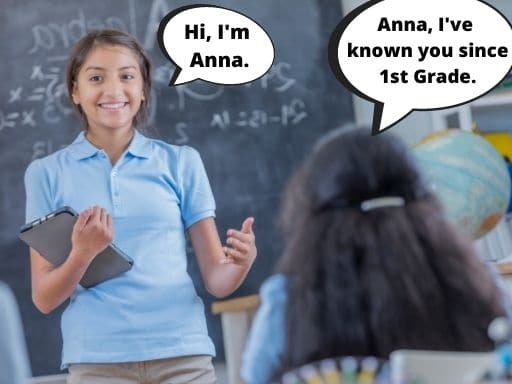
Instead, you probably want to add in a fun way to start a speech . For example, instead of introducing yourself in your class speech and starting in an awkward way, start with a startling statistic. Or start with a summary of your conclusion. Or, you could start the presentation with an inspirational quote.
Each of these presentation starters will help you lower your nervousness and decrease your awkwardness.
If you are delivering a speech in a speech competition or to an audience who doesn’t know you try this technique. Just introduce yourself by saying your name , the school you represent , and your topic . Make it easy. This way you get to your content more quickly and lower your nervousness.
Typically, after you get the first few sentences out of the way, your nervousness will drop dramatically. Since your name, school, and topic should be very easy to remember, this takes the pressure off you during the most nervous moments.
Obviously, follow the guidelines that your teacher or coach gives you. (The competition may have specific ways they want you to introduce yourself.)
How to Introduce Yourself in a Business Presentation — A Step-by-Step Guide.

In a professional setting, when new people walk into a meeting and don’t know what to expect, they will feel uncomfortable. The easiest way to ease some of that tension is to chat with your audience as they come into the room.
By the way, if you are looking for a template for an Elevator Speech , make sure to click this link.
Step #1: Start with your name and company name (or organization).
This one is easy. Just tell your audience your name and the organization that you are representing. If your organization is not a well-known brand name, you might add a short clarifying description. For instance, most people outside of the training industry have never heard of The Leader’s Institute ®. So, my step #1 might sound something like…
Hi, I’m Doug Staneart with The Leader’s Institute ®, an international leadership development company…
Still short and sweet, but a little more clear to someone who has never heard of my company.
Should you give your job title? Well… Maybe and sometimes. Add your title into the introduction only if your title adds to your credibility.
For example, if you are delivering a financial presentation and you are the Chief Financial Officer (CFO) of your company, you might mention that. Your title adds to your credibility. However, if the CFO is delivering a presentation about the value of joining a trade association, the CFO title adds little credibility. So, there is very little value in adding the title.
Step #2: Tell your audience what problem you can solve for them.

For instance, if my topic is how to deliver presentations, I have to determine why the audience would care. What problem will they have that I can help them with? For my audiences, the problem that I most often help people with is how to eliminate public speaking fear. Once I have the problem, I add that to my introduction by using the words, “I help people…”
Hi, I’m Doug Staneart with The Leader’s Institute ®, an international leadership development company, and I help people eliminate public speaking fear.
However, if my topic is How to Close a Higher Percentage of Sales Presentations , I’d likely want to alter my introduction a little. I might say something like…
Hi, I’m Doug Staneart with The Leader’s Institute ®, an international leadership development company, and I help people design more persuasive sales presentations.
I have expertise in both areas. However, I focus my introduction on just the expertise that is applicable to this audience. If I gave the first introduction to the second audience, they will likely respond by thinking, well, I don’t really get nervous speaking, so I guess I can tune out of this speech .
So, create a problem statement starting with, “I help people…” Make the statement apply to what your audience really wants.
Step #3: Share some type of proof (social proof works best) that you can solve this problem.
By the way, if you just do steps #1 and #2, your introduction will be better than most that you will hear. However, if you add Step #3, you will gain more respect (and attention) from your audience. Without adding some type of proof that you can solve this problem, you are just giving your opinion that you are an expert. However, if you can prove it, you are also proving that you are an expert.
This is the tricky part. For some reason, most people who get to this part feel like they haven’t accomplished great things, so they diminish the great accomplishments that they do have.
For instance, an easy way to offer proof is with a personal story of how you have solved that problem in the past.
A Few Examples of How to Introduce Yourself Before a Presentation.
For instance, one of my early clients was a young accountant. When I was working with him, he came up with the following introduction, “I’m Gary Gorman with Gorman and Associates CPA’s, and I help small businesses avoid IRS audits.” It was a great, audience-focused attention-getter. (No one wants to get audited.) However, as an accountant, it wasn’t like his company was getting a lot of five-star reviews on Yelp! So, he was kind of struggling with his social proof. So, I asked him a series of questions.
Me, “How many clients do you have?”
Gary, “Over 300.”
Me, “How many small business tax returns have you processed?”
Gary, “Well, at least a couple hundred a year for 15 years.”
Me, “So, at least 3000?” He nodded. “How many of your 300 clients have been audited since you have been representing them?”
He looked at me and said, “Well, none.”
So, we just added that piece of proof to his talk of introduction.
I’m Gary Gorman with Gorman and Associates CPA’s, and I help small businesses avoid IRS audits. In fact, in my career, I’ve helped clients complete over 3000 tax returns, and not a single one has ever been audited.
Here Is How I Adjust My Introduction Based on What I Want the Audience to Do.
For my proof, I have a number of options. Just like Gary, I have had a lot of clients who have had great successes. In addition, I have published two best-selling books about public speaking. I also have hundreds of thousands of people who listen to my podcast each week. So, I can pick my evidence based on what I want my audience to do.
For instance, if I’m speaking at a convention, and I want the audience to come by my booth to purchase my books, my introduction might sound like this.
Hi, I’m Doug Staneart with The Leader’s Institute ®, an international leadership development company, and I help people eliminate public speaking fear. One of the things that I’m most know for is being the author of two best-selling books, Fearless Presentations and Mastering Presentations.
However, if I’m leading a webinar, I may want the audience to purchase a seat in one of my classes. In that case, my introduction might sound like this.
Hi, I’m Doug Staneart with The Leader’s Institute ®, an international leadership development company, and I help people eliminate public speaking fear. For instance, for the last 20 years, I’ve taught public speaking classes to over 20,000 people, and I haven’t had a single person fail to reduce their nervousness significantly in just two days.
If my goal is to get the audience to subscribe to my podcast, my intro might sound like…
Hi, I’m Doug Staneart with The Leader’s Institute ®, an international leadership development company, and I help people eliminate public speaking fear. One of the ways that I do this is with my weekly podcast called, Fearless Presentations, which has over one million downloads, so far.
Use the Form Below to Organize How to Introduce Yourself in a Presentation.
The point is that you want to design your introduction in a way that makes people pause and think, “Really? That sounds pretty good.” You want to avoid introductions that make your audience think, “So what?”
If you have a speech coming up and need a good introduction, complete the form below. We will send you your answers via email!
Can You Replace Your Introduction with a PowerPoint Slide?
Is it okay to make your first slide (or second slide) in your presentation slides an introduction? Sure. A good public speaker will often add an introduction slide with a biography, portrait, and maybe even contact information. I sometimes do this myself.
However, I NEVER read the slide to my audience. I often just have it showing while I deliver the short introduction using the guide above. This is a great way to share more of your work experience without sounding like you are bragging.
For tips about how many powerpoint slides to use in a presentation , click here.
Remember that There Is a Big Difference Between Your Introduction in a Presentation and Your Presentation Starter.
When you introduce yourself in a presentation, you will often just use a single sentence to tell the audience who you are. You only use this intro if the audience doesn’t know who you are. Your presentation starter, though, is quite different. Your presentation starter should be a brief introduction with relevant details about what you will cover in your presentation.
For details, see Great Ways to Start a Presentation . In that post, we show ways to get the attention of the audience. We also give examples of how to use an interesting hook, personal stories, and how to use humor to start a presentation.

Podcasts , presentation skills
View More Posts By Category: Free Public Speaking Tips | leadership tips | Online Courses | Past Fearless Presentations ® Classes | Podcasts | presentation skills | Uncategorized
Looking to end your stage fright once and for all?
This 5-day email course gives you everything you need to beat stage fright , deliver presentations people love , and land career and business opportunities… for free!

12+ Opening Speech Examples for Presentations & Quick Tips
Last updated on June 7th, 2024

These days, most of the audience prefers an informal approach in presentations, but at the same time, it must sound professional. When people prepare for any type of presentation, they often face this dilemma: how to start a presentation? What should be the opening speech? How much time should we take for the introduction part?
The first three minutes of your presentations are crucial to get to your audience with an engaging message and make the overall presentation effective. With the proper opening speech for your presentation, you can hook your audience, win the audience’s attention and get them audience interested in what you have to say. Check out some speech introduction examples to get familiar with this topic. Undoubtedly, if the beginning of your presentation is solid and exciting, the chances of success of your presentation increase. Opening your persuasive speech entirely depends upon your style and choice because when you are giving a presentation, you are required to be yourself and avoid putting artistic elements. So, choose something with which you are entirely comfortable.
If you are looking on how to start a speech then this article can help you to get some ideas. Here is a list of opening speech examples that you can use to prepare your presentations with a persuasive speech that convinces the audience. Find useful starting lines of speech, phrases and strategies to make your presentation a success:
1. Opening Speech with Greetings
This is the very basic, common and important step in which you need to greet your audience by wish them good morning/afternoon or evening (as per the time of session in which you are giving presentation). How to start a speech? Check out some of the examples below including a simple but effective speech introduction greeting example.
Example of Opening Greetings
Hello, everyone. I’d like, first of all, to thank the organizers of this meeting for inviting me here today.
Another example of opening Greeting speech.
Good morning, ladies and gentlemen. I am honored to have the opportunity to address such a distinguished audience.
2. Open the Speech by Giving Compliment & Show Gratitude towards your Audience
Secondly, just after wishing greeting to your audience give them compliment and choose some words which show that you are delighted to see them there.
Example:
It’s great to see you all, Thank you for coming here today.
3. Give your introduction: Introduce Yourself
How you introduce yourself during a presentation is important. There are many ways to introduce yourself. Here we will see some examples on how to introduce yourself in a presentation. First of all, give your introduction start from telling your name. You can show some casual attitude by telling your short name or nick name, and then tell the audience more about your background and what you do.
For example, a good way to start introducing yourself could be:
My name is Louis Taylor, friends call me Lee sometimes.
Then introduce yourself professionally and give quite information about what you do and why are here today. For Example:
I am a software engineer by profession and working in ABC Corp. Today, I am here to provide you some exciting information about new technology, which is going to be very beneficial for you in future.
Another example of self-introduction speech:
For those of you who don’t know me already, my name is Louis Taylor, and I’m responsible for the software department at ABC Corp.
Using a self-introduction template and slide in your presentation, you can support your speech while presenting the information about you in the projection. You can also visit self introduction speech examples to find out some examples on how to introduce yourself and download self-introduction templates for PowerPoint & Google Slides.
4. Opening with the Topic of the Speech
Next is the part where you introduce the topic of your presentation or speech. Here are some examples of good opening speech for presentations examples on a specific topic.
What I’d like to present to you today is…
Or here is a simplified example of a good introduction for presentation in which we try to get the audience’s attention over the screen where you are presenting the content of your PowerPoint or Google Slides presentation.
As you can see on the screen, our topic today is…
5. Signpost
Put all your information in front of them and then put your proposal and its related information and key point by which you can implement and utilize that idea effectively. Now let collect these points to make a summary and concise illustration. Here is an example of presentation starting speech that you can use:
“Good afternoon every one, it’s great to see you all here, thank you for coming. My name is Louis Taylor, friends call me Lee sometimes. I am a software engineer by profession and working with ABC Ltd. Today we are here to know about new software so that we can take most of it. Firstly, we will look how it work, next we will discuss where can we use it, then we will learn what are its advantages and finally we will discuss what precautions are required to kept in mind while implementing it.”
6. Creating an Emotional Connection in Your Opening Speech
An effective opening speech is not just about presenting information or stating facts; it’s about forging an emotional connection with your audience. Building this connection can make your presentation more engaging, relatable, and memorable. Here are some strategies to achieve this:
Storytelling: One of the most powerful ways to establish an emotional connection is through storytelling. Sharing a personal anecdote or a relevant story can evoke emotions and draw your audience into your presentation. Make sure your story aligns with the overall theme of your presentation and adds value to your message.
Example of speech opening:
“Good morning, everyone. When I was a little boy, I used to watch my grandfather work tirelessly on his old typewriter. The clacking of the keys was a lullaby that lulled me into dreams of creating something impactful. Today, I am here to talk about the evolution of technology and its effect on communication, from typewriters of old to the smartphones of today.”
Relatability: Find common ground with your audience. This could be based on shared experiences, values, or aspirations. Doing so helps to humanize you, making it easier for your audience to relate to your message.
“Like many of you, I too struggle with maintaining a work-life balance in this fast-paced digital world. Today, I’ll share some strategies I’ve discovered that have significantly improved my quality of life.”
Utilizing Emotions: Use emotions like humor, surprise, curiosity, or inspiration to engage your audience. Different emotions can be used depending on the tone and purpose of your presentation.
“Did you know that the average person spends two weeks of their life waiting for traffic lights to change? That certainly puts our daily commute in a new light, doesn’t it?”
Remember, authenticity is crucial in building an emotional connection. Be yourself, share your experiences, and speak from the heart. This helps to gain your audience’s trust and keeps them engaged throughout your presentation.
7. Harnessing the Power of Visual Aids in Your Opening Speech
Visual aids are a potent tool in any presentation, particularly in your opening speech. They can grab your audience’s attention with a visually appealing cover slide, support your message, and make a lasting impression. Here are some ways you can utilize visual aids in your opening speech.
Images: An image is worth a thousand words, they say, and it’s true. An impactful or relevant image can pique the curiosity of your audience and set the tone for your presentation. Ensure the image aligns with your topic and contributes to your overall message.
“As you can see on the screen, this is an image of a barren desert. It may surprise you to learn that this was once a thriving forest. Today, I’ll be talking about climate change and its irreversible effects.”
Short Videos: A short video can be a great way to engage your audience. This could be a brief clip that illustrates your topic, a short animation, or even a quick introductory video about you or your organization.
Example of a presentation opening statement:
“Before we start, let’s watch this brief video about the incredible journey of a raindrop.”
Infographics and Charts: If you are sharing statistical data or complex information, infographic slides or charts can simplify and clarify your message. They are visually engaging and can help your audience understand and remember the information.
“Take a look at this chart. It shows the exponential increase in cybercrime over the last five years, a topic that we will delve into further today.”
Slides: A well-designed slide can provide a visual structure for your opening speech. It should be clean, easy to read, and should not distract from your speech. Avoid cluttering your slides with too much text or complex graphics.
“According to the infographic on the screen, we can see the three core areas we’ll be focusing on in today’s presentation.”
Remember, the goal of using visual slides is to enhance your message, not overshadow it. They should complement your speech and provide visual interest for your audience. Always test your visual aids beforehand to ensure they work properly during your presentation.
8. Engaging Your Audience with Rhetorical Questions
A rhetorical question is a powerful tool you can use in your opening speech to provoke thought and engage your audience. By posing a question that doesn’t require an answer, you can pique your audience’s interest, make them think, and steer their focus towards your presentation’s key points. Here’s how to use rhetorical questions effectively in your opening speech:
Spark Curiosity: Use a rhetorical question to spark curiosity about your topic. This question should be thought-provoking and relevant to your presentation.
“Have you ever stopped to wonder how much of your life is influenced by social media?”
Highlight Key Issues: A rhetorical question can help highlight the key issues or problems that your presentation aims to address. This will help your audience understand the importance of your topic.
“What would happen if our natural resources were to run out tomorrow?”
Encourage Reflection: Encourage your audience to reflect on their personal experiences or beliefs. This will make your presentation more relatable and engaging.
“How many of us truly understand the value of our mental health?”
Set the Tone: You can also use a rhetorical question to set the tone of your presentation, whether it’s serious, humorous, or contemplative.
“Is there anyone here who doesn’t love pizza?”
Remember, rhetorical questions are meant to stimulate thought, not to put anyone on the spot. Make sure your questions are relevant to your topic and are appropriate for your audience. With the right questions, you can grab your audience’s attention, keep them engaged, and guide their thinking throughout your presentation.
9. Leveraging Statistical Data in Your Opening Speech
Using statistical data in your opening speech is a powerful way to capture the audience’s attention and lend credibility to your message. Surprising or impactful statistics related to your presentation’s topic can instantly make your audience sit up and take notice. Here’s how you can incorporate statistical data effectively in your opening speech:
Relevant and Interesting Data: Choose statistics that are directly relevant to your topic and are likely to pique your audience’s interest. This data should enhance your message and provide valuable context for your presentation.
“Do you know that according to the World Health Organization, depression is the leading cause of disability worldwide, affecting over 264 million people?”
Simplify Complex Data: If you’re presenting complex or dense data, make sure to simplify it for your audience. Use percentages, comparisons, or visual aids like infographics or charts to make the data easily understandable.
“Look at this chart. It represents the staggering 80% increase in cybercrime incidents over the past five years.”
Credible Sources: Always ensure your data comes from credible and reputable sources. This not only adds legitimacy to your presentation, but it also boosts your credibility as a speaker.
“According to a recent study published in the Journal of Environmental Science, air pollution contributes to 1 in 8 deaths worldwide.”
Shocking or Surprising Data: If you have statistics that are surprising or counter-intuitive, they can be an excellent way to grab your audience’s attention and spark curiosity about your presentation.
“Can you believe that, according to the United Nations, we waste approximately 1.3 billion tons of food every year, while one in nine people worldwide go hungry?”
Using statistical data in your opening speech can help to highlight the significance of your topic, draw your audience in, and lay a solid foundation for the rest of your presentation. Remember to present your data in a clear, accessible way, and always cite your sources to maintain credibility.
10. Creating a Powerful Hook with Anecdotes and Quotations
Anecdotes and quotations can be a powerful tool in your opening speech, serving as hooks that draw your audience into your presentation. They can provide a human element to your topic, connect with your audience on an emotional level, and add depth to your message. Here’s how you can effectively incorporate anecdotes and quotations in your opening speech:
Relevant Anecdotes: Sharing a relevant anecdote, whether personal or related to your topic, can make your presentation more relatable and engaging. Your anecdote should be brief, interesting, and serve to illustrate a point related to your topic.
“When I was a teenager, my family’s home was destroyed by a fire. That experience ignited in me a passion for safety measures and awareness, which brings us to today’s topic: fire safety in residential areas.”
Inspiring Quotations: A well-chosen quote can add depth and perspective to your topic. It can inspire, provoke thought, or set the tone for your presentation. Presenting it with a visually appealing quote slide increases the chances to make a lasting impression. Make sure the quote is relevant to your topic and from a credible source.
“Albert Einstein once said, ‘The world as we have created it is a process of our thinking. It cannot be changed without changing our thinking.’ This leads us into our discussion today on the importance of mindset in personal development.”
Humorous Anecdotes or Quotations: Depending on the formality of the setting and the topic of your presentation, a funny anecdote or quote can help to relax the audience, making them more receptive to your message.
“Mark Twain once said, ‘I didn’t have time to write a short letter, so I wrote a long one instead.’ As a fellow writer, I can relate to this sentiment, which brings us to our topic today: the art of concise writing.”
Remember, your anecdote or quote should serve to enhance your message, not distract from it. It should be interesting, relevant, and appropriately timed. With the right anecdote or quote, you can create a powerful hook that engages your audience from the outset.
11. Integrating Storytelling in your Opening Speech
Storytelling is a compelling method to make your opening speech memorable and engaging. A well-told story can create a strong emotional connection with your audience, making your presentation more impactful. Here’s how to effectively weave storytelling into your opening speech:
Choosing the Right Story: The story you tell should be relevant to your topic and capable of illustrating the point you’re trying to make. It could be a personal experience, a case study, or a historical event.
“Years ago, I worked on a project that, at the outset, seemed destined for success. But due to a lack of clear communication within the team, the project failed. Today, we will be discussing the importance of effective communication within teams.”
Creating Suspense: Build suspense in your story to hold your audience’s attention. You can do this by posing a problem or a conflict at the beginning of your story, which gets resolved by the end of your presentation.
“One day, as I was walking through a remote village in Africa, I came across a scene that profoundly changed my perspective. But before I reveal what it was, let’s discuss the issue of clean drinking water in underdeveloped countries.”
Showing, Not Telling: Make your story more vivid and engaging by showing, not telling. Use descriptive language and paint a picture with your words to make your audience feel like they’re part of the story.
“As the sun rose over the bustling city of Tokyo, I found myself in a small sushi shop tucked away in a quiet alley, experiencing what would become a pivotal moment in my culinary journey.”
Relatable Characters: If your story involves characters, make them relatable. Your audience should be able to see themselves in your characters, or at least understand their motivations and challenges.
“Meet Sarah, a single mother of two, working two jobs just to make ends meet. Her struggle is the reason we’re here today, to discuss the issue of minimum wage in our country.”
Storytelling is a powerful tool that can bring your presentation to life. A well-told story can captivate your audience, making your message more memorable and impactful. Be sure to select a story that aligns with your overall message and is appropriate for your audience.
12. Incorporating Interactive Elements in Your Opening Speech
Involving your audience from the get-go can make your presentation more engaging and memorable. By integrating interactive elements into your opening speech, you can foster a sense of participation and connection among your listeners. Here’s how you can do it:
Audience Polling: Modern presentation software often includes real-time polling features. You can ask your audience a question related to your topic and display the results instantly.
“To start, I’d like to ask you all a question. (Show poll on screen) How many of you think that Artificial Intelligence will significantly change our lives in the next ten years?”
Questions for Thought: Pose a thought-provoking question to your audience at the beginning of your speech. It can stimulate curiosity and get your listeners thinking about your topic.
“Before we delve into today’s topic, I want you to ponder this: what would you do if you had only 24 hours left to live? Keep that in mind as we discuss the importance of time management.”
Physical Engagement: Depending on the formality and size of your audience, you can incorporate physical engagement. This can range from a simple show of hands to engaging activities.
“By a show of hands, how many of you have ever felt overwhelmed by the amount of information available on the internet? That’s what we’ll be discussing today: information overload in the digital age.”
Interactive Quizzes: Quizzes can be a fun and interactive way to engage your audience and test their knowledge on your topic. It can also serve as a hook to introduce your topic. You can use a free Quiz PowerPoint template to ease the job of creating a quiz for your presentation.
“I have a quick quiz for you all (show quiz on screen). Let’s see who can guess the most common fear among adults. The answer will lead us into our topic of discussion today: overcoming fear.”
Remember, the goal of incorporating interactive elements is to engage your audience, so it should be relevant and add value to your presentation. Tailor your interactive elements to suit the needs and preferences of your audience, and you’ll have a winning opening speech.
What are the Objectives of Preparing a Good Introduction and Opening Speech?
As we mentioned earlier, the first minutes of your presentation are crucial to hook the audience and let them pay attention to the message you want to convey. This will depend on the type of presentation (if it is persuasive presentation, informative presentation or a presentation for entertaining the audience), but in general terms, when presenting we need to:
- Capture the audience’s attention
- Present information, opinions, ideas to the audience.
- Present important details about a specific topic.
- Sell an idea.
- Make the information memorable so it can persist over the time.
- Get your audience to take action, a Call to Action. E.g. purchase a product, enroll to something, fundraise, etc.
Real-Life Examples of Effective Opening Speeches
Barack Obama started his speech in the White House Correspondents’ Dinner saying: “You can’t say it, but you know it’s true.”
In same cases, humour can be a great companion for your speech. If you can use humour in a positive way, then getting a laugh in the first seconds of a presentation can get your audience hooked. It is a great way to open your speech.
Final Thoughts
Try to make habit of starting your presentation this way, it will sound great. You may come across several more opening speech examples for presentation but, once you implement this you yourself will realize that this is the best one. Alternatively you can learn more on quotes for presentations & speech topics to use during your presentation in PowerPoint, learn how to close your presentation , or find other relevant speech introduction greeting examples.
49 comments on “ 12+ Opening Speech Examples for Presentations & Quick Tips ”
thank you very much
Hi Kavishki, we hope the article was useful for you. Will be great to learn more about how you have used the speech examples. If you need more speech ideas, I’d recommend you free Persuasive Speech topics .
hi,good morning all of you.i’m shadi.now i’m going to do a panel discussion.we want some informations from you we believe all will support us.
Hi Kavishki, good morning. Can please provide more information about the Panel Discussion needs and if it involves a PowerPoint presentation? We’d be happy to be of help!
This was very useful to me! But i need more speech ideas!
Being a content person myself,i’ve gotta be honest.Now this was assisting,you bet…great stuffow.
Thank you so much. It’s very helpful. Keep it up.. Good luck <3
plesae i would like u my pleasure to help me with some opening celebration word,s specially greeting to the audience
It would be appreciable if you share more speech about this.thank you.
thanks a lot for dis.. really its very helpful
I do thank you for the tips you provided me with on how to make speeches/presentations.
a very gud thanks for such tips
Thank you for the information. Very good tips.
thanks you for the great ideas. this can help me to improve my presentation skill.
this information very nice to me.i get many new thing after i read this article.this information can help me to make a good presentation later.thank you.
I think this article is very useful for me to make presentations. Thank.
I think it is true.Keep it up.
What a good infomation.It very useful thank u
Thank you for the information. Its very helpful
It is helpful for my presentations.
i hope someone could teach me present more effectively. i would appreciate it
Thank you for the information.i can learn about the article/speech with simple and easy to understand..
this is useful tips
Good tips on how to start a presentation.
Thankyou for this. This really helped me a lot.
This tips makes me more confident . Thank you very much and break a leg guys !
Hi, I’m Gayathiri. I would like to thank you for giving such a helpful tips. I will defenitely use this tips in my speech/presentation.So, I hope my friends also use this tips for their presentation.
it was a good tip for us newbie on how to make a speech without any worries.
Thank you for your note and tip… It can change me to be a good student..
This article really helped me a lot for preparing a presentation.
this all very useful tips…can boost my confident during the presentation.thank you so much….
it’s very use helpful..thank you!
I need to view ths document
This was a good read. Thank you for the information.
Thank you for the information about the introduction during pesentation.Truely,i really need to study lot about how to start my presentation so that the audience are interesting to hear what i want to talk about and do not feel bored.
it’s is very usefull article that can use as our revision in upcoming for the next presentation.Thank you..
Thank you miss because of this article, it can help me on my next presentation.
thank you for this article,it’s useful to improve my presentation tasks.
this article has many tips for prepare to our presentation.thank you for sharing this article.
Thanks for the useful information. Can I ask how can I improve my self-confidence so as not to be embarrassed when presenting? Any idea? Thank you.
thank you..i’ll try to use those information for my presentation so i’ll be the best presenter in my class
this information very nice and useful to me.i get many new thing and tips after i read this article.this information can help me to make a good and better presentation later.thank you for useful information and meaningful for me
first of all, thank you for the help. there are a lot of great idea for me to use for my next presentation
Hi please i would like you to help me write an introduction for a speech about myself to my teacher
It’s help my presentation
Thank you so so much I will tell this at the UNIVERSITY presentation
please i really love your speech but can you please throw more light on the introduction
Hi every body I have entretien to USA Ambassi.
I need good presentation.
thank you so much for such a beneficial tips.
Leave a Comment Cancel reply
Your email address will not be published. Required fields are marked *
Save my name, email, and website in this browser for the next time I comment.
Sign up to our newsletter
We will send you our curated collections to your email weekly. No spam, promise!
Table of Contents
Introducing Me – Best Way to Introduce Yourself in a Presentation
Tips for giving a better presentation.
Home / Business / How to Introduce Yourself in a Presentation (With Tips and Free Templates)
How to Introduce Yourself in a Presentation (With Tips and Free Templates)

Giving a presentation can be nerve-wracking and introducing yourself can be daunting. But without an engaging introduction, you just be hitting the dart in the darkroom.
One of the most challenging tasks of any presentation is introducing yourself. Knowing how to start a presentation is key for effective speech or discussion. By coming up with newer and innovative techniques, you can capture your audience’s interest & help them focus on what you are going to share.
If you wonder how to introduce yourself at the presentation’s start, you aren’t alone. As we start the presentation, our nervousness diminishes significantly for most of us. So initial self-intro is important.
The usual introduction, “Hello, Everyone! I’m Ashley, working as Digital marketing head at…….” It is a boring start and won’t cut the ice anymore .
So how to introduce yourself or have a killer presentation start?
Don’t fret! We have outlined what you should say before starting a presentation to help you get the next presentation right.
It’s an adage, ” You only get a single chance to make a first impression.” It’s very true. The first impression really counts, especially during a presentation. An introduction is the key building block of a memorable and convincing presentation.
Before introducing yourself in a presentation, it’s crucial to welcome your audience, so they feel valued and interested for the presentation, we have got you set of free welcome PPT templates .
So, if you are looking for a creative way to introduce yourself in a presentation that will set the scene for the rest of the meeting, we have the best tips to help you introduce yourself and create a great first impression online.
- Know Your Audience and Wants from Your Presentation: Knowing your audience is crucial as it helps to figure out what content and message they care about. You won’t be able to successfully pitch an idea to your audience unless you know what makes them tick. So, before a presentation, have answers to questions like, what do they like? Dislikes? What do they need? What proof will they need to make decisions? Once you have an idea regarding all this, you can draft a successful presentation.

- Our marketing team has achieved an increased conversion of 130% within the last quarter, making our campaign a massive success.
- Commands who made this possible are Ryan, who made sure our user experience was flawless.
- Sean, who maintained the technical functioning and Abby, our accounting head, was responsible for all copies of our major assets.
- Introducing Yourself in a Client Presentation: If you are a freelancer, interacting with clients can really be a daunting task. If you are an experienced copywriter, you can present it interestingly. For example:” I am an experienced copywriter; I have written many ad copies, sales pages, landing pages, newsletters. I have over five years of expertise in this niche. One of my landing pages has converted 50% eyeballs into leads, thus drastically skyrocketing sales.
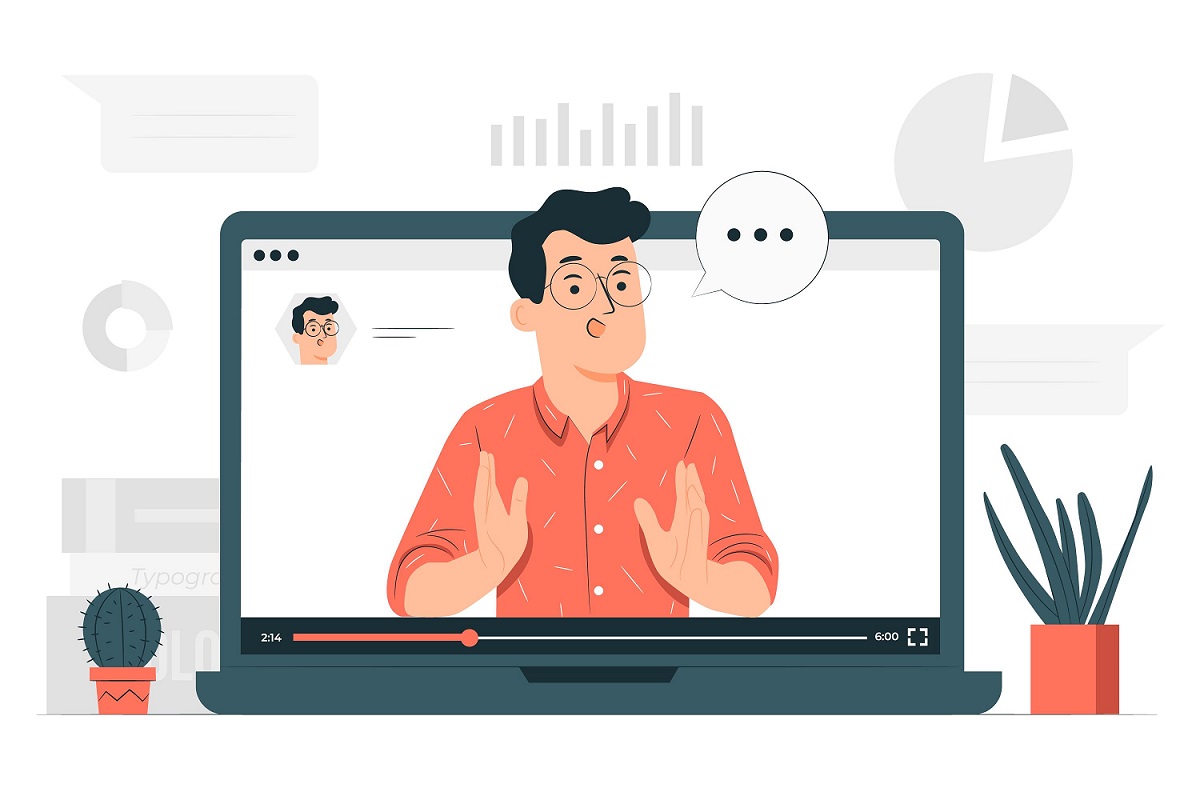
- Hello, I am Jamie and welcome to our long-awaited session. How are you all? I am too excited. We are living here, and Alec will be joining us in a while.
- Hello everyone, I am mike; I’m so thrilled to see hundreds of you attending today’s webinar. It’s going to be a fantastic session.
- State the Purpose of the Presentation: As of now, you have built a connection with your audience. It’s now the time to summarize the aim of your speech. Of course, your audience will already be aware of your topic. You should make sure it’s clear to everyone. A simple one-line statement is enough, but it should give an overview of the presentation idea.

- Ask for Audience Participation: An attentive audience is more likely to be engaged throughout the presentation. The best way to make your audience participate is by asking them questions that require them to raise their hands or stand up to answer the question.

There’s nothing more daunting than having a big presentation the next day and feeling unprepared. Public speaking can be difficult, and not feeling ready makes it even more arduous when you like not ready. So let’s look at the essential steps to make the best presentation.
- Use of Visuals: Visuals are worth including as it makes your presentation more interesting and helps you explain your points more coherently, enabling learning easier for your audience. Moreover, it makes a long-lasting impression on the minds, making the audience remember the information longer. If you are looking for top-notch visuals for your next presentation, then do check out SlideChef’s creative templates gallery .
- Be Excited and Connect with Your Audience: Show your audience you are super-excited about the presentation by being an energetic speaker. It’s hard to be excited same time when you are nervous. Along with maintaining the tone of voice, make sure you use hand gestures and a smiling face throughout.
- Ask Questions Throughout : Attentive audience is always an engaging audience. Try asking your audience questions periodically. Thus, encouraging them to be more attentive listeners and reflect on the content of your presentation.

- Thank your audience : Effective communication goes beyond just conveying information; it’s about building connections and leaving a lasting impression. One simple yet often overlooked way to enhance your presentation is by expressing gratitude to your audience at the conclusion. I recommend using the Free Thank You templates library for amazing thank you slides.
The introduction is very important, in fact, the most important – part of the presentation as it sets the tone for the entire presentation. An introduction is primarily used to capture the audience’s attention, usually within 15 seconds of the presentation. So make those words count and get the audience’s attention.
We all easily get stumped when asked to talk about ourselves because there are a lot of things you could mention. But at the same time, you want to make your introduction to be short and simple & sound like a bragging context. So always think from the perspective of your audience. Whether the facts you want to share benefit them in any way. If yes, confidently add in your introduction slides.
About The Author

Priyanshu Bharat
Priyanshu is a copywriter who loves to tune into what makes people tick. He believes in presenting his ideas with flair and wit, which has made him an expert at standing on stage and charming the pants off of any audience he's faced with. Priyanshu lives for learning as much as he can, so if you ever need help understanding something - just ask!
Blog Categories
Business Management
PowerPoint Presentation
Google Slides
Latest Templates

Cruise Ship PowerPoint Template and Google Slides

Sad Meme Template for PowerPoint and Google Slides

Automotive Industry PowerPoint Template and Google Slides
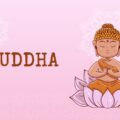
Creative Buddha Template PowerPoint and Google Slides
Related blogs.

Best Printable Christmas Game Template – Christmas Family Feud Game, Christmas Bingo, Party Games & Many More
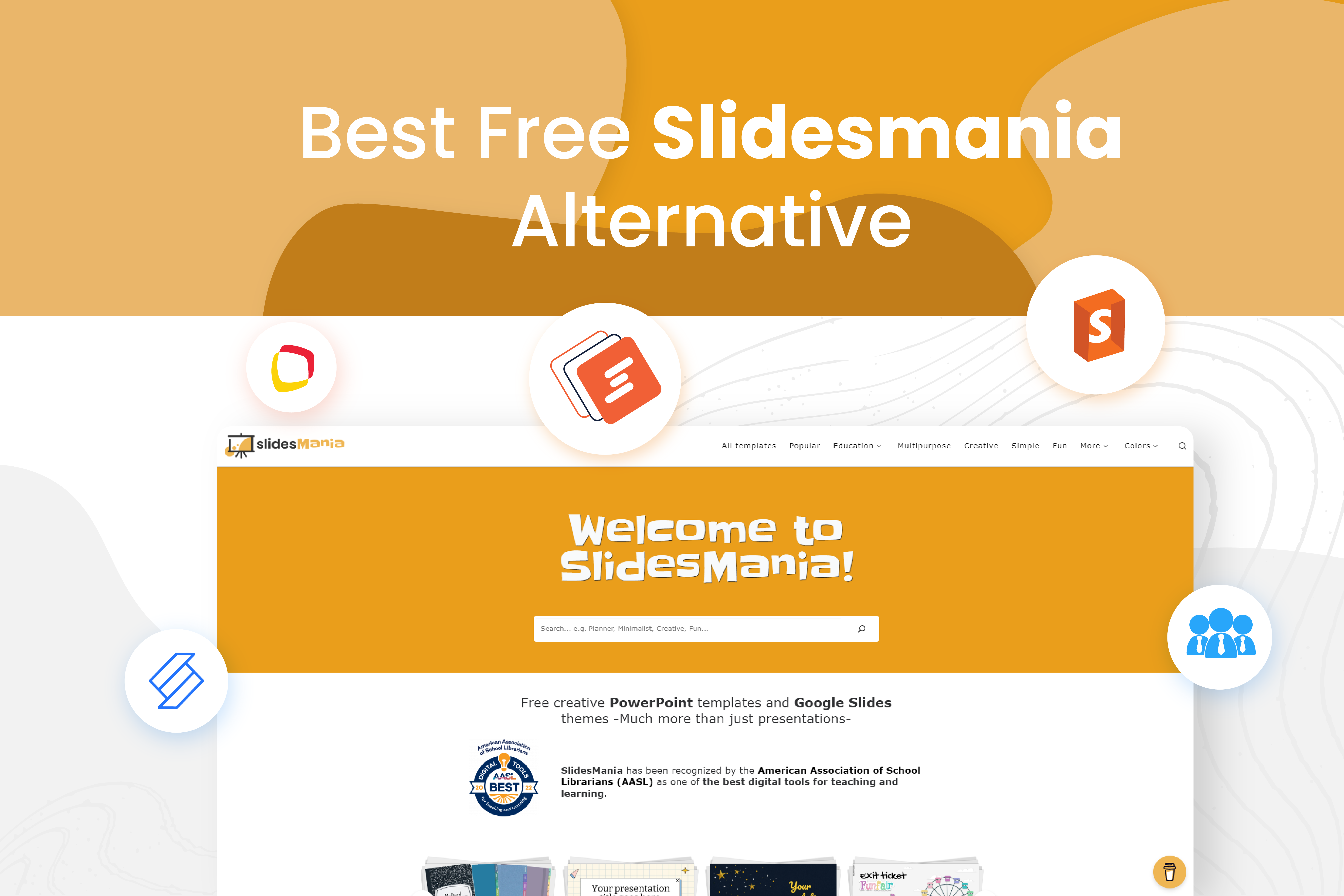
Best Free Slidesmania Alternative You Should Not Miss Out

Step-by-Step Guide to Make Columns in Google Slides – Simple Steps Using AI
Welcome Back!
Please sign in to continue.
Don't you have an account?
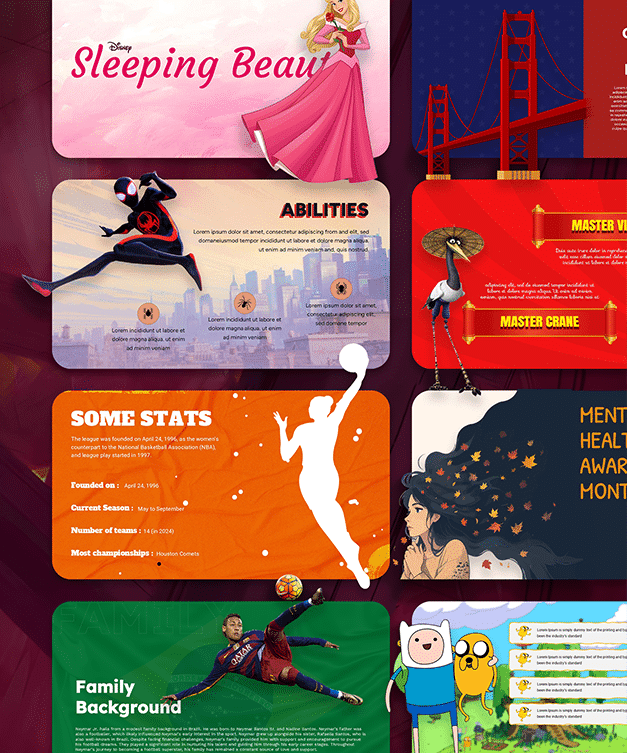

Presentation 101: How to Make a Powerful Introduction in Presentation

When you give a presentation, how do you start? Do you just briefly introduce yourself and the topic and then start the presentation? Of course, this is what most speakers do. In principle, there is nothing wrong with starting a talk this way. But it tends to bore the audience. Using an interesting introduction at the beginning of a speech not only grabs attention, it sets the mood and tone for the speech. In addition, a successful opening can relieve tension by giving the speaker hope. So today we're going to look at 8 ways to make an interesting introduction, with examples.

Why is it so important to have a strong introduction in your presentation?
A good start is half the battle. A strong start is vital in a presentation. Typically, presentations begin with a brief introduction. Here are some reasons that a strong introduction in presentation is so important:
1.Capture the audience's attention: Audience attention spans are short, especially in today's fast-paced world. A strong introduction will grab your audience's attention right from the start, making it more likely that they will stay engaged for the entirety of your presentation.
2.Establish your credibility: Your credibility is established by an effective introduction. It's an opportunity to briefly introduce yourself, what you know about the topic, and why you're qualified to speak about it. This helps build trust and confidence with your audience.
3.Set the tone: Introducing sets the tone for how the presentation goes. It gives your audience an idea of what to expect and helps them understand the purpose and importance of your presentation.
4.Provide key context: A good introduction sets the context for your presentation. It helps your audience understand why the topic matters, how it relates to them, and what they can expect to learn or gain from listening to your talk.
5.Engage your audience: An engaging introduction can pique your audience's curiosity and create a desire for more information. Stories, humor, and powerful statistics are all ways to engage your audience and get them to listen.
Eight tips of using interesting ways to introduce a presentation:
1.Share a short story or anecdote. Begin your presentation by sharing an engaging short story, which then leads to the topic of your presentation. Beginning with a story enriches the content of the speech, introduces the point naturally, and stimulates the audience's interest.
e.g. " When I was young, my dad loved watching NBA games. I didn't know what the NBA was at that time, but I remembered that the players' performances fascinated me, and from then on, I loved playing basketball, and the NBA accompanied me as I grew up. Therefore, today I would like to share the profound influence of NBA on me."
2.Start with a shocking statistic. Data is a very visual and powerfully powerful element. Typically, beginning a presentation with data clearly conveys the relevance of the topic and engages the audience.
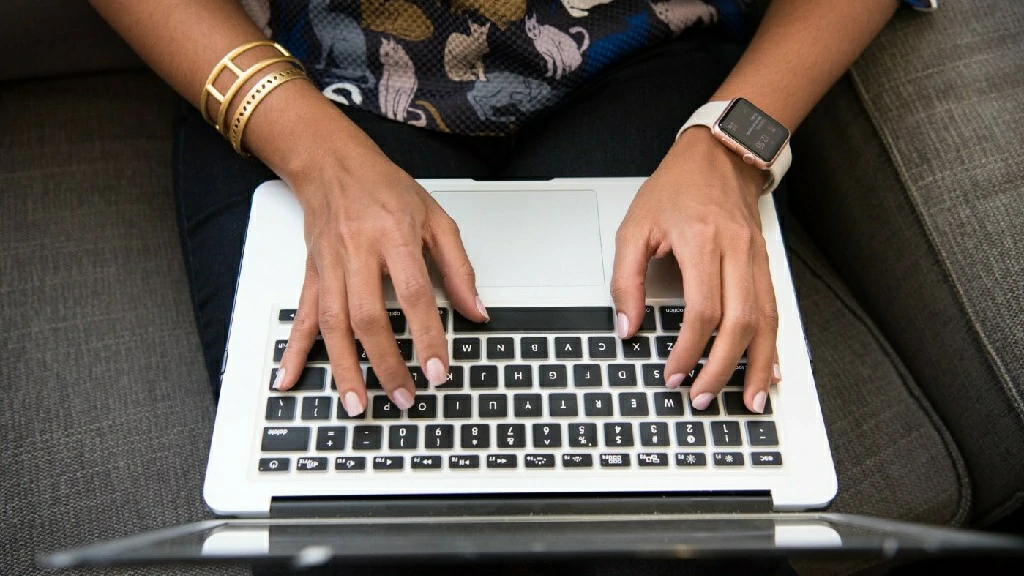
e.g. "Did you know. According to the WMO, 2023 was the hottest year on record, with the global average near-surface temperature 1.45 degrees Celsius (0.12 degrees Fahrenheit) above pre-industrial levels, making the past 10 years the hottest on record. Global warming has already brought about dramatic changes across the globe. Today, I’m here to talk about global warming.”
3.Begin with a relevant quote. Quoting an influential person is one of the easiest ways to start a presentation. Quotes are extremely influential, especially the more famous they are. The choice of quotes can make it more like the audience knows what the speech is about.
e.g. "As Ada Lovelace says, ‘The more I study, the more insatiable do I feel my genius for it to be’. As the world's first computer programmer, Ada Lovelace had made a great contribution in AI. Let’s explore how Ada Lovelace change this world with AI.”
4.Ask a thought-provoking question. Most presentation know that start a presentation with a question will increase audience participation. This way would also make the audience think and take questions to engage with the presentation.
e.g. "If you had the ability to develop a weapon that did so much damage, would you build it? If this weapon was used in war, would you continue to build it? This question is what Oppenheimer faced. In this presentation, we’ll dive into the legend life of Oppenheimer.”
5.Use a relevant analogy or metaphor. Using a relevant analogy or metaphor is also a effective way to make your introduction interesting. This way can simplify complex ideas, enhance understanding, and make the topic more relatable and memorable for the audience.
e.g. "Launching a startup is like planting a seed. It requires nurturing, patience, and the right conditions to grow into a thriving business. In this presentation, we'll delve into the essential ingredients for startup success."
6.Begin with a compelling image or visual: Visuals are a powerful communication tool. We can transmit information quickly to the brain through visuals. Image material can visualize the main object and the main message of the presentation, allowing the audience to look at it with a goal in mind.
e.g. "This image represents the devastating impact of plastic pollution on our oceans. Today, we'll explore sustainable solutions to combat this environmental crisis."
7.Begin with “imagine”. The imagination of the human brain is infinite. When we start imagining about a certain point of view, behavior, or thing, we have many kinds of imagined results. Starting with imagination will make the audience actively listen.
e.g. "Imagine you're a project manager leading a team through a major crisis. How do you navigate the challenges and keep your team motivated? Today, we'll discuss strategies for effective crisis management."
8.Begin with a teaser or provocative statement. Starting with a teaser or provocative statement can hook the audience's curiosity from the outset, compelling them to lean in and listen attentively. It ignites intrigue, setting the stage for a captivating presentation that stimulates critical thinking and discussion.
e.g. "In a world where technology is advancing at lightning speed, are we at risk of losing our humanity? Today, we'll explore the intersection of technology and humanity, and what it means for our future."
Use Smallppt to make you PowerPoint Presentation.
Smallppt's AI PowerPoint is a game-changer in the realm of professional presentations. Its innovative features, collaborative capabilities, and focus on aesthetics redefine the standards of presentation creation. Professionals can now achieve excellence effortlessly with this advanced ai presentation tool.
It transforms the dull task of presentation creation into a seamless and delightful process. With a focus on design, content, and collaboration, Smallppt ensures that professionals can effortlessly craft presentations that leave a lasting impression. Elevate your presentations, captivate your audience, and redefine your professional narrative with the power of AI.
Use Smallppt and enjoy AI making PowerPoint for you!

Home Blog Presentation Ideas How to Start a Presentation: 5 Strong Opening Slides and 12 Tricks To Test
How to Start a Presentation: 5 Strong Opening Slides and 12 Tricks To Test

Knowing how to start a presentation is crucial: if you fail to capture the audience’s attention right off the bat, your entire presentation will flop. Few listeners will stick with you to the end and retain what you have told.
That is mildly unpleasant when you are doing an in-house presentation in front of your colleagues. But it can become utterly embarrassing when you present in front of larger audiences (e.g., at a conference) or worse – delivering a sales presentation to prospective customers.
Here is how most of us begin a presentation: give an awkward greeting, thank everyone for coming, clear our throats, tap the mic, and humbly start to mumble about our subject. The problem with such an opening performance? It effectively kills and buries even the best messages.
Table of Contents
- The Classic Trick: Open a Presentation with an Introduction
- Open a Presentation with a Hook
- Begin with a Captivating Visual
- Ask a “What if…” Question
- Use the Word “Imagine”
- Leverage The Curiosity Gap
- The Power of Silence
- Facts as Weapons of Communication
- Fact vs. Myths
- The Power of Music
- Physical Activity
- Acknowledging a Person
How to Start a PowerPoint Presentation The Right Way
Let’s say you have all of your presentation slides polished up (in case you don’t, check our quick & effective PowerPoint presentation design tips first). Your presentation has a clear storyline and agenda. Main ideas are broken into bite-sized statements for your slides and complemented with visuals. All you have left is to figure out how you begin presenting.
The best way is to appeal to and invoke certain emotions in your audience – curiosity, surprise, fear, or good old amusements. Also, it is recommended to present your main idea in the first 30 seconds of the presentation. And here’s how it’s done.
1. The Classic Trick: Open a Presentation with an Introduction

When you don’t feel like reinventing the wheel, use a classic trick from the book – start with a quick personal introduction. Don’t want to sound as boring as everyone else with your humble “Hi, I’m John, the head of the Customer Support Department”? Great, because we are all about promoting effective presentation techniques (hint: using a dull welcome slide isn’t one of them).
Here’s how to introduce yourself in a presentation the right way.
a. Use a link-back memory formula
To ace a presentation, you need to connect with your audience. The best way to do so is by throwing in a simple story showing who you are, where you came from, and why your words matter.
The human brain loves a good story, and we are more inclined to listen and retain the information told this way. Besides, when we can relate to the narrator (or story hero), we create an emotional bond with them, and, again – become more receptive, and less skeptical of the information that is about to be delivered.
So here are your presentation introduction lines:
My name is Joanne, and I’m the Head of Marketing at company XYZ. Five years ago I was working as a waitress, earning $10/hour and collecting rejection letters from editors. About ten letters every week landed to my mailbox. You see, I love words, but decent publisher thought mine were good enough. Except for the restaurant owner. I was very good at up-selling and recommending dishes to the customers. My boss even bumped my salary to $15/hour as a token of appreciation for my skill. And this made me realize: I should ditch creative writing and focus on copywriting instead. After loads of trial and error back in the day, I learned how to write persuasive copy. I was no longer getting rejection letters. I was receiving thousands of emails saying that someone just bought another product from our company. My sales copy pages generated over $1,500,000 in revenue over last year. And I want to teach you how to do the same”
b. Test the Stereotype Formula
This one’s simple and effective as well. Introduce yourself by sharing an obvious stereotype about your profession. This cue will help you connect with your audience better, make them chuckle a bit, and set a lighter mood for the speech to follow.
Here’s how you can frame your intro:
“My name is ___, and I am a lead software engineer at our platform [Your Job Title]. And yes, I’m that nerdy type who never liked presenting in front of large groups of people. I would rather stay in my den and write code all day long. [Stereotype]. But hey, since I have mustered enough courage…let’s talk today about the new product features my team is about to release….”
After sharing a quick, self-deprecating line, you transition back to your topic, reinforcing the audience’s attention . Both of these formulas help you set the “mood” for your further presentation, so try using them interchangeably on different occasions.
2. Open a Presentation with a Hook
Wow your audience straight off the bat by sharing something they would not expect to hear. This may be one of the popular first-time presentation tips but don’t rush to discard it.
Because here’s the thing: psychologically , we are more inclined to pay attention whenever presented with an unexpected cue. When we know what will happen next – someone flips the switch, and lights turn on – we don’t really pay much attention to that action.
But when we don’t know what to expect next – e.g., someone flips the switch and a bell starts ringing – we are likely to pay more attention to what will happen next. The same goes for words: everyone loves stories with unpredictable twists. So begin your presentation with a PowerPoint introduction slide or a line that no one expects to hear.
Here are a few hook examples you can swipe:
a. Open with a provocative statement
It creates an instant jolt and makes the audience intrigued to hear what you are about to say next – pedal back, continue with the provocation, or do something else that they will not expect.

“You will live seven and a half minutes longer than you would have otherwise, just because you watched this talk.”
That’s how Jane McGonigal opens one of her TED talks . Shocking and intriguing, right?
b. Ask a rhetorical, thought-provoking question
Seasoned presenters know that one good practice is to ask a question at the beginning of a presentation to increase audience engagement. Rhetorical questions have a great persuasive effect – instead of answering aloud, your audience will silently start musing over it during your presentation. They aroused curiosity and motivated the audience to remain attentive, as they did want to learn your answer to this question.
To reinforce your message throughout the presentation, you can further use the Rhetorical Triangle Concept – a rhetorical approach to building a persuasive argument based on Aristotle’s teachings.
c. Use a bold number, factor stat
A clean slide with some mind-boggling stat makes an undeniably strong impact. Here are a few opening statement examples you can use along with your slide:
- Shock them: “We are effectively wasting over $1.2 billion per year on producing clothes no one will ever purchase”
- Create empathy: “Are you among the 20% of people with undiagnosed ADHD?”
- Call to arms: “58% of marketing budgets are wasted due to poor landing page design. Let’s change this!”
- Spark curiosity: “Did you know that companies who invested in speech recognition have seen a 13% increase in ROI within just 3 years?”
3. Begin with a Captivating Visual
Compelling visuals are the ABC of presentation design – use them strategically to make an interesting statement at the beginning and throughout your presentation. Your first presentation slide can be text-free. Communicate your idea with a visual instead – a photo, a chart, an infographic, or another graphics asset.
Visuals are a powerful medium for communication as our brain needs just 13 milliseconds to render what our eyes see, whereas text comprehension requires more cognitive effort.
Relevant images add additional aesthetic appeal to your deck, bolster the audience’s imagination, and make your key message instantly more memorable.
Here’s an intro slide example. You want to make a strong presentation introduction to global pollution. Use the following slide to reinforce the statement you share:
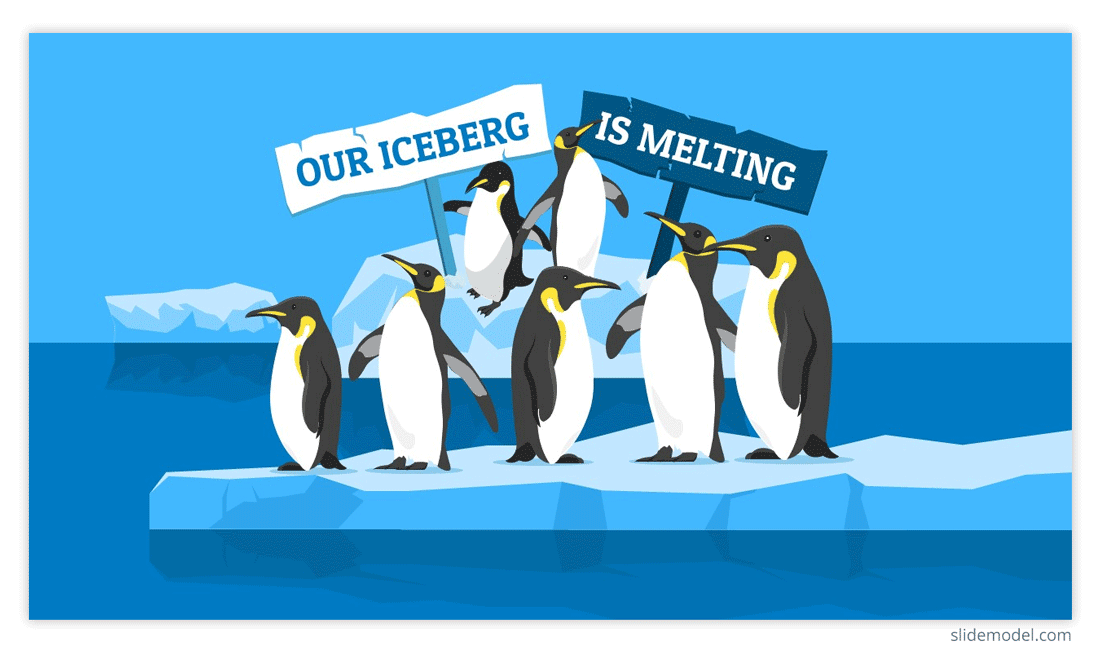
“Seven of nine snow samples taken on land in Antarctica found chemicals known as PFAs, which are used in industrial products and can harm wildlife”
Source: Reuters
4. Ask a “What if…” Question
The “what if” combo carries massive power. It gives your audience a sense of what will happen if they choose to listen to you and follow your advice. Here are a few presentations with starting sentences + slides to illustrate this option:
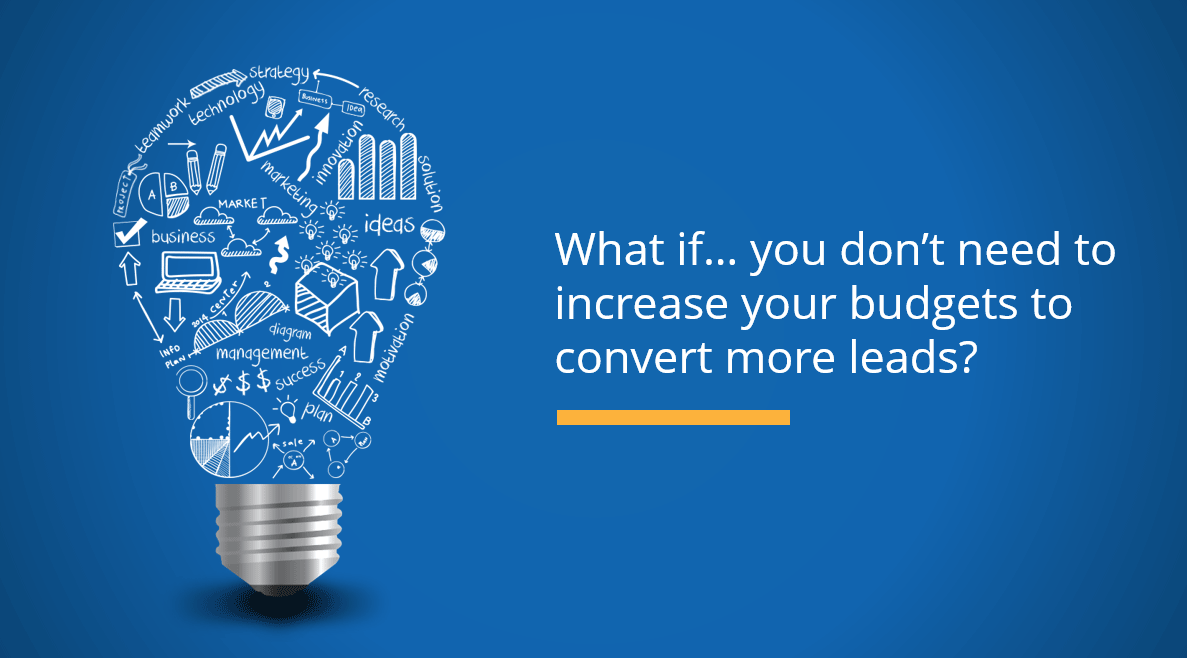
Alternatively, you can work your way to this point using different questions:
- Ask the audience about their “Why.” Why are they attending this event, or why do they find this topic relevant?
- Use “How” as your question hook if you plan to introduce a potential solution to a problem.
- If your presentation has a persuasion factor associated, use “When” as a question to trigger the interest of the audience on, for example, when they are planning to take action regarding the topic being presented (if we talk about an inspirational presentation).
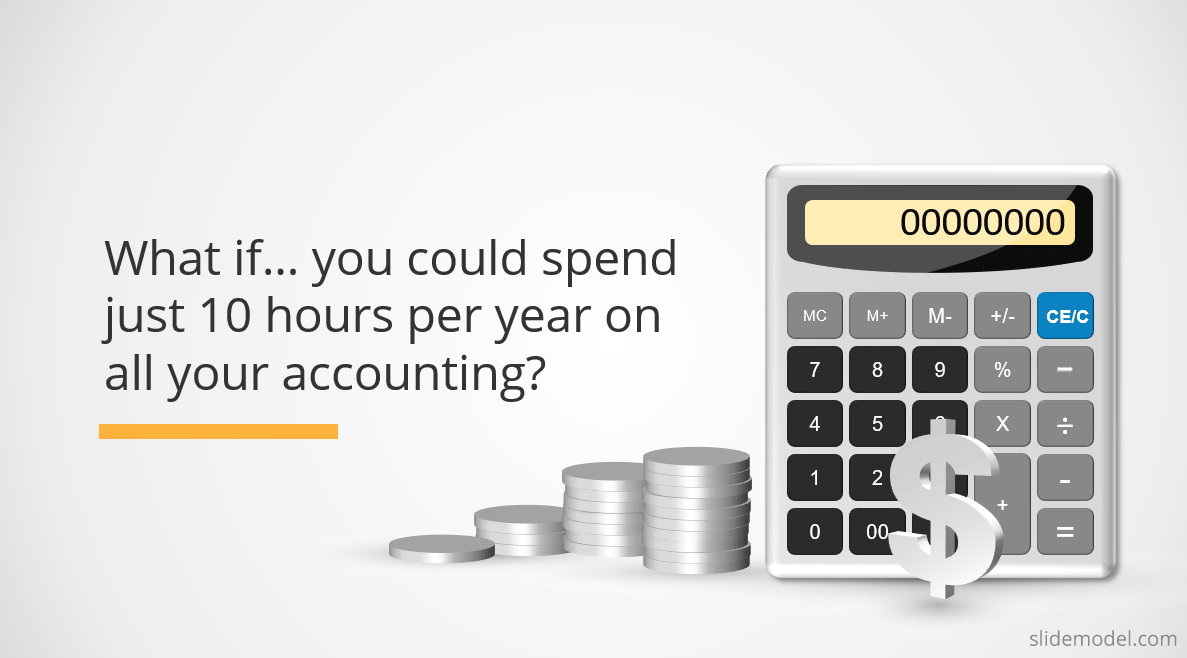
5. Use the Word “Imagine”
“Imagine,” “Picture This,” and “Think of” are better word choices for when you plan to begin your presentation with a quick story.
Our brain loves interacting with stories. In fact, a captivating story makes us more collaborative. Scientists have discovered that stories with tension during narrative make us:
- Pay more attention,
- Share emotions with the characters and even mimic the feelings and behaviors of those characters afterward.
That’s why good action movies often feel empowering and make us want to change the world too. By incorporating a good, persuasive story with a relatable hero, you can also create that “bond” with your audience and make them more perceptive to your pitch – donate money to support the cause; explore the solution you are offering, and so on.
6. Leverage The Curiosity Gap
The curiosity gap is another psychological trick frequently used by marketers to solicit more clicks, reads, and other interactions from the audience. In essence, it’s the trick you see behind all those clickbait, Buzzfeed-style headlines:
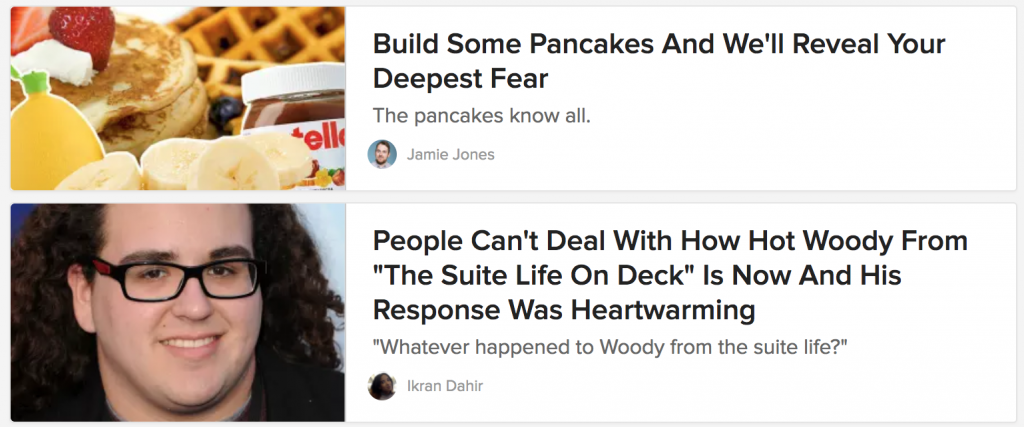
Not everyone is a fan of such titles. But the truth is – they do the trick and instantly capture attention. The curiosity gap sparks our desire to dig deeper into the matter. We are explicitly told that we don’t know something important, and now we crave to change that. Curiosity is an incredibly strong driving force for action – think Eve, think Pandora’s Box.
So consider incorporating these attention grabbers for your presentation speech to shock the audience. You can open with one, or strategically weave them in the middle of your presentation when you feel like your audience is getting tired and may lose their focus.
Here’s how you can use the curiosity gap during your presentation:
- Start telling a story, pause in the middle, and delay the conclusion of it.
- Withhold the key information (e.g., the best solution to the problem you have described) for a bit – but not for too long, as this can reduce the initial curiosity.
- Introduce an idea or concept and link it with an unexpected outcome or subject – this is the best opening for a presentation tip.
7. The Power of Silence
What would you do if you attended a presentation in which the speaker remains silent for 30 seconds after the presentation starts? Just the presenter, standing in front of the audience, in absolute silence.
Most likely, your mind starts racing with thoughts, expecting something of vital importance to be disclosed. The surprise factor with this effect is for us to acknowledge things we tend to take for granted.
It is a powerful resource to introduce a product or to start an inspirational presentation if followed by a fact.
8. Facts as Weapons of Communication
In some niches, using statistics as the icebreaker is the best method to retain the audience’s interest.
Say your presentation is about climate change. Why not introduce a not-so-common fact, such as the amount of wool that can be produced out of oceanic plastic waste per month? And since you have to base your introduction on facts, research manufacturers that work with Oceanic fabrics from recycled plastic bottles .
Using facts helps to build a better narrative, and also gives leverage to your presentation as you are speaking not just from emotional elements but from actually recorded data backed up by research.
9. Fact vs. Myths
Related to our previous point, we make quite an interesting speech if we contrast a fact vs. a myth in a non-conventional way: using a myth to question a well-accepted fact, then introducing a new point of view or theory, backed on sufficient research, that proves the fact wrong. This technique, when used in niches related to academia, can significantly increase the audience’s interest, and it will highlight your presentation as innovative.
Another approach is to debunk a myth using a fact. This contrast immediately piques interest because it promises to overturn commonly held beliefs, and people naturally find it compelling when their existing knowledge is put to the test. An example of this is when a nutritionist wishes to speak about how to lose weight via diet, and debunks the myth that all carbohydrates are “bad”.
10. The Power of Music
Think about a presentation that discusses the benefits of using alternative therapies to treat anxiety, reducing the need to rely on benzodiazepines. Rather than going technical and introducing facts, the presenter can play a soothing tune and invite the audience to follow an exercise that teaches how to practice breathing meditation . Perhaps, in less than 2 minutes, the presenter can accomplish the goal of exposing the advantages of this practice with a live case study fueled by the proper ambiance (due to the music played in the beginning).
11. Physical Activity
Let’s picture ourselves in an in-company presentation about workspace wellness. For this company, the sedentary lifestyle their employees engage in is a worrying factor, so they brought a personal trainer to coach the employees on a basic flexibility routine they can practice in 5 minutes after a couple of hours of desk time.
“Before we dive in, let’s all stand up for a moment.” This simple instruction breaks the ice and creates a moment of shared experience among the attendees. You could then lead them through a brief stretching routine, saying something like, “Let’s reach up high, and stretch out those muscles that get so tight sitting at our desks all day.” With this action, you’re not just talking about workplace wellness, you’re giving them a direct, personal experience of it.
This approach has several advantages. Firstly, it infuses energy into the room and increases the oxygen flow to the brain, potentially boosting the audience’s concentration and retention. Secondly, it sets a precedent that your presentation is not going to be a standard lecture, but rather an interactive experience. This can raise the level of anticipation for what’s to come, and make the presentation a topic for future conversation between coworkers.
12. Acknowledging a Person
How many times have you heard the phrase: “Before we begin, I’d like to dedicate a few words to …” . The speaker could be referring to a mentor figure, a prominent person in the local community, or a group of people who performed charity work or obtained a prize for their hard work and dedication. Whichever is the reason behind this, acknowledgment is a powerful force to use as a method of starting a presentation. It builds a connection with the audience, it speaks about your values and who you admire, and it can transmit what the conversation is going to be about based on who the acknowledged person is.
Closing Thoughts
Now you know how to start your presentation – you have the opening lines, you have the slides to use, and you can browse even more attractive PowerPoint presentation slides and templates on our website. Also, we recommend you visit our article on how to make a PowerPoint Presentation to get familiarized with the best tactics for professional presentation design and delivery, or if you need to save time preparing your presentation, we highly recommend you check our AI Presentation Maker to pair these concepts with cutting-edge slide design powered by AI.
Like this article? Please share
Curiosity Gap, Opening, Public Speaking, Rhetorical Triangle, Speech, What If Filed under Presentation Ideas
Related Articles

Filed under Presentation Ideas • August 22nd, 2024
How to Write a Presentation Script
The script of a speech is a vital aspect for a presentation’s success. Join us here to learn the process of writing a presentation script.

Filed under Presentation Ideas • April 29th, 2024
How to Become Great in Public Speaking: Presenting Best Practices & Public Speaking Tips
Public Speaking takes a lot of practice and grit, however, it also requires a method that can help you through your presentation. Explore more about this subject in this blog post.
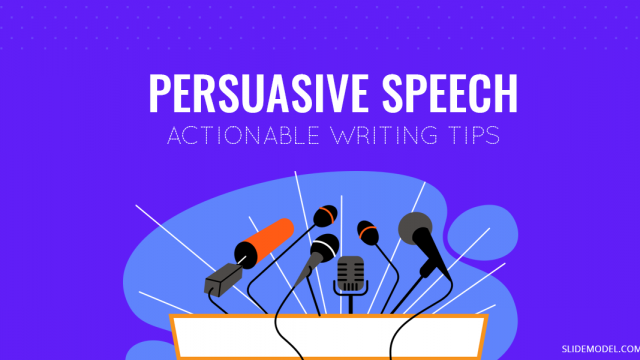
Filed under Presentation Ideas • September 5th, 2023
Persuasive Speech: Actionable Writing Tips and Sample Topics
Business professionals, students, and others can all benefit from learning the principles of persuasive speech. After all, the art of persuasion can be applied to any area of life where getting people to agree with you is important. In this article, we get into the basics of persuasive speaking, persuasive speech writing, and lastly persuasive speech topics.
5 Responses to “How to Start a Presentation: 5 Strong Opening Slides and 12 Tricks To Test”
I love to follow the ideas, it’s good for a freshman
Leave a Reply
How to Introduce Yourself in a Presentation as a Student
Author: Mehjabi Khan
Published 13 November 2024
Learn how to introduce yourself in a student presentation with these steps to make a positive impression, build credibility, and engage your audience effectively.
1. Start with a Friendly Greeting
- “Good morning everyone, and thank you for being here today.”
- “Hello, everyone! I’m excited to talk with you all today.”
2. State Your Name Clearly
- Example: “My name is Sarah Johnson.”
3. Mention Your Course, Year, and Institution
- Example: “I’m currently a third-year business student at XYZ University.”
4. Briefly Explain the Purpose of Your Presentation
- Example: “Today, I’ll be discussing the impact of social media on modern marketing practices, a topic that I’m really passionate about.”
5. Share a Relevant Interest or Achievement (Optional)
- Example: “Last semester, I had the opportunity to intern at a digital marketing agency, which sparked my interest in how social media shapes brand perception.”
6. Convey Enthusiasm for Your Topic
- Example: “I’m excited to share some insights and data with you on this topic, as I think it’s becoming more relevant than ever.”
7. Keep It Concise and Relevant
Sample introduction, share on socials, create ppt using ai.
Just Enter Topic, Youtube URL, PDF, or Text to get a beautiful PPT in seconds. Use the bulb for AI suggestions.
character count: 0 / 6000 (we can fetch data from google)
upload pdf, docx, png, mp4, pptx, mp3
less than 2 min
Which command brings you to the first slide in your Presentation
5 August 2024
How will you insert your own sound in a Presentation
Celebrating Sisterhood: Perfect Happy Sisters Day Quotes & Wishes with a Presentation Twist
Crafting a Presentation on Jeffrey Vandersay and Sri Lanka vs. India Cricket
The Physical Geographical Features of the Philippines: Crafting PPT Presentation
Free AI Tools for Teachers: Enhancing Classroom Engagement and Efficiency
How to respond to a Resignation letter
2 August 2024
How to write a Resignation E-mail(with Practical Examples)
Stunning presentations in seconds with AI
Install MagicSlides app now and start creating beautiful presentations. It's free!

Free AI PPT Tools

Microsoft 365 Life Hacks > Presentations > How to introduce yourself in a presentation
How to introduce yourself in a presentation
A well-executed presentation should captivate your audience and listeners. The first step to gaining their attention is creating an engaging introduction. Learn why presentation introductions are important and how to properly execute one for your presentation.

Why are presentation introductions important?
Presentation delivery impacts your audience’s reception and listening skills. A dull delivery can deter listeners and potentially leave them disinterested. Conversely, an effective delivery can engage your audience, promote active listening, and stimulate substantive discussion.
Presentation introductions also help to establish the outline of your presentation and give the audience an idea of what is to come. Introductions play a crucial role in captivating listeners from the onset and building momentum. They address who you are, why the audience should be invested, state the topic, establish credibility, preview the main points, and establish the cadence and tone of your presentation. Before you dive into the content of your presentation, ensure you establish an effective introduction to captivate your audience.

Tell your story with captivating presentations
Powerpoint empowers you to develop well-designed content across all your devices
How to begin a presentation introduction
To establish rapport with your audience, here are some tips to effectively introduce yourself and your presentation:
Be clear and concise
A succinct introduction makes it easier for your audience to follow. Keep your introduction simple, short, and include only necessary information. State your name and topic clearly so your audience knows you from the beginning. Avoid unnecessary details or lengthy anecdotes in your introduction to keep things focused and to the point.
Provide pertinent background information
In addition to your name and topic, highlight anything else that is relevant. You can include your education, work background, qualifications, and other information. Most importantly, ensure the information you disclose is directly relevant to yourself and presentation.
Create a hook or attention getter
Once you’ve established your name and topic, create an engaging hook or attention getter. Your introduction can be funny, clever, or it can captivate your audience. Have fun creating an introduction, but be sure to align your tone and delivery to your audience.
Outline your presentation
Let your audience know what your will be discussing. Establish a roadmap of your presentation: outline your contents, topics, and main points in an easily digestible format. This makes it easier for your audience to follow your presentation and prepare for its contents.
Practice and refine
Once you’ve created a solid introduction, rehearse your introduction until the delivery is organic and smooth. Confidence is key for an optimal delivery. Speak clearly, practice eye contact, and use storytelling to engage your audience.
Be authentic
Above all, be yourself—authenticity helps you build trust and connection with your audience. Carry you character, speech, and personality into your presentation to draw in your audience.
A successful introduction establishes tone, cadence, topic, and showcases your personality. Gain your audience’s attention and effectively deliver your presentation with an effective introduction. For more ways to engage your audience and improve presentation delivery , learn more presentation tips .
Get started with Microsoft 365
It’s the Office you know, plus the tools to help you work better together, so you can get more done—anytime, anywhere.
Topics in this article
More articles like this one.

4 presentation trends for 2025
Learn which latest presentation trends can make or break your PowerPoint’s message and leave your audience captivated.

How to make your PowerPoint presentations accessible
Check out tips for using PowerPoint accessibility features, so your audience won’t miss any part of your presentation.

How to make your presentations more attractive
Explore tips on how to make your PowerPoint presentation design aesthetically pleasing, no matter the subject.

How to add citations to your presentation
Conduct research and appropriately credit work for your presentation. Understand the importance of citing sources and how to add them to your presentation.

Everything you need to achieve more in less time
Get powerful productivity and security apps with Microsoft 365

Explore Other Categories

IMAGES
VIDEO
COMMENTS
Writing an introduction in PowerPoint is a critical skill for anyone looking to present information effectively. By following the steps outlined above and keeping in mind the pros and cons, you can create an introduction that not only captures your audience's attention but also sets the stage for a successful presentation.
If you have to give a speech in a class where everyone in that class already knows you, DON'T introduce yourself.There is no need. Everyone already knows you. Instead, you probably want to add in a fun way to start a speech.For example, instead of introducing yourself in your class speech and starting in an awkward way, start with a startling statistic.
3. Give your introduction: Introduce Yourself. How you introduce yourself during a presentation is important. There are many ways to introduce yourself. Here we will see some examples on how to introduce yourself in a presentation. First of all, give your introduction start from telling your name.
How to write a captivating presentation introduction Consider using the tips below to engage your audience before your next presentation: 1. Tell your audience who you are Introduce yourself, and then once your audience knows your name, tell them why they should listen to you. Example: "Good morning. My name is Miranda Booker, and I'm here ...
The introduction is very important, in fact, the most important - part of the presentation as it sets the tone for the entire presentation. An introduction is primarily used to capture the audience's attention, usually within 15 seconds of the presentation. So make those words count and get the audience's attention.
To grab attention and set the tone, a strong start is essential. Begin with a powerful introduction—a question, a surprising fact, or an anecdote—to immediately engage the audience. It can clearly state the purpose and agenda, establish credibility, and make a personal connection with your audience. In this blog post, we will look at how to start a presentation with a powerful introduction.
As the above examples show, a good relatable story can go a long way. So think about how you can make a PowerPoint presentation about yourself more representative of who you really are as a person. How to Give a Presentation About Yourself: 4 Fool-Proof Tips. On other occasions, you may be asked to give a full-length "about me" presentation.
Here is how most of us begin a presentation: give an awkward greeting, thank everyone for coming, clear our throats, tap the mic, and humbly start to mumble about our subject. ... Open a Presentation with an Introduction Self-introduction PowerPoint template by SlideModel. When you don't feel like reinventing the wheel, use a classic trick ...
Next, give a short preview of the topic you'll be discussing. This helps set expectations for what's coming. ... Mastering a self-introduction in presentations boosts credibility, engages audiences, and sets a positive tone. ... How to add pictures in powerpoint presentation in mobile phone. 9 August 2024.
Establish a roadmap of your presentation: outline your contents, topics, and main points in an easily digestible format. This makes it easier for your audience to follow your presentation and prepare for its contents. Practice and refine. Once you've created a solid introduction, rehearse your introduction until the delivery is organic and ...