
- Tips & tricks

5 Virtual Presentation Challenges and How to Overcome Them
Virtual events and webinars have exploded in popularity. It makes sense that these kinds of get-togethers have obvious advantages. For example, virtual events allow presenters to reach hundreds, if not thousands, of people around the world at the same time. They’re also much more affordable to produce.

In this article, we’ll outline a few of these challenges and give you proven ways to eliminate them. By the end, you’ll have the tools you need to host highly effective virtual events .
Table of Contents
Common Virtual Presentation Challenges
Webinar marketing can take your business to new heights. But you have to overcome the five virtual presentation challenges listed below before you can experience the benefits.
1. Technical Difficulties
The first virtual presentation challenge we’ll tackle today is technical difficulties .
What if your computer crashes? Or your external microphone won’t pick up the audio? Or your internet connection drops out at random intervals and your video feed is grainy? These issues can completely derail an otherwise successful live virtual event.
Even worse, they can make you and/or your company look unprofessional in the eyes of your audience. So, you must do what you can to minimize technical difficulties. Here’s how:
Test, Test, Test!
Take time before your virtual event starts to test your equipment. You may be able to catch potential issues this way and remedy them before you go live. At the very least, you’ll have confidence knowing you did everything you could to prevent technical difficulties.
Better Equipment
If you have faulty equipment, replace it immediately—especially if you plan to host virtual presentations regularly. Now, you don’t need to drop thousands of dollars on the latest gadgets. But you should be using reliable gear to help avoid malfunctions.
More Experience
Sometimes technical difficulties are caused by a lack of experience. Overcome this challenge by regularly hosting webinars . That way, you can get comfortable with both your software and hardware and learn how to quickly fix issues when they come up.
2. Distracted Attendees
One of the biggest virtual presentation challenges you’ll have to overcome during your webinar is distracted attendees. It can be difficult to keep your audience’s attention when Google, Instagram, and their email inboxes are just a click away.
Another common distraction is multitasking. Many attendees believe they can get work done—respond to an email, research a report, etc.—while they view a presentation. Unfortunately, this just leads to a misunderstanding of the information shared.
We’ll be honest, there aren’t a ton of things you can do to eliminate distractions. Your attendees are responsible for themselves. But here are a few tips that might help:
Ask for Attention
There’s nothing wrong with asking your audience to give you their undivided attention for the duration of your webinar. Let them know that you have valuable information to share and you want everyone who attends to get the most out of your presentation .
Shorten Your Webinar
Most people’s attention spans are short. If you drone on for two hours, your audience will get bored and seek a distraction. Or they’ll just leave your event altogether. Combat this by crafting to-the-point content that’s easy to understand and remember.
Give Key Takeaways
One of the ways to make sure your content is easy to understand is to share key takeaways throughout your presentation . What do you want your audience to know? Deliver this information to them in the form of periodic bullet points.
3. Impersonal Experience
Webinars are amazing tools because they allow you to interact with attendees in a face-to-face manner. But let’s be honest, it’s still not the same as having an in-person conversation. Because of this, virtual presentations can feel less personal.
If you’re not able to connect with your audience on a real, human level, you’ll experience visual presentation challenges like distracted attendees (mentioned above) and a lack of attendee engagement (mentioned below.) Neither is ideal.
Make your events feel more personal by:
Presenting with Passion
A little passion goes a long way. If you’re excited about the material you’re sharing, your attendees will naturally feel closer to you. Your exuberance will rub off on them. Passion can help with audience engagement too which we’ll talk more about below.
Limit Attendance
It’s easy to feel like just another face in the crowd when you attend a virtual event with 1,000 other people. Try hosting smaller gatherings to make your presentations seem more personal. If this isn’t feasible for you, take advantage of your webinar software’s breakout rooms feature.
4. Lack of Engagement
A lack of audience engagement is one of the toughest virtual presentation challenges to overcome. Why? Because all of the other challenges we’ve already talked about affect it.
A rush of technical difficulties will leave attendees feeling disengaged. Constant distractions lead to poor engagement as well. And impersonal experiences? You guessed it: a major breeding ground for disengaged audiences who couldn’t care less about your content.
Fortunately, we have a few proven tips to help:
Involve Your Audience
The best presenters don’t speak at their audience, they speak to them. It’s a dialogue . Sure, the presenter does most of the talking but they’re constantly checking in with their attendees to make sure they’re understanding and enjoying the content.
You can do this too by choosing a webinar software that includes polls, surveys, and chat features . That way, you can get real-time feedback from your audience.
Use Visual Elements
You know what’s not engaging? Your face on your attendees’ screens. It doesn’t matter how good-looking you are or how interesting your topic is, if you are all your audience sees for an hour straight, they won’t be able to engage. That’s why you need to use visual elements.
By visual elements, we mean slideshows, screen shares , videos, graphs, charts, etc. Include these in your presentation and you’ll connect with attendees on a deeper level.
5. Flying Blind
If you sell 100 tickets to an in-person presentation, you can be confident that roughly 100 people will show up on the day of the event. This isn’t always true in the virtual world.
Many people register for webinars but don’t take the time to watch them.
Your self-esteem might plummet if you expect to host a webinar for 50 people and only 15 attend—especially if you have marketed your event as a large gathering. Low self-esteem often leads to passionless, forgettable, and subpar presentations.
“Flying blind” isn’t fun but there are things you can do to minimize these feelings:
Cancel Recordings
Webinar recordings will allow you to connect with people who can’t attend your live event. They can also be edited and turned into additional pieces of content.
But if your audience knows they can access your content at any time, they’ll be less inclined to view it live. Tell your webinar registrants that you will NOT be recording your next webinar and see if attendance improves.
Offer Incentives
If you hate the idea of canceling recordings (we don’t blame you!) try offering incentives to people who attend your virtual presentation live instead.
Your incentive can be anything that will interest your audience. A few ideas include gated pieces of content, bonus material that won’t be included in the webinar recording , and even one-time discounts on your products and services.
Better Presentations
If your webinars are really good , people will rearrange their schedules to attend them live.
Make sure you speak on topics that excite your target audience, present with passion, work to engage your attendees with polls, surveys, and more, and use visual elements during your virtual presentation. These things will help draw a crowd to your online events.
Professional Presentations with ClickMeeting
ClickMeeting is an easy-to-use webinar platform that packs a serious punch. With our platform, you’ll be able to overcome each of the virtual presentation challenges outlined above. You’ll also benefit from a few industry-leading features like:
Custom Branding. Make sure your event looks like YOU . ClickMeeting allows users to add logos, images, and custom color schemes to their event rooms.
Engagement Tools. Audience engagement will make or break your event. Captivate attendees with virtual whiteboards , screen sharing , and polls and surveys .
Social Streaming. When you host an online event, you want to connect with as many people as you can. Steam your webinars on Facebook or YouTube to reach them.
Webinar Recording. ClickMeeting webinars are easily recorded and distributed. More than that, recorded events can be turned into automated webinars that run on autopilot.
Analytics Dashboard. Want to know who attended your virtual event, where they attended from, and which device they used to watch? ClickMeeting will tell you .
Does ClickMeeting sound like a tool you’d like to use? Give it a try for free for 30 days and get access to all of our platform’s features—no strings attached!
Wrapping Up
There you have it, the five most common virtual presentation challenges and how to overcome them. If you host virtual events, implement the tips above.
When you do, you’ll experience fewer technical difficulties, eliminate distractions, and be able to engage your audience in a much more authentic way.
Subscribe to our blog!

- Product demos & marketing
How to Make Your Online Meetings Truly Engaging with the Latest ClickMeeting Toolset
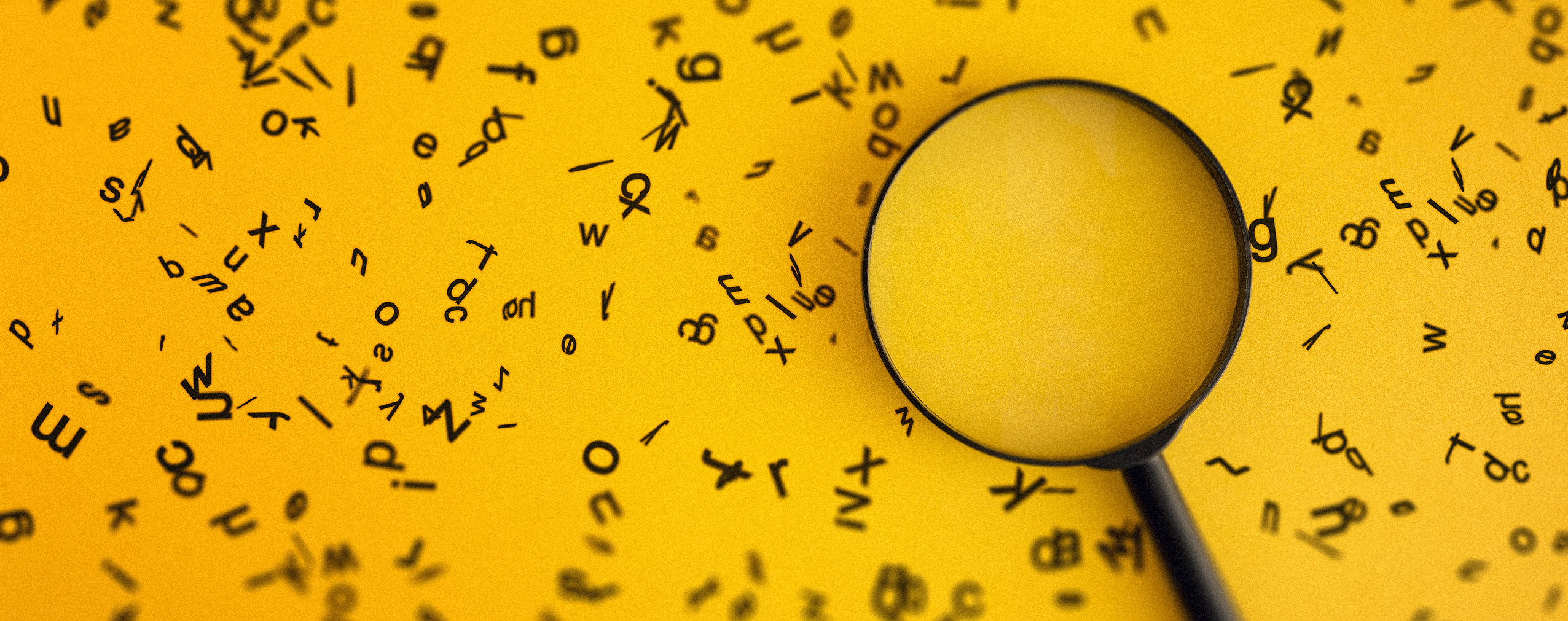
- Before event
How to Choose Topics for Webinars (And 5 Topic Ideas You Can Use Right Now)

7 Ways to Make Your Webinars More Interactive
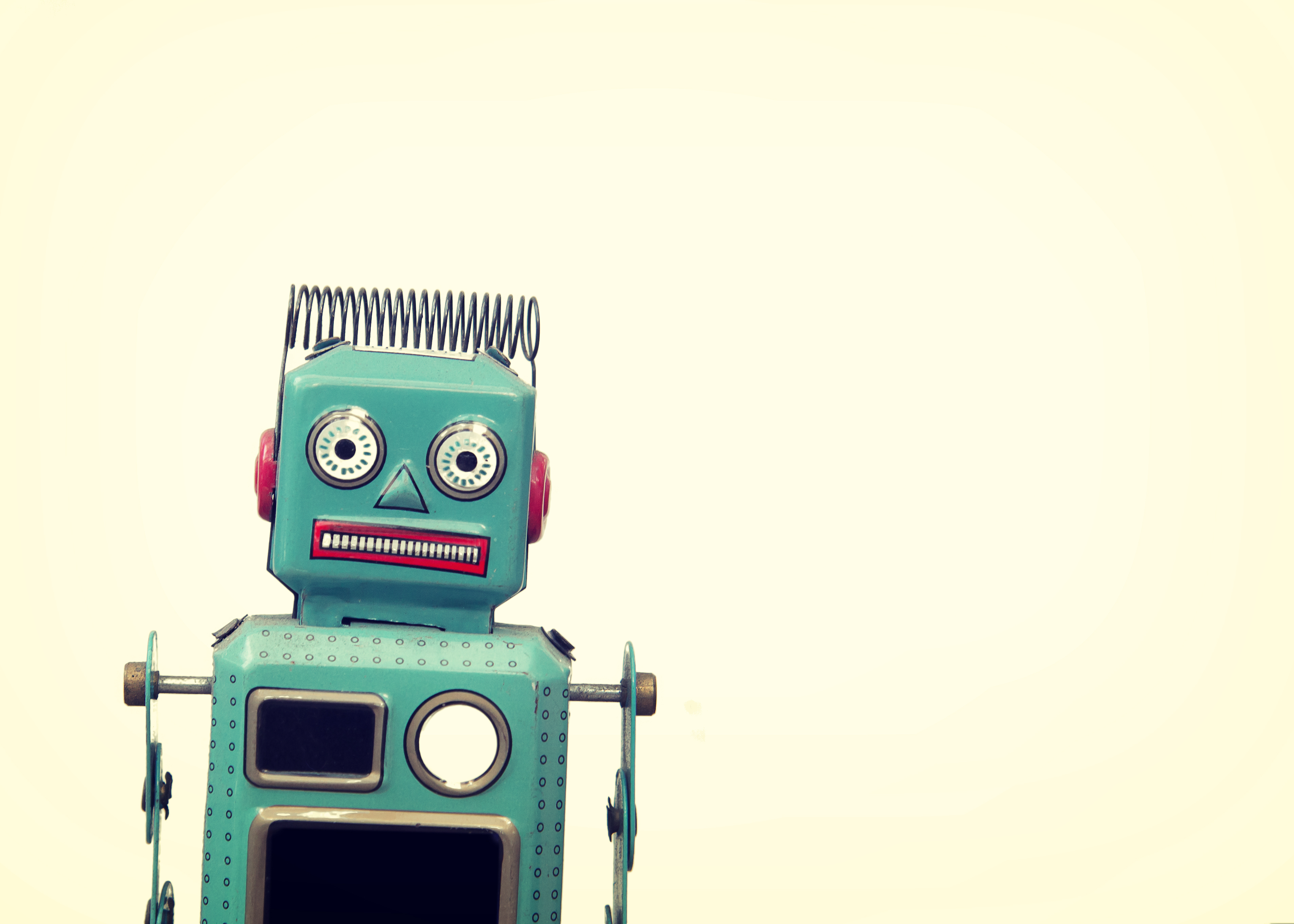
- Getting started
5 Tips to Help You Avoid Sounding Like a Robot During Your Next Webinar

- Company updates
New features in mobile app: live emoji and chat window update

The Best Guerilla Marketing Ideas for Email Marketing
+1 512-347-9300
How to Give a Virtual Presentation: Tips, Challenges, and More
For many, virtual presentations are an acquired taste. But, with remote teams becoming increasingly popular—especially now due to the onset of the COVID-19 pandemic—virtual presentations are not only to be expected, but they are also rapidly becoming the norm in our day-to-day professional lives. In addition to helping colleagues stay aligned on major projects, virtual presentations are a useful sales tool that helps you improve your profit margins and are also a staple of customer or client engagements, whether in the form of quarterly business reviews, new feature introductions or providing regular reporting.
How Do Virtual Presentations Differ From Regular Presentations?
It’s tempting to think that the same rules that apply to in-person presentations would apply to virtual presentations as well. In reality, however, the two require different approaches to keep viewers engaged in the presentation. Here are two major differences between virtual and regular presentations:
Virtual presentations are competing with more distractions
Participants viewing a virtual presentation are far more easily distracted than a typical meeting participant would be when viewing the content in the same room as the presenter. With in-office presentations, participants are typically in the conference room, which is a controlled environment with fewer distractions competing for attention, making it easier to tune into body language and what the speaker is saying. With virtual presentations, the context is very different.
Often, viewers are on mute (video or audio), making it much more difficult for presenters to understand who is engaging with the content. At any moment attendees may be answering a phone call, checking email, browsing social media or simply multitasking due to lack of interest, to all of which the presenter would be none the wiser.
Virtual presentations offer greater scalability
Virtual presentations allow you to present to more people at the same time, aided by group video conferencing services such as Lifesize, which allow for hundreds of participants per meeting . To participate, all that meeting attendees need is a device with an internet connection, greatly simplifying logistics when compared to a traditional in-office presentation, which often requires making travel plans, blocking a few days to travel and booking a conference room. Even then, you can’t be sure that everyone will show up on the agreed date and time until the meeting begins.
While virtual presentations are convenient, that doesn’t necessarily make them easier for you or your audience members. We’ve all experienced the pains of failed virtual presentations plagued by poor audio or video quality or presenters who don’t feel fully comfortable navigating controls to share content. Additionally, when you’re not physically presenting to an audience face to face, you have to work that much harder to establish a connection and sustain their attention. Here’s how to do it.
4 Virtual Presentation Tips for Your Next Meeting
Great content, preparation and practice speaking in public are key factors for every presentation, but if you can’t keep your audience engaged by getting rid of all distractions, your presentation is likely to flop. Here are four presentation tips that will help you minimize distractions next time you’re in the meeting spotlight.
1. Keep it short
When presenting virtually, your audience has a near-infinite supply of distractions at their fingertips, from email to instant messaging to social media feeds. So if you’re doing a virtual presentation, keep it concise and straightforward. Even if you’re committed to a longer presentation like a webinar , staying focused and not meandering is critical.
The average attention span when listening to a presenter is between 5 and 10 minutes. Even elite, experienced speakers struggle to hold an audience’s attention for longer than 20 minutes. In order to avoid listener fatigue and hold the attention of the (virtual) room, you want to pack a punch in your presentation, condensing content to no more than five key points along with a succinct summary of the action you want the audience to take after the presentation.
One way to do this is by starting with the end in mind. For example, if you’re giving a presentation on how to be productive working from home , your goal may be to have the audience put the advice into practice and provide feedback on their experience. Having identified this, you will know the amount of information you need to provide that will lead them to take that specific action you want them to take.
2. Close out windows you don’t need
Before you share your screen, make sure you have the content you want to present already prepared. The first few moments of your presentation are critical to establishing a connection with the audience, and no one enjoys watching a speaker scramble nervously to find their presentation on a cluttered desktop or, worse, inadvertently sharing sensitive or personal information that may be displayed from another application.
Additionally, if you’re using the same presentation for different audiences, make sure you evaluate every slide to ensure it’s relevant and tailored to the room. Distracting your viewer by having to go through a bunch of generic slides that haven’t been tailored to their organization, job function or priorities makes you seem unprepared, giving the audience the perfect excuse to tune out what you have to say. Whenever you do this, you break the flow of your presentation and their willingness to stick around till you’re done.
3. Ask the audience to commit to a distraction-free meeting
Many remote companies have an unspoken rule: mute your mic if you’re not presenting. It’s easy for an ambulance passing by to throw a presentation off track, so before you start, ask participants to mute their mics until you’re ready for Q&A. Luckily, many video conferencing platforms allow meeting hosts to mute participants’ mics to better control the meeting experience. As an additional benefit, muting helps presenters hold the attention of meeting participants by establishing when it will be their turn to speak.
For fully remote and distributed teams, it’s also common to ask meeting participants to avoid multitasking and mute phones for the duration of the meeting. This creates a meeting environment that more closely resembles an in-office meeting with minimal distractions competing with the speaker for attention.
4. Test your equipment beforehand
If you’re reading this, you’ve likely participated in an online meeting where someone presented for several minutes without knowing that their microphone was muted or that their content wasn’t showing on the screen. It’s an uncomfortable experience for both the presenter and the audience and, luckily, very easy to avoid.
Before your next virtual presentation, make sure to test your mic, screen sharing and camera 5-10 minutes before you go live. This helps you identify what’s working and what isn’t and rectify it. This is also a great opportunity to check your lighting to ensure your video feed is clear and ready for prime time.
Besides, knowing that your tools are in good condition boosts your confidence because you’re sure they won’t interrupt your presentation.
How to Virtually Present on Lifesize
Lifesize is a high-definition, secure video conferencing solution for online meetings that helps you hold uninterrupted presentations and deliver an exceptional experience for meeting participants across different devices. Here are a few steps to help you use Lifesize for your next virtual presentation:
1. Have your presentation ready
Compelling visuals and copy make any presentation better. Don’t worry if your design chops are lacking; use content from your company’s website, blog or social media feeds.
Great copy helps back up your slides and persuades your audience to take action. You want to talk about the benefits of taking action, overcome objections and provide irresistible calls to action to make it easy for your audience to get involved.
For your most critical presentations, consider hiring a copywriting service to help you create compelling slides that leave a lasting impression in the minds of your audience so that when you ask them to take action, they’ll be ready to do so. Interactive presentation development tools like Visme also simplify the process of building unique, immersive content that will show great during meetings. The company also regularly publishes presentation best practices to help users avoid overly cluttered or text-heavy layouts.
2. Click “Present”
Once you’re ready with your presentation, join your Lifesize meeting from the desktop/web app, confirm that your attendees are present, then click on the “Share your screen” icon to start your presentation. You’ll then be prompted to select which display or application you want to share.
3. Share your slides or the entire screen
Once you’ve made your selection, click on the “Share” button to show your slides. Remember, you can’t share slides at the same time as another presenter, so make sure any other speakers have ended their presentation before you try to share your slides.
What to Do After the Presentation
Great news — you crushed the presentation. Now what do you do? The best presenters don’t stop once the meeting ends. After every presentation, take a few minutes to evaluate yourself, or ask colleagues for feedback, to see how well you did and whether you achieved your objective. In addition, here are a few ways to ensure the presentation translates to business impact.
1. Send out your recorded meeting link
Depending on the material, your audience might need to rewatch the meeting to help them get hold of crucial details in your presentation. Lifesize allows you to record and share your presentations so that once you’re done, all you need to do is share a link of the recording with your attendees for later reference. You can also use a video editor to stitch different videos together to use for added material in any future webinars, meetings or presentations.
2. Schedule a follow-up meeting if necessary
When is the appropriate time to reconvene and discuss progress? In a week? Two weeks? All great virtual meetings result in some type of action, so don’t wait to schedule and send a meeting invite for your next Lifesize call. Follow up meetings are great way to stay top of mind with customers, move projects forward or course correct if there is any misalignment concerning next steps.
Your next presentation won’t suck because of one thing: keeping your audience engaged. You’ve got excellent presentation skills and great content, but distractions are your biggest enemy.
By implementing the ideas we’ve discussed above, it’s possible to get rid of these distractions to help you focus on getting the most out of your presentations.
Virtual Presentation FAQ’s
How do you create a virtual presentation.
You’ll need some sort of visual medium to create a virtual presentation (such as PowerPoint) and a teleconferencing solution like Lifesize that allows you to share screens. With the visuals in place, you just have to come up with a speech or speaking plan to accompany your presentation.
How do you engage the audience in a virtual presentation?
To create an engaging virtual presentation, make sure that the presentation flows smoothly with no awkward pauses, and that you have a number of things to say for each slide or visual reference. From there, you have to speak in a lively and engaging manner, and ask the audience questions if possible to keep them engaged.
What are some of the challenges you need to consider when presenting in an online environment?
The wild card is technical difficulties: lag time, poor video/audio quality, or connectivity issues can ruin a presentation. If you have an integrated video conferencing solution in place, then the main challenge is keeping the audience’s attention (which can easily be lost).
Get stories like this in your inbox.

Improving the Video Conferencing Experience in the Era of Remote Work
In case you’ve been living under a rock for the past six months, it’s clear that remote work and distributed teams are here to stay, even after the pandemic recedes. While some workers will gradually find their way back to in-person (office or otherwise) workplace settings, this is just the on-ramp to the highway of working from anywhere for many others.
12 Tips to Give an Amazing Online Presentation
Whether you’re new to giving online presentations or a seasoned veteran, here are some tips that will launch your next presentation into the stratosphere!
Subscribe to our weekly newsletter
Remote work guide.
Start learning everything you need to know about Remote Work.
- Master Video Calls
- Manage Remote Employees
- Build a Strong Virtual Team
- Communication Tools
- Network Online
- Give Amazing Online Presentations
- Combat Zoom Fatigue
- Non-Boring Meeting Icebreakers
- The Work-At-Home Guide
- Tips to Deal With Loneliness
Do you have an online presentation coming up? I’ve given hundreds of virtual presentations, ranging from YouTube presentations to presentations for Microsoft. And from my experience, online presentations are a different ballgame than in-person ones.
In this article, I’ll share my top 12 tips and tricks to save you the trouble and ace your next presentation.
An online presentation is a prepared speech or talk in which a person or group provides information, pitches a new idea, or introduces a new product or service through a video call. Online presentations are given to an audience, usually in a business setting.
Ready to take a dive into the tips? Let’s go!
Start With Momentum

Virtual presentations are like taking a flight on an airplane. The beginning and ending are super important, but the middle’s kind of a blur.
That’s why, if you’re going to prioritize any part of your presentation, you are better off spending the majority of your energy on the first and last minutes. Let’s focus on the first moments.
The beginning of your presentation is critical because it sets the tone—a good first impression makes you feel confident and your audience relaxed. This forward momentum will carry onto the middle part of your presentation where you’ll be presenting the bulk of your data/statistics/information—so if you don’t nail your first impression, you won’t gain that forward momentum you need for the rest of your presentation.
And believe me, people judge you almost instantly! Here’s what the science has to say about first impressions:
A 2017 University of Toronto study found that observers take as little as 5 seconds to determine whether a person is charismatic or not!
So when you’re delivering a presentation online, you should try to make your beginning as error-free and smooth as possible. This includes being prepared and removing potential roadblocks:
- Fix computer errors: ALWAYS double- or triple-check your equipment before giving a virtual presentation. Make sure your microphone, webcam, and internet is working. If you have to fumble around with technical details during the video call, your audience may have the impression that you are unreliable.
- Eliminate distractions: Silence your phone, turn off desktop notifications, get rid of loud fan noises, and make sure your room is kid/dog free. Keep in mind that your audience will likely be listening through their headphones, so even the tiniest of noises might be heard.
- Dress appropriately: Here’s an easy one that some people actually neglect. Have you ever been in a situation where you feel like you should have worn something a little nicer ? If you are giving a business presentation, dress in business appropriate attire (yes, even the pants, too!). It’s best to match your audience—and if in doubt, err on the side of professional! It’s also important to wear a color to stand out from your background, but not a color that’s too distracting.
- Be happy: Like it or not, we can’t hide our emotions. Research shows that people can hear your mood from your voice. So if you’re not in a good mood, try boosting it! Watch some funny YouTube videos or give yourself a small pep talk . Sounding confident and happy is the key to success, so make sure you are in the right mood before you go live.
Open With IISSAAQQ
What does this really bad spelling of Isaac stand for? IISSAAQQ stands for the best ways to start an online presentation:
- Icebreaker: One of the best ways to open up your audience is to give a virtual icebreaker. I always keep an icebreaker on hand that can be done over the computer before starting any online presentation—it’s one of the best ways to connect with your audience!
- Illustration: You can say to the audience “Remember when…” and provide a picture, or paint a scene by telling the audience to imagine a scene when xyzzy occurred.
- Short story: A short personal story or story about someone else can really grip people, but the key is to make it short and not drag on.
- Statistic or surprising fact: A really good statistic can get people thinking and challenge their perspective.
- Aphorism: An aphorism is a common phrase or saying, such as “an apple a day keeps the doctor away.” Add a twist to the aphorism for added effect (“an apple a day keeps the doctor away… except if you’re sitting with an apple computer for 8 hours a day.”
- Analogy or metaphor: Saying an analogy (“User interface is like peeling an onion”) can really break down complex terms into more simpler ones, making it more digestible for your audience.
- Question: Starting with an engaging question can add a great amount of audience engagement, or even asking a rhetorical question can get them thinking out-of-the-box.
- Quote: A great way to start your online presentation is with a quote–but it should be related to your presentation and from a credible source.
End With a Bang
The ending is the part where your audience is (hopefully) happy that the presentation is over, and they feel like they’ve learned something or feel inspired to change. If you’ve made it this far in your presentation, the LAST thing you want to do is crash and burn. So here are some tips to make an amazing presentation that will remain in your audience’s mind long after it has ended.
- Have an easy solution: The last few slides of your presentation should not be too information-heavy. Keep that for the middle. Your last slides should be both convincing and easy-to-understand.
- Have a clear ending: Avoid the awkward “So, does anyone have any questions?” moment by providing an end slide to your virtual presentation. It can be a simple recap of the presentation, or a call to action.
- Include a digital goodie: Include a digital goodie at the end! Everybody loves getting things, and it shouldn’t stop just because you are online. Digital goodies might include a downloadable PDF or document that includes more statistics/research or a list of relevant sources related to your presentation.
- Lead with a call to action: Calls to action are driven by emotion. And they work because we often respond to emotion over logic. If your business is proposing a new solution to an existing problem, try focusing on the emotional benefits vs. the statistics—happier customers vs. less product returns, cleaner world vs. smaller carbon footprint, etc. You can also try this double method: start with the negative, which amplifies the potential bad that might happen if your recommendation is not taken. Then, you can add in the positive, which highlights the good that can happen when your recommendation is taken.
- End with humor: One of the best ways to end a presentation is to use humor. If you do it right, you can leave a HUGE impression on your audience that will last for days, weeks, or months! There are a few ways to end with humor. First, you can introduce a question in the beginning or middle of your presentation and answer it in a funny, surprising way at the end. Second, you can end a story you started but stopped in the beginning or middle of the presentation. Some really good people to draw inspiration from are stand-up comedians. One great example of callback humor is in the movie, Airplane! In the beginning of a movie, a passenger enters a taxi. The driver tells the passenger to wait for a bit, but the driver never comes back as he ends up on an airplane instead. In the closing credits, this scene is played, which recalls the intro of the movie in a funny but memorable way:
Show Your Face
Did you know that faces are attractive to humans? A study by Richard Fantz demonstrated that infants stare twice as long at human faces! We are just inherently born with an attraction to faces. In short: we love human faces, and yours is no exception.
If you’re giving an online presentation or even getting on video call for the first time with your new online networking contact, a super-easy bump in your likability factor is to simply show your face. Many video call programs such as Zoom or Skype allow you to share your screen while also showing your face. Here’s an example of my face in a webinar I hosted on how to thrive in a digital workplace:

Pro tip: you can even take it up a notch by backing up your webcam. This allows you to show your body language better! In fact, one of the most important nonverbal cues for charisma is your hand gestures . In the Toronto study mentioned earlier, the observers didn’t even need to hear a presenter talking; all they needed to do was see their body language! That’s how powerful body language really is. So push back your computer or phone or camera so your hands and upper torso are showing!
When you use your hands, you can also benefit from the following:
- Showing your wave hello (I ALWAYS do this!)
- Your explanatory gestures while you are speaking
- Visible hands while you are listening
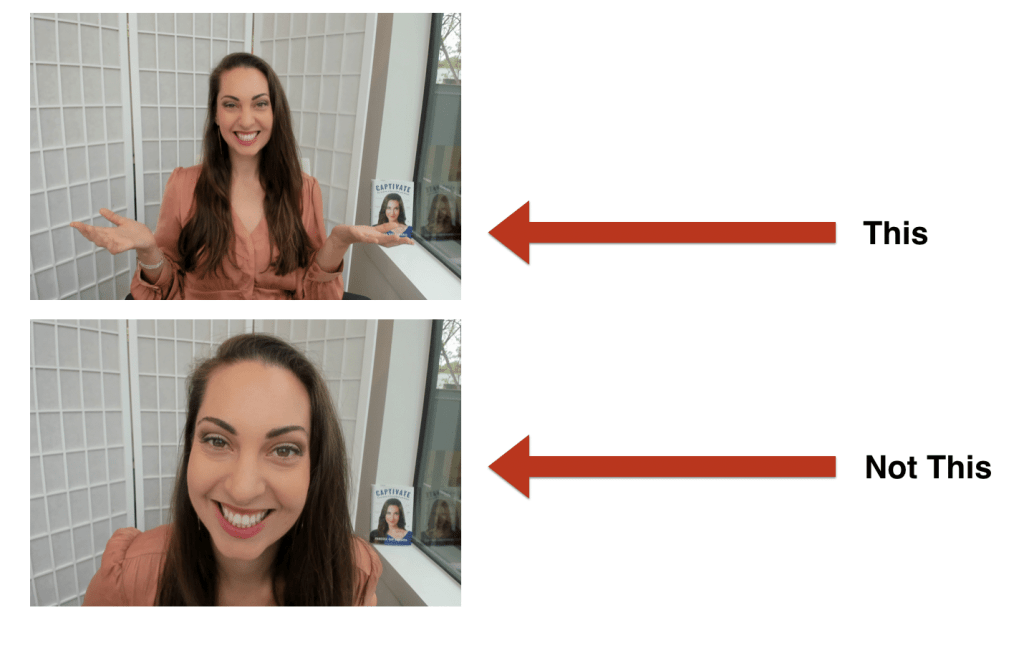
Want more tips on how to make a better video call? Here are our 15 Tips for a Better Video Call !
Stand, Don’t Sit
Sitting is great. Standing is even better! One big mistake a lot of virtual presenters make is sitting down instead of standing.
When you stand, you can utilize the full range of your deep breathing, therefore increasing your vocal power . You’ll be able to project your voice louder and deeper, and have stronger vocal variance when you stand. Standing also helps you naturally convey a more powerful posture if your chest is up and your back is straight.
If you can, try to utilize a standing desk to your advantage! If you don’t have a standing desk, you can use your kitchen counter or another higher position to place your laptop. If you absolutely must sit, remember to keep your back straight throughout the presentation.
Does your online presentation contain a juicy tip, great piece of advice, or free goodie?
Consider giving it out in the first 5 minutes of your presentation rather than keeping it until the end. This will give your audience a little dopamine boost of motivation to continue listening to your presentation!
“Simply put, people are obliged to give back to others the form of a behavior, gift, or service that they have received first.“ – Robert Cialdini, author of Influence
Leverage Visuals to Your Advantage
Have you ever wondered what is the best way to use visuals in your online presentation? Visual aids are used to:
- engage the audience
- allow the audience to remember the information
- axplain complex ideas in easier-to-digest ways
- add variety to your slides
I try to use visuals in ALL of my online presentations! The thing is, it’s really hard to keep your audience engaged and distraction free, especially if they are online. So if you’re boring your audience by using long lists of words… your message won’t be getting across. According to John Medina, author of Brain Rules :
- If we only read text, we are only likely to remember 10% of the information 3 days later.
- If we add in a relevant image, we are likely to remember 65% of the information 3 days later!
So there’s no easier way to have your information remembered than to add visuals! Here are some examples of visuals you can use in your presentations:
- stock photos
- Youtube videos
- hand-drawn pictures
In my articles, I like to use hand-drawn stick figure comics. That’s because they’re both funny and engaging! They also help nail down important bits of information I want my readers to take away.
For example, here’s a random fact that you may not have known:
Alligators don’t only eat meat; they eat fruit, too!
Interesting, right? Now here’s an image to really drive in that fact:
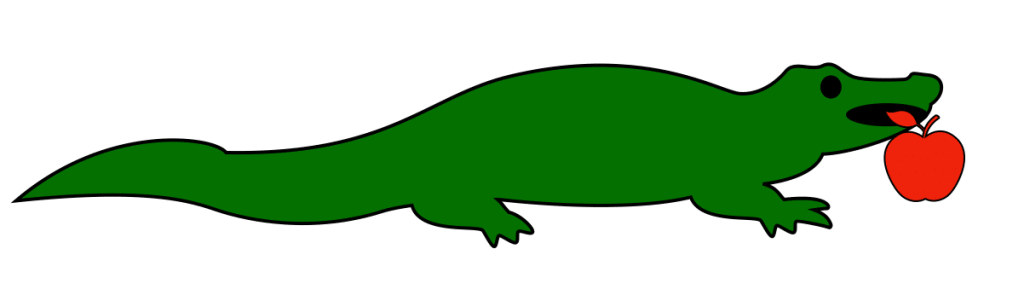
I know, it’s not the best picture ever (I blame my lack of art skills!). But see how adding a simple image can really solidify a piece of information? You’ll remember this fact a lot longer by seeing an image rather than just by reading or hearing it.
Now take the power of visuals and use it to your advantage—if you’re giving a business presentation online, sprinkling in a few key visuals throughout your presentation can help you drive in those really important points.
If you’re debating whether you should use a visual, here’s a quick checklist to ask yourself:
- Does my visual help the main point of the slide?
- Is my visual appropriate for the audience?
- Is my visual too distracting?
- Does my visual help the audience understand complex information better?
- If a video, is it too long or short?
If your visual doesn’t meet one of the above checklist items, it’s best to cut it. And here’s something important you can write down for each visual you add into your slide:
The purpose for this visual is to ___.
If the purpose is not clear enough, consider removing the visual. Remember: visuals should only ADD value to your slide, not take it away.
Add Interaction
A major downside to online presentations is that it’s hard to engage your audience. Besides nicely-placed visuals, you can add an element of interaction to your virtual presentations to make your audience more interested. Here are some interactive presentation ideas:
A great way to increase audience engagement is to use physical props.
How do you use props in an online presentation? Props should be used to explain a difficult concept, demonstrate a product, create humor, or be memorable. They should always support your presentation, and not distract from it. And the key to using online props is to first make sure that people can actually SEE your prop.
This means if you are in a video call, avoid using small objects that everyone can’t see. If you need to, you can momentarily stop screen sharing and turn to your live video feed so the audience can focus on your prop.
Pro tip: Don’t show the prop until it is needed. A bad move is to give away the goods and immediately take them away, causing your audience to remain in suspense and be distracted throughout your presentation!
Host Quizzes and Polls
One cool thing you could do during your presentation is to include your audience’s opinions using surveys. If I’m giving a presentation, I can insert a little quiz with a list of possible answers which my audience can then vote on. It’s really interesting to see how many people pick the right (or wrong) answer!
If you want to know how to create awesome quizzes for your presentation, check out our software section below.
Live Q&A’s
One technique I love to use for better interaction is to simply ask questions!
For example, if you have an existing product you are discussing, you might want to ask your team, “What are some common customer complaints about this item?” Your team will then give their answers, pitching ideas of some common customer complaints.
Here’s where it gets good…
You can then go to the next slide that addresses these problems individually. Bam! You’ve done two things:
- You added interaction, and
- You provided a nice transition to the next slide.
Niiiice, a two-for-one combo!
Cut the Presentation Bologna
What happens when you talk about the same things over and over again in a presentation? One bored audience, that’s for sure. And a whole lotta bologna on the side.
Repeating the same stuff. Facts that don’t need to be there. Extra words that make your eyes tired or are difficult to read.
I call this stuff Presentation Bologna. And it’s NOT the good kind of bologna (is there even a good kind?). Presentation Bologna includes:
- bullet points not relevant to the slide’s topic
- statistics or facts that reinforce already-existing data
- visuals that take up space rather than contribute value
- “fluff” words, or extra words that can be cut from a sentence without changing the original sentence’s meaning
Your goal is to make your presentation slides as small as possible, while retaining the most essential information possible. You can even write down notes on notecards to help assist you in explaining the points you have in your presentation or memorize what you will say altogether.
Online presentations should be simple and straightforward, like live presentations. The biggest difference here is that your audience will likely be straining their eyes, trying to look at their (potentially tiny) computer screens while you are giving a presentation.
That’s why it’s essential to cut the bologna. I usually do this step after creating the bulk of my presentation, but before practicing my presentation. Speaking of practicing, let’s move on to the next step…
#Screen Record Yourself
The great thing about giving online presentations is that you can practice everything in the comfort of your own home. You can practice in the same room you’ll present in, with the same lighting, with the same computer setup, and everything. When practicing, make use of the screen recording feature! Screen record is an absolute must, especially for virtual teams . Most newer Mac and Windows computers have a built-in screen record feature already.
When going over your video recordings, take careful consideration of the following:
- Do I use too many/not enough hand gestures?
- Is my body language unnatural or distracting?
- Do I sound loud and confident enough?
- Do I have any technical issues?
- Am I under the time limit or going over?
You can even send your presentation over to a friend or family member for them to review at their convenience. Yay for technology!
Pick Your Presentation Tools
When giving an online presentation, you have to have the right tools for the job. There are a lot of presentation tools out there—tools exist for:
- making your own animations
- creating Infographics
- planning conferences
- creating mind maps
- finding great images for your slides
- making your entire presentation
Depending on your needs, you’ll need to choose the right tools for your virtual presentation. I recommend choosing one tool to create your presentation and adding in visual tools along the way, based on your needs. Here are 5 of my favorite online presentation tools I use:
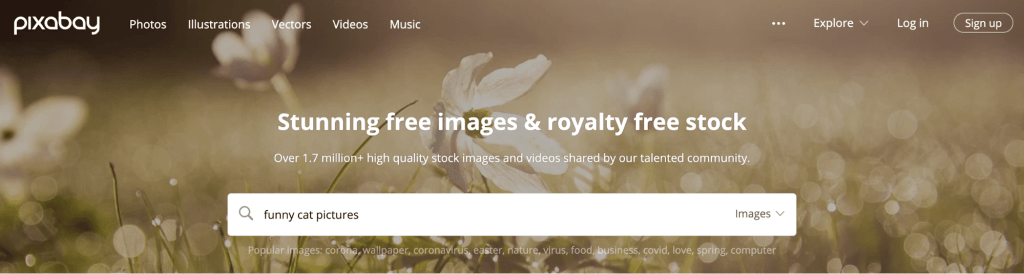
Pixabay is by far my most favorite image-finding tool. This site has over 1.7 million free, high-quality stock images and videos you can use to insert into your virtual presentation. Using a stock image is a great way to break up text, add a little emotion, and make your presentations a little more exciting.
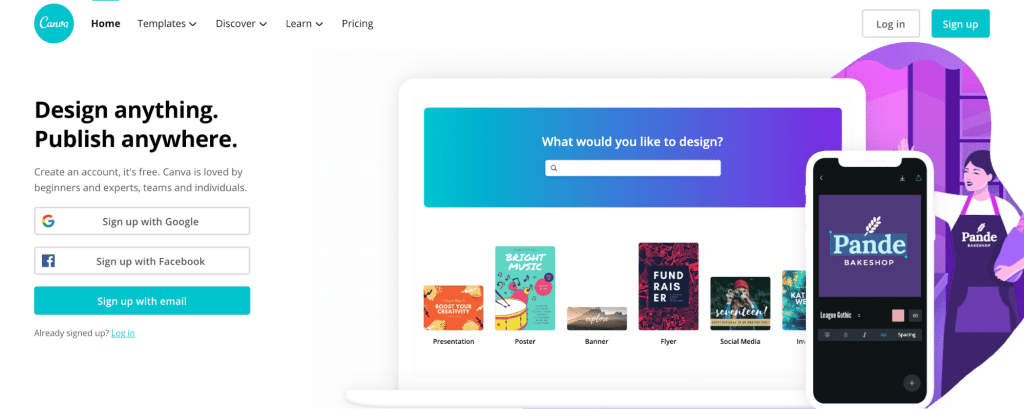
When I use Canva, I feel like I’ve been given a magic design wand. That’s because there are a ton of free infographics, logos, pictures, posters, and even presentation templates you can use and customize to your heart’s content. And they’re surprisingly high quality for being free! Canva even has a section for Zoom Virtual Backgrounds that you can add to your video call when giving your online presentation!
Did I mention it’s free? I use the Premium version, although the Free version is great, too!
- Poll Everywhere
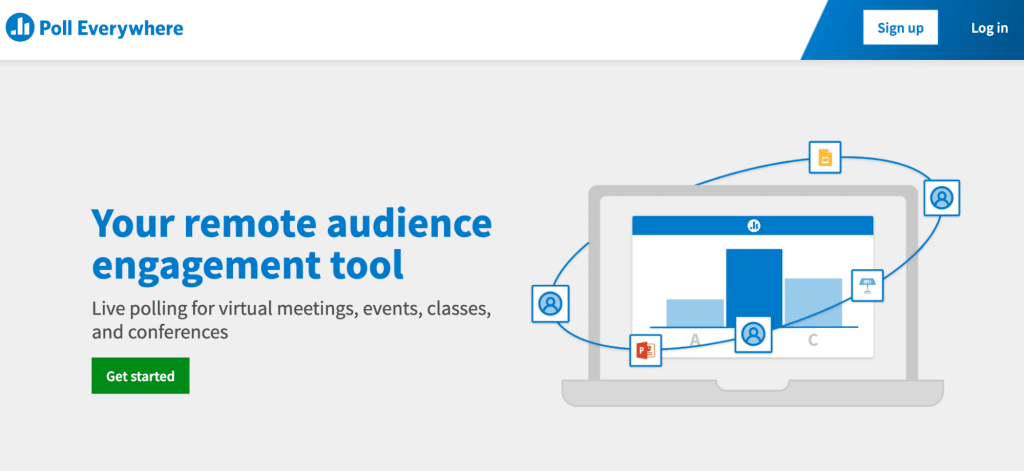
Here’s one that I mentioned earlier in the article. This is a great software I use to create live polls and quizzes for my virtual presentations! Whether it’s a multiple choice quiz, true/false test, or just a general Q&A poll, users can participate on their computers, phones, or tablets! It’s super easy to use and integrates easily with Keynote as well.
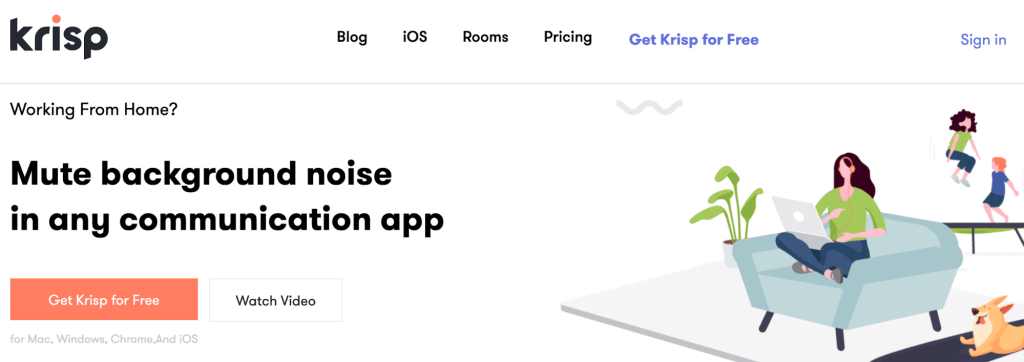
Want to eliminate distracting noises completely? Sometimes that’s not possible. But the closest thing I have found to help is Krisp. Krisp is a software that’s free to use (up to 120 minutes a week!) and works by blocking out all background noises so only your voice can be heard by other conference call members. You can download and install it, but I use the Chrome extension! It’s seriously worth giving a shot if you’ve got loud noise in the house.
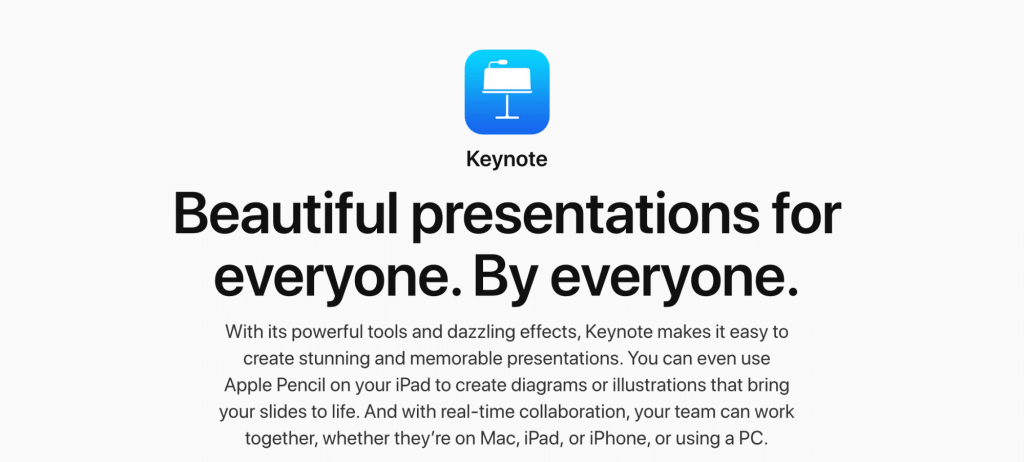
Here’s the golden question: Should I make a Keynote online presentation, or a Microsoft PowerPoint one? Since I have a Mac, I use Keynote. It’s intuitive, easy-to-use, and it’s built into all Mac computers already. Keynote has a ton of presentation templates you can use, and you can even create tables and charts in the app itself! For me, Keynote is a must for my presentation-creating needs.
I compiled a list of the best tools my team uses. You can check them out here:
15 Best Remote Tools
Embrace The Fear
Have you ever been skydiving? Even if you haven’t, you can just imagine that pit-in-the-stomach feeling of jumping out of an airplane. And if you shy or a natural introvert , giving presentations is not so different than skydiving.
After giving hundreds of presentations—both in-person and online—my best piece of advice to those with presentation anxiety is to give up on trying to get rid of that fear. That’s because that fear will probably never go away .
But here’s the silver lining: the fear does get better. The more you give presentations and get comfortable speaking in front of people, the less giving presentations suck . If you hate giving presentations like I once did, you might even turn to love them—once you learn how to walk with confidence and have the power to influence the way people think, you feel like you’re on top of the world!
And that pit-in-the-stomach feeling? It changes to a good fear—the kind that makes you look forward to giving presentations! And the more presentations you give, the better you get.
Life is better when you build your social skills. As a recovering awkward person, I was terrible at socializing—I would often lock myself in the bathroom at parties just to avoid conversation! But now, I want to inspire people to take charge of social situations because I know that social skills are the key to a happier, more productive life. That’s why I gave all my secrets about how to be ridiculously likable in Chapter 5 of my book. Interested? Here’s a free gift for you today– click here for the free first chapter of Captivate !
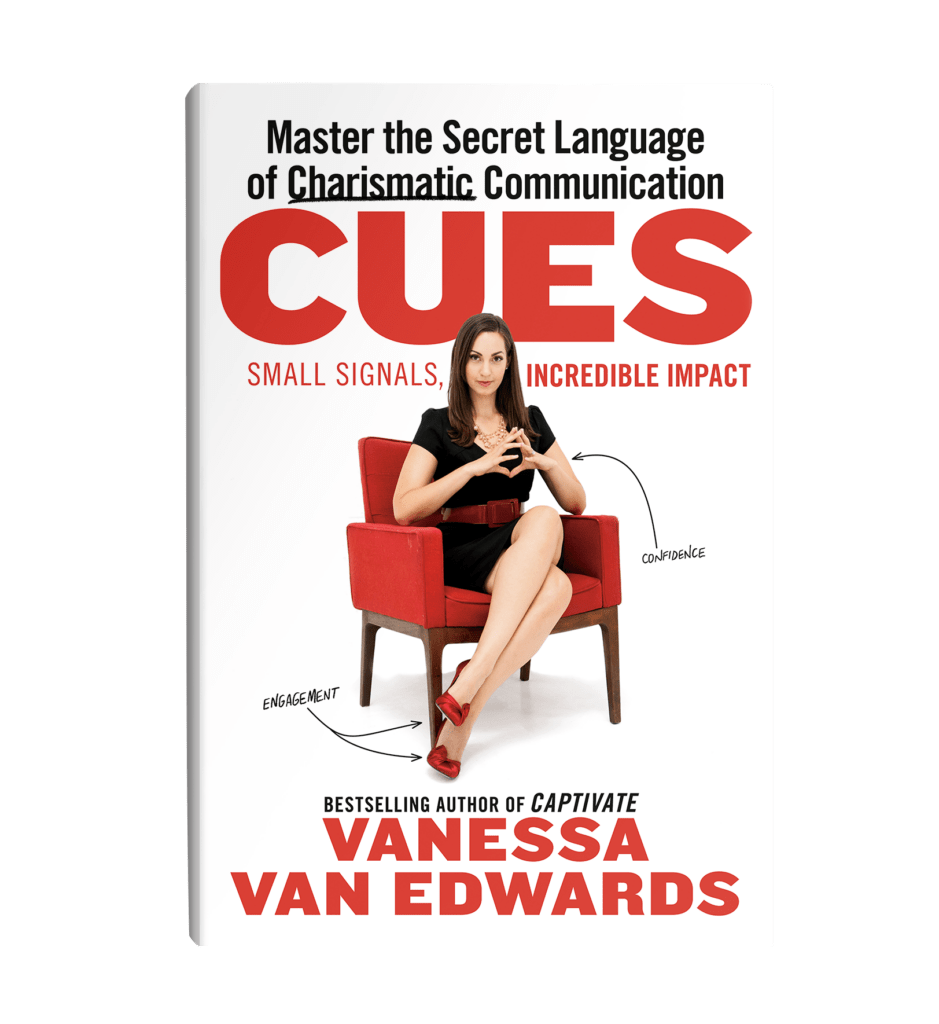
Unlock the Secrets of Charisma
Control and leverage the tiny signals you’re sending – from your stance and facial expressions to your word choice and vocal tone – to improve your personal and professional relationships.
Succeed with People
Master the laws of human behavior. Get along with anyone, increasing your influence, impact, and income.
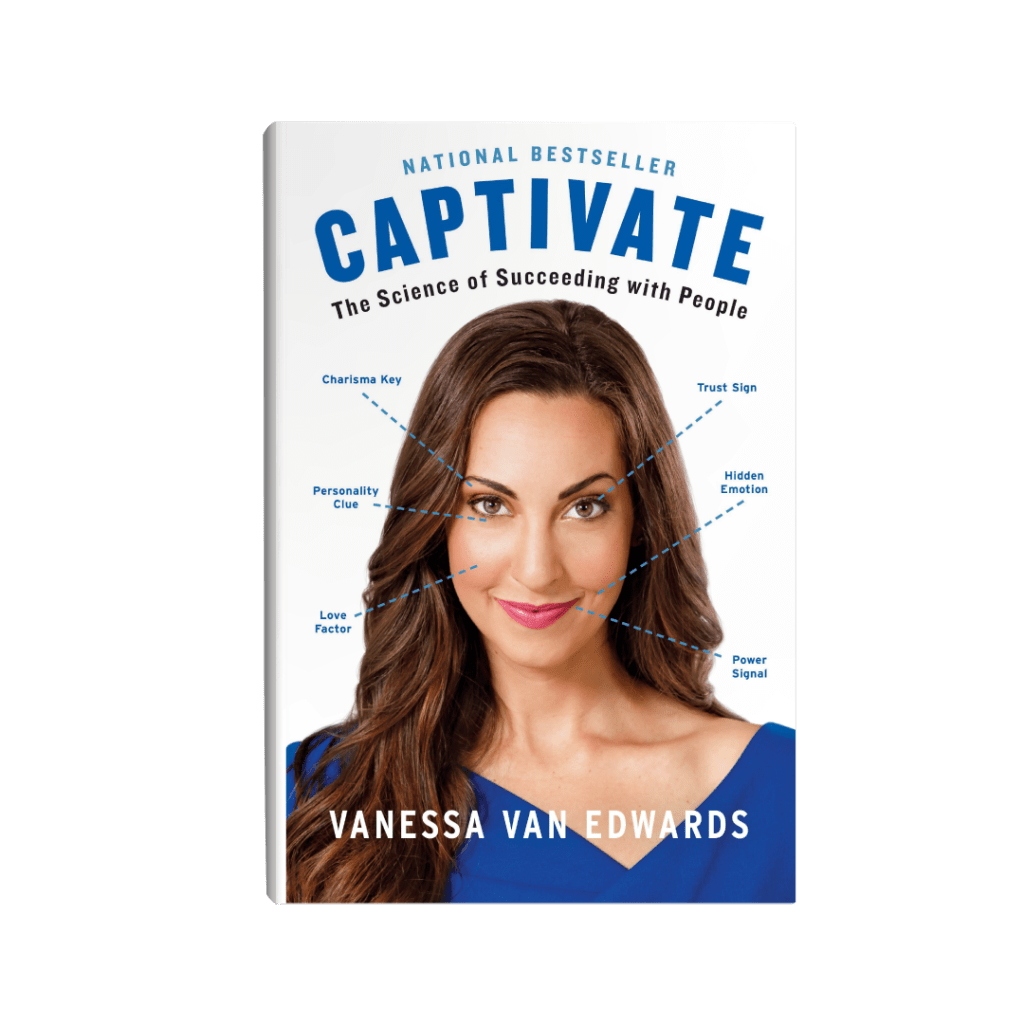
Bonus: Other Creative Presentation Tips
Congratulations, you have arrived at your destination!
As a thank you for taking this Science of People flight with me, I’d like to share with you some bonuses to take your presentation skills to the next level.
Here are some techniques you may want to master:
All too often we end up using the same old social scripts and asking people the same questions over and over again. If you want to do a team icebreaker before, during, or after your presentation, use my list of conversation starters:
57 Killer Conversation Starters
People who don’t feel confident often believe that confidence is something we are born with. It’s not . Confidence is a skill that can be developed. If you are nervous about your presentation, try boosting your confidence with these scientific techniques:
11 Scientific Strategies For More Confidence
Not everyone can work from home. But if you find a way to do it properly, you can reap some pretty amazing benefits. Check out the 7 Deadly Problems of working at home and how to combat them:
How to Work from Home Successfully in 7 Steps
Finally, I put together a guide on how to manage remote teams. If you’re leading a team of remote workers, this is one guide you shouldn’t miss! Check it out here:
12 Reliable Tips to Manage Remote Employees
Popular Guides
24 thoughts on “12 tips to give an amazing online presentation”.
I’ve never seen such a detailed guide anywhere else! Excellent! In recent months, probably almost everyone who works or studies remotely had to make online presentations. I like that you emphasized humor and the different visualization techniques that can be used to diversify the monotony of the narrative. I also find some of the platforms that you mentioned very useful. Thank you! I am preparing for a big and important presentation and hope to perform at my best!
Thank you so much Vanessa!
Love your article. So much to learn from! I’m preparing a presentation in few months and you gave all I needed.
Thank a lot Vannesa. You provide me excellent information.
Fantastic resource! I couldn’t ask for more.
I usually give some advice to my engineering students for doing good presentations. This is a powerful resource. Thanks for sharing the tips.
Comments are closed.
How to Deal with Difficult People at Work
Do you have a difficult boss? Colleague? Client? Learn how to transform your difficult relationship. I’ll show you my science-based approach to building a strong, productive relationship with even the most difficult people.
Related Articles
Science of People offers over 1000+ articles on people skills and nonverbal behavior.
Get our latest insights and advice delivered to your inbox.
It’s a privilege to be in your inbox. We promise only to send the good stuff.
About Stanford GSB
- The Leadership
- Dean’s Updates
- School News & History
- Commencement
- Business, Government & Society
- Centers & Institutes
- Center for Entrepreneurial Studies
- Center for Social Innovation
- Stanford Seed
About the Experience
- Learning at Stanford GSB
- Experiential Learning
- Guest Speakers
- Entrepreneurship
- Social Innovation
- Communication
- Life at Stanford GSB
- Collaborative Environment
- Activities & Organizations
- Student Services
- Housing Options
- International Students
Full-Time Degree Programs
- Why Stanford MBA
- Academic Experience
- Financial Aid
- Why Stanford MSx
- Research Fellows Program
- See All Programs
Non-Degree & Certificate Programs
- Executive Education
- Stanford Executive Program
- Programs for Organizations
- The Difference
- Online Programs
- Stanford LEAD
- Seed Transformation Program
- Aspire Program
- Seed Spark Program
- Faculty Profiles
- Academic Areas
- Awards & Honors
- Conferences
Faculty Research
- Publications
- Working Papers
- Case Studies
Research Hub
- Research Labs & Initiatives
- Business Library
- Data, Analytics & Research Computing
- Behavioral Lab
Research Labs
- Cities, Housing & Society Lab
- Golub Capital Social Impact Lab
Research Initiatives
- Corporate Governance Research Initiative
- Corporations and Society Initiative
- Policy and Innovation Initiative
- Rapid Decarbonization Initiative
- Stanford Latino Entrepreneurship Initiative
- Value Chain Innovation Initiative
- Venture Capital Initiative
- Career & Success
- Climate & Sustainability
- Corporate Governance
- Culture & Society
- Finance & Investing
- Government & Politics
- Leadership & Management
- Markets and Trade
- Operations & Logistics
- Opportunity & Access
- Technology & AI
- Opinion & Analysis
- Email Newsletter
Welcome, Alumni
- Communities
- Digital Communities & Tools
- Regional Chapters
- Women’s Programs
- Identity Chapters
- Find Your Reunion
- Career Resources
- Job Search Resources
- Career & Life Transitions
- Programs & Webinars
- Career Video Library
- Alumni Education
- Research Resources
- Volunteering
- Alumni News
- Class Notes
- Alumni Voices
- Contact Alumni Relations
- Upcoming Events
Admission Events & Information Sessions
- MBA Program
- MSx Program
- PhD Program
- Alumni Events
- All Other Events
10 Tips For Giving Effective Virtual Presentations
What to know before you go live.
September 26, 2016

Presenting online? Try these suggestions to improve your results. | Illustration by Tricia Seibold
As audiences go global and you need to reach more people through technology (including webinars, conference calls and teleconference), you must consider the challenges to connecting with a virtual audience. Here I pinpoint 10 valuable best practices to ensure you communicate successfully.
1. Be Brief
Audiences begin to lose attention after roughly 10 minutes of hearing from the same presenter. If you have more than 10 minutes of content, use interactive activities to keep your audience engaged (for example, take a poll, give quizzes, or ask audience members for their opinions via chat).
2. Be Simple
Keep slides simple — avoid too many words, graphics and animation features. Less is definitely more!
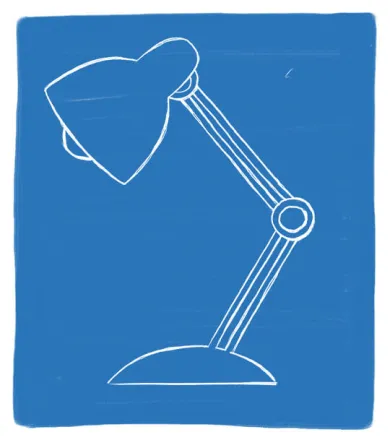
Light yourself well | Illustration by Tricia Seibold
3. Be a TV Personality
Look straight into your camera, not the screen. Wear clothing that is neutral in color (no plaids or stripes). Light yourself well and from above. Be mindful of what appears behind you in the background. Invest in a good microphone.
4. Be Standing
Even though your audience cannot see you, stand when you present. This allows you to stay focused and use good presentation delivery skills such as belly breathing, vocal variety, and pausing.
5. Be Prepared
Practice delivering your presentation with your technology in advance of your talk. Make sure all of the features of the technology work. Record your practice using the recording feature of your tool. Watch and listen to learn what works and what you can improve.
6. Be Assisted
Have someone available to deal with technical issues and to field email/text questions. Also, if you have multiple remote audience members in one location, be sure to pick one of them to be your “eyes and ears.” Ask them to queue up questions and facilitate discussion on your behalf.
7. Be Specific
Ask pointed questions to avoid too many people answering at once. For example, rather than ask, “Are there any questions?” try “Who has a question about the solution I provided?” Set a ground rule that people state their names prior to speaking.

Imagine your audience | Illustration by Tricia Seibold
8. Be Synchronized
Transitions are critical. You must connect what you just said to what is coming next when you move from point to point. Transitions between topics and slides are good opportunities to get people reengaged to your talk.
9. Be Connected
Imagine your audience even though you can’t see them. You can place pictures of audience members behind your camera so you can look at people as you present.
10. Be Early
Encourage your audience to access your call or webinar in advance of the start time so you can iron out any technical issues in advance and get them familiar with the technology.
Matt Abrahams is a Stanford GSB organizational behavior lecturer, author, and communications coach.
For media inquiries, visit the Newsroom .
Explore More
Can we be candid how to communicate clearly and directly, directive speech vs. dialogue: how leaders communicate with clarity, balance, class takeaways — how to run a meeting effectively, editor’s picks.

April 04, 2016 A Big Data Approach to Public Speaking Key takeaways from analyzing 100,000 presentations.
November 19, 2014 Matt Abrahams: The Power of the Paraphrase An expert on public speaking shows how paraphrasing can help you navigate tricky communication situations.
- See the Current DEI Report
- Supporting Data
- Research & Insights
- Share Your Thoughts
- Search Fund Primer
- Teaching & Curriculum
- Affiliated Faculty
- Faculty Advisors
- Louis W. Foster Resource Center
- Defining Social Innovation
- Impact Compass
- Global Health Innovation Insights
- Faculty Affiliates
- Student Awards & Certificates
- Changemakers
- Dean Jonathan Levin
- Dean Garth Saloner
- Dean Robert Joss
- Dean Michael Spence
- Dean Robert Jaedicke
- Dean Rene McPherson
- Dean Arjay Miller
- Dean Ernest Arbuckle
- Dean Jacob Hugh Jackson
- Dean Willard Hotchkiss
- Faculty in Memoriam
- Stanford GSB Firsts
- Class of 2024 Candidates
- Certificate & Award Recipients
- Dean’s Remarks
- Keynote Address
- Teaching Approach
- Analysis and Measurement of Impact
- The Corporate Entrepreneur: Startup in a Grown-Up Enterprise
- Data-Driven Impact
- Designing Experiments for Impact
- Digital Marketing
- The Founder’s Right Hand
- Marketing for Measurable Change
- Product Management
- Public Policy Lab: Financial Challenges Facing US Cities
- Public Policy Lab: Homelessness in California
- Lab Features
- Curricular Integration
- View From The Top
- Formation of New Ventures
- Managing Growing Enterprises
- Startup Garage
- Explore Beyond the Classroom
- Stanford Venture Studio
- Summer Program
- Workshops & Events
- The Five Lenses of Entrepreneurship
- Leadership Labs
- Executive Challenge
- Arbuckle Leadership Fellows Program
- Selection Process
- Training Schedule
- Time Commitment
- Learning Expectations
- Post-Training Opportunities
- Who Should Apply
- Introductory T-Groups
- Leadership for Society Program
- Certificate
- 2024 Awardees
- 2023 Awardees
- 2022 Awardees
- 2021 Awardees
- 2020 Awardees
- 2019 Awardees
- 2018 Awardees
- Social Management Immersion Fund
- Stanford Impact Founder Fellowships
- Stanford Impact Leader Prizes
- Social Entrepreneurship
- Stanford GSB Impact Fund
- Economic Development
- Energy & Environment
- Stanford GSB Residences
- Environmental Leadership
- Stanford GSB Artwork
- A Closer Look
- California & the Bay Area
- Voices of Stanford GSB
- Business & Beneficial Technology
- Business & Sustainability
- Business & Free Markets
- Business, Government, and Society Forum
- Get Involved
- Second Year
- Global Experiences
- JD/MBA Joint Degree
- MA Education/MBA Joint Degree
- MD/MBA Dual Degree
- MPP/MBA Joint Degree
- MS Computer Science/MBA Joint Degree
- MS Electrical Engineering/MBA Joint Degree
- MS Environment and Resources (E-IPER)/MBA Joint Degree
- Academic Calendar
- Clubs & Activities
- LGBTQ+ Students
- Military Veterans
- Minorities & People of Color
- Partners & Families
- Students with Disabilities
- Student Support
- Residential Life
- Student Voices
- MBA Alumni Voices
- A Week in the Life
- Career Support
- Employment Outcomes
- Cost of Attendance
- Knight-Hennessy Scholars Program
- Yellow Ribbon Program
- BOLD Fellows Fund
- Application Process
- Loan Forgiveness
- Contact the Financial Aid Office
- Evaluation Criteria
- GMAT & GRE
- English Language Proficiency
- Personal Information, Activities & Awards
- Professional Experience
- Letters of Recommendation
- Optional Short Answer Questions
- Application Fee
- Reapplication
- Deferred Enrollment
- Joint & Dual Degrees
- Entering Class Profile
- Event Schedule
- Ambassadors
- New & Noteworthy
- Ask a Question
- See Why Stanford MSx
- Is MSx Right for You?
- MSx Stories
- Leadership Development
- How You Will Learn
- Admission Events
- Personal Information
- GMAT, GRE & EA
- English Proficiency Tests
- Career Change
- Career Advancement
- Daycare, Schools & Camps
- U.S. Citizens and Permanent Residents
- Requirements
- Requirements: Behavioral
- Requirements: Quantitative
- Requirements: Macro
- Requirements: Micro
- Annual Evaluations
- Field Examination
- Research Activities
- Research Papers
- Dissertation
- Oral Examination
- Current Students
- Education & CV
- International Applicants
- Statement of Purpose
- Reapplicants
- Application Fee Waiver
- Deadline & Decisions
- Job Market Candidates
- Academic Placements
- Stay in Touch
- Faculty Mentors
- Current Fellows
- Standard Track
- Fellowship & Benefits
- Group Enrollment
- Program Formats
- Developing a Program
- Diversity & Inclusion
- Strategic Transformation
- Program Experience
- Contact Client Services
- Campus Experience
- Live Online Experience
- Silicon Valley & Bay Area
- Digital Credentials
- Faculty Spotlights
- Participant Spotlights
- Eligibility
- International Participants
- Stanford Ignite
- Frequently Asked Questions
- Operations, Information & Technology
- Organizational Behavior
- Political Economy
- Classical Liberalism
- The Eddie Lunch
- Accounting Summer Camp
- California Econometrics Conference
- California Quantitative Marketing PhD Conference
- California School Conference
- China India Insights Conference
- Homo economicus, Evolving
- Political Economics (2023–24)
- Scaling Geologic Storage of CO2 (2023–24)
- A Resilient Pacific: Building Connections, Envisioning Solutions
- Adaptation and Innovation
- Changing Climate
- Civil Society
- Climate Impact Summit
- Climate Science
- Corporate Carbon Disclosures
- Earth’s Seafloor
- Environmental Justice
- Operations and Information Technology
- Organizations
- Sustainability Reporting and Control
- Taking the Pulse of the Planet
- Urban Infrastructure
- Watershed Restoration
- Junior Faculty Workshop on Financial Regulation and Banking
- Ken Singleton Celebration
- Marketing Camp
- Quantitative Marketing PhD Alumni Conference
- Presentations
- Theory and Inference in Accounting Research
- Stanford Closer Look Series
- Quick Guides
- Core Concepts
- Journal Articles
- Glossary of Terms
- Faculty & Staff
- Researchers & Students
- Research Approach
- Charitable Giving
- Financial Health
- Government Services
- Workers & Careers
- Short Course
- Adaptive & Iterative Experimentation
- Incentive Design
- Social Sciences & Behavioral Nudges
- Bandit Experiment Application
- Conferences & Events
- Reading Materials
- Energy Entrepreneurship
- Faculty & Affiliates
- SOLE Report
- Responsible Supply Chains
- Current Study Usage
- Pre-Registration Information
- Participate in a Study
- Founding Donors
- Location Information
- Participant Profile
- Network Membership
- Program Impact
- Collaborators
- Entrepreneur Profiles
- Company Spotlights
- Seed Transformation Network
- Responsibilities
- Current Coaches
- How to Apply
- Meet the Consultants
- Meet the Interns
- Intern Profiles
- Collaborate
- Research Library
- News & Insights
- Program Contacts
- Databases & Datasets
- Research Guides
- Consultations
- Research Workshops
- Career Research
- Research Data Services
- Course Reserves
- Course Research Guides
- Material Loan Periods
- Fines & Other Charges
- Document Delivery
- Interlibrary Loan
- Equipment Checkout
- Print & Scan
- MBA & MSx Students
- PhD Students
- Other Stanford Students
- Faculty Assistants
- Research Assistants
- Stanford GSB Alumni
- Telling Our Story
- Staff Directory
- Site Registration
- Alumni Directory
- Alumni Email
- Privacy Settings & My Profile
- Success Stories
- The Story of Circles
- Support Women’s Circles
- Stanford Women on Boards Initiative
- Alumnae Spotlights
- Insights & Research
- Industry & Professional
- Entrepreneurial Commitment Group
- Recent Alumni
- Half-Century Club
- Fall Reunions
- Spring Reunions
- MBA 25th Reunion
- Half-Century Club Reunion
- Faculty Lectures
- Ernest C. Arbuckle Award
- Alison Elliott Exceptional Achievement Award
- ENCORE Award
- Excellence in Leadership Award
- John W. Gardner Volunteer Leadership Award
- Robert K. Jaedicke Faculty Award
- Jack McDonald Military Service Appreciation Award
- Jerry I. Porras Latino Leadership Award
- Tapestry Award
- Student & Alumni Events
- Executive Recruiters
- Interviewing
- Land the Perfect Job with LinkedIn
- Negotiating
- Elevator Pitch
- Email Best Practices
- Resumes & Cover Letters
- Self-Assessment
- Whitney Birdwell Ball
- Margaret Brooks
- Bryn Panee Burkhart
- Margaret Chan
- Ricki Frankel
- Peter Gandolfo
- Cindy W. Greig
- Natalie Guillen
- Carly Janson
- Sloan Klein
- Sherri Appel Lassila
- Stuart Meyer
- Tanisha Parrish
- Virginia Roberson
- Philippe Taieb
- Michael Takagawa
- Terra Winston
- Johanna Wise
- Debbie Wolter
- Rebecca Zucker
- Complimentary Coaching
- Changing Careers
- Work-Life Integration
- Career Breaks
- Flexible Work
- Encore Careers
- Join a Board
- D&B Hoovers
- Data Axle (ReferenceUSA)
- EBSCO Business Source
- Global Newsstream
- Market Share Reporter
- ProQuest One Business
- RKMA Market Research Handbook Series
- Student Clubs
- Entrepreneurial Students
- Stanford GSB Trust
- Alumni Community
- How to Volunteer
- Springboard Sessions
- Consulting Projects
- 2020 – 2029
- 2010 – 2019
- 2000 – 2009
- 1990 – 1999
- 1980 – 1989
- 1970 – 1979
- 1960 – 1969
- 1950 – 1959
- 1940 – 1949
- Service Areas
- ACT History
- ACT Awards Celebration
- ACT Governance Structure
- Building Leadership for ACT
- Individual Leadership Positions
- Leadership Role Overview
- Purpose of the ACT Management Board
- Contact ACT
- Business & Nonprofit Communities
- Reunion Volunteers
- Ways to Give
- Fiscal Year Report
- Business School Fund Leadership Council
- Planned Giving Options
- Planned Giving Benefits
- Planned Gifts and Reunions
- Legacy Partners
- Giving News & Stories
- Giving Deadlines
- Development Staff
- Submit Class Notes
- Class Secretaries
- Board of Directors
- Health Care
- Sustainability
- Class Takeaways
- All Else Equal: Making Better Decisions
- If/Then: Business, Leadership, Society
- Grit & Growth
- Think Fast, Talk Smart
- Spring 2022
- Spring 2021
- Autumn 2020
- Summer 2020
- Winter 2020
- In the Media
- For Journalists
- DCI Fellows
- Other Auditors
- Academic Calendar & Deadlines
- Course Materials
- Entrepreneurial Resources
- Campus Drive Grove
- Campus Drive Lawn
- CEMEX Auditorium
- King Community Court
- Seawell Family Boardroom
- Stanford GSB Bowl
- Stanford Investors Common
- Town Square
- Vidalakis Courtyard
- Vidalakis Dining Hall
- Catering Services
- Policies & Guidelines
- Reservations
- Contact Faculty Recruiting
- Lecturer Positions
- Postdoctoral Positions
- Accommodations
- CMC-Managed Interviews
- Recruiter-Managed Interviews
- Virtual Interviews
- Campus & Virtual
- Search for Candidates
- Think Globally
- Recruiting Calendar
- Recruiting Policies
- Full-Time Employment
- Summer Employment
- Entrepreneurial Summer Program
- Global Management Immersion Experience
- Social-Purpose Summer Internships
- Process Overview
- Project Types
- Client Eligibility Criteria
- Client Screening
- ACT Leadership
- Social Innovation & Nonprofit Management Resources
- Develop Your Organization’s Talent
- Centers & Initiatives
- Student Fellowships
Call George 905-335-1997

- Insights & Ideas
The Top 10 Challenges of Virtual Presentations
George Torok April 7, 2021 Communication skills , Insights , Online coaching , Online training , Virtual presentation , Zoom Meetings Leave a Comment
Have you noticed that it’s more challenging to deliver a virtual presentation than a real world (in-the-same-room} presentation?
It’s not your imagination. Delivering a virtual presentation is much more challenging for several reasons. Let’s review the missing pieces, then see what we can do about it.
Have you noticed these challenges with virtual presentations?

The Feel of the Empty Room
When you are in the same room with people, you feel the shared experience. Contrast that with a virtual presentation where each person tends to feel isolated and lonely because they are in separate rooms.
Fix: Engage with the audience on a more personal and relevant level.
Energy Vampire
When in the same room, the audience feels your energy and returns it to you.
Not only is the energy not exchanged in a virtual setting – the camera filters out what little energy was transmitted but not received. And speaking to the camera drains energy from the presenter. No wonder people feel lethargic.
Fix: Keep it short and make it more engaging.
Flexible as a Brick
The live presentation offers more flexibility. The speaker can adapt the delivery based on immediate feedback from the audience. The speaker can bounce back from simple mistakes or a weak moment. When you are in the same room, The audience is more forgiving of errors and flawed delivery.
The virtual setting is rigid. It’s difficult to adapt quickly.
Fix: Check in with your audience more frequently and be prepared to adapt. Have options ready.

Interaction Barricade
When you are together in the room there’s opportunity for spontaneity and interaction among the audience and between audience and speaker. In Zoom you have Chat. It’s a useful tool but not the same.
Fix: Learn how to maximize all the tools of your platform. That might include Chat, Polling, Rooms, White Board…
Feedback Hunger
In the real setting, the speaker receives immediate feedback from the audience. That might be laughter, smiles, nodding heads, writing notes, hands raised to asked questions and applause.
Fix: Be clear on your purpose and message. Know your audience well. Invite feedback throughout the presentation.
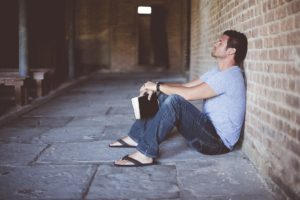
No Satisfaction
I wonder if the Rolling Stones were ahead of their time with the song – I can’t get no satisfaction? Because that’s exactly the feeling you have during and after a virtual presentation.
Fix: Get over it. Enjoy the moment and rest after.
Body Language Missing
When in the same room, the audience reads the clues and emphasis from your body language. You can read their body language to evaluate their level of interest and connection.
Fix: Make the most of your face, hands and voice.
Crossed-Eye Contact
How does the audience know when you are talking to them? When they see your eyes looking directly at them. That conveys the feeling, “The speaker was talking to me.”
While you’re looking at them you can receive their support and interest from the returning eye contact. Add a smile or nod and you’re connected.
When speaking online, you must stare at the camera to convey the feel of eye contact for your audience. While you’re doing that, you can’t look at them on the screen because they won’t perceive you as looking at them. If that sounds weird, it is. Feel free to read that again.
Fix: Get used to speaking to that glass eye of the camera as if you were on TV.
Technology Glitches
The more your presentation relies on technology, the greater the risk of technological glitches. Remember Murphy’s Law? In a real presentation, microphones, computers and projectors might fail,
In virtual the environment, add poor camera and microphone, band width, WIFI, barking dogs, nosey and noisy family members…
Fix: Upgrade your equipment. Check everything and have a plan B and maybe a Plan C.

The Multiplier Effect
Each of these challenges is difficult by itself. Imagine the angst when you are faced with a few or more combined during your presentation.
Perhaps you were a decent presenter during live presentations. The virtual environment works against you because it magnifies your flaws and weakness.
That might mean that you need to revisit the fundamentals of effective presentations. Then you need to wrestle with the challenges of delivering a virtual presentation.
Fix: Prepare, rehearse and know the environment. Stay calm when things go wrong.
Delivering a virtual presentation is much more challenging than a live presentation. It also offers you the opportunity to distinguish yourself by outshining the competition.

Challenges of Virtual presentations
©George Torok is The Speech Coach for Executives and president of Superior Presentations. He helps presenters deliver the intended message for greater success.
If you want help to transform the quality and success of your presentations, arrange for private coaching with george., if it’s time for your team to take their presentations to a higher level, arrange a training program., live or virtual – george torok can help you boost your presentation to a higher level., the 10 challenges of virtual presentations.
Arrange Presentation Skills training for your team
http://superiorpresentations.net/
Connect with George Torok on Linkedin
https://www.linkedin.com/in/georgetorokpresentations/
Listen to the podcast – Your Intended Message with host. George Torok
https://yourintendedmessage.podbean.com/
Related Posts for you
Your Intended Message podcast
Why do Zoom Presentations Suck and what can you do about that?
How to Look Better on Virtual Meetings
Leave a Reply Cancel reply
Your email address will not be published. Required fields are marked *
This site uses Akismet to reduce spam. Learn how your comment data is processed .
Care to Share?
How to Choose Your Executive Speech Coach
Death by powerpoint: the pain, the monsters and the horror, my journey to become a confident communicator and powerful presenter.
We use essential cookies to make Venngage work. By clicking “Accept All Cookies”, you agree to the storing of cookies on your device to enhance site navigation, analyze site usage, and assist in our marketing efforts.
Manage Cookies
Cookies and similar technologies collect certain information about how you’re using our website. Some of them are essential, and without them you wouldn’t be able to use Venngage. But others are optional, and you get to choose whether we use them or not.
Strictly Necessary Cookies
These cookies are always on, as they’re essential for making Venngage work, and making it safe. Without these cookies, services you’ve asked for can’t be provided.
Show cookie providers
- Google Login
Functionality Cookies
These cookies help us provide enhanced functionality and personalisation, and remember your settings. They may be set by us or by third party providers.
Performance Cookies
These cookies help us analyze how many people are using Venngage, where they come from and how they're using it. If you opt out of these cookies, we can’t get feedback to make Venngage better for you and all our users.
- Google Analytics
Targeting Cookies
These cookies are set by our advertising partners to track your activity and show you relevant Venngage ads on other sites as you browse the internet.
- Google Tag Manager
- Infographics
- Daily Infographics
- Popular Templates
- Accessibility
- Graphic Design
- Graphs and Charts
- Data Visualization
- Human Resources
- Beginner Guides
Blog Marketing 15 Interactive Presentation Ideas to Elevate Engagement
15 Interactive Presentation Ideas to Elevate Engagement
Written by: Krystle Wong Aug 04, 2023

As attention spans continue to shrink, the challenge of engaging audiences in a short timeframe has never been more significant. Let’s face it — grabbing and keeping your audience’s attention can be quite the challenge, especially when time is ticking away. But fear not, I’ve got the perfect solution: interactive presentations!
Believe it or not, creating an interactive presentation is easier than you might think. In this guide, I’ll show you how to effortlessly turn ordinary slides into captivating experiences with 15 interactive presentation ideas that will leave your audience begging for more. From quirky polls and fun games to storytelling adventures and multimedia magic, these ideas will take your presentation game to the next level.
Venngage is a game-changer when it comes to empowering interactive presentations. With just a few clicks, users can customize their favorite presentation templates , add multimedia content and create immersive experiences that leave a lasting impact. Whether you’re a seasoned presenter or a newcomer, get started with Venngage to elevate your presentation game to new heights of engagement and creativity.
Click to jump ahead:
What is an interactive presentation?
15 ways to make a presentation interactive, 7 best interactive presentation software, what are some common mistakes to avoid when creating interactive presentations, interactive presentation faqs, how to create an interactive presentation with venngage.

An interactive presentation is a dynamic and engaging communication format that involves active participation and collaboration between the presenter and the audience. Unlike traditional presentations where information is delivered in a one-way manner, interactive presentations invite the audience to interact, respond and contribute throughout the session.
Think of it as a two-way street where you and your audience have a friendly chat. It’s like playing a fun game where you ask questions, get live feedback and encourage people to share their thoughts.
To make a good presentation , you can utilize various tools and techniques such as clickable buttons, polls, quizzes, discussions and multimedia elements to transform your slides into an interactive presentation. Whether you’re presenting in-person or giving a virtual presentation — when people are actively participating, they’re more likely to remember the stuff you’re talking about.

Interactive presentations leave a lasting impression on the audience. By encouraging active participation and feedback, interactive presentations facilitate better understanding and knowledge retention. Here are 15 innovative 5-minute interactive presentation ideas to captivate your audience from start to finish:
1. Ice-breaker questions
Start your presentation with intriguing and thought-provoking questions or a fun icebreaker game. These questions should be designed to pique the audience’s curiosity and encourage them to think about the topic you’ll be covering. By doing so, you create an immediate connection with your audience and set the stage for a more engaged and attentive audience.
For example, if you’re giving a business presentation about management and leadership training, you could ask audience questions such as “What’s the best business advice you’ve ever received, and how has it impacted your career?”

2. Live polling
Incorporate live polls during your presentation using audience response systems or polling apps . This allows you to collect real-time feedback, opinions and insights from active participants. Live polling encourages active participation and involvement, making your presentation feel like a collaborative and interactive experience.
3. Q&A sessions
Encourage the audience to ask questions throughout your presentation, especially for pitch deck presentations . Address these questions in real-time, which fosters a more interactive and dynamic atmosphere. This approach shows that you value the audience’s input and promotes a two-way communication flow.
4. Clickable buttons
Add clickable buttons to your slides, allowing the audience to navigate to specific sections or external resources at their own pace. For example, you could include links to your social media accounts or extra reading materials in your education presentation to give further information about the topic and get your students engaged.
By providing this autonomy, you empower the audience to explore areas of particular interest, creating a more personalized and engaging experience through your interactive slideshow.

5. Storytelling
Incorporate anecdotes or personal stories related to your topic. Storytelling is a powerful way to emotionally connect with your audience, making your presentation more relatable and memorable. A little storytelling along with a set of creative slides draws the audience in and keeps them engaged as they follow the narrative.
6. Interactive charts and graphs
Use interactive charts and graphs that respond to user input to make your presentation interactive. For instance, allow the audience to click on data points to view more detailed information or to change the displayed data series. Creating charts with interactive visuals help the audience interact with the data, fostering better understanding and engagement.
7. Animated infographics
Add animations to your infographics, making them visually dynamic and progressive. Animated infographics reveal information gradually, keeping the audience curious and attentive. This transforms complex data into an easily digestible and engaging format.
Venngage’s extensive library of infographic templates is a powerful tool to visualize data and elevate the interactivity of your presentations. Personalizing the visuals ensures a cohesive and professional look throughout your interactive presentation. The templates are highly customizable, allowing you to adjust colors, fonts, and styles to match your presentation’s theme and branding.

8. Gamification
Introduce an interactive quiz, puzzles, or challenges related to your presentation content. Gamification adds an element of fun and competition, motivating the audience to participate actively and boosting their learning experience. Here are some gaming presentation templates you could use.

9. Virtual reality (VR) or augmented reality (AR)
If applicable, leverage VR or AR technologies to provide immersive experiences. These interactive presentation tools transport the audience into a virtual or augmented environment, making your presentation more captivating and memorable.
10. Collaborative whiteboarding
Get your audience involved in your presentation by utilizing digital whiteboards or collaborative tools to brainstorm ideas collectively. This fosters teamwork and creativity, enabling the audience to actively contribute and feel a sense of involvement in the presentation.

11. Hyperlinked text
Keep the information in your slides minimal with a simple presentation and incorporate hyperlinks to direct viewers to relevant websites or blogs , resources, or additional information. This encourages self-exploration and gives the audience the opportunity to delve deeper into topics of interest.
12. Role-playing
Engage the audience in role-playing scenarios to explore different perspectives. Role-playing promotes active learning and helps the audience relate the content to real-life situations, enhancing their understanding and retention.
13. Embedded videos
Include video clips in your slides to provide visual explanations, demonstrations, or interviews. Videos add a dynamic element to your presentation, enriching the content and keeping the audience engaged.

14. Audience-generated content
Encourage the audience to contribute ideas, stories or examples related to your professional presentation . Audience-generated content fosters a sense of ownership and involvement, making the presentation more interactive and personalized.
15. Slide transitions
Use slide transitions to create smooth animations between slides. Well-planned transitions maintain the audience’s interest and keep the presentation slides flowing seamlessly.
Interactive elements aside, enhance your presentation with these guides on how to summarize information for a captivating presentation and how to make a persuasive presentation to captivate your audience.

If you’re looking to create engaging and interactive presentation slides that captivate your audience, these presentation software options are sure to elevate your game:
Prezi is renowned for its dynamic and non-linear presentation style, enabling users to craft visually stunning and interactive presentations. With an array of templates and animation effects, Prezi enhances audience engagement, making your presentations more captivating and memorable.
2. Mentimeter
Mentimeter serves as an audience response system, empowering real-time interaction during presentations. Users can create interactive polls, quizzes, word clouds and more, allowing the audience to respond using their smartphones or other devices. This fosters active participation and provides valuable feedback instantly.
3. Google Slides
Google Slides is a free cloud-based presentation software that not only offers collaboration features but also enables real-time interactions. It includes add-ons and third-party integrations to further enhance interactivity, making it an excellent choice for collaborative and engaging presentations.
4. Microsoft PowerPoint
PowerPoint, a classic presentation software, has evolved to incorporate more interactive features like live captions, real-time collaboration and interactive elements such as quizzes and forms. With its familiar interface and versatile functionalities, PowerPoint remains a reliable choice for interactive presentations.
5. Prezentor
Prezentor caters to sales-oriented presentations focusing on interactive storytelling and data-driven content. It offers analytics to track audience engagement and behavior during presentations, allowing you to fine-tune your approach and keep your audience hooked.
6. Opinion Stage
Opinion Stage is a visual and interactive data collection tool designed to engage and excite audiences whether sitting in a lecture hall, participating in a live Zoom, or watching an on-demand webinar. The Opinion Stage tools are simple and intuitive, making it easy to create attention-grabbing quizzes, surveys, and polls in minutes. A great way to spice up any presentation, encourage audience participation, and collect authentic feedback.
7 . Venngage
Venngage stands out as a versatile design tool that facilitates the creation of interactive infographics, data visualizations and presentations with ease. Offering various interactive elements and animations, Venngage empowers you to craft visually appealing and engaging presentations effortlessly.
With these interactive presentation software options at your disposal, you can unleash your creativity and deliver presentations that leave a lasting impact on your audience. So, go ahead and make your presentations interactive, captivating and memorable!
For more presentation software options, check out this blog on the 12 best presentation software for 2023.

Creating interactive presentations can be a game-changer for engaging your audience and enhancing your presentation skills, but steering clear of common pitfalls is essential. Here are some key mistakes to avoid when crafting your interactive presentations:
1. Overloading with interactivity
While interactivity is fantastic, bombarding your audience with too many interactive elements can backfire. Strive for a balanced approach that enhances engagement without overwhelming your listeners.
2. Ignoring audience relevance
Failing to tailor interactive elements to your audience’s interests and preferences can lead to disconnection. Make sure your interactions resonate with your specific audience for a more meaningful experience.

3. Not testing interactive elements
Skipping thorough testing of interactive features before showtime can spell disaster. Avoid technical glitches by diligently testing all interactive components in advance.
4. Poor timing and pace
Timing is everything, especially with interactive activities. Ensure seamless integration by planning your key points and the timing of your interactive elements carefully.
5. Lack of clear purpose
Every interactive element should serve a purpose and contribute to your presentation’s objectives. Don’t add interactions just for the sake of it — ensure they add value and align with your message.
6. Failing to engage beyond interactivity
While interactive elements are powerful tools, remember that content is king. Combine your interactive features with compelling storytelling and valuable insights to create an immersive and impactful presentation.
Incorporating animated slides into your interactive presentations enhances the overall appeal and interaction, turning an ordinary presentation into an engaging experience. Try it out with one of our animated presentation templates to get started.

How do you start an interactive presentation?
Begin by grabbing the audience’s attention with an intriguing question or a surprising fact, setting the tone for a dynamic and engaging session.
Which type of presentation is the most interactive?
Workshops and seminars are often the most interactive types of presentations as they encourage active participation, discussions and hands-on activities.
How can interactive presentations enhance audience engagement?
Interactive presentations foster a two-way communication flow, involving the audience through polls, quizzes, discussions and multimedia elements, leading to increased interest, attentiveness and better retention of information.
What are some common interactive elements to include in a presentation?
Common interactive elements include clickable buttons, hyperlinked text, polls, quizzes, interactive charts, multimedia content and audience participation activities.
Can interactive presentations be used for educational purposes?
Absolutely! Interactive presentations are highly effective for educational purposes as they promote active learning, encourage critical thinking, and provide real-time feedback and knowledge exchange opportunities.
Need inspiration on how to give an engaging presentation ? Here are 120+ presentation ideas you could use.

Venngage makes it easy for anyone to infuse interactivity into their presentations. From clickable buttons and hyperlinked text to interactive infographics and dynamic charts, Venngage offers a diverse range of interactive elements to captivate and engage the audience. Here’s how you can make your presentation more fun and interesting with Venngage:
- Sign up or log in to Venngage to access the platform.
- Choose a presentation template or start with a blank canvas to begin designing your interactive presentation.
- Add and edit slides in the Venngage editor to structure your presentation content effectively.
- Customize the design by selecting themes, fonts, colors and backgrounds to match your style and branding.
- Use interactive elements like buttons, links, pop-ups and hover effects to engage the audience during the presentation.
- Enhance engagement by incorporating interactive media such as videos and audio clips.
- Preview and test your entire presentation to ensure everything works smoothly before presenting it to your audience.
- Save your interactive presentation on Venngage and share it online or download it in various formats for presenting purposes.
Well, I hope these 15 5-minute interactive presentation examples can help unlock a new level of audience engagement for your next presentation. From fun quizzes and interactive storytelling to multimedia magic and gamified challenges, the possibilities are endless. So, don’t be afraid to experiment, tailor the ideas to suit your audience members and let your creativity shine.
That said, remember to strike a balance and keep the interactivity purposeful and relevant. Some common mistakes to avoid when creating interactive slides include overloading the presentation with too many interactive elements and failing to align the interactive elements with the overall presentation goals and content.
Got it? Great. Now let’s turn that boring presentation around!
Discover popular designs

Infographic maker

Brochure maker

White paper online

Newsletter creator

Flyer maker

Timeline maker

Letterhead maker

Mind map maker

Ebook maker
3 challenges of virtual presentations (and how to overcome them)
Leaders are realising there are considerable upsides to virtual presenting:
- Saving time and money
- Wider reach
- Audience and presenter typically more relaxed
- Easy and straightforward to record and share presentations
- Reduces the amount of carbon in the environment.
But, it’s very possible to be quite dull when presenting online. You, like me, will have yawned your way through dozens of virtual presentations in the last 2 months. Many worked though.
What is the difference that makes the difference?
Here are the 3 key distinctions in virtual presenting.
1. There are more potential distractions virtually
Have you focused 100% on every presentation you have attended online? Come on…
A survey from Intercall, the largest international conference call company, finds that when I occasionally zone out during presentations, I am participating in a national pastime. The survey concluded many of us do other work, message, use social media, play games and shop!
We know that multi-tasking audiences’ attention span is short. When Lloyds Bank studied what causes careless, costly household accidents, the researchers made an interesting discovery; the average adult attention span has plummeted from 12 minutes a decade ago to just 5 minutes in 2020.
So, what happens if you are pitching for work, or getting a key message across to worried and anxious employees and it is 20 minutes long? With an attention span of 5 minutes, the average audience is going to tune out 75% of the time. First – reduce your content. Less is more and get really clear on your key messages.
Remember the Power of 3 – if you want to be memorable. We are surrounded by 3’s in branding and it is embedded in all cultures:
- Nike: ‘Just do it’
- McDonalds: ‘I’m loving it’
- The Holy Trinity
- Location location location
- ‘Stay home, Protect the NHS, Save lives’.
2. Body language has less impact – focus on your voice
Voice is more important than body language in virtual presenting.
Focus on developing variety in your voice and choosing the right words that will help you achieve your outcome to persuade, motivate, or win business.
The audience sees a smaller version of you online. Most presentations are delivered sitting down, the shot is usually of your top half and the focus is mainly on the face and your eyes. You do not have the eye contact, and therefore it’s tougher to pick up on visual clues and judge the energy in the room.
The key to vocal impact is variety.
What do I want to project? Do I want to connect with the audience or is it important to be credible? Or both?
You can adapt your voice to fit your desired outcome.
If you want to be a credible (the experienced, knowledgeable expert) then speak like this:
- With pauses
- Quite monotone
- Go down at the end of the phrase.
If you want to connect, then speak like this:
- Lots of musicality
- Up at the end of the phrase.
Let your voice take off like a plane
3. You have to engage more
If you don’t sustain involvement, your audience will retreat into that alluring observer role, or you will just lose them permanently.
Want to fail?
- Use hundreds of bulleted slides
- Speak for longer than required
- Make it all about your expertise
Want to succeed?
You the presenter
You need to be present when you present. You cannot just hide behind the technology.
Here are 3 controllables:
- Get yourself into a resourceful state . Your audience will pick up on your nerves.
- Look directly into the camera – your virtual eye contact . Avoid looking at your audience or looking down at your notes. These behaviours can make you look shifty, or nervous.
- Use a spike . You have 8 seconds to grab the audience’s attention at the start of any presentation. A spike is a sentence that gets to the heart of your presentation. For example, a mobile communications director said to an investment group: ‘50% of the world’s population have neither made nor received a phone call’. I often start my keynotes by saying ‘presenters are made, not born’.
Get the basics right first:
- Buy a decent webcam
- Make sure you are well light
- Ensure your camera is at eye level
- Reduce clutter behind you
- Silence your pop ups
Engage in the first 2 minutes and have an activity every 5 minutes.
- Run polls and create immediate word clouds showing audience ideas
- Ask questions and get responses in the chat area
- Break out into groups and brainstorm options or solve problems
- Create a virtual hot seat
So, in summary, 3 key distinctions:
- There are more potential distractions virtually
- Body language has less impact – focus on your voice
- You have to engage more.
Which of these will make the biggest positive difference to your impact as a virtual presenter?
Previous Post Creating exceptional online powerpoint presentations
Next post 4 key distinctions between in-person and virtual presenting, leave a reply cancel reply.
Save my name, email, and website in this browser for the next time I comment.
Contact Jeremy:
+44 (0)1903 918654 Email LinkedIn Instagram
Quick Links:
GDPR Privacy Policy Cookie Policy
Subscribe and get my monthly email:
For tips on becoming an exceptional speaker or presenter, register for my regular email ‘Speaking Up’
Home Coaching Approach One-to-one coaching Online presentation course Group training Insights Contact
© 2024 Jeremy Cassell Coaching. All Rights Reserved. Jeremy Cassell Coaching is the trading name of RTPC Limited, company number 4578127
- Coaching Approach
- Jeremy Cassell’s Books
- Keynote speaking
- One-to-one Coaching
- Group Training
- Virtual Keynote
- Virtual Presenting
- Preview course
- Buying for Groups
- Testimonials
- Whitepapers
- Overcoming nerves
- Engaging your Audience
- Newsletter Sign-up

- Blog Details
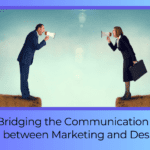
Tips for Online Presentations: Engaging and Impactful
Shahid shahmiri.

Online presentations offer numerous advantages over traditional in-person presentations. They allow presenters to reach a wider audience and interact with their audience from anywhere in the world. However, some presenters still struggle with the best way to engage with their online audiences. If you’re one of them, don’t worry: You can learn how to make your online presentation engaging by following these tips for creating interactive presentations that are both impactful and authentic.
Here are some possible online presentation challenges you may face while using PowerPoint or similar presentation tools:
- Compatibility problems between different versions of PowerPoint or issues with viewing PowerPoint files on different devices.
- Difficulties in effectively sharing the PowerPoint presentation with participants, especially if the file size is large.
- Limited interactivity options and challenges in engaging the audience actively during the online presentation.
- Difficulties in managing questions and facilitating smooth Q&A sessions in an online setting.
- Potential limitations in the visual quality or resolution of PowerPoint slides when presented online.
- Challenges in coordinating multiple presenters or collaborating on the same PowerPoint file remotely.
Deliver impactful and engaging presentations with CustomShow .
CustomShow is a powerful presentation tool that can help you overcome the challenges commonly faced during online sales presentations . With CustomShow, you can seamlessly convert your PowerPoint presentations to CustomShow. The platform provides a user-friendly interface and smooth online delivery, minimizing technical issues and disruptions.
Read more on Best Practices from Apple Event Presentation
Why Are Online Presentations Important?

Online presentations are a great way to reach a global audience . Presenters can reach more people at once, which makes them cost-effective and easy to share. Online presentations can also be used as collaborative tools, allowing participants who are not in the same location to work together on projects or brainstorm ideas.
How do Online Presentations Differ from Traditional Ones?
An online presentation is different from a traditional presentation in several ways:
- It’s more interactive. Because you can interact with your audience in real-time, you can get feedback and engage them in the process of learning. If you are a GCSE English tutor , you should leverage interactive teaching methods to actively engage your students, encouraging feedback and fostering a collaborative learning environment.
- It can be archived so that anyone can access it at any time (and share it if they want). This allows for easy sharing among colleagues or even students who took another class with you last semester but don’t remember what happened during one of your lectures last year because there were no notes available online then…until now! Another great thing that can be done here is recording the presentation and then using an online platform to convert video to text . This way you get written notes of the whole presentation that can be archived, edited and used later on when needed.
- Online presentations collect data about how viewers interact with various parts of their website or app–such as click rates on specific links within an article versus scrolling down past those links before continuing to read further into each section, which gives marketers valuable insight into how effective their campaigns are performing across all platforms where consumers spend their time nowadays: social media sites like Facebook Messenger; messaging apps like WhatsApp, including WhatsApp Business API ; video streaming services such as YouTube TV…the list goes on forever!
- You can record and share with others later on. This means that people who couldn’t make it to your presentation will still have access to its content–a huge benefit of using technology!
What Can I do as a Presenter to Make my Online Presentation Engaging?

- Video.You can use a corporate video to show something in real time, like a live demonstration or a visit to your office or factory. You can also use it for interviews with experts in your industry, who can share their knowledge and perspectives on the topic of your presentation.
- Moreover, you can collaborate with video marketing agencies to get outstanding video content that will spice up and elevate your online presentation.
- Images. Use images to support what you’re saying in text form–for example, if you’re discussing the history of a particular product or company, including photos from that era so that people can see how things have changed over time (or haven’t). Enhancing these images with photo editors can further clarify details or evoke a specific mood, making your content even more engaging.
- Interactive elements: Consider adding interactive elements such as clickable links within slideshows, quizzes at the end of each section (to reinforce learning), polls asking audience members how they feel about certain topics being discussed during Q&A sessions
Why is it Important for Presenters to be Authentic and Transparent?
You want your audience to be engaging in what you’re saying. To do this, it’s important for presenters to be honest about their experience and expertise.
You may not have all the answers or know everything there is to know about your topic. Be upfront with your audience about this fact–it will help them feel more comfortable asking questions or offering feedback during the effective presentation itself (and after). You can also use this opportunity as a learning experience by asking yourself how else you could improve upon future projects based on what was learned during this one.
Another reason why transparency matters: It makes us feel safe! Presenters who are transparent about their limitations help us feel like we’re being taken care of by someone who knows what they’re doing, not just someone winging it because they have no other option at hand. This fosters trust between presenter and viewer alike; something which will only benefit both parties involved down the road once things start rolling smoothly again (and maybe even before then).
What are the Advantages of Using Video in an Online Presentation?
- Audio is more important than video. While video can help you connect with your audience and get your message across, it’s not always necessary. If you’re speaking in front of a large group or presenting to people who are sitting far away from the screen, then it might be better for everyone if you focus on audio only.
- Use video when demonstrating something that would be difficult to explain otherwise (e.g., how to use an app).
- Live stream presentations where there are multiple speakers involved so that the audience can see each speaker’s face as they speak their part of the presentation (this doesn’t work well if all speakers are in one room). You can also use live streaming for Q&A sessions at events where there will likely be many questions asked by attendees via social media channels like Twitter or Facebook Messenger – this way no one gets left out! For reliable delivery even over spotty internet, consider using a video transcoder for your live streams. To ensure you don’t miss out on participating in these engaging sessions, consider completing the registration form for the event beforehand. This simple step helps you stay informed about the event details and enables a smoother interaction during the live Q&A segments.
How Can I Turn my Slides Into a Digital Storyboard?

- Use slides as a visual aid. You don’t have to turn your presentation into a slideshow. But if you do, make sure that each slide has something on it besides text. Pictures and videos are great additions because they help your audience engage with the content in new ways. Presentation in flipbook form can additionally engage your audience with a real page-turn effect.
- Add links that point to other relevant content. For example, if one of your slides has information about how many people have viewed an article on Medium or how many shares it got on Twitter so far today. Include links so that people who want more information can click through without disrupting the flow of your presentation too much.
- Link back up again later if needed – If there’s too much going on at once for anyone’s brain capacity then consider linking back up again later when things calm down. Or not depending upon whether this is part of some larger narrative where things will naturally come full circle later anyway.
How can I Engage with Participants During the Q&A Time?
- Think about the questions that you will be asking.
- Ask participants to submit questions in advance.
- Use a polling tool to get feedback from participants, such as Poll Everywhere or Poll Monkey (both free).
- Ask for volunteers to answer questions. This can be done by asking people if they’d like to volunteer when they raise hands during Q&A time. You could also ask participants ahead of time if there’s something specific they’d like addressed during Q&A. That way you’ll have some idea of what’s on their minds before the session even begins!
Presenting Online is Different, but you can use Those Differences to your Advantage.
Presenting online is different from presenting in person. That doesn’t mean you have to stick with the same old ways of doing things. Online presentations can be more interactive and engaging than traditional ones. Allowing you to build relationships with participants through shared experiences or even just by seeing their reactions live.
Finally, videos in presentations are a great way for people who aren’t able to make it into one location physically. However, if the video files are too large you may notice that your mac fan is so loud , or that your screen is lagging, so before the presentation ensure they are compressed or converted to a more presentation-friendly format.
We hope that you’ve found these tips for online presentations helpful and that they will help you to create engaging online presentations. Presenting online is different from traditional presentations, but it can also be more engaging and impactful if done right. We encourage you to think about how your audience will interact with your presentation . Use those insights to make sure your message gets across clearly and powerfully!
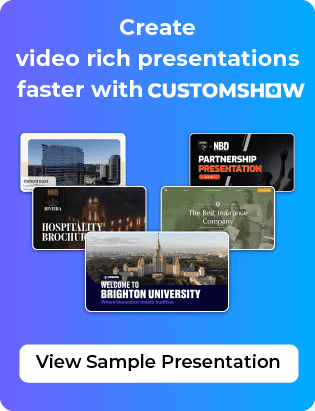
Meet with our Sales Team
Our sales team can work with you to understand and tailor customshow to work for your business needs..

Presentation Training Institute
A division of bold new directions training, common problems that most people have when presenting.
Presenting is a skill that requires a great deal of preparation and practice. It is also something that does not come naturally to most people. In fact, many people are terrified at the thought of public speaking, yet a successful presentation is dependent on the speaker appearing calm, confident, and in control. Even with extensive preparation, unforeseen challenges can arise, quickly derailing a presentation and throwing the speaker off their game. How, then, can one navigate these challenges and avoid getting flustered in front of their audience? Let’s take a look at some of the most common problems that presenters face and how to overcome them in order to deliver a successful presentation.Â
Problem 1: You suffer from pre-presentation anxietyÂ
This is perhaps the most common problem faced by any presenter. The thought of speaking in public can be extremely scary for many people. They may be fine for the weeks leading up to the presentation but then panic in the moments before their talk begins. The key to managing nerves and anxiousness is to be well prepared and to find ways to calm yourself down. The more a speaker practices and rehearses their presentation, the more confident they will be in their delivery. In addition to preparation, presenters should also practice deep breathing exercises to calm their nerves and get oxygen flowing throughout the body.Â
Problem 2: You don’t know which content to put on your slides
Many presenters know their content quite well, but they have a hard time narrowing it down to create their slides. It is important for presenters not to overwhelm their audience with too much content while also sticking to their time allotment. Transforming thoughts into engaging slides can be a challenge, but condensing your thoughts into key points is essential.Â
Problem 3: Failure to engage the audience
Many presenters rehearse their content over and over and know exactly what to say, but they forget all about engaging the audience. Although they have their material down, they fail to build a rapport and connect with the audience. Unfortunately, this lack of engagement can be the demise of any presentation. To fix this problem, presenters need to spend time meeting and greeting audience members beforehand. They also need to smile, make eye contact, and nod to audience members throughout the presentation to engage them in the conversation.Â
Problem 4: Poor body language
Audiences will quickly get bored by a speaker who simply stands behind a podium throughout the presentation. Similarly, they will easily be distracted by a speaker who fidgets nervously with their hands or makes awkward gestures. Stiff body language can detract from the speaker’s message. Thus, it is important for speakers to move around the space to create energy and keep the audience interested. They should also avoid putting hands in pockets, playing with a marker or notes, using unnecessary filler words (ah’s, uhm’s, ok’s), speaking monotone, or standing still the entire time.Â
Problem 5: Lack of energy or enthusiasm
A great speaker is able to convince their audience by their energy and enthusiasm. All too often, however, this component is missing from the presentation. How can you get your audience excited about your presentation if you aren’t even excited about it? Speakers can increase enthusiasm by moving around the stage, interacting with the audience, and using voice inflection to highlight key points.Â
Problem 6: Losing their place or forgetting what to say next
When speakers are nervous, it’s easy to lose their train of thought during the presentation. Things like a technical difficulty, a challenging question, or a yawning audience member can easily distract the speaker causing them to get lost and forget what they were saying. If this happens, it’s important not to get flustered but to simply take a deep breath and regain composure. It can also be helpful to use notes or reference your slides in order to get back on track.Â
Problem 7: Not interacting with the audience
Audience members do not want to be spoken “at†but rather spoken “with.†It can be difficult to keep the audience’s attention but one of the best ways to do so is by making them part of the presentation. Find creative ways to interact with the audience through polls, Q&A, games, stories, or other visuals. Not only will this make the presentation more memorable, but it will keep the audience attentive and interested.
- Presentations
- Most Recent
- Infographics
- Data Visualizations
- Forms and Surveys
- Video & Animation
- Case Studies
- Design for Business
- Digital Marketing
- Design Inspiration
- Visual Thinking
- Product Updates
- Visme Webinars
- Artificial Intelligence
10 Ways to Keep Your Audience Engaged During an Online Presentation

Written by: Julie Hansen

I once made a sandwich, responded to an email, and let the dog out-- all while “watching” an online presentation. I’m not proud. And I’m not alone.
InterCall , the world’s largest conference call company found that audiences are engaged in a number of activities while on conference calls. Everything from doing other work (65%), to eating or making food (55%), to online shopping (21%).
It’s not a huge leap to conclude that similar behaviors extend to web audiences where the cloak of invisibility and easy access to multiple devices invites the opportunity to escape.

Create charts like this using Visme
When you are presenting online, maintaining your audience’s attention presents a unique set of challenges. What often works in in-person presentations – FASTER, BIGGER, LOUDER! – doesn’t always translate to a virtual audience where the name of the game is Engagement.
Understanding how to keep your audience engaged, and working with the challenges of the medium and the technology, requires some strategic but necessary adjustments in the design and delivery of your online presentation. Be sure to find the right conference app for presenting as well.
Here are 10 ways to ensure your audience keeps their eyes on your web presentation, and off of their email.
1 Increase your visibility.

Many presenters complain that they can’t see their audience. But the bigger problem is that (most of the time) they can’t see you . There are few things as compelling to other humans as the human face.
A classic study by Richard Fantz , which revealed that infants stared twice as long at simplified human faces than shapes, indicates our fascination is hard-wired. Add to that the fact that over 90% of how we communicate is through nonverbal cues like gestures and facial expressions, and you start to get a picture of what a disadvantage being simply a faceless voice to your audience is!

Obviously the easiest and most effective way to increase your visibility is to use a webcam. Despite this quick fix, I’ve found that a surprisingly small percentage of business presenters take advantage of this. (I’ve even gone to Fortune 500 companies where the entire sales team has tape over their webcam… just in case they accidentally turn it on! )
If you’re one of those camera shy individuals, at least have a simple slide with your photo and credentials on it which you can show when you open and close, as well as during Q&A. The more you can make yourself visible -- and not just a disembodied voice -- the more engaged your audience will be.
2 Leverage your voice.

When you remove the physical component from your presentation, your voice carries a much larger load. A monotone, unclear or hard-to-hear voice is magnified in the virtual world. As your primary communication tool, you need to make sure you are in your best possible voice.
Start by recording yourself and analyzing your strengths and weaknesses, then get to work. There is plenty of advice online about how to improve various vocal issues. At the least, do some simple warm-ups before your presentation. Just like a great vocal artist, your money is where your mouth is, so don’t treat it lightly.
3 Embrace the pause.
Under the cover of invisibility, online audiences can be a very passive lot. As a result, presenters have a tendency to go into long monologues that only further discourage participation and encourage tune-out. Make friends with the pause.
It can be a great tool for giving your audience a chance to process what you’ve said, ask a question, or make a comment. There are other strategic uses for the pause as well. A pause before revealing something important can build anticipation, while one at the end of a sentence can reinforce a key point.
4 Start on time.

Between connectivity and log-on issues, arrival times are rarely consistent among audience members. As the host, how do you avoid frustrating the people who are on time without penalizing the latecomers?
Here’s a suggestion: Have two openings! The first opening is a “soft” opening, designed to get your audience engaged without revealing too much.
For example, a poll that your on-time audience can answer which leads into your topic. Whatever your soft opening is, make sure that it is a) interesting, b) relevant and c) not vital to your audience’s understanding of the topic.
The second opening is your hard opening, reserved for when everyone is in attendance. This double opening is a bit more work, but pays off big by keeping everyone happy.
5 Plan interaction.

In order to keep your audience engaged, you need to build some interaction into your presentation. With the average focused attention span of humans hovering around 5 minutes, sporadic attempts at interaction are not going to cut it.
Get your audience interacting before they hit the attention free fall by planning some form of interaction every 4 to 5 minutes. This can take many forms, like a question, a poll, or a white-boarding session.
Whatever you choose, just make sure you plan and prepare ahead of time so interaction doesn’t fall by the wayside with everything else you have to keep track of.
6 Visually reinforce key points.

You can get away with using fewer slides during an in-person presentation because it’s easier to gauge your audience’s comprehension by their expressions or body language.
Places where you would naturally stop often get overlooked as on-line presenters mistake audience silence for understanding.
To make sure you don’t leave your audience in the dust of confusion, prepare a summary slide with key points covered after each section and stop to recap and take questions.
7 Create word pictures.

In a virtual presentation your words have to work even harder than in a live presentation. Think about creating pictures with your words.
For instance, when describing something use words that engage the senses. (e.g., “it looks like a sunset,” or “it feels like a piece of crushed velvet.”) Be specific and avoid broad generalities. (e.g., “it weighs 510 pounds” as opposed to “it’s really big.”)
Use personal stories or interesting comparisons. Listen to how your favorite podcasters use their voice and descriptive words to draw you in.
8 Simplify your slides.

Have you ever decided not to watch a movie on that little airplane screen because it would be too hard to follow? The same holds true for a web presentation.
Since you have no idea what size screen your audience is viewing your presentation on (or what their connection is like), design your slides to work well on a smaller screen. Small screens can multiply already busy graphics. Animations can appear jerky or out of sync with your talk track.
Keep your graphics simple and crisp and limit your animations to simple fades and transitions and you can avoid alienating any audience members.
9 Use purposeful movement
There is an area of the brain called the Limbic System that is highly sensitive to movement. This was probably meant to keep us safe from dinosaurs, but what this means for today’s presenters is that any onscreen movement will draw your viewers’ eyes. This has its pluses and minuses.
Purposeful movement, i.e., changing slides or using your web tools to guide your audience’s eyes to different areas on screen works in you favor. Random or chaotic movement, i.e., jerky animations, a racing mouse, or rapid transitions work against you. Wield the power of movement purposefully and wisely.
10 End the party on time.

While this applies to in-person presentations as well, ending on time plays even greater importance in a web presentation where it’s easy for people to drop off or tune out. Make it very clear upfront that you plan to stop at a specific time. When that designated time arrives, deliver your closing and take any additional questions off-line or schedule another call.
Keeping your virtual audience engaged is no small task. Understanding where and how you are at risk for tune out and making some adjustments in your presentation will help you achieve your goal and keep you from talking to yourself.
Keep your audience fully awake during your online presentation by not only applying these expert tips but also using the right tools to deliver it. The last thing you want is to botch your presentation because your attendees are busy downloading bulky software and can't get on the same page as you.
One way to prevent these kinds of technical problems is to use a browser-based tool like Visme that allows you to share a URL and conduct your presentation online. Another advantage is that you have plenty of graphic and animation tools at your disposal to increase the visual interest of your slide deck. You can try it for free here .
And if you have any questions or tips on how to keep your online audience from multitasking during your presentation, we'd love to hear from you. Drop us a line in the comments section below!
Create beautiful presentations faster with Visme.

Trusted by leading brands
Recommended content for you:

Create Stunning Content!
Design visual brand experiences for your business whether you are a seasoned designer or a total novice.
About the Author
Julie Hansen is the author of Sales Presentation for Dummies. She specializes in helping sales teams craft and deliver winning presentations and demos by applying today’s best practices from business, acting, improv, and storytelling.
She is the founder of Performance Sales & Training and has been featured in numerous business publications, including Selling Power, Sales Mastery, Entrepreneur Magazine and Sales Management Digest.
14 Fun & Interactive Presentation Games for Teams and Students

So you've got an audience to energize, students to engage, or a team that needs a little extra fun — playing an interactive presentation game is an easy way to do just that.
We've done the research and found the best of these games for you: we looked specifically for games that are simple to set up, fun to play, and flexible enough to be used with a variety of presentations and audiences. Most of these activities work virtually with Zoom/PowerPoint and can also be used in person.
Which of these 14 presentation games do you like best? Take a look and let us know your favorites:
1. Live Trivia Competition
A great way to ramp up the excitement and engagement is to enable a little bit of friendly competition. Trivia is an easy way to do this—plus, it can be whole-group inclusive and large-audience friendly (if you use the right tools).
Here's a great trivia game you can run with your team, students, or any large audience. It's already created for you with questions and scoring built in to make it even easier:
Here's how to play:
- Make a free account here: https://slideswith.com/
- Click the slide deck and copy it.
- Launch the trivia game by clicking "Start Event."
- Invite your group to join in and submit answers using their mobile devices (show the winners automatically).
- Interact and play during your presentation!
This trivia game has questions on many topics to keep your audience's attention and appeal to everyone. It only takes 10-15 minutes to play, so it's a great game for long discussions! Also, this interactive activity is free for up to ten participants and is totally customizable.
2. Sing and Swing
To really liven up your group, encourage your listeners to play Sing and Swing. This activity is best for long presentations because it boosts energy, creates a fun, light-hearted environment, and makes people laugh a lot.
Here's how to play:
- Before your presentation, pick a well-known song and rewrite the chorus (replace parts of it with words and phrases from your presentation)
- When you're ready to play, show the song on your screen.
- Invite your audience to sing it with you!
If you have a fun group or a class of energetic students, consider adding choreography to engage your audience even more.

3. 20 Questions
If you want a presentation game that requires your listeners to talk more than you, 20 Questions is the one to play! A classic and simple activity, this game immediately boosts engagement and gets people laughing.
Here's how to play: Have someone put an appropriate image or word on the screen behind you (this can be an audience member you trust or a colleague or co-presenter). To make things more fun, put on a blindfold so that everyone knows you can't cheat. From there, ask 20 "yes or no" questions to guess what's displayed on the screen. Your group should respond "yes" or "no" to guide you to the correct answer.
4. Scavenger Hunt Challenge
To get your audience out of their seats, a scavenger hunt challenge is one of the best interactive games for presentations. It'll immediately energize your audience , team, or students while giving them a fun way to learn.
There are tons of in-person and virtual scavenger hunt ideas you can use to dive deeper into your topic or help everyone learn about one another. But if you want a ready-to-play game that you can instantly launch without having any tech skills, here's a fun one to play:
- Use an email address and password to create a free account here: https://slideswith.com/ (a free account guarantees up to ten people can play at no charge).
- Click the game and press "Copy and use this slide deck."
- In the top right corner, click "Start Event."
- Ask listeners to join the game by using their mobile devices to scan the QR code. Players should continue using their mobile devices to submit answers to questions.
- Have everyone start hunting for items!
This activity is a particularly fun game because it's a photo-hunt, show-and-tell challenge! That means your audience will not only get out of their seats to find items, but they'll also get to take pictures and share and discuss photos of what they find. This conversational element will help engage your group!
5. Group Word Clouds
Whether you're speaking to team members, students, or conference-goers, this activity lets you ask questions and get your listeners' thoughts on specific topics.
This game is the perfect way to start your presentation, especially if you're discussing something with a wide range of opinions or are unsure how much your listeners know about a certain subject. Group Word Clouds is also beneficial if you want to do a quick meeting pulse or know how your listeners feel going into your presentation—understanding their energy levels and mood can help you adjust (if necessary) to get maximum engagement and excitement.
To enjoy this activity, keep things simple by using a tool that already offers a ready-to-play Group Word Clouds game. Here's a popular one you can launch immediately:
- Create a free account by entering an email and password here: https://slideswith.com/
- Click the game and then copy it (the button to do so is right underneath the slide deck).
- Press "Start Event" in the top right corner.
- Tell participants to play by scanning the QR code.
- Create word clouds and have fun!
This interactive game only takes 5-10 minutes to play, so it's a fast, fun way to engage your audience and feel out the room. Players can use their mobile devices to answer questions. This activity is also free for up to 10 people and is easy to personalize.
6. The Get to Know You Game
This activity is one of the best presentation games if you have a small group that doesn't really know each other. The Get to Know You Game is a creative way to do introductions, and it's really simple.
Here's how to play the game: Before the event, ask group members to bring a favorite song or item to the presentation (you can do this by emailing them). When you're ready to play, ask each person to introduce themself, present their song or item, and explain why they picked it. For those sharing a song, have them play it on their phones before they explain why it's their favorite.
7. Live Poll Questions
When you have a large group, it's not easy to find ways to boost engagement—but poll questions are the solutions, especially when they're live and interactive. With this unique setup, large groups engage by answering questions and seeing their answers displayed in a fun way.
Your job is to make sure you actually find a game that showcases responses uniquely to captivate your group. For a quick and great option, here's a popular icebreaker activity that promises to display responses using fun formats like word clouds, donut charts, live graphs, and per-player:
- Create an account for free to access the game: https://slideswith.com/
- Click the slide deck and press the button to copy it.
- Look in the top right corner of the deck and press "Start Event."
- Invite your group to play the game. They only need to use their mobile devices to scan the QR code.
- Start polling your audience!
This activity is one of those fun presentation games everyone will want to enjoy, so invite all of your team members and students to participate. This game can accommodate up to 250 players and takes 5-10 minutes to complete. Tell your group to use their mobile devices to submit their responses.
8. Assumptions
This interactive game is a great way to break up your presentation to see who's paying attention and who can answer questions pertaining to your topic.
- Ask your audience to stand up (for virtual presentations, make sure everyone's video is on).
- Show true or false statements on the screen one by one.
- Tell people to raise a hand if they think the statement is correct and sit down if they think it's incorrect.
- Continue until one person is left standing.
- Award the winner.
This activity can be as short and challenging as you want. Also, if your presentation is long, you can play multiple rounds to break up your speaking time and test your audience throughout your discussion.

9. Controversial Questions
Want to see where your audience, students, or team lands on controversial topics? Then, energize your presentation with a fun, creative game called Controversial Questions. This activity has prompts that inspire lively debates, so it's a great way to get your group excited and chatty.
However, to maintain a positive environment, make sure to find a tool that offers an office-friendly, classroom-friendly, and conference-friendly game. You don't want to sour the mood by creating uncomfortable division during your presentation. To make sure this game is fun and light-hearted, here's a popular one that's suitable for all audiences and ages:
- Sign up for a free account by inputting an email address and password here: https://slideswith.com/pricing
- Click the game and press the button that says, "Copy and use this deck."
- Press "Start Event" (the button is in the top right corner).
- Have participants join the fun by asking them to scan the QR code with their mobile devices.
- Get controversial and play!
This interactive game for presentations asks fun (but appropriate) questions like:
- Does pineapple belong on pizza?
- Does the person flying in the middle seat get both armrests?
- Should the toilet roll go over or under?
Players should use their mobile devices to submit answers. Up to ten people can play for free, and you can customize the game by updating the questions!
10. Word of the Day
With this activity, you can keep your audience, team, or students engaged throughout your entire presentation. This game requires listeners to be alert and recognize whenever you say the word of the day.
Here's how to play: At the beginning of your presentation, tell your group the word of the day (it can also be a phrase if you'd prefer). Say that you'll weave the word into your presentation and that your audience must shout it out whenever you mention it.
11. Mini Activity: Group Icebreaker
Whether you're doing an in-person or virtual presentation, you need to warm up your audience to get things started on a positive note. The best way to do that is with a quick icebreaker game.
However, make sure your questions are fun, positive, and engaging. You can easily do this by finding a game that already has the best icebreaker questions included. Here's one that's ready to play (and requiring no tech skills to launch):
- Input an email address and password to make a free account here: https://slideswith.com/
- Click the deck and copy it (press "Copy and use this deck).
- Click the button in the top right corner that says "Start Event."
- Invite participants to play by asking them to scan the QR code.
- Break the ice to warm up your audience!
Your group should use their mobile devices to submit responses to poll questions. Also, this game accommodates up to 250 players, but only ten people can join for free.
12. Process of Elimination
This activity is one of the best games for presentations because it's simple yet fun and great at helping listeners get to know each other. You can play it at the beginning of your presentation or in the middle to give your group a chance to stretch their legs.
- Before your event, create a list of "yes or no" questions.
- Once you're ready to play, tell your group to stand up (if you're doing a virtual presentation, make sure everyone's video is on).
- Ask each question one by one.
- Tell attendees to stand if their answer is "yes" and sit if their answer is "no."
The questions can relate to your topic or be totally random. Also, if you'd prefer to thin out the number of people standing, you can take a creative twist and ask your questions by saying something like this: "Stay standing if (insert scenario)." When phrasing each question this way, the game will end with one person standing. To acknowledge the winner, you can give them a round of applause or award them a prize.
13. Conference Opener Icebreaker
If you're speaking at a big conference, you need an interactive game for presentations that can get everyone involved and ensure every voice is heard. To achieve these goals, you should create an icebreaker game that works for large groups .
Using an easy, intuitive template is the best step to take. That way, you don't have to start from scratch or spend hours making your game. For a template that requires no code or tech-savviness to build on, here's the best option:
- Sign up by making a free account here: https://slideswith.com/
- Click on the game. On the next page, click the button to copy and use the deck.
- Customize the template using the instructions HERE .
- During your presentation, press "Start Event" in the top right corner.
- Ask the group to use their mobile devices to scan the QR code and join the fun. (Also, make sure participants use their mobile devices to submit answers.)
- Play and engage your audience!
This template has fun, interactive features built in to keep your large audience engaged. Those features include polls, word clouds, and ratings. Just make sure you sign up for a paid plan to accommodate the large number of people in your group—the free account only works for up to ten players.
14. Two Truths and a Lie
This classic game is a fun, energizing way to help your listeners get to know one another. It's perfect for small in-person or virtual groups and is an ideal activity for the beginning of your presentation.
Here's how to play: Pick any topic (for the purposes of this article, the topic will be "movies"). In no particular order, say two movies you've really watched and one you haven't watched. Ask your audience to guess which statement is the lie. The winner picks the next topic and says two truths and a lie.
Be Memorable With Presentation Games
Oftentimes, people forget presentations within a week or even days, and that's because the discussions are boring. But you don't work hard preparing a presentation for it to be forgotten. If you want your message to stick, all you have to do is make it enjoyable without being corny.
If you want to be remembered and actually get people engaged, you need to make your presentation fun and enjoyable, without coming off as corny or desperate to please. Ivan Dimitrijevic, 10 Secrets of Making Every Presentation Fun, Engaging, and Enjoyable
Luckily, the interactive presentation games in this article are unique and exciting—they're far from corny. So, use them for your upcoming presentations to make your messages compelling and memorable.
Subscribe for more articles like this
Try slides with friends for free.
The easiest way to host meetings your team will love
Engagement delivered to your inbox
We'll email you 1-2x per month with brand new, ready-to-run events and ideas. Subscribe to stay ahead of the curve and keep your lessons, meetings, and events fresh and engaging.
- SUGGESTED TOPICS
- The Magazine
- Newsletters
- Managing Yourself
- Managing Teams
- Work-life Balance
- The Big Idea
- Data & Visuals
- Reading Lists
- Case Selections
- HBR Learning
- Topic Feeds
- Account Settings
- Email Preferences
3 Group Presentation Pitfalls — and How to Avoid Them
- Allison Shapira

Strategies for a polished, unified final product.
Putting together an effective group presentation takes teamwork and coordination so it doesn’t look like a patchwork quilt. And yet, many of us never budget the time to fully prepare. The author outlines some of the common mistakes people make in group presentations and offers best practices to keep you on track.
Many of us have experienced poor group presentations. If you’re giving one, it’s the last-minute scramble the night before to decide who is presenting which part of the presentation. If you’re observing one, it’s the chaos of hearing multiple people talking over one another or, even worse, simply reading their slides word-for-word and ignoring their audience.
- Allison Shapira teaches “The Arts of Communication” at the Harvard Kennedy School and is the Founder/CEO of Global Public Speaking, a training firm that helps emerging and established leaders to speak clearly, concisely, and confidently. She is the author of the new book, Speak with Impact: How to Command the Room and Influence Others (HarperCollins Leadership).
Partner Center

- Collections
- Project management
- Challenges slide
Challenges Presentation Templates
Navigate complexities effortlessly with our challenges powerpoint templates and google slides themes. designed to encapsulate challenges, solutions, opportunities, and limitations. creative infographics breathe life into data, while full customization aligns slides to your narrative. these templates are free to download and easy to use..

Become an expert with SlideEgg

Challenges PowerPoint Presentation
We're here to help you, what are the challenges presentation templates.
Challenges Presentation templates are the best presentation layouts with a creative challenge theme background. These templates will help you create a powerful motivational presentation in a wink. They are easy-to-use templates for creating presentations.
Where can we use these Challenges Presentation Slides?
These Challenges Presentation slides are suitable for both professional and personal uses. So it can be utilized by you in any field to demonstrate the challenges or risk factors that you are facings using attractive visual cues.
How can I make a Challenges Template in a presentation?
Designing a PowerPoint template might take a lot of work for beginners compared to the usual PowerPoint designers. So it's better to choose pre-designed PowerPoint templates from Slide Egg. Also, you can check out our PowerPoint tips and tricks pages for more innovative PowerPoint design ideas.
Where can I find free PPT Templates?
There are plenty of websites that offer free PPT templates for presentations. But choosing the perfect template for your needs is the most challenging part. So always make sure to download templates from a trustworthy website one as Slide Egg.
Who can use Challenges Templates?
All business professionals and personal workers are free to utilize these templates to represent the different challenges that they face in daily life. So these templates with eye-catchy visuals, icons, backgrounds, and designs will be handy to represent the data effectively.
Why do we need to use Challenges slides?
Using credit card templates for presentations will be useful for the audiences to get to know more about it in detail. Also, using our pre-designed layouts will make your work effortless and impressive.
More From Forbes
7 challenges young entrepreneurs face and how to overcome them.
- Share to Facebook
- Share to Twitter
- Share to Linkedin
Co-Founder and CEO of Puzzle Agency .
As a young entrepreneur, making your mark in a competitive industry can be a daunting task. There's a unique set of challenges that come with launching and scaling a business at a young age.
My own journey of founding an agency at age 18 required a blend of innovative strategies, relentless perseverance and a deep understanding of the digital landscape. In this article, I'm going to share some of the top challenges that I faced while starting my business and how you can overcome them. I hope these reflections serve as a guide for other young entrepreneurs aiming to carve out their own success stories in the business world.
1. Overcoming Client Skepticism And Perceived Inexperience
When I started my agency, I faced the challenge of convincing older, more experienced clients in a competitive market. I overcame skepticism by combining professionalism, my specialized knowledge and the successful outcomes of my early clients to build a solid reputation.
Establishing trust and credibility is crucial in business, especially when you don't have a substantial track record. I found that leveraging my industry-specific knowledge was key to gaining the trust of older real estate agents. You can do this by sharing your insights during conversations to help bridge the age gap.
After securing initial clients, showcasing their success stories is essential. These case studies are powerful in attracting new clients, serving as concrete evidence of your business's effectiveness.
2. Selling Services Online
In the beginning, my agency targeted U.S. and Canadian real estate companies while being based in the United Kingdom. Convincing clients through online meetings posed a challenge. Effective strategies to help sell services online include using case studies and comparable examples of your previous clients as proof of your success potential. Also, by providing free services for a trial period, you can use the data from the services' success to further bolster the confidence of other clients. Tangible results are key—client satisfaction facilitates scaling. Continuous improvement is crucial in online services where compelling case studies and data set you apart.
3. Efficient Work Management And Outsourcing
Minimizing costs and managing your time effectively are crucial when establishing your first business. Lower startup costs reduce risks, but scaling requires a proportionate effort. Outsourcing tasks with low returns and delegating responsibilities are vital if you hope to scale. Focus on higher-level, high-return areas like management and operations to maximize your efficiency.
4. Mastering Presentation Skills
Acquiring clients can be a challenge when you have limited sales experience, so make sure you develop effective communication and presentation skills. Personally, I found it challenging to follow up presentations with compelling calls to action. You can hone your skills by directing clients toward specific plans that will be fitting for them. This approach, which can be especially effective with indecisive clients, involves offering your genuine, honest advice on the most beneficial options.
5. Competing With Established Firms
Competing with multibillion-dollar firms is tough due to resource differences. Overcoming this involves focusing on differentiation and continuously improving your resources by accessing what your competitors use. To illustrate, I have begun using additional methods, such as Google Ads, to acquire more qualified data on buyers and sellers.
6. Strategic Outreach Methods
Reaching out to potential clients when you are young is challenging. Initially, I always focused on outreach methods such as Facebook and LinkedIn that help conceal my age. You can't conceal who you are, of course, but you can choose to not display your age on your profile. Combine this with a mature profile picture (perhaps wearing a suit or a nice shirt), sophisticated grammar and a good response rate, and you can convey an aspect of professionalism. If you come off as qualified and professional, potential clients won't probe too much into your age.
Just as a general tip, you can always improve your outreach methods. Regularly test different scripts and strategies for outreach to improve your conversion rates when it comes to signing a client.
7. Embracing Change For Growth
Changing and evolving out-of-the-box strategies is crucial for client acquisition. Regularly testing and improving sales, outreach and results will allow you to better differentiate from competitors. This can help you maximize satisfaction for current clientele and expand your client base as well. For instance, my agency has implemented an artificial intelligence that verifies the legitimacy of the data generated by advertising platforms. This strategy specifically allowed for better results, satisfied my current client base and proved essential for expanding operations.
My personal experience as a young entrepreneur underscores several key learnings: the critical role of overcoming client skepticism with expertise and confidence, the effectiveness of online service delivery, the efficiency of smart work management through outsourcing, and the competitive edge gained from mastering presentation skills and strategic outreach. Furthermore, adapting to change and using cutting-edge tools like artificial intelligence can not only enhance your service quality but also significantly expand your client base.
These specific strategies form the cornerstone of my agency's success and can help other young entrepreneurs navigate similar paths. The journey is challenging yet immensely rewarding, proving that with the right approach and mindset, age can become an asset rather than a barrier in the business world.
Forbes Agency Council is an invitation-only community for executives in successful public relations, media strategy, creative and advertising agencies. Do I qualify?

- Editorial Standards
- Reprints & Permissions
Johnny Bananas and Other Challenge Stars Reveal Why the Victory Means More Than the Cash Prize
Johnny bananas told e news why the $1 million-plus he's won on mtv's the challenge is worth less than the joy of victory, while tori deal hinted at the other ways competitors pocket cash on the show..
For some stars of The Challenge , feeling like a million bucks means more than pocketing it.
"Pride is a hell of a thing," Johnny "Bananas" Devenanzio mused in an exclusive interview with E! News' Francesca Amiker . "Being able to raise that trophy and being able to say you won, to me, goes a lot further than the money at the end."
Not that he hasn't appreciated the roughly $1.1 million he's earned from his franchise-best seven wins .
"That's obviously nice," The Real World: Key West alum acknowledged. "But people don't understand how absolutely mind-numbingly difficult this show is, not just from a physical standpoint, but from a mental standpoint, an emotional standpoint. There has to be an element of luck every single season, because there's no way you're making it to a final without some luck falling in your favor."
Noting the obstacles competitors have to face even before running host T.J. Lavin 's notoriously brutal finals , Johnny continued, "Being able to hoist that trophy up at the end, it's one of the most difficult things you can do on Earth. So not to say that money isn't great, but the satisfaction of winning is much more gratifying."
It's why relative newcomer Olivia Kaiser has felt the hunger since having her championship dreams dashed in her very first season—a freak accident in 2023's Ride or Dies final sending a golf ball careening directly toward her face.
"I mean, there's only so many seasons, right?" she reasoned to E! News. "And there's usually one to two winners, so it's really hard to be a champion. You always can make more money in life doing something, but to be crowned a Challenge champ, it's hard as hell, and it's rare. So I would like to win."
Not that every contestant who sat down with E! to discuss The Challenge 40: Battle of the Eras —which sees vets competing alongside other stars from their particular era of the franchise—was willing to put pride before the cash payout.
Big Brother vet Kyland Young —who made his debut in 2022's The Challenge: USA —quipped, "I forget that there's a prize to be honest." And Emily Schromm , making her return after more than a decade away, insisted, "It's pride for me. Full pride."
But four-time winner Darrell Taylor stressed, "It's all about the money, man."
Hard same, agreed Leroy Garrett . He suited up for season 40 mere weeks after fiancée and fellow Challenge vet Kam Williams welcomed their second child, daughter Aria joining 2-year-old son Kingston this past February.
Though he's "tired of f--king losing," having made it to the final in five of his 12 seasons, ultimately, he reasoned, "I want the money. You don’t win, but you get the money? I’ll take the million."
Not to say those who don't get the chance to, perhaps, guzzle fish smoothies, then run several miles leave empty-handed.
"When I first started, I got paid $1,000 a week to compete, and I thought I was rich after that," divulged Tori Deal , who's nabbed one championship since she made her debut in 2017's Dirty 30 . "And now I'm getting paid $2,000 a week. No, I'm just kidding. I can't contractually discuss what I'm making, but it's amazing to be able to do this."
And so despite the silliness of any one individual challenge, they are all serious AF about their mission.
"There's a lot of pride," Tori said of competing on Battle of the Eras . "We want to wear these jerseys and we want to represent what our time period means. So it's just amazing that we all get to come together to compete in one big season."
- Transition Guide (Opens in new window)
- Subscribe Now (Opens in new window)
Your Military
- Army Times (Opens in new window)
- Navy Times (Opens in new window)
- Air Force Times (Opens in new window)
- Marine Corps Times (Opens in new window)
- Pentagon & Congress
- Defense News (Opens in new window)
- Israel-Palestine
- Extremism & Disinformation
- Afghanistan
- Benefits Guide (Opens in new window)
- Family Life
- Military Pay Center
- Military Retirement
- Military Benefits
- Discount Depot
- Gear Scout (Opens in new window)
- Military Culture
- Military Fitness
- Military Movies & Video Games
- Military Sports
- Military Communities
- Pay It Forward (Opens in new window)
- Military History
- Salute to Veterans
- Black Military History
- Congressional Veterans Caucus (Opens in new window)
- Military Appreciation Month
- Vietnam Vets & Rolling Thunder
- Service Members of the Year (Opens in new window)
- World War I
- Honor the Fallen (Opens in new window)
- Hall of Valor (Opens in new window)
- Create an Obituary (Opens in new window)
- Medals & Misfires
- Installation Guide (Opens in new window)
- Battle Bracket
- America's Military
- Task Force Violent
- CFC Givers Guide
- Newsletters (Opens in new window)
- Early Bird Brief
- MCON (Opens in new window)
- Long-Term Care Partners
- Navy Federal
DOD reveals strengths, problems in special needs family member program
Less than half of service members with a special needs family member reported that they were satisfied with the military program that is supposed to be supporting them, according to a new Defense Department analysis.
A third of those surveyed indicated they were dissatisfied with the Exceptional Family Member Program, or EFMP.
At the same time, Navy and Marine Corps members reported more positive EFMP experiences than their Army brethren, according to the Pentagon.
EFMP is a mandatory enrollment program for service members who have a family member with any physical, emotional, developmental or intellectual disorder that requires special treatment, therapy, education, training or counseling. The EFMP works with both military and civilian agencies to provide a variety of support in housing, health care, educational or other personnel services.
This first-ever survey of service members enrolled in the program took place between November 2022 and March 2023, before the Pentagon made changes to beef up and standardize the program across the services, and before the Army made changes to improve their version of the program.
DoD aims for more consistent support for special needs families
The policy aims to standardize the services provided to special needs families, but one advocate says it doesn't go far enough..
For years, military families with special needs have detailed their problems with the availability and quality of medical care and special education . Following a February 2020 congressional hearing , lawmakers mandated EFMP standardization and improvements in the fiscal 2021 National Defense Authorization Act.
But while DOD officials tout aspects of the survey results as indicative that the program is helping those who need it, some program families have questioned the validity of the survey results.
The survey analysis points to program areas that need improvement, as well as successes, according to Tomeshia Barnes, associate director of the Office of Special Needs in DOD’s Office of Military Family Readiness Policy.
One big area to tackle is the support families get when moving from one installation to another, and connecting them to critical services at the new location, Barnes told Military Times.
“Enhancing and improving the program is a priority for the department,” Barnes said, adding that “the voice of the families really matters” and the survey is one tool that helps DOD get data from families “and hear their voice and their lived experience with each component of the program.”
Defense officials sent surveys to all of the 100,000 service members enrolled in EFMP, and 13%, or 12,620, responded across the force.
The results appear to debunk a common misconception that enrolling in the EFMP would have a negative impact on the service member’s career, Barnes said, and it indicates that the majority of responding service members are satisfied with the support they’re getting at the local level from EFMP staff.
Families questioning the results
Some military families and others have questioned the results of this survey for a variety of reasons, including concerns about the way it was conducted — surveying service members, but not the spouses who generally shoulder most of the responsibility of coordinating services for the special needs family member.
“Who’s more knowledgeable, the service member of the spouse? We know it’s the spouse,” said Michelle Norman, executive director of Partners in Promise, a nonprofit advocacy organization whose mission is to protect the rights of military children in special education and disability communities. “It would have been smarter to send it to spouses of service members.”
“I feel they’ve missed a big opportunity to collect key data to improve the EFMP program,” she said.
Norman added that assessing the full report is difficult, as the publicly released 66-page analysis didn’t provide full data on the 79 questions asked of service members.
EFMP families experience the stresses of military life at a much higher level, Norman said.
“We were hopeful this would spotlight how all these quality of life issues impact our lives,” she said. “The goal for EFMP enrollment is to be a value add, not a burden. I don’t think we’re there yet. This survey kind of proves that point.”
About 46% of the service members who responded have a spouse enrolled in EFMP, but those spouses weren’t surveyed about their satisfaction with the program and its services. About 70% of respondents said their child is enrolled in EFMP.
A volunteer with the Exceptional Family Member Program interacts with families at a holiday event aboard Marine Corps Base Camp Pendleton, California, in 2022. (U.S. Marine Corps)
There is an overlap, with some service members having both a child and spouse in EFMP, but defense officials haven’t delved into how many families have multiple dependents in EFMP.
That’s one of the things officials are looking at, Barnes said, as they progress in their oversight and data collection – assessing those with multiple dependents with an educational or medical need, “knowing that there could be heightened stress with that as well.”
Norman noted that there is satisfaction in some areas, such as in respite care, where 74% of those who used it were satisfied. However, only 8% of the service members who responded had used respite care services from their military family support program within the previous two years. Meanwhile, 35% of the service members responded that they were aware of the program, but didn’t use it.
Norman said when the survey was first launched, her organization heard that military families weren’t confident about the survey design and the way the questions were being asked.
“This is not surprising since DOD didn’t engage with family stakeholders back then to ask for their inputs,” she said. “We see that trend changing for the better.”
The vast majority of service members who responded — 83% — said their family members’ needs were met at least to some extent in the previous 12 months.
But there’s work to be done to provide better support when families are making the permanent change of station move from one installation to the next, DOD’s Barnes said. More than half of the service members who responded said the EFMP support hadn’t made their PCS move any smoother at all, a key element of the program.
Moves can be stressful enough for military families, but they can be more so for special needs families who are trying to make sure they’ll have the needed services and programs at their new location.
Among other things, EFMP staff can work to improve the “warm handoff” to the EFMP staff at the new location, to help families make a smoother transition, Barnes said. That requirement is part of the 2023 DOD instructions.
Of the service members who PCS’d since being enrolled in EFMP, 54% indicated the staff at their military treatment facility, or MTF, hadn’t helped them at all with coordinating medical services at their new location.
A higher percentage of soldiers — 63% —said their MTF staff hadn’t helped them at all. While military medical isn’t under the purview of EFMP, those officials do work with and coordinate with them and other military and civilian agencies.
These special needs are considered when deciding a service member’s next duty station, to ensure the family’s needs can be met there. The goal is to keep families together, and according to the survey results, more than three-fourths of service members said they had never made a PCS move without their family because of EFMP needs; 20% said they had done so one or two times.
Career perceptions
There has long been a perception among some service members that being enrolled in EFMP will have a negative impact on their career.
Officials were struck by survey results showing a larger percentage of respondents said EFMP has neither a negative nor a positive impact on their career, Barnes said.
There has been a perception that the program would restrict troops’ ability to move to certain duty stations, limiting career progression.
Lawmakers vow to fix DoD special needs program for military families
But this branch of service could be a role model for the others..
“EFMP enrollment … is not something that will absolutely have a negative impact on the career, and that is something that we think is very important,” she said.
Of those who responded, 47% said EFMP enrollment had neither a positive nor negative impact on their job/career options in the military; 22% said it had a positive effect, and 31%, a negative effect.
And 59% said the enrollment had neither a positive nor negative impact on their military career so far, with 20% saying the effect was positive, and another 20%, negative.
Soldiers’ experiences less positive
The survey was conducted before the Defense Department issued new rules in 2023 to provide more consistency to the program, which is administered by each of the services.
And the survey results brought into focus the need for that standardization, showing the differences in satisfaction between the service branches. The analysis showed soldiers’ experiences with EFMP were less positive than the other services.
For example:
- Of soldiers who had to relocate because of a PCS move since being enrolled in EFMP, 60% said EFMP support hadn’t made their move smoother at all; compared to 51% of participants overall.
- While 83% of service members said their family member’s needs had been met to some extent in the previous 12 months, 17% said their needs weren’t met at all. For soldiers, 21% stated their needs hadn’t been met at all.
- A quarter of service members overall said EFMP enrollment will have a positive impact on their decision to stay on active duty; 26% reported a negative impact, and 49% said it won’t have an impact. A higher percentage of sailors (35%) and Marines (32%) reported a positive impact, while more soldiers (29%) and airmen (30%) reported a negative impact.
- Thirty-seven percent said that based on the EFMP services they received, their families favor staying on active duty, while 25% favor leaving. A higher percentage of sailors (44%) and Marines (42%) favor staying. A higher percentage of soldiers, 28%, favor leaving.
- While half of service members responded that their leadership had always or often provided support to help with EFMP needs in the previous 12 months, 26% percent said they never had gotten support. For soldiers, the percentage of those who never had gotten support was highest, at 35%.
Earlier this year, the Army announced they are creating a central office to oversee implementation of the EFMP, coordinating health care services, PCS order processing and family support services, as well as special education services.
In 2022, the Army launched a new digital platform called the Enterprise Exceptional Family Member Program system, to automate the enrollment process and make it easier for families to access support services and resources, according to Army spokeswoman Heather J. Hagan.
Army creates office to better support families with special needs
Soldiers can enroll in the program when a family member with physical, emotional, developmental or intellectual disorder requiring extra services..
The Army has also expanded their program of EFMP family support system navigators on their installations, providing military and community resources, EFMP respite care services and other support.
In putting together the new DOD rules for standardization, DOD’s Barnes said, officials looked at best practices that were being used to support military families. Going forward, officials have mechanisms in place to get feedback “so we can actually compare the results and see how we’re progressing,” she said.
While they intend to do the surveys on a regular basis, the timeline isn’t available, she said.
Meanwhile, officials are collecting data on the program, as a result of the new DOD rules, and will receive their first data report on the performance in the fall, to help them identify whether the standardization efforts are being met, Barnes said.
Karen has covered military families, quality of life and consumer issues for Military Times for more than 30 years, and is co-author of a chapter on media coverage of military families in the book "A Battle Plan for Supporting Military Families." She previously worked for newspapers in Guam, Norfolk, Jacksonville, Fla., and Athens, Ga.
In Other News
10 sailors injured in MH-60S Seahawk helicopter mishap
All 10 were released from the hospital after the mishap, which occurred thursday on the training ranges at naval air station fallon in nevada..
Sailors, Marine receive award for saving Marine’s life
The service members were credited with saving the life of another marine at a live-fire range in july..
Trump belittles Medal of Honor award in campaign speech
“they’re either in very bad shape because they’ve been hit so many times by bullets or they’re dead,” trump said of medal of honor recipients..
All troops from Gaza pier mission expected to be home by October
U.s. forces are expected to deliver about 6 million more pounds of aid before all troops involved in the mission are sent home..
Opportunities for veterans are abundant in skilled trades
America has a trade career problem — and veterans can help solve it..
- High School
- Fishing and Outdoors
- SportsbookWire
College Football 25 update today includes major patch, bug fixes. Here's what EA Sports said
EA Sports has delivered its first major update for its wildly popular College Football 25 game.
The patch arrived Wednesday morning, August 8, and the Orlando-based company laid out all the changes big and small on the Campus Notes page on its website.
The patch was hinted since late July when EA first laid out minor adjustments it was making to College Football 25, the first video game of its kind since NCAA Football 14 came out in 2013. The game made $500 million before the end of July and saw 5 million unique players in its opening week, according to On3 .
There's a lot in the patch, from new formations and uniforms to bug fixes. And yes, Florida State fans should now be able to hear the War Chant in the pregame.
College Football 25 update: What's included in the patch?
Here are the 10 biggest fixes in the College Football 25 patch: - pursuit angles have been tuned and broken tackles from trailing defenders got reduced - wildcat is no longer as OP and the 360 and side step abilities are tuned - reduced the number of unrecruited 4 and 5 stars… — Bordeaux (@bordeauxyoutube) August 8, 2024
Here's a summary of the updates EA Sports announced in their first major patch, followed by the full breakdown of changes:
- Expanded playbooks for teams, including new shotgun formations to 35 teams (including Florida).
- Uniform adjustments to 19 teams and eight stadiums.
- Fixed pregame issues where the USC mascot would disappear, and where audio would disappear for Penn State, FSU and Tennessee on Xbox Series S.
- Tuned in-game logic (for example: fewer broken tackles from trailing defenders, reduced effectiveness of multiple laterals, quarterbacks scrambling behind the line of scrimmage will lose stamina faster).
- Fixed the issue of FCS teams winning too many upsets in Dynasty mode (turns out some of the teams had players with pro grades).
- Addressed recruiting bugs in Dynasty mode. EA Sports said its "primary goals for this update were to remove most of the recruiting strategies that were discovered during early access and to smooth out the pain points our players were reporting."
- Fixed bugs in Road to Glory, including one that didn't let users upgrade their created player during bye weeks.
- Fixed Ultimate Team bugs, including one that caused the game to crash during halftime kickoffs vs. Champs.
College Football 25 patch notes: Updates to gameplay
Here are all the changes EA Sports announced regarding gameplay:
- Bunch Quads Open (Known as Diamond Quads): added to teams including Texas Tech, Western Michigan)
- Deuce Twins Over: Buffalo, Toledo
- Slot F Wing: NC State, Liberty
- Split Pro Far: NC State, Liberty
- Split Pro Near: NC State
- Tight Y Off Flex: Florida
- Wing HB Wk Close: Indiana, Minnesota
- Wing Slot Over: Texas A&M, Kansas State
- Tuning and logic enhancements to pursuit angles, including new behavior that further differentiates players with high pursuit ratings vs. lower pursuit ratings. EA said in its notes it will "monitor feedback on how this change impacts gameplay" and could further adjust it in a future update.
- Reduced frequency of broken tackles from trailing defenders.
- Fixed rare broken play bugs.
- Fixed certain formations that had offensive players align too wide on the near or far hash.
- Fixed an issue so 4-2-5 or 3-3-5 formations are available in a custom playbook.
- Fixed singleback formations so they have the right name in a custom playbook.
- Fixed spiking the ball online as part of the Turbo Tempo system.
- Speed Option Running Backs now will follow the QB longer.
- Shot plays: Quarterbacks will more lob throws vs. bullet passes.
- Quarterback will be less aggressive based on awareness rating.
- Adjusted AI offensive line behavior resulting in fewer illegal man downfield penalties during RPO-style plays. EA mentioned the following suggestion: "For best chances at success, make sure you press the icon of which receiver you want to throw to before the RB receives the ball."
- Adjusted the DB’s ability to more effectively shed blocks on the perimeter.
- Increased the speed penalty for running out of stamina during play.
- QB scrambles behind the line of scrimmage will lose stamina at a faster rate.
- Fixed an exploit where players would leave a QB contain player unblocked and run around them. EA said in its notes it would have more updates on this feature in the future.
- Increased the reward players receive for shading inside or outside correctly in man coverage vs. passing routes.
- Adjusted false start chances when you make preplay adjustments late in the play clock.
- Run-fit defenders will respond more effectively to Wildcat run plays.
- Made an adjustment to the Wildcat Unbalanced Motion Zone play.
- Reduced the effectiveness of multiple laterals in a single play.
- Adjusted the thresholds required to receive the most effective juke and spin moves.
- Adjusted press animations to be more of an effective counter to the Takeoff Ability.
- Updated pass protection mechanic to only include the RB in the protection if they are already on a block or block and release assignment.
College Football 25 patch notes: Updates to abilities
Here are all the changes EA Sports announced regarding player abilities:
- Updated the coloring of Platinum-tier Abilities to further distinct the look vs. Silver Abilities.
- Rebalanced the Gold and Platinum tiers of the Juke and Spin abilities like 360 and Side Step.
- Rebalanced the Platinum tier of the extender ability which includes not firing on QB designed run plays.
- Slightly rebalanced the effectiveness of the Gold and Platinum tiers of the Quick Jump Ability. Additionally we made adjustments to the tier levels found on the Texas Front 7.
College Football 25 patch notes: Dynasty mode updates
Here are all the changes EA Sports announced regarding Dynasty mode, including recruiting, Supersim, polls and custom conferences and schedules:
- More than 20 created coaches will be available at one time in an online Dynasty League.
- Various fixes around score summaries, box scores and news stories.
- Introduced a new Playoff Bracket Screen.
- Updated Texas-Oklahoma rivalry data.
- Discovered that FCS SE, MW and NW were secretly using professional players and passing them off as collegiate players. Gave them sanctions and ensured they are now using properly-rated players. EA said a new Dynasty will have to be created for the change to go into effect.
- Fixed an issue where Wear and Tear did not recover for FCS teams resulting in a high number of FCS team injuries during gameplay.
- Reduced dynamic attendance penalties for playing FCS teams, and increased dynamic attendance in rivalry games.
- Reduced impact of raw crowd size
- Increased impact of historical win rate
- Increased impact of attendance rate
- Updated right-hand panel in Stadium Atmosphere Grade on My School screen to accurately reflect the Toughest Places to Play at all times.
- Pride stickers will be awarded more, particularly for defensive players and offensive linemen.
- Reduced the Chance to Transfer Penalty for players with overall ratings below 90.
- Updated Coach Talents on Wyoming Offensive Coordinator. EA said a new Dynasty will have to be created for the change to go into effect.
- Mississippi State
- North Carolina
- Oregon State
- San Jose State
- Updating your coach’s playbook in the Schemes and Playbooks screen will now update your team’s scheme and should be reflected in Team Needs.
- Offensive linemen will no longer appear in the Preseason Heisman Watch in future seasons.
- Updated the Heisman Watch logic to reduce the value of receiving TDs.
- Fixed an issue where teams were pursuing too many quarterbacks in High School Recruiting.
- Reduced the number of unrecruited 4 and 5 stars early in the season.
- Increased the number of players that the AI will pursue at one time.
- EA said "the above changes strive to decrease the number of players that go unrecruited until late in the cycle, while also slightly reducing how aggressive the AI could be with those recruits once they start to recruit them. Our goal is to deliver a fun but balanced recruiting experience that feels rewarding to all players. We will monitor the impacts these changes have on the overall recruiting experience and continue to adjust as needed."
- Fixed an issue where you could not schedule visits for recruits in certain situations.
- Fixed an issue where a visit remained scheduled even if a recruit was removed from a board.
- Fixed an issue where the allowed the number of visits scheduled for a week to exceed 4.
- Removed initial influence when scheduling a visit.
- Increased disparity between winning and losing a game during a visit.
- Tuned the logic for game stakes to better account for ranked teams.
- Increased the penalty for choosing a visit activity that the team does not have a high grade in or the player is not interested in.
- Increased hand off rate for simulated RPOs to increase the number of running plays across the country, especially for teams with a lot of RPOs in their playbook.
- Various tuning fixes to increase the gap between good and bad teams/players.
- Fixed an issue in Conference Rules where Divisions were changed to off, even if those Divisions were previously turned on.
- Fixed an issue where the Independents Tab disappeared when removing all teams from Independents. EA said the patch "also fixes issues with tabs to the right of Independents having incorrect or missing data."
- Addressed UI issues around the Conference Title game for the CUSA and PAC-12
- Addressed UI issues around Dynasty Team Select UI appropriately respecting Custom Conference moves
- Updated text in the Team Header on the Custom Schedules Screen
- Increased the loss penalty for schools with more than 1 loss.
- Increased the weighing of Conference Prestige in the poll calculation.
- Reduced variance in CFP poll logic vs Media/Coaches
College Football 25 patch notes: Road to Glory updates
Here are all the changes EA Sports announced regarding Road to Glory mode:
- Added an additional scenario and NIL content.
- Fixed rare issues where you’d get a scenario reward screen that did not align with your received bonuses.
- Fixed an issue where users were getting Skill Points maxed out after completing a practice.
- Fixed a crash when quitting a Position Battle.
- Reworked Wear and Tear UI to show position-appropriate ratings-impacts.
- Fixed an issue where you cannot equip a Mental Ability during the RTG Player creation flow if you enter a settings menu during creation.
- Fixed an issue where Meter Mental Progress is not tracked during Bye Weeks.
- Fixed an issue where it is impossible to lose Coach Trust once you reach max Coach Trust.
- Fixed a UI issue related to the display of Coach Trust when a user is close to max Coach Trust.
- Fixed an issue where you cannot Upgrade your player during Bye Weeks.
- Fixed a UI issue related to the display of Weekly Energy in the Meters Screen.
- Fixed issues with Mental Goals not tracking correctly or reaching Platinum correctly.
- Fixed UI issues around Text Messages.
- Fixed an issue where backing out of the Team Selection step in RTG Creation can soft lock the mode.
- Fixed an issue where a player can continue to work on Academics after graduating early.
College Football 25 patch notes: Ultimate Team updates
Here are all the changes EA Sports announced regarding Ultimate Team mode:
- Generating ‘Best Lineup’ no longer changes your equipped visuals and playbook.
- Player Portraits will no longer appear on non-player items after filtering or sorting.
- Fixed a crash that occurred during kicking off at halftime when playing Champs.
- Attributes on the front of Player Items should update correctly after a Player Item has been upgraded.
- Fixed an issue that was occurring when highlighting the Rename Team tile on the UT Hub.
- Fixed an issue with Squads 3v3 that prevented 2 users from being able to connect to the game.
- Fixed an issue with the Orientation Pack that was preventing new users from being able to upgrade their lineup and progress through the Orientation Field Pass.
- Fixed an issue on the Player Profile Screen that prevented users from being able to transition within the Profile selections.
- Removed the Green Gavel icon that appeared on owned items placed on the Auction House.
- Fixed a crash with House Rules: Touchdown Tango that triggered when the play clock reached 0.
- Player Items displayed on the New Items Screen no longer appear transparent when not highlighted.
- When viewing Challenge Details the yardage marker is now displayed within the Conditions.
- On the Lineup Screen names of players in backup slots contributing to Chemistry should change in scale when highlighting a Chemistry boost.
- Improved UI around Attributes that are receiving chemistry boosts when viewing the Attributes tab of the Item Detail screen.
- Fixed issue that was causing long load transitions on the New Item Screen during the First Time User Experience.
- The Difficulty star for Challenges now displays correctly when scrolling down the Play Co-op List.
- Fixed an issue that was causing users to error out to the Main Hub when trying to access the Auction House.
- Conference Filters in the Auction House now work correctly.
- Fixed stability issues for users entering Ultimate Team for the first time.
College Football 25 patch notes: Updates to presentation
Here are all the changes EA Sports announced regarding game presentation:
- Added new uniform pieces for Baylor, Oregon, Iowa State, Ole Miss, Vanderbilt, Bowling Green, Northwestern, UTEP, Boise State, New Mexico State, App State, Texas State, Louisiana, New Mexico, and South Alabama.
- Adjusted uniform pieces for 2024 season: TCU, Arkansas, Missouri, Baylor
- Various improvements made to teams’ uniform pieces for authenticity
- Holiday Bowl
- Texas State
- Kennesaw State
- Oklahoma State
- Wake Forest
- Fixed an Issue where the USC Mascot would disappear during the opening ceremony.
- Fixed an Issue where the incorrect mascot would appear during different situations.
- Restored opening chants for Penn State, FSU, and Tennessee on Xbox Series S.
College Football 25 patch notes: Road to College Football Playoff update
Here is the change EA Sports announced regarding Road to CFP mode:
- Tier Rebalancing and Reconstruction changing the format from 3 tiers to 5 tiers

‘The Challenge 40′ premiere: Watch ‘Battle of the Eras’ free online
- Updated: Aug. 14, 2024, 2:35 p.m.
- | Published: Aug. 14, 2024, 2:35 p.m.
- Mike Rose, cleveland.com
For its milestone 40th Season, “ The Challenge 40: Battle of the Eras ” premieres tonight on MTV. The show starts Wednesday, August 14 at 8 p.m. Eastern, on MTV and will feature 40 contestants from four different eras competing hundreds of thousands of dollars in prize money.
You can watch the show live for free on Philo , DirecTV Stream and FuboTV which each offer free trials to new subscribers. Sling also has promotional offers.
FuboTV offers access to over 100 entertainment, news and sports channels for $79.99/month after the free trial ends. Philo offers over 70 channels for $28/month after the free trial ends. DirecTV Stream offers 75+ channels for $79.99 after the free trial. Sling offers two different packages for $40 each or $55 for both (50% off your first month).
In tonight’s first episode of the season, “The Era Invitational: Part 1,” the contestants learn they must first compete within their respective eras in order to advance.
The long-running reality TV competition features past contestants who are alumni from various shows including “Big Brother,” “The Real World,” “Road Rules” and many other reality series. Fan favorites Johnny “Bananas” Devenanzio and Chris “CT” Tamburello, who both appeared on the most recent season of “The Traitors,” will return to once again compete.
How to watch other recent shows online
- ‘Tempted By Love’ free online: How to watch Lifetime’s new original movie
- How to watch Hallmark’s ‘A Costa Rican Wedding’ online
- ‘Love After Lockup’ Season 5: How to watch episode 34 online
If you purchase a product or register for an account through a link on our site, we may receive compensation. By using this site, you consent to our User Agreement and agree that your clicks, interactions, and personal information may be collected, recorded, and/or stored by us and social media and other third-party partners in accordance with our Privacy Policy.
- Election 2024
- Entertainment
- Newsletters
- Photography
- AP Buyline Personal Finance
- AP Buyline Shopping
- Press Releases
- Israel-Hamas War
- Russia-Ukraine War
- Global elections
- Asia Pacific
- Latin America
- Middle East
- Delegate Tracker
- AP & Elections
- 2024 Paris Olympic Games
- Auto Racing
- Movie reviews
- Book reviews
- Financial Markets
- Business Highlights
- Financial wellness
- Artificial Intelligence
- Social Media
Snake hunters will wrangle invasive Burmese pythons in Everglades during Florida’s 10-day challenge
Friday marked the start of the annual Florida Python Challenge, where hunters head into the Everglades to track down invasive Burmese pythons in hopes of grabbing a share of $30,000 in prizes. (AP video by Daniel Kozin / AP produced by Javier Arciga)
CORRECTS PHOTO CREDIT TO STEPHANY MATAT - Zachary Chejanovski, an interagency python management coordinator with the Florida Wildlife Commission, holds down a nine-foot-long Burmese python during a demonstration of how to safely capture snakes Friday, Aug. 9, 2024, the first day of the Florida Python Challenge, in Everglades Holiday Park in Broward County, Fla. (AP Photo/Stephany Matat)
- Copy Link copied
CORRECTS PHOTO CREDIT TO STEPHANY MATAT - Carlos Hernandez, 23, captures a snake for the first time, with two Florida Wildlife Commission coordinators, during a snake capture safety training Friday, Aug. 9, 2024, the first day of the Florida Python Challenge, in Everglades Holiday Park in Broward County, Fla. (AP Photo/Stephany Matat)
FILE - A Burmese python is held during a safe capture demonstration at a media event for the 2022 Florida Python Challenge, June 16, 2022, in Miami. (AP Photo/Lynne Sladky, File)

WEST PALM BEACH, Fla. (AP) — Friday marked the start of the annual Florida Python Challenge, where hunters head into the Everglades to track down invasive Burmese pythons in hopes of grabbing a share of $30,000 in prizes.
The annual 10-day hunt, which started more than a decade ago, promotes public awareness of issues with invasive species in Florida while engaging the public in Everglades conversation, said Sarah Funck, the wildlife impact management section leader with Florida Fish and Wildlife Conservation Commission.
“They are a well-established invasive species across much of South Florida, unfortunately, in our natural areas,” Funck said of Burmese pythons. “A huge part of this challenge is to make sure that people understand about this issue and understand that in general, when you have a non-native species present in the state for whatever purpose, don’t let it loose, that can be really detrimental to our environment.”
Over the past decade, the python challenge has grabbed headlines for its incentive-based, only-in-Florida style of hunting as well as celebrity participation . This year, more than 600 people registered for the event, with two coming from Canada and 108 from other states.
During the challenge, hunters will linger around designated areas spanning through western Broward County to the Tamiami Trail in the Big Cypress Wildlife Management Area, including other management areas like Southern Glades, Holey Land and Rotenberger.
The goal for the competition is to bring an incentive for hunters to remove Burmese pythons from the environment, especially in the late summer when python eggs hatch. The competition is also meant to educate the public about pythons and their danger to Florida’s ecosystem, because they affect native snakes, can spread diseases among native animals and have high mercury levels that could be dangerous for native animals and for human consumption, said Zachary Chejanovski, an interagency python management coordinator with the Florida Wildlife Commission.
“The python problem, it’s a big problem,” Chejanovski said. “We want to make sure to get the word out as much as possible, because we can’t do this alone.”
Each category has its own prizes, with $2,500 going to the person or team that kills the most pythons, $1,500 going to the runner-up for most kills and $1,000 going to whoever kills the longest python. The grand prize for the most kills in all categories gets a $10,000 prize.
Each person can only win one prize, so if someone is tops in two categories, they will end up with the highest-valued prize and the next qualifying hunter gets the remaining prize.
During the competition, participants must turn in humanely killed Burmese pythons to any of the competition’s three check stations in South Florida. Hunters can also choose if they want to get the snake carcass back after the contest’s judging if they’d like to use the skin to make wallets, belts or bags.
Michael Huckabee and Jay Kattalikis attended the safety training Friday morning, after driving in from Mississippi to participate in the Florida Python Challenge. Kattalikis said this is his first time doing the state’s python challenge, but that he’s not worried since he and Huckabee are used to “wrangling gators” and handling copperheads and rattlesnakes.
Kattalikis said he and Huckabee came here on a whim after another friend told him about it, and he gave Huckabee only 15 minutes to get ready before driving down to South Florida.
“All I could think was, ‘Holy crap, this is what I’ve lived doing my entire life, and there’s a tournament doing it. I want to do this,’” Kattalikis said.
In 2017, the South Florida Water Management District and the state began hiring contractors to handle its invasive python problem year round. According to the wildlife agency’s website, through 2023, more than 11,000 pythons have been removed by these contractors.
Last year’s challenge brought in 209 pythons and the grand prize winner was Paul Hobbs, who bagged 20 pythons. Also during 2023, Florida wildlife agency and district contractors removed about 2,200 pythons.
Amy Siewe, the self-named Python Huntress, won a prize last year for catching a Burmese python measuring 10 feet and 9 inches (327 centimeters). This year, she won’t be participating in the challenge due to a knee surgery but said she’s not a fan of the annual challenge.
Siewe, who used to work as a state contractor catching invasive pythons, said she believed the initial intent of the challenge was to bring awareness to the issue. Now, it’s drawing large crowds of hunters, potentially scaring off pythons and potentially killing native snakes they mistake as pythons, like corn snakes, brown water snakes or cottonmouths.
“Pythons don’t take on their normal behavioral pattern because there’s so much traffic and they’ll come up and then they’ll go back into the swamp,” Siewe said. “I feel for myself, it’s counterproductive.”
Participants are required to undergo an online training, including information on how to identify Burmese pythons versus other snakes, Funck said. She said there’s also an additional optional in-person training participants can attend to properly identify Burmese pythons.
“That’s a huge part of what we do, is try to get the word out on how to identify these pythons, how to safely and humanely capture it,” Funck said.

When does 'The Challenge 40: Battle of the Eras' premiere? Cast, where to watch, stream
This season on "the challenge," 40 vets from past seasons will return for the ultimate competition, including johnny 'bananas' devenanzio. mtv says there will be 'relentless' challenges and twists..

One of the longest-running reality competition shows of all time is back for its 40th season, promising some of the fiercest rivalries yet.
"The Challenge 40: Battle of the Eras" is set to premiere later this week with a star-studded cast of familiar faces. With, you guessed it, 40 veterans from past seasons competing in new challenges for the hefty grand prize, this season is gearing up for a fight that's been in the making since the show first premiered in 1998.
With TJ Lavin at the helm as the show's host, fans will also welcome back legends like Johnny "Bananas" Devenanzio and Cara Maria Sorbello.
The competitors will represent their era on "Challenge" in what MTV describes as "an epic battle for the ages where legends will collide as they strive to immortalize their names.
"With relentless, new challenges and twists, these seasoned veterans are perpetually kept on their toes in the game they thought they had mastered," according to MTV.
The challengers will be competing for a $1 million prize.
Here's what to know about the premiere.
When does 'The Challenge 40: Battle of the Eras' premiere?
"The Challenge 40: Battle of the Eras" premieres at 8 p.m. PT/ET on Wednesday, Aug. 14 on MTV.
New episodes will air each Wednesday at 8 p.m.
How to watch 'The Challenge 40: Battle of the Eras'
"The Challenge" is an MTV original that airs exclusively on MTV.
Don't have cable? You can tune into live TV streaming services like Hulu with Live TV, Fubo TV and Sling TV. Episodes will also be available to stream on the MTV website and app after their air dates.
The last two seasons of "The Challenge" are also available on Paramount Plus, though the release of Season 40 on the platform has yet to be confirmed.
Watch 'The Challenge 40: Battle of the Eras' trailer
'The Challenge 40: Battle of the Eras' cast
The competitors in this season are divided up into groups, or "eras," based on what season they were in.
Seasons 1-10 :
- Katie Cooley
- Aneesa Fereira
- Brad Fiorenza
- Derrick Kosinski
- Rachel Robinson
- CT Tamburello
- Darrell Taylor
- Jodi Weatherton
Seasons 11-20 :
- Derek Chavez
- Nehemiah Clark
- Johnny "Bananas" Devenanzio
- KellyAnne Judd
- Aviv Melmed
- Brandon Nelson
- Emily Schromm
- Cara Maria Sorbello
- Laurel Stucky
Seasons 21-30 :
- Amanda Garcia
- Leroy Garrett
- Jonna Mannion
- Tony Raines
- Averey Tressler
- Devin Walker
- Cory Wharton
- Jordan Wiseley
Season 31-39 :
- Paulie Calafiore
- Theo Campbell
- Kaycee Clark
- Michele Fitzgerald
- Horacio Gutiérrez Jr.
- Olivia Kaiser
- Josh Martinez
- Nurys Mateo
- Kyland Young
Madden NFL 25 Ultimate Team Deep Dive
August 7, 2024
Hey Madden fans!
Welcome back to Gridiron Notes, where we bring you information on your favorite modes straight from our developers!
Today, we are here to talk about the biggest year of live services and Madden Ultimate Team yet. Make sure to tune into our Good Morning Madden streams on Twitch all year long for player item reveals and program information! We’ll be live this weekend, so stay tuned!
Let’s break today’s Deep Dive down into three main sections:
Firstly, we want to offer new ways to play . This goes for both our online competitive players AND our solo offline players. We want you to feel as though you’re earning, progressing and building your Ultimate Team regardless of how you play. Also, we know MUT can feel daunting for new players. That’s why we’ve focused on streamlining your experience with some changes throughout Ultimate Team we think you’re going to love. Lastly, we know how much you loved the amount of MUT content in Madden NFL 24, so we’re going to deliver even more in Madden NFL 25: More seasons, more content .
Let’s dive in!
New Ways to Play

So, you think you’re a Madden GOAT? Here’s where you prove it. Online Ranked Head-to-Head is a live service outside of Ultimate Team where you can make your mark across the Madden universe. Over a quarter of all of our Madden players play Online H2H. This year, to ramp up the competition and give you a tangible marker of your Madden skill, we’re bringing rankings into Online H2H. It’s just as it sounds – you win, you climb the rankings. Each win earns you Rank Points. As you rank up, you’ll make your way to Madden legend status. You’ll see exactly where you are on the leaderboard and climb H2H Divisions as you rank up. Want to solidify your spot atop the best of the best? Legend Rank is an exclusive club for the Top 100 Online H2H Madden players in the world!
In Madden NFL 25, Online H2H has received upgraded matchmaking! Also, break out your snow boots, we’re adding the much-requested ability to select time of day and weather. Both players will be able to choose their preference but the match will use the settings of whoever is selected as the home team.
Online H2H will lay the foundation to have more live service updates throughout the year. Each season will provide its own Ranked event with a new opportunity to achieve top dog status and prove your skills.
Madden Ultimate Team Ranked
The H2H Hub is your home for ranked, Head-to-Head MUT play. You’ll now see, clearly displayed, your persistent rank amongst the best as well as the division you’re in. With improved matchmaking, winning matters more than ever because ranked points can only be earned by victories. With ranked mode, we’re using our divisions technology to create an experience unique to the Ultimate Team player. The divisions system provides you with a long-term goal to climb the ranks, make your way to the top, and earn the best rewards in Ultimate Team along the way. Keep grinding once you get to Legend rank, because the Top 100 players at the end of each session earn themselves an auctionable player item!
Weekend Gauntlet
Ready to test your MUT lineup and stick work against the best of the best? Weekend Gauntlet is here, giving you a place to earn high value rewards when you win. You’ll earn Gauntlet-Exclusive player rewards after 10 wins, but stay locked in, because two losses and it’s game over. Qualify for the Weekend Gauntlet by winning 16 MUT Champs games from the past week or with coins. With Weekend Gauntlet we’re trying to bring back the community spectacle element by celebrating and rewarding the most competitive MUT players out there while also providing an arena for the best players to compete against each other. Season One will have two Gauntlet-Exclusive player item rewards. These items are earned after achieving 10 wins in a single run. There will also be 500 Limited versions of these two player items that have more ability power for the first 500 players to 10 wins! All Weekend Gauntlet games are five minute quarters, All-Madden difficulty. We’re looking forward to these being some of the most competitive games of the MUT week!
6-on-6 Events
We’ll be introducing some 6-on-6 events this year! These events will let you compete in small-sided 6-on-6 football, a totally new way to play with your existing Ultimate Team roster. You’ll take on solo challenges that will have you reconsider how to best utilize your squad. We anticipate this being a more approachable format for MUT beginners as well as a new, fun experience for the MUT veterans. You’ll have more open field, more space to see a route develop and hit the right read. Stay tuned for more information, we anticipate the first event coming this Fall.
Solo Seasons
Some of our most avid MUT gamers rarely play head-to-head against other players. This year, we’re introducing more robust solo experiences for our offline players. Online H2H seasons mode is now available for offline players! Players will enter solo seasons, play an entire solo season, make the playoffs and eventually make the Super Bowl all against AI opponents. You’ll even be able to move up and down divisions with an escalating difficulty curve, just like in Head-to-Head Seasons. Truly endless play for solo players allowing them to have full competitive games without having to wait for the next content drop.
New Challenge Types
Introducing… Epic Challenges! New to Ultimate Team in Madden NFL 25, these solo challenges are not for the faint of heart. The challenges demand a strong coaching sense and an impeccable playcalling strategy. Only the most dedicated users will be able to conquer these grueling tasks. Time to test your stick skills!
Now a permanent fixture, Gridiron Forge challenges are back! Gridiron Forge challenges are quick challenges that escalate in difficulty. New ones will be added all year long.
Streamlined Experience

Refreshed MUT Presentation
You spend all year building your ideal lineup. Well, you deserve to show that lineup off! In Madden NFL 25, we’ve refreshed the in-game MUT presentation. You’ll see your stars standing up front-and-center prior to kickoff of your game. This is our first step in providing you with opportunities to better celebrate what you accomplish!
New Lineup Experience
Ultimate Team has always been part football simulation and part deck building. In Madden NFL 25 we are streamlining that deck building experience, making it as easy and as fun to use as the in-game experience. For starters, your lineup screen will now suggest improvements and show you how they impact your team’s overall rating. This includes strategy items! You can now easily see, when you equip a strategy item, which players are being impacted by the strategy item without having to transition screens. One pain point we know you felt in lineups was setting your depth charts after a substitution. This year in MUT, you’ll be able to drag and drop player items across your lineup! The goal here is to make your lineup-setting experience as quick and easy as possible, allowing you more room for experimentation. Looking for a specific Theme Team? Building the best 6-on-6 lineup? Lineup customization will be easier than ever. We’re looking forward to seeing you get in the lab and experiment, unleashing the power of many lineup combinations!
We’ll make setting your 6-on-6 lineups easy, too. 6-on-6 positions are designated in your existing lineup. For example, you’ll see a “6-on-6” tag on your QB1’s item in your lineup. This means you’ll be able to jump into the 6-on-6 gameplay without having to manage two separate lineups. If you’d rather manage two lineups, you can save a different 6-on-6 lineup, the option is yours.
More Seasons, More Content
In Madden NFL 23 we had five seasons. In Madden NFL 24 we had seven seasons. Madden NFL 25 will have eight program-filled seasons!
Last year you loved the amount of content we released, especially late in the season, after the Super Bowl. We released more than 50 unique Ultimate Team programs, each one bringing new ways to build your Ultimate Team. We’re going to provide even more programming in Madden NFL 25. We’re determined to keep that momentum going. As long as our players are enjoying the content we’re putting out, we’re going to keep creating new experiences. We want Madden to feel fresh and rewarding 52 weeks a year.
Dev Note: We re-visited every single MUT program from Madden NFL 24. In doing so, we re-worked some fan favorites and developed new ones to keep things fresh throughout the year. Stay tuned!
In summary, we’re beyond excited for you to enjoy new ways to play Madden Ultimate Team in Madden NFL 25 – whether you play competitively, solo or both. We’re looking forward to seeing your powerful lineup customization with a refreshed, streamlined presentation. And of course, we’ll be delivering rewarding, meaningful experiences every week, all the way up until the launch of Madden NFL 26. See you on the sticks!
-Madden Ultimate Team Development Team
Madden NFL 25 launches worldwide on August 16, 2024. Pre-order the Madden NFL 25 Deluxe Edition and play early. Conditions and restrictions apply. See disclaimers for details. Stay in the conversation by following us on Facebook , Twitter , Instagram , YouTube , and Answers HQ .

IMAGES
COMMENTS
2. Distracted Attendees. One of the biggest virtual presentation challenges you'll have to overcome during your webinar is distracted attendees. It can be difficult to keep your audience's attention when Google, Instagram, and their email inboxes are just a click away. Another common distraction is multitasking.
Above all, be concise and clear. My coaching client, an engineer named Carlos, is a magnificent in-person storyteller. He talks with his hands and tells lengthy, animated stories replete with ...
Deliver the best online presentations with our comprehensive guide. From technical tips to engaging your audience, we've got you covered. Presenting online made easy! ... Delivering an effective remote presentation is a different challenge than nailing the same presentation in person. You need to pay even closer attention to what you are saying ...
Here are a few steps to help you use Lifesize for your next virtual presentation: 1. Have your presentation ready. Compelling visuals and copy make any presentation better. Don't worry if your design chops are lacking; use content from your company's website, blog or social media feeds.
Statistic or surprising fact: A really good statistic can get people thinking and challenge their perspective. Aphorism: An aphorism is a common phrase or saying, such as "an apple a day keeps the doctor away." Add a twist to the aphorism for added effect ("an apple a day keeps the doctor away… except if you're sitting with an apple ...
4. Be Standing. Even though your audience cannot see you, stand when you present. This allows you to stay focused and use good presentation delivery skills such as belly breathing, vocal variety, and pausing. 5. Be Prepared. Practice delivering your presentation with your technology in advance of your talk.
Fix: Get over it. Enjoy the moment and rest after. Body Language Missing. When in the same room, the audience reads the clues and emphasis from your body language. You can read their body language to evaluate their level of interest and connection. Fix: Make the most of your face, hands and voice. Crossed-Eye Contact.
Interactive presentations leave a lasting impression on the audience. By encouraging active participation and feedback, interactive presentations facilitate better understanding and knowledge retention. Here are 15 innovative 5-minute interactive presentation ideas to captivate your audience from start to finish: 1. Ice-breaker questions.
Jeremy Cassell May 27, 2020. Leaders are realising there are considerable upsides to virtual presenting: Saving time and money. Wider reach. Audience and presenter typically more relaxed. Easy and straightforward to record and share presentations. Reduces the amount of carbon in the environment.
Deliver impactful and engaging presentations with CustomShow. CustomShow is a powerful presentation tool that can help you overcome the challenges commonly faced during online sales presentations. With CustomShow, you can seamlessly convert your PowerPoint presentations to CustomShow. The platform provides a user-friendly interface and smooth ...
Use your slides as brief reminders of the topic. Use a simple headline and three or four bullet points to support the main takeaway. Later, your team can go back and review the presentation and ...
Problem 1: You suffer from pre-presentation anxietyÂ. This is perhaps the most common problem faced by any presenter. The thought of speaking in public can be extremely scary for many people. They may be fine for the weeks leading up to the presentation but then panic in the moments before their talk begins.
I once made a sandwich, responded to an email, and let the dog out--all while "watching" an online presentation.I'm not proud. And I'm not alone. InterCall, the world's largest conference call company found that audiences are engaged in a number of activities while on conference calls. Everything from doing other work (65%), to eating or making food (55%), to online shopping (21%).
From there, ask 20 "yes or no" questions to guess what's displayed on the screen. Your group should respond "yes" or "no" to guide you to the correct answer. 4. Scavenger Hunt Challenge. To get your audience out of their seats, a scavenger hunt challenge is one of the best interactive games for presentations.
If you're giving one, it's the last-minute scramble the night before to decide who is presenting which part of the presentation. If you're observing one, it's the chaos of hearing multiple ...
Get in Touch. Contact Us / 0151 625 4655. A survey of 4,000 professionals revealed that the top two challenges in delivering presentations were: 1) Keeping an audience engaged, 2) Being memorable and having a clear message. This blog post gives a summary of all the results.
Mistake 5: Being Too Verbose. Short, concise presentations are often more powerful than verbose ones. Try to limit yourself to a few main points. If you take too long getting to your point, you risk losing your audience's attention. The average adult has a 15- to 20-minute attention span.
While online presentations may offer distractions to the audience, in-person presentations can present distractions to the presenter. ... to attend. Moreover, filming and uploading the presentation requires additional equipment and steps that may present a challenge. To prevent or allay serious timing issues, begin coordinating schedules as ...
Navigate complexities effortlessly with our challenges PowerPoint templates and Google Slides Themes. Designed to encapsulate challenges, solutions, opportunities, and limitations. Creative infographics breathe life into data, while full customization aligns slides to your narrative. These templates are free to download and easy to use.
Mastering Presentation Skills Acquiring clients can be a challenge when you have limited sales experience, so make sure you develop effective communication and presentation skills.
Johnny Bananas told E! News why the $1 million-plus he's won on MTV's The Challenge is worth less than the joy of victory, while Tori Deal hinted at the other ways competitors pocket cash on the show.
For years, military families with special needs have detailed their problems with the availability and quality of medical care and special education.Following a February 2020 congressional hearing ...
EA Sports has delivered its first major update for its wildly popular College Football 25 game.. The patch arrived Wednesday morning, August 8, and the Orlando-based company laid out all the ...
Chiles initially scored 13.666 in Monday's final, putting her in fifth place in the competition and leading Romanian gymnast Barbosu, who scored 13.7, to believe she had won the bronze medal.
The Democratic National Committee is backing challenges to Kennedy's petitions in Nevada, Delaware and Georgia, according to a spokesperson. The committee is backing a separate lawsuit in New York. Hearings will begin Monday in Georgia on challenges to ballot petitions filed by Kennedy and other-third party and independent candidates. Among ...
For its milestone 40th Season, "The Challenge 40: Battle of the Eras" premieres tonight on MTV. The show starts Wednesday, August 14 at 8 p.m. Eastern, on MTV and will feature 40 contestants ...
The annual Florida Python Challenge this year begins the competition between hunters to capture the most and longest Burmese pythons. The 10-day hunt is meant to incentivize hunters to capture the invasive snakes in Florida to win prizes among a share of $30,000, but the grand prize winner with the most snakes humanely killed gets $10,000.
How to watch 'The Challenge 40: Battle of the Eras' "The Challenge" is an MTV original that airs exclusively on MTV. Don't have cable? You can tune into live TV streaming services like Hulu with ...
Gridiron Forge challenges are quick challenges that escalate in difficulty. New ones will be added all year long. Streamlined Experience. Refreshed MUT Presentation. You spend all year building your ideal lineup. Well, you deserve to show that lineup off! In Madden NFL 25, we've refreshed the in-game MUT presentation.
Rachael Gunn, the Australian breakdancer known as Raygun, says the online hatred over her Olympic performance has been "devastating."