- ABAP Snippets
- Top SAP Courses
- Top SAP Books
SAP and ABAP Free Tutorials

Account assignment in SAP Purchasing (MM) – FAQ

This note provides answers to frequently asked questions regarding account assignment in purchasing documents. This post is based on Snote 496082.
Table of Contents
FAQ: Account Assignement in SAP Purchasing
Account assignement : g/l account for a sales order.
Question: Why is the G/L account for a sales order with nonvaluated individual sales order stock different from the account with valuated indivi dual sales order stock?
Answer: See Note 458270.
Multiple Account Assignment in Purchasing
Question: Can you create several assets at the same time in the new purchasing transactions?
Answer: You can create several assets at the same time. However, you must first ensure that at least as many account assignment lines have bee n created as the number of assets that you want to create. You can do this very easily using the copy function.
G/L Account is not saved if switch to a material group
Question: You create a purchase order with account assignment using transaction ME22. You enter a material group, from which a G/L account is de termined using the valuation class. If you then switch to a material group that does not determine a G/L account via the valuation class, the system deletes the previous G/L account and prompts you to enter a G/L account. If you cancel the account assignment screen and change the material group back on the item detail screen, the previously determined G/L account is not determined again. Why is this ?
Answer: Unfortunately, this system behavior cannot be changed. First, enter any G/L account, so that the item is valid. If you then switch to the old material group again, the system also determines the correct G/L account again.
Entering the same account assignments for different items
Question: Is there an easy way of entering the same account assignments for different items in the new EnjoySAP transactions?
Answer: Ensure that Note 315676 has been implemented in your system and follow the procedure described there
Repeat account assignment function not work in the new EnjoySAP
Question: Why does the repeat acc. assignment function not work in the new EnjoySAP transactions when you create new account assignments in multiple acc. assign. ?
Solution: Use the copy function in multiple acc. assignment to create identical account assignment lines. You can use the repeat account assi gnment function to create similar account assignments for different items with the same account assignment category. To do this, proce ed as described in the answer to question 4.
Issue message KI 161 “Cost center &/& does n ot exist on &
Question: When you change the account assignment of an existing purchase order, why does the system issue message KI 161 “Cost center &/& does n ot exist on &” ? The same phenomenon occurs for other account assignment objects (for example, profit center).
Solution: Refer to Note 193371.
Can you create assets from the single account assignment screen?
Solution: Assets can only be created from the multiple account assignment screen (“Account assignment” tab). You can switch between single account assignment and multiple account assignment on the “Account assignment” tab page by clicking the icon above on the left.
Why does the system not display an account assignment tab page even though you have entered an account assignment category?
Solution: After you have implemented Note 520149, the account assignment tab is not displayed until all the required information is available, for example, the company code.
Why are account assignment objects derived in some situations, even though the relevant field on the account assignment tab page is hidden?
Solution: Refer to Note 619203.
ME 453 “Changing consump. or spec. stock indicator not allowed
You create a purchase order with reference to a subcontracting purchase requisition. This purchase requisition was created with an unknown account assignment, that is, account assignment category “U”. When you change the account assignment category in the purchase order, the system issues error message ME 453 “Changing consump. or spec. stock indicator not allowed (subcontracting)”.
Solution: See Note 205597
Select a valuated goods receipt together with multiple account assignment
Why can you not select a valuated goods receipt together with multiple account assignment in a purchase order or purchase requisition?
Solution: See Note 204252.
EBAN-FISTL, -GEBER, -KBLNR, -GRANT and -FKBER (as in table EKPO) empty
Funds Management is active. Why are the fields EBAN-FISTL, -GEBER, -KBLNR, -GRANT and -FKBER (as in table EKPO) empty? Solution: These fields are only filled if the account assignment category is set to “blank”. If you maintain an account assignment category in t he purchasing document, the system adds the information from these fields to the EBKN table (as in EKKN).
AA 334 “You cannot post to this asset (Asset & & blocked for acquisitions)
You try to change a purchase order item with acc. assignment category “A”, which contains a locked asset. The system issues error message AA 334 “You cannot post to this asset (Asset & & blocked for acquisitions)”. Solution: This is the standard system design. To make changes to this purchase order item, you have the following two options:
a) If you no longer require the purchase order item with the blocked asset, delete the purchase order item. b) Otherwise, you must activate the asset, make the required changes to the purchase order item, and then block the asset again.
The indicator for the account assignment screen
Question: What is the meaning of the indicator for the account assign. screen that you can set in Customizing for single account assignment/m ultiple account assignment? Solution: The indicator determines which account assignment screen is used by default for maintaining the account assign. for a purchase orde r item. For the EnjoySAP transactions, this value is simply a proposal that you can change in the purchasing document. For the old transactions, this value is the only one that you can use.
Question: Is there an unknown account assign. for standard purchase orders?
Solution: This is generally not allowed, and the system issues message ME 069 “Unknown account assignment not defined for use here”. There is an exception in the case of service items that are created with item category D (service) or B (limit).
Acc. Assignment check is not performed when Purchase Order is updated
Question: You change data in a purchase order item (for example, purchase order value, delivery date, and so on). Why does the system not perform another acc. assignment check?
Solution: This is the standard system design. When you created the purchase order item, if the system already checked the acc. assignment and there were no errors, another acc.?assignment check only takes place if you change a field that is relevant to account assign.?(for example, quantity, material number, and so on). If this system response does not meet your requirements, implement the account assignment check in the BAdI ME_PROCESS_PO_CUST. The BA dI is called each time the purchase order is changed.
“In case of account assignment, please enter acc. assignment data for item”
Question: If you delete all the account assign?lines that were entered in the account assignment screen, the system exits the account assign. tab page and goes to the material data. In addition, the system issues the error message “In case of account assignment, please enter acc. assignment data for item”.
Answer: In the current system design, if you delete all the account assignment lines, the system assumes that you do not want to maintain any account assignment data. This conflicts with the account assignment category and the system issues error message 06 436. You can then remove the account assignment indicator. Procedure: If you want to delete all the account assignment data that was entered, see the answer to question 24.
Third-party order processing (CS) and individual purchase order processing (CB)
Question: Which account assignment categories should you enter in schedule line categories for third-party order processing (CS) and individual purchase order processing (CB)? Solution: See Note 210997.
G/L Account is not transfered from Valuation class
Question: In a blanket purchase order or blanket purchase requisition with account assignment, you subsequently change the material group. Even though the new material group is assigned to another G/L account via the valuation class, the system does not redetermine the account assignment for the relevant item. The old G/L account remains.
Solution: See Note 449216.
Customizing Account assignment fields as required entry, optional entry, or display fields
Question: In Customizing, you can set the, or as completely hidden fields, depending on the account assignment category. These settings also determine whether the system deletes or retains the values for the account assignment fields when you change the account assignment category in a purchase order item.
Answer: In Customizing for materials management (MM), when you maintain account assignment categories (IMG: Materials Management-> Purchasing -> Account Assignment-> Maintain Account Assignment Categories), you can control the different account assignment fields as follows: Required entry: You must make an entry in the field, otherwise the system issues error message ME 083.
- Optional entry: Entry in this field is optional.
- Display: The field is displayed, but it is not ready for input.
- Hidden: The field is hidden. Example:
The acc. assignment category is K, the cost center is an optional entry field and it is filled with the value 1000. You change the acc. assignment category to P. Subject to the field settings for the cost center for the acc. assignment category P, the system response is as follows: The cost center is a required entry or an optional entry field: The system transfers the value 1000 for the cos t center.The cost center is a display field: First, the value 1000 for the cost center is deleted. If the system can determine a value again after you enter the changed acc. assignment category, this value is transferred. The cost center is a hidden field: The system deletes the value 1000 for the cost center.
System ignores the acc. assignment data of the purchase requisition for the second schedule line.
Question: You create a purchase order item assigned to an account with reference to a purchase requisition. For this purchase order item, you create a second schedule line with reference to another purchase requisition. The system ignores the acc. assignment data of the purchase requisition for the second schedule line. Solution: This is the standard system design. The system does not generate multiple acc. assignment in the purchase order item, even if the t wo referenced purchase requisitions are assigned to different CO objects. Refer to Note 47150 for the old transactions and to Notes 422609 and 771045 for the EnjoySAP transactions.
Undelete an item in a purchase requisition if assignment data is no longer valid
Question: Why can you undelete an item in a purchase requisition if the corresponding acc. assignment data is no longer valid? Solution: When you undelete an item in a purchase requisition, the system does not perform a new acc. assignment check. Therefore, the accoun t assignment data is not checked again. Nevertheless, errors occur if you try to create a purchase order with reference to this purchase requisition. When you undelete an item in a purchase order, however, the system does perform another acc. assignment check.
Transfer of Acc. Assign. with Reference Document
Question: You create a purchasing document with reference to a reference document. What account assig. data is transferred? Solution: The acc. assignment data is derived from the reference document. If you delete the acc.?assignment category and enter it again, a new automatic general ledger account determination takes place.
Question What is the correct procedure for changing acc. assignment data?
– If, for example, you want to change the acc. assignment category: Note that you MUST first delete all existing acc. assignment data for the relevant item. You can do this by initializing (deleting) the acc. assignment category and confirming by choosing ENTER. Following this, you can enter the new acc. assignment category and the relevant acc. assignment data.
– If you want to change acc. assignment data for the relevant item: For example, you want to change the main acc. assignment objects such as cost center, G/L account, sales order, network, or WBS ele ment, and so on. Here also, we recommend deleting all existing acc. assignment data by initializing (deleting) the account assignme nt category and confirming by choosing ENTER.If you are working with contracts, you must delete the acc. assignment line on the acc. assignment screen and enter a new line t o ensure that the data is derived correctly again. You MUST NOT change the current settings. For example, in some circumstances, the requirements type (OVZH) or the valuation of the requirements class (OVZG) is changed after th e purchasing document is created. This can cause errors in a valuation of goods movements (goods receipt, for example) and MUST BE AVOIDED.
Read more on? Account Assignment

Related Posts

The Most Important SAP Payment Terms Tables (ZTERM, Text…)
October 21, 2018 March 24, 2021

SAP Batch Management: User-exits and BAdIs
June 17, 2017 January 21, 2022
SAP Batch Management Tcodes, Tables and Customizing (SAP Batch Management)
June 16, 2017 January 21, 2022

Blog about all things SAP
ERProof » SAP CO » SAP CO Training » SAP CO Account Assignment
SAP CO Account Assignment

Normally, when a financial document is entered in SAP FI module , user has the option of entering the cost center in the financial document. However, when documents are entered from different modules or a cross-module financial transaction occurs, such as from MM or SD , there is no option of entering the cost center in the document. In this situation, the SAP system will derive the cost center through automatic SAP CO account assignment, substitutions, or through default settings made in the primary cost element.
Automatic SAP CO Account Assignment
The automatic account assignment has to be configured in the transaction code OKB9 . For posting made in external accounting, such as for price differences, exchange rate differences, etc., the SAP system automatically checks entries in the OKB9 settings and derives the cost center.
If you do not enter a CO object (order, cost center, or project) in external accounting postings made in FI, MM or SD modules and the posting is cost relevant, then the automatic account assignment checks the relevant cost center and makes the posting.
Here are examples of automatic account assignments:
- Banking fees, exchange rate differences and discounts in FI
- Minor differences and price differences in MM
The account assignment objects that can be maintained in the transaction OKB9 are:
- Cost center
- Profit center (profitability segment)
Normally, the automatic account assignment runs on the company code level along with the CO object. However, if the user wants to make the posting on the business area level, valuation area level or profit center level, it is also available in OKB9 settings. So basically it includes the following levels:
- Company code level
- Business area level
- Valuation area level
- Profit center level
The above 3 excluding the company code level are used in cases when the account assignment is needed below the company code level.
Prerequisites
Here are the prerequisites of activating automatic SAP CO account assignment:
- Activation of the cost center accounting
- Creation of cost centers
- Maintenance of cost elements
Additionally, you can also create orders and profit centers as per the business requirements.
Settings in Transaction OKB9
Let’s discuss settings that are possible for automatic SAP CO account assignment in OKB9 transaction.
Start SPRO transaction and navigate to the following path:
Controlling – Cost Center Accounting – Actual Postings – Manual Actual Postings – Edit Automatic Account Assignment (OKB9)
Alternatively, you can start OKB9 transaction directly from the command bar.
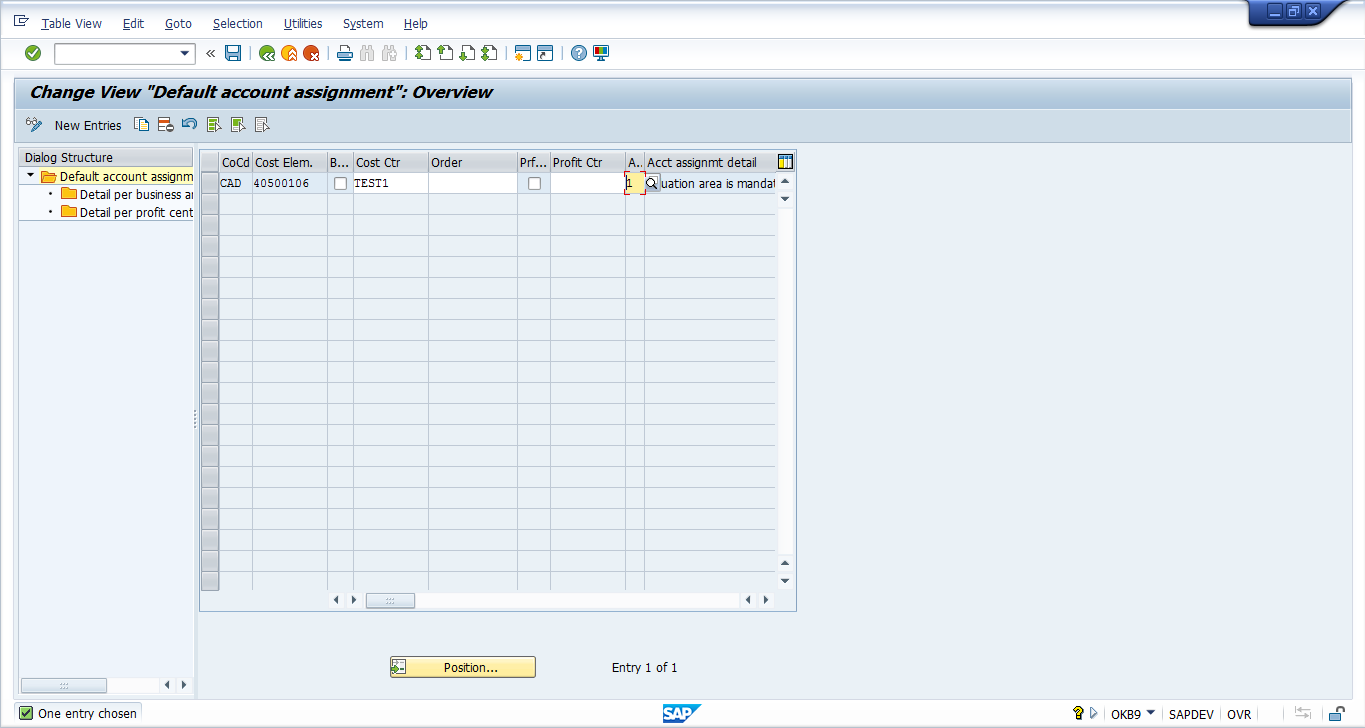
- If you want to have the setting on the company code level only, then enter the company code and the cost element along with the corresponding CO object, i.e. a cost center, an order or a profit center.
- If you want to have the settings on the valuation area level, then enter the company code and the cost element and chose the ‘valuation area’ option in the account assignment detail as ‘1’.
- Similarly, if you want to have the settings on the business area or profit center level, then choose the option ‘2’ or ‘3’ respectively.
If you have chosen account assignment detail ‘1’ or ‘2’, then click on ‘Detail per business area/valuation area’ on the left sidebar.
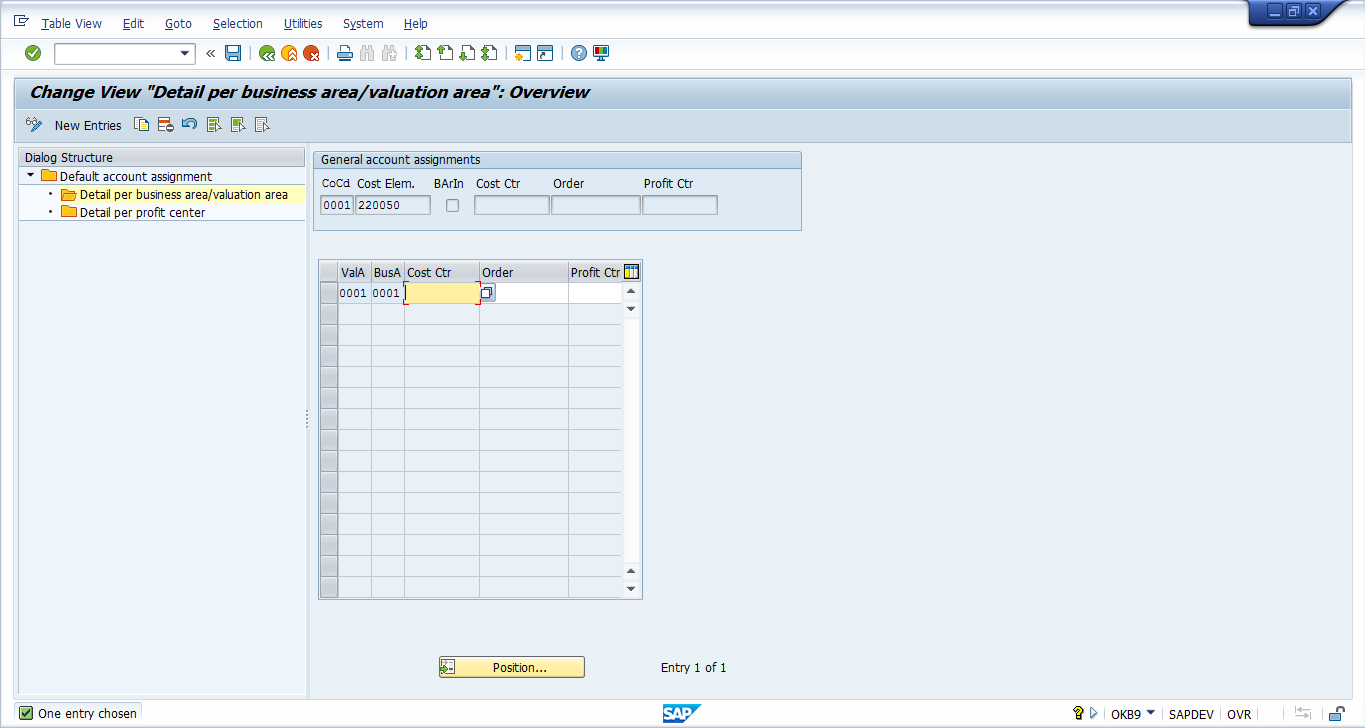
Default SAP CO Account Assignment
In order to determine the correct CO account assignment, the SAP system performs several checks in the following sequence. First it checks the document which a user is posting. If the cost center is empty in the document, then the system checks if any substitutions are maintained for the particular G/L account . Next, if the substitution is also missing, then the system moves on to the OKB9 settings for automatic SAP CO account assignments. Finally, if these settings are also missing, the SAP system checks master data of the primary cost element (G/L Account) under the tab of Default Account Assignment . You can display this master data using the transaction KA03 .
You can maintain the cost center and the order in the master data of the primary cost element.
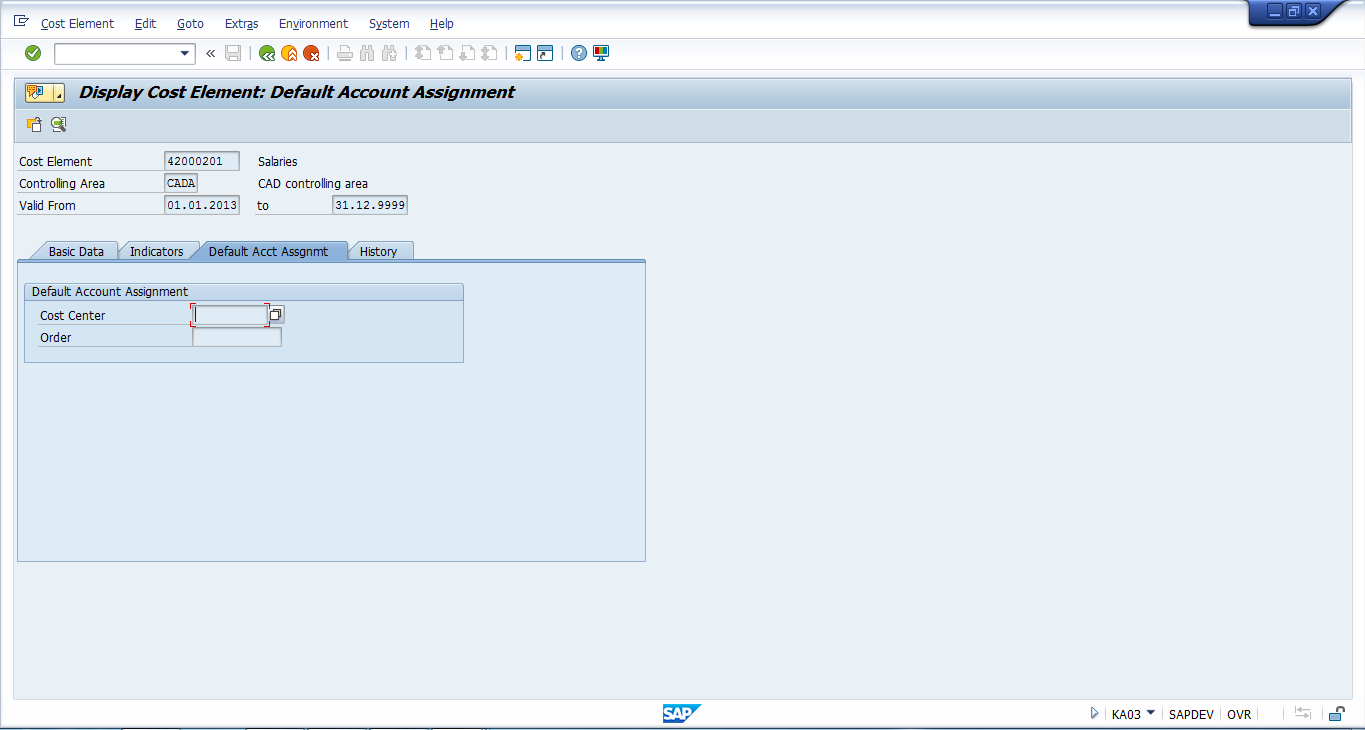
So, basically the order of checks the system makes is:
- Financial document – Cost center
- Substitutions – transaction OKC9
- Automatic account assignments – transaction OKB9
- Default account assignments – transaction KA03 / KA02
Lastly, if any of the above is not maintained, then the SAP system throws an error ‘Account X requires an assignment to a CO Object’ and doesn’t allow posting of a document.
SAP CO Account Assignment using Substitution
In cases where you don’t need OKB9 or default account assignment, the user can go for user exits where a specific G/L account is mentioned under the company and the value in the cost center is substituted by the cost center given in the substitution.
The transaction for maintaining the substitution is GGB1 .
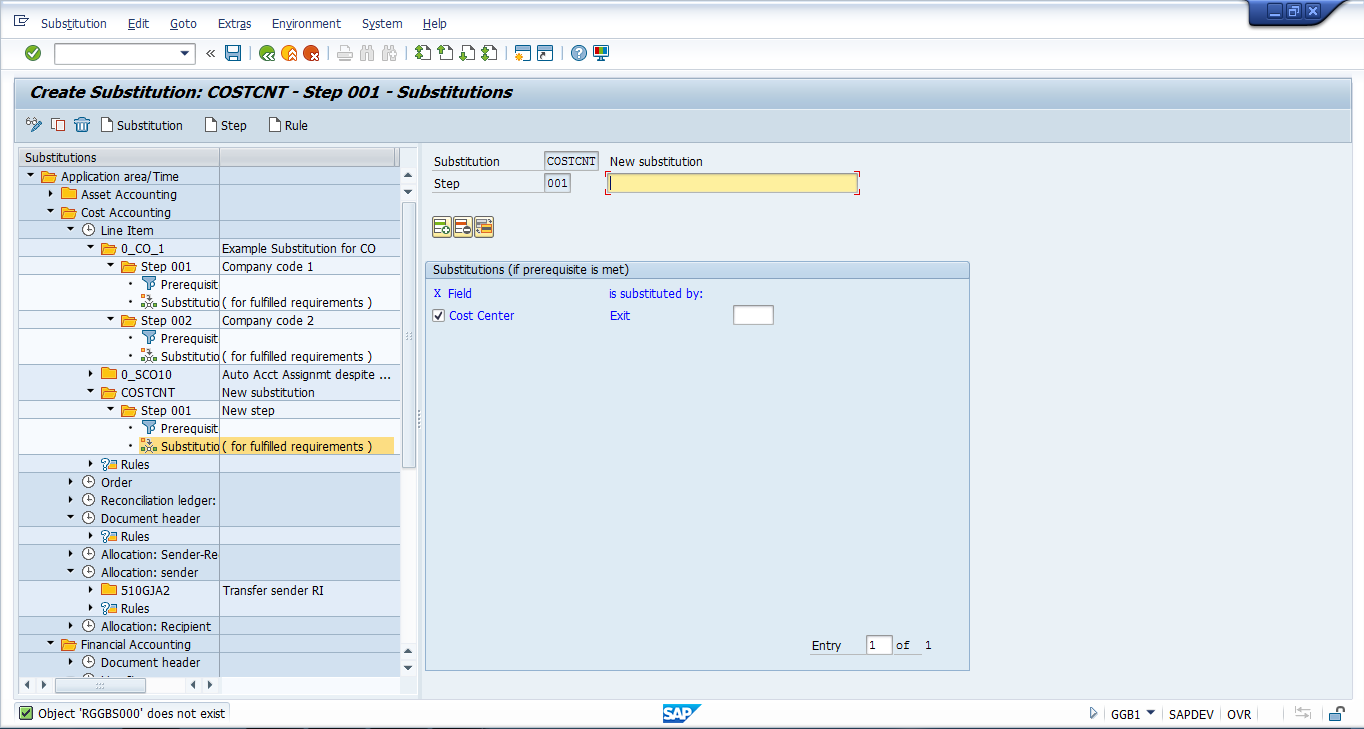
Usage of substitutions for SAP CO account assignment is justified by the business requirement and usually SAP CO account assignment requirements are fulfilled by OKB9 or default account assignments.
Did you like this tutorial? Have any questions or comments? We would love to hear your feedback in the comments section below. It’d be a big help for us, and hopefully it’s something we can address for you in improvement of our free SAP CO tutorials.
Navigation Links
Go to next lesson: SAP Adjustment Postings
Go to previous lesson: SAP Profit Center
Go to overview of the course: Free SAP CO Training
4 thoughts on “SAP CO Account Assignment”
it is helpful material i ask for more clear details for using substitution method for Account Assignment. thanks in advance
Sir, I am not receiving the training mails from yesterday 7/1/2019. I have completed my training till here(SAP CO Account Assignment) please do send the rest of the training emails for SAP CO. Hope you will do the needful.
I am getting the same error “Account 500911 requires an assignment to a CO object”. In OKB9, we have given company code, Cost element and ticked the check box ‘Indicator: Find profitability segment using substitution’ (V_TKA3A-BSSUBST) and not filled anything like cost center, order and profit center. in OKC9 we have created substitution. All the process happening through Idoc Message Type SINGLESETTRQS_CREATE and inside BAPI BAPI_SINGLESETTREQS_CREATEMULT triggering and raising this error. Cost center is not maintained in 1. Financial document – Cost center 2. Automatic account assignments – transaction OKB9 and 3. Default account assignments – transaction KA03/KA02 But we have substitution in transaction OKC9 to determine cost centre.
Where woulbe be the issue?
good explanation
Leave a Reply Cancel reply
Do you have a question and want it to be answered ASAP? Post it on our FORUM here --> SAP FORUM !
Your email address will not be published. Required fields are marked *
Save my name, email, and website in this browser for the next time I comment.
- SAP Community
- Products and Technology
- Enterprise Resource Planning
- Operative Indicaters: Account assignment check in ...
- Subscribe to RSS Feed
- Mark Question as New
- Mark Question as Read
- Printer Friendly Page
- Report Inappropriate Content
Operative Indicaters: Account assignment check in disable mode
on 03-02-2016 5:02 PM
- SAP Managed Tags:
- PLM Project System (PS) Software Product Function
You must be a registered user to add a comment. If you've already registered, sign in. Otherwise, register and sign in.
Accepted Solutions (1)
- Mark as New
Answers (3)
- Lean Service Enablement for Project Networks in Enterprise Resource Planning Blogs by SAP a week ago
- Person Responsible on work order header is coping to requirement assignment tab in operation in Enterprise Resource Planning Q&A 12-12-2023
- Dispatched sub-operations (assigned to self) not visible in perform maintenance jobs app in Enterprise Resource Planning Q&A 09-26-2023
- What is Condition Update in SAP SD in Enterprise Resource Planning Blogs by Members 08-12-2023
- Project Manufacturing Management and Optimization: Production Order Settlement in Enterprise Resource Planning Blogs by SAP 08-03-2023
#COE #BA01 Exempt Billing Line Item Scenarios in B...
Restrict the creation of notification for specific..., debug background jobs in s4 hana public cloud, re: how to stop a user from adding an ap invoice t....
- SAP Community
- Products and Technology
- Enterprise Resource Planning
- Account assignment category N Network is not visib...
- Subscribe to RSS Feed
- Mark Question as New
- Mark Question as Read
- Printer Friendly Page
- Report Inappropriate Content
Account assignment category N Network is not visible in service purchase requisition
on 02-22-2016 12:05 PM
- SAP Managed Tags:
- PLM Project System (PS) Software Product Function
You must be a registered user to add a comment. If you've already registered, sign in. Otherwise, register and sign in.
- Mark as New
- Service Order with Advance Shipment of Spare Parts in Enterprise Resource Planning Blogs by SAP 41m ago
- Remove the safety stocks, and replace it by some other similar process. in Enterprise Resource Planning Q&A 18 hours ago
- Purchase Ordre Accrual in S/4HANA - Part 1 in Enterprise Resource Planning Blogs by Members yesterday
- Asset Management in SAP S/4HANA Cloud Private Edition | 2023 FPS01 Release in Enterprise Resource Planning Blogs by SAP Monday
- What’s New in Purchase Requisitions - SAP S/4HANA Cloud Public Edition 2402 in Enterprise Resource Planning Blogs by SAP Friday
#COE #BA01 Exempt Billing Line Item Scenarios in B...
Restrict the creation of notification for specific..., debug background jobs in s4 hana public cloud, re: how to stop a user from adding an ap invoice t....
Defining General Ledger (G/L) Accounts and Cost Elements
After completing this lesson, you will be able to:
- Define a G/L account
Chart of Account

Each G/L is set up according to a chart of accounts. The chart of accounts contains the definitions of all G/L accounts. The definitions consist of the account number, the account name, and the type of G/L account (e.g. balance sheet, non operating expenses/revenues, primary costs/revenues, secondary costs or cash accounts).
Assignment of Company Codes to Chart of Accounts
A chart of accounts can be used by multiple company codes so that the general ledgers of these company codes have an identical structure.
General Ledger Account and Cost Element
The two segments of the G/L master record from a Financial Accounting perspective are as follows:
The chart of accounts segment contains a description of the account, the account type that classifies how the account can be used in FI and/or CO and, the account group that controls the company code segment fields, and the consolidation account number.
The company code segment contains values specific to how the company code will manage that account.
Account Groups

Accounts with the same account group normally have similar business functions. You can, for example, have an account group for:
Cash accounts
Expense accounts
Revenue accounts
Other balance sheet accounts
The account groups are assigned number ranges. You can control which account numbers are permissible for cash accounts, expense accounts, and so on, through the number ranges.
Account groups also control the appearance of the company code segment of G/L accounts. Account groups control:
The fields that are required for data entry
The fields that are optional for data entry
The fields that are display only.
The fields that do not show up at all in the company code segment
Reconciliation Accounts
Expenditures versus costs.
In the economical theory, there are two approaches for values:
In the first approach, the values in Financial Accounting and Management Accounting are the same:
Controlling provides additional reporting opportunities by separating the FI documents along additional characteristics, such as segments, profit centers, projects, stored in a coding block. The results may be P&L statements and balance sheets per segment, per profit center or per project.
In the second approach (most used in central Europe), Management Accounting is based on cost and revenues. Costs are only those expenditures, which are as follows:
Related to the business of the company
Exactly assigned to periods (source specific)
For example, a gift to a welfare organization is an expenditure, but not a cost, because it is not the business of the company to make gifts.
Expenditures, which do not meet the definition of costs, are only reflected in Financials, and not in Management Accounting. They are called neutral expenditures.
SAP provides the opportunity to realize each of the theories. In SAP S/4HANA revenues, expenditures, and cost are represented by financial accounts and separated by the Account Type of the accounts. Based on the account type, the accounts used in CO are also called cost elements.
Account Types

The controlling area-specific data is only needed for Secondary Costs and Primary Costs or Revenue accounts. In the controlling area-specific data, you assign a Cost Element category. This category determines which account can be used for which business transaction in CO.
Create a Primary Cost Account
Log in to track your progress & complete quizzes

IMAGES
VIDEO
COMMENTS
Account Modification - IT indicates what GL account it will be posted through the Account Determination; acct.assgt (Derive Account Assignment) - If this is configured for an account assignment category, then the GL account and Cost Center will be pulled automatically by the system. (Pre-requisite: In Acct Modification whatever value is ...
You specify which account assignment object is to be charged via the account assignment category. Account Assignment Category. The account assignment category determines: The nature of the account assignment (cost center, sales order, and so on) Which accounts are to be charged when the incoming invoice or goods receipt is posted. Which account ...
Account assignment is used to find. the revenue accounts to which prices are posted. the sales deduction accounts to which surcharges and discounts are posted. In the standard version of the SAP System, all billing types are defined in such a way that the offsetting entry is made to the customer account.
Item Category. Purchase Order - Single-Screen Transaction (ME21N, ME22N, and ME23N) Creating a Purchase Order (ME21) Account Assignment. Entering Account Assignments. Specifying Single Account Assignment. Specifying Multiple Account Assignments (ME21, ME22) Units of Measure in Purchase Orders. Incoterms and Shipping/Delivery Instructions.
Application Area. The default account assignment is a tool that automatically proposes specific cost assignment objects, such as cost centers or profit centers during journal entry. You can determine which management accounting object is defaulted for each line item based on the combination of primary cost and revenue G/L account and company code.
Solution: The indicator determines which account assignment screen is used by default for maintaining the account assign. for a purchase orde r item. For the EnjoySAP transactions, this value is simply a proposal that you can change in the purchasing document. For the old transactions, this value is the only one that you can use.
Hi KPK. Here is your complete solution. Go in OMS2 select your material type you are using for your material then click on magnifying glass.In next screen select your plant and see if quantity and value check field are missing just select them your problem will solve. Basicaly if quantity and value update are missing it means system can ...
Note the following rules for account assignments: You need to specify a true Controlling object in each posting item. You cannot assign to a object such as a statistical project without specifying a true Controlling object. In each posting item, you can specify up to three statistical Controlling objects in addition to the true Controlling object.
Use. SAP Supplier Relationship Management (SAP SRM) runs budget checks for the postable account assignment objects WBS elements and internal orders from Controlling (CO). The SAP SRM system accesses the availability control of the back-end system and runs checks for the following: Account assignment objects for which a budget can be created in ...
Default SAP CO Account Assignment. In order to determine the correct CO account assignment, the SAP system performs several checks in the following sequence. First it checks the document which a user is posting. If the cost center is empty in the document, then the system checks if any substitutions are maintained for the particular G/L account.
Accepted Solutions (1) 10-19-2012. Kindly mention the Movement type you are using to issue to cost center. material document is generated after posting the document. so for the posted document if you want to check cost center it is possible only if the material is issued through account assignment, all other automatic postings will happen ...
Go to IMG SD => Basic Functions => Account Assignment/Costing => Revenue Account Determination => Check Master Data Relevant for Account Asignment. There select Materials : Account Assignment Groups and create as per the requirement and save. Now you can see the same while creating the material master. 03-25-2010.
In the Basic Data tab, scroll to the right until you see the the "Acct" and "Bill" Columns. Click on the checkboxes to enable or disable and save after modifying. Hope it helps! You can also check in the field status groups if that can influence a field being read-only.
Posting G/L account is not found by system thats why it goes for an "Account Assignment" for posting the amount. Possible reasons are, 1) Check "Accounting" view is maintained for the material with valuation class. 2) Check "Material type" and "Account Category Reference" assignment in tcode "OMSK". Show replies.
Hi, Goods received will be used for two purposes. 1. Direct consumption ( without coming into stock/stores) 2. Entering into stock/stores and later when ever required, it will be issued. Case-1: Direct consumption : In this case Account assignment need to be maintained as we are not entering into stock. Since it not for a stock, one consumption ...
account assignment Manual A - Anwendungsübergreifende Komponenten S: 55 : FMFGAPAAC Acc. Property account assignment cat PSM - Funds Management: 56 : FP_KMIG Set Subsequent account assignment s FI - Contract Accounts Receivable and Payable: 57 : FQ0015 account assignment of Other Taxes FI - Contract Accounts Receivable and Payable: 58 : FAIC03
check the quantity updating and value updating for you valuation i.e plant or company code. for Non-Stockable material you have to mention account assingment category at item overview level of the PO (ME21N) i. e Filed A. and cost center and G/L account at itemdetails account assignment tab. Reward if helpful. Regards. venu gopal
Account assignment objects can be objects such as cost centers, internal orders, projects, or business processes. Project System (PS) : The CO object to which postings can be made. In interest calculation, this is a CO object bearing costs and payments. Account assignment objects include WBS elements, network activities, and orders.
Dear Friends, Currently, I am working on SAP ECC 6.0 with EHP7 version which is recently upgraded for my client. Here I am creating one service purchase requisition through project builder which system is allowing me to create. but it creates pr without having the N-network account assignment category in the respective pr. In the same pr item category is coming D-Service correctly.
T163K. account assignment Categories in Purchasing Document. MM - Purchasing. Transparent Table. 30. TFKCOD. FI-CA: CO account assignment Key/Allocation. FI - Contract Accounts Receivable and Payable. Transparent Table.
Chart of Account. Each G/L is set up according to a chart of accounts. The chart of accounts contains the definitions of all G/L accounts. The definitions consist of the account number, the account name, and the type of G/L account (e.g. balance sheet, non operating expenses/revenues, primary costs/revenues, secondary costs or cash accounts).
Account Assignment Group Database Tables in SAP (25 Tables) 6 : EKKN: account assignment in Purchasing Document : MM - Purchasing: Transparent Table 7 : VBAP Sales Document: Item Data