Home Blog Business Executive Summary: A Guide to Writing and Presentation

Executive Summary: A Guide to Writing and Presentation
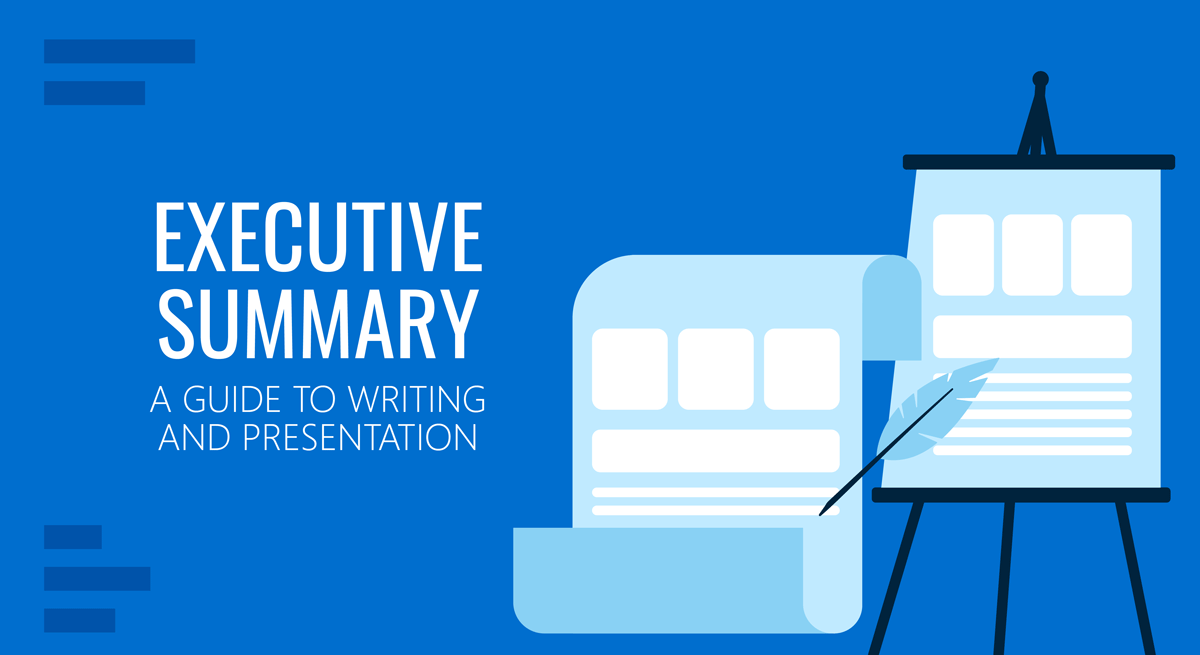
Executive summaries precede nearly every type of business document. Despite being the shortest part, they often leave the biggest impression on the reader. Yet, many writers choose to treat an executive summary as an afterthought. (And some presenters too!). Why? Because writing an executive summary is a seemingly hard task. But our mission is to prove otherwise!
What is an Executive Summary?
An executive summary is a preface to a larger business document such as an annual report, business plan, or whitepaper, succinctly summarizing the key discussion points. Effectively, an executive summary offers a preview of the content, so that the reader could form a baseline opinion about the contents prior to diving into a deep reading session.
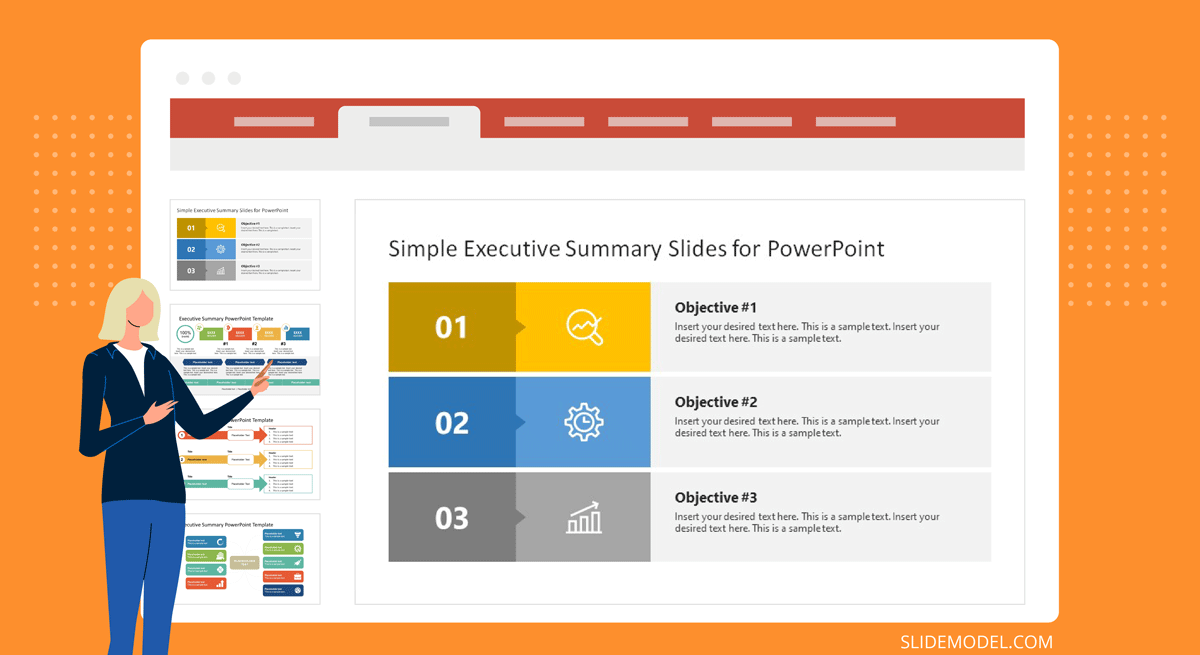
The University of Arizona offers a more elaborated executive summary definition which also notes that an executive summary should:
- Restate the purpose of the follow-up document
- Highlight the key discussion points and most notable facts
- Relay any notable results, conclusions, or recommendations
Though an executive summary is just a foreword to a bigger report, it’s one of the most labor-intensive items as you have to condense a lot of information into a high-level summary. Oftentimes, an executive summary also gets prominent placement in the follow-up presentation, done on the report.
Executive Summary Examples
Nearly every type of business document will have an executive summary. Some are better structured and presented than others. But it’s not just limited to business documents. Executive summaries are also used in scientific projects, articles, and education. Below are several admirable executive summary examples you may want to use as an inspiration for writing.
Accenture: Gaming: The Next Super Platform
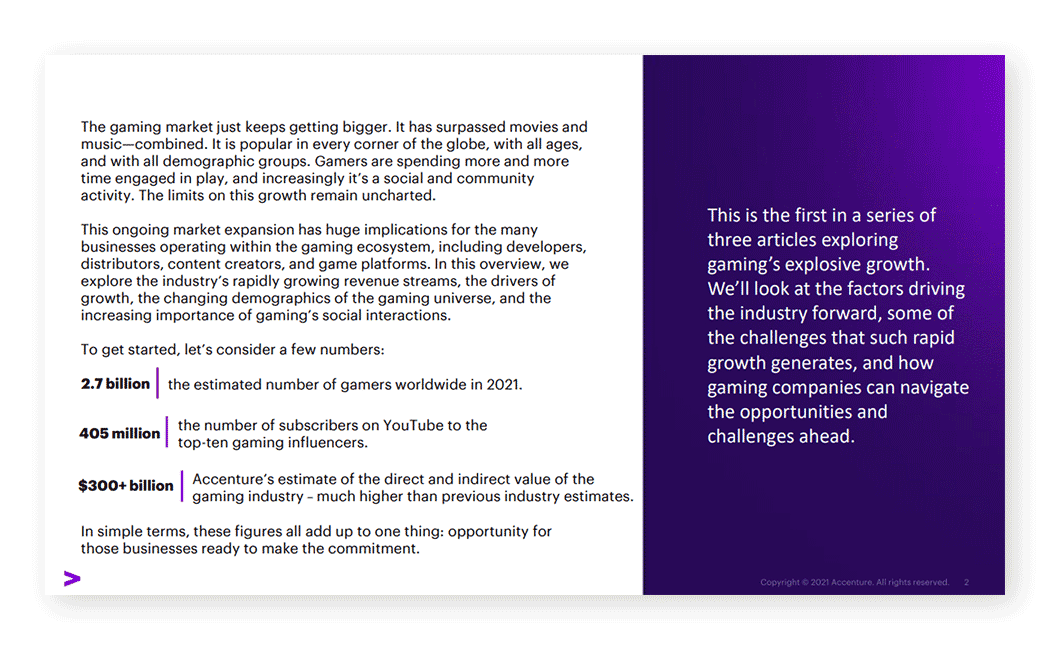
This executive summary for an industry report opens with some big quantifiable claims, clearly communicating the main agenda — describing the size and state of the global gaming market. The gaming industry is a huge market. The pullout texts on the sidebar further detail the scope of the document. Plus clarify for whom this report is intended.
IBM: Cost of a Data Breach Report 2020
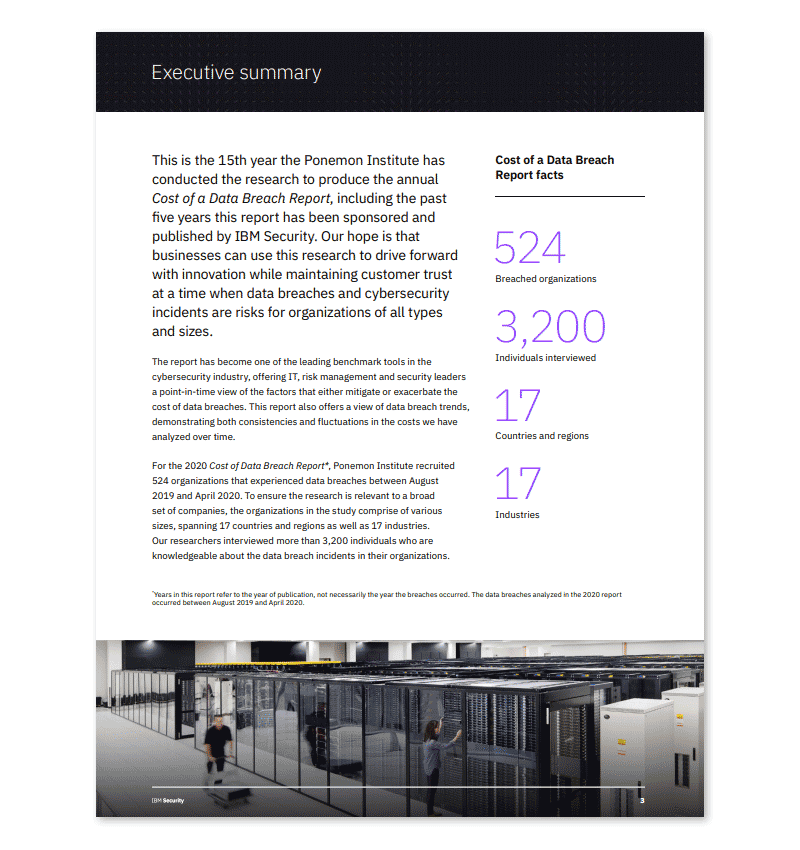
IBM conducts an annual joint report on cybersecurity with Ponemon Institute. They open the executive summary with a brief recap of their mission and past research. Then dwell on this year’s findings and methodology. If you are writing an executive summary for a similarly massive original research, it’s worth focusing more on your techniques for obtaining data and arriving at the conclusions as IBM did.
Deloitte Digital: Exploring the value of emotion-driven engagement
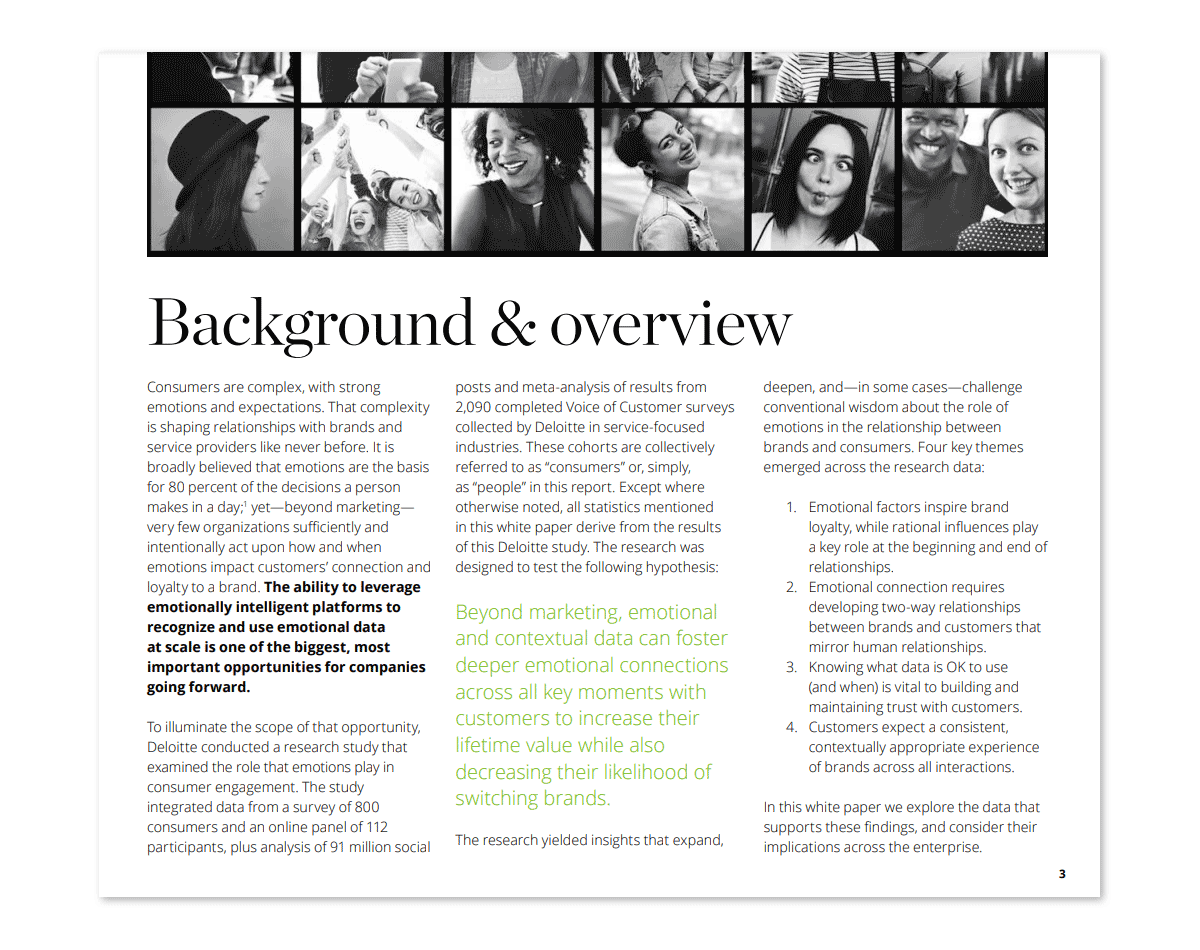
Deloitte selected a more narrative style for this executive summary, mixing some key data points and methodology with the core messaging of the report. This is a good example of structured data presentation . On one hand, you have an engaging narration flow. On the other, the summary covers all the important discussion points.
Executive Summary Format
As the above executive summary examples illustrated, there is no one fit-it-all format for writing an executive study. The best approach depends on your report type, purpose, and contents.
That being said, an executive summary needs to fulfill several earlier mentioned criteria — offer a preview, provide key information at glance, showcase any results, recommendations. That’s what most readers expect to see on the first page after all.
The easiest way to approach writing is to draft a preliminary executive summary outline featuring the following subsections:
- General introduction, explaining the key problems discussed
- Main problem statement(s)
- Selected findings or recommendations
- The importance of discussed points
Since you’d also be likely working on presenting the executive summary to other stakeholders , it helps you keep the above structured as bullet points at first. So that you could easily transfer the main ideas to your executive summary PowerPoint slide .
How Long Should an Executive Summary Be?
As a rule of thumb, an executive summary should not go longer than one vertical page. That is an equivalent of 300-500 words, depending on the typeface. For longer reports, two pages (a horizontal split) may be acceptable. But remember, brevity is key. You are working on a trailer for a movie (the full report).
How to Write an Executive Summary: a 3-Step Framework
You can start with the aforementioned loose format and then adapt it to your document type. Remember, you don’t need to follow all the recommendations to a T. Instead, mix some ideas to make your executive summary sound both professional and engaging. Here are several tips for that:
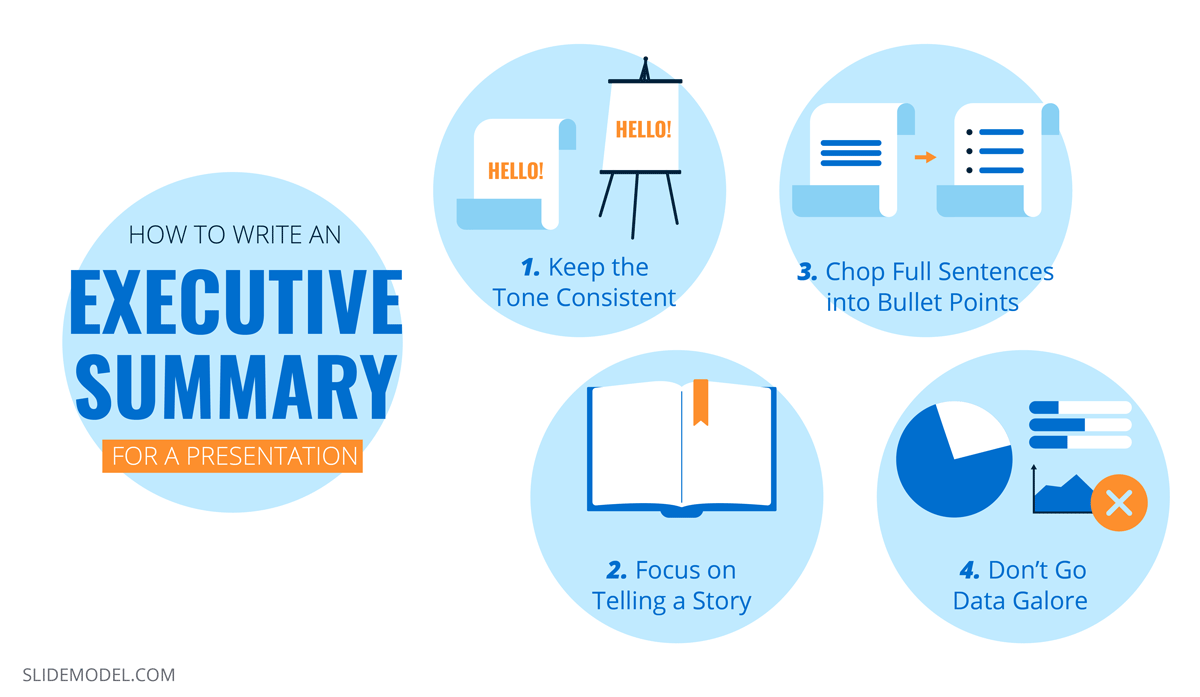
1. Start with a Problem Statement
Think of the first paragraph as if of an opening slide for a presentation : you need to make a big compelling statement that immediately communicates your agenda. Set the scene for the reader. There are several ways to do so:
- Answer the “why now” question in the opening paragraph
- Address the urgency of the matter
- Highlight the importance of the discussed issue
Alternatively, you can also go for a more traditional opening and explain the background of the research and discussed issue. For example, if you have conducted a go-to-market strategy evaluation for the team you can start by saying that “This report analyzed online furniture brand performance in 5 target EMEA markets in terms of market share, local brand recall, brand preference, and estimated online sales volumes.” Afterward, briefly communicate the main aim of the report.
2. Present the Main Discussion Points
Next, flesh out what’s included in the scope of this report to properly manage the reader’s expectations. You can use the report’s section subheads as key discussion points or come up with snappier, more descriptive statements.
Here are several good writing practices to follow:
- Use bullet points and numbered lists to break down text blocks.
- Quantify the biggest findings when possible. Style them as “call-outs”.
- Mention the limitations of your report and what it does not account for.
- Discuss the used research methods and data sources.
Finally, summarize the findings in one concluding paragraph if you have space. Or style it as a featured quote to draw the reader’s eye towards crucial information.
3. List the Recommendations or Next Steps
The bottom part of the page, around 100-150 words should be allocated towards underlining the results, conclusions, and follow-up action expected from the reader. Summarize what you have found during the course of your research. Mention if you have identified any specific type of solution or a type of recommended action.
Once you are done, send over an executive summary draft to a team member who hasn’t seen the complete report. Ask for their feedback. Can they tell what the report content is after reading the summary? Does the summary intrigue them? Is it descriptive enough for someone without any other context into the matter? Use the critique to further improve the document.
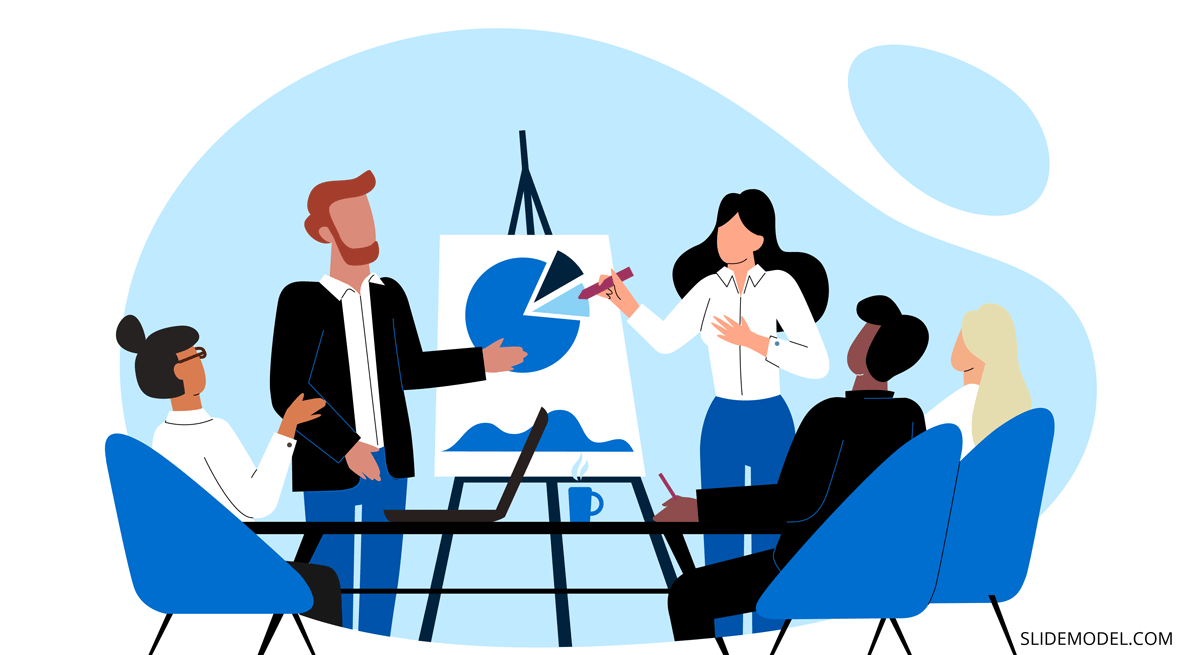
How to Prepare an Executive Summary Presentation
High chances are that you’ll also be asked to write the copy for the executive summary presentation, and perhaps even design it too. So let’s get you up to speed on this aspect as well.
How Does an Executive Summary Slide Look Like in PPT?
There’s no ultimate look for an executive summary slide as most presenters customize it to best reflect the content they’d want to showcase. But if you want some universal example, here’s our executive summary slide template :
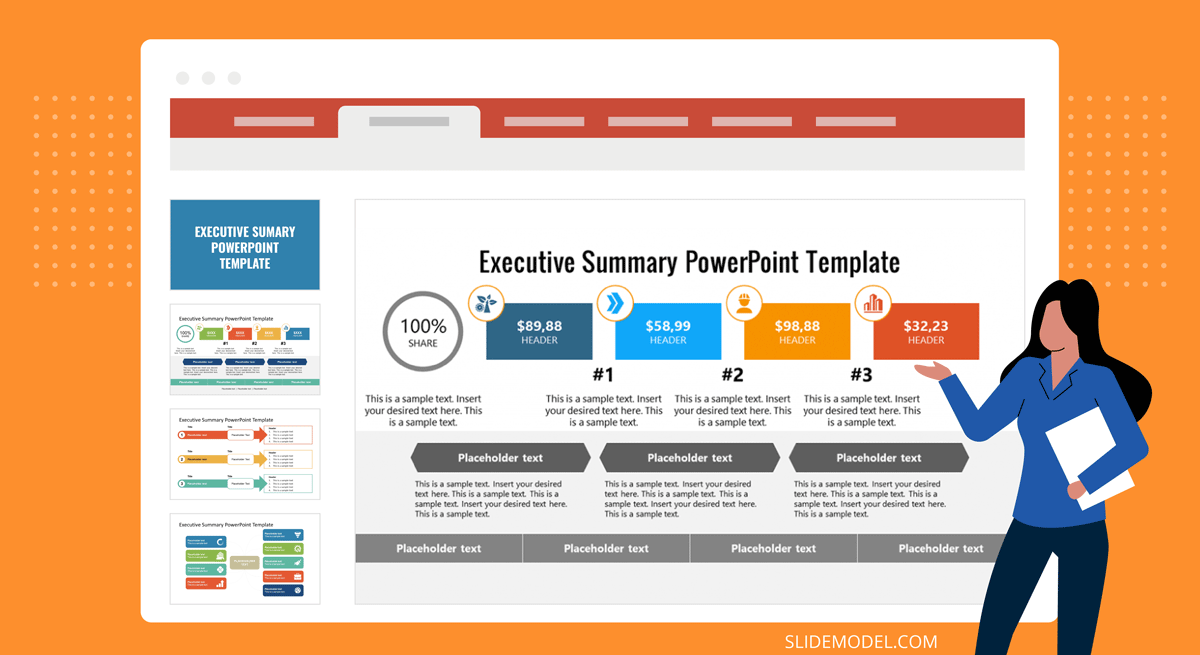
You can build an entire slide deck tailored for an executive summary or business presentation by using our AI Presentation Maker . Fill the topic, analyze & edit the proposed outline, and select a design. That’s it! You can create an engaging executive summary slide deck with any number of slides.
What Makes a Good Executive Summary Slide?
A good executive summary slide visually communicates all the important information from the full report. Typically, it’s an even more condensed version of the written executive summary, prefacing the document. Thus to create a good executive summary slide, be prepared to do some ruthless editing.
Include a condensed version of the:
- Main problem statement or report agenda
- Key findings. Prioritize quantifiable ones
- Recommendations and next steps.
Also, you will need some PowerPoint design mastery to ensure that an executive summary in your PowerPoint presentation looks compelling, but not cluttered. Prioritize white space. Here is where a good executive summary template can make your life easier. To minimize the number of texts, add icons and other simple visualizations. Trim headers and subheads to give the slide even more breathing room.
For those looking to create an engaging and visually appealing presentation, consider utilizing professional presentation templates to enhance the visuals of your executive summary slide. These templates are specifically designed to help presenters convey their message effectively and with style, ensuring that your audience remains captivated and fully understands the key points of your report.
How to Write an Executive Summary for a Presentation
Most likely you won’t need to write a brand new copy for this slide, but rather adapt the text at hand. That already makes your job a lot easier when summarizing a presentation into an executive summary slide. Still, you don’t want to mess anything up. So stick with the executive summary template you’ve chosen and fill in the gaps using our tips.
1. Keep the Tone Consistent
Use the same tone of voice and word choices in your slide deck as you’ve adopted in the report. If the tone of your presentation speech differs too much with terms used on the slide and in the report copy, some audience members may get confused, and then disengaged.
2. Focus on Telling a Story
Stakeholders will have the extra time to read the “dry” report. During the presentation, your main goal is to draw their attention to the most important issue, showcase the value-packed inside the report, and make them eager to learn more by actually flipping the full copy afterward.
3. Chop Full Sentences into Bullet Points
Go snappy and present information in a snackable manner. Remember, our brain can only keep 3-5 items at once in the working memory. So you shouldn’t try to overload the audience with a long list of “very important points” in one sitting.
Also, per a recent presentation survey, among the 3 things that annoy audiences most about presentations are slides that include full sentences of text. So, when working on your presentation summary slide, trim those lengthy texts and move on some of the other points to separate slides.
4. Don’t Go Data Galore
Including numbers and data visualizations is a great way to present your executive summary. However, overloading your data slides with data nuggets makes your presentation less impactful.
As presentation design expert Nancy Duarte explains :
“Data slides aren’t really about the data. They’re about the meaning of the data. It’s up to you to make that meaning clear before you click away. Otherwise, the audience won’t process — let alone buy — your argument.”
It’s a good idea to spotlight 3 main data points on your executive summary slide. Then use some extra minutes to comment on why you’ve chosen to present these.
To Conclude
An executive summary is the first page and/or slide a reader will see. That’s why the stakes are high to make it look just right. Granted, that shouldn’t be an issue. Since you now know how to write, design, and present a compelling executive summary to others!
1. Project Summary PowerPoint Template
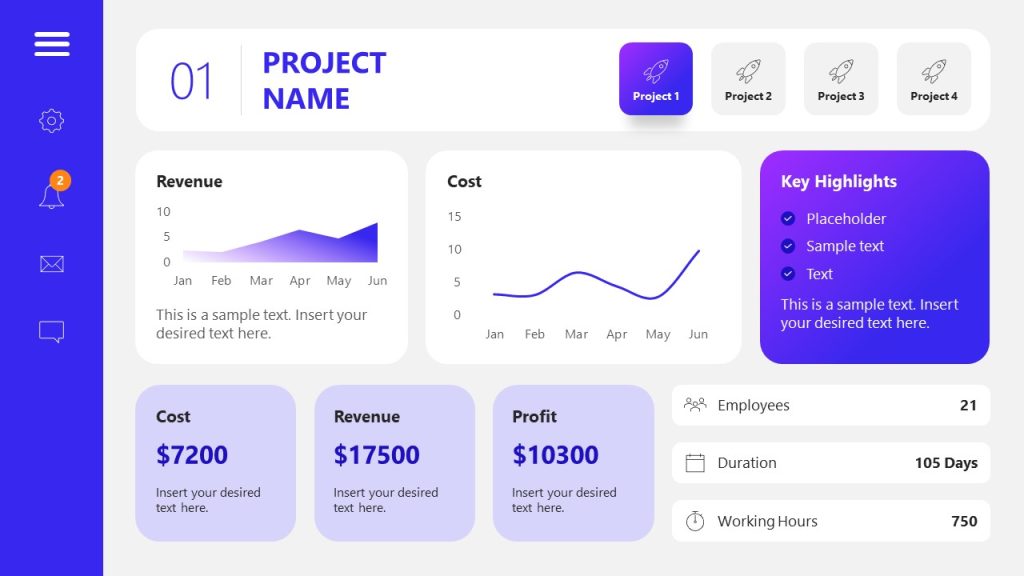
Use This Template
2. Simple Executive Summary Slide Template for PowerPoint
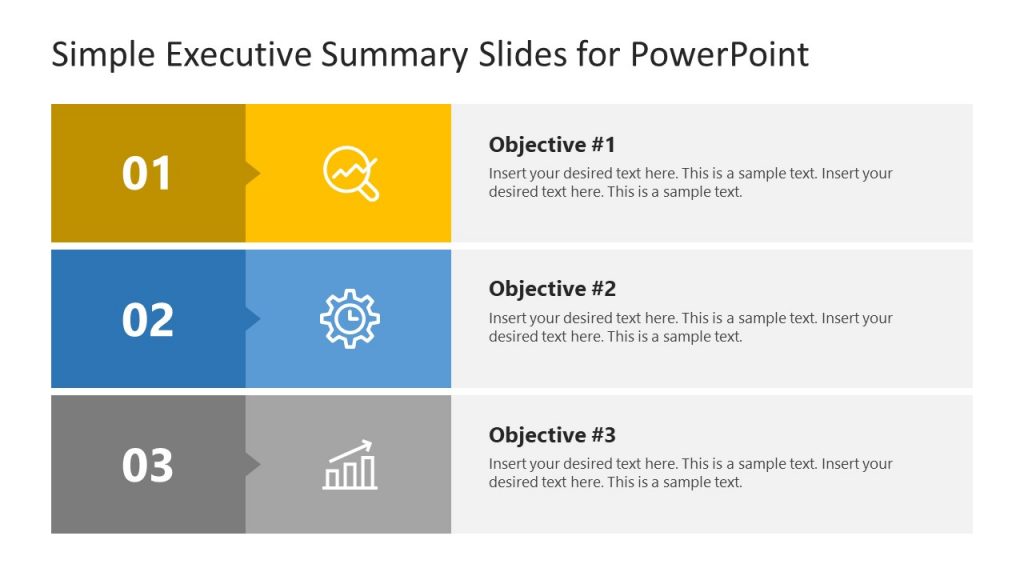
3. One Page Strategy Summary PowerPoint Template
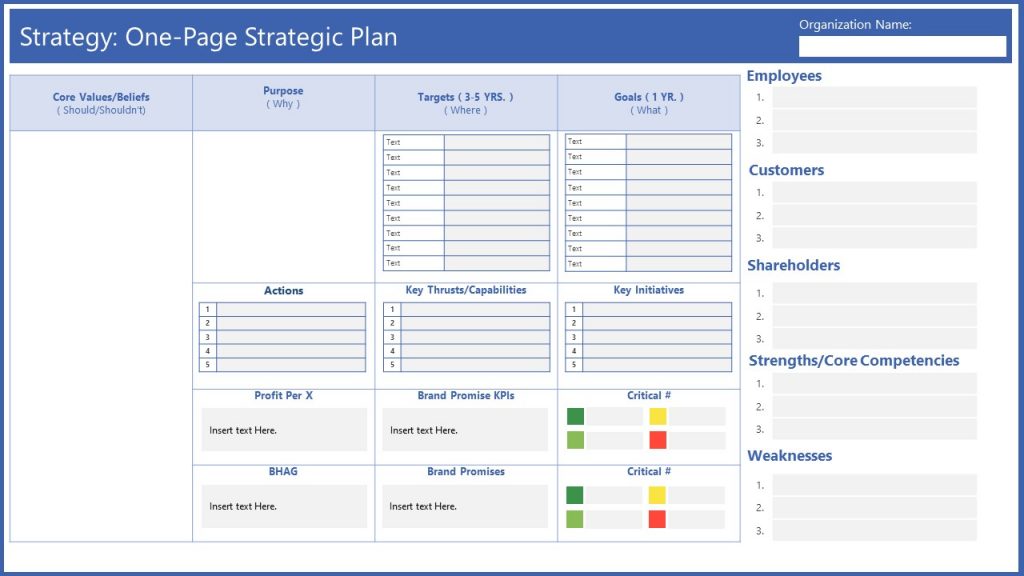
4. Executive Summary PowerPoint Template
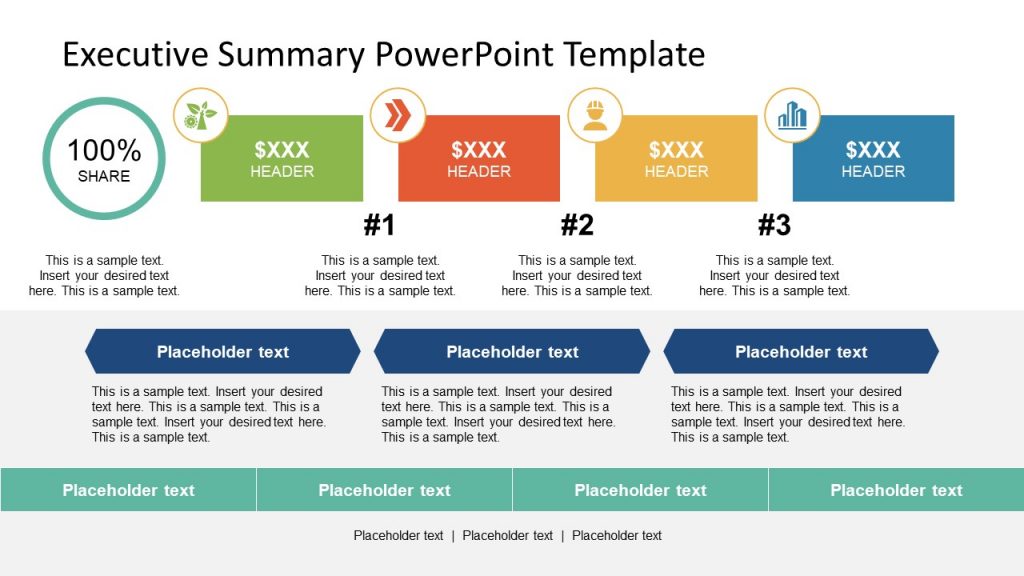
5. Executive Business PowerPoint Template

Like this article? Please share
Executive Reports, Executive Summary Filed under Business
Related Articles

Filed under Business • August 31st, 2023
How to Build a Project Status Report Template: Complete Guide
Project status reports provide timely insights into project progress. Here are practical tips and a one-pager template for concise updates.
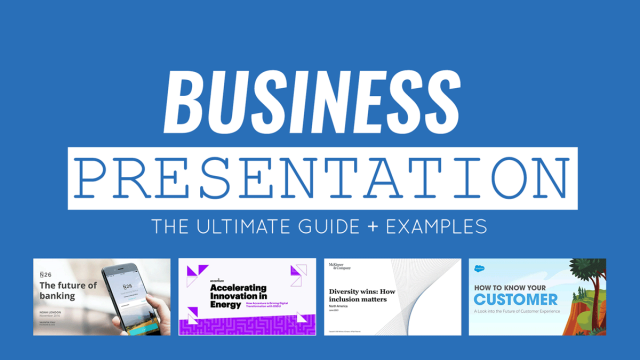
Filed under Business • October 25th, 2022
Business Presentation: The Ultimate Guide to Making Powerful Presentations (+ Examples)
A business presentation is a purpose-led summary of key information about your company’s plans, products, or practices, designed for either internal or external audiences. This guide teaches you how to design and deliver excellent business presentations. Plus, breaks down some best practices from business presentation examples by popular companies.
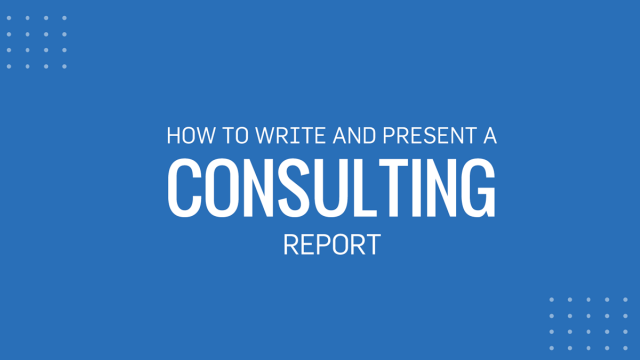
Filed under Business • October 7th, 2022
Consulting Report: How to Write and Present One
Consultants have many tools of the trade at their disposal: Frameworks, analytics dashboards, data science models, and more. Yet many clients still expect to receive a narrated consulting report. So how do you write one? This guide will show you.
Leave a Reply
- Strategy Templates
Consulting Templates
- Market Analysis Templates

- Business Case

- Consulting Proposal
All Templates
How to write an effective executive summary like a mckinsey or bcg consultant.

Table of contents
Key components of an effective executive summary, an in-depth look at each component of the executive summary (with examples), some practical tips and tricks, the bottom line.
Management consultants at firms like McKinsey, BCG, and Bain are renowned for their ability to present complex ideas in a clear, concise manner that is easy to digest and understand. A key component of this process is the executive summary slide – often presented as the first part of a presentation deck on a given topic or problem.
An executive summary aims to provide the audience with an overview of the subject at hand or a snapshot of the key points that will be discussed in greater depth. It should serve to quickly get the main messages and conclusions across and motivate audiences to dive deeper into the details.
In this post, we will outline the essential components of an effective executive summary using techniques from McKinsey, BCG, and Bain. We will also provide tips on how to craft a compelling executive summary in practice and give examples of best practices.
For a broader view on how to create consultant-style presentations take a look at our blog post 'How McKinsey Consultants Make PowerPoint Presentations' .
A good executive summary provides all the key information in one slide. The goal is to communicate as much information in as few words as possible.
To achieve this goal, you should focus on the following key components when crafting an executive summary slide:
- [optional] Objective: Clearly state the purpose and objective of the presentation.
- Situation: Provide relevant background information to set the context for the problem or opportunity being addressed.
- Complication: Define the complication (problem or opportunity) the presentation addresses in simple, to-the-point sentences. This includes identifying the root cause of the problem or opportunity and its implications for the organization.
- Resolution: Present the recommended solution or solutions to the complication in a clear and concise manner. This should be based on data-driven insights and analysis.
- [optional] Benefits: Articulate the benefits of implementing the recommended solution. These benefits should be linked to the organization's strategic objectives.
- Call to Action: Provide a clear call to action outlining what the organization needs to do to implement the recommended solution. This should be actionable and linked to the organization's strategic objectives.
This structure is similar to the SCQA (situation-complication-question-answer) framework.
Craft effective executive summaries for your consulting presentations .
Let's take a closer look at each component of the executive summary and how it can be used to craft an effective executive summary deck using the McKinsey/BCG/Bain methodology.
1. Objective
The objective of the executive summary should succinctly define the purpose of the presentation and why it is important for the audience to understand the key points.
To craft an effective objective, you should consider the following:
- Who is the target audience?
- What are the key points that the audience needs to understand?
- What is the purpose of the presentation?
- Why is it important for the audience to understand the key points?
An effective objective should be brief, clear, and focused on the needs of the audience. It should be written to clearly communicate what the presentation will cover and why it matters.
Example: "This presentation will provide an overview of the current state of the industry and highlight key trends and opportunities for growth."
2. Situation
The background or situation section of the executive summary provides relevant context to the audience to help them better understand the problem or opportunity being addressed.
This section should include:
- Relevant background information on the industry, market, or organization.
- Any key trends or developments that are important to the problem or opportunity being addressed.
- Any relevant historical information that helps to explain the current situation.
Some questions to ask when crafting the background section include:
- What is the context for the problem or opportunity being addressed?
- What are the key factors that have led to the current situation?
- What are the relevant historical or industry-specific factors that are important to understanding the problem or opportunity?
An effective background section should be concise and focused on the most important information. It should provide enough context for the audience to understand the problem or situation being addressed without overwhelming them with unnecessary information.
Here are some examples from McKinsey and BCG:
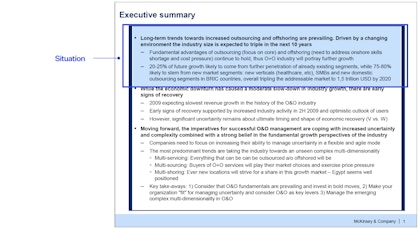
3. Complication
The complication section of the executive summary clearly and concisely defines the reason the situation requires action, either because there is a serious problem or there is a good opportunity. This includes identifying the root cause of the problem or opportunity and its implications for the organization.
- What is the problem or opportunity that the presentation is addressing?
- What are the root causes of the problem or opportunity?
- What are the implications of the problem or opportunity for the organization?
An effective complication section should be short and to-the-point, focusing on the most important aspects of the problem or opportunity. The root cause of the complication should be clearly identified, along with the most relevant data or evidence that supports this analysis. In addition, the implications of the problem or opportunity for the organization should be clearly articulated, highlighting why it is important for the audience to understand the problem/opportunity and its impact and why it requires action.
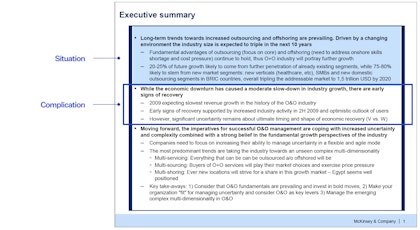
Enhance your proposal writing with our Consulting Proposal template , or explore our collection of 10 Real Consulting Proposals .
4. Resolution
The resolution section of the executive summary presents the proposed solution or strategy for addressing the complication. This should include a brief overview of the approach and any relevant supporting information or evidence.
- What is the proposed approach for addressing the problem or opportunity?
- What are the key elements of the strategy?
- What are the expected benefits or outcomes of the approach?
- What evidence is there to support the proposed solution or strategy?
An effective resolution section should provide enough detail for the audience to understand what is being proposed and why without overwhelming them with unnecessary detail. The proposed approach and any relevant supporting information or evidence should be clearly outlined. In addition, the expected benefits or outcomes of the approach should be highlighted, as this helps to emphasize why it is important for the audience to understand and support the proposed solution.
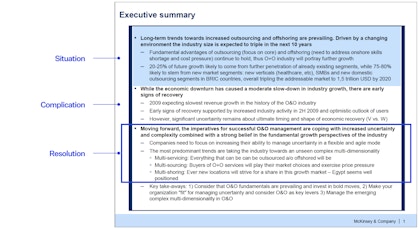
5. Benefits
The benefits section of the executive summary presents a brief overview of any expected benefits or outcomes from implementing the proposed solution. This section is optional, and sometimes included as a bullet point under the resolution section.
- What are the primary benefits or outcomes of implementing the proposed solution?
- What are the secondary benefits or outcomes?
- How will these benefits impact the organization and its stakeholders?
An effective benefits section should provide a clear and concise overview of any expected benefits or outcomes from implementing the proposed solution. The primary benefits should be highlighted, as well as any secondary benefits that are relevant to the audience. Emphasis should be on quantifiable benefits.
In addition, the impact of these benefits on the organization and its stakeholders should be emphasized, highlighting why it is important for the audience to understand and support the proposed solution.
Example: "The proposed approach will generate an incremental $10 million in revenue, reduce costs by 5%, and increase customer satisfaction by 10%. This will help to improve profitability, create new growth opportunities, and strengthen our competitive position in the sector."
6. Call to Action
The call to action section of the executive summary presents a brief overview of key proposed actions or decisions that need to be taken by the audience in order to implement the proposed solution. This section is also sometimes a bullet point under the resolution section.
- What are the proposed actions or decisions that need to be taken?
- Who needs to take these actions or make these decisions?
- What is the timeline for implementing the proposed solution?
An effective call to action/recommendation section should provide a clear and concise overview of any proposed actions or decisions that need to be taken by the audience. The proposed actions or decisions and who needs to take these actions or make these decisions should be clearly outlined.
In addition, the timeline for implementing the proposed solution should be highlighted, ensuring that the audience understands when and how these actions or decisions need to be taken.
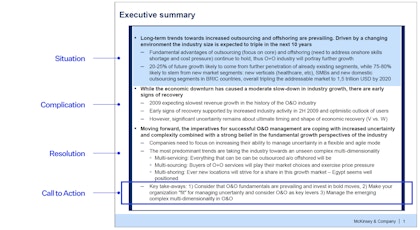
Apply these summary techniques in your Business Strategy template .
- Consultants typically communicate in a 'top down' or pyramid fashion, starting with the conclusion and then providing the supporting information.
- Write the most important takeaway of each section as the bolded text and follow with numbers and other supporting facts as bullet points.
- Read through the bolded text and see if the story makes sense.
- Spend the majority of the executive summary focusing on the solution/recommendation, rather than the situation and supporting analysis.
- The executive summary is not a play-by-play summary of a project. Instead, it is a decision document for your audience to understand the proposed solutions they have to decide on, and just enough information to set the solution in context and grasp the expected outcomes.
- Read through your executive summary and remove anything that is not directly relevant to deciding/agreeing with your proposed solution.
- Try to keep the executive summary as a single slide (sometimes two).
- Eliminate unnecessary words and sentences, and make sure that each sentence adds value to the overall message.
Creating executive summary slides like a McKinsey consultant can have a significant impact on the success of your communication and decision-making efforts. Although it seems simple and many people treat the executive summary like an after-thought, it should in fact be one of the slides you spend the most time on in any presentation.
A well-crafted executive summary helps you structure your entire presentation by making you focus on the solution you are proposing and only keeping in analyses and arguments that help explain the why, what, and how of that solution.
By following the essential components and strategies outlined above you can create a clear, concise, and compelling executive summary that effectively communicates complex ideas and drives action.
Cheat sheet
What is an executive summary exactly?
A short summary of the key messages and conclusions in a longer presentation, focused on actionable solutions or recommendations. In McKinsey and BCG consulting presentations the executive summary is typically one or two slides, but sometimes executive summary can also refer to a short deck.
What does an executive summary include and how do I write one?
See our 'How to' guide in this post.
Does an executive summary come before or after the table of contents?
Typically before the table of contents, as the first (or one of the first) slides after a title page.
Is there a good executive summary slide example?
Yes, you can download some examples from McKinsey and BCG here . You can also see full presentations from BCG and McKinsey here and here .
Or take a look at our full Business Strategy template or our Business Case template for real-life client examples.
Should I include visuals?
Generally McKinsey and BCG executive summaries do not include visuals, except perhaps icons to make the summary more visually appealing.
Download our most popular templates
High-end PowerPoint templates and toolkits created by ex-McKinsey, BCG, and Bain consultants
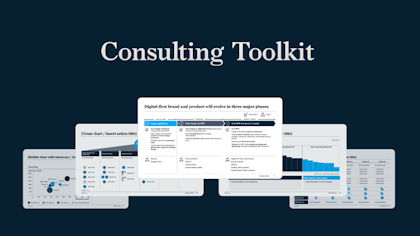
Consulting toolkit and template
A comprehensive library of slide layouts, templates, and typically consulting tools and frameworks.

- Business Strategy
This template, created by ex-McKinsey and BCG consultants, includes everything you need to create a complete strategy.
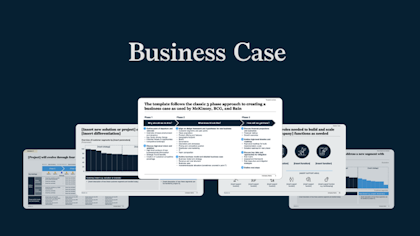
Create a full business case incl. strategy, roadmap, financials and more.
Related articles
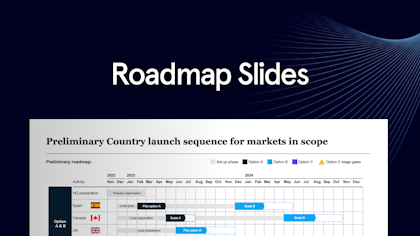
How to Write Roadmap Slides Like a Consultant (Examples and Template)
Roadmap Slides function like a map, laying out the key milestones, goals, activities, and timelines for achieving a particular objective. In this post, we will explore various roadmap slides and offer a few tips and tricks for building your own.
Apr 25, 2024

What is the MECE Framework – McKinsey Toolbox
In this post, we cover the MECE principle and how you can apply it to sharpen your thinking and simplify complex ideas into something that can easily be understood.
Dec 6, 2023

Corporate Strategy: What Is It and How To Do It (With Examples)
In this post, we'll cover corporate strategy as defined by BCG, McKinsey, and Bain. We'll go over what corporate strategy is, the key elements in defining a corporate strategy, examples of corporate strategies, and typical mistakes.
Nov 22, 2023

- Consulting Toolkit
- Market Analysis
- Market Entry Analysis
- Due Diligence Report
- Mergers & Acquisitions
- Digital Transformation
- Product Strategy
- Go-To-Market Strategy
- Operational Excellence I
- Operational Excellence II
- Operational Excellence III
- Consulting PowerPoint Templates
- How it works
- Terms & Conditions
- Privacy Policy
© 2023 Slideworks. All rights reserved
Denmark : Farvergade 10 4. 1463 Copenhagen K
US : 101 Avenue of the Americas, 9th Floor 10013, New York
How To Write Consulting Executive Summary Slides [BCG Example]
Table of contents.
If you’re anything like me, then y ou build all of the main body slides in your slide decks, sharpen the text , perfect your visualizations … and then quickly throw together an executive summary slide.
The problem? The executive summary slide is the first impression of your deck and the only place that the reader can get a complete overview of your argument.
Therefore, executive summary slides shouldn’t be an afterthought. In fact, it’s important to spend significant time writing a strong executive summary that clearly articulates your argument and inspires your reader to act.
What is an executive summary slide?
An executive summary is a written overview of the main points or arguments of a larger document, memo or other report.
Strategy consultants also write executive summaries for their presentations or slide decks.
An executive summary slide is the first slide in your presentation that fully summarizes the argument, storyline, and supporting evidence of the body slides.
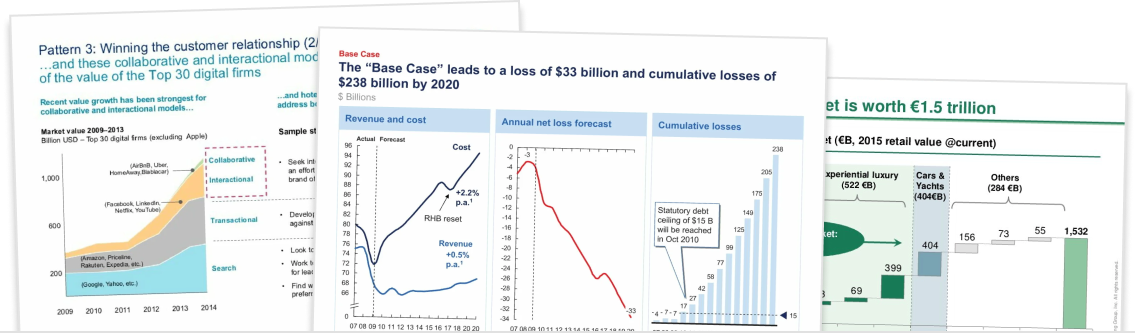
Download 120+ strategy consulting presentations for free
Looking for slide inspiration? Download 120+ consulting slide decks from top strategy consulting firms, such as McKinsey, BCG and Bain!
Why do you need executive summary slides?
As a reader, it’s so easy to get lost in a PowerPoint slide deck. You need to keep previous slides and messages in your mind, follow the line of argument, and somehow put everything together into a coherent story that you can make sense of.
Executive summary slides help the reader “follow along” with your slide deck. There are a few main benefits:
- Executive summaries provide context to help the reader understand why the topic of the slide deck is important.
- Executive summaries communicate the high-level argument before the reader gets into the body of the slide deck. This helps the reader understand your more detailed body slides.
- Executive summaries are a “map” that the reader can reference back to if they start losing the line of argument in the body of the deck.
How to write executive summary slides
To understand the best practices of writing executive summary slides, we’re going to break down a BCG executive summary.
In doing so, we’re going to learn the simple framework for writing executive summary slides that is used by strategy consultants, such as McKinsey & Co, Bain, and BCG.
Below you can see an example of a BCG executive summary. This slide deck is a BCG report on “Melbourne as a Global Cultural Destination” and can be downloaded here .
Here are the two main executive summary slides:
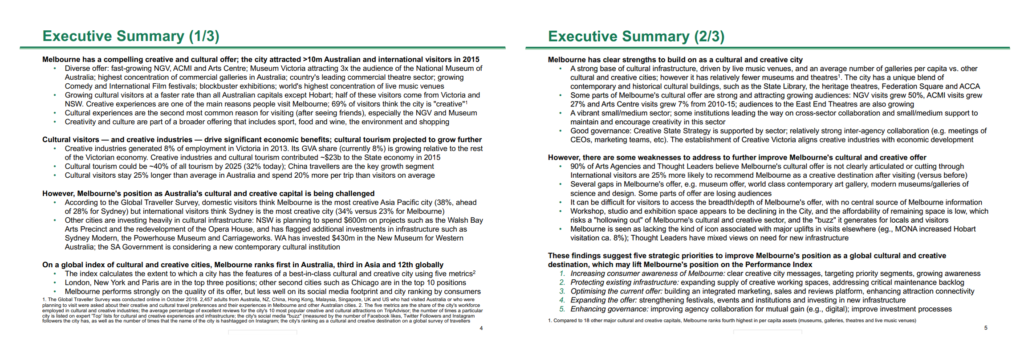
These BCG executive summary slides are a great example of an executive summary done well. So we’ll use them to describe best practices.
Best practice #1: Bold text for summary sentences, bullet points for supporting data
One of the first things you’ll notice about the BCG executive summary is the bold-bullet structure.
The bold sentences denote key statements or claims, and the bullet points support those statements (usually with data).
If there was no evidence to support their claims — or if the evidence was buried deep in the slide deck — then the reader could quite easily doubt the validity of the claim, and ultimately the end conclusion of the slide deck.
So one of the key aspects of strategy consulting slide decks is that no claim is made without evidence. And that includes the executive summary.
Let’s zoom in on one example:
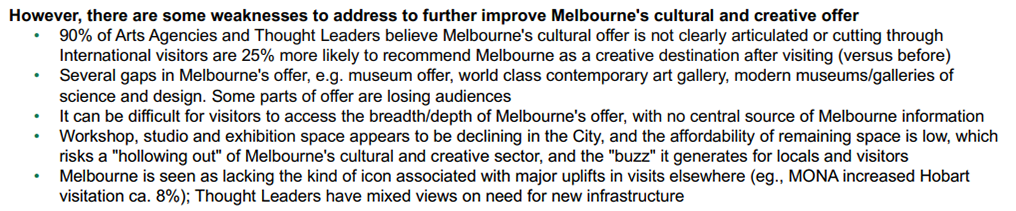
The key statement in this part of the executive summary is “there are weaknesses in Melbourne’s cultural and creative offer”.
This claim is supported by a bunch of data points, such as 90% of agencies and thought leaders believe the cultural offer is not clearly articulated.
Best practice #2: Bold summary sentences can be read alone to tell a story
Executives are busy people and many of them aren’t interested in diving into the supporting bullet points. They will simply read through your bolded summary sentences to understand the high-level argument and recommendations.
This means that your executive summary should be “skimmable by design”.
In other words, your bolded summary sentences should tell a complete and logical story without requiring the supporting data in the bullet points below.
Let’s read just the bolded sentences in our BCG executive summary:
Melbourne has a compelling creative and cultural offer; the city attracted >10m Australian and international visitors in 2015. Cultural visitors and creative industries drive significant economic benefits; cultural tourism projected to grow further. However, Melbourne’s position as Australia’s cultural and creative capital is being challenged. On a global index of cultural and creative cities, Melbourne ranks first in Australia, third in Asia and 12th globally. Melbourne has clear strengths to build on as a cultural and creative city. However, there are some weaknesses to address to further improve Melbourne’s cultural and creative offer. These findings suggest five strategic priorities to improve Melbourne’s position as a global cultural and creative destination, which may lift Melbourne’s position on the Performance Index.
It reads just like a narrative!
Despite ignoring all the bullet points, we can still fully understand the argument that BCG is making in their executive summary (which is also reflected in the body of the slide deck).
Best practice #3: The executive summary should reflect the ‘SCR storyline’ structure of the slide deck
It’s not good enough to just “tell a story”, you need a tell the story using a particular structure.
The structure used by strategy consulting firms, such as McKinsey & Co, Bain, and BCG, is the ‘situation, complication, resolution’ structure.
As an aside, you can learn more about how to craft a compelling argument and SCR storyline for your slide deck in our Complete Guide To Building Strategy Presentations . If you haven’t read that guide, you should check it out.
Let’s take a look at how the SCR storyline applies to your slide deck:
- What baseline knowledge do people need to have before they understand our argument?
- How did this problem come about?
Complication
- What is the problem we need to solve?
- Why is this particular problem important to solve?
- How do we respond / solve the problem?
- What are the specific recommendations and/or next steps?
Your executive summary slide should communicate the complete storyline in your slide deck. And thus it should also follow the situation, complication, resolution structure.
In our BCG example, you can clearly see the SCR structure in action:
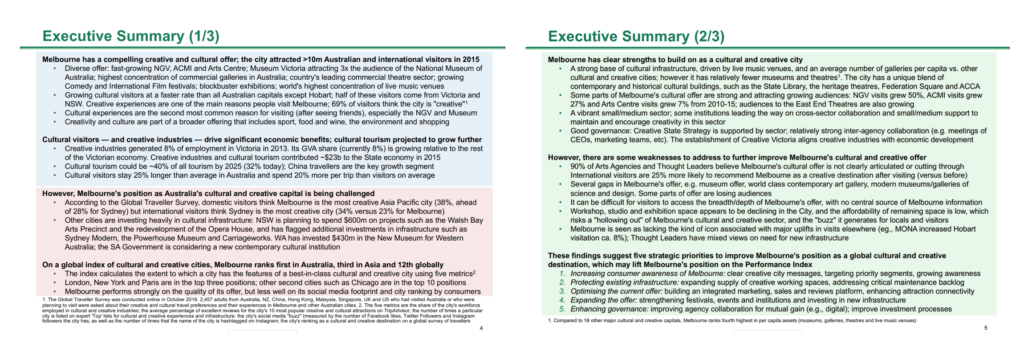
It’s important to set the context with the situation, as there’s no guarantee that all of you readers will have the background knowledge to understand your argument. It also gives you the opportunity to explain the causes of the problem that you’re addressing in the slide deck.
Then, in the complication section, you should succinctly define the problem and why it is important to solve. Some people suggest that you use a question format, for example “How can Melbourne improve its position as a global cultural and creative destination?”, although that’s really just a matter of style.
Finally, you need to clearly articulate your proposed resolution or “answer” to the problem. You’ll note that most of the executive summary real-estate is spent on the resolution component. From a reader’s perspective, the recommendations are the most important part of the slide deck.
Executive summary slide examples
Below you’ll find examples of executive summary slides from consulting firms like Bain & Co, BCG, L.E.K. Consulting, Oliver Wyman, and others.
![How To Write Consulting Executive Summary Slides [BCG Example] Bain executive summary slide](https://slidescience.co/wp-content/uploads/2021/09/Bain-executive-summary-slide.jpg)

< Go back to Login
Forgot Password
Please enter your registered email ID. You will receive an email message with instructions on how to reset your password.

How To Write An Executive Summary Plus Examples Templates
Nowadays, it is becoming challenging to grab the attention of business executives. With jam-packed schedules, quick decisions to make, and not much time to spare, the executives are always looking for value for their time. Hence the need for the Executive Summary to capture the attention of the busy audience by providing the gist of the entire presentation engagingly.
What Is An Executive Summary?
An executive summary is a vital part of any business presentation. In the broader sense, the executive summary is the brief that precedes a more extended report or presentation and outlines the essence of the entire report.
In business environments, an executive summary presentation summarizes the intent of the entire business deck in a concise form.
The purpose of an executive summary is to pique the reader’s curiosity by presenting facts from the larger piece of content. A robust executive summary creates value for the reader as a first impression and generates interest in viewing the rest of the content.
How To Write An Executive Summary
After dealing with several professional clients, we have found many things to keep in mind while writing an executive summary format. These tips will help you build a winning executive summary.
Begin with a bang
The opening statement of your executive summary needs to be effective. Use the most differentiating plus point of your company and present it as the lead sentence. A few examples:
- List the unique problem you are solving, and the impact your solution has.
- Highlight if you have a huge market size, growth opportunity, or high potential investor return.
- Drop known names in the industry if they have collaborated, invested, or endorsed you.
Keep it Simple and Short
The executive summary template should only be 5% – 10% of the length of the entire presentation. Putting too many details in the executive summary is contradicting to its purpose. Make the executive summary focused and simple, by using short paragraphs or bullets, and subheadings.
Placement of the Summary
The executive summary slide should be the last thing you should write when making the presentation . With every revision, the summary needs an update. However, it should be placed right after the table of contents PowerPoint template , and before the introduction of the presentation so that the audience knows what to expect.
The Interest of the Audience
Do your research and consider the mindset of your audience. Tailor the summary to intrigue them with your study and proposal, convincing them to invest more effort in your presentation, and read further.
Good Examples Of Executive Summary For Different Business Scenarios
SlideUpLift has an extensive collection of PowerPoint & Google slide templates to whip up a compelling executive summary instantly. The templates cater to building an executive summary for different types of business presentations. Below are a few executive summary examples:
Strategic Initiatives Executive Summary Template
In this business summary example, you can showcase the snapshot of the strategic initiatives you are proposing in your plan. In a single executive summary slide, you can convey the current facts about the market, market trends, key milestones you wish to achieve, and further how you plan to reach milestones through your initiatives.
The template is perfect to showcase your executive in one single slide. The effective use of icons and shapes makes this template a good executive summary template.

Business Proposal Executive Summary Template
This executive summary sample gives a snapshot of the size and expertise of your organization, conveying how you are qualified to take on the prospective client’s business.
An effective executive summary design format that showcases all important aspects can increase your chances to impress your client or prospect.

Customer Journey Executive Summary Template
This Executive Summary example showcases a customer’s journey with a brand, company, or organization using creative infographics. This framework allows the brands to summarize factors such as – a customer’s tenure, activity status, demographics, and customer spread across the world.
By using an Executive Summary Template to exhibit a customer’s journey, brands can improve their sales efficiency.
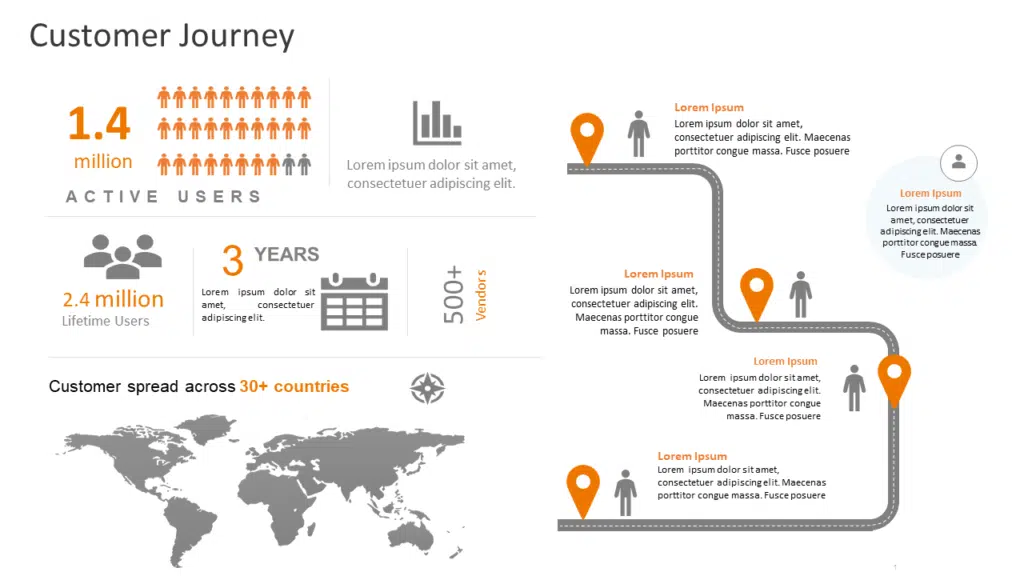
Business Review Executive Summary Template
The following sample of executive summary summarizes the major points an executive need to know for a business review. The slide covers, key milestones, market share and growth, product profile, company strategy, revenue, and profit, all in a structured way.
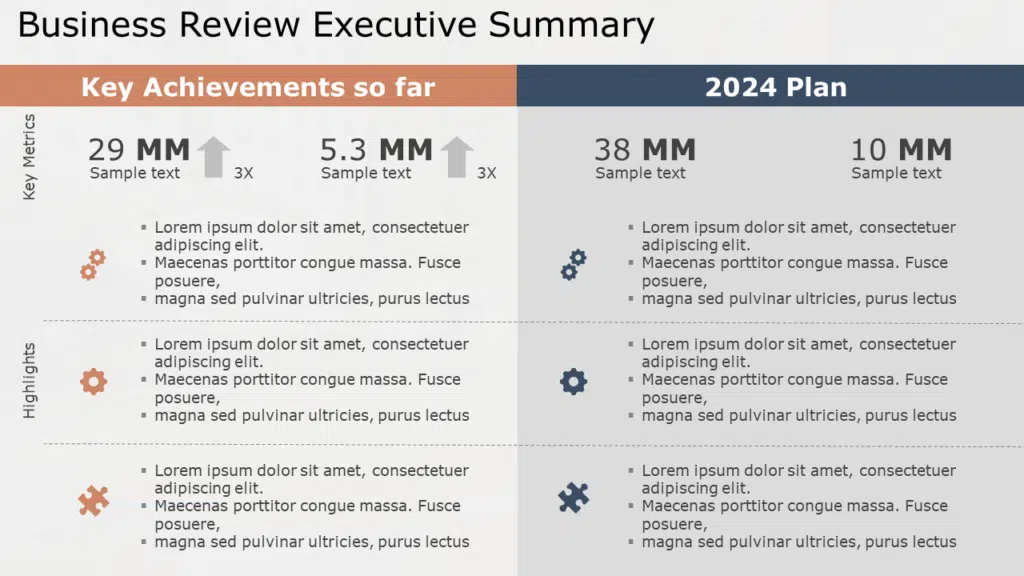
Project Executive Summary Template
This project executive summary example is used to outline a project plan in a business presentation. Using this executive summary of a project template, you can give a quick overview of a project plan with a focus on Team Members, key highlights, and the background of the project. This framework also allows you to compare actions taken and measure the results of a project plan.
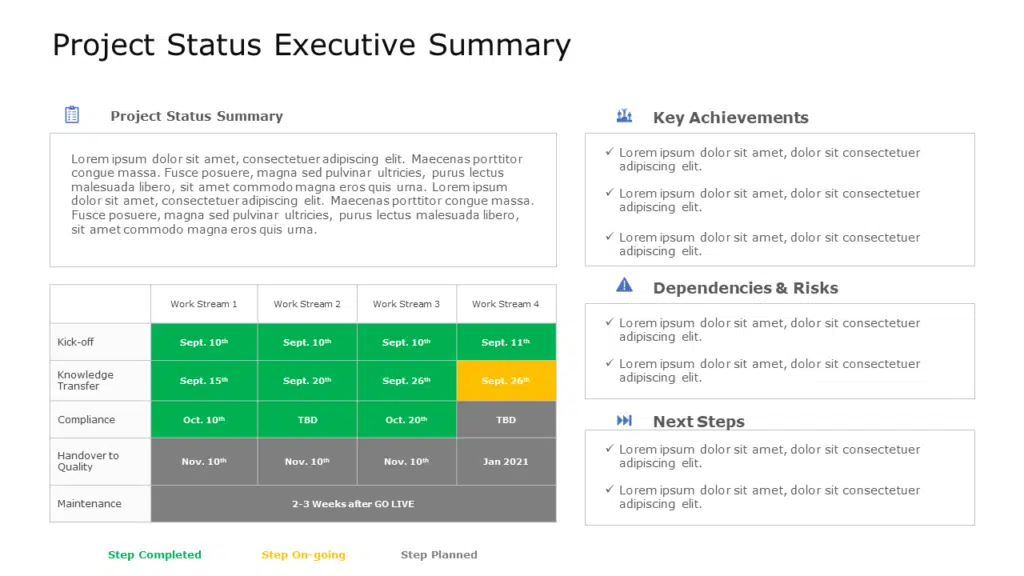
Project Launch Executive Summary Template
This project executive summary template allows you to give a quick overview of the context of your project planning.
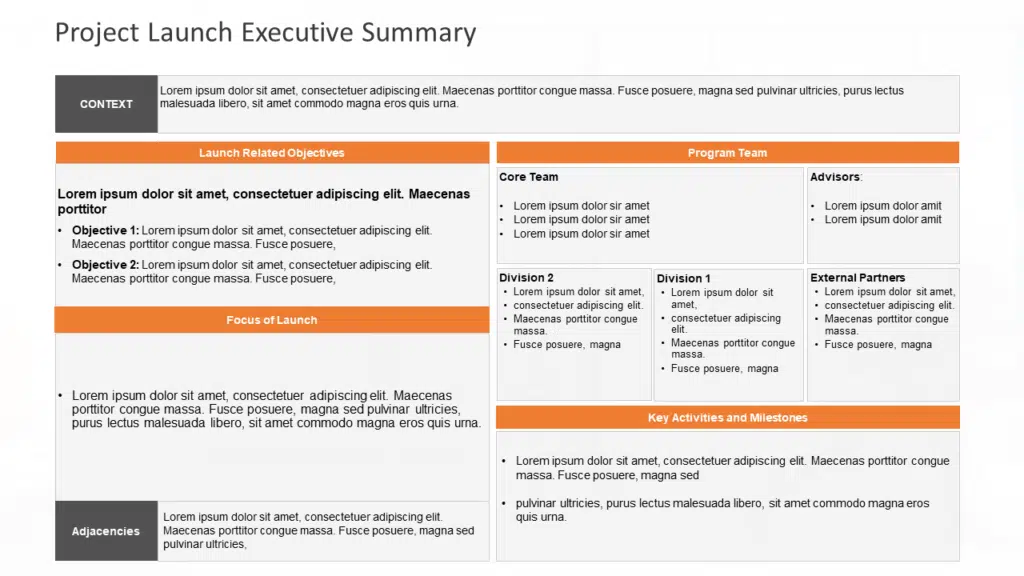
Sales Executive Summary Template
This is a marketing plan executive summary example that can be used to summarize your marketing and sales plan.
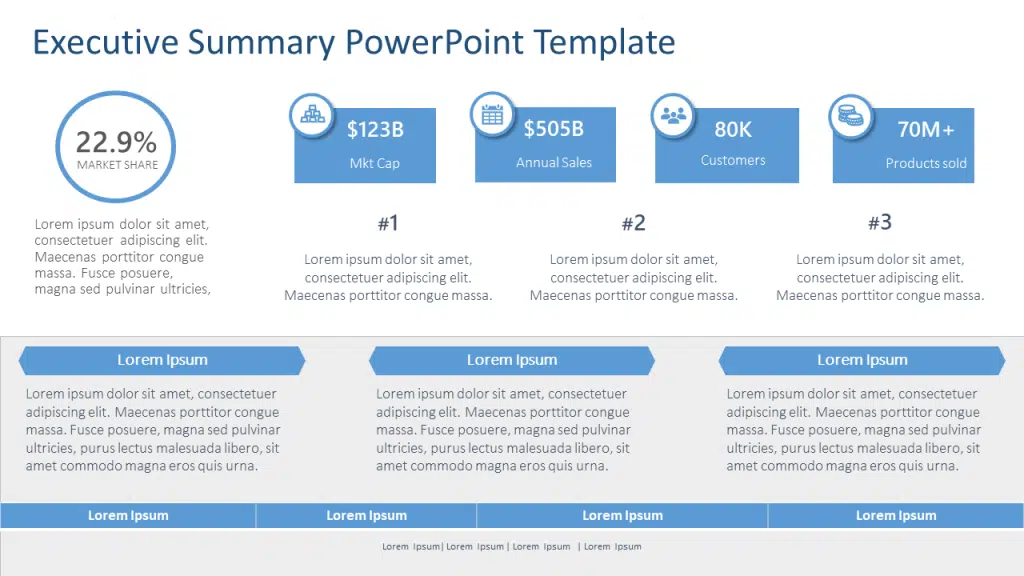
Financial Plan Executive Summary Template
This executive summary sample can help summarize financials in your presentation.
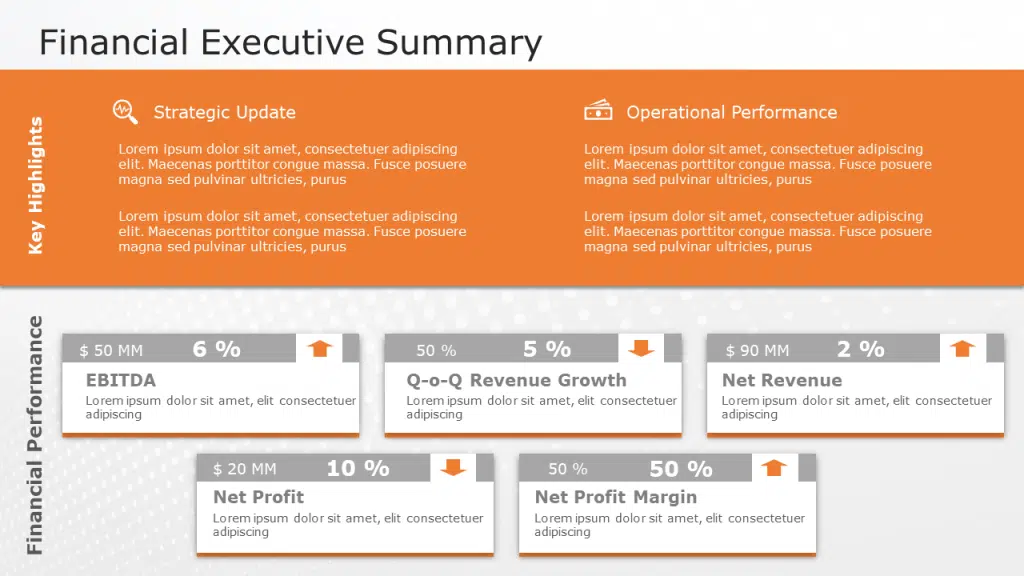
Resume Executive Summary Template
This is the best executive summary example that helps you highlight your career experiences and achievements and allows you to showcase the reasons that make you a suitable candidate.
Best Executive Summary Templates Collection
This collection of executive summary templates that cover most of the summarization of business professionals is available in PowerPoint Themes and Google Slides themes .
Building An Executive Summary Template For A Startup
Now that we know what an executive summary is and learn the tips on how to write an effective Executive Summary. An executive summary example for a startup should be a lean abbreviated version of a business plan with no extra fat. It is like a business plan executive summary example that is crisp. The goal of the startup executive summary presentation is to get a meeting with venture capitalists however the objective of a great executive summary format for a business proposal may include a company profile, existing client information, rich media like charts, graphs, images, projections, and more to keep the readers hooked.
The Punch Statement
The first statement or paragraph should make your audience stop everything else and focus on you. Lead with the most convincing statement and tell why your idea is huge and worthy of your audience’s time. If possible, throw in names that impress the room, like world-class advisors, famous companies you are already working with, or renowned investors you have.
The Problem
Emphasize how the problem you aim to solve is big and impacts a large demographic.
The Solution
What specifically are you offering to whom? Software, hardware, service, combination? Use commonly used terms to state concretely what you have, or what you do, that solves the problem you’ve identified.
The Opportunity
Briefly describe your target customer, size of the market, growth opportunities, market dynamics, and plan for the market.
Your competitive advantage
Describe the competitive position of your company over your competitors, the possible opportunities in the future, plans for growth, and overcoming possible competitor threats.
The Business Model
How specifically are you going to generate revenues, and from whom? Why is your model leverageable and scalable? Why will it be capital efficient?
Why is your team uniquely qualified to win? Don’t just add a shortened form of each founder’s resume; explain why the background of each team member fits.
Detail the exact amount you want to raise, and the key areas where you will invest the funds. Use this section to highlight the growth and add perspective for the reader by showing relevant numbers.
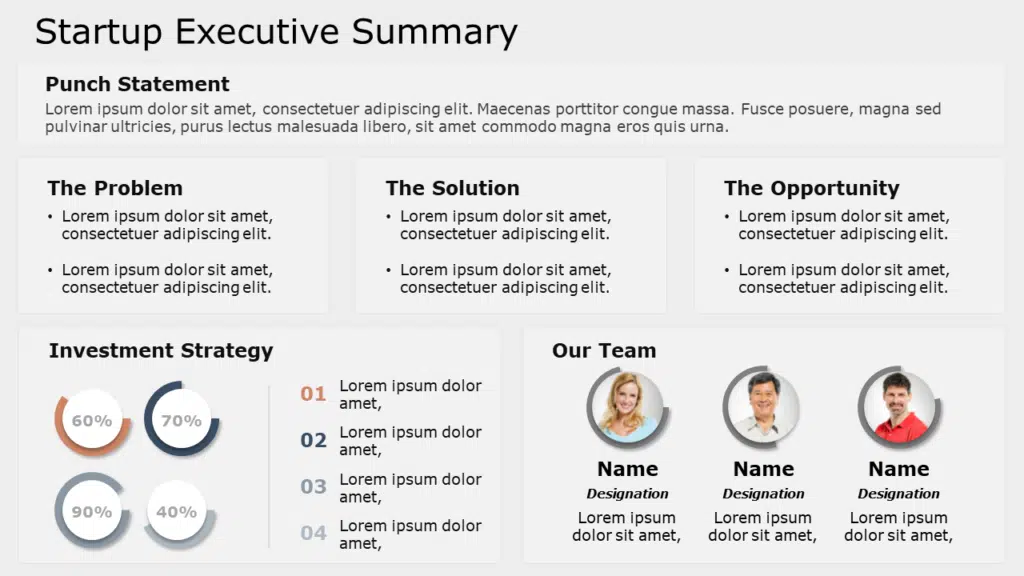
In short, having a good executive summary is crucial to capturing the attention and excitement of your audience. An effective executive summary template captures the core message of your presentation and successfully raises your audience’s intrigue to read further into your presentation.
Build an excellent executive summary to convey to the business executives how you value their time and are worthy of the same, increasing the likelihood of the success of your business presentation . Get ideas from 100+ creative ways of building executive summaries from SlideUpLift Library.
Table Of Content
Related presentations.

Executive Summary PowerPoint Template

Project Executive Summary PowerPoint Template

Related posts from the same category

21 Dec, 2022 | SlideUpLift
6 Tips for Excelling in Executive C Level Presentation
Executives determine the destiny of a corporation. They rely significantly on their team to get the information to make decisions. These decisions are often made during or after high-stakes discussions

11 Feb, 2021 | SlideUpLift
OKR: The perfect goal-setting framework for ultimate productivity (plus OKR Templates)
The process we go through in our business journey can sometimes be overwhelming. Looking back and reflecting on past mistakes can only get us so far. The real progress is

2 Feb, 2024 | SlideUpLift
SMART Goals Examples For Work [Guide For Professionals With Templates]
As we step into the fresh year of 2024, it's time to set resolutions for both our personal and professional lives. This includes taking a close look at our business

22 Mar, 2024 | SlideUpLift
Best Pros And Cons List For Effective Decision-Making
It takes a lot of work to make decisions when choosing one option over the other, especially when there are multiple factors to consider. You may want to opt for

25 Aug, 2021 | SlideUpLift
Top Summarization Techniques that Pro Presenters use
There is an expression experience presenters often use: “I don’t want to drain the slides, so here are the key ideas.” An audience on the verge of drifting to another

9 May, 2023 | SlideUpLift
6 Steps For Designing A Mind Map Presentation (With Templates)
Have you ever been tasked with creating a presentation, only to find yourself struggling with organizing your ideas? Many of us have experienced this situation, and it can feel overwhelming.

13 Sep, 2022 | SlideUpLift
The 5 Most Essential Google Slides Themes Every Business Professional Must Have
Making powerful and memorable Google slides presentations is a highly specialized talent that business people sometimes undervalue yet need it to thrive in the corporate world. However, that's easier said

4 May, 2022 | SlideUpLift
What Is A Key To Problem Solving? CATWOE Analysis Has The Answers
What lies at the core of addressing thorny business issues? We believe it is problem-solving. The most common and difficult obstacle to resolving problems using first principles is defining the

2 Jul, 2021 | SlideUpLift
4 Decision Frameworks That Will Change The Way You Make Decisions
Decision-making is the process of gathering information, evaluating alternatives and resolutions. According to the Oxford Advanced Learners Dictionary, the word "decision making" means "the process of deciding what is important

24 Apr, 2020 | SlideUpLift
What Successful New Business Managers Do: Learn Their Secrets To Success
In a recently conducted study, speaking to 14 new managers we received some amazing insights on the challenges, actions, learnings, and patterns for the success of a new business manager
Related Tags And Categories
Forgot Password?
Privacy Overview
Necessary cookies are absolutely essential for the website to function properly. This category only includes cookies that ensures basic functionalities and security features of the website. These cookies do not store any personal information
Any cookies that may not be particularly necessary for the website to function and is used specifically to collect user personal data via ads, other embedded contents are termed as non-necessary cookies. It is mandatory to procure user consent prior to running these cookies on your website.

How it works
Transform your enterprise with the scalable mindsets, skills, & behavior change that drive performance.
Explore how BetterUp connects to your core business systems.
We pair AI with the latest in human-centered coaching to drive powerful, lasting learning and behavior change.
Build leaders that accelerate team performance and engagement.
Unlock performance potential at scale with AI-powered curated growth journeys.
Build resilience, well-being and agility to drive performance across your entire enterprise.
Transform your business, starting with your sales leaders.
Unlock business impact from the top with executive coaching.
Foster a culture of inclusion and belonging.
Accelerate the performance and potential of your agencies and employees.
See how innovative organizations use BetterUp to build a thriving workforce.
Discover how BetterUp measurably impacts key business outcomes for organizations like yours.
A demo is the first step to transforming your business. Meet with us to develop a plan for attaining your goals.

- What is coaching?
Learn how 1:1 coaching works, who its for, and if it's right for you.
Accelerate your personal and professional growth with the expert guidance of a BetterUp Coach.
Types of Coaching
Navigate career transitions, accelerate your professional growth, and achieve your career goals with expert coaching.
Enhance your communication skills for better personal and professional relationships, with tailored coaching that focuses on your needs.
Find balance, resilience, and well-being in all areas of your life with holistic coaching designed to empower you.
Discover your perfect match : Take our 5-minute assessment and let us pair you with one of our top Coaches tailored just for you.

Research, expert insights, and resources to develop courageous leaders within your organization.
Best practices, research, and tools to fuel individual and business growth.
View on-demand BetterUp events and learn about upcoming live discussions.
The latest insights and ideas for building a high-performing workplace.
- BetterUp Briefing
The online magazine that helps you understand tomorrow's workforce trends, today.
Innovative research featured in peer-reviewed journals, press, and more.
Founded in 2022 to deepen the understanding of the intersection of well-being, purpose, and performance
We're on a mission to help everyone live with clarity, purpose, and passion.
Join us and create impactful change.
Read the buzz about BetterUp.
Meet the leadership that's passionate about empowering your workforce.
For Business
For Individuals
How to write an executive summary in 10 steps

Whether presenting a business plan, sharing project updates with stakeholders, or submitting a project proposal, an executive summary helps you grab attention and convey key insights.
Think of it as a condensed version of a document, report, or proposal that highlights the most important information clearly and concisely. It's like a "cheat sheet" that gives you a snapshot of the main points without reading the entire thing.
Throughout the article, we'll explore some examples of executive summaries to give you a better understanding of how they can be applied. Plus, we'll provide you with ready-to-use templates and best practices for writing compelling executive summaries.
What is an executive summary?
An executive summary is a concise overview of a longer document or report. It is typically written for busy executives or decision-makers who may not have the time to read the entire document but still need to grasp its key points and recommendations.
An effective executive summary should capture the essence of the document, highlighting the most important information in a brief and easily understandable way. It should provide a snapshot of the document's purpose, methodology, major findings, and key recommendations. The summary should be written in a way that allows the reader to quickly grasp the main ideas and make informed decisions based on the information presented.
Why do you need to write one?
For a business owner , an executive summary is one of the most important documents you will have. Like a business plan , they help you lay out the potential value of your business and your potential for success.
Unlike a business proposal, however, an executive summary is designed to be read in a brief amount of time. That makes them ideal for a variety of uses, like project proposals and research summaries. Sending your strategic plan to a prospective investor or stakeholder likely won’t get you far. But a brief report that clearly states your key findings and what’s in it for them might help you — and your proposal — stand out. It isn't all the details. It's what gets you the meeting to share more.
An executive summary is also a business document that can travel without you. It may be presented to other leaders and potential investors. If it’s written well, it will take on a life of its own. You may find that you get support and resources from places you never imagined.
What should be included in an executive summary?
Your executive summary should include brief descriptions of who your product, service, or proposal is for and your competitive advantage. Be sure to introduce your report concisely yet clearly . Note the most important points and its overall purpose––what do you hope to achieve with this report?
Also, include any necessary background information and statistics about the industry, high-level information about your business model, necessary financial information, or other insights you discuss in the report. Depending on your proposal, you may want to consider summarizing a market analysis of your target market.
Typically, an executive summary follows a structured format, including sections such as:
- Introduction: Provides a brief background and context for the document.
- Objective or purpose: Clearly states the goal of the document and what it aims to achieve.
- Methodology: Briefly describes the approach, data sources, and methods used to conduct the research or analysis.
- Findings: Summarizes the main findings, conclusions, or results derived from the document.
- Recommendations: Outlines the key recommendations or proposed actions based on the findings.
- Conclusion: Provides a concise wrap-up of the main points and emphasizes the significance of the document.

How do you write an executive summary?
When tackling an executive summary, it's all about following a structured approach to ensure you effectively communicate those crucial points, findings, and recommendations. Let’s walk through some steps and best practices to make it a breeze:
Step 1: Get to know the document
Take the time to dive into the full document or report that your executive summary will be based on. Read it thoroughly and identify the main objectives, key findings, conclusions, and recommendations.
Step 2: Know your audience
Think about who you're writing the executive summary for. Consider their knowledge level, interests, and priorities. This helps you tailor the summary to their needs and make it relevant and impactful.
Step 3: Outline the structure
Create an outline for your executive summary with sections like introduction, objective, methodology, findings, recommendations, and conclusion. This way, you'll have a logical flow that's easy to follow.
Step 4: Start strong
Kick off your executive summary with a captivating opening statement. Make it concise, engaging, and impactful to hook the reader and make them want to keep reading.
Step 5: Summarize objectives and methodology
Give a brief overview of the document's objectives and the methodology used to achieve them. This sets the context and helps the reader understand the approach taken.
Step 6: Highlight key findings
Summarize the main findings, conclusions, or results. Focus on the juiciest and most relevant points that support the document's purpose. Keep it clear and concise to get the message across effectively.
Step 7: Present key recommendations
Outline the important recommendations or proposed actions based on the findings. Clearly state what needs to be done, why it matters, and how it aligns with the document's objectives. Make those recommendations actionable and realistic.
Step 8: Keep it snappy
Remember, an executive summary should be short and sweet. Skip unnecessary details, jargon, or technical language . Use straightforward language that hits the mark.
Step 9: Review and polish
Once you've written the executive summary, give it a careful review for clarity, coherence, and accuracy. Make sure it captures the essence of the full document and represents its content faithfully. Take the extra step to edit out any fluff or repetition.
Step 10: Dress to impress
Consider formatting and presentation. Use headings, bullet points, and formatting styles to make it visually appealing and easy to skim. If it makes sense, include some graphs, charts, or visuals to highlight key points.
Tips for writing an effective executive summary
- Adapt your language and tone to suit your audience.
- Keep things concise and crystal clear—say no to jargon.
- Focus on the most important info that packs a punch.
- Give enough context without overwhelming your reader.
- Use strong and persuasive language to make your recommendations shine.
- Make sure your executive summary makes sense even if the full document isn't read.
- Proofread like a pro to catch any pesky grammar, spelling, or punctuation errors.
Executive summary template for business plans
Here's a general template for creating an executive summary specifically for business plans:
[Your Company Name]
[Business Plan Title]
Business overview
Provide a brief introduction to your company, including its name, location, industry, and mission statement . Describe your unique value proposition and what sets your business apart from competitors.
Market analysis
Summarize the key findings of your market research. Provide an overview of the target market, its size, growth potential, and relevant trends. Highlight your understanding of customer needs, preferences, and behaviors.
Product or service offering
Outline your core products or services, including their key features and benefits. Emphasize how your offerings address customer pain points and provide value. Highlight any unique selling points or competitive advantages.
Business model
Explain your business model and revenue generation strategy. Describe how you will generate revenue, the pricing structure, and any distribution channels or partnerships that contribute to your business's success.
Marketing and sales strategy
Summarize your marketing and sales approach. Highlight the key tactics and channels you will use to reach and attract customers. Discuss your promotional strategies, pricing strategies, and customer acquisition plans.
Management team
Introduce the key members of your management team and their relevant experience. Highlight their expertise and how it positions the team to execute the business plan successfully. Include any notable advisors or board members.
Financial projections
Summarize your financial projections, including revenue forecasts, expected expenses, and projected profitability. Highlight any key financial metrics or milestones. Briefly mention your funding needs, if applicable.
Funding requirements
If seeking funding, outline your funding requirements, including the amount needed, its purpose, and the potential sources of funding you are considering. Summarize the expected return on investment for potential investors.
Reiterate the vision and potential of your business. Summarize the key points of your business plan, emphasizing its viability, market potential, and the expertise of your team. Convey confidence in the success of your venture.
Note: Keep the executive summary concise and focused, typically within one to two pages. Use clear and compelling language, emphasizing the unique aspects of your business. Tailor the template to suit your specific business plan, adjusting sections and details accordingly.
Remember, the executive summary serves as an introduction to your business plan and should pique the reader's interest, conveying the value and potential of your business in a concise and persuasive manner.
Executive summary examples
Every executive summary will be unique to the organization's goals, vision, and brand identity. We put together two general examples of executive summaries to spark your creativity and offer some inspiration.
These are not intended to be used as-is but more to offer ideas for how you may want to put your own executive summary together. Be sure to personalize your own summary with specific statistics and relevant data points to make the most impact.
Example 1: executive summary for a communications business plan
Introduction:
We're thrilled to present our innovative [insert product] that aims to revolutionize the way people connect and engage. Our vision is to empower individuals and businesses with seamless communication solutions that break barriers and foster meaningful connections.
Market opportunity:
The communications industry is evolving rapidly, and we've identified a significant opportunity in the market. With the proliferation of remote work, the need for reliable and efficient communication tools has skyrocketed. Our extensive market research indicates a demand for solutions that prioritize user experience, security, and flexibility.
Product offering:
At [Company Name], we've developed a suite of cutting-edge communication tools designed to meet the diverse needs of our customers. Our flagship product is a unified communication platform that integrates voice, video, messaging, and collaboration features into a seamless user experience. We also offer customizable solutions for businesses of all sizes, catering to their unique communication requirements.
Unique value proposition:
What sets us apart from the competition? Our user-centric approach and commitment to innovation. We prioritize user experience by creating intuitive interfaces and seamless interactions. Our solutions are scalable, adaptable, and designed to keep up with evolving technological trends. By combining ease of use with advanced features, we deliver unparalleled value to our customers.
Target market:
Our primary focus is on small and medium-sized businesses (SMBs) that require efficient and cost-effective communication tools. We also cater to individuals, remote teams, and larger enterprises seeking reliable and secure communication solutions. Our target market encompasses industries such as technology, finance, healthcare, and professional services.
Business model:
To generate revenue, we employ a subscription-based business model. Customers can choose from different plans tailored to their specific needs, paying a monthly or annual fee. We also offer additional services such as customization, integration, and customer support, creating additional revenue streams and fostering long-term customer relationships.
Marketing and sales strategy:
Our marketing strategy centers around building brand awareness through targeted digital campaigns, content marketing, and strategic partnerships. We'll leverage social media, industry influencers, and online communities to reach our target audience. Additionally, our sales team will engage in proactive outreach, nurturing leads and providing personalized consultations to convert prospects into loyal customers.
Team and expertise:
Our team is composed of experienced professionals with a deep understanding of the communications industry. Led by our visionary founder and supported by a skilled and diverse team, we have the expertise to drive innovation, develop robust products, and deliver exceptional customer service. We're passionate about our mission and dedicated to making a lasting impact in the market.
Financial projections:
Based on extensive market research and financial analysis, we anticipate strong growth and profitability. Our financial projections indicate steady revenue streams, with increasing customer adoption and market share. We're committed to managing costs effectively, optimizing our resources, and continuously reinvesting in research and development.
Funding requirements:
To fuel our ambitious growth plans and accelerate product development, we're seeking [funding amount] in funding. These funds will be allocated towards expanding our team, scaling our infrastructure, marketing efforts, and ongoing product innovation. We believe this investment will position us for success and solidify our market presence.
Conclusion:
In summary, [Company Name] is poised to disrupt the communications industry with our innovative solutions and customer-centric approach. We're ready to make a positive impact by empowering individuals and businesses to communicate effectively and effortlessly. Join us on this exciting journey as we redefine the future of communication. Together, we'll shape a connected world like never before.
Example 2: executive summary for a project proposal
[Project Name]
[Project Proposal Date]
Hello! We're thrilled to present our project proposal for [Project Name]. This executive summary will provide you with a high-level overview of the project, its objectives, and the value it brings.
Project overview:
Our project aims to [describe the project's purpose and scope]. It's a response to [identify the problem or opportunity] and has the potential to bring significant benefits to [stakeholders or target audience]. Through meticulous planning and execution, we're confident in our ability to achieve the desired outcomes.
Objectives:
The primary goal of our project is to [state the overarching objective]. In addition, we have specific objectives such as [list specific objectives]. By accomplishing these goals, we'll create a positive impact and drive meaningful change.
Our proposed approach for this project is based on a thorough analysis of the situation and best practices. We'll adopt a structured methodology that includes [describe the key project phases or activities]. This approach ensures efficient utilization of resources and maximizes project outcomes.
The benefits of this project are truly exciting. Through its implementation, we anticipate [describe the anticipated benefits or outcomes]. These benefits include [list specific benefits], which will have a lasting and positive effect on [stakeholders or target audience].
Implementation timeline:
We've devised a comprehensive timeline to guide the project from initiation to completion. The project is divided into distinct phases, with well-defined milestones and deliverables. Our timeline ensures that tasks are executed in a timely manner, allowing us to stay on track and deliver results.
Resource requirements:
To successfully execute this project, we've identified the key resources needed. This includes [list the resources required, such as human resources, technology, equipment, and funding]. We're confident in our ability to secure the necessary resources and allocate them effectively to ensure project success.
A project of this nature requires a well-planned budget. Based on our analysis, we've estimated the required funding to be [state the budget amount]. This budget encompasses all project-related costs and aligns with the anticipated benefits and outcomes.
Our project proposal is an exciting opportunity to address [the problem or opportunity] and create tangible value for [stakeholders or target audience]. With a clear vision, defined objectives, and a robust implementation plan, we're ready to embark on this journey. Join us as we bring this project to life and make a lasting impact.

Is an executive summary the same as a project plan?
While both are important components of project management and documentation , they serve different purposes and contain distinct information.
An executive summary, as discussed earlier, is a concise overview of a longer document or report. It provides a snapshot of the key points, findings, and recommendations. It focuses on high-level information and aims to provide an overview of the document's purpose, methodology, findings, and recommendations.
On the other hand, a project plan is a detailed document that outlines the specific activities, tasks, timelines, resources, and milestones associated with a project. It serves as a roadmap for project execution, providing a comprehensive understanding of how the project will be carried out.
A project plan typically includes objectives, scope, deliverables, schedule, budget, resource allocation, risk management, and communication strategies. It is intended for project team members, stakeholders, and those directly involved in the execution.
In summary, an executive summary offers a condensed overview of a document's key points, while a project plan provides a comprehensive and detailed roadmap for executing a project.
Executive summaries vs. abstracts
An executive summary is not the same as an abstract. Executive summaries focus on the main points of a proposal. They highlight when and why a reader should invest in the company or project.
An abstract, on the other hand, concentrates on what the business does and its marketing plan. It typically doesn’t include detailed information about finances.
While it is usually compelling, it’s less of an elevator pitch and more of a summary. The goal of an abstract is to inform, not to persuade. On the other hand, the goal of an executive summary is to give readers who are pressed for time just enough information that they’ll want to look further into your proposition.
When do you use an executive summary?
An executive summary is used in various situations where there is a need to present a condensed overview of a longer document or report. Here are some common instances when an executive summary is used:
- Business proposals: When submitting a business proposal to potential investors, partners, or stakeholders, an executive summary is often included. It provides a concise overview of the proposal, highlighting the key aspects such as the business idea, market analysis, competitive advantage, financial projections, and recommended actions.
- Reports and research studies: Lengthy reports or research studies often include an executive summary at the beginning. This allows decision-makers, executives, or other stakeholders to quickly understand the purpose, methodology, findings, and recommendations of the report without going through the entire document.
- Project updates: During the course of a project, project managers may prepare executive summaries to provide updates to stakeholders or higher-level management. These summaries give a brief overview of the project's progress, achievements, challenges, and upcoming milestones.
- Strategic plans: When developing strategic plans for an organization, an executive summary is often included to provide an overview of the plan's goals, objectives, strategies, and key initiatives. It allows executives and stakeholders to grasp the essence of the strategic plan and its implications without reading the entire document.
- Funding requests: When seeking funding for a project or venture, an executive summary is commonly used as part of the funding proposal. It provides a succinct summary of the project, highlighting its significance, potential impact, financial requirements, and expected outcomes.
In general, an executive summary is used whenever there is a need to communicate the main points, findings, and recommendations of a document concisely and efficiently to individuals who may not have the time or inclination to read the entire content. It serves as a valuable tool for understanding and facilitates quick decision-making.
5 ways project managers can use executive summaries
Project managers can use executive summaries in various ways to effectively communicate project updates, status reports, or proposals to stakeholders and higher-level management. Here are some ways project managers can use executive summaries:
- Project status updates: Project managers can provide regular executive summaries to stakeholders and management to communicate the current status of the project. The summary should include key achievements, milestones reached, challenges encountered, and any adjustments to the project plan. It allows stakeholders to quickly grasp the project's progress and make informed decisions or provide guidance as needed.
- Project proposals: When pitching a project idea or seeking approval for a new project, project managers can prepare an executive summary to present the essential aspects of the project. The summary should outline the project's objectives, scope, anticipated benefits, resource requirements, estimated timeline, and potential risks. It helps decision-makers understand the project's value and make an informed choice about its initiation.
- Project closure reports: At the end of a project, project managers can prepare an executive summary as part of the project closure report. The summary should highlight the project's overall success, key deliverables achieved, lessons learned, and recommendations for future projects. It provides a concise overview of the project's outcomes and acts as a valuable reference for future initiatives.
- Steering committee meetings: When project managers present updates or seek guidance from a steering committee or governance board, an executive summary can be an effective tool. The summary should cover the important aspects of the project, such as progress, issues, risks, and upcoming milestones. It ensures that decision-makers are well-informed about the project's status and can provide relevant guidance or support.
- Change requests: When submitting a change request for a project, project managers can include an executive summary to summarize the proposed change, its impact on the project, potential risks, and benefits. It helps stakeholders and decision-makers quickly assess the change request and make informed decisions about its implementation.
Using executive summaries, project managers can efficiently communicate project-related information to stakeholders, executives, and decision-makers. The summaries provide a concise overview of the project's status, proposals, or closure reports, allowing stakeholders to quickly understand the key points and take appropriate action.
When should you not use an executive summary?
While executive summaries are widely used in many situations, there are some cases where they may not be necessary or suitable. Here are a few scenarios where an executive summary may not be appropriate, along with alternative approaches:
- Highly technical documents: If the document contains highly technical or specialized information that requires a detailed understanding, an executive summary alone may not be sufficient. In such cases, it is better to provide the complete document and supplement it with explanatory materials, presentations , or meetings where experts can explain and discuss the technical details.
- Personal or creative writing: Executive summaries are typically used for informational or analytical documents. If the content is more personal in nature, such as a memoir, novel, or creative piece, an executive summary may not be relevant. Instead, focus on providing an engaging introduction or book blurb that entices readers and conveys the essence of the work.
- Short documents: If the document itself is already concise and can be easily read in its entirety, an executive summary may be redundant. In these cases, it is more effective to present the complete document without an additional summary.
- Interactive presentations: In situations where you can present information interactively, such as in meetings, workshops, or conferences, it may be more effective to engage the audience directly rather than relying solely on an executive summary. Use visual aids, demonstrations, discussions, and Q&A sessions to convey the necessary information and capture the audience's attention.
Final thoughts on writing a compelling executive summary
An executive summary isn’t the kitchen sink — it’s the bells and whistles. Geared toward busy decision-makers, these one-pagers communicate your case for action and proposed solutions. When it’s written well, your audience will walk away with an understanding of what needs to be done, why it needs to happen, and why they should help it move forward.
But writing it well doesn’t just mean spell-checking. It means tailoring your communication to an influential, yet busy and distracted audience. To be effective, you’ll need to write your proposal with empathy and an understanding of what matters to them .
Invest in your career
Get your promotion. Make your career change. Build the future you dream about. And do it faster with a world-class BetterUp Coach by your side.
Allaya Cooks-Campbell
With over 15 years of content experience, Allaya Cooks Campbell has written for outlets such as ScaryMommy, HRzone, and HuffPost. She holds a B.A. in Psychology and is a certified yoga instructor as well as a certified Integrative Wellness & Life Coach. Allaya is passionate about whole-person wellness, yoga, and mental health.
Tips for how to write a LinkedIn summary and examples
12 resume career objective examples and tips for writing one, executive development is personalized to leaders everywhere, writing a resignation letter that’s effective and professional, how executive functioning governs daily life activities, executive presence: what is it, why you need it and how to get it, what is a career statement, and should you write one, how stanford executive education embraces vulnerability as a form of resilience, what is executive coaching: benefits for the 2024 workforce, similar articles, how to create a scope of work in 8 steps, how to write a speech that your audience remembers, what’s a project scope, and how do you write one, how the minto pyramid principle can enhance your communication skills, how to make decisions like a multi-billion dollar corporation, cv versus resume demystify the differences once and for all, writing an elevator pitch about yourself: a how-to plus tips, how to write a memo: 8 steps with examples, stay connected with betterup, get our newsletter, event invites, plus product insights and research..
3100 E 5th Street, Suite 350 Austin, TX 78702
- Platform Overview
- Integrations
- Powered by AI
- BetterUp Lead
- BetterUp Manage™
- BetterUp Care™
- Sales Performance
- Diversity & Inclusion
- Case Studies
- Why BetterUp?
- About Coaching
- Find your Coach
- Career Coaching
- Communication Coaching
- Life Coaching
- News and Press
- Leadership Team
- Become a BetterUp Coach
- BetterUp Labs
- Center for Purpose & Performance
- Leadership Training
- Business Coaching
- Contact Support
- Contact Sales
- Privacy Policy
- Acceptable Use Policy
- Trust & Security
- Cookie Preferences
.css-s5s6ko{margin-right:42px;color:#F5F4F3;}@media (max-width: 1120px){.css-s5s6ko{margin-right:12px;}} AI that works. Coming June 5, Asana redefines work management—again. .css-1ixh9fn{display:inline-block;}@media (max-width: 480px){.css-1ixh9fn{display:block;margin-top:12px;}} .css-1uaoevr-heading-6{font-size:14px;line-height:24px;font-weight:500;-webkit-text-decoration:underline;text-decoration:underline;color:#F5F4F3;}.css-1uaoevr-heading-6:hover{color:#F5F4F3;} .css-ora5nu-heading-6{display:-webkit-box;display:-webkit-flex;display:-ms-flexbox;display:flex;-webkit-align-items:center;-webkit-box-align:center;-ms-flex-align:center;align-items:center;-webkit-box-pack:start;-ms-flex-pack:start;-webkit-justify-content:flex-start;justify-content:flex-start;color:#0D0E10;-webkit-transition:all 0.3s;transition:all 0.3s;position:relative;font-size:16px;line-height:28px;padding:0;font-size:14px;line-height:24px;font-weight:500;-webkit-text-decoration:underline;text-decoration:underline;color:#F5F4F3;}.css-ora5nu-heading-6:hover{border-bottom:0;color:#CD4848;}.css-ora5nu-heading-6:hover path{fill:#CD4848;}.css-ora5nu-heading-6:hover div{border-color:#CD4848;}.css-ora5nu-heading-6:hover div:before{border-left-color:#CD4848;}.css-ora5nu-heading-6:active{border-bottom:0;background-color:#EBE8E8;color:#0D0E10;}.css-ora5nu-heading-6:active path{fill:#0D0E10;}.css-ora5nu-heading-6:active div{border-color:#0D0E10;}.css-ora5nu-heading-6:active div:before{border-left-color:#0D0E10;}.css-ora5nu-heading-6:hover{color:#F5F4F3;} Get early access .css-1k6cidy{width:11px;height:11px;margin-left:8px;}.css-1k6cidy path{fill:currentColor;}
- Product overview
- All features
- App integrations
CAPABILITIES
- project icon Project management
- Project views
- Custom fields
- Status updates
- goal icon Goals and reporting
- Reporting dashboards
- workflow icon Workflows and automation
- portfolio icon Resource management
- Time tracking
- my-task icon Admin and security
- Admin console
- asana-intelligence icon Asana Intelligence
- list icon Personal
- premium icon Starter
- briefcase icon Advanced
- Goal management
- Organizational planning
- Campaign management
- Creative production
- Marketing strategic planning
- Request tracking
- Resource planning
- Project intake
- View all uses arrow-right icon
Project plans
- Team goals & objectives
- Team continuity
- Meeting agenda
- View all templates arrow-right icon
- Work management resources Discover best practices, watch webinars, get insights
- What's new Learn about the latest and greatest from Asana
- Customer stories See how the world's best organizations drive work innovation with Asana
- Help Center Get lots of tips, tricks, and advice to get the most from Asana
- Asana Academy Sign up for interactive courses and webinars to learn Asana
- Developers Learn more about building apps on the Asana platform
- Community programs Connect with and learn from Asana customers around the world
- Events Find out about upcoming events near you
- Partners Learn more about our partner programs
- Support Need help? Contact the Asana support team
- Asana for nonprofits Get more information on our nonprofit discount program, and apply.
Featured Reads

- Project planning |
- How to write an executive summary, with ...
How to write an executive summary, with examples

The best way to do that is with an executive summary. If you’ve never written an executive summary, this article has all you need to know to plan, write, and share them with your team.
What is an executive summary?
An executive summary is an overview of a document. The length and scope of your executive summary will differ depending on the document it’s summarizing, but in general an executive summary can be anywhere from one to two pages long. In the document, you’ll want to share all of the information your readers and important stakeholders need to know.
Imagine it this way: if your high-level stakeholders were to only read your executive summary, would they have all of the information they need to succeed? If so, your summary has done its job.
You’ll often find executive summaries of:
Business cases
Project proposals
Research documents
Environmental studies
Market surveys
In general, there are four parts to any executive summary:
Start with the problem or need the document is solving.
Outline the recommended solution.
Explain the solution’s value.
Wrap up with a conclusion about the importance of the work.
What is an executive summary in project management?
In project management, an executive summary is a way to bring clarity to cross-functional collaborators, team leadership, and project stakeholders . Think of it like a project’s “ elevator pitch ” for team members who don’t have the time or the need to dive into all of the project’s details.
The main difference between an executive summary in project management and a more traditional executive summary in a business plan is that the former should be created at the beginning of your project—whereas the latter should be created after you’ve written your business plan. For example, to write an executive summary of an environmental study, you would compile a report on the results and findings once your study was over. But for an executive summary in project management, you want to cover what the project is aiming to achieve and why those goals matter.
The same four parts apply to an executive summary in project management:
Start with the problem or need the project is solving. Why is this project happening? What insight, customer feedback, product plan, or other need caused it to come to life?
Outline the recommended solution, or the project’s objectives. How is the project going to solve the problem you established in the first part? What are the project goals and objectives?
Explain the solution’s value. Once you’ve finished your project, what will happen? How will this improve and solve the problem you established in the first part?
Wrap up with a conclusion about the importance of the work. This is another opportunity to reiterate why the problem is important, and why the project matters. It can also be helpful to reference your audience and how your solution will solve their problem. Finally, include any relevant next steps.
If you’ve never written an executive summary before, you might be curious about where it fits into other project management elements. Here’s how executive summaries stack up:
Executive summary vs. project plan
A project plan is a blueprint of the key elements your project will accomplish in order to hit your project goals and objectives. Project plans will include your goals, success metrics, stakeholders and roles, budget, milestones and deliverables, timeline and schedule, and communication plan .
An executive summary is a summary of the most important information in your project plan. Think of the absolutely crucial things your management team needs to know when they land in your project, before they even have a chance to look at the project plan—that’s your executive summary.
Executive summary vs. project overview
Project overviews and executive summaries often have similar elements—they both contain a summary of important project information. However, your project overview should be directly attached to your project. There should be a direct line of sight between your project and your project overview.
While you can include your executive summary in your project depending on what type of project management tool you use, it may also be a stand-alone document.
Executive summary vs. project objectives
Your executive summary should contain and expand upon your project objectives in the second part ( Outline the recommended solution, or the project’s objectives ). In addition to including your project objectives, your executive summary should also include why achieving your project objectives will add value, as well as provide details about how you’re going to get there.
The benefits of an executive summary
You may be asking: why should I write an executive summary for my project? Isn’t the project plan enough?
Well, like we mentioned earlier, not everyone has the time or need to dive into your project and see, from a glance, what the goals are and why they matter. Work management tools like Asana help you capture a lot of crucial information about a project, so you and your team have clarity on who’s doing what by when. Your executive summary is designed less for team members who are actively working on the project and more for stakeholders outside of the project who want quick insight and answers about why your project matters.
An effective executive summary gives stakeholders a big-picture view of the entire project and its important points—without requiring them to dive into all the details. Then, if they want more information, they can access the project plan or navigate through tasks in your work management tool.
How to write a great executive summary, with examples
Every executive summary has four parts. In order to write a great executive summary, follow this template. Then once you’ve written your executive summary, read it again to make sure it includes all of the key information your stakeholders need to know.
1. Start with the problem or need the project is solving
At the beginning of your executive summary, start by explaining why this document (and the project it represents) matter. Take some time to outline what the problem is, including any research or customer feedback you’ve gotten . Clarify how this problem is important and relevant to your customers, and why solving it matters.
For example, let’s imagine you work for a watch manufacturing company. Your project is to devise a simpler, cheaper watch that still appeals to luxury buyers while also targeting a new bracket of customers.
Example executive summary:
In recent customer feedback sessions, 52% of customers have expressed a need for a simpler and cheaper version of our product. In surveys of customers who have chosen competitor watches, price is mentioned 87% of the time. To best serve our existing customers, and to branch into new markets, we need to develop a series of watches that we can sell at an appropriate price point for this market.
2. Outline the recommended solution, or the project’s objectives
Now that you’ve outlined the problem, explain what your solution is. Unlike an abstract or outline, you should be prescriptive in your solution—that is to say, you should work to convince your readers that your solution is the right one. This is less of a brainstorming section and more of a place to support your recommended solution.
Because you’re creating your executive summary at the beginning of your project, it’s ok if you don’t have all of your deliverables and milestones mapped out. But this is your chance to describe, in broad strokes, what will happen during the project. If you need help formulating a high-level overview of your project’s main deliverables and timeline, consider creating a project roadmap before diving into your executive summary.
Continuing our example executive summary:
Our new watch series will begin at 20% cheaper than our current cheapest option, with the potential for 40%+ cheaper options depending on material and movement. In order to offer these prices, we will do the following:
Offer watches in new materials, including potentially silicone or wood
Use high-quality quartz movement instead of in-house automatic movement
Introduce customizable band options, with a focus on choice and flexibility over traditional luxury
Note that every watch will still be rigorously quality controlled in order to maintain the same world-class speed and precision of our current offerings.
3. Explain the solution’s value
At this point, you begin to get into more details about how your solution will impact and improve upon the problem you outlined in the beginning. What, if any, results do you expect? This is the section to include any relevant financial information, project risks, or potential benefits. You should also relate this project back to your company goals or OKRs . How does this work map to your company objectives?
With new offerings that are between 20% and 40% cheaper than our current cheapest option, we expect to be able to break into the casual watch market, while still supporting our luxury brand. That will help us hit FY22’s Objective 3: Expanding the brand. These new offerings have the potential to bring in upwards of three million dollars in profits annually, which will help us hit FY22’s Objective 1: 7 million dollars in annual profit.
Early customer feedback sessions indicate that cheaper options will not impact the value or prestige of the luxury brand, though this is a risk that should be factored in during design. In order to mitigate that risk, the product marketing team will begin working on their go-to-market strategy six months before the launch.
4. Wrap up with a conclusion about the importance of the work
Now that you’ve shared all of this important information with executive stakeholders, this final section is your chance to guide their understanding of the impact and importance of this work on the organization. What, if anything, should they take away from your executive summary?
To round out our example executive summary:
Cheaper and varied offerings not only allow us to break into a new market—it will also expand our brand in a positive way. With the attention from these new offerings, plus the anticipated demand for cheaper watches, we expect to increase market share by 2% annually. For more information, read our go-to-market strategy and customer feedback documentation .
Example of an executive summary
When you put it all together, this is what your executive summary might look like:
![how to make executive summary presentation [Product UI] Example executive summary in Asana (Project Overview)](https://assets.asana.biz/transform/8aa7d41f-aed9-4f82-bb7a-4305cea4404d/inline-project-planning-executive-summary-examples-1-2x?io=transform:fill,width:2560&format=webp)
Common mistakes people make when writing executive summaries
You’re not going to become an executive summary-writing pro overnight, and that’s ok. As you get started, use the four-part template provided in this article as a guide. Then, as you continue to hone your executive summary writing skills, here are a few common pitfalls to avoid:
Avoid using jargon
Your executive summary is a document that anyone, from project contributors to executive stakeholders, should be able to read and understand. Remember that you’re much closer to the daily work and individual tasks than your stakeholders will be, so read your executive summary once over to make sure there’s no unnecessary jargon. Where you can, explain the jargon, or skip it all together.
Remember: this isn’t a full report
Your executive summary is just that—a summary. If you find yourself getting into the details of specific tasks, due dates, and attachments, try taking a step back and asking yourself if that information really belongs in your executive summary. Some details are important—you want your summary to be actionable and engaging. But keep in mind that the wealth of information in your project will be captured in your work management tool , not your executive summary.
Make sure the summary can stand alone
You know this project inside and out, but your stakeholders won’t. Once you’ve written your executive summary, take a second look to make sure the summary can stand on its own. Is there any context your stakeholders need in order to understand the summary? If so, weave it into your executive summary, or consider linking out to it as additional information.
Always proofread
Your executive summary is a living document, and if you miss a typo you can always go back in and fix it. But it never hurts to proofread or send to a colleague for a fresh set of eyes.
In summary: an executive summary is a must-have
Executive summaries are a great way to get everyone up to date and on the same page about your project. If you have a lot of project stakeholders who need quick insight into what the project is solving and why it matters, an executive summary is the perfect way to give them the information they need.
For more tips about how to connect high-level strategy and plans to daily execution, read our article about strategic planning .
Related resources
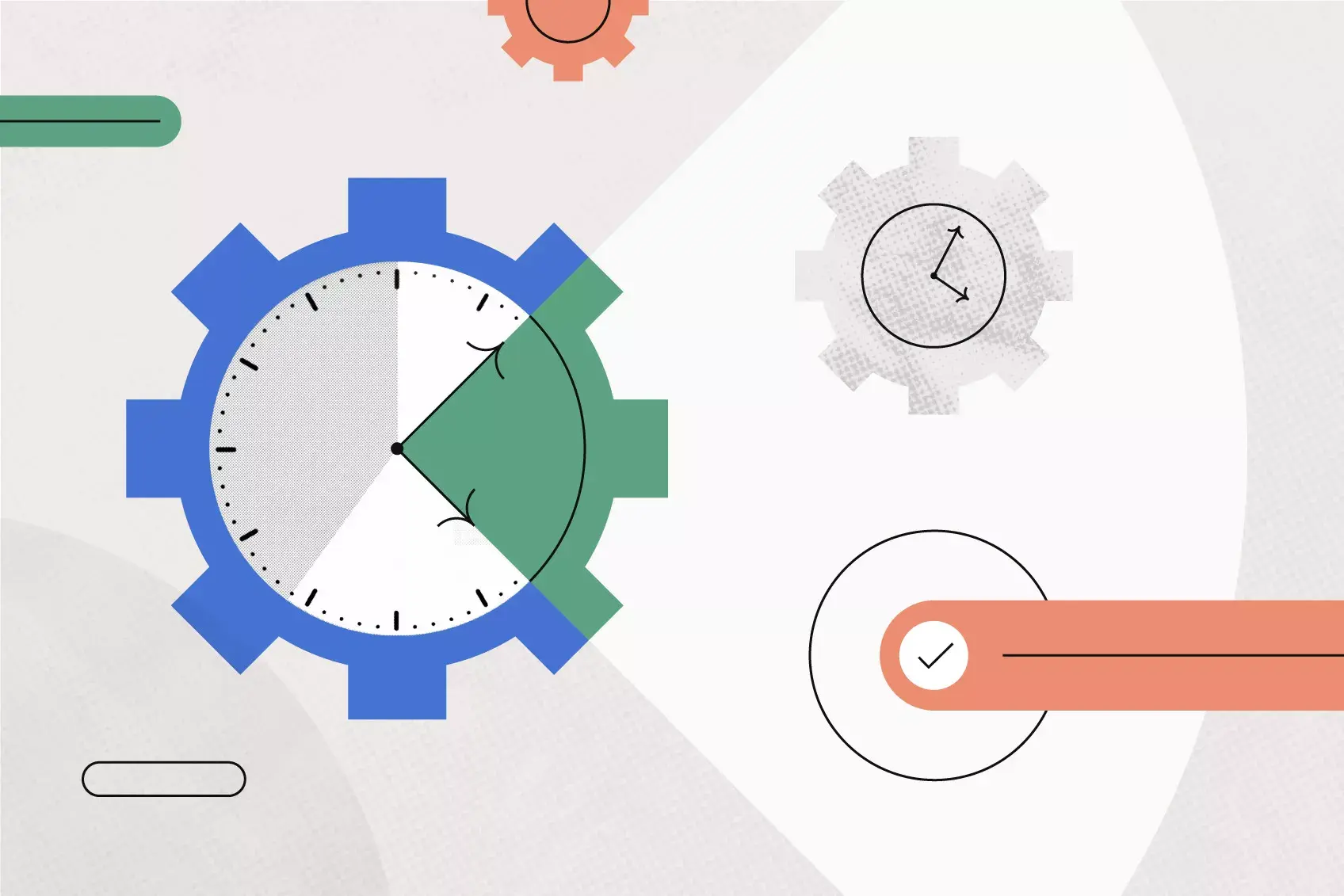
How to track utilization rate and drive team profitability
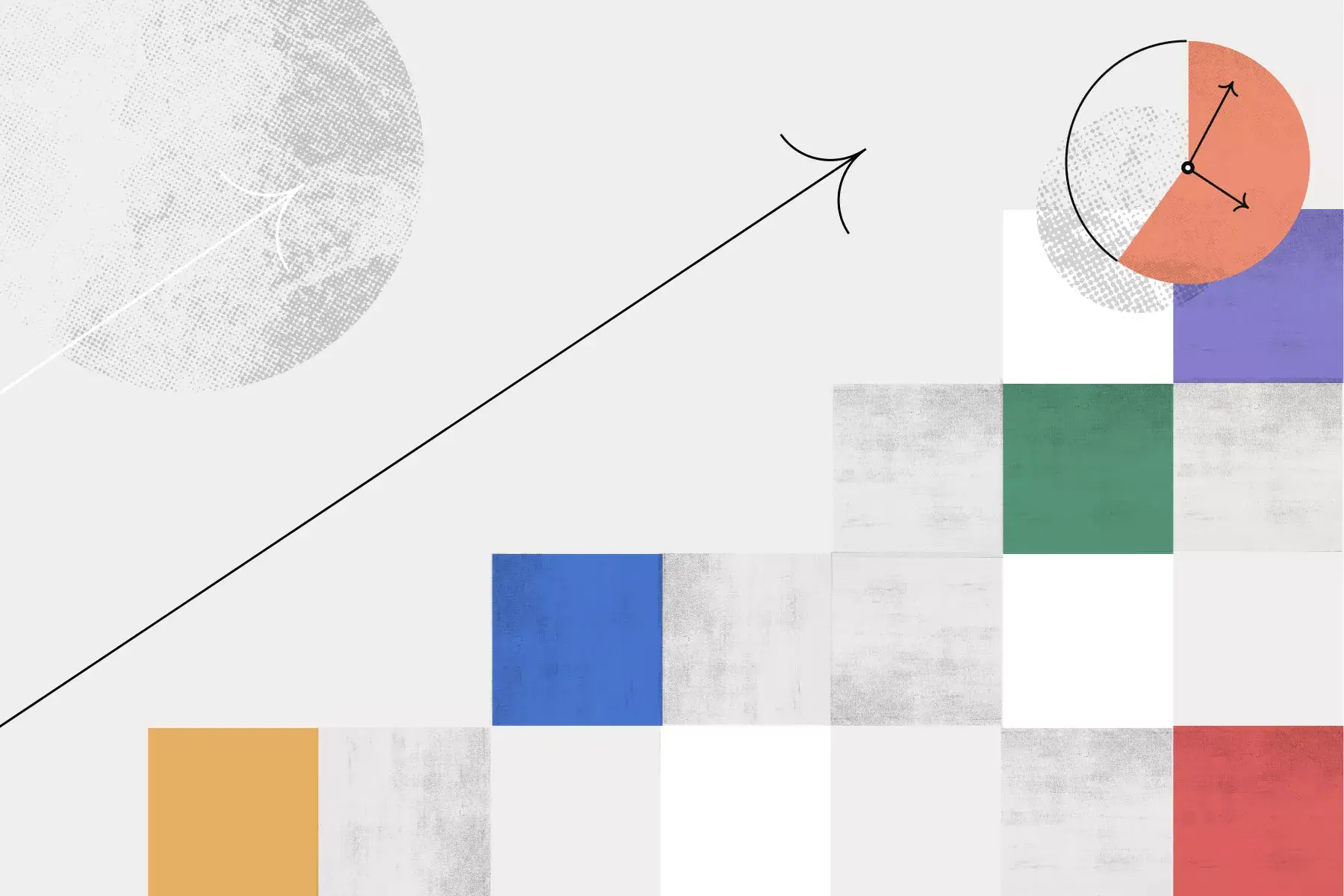
How to accomplish big things with long-term goals
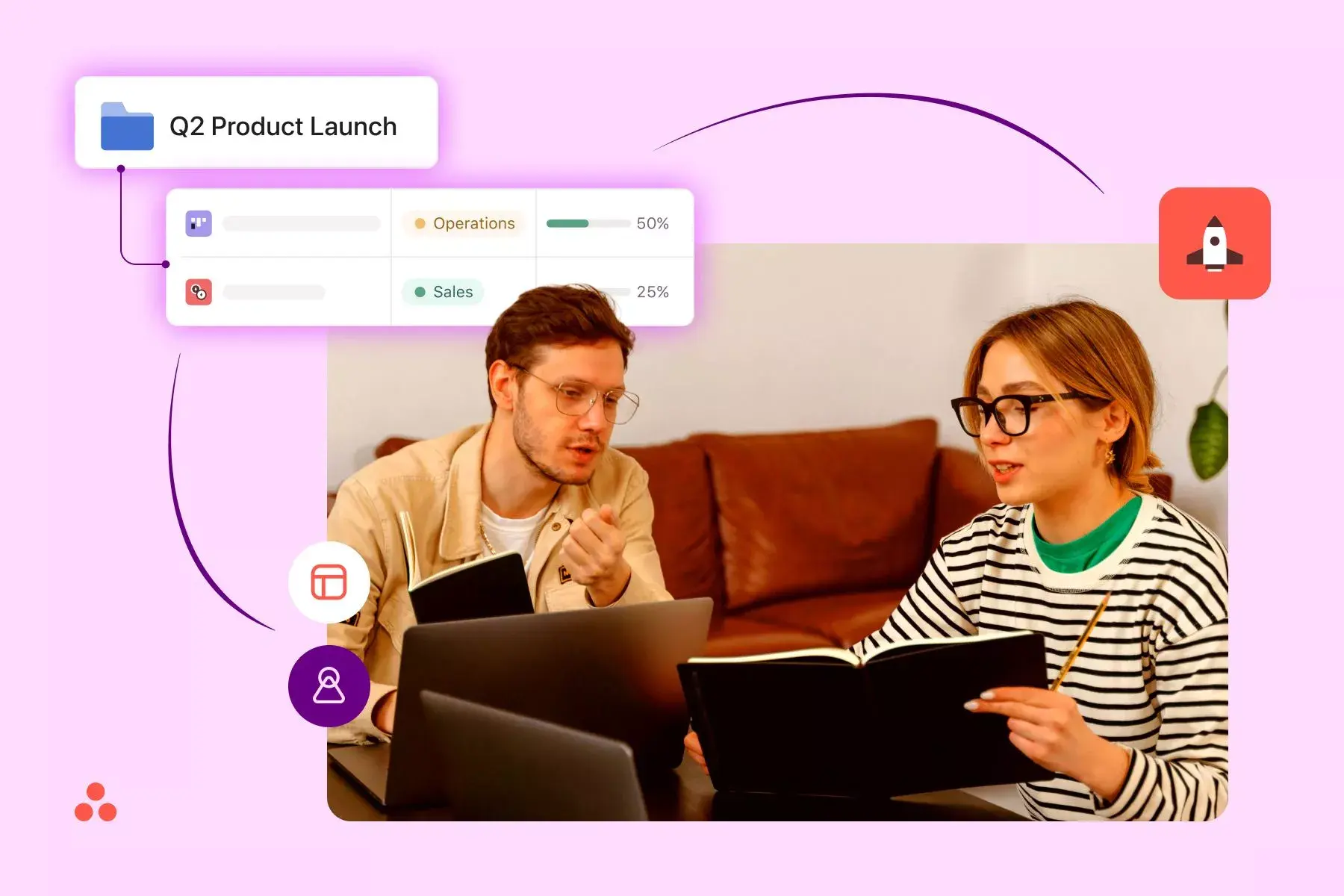
Smooth product launches are simpler than you think

What is stakeholder analysis and why is it important?

How to Write an Effective Executive Summary (free powerpoint slide)
An executive summary (also called a business proposal executive summary or executive overview) is a concise documentation of your business plan or business challenge. It should be able to stand alone, conveying the most important aspects of your business proposal in an easily digestible format.

StrategyPunk
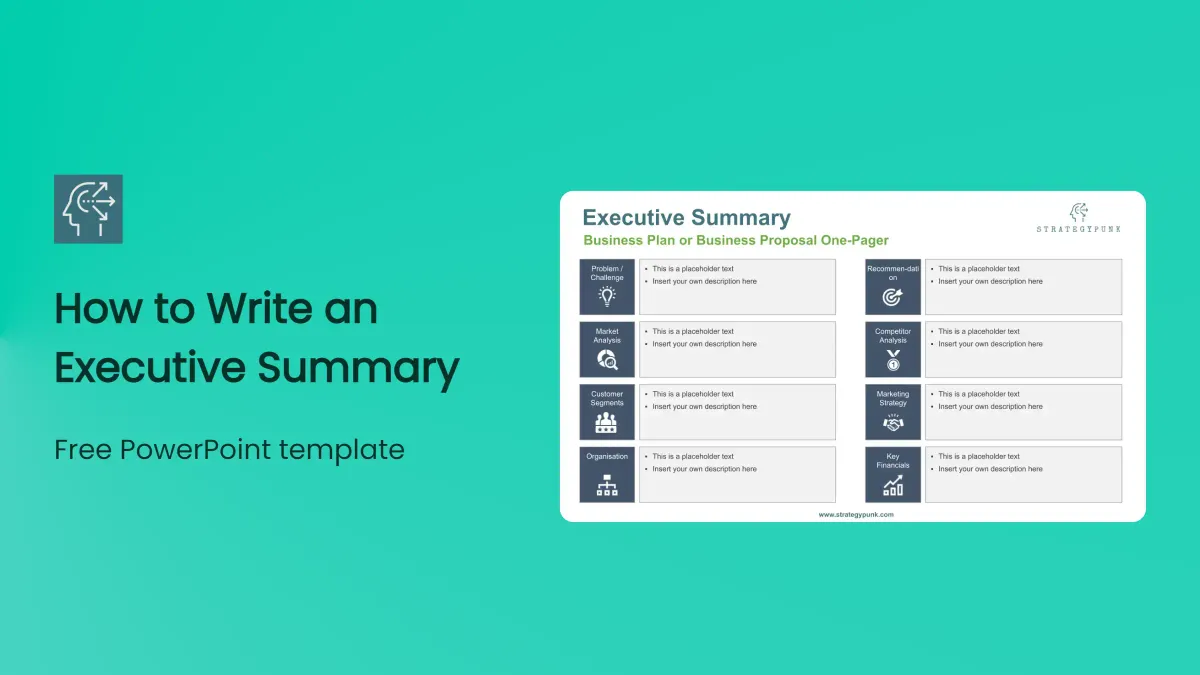
An executive summary (a business proposal or executive overview) concisely documents your business plan or business challenge. It should be able to stand alone, conveying the most important aspects of your business proposal in an easily digestible format.
Today, more than ever, executives are flooded with information. At any given moment, a busy executive can have on their desk an endless stream of memos, emails, reports, and documents requesting their attention. To stand out from the crowd and get noticed by the busy executive, you need to craft the executive summary of your paper so that it is concise and compelling.
A practical executive summary will inform and motivate the reader to dive deeper into the rest of your document.
Read on for more details about an executive summary and how to write one effectively.
What is an Executive Summary?
An executive summary is a concise overview of your business plan. This is the first section of your business proposal that executives, investors, or team members will read. The executive summary is usually the first section of a business plan, but it can also appear at the end of a report, following an introduction and other related material.
It is a short synopsis that highlights the report's main points and is meant to inform readers about the report’s findings and conclusions.
Why write an Executive Summary?
The benefits of an executive summary are two-fold:
Firstly, it allows readers to quickly assess whether the rest of the business plan is relevant to them – they can quickly evaluate the key points, decide what they want to read, and move on. This is useful if several executives or investors have requested your business plan.
Secondly, it allows you to craft a narrative tailored to your audience and speaks to their interests. So, even if your readers decide to read the entire business plan or proposal, they will understand it better because they have been given an overview beforehand.
A step-by-step guide to writing a compelling Executive Summary
The first thing to do is to ask yourself: Who is reading this? What are their interests? What do they want to know about my business? This will help you decide on your Executive Summary's content and tone.
Next, could you decide on the format? Most businesses write their Executive Summary in a slide or PowerPoint format. Executives or investors are accustomed to the design.
Could you decide on a headline that summarises your business? This can be a number, percentage, or statistic highlighting your key difference point. Choose the main points you want to cover in the summary and structure your Executive Summary accordingly.
An executive summary's purpose is to ensure you understand the main ideas of your writing clearly and concisely. It should be written so that a reader with only time to skim it can understand the critical points of your writing. Make sure to proofread your Executive Summary and align it with the rest of your analysis or argumentation before submitting it to an executive, board, or investors.
Some people use an executive summary as their first draft and then revise it for clarity based on feedback from readers.
What is the format of an executive summary?
Executive summary (sometimes called “summary”) is a one- to two-page overview of the main points in a written document. The purpose of the executive summary is to give readers a glance at the key issues and topics covered by the document.
The executive summary should be written first, followed by the rest of the body text elaborating on those points. In addition to summarizing a document, an executive summary can serve as a teaser for potential readers interested in reading more about the subject matter. When writing an executive summary, readers must remember that they want maximum clarity and brevity.
Avoid excessive detail and jargon — stick to high-level concepts and core ideas critical to understanding your document's content.
We recommend preparing the executive summary in PowerPoint or Google Slides format. Executives or investors are accustomed to the format.
What Information is included in an Executive Summary?
The executive summary is the first thing an executive or investor will read while looking at your business plan or proposal. A practical executive summary should include a compelling problem/challenge and recommendation.
So, what should I include in your executive summary to make it successful?
Problem (or Challenge)
The problem section of an executive summary should be concise but persuasive. This section should explain the problem to the reader without making them feel as if they are being sold something. Please keep it in a neutral tone.
Recommendation
The recommendation section should provide the solution to the problem, telling them why they need to invest in this idea. It must show how this solution is feasible.
A good executive summary has several vital features to support the argumentation:
- Market analysis
- Competitor analysis
- Customer segments (or Sales strategy)
- Marketing strategy
- Business structure (or Organisation)
- Key financials
Of course, more than one size fits solution is needed. You can adapt our template for your purposes. Our template is fully editable.
How long is an executive summary?
Try to create an executive summary that is between 5-10% of the length of the finished document (for a report or presentation that is 20 slides or less, create a one-page executive summary).
The executive summary is often the first thing an executive or investor reads when they receive your business plan or proposal. With this in mind, making it as engaging and compelling as possible is essential.
When you write your summary, it is also essential to consider who is reading it and what they want to know. By keeping these things in mind, you can write a compelling executive summary to catch an executive's or potential investors' attention.
Executive Summary Template
In powerpoint and google slides format (for subscribers).
Download the templates for free. 100% editable. Subscribe for free. It's perfect for any business professional or student.
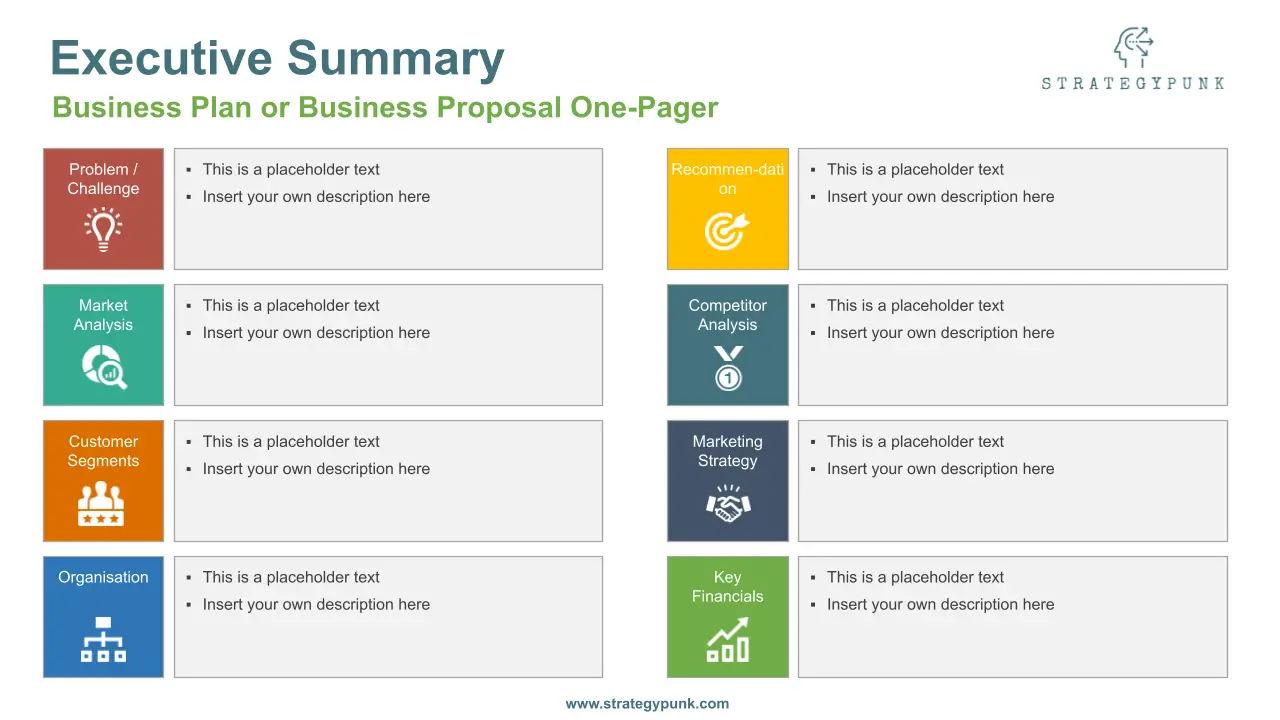
Global Bites: PESTLE Insights into Nestlé (Free PPT)
Download our free PPT template for in-depth PESTLE insights into Nestlé's global strategy. Learn more today!

PESTLE Analysis: Decoding Reddit's Landscape (Free PPT)
Decode Reddit's global influence with our free PowerPoint PESTLE Analysis. Explore the hub of vibrant discussions and ideas.
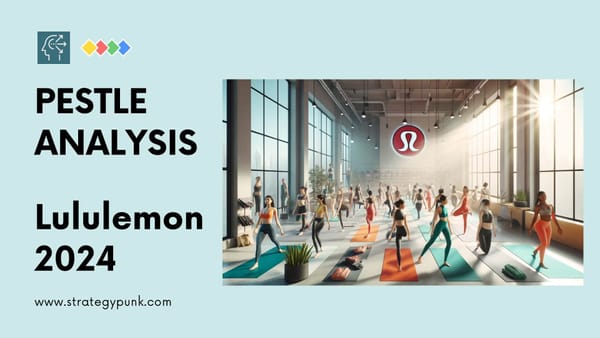
Navigating the Terrain: A PESTLE Analysis of Lululemon (Free PowerPoint)
Explore Lululemon's business terrain with our free PESTLE analysis PowerPoint. Instant access!

The Art of Strategic Leadership: 5 Keys to Success by Willie Peterson
Explore Willie Peterson's 5 crucial strategies for strategic leadership. Master learning, customer focus, and effective storytelling.

Creating an Executive Summary PowerPoint Presentation in 2024: Expert Tips and Techniques
What is an executive summary in powerpoint presentations.
A n executive summary slide gives a quick peek into a more extended presentation, usually found at the start of a slide deck. Its job is to summarize the main points so readers don’t have to go through the whole thing. These slides often have more text than regular slides because they’re meant to be read, not presented live. It’s important to keep live presentations engaging by avoiding too much text on slides.
Think of an executive summary as a short version of a big document, giving important info in an easy-to-understand way. Even though it’s short, an excellent executive summary must focus on the main message. Executives and decision-makers, who are often busy, like presentations that get to the point quickly and professionally. If you can’t do that, you might seem unprepared or unable to communicate well.
An executive summary PPT slide makes presenting vital info from a bigger report or business plan easier. It usually includes a title slide, an agenda or outline slide, and a few summary slides. This helps quickly share critical details like the problem you’re addressing, solutions, expected outcomes, and budget plans.
An executive summary template condenses a more extended presentation into crucial points. It aims to catch readers’ interest, clarify the presentation’s goals, and prepare the audience for the discussion. A good executive summary grabs attention and sets the stage for a complete understanding of the topic.
What are the Benefits of an Executive Summary in Slide Presentations?
In slide presentations, a business plan executive summary is a crucial connection between the presenter and the audience, giving a quick look into what’s coming up. Stakeholders often need to understand proposals, project details, or research quickly, especially in business. Creating a well-organized executive summary ensures that essential points are easy to see, setting the stage for deeper exploration if needed.
In the midst of a PowerPoint slide deck, it’s easy for readers to get lost, trying to remember earlier slides and the main story. Executive summary slides help guide readers through the presentation. They have a few main jobs:
1. Providing Context: Executive summaries provide background information, explaining why the slide deck’s topic is important, which helps the audience understand better.
2. Showing the Main Argument: Executive summaries help readers understand the main idea of the presentation before getting into the details by summarizing the central argument right away.
3. Acting as a Guide: These summaries work like maps for readers, helping them stay on track with the presentation’s story.
Executive summaries, especially in PowerPoint, are handy in the business world. They’re the first thing the audience sees, grabbing attention and making people curious by summarizing long and potentially dull content. The benefits of using an executive summary PowerPoint template include:
1. Saving Time: Executive summaries save presenters and audience members time by condensing important points from long reports or presentations.
2. Clear Organization Overview: These summaries give a quick and optimistic overview of the organization, showing its successes and goals, which makes the audience want to learn more about it.
Executive summaries in slide presentations are crucial for smoother communication and ensuring everyone can easily understand important information. By guiding the audience to deeper insights, they make engagement and understanding easier, moving the story along with clarity and purpose.
How To Write an Effective Executive Summary Slide

To ensure clarity and engagement, crafting a compelling executive summary for slide templates involves several key steps.
1. Start with a Clear Problem Statement: Think of your first paragraph as the opening slide of a presentation. You need to make a strong statement that immediately communicates the agenda. Address the urgency of the issue, highlight its importance, or provide background information to set the scene. Clearly outline the chief goals of the report or document.
2. Present the Main Discussion Points: Expand on the points or scope of the report to meet audience expectations. Break down large blocks of text into bullet points for easier digestion. Use figures to highlight key findings and quantify significant results. Discuss the research methods and data sources, and mention any report limitations. Summarize the conclusions in a paragraph or as a featured quote to highlight critical information.
3. List Recommendations or Next Steps: Allocate a section at the bottom of the summary to emphasize outcomes, conclusions, and follow-up actions expected from the reader. Summarize the research findings and identify any recommended solutions or actions. Seek feedback from team members who have not seen the full report to ensure the summary effectively conveys the document’s content and piques interest without additional context.
By following these steps, you can create an executive summary that effectively communicates the main points of your presentation and encourages audience engagement.
How To Make an Executive Summary Engaging

A creative executive summary presentation involves several vital strategies to capture your audience’s attention and convey the main points effectively.
1. Create an Engaging Slide Title: The title of your slide is the first thing your audience will see. Make it count by clearly stating the main takeaway and setting the tone for the rest of the slide.
2. Use Basic Story Structure: Your summary should provide a complete presentation overview, including a clear beginning, middle, and end. Many summaries focus solely on insights or data without providing a proper introduction or conclusion.
3. Ensure Scannability: Executive summary slides often contain lots of information, making them dense and challenging to navigate. Make it easier for your audience by organizing information into easily discernible sections. Group related text and graphs together, and include text headers for each section so even those scanning will understand the main points.
4. Maintain Consistent Tone: Ensure that the tone and language used in your slide match those of the primary document. Consistency in tone prevents confusion and keeps the audience engaged.
5. Focus on The Story: While stakeholders may have time to read the full report later, your goal during the presentation is to draw their attention to the most critical issues and highlight the value within the report, enticing them to delve deeper.
6. Use Bullet Points: Present information in bullet points to keep it concise and easily digestible. Avoid overloading your audience with long lists or full sentences, as this can overwhelm them and diminish the impact of your presentation.
7. Limit Data Overload: While data is essential, too much of it can overwhelm your audience. Choose three main data points to highlight on your executive summary slide and provide context for why these points are significant.
8. Utilize Professional Presentation Templates: Consider using presentation templates designed specifically for executive summaries. These help you create visually appealing slides that enhance your message and engage your audience. Prioritize white space and use icons and simple visualizations to minimize clutter and make your slides visually appealing.
By incorporating these strategies, you can create an executive summary slide that conveys important information and keeps your audience curious and engaged.
Crafting a compelling executive summary in slide presentations is essential for conveying critical information concisely and engagingly.
By following strategies such as creating an engaging slide title, using basic story structure, ensuring scannability, maintaining a consistent tone, focusing on the story, using bullet points, limiting data overload, and utilizing professional presentation templates, presenters can captivate their audience’s attention and communicate their main points effectively.
An engaging executive summary sets the stage for a deeper exploration of the topic and facilitates smoother communication, ultimately leading to better stakeholder understanding and engagement.
Frequently Asked Questions (FAQs)
1. What is the purpose of an executive summary slide in a presentation?
An executive summary PPT slide gives a quick overview of a more extended presentation, usually at the beginning of a slide deck. It summarizes the main points so readers don’t have to review the entire presentation. These slides are more text-heavy because they’re meant to be read, not presented live.
2. Why is it essential to have an executive summary in slide presentations?
Executive summaries are a crucial connection between presenters and audiences, offering a glance into the content ahead. They help stakeholders quickly understand proposals, project details, or research findings. By guiding readers through the presentation and providing context, they ensure that important points are easily grasped, setting the stage for deeper exploration if needed.
3. What are the key sections typically included in an executive summary?
An executive summary usually includes sections such as introduction, problem statement, outcomes/recommendations, and importance. These sections help readers understand the document quickly. It’s common to organize them into a clear outline using bullet points to make them easier to turn into slides for a PowerPoint presentation.
4. How can I make an executive summary slide engaging?
Crafting a creative executive summary slide involves:
- Creating an engaging slide title.
- Using basic story structure.
- Ensuring scannability.
- Maintaining a consistent tone.
- Focusing on the story.
- Using bullet points.
- Limiting data overload.
- Utilizing professional presentation templates.
Presenters can capture their audience’s attention by incorporating these strategies and effectively communicate their main points.
Ready to Transform Your Presentations?
Are you looking to elevate your presentations to new heights? Look no further than Prezentium! With our AI-powered services, including overnight presentations, Prezentation Specialists, and Zenith Learning workshops, we’re here to make your presentations shine.
Whether you need a stellar deck delivered by tomorrow morning or expert guidance on transforming ideas into captivating slides, Prezentium has you covered. Don’t settle for mediocre presentations—join the ranks of satisfied clients who trust Prezentium to deliver excellence every time.
Get started today and experience the power of impactful presentations with Prezentium!

- Certifications

Crafting the Perfect Executive Summary in PowerPoint
- December 27, 2022
- 96 Comments
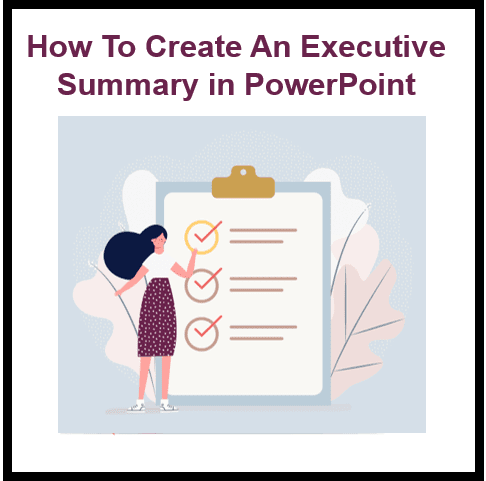
An executive summary is a short presentation of the most important points in your business plan. It serves to provide an overview of the company, its products, and its goals. It’s one of the first things potential investors will want to see when you are pitching your company.
However, no two companies are exactly alike, which means there isn’t a single template for an executive summary. Instead, it’s up to you to tailor the presentation according to the type of funding you are seeking. If you are raising capital from private investors or venture capitalists, be sure that your executive summary has enough information about your key risks and competitive advantages.
For government grants or loans, focus on how your business plan will benefit society and create jobs. And for crowdfunding campaigns, highlight the social media following and number of backers that you already have in order to attract potential donors.
An executive summary is a brief overview of your company’s business. It usually includes the company’s vision, some financials such as revenue and earnings, and its goals for the future. This document is often shared with potential investors or other key stakeholders to give them a concise, easy-to-read overview of what you’re all about. A well-written executive summary, crafted with precision and care, serves as a crucial asset for any company. This succinct document can significantly enhance your prospects during fundraising and M&A endeavors. Utilizing a proficient summary generator can streamline the process and improve the overall quality of your executive summary.
The goal of this task is not only to explain what you would like to present, but also summarize the key points of your presentation . Here are some tips on how to create one that will make a lasting impression on anyone who reads it.

What is an executive summary?
An executive summary is one of the most important documents in your company. It’s a one-page document that summarizes your company. This document is often shared with potential investors or other key stakeholders in your company to give them a concise overview of the company’s business.
Why is an Executive Summary important?
An executive summary is an important document because it is one of the first things people will read about your company. If you want to make an impression on a potential investor , it’s important that your executive summary stands out and gets their attention.
A good executive summary should be concise and easy to read, with the goal of summarizing the key points of your presentation. A poorly written or confusing executive summary can cause your business to not get as much interest as you would like.
In this article we’ll provide 3 best practices for creating an effective summary in PowerPoint : 1) create a brief summary of your presentation including the key points; 2) identify and summarize each section of your presentation; 3) highlight the main takeaway and how it solves the problem. Not sure where to start? We’ve got some tips that will help you out!
Who reads the Executive Summary?
The Executive Summary is usually distributed to potential investors or other key stakeholders. The goal is to engage them and keep them interested in your business!
Begin by introducing the company, including its background information and current financials. Include an overview of the company’s strategy for the future. This should include what the company hopes to accomplish in the next 1-2 years. Finally, provide an outlook of what might happen if they implement their plan.
Don’t forget to include any other salient information about your company that might be important to your readers (for example, if you are a small privately-held company).
How to Create a Successful Executive Summary
Business-focused presentations often include an executive summary, and it’s important to know how to create one. This document is a quick overview of your company’s business and should be concise and easy to read.
How to highlight the main takeaway and how it solves the problem
Your presentation is not always going to have a single takeaway. It’s important to identify the main story of your presentation and how it solves the problem.
A great example of this is what we see in movies, when there’s the big reveal at the end of the film. This is often done by showing what was really happening throughout the movie, but it could also show how one event led to another event.
The purpose of this is to keep your audience engaged for longer periods of time. You want them to stay focused on your message and remember what you’re saying. It should be easy for them to understand where you’re coming from, why you’re talking about it, and how they can benefit by listening to you.
How to identify and summarize each section of your presentation
When you’re summarizing each section of your presentation, it’s important to be as concise as possible. You want to briefly cover the key points of that section.
For example, if you have a PowerPoint slide about your company’s vision, it would be helpful to summarize what your business is trying to achieve in the near future. The key points are the things that are most relevant for investors or other decision makers.
Another example would be if you have a slide on how your company is performing financially. If this slide includes revenue and earnings , then it would be helpful to include some projections for the following year. This can help potential investors make an informed decision about investing in your company.
General tips for making a successful executive summary
-Keep it brief. Your summary should be concise and to the point. Provide the key points of your presentation without too much detail. The goal is not to provide an in-depth description, but to clarify what you would like to present.
-Be clear about your intentions. This is a summary of your presentation, so it should include which audience you want to present to and why this topic is important to that audience.
-Provide an overview of each section of the presentation. It’s often helpful for readers to see all the information in one place rather than reading through slides one by one.
-End with a takeaway message or how it solves the problem at hand. Think about what your audience will remember most from your summary and make sure that’s included in the final paragraph!
Tips for different industries
Tips for a tech company.
Tech companies are in a fiercely competitive market. Considering that, it’s important for them to use all the tools at their disposal to get ahead of the competition. Some of the tools include executive summaries—a brief overview of your company’s business.
Tips for a law firm
If you work in a law firm, these 3 tips will help you create a good summary for your executive summary.
In the business world, the term “partner” is often associated with someone who has been working with a company for many years and is an integral part of the organization. A partner often has a stake in the company, takes on leadership roles, and is responsible for helping to set the long-term goals. Becoming a partner is usually a clear sign that an employee is trusted and valued by their company.
Tips for the fashion industry
Are you in the fashion industry? If so, your biggest competitor is up-to-date trends. The fashion world moves fast. But to stay on top of the game, it’s important to be aware of what’s happening in the industry and know what consumers want.
-Stay on top of current trends by reading trade magazines or having a subscription to a website that provides overviews on what’s new in the industry.
-Keep a running list of all the brands you’re interested in and note any items from those brands that you want, as well as why they’re on your list. This is a good way to help remember trends or styles that interest you.
-Gain inspiration from other industries as well! Fashion often takes cues from other industries such as architecture, art, and engineering.
An executive summary is an important document that can help you get your message across to your audience. Hope the above information was useful to understand what an executive summary is, what it’s used for, how to create one, and what you should be aware of when writing one.
Share This Post:
96 thoughts on “crafting the perfect executive summary in powerpoint”.
Wonderful goods from you, man. I have understand your stuff previous to and you’re just too great. I actually like what you’ve acquired here, certainly like what you’re stating and the way in which you say it. You make it entertaining and you still take care of to keep it sensible. I cant wait to read far more from you. This is really a wonderful site.
Some really interesting info , well written and broadly speaking user genial.
A big thank you for your blog.Thanks Again. Want more.
I truly appreciate this blog post.Much thanks again. Cool.
A round of applause for your blog post.Much thanks again.
Appreciate you sharing, great blog post.Thanks Again. Great.
Thanks for sharing, this is a fantastic article.Really looking forward to read more. Keep writing.
A big thank you for your blog post. Really Cool.
I really liked your blog.Really thank you!
A big thank you for your blog article.Thanks Again. Cool.
Really appreciate you sharing this article.Really looking forward to read more. Cool.
I value the blog.Thanks Again. Keep writing.
Hey, thanks for the article.Really thank you!
I really liked your article.Really thank you! Really Cool.
Very informative article.Really thank you! Want more.
Fantastic blog article.Really looking forward to read more. Fantastic.
This is one awesome blog post.Much thanks again. Much obliged.
Thank you for your article post. Much obliged.
I am so grateful for your blog post.Much thanks again. Much obliged.
A big thank you for your post.Really thank you! Awesome.
This is one awesome blog article.Thanks Again. Cool.
Im grateful for the article. Fantastic.
Very neat post. Great.
Major thankies for the post. Really Cool.
Very neat blog article.Thanks Again. Really Great.
Great, thanks for sharing this blog post. Want more.
Great, thanks for sharing this blog article.Really thank you! Really Great.
Major thankies for the blog.Thanks Again.
Major thankies for the article post.Really thank you! Great.
Thanks a lot for the article post.Really looking forward to read more. Great.
I am so grateful for your article post.Much thanks again.
I am so grateful for your blog article.Much thanks again. Keep writing.
Fantastic blog.Really thank you! Fantastic.
Thank you ever so for you blog article.Much thanks again. Much obliged.
Thanks again for the article.Really thank you! Great.
Very neat post.Really looking forward to read more. Really Great.
Major thankies for the article. Will read on…
I really liked your blog article.Really thank you! Great.
Thanks again for the post.Really thank you! Awesome.
Major thanks for the post.Much thanks again. Want more.
Thanks again for the article post.Really thank you! Keep writing.
I think this is a real great blog.Much thanks again. Much obliged.
Great, thanks for sharing this blog article.Really thank you! Cool.
Great, thanks for sharing this blog post.Really thank you! Will read on…
Thanks a lot for the post.Really thank you! Much obliged.
Really informative blog article.Really looking forward to read more.
Thanks for the article post.Really looking forward to read more. Fantastic.
Very good post.Really looking forward to read more. Awesome.
Thanks-a-mundo for the article.Much thanks again. Really Cool.
Major thanks for the blog.Really thank you! Really Cool.
Im thankful for the article.Thanks Again. Much obliged.
Muchos Gracias for your blog.Really looking forward to read more. Want more.
Great article post.Much thanks again. Much obliged.
I really like and appreciate your blog. Will read on…
Great article post.Really thank you! Want more.
I really like and appreciate your blog. Will read on…
I really liked your post.Really looking forward to read more. Great.
I cannot thank you enough for the article post.Really thank you! Really Great.
I truly appreciate this article. Really Great.
Thanks a lot for the article.Really looking forward to read more. Much obliged.
I really like and appreciate your blog.Really looking forward to read more. Want more.
Thank you for your post.Really thank you! Keep writing.
I really like and appreciate your blog article. Keep writing.
Very neat article.Really thank you!
I cannot thank you enough for the blog article.Thanks Again. Will read on…
Say, you got a nice blog.Really thank you! Awesome.
Thanks a lot for the article.Really looking forward to read more. Really Cool.
Im grateful for the blog.Really looking forward to read more. Much obliged.
Fantastic blog article.Much thanks again. Want more.
I really like and appreciate your blog post.Much thanks again. Want more.
Thanks again for the blog.Really looking forward to read more. Keep writing.
Thanks for the blog.
Really enjoyed this article.Much thanks again. Really Great.
Thanks a lot for the article. Awesome.
I cannot thank you enough for the blog post.Really looking forward to read more.
Im thankful for the blog post.Much thanks again. Fantastic.
Very informative article. Want more.
Say, you got a nice blog.Really thank you! Will read on…
Major thankies for the blog.Really thank you! Will read on…
Im grateful for the blog. Will read on…
This is one awesome blog article.Really looking forward to read more. Great.
Say, you got a nice blog article.Much thanks again. Cool.
Major thanks for the blog. Much obliged.
I appreciate you sharing this article.Really looking forward to read more. Cool.
Very informative blog.Thanks Again. Really Cool.
Fantastic blog post.Thanks Again. Really Great.
Hey, thanks for the blog article. Awesome.
A big thank you for your post.Thanks Again.
Thank you ever so for you blog article. Will read on…
Thanks-a-mundo for the blog post.Really looking forward to read more. Will read on…
I appreciate you sharing this blog article.Much thanks again. Really Cool.
Great, thanks for sharing this blog post.Much thanks again. Much obliged.
Thank you for your article.Much thanks again. Great.
Thanks so much for the article. Fantastic.
I truly appreciate this post. Much obliged.
Add a Comment Cancel reply
Save my name, email, and website in this browser for the next time I comment.
Get A 5X Raise In Salary
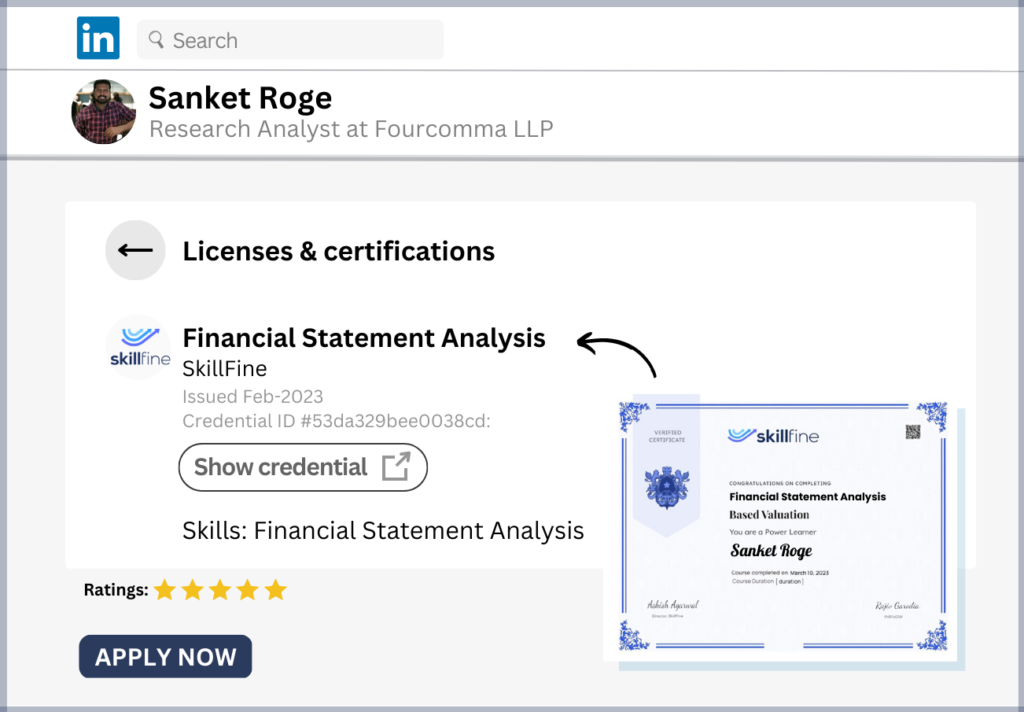
Reset Password
Insert/edit link.
Enter the destination URL
Or link to existing content
- Google Slides Presentation Design
- Pitch Deck Design
- Powerpoint Redesign
- Other Design Services
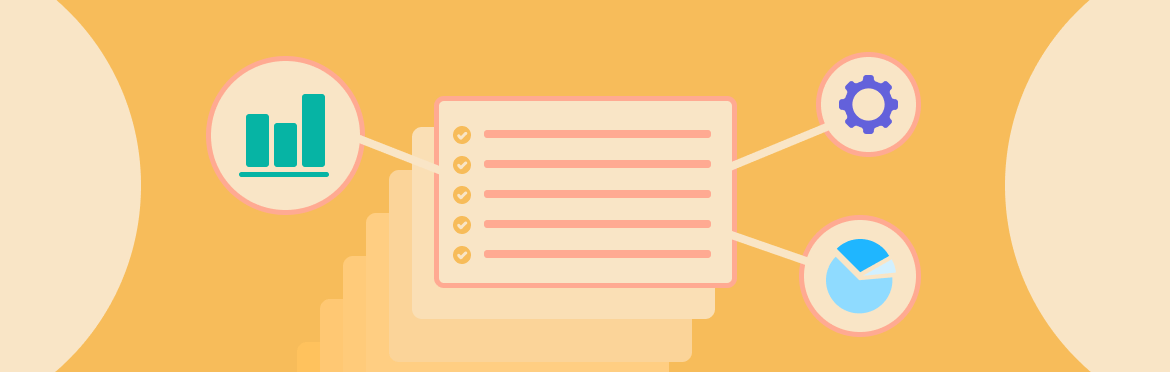
- Business Slides
- Guide & How to's
How to structure, design, write, and finally present executive summary presentation?
What is a powerpoint executive summary.
An executive summary is a much shorter version of a longer document, while an executive summary in PowerPoint is a visual summary with facts from an extensive piece of content. If you have a 30-40 page presentation, what is the one page that summarizes your key message? Sounds small, but this amount keeps you within boundaries and up to a point.
You might have a bunch of data and really interesting information, but the executives you present to are limited in time, so they will appreciate your concise and professional presentation design to grasp data easily. Remember that every time you cannot summarize your presentation’s takeaway in a couple of seconds, you look unprofessional and unable to share with your audience specific things.
What Is the Value of Presentation for Businesses/Students?
1. it clarifies your thinking.
Some presenters pull together different slides with plenty of charts, tables, and quotes but do not compile a cohesive story within executive summary ppt slides. Thus, your exam or report has no clear and concise message. If you only have 30 seconds with this audience, what do you want to convey or deliver?
2. It gives your audience what they’re looking for
The purpose of the executive summary ppt is to move your audience from point A to point B with attractive visuals that grasp and retain their attention.
3. It provides flexibility
By presenting your whole presentation on the executive summary, you can easily skip certain sections and jump directly to slides that are of value for the specific moment, question, or audience generally.
What Are the Features of Executive Summary Presentation?
The executive summary presentation is directed at executives like the top-level managers and decision-making parties, so the included facts must be relevant.
Executives use the summary to decide whether or not to move forward on the proposal, so the presentation must be convincing.
The executive summary for the PowerPoint presentation contains the same slides as sections of the full proposal, so it reads like the longer proposal, but each section must be condensed to main points and key evidence.
The 10% rule applies here, so a summary must not exceed 10% of the actual proposal length. If your proposal has 20 sections, the word document should be 2 pages. And the presentation should include no more than 20 slides (better 10).
What Should Be Included in Executive Summary Slides and What Should Not?
1. the most important slide.
The executive summary can be one slide in the presentation. When preparing, e.g., a 10 slides presentation for executives, make sure to include a 1-page opening slide. Sometimes, it becomes not possible to present the whole material. Thus, it’s better to present key takeaways.
2. Purpose of report
This slide or slides should state the investigated problem and purpose of the report in a concise format using the present tense. We advise using bullet points, heading/subheadings, SmartArt figures, and other graphic elements to design the text attractively .
This slide should report data only in summary form. There is no need to include dozens of tables even though they are so well-made. Provide key findings from each report table or appendices.
4. Findings and conclusion
This section is also summarized without reference to supporting tables or appendices.
5. Recommendations
Recommendation or advice for a specific proposal is better presented in bullet-list format.
How to Design and Present Executive Summary Slides?
Put minimum text.
We advise a maximum of five first-level bullets and sub-bullets. If you put too much information on one slide in a great room, people won’t remember or even see anything. You lose their attention whenever they do not see or understand the text.
Focus on insights
Every slide, no… EVERY SLIDE must include the answer, results, insights, and other ‘so what’s’ that add impeccable and fundamental value. For instance, you can provide one context sentence at the top of each slide.
Choose neutral colors and background
The executive summary slide design has to be attractive and visible from every room angle. Also, don’t waste space on your slides with unnecessary background messages that make it impossible to read the text. Choose neutral and calm colors that do not drag audiences’ attention from words. If you hesitate on your design choices, feel free to contact professional pitch deck design services and get top-notch assistance.
A good summary presentation summarizes or synthesizes what you want your audience to leave with on one slide. Your presentation’s success isn’t measured by the number of slides you’ve designed and presented. The only purpose of the executive summary ppt is to give the audience the key messages you want them to leave with. Having all on one or few slides makes conveying all information attractive and ensures that your audience hears your messages.
#ezw_tco-2 .ez-toc-widget-container ul.ez-toc-list li.active::before { background-color: #ededed; } Table of contents
- Presenting techniques
- 50 tips on how to improve PowerPoint presentations in 2022-2023 [Updated]
Keynote VS PowerPoint
- Types of presentations
- Present financial information visually in PowerPoint to drive results

- Design Tips
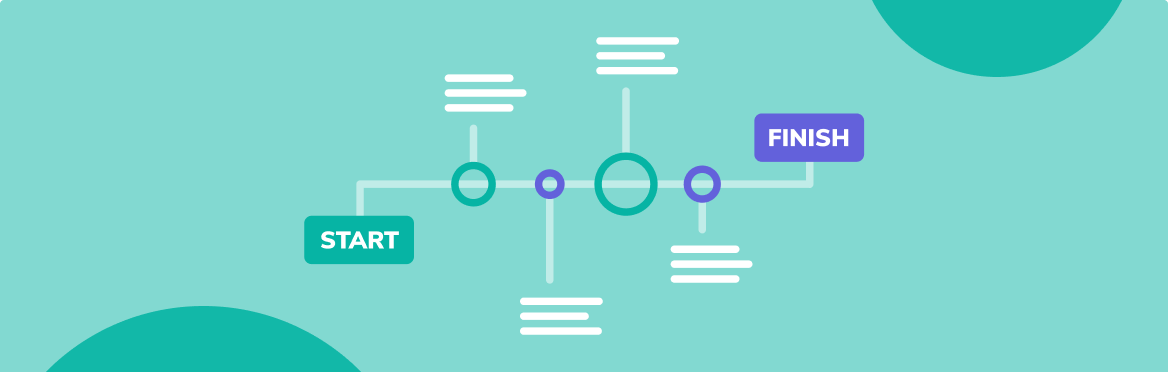
How to start and end a presentation: top tips and tricks from professionals (+ special focus)
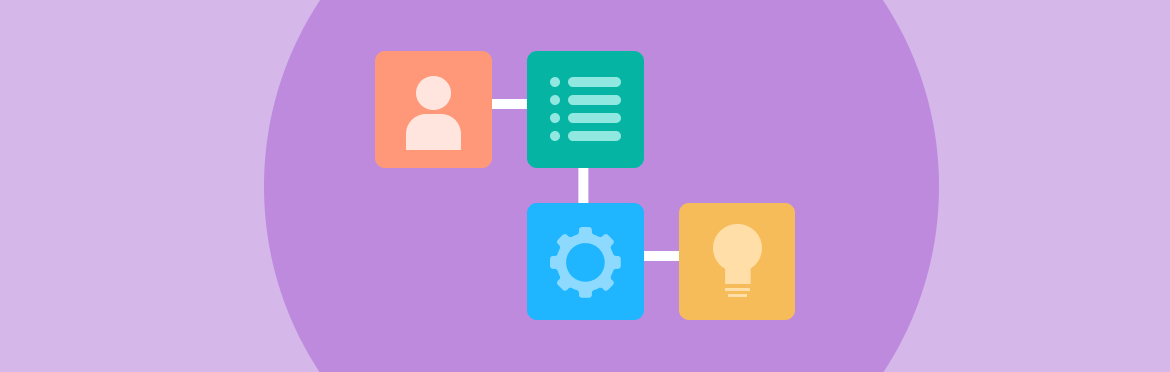
The importance of visual storytelling in presentations (+ effective tips to consider)
How to Write a Powerful Executive Summary [+4 Top Examples]
Published: August 31, 2023
Whether you're an entrepreneur looking for investors for your small business or the CEO of a large corporation, an executive summary can help you succeed and is a critical component for long-term growth.

A short, attention-grabbing executive summary is an essential part of your business plan . Done correctly, it will ensure your company becomes or remains a key player in your industry. In this post, you’ll learn what an executive summary is and how to write one that engages investors, customers, and general audiences.
Executive Summary
An executive summary is a brief overview of a long document, such as a business plan, proposal, or report. It's a section that grabs readers’ attention and summarizes critical information from the document, such as the problem or opportunity being addressed, objectives, key findings, goals, and recommendations.
Some documents that may have an executive summary include:
- Business plans
- Research documents
- Project proposals
- Annual reports
Ultimately, the executive summary is meant to inform readers of the most important information in the document, so they don't have to read it all and can get caught up quickly.
.png)
Free Executive Summary Template
Use this executive summary template to provide a summary of your report, business plan, or memo.
- Company & Opportunity
- Industry & Market Analysis
- Management & Operations
- Financial Plan
You're all set!
Click this link to access this resource at any time.
Executive Summary vs. Business Plan
All business plans have an executive summary, but not all executive summaries belong to business plans.
A business plan includes a company overview, your company's short-term and long-term goals, information on your product or service, sales targets, expense budgets, your marketing plan, and a list including each member of your management team. In this case, the executive summary is the first section of the business plan that convinces readers that it’s worth their time to read the whole thing.
Business plans are very detailed and comprehensive, and can be as short as a dozen pages or as long as 100 pages. However, a CEO or investor might not have the interest or time to read your full business plan without first getting the general gist of your company or goals through an executive summary.
Executive Summary vs. Mission Statement
Mission statements and executive summaries are typically both found in business plans, but they serve different purposes.
A mission statement defines your organization’s purpose, values, and vision. It’s your company’s north star and communicates your core identity and reason for existence. On the other hand, an executive summary provides a high-level overview of the document.
Ultimately, your mission statement provides direction for developing your business plan, while your executive summary describes your business plan to executives and shareholders.
Executive Summary vs. Company Description
Like mission statements and executive summaries, company descriptions can also be found in business plans as well as the “About us” page of your website . It provides an overview of your business, including essential details like company history, what your company does, unique selling points, goals, management team, and overall value proposition.
Executive Summary vs. Objective
An objective is a specific goal or target that your company takes aims to achieve its overall goal. It is a concrete, measurable outcome that guides your business’s actions and decisions. Objectives are usually set at the strategic level and are typically aligned with the company’s mission, vision, and overall strategic plan.
Company objectives are often included in executive summaries, but are not the sole focus of them.
What is the purpose of an executive summary?
Writing an executive summary may not seem that necessary. After all, you can find the same information just by reading the rest of the document.
However, the executive summary serves many purposes for your document and those who read it. Here are some of the benefits of having one:
- It saves your readers time. CEOs and investors often have limited time to review lengthy documents. An executive summary allows them to quickly grasp the main points, key findings, and recommendations without needing to read the entire document.
- It provides clarity and conciseness. By providing a condensed overview, executive summaries help to distill complex information and present it in a manner that’s easy to understand.
- It helps with document navigation. For longer documents or reports, an executive summary provides a roadmap for readers. It helps them navigate through the document by signaling the main sections or topics covered, improving overall document usability and accessibility.
To write an impressive executive summary that effectively embodies all the important elements of your business plan, we've cultivated a list of necessary components for an executive summary, as well as an example to get you started.
Follow Along With HubSpot's Executive Summary Template

Click to Download
How to write an executive summary.
A good executive summary tells your company’s story, contains in-depth research, conveys information with an appropriate tone, is void of clichés, and follows your business plan’s structure. These elements will ensure your executive summary is effective, informative, and impactful.
1. Tell your story.
When investors or CEO's read your executive summary, they should understand what your business is about. This is one of the first elements of your business plan, so it should set the tone.
In your executive summary, be sure to tell your story and include an overview about what your company does and why you do what you do. You can also briefly highlight important details about your company’s management.
For instance, you could talk about your founder or CEO’s qualifications and motivations. You can also provide a high-level summary of your company’s business operations and any management methods or best practices that you abide by.
You’ll also want to explain the problem or opportunity that is being addressed, and how it is valuable to investors and customers. Think of this like an elevator pitch . If someone stopped reading and you only had the executive summary to explain your company, what information would you include?
2. Highlight important data.
An executive summary, while short, should include plenty of research.
Highlight the most important findings and insights from the document, including any critical data or statistics discovered in your competitor analysis . While your business plan will flesh out the details, it's important to include your key findings in your executive summary.
You should also provide a basic rundown of your target market, how you plan on addressing their needs and pain points, and how you will reach them.
Additionally, you should include key financial information. The main points you should cover are the overall budget, the price per product/service, and your financial projections.
3. Pay attention to your tone.
Although the tone of your executive summary should be professional and concise, it should also be true to your company and target audience. Aim to convey a sense of authority and credibility while remaining accessible and engaging.
Here are some tips to keep in mind:
- Focus on presenting information objectively with facts and evidence.
- Don’t voice your personal opinions or use subjective statements.
- Strive for clarity and simplicity in your language and ensure that your message is easily understood.
- Avoid unnecessarily complexity or convolution.
- Don’t use hyperbole or excessive claims.
- Use strong verbs, active voice, and concise language to make your points effectively.
- Aim to resonate with the reader’s interests and concerns.
By striking the right balance between professionalism, clarity, and engagement, you can effectively deliver your message and compel the reader to take action or make informed decisions based on the summary.
4. Avoid cliché language.
With any style of writing, it's best to avoid clichés. Clichés can convey the wrong message or be misunderstood, which is something you want to avoid when someone reads your executive summary.
Additionally, clichés tend to overpromise and under-deliver. For example, including something like “The Best Restaurant in Town” isn‘t true because you’re untested as a business. Your executive summary should reflect the truth and who you are as a company.
To avoid clichés while writing, it’s essential to be aware of their presence. Familiarize yourself with common clichés and be mindful of them as you write. Some examples include:
- “Thinking outside the box”
- “Innovative solutions”
- “Cutting-edge technology”
Instead of relying on these overused phrases, be descriptive and embrace the uniqueness of your brand when writing your executive summary. For instance, there’s no need to vaguely refer to your product as a “game-changer,” when you could explain how it benefits your target audience instead. Show, don’t tell.
By staying true to your voice and delivering an honest message, you can keep your writing fresh and your audience engaged.
5. Write it after completing your business plan.
An executive summary is a summary of your business plan. However, it‘s hard to write a summary when you haven’t written your business plan yet. That's why your executive summary should be the final thing you write.
By saving this step for last, you’re able to gain a thorough understanding of the entire plan, including your business’s goals, strategies, market analysis, and financial projections. This enables you to accurately depict the most important aspects in your summary.
If you write you executive summary first, you’re more likely to miscommunicate the essence of your business plan to executives and shareholders. Sure, you may have an outline prepare, but not having all the information can lead to inconsistencies or inaccuracies in your summary. You also risk including irrelevant details or omitting important details that come up during the planning process.
Ultimately, writing your executive summary last ensures that precisely represents the content and findings your plan.
If you don’t have a business plan yet, don’t worry; we have a comprehensive business plan template to help you create one quickly and effectively.
Featured Resource: Business Plan Template
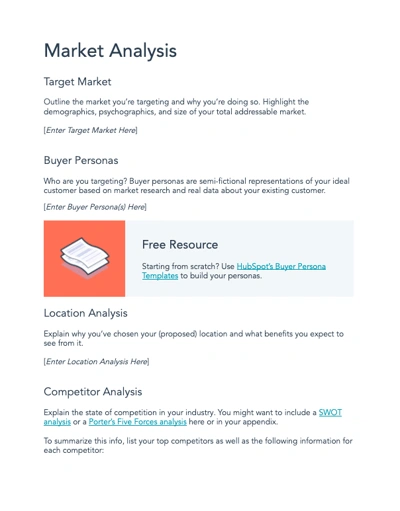
Download Your Free Template Here
Now that you know how to write an executive summary, let's dive into the details of what to include.
What to Include in Your Executive Summary
Your business plan should convey your company‘s mission, your product, a plan for how you’ll stand out from competitors, your financial projections, your company's short and long-term goals, your buyer persona, and your market fit.
Ultimately, an executive summary should provide a preview for investors or CEO's, so they know what to expect from the rest of your report. Your executive summary should include:
- The name, location, and mission of your company
- A description of your company, including management, advisors, and brief history
- Your product or service, where your product fits in the market, and how your product differs from competitors in the industry
- Financial considerations, start-up funding requirements, or the purpose behind your business plan — mention what you hope the reader will help your company accomplish
How long should an executive summary be?
While there is no hard and fast rule for the exact length, executive summaries typically range from one to three pages. However, it's important to note that the length should be determined by the document it accompanies and the content itself rather than a predetermined page count.
At the end of the day, your executive summary should engage the reader and highlight the most important points of your document while avoiding unnecessary details.
Feeling at a loss? Download a free template below that will take you through the executive summary creation process.
Executive Summary Template

Download Your Free Executive Summary Template Here
In this free executive summary template, you’ll be able to outline several pieces of information, including:
- Introduction: Explain what your executive summary contains.
- Company & Opportunity: Explain who you are and your biggest opportunities for growth.
- Industry & Market Analysis: Explain the state of your industry and your target market.
- Management & Operations: Explain who your key leaders are and their roles.
- Implementation & Marketing: Explain how you plan to deploy your product to the marketplace.
- Financial Plan: Explain your company’s finances. Change the verbiage depending on whether you’re writing to investors or a general audience.
- Conclusion: Summarize what you’ve covered.
Ready? Download your free executive summary template .
To understand more tactically how an executive summary should look, let’s review a few examples.
Executive Summary Examples
1. connected.
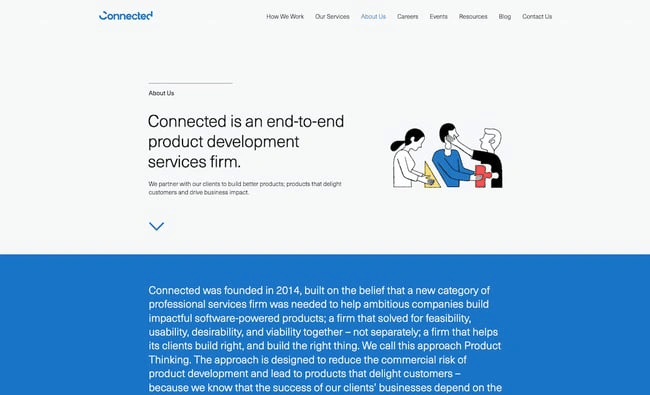
Don't forget to share this post!
Related articles.

24 of My Favorite Sample Business Plans & Examples For Your Inspiration

What is a Business Plan? Definition, Tips, and Templates

Maximizing Your Social Media Strategy: The Top Aggregator Tools to Use
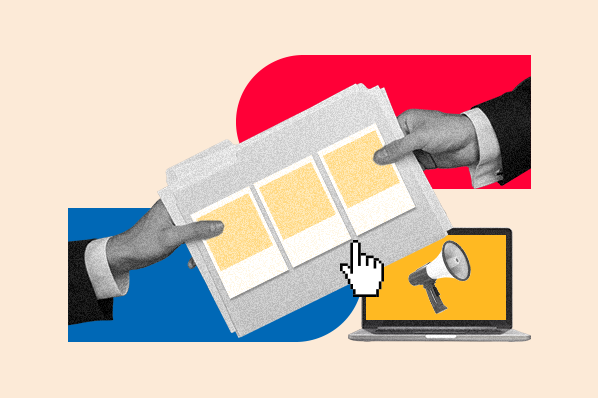
The Content Aggregator Guide for 2023
![how to make executive summary presentation 7 Gantt Chart Examples You'll Want to Copy [+ 5 Steps to Make One]](https://blog.hubspot.com/hubfs/gantt-chart-example.jpg)
7 Gantt Chart Examples You'll Want to Copy [+ 5 Steps to Make One]
![how to make executive summary presentation The 8 Best Free Flowchart Templates [+ Examples]](https://blog.hubspot.com/hubfs/flowchart%20templates.jpg)
The 8 Best Free Flowchart Templates [+ Examples]

16 Best Screen Recorders to Use for Collaboration

The 25 Best Google Chrome Extensions for SEO

Professional Invoice Design: 28 Samples & Templates to Inspire You
Customers’ Top HubSpot Integrations to Streamline Your Business in 2022
Marketing software that helps you drive revenue, save time and resources, and measure and optimize your investments — all on one easy-to-use platform

Researched by Consultants from Top-Tier Management Companies

Powerpoint Templates
Icon Bundle
Kpi Dashboard
Professional
Business Plans
Swot Analysis
Gantt Chart
Business Proposal
Marketing Plan
Project Management
Business Case
Business Model
Cyber Security
Business PPT
Digital Marketing
Digital Transformation
Human Resources
Product Management
Artificial Intelligence
Company Profile
Acknowledgement PPT
PPT Presentation
Reports Brochures
One Page Pitch
Interview PPT
All Categories
Top 7 Executive Summary Templates With Samples and Examples
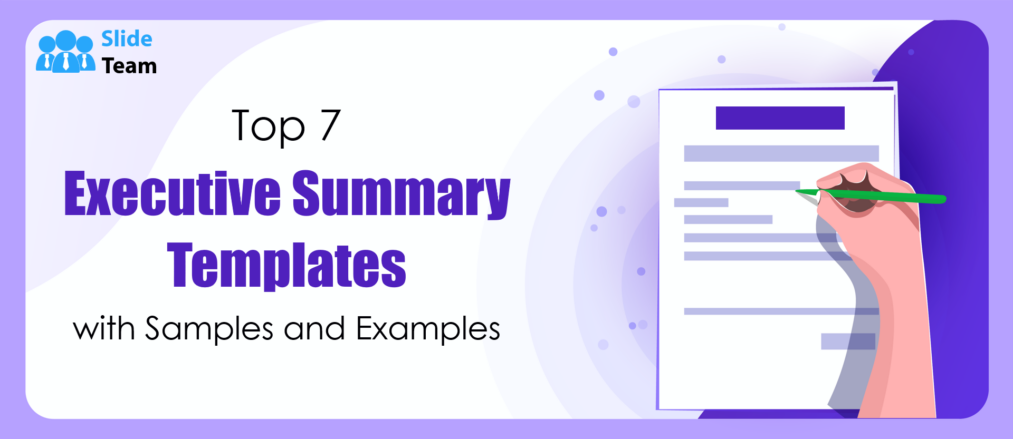
Naveen Kumar
C-suite executives are akin to budget shoppers in Walmart. Neither of them spends time or money on things that are not necessary. While budget shoppers make budgets or shopping lists, business persons depend on short versions of documents like executive summaries to manage their time. In the vast landscape of reports, analyses, and proposals, where every minute counts and decisions hold the weight of an entire enterprise, the executive summary emerges as a strategic tool that condenses the essence of information into a concise format.
Executive Summaries: Your Shortcut to Information Nirvana
An executive summary is a concise and condensed overview of a document, report, or presentation. It provides busy executives, decision-makers, or stakeholders with a quick and comprehensive understanding of the main points, key findings, recommendations, and essential insights within the document. An executive summary captures vital information in a way that allows the reader to grasp the main ideas without reading the entire document. For that, it should include:
- Context and Purpose : The background and purpose of the document highlight why the information is important and relevant.
- Findings : Summarize the key discoveries, results, or conclusions. Highlight the essential data, trends, or insights that the document presents.
- Recommendations : If applicable, provide any suggestions or action points that arise from the findings. These could be advice for future actions, strategies, or decisions based on the information provided in the document.
- Key Points : Condense the main points of each section or topic covered in the full document. It helps the reader understand the document's structure and scope.
- Data and Evidence : Highlight significant data, statistics, or evidence supporting the findings or conclusions of the document.
- Conclusion : Summarize the overall implications or significance of the information presented and reiterate its importance to the reader.
Executive summaries are used in business, academia, research, and various professional settings to communicate important information in a quick manner to individuals who do not have the time or need to read the entire document. These succinct snapshots offer a remarkable advantage, allowing decision-makers to grasp the essence of complex matters without being bogged down by exhaustive details.
Simplify Documents With Executive Summary Templates
The effectiveness of an executive summary lies in its structure, brevity, and ability to encapsulate critical insights.
Our executive summary templates emerge as indispensable tools to assist professionals in making these documents the most effective with less time and effort. These content-ready slides, crafted with careful consideration of best practices, provide a much-needed structure that streamlines the process of condensing extensive content into a concise yet impactful format. The 100% customizable nature of these designs gives the desired flexibility to create professional executive summaries and presentations that make messages accessible and compelling and ensure effective communication of key points.
From a high-stakes board meeting to presenting research findings, these executive summary templates can be the key to delivering resonating information. Let's dive in!
1. Executive Summary PowerPoint Presentation Deck
Step into a world of concise brilliance with our versatile collection of industry-tailored executive summary templates, catering to diverse sectors like food and beverage, IT organizations , soft drink companies, car manufacturing organizations, consumer goods firms, fashion clothing brands, consultancy services, and cement companies. These PPT Designs encapsulate the essence of your business, ensuring key insights are conveyed in an effective manner. Crafted for leaders, managers, and decision-makers, our deck equips you with the tools to captivate your audience and convey critical information. Whether you're presenting to stakeholders, colleagues, or clients, these PowerPoint Slides empower you to distill complex data into impactful executive summaries that shine. Download it now!

Download this template
2. Outsourcing Proposal Executive Summary Presentation Deck
Revolutionize the way you present your outsourcing strategies with a single click with our meticulous and expert-designed slides that redefine clarity and impact. This exhaustive collection empowers you to communicate your company's mission, vision, and meeting agendas. Display problems and solutions with precision using executive dashboards, financial insights, target market analyses, and growth matrices. Elevate your workforce's strategic prowess as you unveil unique selling propositions, value proposition expansions, feedback loops, and profit margin possibilities. From product sales volumes to action plans and desired outcomes, this PowerPoint Set becomes your compass in crafting a compelling outsourcing proposal. Get it now!
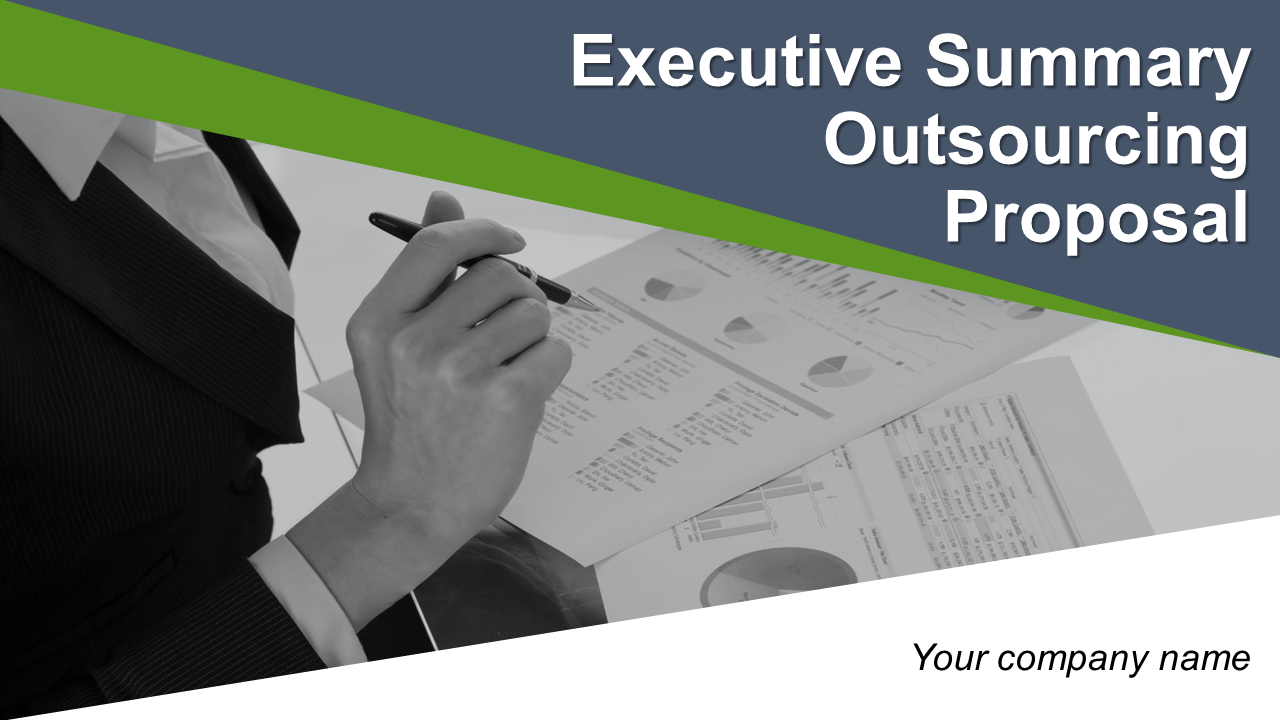
3. Marketing Plan Executive Summary Presentation Template
The well-organized sections of this executive summary presentation slide unveil a panoramic company overview, defined target markets, and the quintessential roadmap of marketing strategies that foster exponential growth. This PPT template empowers entrepreneurs, marketing mavens, and visionary leaders to distill complex marketing plans into masterful executive summaries that resonate. From captivating company narratives to laser-focused target market analyses and growth-oriented strategies, each slide is a canvas for your ideas to flourish. Grab it today!

4. Project Report Executive Summary Presentation Template
This ready-to-use one-page PPT Layout unravels a scenic project overview, showcasing key milestones achieved and the visionary roadmap ahead. Dive into financial insights, and navigate the deliverable timeline and the tempest of key project risks with the seamless guidance of this concise yet comprehensive presentation layout. It empowers you to condense intricate project reports into simplified executive summaries that resonate. Fuel your insights with visual storytelling through charts and timelines that command attention. Download it now!
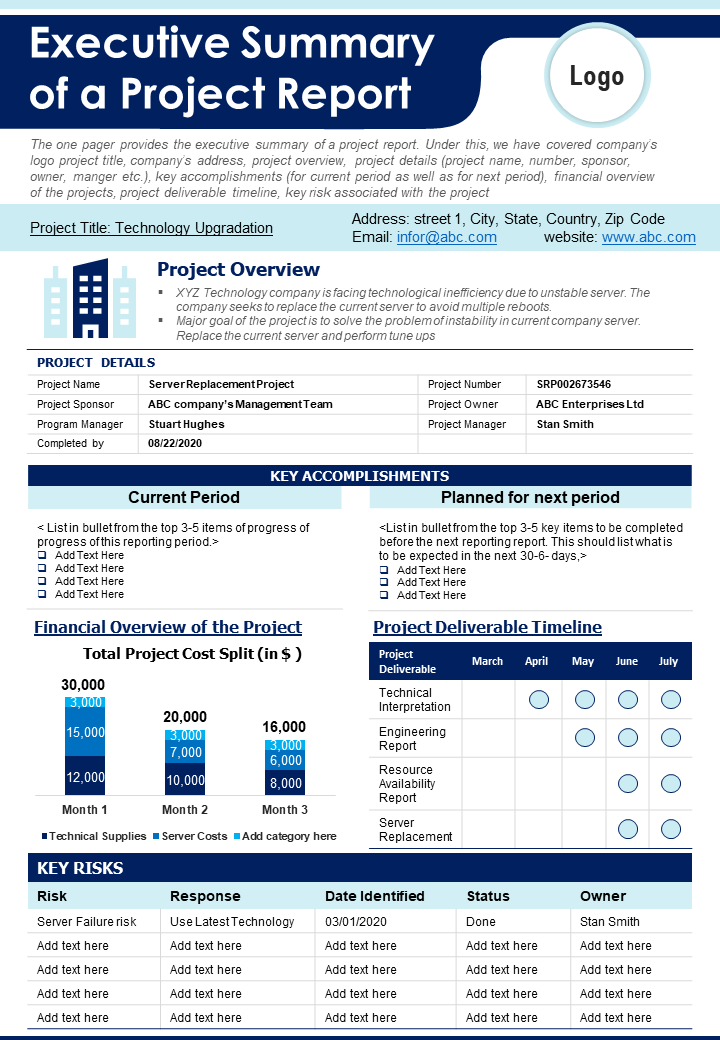
5. Startup Company Executive Summary Presentation Template
Unveil your brilliance in a single glance and ignite the potential of your startup journey with our one-page startup executive summary design. This presentation slide is a masterpiece that showcases your business vision, accomplishments, and expertise, in one cohesive page. It empowers you to capture the very essence of your startup in a succinct yet impactful manner. From the business landscape to a financial trajectory, every element of this one-page PPT Slide is a stroke of strategic genius. With our PowerPoint template, you can present your business mission, products, and core team, while showcasing your readiness to excel with confidence. This slide becomes your beacon for pitching, investor meetings, and networking events. Get it now!
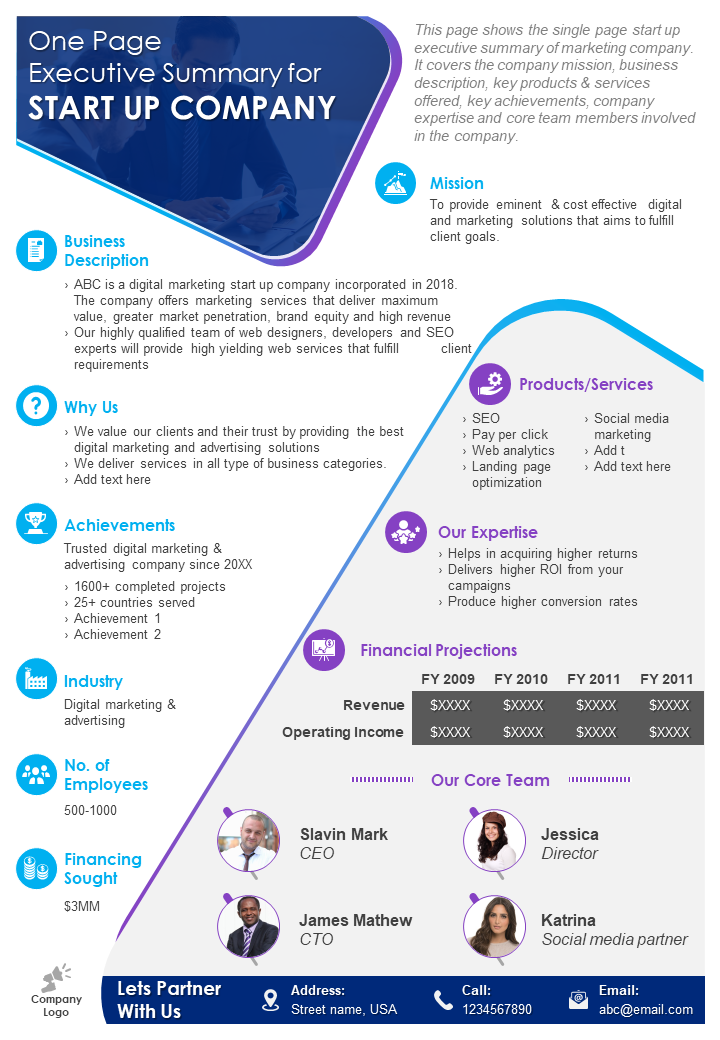
6. Investment Pitch Executive Summary Presentation Template
This single-page investment template is a symphony of insights curated for startups, visionaries, and audacious entrepreneurs ready to shake the investment landscape. This template packs a punch in portraying your venture's essence, from company details to your dream team. Dive into the intricacies of customer conundrums and unveil how your solutions are second to none. With a flick of the slide, showcase your rivals and assert your competitive edge like a chess master. The revenue model unfolds, aligning visions of profit and growth. Reveal how investor funds will be used and the exit strategy to give investors a VIP pass to the thrilling last act of acquisition by venture capital. Grab it today!

7. Business Executive Summary Presentation Template
Your business brilliance meets a canvas of clarity and impact with our one-page presentation template. This template unravels your business in a single glance with finesse. Let the audience understand your business with an overview that sets the stage. Your mission and vision unfold with key offerings and innovation. Numbers come alive with a bar chart on your financial journey and a pie chart showcasing the competitive markets and market share. Highlight your competitive advantages with a table about your strengths and weaknesses. The business executive summary presentation template gives a snapshot of your historical footprints leading to your current spotlight. Download it now!
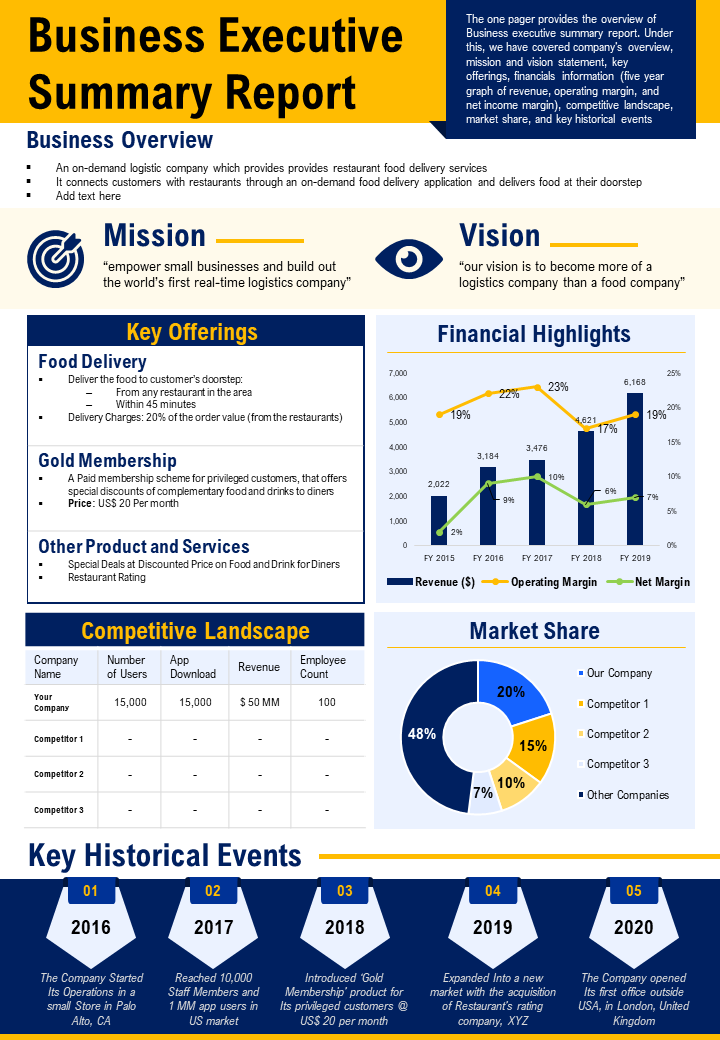
From Seconds to Success!
In today's fast-paced business landscape, the importance of executive summaries cannot be understated. These succinct snapshots distill complex information into vital components, enabling decision-makers to comprehend and act upon key insights in a swift way. Studies have shown that professionals spend an average of just a few seconds to minutes perusing documents before making critical judgments. This highlights the critical role that executive summaries play in capturing attention and conveying value in the shortest time.
An effective executive summary is akin to a guiding beacon for leaders navigating the labyrinth of meetings, reports, and strategic decisions. In a world where clear communication is a cornerstone of success, a well-crafted executive summary can catalyze impactful presentations, engage stakeholders, and steer organizations toward their objectives.
This is where our executive summary templates come into play. These well-thought-out and expert-designed PPT Slides are powerful tools that empower professionals to create concise, compelling, and crystal-clear executive summaries. Organized to cover the essentials – from purpose and findings to recommendations and impact – these designs streamline the process of refining information without sacrificing substance.
Make every word count and every moment matter in your presentation with these executive summary templates.
FAQs on Executive Summary
What is an executive summary.
An executive summary is a concise and condensed version of a document, report, or proposal. It is designed to provide a high-level overview of the main points, findings, and recommendations of the document, allowing busy professionals to grasp the essential information without reading the entire content. In business, research, marketing, and other fields, executive summaries are used to communicate key information to decision-makers, stakeholders, and other interested parties.
What is included in the executive summary?
What's included in an executive summary can vary depending on the type of document it summarizes, but it should cover the following:
- Purpose/Objective : State the purpose of the document and what it aims to achieve in a brief manner.
- Context/Background : Provide a brief introduction to the topic, context, or problem the document addresses.
- Main Findings/Key Points : Highlight the most important findings, insights, or key points from the document.
- Recommendations/Actions : If applicable, outline the main recommendations or actions that are suggested based on the findings.
- Conclusion : Summarize the main results drawn from the document.
- Benefits/Impact : Explain the potential benefits or impact of the findings and recommendations.
- Target Audience : Specify who the document is intended for and who would benefit from reading the full version.
- Scope/Limitations : Brief the limitations or constraints of the document's findings.
- Visuals : Use visuals like charts, graphs, or diagrams to support key points.
How to make an executive summary?
To create an effective executive summary:
- Read the Document : Before writing the summary, read the entire document to understand its content and key points.
- Identify Key Information : Identify the most crucial information, findings, and recommendations from the document.
- Be Concise : Keep your sentences short and to the point. Avoid unnecessary details or jargon.
- Maintain Flow : Structure the summary in a logical way, following the order of the main document's sections.
- Use Clear Language : Write in clear, straightforward language your target audience can easily understand.
- Focus on Impact : Emphasize the impact of the findings and why they matter.
- Proofread and Edit : Review the summary for grammar, punctuation, and clarity. Ensure it captures the essence of the original document in an effective way.
- Tailor to Audience : Customize the tone and level of detail based on the knowledge and interests of your audience.
- Include Visuals : If appropriate, incorporate visuals to illustrate key points.
Related posts:
- Top 10 Business Executive Summary Templates That Add Value To Your Business Documents!
- [Updated 2023] Presenting the most effective One-Page Executive Summary for Startups [with templates designed by professionals]
- [Updated 2023] Top 50 Most Effective Executive Summary Templates [includes One pagers and Full Templates] To Impress Your Clients
- Top 20 Executive Summary Templates To Attract Investors
Liked this blog? Please recommend us

Top 5 Executive Summary Sample for Project Report Templates with Examples

Top 10 Executive Summary Business Plan Templates with Samples and Examples

Top 5 Executive Summary Outline Templates with Samples and Examples
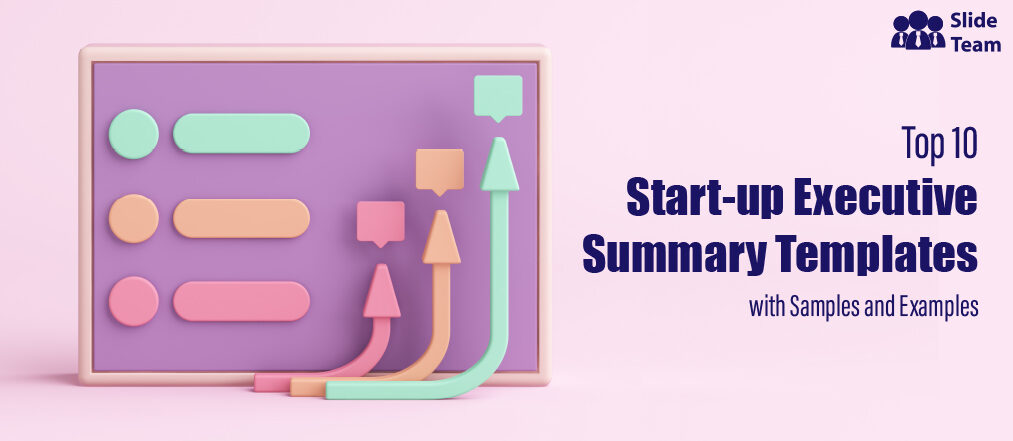
Top 10 Start-up Executive Summary Templates with Samples and Examples
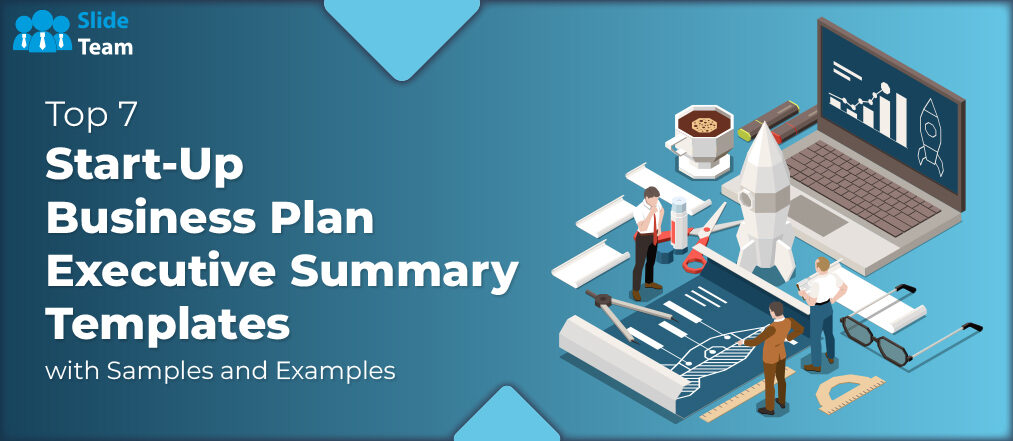
Top 7 Start-Up Business Plan Executive Summary Templates with Samples and Examples
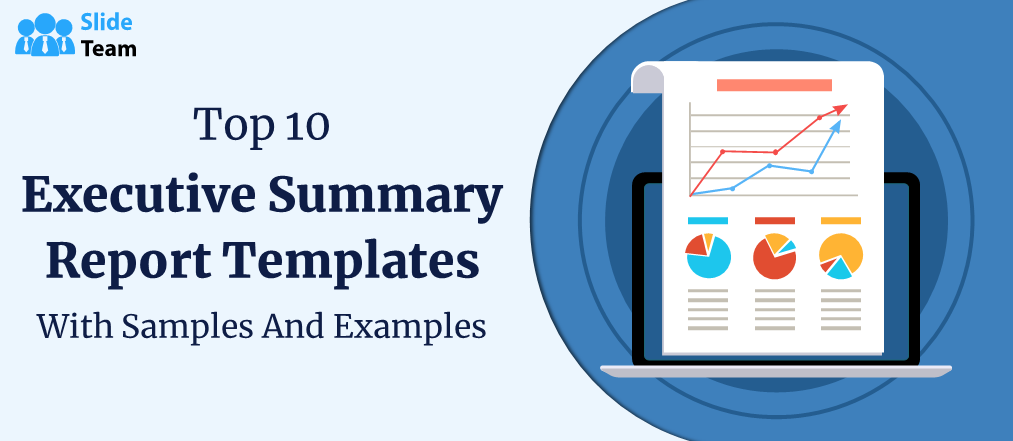
Top 10 Executive Summary Report Templates with Samples and Examples

Must-Have Project Management Executive Summary Templates with Examples and Samples
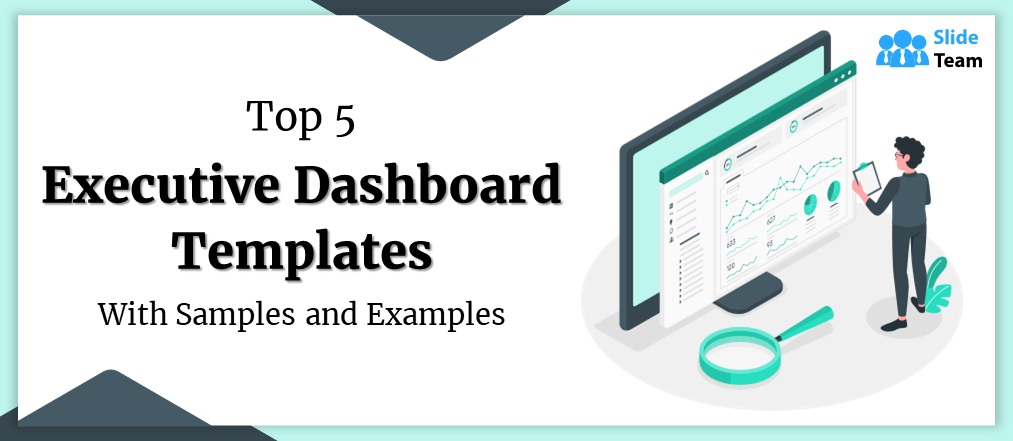
Top 5 Executive Dashboard Templates with Samples and Examples
This form is protected by reCAPTCHA - the Google Privacy Policy and Terms of Service apply.

Digital revolution powerpoint presentation slides

Sales funnel results presentation layouts
3d men joinning circular jigsaw puzzles ppt graphics icons

Business Strategic Planning Template For Organizations Powerpoint Presentation Slides

Future plan powerpoint template slide

Project Management Team Powerpoint Presentation Slides

Brand marketing powerpoint presentation slides

Launching a new service powerpoint presentation with slides go to market

Agenda powerpoint slide show

Four key metrics donut chart with percentage

Engineering and technology ppt inspiration example introduction continuous process improvement

Meet our team representing in circular format

Filter by Keywords
10 Free Executive Summary Templates in Word, Slides, & ClickUp
Praburam Srinivasan
Growth Marketing Manager
February 14, 2024
Executive summaries are a key part of any business plan and there’s a lot riding on their success!
Despite being a small piece of a larger proposal, executive summaries serve a big purpose in project management and will be read by every stakeholder, higher-up, or investor you hope to impress. So they must be handled with care.
Your executive summary should be short and sweet, but it also needs to pack a punch. Different than an abstract, the executive summary provides a condensed variation of what your project proposal explains in length. Think of it as the highlight reel or SparkNotes version of your more-detailed project documents .
The thing is, executive summaries are all about strategy. They may be brief, but they’re intentional! And there’s a secret to nailing the perfect summary for your proposal every time—templates. 🙂
Executive summary templates are the only surefire way to guarantee you’re hitting the most impactful points, every time. Plus, they help you save time writing them and make the overall process significantly less stressful and more formulaic.
Follow along to learn more about executive summary templates and the must-have features to look for before you download. Even access 10 of the best free executive summary templates for any type of proposal! Whether you use ClickUp, Word, PowerPoint, or the like, we’ve got a template to make your summaries significantly easier. 🙌🏼
What is an Executive Summary Template?
Top features to look for in executive summary templates, 1. clickup executive summary doc template, 2. clickup whiteboard executive summary template, 3. clickup executive memo template, 4. clickup program summary template, 5. clickup payroll summary report template, 6. clickup executive board report template, 7. clickup executive project status report template, 8. microsoft word executive summary template, 9. powerpoint executive summary template, 10. executive summary google slides template, who benefits from using an executive summary template, in summary, choose an executive summary template by clickup.
First things first— what is an executive summary?
An executive summary boils down the key points from a larger report or proposal into a brief and easily digestible document. This summary will give the reader a solid grasp on what’s to come and will cover the main takeaways from the larger body including the project plan , the problem it aims to solve, the project scope , cost breakdowns, OKRs , and more.
The length of your summary will vary depending on the complexity of your project, but a good rule of thumb is to think of it as a “section” rather than a full-length document of its own.
When it comes to executive summaries in project management, here are the five major points to cover in your executive summary:
- Project description : This is how you’re going to hook your reader! Stick to two or three sentences that summarize the project and its purpose.
- The problem you’re solving : Why are you making this product? Use this opportunity to dive into the reasons why people need this solution.
- Market analysis : This includes your target audience, any research you’ve done, and data that helps support why your product will succeed.
- The process : Without going too deep into the workflow, what will it take to get this project off the ground? Describe the resources, budget, people, and time needed to make your project possible.
- Future projections and next steps: What’s in it for the reader? How will this project create profit for those involved and what do the next steps look like to reach the project’s goal ?
That sounds like a lot to remember, right?
So take some of the pressure off of your summary process by investing your time more productively—in a customizable executive summary template that guarantees results! Think of your executive summary template as training wheels on a bike or bumpers at the bowling alley—except everyone uses them, even the most seasoned project managers in the game!
Like other project management templates , these pre-built documents will guide you in the right direction, no matter your budget or project type! The best templates will be easy to use, share, and complement your project management software . That way, your project proposal, summary, workflow, and progress can all exist on the same platform. This not only helps you save time but is crucial for streamlining processes and keeping your management team on the same page.
But what else should you look for in your executive summary template?
We’ve covered the five big sections of every successful executive summary, but what features should you look for in the actual template?
Highly visual : When people think of summaries, it’s easy to think of a blank page. Instead, you should think of your summary as a presentation aid. The more visual, engaging, and interesting your summary looks, the easier it will be for stakeholders to grasp it. Next time you go to open a new document, try looking at digital whiteboard software to take your summary further.
Collaboration tools : Live editing, comments, @mentions, and screen sharing are huge assets for your template. The summary will only get stronger with more eyes on the draft, and collaboration features will help the team work together and present alongside each other without overlap!
Sharing and permissions : Make sure your executive summary is accessible! Not everyone will use the same project management software as your team, but custom sharing and permission options will give you the power to choose who can edit, view, and distribute your work.
Integrations : More integrations will give you the ability to add more context to your summary and make it more valuable in the long run. Embedding, especially! Adding in important data, media, charts, and links will make your summary mean so much more than a simple document.
10 Free Executive Summary Templates You Have to Try
Executive summaries are deceptively short tasks!
While they may be brief in length, a lot of work, strategy, and thought goes into ensuring their success. And since the summary will be viewed by everyone involved and sometimes be the first thing they see, it’s crucial that it’s done correctly every time.
So before you spend another second sweating in front of your multi-page proposal, turn to one of these 10 free executive summary examples to kickstart your strategic messaging.
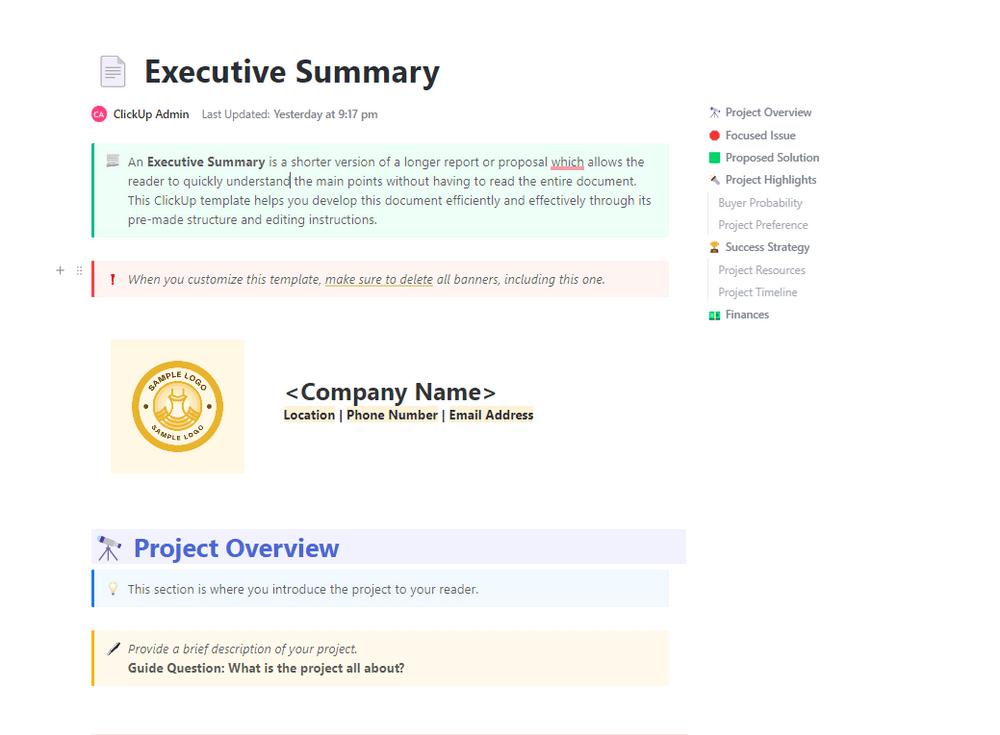
Here’s the ClickUp Executive Summary Doc Template to help you write a compelling teaser for your project proposal. You’ll know exactly what to add with the help of a guiding question at the top of each section. Once you’re finished, delete the questions for a cleaner document! 🤩
You can explain the value proposition of your proposal to your audience (like potential investors) with this template’s interactive features. Provide details about your business plan or project proposal, including the company’s mission statement, goals, project objectives , products, and target market.
The document breaks down key topics into sections, so you won’t have to spend extra time formatting! Template highlights include:
- Project Overview : A brief description of your proposed project
- Focused Issue : The customer feedback or problem the project aims to solve
- Project Highlights : Market analysis results and project strengths
- Finance : Financial projections and requirements
Pro tip : Customize your executive summary template with your branding and basic information. Then, save and apply it to future executive summaries so you’ll always have access to pre-filled documents at a moment’s notice!
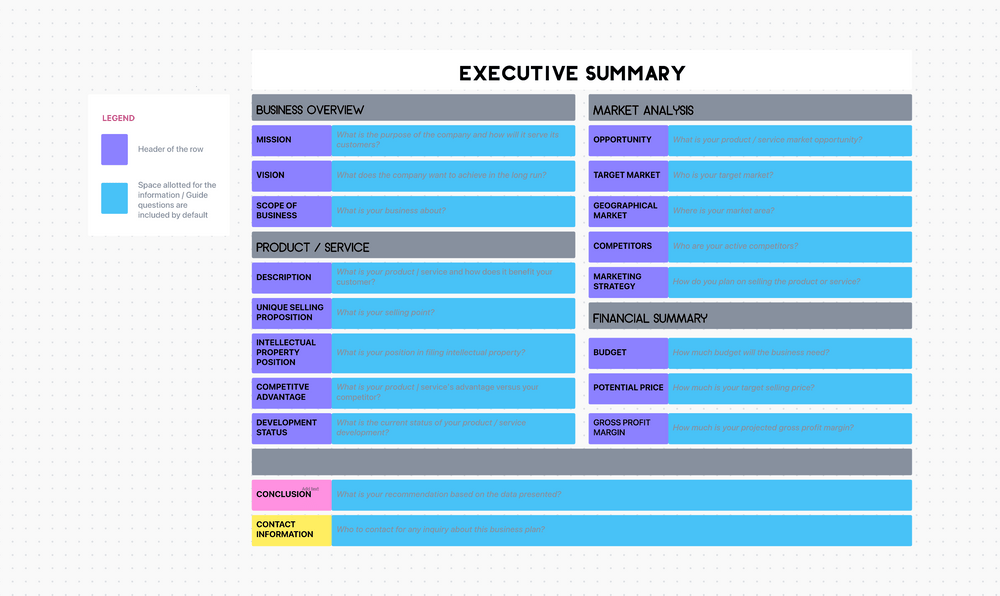
ClickUp’s Whiteboard Executive Summary Template is a perfect tool for project managers who want their executive summary to be an interactive experience that keeps the reader’s attention throughout your pitch.
With a digital whiteboard, you can communicate your ideas visually and make a lasting impression on your audience. You’ll also need a set of productivity tools to organize your thoughts, create charts, annotate images, and assign actionable tasks. 🎯
Enter: ClickUp Whiteboards !
Using ClickUp’s Whiteboard as an executive summary tool, your content can double as a working canvas and an engaging presentation from start to finish.
ClickUp Whiteboards offer embedding, rich text editing, resource linking, and more to make designing executive summaries easier. In its basic form, Whiteboards are made of these powerful elements:
- ClickUp Cards (tasks) you can add to the Whiteboard as you work through your ideas
- Objects (shapes, sticky notes, images)
- Connectors (arrows, lines)
Not sure what steps to take first on your Whiteboard? We got you covered with a Getting Started guide in the template!

Like executive summaries, executive memos are short-form documents containing the latest project information for key stakeholders. The purpose of an executive memo is to communicate important information to the intended audience, such as the status of a project, policies, or cross-functional procedures and processes in the company.
Depending on how often your audience expects an executive memo to arrive in their inbox, you should start building a central wiki where all of your memos will be stored for record-keeping purposes.
The reality is that schedules, deliverables, stakeholders, and collaborators for any given project are likely to change at some point. In some cases, we get so bogged down in work that we neglect to update documentation for days or weeks. 🗓
ClickUp Docs seamlessly integrate into your tasks and projects. You are only a few clicks away from retrieving any documentation to reference or update within the platform.
Try it for free today! Connect the ClickUp Executive Memo Template to workflows by creating nested subpages for each memo in the template and linking the subpages to the memos. Your stakeholders will appreciate the digital trail!
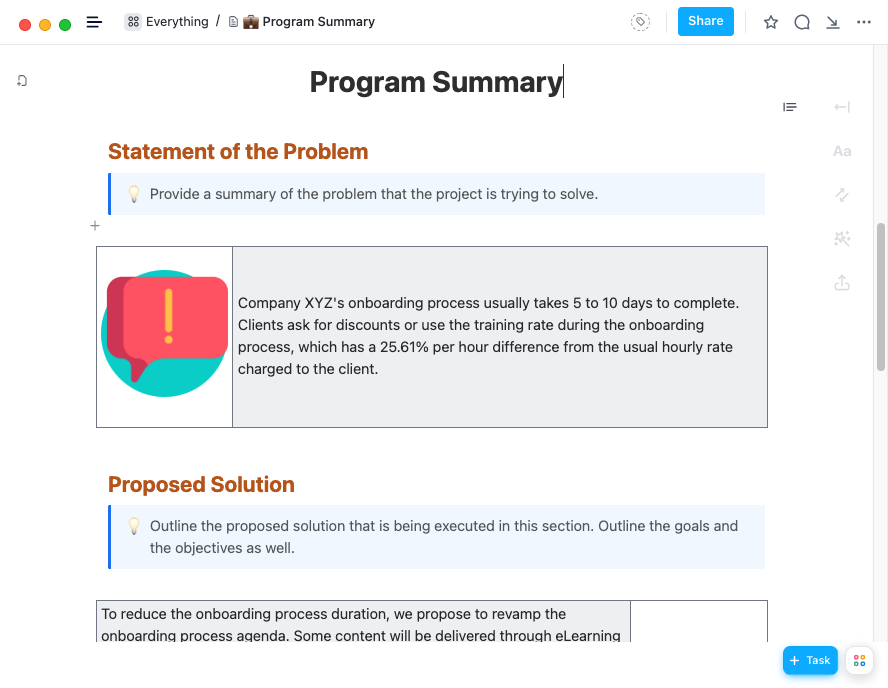
The length of time it takes to complete a program may vary from months to even years. Unlike projects, they’re about the benefits, transformation, and change of the organization. For this proposal type, we can’t use a basic executive summary template!
ClickUp’s Program Summary Template offers you a one-stop shop for creating a high-level overview of the programs you run in the organization. ⚡️
Your program summary document should include the following sections to make it as effective as possible:
- Program name and purpose : Clearly state the name and provide a brief description of its purpose and objectives
- Target audience or beneficiaries : Identify the target audience or beneficiaries of the program or initiative (and any relevant demographic information)
- Key activities and project milestones : Provide an overview of the timeline, including the start and end dates, and major phases
- Measurable outcomes and impact : Identify the measurable outcomes or impact the program is expected to achieve and how it will be evaluated
- Funding and partners : Give information on the funding source and any partners or collaborators involved in the program or initiative
Check out our detailed program management guide for tips, examples, and features for a successful program!
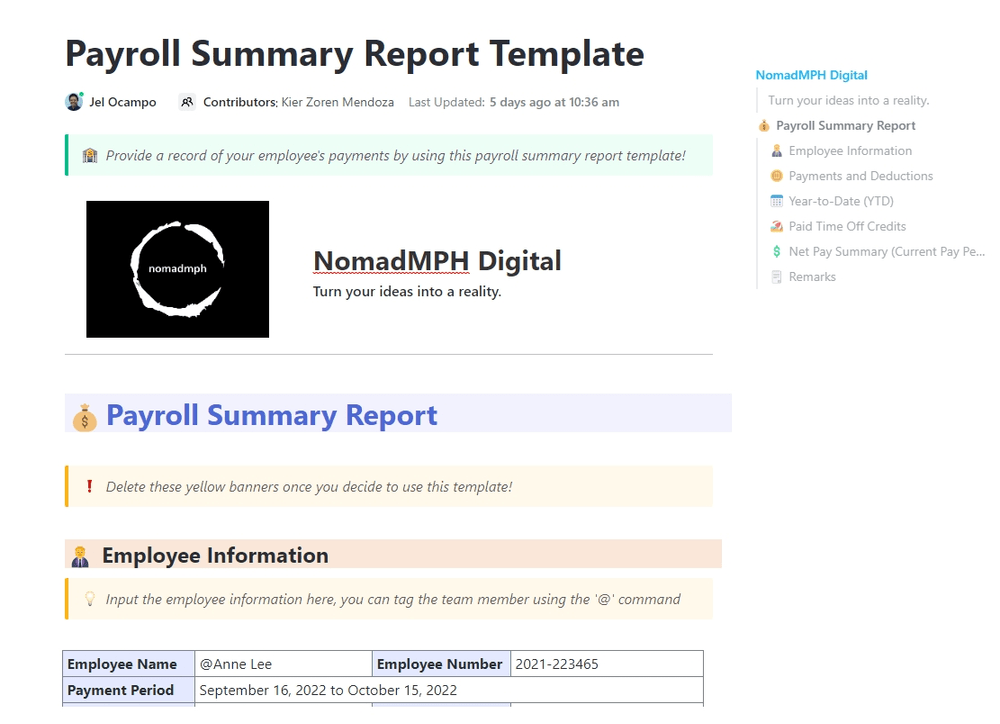
An employee payroll summary report is usually prepared for HR or Finance personnel responsible for processing payrolls. In this report, payroll expenses are summarized for the period of time specified, for example, a month or quarter in the past.
During a payroll review, management will ensure compliance with labor laws and consider the payroll expenses against the budget. There are several uses for the payroll report, including identifying any discrepancies or errors that might occur in the payroll process and tracking the progress of payroll-related projects or initiatives. 📊
You can collaborate with your cross-functional partners with ClickUp’s Payroll Summary Report Template and save the extra time of sending back-and-forth emails! Simply highlight any text to add a comment, or @mention members to call out action items.
Throughout the template, you’ll find organized tables similar to those on a spreadsheet within a ClickUp Doc. Once you have finished editing the template, you will be able to update the Doc’s settings to protect the content and share it with your team.
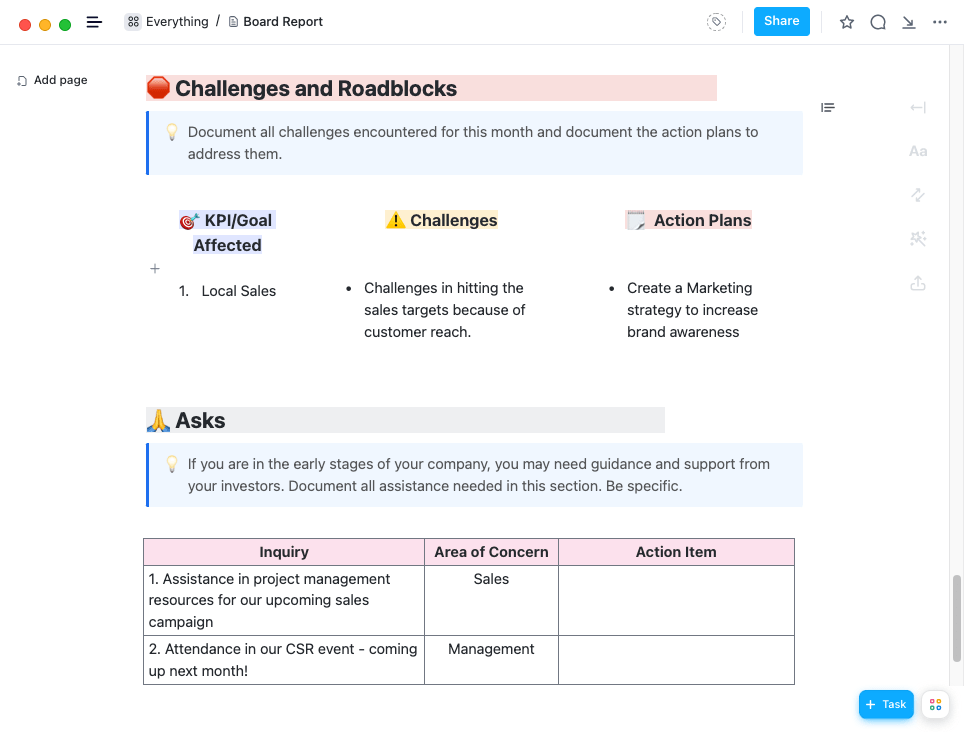
An executive board report is a document that gives an overview of an organization’s progress, performance, strategies, and health. Typically, it contains information about the company’s finances, operations, and goals. The company’s staff and operations are also included if any major changes have been or are about to occur. 🔮
In this ClickUp Executive Board Report Template , you’ll find guiding prompts along with powerful visuals that will help you create a professional report:
- Key Areas of Focus : Project goals that were set at the beginning of the year and a breakdown of month-over-month updates
- Critical Success Factors : Key Performance Indicators (KPIs) relevant and critical to the board
- Financials : Update on the company’s financial health and a breakdown of month-over-month numbers
- Challenges and Action Plans : Tasks in progress to resolve challenges
Download project charter templates to establish your project’s scope!
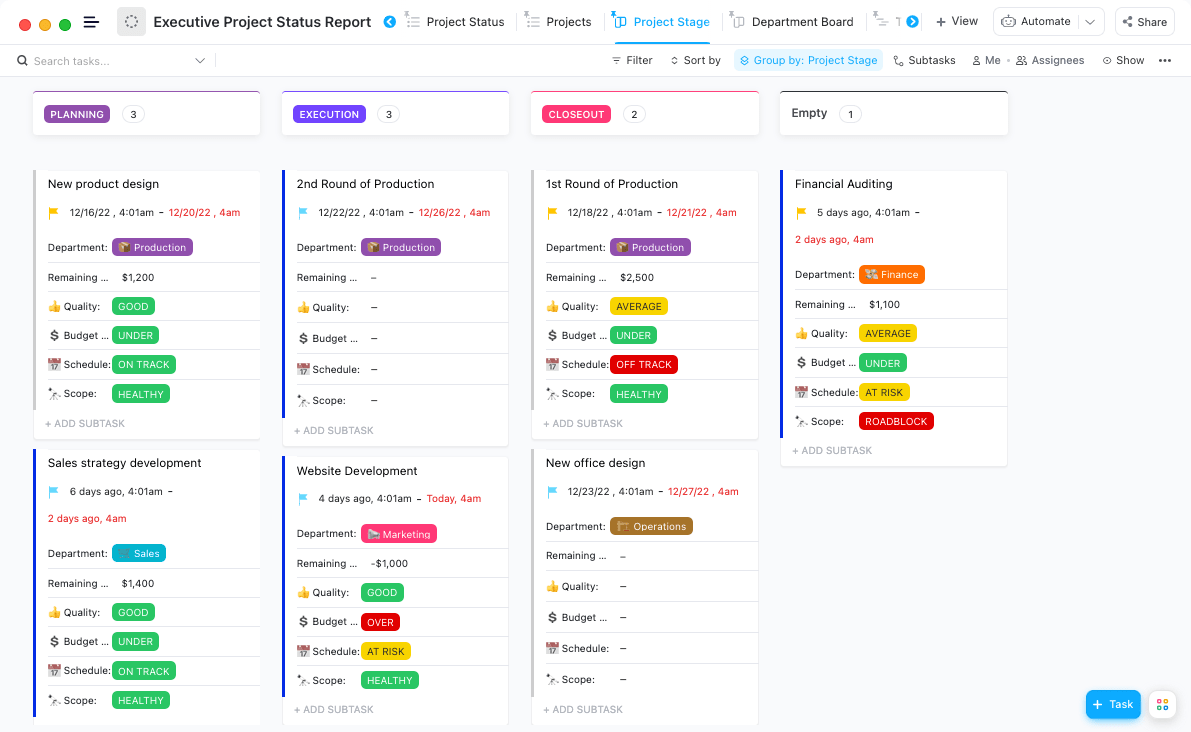
Here’s the ClickUp Executive Project Status Report Template if your executives like to visualize project performance!
By using visualization, complex data and information can be made easier to comprehend and accessible. This is relevant for senior management who may not be actively involved in the day-to-day operations of the project.🛠
The template includes different task views (List, Kanban board, Timeline, and Table) to compare project performance against goals or benchmarks. The results? Better-informed decisions and hours saved from building short-lived reports!
Pro tip : Add a Gantt view to your template and view multiple projects in one place!
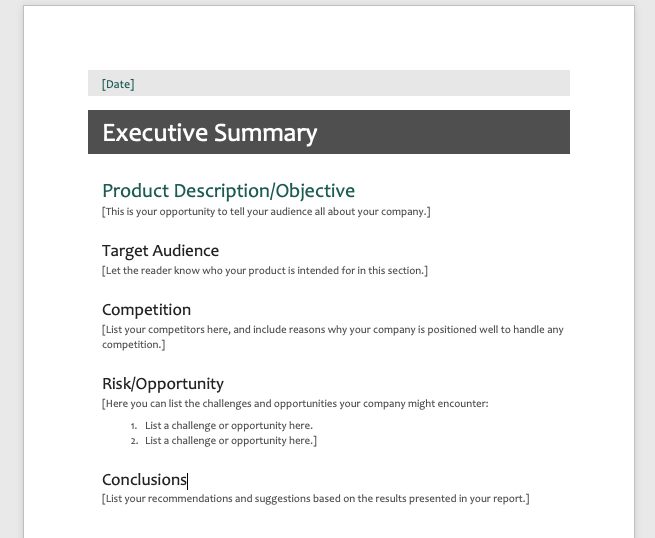
The simple outline in this Word document will help you write an executive summary. It includes sections on business objectives, target audiences, competition, risks, and opportunities, which will guide you in the process of creating your document.
Visuals like charts, diagrams, and graphics engage your audience better than any other type of content, so don’t forget to include them in your document. 🎨
We know building visuals in Word is a time-consuming task, so here are a few guides to help you get the most out of your visual content!
- How to Make a Flowchart in Microsoft Word
- How to Make a Timeline in Microsoft Word
- How to Create a Gantt Chart in Microsoft Word
- How to Make a Mind Map in Word
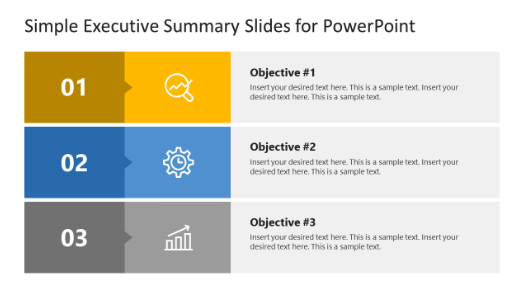
A list of presentation templates wouldn’t be complete without the PowerPoint Executive Summary Template! It’s a three-list design used for presenting business objectives on a one-page slide.
Executive summaries simplify your project proposal content, but you still want to give as much information to your audience, so they get the big picture.
This template would be perfect to use for investors or stakeholders requesting key information in a single snapshot. 📸
Pro tip : A visual alternative would be #2 on this list—the ClickUp Whiteboard Executive Summary Template. As a presenter with a Whiteboard, you have the freedom to transform your presentation from static to interactive with shapes and images!
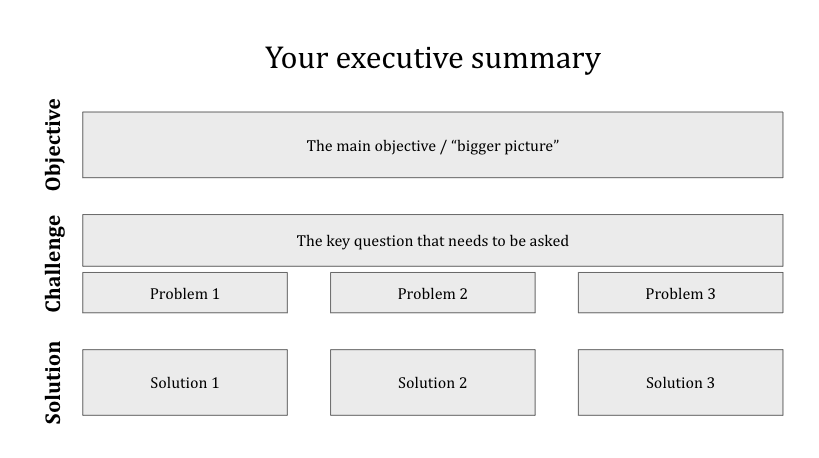
Google Slides is a powerful presentation tool offering a wide range of features and capabilities. Collaborate in real-time with others, embed multimedia, and add animations and transitions! It integrates with other Google products, such as Google Drive, making it easy to access and share presentations. 🔗
The Executive Summary Google Slides Template covers a basic outline to develop an executive summary. Use the sections included or make a list of the important points you want to cover during a meeting . This list could be as simple as the company description, products or services, market analysis, competitive advantage , and financial information.
Entrepreneurs: Start-ups and small businesses can utilize an executive summary to attract potential investors, partners, and customers. The executive summary allows them to comprehensively present their business model, strategies, goals, and overall plan without going into the minute details, thus saving time while still attracting interest.
- Start-up Executive Summary
- Small Business Executive Summary
- Entrepreneurs Executive Summary
Investors: An executive summary is a valuable tool for investors to get an understanding of a business or potential investment opportunity with minimal time expenditure. It highlights the key elements of a business proposal or plan, helping them to make efficient, informed decisions.
- Angel Investor Executive Summary
- Investors Executive Summary
- Real Estate Investors Executive Summary Template
Your executive summary should complement your larger business proposal or report—similar to the way your executive summary template should complement your project management software!
Creating your executive summary with a template designed to boost your productivity will take your effort, team, and project further in the long run. Plus, it will save you important time in the planning process.
Using ClickUp Docs , its Kanban-like Board view , and Whiteboards are just a few of the many ways you can bring your executive summary to life—and templates make the experience even smoother! But the best part? You can take your next steps directly from the summary itself, making your entire document more valuable throughout the entire project process.
ClickUp is the only productivity platform powerful enough to bring all of your work together across apps into one centralized hub. With over 15 highly visual ways to build your workflow, a rich set of features , over 1,000 integrations , and hundreds of customizable templates for every use case, ClickUp creates solutions for teams of any size and every pricing plan .
Access ClickUp Docs, Whiteboards, Board view, unlimited tasks, and so much more when you sign up for ClickUp today.
Questions? Comments? Visit our Help Center for support.
Receive the latest WriteClick Newsletter updates.
Thanks for subscribing to our blog!
Please enter a valid email
- Free training & 24-hour support
- Serious about security & privacy
- 99.99% uptime the last 12 months
How To Write an Effective Executive Summary to Yield Results
By Kate Eby | April 3, 2018
- Share on Facebook
- Share on LinkedIn
Link copied
In this article, you'll learn how to craft an organized, well written executive summary the next time you have to gain the attention of a time-strapped audience.
Included on this page, you’ll find information on how to write an executive summary that wins the proposal, how to format your executive summary , an executive summary checklist , and more.
What Is the Purpose of the Executive Summary?
An executive summary should be clear and concise (typically one to two pages long) and present the main points in a formal tone. The purpose of an executive summary is to pique the reader’s curiosity by presenting facts from the larger piece of content it is summarizing.
The executive summary can be either a portion of a business document (a business plan, project proposal, or report) or long articles and documents common in research-driven communities and academia. When crafted correctly, the executive summary provides an overview of the information and objectives in the larger document. The executive summary stands alone from the content it summarizes, and should include the essential information, the recommendations, the findings, and the conclusion of the more extensive document.
The Benefits of a Well Written Executive Summary
A well planned, well written executive summary is a valuable tool because it prioritizes the reader’s time and reduces the effort required to learn the critical aspects of the content. The summary can convey the purpose of your business plan, project proposal, product launch presentation, or sales pitch to keep the reader engaged and reading further, or empowered to take action. Even if it is the only thing your audience reads, a strong executive summary creates value for the reader as a first impression. Use the executive summary to make a business case, support a position, or tell a story. The reader should know how the subject of your content impacts them, benefits their work, their company, or their projects after reading the executive summary.
Various industries use executive summaries as a communication tool, including healthcare, education, government, technology, real estate, finance, law, the nonprofit sector, and more. One of the benefits of using an executive summary is that it is not exclusive to one type of communication. Executive summaries show up in a variety of use cases, including the following:
Business plans
Legal briefs
Product launch plans
College campus surveys
Market research reports
Environmental studies
Project proposals
Hospital planning and evaluation
How to Write an Executive Summary
Crafting a useful executive summary requires more than simply cutting and pasting vital information from the body of your report or proposal. The executive summary may be the only part of the report your target audience reads, so you should spend the time to make it valuable.
It doesn’t have to be an intimidating process, but before you begin writing, you should ask the following critical questions:
Who depends on the information? When you write the executive summary, decide who you are targeting and the critical information that audience needs. What do they need to know to make a decision? What would they already know? Do you have a specific customer you want to reach with your message or story? Writing the executive summary with that audience in mind will make it useful because the story you’re telling about your business, project, or proposal will resonate.
What is the objective? While it’s true that an executive summary recaps essential information from the body of the content it summarizes, that is its function, not its purpose. Write the summary to your intended audience and include the crucial information that supports your objective for creating the document. What do you need the reader to understand? Is the aim to recommend change based on the results of your research? What needs to happen for the project plan to succeed based on your proposal? Let your objectives determine the content and context of your summary.
What are you recommending? Use the executive summary to draw conclusions and make recommendations to the reader. If your report presents the need for change, recommend the actions that the body of your document supports in the summary. State the benefits of your product or service, or the solutions you provide more detail on in the proposal. Ultimately, don’t make the reader work to find out what action they need to take: Make your recommendations clear in the executive summary.
How will you make an impression? The “executive” summary earned its name from the need to get the upper management’s attention. Executives did not have the time to read every word of every document. The summary had to make an impression because it might be the only part of the material that would be read. Regardless of its origins, the principle of using the summary to make an impression on the reader is sound, as that impression might encourage the reader to keep reading or take action. Consider how you shape the message, organize the sections of your summary, or present research to stand out in a brief space.
Executive Summary Checklist
After you answer these questions and begin writing your document, refer to the following checklist as you develop the executive summary.
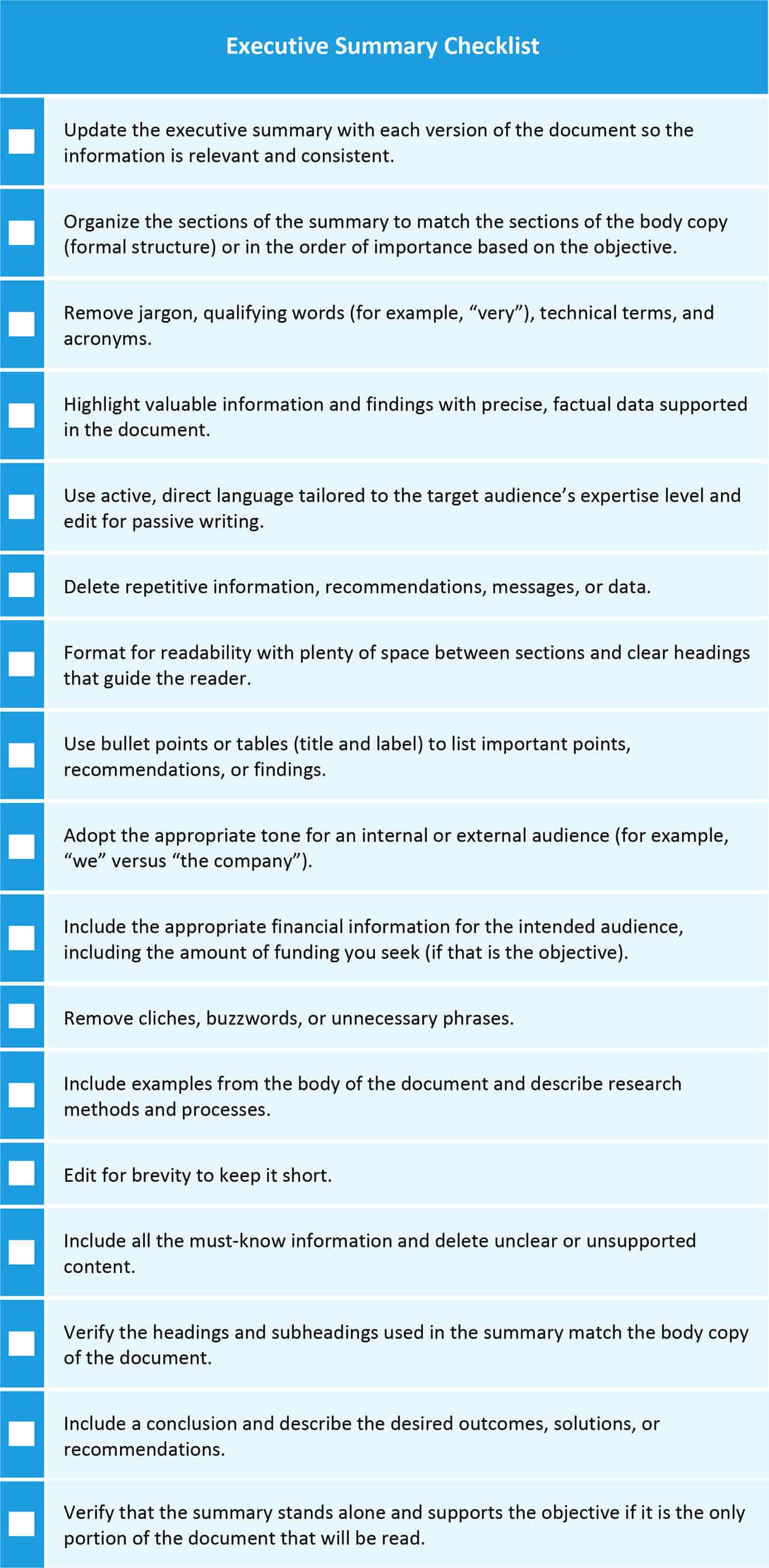
Download Executive Summary Checklist
What Is the Format of an Executive Summary?
Every executive summary intends to distill information to the reader upfront, so it is typically placed first in the document. (Sometimes it is a separate section of a formal business document listed in the table of contents.)
When used in a less formal manner, the executive summary is an opening paragraph, a separate one-page summary memo, or the first page of a report. For example, if your goal is to raise capital, use the executive summary like an investor profile that provides the reader the information necessary to land the meeting or get the funding, without further reading.
The format and length vary based on the purpose of the content that you are summarizing; there is no set structure to follow. Here are some formatting tips that you can use for any executive summary, regardless of the style:
Order of Appearance : Beyond the introduction, decide what sections of the summary are most important to the purpose of the document. Organize your subheadings or sections in that order. Use bullet points and plenty of spacing between the different parts of the summary to make the content more accessible to scanning eyes. By doing so, you naturally discard information better left to the body of the document, and you honor the reader’s time by prioritizing the message, recommendations, conclusions, or solutions in the longer document.
How Much Is Too Much : Executive summaries vary in length based on the type of content they summarize or their purpose. Some recommend keeping the summary to a specific percentage of the overall document, while others advocate a set number of pages. Focus on keeping the summary brief but comprehensive, with the most important information available to the reader.
Audience Aim : The tone and language of the executive summary should match that of the target audience. Avoid using technical jargon that requires definitions, and present the information in an accessible manner based on the knowledge and expertise of your intended audience. Do not include acronyms or highlight data that need an extensive background for context, and avoid using casual, informal tones. That said, an executive summary used in internal communications will have a different tone and style than one used in external communication tools.
One-page Executive Summary Template
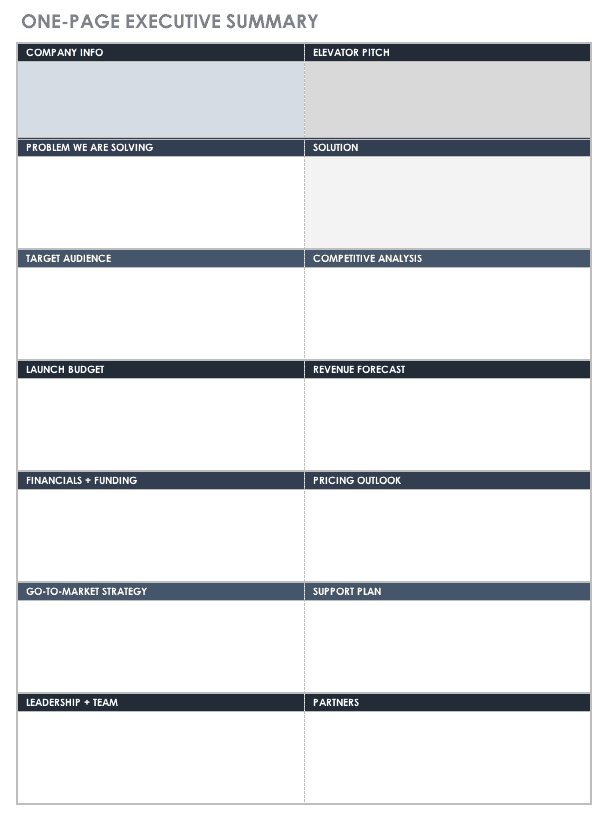
This template is designed to fit your executive summary on one page. Take advantage of the short sections and bullet points to keep the document concise and hook the reader with the information that will keep them reading. Organize the key points by customizing the subheadings to emphasize their importance based on your purpose for the document.
Download One-page Executive Summary Template
Excel | Word | PDF
What Are the Common Pitfalls of Executive Summaries?
When formatting and organizing the executive summary, beware of the following pitfalls that plague poorly written and poorly planned summaries:
Fact or Persuasion : Support your motives and the objective of the executive summary with the facts. If the summary is for a sales proposal or pitch deck, persuade your reader up front with data and information, not buzzwords and cliches. If the executive summary includes generalizations or opinions that you don't support within your material with market research, project examples, independent data, testimonials, etc., you risk misleading the reader. Avoid writing a summary that leads clients, policy makers, or management to an unsupported recommendation or conclusion for the sake of persuasion — instead, focus on the facts.
Relevance Over Repetition : By nature, the executive summary is a repetitive summary of content. Therefore, only include the most relevant details — those that summarize the true purpose of the overall content. Use the rest of your business plan, research report, or client proposal to cover topics relevant background information at length. If you try to cut and paste too much information and context from your longer business or research document into the summary, the details might overshadow the impression you want to make on the reader. The background becomes the introduction, and you risk losing a reader’s attention (especially an online audience).
Consistency Is Key : The executive summary highlights the substance of the larger piece of content. Don’t feature information here that is not covered in the body of the proposal. Avoid using different subheadings to organize copy in the body of the report. For example, if you highlight “Project Milestones” in the executive summary, do not list them in a new section for “Project Goals” in the business proposal. Use the tone and language you establish in the summary throughout the material. If you target an audience without expertise in the subject matter, don’t switch to highly technical analysis in the body copy. Finally, if you cover something in the executive summary, cover it again in the report. Don’t make the reader work to learn more about something you highlighted in the summary.
Draw a Clear Conclusion : Write an executive summary that comes to a conclusion and supports your purpose for creating the document. Keep the reader’s interest in mind when you summarize a lengthy project proposal or report. Does the reader have a clear understanding of the solutions you propose? Can they identify the problems you solve? If the executive summary is the only thing they read, can they take action on your recommendations or anticipate a desired outcome based on the information you included?
Executive Summary Outline Template - PowerPoint
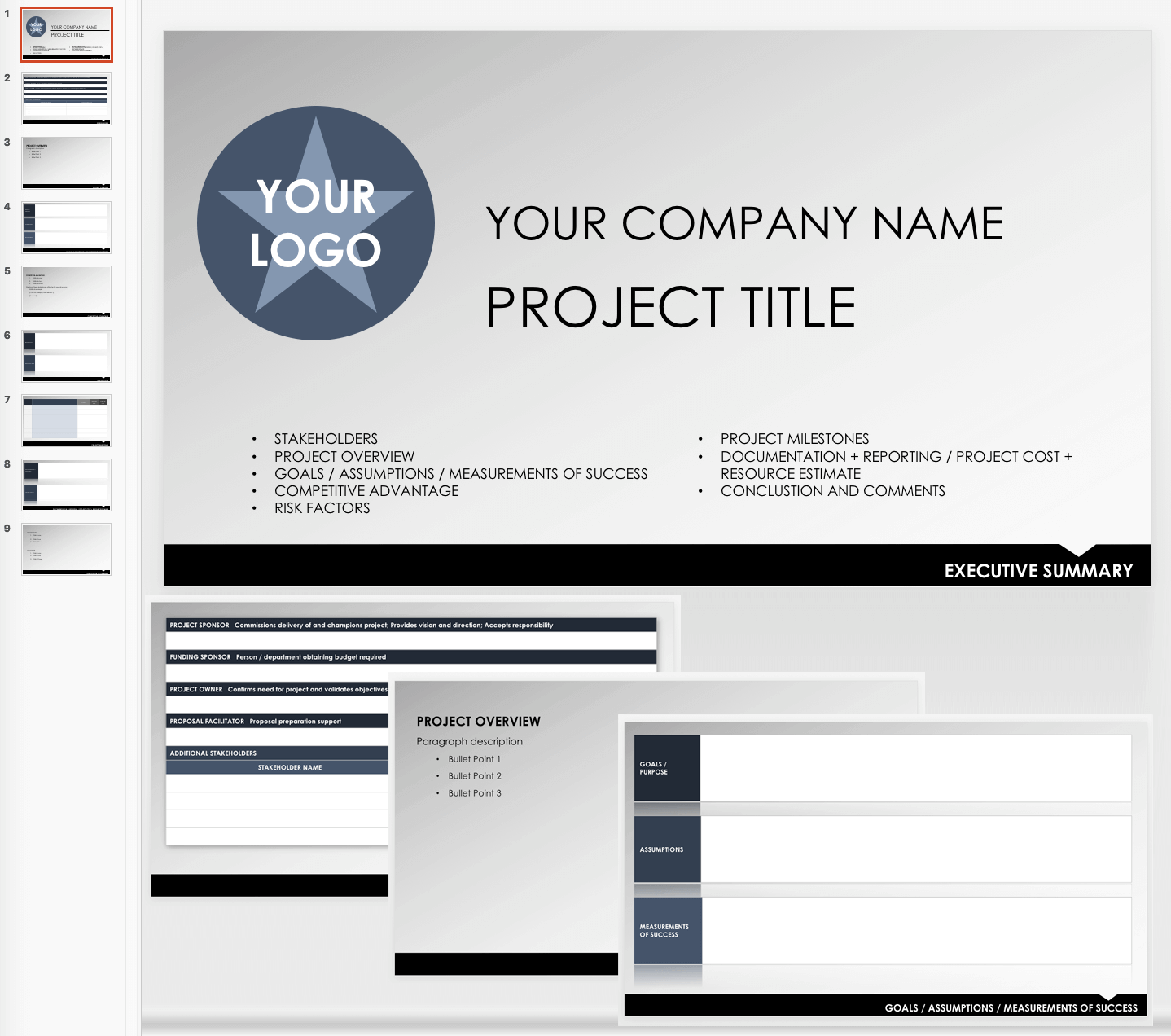
Use this free template to outline your next big presentation, or keep it updated as a live meeting record to keep up with your evolving internal business plans or funding needs. The slides are formatted to outline the important elements of a formal business plan summary. You can customize the slides to fit the order of importance for your content’s purpose or extend each. Use the slides as an outline to keep track of the content you want to summarize after every update or draft of the report.
Download Executive Summary Outline Template - PowerPoint
What to Include in an Executive Summary
You will determine the components of each executive summary you write based on the reason for writing it and your target audience.
For example, a business plan for an external audience includes financial information and details on the size and scale of a company; startups seeking funding and investors will highlight specific financial requirements and how they impact the business strategy. Executive summaries vary in the content they cover, but here is a common framework:
Introduction : This opening statement, paragraph, or section should clearly state the document’s purpose and the content to follow. How you will use this section depends on the desired outcome for the reader or audience, who should immediately find value in the information you present. Therefore, the details included in the introduction should grab and hold the reader’s attention.
Company Information : When writing an executive summary for an external audience, include your company name, a description of your mission or purpose, contact information, location, and the size and scale of your operations. In some cases, the summary introduces the founders, investors, and corporate leadership. It might include background information of each that outlines previous industry or startup experience, or historical context on the current state of the company. When used in a presentation or research report, introduce the team presenting or responsible for the report’s findings.
Products and Services : The executive summary is the place to highlight the problem you solve or the need you fulfill. For a report, this is where you might highlight what you researched and what the reader should know about your findings. For a project proposal, include what you’re planning to accomplish and what you need to make it successful. For marketing plans or product launch presentations, tell the reader why your service or product is relevant at this particular moment in time.
Market Analysis : The executive summary of a business plan might profile the target customer and explain the market opportunity for a product or service. Consider answering questions like: Is there a five year plan for this market? How do you anticipate growing the customer base and improving market share? What stands out from your research about your customers that the reader should know?
Competition Analysis : This section should include answers to the following questions:
What is the competitive advantage of your proposed solution or product and who or what do you compete with in this market?
What are the opportunities now and in the future?
What are the risks in your market and your product or service?
Do you have relevant experience with major competitors?
What are the future plans for growth and what obstacles do you anticipate addressing?
Financials : The executive summary might summarize key financial data that is relevant to the reader or data that supports your research. If the purpose is to secure funding, include the specific amount you are requesting. Be sure to provide context for the financial data or any number you highlight in the executive summary. This section is a great way to highlight growth, or to use metrics to provide perspective on the company.
Conclusions : Recap your findings, the problem and solution discussed, or the project and work proposed. If there is a decision the reader needs to make, be direct about it. Make the outcomes obvious, but leave enough intrigue for the rest of the content to follow.
How Do You End An Executive Summary?
Although the executive summary begins a document, it concludes so that it can stand alone from the rest of the content and still be of value. Use the conclusion to recap your findings, make recommendations, and propose solutions to the problem.
If there is a decision you want the reader to make, ask make a call to action in this section. If you are summarizing a research report, summarize the findings and the research methods used to conclude the work. Make the outcomes or recommendations visible, but leave enough out to incentivize the audience to continue reading. Close the executive summary with a strong statement or transition that sets up the theme or central message to the story you tell in the report or proposal.
What Should Be in the Executive Summary of a Business Plan?
Traditional business plans differ in context and content based on if the audience is internal or external. Both audiences benefit from some of the previously discussed elements of the executive summary (like a substantial introduction).
However, the summary of an internal business plan does not require a section that introduces management or key personnel. An external business plan targets an audience that expects to find crucial financial information in the summary. When you develop the executive summary of the business plan, determine the information to include based on the audience and purpose of the document.
Business Plan Executive Summary Template
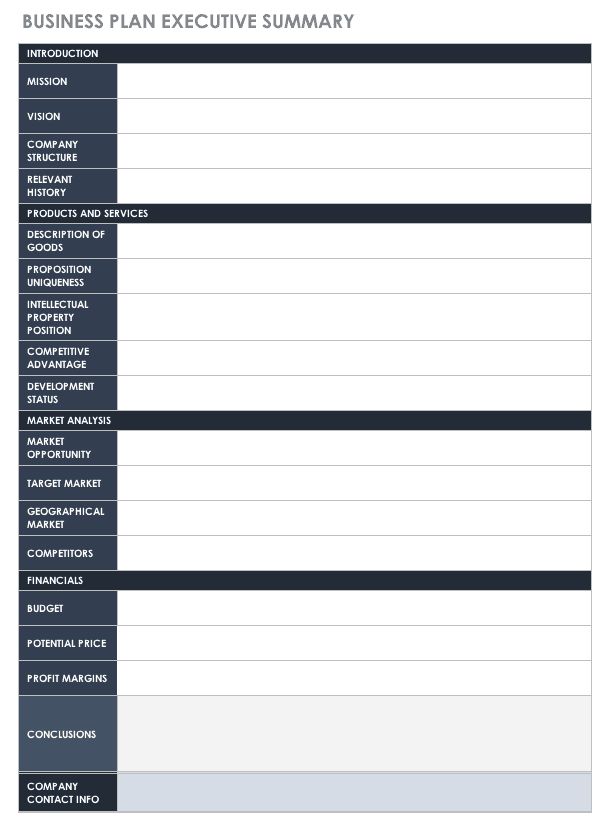
This executive summary template is designed to get your business plan noticed and reviewed. In this scenario, you’re presenting to an external audience and therefore should include more attention to detail with a standard business plan document. Use bullet points and clear, formal language to guide the reader to the most important information about your company.
Download Business Plan Executive Summary Template
Excel | Word | PDF | Smartsheet
You can find a variety of templates for various industries and needs by reading “Free Executive Summary Templates.”
What Should Be in an Executive Summary of a Report?
Josh Bernoff spent 20 years writing and editing reports for Forrester Research. He is an advocate of creating actionable reports that tell a story. He believes that the executive summary is crucial.
“If the report is a story, the right executive summary is the same story, written briefly,” writes Bernoff . He recommends imagining that your readers ask you questions like, “What’s the coolest stuff in this report?” and “What did you find out?” while writing the report.
“Your answer, written directly to the reader, is the executive summary,” Bernoff explains in his book.
The executive summary of a report requires vivid details that grab online readers’ attention in a hurry. According to Bernoff, the summary recaps the story you want to tell behind all the words in the report. Using this advice as a guidepost, consider including the following answers to these questions to create your report’s summary:
What is the central plot of your report?
Why is this story important?
What are the most memorable scenes (examples, data, case study results, etc.) from the different sections of the report?
How does your research address the story’s central conflict (the problem solved)?
How does your research support the story’s conclusion?
What actions does the story recommend the reader be aware of?
The executive summary of lengthy research reports — especially those used in academic articles, scientific journals, government studies, or healthcare initiatives — require additional formatting considerations and elements not found in business plans or proposals. Consider the following guidelines when developing the executive summary of a research report:
Present the sections of the executive summary in the same order as in the main report.
Do not include information or research that is not supported and presented in the body of the report.
Draw a conclusion with the executive summary that justifies the research and provides recommendations.
Use a tone and language to describe technical information that readers without advanced knowledge or expertise of the subject matter can understand.
Remember that an executive summary of a report is distinct from an abstract. Abstracts are shorter overviews of a report and are common in academia. They familiarize the reader with a synopsis of the research that is much shorter than an executive summary. You can also think of an abstract as a standalone statement that helps the reader determine if they will read on. The executive summary, by contrast, summarizes the research in a structure that includes the summary, methods, results, conclusions, and recommendations for the reader without necessarily having to read further.
Research Report Executive Summary Template
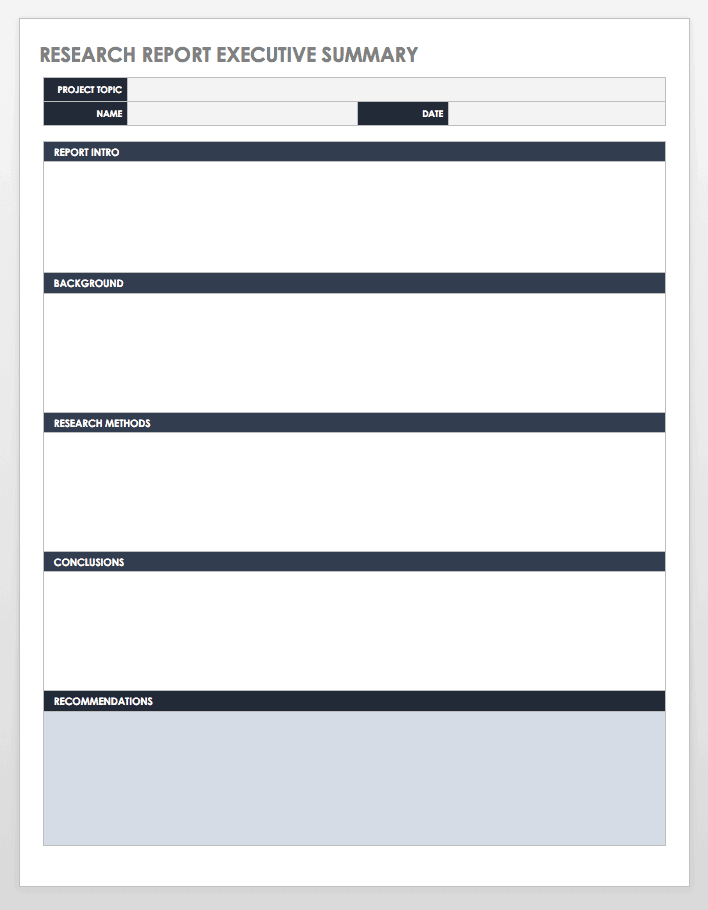
Use this template to create a synopsis of research results for reports — these will typically be longer than an executive summary for a business plan and proposal. The template is formatted to accommodate in-depth reports that need space for charts and tables to illustrate research data. It is designed to summarize technical information in a concise manner, with clear subheadings that communicate key findings to readers with various expertise and interest.
Download Research Report Executive Summary Template
Word | PDF
Get Funding with Your Executive Summary
Startups seeking capital investment from venture capital funds and angel investors can repurpose the executive summary from a business plan as a more concise, less formal investor profile.
This type of summary memo is stripped down and focused on the specific financial requirements and how the funding makes an impact on the business strategy. It is the perfect template to create a profile on investor platform websites like AngelList and Gust . Use the following tips to transform traditional business plan summaries into the pitch that lands you a meeting or funding:
Include the specific dollar amount you’re requesting, the purpose for the funds raised, and any relevant data such as repayment terms, collateral, equity share information, etc.
Keep the financial data simple and round to the nearest whole dollar amount.
List founders, partners, and key management personnel and highlight specific domain expertise or previous startup experience.
Describe your company’s growth plan and the proposed exit strategy.
Remove any industry buzzwords, meaningless phrases, and cliches (for example “the Uber of…,” “game-changing,” “disruptive,” “next Facebook,” “world-class,” etc.).
Mention noteworthy achievements, intellectual property, important business partnerships, or information on product development stages in test markets.
Describe work in progress and highlight relevant information about customer growth, market demand, and product development.
Startup Executive Summary Template
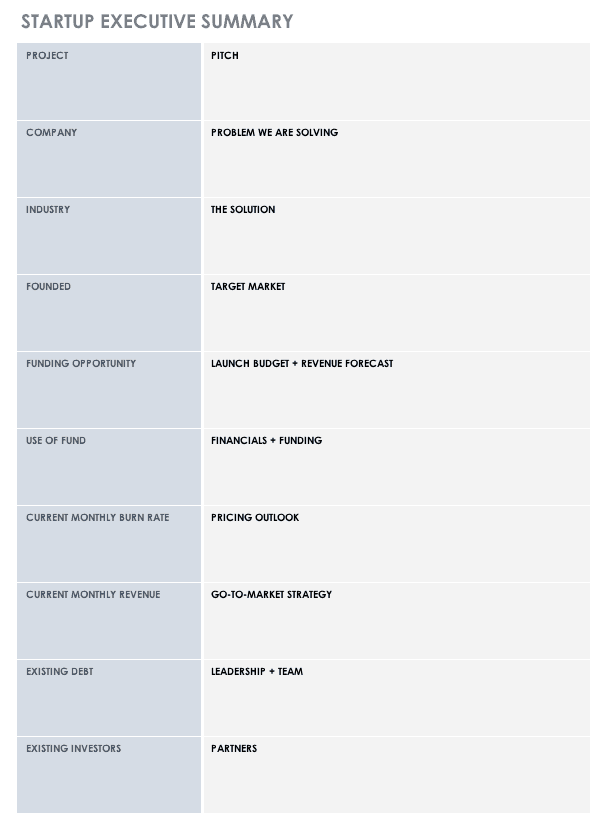
Transform your executive summary into an investor document with this template. It acts as a one-page pitch that serves as your company profile on investor platforms. You can repurpose this template and save it as a PDF summary memo to land future meetings with investors. For more information on business plans for startups, including free budget templates, read “ Free Startup Plan, Budget & Cost Templates .”
Download Startup Executive Summary Template
Seamlessly Track the Progress of Your Executive Summary with Real-Time Work Management in Smartsheet
Empower your people to go above and beyond with a flexible platform designed to match the needs of your team — and adapt as those needs change.
The Smartsheet platform makes it easy to plan, capture, manage, and report on work from anywhere, helping your team be more effective and get more done. Report on key metrics and get real-time visibility into work as it happens with roll-up reports, dashboards, and automated workflows built to keep your team connected and informed.
When teams have clarity into the work getting done, there’s no telling how much more they can accomplish in the same amount of time. Try Smartsheet for free, today.
Take your work to the next level. See how Smartsheet can help.

How to write an executive summary (example of an executive summary + free template)
Reading time: about 4 min
- Organization and evaluation
If you’ve ever been handed a text-heavy document at work and thought to yourself, “Ugh. I wish there were a TL;DR for this”—you’re not alone. In fact, the professional version of TL;DR (too long–didn’t read) is called an executive summary. It’s a valuable tool for pulling out the most important information from a document so that anyone can read the executive summary and get a quick, general understanding of what’s being stated in the larger document. Writing an executive summary saves time, clarifies dense information, and allows action to be taken faster.
We’ll teach you how to write an executive summary and provide a foolproof template to remove the guesswork.
What is an executive summary?
An executive summary is an easy-to-consume overview of a document that is divided into parts for scannability. It usually includes:
The problem you’re trying to solve.
The recommended solution/objective.
What will happen if you implement the solution.
Why the problem is worth solving.
An executive summary is not a project plan. You’re not covering blueprints or stakeholders or timelines or budget because those are all considered details that would be included in the larger project plan.
When should you write an executive summary?
Here are a few instances where you might want to write an executive summary:
Communicating with busy stakeholders
Needing a decision
Pitching ideas
Providing clarity and focus
Going to distribute to a large audience
You’d normally find executive summaries highlighting business cases, project plans and proposals, research documents, environmental studies, and market surveys.
Why write an executive summary
So why bother writing an executive summary when people should read the entire thing? Imagine you’re the CFO of a pharmaceutical company, and someone hands you a 650-page report on retinal dryness. Dry eyes aren’t your expertise—you’re great with numbers. But someone needs your sign-off on spending a lot of money to cure dry eyes. With an executive summary, you’ll be provided the highlights and will be able to quickly understand how the money will be spent.
If you take the time to write an executive summary, you’re likely to achieve quicker alignment, buy-in, and approval from stakeholders.
Steps for writing an executive summary
Understand your audience: Identify who will read the executive summary and what information they need. Tailor the content and tone to match their level of expertise and interest.
Read the full document: Highlight the main points, key findings, and recommendations.
Identify the key points: Determine the most critical information that needs to be included in the executive summary. Focus on summarizing the document's main objectives, findings, conclusions, and recommendations.
Write concisely: Keep the executive summary brief and to the point. Avoid unnecessary details and technical jargon. Use clear and concise language to communicate the main points effectively.
Summarize the findings: Provide a concise summary of the main findings, insights, and conclusions presented in the document. Highlight the most important data, trends, and outcomes without going into excessive detail.
Present key recommendations: What’s the takeaway? Outline the key recommendations or actions that result from the findings. Clearly explain why these recommendations are important and how they address the objectives of the document.
Wrap it up: End the executive summary with a brief conclusion that reinforces the main points and emphasizes the significance of the findings and recommendations.
Review before presenting: Proofread. After writing the executive summary, review it carefully to ensure clarity, accuracy, and coherence. Revise as needed to improve the overall quality and effectiveness of the summary.
What to do after writing your executive summary
After you’ve written your executive summary and read through it, here are a few follow-up tips:
Compare for consistency: Compare the executive summary with the full document to ensure accuracy and consistency. Especially double-check numbers.
Peer review: Before sending your executive summary to its intended audience, have a colleague or friend review it. Ask them to see if it makes sense and, in their own words, summarize what they’ve taken away.
Practice: If the executive summary will be presented in a meeting, consider how you will present the information. Prepare any visual aids or supporting materials that may enhance the presentation of the key points. Practice several times so you’re comfortable and confident.
Share: Send your executive summary out to stakeholders.
Remember that an executive summary is your chance to highlight the most important parts of a document. People typically appreciate the executive summary, so taking the time to write one—and write one well—can give everyone clarity and get them all on board.

Open our executive summary template to help you craft a winning executive summary.
About Lucidspark
Lucidspark, a cloud-based virtual whiteboard, is a core component of Lucid Software's Visual Collaboration Suite. This cutting-edge digital canvas brings teams together to brainstorm, collaborate, and consolidate collective thinking into actionable next steps—all in real time. Lucid is proud to serve top businesses around the world, including customers such as Google, GE, and NBC Universal, and 99% of the Fortune 500. Lucid partners with industry leaders, including Google, Atlassian, and Microsoft. Since its founding, Lucid has received numerous awards for its products, business, and workplace culture. For more information, visit lucidspark.com.
Related articles

A business case can help you to persuade stakeholders to invest resources into a new project. Learn how to create a business case in this blog post!

In this blog post, we will explore what a business impact analysis is and how to create your own.

Learn how to write a project proposal that wins clients and management over. Discover tips and professionally designed templates to help you create one quickly.
Bring your bright ideas to life.
or continue with
Watch CBS News
How to Present an Executive Summary
By Geoffrey James
Updated on: August 21, 2007 / 9:07 AM EDT / MoneyWatch
I recently explained how to write an executive summary so now I'll explain how to present that same material to a group of top executives. By the way, at the end of the post, I'm going to give you the true and secret key to making these presentations effective; but that secret won't make sense unless you understand the basic that come first.
First, presentations aren't the same as written documents, so the structure that worked for the written executive summary isn't going to work for the presentation, even if the material is going to be largely similar. Here's the correct structure:
Slides 1-3. Describe the problem/opportunity. This is a research-based summary of the business, strategy, challenges and opportunities of the decision maker's firm. This summary should be couched in the language that's used inside the customer's firm and feature the customer's logo.
Slide 4. Summarize briefly who you are and why you can help. This is a quick overview about your company, couched primarily in the form of brief anecdotes of how you've helped other companies with similar problems. Where you were previously humble, here's the time to show some pride and confidence. Top executives set a lot of store on their "sense" of what a person and a company is all about, so quickly and firmly establish credibility. Slide 5-8. Explain your solution and why now is the time. This is the business case for how your two firms can work together and how your firm and its offering can solve the customer's problems or achieve the customer's goals. Be sure to put the solution in the context of timing, so that it's clear that the top executives must make a decision. IMPORTANT: there's a big difference between line managers and top executives. Line managers want a solution to their problem but are often willing to think about the details, like features, functions and price. Top executives are interested in broad business issues such as corporate strategy, revenue and profitability. So this is not the time to get into detail. Focus on the big picture and the big impact. Slide 9. Ask for the next step. In most cases, this means asking for the business, but if the sale cycle is very long or the customer has a byzantine decision-making processing, the next step might be another meeting or another presentation. (Perhaps to the Board of Directors?)
The most important part of the presentation is the first segment, because defining the problem (and getting buy-in to that definition), lays the groundwork for the solution that you're proposing. It also starts the presentation on a positive note because in most cases, the top execs will be amazed and pleased that you've taken the time to understand the real issues and to learn so much about their firm. However (AND THIS IS THE IMPORTANT PART) during the first segment, you need to communicate with an attitude of humility rather than confidence. That's rough for sales pros who are used to always being high energy and aggressively upbeat. Use "wiggle words" like "perhaps" and "approximately" so that it's clear that you did research, but that you're well aware that the decision maker knows far more about his or her company than you. This all-important humility serves three purposes:
- It keeps you from coming off like some "know-it-all" management consultant who's going to tell them how to run their own business. Execs hate that.
- If the top execs have a different wrinkle on the problem, you won't look like an idiot when they tell you that you're off base.
- Adding the wiggle room makes it easy to tweak the rest of the presentation to address whatever new wrinkle the execs surfaced.
More from CBS News
What to Include in an Executive Summary: Essential Elements for a Compelling Overview
- Employee Handbooks
- May 5, 2024

Are you seeking to distill the essence of your report into a compelling executive summary? Identifying what to include in an executive summary is crucial to grip your readers from the onset. This article presents you with the core elements that your summary must contain, from outlining objectives to framing recommendations, effectively tailored for leaders and decision-makers who hold the key to your project’s approval.
Key Takeaways
- An executive summary is a succinct snapshot of a business document that must capture reader interest and provide a high-level overview encompassing purpose, key points, findings, and recommendations.
- A compelling executive summary includes an engaging introduction, clear objectives that align with SMART criteria, concise key findings, actionable recommendations, and a conclusion that reinforces the central message.
- Customizing the executive summary for specific audiences and purposes is vital, while common pitfalls include excessive length, technical jargon, and lack of proofreading, which can affect its clarity and conciseness.
The Purpose and Importance of an Executive Summary

An executive summary acts as a concise snapshot of a larger business document, encapsulating the most critical information. It’s a tool that piques the reader’s interest, enticing them to delve deeper into the document. It’s a valuable asset in any business plan, research report, or project proposal, and its importance cannot be overstated.
The creation of a compelling executive summary involves:
- Engaging the reader’s interest
- Summarizing the key points concisely
- Revisiting the report’s purpose
- Emphasizing the main points, findings, conclusions, or suggestions
The objective is to provide a high-level overview that enables decision-makers, such as CEOs and the management team, to decide if further action is warranted.
The prowess of an executive summary hinges on its concise analysis of issues, conclusion drawing, and recommendation of appropriate actions. It’s like a movie trailer, providing enough intrigue to get the audience interested, but withholding enough detail to make them want to see the full picture.
Essential Components of an Effective Executive Summary
Having grasped the significance of an executive summary, it’s time we examine its structure. An effective executive summary consists of several integral parts, each playing a crucial role in conveying a comprehensive, yet concise narrative of the larger document.
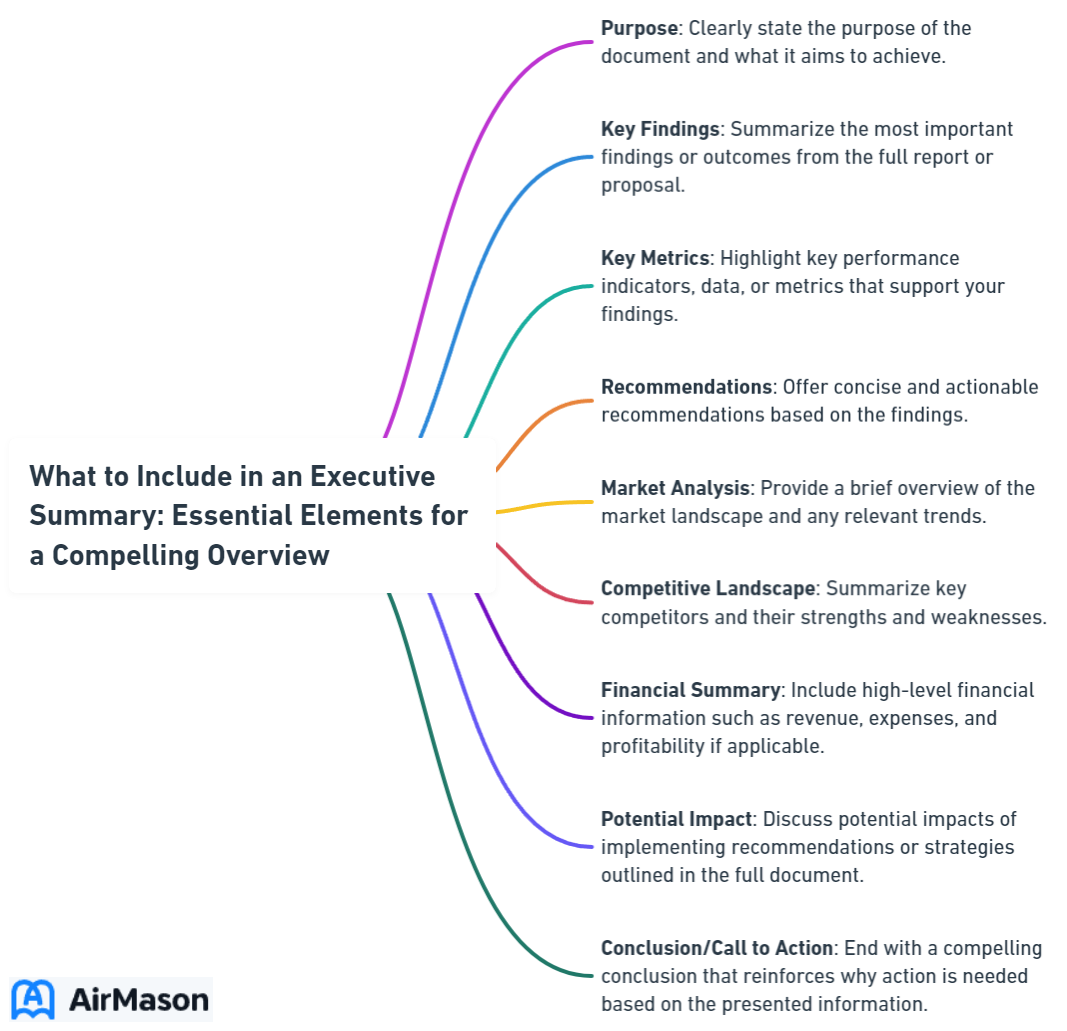
- Introduction
The introduction serves as the opening statement of the executive summary, providing the reader with the document’s purpose and a brief overview of what follows. It’s the moment to grab and hold the reader’s attention, making a captivating opening statement crucial.
This section should contain relevant information about the organization, such as who they are and why they possess the necessary skills, personnel, and experience related to the proposal. The introduction should start with a brief segment stating the purpose and main points of the report, setting a clear outline for the reader.
The introduction is the first stepping stone in the reader’s journey through your executive summary. Like an appetizer at a fine dining restaurant, it should be enticing enough to whet their appetite for the main course to follow.
Every document has a purpose, a primary goal it seeks to accomplish. This is the heart of the objectives section in an executive summary.
In outlining the objectives, ascertain that they adhere to the SMART criteria:
- Time-constrained
This ensures that they are clear and actionable, providing a roadmap for the document.
Moreover, the delineation of objectives must be consistent with the broader mission, vision, and strategic aims of the organization. This coherence contributes to a clear, unified narrative that aligns with the organization’s overall goals.
Key Findings
Uncovering key findings is like finding pieces of a puzzle. Each piece adds value to the overall picture, helping to form a coherent narrative. In an executive summary, the key findings section should concisely highlight the most critical results from the larger document to provide a clear overview.
However, the presentation of these findings should be clear, void of complex jargon, and able to stand alone. This means that the reader should be able to understand the main points without needing further information.
Keep in mind that an effective executive summary avoids extensive data analysis, focusing instead on delivering succinct, decision-oriented conclusions.
- Recommendations
Following the key findings, it’s time to make recommendations. These should be clearly outlined, stating the necessary actions based on the findings and showcasing how they align with the document’s objectives to add value to the company.
The key findings section must effectively support the recommendations, convincing the reader that the suggested approaches are appropriate based on the evidence provided.
Recommendations need to be:
- Prescriptive and actionable
- Provide a general direction for implementation
- Include acknowledgement of risks involved with the recommendations
- Include strategies to mitigate these risks
By following these guidelines, you can present realistic and thorough recommendations.
Furthermore, financial details such as expected results and benefits should be included to emphasize the potential impact and value of the recommendations to the organization, especially for project team members.
The conclusion of an executive summary serves to:
- Revisit the primary content put forward in the document
- Recap the key problems addressed
- Recap the solutions proposed
- Recap the most crucial key performance indicators.
Like the final notes of a symphony, a well-crafted conclusion leaves a lasting impression on the reader, ultimately enriching the executive summary’s impact. It’s the opportunity to reiterate the key points and leave the reader with a clear understanding of the document’s purpose and the steps needed to achieve the objectives.
Employee Policies Handbook
The Employee Policies Handbook serves as a comprehensive guide outlining the expectations, rules, and regulations governing employee conduct within an organization. This handbook is designed to provide employees with clarity on various workplace policies, including but not limited to, code of conduct, disciplinary procedures, and benefits eligibility. By familiarizing themselves with the contents of the Employee Policies Handbook, employees can gain a better understanding of their rights and responsibilities in the workplace. Moreover, the handbook serves as a reference point for managers and HR personnel when addressing employee concerns or enforcing company policies. Regular updates to the handbook ensure that it remains relevant and aligned with any changes in laws or company practices, fostering a transparent and compliant work environment. Overall, the Employee Policies Handbook plays a crucial role in promoting consistency, fairness, and compliance across all levels of the organization.
Writing Tips for Crafting a Powerful Executive Summary
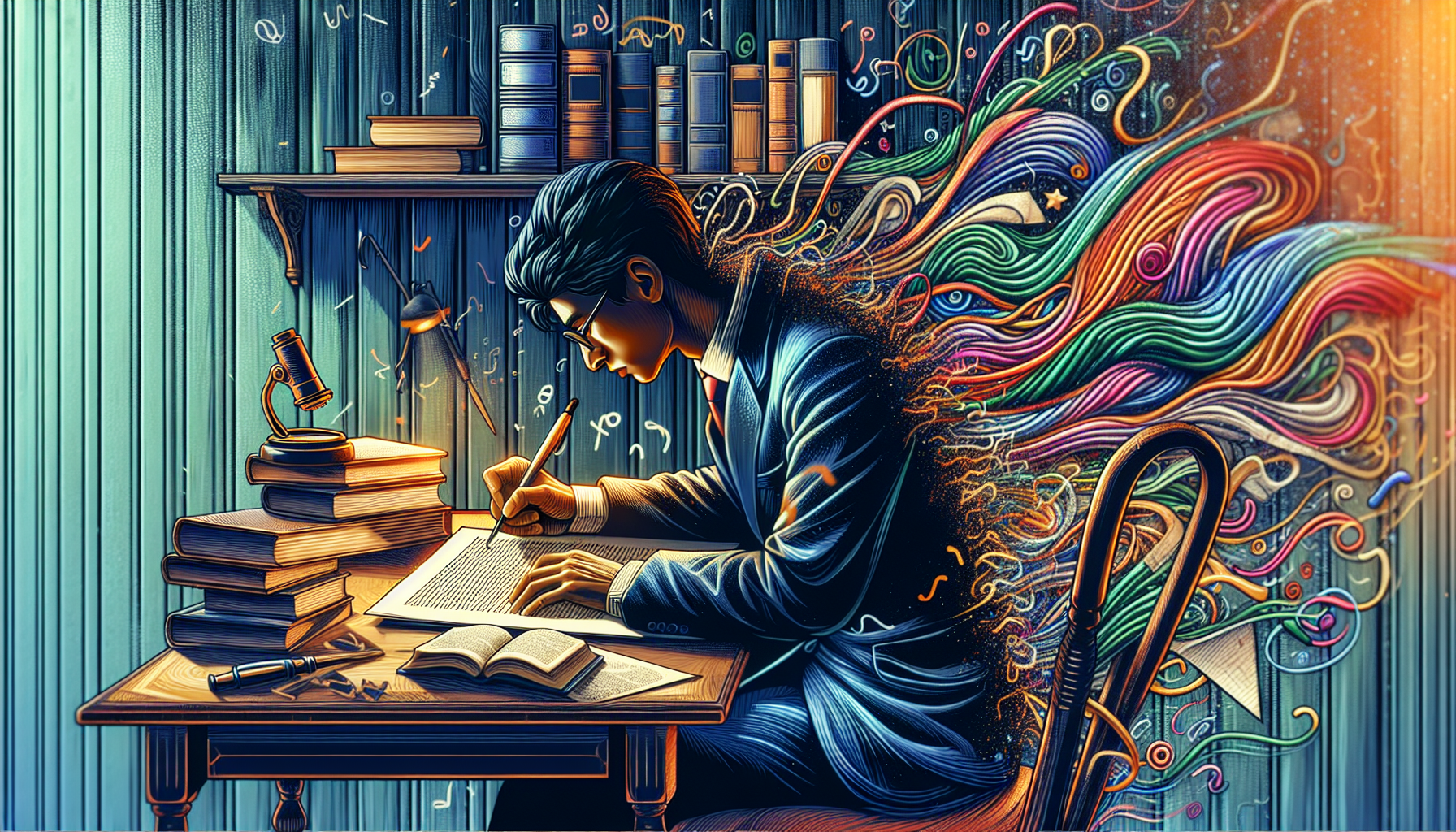
We proceed to explore some helpful suggestions for those looking to write an executive summary that is potent and effective. Before starting, review the full report to understand its purpose, main points, and key recommendations. Always write the summary last to ensure alignment with the full document.
The language and tone of the executive summary should appeal to the intended audience, using positive and confident language to create a compelling narrative and convincing argument. Remember: brevity is the soul of wit. Keep the executive summary concise and focused on essential information. Present ideas clearly with bullet points and ensure it is proportionately short compared to the full report.
Finally, be sure to review the executive summary for clarity, coherence, and accuracy. Here are some key points to consider:
- Start with a captivating opening statement and ensure it makes sense independently.
- Pay attention to grammar, spelling, and punctuation.
- Maintain the authenticity of the brand voice.
Common Mistakes to Avoid When Writing an Executive Summary

As with all writing tasks, compiling an executive summary poses its own unique challenges. Here are some common mistakes to avoid:
- An executive summary should be concise and avoid excessive technical language.
- Refrain from presenting an extended table of contents.
- Avoid including unsubstantiated information.
Ensure that the executive summary is:
- Professional
- Visually appealing
Neglecting to proofread can mar your credibility, so pay close attention to grammar, spelling, and punctuation.
Timing and length are also crucial. Here are some tips for writing an effective executive summary:
- Write the executive summary last to ensure it reflects the full document’s content.
- Limit its length to 5-10% of the full report.
- Include the most critical details for decision-making.
Adapting Your Executive Summary for Different Purposes
An executive summary isn’t universally applicable. It demands customization to match its intended purpose. For instance, when crafting a business plan, the executive summary should begin with:
- An engaging paragraph explaining the product or service
- Its unique selling point
- Key financial information
- Competitive advantage
For a startup, the executive summary should include detailed sections on product or service description, market analysis, business model, target market and customer base, and financial projections. Meanwhile, project proposals require an executive summary focused on the project’s objectives, scope, value proposition, and the reader’s interests, knowledge level, and priorities. In this context, a well-structured project plan plays a crucial role in ensuring the success of both the startup and the project proposal.
Research reports and other industries require logically ordered sections in the executive summary, such as:
- Methodology
Similarly, business proposals and business plans should detail specific aspects relevant to their respective industries, including marketing efforts.
What is an Employee Handbook?
An employee handbook is a comprehensive document provided by employers to employees that outlines company policies, procedures, expectations, and benefits. It serves as a guide for employees to understand their rights and responsibilities within the organization. Typically, it covers various aspects such as code of conduct, dress code, disciplinary procedures, safety regulations, and employee benefits. The handbook aims to establish clear communication between the employer and employees, ensuring everyone is aware of the company’s policies and procedures. Additionally, it can also serve as a legal document in case of disputes or conflicts between the employer and employees. Overall, an employee handbook plays a crucial role in promoting consistency, transparency, and a positive work culture within the organization.
Customizing Your Executive Summary for Your Target Audience
For an executive summary to have impact, it must resonate with the needs of a busy and potentially distracted audience, necessitating a deep comprehension of the audience’s requirements. Customizing an executive summary for different audiences involves adapting the language and tone to their interests and level of knowledge.
Conciseness and clarity are essential, especially when the reader is pressed for time. Provide just enough information to incite further interest. Remember, the executive summary should serve as the go-to reference for stakeholders, focusing on relevant aspects, such as the market analysis and financials for investors, or the company’s background for a general audience.
Employee Handbook Builder Free
Looking for an employee handbook builder free of charge? You’re in luck! Several online platforms offer free tools to help businesses create comprehensive employee handbooks without breaking the bank. These resources typically provide templates, customization options, and guidance to streamline the handbook creation process. With an employee handbook builder free to use, businesses can ensure compliance with legal regulations and effectively communicate company policies and procedures to employees. Additionally, these tools often include updates to reflect changes in employment laws, saving businesses time and effort in manual revisions. By leveraging these free resources, organizations can establish clear expectations, promote a positive workplace culture, and mitigate potential legal risks associated with employee management.
Executive Summary Templates and Examples
An executive summary template can be a beneficial aid in piecing together a well-structured and all-encompassing overview. For instance, using a free executive summary template, the company information section should contain:
- The company name
- Its mission or purpose
- Contact information
- Information on the size and scale of operations.
For real-world application, examples from companies like:
- Events Industry Council
- Company Shop Group
- FirstEnergy
Exhibit varied methodologies in crafting succinct and effective executive summaries. By studying executive summary examples, you can gain insight into what makes an executive summary compelling and effective.
An executive summary is a critical tool in business communication. By understanding its purpose and importance, knowing its essential components, and learning how to craft it effectively, you can create a compelling overview that captures your audience’s attention and provides the most important information from a larger document. Remember to adapt your executive summary to suit its purpose and to appeal to your target audience. And lastly, don’t forget to proofread!
Frequently Asked Questions
What 8 things need to be addressed in the executive summary.
The executive summary should address key components such as the problem and solution, market size and growth opportunity, competitive advantage, business model, executive team, financial projections, and funding. Additionally, make sure to include a high-level overview of project goals, scope, activities, resources, change management plan, milestones, deliverables, timeline, schedule, communication plan, success metrics, budget, and other financial details.
What do executive summaries include?
Executive summaries include a summary of the report’s key points, the report’s purpose, major points, and any results, conclusions, or recommendations.
What is the purpose of an executive summary?
The purpose of an executive summary is to capture the reader’s attention and provide a brief overview of a larger document, enticing them to read further.
How should I present the key findings in an executive summary?
Present the key findings clearly and concisely, highlighting the most critical results from the larger document. This will make it easier for the reader to grasp the main points.
What are some common mistakes to avoid when writing an executive summary?
When writing an executive summary, it’s important to avoid using excessive technical language, presenting an extended table of contents, and neglecting to proofread for grammar, spelling, and punctuation. Avoiding these mistakes will help ensure a clear and effective executive summary.
Disclaimer:
Please be aware that the content on this page has been generated by using artificial intelligence language models and may contain errors, inconsistencies, or outdated information.
It is provided as-is without any warranties or guarantees of accuracy. We strongly recommend using this content as a starting point for further research. We disclaim any liability for damages or losses resulting from the use or reliance on this content.
Tehsin Bhayani
AirMason was born when Tehsin was trying to create a digital culture book, but couldn’t find any solutions in the market that had all the features he needed. In 2016, AirMason officially launched. In five years, AirMason has created thousands of handbooks for more than 1,000 clients around the world.
Essential Components: What Is Included in an Employee Handbook
Craft your ideal workplace guide with our top employee handbook builder free, press esc to close.
30 day money back guarantee
11 Best Word Executive Summary Template Sites (2024) [FREE]
1. introduction.
In today’s competitive corporate climate, efficient and effective communication is key. One notable tool for such communication is the executive summary. An executive summary is a short, powerful statement that communicates the main points of a larger report or proposal in a concise manner. Due to this, finding the best Word Executive Summary Template Site is of utmost importance for businesses and individuals alike.
1.1 Importance of Word Executive Summary Template Site

1.2 Objectives of this Comparison
The objective of this comparison is to review some of the best Word Executive Summary Template sites, highlighting their pros and cons, to assist users in making an informed decision when choosing a site to source their executive summaries. This comparison aims to provide a comprehensive look at each site, taking into account factors such as design variety, user-friendliness, and customization options available to the users.
1.3 Word File Repair Program
A powerful Word file repair program is also essential to all Word users. DataNumen Word Repair is a wonderful choice:

2. Vertex42 Executive Summary Template
Recognized for its vast collection of templates, Vertex42 is a site that prides itself on providing professional business templates tailored to meet various needs. Among these, their executive summary template serves as a comprehensive guide for users to structure their summary effectively.

- Well-structured: The template has a clear and organized structure, emphasizing the key information needed in an executive summary.
- Easy to follow: With clear guide and tips within the template, users can effortlessly understand what to include in each section.
- Professional format: The layout and design of the template adhere to a professional standard, reinforcing its credibility and appropriateness for business use.
- Lack of variety: There aren’t many variations of the executive summary templates available, limiting the options for customization.
- Accessibility: Users have reported occasional difficulty accessing the templates due to site performance.
3. Smartsheet Executive Summary Templates
With a wide offering of templates for various needs, Smartsheet is an online platform that offers solutions for task management and workflow structuring. Among these solutions are their executive summary templates which are versatile and comprehensive.

- Versatility: Smartsheet offers a variety of executive summary templates for different industries and purposes, allowing for greater customization.
- User-friendly: Regardless of experience level, users find these templates easy to navigate and understand, thanks to the clear guidelines and tips.
- Online collaboration: Smartsheet’s unique feature allows multiple users to collaborate simultaneously on templates, improving the workflow and increasing efficiency for team projects.
- Subscription needed: Some of the advanced features and templates are available only with a paid Smartsheet subscription, which might not be ideal for users looking for free resources.
- Learning curve: New users might require some time to adapt to the Smartsheet platform and its unique layout.
4. Microsoft Executive Summary
As a part of its ubiquitous Office Suite, Microsoft provides a wide array of templates for its users. The Microsoft executive summary template is no exception, and is recognized for its clear and concise format.

- Convenient: Given its integration with MS Word, the template is easy to access and use for individuals already familiar with the Microsoft Office Suite.
- Streamlined design: The layout is clear and concise, with a direct approach to presenting an executive summary.
- Universal compatibility: Compatible with various versions of Microsoft Word, its usability is almost universal among MS Office users.
- Limitations in Customization: Compared to other options, Microsoft’s templates are visually simple with minimal customization options which may not suit those seeking a more unique or personalised aesthetic.
- Hidden features: Some features might not be immediately intuitive or easy to locate in the interface for less tech-savvy users.
5. Template.Net Executive Summary Templates
A much frequented site for a diverse range of template offerings, Template.Net is very popular among many individuals. Their executive summary templates are acknowledged for their variety and adaptability.

- Variety: Template.Net offers a wide variety of different styles and designs to suit different business needs and personal preferences.
- Comprehensive guidelines: Each template includes clear instructions, ensuring even first-time users can create well-informed, comprehensive executive summaries.
- Customizable: The templates are easily customizable, allowing users to personalize them to align better with their brand or project.
- Premium options: While there are free templates available, the site’s full range and functionalities are only accessible as part of a premium (paid) subscription.
- Complex layouts: Some users may find the range of design options overwhelming or the layouts overly complex.
6. WPS Executive Summary Template Word
Known for their comprehensive set of template offerings, WPS Office provides excellent templates in its suite, including the executive summary templates which encompass quality structured designs and templates.

- Easy Accessibility: WPS Executive Summary templates are easy to access and use, making it quick for users to start their work.
- Diverse Format Support: WPS Office supports many file formats, thus accommodating users working with different types of documents.
- Professional Design: The templates showcase a clean, professional design, making them fit for quality corporate communication.
- Limited Variety: There are fewer template design options to choose from as compared to some other resources.
- Subscription for Advanced Features: Some advanced features and capabilities require a paid subscription to WPS Office, excluding free users from their use.
7. TemplateLab Executive Summary Examples & Templates
TemplateLab is among the top providers of diverse and customizable document templates. This includes a rich collection of executive summary templates that are created with care to meet a myriad user needs.

- Examples Provided: TemplateLab not only provides templates but also includes examples which can be extremely useful for first-time users.
- Customizable: The templates are easily adjustable to fit various aesthetic styles and content needs.
- User-Friendly: The templates are designed for easy understanding and usage.
- Interface: The website interface can be somewhat overwhelming due to the plethora of template offerings. New users may take some time getting accustomed to it.
- Limited Formats: The templates are largely confined to Word format, which can be restrictive to some users.
8. Free Word Templates Executive Summary Templates
As the name suggests, Free Word Templates offers an array of free Word templates for various business needs. This includes comprehensive executive summary templates that have proven useful to a multitude of users.

- Free to use: As its name suggests, all templates provided here are free for use, making it an accessible resource for all users.
- Simplicity: The executive summary templates have a simple, clean layout which is easy to follow and fill up.
- Efficiency: The straightforward format of the templates allows users to save time in constructing their executive summaries.
- Limited Capabilities: The functions offered are basic and might not cater to more complex executive summary requirements.
- Ad-heavy Site: Users may find the site laden with ads, which could affect the browsing experience.
9. Business In A Box Executive Summary Template
Business In A Box caters its services specifically towards business owners and professionals. The executive summary template provided by Business In A Box holds a reputation for being extensive and well-suited to cater to diverse business needs.

- Professionally tailored: The template fits well in professional contexts and caters to wide-ranging business needs.
- Comprehensive: The executive summary template provided is in-depth, ensuring all substantial points can be covered effectively.
- Quality Structure: The template follows a systematic structure which aids in crafting a well-organized summary.
- Paid Access: To access the complete range of features and templates, users need to purchase a subscription, which may not be feasible for all users.
- Steep Learning Curve: The extensive nature of the templates might mean a high learning curve for less experienced users.
10. Free Word Templates Executive Summary Template
A platform offering a multitude of document templates, Free Word Templates provides a useful set of executive summary templates catering to diverse needs.

- Uncomplicated: These templates follow a simple and straightforward framework for creating an executive summary.
- Accessible: As the name suggests, all templates on this platform are free to use.
- User-friendly: The instructions within the templates are easily understandable, making it easier for inexperienced users to navigate.
- Standardized Layout: The templates on this platform have a similar layout, offering limited variations.
- Website Ads: The website contains advertisements which might disturb the user experience.
11. Templates Doc Executive Summary Templates
Templates Doc is a known provider of a wide range of templates that cater to various business and individual needs. This includes their collection of executive summary templates that are detailed and readily usable.

- Detailed guidance: The provided templates come with comprehensive instruction and guidelines to help users craft effective executive summaries.
- Adaptive: The templates are designed to cater to various business needs, thereby increasing their usability.
- Free: All the provided templates are free to use, making them accessible to users on all budget ranges.
- Design Variations: The options for template visual design appear limited, reducing room for personalisation or brand-specific requirements.
- Website Navigation: Some users might find the website navigation less intuitive and a tad overwhelming due to the vast amount of templates available.
12. Word Templates Online Executive Summary Templates And Examples
Word Templates Online is a provider of a wide variety of templates and examples tailored for precise needs. Their executive summary templates follow a professional layout and are designed to cater to a myriad of contexts.

- Examples: This site features examples alongside the templates which users find very instructive and practical in drafting their summaries.
- Flexibility: The templates are spacious and flexible, providing plenty of room for users to articulate their points effectively.
- Free to use: All templates and examples on this platform are free and easily accessible.
- Limited Designs: The aesthetic design options appear to be limited, reducing the room for customization for users who prefer a more personalized style.
- Website navigation: Some users have reported challenges in navigating the website due to the multitude of templates available.
13. Summary
13.1 overall comparison table, 13.2 recommended template site based on various needs.
For users seeking a balance between cost and utility, ‘Word Templates Online’ could be the best choice, offering diverse examples and flexible templates free of charge. If pricing is not a constraint, ‘Business In A Box’ provides an extensive range of professionally tailored templates to meet diverse business needs. For users looking for high-quality free options, ‘Free Word Templates’ offers a simple and user-friendly platform. Lastly, ‘Smartsheet’ could be the best choice for users valuing collaboration and versatility in a subscription-based model.
14. Conclusion

14.1 Final Thoughts and Takeaways for Choosing a Word Executive Summary Template Site
Choosing an executive summary template site depends entirely on your specific requirements and preferences. While some users may prioritize the availability of a variety of templates, others might be more concerned with user-friendly interfaces or premium design options.
Understanding your particular needs will guide you to making an informed decision. For example, if online collaboration is crucial for your team, a platform like ‘Smartsheet’ may be the best option. Or if you desire an extensive range of professional templates and are willing to invest, ‘Business In A Box’ would be an excellent choice.
In conclusion, carefully evaluate the different aspects of each site before choosing your preferred executive summary template. Always remember that the value of any template lies in its ability to facilitate the communication of key points in a concise and effective manner.
Author Introduction:
Vera Chen is a data recovery expert in DataNumen, which provides a wide range of products, including a good Photoshop PSD repair tool .
Leave a Reply Cancel reply
Your email address will not be published. Required fields are marked *

IMAGES
VIDEO
COMMENTS
How to Write an Executive Summary for a Presentation. 1. Start with a Problem Statement. Think of the first paragraph as if of an opening slide for a presentation: you need to make a big compelling statement that immediately communicates your agenda.
An executive summary slide is a one- or two-page overview of a much longer presentation added to the start of a deck. The goal is to provide a reader with the main messages, so they don't have to read the entire communication. Executive summary slides often retain the horizontal orientation of the rest of the slide deck.
Let's take a closer look at each component of the executive summary and how it can be used to craft an effective executive summary deck using the McKinsey/BCG/Bain methodology. 1. Objective. The objective of the executive summary should succinctly define the purpose of the presentation and why it is important for the audience to understand the ...
These BCG executive summary slides are a great example of an executive summary done well. So we'll use them to describe best practices. Best practice #1: Bold text for summary sentences, bullet points for supporting data. One of the first things you'll notice about the BCG executive summary is the bold-bullet structure.
Keep it Simple and Short. The executive summary template should only be 5% - 10% of the length of the entire presentation. Putting too many details in the executive summary is contradicting to its purpose. Make the executive summary focused and simple, by using short paragraphs or bullets, and subheadings.
Step 3: Outline the structure. Create an outline for your executive summary with sections like introduction, objective, methodology, findings, recommendations, and conclusion. This way, you'll have a logical flow that's easy to follow.
Here are some ideas we collected from various sources that can help you create a solid draft executive summary for a presentation: 1. State the Problem. Your first paragraph is akin to the first slide of a presentation, which means you need to create an impact and convey the agenda - set the scene, so to speak.
In general, there are four parts to any executive summary: Start with the problem or need the document is solving. Outline the recommended solution. Explain the solution's value. Wrap up with a conclusion about the importance of the work. Free cross-functional project template.
Try to create an executive summary that is between 5-10% of the length of the finished document (for a report or presentation that is 20 slides or less, create a one-page executive summary). Conclusion. The executive summary is often the first thing an executive or investor reads when they receive your business plan or proposal.
In this video, I (former Bain & Company Manager) will share the benefits of using Executive Summaries in business presentations and how to craft effective Ex...
A creative executive summary presentation involves several vital strategies to capture your audience's attention and convey the main points effectively. 1. Create an Engaging Slide Title: The title of your slide is the first thing your audience will see. Make it count by clearly stating the main takeaway and setting the tone for the rest of ...
General tips for making a successful executive summary. -Keep it brief. Your summary should be concise and to the point. Provide the key points of your presentation without too much detail. The goal is not to provide an in-depth description, but to clarify what you would like to present. -Be clear about your intentions.
The executive summary presentation is directed at executives like the top-level managers and decision-making parties, so the included facts must be relevant. Purpose. Executives use the summary to decide whether or not to move forward on the proposal, so the presentation must be convincing.
By striking the right balance between professionalism, clarity, and engagement, you can effectively deliver your message and compel the reader to take action or make informed decisions based on the summary. 4. Avoid cliché language. With any style of writing, it's best to avoid clichés.
Download this template. 3. Marketing Plan Executive Summary Presentation Template. The well-organized sections of this executive summary presentation slide unveil a panoramic company overview, defined target markets, and the quintessential roadmap of marketing strategies that foster exponential growth.
Let the audience know what the plan is, such as five minutes dedicated to the presentation and the next 25 to questions. Summarize upfront. Use the inverted pyramid method and lead with all the information the audience cares about from the start. Then move onto the supporting details and background information.
How to Write an Executive Summary . An executive summary is a concise document, demonstrating the problem, findings and recommendation of a longer policy report. Writing an executive summary will help your audience quickly understand the policy problem and proposed solution of your report. It is intended for a busy reader; and is a
It integrates with other Google products, such as Google Drive, making it easy to access and share presentations. 🔗. The Executive Summary Google Slides Template covers a basic outline to develop an executive summary. Use the sections included or make a list of the important points you want to cover during a meeting.
An executive summary should be clear and concise (typically one to two pages long) and present the main points in a formal tone. The purpose of an executive summary is to pique the reader's curiosity by presenting facts from the larger piece of content it is summarizing. The executive summary can be either a portion of a business document (a ...
Share: Send your executive summary out to stakeholders. Remember that an executive summary is your chance to highlight the most important parts of a document. People typically appreciate the executive summary, so taking the time to write one—and write one well—can give everyone clarity and get them all on board.
Here are several general steps to consider when writing an executive summary: 1. Research effective executive summaries. Before you write your own executive summary, it may be helpful to review summaries written by others. This is especially true for those writing an executive summary for the first time.
Here are five tips to help you give a successful executive presentation: 1. Be as concise and succinct as possible. When giving an executive presentation, it's important to be as concise as possible. This is because C-level executives may have packed schedules full of similar meetings, meaning they may have little time to offer you during your ...
Slide 4. Summarize briefly who you are and why you can help. This is a quick overview about your company, couched primarily in the form of brief anecdotes of how you've helped other companies with ...
Write the executive summary last to ensure it reflects the full document's content. Limit its length to 5-10% of the full report. Include the most critical details for decision-making. Adapting Your Executive Summary for Different Purposes. An executive summary isn't universally applicable. It demands customization to match its intended ...
2.1 Pros. Well-structured: The template has a clear and organized structure, emphasizing the key information needed in an executive summary. Easy to follow: With clear guide and tips within the template, users can effortlessly understand what to include in each section. Professional format: The layout and design of the template adhere to a professional standard, reinforcing its credibility and ...