Home / Free PowerPoint Presentation Templates for Business And Google Slides / Free Thank You Slide for PowerPoint & Google Slides

Free Thank You Slide for PowerPoint & Google Slides

About the Template
Download our free Google Slide Thank You slide and unlock the art of appreciation and convey heartfelt gratitude in a visually appealing way.
Want to make your audience feel more valued and welcomed? Then this free thank you slide and thank them for their cooperation and attention. The ‘’audience is the king’’ remember don’t just end a presentation; ending a presentation should always include the audience to an extent. At the end of the presentation, thank your audience for their valuable time and attention. This will impart a message that you value their presence and adds value to the attendee.
Unlock the art of appreciation with our selection of free Google Slide Thank You templates, designed to help you convey heartfelt gratitude in a visually appealing manner. Whether you want to acknowledge the support of colleagues, express gratitude to clients, or extend thanks to friends and family, these templates provide the perfect platform to convey your sentiments.
Key Features:
- Elegantly Crafted: Each slide boasts an elegant design that complements the sincerity of your message, adding a touch of sophistication to your expressions of gratitude.
- Customizable Design: Craft the templates to your unique style by effortlessly adjusting colors, fonts, and backgrounds, ensuring that your “Thank You” resonates authentically.
- Versatile Layouts: Choose from a range of layouts including title slides, content slides, image-focused designs, and more, allowing you to curate your message precisely as you envision.
- Vibrant Color Palettes: Select from a variety of color schemes that evoke positivity, warmth, and appreciation, making your presentation visually engaging and delightful.
Whether it’s a professional gesture, a personal note, or a token of appreciation, our “Expressions of Gratitude” templates offer you the ideal canvas to communicate your heartfelt thanks. Download now and let your gratitude shine through with style and substance. Because every “Thank You” deserves to be as special as the sentiment behind it.
Make your audience feel special by adding a Free Google Slides Thank You Slide at the end of every presentation. Our Thank you slide library includes 15 astonishing free thank you templates best suited for any sort of presentation. So download and use any artistic style, playful slides, corporate style, minimalist style thank you PowerPoint template , and send a goodwill message to your audience.
Want to make a simple presentation standout check out our Free Google Slides Background library.
Google Slide,PowerPoint
100% Fully Customizable
Free to use
Free Active Template Library
Free Thanks Powerpoint Templates

Free Walt Disney PowerPoint and Google Slides Templates
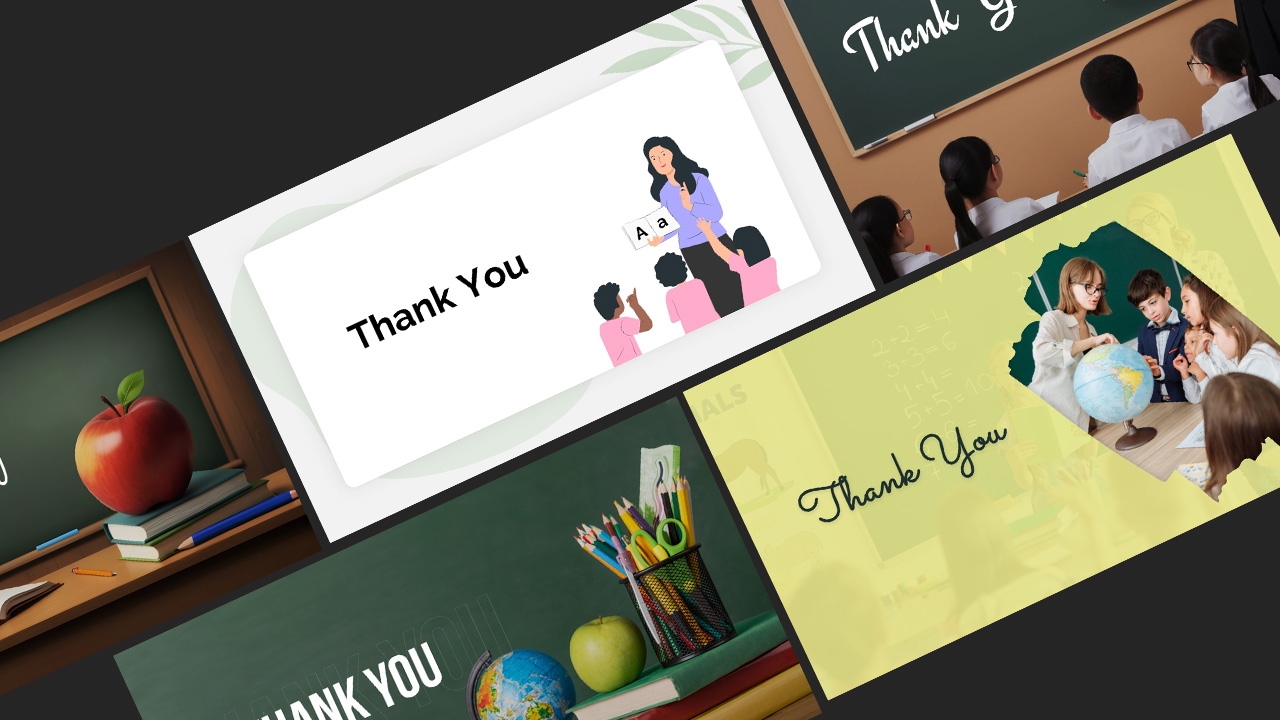
Free Thank You Teachers Templates for PowerPoint And Google Slides

Free Thank Retirement Notes PowerPoint Template and Google Slides
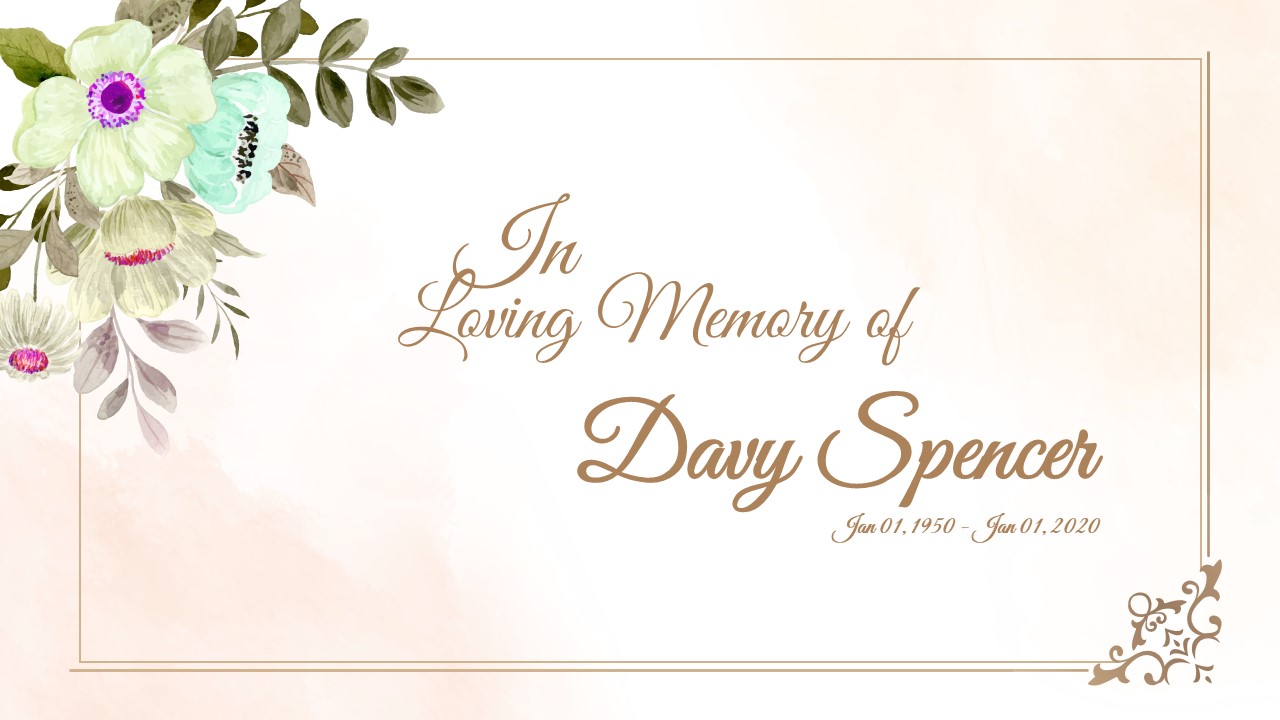
Free In Loving Memory of Template PowerPoint & Google Slides
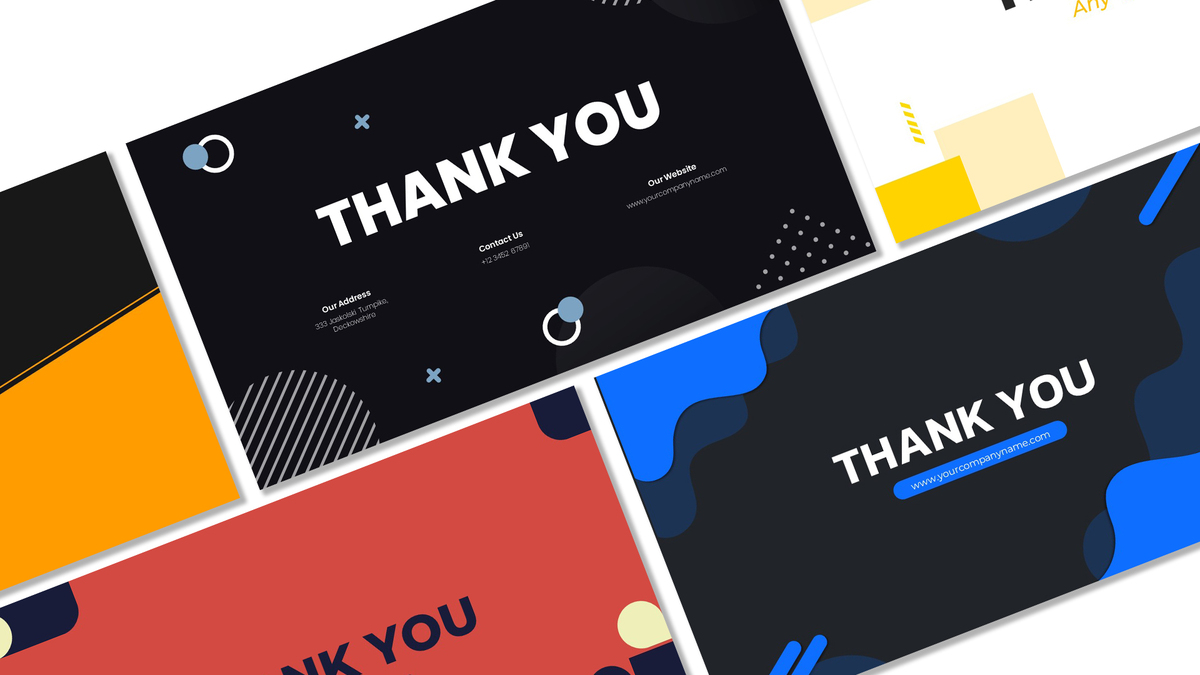
Free Professional Thank You PowerPoint And Google Slides
Are you looking for custom presentation template designs.
It is a long established fact that a reader will be distracted by the readable content of a page when or randomised words which don’t look even slightly believable
Home PowerPoint Templates Thank You
Thank You Slides for PowerPoint and Google Slides Presentations
Our Thank You Slide helps users show an act of deep gratitude towards their audience at the end of their presentation. You can download any of our creatively pre-designed 100% editable Thank You slide. They come in different colors, fonts, icons, images, diagrams, etc. You can use the templates in different capacities, meaning you can use the templates to end any presentation both in a formal and informal setting across industries.
They are all Mac and Windows supported. You can use these PowerPoint templates on your Mac or Windows computer. They are also Keynotes, Office365, and Google Slides compatible. Use these templates to engage your audience and finish your presentation with applause.
Featured Templates
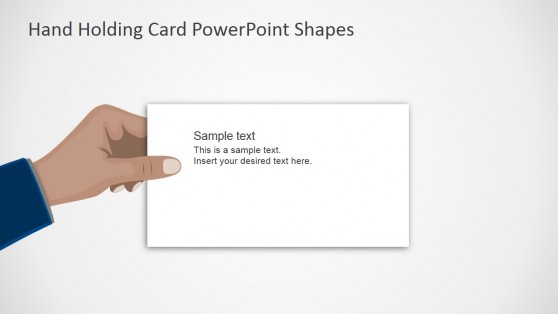
Flat Hand Thank You Slide PowerPoint Shapes
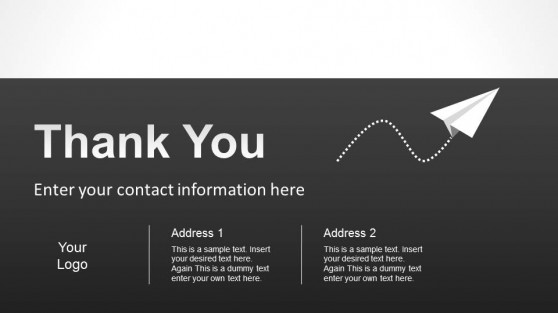
Simple Thank You Slide Designs for PowerPoint

Modern Thank You Slide Template for PowerPoint

Thank You Images PowerPoint Template
Latest templates.

Thank You for Your Appreciation PowerPoint Template

Simple Thank You Slide PowerPoint Template

Research Plan PowerPoint Template

Creative Thank You Slide Template for PowerPoint

Flat Thank You Slide Template for PowerPoint
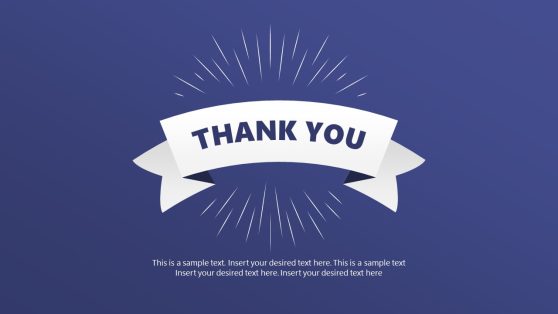
Closed Deal Thank You Slide PowerPoint Template

Engaging Thank You Slide Template for PowerPoint

Business Slides Carnival PowerPoint Template

Creative Yellow PowerPoint Template

Mentorship PowerPoint Template

Creative Purple PowerPoint Template
A Thank You Slide is a presentation page to show your audience appreciation. It’s a crucial page for every presentation because courtesy demands you thank your audience for their time and attentiveness. However, the Thank You Slide usually comes last, depending on the type of presentation. If the presenter gives room for questions and answers after the main presentation, then the Questions and Answers Slide will come immediately after the Thank You Slide. Also, you can add your contact information after a Thank You Slide.
Save time and energy by starting a Thank You Slide for Presentation from scratch, as you can download it from us at SlideModel. We’ve pre-designed each template with different PowerPoint elements that serve a unique purpose. Thank You Slides vary depending on the situation you are considering using them for, but we have templates suitable for all presentations across industries. You can use the Thank You Images PowerPoint Template that provides aesthetic slide background designs. You can always edit these templates by filling in your content, and it will make the template personal. And it will help you conclude the presentation with style.
You can modify pre-designed slides to your desired format to suit your preferences. You can also use this template to energize your audience in the desired direction by adding a small call-to-action text like ‘Any Questions?’ or ‘Please, give your feedback on the Thank You Slide for Presentation.
At the same time, Thank you slides can include information such as Contact details (email, phone number, website, etc.) or QR codes to invite the presenters to visit a website or follow through social networks. For example, our Simple Thank You Slide Designs for PowerPoint is a template with different layouts that can contain your contact information. There is nothing more impactful than giving an applaudable finish to your presentation. Browse through our collection of Thank You Slides for PowerPoint and choose from templates that can steer your audience to give you standing and clapping ovation.
What Is A Thank You Slide?
A Thank You Slide is a presentation page to show your audience appreciation. It’s a crucial page for every presentation because courtesy demands you thank your audience for their time and attentiveness.
What To Say In Thank You Slide?
Irrespective of how you decide to make your presentation thank you slide, include the following:
- A call to action.
- A summary (it can be an image or chart).
- Your contact information.
- A quote or tagline (it must relate to the topic).
- Verified fact.
Is a Thank You slide required in a PowerPoint presentation?
A thank you slide is not necessarily required, but it can help in many ways. By providing a thank you slide in a PowerPoint presentation, you can show gratitude to your audience after finishing the presentation. It is also a good way to show contact information or open the session for Questions.
Should the last slide of a PowerPoint presentation be used as a Thank you slide?
The Thank you slide is not necessarily the last slide of your presentation. However, in most cases, it is used as one of the last slides in a presentation. Aside from the Thank you page, some other last slides include Questions & Answers slides , Contact information slide, or a quote. Discover our guide on how to end a presentation and get inspired with different creative ways to close your presentation.
Download Unlimited Content
Our annual unlimited plan let you download unlimited content from slidemodel. save hours of manual work and use awesome slide designs in your next presentation..

< Go back to Login
Forgot Password
Please enter your registered email ID. You will receive an email message with instructions on how to reset your password.

Thankyou PowerPoint & Google Slides Presentation Templates
A Thank You template is extremely helpful in steering your audience in the desired direction. You can execute this by adding a small call-to-action text like ‘Any Questions?’ or ‘Please, give your feedback on the thank you slide for ppt.
You can mention important details like your email, contact number, website domain, or any other important information you feel the audience will find relevant. It will greatly benefit your business if you succeed in making your thank you slide memorable. There is nothing more impactful than giving a great finish to your presentation. Browse through our collection of thank you images for PowerPoint presentations that you can use to make your last slide more engaging and informative.
- Thank-You-Collection-For-PowerPoint-&-Google-Slides - 4x3 – $49.99
- Thank-You-Collection-For-PowerPoint-&-Google-Slides - 16x9 – $49.99
Thank You Templates Collection for PowerPoint & Google Slides
Thank You Templates Collection for PowerPoint & Google Slides Ending your presentation with an impactful message is as important as starting ....
- Thank YoThank You Slide 29 PowerPoint Template - 4x3 – $4.99
- Thank You Slide 29 PowerPoint Template - 16x9 – $4.99

Thank You Slide 29 PowerPoint Template
Thank You Slide 29 Presentation Template Use this Thank You Slide 29 PowerPoint template to create visually appealing presentations in any profes....
- Professional-Thank-You-Slide - 4x3 – $4.99
- Professional-Thank-You-Slide - 16x9 – $4.99
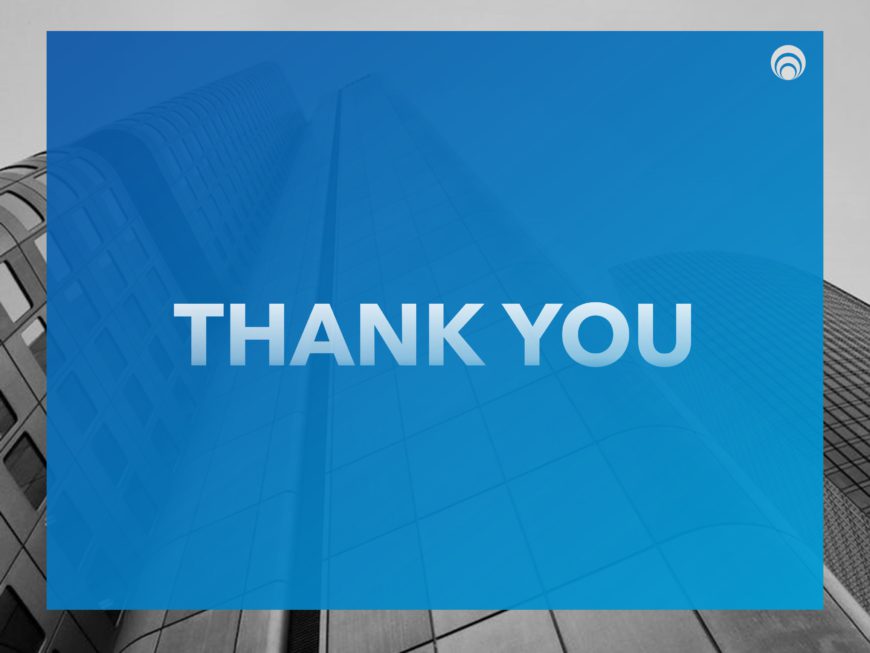
Professional Thank You Slide
Professional Thank You Slide Presentation Template Use this Professional Thank You Slide PowerPoint template to create visually appealing present....
- Thank-You-Slides-For-PowerPoint-&-Google-Slides - 4x3 – $49.99
- Thank-You-Slides-For-PowerPoint-&-Google-Slides - 16x9 – $49.99

Thank You Slides For PowerPoint & Google Slides
Thank You Slides Presentation Template Use this Thank You Slides PowerPoint template to create visually appealing presentations in any profession....
- Thank-You-Word-Cloud-PowerPoint-Template - 4x3 – $4.99
- Thank-You-Word-Cloud-PowerPoint-Template - 16x9 – $4.99

Thank You Word Cloud PowerPoint Template
Thank You Word Cloud Presentation Template Use this Thank You Word Cloud PowerPoint template to create visually appealing presentations in any pr....
- Thank-You-Followers-PowerPoint-Template - 4x3 – $4.99
- Thank-You-Followers-PowerPoint-Template - 16x9 – $4.99

Thank You Followers PowerPoint Template
Thank You Followers Presentation Template Use this Thank You Followers PowerPoint template to create visually appealing presentations in any prof....
- Thank You Slide 24 - 4x3 – $4.99
- Thank You Slide 24 - 16x9 – $4.99

Thank You Slide 24 PowerPoint Template
Thank you slide is used at the end of a PowerPoint or Google Slide presentation to express gratitude to your audience for attending and being a p....
- Thank You PPT - 4x3 – $4.99
- Thank You PPT - 16x9 – $4.99

Thank You PPT PowerPoint Template
Thank You Presentation Template Use this Thank You PowerPoint template to create visually appealing presentations in any professional setting. It....
- Thank You Slide 26 - 4x3 – $4.99
- Thank You Slide 26 - 16x9 – $4.99

Thank You Slide 26 PowerPoint Template
Ending your presentation with a Thank You template is an excellent idea as it helps express gratitude and acknowledgment towards your audience fo....
- Thank You Slide 23 - 4x3 – $4.99
- Thank You Slide 23 - 16x9 – $4.99

Thank You Slide 23 PowerPoint Template
Thank you template is used to express gratitude to your audience at the end of your presentation. Because it’s critical to end your present....
- Thank You Note - 4x3 – $4.99
- Thank You Note - 16x9 – $4.99

Thank You Note PowerPoint Template
What should a good Thank You slide do? A Thank you slide is an excellent tool for expressing gratitude to your audience for being attentive and i....
- Thank You PPT for Download - 4x3 – $4.99
- Thank You PPT for Download - 16x9 – $4.99

Thank You PPT for Download PowerPoint Template
Related presentations, title slides.
142 templates >
Welcome Slide
29 templates >
45 templates >
Conclusion Slides
60 templates >
Product Pricing
What is a thank you slide.
A Thank You PPT slide is a crucial part of the presentation. It is used in presentations to let the audience know that you are grateful to them for attending and participating in it. It is recommended to always put thank you slides at the end of the presentation.
Should You Put A Thank You Slide In PPT?
It is not always necessary to have a Thank you slide at the end of every presentation. It completely depends on the type of presentation. But if you still wish to thank the audience for their presence, always end it with a call-to-action, summary, quote along with a Thank You image or note.
What Do You Add In A Thank You Presentation Slide?
A Thank You PowerPoint slide is used in presentations to appreciate the participation of the audience. A thank you PowerPoint template should include the following details:
- Your profile picture and contact information
- A brief summary or key points of your presentation
- An inspiring or powerful quote to end your presentation with
- A call-to-action
- A surprising fact or statistics
- Next steps to take after completing the presentation
Should The Last Slide Of A Presentation Be Used As A Thank You Slide?
It is not always necessary that your thank you slide will be the last slide of your PPT presentation. But most presentations end with a thank you note to show gratitude towards their audience. Along with a thank you template, you can also consider using a Question and Answer slide, you can display your contact information, or you can even end your presentation with a powerful quote.
Forgot Password?
Privacy Overview
Necessary cookies are absolutely essential for the website to function properly. This category only includes cookies that ensures basic functionalities and security features of the website. These cookies do not store any personal information
Any cookies that may not be particularly necessary for the website to function and is used specifically to collect user personal data via ads, other embedded contents are termed as non-necessary cookies. It is mandatory to procure user consent prior to running these cookies on your website.
Browse our collection of thank you slide templates for PowerPoint and Google Slides, designed to help you express your gratitude and appreciation professionally in your presentations.
These templates feature engaging designs and visuals that convey your appreciation to your audience, leaving a lasting impression and creating a positive atmosphere.
Ideal for conferences, workshops, and presentations of all kinds, our thank you slide templates will help you create a memorable conclusion that shows your audience that their attention and participation are valued.
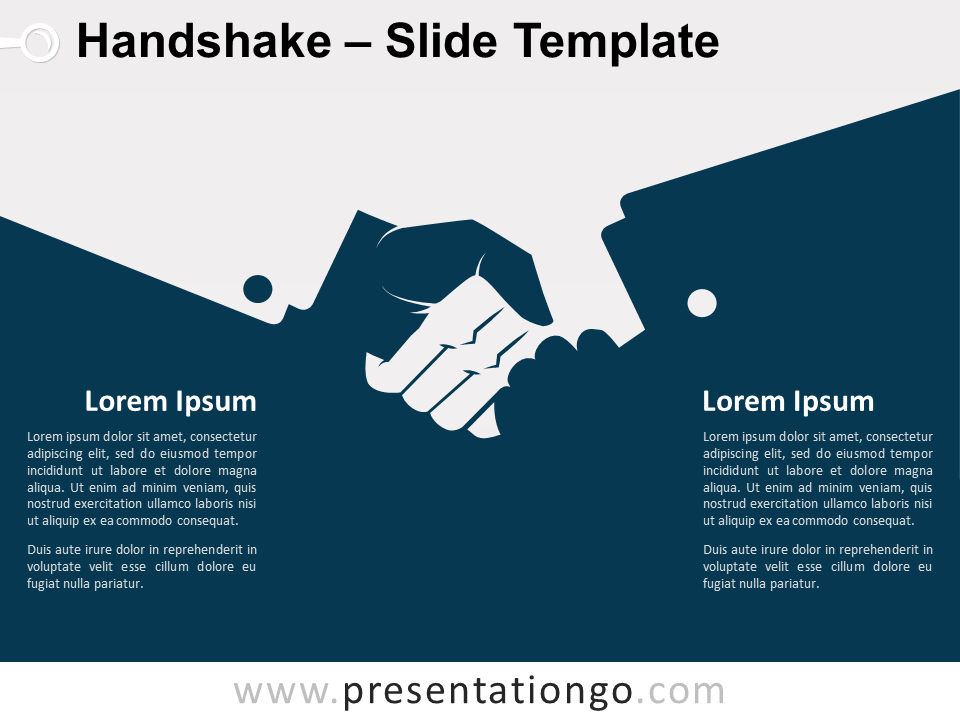
Handshake Template Slide for PowerPoint and Google Slides
Google Slides , PPTX
Search Templates by categories
Search templates by colors.
Love our templates? Show your support with a coffee!
Thank you for fueling our creativity.
Charts & Diagrams
Text & Tables
Graphics & Metaphors
Timelines & Planning
Best-Ofs & Tips
Terms and Conditions
Privacy Statement
Cookie Policy
Digital Millennium Copyright Act (DMCA) Policy
© Copyright 2024 Ofeex | PRESENTATIONGO® is a registered trademark | All rights reserved.

To provide the best experiences, we and our partners use technologies like cookies to store and/or access device information. Consenting to these technologies will allow us and our partners to process personal data such as browsing behavior or unique IDs on this site and show (non-) personalized ads. Not consenting or withdrawing consent, may adversely affect certain features and functions.
Click below to consent to the above or make granular choices. Your choices will be applied to this site only. You can change your settings at any time, including withdrawing your consent, by using the toggles on the Cookie Policy, or by clicking on the manage consent button at the bottom of the screen.
Thank you for downloading this template!
Remember, you can use it for free but you have to attribute PresentationGO . For example, you can use the following text:
If you really like our free templates and want to thank/help us, you can:
Thank you for your support

Home Powerpoint Creative Creative Thank You Presentation Slide
Creative Thank You Presentation Slide

Looking for an attractive ending google slides template to your presentation filled with attractive colors and various engaging sessions? Then you can download these creative design thank you presentation slides and provide a blissful wind-up to your presentation session. You can fully customize this Google Slides template according to your needs or requirements. Click the download button to get these templates now!
We offer yet another attractive thank you slide presentation at the conclusion of your presentation for a polished look. This makes it possible to end academic, business, or related presentations in a kind and interesting way that strengthens your audience’s connection and sense of thanks.
Like this template
Get access to this template
No. of Slides
Aspect Ratio
Can I customize the PowerPoint templates to match my branding?
Yes, all our PowerPoint templates are fully customizable, allowing you to edit colors, fonts, and content to align with your branding and messaging needs.
Will your templates work with my version of PowerPoint?
Yes, our templates are compatible with various versions of Microsoft PowerPoint, ensuring smooth usage regardless of your software version.
What software are these templates compatible with?
Our templates work smoothly with Microsoft PowerPoint and Google Slides. Moreover, they’re compatible with Apple Keynote, LibreOffice Impress, Zoho Show, and more, ensuring flexibility across various presentation software platforms.

Thank You PowerPoint Slide Template
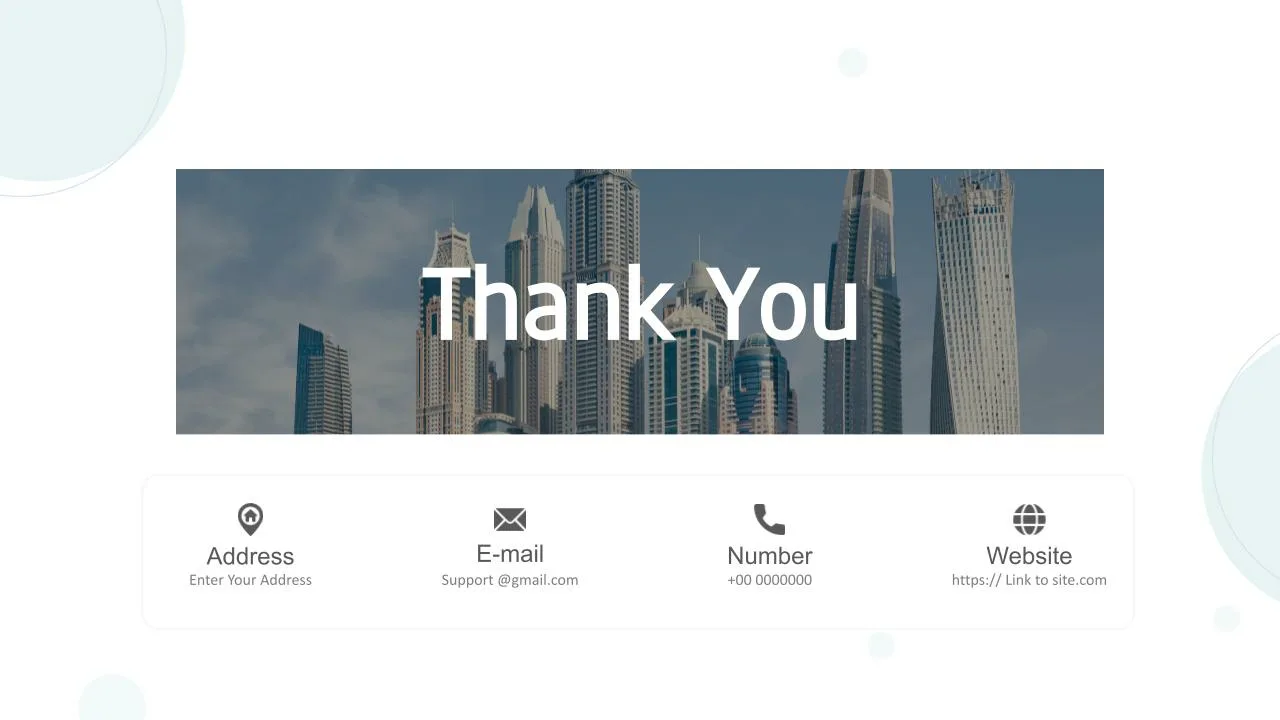
Free Professional Thank You Slide
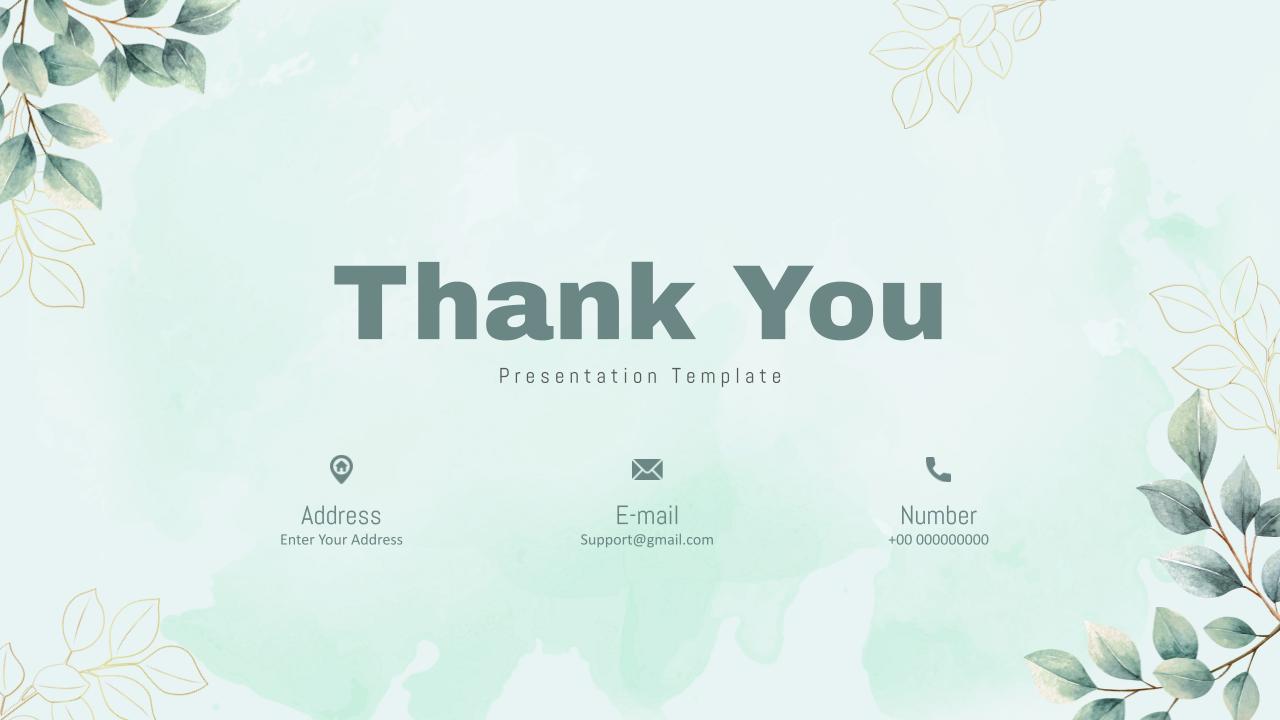
Ending Thank You Slide Template
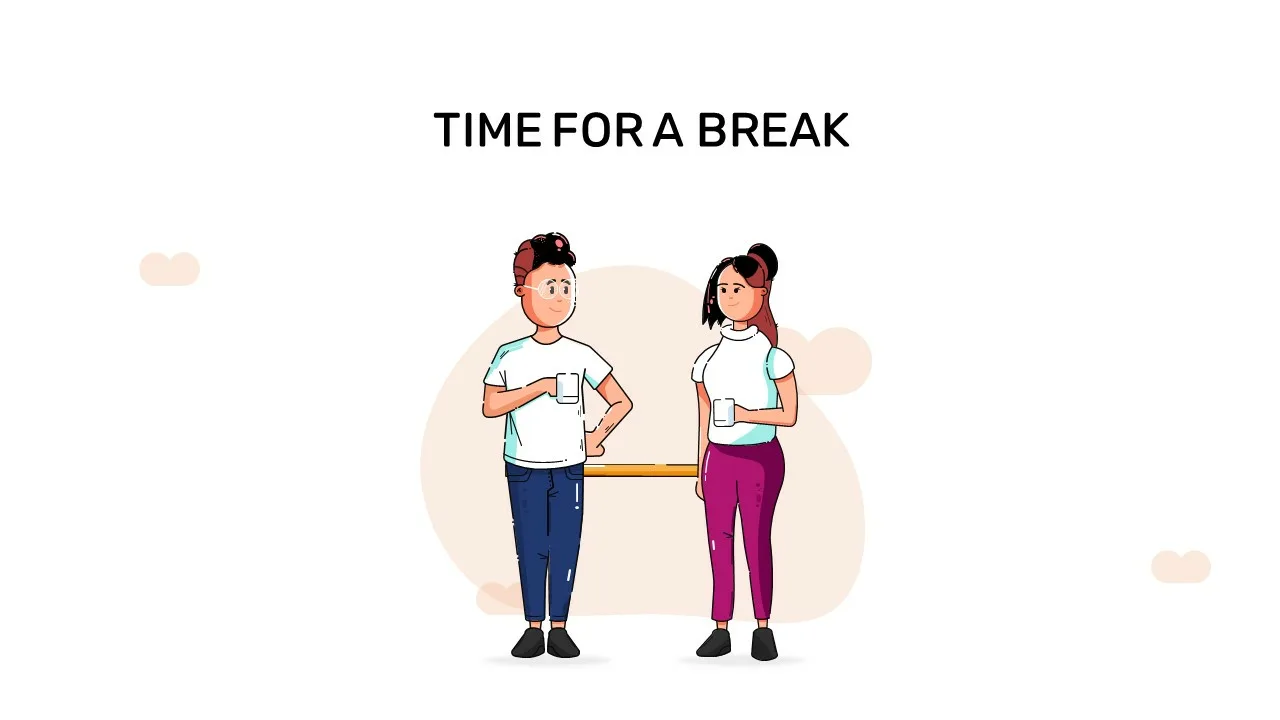
Time for a Break Infographic Template
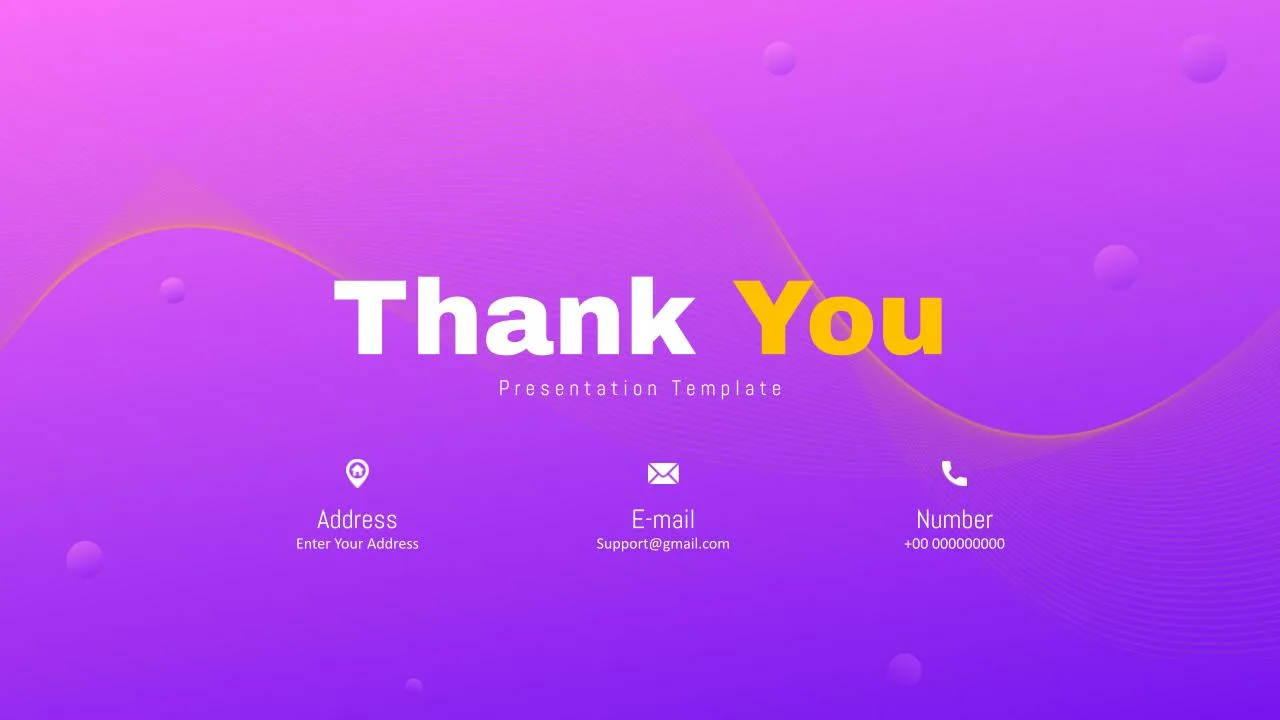
Free Thank You Slide Template

Thank You Slide with Contact Details

Thank You Slide Presentation Template

Daily & Monthly Planner Calendar Ppt Template

Attractive Thank You Slide for Presentation
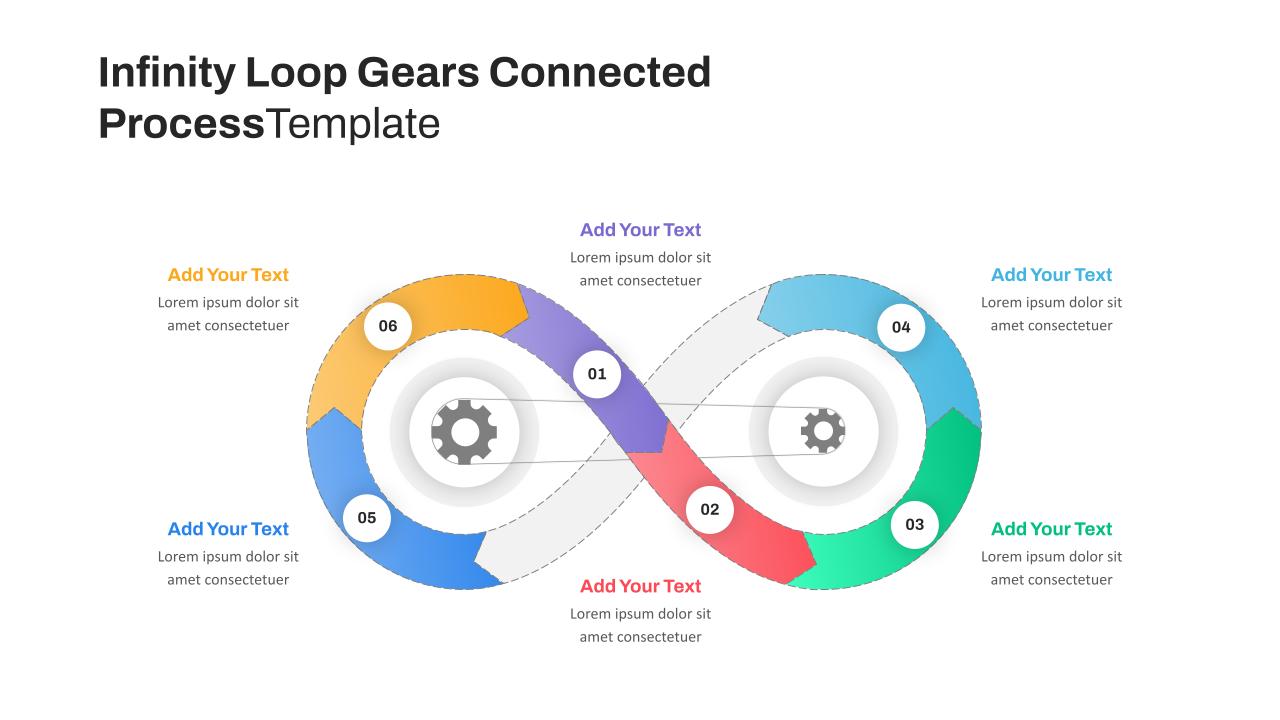
Infinity Loop Gears Connected Google Slide Process Template

Cool Thank You Presentation Slide

Renewable Energy Template Powerpoint
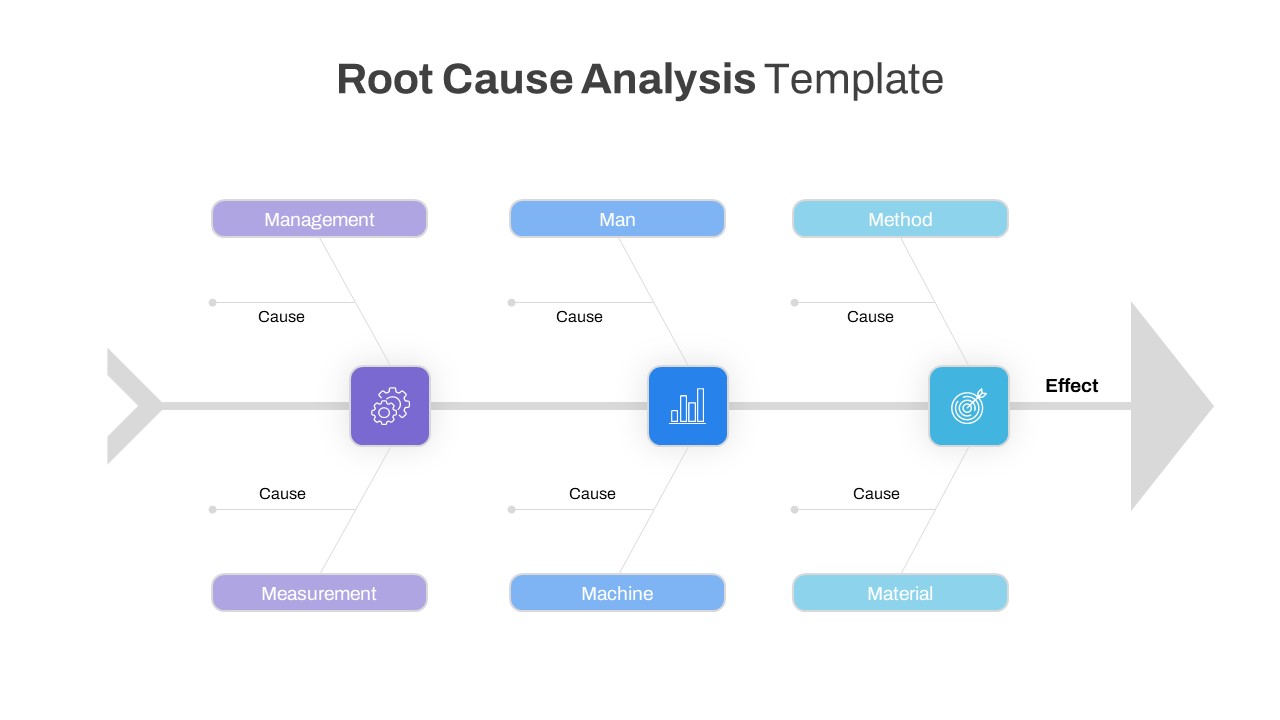
Root Cause Analysis Template Google Slides
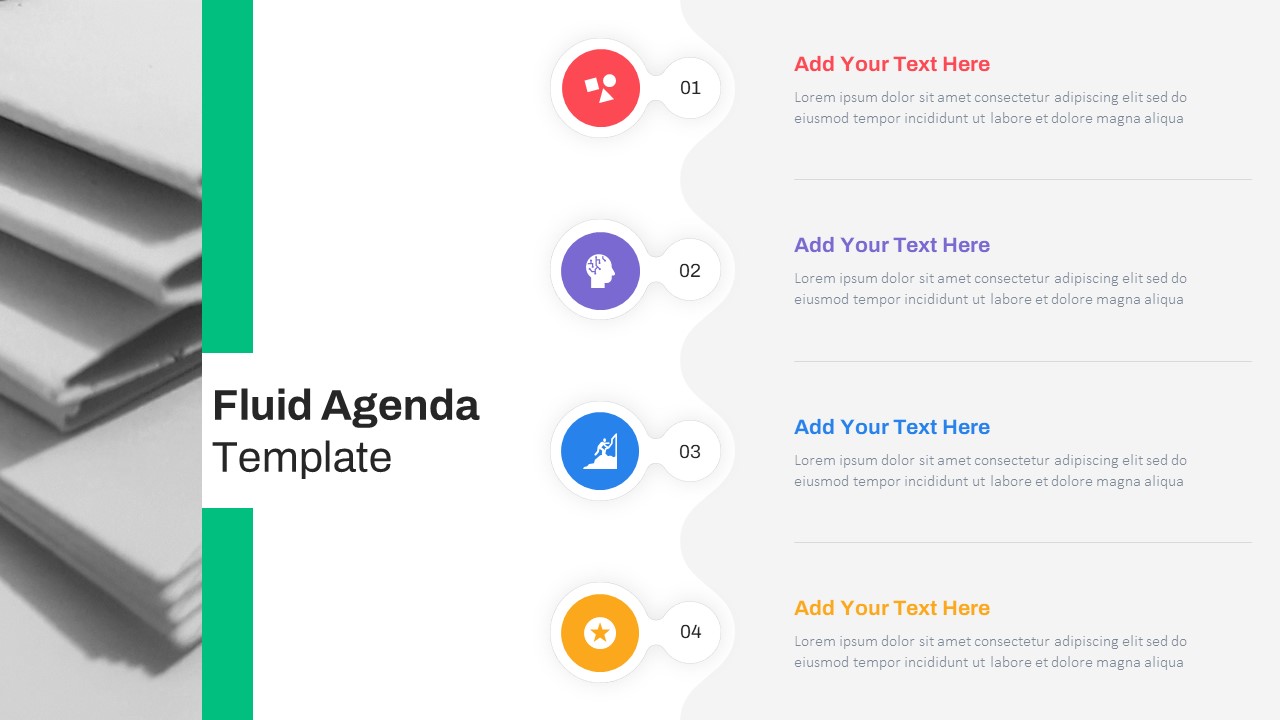
Fluid Agenda Slide Template

Summer Season Presentation Template

Creative Timeline Powerpoint Template

Circular Infographic Template

Creative Digital Marketing Agency Presentation Template

Netflix Presentation Template

Stunning Decorative Slides

Branch & Leaves Diagram For PowerPoint
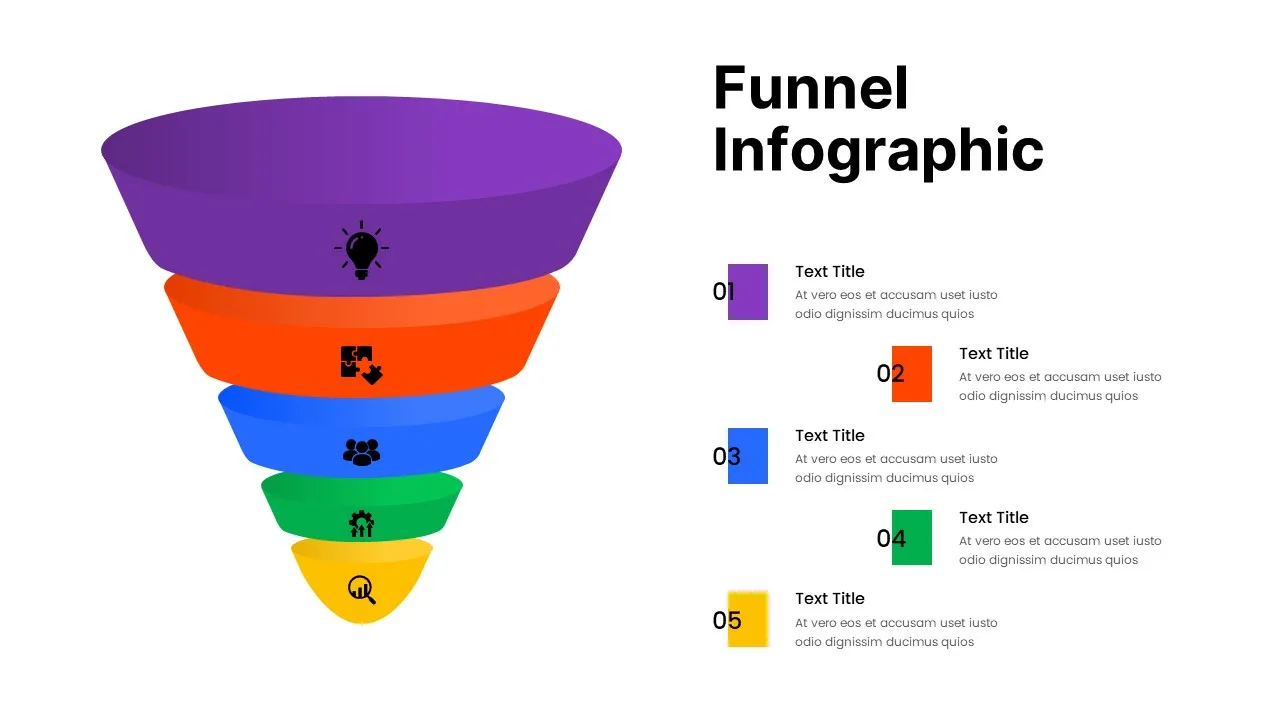
Multi-Color Funnel Presentation Template

Creative Pastel Themes & Templates

Gradient Curved 5 Milestone Powerpoint Slide

Awesome Cartoon Slides

Autumn Theme PowerPoint Background Template
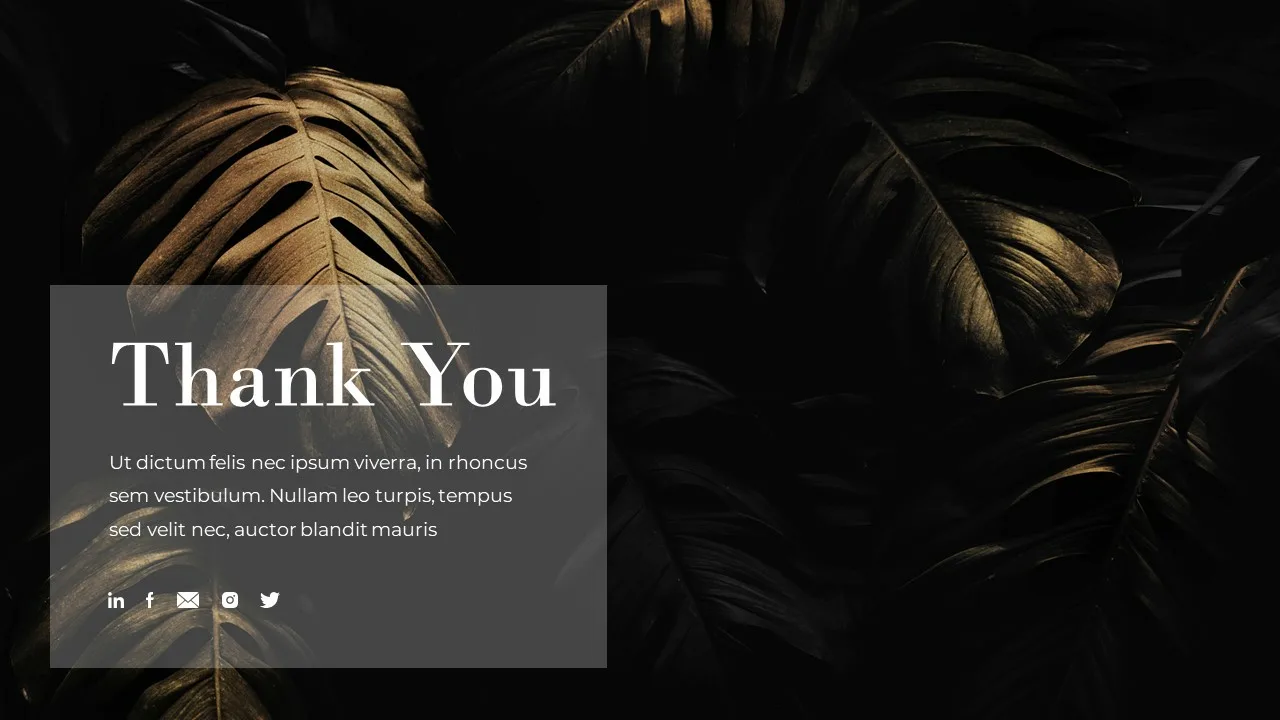
Free Dark Theme Thank You Slide
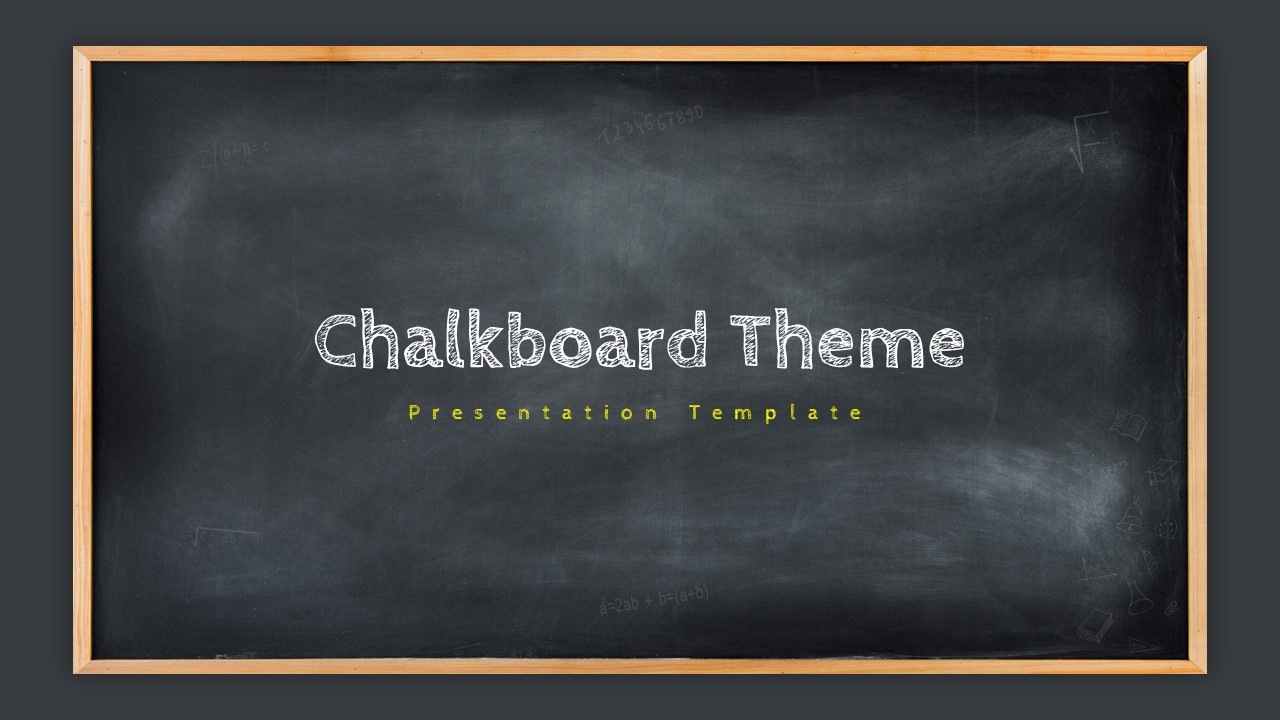
Chalkboard Template PowerPoint

Data Analysis Powerpoint Slide Template
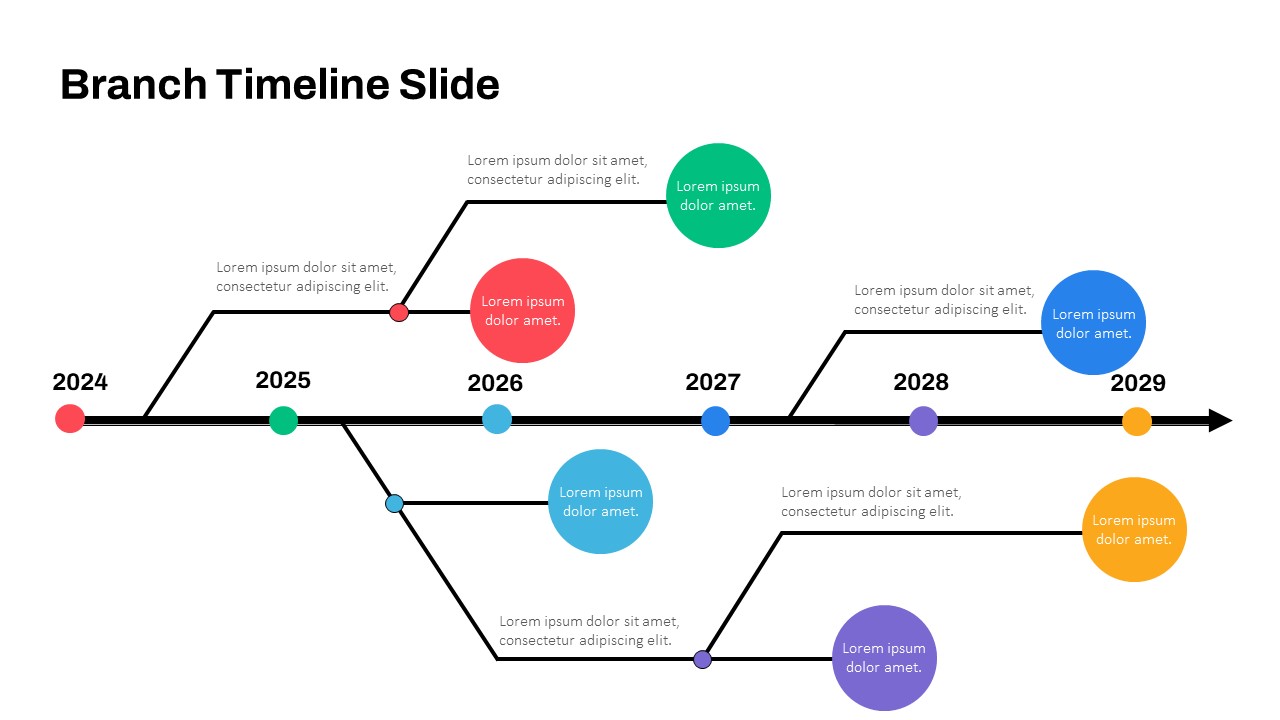
Block Timeline Slide Template
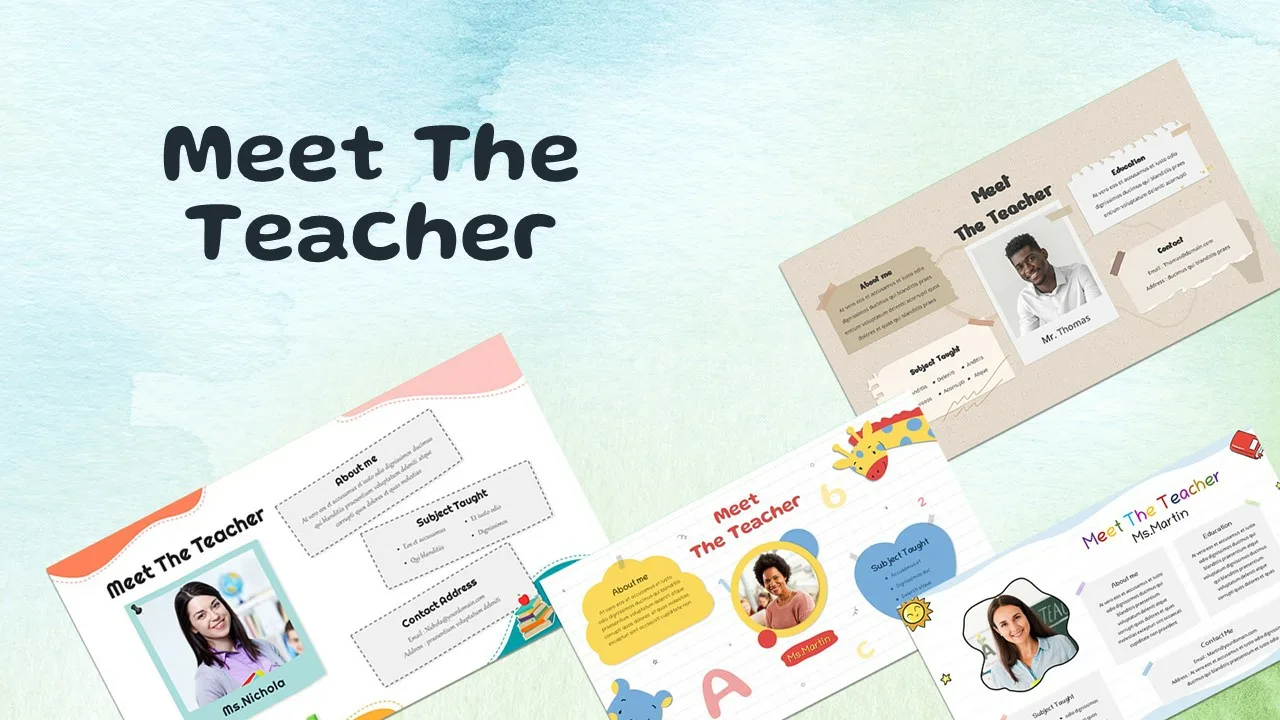
Free Meet the Teacher Presentation Template

Hispanic Heritage Month Slide Template

Table Of Contents Ppt Template
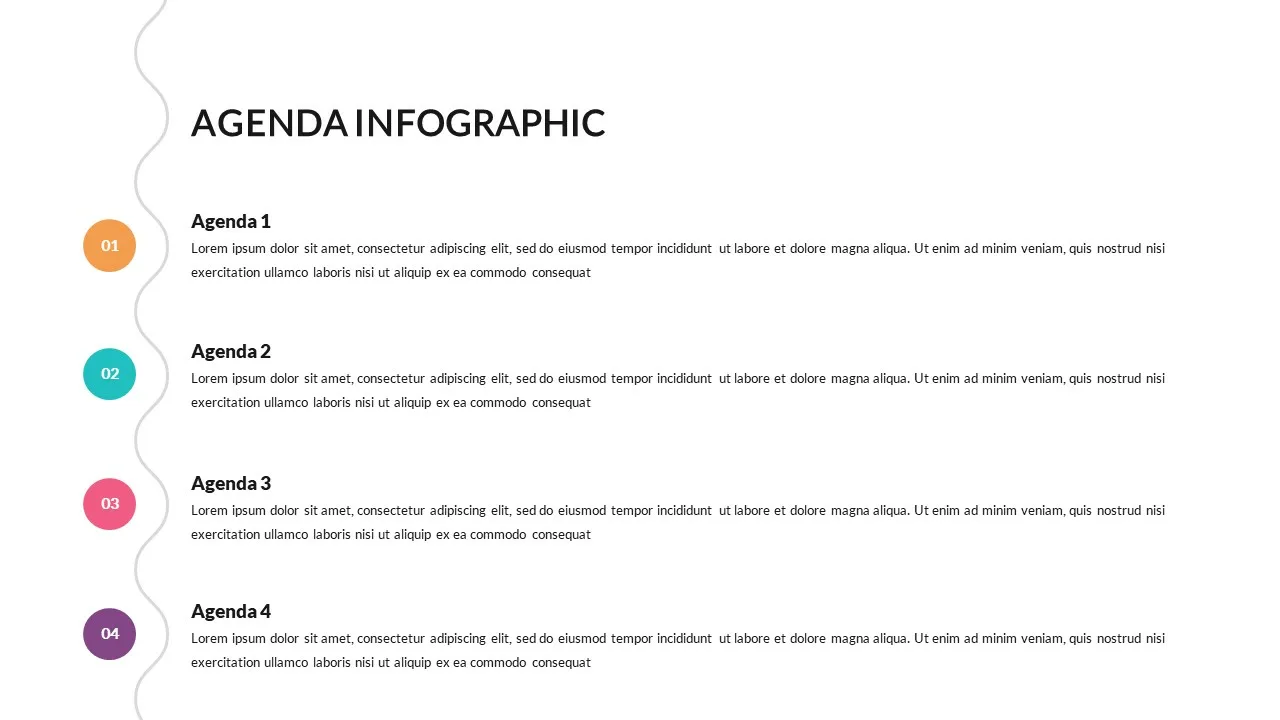
Creative Presentation Agenda Slides
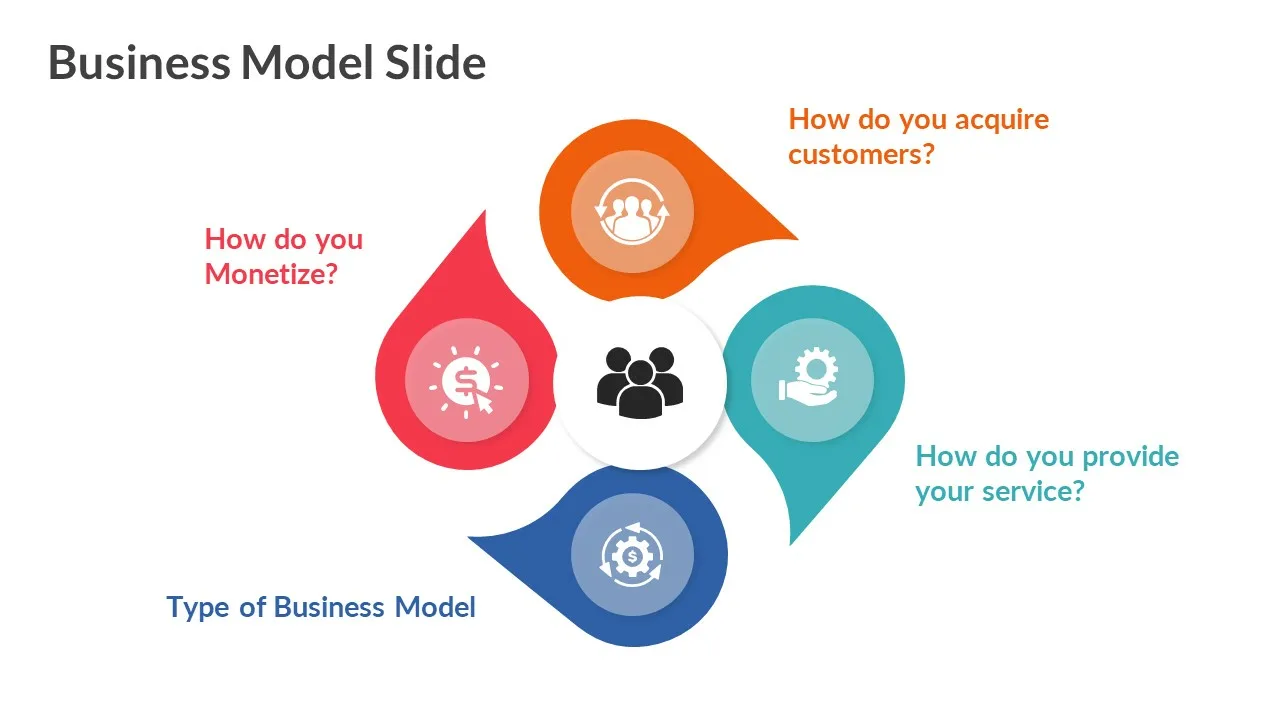
Editable Business Model Slides

Consultant Presentation Pitch Deck Templates
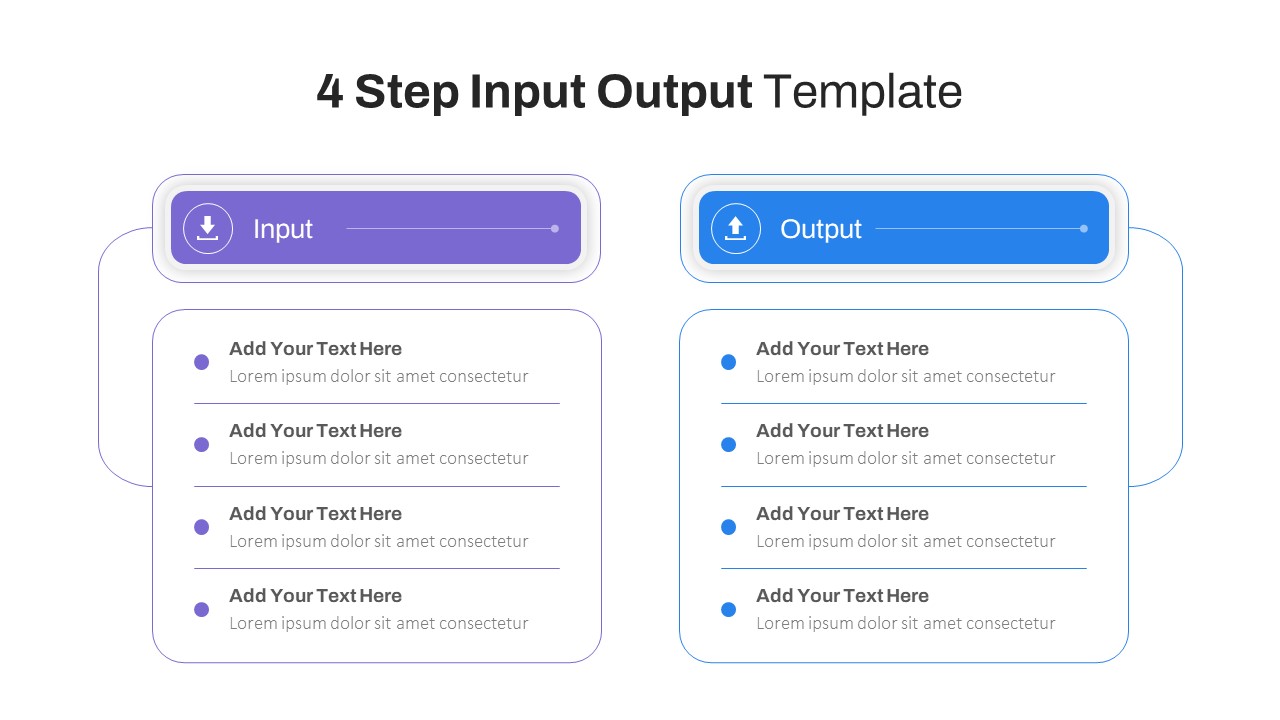
4 Step Input Output Slide Template

6 Steps Cycle Diagram Slides & Templates
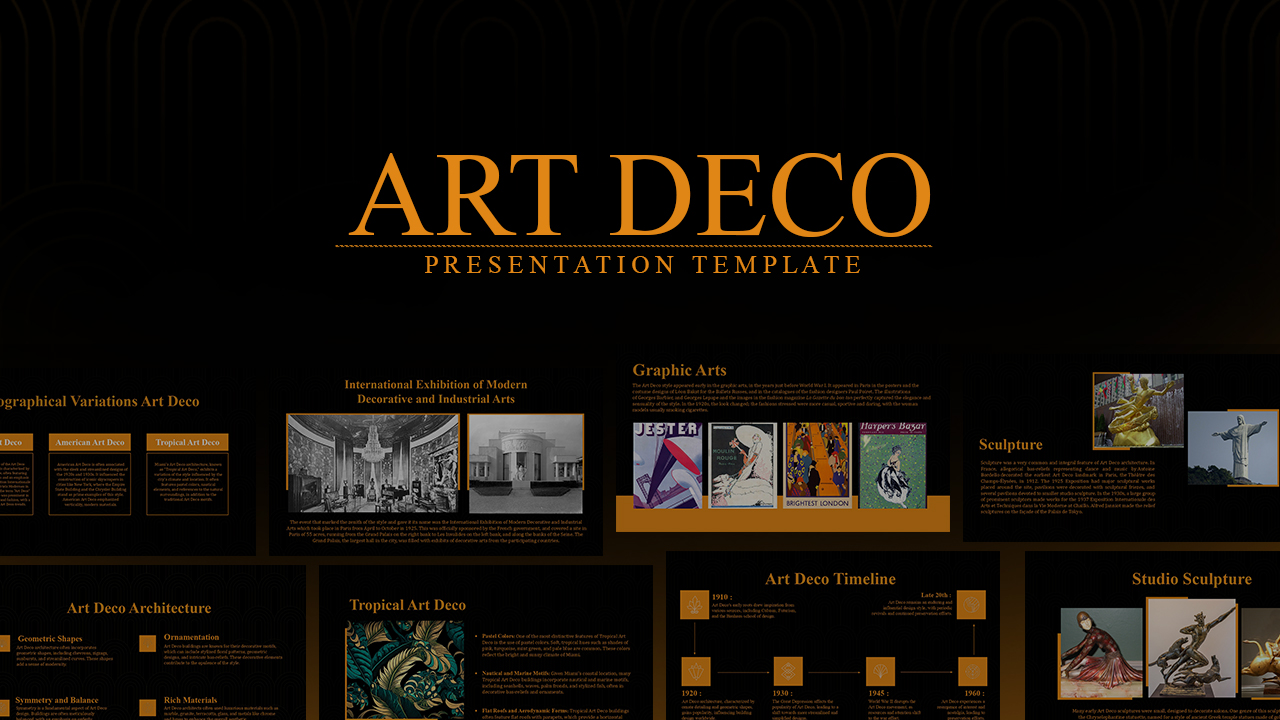
Art Deco Presentation Template
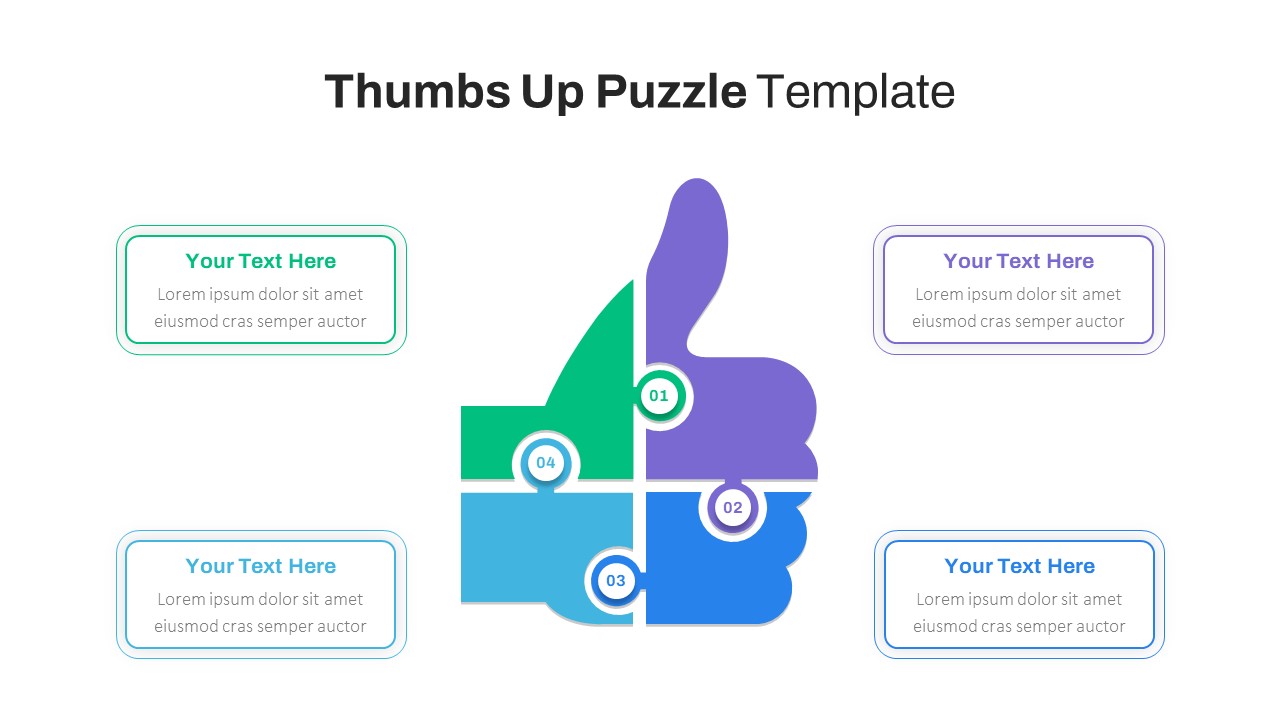
Thumbs Up Puzzle Google Slide Template

Free Jeopardy Game Theme Slides & Templates
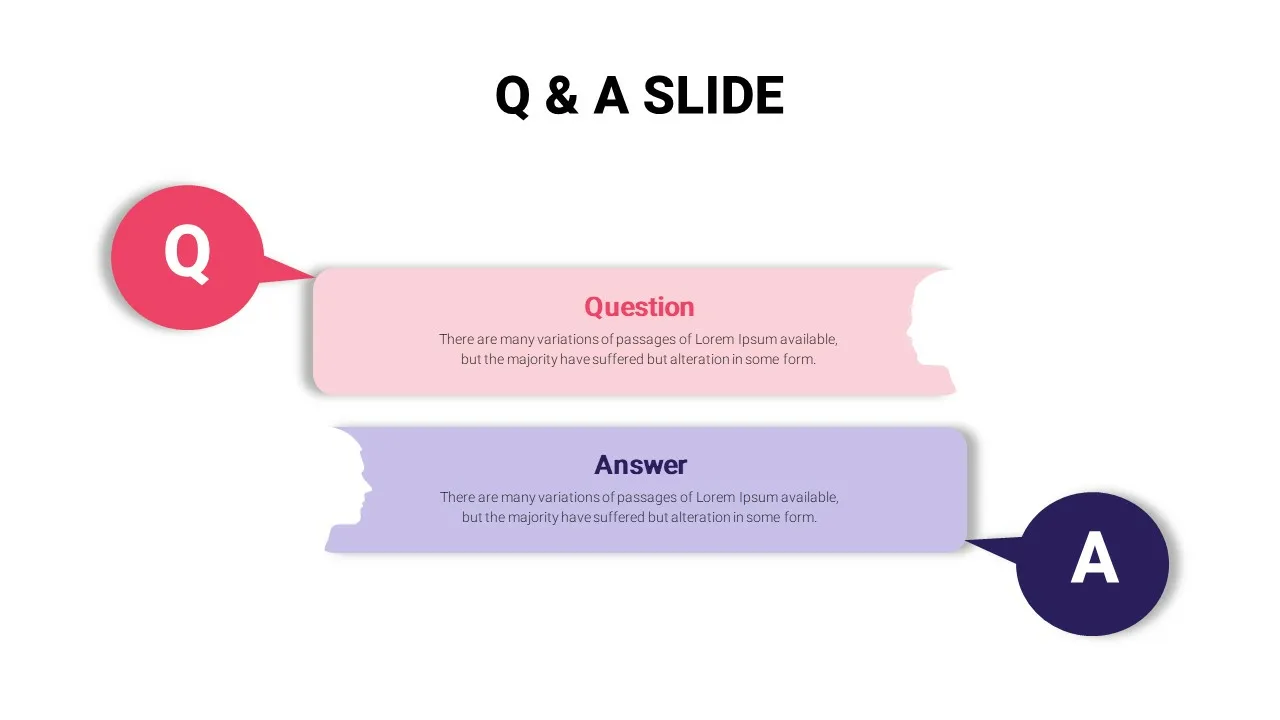
Q&A Slides
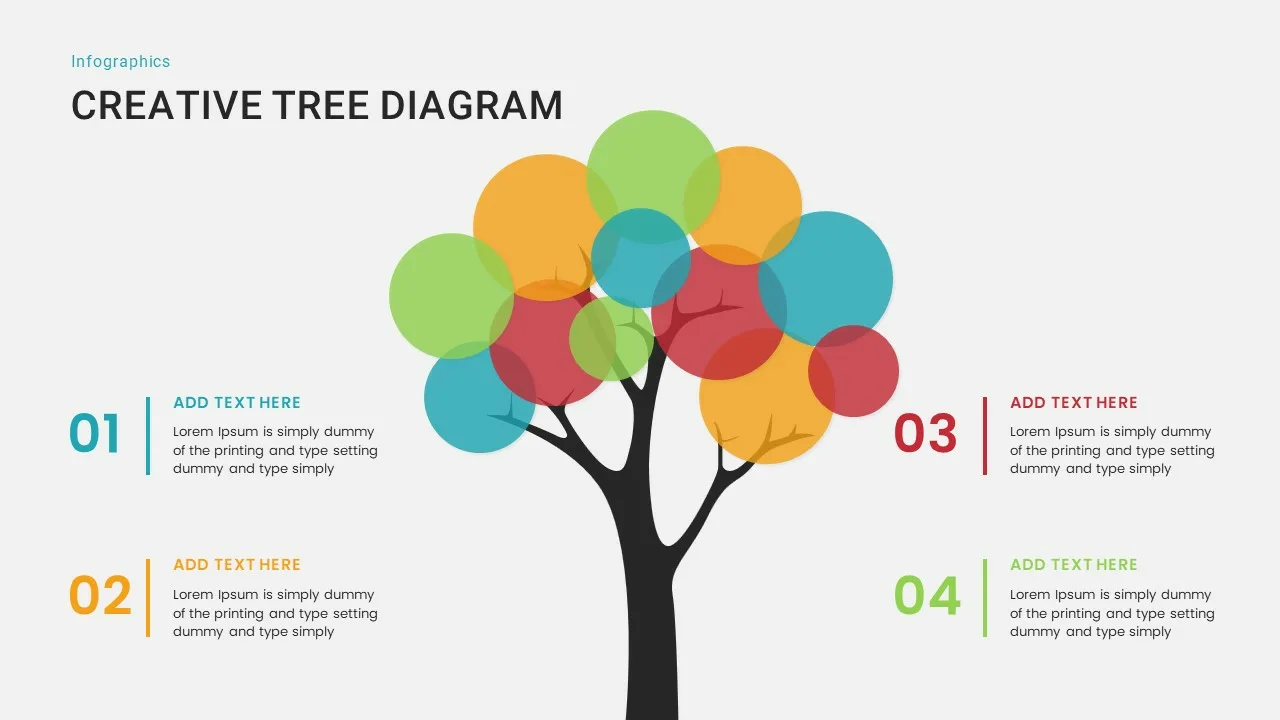
Attractive Tree Diagram Template

Jungle Theme Powerpoint Template
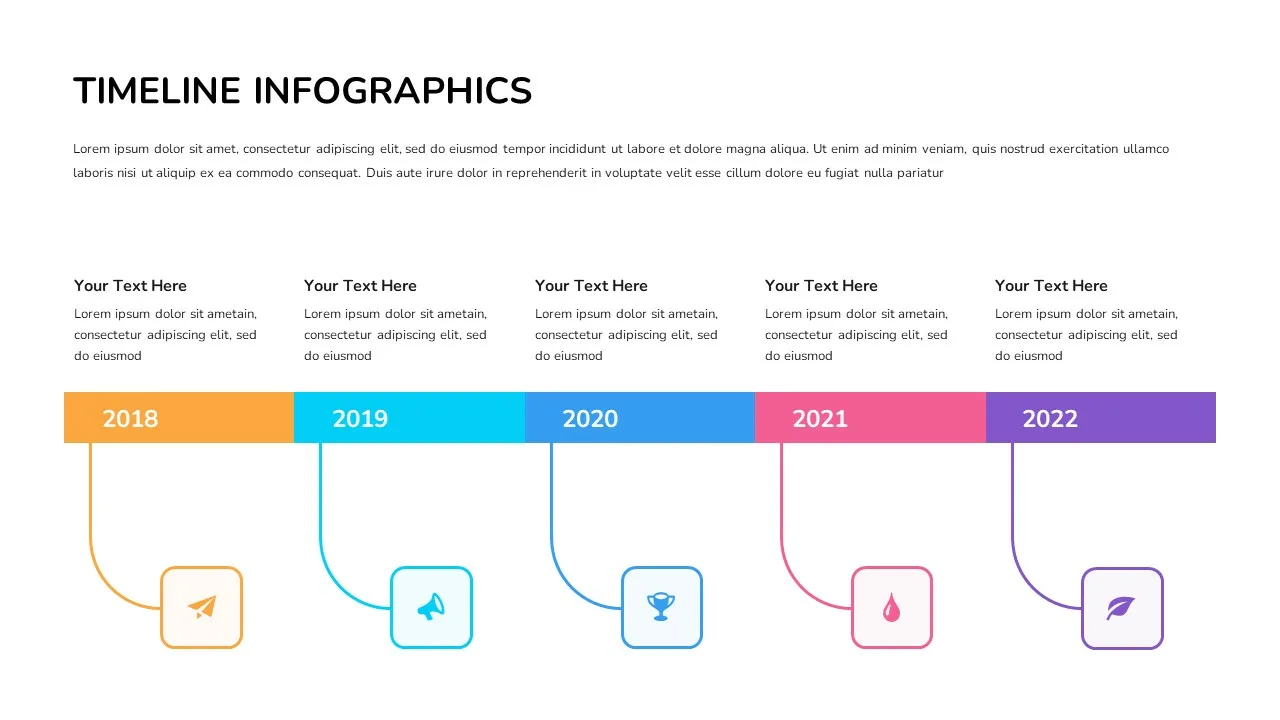
Simple Timeline Presentation Template

Project Management Plan Ppt
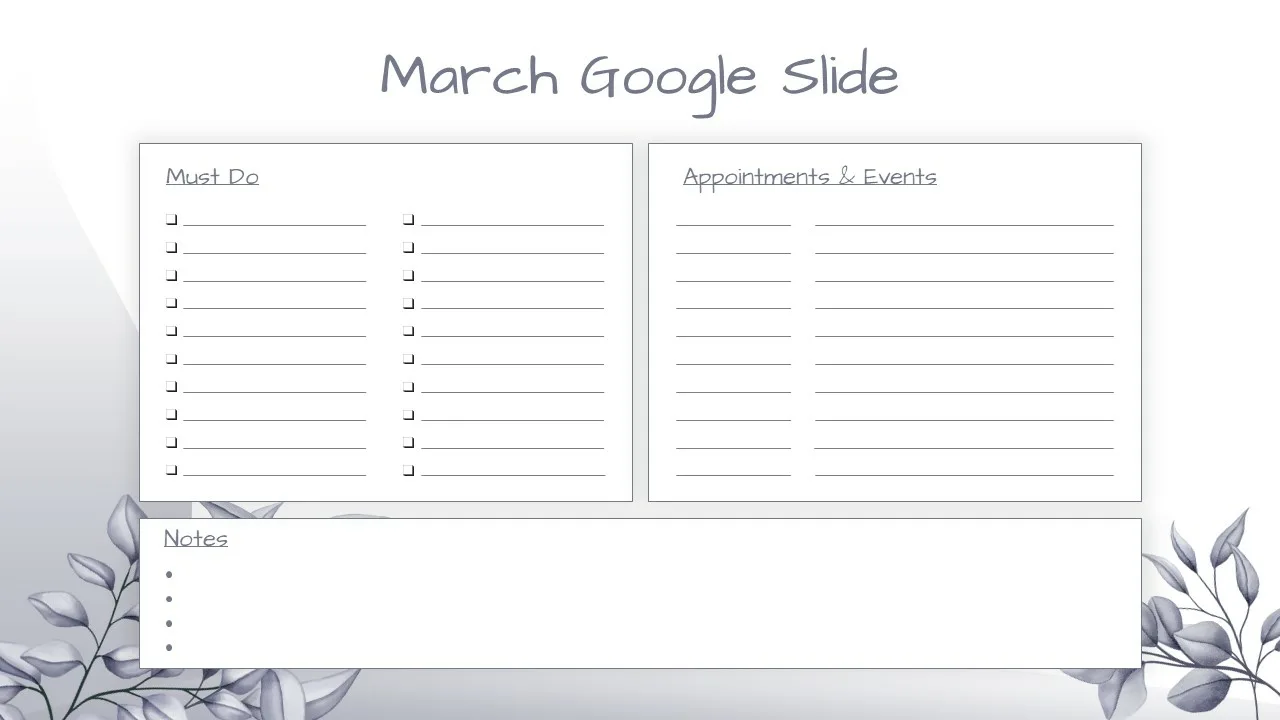
March Theme Presentation Slides
Infinity Loop Process Slide Design Template
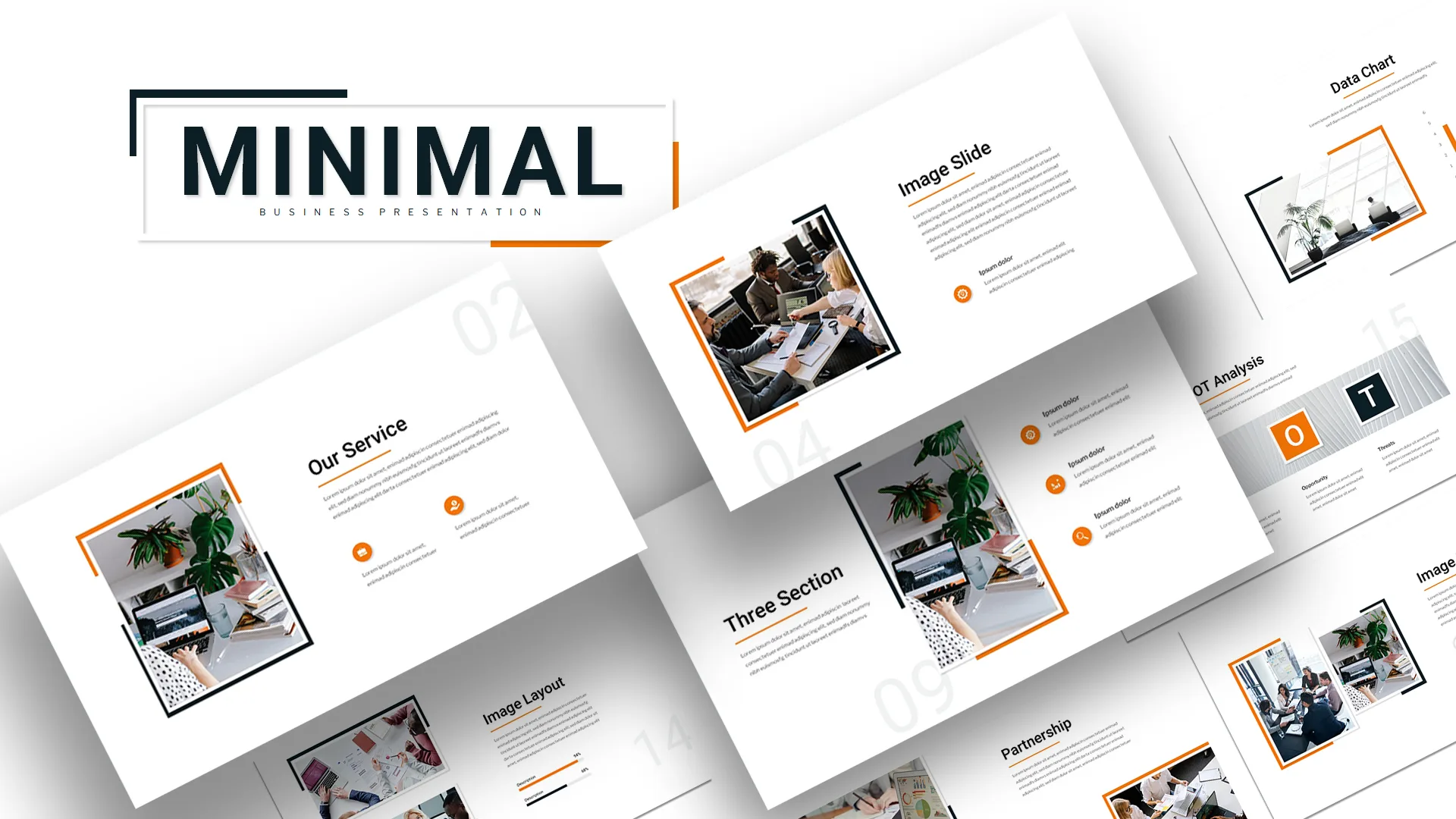
Attractive Minimalist Business Presentation Template
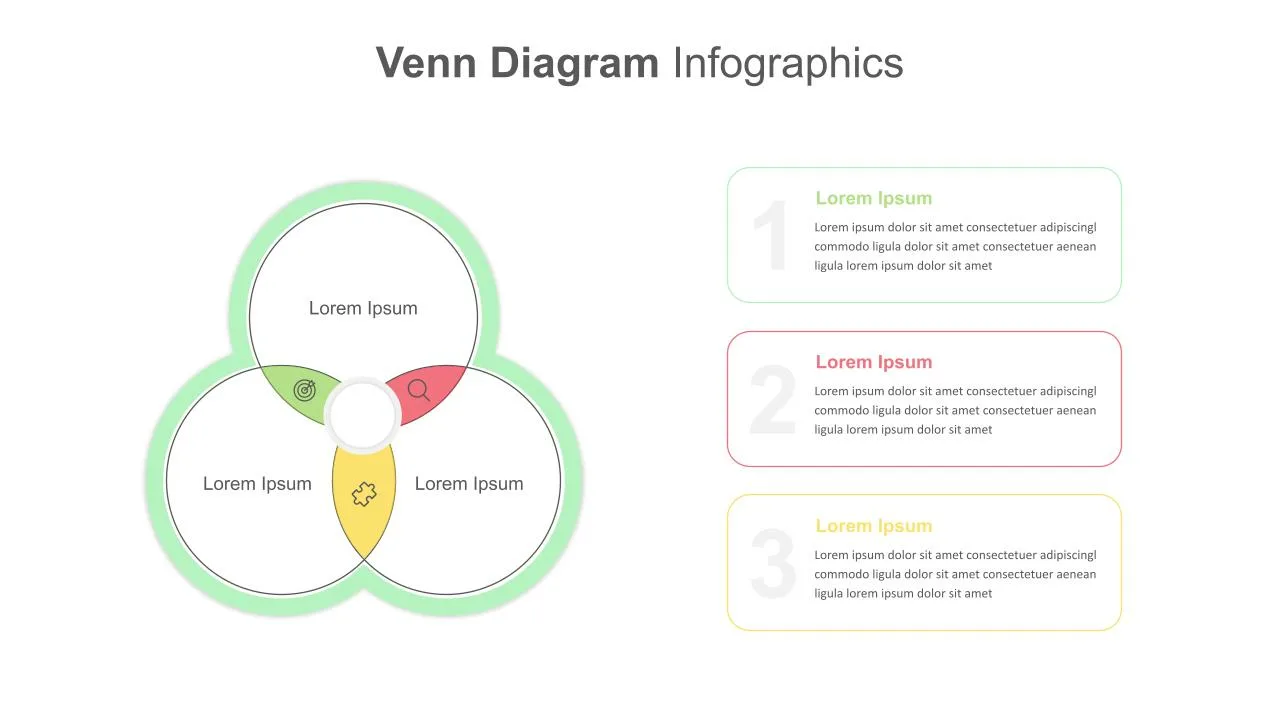
Venn Diagram Infographic Template

Leadership Slides Template

Break Slide Infographic Template

Digital Marketing Presentation Slide
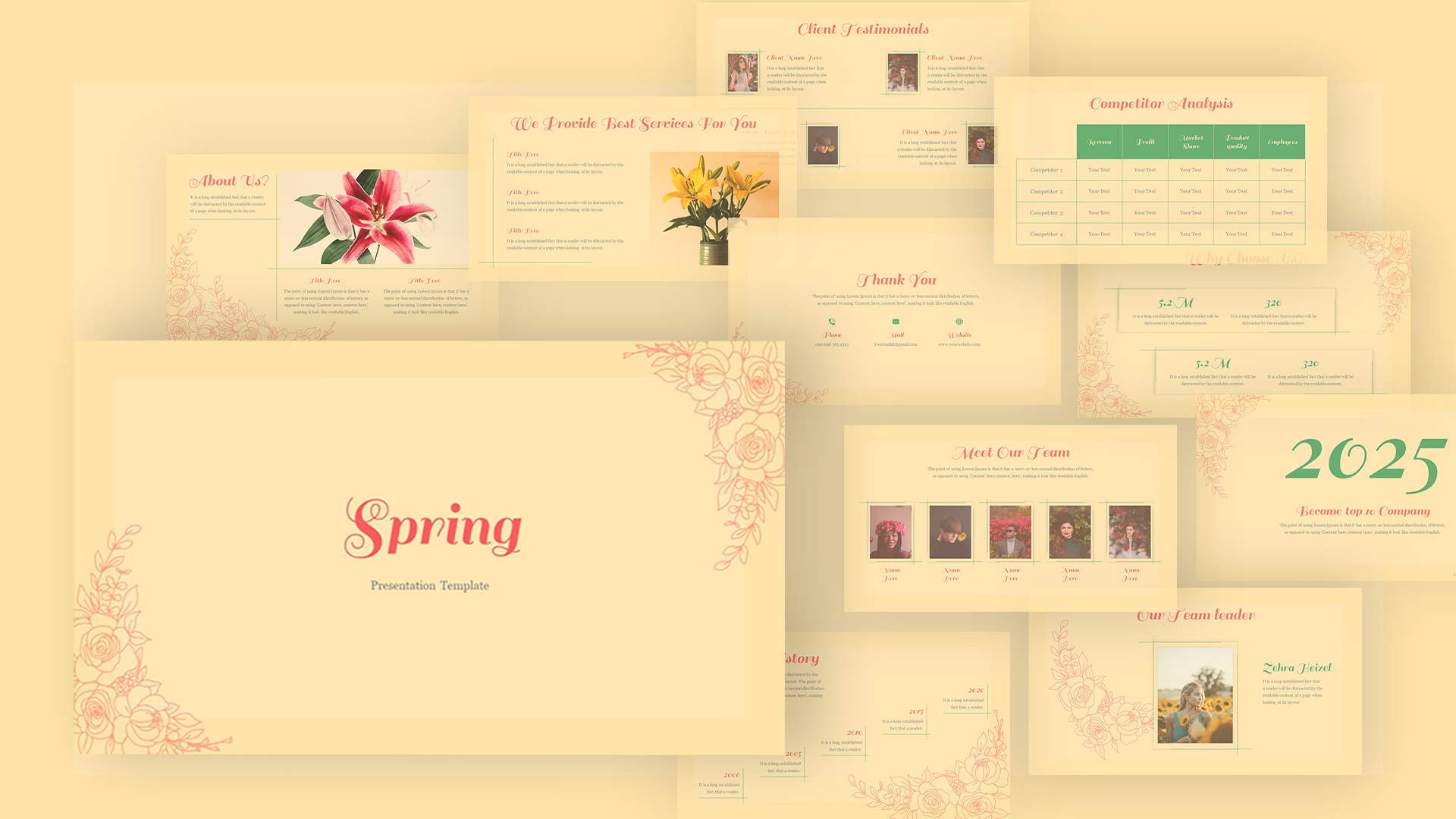
Spring Presentation Template
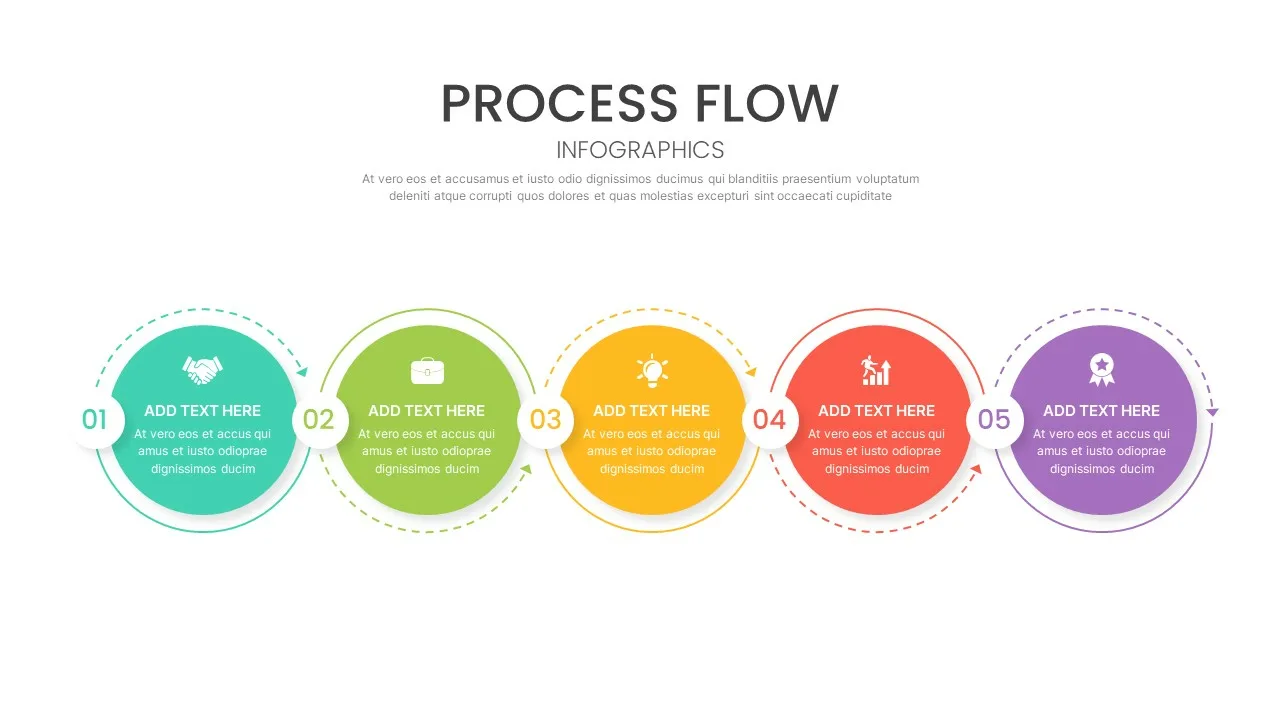
Attractive Process Flow Slide Template
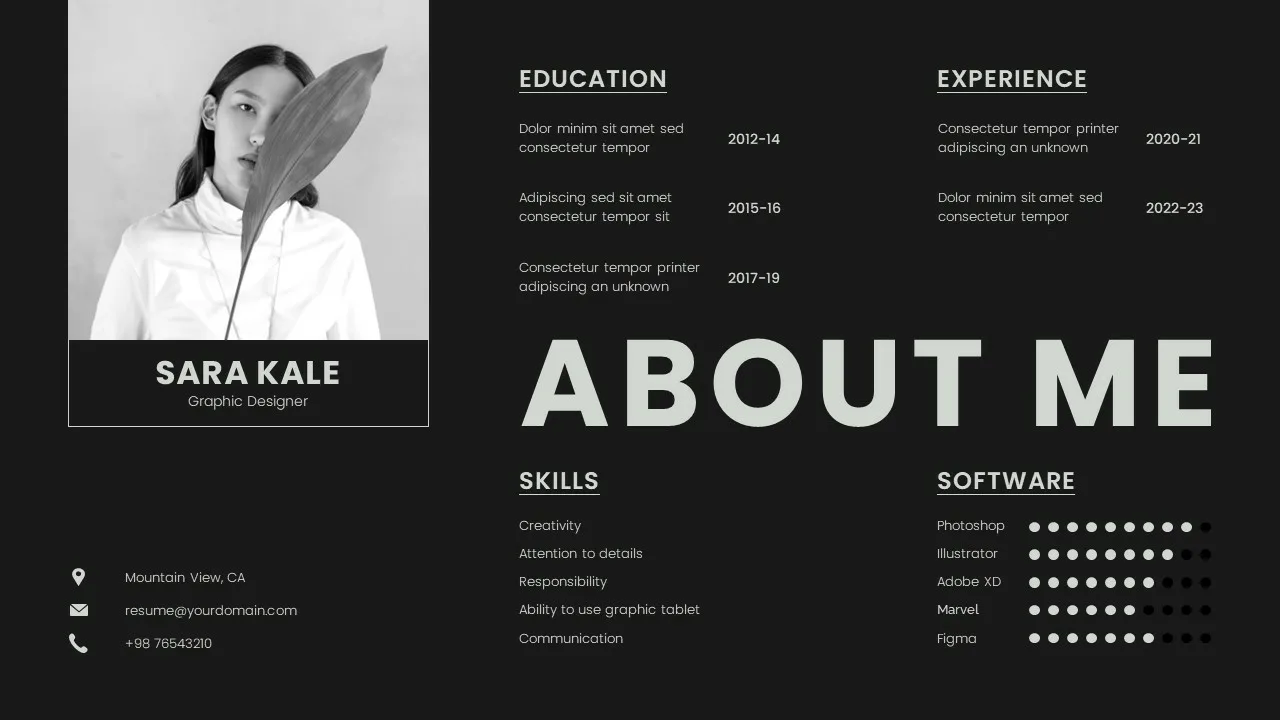
Creative About Me Slides Template

International Women’s Day PowerPoint Template
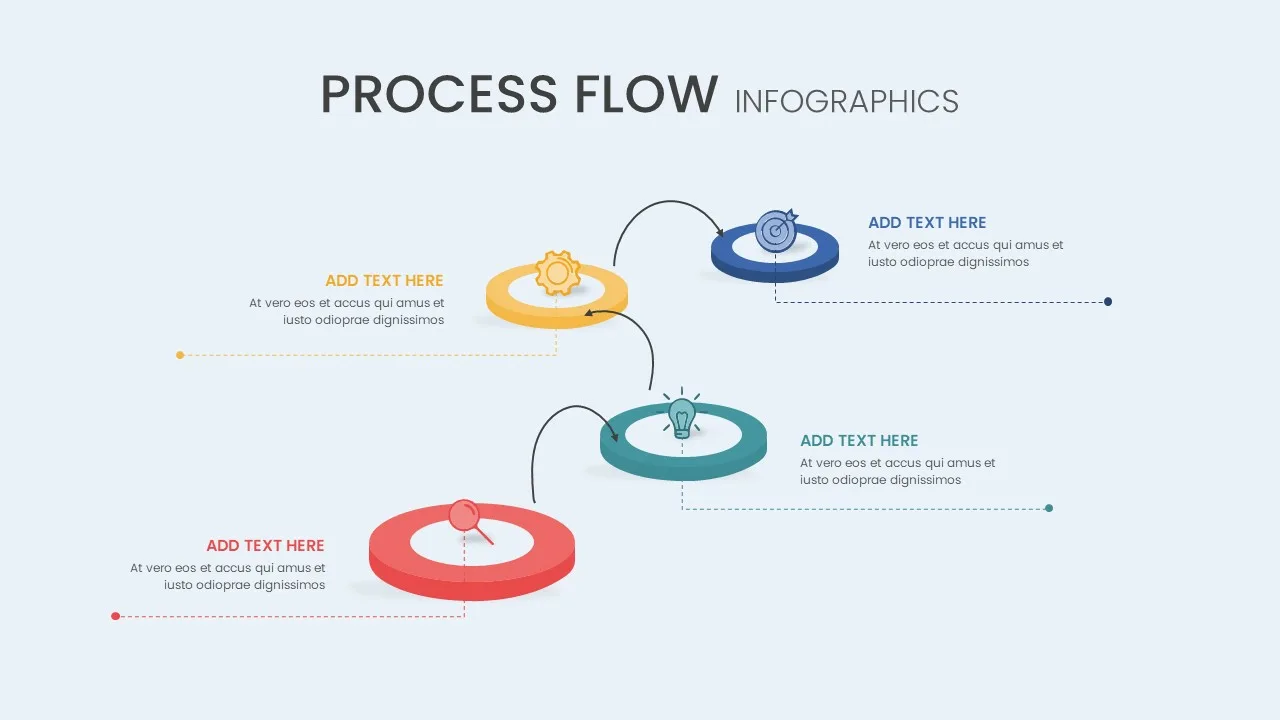
Creative Process Flow Infographic Template
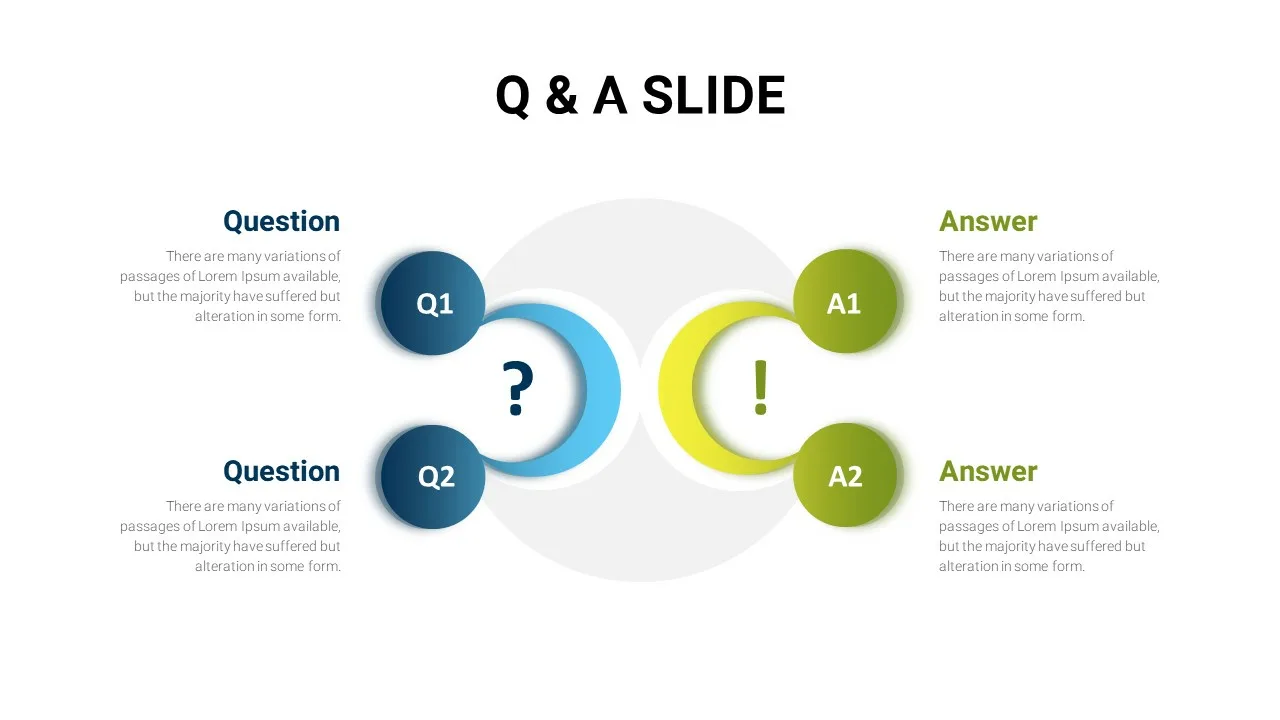
Dual Q&A Slide Presentation Template
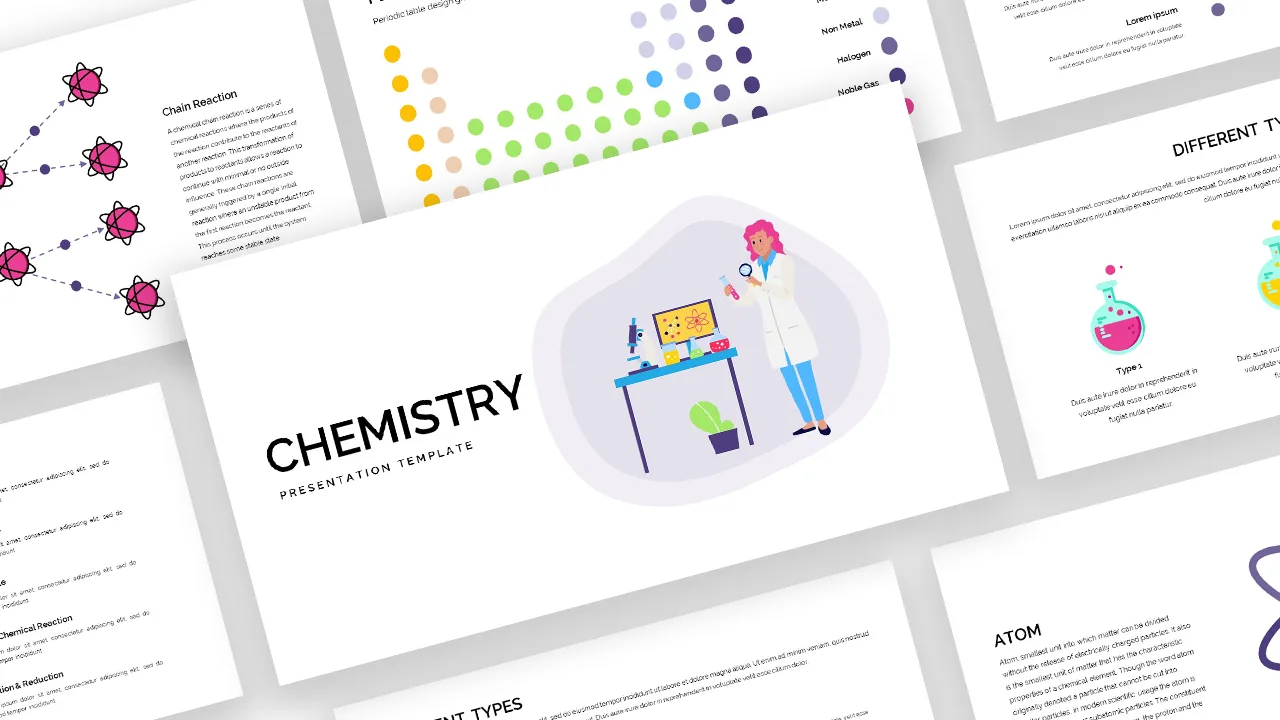
Free Chemistry Presentation Slides Template
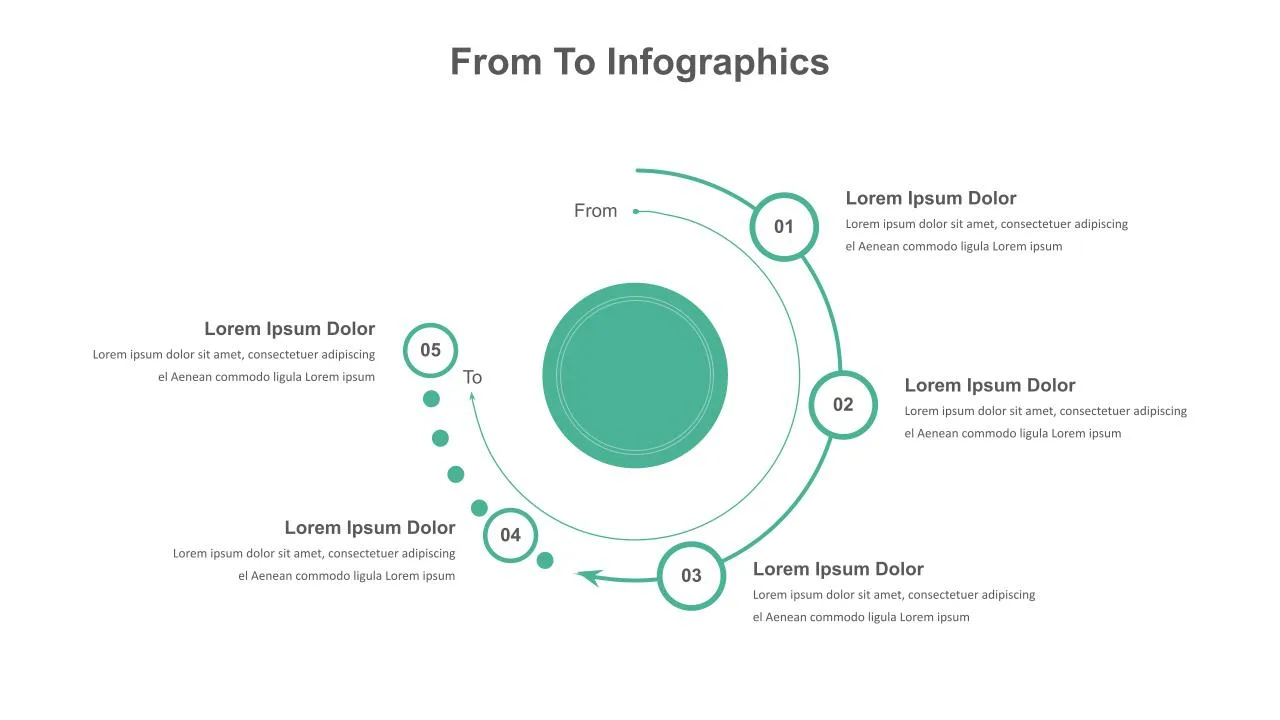
From To Slide Presentation Template

Thermometer Powerpoint Presentation Template
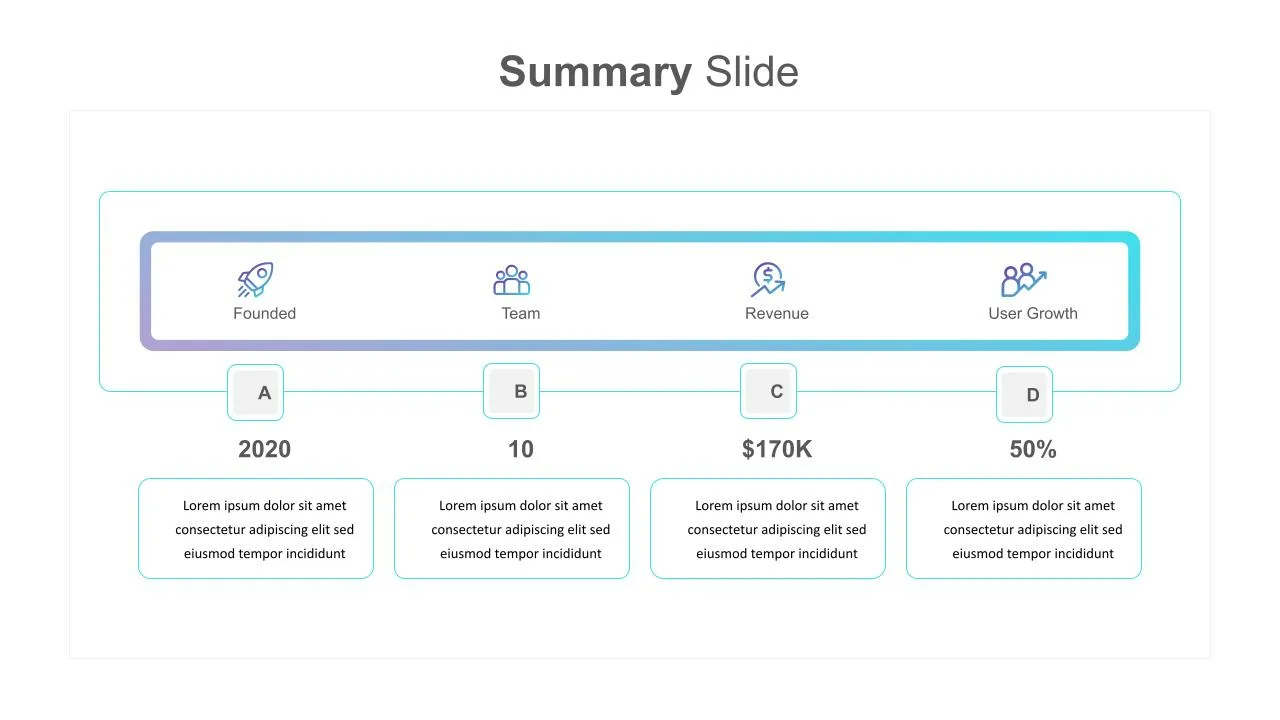
Summary Slide Templates
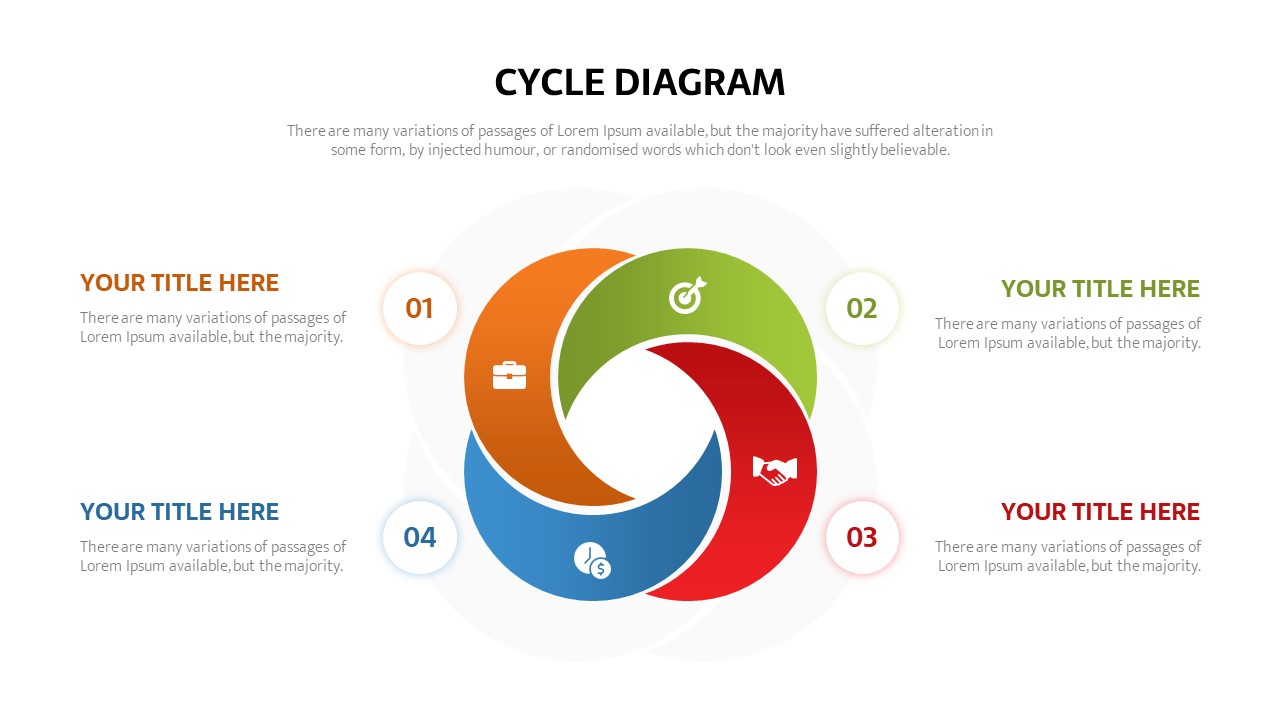
Creative Cycle Slide Template
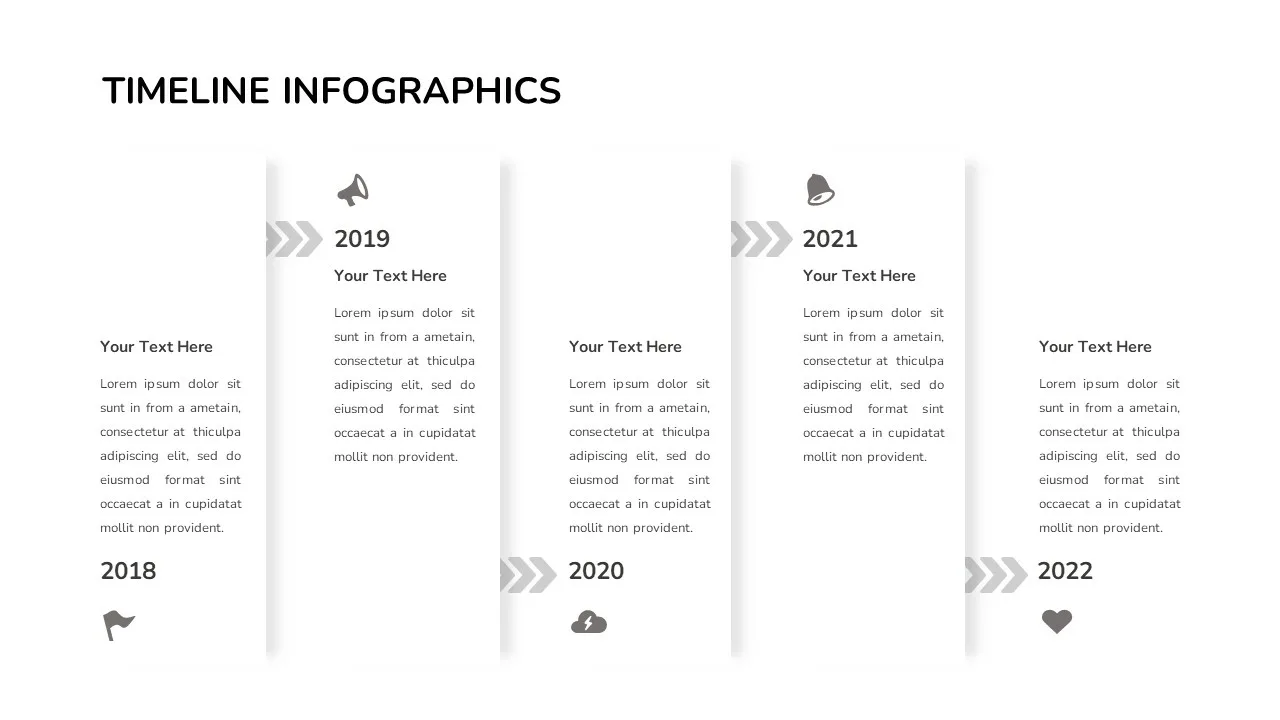
Creative Timeline Presentation Template
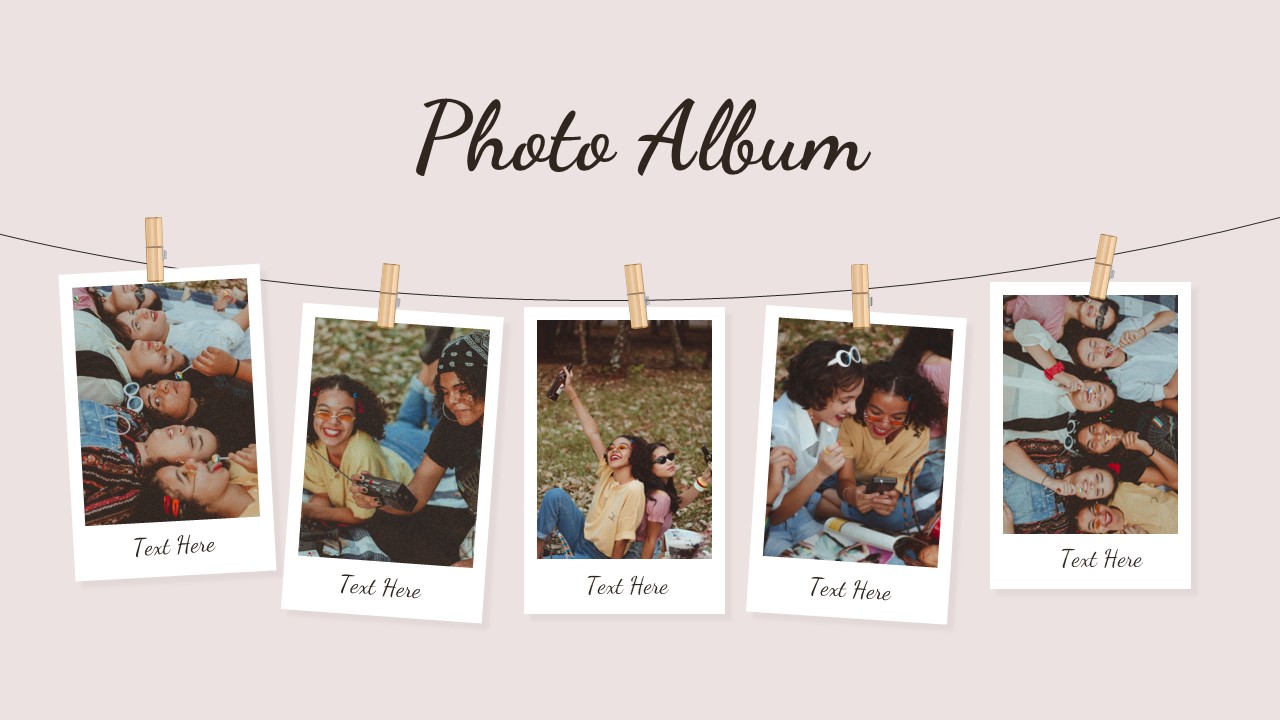
Creative Photo Album Slides Template

Free 90’s Google Slides Presentation Theme

Who Wants To Be A Millionaire Template
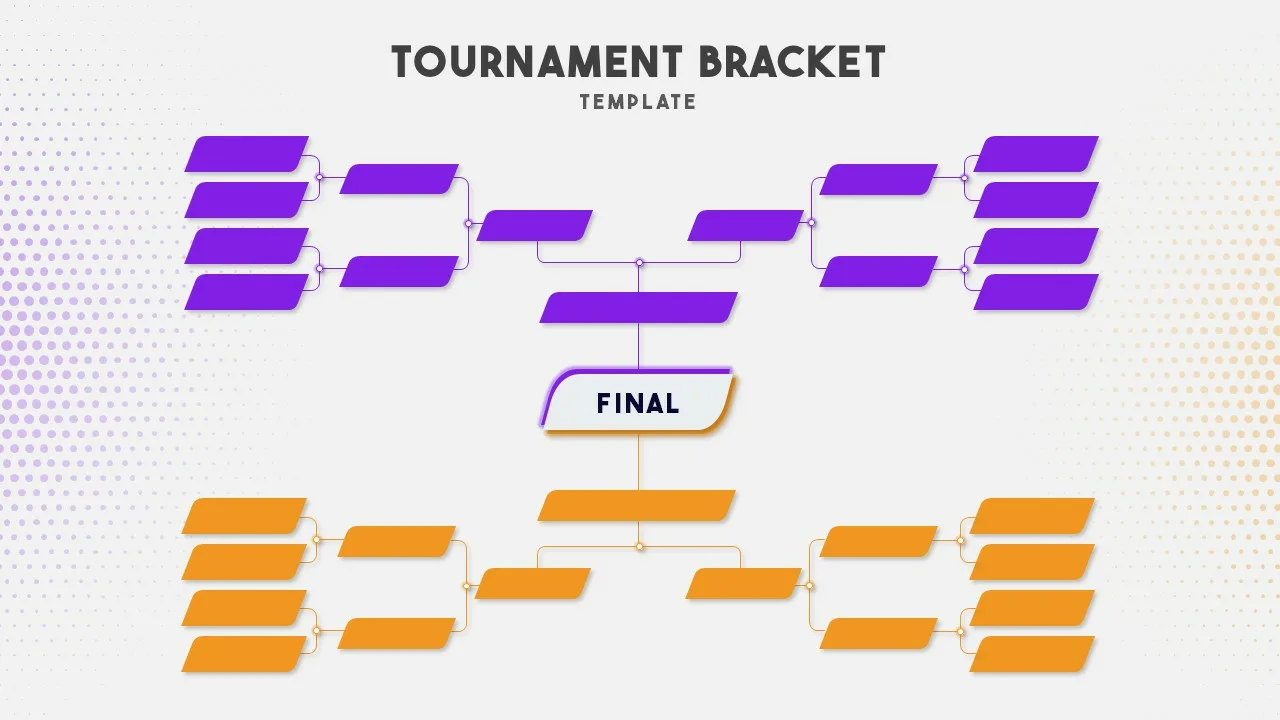
Tournament Bracket Template

Simple Google Slide Background
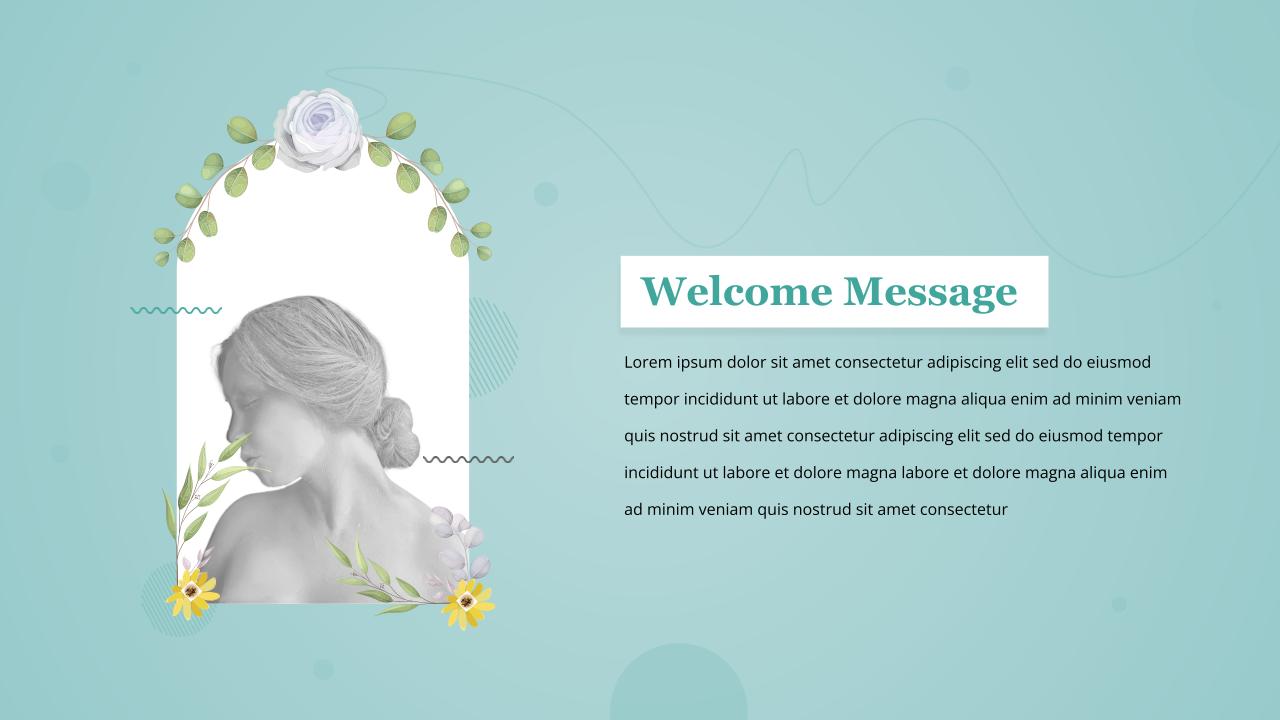
Presentation Decoration Template
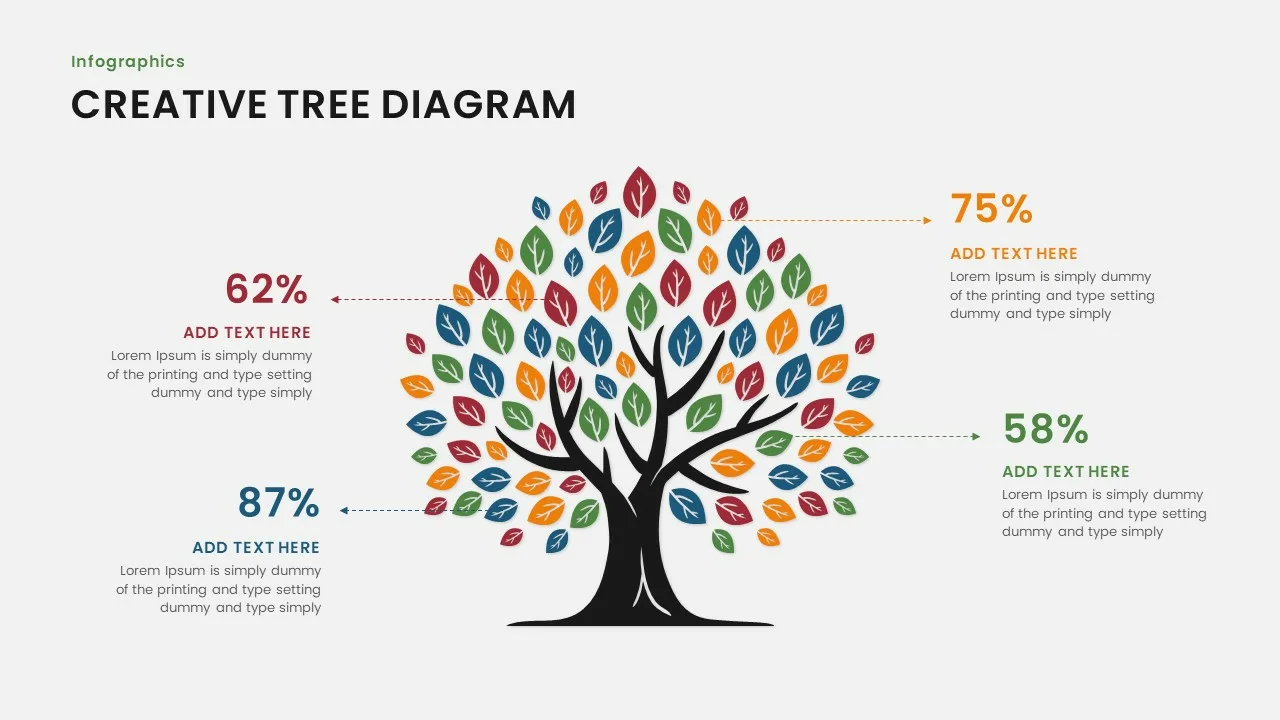
Creative Tree Slide Template
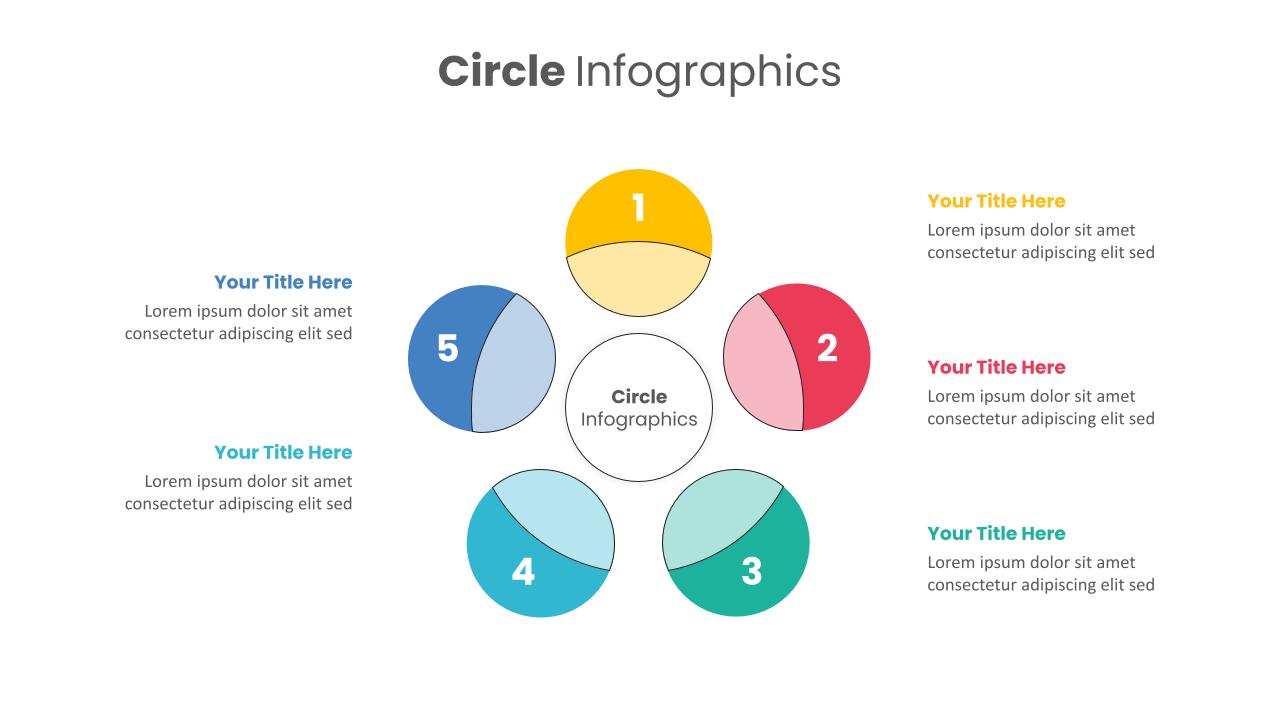
Circle Diagrams Presentation Template

Best 2023 Calendar Presentation Slides & Templates

Theater Theme Google Slides

4 Level Semi-Transparent Funnel Ppt Slide
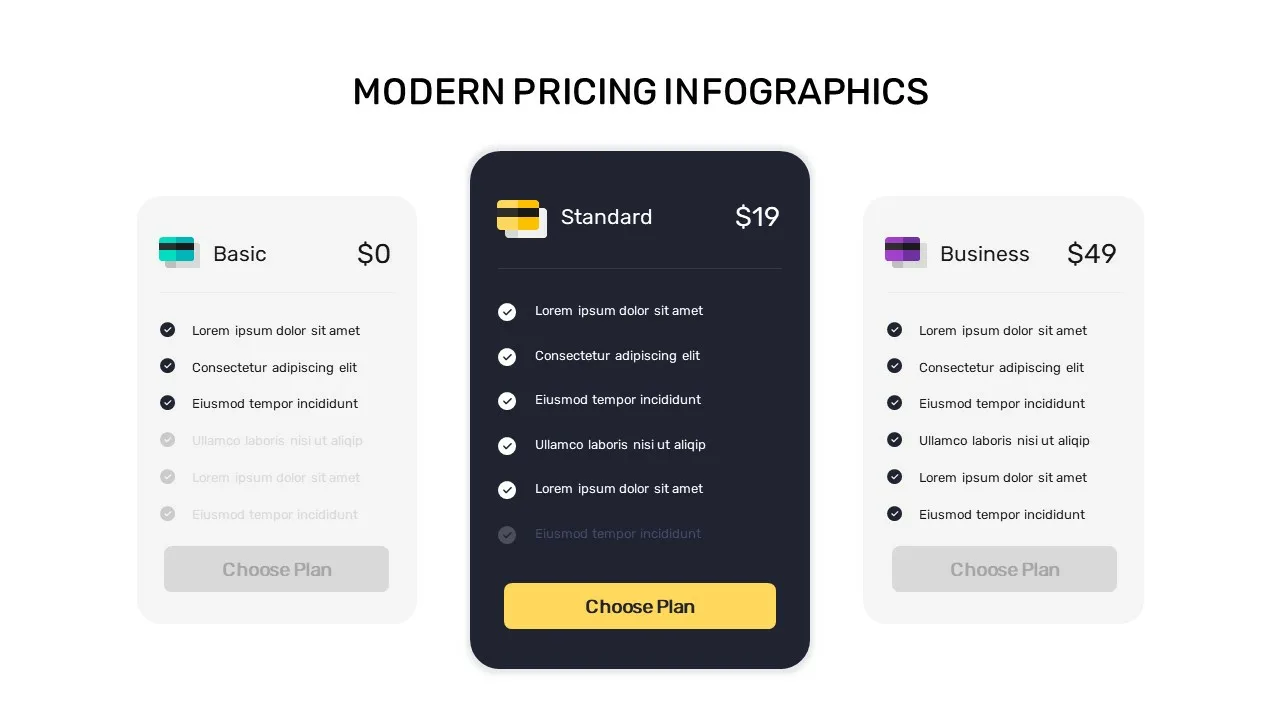
Modern Pricing Infographic Template

Minimalist Presentation Background Template
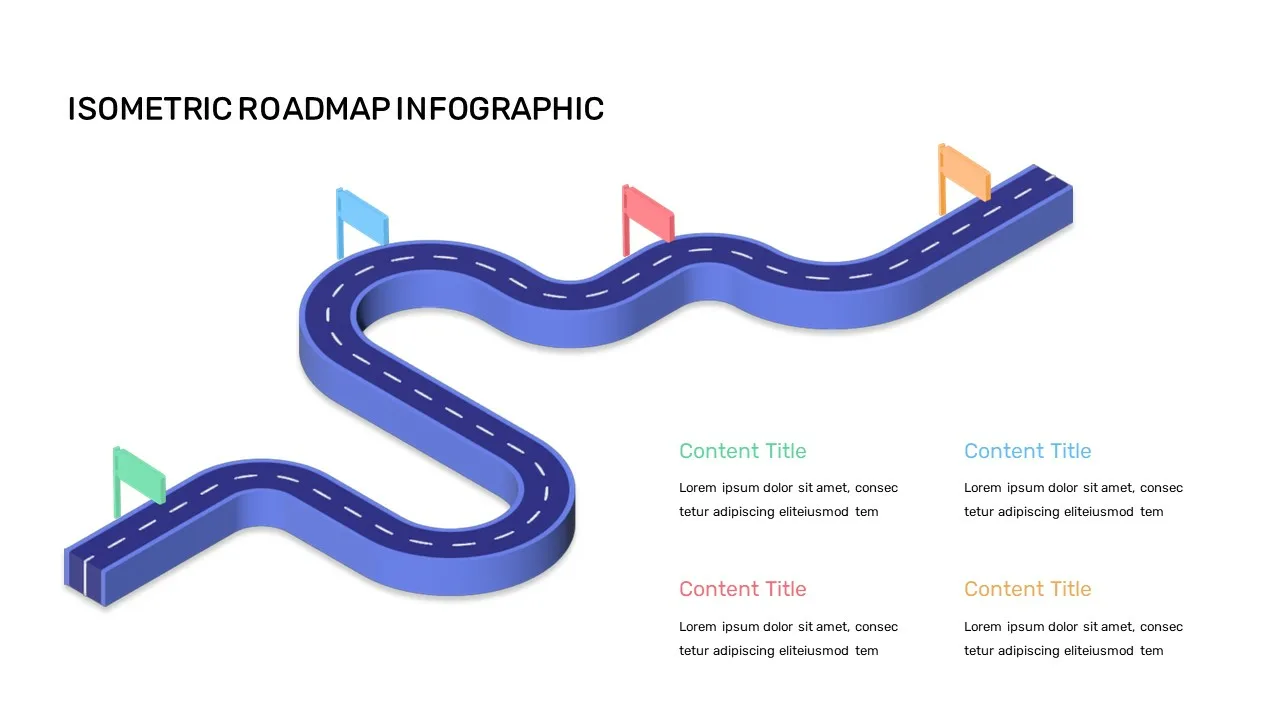
Editable Roadmap Infographic Template
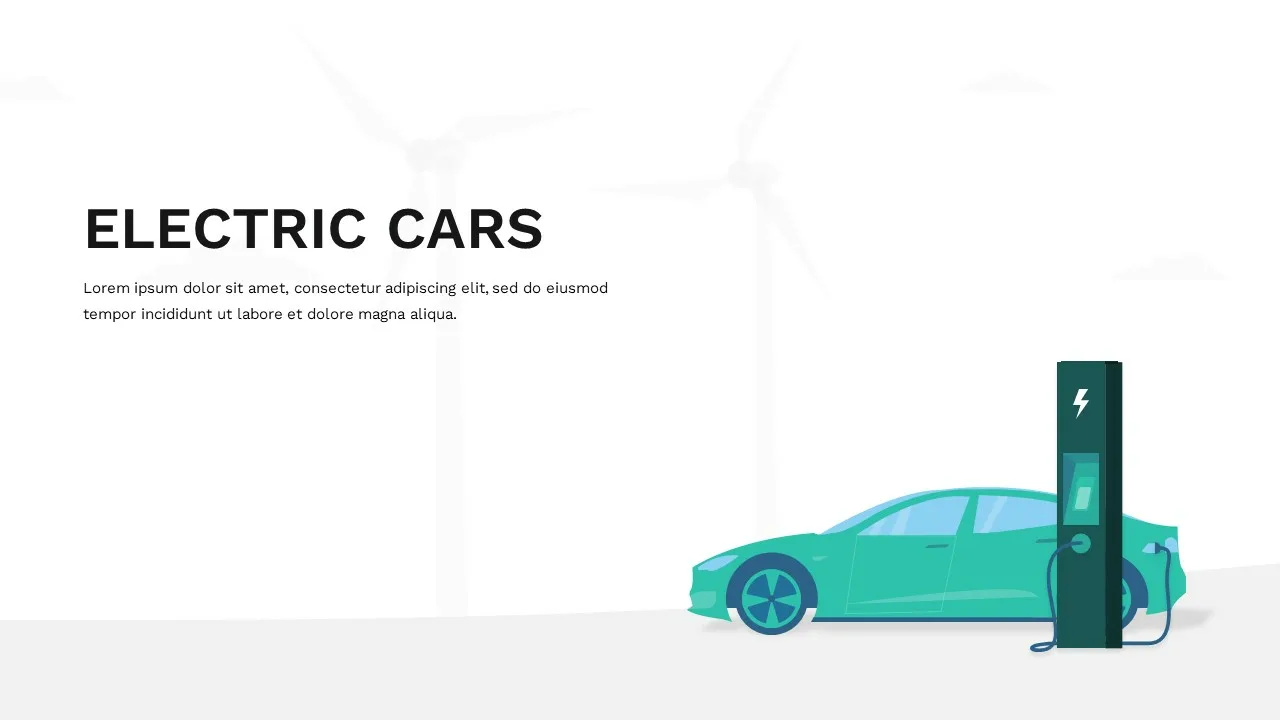
Electric Car Presentation Template
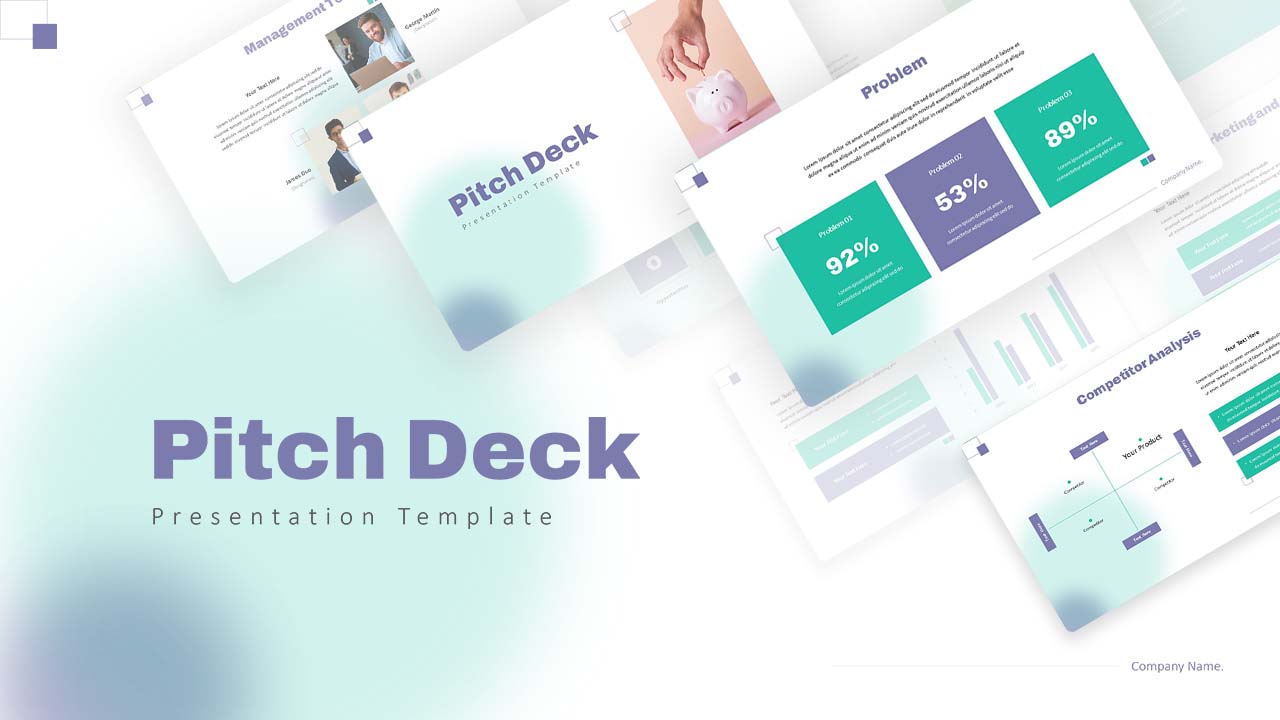
Pitch Deck Presentation Template

Creative Company Profile Presentation Template
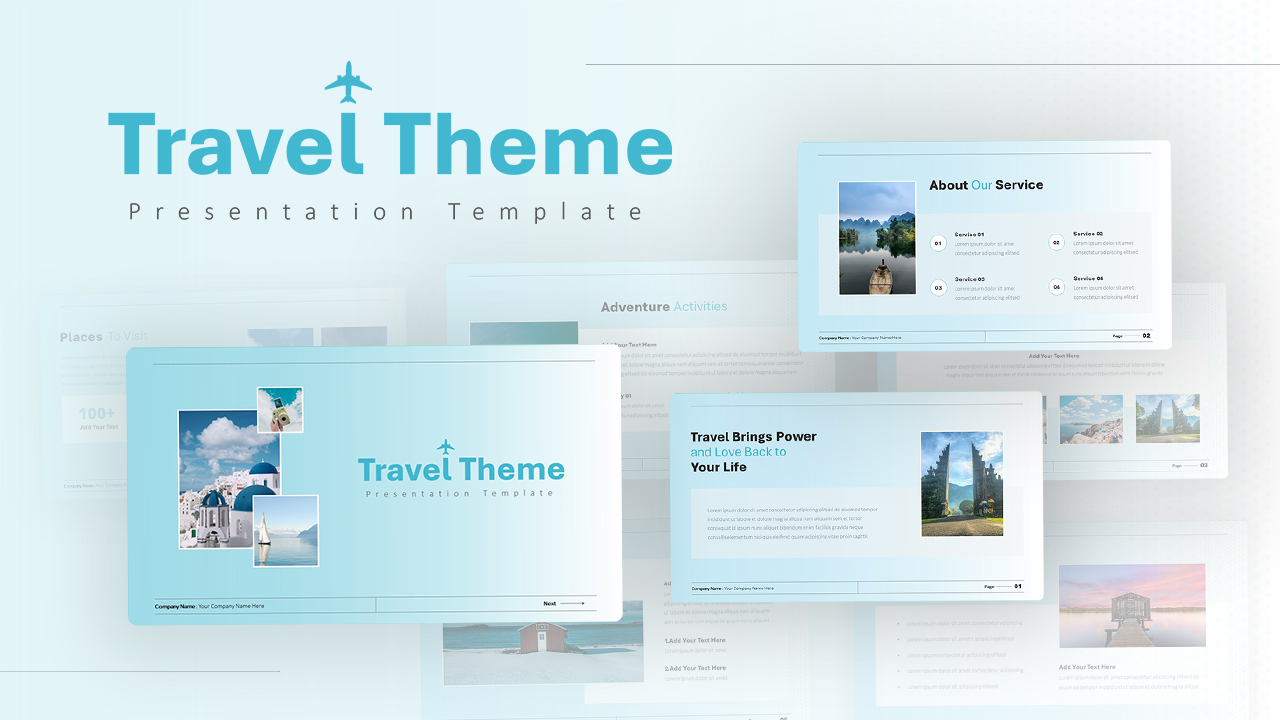
Travel Google Slides Theme Template

Milestone Timeline Template
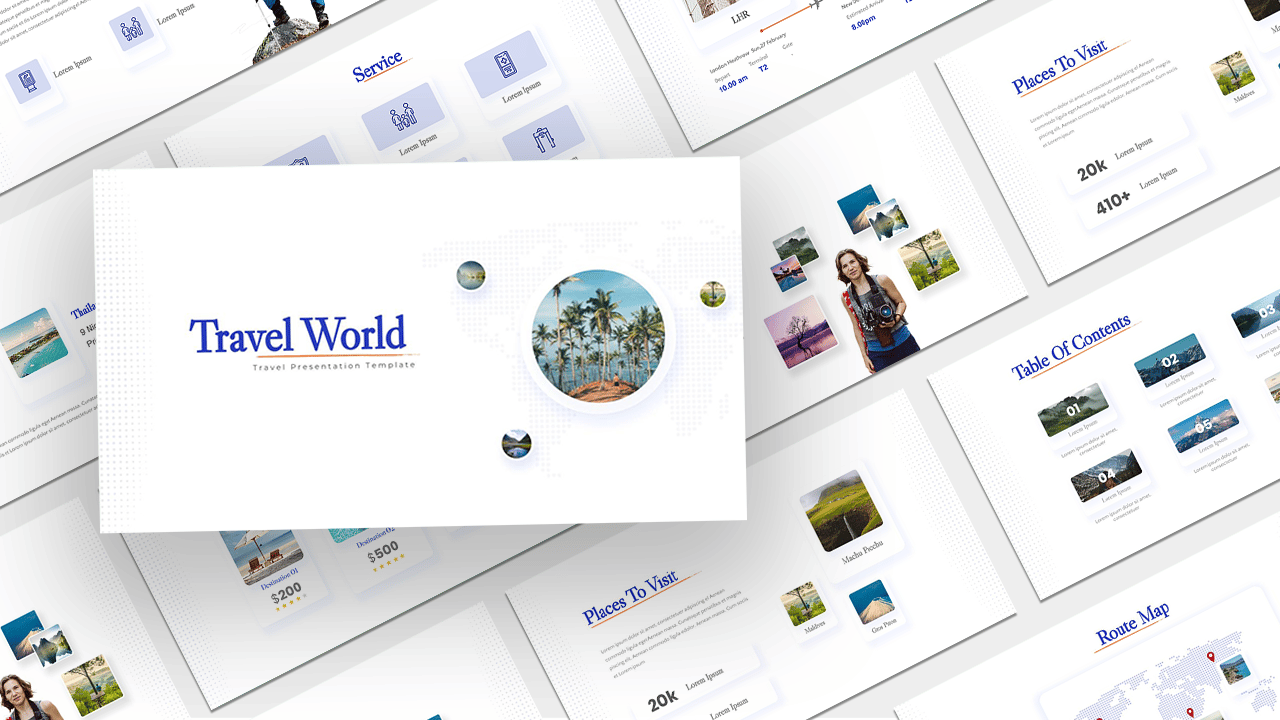
Travel Slide Template

Animated Curved Timeline Powerpoint Template
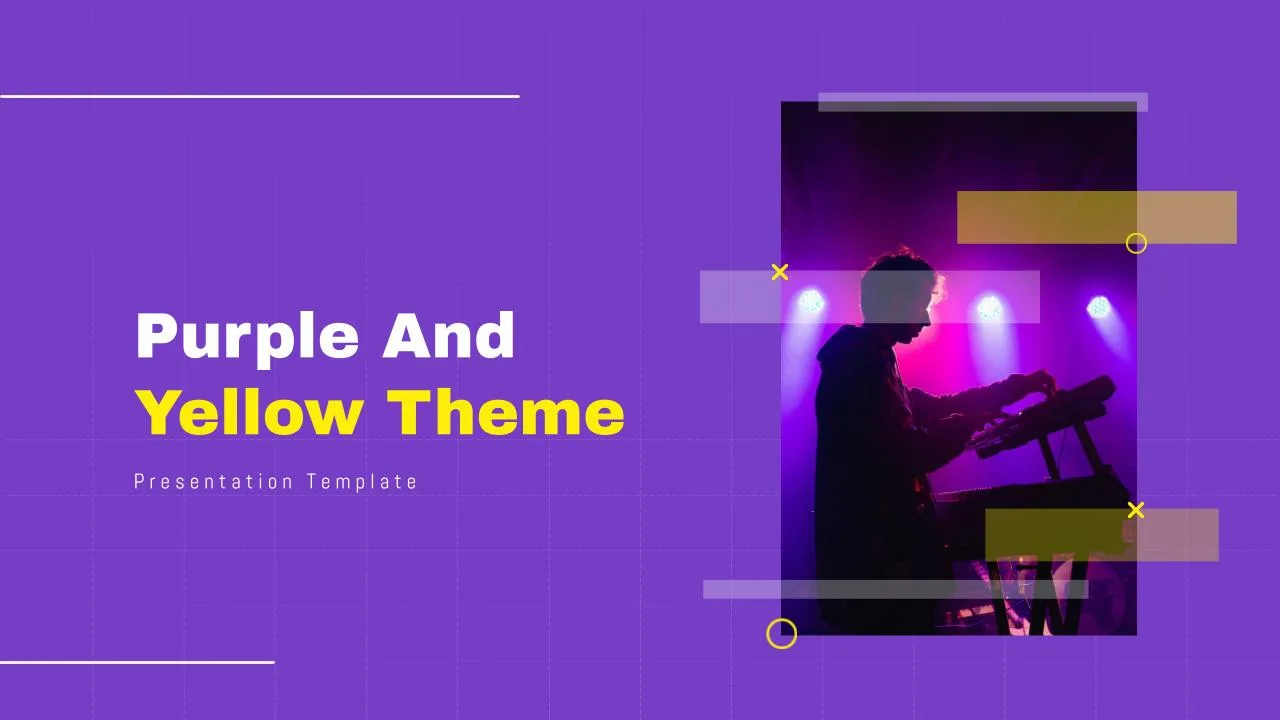
Purple And Yellow Theme Slides Template
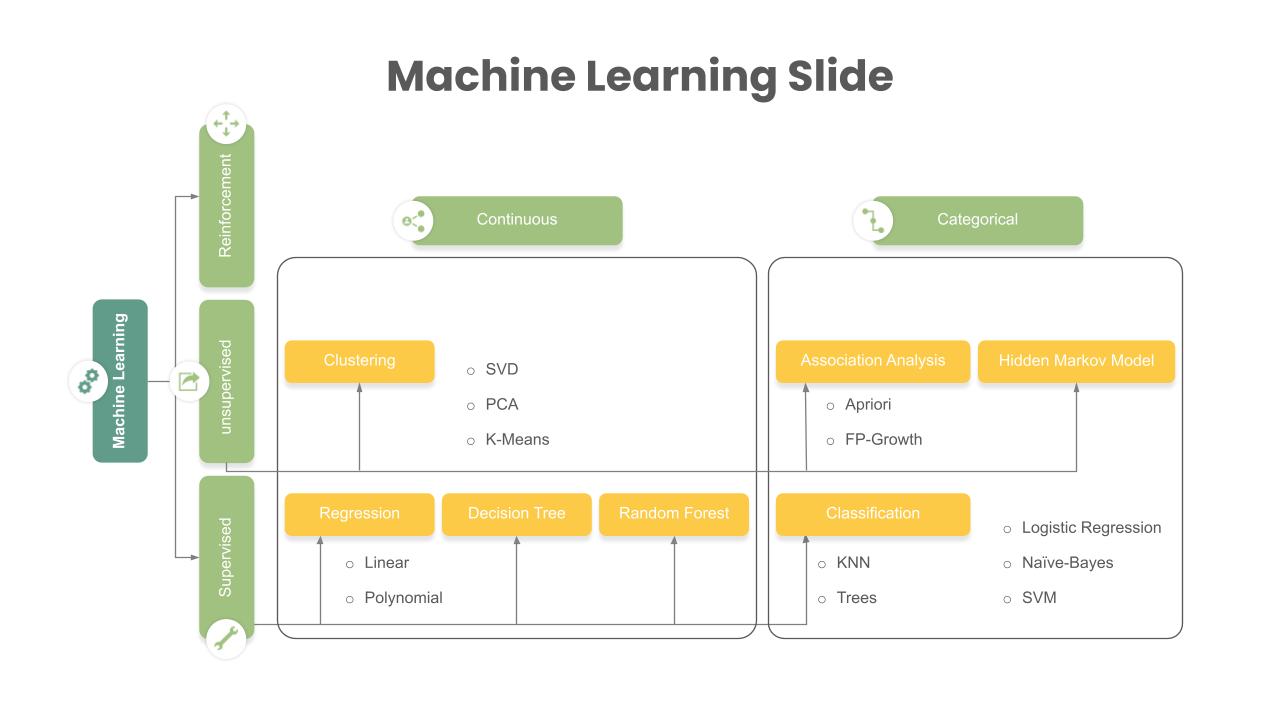
Creative Machine Learning Slide
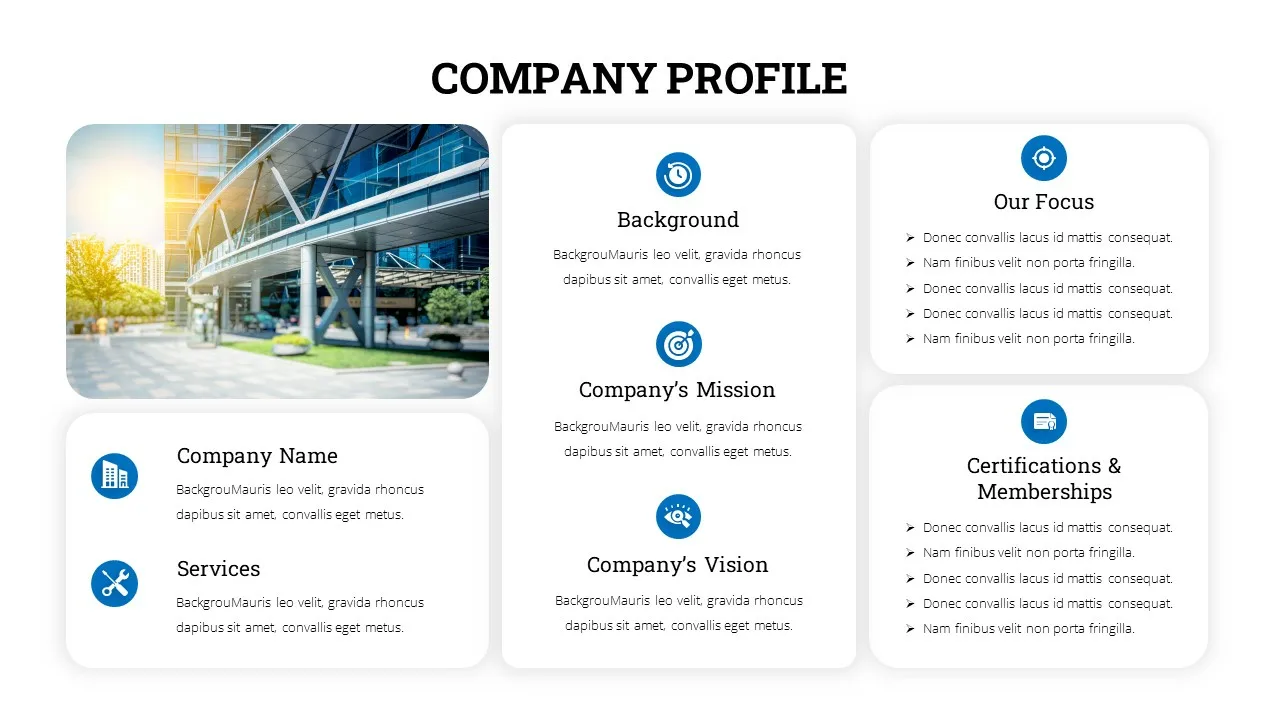
Company Profile Introduction Slides

Real Estate Pitch Deck Template
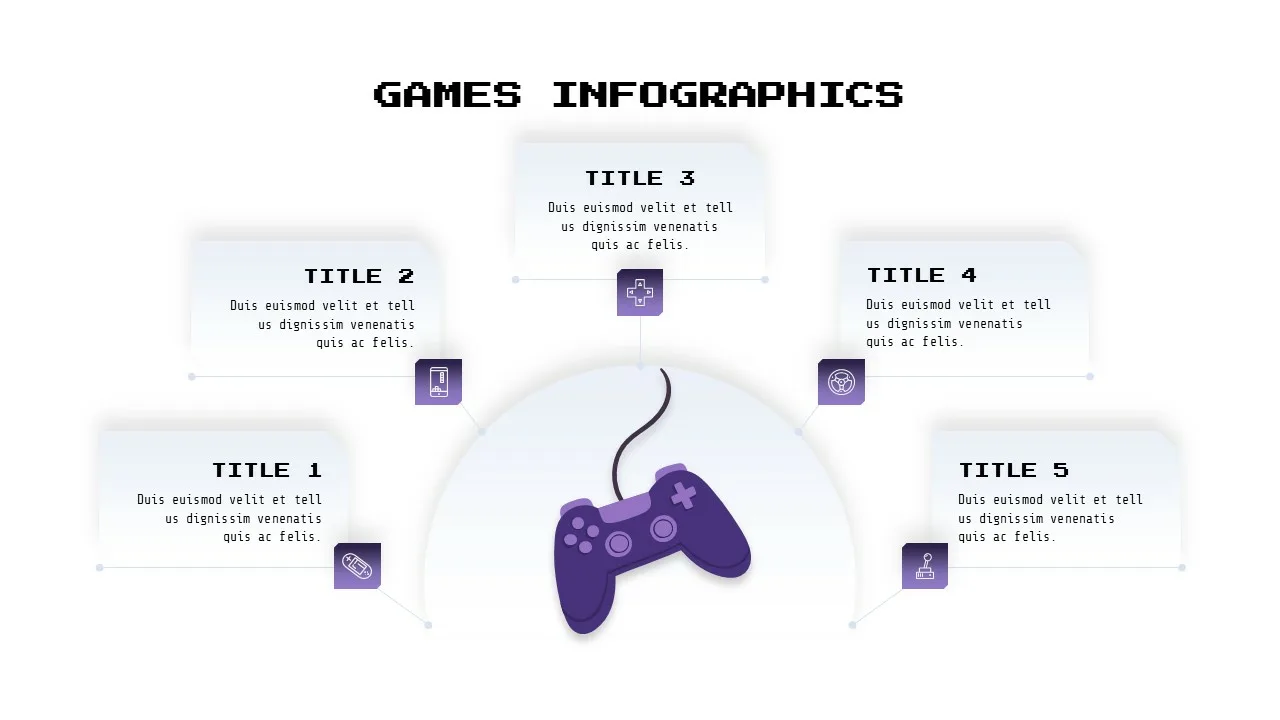
Customizable Game Slide

Marketing Plan Presentation Templates
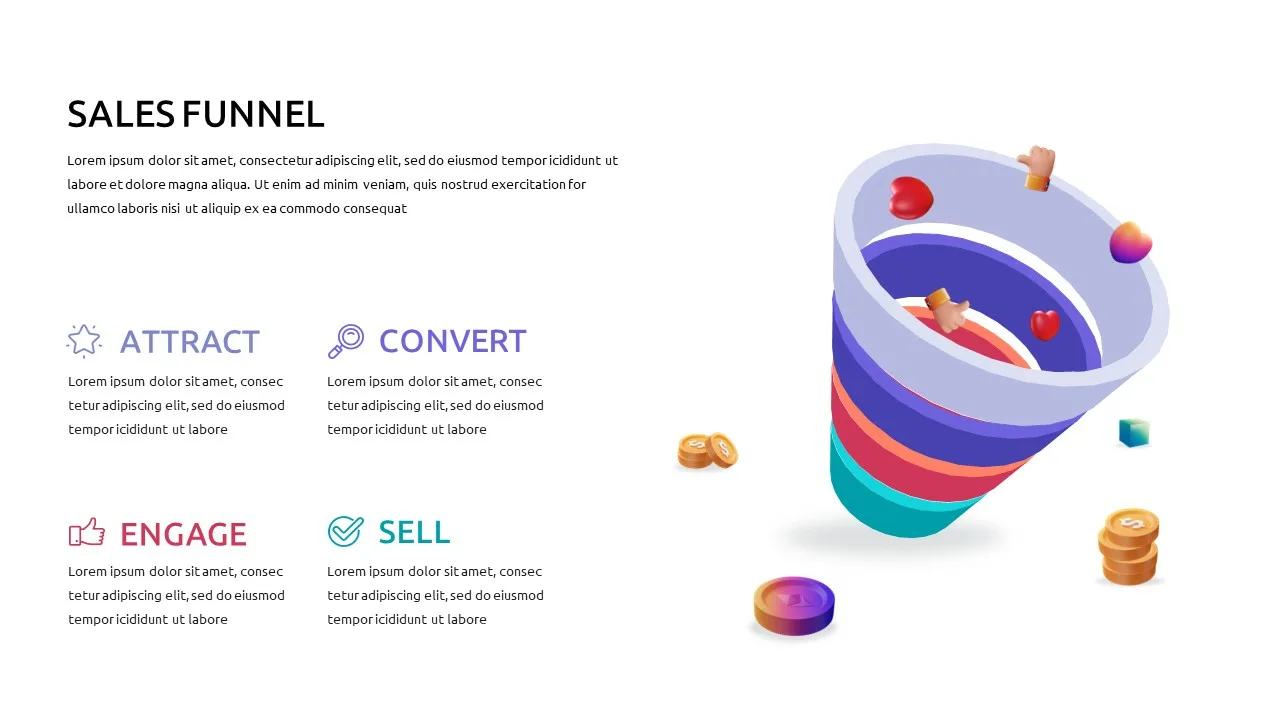
Free Sales Funnel Presentation Template

Happy New Year Slide Template

Watercolor Slide Template

Hospital & Medical Presentation Template
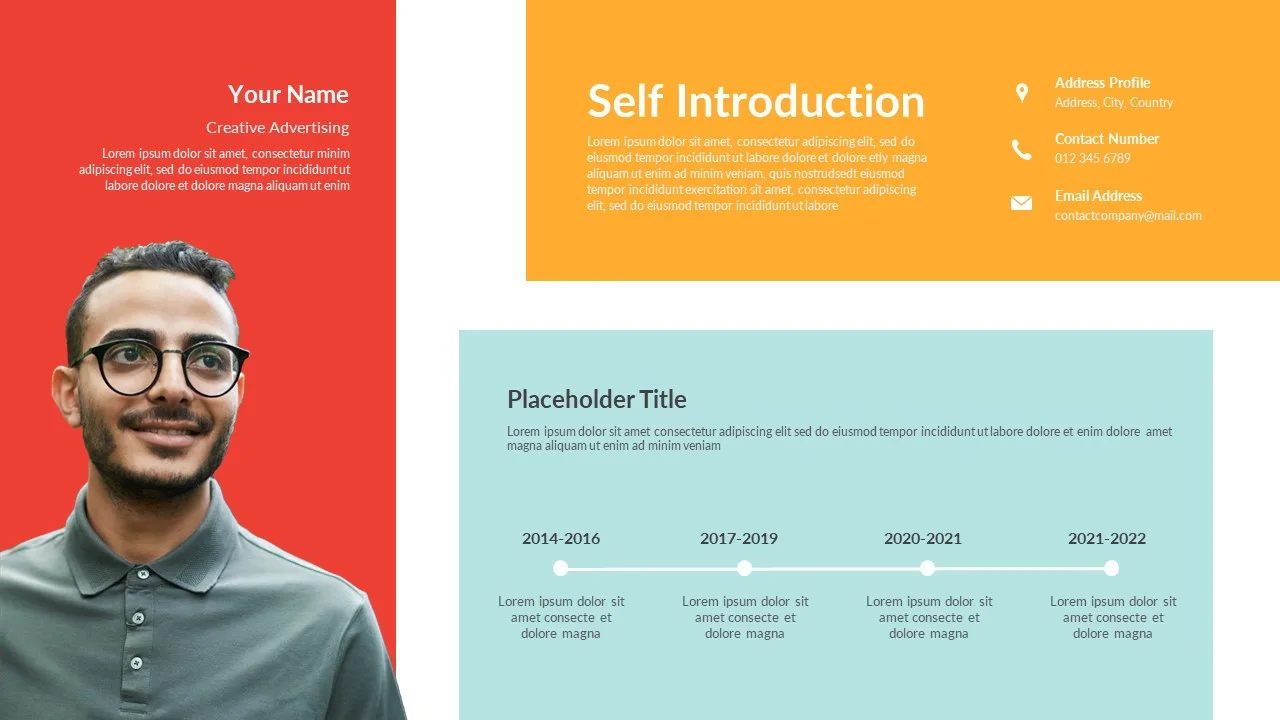
Self Introduction Presentation Template
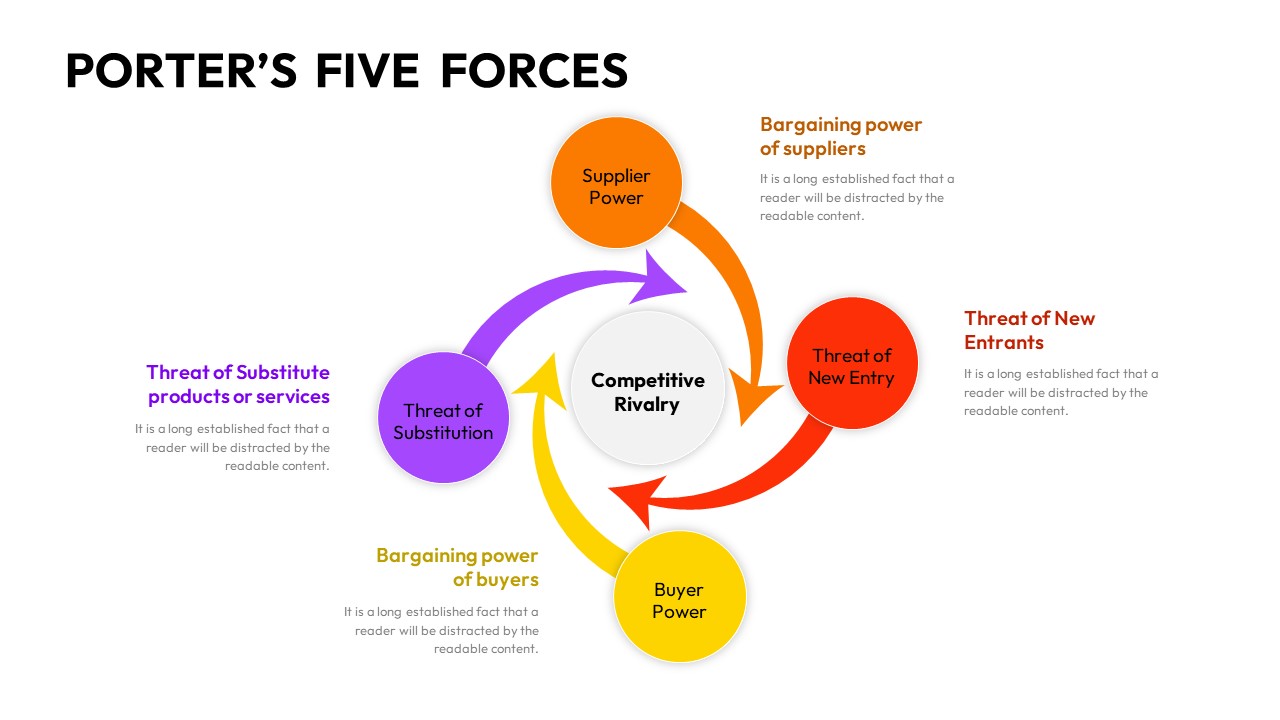
Porter’s Five Forces Slide Template
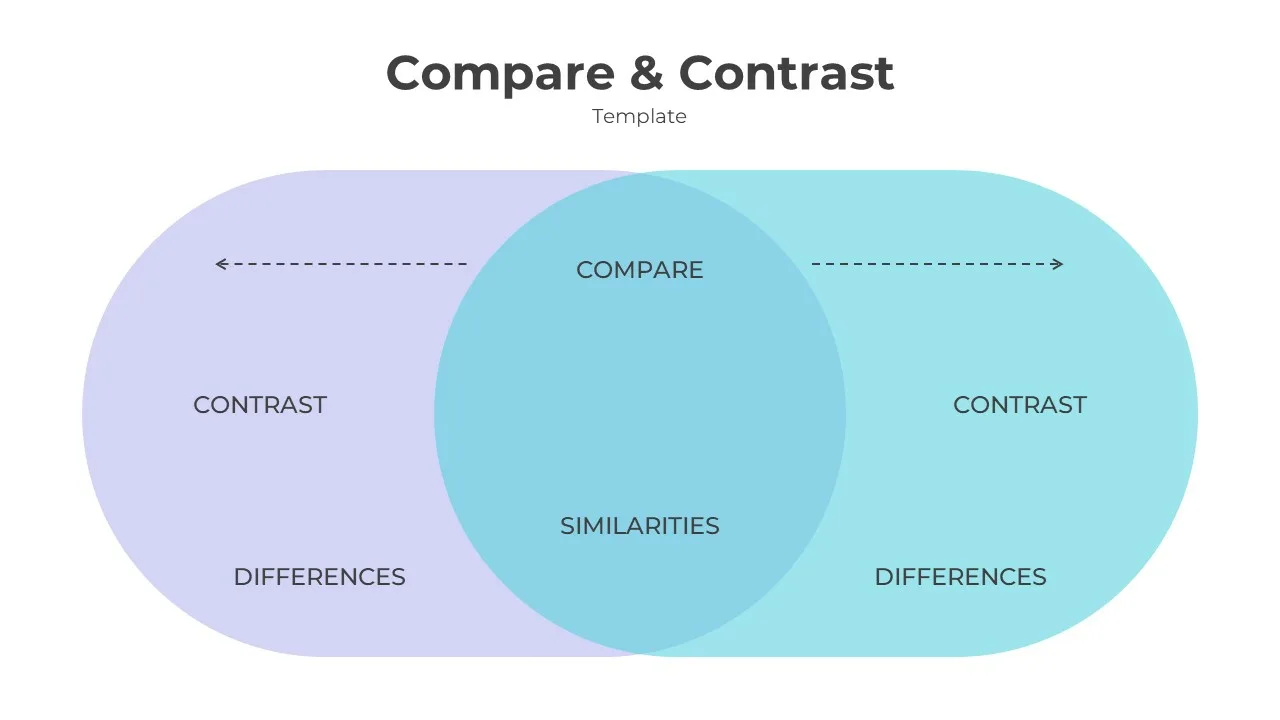
Comparison Chart Presentation Slides & Templates

Watercolour Powerpoint Template
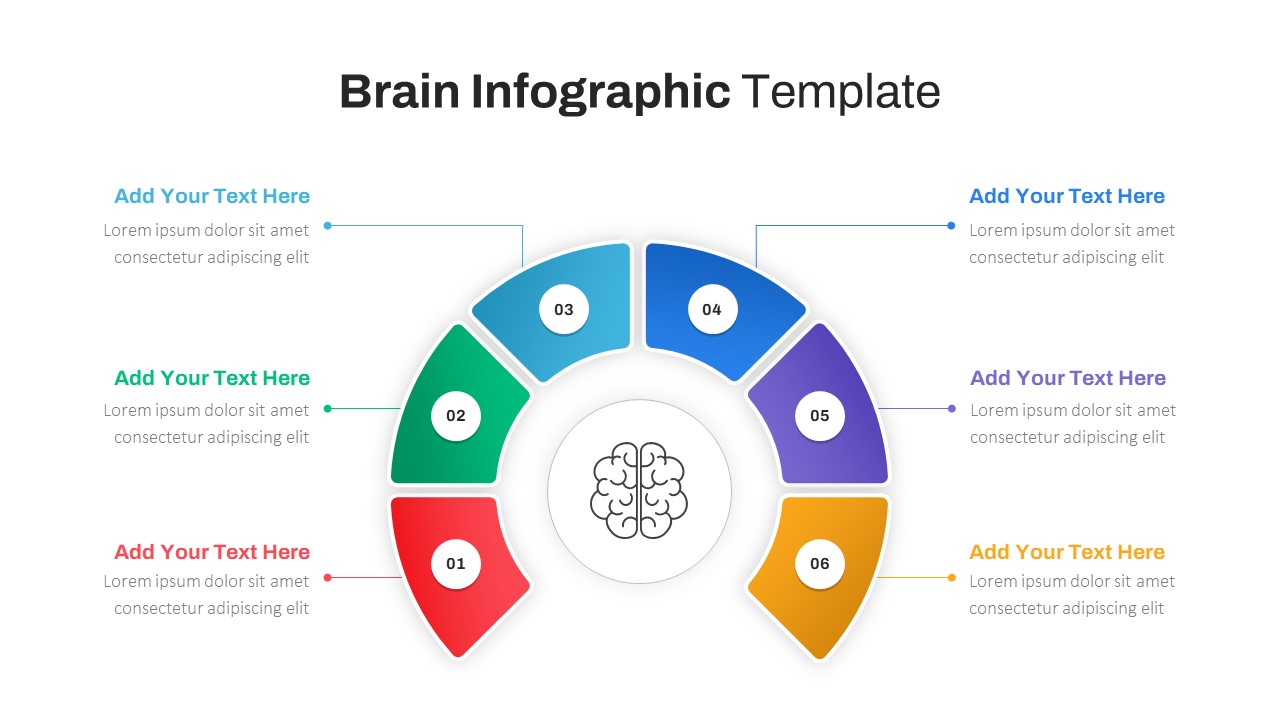
Brain Infographic Google Slides Template
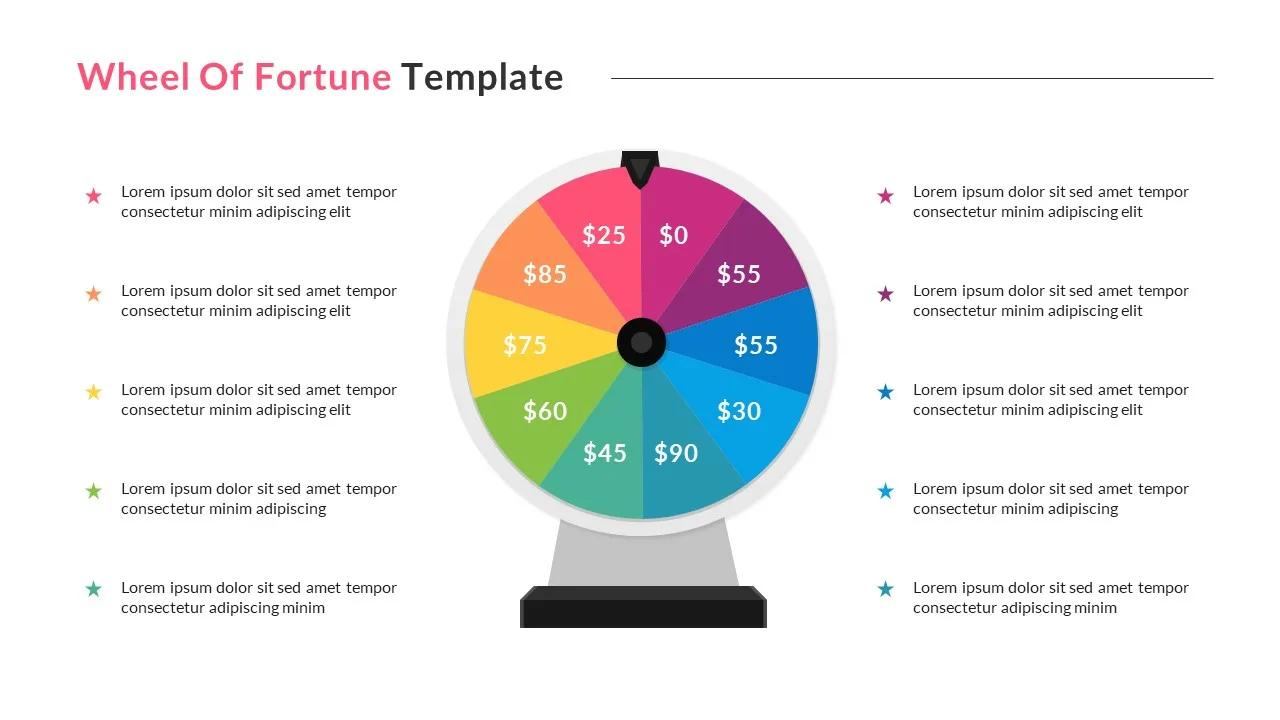
Wheel Of Fortune Game Template
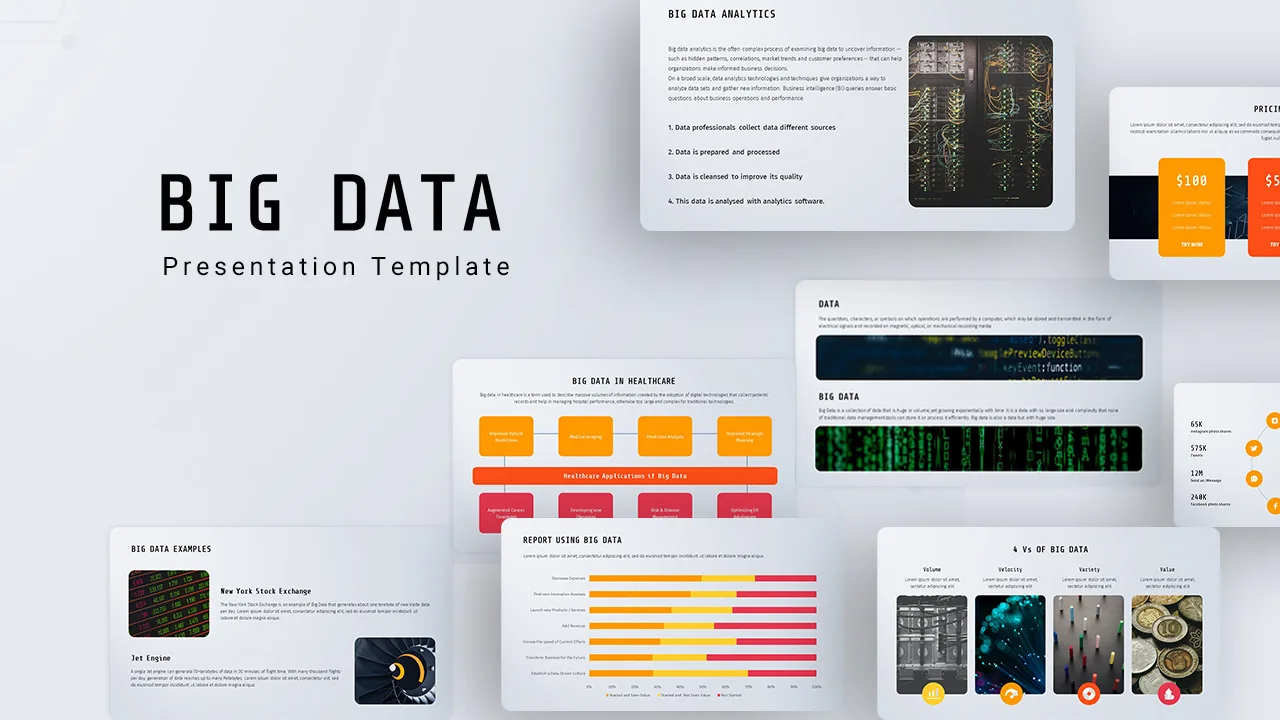
Big Data Presentation Template

Agenda Slide Template

Public Relations Presentations Template

Happy Thanks Giving Slide
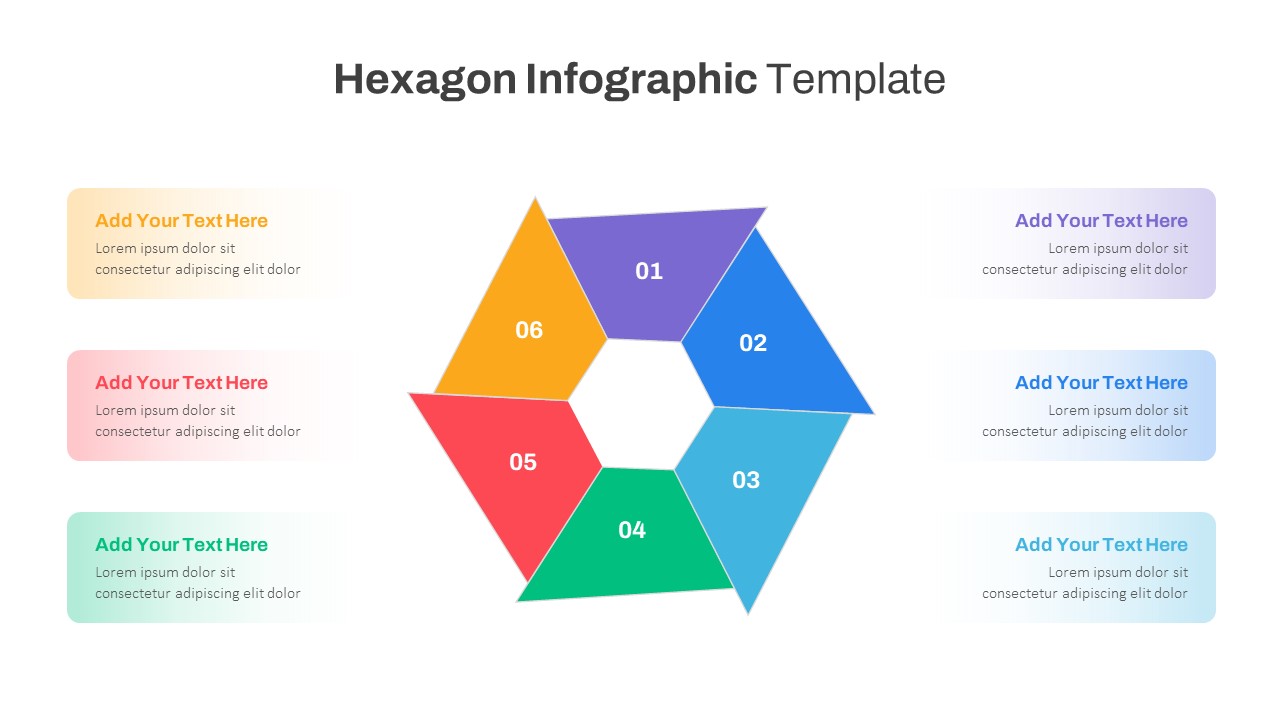
Hexagon Infographic Slide Template
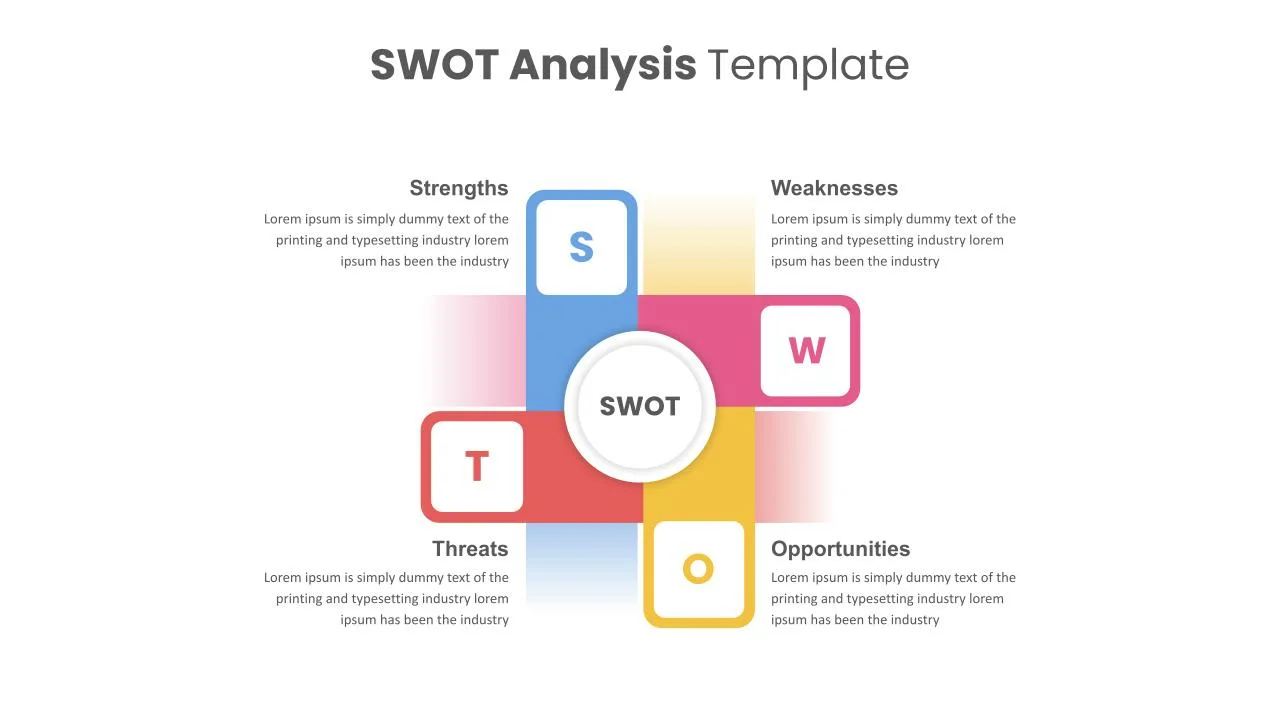
Perfect Swot Analysis Slide

Abstract Slide Background

Paper Strip Process Timeline Powerpoint Template
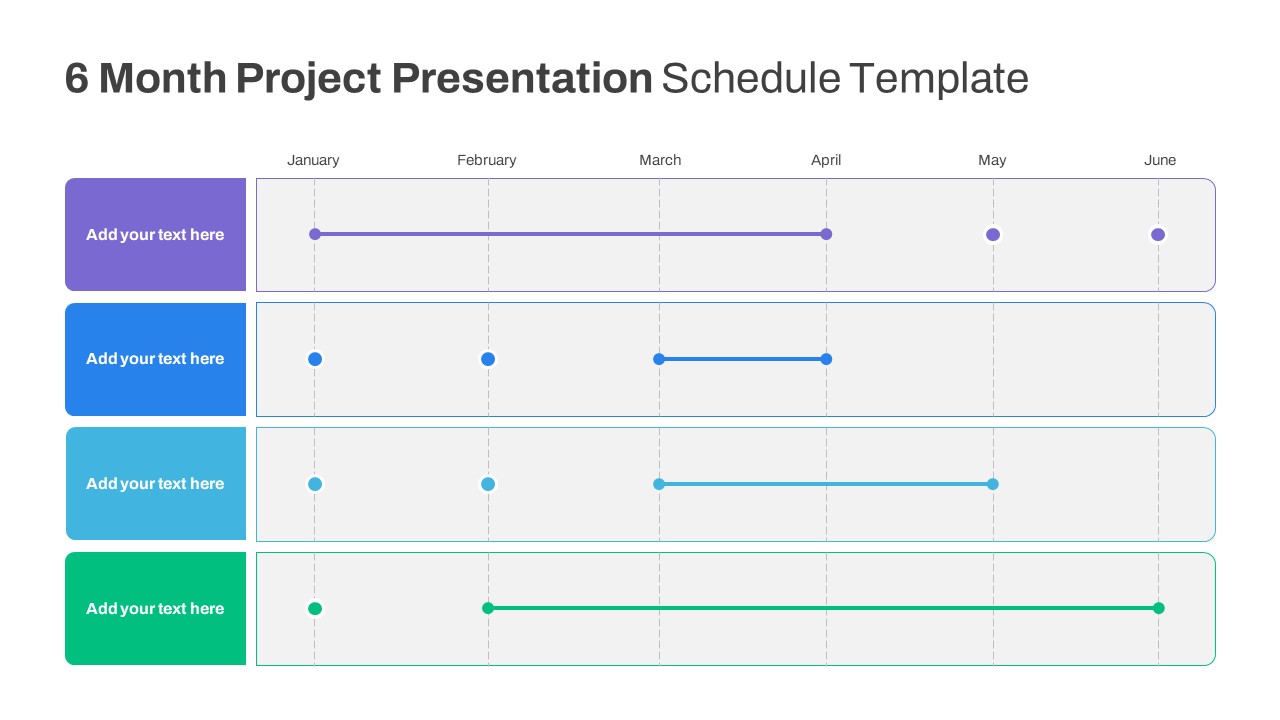
6 Month Project Presentation Slide Template
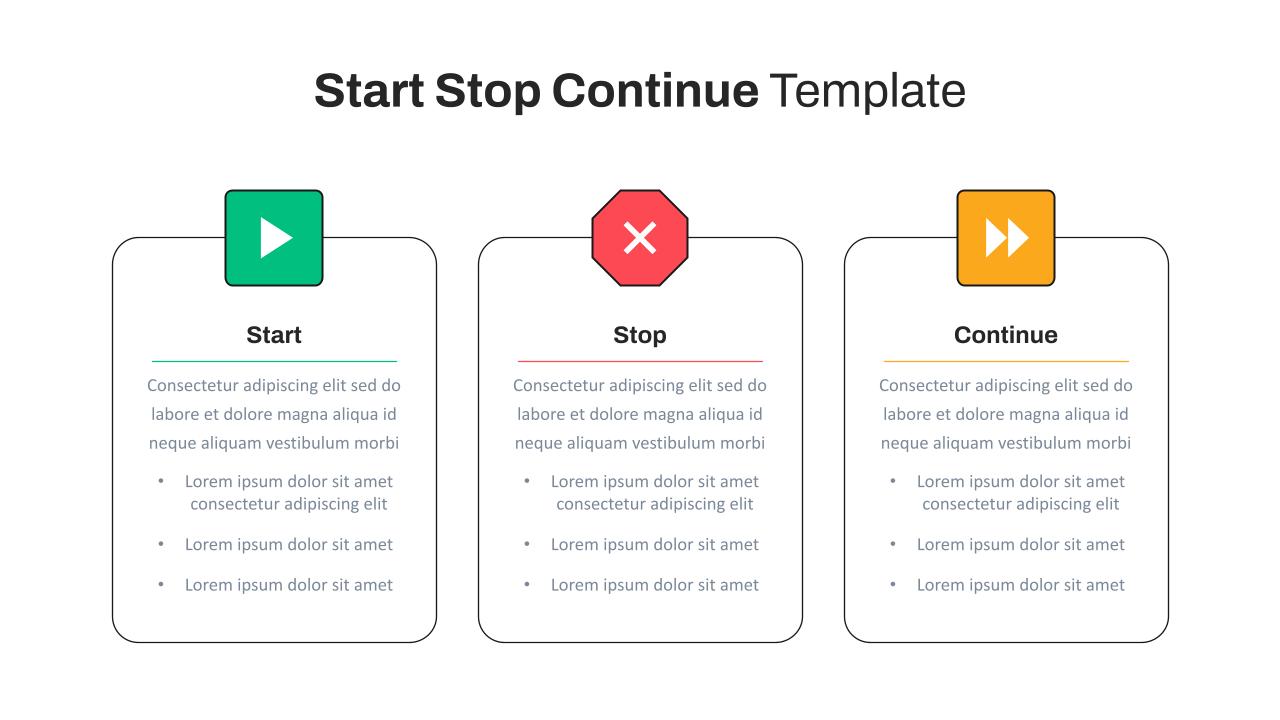
Start Stop Continue Google Slide Template

Cryptocurrency Presentation Template

Negotiation Powerpoint Presentation Template

Free Mental Health Presentation Template

Cool Agenda Presentation Slide

Black History Month Presentation Template

Nature Google Slides Themes for Presentation

T-Shirt Business Powerpoint Presentation Template

Employee Benefits Summary Presentation Templates
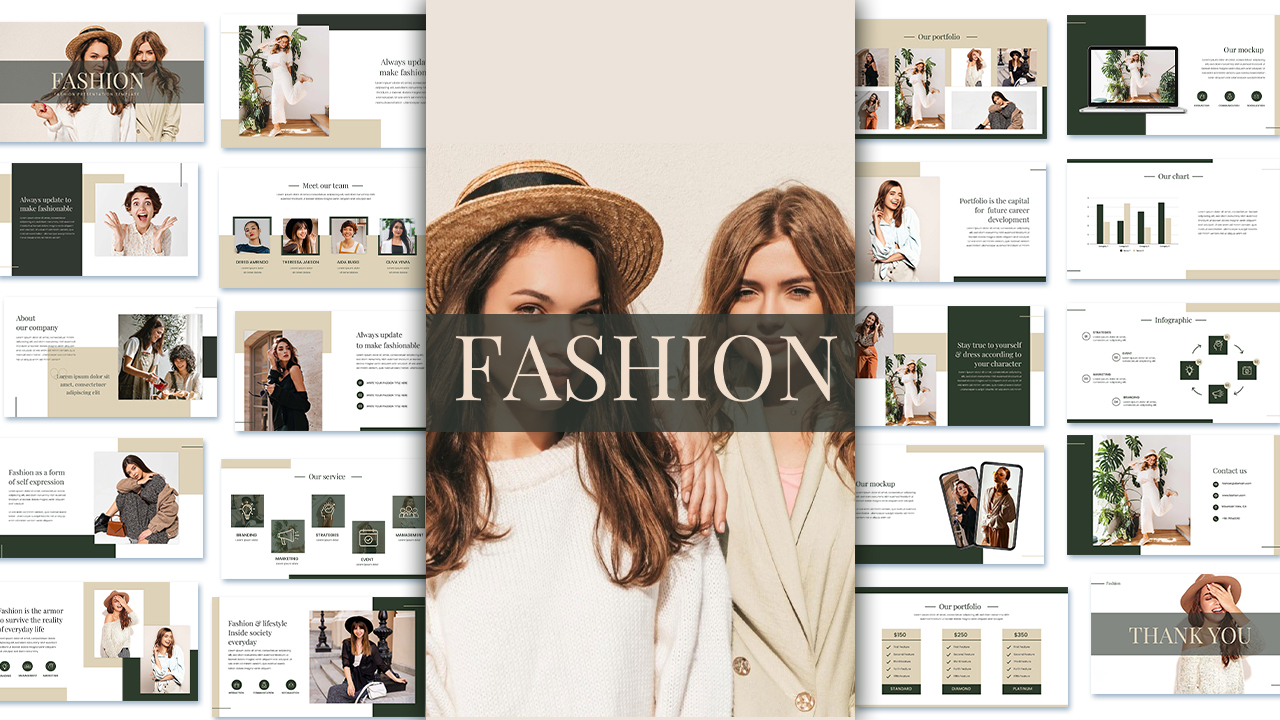
Free Fashion Powerpoint Presentation Templates
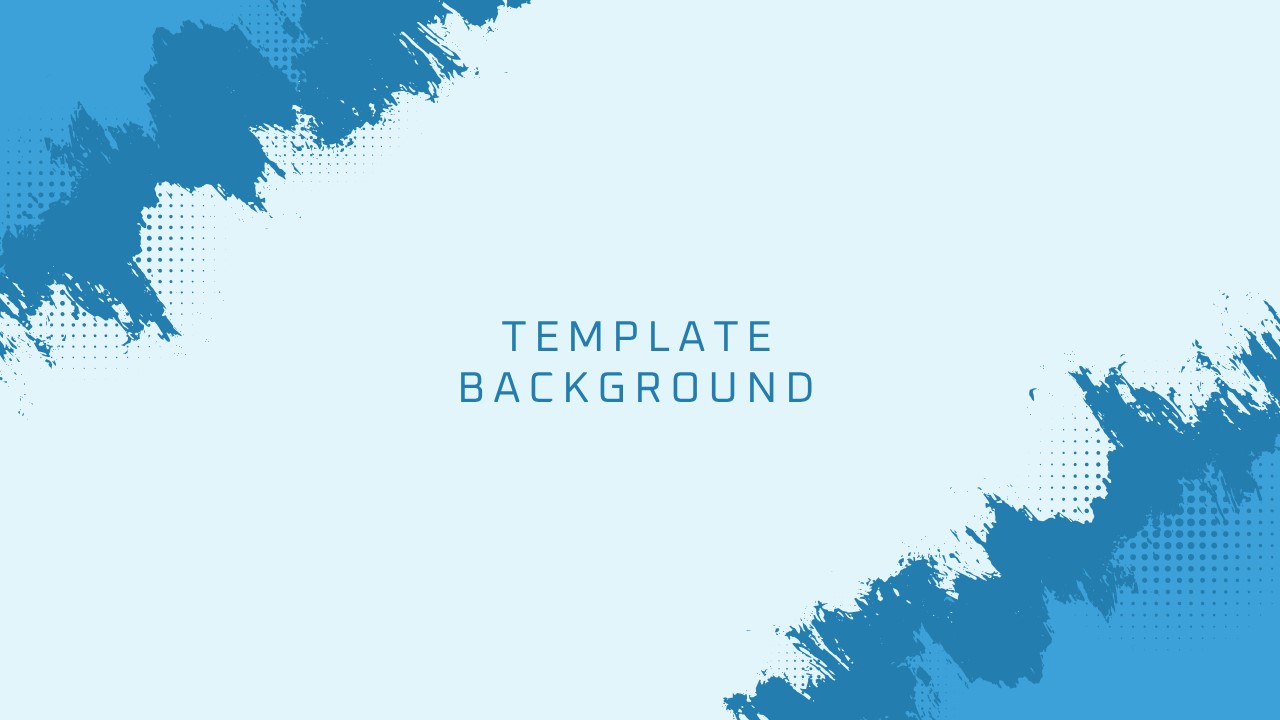
Cool Presentation Background Template

Fall Theme Presentation Template
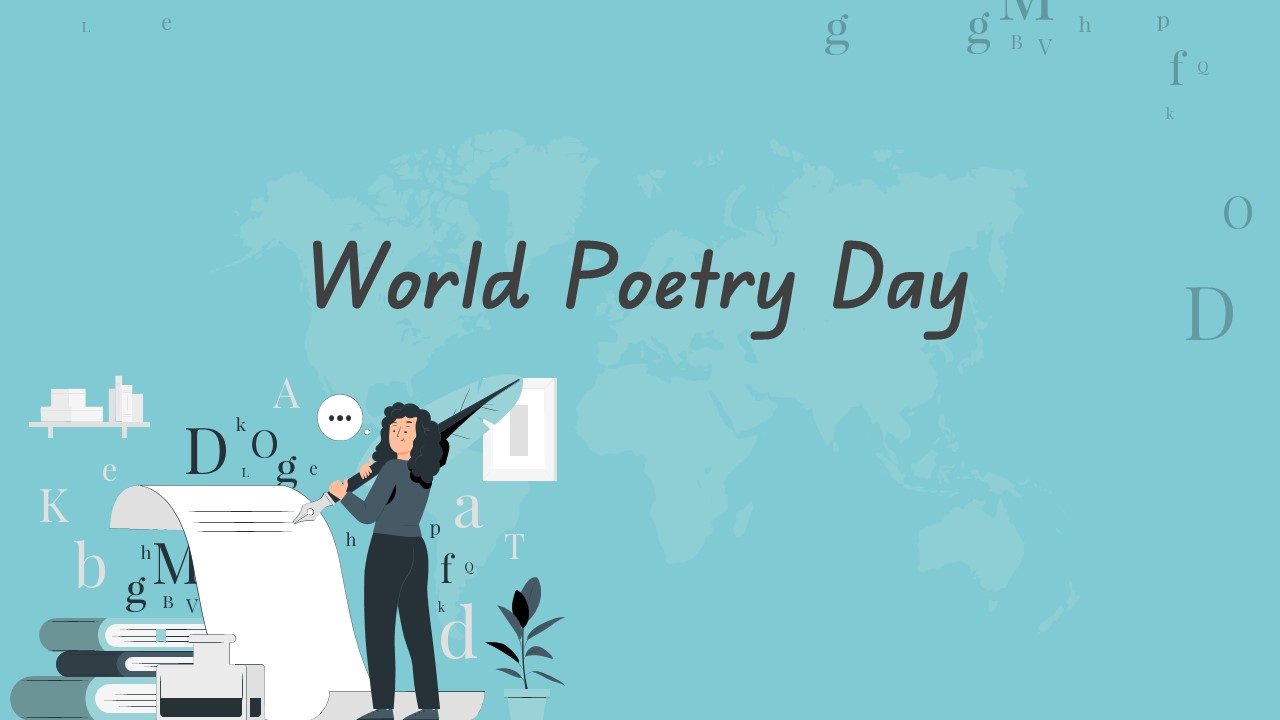
World Poetry Day Powerpoint Slide Template

Marketing Plan Template Slides

Mathematics Powerpoint Templates

Business Presentation Templates Powerpoint

2024 Calendar Presentation Template

Science Presentation Infographic Template

Korean Slides Template
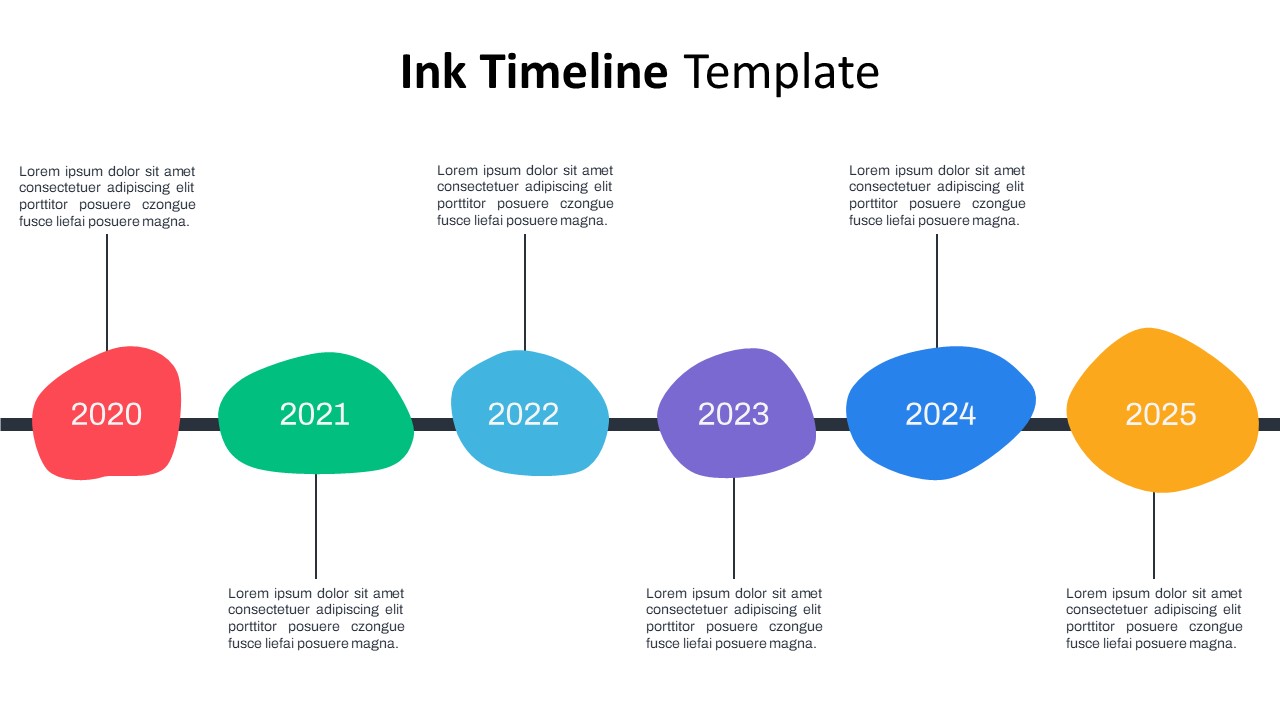
Ink Timeline Presentation Slide

5 Step Globe Timeline Slide Google Slides

Baby Shower Slide Themes

Free Science Presentation Template
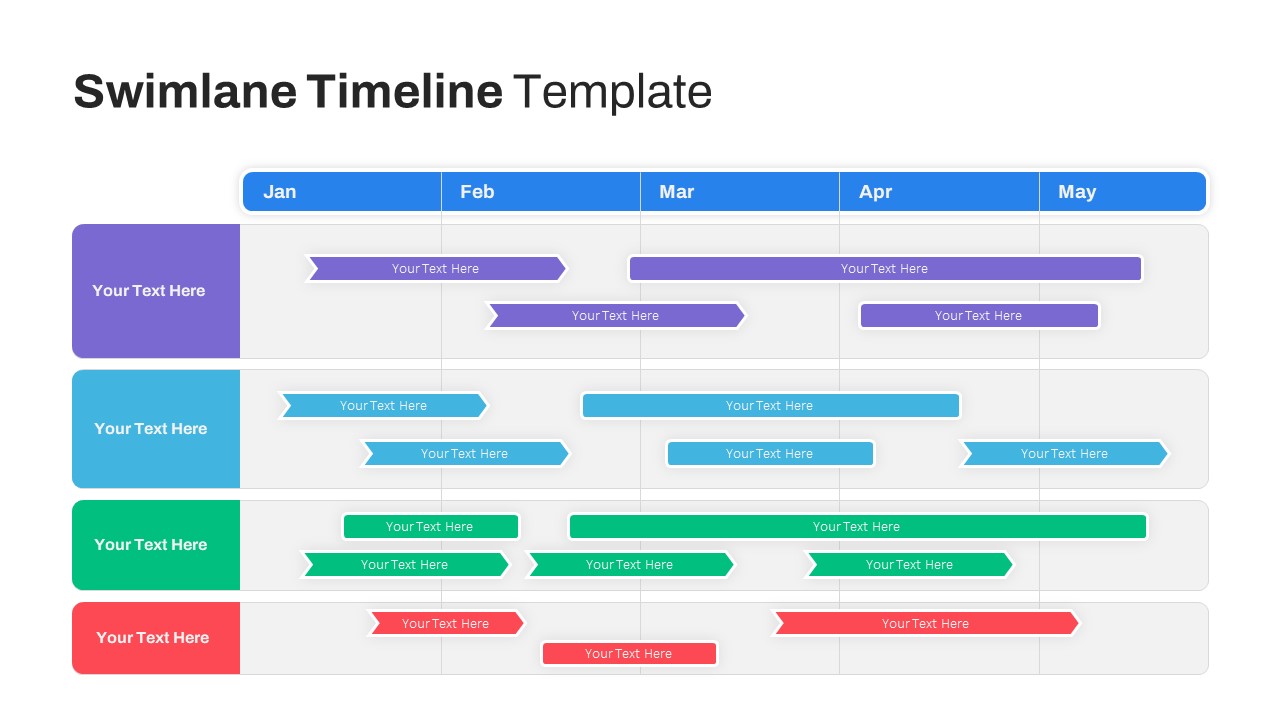
Swimlane Timeline Slide Template

Google Slide Calendar Template For 2024
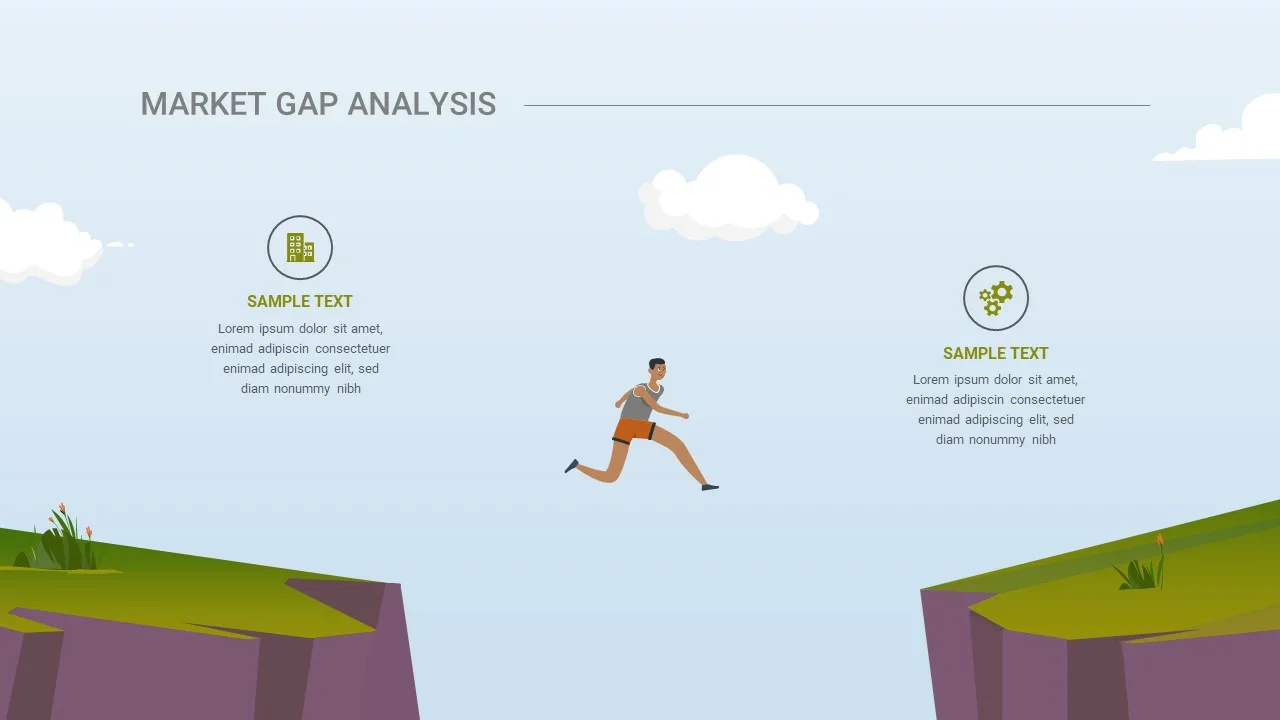
Market Gap Analysis Infographic Template
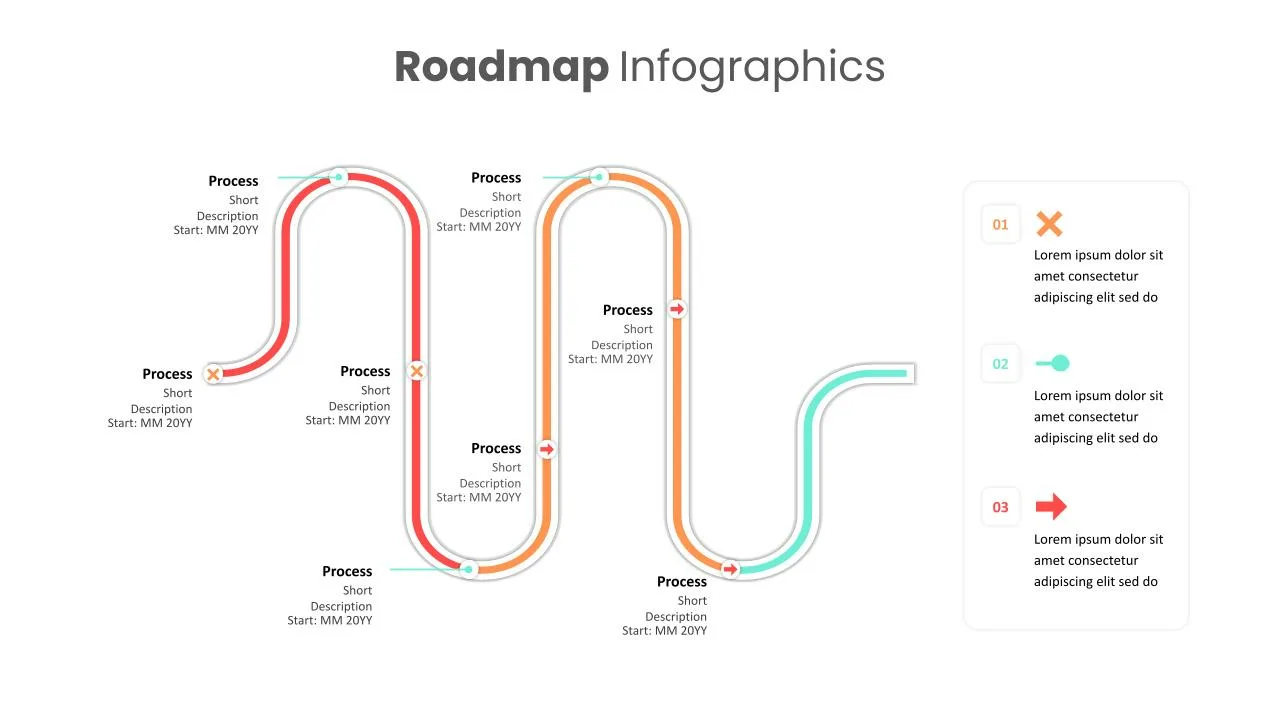
Product Roadmap Infographics
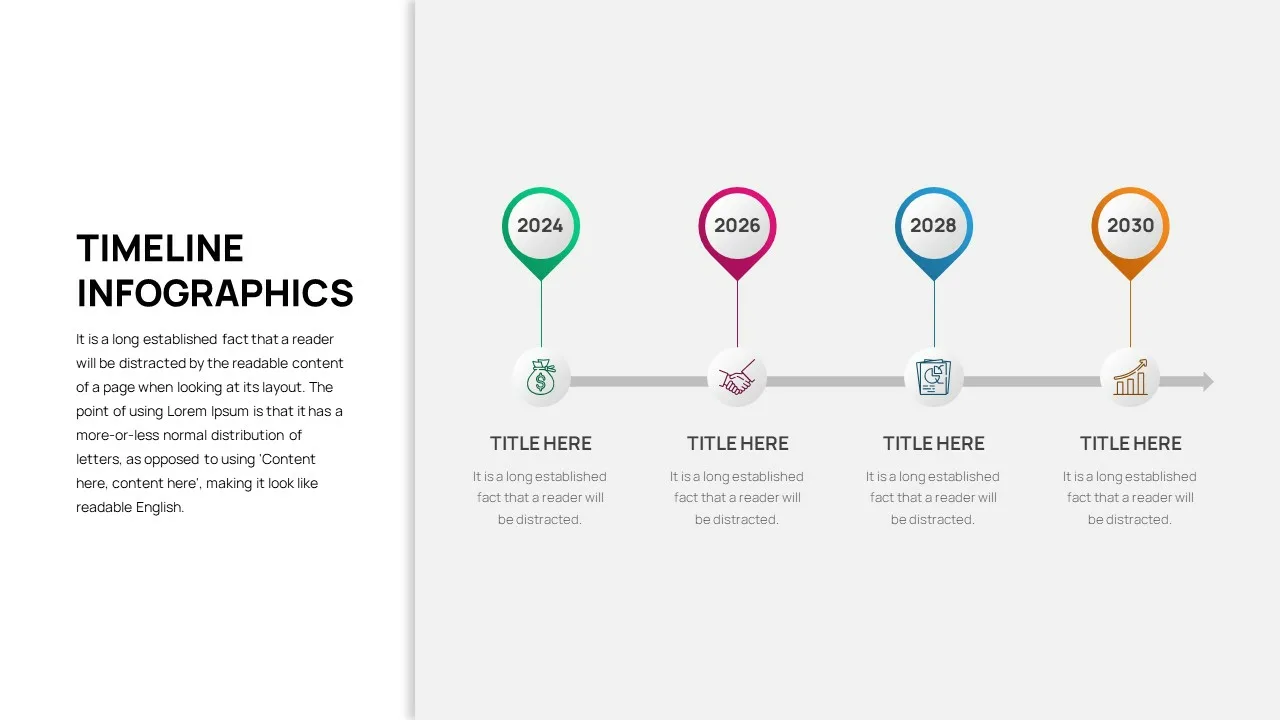
Business Timeline Slide
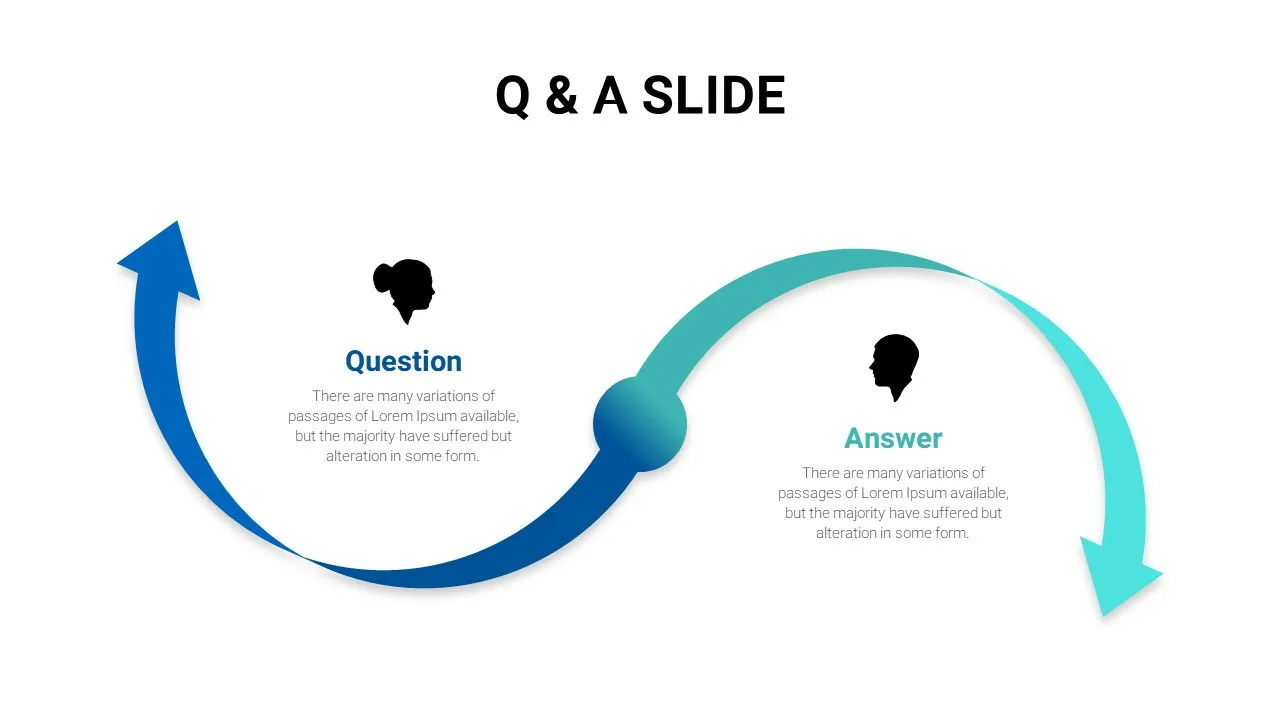
Q and A Presentation Slide

Conference Powerpoint Presentation Template
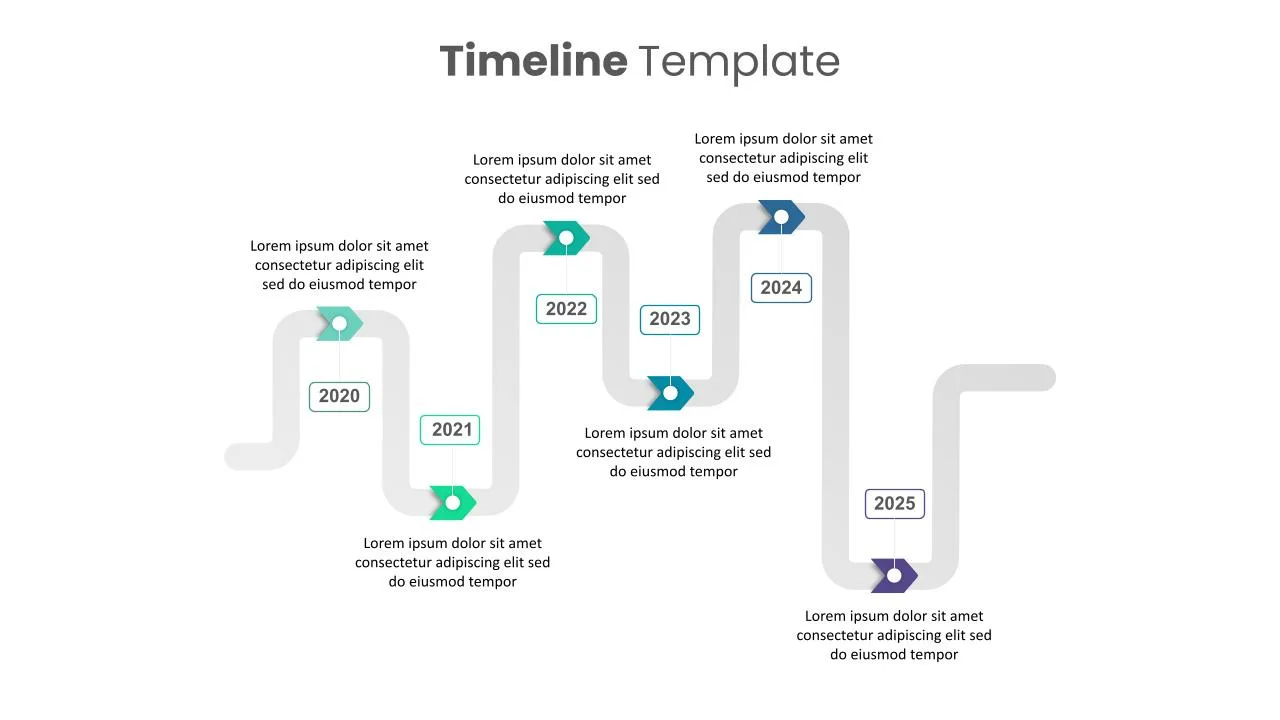
6 Step Timeline Slides Template

Fun Google Slide Background

5 Step Agenda Vision Template For Powerpoint
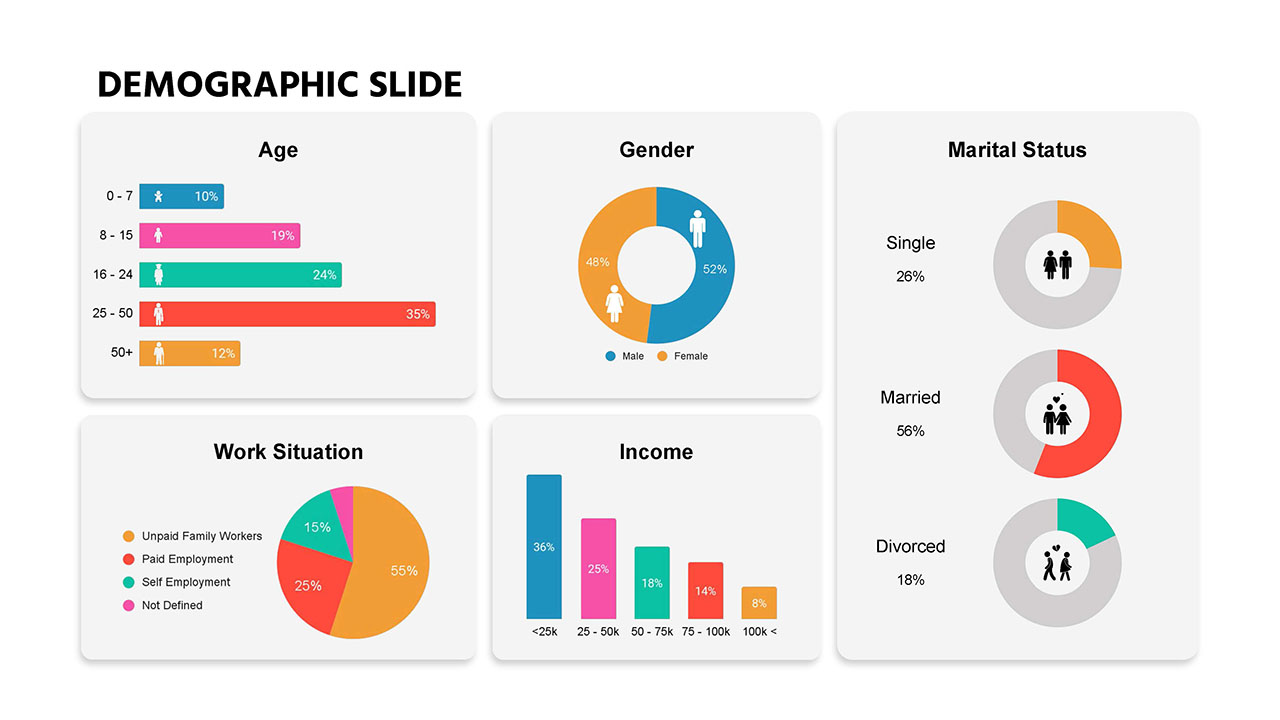
Creative Demographic Slide Template
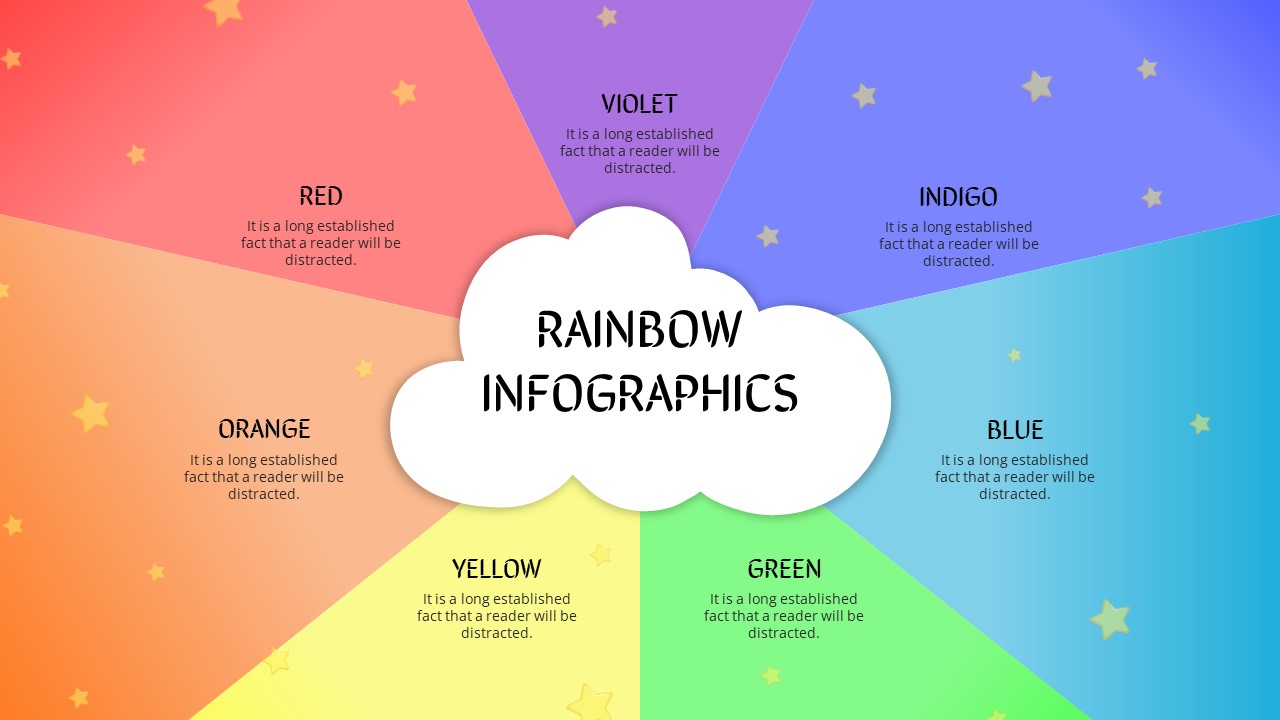
Rainbow Google Slides Theme

Logistics Presentation Templates

Organic Food Presentation Template

Portfolio Presentation Template

Orange, Blue & White Theme Templates
Welcome Back!
Please sign in to continue.
Don't you have an account?

Blog > PowerPoint thank you slides - are they required?
PowerPoint thank you slides - are they required?
08.12.21 • #powerpoint #templates, thank you slides at the end of your powerpoint presentation.
Of all the slides in a PowerPoint presentation, the closing slide is one of the most important. The end of the presentation should be good, otherwise a whole presentation can be put in a bad light, although the rest was fine. In this blog post, we therefore explain in which situations you should use a Thank you page. Furthermore, we have a PowerPoint template with various Thank you slides for you to download.
Download thank you slide template
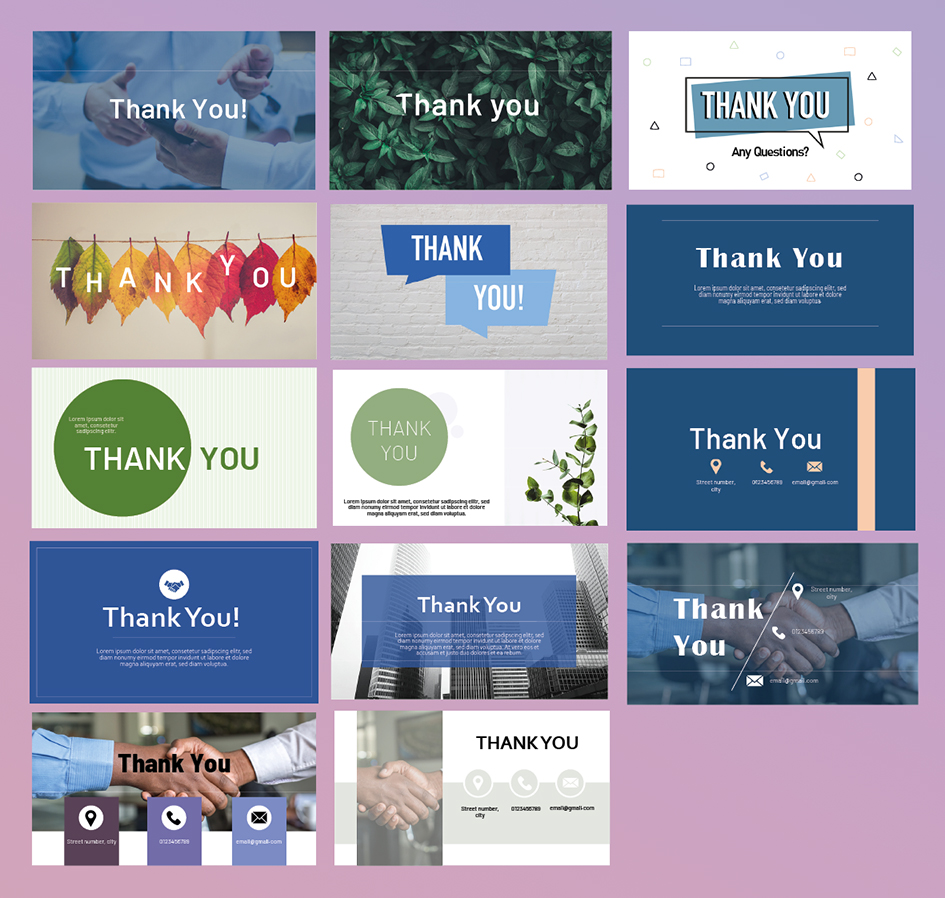
Should you use a Thank you slide for PowerPoint presentations?
In many PowerPoint presentations, a Thank you slide is shown at the end. This signals the participants that the presentation is over. It also allows you to say thank you to the audience without much effort.
In which situations should you use a Thank you slide?
In the following cases, a Thank you page would be a very good choice:
- When the audience has gathered voluntarily
- After the end of an event
- When you have asked your audience to come to your presentation

Other possibilities
There are tons of other ideas. In our blog you will find, among other things, 10 creative ideas for closing slides as well as meaningful quotes that you can use as a conclusion to your PowerPoint presentation. There are many other ideas on how to end your PowerPoint presentation. One possibility would be to use SlideLizard. SlideLizard is a free PowerPoint extension that allows you to get feedback from your audience in the quickest and easiest way possible. You can of course customize the evaluation sheet to your specific needs and make sure you get exactly the kind of feedback you need.
Related articles
About the author.

Miriam Rapberger
Miriam supports SlideLizard in the area of marketing and design. There she uses her creativity for blog posts, among other things.

Get 1 Month for free!
Do you want to make your presentations more interactive.
With SlideLizard you can engage your audience with live polls, questions and feedback . Directly within your PowerPoint Presentation. Learn more

Top blog articles More posts
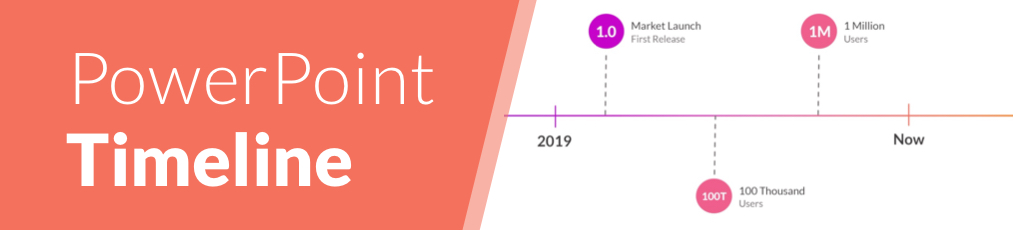
Create an animated timeline in PowerPoint + Free Template

Wedding Quiz Ideas

Get started with Live Polls, Q&A and slides
for your PowerPoint Presentations
The big SlideLizard presentation glossary
Community events.
Community events are about bringing people together, creating positive change and making new friends.
Hybrid Event
When an event consist of both virtual and in-person parts, this is called a hybrid event. This type of event is popular as it combines the benefits of both online and live events.
Slide transitions
Slide transitions are visual effects which appear in PowerPoint when one slide moves to the next. There are many different transitions, like for example fade and dissolve.
Vertical Communication
Vertical communication means that information is passed from one person to the next according to a linear system based on their titles. This type of communication is used when a company follows a hierarchical structure or for important, sensitive information.
Be the first to know!
The latest SlideLizard news, articles, and resources, sent straight to your inbox.
- or follow us on -
We use cookies to personalize content and analyze traffic to our website. You can choose to accept only cookies that are necessary for the website to function or to also allow tracking cookies. For more information, please see our privacy policy .
Cookie Settings
Necessary cookies are required for the proper functioning of the website. These cookies ensure basic functionalities and security features of the website.
Analytical cookies are used to understand how visitors interact with the website. These cookies help provide information about the number of visitors, etc.

Researched by Consultants from Top-Tier Management Companies

Powerpoint Templates
Icon Bundle
Kpi Dashboard
Professional
Business Plans
Swot Analysis
Gantt Chart
Business Proposal
Marketing Plan
Project Management
Business Case
Business Model
Cyber Security
Business PPT
Digital Marketing
Digital Transformation
Human Resources
Product Management
Artificial Intelligence
Company Profile
Acknowledgement PPT
PPT Presentation
Reports Brochures
One Page Pitch
Interview PPT
All Categories
15 Best Templates To Say Thank You in a Business Presentation

Malvika Varma
The quality of business relationships is one factor that doesn’t reflect monetary gains directly, but it plays a significant role in establishing a firm ground in the corporate world. Cordial business relationships ensure a good market reputation and foster a strong bond with customers and team members. One such goodwill gesture in the corporate world is gratitude.
“Silent gratitude isn’t much to anyone.” — Gertrude Stein
Although ‘Thank You’ may seem a tiny gesture, its impact goes a long way in a professionally rewarding journey. The first step of cultivating amicable business relationships starts with a simple word ‘Thank You.’ Business presentations are a great source for sharing the project details and expressing sincere gratitude to the business counterparts. A Thank You slide is also important to acknowledge the viewers’ interest and enthusiasm, which leaves a positive sign-off impression. A Thank You slide after the concluding remarks show appreciation for the audience’s time and engagement throughout the presentation. Additionally, it opens the gateway to fruitful business endeavors as it gives a more meaningful yet professional touch to the presentation.
As the significance of a Thank you slide is enormous, SlideTeam professionals have designed these 15 Best Templates To Say Thank You in a Business Presentation. Download our high-quality Thank You templates to extend your gratitude to the clients in a professional manner.
15 Best Thank You Templates To Download

Incorporate this contemporary thank you template to present gratitude towards your client. With the help of this striking thank you template, you can express the thanks to the business customers. Conclude the business presentation with our attention-grabbing template.

Give the company’s details, contact number, and e-mail address by downloading this content-ready template. You can easily incorporate this thank you template to present the token of thanks to your business partners. This thank you template is a must for the business presentation.

Sign off the business presentation on a good note by downloading this pre-designed thank you template. By utilizing this high-quality thank you template, you can employ this attention-grabbing template. Maintain the cordial relationship in business using this professionally designed thank you template.

Give the business details by downloading this thank you template for your business presentation. You can introduce this attention-grabbing template with the help of this contemporary thank you template.
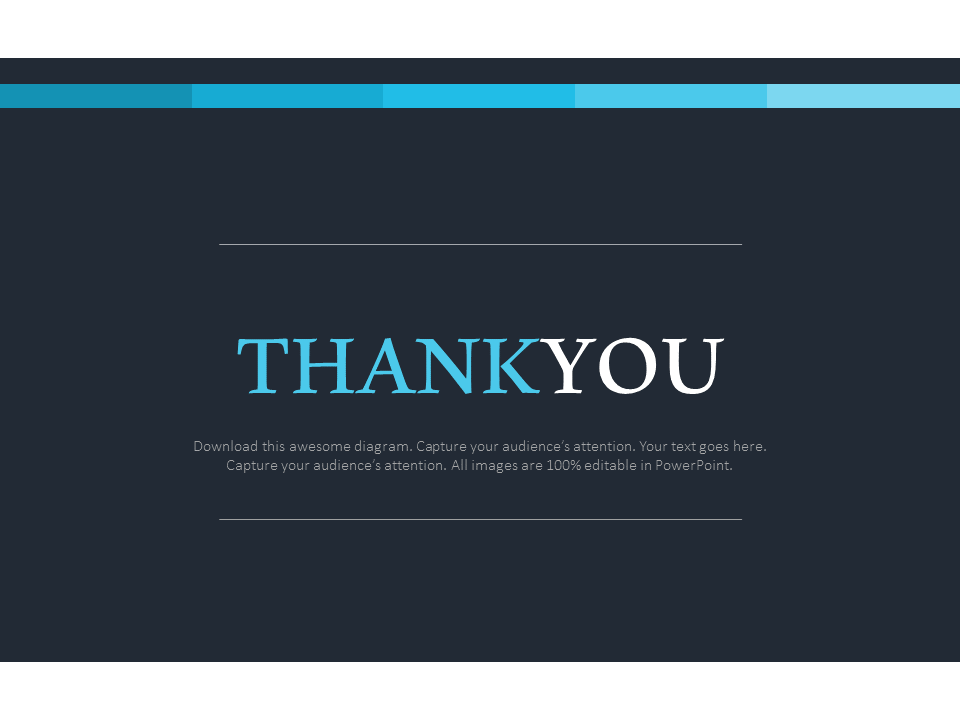
Download Thank You Slide For Business Communication Template
With the help of this professionally designed thank you template, you can acknowledge the audience’s time and the interest shown by them. The color palette used here instantly grabs the attention of the viewers.

This template is perfectly suited for concluding the business presentation. As this template is completely editable, you can incorporate this eye-catching thank you template. State the address, the contact numbers, and e-mail addresses of the company by downloading this pre-built thank you template.

By downloading this impressive thank you template, you can appreciate your clients and boost your team members’ morale. You can modify the business details as per requirement by utilizing this visually appealing thank you template.

Showcase the essential contact details of your enterprise by incorporating this pre-designed thank you template. With the help of this compelling thank you template, you can appreciate your team members’ efforts and the clients who were actively involved throughout the project briefing.

Employ this contemporary thank you template for your business presentation and leave a great impression on your client. You can edit the business details as per the requirements, as this template is entirely editable.
Template 10

You can download this thank you template and express your gratitude to the client in an impressive way. The color palette used here grabs the attention of the audience and serves the purpose. By employing this professionally designed thank you template, you can give relevant business information.
Template 11

Present the sincere thank you to your customers by introducing this customizable thank you template for the business meetings. By downloading this contemporary template, you can mention the address, contact numbers, and e-mail addresses of the company.
Template 12

Give thanks to your colleagues for all the hard work they have put in by downloading this amazingly designed thank you template. Business professionals can take advantage of this modern thank you template and build good relationships with your customers.
Template 13

Discuss your company’s contact details by incorporating our visually appealing thank you template to your business presentation. Impress your clients by acknowledging their sincere attention to the subject matter.
Template 14

End the business meeting on the good by downloading this attention-grabbing thank you template. Build a foundation of trust and confidence by introducing this stunning thank you template.
Template 15
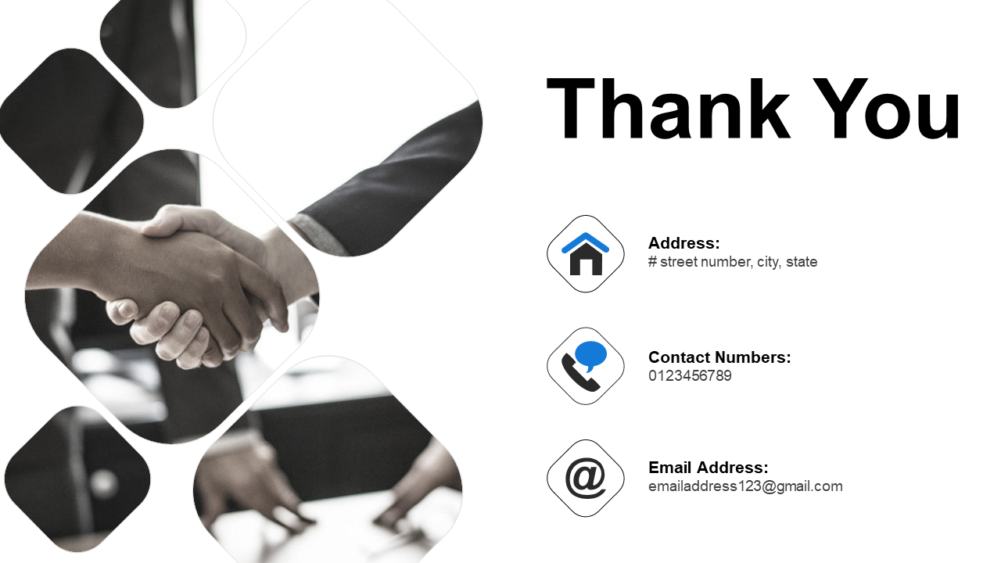
Utilize our content-ready thank you template and leave a great impression on your audience. Download this visually appealing thank you template and increase your chances of sealing the deal.
“Feeling gratitude and not expressing it is like wrapping a present and not giving it.” — William Arthur Ward
Download our 15 Best Templates To Say Thank You in a Business Presentation and appreciate your clients. Make an impressive impression on your customer by acknowledging through our ready-made templates.
Related posts:
- [Updated 2023] Top 10 Market Opportunity Analysis Templates For Developing a Robust Business Strategy
- The Ultimate Guide To Event Marketing (Best PowerPoint Templates Included)
- [Updated 2023] Top 10 DevOps Templates To Leverage Smart Engineering In Your Company
- Top 10 Legal Firm Marketing PPT Templates for Lawyers to Lead the Competition
Liked this blog? Please recommend us

10 Tips To Create a Successful Corporate Presentation (Top 10 Templates Included)
![thank you presentation page [Updated 2023] 50 Best Company Presentation Templates To Ace The Corporate Ladder](https://www.slideteam.net/wp/wp-content/uploads/2020/03/Banner-16-335x146.png)
[Updated 2023] 50 Best Company Presentation Templates To Ace The Corporate Ladder

Top 20 One Page Strategy Business Plans, Business Proposals, Executive Summaries and Pitches For Entrepreneurs

Top 10 Free Business Google Slides Templates for Entrepreneurs

Top 10 Pitch Deck Google Slides Templates For Successful Fundraising
![thank you presentation page [Updated 2023] Top 10 Business Strategy Google Slides Templates To Empower Your Team](https://www.slideteam.net/wp/wp-content/uploads/2020/06/Banner-1-335x146.jpg)
[Updated 2023] Top 10 Business Strategy Google Slides Templates To Empower Your Team
![thank you presentation page [Updated 2023] Top 25 Brainstorming PowerPoint Templates for Stimulating Out-of-the-box Thinking!](https://www.slideteam.net/wp/wp-content/uploads/2020/05/size1001-436-7-335x146.jpg)
[Updated 2023] Top 25 Brainstorming PowerPoint Templates for Stimulating Out-of-the-box Thinking!
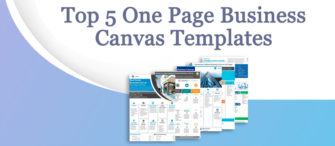
Presenting the most effective One-Page Business Canvas (with templates designed by professionals)
![thank you presentation page [Updated 2023] Top 10 One Page Strategic Plan Templates For Business Management](https://www.slideteam.net/wp/wp-content/uploads/2020/08/size1001-436-25-335x146.jpg)
[Updated 2023] Top 10 One Page Strategic Plan Templates For Business Management

Reconcile and Allure with these One Page Lean Business Plan and Business Canvas Templates
![thank you presentation page [Updated 2023] 20 Best Thanksgiving PowerPoint Templates To Gobble Up Like a Turkey!](https://www.slideteam.net/wp/wp-content/uploads/2020/05/size1001-436-9-335x146.jpg)
[Updated 2023] 20 Best Thanksgiving PowerPoint Templates To Gobble Up Like a Turkey!
This form is protected by reCAPTCHA - the Google Privacy Policy and Terms of Service apply.

Digital revolution powerpoint presentation slides

Sales funnel results presentation layouts
3d men joinning circular jigsaw puzzles ppt graphics icons

Business Strategic Planning Template For Organizations Powerpoint Presentation Slides

Future plan powerpoint template slide

Project Management Team Powerpoint Presentation Slides

Brand marketing powerpoint presentation slides

Launching a new service powerpoint presentation with slides go to market

Agenda powerpoint slide show

Four key metrics donut chart with percentage

Engineering and technology ppt inspiration example introduction continuous process improvement

Meet our team representing in circular format

Home Collections Strategy / Business Plan Thanks Ppt Thank You Page-Ppt
Thank You Page PowerPoint Template and Google Slides

Creative Thank You Page PPT Template
About this template:, benefits of this template:.
- It is a pre-built Thank you page slide with all the elements you need to design the best thank you presentation.
- There is no restriction in adjusting the icon colors in this template.
- You can customize the background colors, text formats, size, etc.
- Easily readable and acceptable template.
Feature of this template
- Fully Customizable (shape color, size & text)
- This template has a Multicolor theme, and you can also choose the color
- Drag and drop image placeholder
- Huge Collections of Thank You page to impress your audience
- It supports an aspect ratio of 16:9.
- Thanking You
- Thank You Background
- Business Thank You
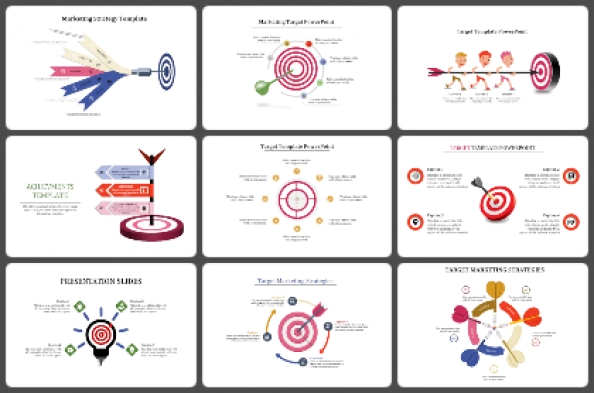
330+ Templates
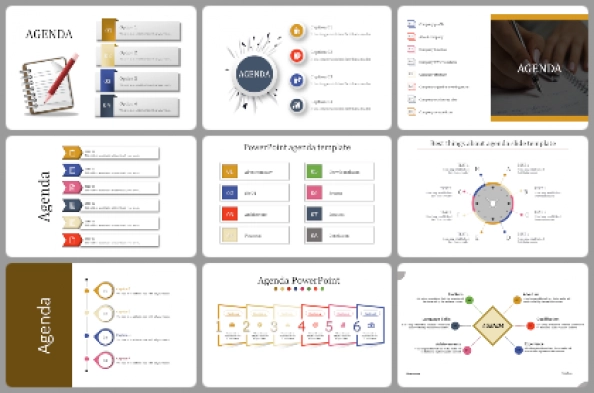
1100+ Templates

Team / Teamwork
346+ Templates
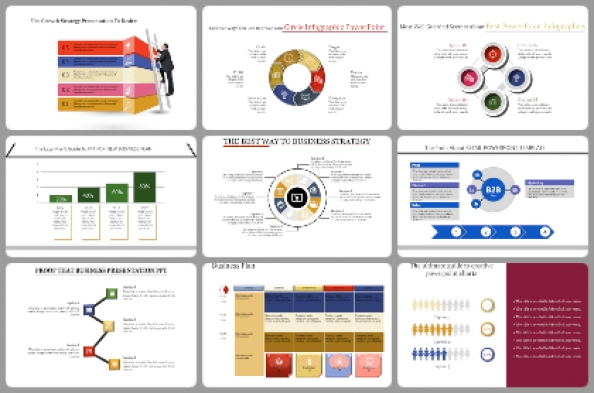
Strategy / Business Plan
6670+ Templates
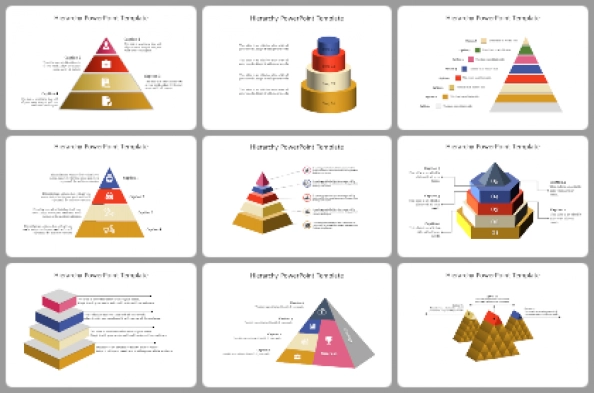
55+ Templates

502+ Templates

413+ Templates
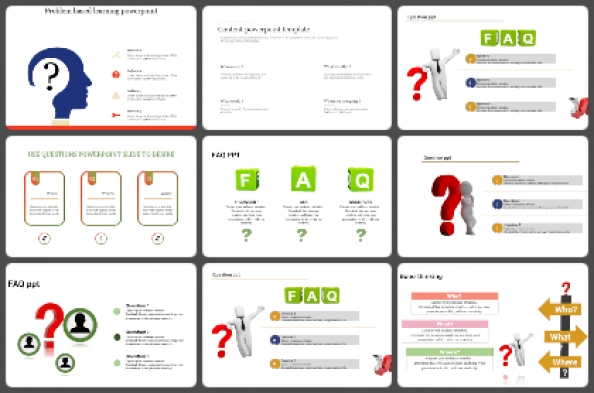
72+ Templates

686+ Templates
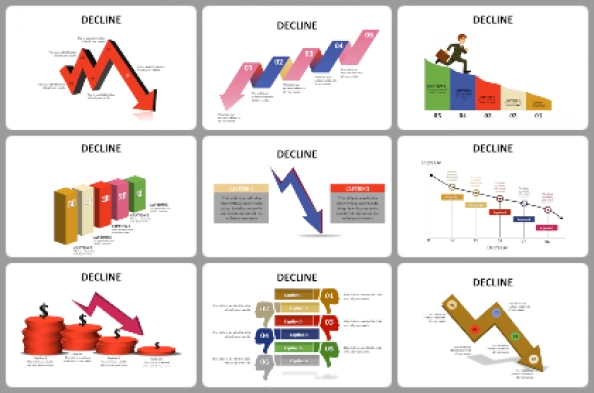
13+ Templates
You May Also Like These PowerPoint Templates
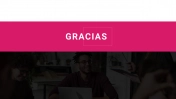

- Tips & Tricks
- PowerPoint Templates
- Training Programs
- Free E-Courses
5 Ways To End Your Presentation Without Boring Your Audience
Home > Presentation Ideas > Presentation Graphics > Thank You Slide
Get more out of your closing slide in your business presentations. Use the Thank You page to start a relationship instead of just ending a presentation.
Does your ‘Thank you slide’ look like this?

Usually, business presenters don’t give too much thought to their ‘Thank you’ slides. In fact, most closing slides have nothing more than a clichéd picture of a handshake and ‘Thank you’ written in some fancy WordArt.
Even the variations of closing slides are no better:

Usually, these slides stay on screen throughout the Question and Answer session, and bore the audience.
It is time to change:
Realize that a ‘Thank you’ slide need not indicate the end of your presentation, but can signify the beginning of a business relationship. Here are some useful ideas to make your ‘Thank you’ slides work harder for you:
New! Video On Makeover Ideas for Your Boring Thank You Slides
Read Article on Thank You Slides
Idea 1. Create a replica of your visiting card
Take a look at this ‘Thank you’ slide:

Source: Thank You Templates from PowerPoint CEO Pack
A simple way to remain in your audience’s mind long after the presentation is finished, is to create a replica of your business card on the screen. When you share your business card with your audience at the end of the presentation, you reinforce the connection even more. Your audience would know how to contact you and take the discussion forward.
Idea 2: Include a quick summary
You can use your ‘Thank you’ page to quickly summarize the points you discussed during the presentation. For example, take a look at this:

The slide gives one line benefit of the products that were discussed during the presentation. This usually helps your audience to remember your message far better than a plain ‘Thank you’.
Related: 4 ways to summarize your presentations
Idea 3: Show the next steps
There are so many instances where the presenter had made a strong case during the presentation and forgot to include the next steps or just breezed through the slide before the audience could register the message.

So, it is a good idea to have the ‘Next steps’ or ‘How to order’ slide as your last slide instead of a boring ‘Thank you’.
If your presentation was strong, this slide usually triggers a lot of useful questions that help you close the deal.
Idea 4: Bring back the Agenda slide
If you had a long presentation, it is a good idea to bring back the agenda slide as your last slide.

Source: Agenda Templates from PowerPoint CEO Pack
The slide shows the topics that were covered during the presentation and hence provides an opportunity for your audience to clear their doubts on the points covered. You can follow this up by distributing a one pager on the salient points covered during your presentation.
Related: Interesting ways to represent agenda slides
Idea 5: Leave your Company Logo on
If it is a corporate presentation, where you represent your company – your Thank You slide can just be a big logo of your organization, with your contact details alongside.

Usually in these cases, your details are in a font smaller than your company’s logo.
More creative ways to represent for business slides:
Every slide you use in your presentation deck has its own significance. Using the right slide can improve the effectiveness of your presentation significantly.
You may not have the time to browse through various sites to learn all the best practices in making effective business presentations. That is why we made this site as your one point resource. Here, you will find hundreds of original articles to help you become a better presenter.
You can purchase truly useful products that help you make professional presentations fast. For example, we recommend you take a look at our ‘750+ PowerPoint Charts and Diagram Templates collection for CEOs’. The pack has more than 750 fully editable diagram templates that make the process of slide creation super easy.
Take a look at some of the samples from the pack:
PowerPoint Thank You:

Stylish Thank You Slide

Find More such slides from our CEO Pack here >>
If you find our site and products useful please recommend the site to your friends and colleagues. We need your encouragement to serve you better.
Related: Suggestions for creating more powerful Closing Slides
Related: Best Practices from Web Design for PowerPoint Designers
Return to Top of Thank You Slide Ideas Page
Share these tips & tutorials
Get 25 creative powerpoint ideas mini course & members-only tips & offers. sign up for free below:.
7 Brilliant Ways to End Any Presentation: When to Use a Presentation Thank You Address
I like building and growing simple yet powerful products for the world and the worldwide web.
Published Date : December 4, 2020
Reading Time :
As important as an introduction is to a Speech <p data-sourcepos="3:1-3:271">A form of communication involving spoken language, it is used to express ideas, share information, tell stories, persuade, or entertain. Public speaking is a powerful tool used in diverse contexts, ranging from casual conversations to formal presentations.</p><br /><h2 data-sourcepos="5:1-5:27"><strong>Components of a Speech:</strong></h2> <ul data-sourcepos="7:1-10:0"> <li data-sourcepos="7:1-7:73"><strong>Content:</strong> The information, message, or story conveyed through words.</li> <li data-sourcepos="8:1-8:106"><strong>Delivery:</strong> The vocal and physical presentation, including clarity, volume, gestures, and eye contact.</li> <li data-sourcepos="9:1-10:0"><strong>Structure:</strong> The organization of the content, typically following an introduction, body, and conclusion.</li> </ul> <h2 data-sourcepos="11:1-11:21"><strong>Speech in Action:</strong></h2> <ul data-sourcepos="13:1-17:0"> <li data-sourcepos="13:1-13:88"><strong>Informing:</strong> Sharing knowledge and facts, educating an audience on a specific topic.</li> <li data-sourcepos="14:1-14:119"><strong>Persuading:</strong> Advocating for a particular viewpoint, using arguments and evidence to influence thoughts or actions.</li> <li data-sourcepos="15:1-15:93"><strong>Motivating:</strong> Inspiring and energizing an audience, fostering action and positive change.</li> <li data-sourcepos="16:1-17:0"><strong>Entertaining:</strong> Engaging and delighting an audience through humor, storytelling, or creative language.</li> </ul> <h2 data-sourcepos="18:1-18:32"><strong>Public Speaking and Anxiety:</strong></h2> <p data-sourcepos="20:1-20:227">Many people experience <strong>public speaking anxiety</strong>, a fear of speaking in front of an audience. While it's common, effective preparation, practice, and breathing techniques can significantly reduce anxiety and improve delivery.</p><br /><h2 data-sourcepos="22:1-22:32"><strong>Different Types of Speeches:</strong></h2> <ul data-sourcepos="24:1-28:0"> <li data-sourcepos="24:1-24:81"><strong>Informative speech:</strong> Focuses on conveying information clearly and concisely.</li> <li data-sourcepos="25:1-25:102"><strong>Persuasive speech:</strong> Aims to convince the audience to adopt a particular viewpoint or take action.</li> <li data-sourcepos="26:1-26:99"><strong>Motivational speech:</strong> Inspires and energizes the audience, building enthusiasm and commitment.</li> <li data-sourcepos="27:1-28:0"><strong>Entertaining speech:</strong> Aim to amuse and delight the audience, often using humor, storytelling, or anecdotes.</li> </ul> <h2 data-sourcepos="29:1-29:33"><strong>Crafting a Compelling Speech:</strong></h2> <ul data-sourcepos="31:1-35:0"> <li data-sourcepos="31:1-31:106"><strong>Know your audience:</strong> Tailor your content and delivery to their interests, needs, and prior knowledge.</li> <li data-sourcepos="32:1-32:107"><strong>Have a clear message:</strong> Identify the main point you want to convey and structure your speech around it.</li> <li data-sourcepos="33:1-33:111"><strong>Engage your audience:</strong> Use varied vocal techniques, storytelling, and visual aids to keep them interested.</li> <li data-sourcepos="34:1-35:0"><strong>Practice, practice, practice:</strong> Rehearse your speech out loud to refine your delivery and build confidence.</li> </ul> <h2 data-sourcepos="36:1-36:13"><strong>Remember:</strong></h2> <p data-sourcepos="38:1-38:281">Speech is a powerful tool for communication, connection, and influence. By understanding its elements, addressing potential anxieties, and tailoring your delivery to different contexts, you can harness the power of speech to achieve your intended goals and captivate your audience.</p> " href="https://orai.com/glossary/speech/" data-gt-translate-attributes="[{"attribute":"data-cmtooltip", "format":"html"}]" tabindex="0" role="link">speech presentation, the end of your presentation is what you leave your audience with. Giving a proper presentation thank you address is a helpful public speaking skill .
When is it appropriate to simply say “thank you” and close your presentation?
In what moments does a presentation require more from you?
How do you tell your audience to thank you for watching my presentation if you made a visual presentation?
What is the importance of saying thank you to your audience for listening?
We intend to answer all these questions in this article, and we hope you read the whole page to understand the complete concept of the presentation. Thank you.
How Should I End a Presentation? Different Ways of Ending a Speech Or a Presentation
As a Speech <p data-sourcepos="3:1-3:271">A form of communication involving spoken language, it is used to express ideas, share information, tell stories, persuade, or entertain. Public speaking is a powerful tool used in diverse contexts, ranging from casual conversations to formal presentations.</p><br /><h2 data-sourcepos="5:1-5:27"><strong>Components of a Speech:</strong></h2> <ul data-sourcepos="7:1-10:0"> <li data-sourcepos="7:1-7:73"><strong>Content:</strong> The information, message, or story conveyed through words.</li> <li data-sourcepos="8:1-8:106"><strong>Delivery:</strong> The vocal and physical presentation, including clarity, volume, gestures, and eye contact.</li> <li data-sourcepos="9:1-10:0"><strong>Structure:</strong> The organization of the content, typically following an introduction, body, and conclusion.</li> </ul> <h2 data-sourcepos="11:1-11:21"><strong>Speech in Action:</strong></h2> <ul data-sourcepos="13:1-17:0"> <li data-sourcepos="13:1-13:88"><strong>Informing:</strong> Sharing knowledge and facts, educating an audience on a specific topic.</li> <li data-sourcepos="14:1-14:119"><strong>Persuading:</strong> Advocating for a particular viewpoint, using arguments and evidence to influence thoughts or actions.</li> <li data-sourcepos="15:1-15:93"><strong>Motivating:</strong> Inspiring and energizing an audience, fostering action and positive change.</li> <li data-sourcepos="16:1-17:0"><strong>Entertaining:</strong> Engaging and delighting an audience through humor, storytelling, or creative language.</li> </ul> <h2 data-sourcepos="18:1-18:32"><strong>Public Speaking and Anxiety:</strong></h2> <p data-sourcepos="20:1-20:227">Many people experience <strong>public speaking anxiety</strong>, a fear of speaking in front of an audience. While it's common, effective preparation, practice, and breathing techniques can significantly reduce anxiety and improve delivery.</p><br /><h2 data-sourcepos="22:1-22:32"><strong>Different Types of Speeches:</strong></h2> <ul data-sourcepos="24:1-28:0"> <li data-sourcepos="24:1-24:81"><strong>Informative speech:</strong> Focuses on conveying information clearly and concisely.</li> <li data-sourcepos="25:1-25:102"><strong>Persuasive speech:</strong> Aims to convince the audience to adopt a particular viewpoint or take action.</li> <li data-sourcepos="26:1-26:99"><strong>Motivational speech:</strong> Inspires and energizes the audience, building enthusiasm and commitment.</li> <li data-sourcepos="27:1-28:0"><strong>Entertaining speech:</strong> Aim to amuse and delight the audience, often using humor, storytelling, or anecdotes.</li> </ul> <h2 data-sourcepos="29:1-29:33"><strong>Crafting a Compelling Speech:</strong></h2> <ul data-sourcepos="31:1-35:0"> <li data-sourcepos="31:1-31:106"><strong>Know your audience:</strong> Tailor your content and delivery to their interests, needs, and prior knowledge.</li> <li data-sourcepos="32:1-32:107"><strong>Have a clear message:</strong> Identify the main point you want to convey and structure your speech around it.</li> <li data-sourcepos="33:1-33:111"><strong>Engage your audience:</strong> Use varied vocal techniques, storytelling, and visual aids to keep them interested.</li> <li data-sourcepos="34:1-35:0"><strong>Practice, practice, practice:</strong> Rehearse your speech out loud to refine your delivery and build confidence.</li> </ul> <h2 data-sourcepos="36:1-36:13"><strong>Remember:</strong></h2> <p data-sourcepos="38:1-38:281">Speech is a powerful tool for communication, connection, and influence. By understanding its elements, addressing potential anxieties, and tailoring your delivery to different contexts, you can harness the power of speech to achieve your intended goals and captivate your audience.</p> " href="https://orai.com/glossary/speech/" data-gt-translate-attributes="[{"attribute":"data-cmtooltip", "format":"html"}]" tabindex="0" role="link">speech expert who has attended many presentations and orations, I can tell that each presenter concludes their Speech <p data-sourcepos="3:1-3:271">A form of communication involving spoken language, it is used to express ideas, share information, tell stories, persuade, or entertain. Public speaking is a powerful tool used in diverse contexts, ranging from casual conversations to formal presentations.</p><br /><h2 data-sourcepos="5:1-5:27"><strong>Components of a Speech:</strong></h2> <ul data-sourcepos="7:1-10:0"> <li data-sourcepos="7:1-7:73"><strong>Content:</strong> The information, message, or story conveyed through words.</li> <li data-sourcepos="8:1-8:106"><strong>Delivery:</strong> The vocal and physical presentation, including clarity, volume, gestures, and eye contact.</li> <li data-sourcepos="9:1-10:0"><strong>Structure:</strong> The organization of the content, typically following an introduction, body, and conclusion.</li> </ul> <h2 data-sourcepos="11:1-11:21"><strong>Speech in Action:</strong></h2> <ul data-sourcepos="13:1-17:0"> <li data-sourcepos="13:1-13:88"><strong>Informing:</strong> Sharing knowledge and facts, educating an audience on a specific topic.</li> <li data-sourcepos="14:1-14:119"><strong>Persuading:</strong> Advocating for a particular viewpoint, using arguments and evidence to influence thoughts or actions.</li> <li data-sourcepos="15:1-15:93"><strong>Motivating:</strong> Inspiring and energizing an audience, fostering action and positive change.</li> <li data-sourcepos="16:1-17:0"><strong>Entertaining:</strong> Engaging and delighting an audience through humor, storytelling, or creative language.</li> </ul> <h2 data-sourcepos="18:1-18:32"><strong>Public Speaking and Anxiety:</strong></h2> <p data-sourcepos="20:1-20:227">Many people experience <strong>public speaking anxiety</strong>, a fear of speaking in front of an audience. While it's common, effective preparation, practice, and breathing techniques can significantly reduce anxiety and improve delivery.</p><br /><h2 data-sourcepos="22:1-22:32"><strong>Different Types of Speeches:</strong></h2> <ul data-sourcepos="24:1-28:0"> <li data-sourcepos="24:1-24:81"><strong>Informative speech:</strong> Focuses on conveying information clearly and concisely.</li> <li data-sourcepos="25:1-25:102"><strong>Persuasive speech:</strong> Aims to convince the audience to adopt a particular viewpoint or take action.</li> <li data-sourcepos="26:1-26:99"><strong>Motivational speech:</strong> Inspires and energizes the audience, building enthusiasm and commitment.</li> <li data-sourcepos="27:1-28:0"><strong>Entertaining speech:</strong> Aim to amuse and delight the audience, often using humor, storytelling, or anecdotes.</li> </ul> <h2 data-sourcepos="29:1-29:33"><strong>Crafting a Compelling Speech:</strong></h2> <ul data-sourcepos="31:1-35:0"> <li data-sourcepos="31:1-31:106"><strong>Know your audience:</strong> Tailor your content and delivery to their interests, needs, and prior knowledge.</li> <li data-sourcepos="32:1-32:107"><strong>Have a clear message:</strong> Identify the main point you want to convey and structure your speech around it.</li> <li data-sourcepos="33:1-33:111"><strong>Engage your audience:</strong> Use varied vocal techniques, storytelling, and visual aids to keep them interested.</li> <li data-sourcepos="34:1-35:0"><strong>Practice, practice, practice:</strong> Rehearse your speech out loud to refine your delivery and build confidence.</li> </ul> <h2 data-sourcepos="36:1-36:13"><strong>Remember:</strong></h2> <p data-sourcepos="38:1-38:281">Speech is a powerful tool for communication, connection, and influence. By understanding its elements, addressing potential anxieties, and tailoring your delivery to different contexts, you can harness the power of speech to achieve your intended goals and captivate your audience.</p> " href="https://orai.com/glossary/speech/" data-gt-translate-attributes="[{"attribute":"data-cmtooltip", "format":"html"}]" tabindex="0" role="link">speech in different ways. Most speakers will showcase presentation thank you images as a visual aid at the end of a PowerPoint, while others give a summary.
Irrespective of the speaker’s methods, here are seven ways to end a presentation or speech .
1. Closing with a Summary
Summarizing key points of your Speech <p data-sourcepos="3:1-3:271">A form of communication involving spoken language, it is used to express ideas, share information, tell stories, persuade, or entertain. Public speaking is a powerful tool used in diverse contexts, ranging from casual conversations to formal presentations.</p><br /><h2 data-sourcepos="5:1-5:27"><strong>Components of a Speech:</strong></h2> <ul data-sourcepos="7:1-10:0"> <li data-sourcepos="7:1-7:73"><strong>Content:</strong> The information, message, or story conveyed through words.</li> <li data-sourcepos="8:1-8:106"><strong>Delivery:</strong> The vocal and physical presentation, including clarity, volume, gestures, and eye contact.</li> <li data-sourcepos="9:1-10:0"><strong>Structure:</strong> The organization of the content, typically following an introduction, body, and conclusion.</li> </ul> <h2 data-sourcepos="11:1-11:21"><strong>Speech in Action:</strong></h2> <ul data-sourcepos="13:1-17:0"> <li data-sourcepos="13:1-13:88"><strong>Informing:</strong> Sharing knowledge and facts, educating an audience on a specific topic.</li> <li data-sourcepos="14:1-14:119"><strong>Persuading:</strong> Advocating for a particular viewpoint, using arguments and evidence to influence thoughts or actions.</li> <li data-sourcepos="15:1-15:93"><strong>Motivating:</strong> Inspiring and energizing an audience, fostering action and positive change.</li> <li data-sourcepos="16:1-17:0"><strong>Entertaining:</strong> Engaging and delighting an audience through humor, storytelling, or creative language.</li> </ul> <h2 data-sourcepos="18:1-18:32"><strong>Public Speaking and Anxiety:</strong></h2> <p data-sourcepos="20:1-20:227">Many people experience <strong>public speaking anxiety</strong>, a fear of speaking in front of an audience. While it's common, effective preparation, practice, and breathing techniques can significantly reduce anxiety and improve delivery.</p><br /><h2 data-sourcepos="22:1-22:32"><strong>Different Types of Speeches:</strong></h2> <ul data-sourcepos="24:1-28:0"> <li data-sourcepos="24:1-24:81"><strong>Informative speech:</strong> Focuses on conveying information clearly and concisely.</li> <li data-sourcepos="25:1-25:102"><strong>Persuasive speech:</strong> Aims to convince the audience to adopt a particular viewpoint or take action.</li> <li data-sourcepos="26:1-26:99"><strong>Motivational speech:</strong> Inspires and energizes the audience, building enthusiasm and commitment.</li> <li data-sourcepos="27:1-28:0"><strong>Entertaining speech:</strong> Aim to amuse and delight the audience, often using humor, storytelling, or anecdotes.</li> </ul> <h2 data-sourcepos="29:1-29:33"><strong>Crafting a Compelling Speech:</strong></h2> <ul data-sourcepos="31:1-35:0"> <li data-sourcepos="31:1-31:106"><strong>Know your audience:</strong> Tailor your content and delivery to their interests, needs, and prior knowledge.</li> <li data-sourcepos="32:1-32:107"><strong>Have a clear message:</strong> Identify the main point you want to convey and structure your speech around it.</li> <li data-sourcepos="33:1-33:111"><strong>Engage your audience:</strong> Use varied vocal techniques, storytelling, and visual aids to keep them interested.</li> <li data-sourcepos="34:1-35:0"><strong>Practice, practice, practice:</strong> Rehearse your speech out loud to refine your delivery and build confidence.</li> </ul> <h2 data-sourcepos="36:1-36:13"><strong>Remember:</strong></h2> <p data-sourcepos="38:1-38:281">Speech is a powerful tool for communication, connection, and influence. By understanding its elements, addressing potential anxieties, and tailoring your delivery to different contexts, you can harness the power of speech to achieve your intended goals and captivate your audience.</p> " href="https://orai.com/glossary/speech/" data-gt-translate-attributes="[{"attribute":"data-cmtooltip", "format":"html"}]" tabindex="0" role="link">speech when concluding an oration is an age-old method of finishing your address. It is a technique speakers and writers use to close and ensure their audience remembers their main point.
Using a summary for closure is common with lectures and the traditional presentation thank-you addresses.
2. Closing with the Power of Three
The Power of Three uses a pattern of three words, phrases, or more to emphasize a point and make it more memorable. A typical phrase Julius Caesar uses is “I came, I saw, I conquered.”
3. Closing with Metaphors
Metaphors are a figure of Speech <p data-sourcepos="3:1-3:271">A form of communication involving spoken language, it is used to express ideas, share information, tell stories, persuade, or entertain. Public speaking is a powerful tool used in diverse contexts, ranging from casual conversations to formal presentations.</p><br /><h2 data-sourcepos="5:1-5:27"><strong>Components of a Speech:</strong></h2> <ul data-sourcepos="7:1-10:0"> <li data-sourcepos="7:1-7:73"><strong>Content:</strong> The information, message, or story conveyed through words.</li> <li data-sourcepos="8:1-8:106"><strong>Delivery:</strong> The vocal and physical presentation, including clarity, volume, gestures, and eye contact.</li> <li data-sourcepos="9:1-10:0"><strong>Structure:</strong> The organization of the content, typically following an introduction, body, and conclusion.</li> </ul> <h2 data-sourcepos="11:1-11:21"><strong>Speech in Action:</strong></h2> <ul data-sourcepos="13:1-17:0"> <li data-sourcepos="13:1-13:88"><strong>Informing:</strong> Sharing knowledge and facts, educating an audience on a specific topic.</li> <li data-sourcepos="14:1-14:119"><strong>Persuading:</strong> Advocating for a particular viewpoint, using arguments and evidence to influence thoughts or actions.</li> <li data-sourcepos="15:1-15:93"><strong>Motivating:</strong> Inspiring and energizing an audience, fostering action and positive change.</li> <li data-sourcepos="16:1-17:0"><strong>Entertaining:</strong> Engaging and delighting an audience through humor, storytelling, or creative language.</li> </ul> <h2 data-sourcepos="18:1-18:32"><strong>Public Speaking and Anxiety:</strong></h2> <p data-sourcepos="20:1-20:227">Many people experience <strong>public speaking anxiety</strong>, a fear of speaking in front of an audience. While it's common, effective preparation, practice, and breathing techniques can significantly reduce anxiety and improve delivery.</p><br /><h2 data-sourcepos="22:1-22:32"><strong>Different Types of Speeches:</strong></h2> <ul data-sourcepos="24:1-28:0"> <li data-sourcepos="24:1-24:81"><strong>Informative speech:</strong> Focuses on conveying information clearly and concisely.</li> <li data-sourcepos="25:1-25:102"><strong>Persuasive speech:</strong> Aims to convince the audience to adopt a particular viewpoint or take action.</li> <li data-sourcepos="26:1-26:99"><strong>Motivational speech:</strong> Inspires and energizes the audience, building enthusiasm and commitment.</li> <li data-sourcepos="27:1-28:0"><strong>Entertaining speech:</strong> Aim to amuse and delight the audience, often using humor, storytelling, or anecdotes.</li> </ul> <h2 data-sourcepos="29:1-29:33"><strong>Crafting a Compelling Speech:</strong></h2> <ul data-sourcepos="31:1-35:0"> <li data-sourcepos="31:1-31:106"><strong>Know your audience:</strong> Tailor your content and delivery to their interests, needs, and prior knowledge.</li> <li data-sourcepos="32:1-32:107"><strong>Have a clear message:</strong> Identify the main point you want to convey and structure your speech around it.</li> <li data-sourcepos="33:1-33:111"><strong>Engage your audience:</strong> Use varied vocal techniques, storytelling, and visual aids to keep them interested.</li> <li data-sourcepos="34:1-35:0"><strong>Practice, practice, practice:</strong> Rehearse your speech out loud to refine your delivery and build confidence.</li> </ul> <h2 data-sourcepos="36:1-36:13"><strong>Remember:</strong></h2> <p data-sourcepos="38:1-38:281">Speech is a powerful tool for communication, connection, and influence. By understanding its elements, addressing potential anxieties, and tailoring your delivery to different contexts, you can harness the power of speech to achieve your intended goals and captivate your audience.</p> " href="https://orai.com/glossary/speech/" data-gt-translate-attributes="[{"attribute":"data-cmtooltip", "format":"html"}]" tabindex="0" role="link">speech that compares two entities figuratively and makes it seem like they are the same. In basic English Language, the definition of metaphors indicates a form of comparison without using comparative words (for example, like and as).
It is ideal for Motivational speech <p data-sourcepos="3:1-3:374">A <strong>motivational speech</strong> aims to inspire, encourage, and energize an audience. It ignites their passion, sparks action, and instills a sense of belief in themselves and their ability to achieve their goals. It is a powerful tool used in <strong>professional speaking</strong> to boost morale, drive performance, and foster a positive and collaborative environment.</p><br /><h2 data-sourcepos="5:1-5:17"><strong>Key Elements:</strong></h2> <ul data-sourcepos="7:1-12:0"> <li data-sourcepos="7:1-7:145"><strong>Compelling vision:</strong> Articulate a clear and inspiring vision for the future, outlining goals and aspirations that resonate with the audience.</li> <li data-sourcepos="8:1-8:140"><strong>Empathy and understanding:</strong> Acknowledge challenges and obstacles, demonstrating empathy and connection with the audience's experiences.</li> <li data-sourcepos="9:1-9:134"><strong>Empowering message:</strong> Focus on empowering the audience, emphasizing their strengths, potential, and ability to overcome obstacles.</li> <li data-sourcepos="10:1-10:170"><strong>Storytelling and anecdotes:</strong> Integrate relatable stories, personal experiences, or inspiring examples to illustrate points and connect with the audience emotionally.</li> <li data-sourcepos="11:1-12:0"><strong>Call to action:</strong> Provide a clear and actionable call to action, motivating the audience to take specific steps towards achieving their goals.</li> </ul> <h2 data-sourcepos="13:1-13:38"><strong>Benefits of Motivational Speeches:</strong></h2> <ul data-sourcepos="15:1-20:0"> <li data-sourcepos="15:1-15:116"><strong>Boosts morale and motivation:</strong> Inspires individuals to strive for their full potential and overcome challenges.</li> <li data-sourcepos="16:1-16:142"><strong>Promotes teamwork and collaboration:</strong> Fosters a shared purpose and encourages individuals to work together towards common goals.</li> <li data-sourcepos="17:1-17:118"><strong>Enhances confidence and self-belief:</strong> Empowers individuals to believe in themselves and their ability to succeed.</li> <li data-sourcepos="18:1-18:121"><strong>Increases creativity and innovation:</strong> Inspires individuals to think outside the box and pursue innovative solutions.</li> <li data-sourcepos="19:1-20:0"><strong>Drives positive change:</strong> Motivates individuals to take action and contribute to positive change in their personal and professional lives.</li> </ul> <h2 data-sourcepos="21:1-21:46"><strong>Developing a Powerful Motivational Speech:</strong></h2> <ul data-sourcepos="23:1-28:0"> <li data-sourcepos="23:1-23:96"><strong>Define your purpose:</strong> Identify the desired outcome you want your speech to achieve.</li> <li data-sourcepos="24:1-24:119"><strong>Know your audience:</strong> Understand their motivations, challenges, and aspirations to tailor your message effectively.</li> <li data-sourcepos="25:1-25:134"><strong>Focus on storytelling:</strong> Use compelling stories and anecdotes to illustrate your points and connect with the audience emotionally.</li> <li data-sourcepos="26:1-26:170"><strong>Practice and rehearse:</strong> Hone your delivery to refine timing, vocal variety, and stage presence. Consider using <strong>public speaking tips</strong> to enhance your presentation.</li> <li data-sourcepos="27:1-28:0"><strong>Deliver with passion and authenticity:</strong> Inject your enthusiasm and genuine belief in your message to inspire the audience.</li> </ul> <h2 data-sourcepos="29:1-29:20"><strong>Additional Tips:</strong></h2> <ul data-sourcepos="31:1-35:0"> <li data-sourcepos="31:1-31:123"><strong>Use humor strategically:</strong> Use humor appropriately to lighten the mood and connect with the audience on a deeper level.</li> <li data-sourcepos="32:1-32:121"><strong>Embrace your personality:</strong> Let your unique personality shine through to create a genuine and captivating connection.</li> <li data-sourcepos="33:1-33:121"><strong>End with a memorable closing:</strong> Leave the audience with a powerful quote, inspiring call to action, or lasting image.</li> <li data-sourcepos="34:1-35:0"><strong>Seek </strong>feedback from trusted colleagues or advisors to refine your speech and delivery.</li> </ul> <h2 data-sourcepos="36:1-36:371"><strong>Remember:</strong></h2> <p data-sourcepos="36:1-36:371">A well-crafted and delivered <strong>motivational speech</strong> can be a transformative experience for both the speaker and the audience. By understanding the key elements, focusing on your audience, and honing your <strong>professional speaking</strong> skills, you can deliver speeches that ignite passion, inspire action, and empower individuals to achieve their full potential.</p> " href="https://orai.com/glossary/motivational-speech/" data-gt-translate-attributes="[{"attribute":"data-cmtooltip", "format":"html"}]" tabindex="0" role="link">motivational speech presentations and graduation speeches . This type of closing works perfectly if you use an analogy, anecdote, or reference to the comparative subject during your presentation.
4. Using Facts to Recreate Engagement
Some of the most memorable Speech <p data-sourcepos="3:1-3:271">A form of communication involving spoken language, it is used to express ideas, share information, tell stories, persuade, or entertain. Public speaking is a powerful tool used in diverse contexts, ranging from casual conversations to formal presentations.</p><br /><h2 data-sourcepos="5:1-5:27"><strong>Components of a Speech:</strong></h2> <ul data-sourcepos="7:1-10:0"> <li data-sourcepos="7:1-7:73"><strong>Content:</strong> The information, message, or story conveyed through words.</li> <li data-sourcepos="8:1-8:106"><strong>Delivery:</strong> The vocal and physical presentation, including clarity, volume, gestures, and eye contact.</li> <li data-sourcepos="9:1-10:0"><strong>Structure:</strong> The organization of the content, typically following an introduction, body, and conclusion.</li> </ul> <h2 data-sourcepos="11:1-11:21"><strong>Speech in Action:</strong></h2> <ul data-sourcepos="13:1-17:0"> <li data-sourcepos="13:1-13:88"><strong>Informing:</strong> Sharing knowledge and facts, educating an audience on a specific topic.</li> <li data-sourcepos="14:1-14:119"><strong>Persuading:</strong> Advocating for a particular viewpoint, using arguments and evidence to influence thoughts or actions.</li> <li data-sourcepos="15:1-15:93"><strong>Motivating:</strong> Inspiring and energizing an audience, fostering action and positive change.</li> <li data-sourcepos="16:1-17:0"><strong>Entertaining:</strong> Engaging and delighting an audience through humor, storytelling, or creative language.</li> </ul> <h2 data-sourcepos="18:1-18:32"><strong>Public Speaking and Anxiety:</strong></h2> <p data-sourcepos="20:1-20:227">Many people experience <strong>public speaking anxiety</strong>, a fear of speaking in front of an audience. While it's common, effective preparation, practice, and breathing techniques can significantly reduce anxiety and improve delivery.</p><br /><h2 data-sourcepos="22:1-22:32"><strong>Different Types of Speeches:</strong></h2> <ul data-sourcepos="24:1-28:0"> <li data-sourcepos="24:1-24:81"><strong>Informative speech:</strong> Focuses on conveying information clearly and concisely.</li> <li data-sourcepos="25:1-25:102"><strong>Persuasive speech:</strong> Aims to convince the audience to adopt a particular viewpoint or take action.</li> <li data-sourcepos="26:1-26:99"><strong>Motivational speech:</strong> Inspires and energizes the audience, building enthusiasm and commitment.</li> <li data-sourcepos="27:1-28:0"><strong>Entertaining speech:</strong> Aim to amuse and delight the audience, often using humor, storytelling, or anecdotes.</li> </ul> <h2 data-sourcepos="29:1-29:33"><strong>Crafting a Compelling Speech:</strong></h2> <ul data-sourcepos="31:1-35:0"> <li data-sourcepos="31:1-31:106"><strong>Know your audience:</strong> Tailor your content and delivery to their interests, needs, and prior knowledge.</li> <li data-sourcepos="32:1-32:107"><strong>Have a clear message:</strong> Identify the main point you want to convey and structure your speech around it.</li> <li data-sourcepos="33:1-33:111"><strong>Engage your audience:</strong> Use varied vocal techniques, storytelling, and visual aids to keep them interested.</li> <li data-sourcepos="34:1-35:0"><strong>Practice, practice, practice:</strong> Rehearse your speech out loud to refine your delivery and build confidence.</li> </ul> <h2 data-sourcepos="36:1-36:13"><strong>Remember:</strong></h2> <p data-sourcepos="38:1-38:281">Speech is a powerful tool for communication, connection, and influence. By understanding its elements, addressing potential anxieties, and tailoring your delivery to different contexts, you can harness the power of speech to achieve your intended goals and captivate your audience.</p> " href="https://orai.com/glossary/speech/" data-gt-translate-attributes="[{"attribute":"data-cmtooltip", "format":"html"}]" tabindex="0" role="link">speech presentations end with things that regain the audience’s attention. If you search Google, you will find facts related to your discussion and share them to surprise your audience.
5. Using an Illustration or Image
Similar to metaphors, you can finish with stories or use an illustration to close. This method is quite common because many orators can use it to start and end their speeches.
Visual aids are essential to help drive your point across when you present, and you can also use them to close effectively.
6. Closing with a Quote or a Short Sentence
If you can condense your summary to a less wordy, short sentence, it tends to leave a longer-lasting impression on your listeners. It is essential to ensure that the short message conveys your authenticity and the importance of your message.
Using a quote is a timeless way to conclude any type of Speech <p data-sourcepos="3:1-3:271">A form of communication involving spoken language, it is used to express ideas, share information, tell stories, persuade, or entertain. Public speaking is a powerful tool used in diverse contexts, ranging from casual conversations to formal presentations.</p><br /><h2 data-sourcepos="5:1-5:27"><strong>Components of a Speech:</strong></h2> <ul data-sourcepos="7:1-10:0"> <li data-sourcepos="7:1-7:73"><strong>Content:</strong> The information, message, or story conveyed through words.</li> <li data-sourcepos="8:1-8:106"><strong>Delivery:</strong> The vocal and physical presentation, including clarity, volume, gestures, and eye contact.</li> <li data-sourcepos="9:1-10:0"><strong>Structure:</strong> The organization of the content, typically following an introduction, body, and conclusion.</li> </ul> <h2 data-sourcepos="11:1-11:21"><strong>Speech in Action:</strong></h2> <ul data-sourcepos="13:1-17:0"> <li data-sourcepos="13:1-13:88"><strong>Informing:</strong> Sharing knowledge and facts, educating an audience on a specific topic.</li> <li data-sourcepos="14:1-14:119"><strong>Persuading:</strong> Advocating for a particular viewpoint, using arguments and evidence to influence thoughts or actions.</li> <li data-sourcepos="15:1-15:93"><strong>Motivating:</strong> Inspiring and energizing an audience, fostering action and positive change.</li> <li data-sourcepos="16:1-17:0"><strong>Entertaining:</strong> Engaging and delighting an audience through humor, storytelling, or creative language.</li> </ul> <h2 data-sourcepos="18:1-18:32"><strong>Public Speaking and Anxiety:</strong></h2> <p data-sourcepos="20:1-20:227">Many people experience <strong>public speaking anxiety</strong>, a fear of speaking in front of an audience. While it's common, effective preparation, practice, and breathing techniques can significantly reduce anxiety and improve delivery.</p><br /><h2 data-sourcepos="22:1-22:32"><strong>Different Types of Speeches:</strong></h2> <ul data-sourcepos="24:1-28:0"> <li data-sourcepos="24:1-24:81"><strong>Informative speech:</strong> Focuses on conveying information clearly and concisely.</li> <li data-sourcepos="25:1-25:102"><strong>Persuasive speech:</strong> Aims to convince the audience to adopt a particular viewpoint or take action.</li> <li data-sourcepos="26:1-26:99"><strong>Motivational speech:</strong> Inspires and energizes the audience, building enthusiasm and commitment.</li> <li data-sourcepos="27:1-28:0"><strong>Entertaining speech:</strong> Aim to amuse and delight the audience, often using humor, storytelling, or anecdotes.</li> </ul> <h2 data-sourcepos="29:1-29:33"><strong>Crafting a Compelling Speech:</strong></h2> <ul data-sourcepos="31:1-35:0"> <li data-sourcepos="31:1-31:106"><strong>Know your audience:</strong> Tailor your content and delivery to their interests, needs, and prior knowledge.</li> <li data-sourcepos="32:1-32:107"><strong>Have a clear message:</strong> Identify the main point you want to convey and structure your speech around it.</li> <li data-sourcepos="33:1-33:111"><strong>Engage your audience:</strong> Use varied vocal techniques, storytelling, and visual aids to keep them interested.</li> <li data-sourcepos="34:1-35:0"><strong>Practice, practice, practice:</strong> Rehearse your speech out loud to refine your delivery and build confidence.</li> </ul> <h2 data-sourcepos="36:1-36:13"><strong>Remember:</strong></h2> <p data-sourcepos="38:1-38:281">Speech is a powerful tool for communication, connection, and influence. By understanding its elements, addressing potential anxieties, and tailoring your delivery to different contexts, you can harness the power of speech to achieve your intended goals and captivate your audience.</p> " href="https://orai.com/glossary/speech/" data-gt-translate-attributes="[{"attribute":"data-cmtooltip", "format":"html"}]" tabindex="0" role="link">speech or presentation. However, it is essential to have a quote relevant to your address; if not, you can make a quote out of a point you made while presenting.
7. Making a Provocative Closing
Closing provocatively uses calls to action to move your audience toward a particular goal. An example of this type of conclusion is usually observed with preachers, activists, and advertisers.
Many preachers make altar calls at the end of their sermons, and activists usually end with a wake-up call to move the audience to action.
What is the Best Way to End a PowerPoint Presentation?
PowerPoint presentations take a lot of time and can take an audience almost no time to forget. Figuring out how to make a strong closing will help give your audience something to remember.
The way you close each ppt depends on the nature of your discussion.
Closing a Persuasive PPT
Your thank you note for the presentation after a persuasive PowerPoint should win the members of your audience over. To convince them ultimately, you can include:
- A call-to-action
- Verified facts
Closing an Informative PPT
Informative PPTs share data, so the ideal closure for them is a presentation thank-you images that show:
- A summary of all the ideas you shared
- A conclusive concept map
- Bulleted key points
- A recap of the objectives of the presentation
Closing an Introductory PPT
The general concept of introductory Speech <p data-sourcepos="3:1-3:271">A form of communication involving spoken language, it is used to express ideas, share information, tell stories, persuade, or entertain. Public speaking is a powerful tool used in diverse contexts, ranging from casual conversations to formal presentations.</p><br /><h2 data-sourcepos="5:1-5:27"><strong>Components of a Speech:</strong></h2> <ul data-sourcepos="7:1-10:0"> <li data-sourcepos="7:1-7:73"><strong>Content:</strong> The information, message, or story conveyed through words.</li> <li data-sourcepos="8:1-8:106"><strong>Delivery:</strong> The vocal and physical presentation, including clarity, volume, gestures, and eye contact.</li> <li data-sourcepos="9:1-10:0"><strong>Structure:</strong> The organization of the content, typically following an introduction, body, and conclusion.</li> </ul> <h2 data-sourcepos="11:1-11:21"><strong>Speech in Action:</strong></h2> <ul data-sourcepos="13:1-17:0"> <li data-sourcepos="13:1-13:88"><strong>Informing:</strong> Sharing knowledge and facts, educating an audience on a specific topic.</li> <li data-sourcepos="14:1-14:119"><strong>Persuading:</strong> Advocating for a particular viewpoint, using arguments and evidence to influence thoughts or actions.</li> <li data-sourcepos="15:1-15:93"><strong>Motivating:</strong> Inspiring and energizing an audience, fostering action and positive change.</li> <li data-sourcepos="16:1-17:0"><strong>Entertaining:</strong> Engaging and delighting an audience through humor, storytelling, or creative language.</li> </ul> <h2 data-sourcepos="18:1-18:32"><strong>Public Speaking and Anxiety:</strong></h2> <p data-sourcepos="20:1-20:227">Many people experience <strong>public speaking anxiety</strong>, a fear of speaking in front of an audience. While it's common, effective preparation, practice, and breathing techniques can significantly reduce anxiety and improve delivery.</p><br /><h2 data-sourcepos="22:1-22:32"><strong>Different Types of Speeches:</strong></h2> <ul data-sourcepos="24:1-28:0"> <li data-sourcepos="24:1-24:81"><strong>Informative speech:</strong> Focuses on conveying information clearly and concisely.</li> <li data-sourcepos="25:1-25:102"><strong>Persuasive speech:</strong> Aims to convince the audience to adopt a particular viewpoint or take action.</li> <li data-sourcepos="26:1-26:99"><strong>Motivational speech:</strong> Inspires and energizes the audience, building enthusiasm and commitment.</li> <li data-sourcepos="27:1-28:0"><strong>Entertaining speech:</strong> Aim to amuse and delight the audience, often using humor, storytelling, or anecdotes.</li> </ul> <h2 data-sourcepos="29:1-29:33"><strong>Crafting a Compelling Speech:</strong></h2> <ul data-sourcepos="31:1-35:0"> <li data-sourcepos="31:1-31:106"><strong>Know your audience:</strong> Tailor your content and delivery to their interests, needs, and prior knowledge.</li> <li data-sourcepos="32:1-32:107"><strong>Have a clear message:</strong> Identify the main point you want to convey and structure your speech around it.</li> <li data-sourcepos="33:1-33:111"><strong>Engage your audience:</strong> Use varied vocal techniques, storytelling, and visual aids to keep them interested.</li> <li data-sourcepos="34:1-35:0"><strong>Practice, practice, practice:</strong> Rehearse your speech out loud to refine your delivery and build confidence.</li> </ul> <h2 data-sourcepos="36:1-36:13"><strong>Remember:</strong></h2> <p data-sourcepos="38:1-38:281">Speech is a powerful tool for communication, connection, and influence. By understanding its elements, addressing potential anxieties, and tailoring your delivery to different contexts, you can harness the power of speech to achieve your intended goals and captivate your audience.</p> " href="https://orai.com/glossary/speech/" data-gt-translate-attributes="[{"attribute":"data-cmtooltip", "format":"html"}]" tabindex="0" role="link">speech presentations is to:
If you give an initial pitch, the best presentation thank you images will give your audience a proper means to contact you or follow up on your next program.
Note: When concluding any PowerPoint, your thank you for watching my presentation slide will naturally need to follow the same pattern as the entire PPT. It is also helpful if you are creative with the presentation. Thank you.
The General Importance of Saying Thank You
Saying thank you means expressing gratitude for an action completed or a gift. In any setting, your ability to express gratitude, irrespective of whether or not you deserved the service you got, goes a long way.
Some advantages of expressing gratitude include:

What is the importance of presenting thank you images?
As a part of the audience, after listening to a speaker talk all day, especially when you can leave but stay, a minute presentation thank you would suffice.
It’s no secret that some presenters do not say thank you after their Speech <p data-sourcepos="3:1-3:271">A form of communication involving spoken language, it is used to express ideas, share information, tell stories, persuade, or entertain. Public speaking is a powerful tool used in diverse contexts, ranging from casual conversations to formal presentations.</p><br /><h2 data-sourcepos="5:1-5:27"><strong>Components of a Speech:</strong></h2> <ul data-sourcepos="7:1-10:0"> <li data-sourcepos="7:1-7:73"><strong>Content:</strong> The information, message, or story conveyed through words.</li> <li data-sourcepos="8:1-8:106"><strong>Delivery:</strong> The vocal and physical presentation, including clarity, volume, gestures, and eye contact.</li> <li data-sourcepos="9:1-10:0"><strong>Structure:</strong> The organization of the content, typically following an introduction, body, and conclusion.</li> </ul> <h2 data-sourcepos="11:1-11:21"><strong>Speech in Action:</strong></h2> <ul data-sourcepos="13:1-17:0"> <li data-sourcepos="13:1-13:88"><strong>Informing:</strong> Sharing knowledge and facts, educating an audience on a specific topic.</li> <li data-sourcepos="14:1-14:119"><strong>Persuading:</strong> Advocating for a particular viewpoint, using arguments and evidence to influence thoughts or actions.</li> <li data-sourcepos="15:1-15:93"><strong>Motivating:</strong> Inspiring and energizing an audience, fostering action and positive change.</li> <li data-sourcepos="16:1-17:0"><strong>Entertaining:</strong> Engaging and delighting an audience through humor, storytelling, or creative language.</li> </ul> <h2 data-sourcepos="18:1-18:32"><strong>Public Speaking and Anxiety:</strong></h2> <p data-sourcepos="20:1-20:227">Many people experience <strong>public speaking anxiety</strong>, a fear of speaking in front of an audience. While it's common, effective preparation, practice, and breathing techniques can significantly reduce anxiety and improve delivery.</p><br /><h2 data-sourcepos="22:1-22:32"><strong>Different Types of Speeches:</strong></h2> <ul data-sourcepos="24:1-28:0"> <li data-sourcepos="24:1-24:81"><strong>Informative speech:</strong> Focuses on conveying information clearly and concisely.</li> <li data-sourcepos="25:1-25:102"><strong>Persuasive speech:</strong> Aims to convince the audience to adopt a particular viewpoint or take action.</li> <li data-sourcepos="26:1-26:99"><strong>Motivational speech:</strong> Inspires and energizes the audience, building enthusiasm and commitment.</li> <li data-sourcepos="27:1-28:0"><strong>Entertaining speech:</strong> Aim to amuse and delight the audience, often using humor, storytelling, or anecdotes.</li> </ul> <h2 data-sourcepos="29:1-29:33"><strong>Crafting a Compelling Speech:</strong></h2> <ul data-sourcepos="31:1-35:0"> <li data-sourcepos="31:1-31:106"><strong>Know your audience:</strong> Tailor your content and delivery to their interests, needs, and prior knowledge.</li> <li data-sourcepos="32:1-32:107"><strong>Have a clear message:</strong> Identify the main point you want to convey and structure your speech around it.</li> <li data-sourcepos="33:1-33:111"><strong>Engage your audience:</strong> Use varied vocal techniques, storytelling, and visual aids to keep them interested.</li> <li data-sourcepos="34:1-35:0"><strong>Practice, practice, practice:</strong> Rehearse your speech out loud to refine your delivery and build confidence.</li> </ul> <h2 data-sourcepos="36:1-36:13"><strong>Remember:</strong></h2> <p data-sourcepos="38:1-38:281">Speech is a powerful tool for communication, connection, and influence. By understanding its elements, addressing potential anxieties, and tailoring your delivery to different contexts, you can harness the power of speech to achieve your intended goals and captivate your audience.</p> " href="https://orai.com/glossary/speech/" data-gt-translate-attributes="[{"attribute":"data-cmtooltip", "format":"html"}]" tabindex="0" role="link">speech , so what do you gain by thanking your audience?
- It helps you reinforce already established values.
- Strengthens speaker-audience relationships.
- Serves as a foundation for trust.
- Stimulates conversation by question and answer strategies.
- It makes you unique in numerous places.
How to Say Thank You at the End of Your Presentation: Simple Tips and Tricks
Saying thank you is not only about expressing gratitude. Often, saying thank you is a business strategy, and presenting thank you images must prove their worth for your business.
Some simple pointers to remember are:
- Remain professional
- Avoid grammatical errors as much as possible.
- Try not to seem salesy; instead, be polite.
- Employ perfect timing
Using the Right Voice Tone
Every type of presentation setting demands a specific tone type. You will need to adjust your tone to avoid being misunderstood.
Personalize It and Try to Maintain Relevance
It is rather rude to use a copy-and-paste post-presentation thank you message. Instead, it’s best to make a unique, personalized thank-you note that is audience-specific.
Additionally, it’s best to remain within the subject matter for the conclusion by sharing relevant information.
Ask Questions and Answer Previous Ones
If you have any questions before the presentation, it is best to answer them now. If you used an “any questions slide,” you can also answer questions from there.
When your time starts finishing, and you cannot answer any more questions, try to provide contact details or follow up with their concerns.
Practice the perfect end to your presentation with Orai
When to Use and When to Avoid a Thank You Presentation Slide
Using tact is a vital tool when facing Public Speaking <!-- wp:paragraph --> <p>Public speaking refers to any live presentation or speech. It can cover a variety of topics on various fields and careers (you can find out more about public speaking careers here: https://orai.com/blog/public-speaking-careers/. Public speaking can inform, entertain, or educate an audience and sometimes has visual aids.</p> <!-- /wp:paragraph --><br /><!-- wp:paragraph --> <p>Public speaking is done live, so the speakers need to consider certain factors to deliver a successful speech. No matter how good the speech is, if the audience doesn't connect with the speaker, then it may fall flat. Therefore, speakers have to use a lot more nonverbal communication techniques to deliver their message. </p> <!-- /wp:paragraph --><br /><!-- wp:heading --> <h2>Tips for public speaking</h2> <!-- /wp:heading --><br /><!-- wp:list --> <ul> <li>Have a sense of humor.</li> <li>Tell personal stories that relate to the speech you're giving.</li> <li>Dress appropriately for the event. Formal and business casual outfits work best.</li> <li>Project a confident and expressive voice.</li> <li>Always try to use simple language that everyone can understand.</li> <li>Stick to the time given to you.</li> <li>Maintain eye contact with members of your audience and try to connect with them.</li> </ul> <!-- /wp:list --> " href="https://orai.com/glossary/public-speaking/" data-gt-translate-attributes="[{"attribute":"data-cmtooltip", "format":"html"}]" tabindex="0" role="link">public speaking opportunities. Knowing when it is okay to share a thank you presentation slide and when it isn’t necessary is essential.
Some of the times when saying thank you for listening to my presentation is appropriate and essential are:
- When you have an audience that shows up voluntarily, it is essential to express gratitude.
- If you are expressing gratitude to your team for putting in hard work
- If your audience needed to travel to attend your presentation
On the other hand, there are some situations when presentation thank you images are either inappropriate or unnecessary:
- If you plan to answer questions after your presentation or host an interactive session, presentation thank you images will prompt your audience to leave the meeting.
- If your presentation has terrible news, a presentation thank you will be insensitive and inappropriate.
- When you need to assign a task or follow up on anything, it’s better to end with that than a thank you slide.
Potential Alternatives to a Presentation Thank You Image
Ending with a simple presentation, thank you, is often seen as a weak presentation. It is usually best to complete your presentation creatively or using a call-to-action.
So, in what ways can you effectively end your Speech <p data-sourcepos="3:1-3:271">A form of communication involving spoken language, it is used to express ideas, share information, tell stories, persuade, or entertain. Public speaking is a powerful tool used in diverse contexts, ranging from casual conversations to formal presentations.</p><br /><h2 data-sourcepos="5:1-5:27"><strong>Components of a Speech:</strong></h2> <ul data-sourcepos="7:1-10:0"> <li data-sourcepos="7:1-7:73"><strong>Content:</strong> The information, message, or story conveyed through words.</li> <li data-sourcepos="8:1-8:106"><strong>Delivery:</strong> The vocal and physical presentation, including clarity, volume, gestures, and eye contact.</li> <li data-sourcepos="9:1-10:0"><strong>Structure:</strong> The organization of the content, typically following an introduction, body, and conclusion.</li> </ul> <h2 data-sourcepos="11:1-11:21"><strong>Speech in Action:</strong></h2> <ul data-sourcepos="13:1-17:0"> <li data-sourcepos="13:1-13:88"><strong>Informing:</strong> Sharing knowledge and facts, educating an audience on a specific topic.</li> <li data-sourcepos="14:1-14:119"><strong>Persuading:</strong> Advocating for a particular viewpoint, using arguments and evidence to influence thoughts or actions.</li> <li data-sourcepos="15:1-15:93"><strong>Motivating:</strong> Inspiring and energizing an audience, fostering action and positive change.</li> <li data-sourcepos="16:1-17:0"><strong>Entertaining:</strong> Engaging and delighting an audience through humor, storytelling, or creative language.</li> </ul> <h2 data-sourcepos="18:1-18:32"><strong>Public Speaking and Anxiety:</strong></h2> <p data-sourcepos="20:1-20:227">Many people experience <strong>public speaking anxiety</strong>, a fear of speaking in front of an audience. While it's common, effective preparation, practice, and breathing techniques can significantly reduce anxiety and improve delivery.</p><br /><h2 data-sourcepos="22:1-22:32"><strong>Different Types of Speeches:</strong></h2> <ul data-sourcepos="24:1-28:0"> <li data-sourcepos="24:1-24:81"><strong>Informative speech:</strong> Focuses on conveying information clearly and concisely.</li> <li data-sourcepos="25:1-25:102"><strong>Persuasive speech:</strong> Aims to convince the audience to adopt a particular viewpoint or take action.</li> <li data-sourcepos="26:1-26:99"><strong>Motivational speech:</strong> Inspires and energizes the audience, building enthusiasm and commitment.</li> <li data-sourcepos="27:1-28:0"><strong>Entertaining speech:</strong> Aim to amuse and delight the audience, often using humor, storytelling, or anecdotes.</li> </ul> <h2 data-sourcepos="29:1-29:33"><strong>Crafting a Compelling Speech:</strong></h2> <ul data-sourcepos="31:1-35:0"> <li data-sourcepos="31:1-31:106"><strong>Know your audience:</strong> Tailor your content and delivery to their interests, needs, and prior knowledge.</li> <li data-sourcepos="32:1-32:107"><strong>Have a clear message:</strong> Identify the main point you want to convey and structure your speech around it.</li> <li data-sourcepos="33:1-33:111"><strong>Engage your audience:</strong> Use varied vocal techniques, storytelling, and visual aids to keep them interested.</li> <li data-sourcepos="34:1-35:0"><strong>Practice, practice, practice:</strong> Rehearse your speech out loud to refine your delivery and build confidence.</li> </ul> <h2 data-sourcepos="36:1-36:13"><strong>Remember:</strong></h2> <p data-sourcepos="38:1-38:281">Speech is a powerful tool for communication, connection, and influence. By understanding its elements, addressing potential anxieties, and tailoring your delivery to different contexts, you can harness the power of speech to achieve your intended goals and captivate your audience.</p> " href="https://orai.com/glossary/speech/" data-gt-translate-attributes="[{"attribute":"data-cmtooltip", "format":"html"}]" tabindex="0" role="link">speech using visual aids without needing to use presentation thank you images?
Using a “One More Thing” Slide
This type of presentation thank you option introduces (for lack of a better term) the final bomb or the hidden gem. For example, if you were introducing a new product, your one more thing slide would probably show an unexpected benefit of purchasing the product to woo your audience.
This type of slide is inappropriate for every presentation, so you will have to consider the nature of your audience when inputting this idea.
A Slide that Continues the Conversation
This type of ending could feature a form of presentation thank you that continues the discussion. It may be a bunch of arguments that gear your audience’s communication with each other or with you.
Ideally, you will need to provide them with contact information so they can communicate with you after you finish. If you are searching for new prospects for partnership or employment, this is the best slide to include such details.
Closing with “Any Questions?”
This type of closing is the most common aside from the mainstream presentation thank you images. As I stated earlier, it isn’t appropriate to include a presentation thank you if you hope to continue any discussion.
Asking for questions boosts audience engagement and serves as a memory aid so they remember your presentation. However, it isn’t uncommon to have no one asking you questions while you present.
If you want to avoid the awkwardness of an unanswered no-questions slide, here are some things you can try:
- Asking the first question yourself is an icebreaker.; your inquiry has the potential to open room for more questions
- Ask a friend in the audience to break the ice with the first question.
- Asking your audience to prepare for questions in advance by providing them with the necessary materials
- Distributing pre-presenting writing material to the audience to motivate them to write down questions they might have had during your Speech <p data-sourcepos="3:1-3:271">A form of communication involving spoken language, it is used to express ideas, share information, tell stories, persuade, or entertain. Public speaking is a powerful tool used in diverse contexts, ranging from casual conversations to formal presentations.</p><br /><h2 data-sourcepos="5:1-5:27"><strong>Components of a Speech:</strong></h2> <ul data-sourcepos="7:1-10:0"> <li data-sourcepos="7:1-7:73"><strong>Content:</strong> The information, message, or story conveyed through words.</li> <li data-sourcepos="8:1-8:106"><strong>Delivery:</strong> The vocal and physical presentation, including clarity, volume, gestures, and eye contact.</li> <li data-sourcepos="9:1-10:0"><strong>Structure:</strong> The organization of the content, typically following an introduction, body, and conclusion.</li> </ul> <h2 data-sourcepos="11:1-11:21"><strong>Speech in Action:</strong></h2> <ul data-sourcepos="13:1-17:0"> <li data-sourcepos="13:1-13:88"><strong>Informing:</strong> Sharing knowledge and facts, educating an audience on a specific topic.</li> <li data-sourcepos="14:1-14:119"><strong>Persuading:</strong> Advocating for a particular viewpoint, using arguments and evidence to influence thoughts or actions.</li> <li data-sourcepos="15:1-15:93"><strong>Motivating:</strong> Inspiring and energizing an audience, fostering action and positive change.</li> <li data-sourcepos="16:1-17:0"><strong>Entertaining:</strong> Engaging and delighting an audience through humor, storytelling, or creative language.</li> </ul> <h2 data-sourcepos="18:1-18:32"><strong>Public Speaking and Anxiety:</strong></h2> <p data-sourcepos="20:1-20:227">Many people experience <strong>public speaking anxiety</strong>, a fear of speaking in front of an audience. While it's common, effective preparation, practice, and breathing techniques can significantly reduce anxiety and improve delivery.</p><br /><h2 data-sourcepos="22:1-22:32"><strong>Different Types of Speeches:</strong></h2> <ul data-sourcepos="24:1-28:0"> <li data-sourcepos="24:1-24:81"><strong>Informative speech:</strong> Focuses on conveying information clearly and concisely.</li> <li data-sourcepos="25:1-25:102"><strong>Persuasive speech:</strong> Aims to convince the audience to adopt a particular viewpoint or take action.</li> <li data-sourcepos="26:1-26:99"><strong>Motivational speech:</strong> Inspires and energizes the audience, building enthusiasm and commitment.</li> <li data-sourcepos="27:1-28:0"><strong>Entertaining speech:</strong> Aim to amuse and delight the audience, often using humor, storytelling, or anecdotes.</li> </ul> <h2 data-sourcepos="29:1-29:33"><strong>Crafting a Compelling Speech:</strong></h2> <ul data-sourcepos="31:1-35:0"> <li data-sourcepos="31:1-31:106"><strong>Know your audience:</strong> Tailor your content and delivery to their interests, needs, and prior knowledge.</li> <li data-sourcepos="32:1-32:107"><strong>Have a clear message:</strong> Identify the main point you want to convey and structure your speech around it.</li> <li data-sourcepos="33:1-33:111"><strong>Engage your audience:</strong> Use varied vocal techniques, storytelling, and visual aids to keep them interested.</li> <li data-sourcepos="34:1-35:0"><strong>Practice, practice, practice:</strong> Rehearse your speech out loud to refine your delivery and build confidence.</li> </ul> <h2 data-sourcepos="36:1-36:13"><strong>Remember:</strong></h2> <p data-sourcepos="38:1-38:281">Speech is a powerful tool for communication, connection, and influence. By understanding its elements, addressing potential anxieties, and tailoring your delivery to different contexts, you can harness the power of speech to achieve your intended goals and captivate your audience.</p> " href="https://orai.com/glossary/speech/" data-gt-translate-attributes="[{"attribute":"data-cmtooltip", "format":"html"}]" tabindex="0" role="link">speech so that you can answer them effectively.
Practice your presentations with Orai. Get feedback on your tone, tempo, Confidence <p data-sourcepos="3:1-3:305">In the context of <strong>public speaking</strong>, <strong>confidence</strong> refers to the belief in one's ability to communicate effectively and deliver one's message with clarity and impact. It encompasses various elements, including self-belief, composure, and the ability to manage one's <strong>fear of public speaking</strong>.</p><br /><h2 data-sourcepos="5:1-5:16"><strong>Key Aspects:</strong></h2> <ul data-sourcepos="7:1-12:0"> <li data-sourcepos="7:1-7:108"><strong>Self-belief:</strong> A strong conviction in your knowledge, skills, and ability to connect with your audience.</li> <li data-sourcepos="8:1-8:95"><strong>Composure:</strong> Maintaining calmness and poise under pressure, even in challenging situations.</li> <li data-sourcepos="9:1-9:100"><strong>Assertiveness:</strong> Expressing your ideas clearly and concisely, avoiding hesitation or self-doubt.</li> <li data-sourcepos="10:1-10:104"><strong>Positive self-talk:</strong> Countering negative thoughts with affirmations and focusing on your strengths.</li> <li data-sourcepos="11:1-12:0"><strong>Strong body language:</strong> Using gestures, posture, and eye contact that project confidence and professionalism.</li> </ul> <h2 data-sourcepos="13:1-13:27"><strong>Benefits of Confidence:</strong></h2> <ul data-sourcepos="15:1-19:0"> <li data-sourcepos="15:1-15:99"><strong>Reduced anxiety:</strong> Feeling confident helps manage <strong>fear of public speaking</strong> and stage fright.</li> <li data-sourcepos="16:1-16:133"><strong>Engaging delivery:</strong> Confident speakers project their voices, hold eye contact, and connect with their audience more effectively.</li> <li data-sourcepos="17:1-17:137"><strong>Increased persuasiveness:</strong> A confident presentation inspires belief and motivates your audience to listen and remember your message.</li> <li data-sourcepos="18:1-19:0"><strong>Greater impact:</strong> Confidently delivered speeches leave a lasting impression and achieve desired outcomes.</li> </ul> <h2 data-sourcepos="20:1-20:15"><strong>Challenges:</strong></h2> <ul data-sourcepos="22:1-26:0"> <li data-sourcepos="22:1-22:112">Overcoming <strong>fear of public speaking</strong>: Many people experience some level of anxiety when speaking publicly.</li> <li data-sourcepos="23:1-23:101"><strong>Imposter syndrome:</strong> Doubting your abilities and qualifications, even when objectively qualified.</li> <li data-sourcepos="24:1-24:92"><strong>Negative self-talk:</strong> Internalized criticism and limiting beliefs can hamper confidence.</li> <li data-sourcepos="25:1-26:0"><strong>Past negative experiences:</strong> Unsuccessful presentations or negative feedback can erode confidence.</li> </ul> <h2 data-sourcepos="27:1-27:24"><strong>Building Confidence:</strong></h2> <ul data-sourcepos="29:1-36:0"> <li data-sourcepos="29:1-29:102"><strong>Practice and preparation:</strong> Thoroughly rehearse your speech to feel comfortable with the material.</li> <li data-sourcepos="30:1-30:101"><strong>Visualization:</strong> Imagine yourself delivering a successful presentation with confidence and poise.</li> <li data-sourcepos="31:1-31:100"><strong>Positive self-talk:</strong> Actively replace negative thoughts with affirmations about your abilities.</li> <li data-sourcepos="32:1-32:106"><strong>Seek feedback:</strong> Ask trusted individuals for constructive criticism and use it to improve your skills.</li> <li data-sourcepos="33:1-33:157">Consider a <strong>speaking coach</strong>: Working with a coach can provide personalized guidance and support to address specific challenges and confidence barriers.</li> <li data-sourcepos="34:1-34:114"><strong>Start small:</strong> Gradually increase the size and complexity of your speaking engagements as you gain experience.</li> <li data-sourcepos="35:1-36:0"><strong>Focus on progress:</strong> Celebrate small successes and acknowledge your improvement over time.</li> </ul> <h2 data-sourcepos="37:1-37:282"><strong>Remember:</strong></h2> <p data-sourcepos="37:1-37:282"><strong>Confidence</strong> in public speaking is a journey, not a destination. By actively practicing, embracing feedback, and focusing on your strengths, you can overcome <strong>fear of public speaking</strong> and develop the <strong>confidence</strong> to deliver impactful and memorable presentations.</p> " href="https://orai.com/glossary/confidence/" data-gt-translate-attributes="[{"attribute":"data-cmtooltip", "format":"html"}]" tabindex="0" role="link">confidence , and consciousness to help you get your presentation on point.
Thank You Letters: Taking it A Step Further
Numerous presentations, especially business idea pitching, hardly lead to immediate sales. In such a case, ending with a presentation, thank you, and contact information isn’t enough.
You will need to take it further by sending a thank you letter so they can remind you, mostly if they have already forgotten. So, how do you follow up on a potential client or previous sponsor with a presentation? Thank you.
Elements of a Good Thank You Letter
When writing an excellent thank you letter, you must consider elements to ensure that your recipient reads it and carries out the appropriate action.
You do not require a soothsayer to tell you that people do not read every letter. So, how do you beat the odds and make your message worthwhile? Here are some elements you can include to that effect.
A Strong Subject Line
If you can remember the times you intentionally opened spam mail, I am sure it had something to do with the subject. Most companies treat letters like this as spam and have no reason to read them.
However, if you can create a subject line that clearly states your intentions, you have a better chance of having your mail read.
Clearly Expressed Gratitude
Start the letter by expressing gratitude for attending your presentation and giving you time. You can also include other factors in your message that you need to express gratitude for.
A Summary of Your Presentation
They aren’t likely to have any reason to remember all the points you made during your presentation. Now is the perfect time to remind them and highlight the issues you presented they could have missed.
It’s best to use bullet points to give them room for skim reading. Additionally, if you have reached an agreement, you should include it in the letter for Clarity <p data-sourcepos="3:1-3:269">In <strong>public speaking</strong>, <strong>clarity</strong> refers to the quality of your message being readily understood and interpreted by your audience. It encompasses both the content and delivery of your speech, ensuring your message resonates and leaves a lasting impact.</p><br /><h2 data-sourcepos="5:1-5:16"><strong>Key Aspects:</strong></h2> <ul data-sourcepos="7:1-13:0"> <li data-sourcepos="7:1-7:133"><strong>Conciseness:</strong> Avoid unnecessary details, digressions, or excessive complexity. Focus on delivering the core message efficiently.</li> <li data-sourcepos="8:1-8:149"><strong>Simple language:</strong> Choose words and phrases your audience understands readily, avoiding jargon or technical terms unless you define them clearly.</li> <li data-sourcepos="9:1-9:145"><strong>Logical structure:</strong> Organize your thoughts and ideas logically, using transitions and signposts to guide your audience through your message.</li> <li data-sourcepos="10:1-10:136"><strong>Effective visuals:</strong> If using visuals, ensure they are clear, contribute to your message, and don't distract from your spoken words.</li> <li data-sourcepos="11:1-11:144"><strong>Confident delivery:</strong> Speak clearly and articulately, avoiding mumbling or rushing your words. Maintain good eye contact with your audience.</li> <li data-sourcepos="12:1-13:0"><strong>Active voice:</strong> Emphasize active voice for better flow and avoid passive constructions that can be less engaging.</li> </ul> <h2 data-sourcepos="14:1-14:24"><strong>Benefits of Clarity:</strong></h2> <ul data-sourcepos="16:1-20:0"> <li data-sourcepos="16:1-16:123"><strong>Enhanced audience engagement:</strong> A clear message keeps your audience interested and helps them grasp your points easily.</li> <li data-sourcepos="17:1-17:123"><strong>Increased credibility:</strong> Clear communication projects professionalism and expertise, building trust with your audience.</li> <li data-sourcepos="18:1-18:111"><strong>Improved persuasiveness:</strong> A well-understood message is more likely to resonate and win over your audience.</li> <li data-sourcepos="19:1-20:0"><strong>Reduced confusion:</strong> Eliminating ambiguity minimizes misinterpretations and ensures your message arrives as intended.</li> </ul> <h2 data-sourcepos="21:1-21:15"><strong>Challenges:</strong></h2> <ul data-sourcepos="23:1-27:0"> <li data-sourcepos="23:1-23:129"><strong>Condensing complex information:</strong> Simplifying complex topics without sacrificing crucial details requires skill and practice.</li> <li data-sourcepos="24:1-24:128"><strong>Understanding your audience:</strong> Tailoring your language and structure to resonate with a diverse audience can be challenging.</li> <li data-sourcepos="25:1-25:85"><strong>Managing nerves:</strong> Nerves can impact your delivery, making it unclear or rushed.</li> <li data-sourcepos="26:1-27:0"><strong>Avoiding jargon:</strong> Breaking technical habits and simplifying language requires constant awareness.</li> </ul> <h2 data-sourcepos="28:1-28:22"><strong>Improving Clarity:</strong></h2> <ul data-sourcepos="30:1-35:0"> <li data-sourcepos="30:1-30:117"><strong>Practice and rehearse:</strong> The more you rehearse your speech, the more natural and clear your delivery will become.</li> <li data-sourcepos="31:1-31:107"><strong>Seek feedback:</strong> Share your draft speech with others and ask for feedback on clarity and comprehension.</li> <li data-sourcepos="32:1-32:161"><strong>Consider a public speaking coach:</strong> A coach can provide personalized guidance on structuring your message, simplifying language, and improving your delivery.</li> <li data-sourcepos="33:1-33:128"><strong>Join a public speaking group:</strong> Practicing in a supportive environment can help you gain confidence and refine your clarity.</li> <li data-sourcepos="34:1-35:0"><strong>Listen to effective speakers:</strong> Analyze how clear and impactful others achieve communication.</li> </ul> <h2 data-sourcepos="36:1-36:250"><strong>Remember:</strong></h2> <p data-sourcepos="36:1-36:250"><strong>Clarity</strong> is a cornerstone of impactful <strong>public speaking</strong>. By honing your message, focusing on delivery, and actively seeking feedback, you can ensure your audience receives your message clearly and leaves a lasting impression.</p> " href="https://orai.com/glossary/clarity/" data-gt-translate-attributes="[{"attribute":"data-cmtooltip", "format":"html"}]" tabindex="0" role="link">clarity .
Answers to Prior Questions
If they had questions you could not answer while presenting, now is the perfect time to answer them. It is a gesture that shows potential clients that you care about their concerns.
Additionally, you can encourage more questions to keep the conversation going.
A Professional Closing Note
Most people have customized closing remarks that they send with each mail that usually have the following characteristics in small icons:
- Your name and position in the company
- The company’s name (and logo, if possible)
- The company’s website URL
Practice with Orai and become an expert
Final Tips For Thank You Letters and Speeches
Irrespective of how you decide to make your presentation thank you slide, these six tips will help you:
- Include a call to action for your audience.
- Try not to end with questions.
- Refer to the opening message.
- Use anecdotes to summarize.
- Incorporate the rule of three where you can.
- Avoid leaving your audience confused about whether or not your presentation is over.
Examples of Presentation Thank You Letter
Subject line: A follow-up on (topic or product)
Hi (insert name)
Express gratitude: I am grateful you took the time to attend today’s program. (Include gratitude for any other sacrifice they made.
Here is a quick recap (___)
Concerning your questions on ___, here is an attachment with detailed answers. Feel free to ask further questions.
We look forward to hearing from you.
Kind regard,
Business Signature
How should you make a clear call to action to the audience at the end of a presentation?
A powerful presentation ends with a clear, direct call to action. Don’t hope your message inspires action – explicitly tell your audience what you want them to do, why it matters, and its impact. Make it specific, compelling, and relevant, using examples or statistics to drive home the importance. Leave them knowing exactly what steps to take next and the benefits or consequences involved, maximizing your chances of a positive response.
When is it beneficial to ask a rhetorical question at the end of a talk?
Want your talk to linger? End with a powerful rhetorical question! It sparks reflection, reinforces key points, and piques curiosity, leaving your audience captivated long after the presentation ends. Use it to challenge, inspire, and make your message truly unforgettable.
How can you utilize a cartoon or animation to conclude your presentation effectively?
Utilizing a cartoon or animation to conclude your presentation effectively involves integrating visuals that complement your message. Consider incorporating a relevant cartoon that conveys a metaphor or key idea of your presentation. Using humor in the cartoon can also help engage your audience and make your message more memorable. By ending on a visual note, you can leave a lasting impression and reinforce the main points you want your audience to remember.
How should you end a presentation without a “Questions?” slide?
To wrap up a presentation without a designated “Questions?” slide, it is beneficial to encourage audience interaction throughout the presentation by allowing questions to be asked at any point. This ensures that the questions and answers are directly related to the content being discussed. However, if questions are to be fielded at the end of the presentation, a powerful technique is to conclude with a striking image that reinforces and encapsulates the central message or theme addressed during the talk. This visual aid should be a memorable takeaway for the audience, leaving a lasting impression that harmonizes with the presentation’s content. Utilizing this method, you can successfully conclude your presentation on a strong note without needing a specific “Questions?” slide.
Why is it recommended to use a summary slide instead of a “Thank You” slide at the end of a presentation?
Skip the “Questions?” slide! Encourage real-time engagement throughout, then end with a powerful image that resonates with your message. It’ll be a memorable takeaway; no dedicated question slide is needed!
How can quotes and interesting anecdotes be effectively integrated into the conclusion of a speech?
Spice up your Speech <p data-sourcepos="3:1-3:271">A form of communication involving spoken language, it is used to express ideas, share information, tell stories, persuade, or entertain. Public speaking is a powerful tool used in diverse contexts, ranging from casual conversations to formal presentations.</p><br /><h2 data-sourcepos="5:1-5:27"><strong>Components of a Speech:</strong></h2> <ul data-sourcepos="7:1-10:0"> <li data-sourcepos="7:1-7:73"><strong>Content:</strong> The information, message, or story conveyed through words.</li> <li data-sourcepos="8:1-8:106"><strong>Delivery:</strong> The vocal and physical presentation, including clarity, volume, gestures, and eye contact.</li> <li data-sourcepos="9:1-10:0"><strong>Structure:</strong> The organization of the content, typically following an introduction, body, and conclusion.</li> </ul> <h2 data-sourcepos="11:1-11:21"><strong>Speech in Action:</strong></h2> <ul data-sourcepos="13:1-17:0"> <li data-sourcepos="13:1-13:88"><strong>Informing:</strong> Sharing knowledge and facts, educating an audience on a specific topic.</li> <li data-sourcepos="14:1-14:119"><strong>Persuading:</strong> Advocating for a particular viewpoint, using arguments and evidence to influence thoughts or actions.</li> <li data-sourcepos="15:1-15:93"><strong>Motivating:</strong> Inspiring and energizing an audience, fostering action and positive change.</li> <li data-sourcepos="16:1-17:0"><strong>Entertaining:</strong> Engaging and delighting an audience through humor, storytelling, or creative language.</li> </ul> <h2 data-sourcepos="18:1-18:32"><strong>Public Speaking and Anxiety:</strong></h2> <p data-sourcepos="20:1-20:227">Many people experience <strong>public speaking anxiety</strong>, a fear of speaking in front of an audience. While it's common, effective preparation, practice, and breathing techniques can significantly reduce anxiety and improve delivery.</p><br /><h2 data-sourcepos="22:1-22:32"><strong>Different Types of Speeches:</strong></h2> <ul data-sourcepos="24:1-28:0"> <li data-sourcepos="24:1-24:81"><strong>Informative speech:</strong> Focuses on conveying information clearly and concisely.</li> <li data-sourcepos="25:1-25:102"><strong>Persuasive speech:</strong> Aims to convince the audience to adopt a particular viewpoint or take action.</li> <li data-sourcepos="26:1-26:99"><strong>Motivational speech:</strong> Inspires and energizes the audience, building enthusiasm and commitment.</li> <li data-sourcepos="27:1-28:0"><strong>Entertaining speech:</strong> Aim to amuse and delight the audience, often using humor, storytelling, or anecdotes.</li> </ul> <h2 data-sourcepos="29:1-29:33"><strong>Crafting a Compelling Speech:</strong></h2> <ul data-sourcepos="31:1-35:0"> <li data-sourcepos="31:1-31:106"><strong>Know your audience:</strong> Tailor your content and delivery to their interests, needs, and prior knowledge.</li> <li data-sourcepos="32:1-32:107"><strong>Have a clear message:</strong> Identify the main point you want to convey and structure your speech around it.</li> <li data-sourcepos="33:1-33:111"><strong>Engage your audience:</strong> Use varied vocal techniques, storytelling, and visual aids to keep them interested.</li> <li data-sourcepos="34:1-35:0"><strong>Practice, practice, practice:</strong> Rehearse your speech out loud to refine your delivery and build confidence.</li> </ul> <h2 data-sourcepos="36:1-36:13"><strong>Remember:</strong></h2> <p data-sourcepos="38:1-38:281">Speech is a powerful tool for communication, connection, and influence. By understanding its elements, addressing potential anxieties, and tailoring your delivery to different contexts, you can harness the power of speech to achieve your intended goals and captivate your audience.</p> " href="https://orai.com/glossary/speech/" data-gt-translate-attributes="[{"attribute":"data-cmtooltip", "format":"html"}]" tabindex="0" role="link">speech conclusion: ditch the tired quotes and choose fresh voices relevant to your audience and topic. Share authentic anecdotes that resonate personally, and weave them seamlessly with your reflections for deeper impact. Memorable endings leave audiences thinking long after your final words.
When used as a closing statement, what impact can a short, memorable sentence or sound bite have on the audience?
Short and sweet: Ditch lengthy closings! Craft a concise, magnetic sentence that captures your message. In today’s attention-deficit world, it’ll linger long after your Speech <p data-sourcepos="3:1-3:271">A form of communication involving spoken language, it is used to express ideas, share information, tell stories, persuade, or entertain. Public speaking is a powerful tool used in diverse contexts, ranging from casual conversations to formal presentations.</p><br /><h2 data-sourcepos="5:1-5:27"><strong>Components of a Speech:</strong></h2> <ul data-sourcepos="7:1-10:0"> <li data-sourcepos="7:1-7:73"><strong>Content:</strong> The information, message, or story conveyed through words.</li> <li data-sourcepos="8:1-8:106"><strong>Delivery:</strong> The vocal and physical presentation, including clarity, volume, gestures, and eye contact.</li> <li data-sourcepos="9:1-10:0"><strong>Structure:</strong> The organization of the content, typically following an introduction, body, and conclusion.</li> </ul> <h2 data-sourcepos="11:1-11:21"><strong>Speech in Action:</strong></h2> <ul data-sourcepos="13:1-17:0"> <li data-sourcepos="13:1-13:88"><strong>Informing:</strong> Sharing knowledge and facts, educating an audience on a specific topic.</li> <li data-sourcepos="14:1-14:119"><strong>Persuading:</strong> Advocating for a particular viewpoint, using arguments and evidence to influence thoughts or actions.</li> <li data-sourcepos="15:1-15:93"><strong>Motivating:</strong> Inspiring and energizing an audience, fostering action and positive change.</li> <li data-sourcepos="16:1-17:0"><strong>Entertaining:</strong> Engaging and delighting an audience through humor, storytelling, or creative language.</li> </ul> <h2 data-sourcepos="18:1-18:32"><strong>Public Speaking and Anxiety:</strong></h2> <p data-sourcepos="20:1-20:227">Many people experience <strong>public speaking anxiety</strong>, a fear of speaking in front of an audience. While it's common, effective preparation, practice, and breathing techniques can significantly reduce anxiety and improve delivery.</p><br /><h2 data-sourcepos="22:1-22:32"><strong>Different Types of Speeches:</strong></h2> <ul data-sourcepos="24:1-28:0"> <li data-sourcepos="24:1-24:81"><strong>Informative speech:</strong> Focuses on conveying information clearly and concisely.</li> <li data-sourcepos="25:1-25:102"><strong>Persuasive speech:</strong> Aims to convince the audience to adopt a particular viewpoint or take action.</li> <li data-sourcepos="26:1-26:99"><strong>Motivational speech:</strong> Inspires and energizes the audience, building enthusiasm and commitment.</li> <li data-sourcepos="27:1-28:0"><strong>Entertaining speech:</strong> Aim to amuse and delight the audience, often using humor, storytelling, or anecdotes.</li> </ul> <h2 data-sourcepos="29:1-29:33"><strong>Crafting a Compelling Speech:</strong></h2> <ul data-sourcepos="31:1-35:0"> <li data-sourcepos="31:1-31:106"><strong>Know your audience:</strong> Tailor your content and delivery to their interests, needs, and prior knowledge.</li> <li data-sourcepos="32:1-32:107"><strong>Have a clear message:</strong> Identify the main point you want to convey and structure your speech around it.</li> <li data-sourcepos="33:1-33:111"><strong>Engage your audience:</strong> Use varied vocal techniques, storytelling, and visual aids to keep them interested.</li> <li data-sourcepos="34:1-35:0"><strong>Practice, practice, practice:</strong> Rehearse your speech out loud to refine your delivery and build confidence.</li> </ul> <h2 data-sourcepos="36:1-36:13"><strong>Remember:</strong></h2> <p data-sourcepos="38:1-38:281">Speech is a powerful tool for communication, connection, and influence. By understanding its elements, addressing potential anxieties, and tailoring your delivery to different contexts, you can harness the power of speech to achieve your intended goals and captivate your audience.</p> " href="https://orai.com/glossary/speech/" data-gt-translate-attributes="[{"attribute":"data-cmtooltip", "format":"html"}]" tabindex="0" role="link">speech , leaving a powerful impression and resonating with your audience. Remember, short and impactful embodies your voice and drive home your key points. Boom!
In what situations is it appropriate to acknowledge individuals or companies at the end of a presentation?
Say thanks! Publicly acknowledging collaborators, data sources, and presentation helpers in research, information use, and preparation scenarios shows respect, professionalism, and gratitude. Use both verbal mentions and presentation software credits for maximum impact. Remember, a little appreciation goes a long way!
How can visual aids, such as a running clock or images, be employed to emphasize key points during the conclusion of a speech?
End with a bang! Use visuals like a ticking clock to build urgency or powerful images to solidify your message. Leave them on display for reflection, letting the visuals do the final talking and ensuring your key points leave a lasting impression.
How can surprising facts be used to re-engage the audience’s attention at the end of a presentation?
Surprise them! When attention fades, drop a shocking fact with stats. Use online resources to find fresh info, keeping sources handy for Q&A. It’ll re-energize them, offering new insights and solidifying your credibility. Boom!
What role can storytelling play in concluding a presentation and engaging the audience?
Storytime! Wrap up with a short, impactful story – personal or relevant to your topic. Think customer experience or a case study with heart. Make it relatable, spark empathy, and tie it back to your key points. Boom – a memorable, engaging ending that sticks!
How can I make my presentation memorable using the “power of three” communication method?
Rule of three! Organize your conclusion in trios: points, examples, and stories. Brains love patterns and threes stick! Memorable, impactful, and resonating – that’s your ending goal. Keep it simple, repeat key points, and leave them with a lasting impression.
How can I effectively end a presentation or speech to leave a lasting impression on the audience?
Nail your ending! Use the power of three: storytelling, surprising facts, or visuals to grab attention. Acknowledge others, craft a short & memorable closing, summarize key points, repeat key messages, and end with energy to inspire action. Leave a lasting impression, not a fade-out!
How can you ensure that your audience understands when your presentation has concluded?
End strong! Rule of three for impact, clear closing cue (no guessing!), confident “thank you,” and wait for applause. No fidgeting, no weak exits. Leave them wanting more, not wondering if it’s over!
Final Notes: Saying Thank You is a Vital Life Skill
As far as life goes, saying thank you properly is essential. Even if you are giving a paid lecture or presentation, thank you notes give your audience a sense of importance for participating in your work process.
An asset every public speaker has after overcoming the fear of Public Speaking <!-- wp:paragraph --> <p>Public speaking refers to any live presentation or speech. It can cover a variety of topics on various fields and careers (you can find out more about public speaking careers here: https://orai.com/blog/public-speaking-careers/. Public speaking can inform, entertain, or educate an audience and sometimes has visual aids.</p> <!-- /wp:paragraph --><br /><!-- wp:paragraph --> <p>Public speaking is done live, so the speakers need to consider certain factors to deliver a successful speech. No matter how good the speech is, if the audience doesn't connect with the speaker, then it may fall flat. Therefore, speakers have to use a lot more nonverbal communication techniques to deliver their message. </p> <!-- /wp:paragraph --><br /><!-- wp:heading --> <h2>Tips for public speaking</h2> <!-- /wp:heading --><br /><!-- wp:list --> <ul> <li>Have a sense of humor.</li> <li>Tell personal stories that relate to the speech you're giving.</li> <li>Dress appropriately for the event. Formal and business casual outfits work best.</li> <li>Project a confident and expressive voice.</li> <li>Always try to use simple language that everyone can understand.</li> <li>Stick to the time given to you.</li> <li>Maintain eye contact with members of your audience and try to connect with them.</li> </ul> <!-- /wp:list --> " href="https://orai.com/glossary/public-speaking/" data-gt-translate-attributes="[{"attribute":"data-cmtooltip", "format":"html"}]" tabindex="0" role="link">public speaking is their ability to express gratitude to their audience for the time they spent listening.
I hope you remember to say thank you creatively!
You might also like
How many words is a 5-minute speech, good attention getters for speeches with 10+ examples, quick links.
- Presentation Topics
Useful Links
- Start free trial
- The art of public speaking
- improve public speaking
- mastering public speaking
- public speaking coach
- professional speaking
- public speaking classes - Courses
- public speaking anxiety
- © Orai 2023
Automated page speed optimizations for fast site performance
8 Ways To Say “Thank You” After a Presentation
Hrideep barot.
- Presentation , Speech Writing

As crucial as the beginning of a speech presentation is, the conclusion of your speech is what you leave your audience with. This may appear to be a straightforward task because, after all, you could just say thank you at the conclusion of your presentation, right? Both yes and no. Yes, since practically every presentation can be concluded by saying thank you and going away. No, because it is not unique and you should aim to make your thank you note a memorable element of your presentation. Here are 5 ways to make that “thank you” as memorable as possible.
Why is a good thank you important?
According to research , people are more likely to recall the beginning and finish of anything than the activities that occurred in between.
As a result, the beginning and finish of your presentation are critical since those are the areas that the majority of people will remember the most. A sincere thank you leaves a lasting effect on the audience, and it is a sentiment they carry with them.
8 Ways to say “Thank You”
1. appreciate the audience.
This is the simplest way of saying thanks. In this form of giving thanks, the speaker thanks the audience for giving him the time of the day, and for being attentive. An example of this would be, “Thank you for being here today, I really appreciate that you took the time to be here and listen to my presentation”. It can also be something short and sincere, like a “Thank you very much!”
When concluding an oration, an age-old approach of finishing your presentation is to summarise major aspects of your speech. It’s a closing tactic used by presenters and authors to guarantee their audience recalls their primary message.
With lectures and conventional presentation thank you speeches, including a summary for closure is fairly typical. That’s because, no matter how wonderful your presentation was, you’ll have to remind your audience of what you talked about.
A satisfactory thanks can be produced by reiterating a topic or significant concept from the introduction. The speaker may appear to be coming full circle to the audience, signalling the end of the discussion.
3. Call-To-Action
A call to action is a brief, straightforward remark intended to elicit an instant reaction from the listener. It is a great way to finish a presentation. A CTA should state clearly what you require of your audience, as well as why you’re providing the presentation in the first place.
Your CTA doesn’t have to be difficult to understand. It might even be as basic as asking your followers to like your social media pages. Alternatively, you may ask them to join your email list.
Alternatively, as can be seen in this Leonardo Di Caprio speech, a call to action can also be a wake up call asking the crowd to do something about the topic.
A quotation is commonly used as a presentation ender to leave the audience with a memorable ending. There are two methods to use quotes. In the first type, the speaker can use a quote that has already been spoken by someone else. A quote that is pertinent to the presentation will increase the audience’s understanding of the issue. We can see an example of this in the speech given by Dr Meenakshi Chaudhary.
The other way to use quotes is to make your own. It is to say something confidently, indicating that this is not merely the finish of the speech, but also a memorable piece of dialogue. At the conclusion of his address, Martin Luther King Jr. delivered the famous phrase “Free At Last!”
5. Rule of Three
The Rule of Three is a fantastic public speaking method that you can learn, practise, and adjust to any circumstance rapidly. The Rule of Three is a fundamental notion that argues that giving your audience three thoughts in a row is more engaging, pleasant, and remembered. Information given in a group of three sticks with us longer than information given in other groups.
To learn how to unlock the full potential of this incredibly powerful tool, read up on our article about it here .
6. Emotional
A thank you that appeals to emotion is as memorable as it gets. Emotions might range from humour to wholesomeness, or they can be a moment of realisation. In this speech by Sam Berns, in which he discusses how to live a happy life, he expresses his gratitude by bringing a lighthearted twist and a heartfelt conclusion to an otherwise serious presentation.
In another example, Obama appeals to the crowd with feelings of hope and change. He promises betterment and says thanks by leaving them with an optimistic memory.
7. A Trust-Builder
This is a niche way of ending a presentation, usually used only by professionals or companies who wish to express their clientage. If you have said something which makes people question you or your presentation in any way, you can end your speech or presentation with a reminder of who you are, or how valid your presentation content is.
8. Question
Giving the audience a thought-provoking question at the conclusion of your presentation is a fantastic method to ensure that they remember it for a long time. Ensure the question is relevant to the circumstance at hand, and your audience will think about the replies after hearing them.
Important Tips to Remember While saying Thank You.
- Remain professional : Just because the presentation is ending, it doesn’t allow the presenter to go back to a casual form. Stay professional and use the same language you have in the rest of the presentation.
- Perfectly time it : Timing is critical to a thank you. The thank-you shouldn’t go on for too long, and it shouldn’t be small enough to be something the audience can miss.
- Be polite: Doesn’t really need a lot of explaining. By keeping the ending polite we eliminate the possibility of offending anyone, and we win over the majority of the crowd.
- Don’t make grammatical errors : The last thing you want is to confuse your audience. Saying thank you should be something simple, memorable, and grammatically correct. Mistakes at the end will be remembered more than the content since it is at the end of the presentation.
- Personalise : Using a copy and paste thank you message after a presentation is pretty lazy. Instead, construct a one-of-a-kind, personalised thank you card that is tailored to the recipient.
- Stay on Topic: Make sure you remember and stay on topic. Don’t end on a tangent, come back to the core message.
How to say Thank You in a Powerpoint Presentation
Typically, presenters do not give their ‘Thank you’ slides any attention. A ‘Thank You’ slide does not have to mark the conclusion of your presentation; it might represent a summary or the beginning of a commercial partnership.
- Summary : You may quickly summarise the things you mentioned during the presentation on your ‘Thank you’ page. This is considerably more likely to assist your audience to remember your message than a simple ‘Thank you.’
- Build Trust : Making a duplicate of your business card on the screen is an easy approach to stay in your audience’s memory even after the presentation is over. If you’re giving a corporate presentation, your Thank You slide might simply be a large logo of your corporation with your contact information next to it.
- CTA : Instead of a dull ‘Thank you,’ have the ‘Next steps’ or ‘How to order’ slide as your final slide. If your presentation was strong, this slide will generally prompt lots of new useful questions that will assist you to make your argument.
How to Send a Thank You E-mail
Following a presentation, it’s critical to send a thank-you email. It validates the organisers’ approach to you, and it also helps you strengthen your field contacts. A thank-you email should be brief and to the point, and it should include your name. This is due to the fact that individuals receive too many spam emails and are too busy to read long emails.
To get your idea through in the shortest amount of time, include your gratitude in the subject line. Your subject line might be as straightforward as “Thank you for asking me to speak at Event Name,” or it could be more sensitive and specific. Lastly, don’t forget to add an email signature to end it in a professional manner.

Should you say Thank You?
A thank you is seen as polite and should usually be used, but it depends on the context. In business and conferences, say thank you and add a slide. For toastmaster’s speeches, the general consensus is to not add a thank you. The Thank You feels suitable and necessary in the following situations:
- When you have an audience that is sitting in voluntarily.
- If members of your audience had to travel to see you.
- If you’re thanking your staff for their hard work, use this phrase.
Instead, when in situations like these, it is better not to say thank you:
- A thank you will be callous and improper if your presentation contains bad news.
- It’s best to close with a follow-up rather than a thank you slide when you need to assign a job or leave a call to action on anything.
Should you end by asking questions?
Avoid stopping your presentation with a Q&A session, even if you include a time for the audience to ask questions. To wrap up the presentation, you’ll want to reclaim control and make some closing statements
Asking for questions, however, is important. A good way to do that is by making it clear beforehand when you are taking questions. Additionally, you also need to anticipate what sort of questions the audience will ask of you. This will ensure you are not caught off guard at the moment. Finally, don’t forget to take pauses after each question. Make sure you comprehend the question and express gratitude to the person who asked it.
Thank you is a way of showing thanks for a job well done or a present received. Your capacity to express thankfulness, regardless of whether or not you deserved the service you received, goes a long way in any situation.
With these methods you’re linking the end of your presentation to your topic, which will assist your audience recall what they just heard. These will keep your audience interested and help them remember your talk. In the majority of these cases, you’re employing an old trick: abruptly ending your presentation when your audience isn’t expecting you to do so. That element of surprise also makes your presentation memorable and makes them want to hear more from you.
So, while you’re planning your presentation material and wondering how to say thank you, remember to employ these approaches and end when people aren’t expecting it.
Enroll in our transformative 1:1 Coaching Program
Schedule a call with our expert communication coach to know if this program would be the right fit for you

Lost Voice? Here’s How to Recover Sore Throat and Speak Again

7 Keys to Emcee Like a Pro: Unlock Your Hosting Potential

8 Ways to Rise Above the Noise to Communicate Better

- [email protected]
- +91 98203 57888
Get our latest tips and tricks in your inbox always
Copyright © 2023 Frantically Speaking All rights reserved
Kindly drop your contact details so that we can arrange call back
Select Country Afghanistan Albania Algeria AmericanSamoa Andorra Angola Anguilla Antigua and Barbuda Argentina Armenia Aruba Australia Austria Azerbaijan Bahamas Bahrain Bangladesh Barbados Belarus Belgium Belize Benin Bermuda Bhutan Bosnia and Herzegovina Botswana Brazil British Indian Ocean Territory Bulgaria Burkina Faso Burundi Cambodia Cameroon Canada Cape Verde Cayman Islands Central African Republic Chad Chile China Christmas Island Colombia Comoros Congo Cook Islands Costa Rica Croatia Cuba Cyprus Czech Republic Denmark Djibouti Dominica Dominican Republic Ecuador Egypt El Salvador Equatorial Guinea Eritrea Estonia Ethiopia Faroe Islands Fiji Finland France French Guiana French Polynesia Gabon Gambia Georgia Germany Ghana Gibraltar Greece Greenland Grenada Guadeloupe Guam Guatemala Guinea Guinea-Bissau Guyana Haiti Honduras Hungary Iceland India Indonesia Iraq Ireland Israel Italy Jamaica Japan Jordan Kazakhstan Kenya Kiribati Kuwait Kyrgyzstan Latvia Lebanon Lesotho Liberia Liechtenstein Lithuania Luxembourg Madagascar Malawi Malaysia Maldives Mali Malta Marshall Islands Martinique Mauritania Mauritius Mayotte Mexico Monaco Mongolia Montenegro Montserrat Morocco Myanmar Namibia Nauru Nepal Netherlands Netherlands Antilles New Caledonia New Zealand Nicaragua Niger Nigeria Niue Norfolk Island Northern Mariana Islands Norway Oman Pakistan Palau Panama Papua New Guinea Paraguay Peru Philippines Poland Portugal Puerto Rico Qatar Romania Rwanda Samoa San Marino Saudi Arabia Senegal Serbia Seychelles Sierra Leone Singapore Slovakia Slovenia Solomon Islands South Africa South Georgia and the South Sandwich Islands Spain Sri Lanka Sudan Suriname Swaziland Sweden Switzerland Tajikistan Thailand Togo Tokelau Tonga Trinidad and Tobago Tunisia Turkey Turkmenistan Turks and Caicos Islands Tuvalu Uganda Ukraine United Arab Emirates United Kingdom United States Uruguay Uzbekistan Vanuatu Wallis and Futuna Yemen Zambia Zimbabwe land Islands Antarctica Bolivia, Plurinational State of Brunei Darussalam Cocos (Keeling) Islands Congo, The Democratic Republic of the Cote d'Ivoire Falkland Islands (Malvinas) Guernsey Holy See (Vatican City State) Hong Kong Iran, Islamic Republic of Isle of Man Jersey Korea, Democratic People's Republic of Korea, Republic of Lao People's Democratic Republic Libyan Arab Jamahiriya Macao Macedonia, The Former Yugoslav Republic of Micronesia, Federated States of Moldova, Republic of Mozambique Palestinian Territory, Occupied Pitcairn Réunion Russia Saint Barthélemy Saint Helena, Ascension and Tristan Da Cunha Saint Kitts and Nevis Saint Lucia Saint Martin Saint Pierre and Miquelon Saint Vincent and the Grenadines Sao Tome and Principe Somalia Svalbard and Jan Mayen Syrian Arab Republic Taiwan, Province of China Tanzania, United Republic of Timor-Leste Venezuela, Bolivarian Republic of Viet Nam Virgin Islands, British Virgin Islands, U.S.


A rapid desktop prototyping tool

Mockplus - Design Faster. Collaborate Better.
Prototype, design, collaborate, and design systems all in Mockplus
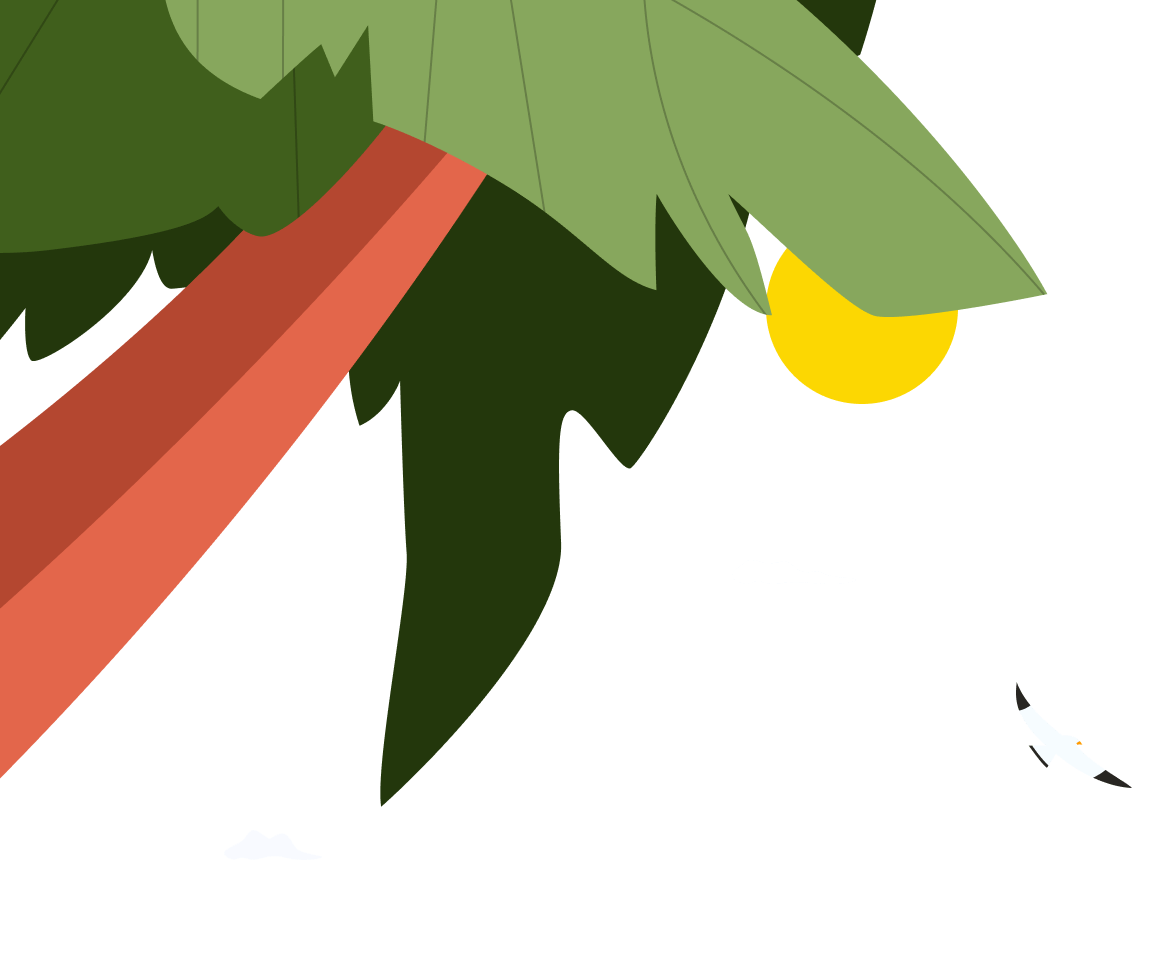
20 Inspiring Thank You Page Examples, Templates & Ideas
For most website designers, a thank you page is not just a page to express their gratitude to users for what they've done, such as filling a form, making a purchase and registering an account. It also offers a great chance to nurture leads and increase sales.
However, designing a thank you page that really boosts conversions is not easy. That's why we've compiled this article to inspire your own designs in 2022 and beyond.
In this guide, all design details and ideas of thank you page design are included as well as a review of 20 of the best examples and templates to give you inspiration.
When some good ideas hit you, also try to use our prototyping tool to visualize, test and iterate your thank you page ideas on your own or as a team seamlessly online.
Table of Contents
What is a thank you page
Why to use a thank you page
When to use a thank you
How to create a thank you page that converts
30 best thank you page design examples & templates
What is a thank you page.
A thank you page (or confirmation page) is a website page designed to thank users and confirm to them what they did was successful.. It pops out after users complete registration, make a purchase, submit a contact, feedback or survey form or take other actions on a website, giving users instant feedback to show them whether their actions have been successfully accepted.
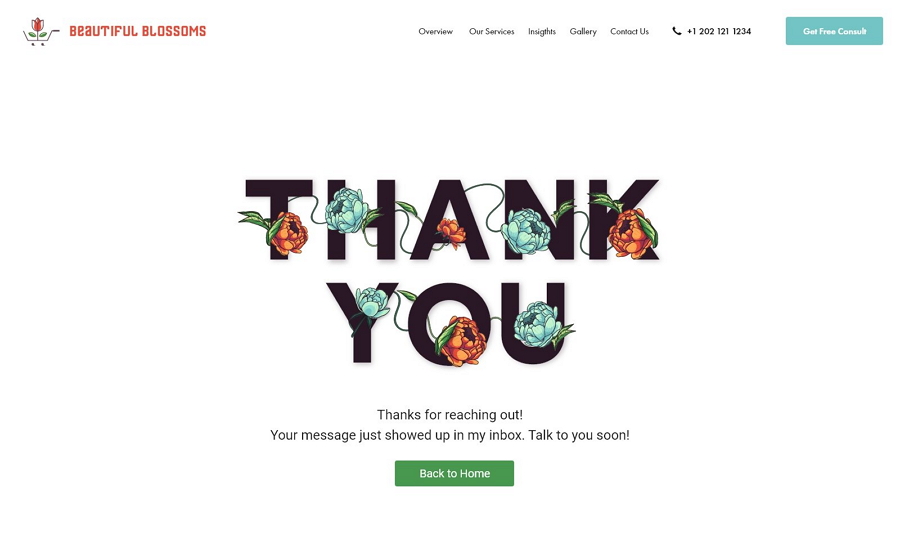
From a thank you page UI design template
Why use a thank you page?
A thank you page is mainly used to confirm users' actions and show appreciation to users. Well, for designers, the thank you page design does more than that, bringing many more benefits, including:
guiding users to the next step
introducing your brand or products by adding a video or audio
offering an exclusive bonus and offers to generate leads
showing your brand's personality and creating a strong brand identity
encouraging users to share with other colleagues and friends
adding user reviews and testimonials to increase the web credibility
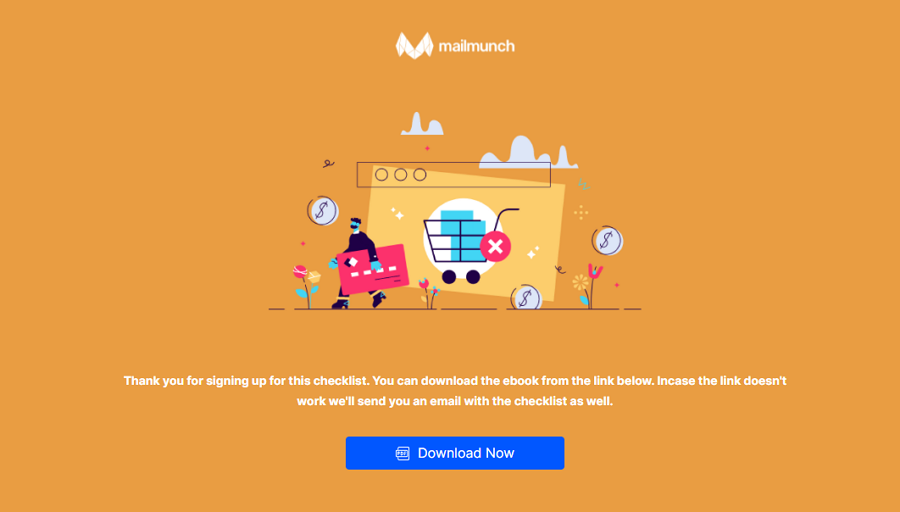
A thank you page can also create a strong brand identity by using a typical mascot, a humanistic text design or an impressive illustration.
A thank you page is a great way to help you nurture more loyal customers, promote your brands and grow your business, together with the squeeze page and event landing page .
What should you put on a thank you page?
Thank you pages are designed to be different according to different brands, user needs and companies' marketing goals. But, most of the successful thank you pages on the market includes three basic elements:
A personal confirmation and appreciation message
A strong CTA button
A clear instruction on what to do next
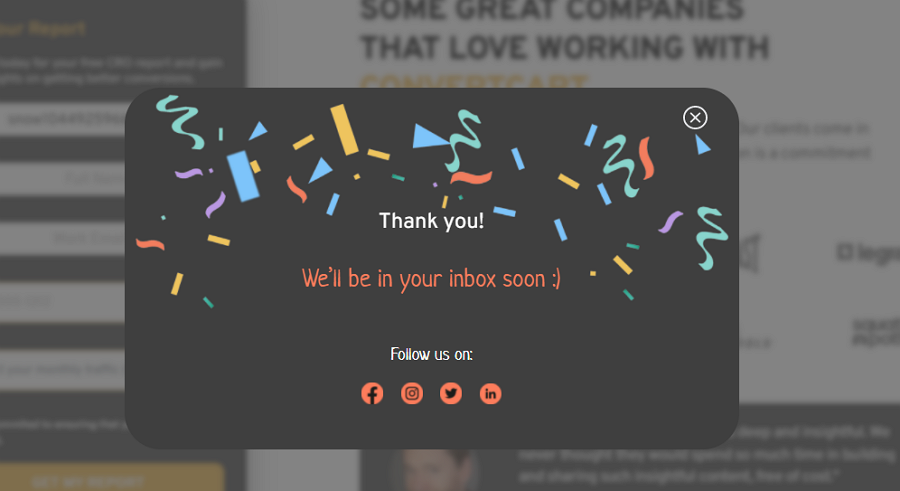
You may also add extra elements to extend the page function, such as:
an exclusive offer to encourage users to sign up or make a purchase
a countdown timer to create a FOMO feel
a brief intro video or audio to draw users' attention
an eye-catching animation or interaction to hook users
social proof, such as reviews and testimonials, to quickly gain user trust
a social media share button to encourage users to share a message about your brand
a free demo to allow users to try your products or services
And any other elements that can help you arouse users' interests and stay on your website for a longer time.
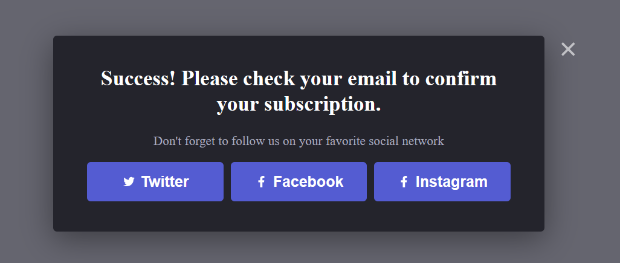
How to create a thank you page that converts?
There are many ways that you can use to create a high-converting thank you page, such as a website page builder or directly asking for a professional page design studio and so on, but these can take lots of time and can be expensive. No matter which way you choose to create yours, select the right design tool to visualize your ideas and iterate them to the best version.
For instance, you can choose Mockplus - an all-in-one website design collaboration tool - to bring your ideas to life, iterate, collaborate and hand off with your team in one place.
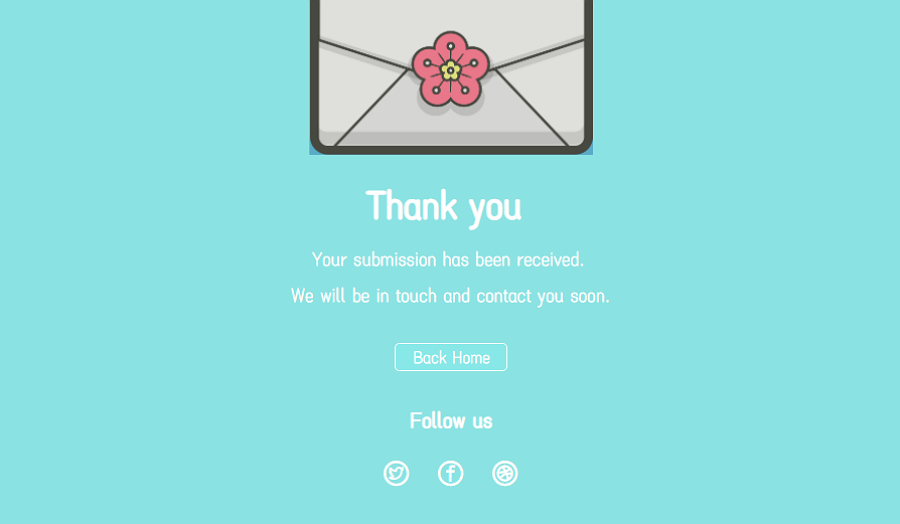
Whether you are using Sketch, Adobe XD, Adobe Photoshop, Axure or Figma, import your thank you page designs, discuss details and even share with developers through a single share link. Of course, you may also prototype your thank you page completely with its built-in collaborative prototyping tool with easy drag-and-drop of some of the hundreds of built-in components.
Everything you need is connected in one shareable platform.
And now, let's take a look at 30 of the best thank you page design examples and templates for your inspiration:
Best thank you page examples
1.viralmeme thanks page.
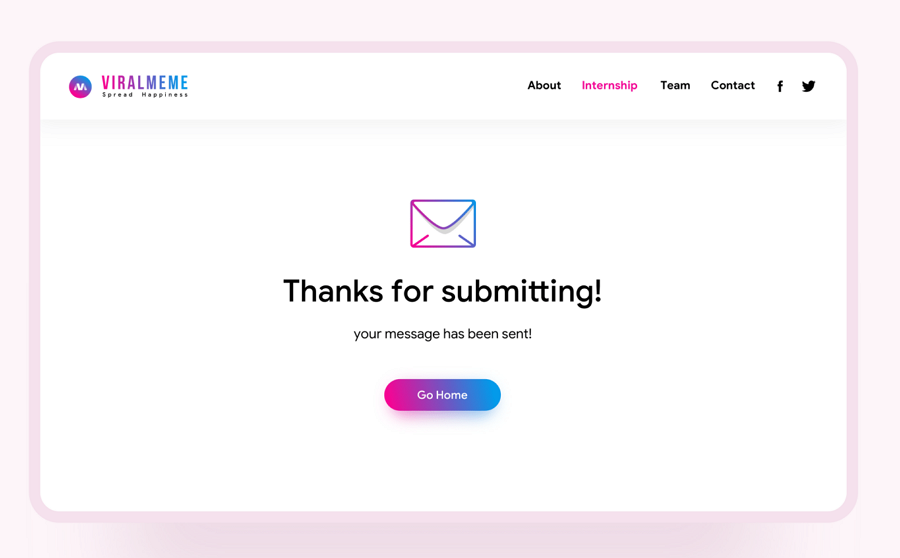
Minimal look
Gradient colors help the CTA button stand out effectively
Simple navigation bar and social media buttons
The first example is a typical thank you landing page shared by Gerns Fine on Dribbble. It is presented to tell users that their message has been sent successfully when their message has been submitted. It's simple navigation bar on the top-right corner helps users quickly jump to other web pages. The social media buttons on the side also let visitors share the company with their friends and colleagues.
The gradient colors also draw users' attention to the CTA button, encouraging them to go to the website’s home page, instead of just jumping out the website.
2.MailMunch
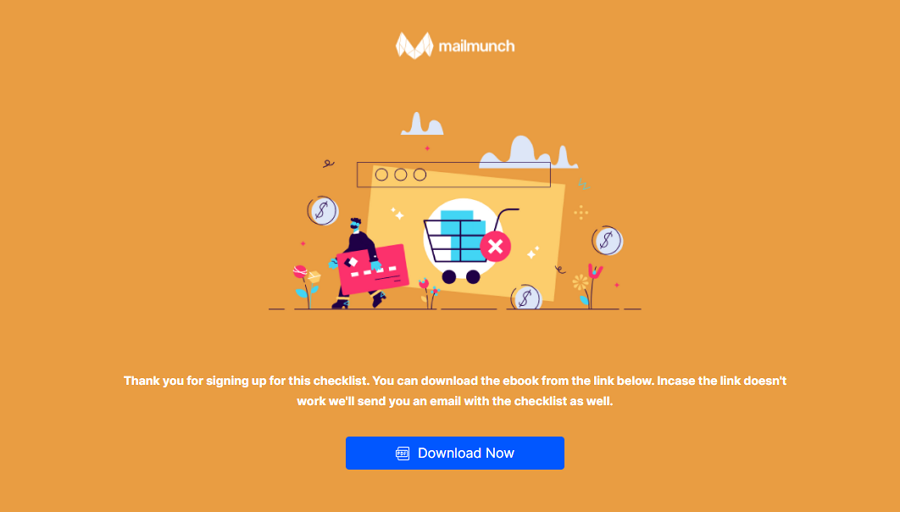
Bold and bright color schemes
Custom illustrations
This thank you page example of Mailmunch (that generates leads and email marketing services) is shown after signing up for its recommended checklist. Even though this example has only a few design elements, such as the CTA button, brand logo and confirmation message, its bold and bright color schemes grasp users' attention immediately. The custom illustrations also create a unique visual experience, hooking users in to read the message and download the checklist as the message recommends.
What can you learn from this:
No matter which type of websites you are designing, always add more eye-catching colors and visuals to hook users, especially if you are using a minimal design scheme.
3.Sleek Note
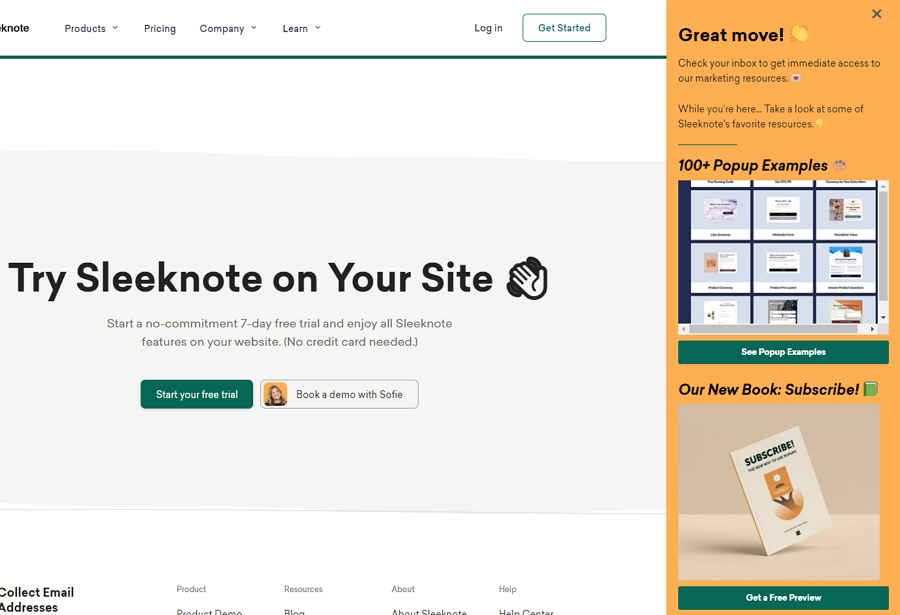
Encouraging headline and emojis
Popup example slider
New book recommendation and preview
As the above image shows, this thank you page popup design is from a popup building website, Sleeknote . It pops up when users subscribe to its blog newsletter. Even without words like "Thank you", its headline and confirmation page shows appreciation and clearly tells users what they should do next.
Apart from general appreciation and guidance, there is also an example slider and a book recommendation section to encourage users to check out more resources on their website.
Add more sections to introduce your website services or resources on your thank you page, keeping users hooked into your services.
4.Saimur Thank You Page
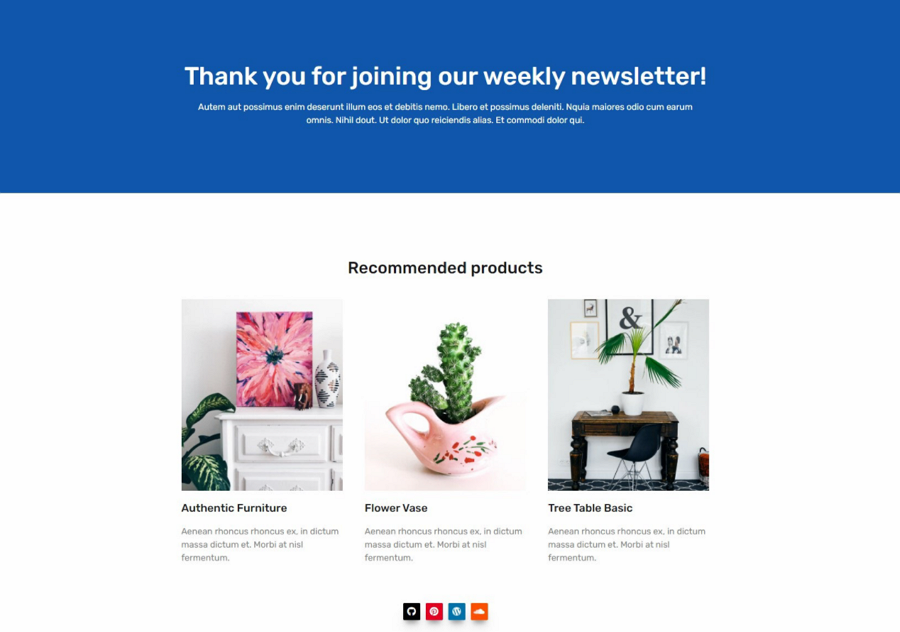
Bold welcoming headline
Product recommendations
This thank you page design for a furniture website uses a card-format slider to recommend hot products to encourage users to make a purchase, giving users something to see before leaving the page.
5.Take Command
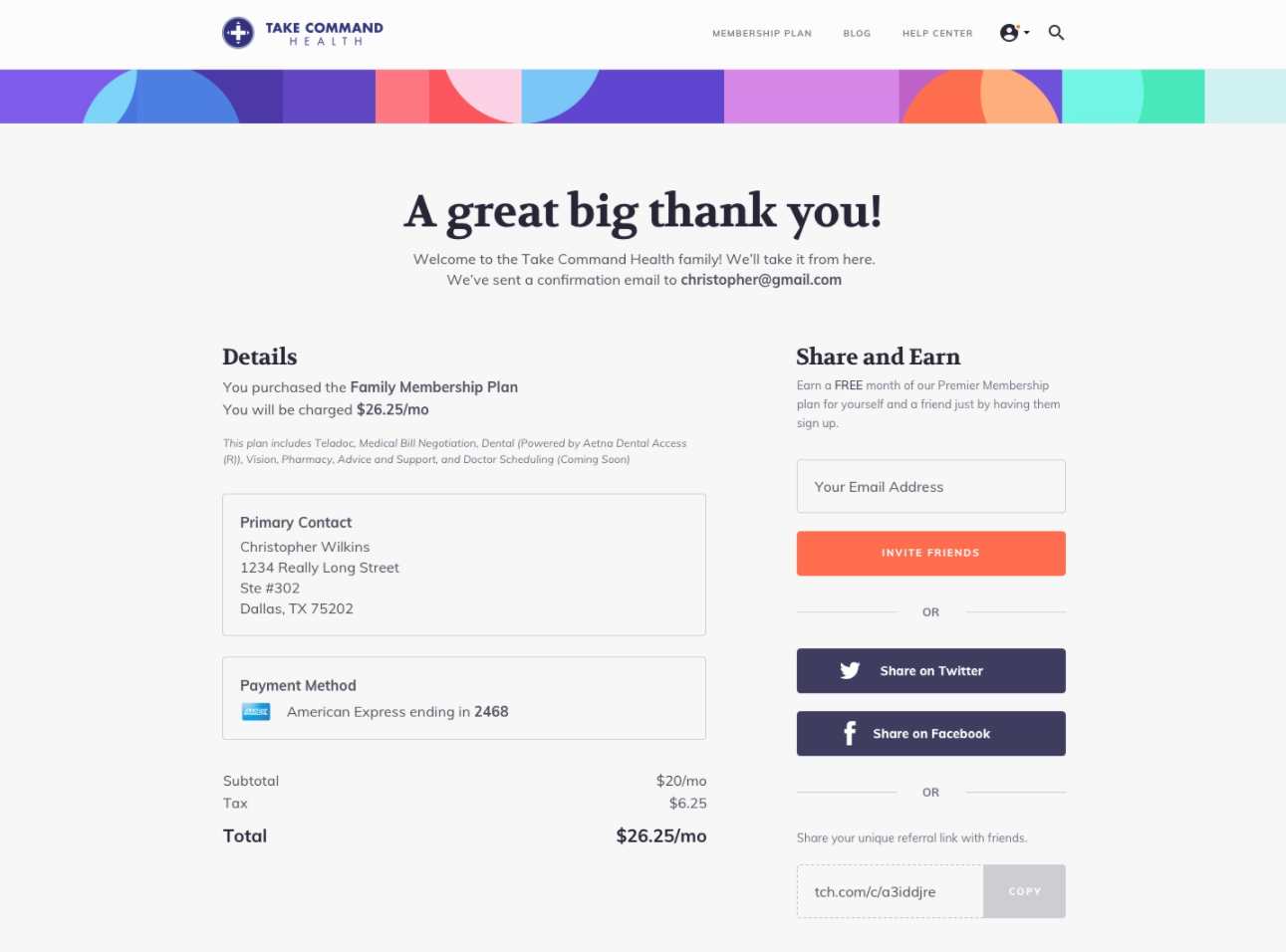
Humanistic headline
Detailed payment info
Share buttons
Take command is the most complete thank you example of this list. It shows up when users have created a new account. It features humanistic message designs, using phrases like "a great big thank you" and "Welcome to the Take Command Health Family" to successfully make customers feel close to the brand.
Apart from the detailed order information, there is also a free exclusive offer to encourage users to share the tool with their friends.
If you want to generate more leads with your thank you page, provide users with a free or exclusive offer to encourage users to invite their friends or colleagues to sign up or complete do other actions.
6.Animated Thank You Page
Offer the confirmation and guidance messages separately
Allow users to skip this
Unlike the other thank you page with all the guidance and confirmation messages presented on the same page, this design example for a tournament platform shows similar content on two screens. When a user has completed the registration process, a congratulatory message would show to confirm their registration. The guide on what to do next would slide out to introduce up to 17% off discount.
If users are not interested, they can also easily skip this step.
Allow users to skip the thank you page or other information
Animate your thank you page to spice up your design
7.Thank You For Signing Up
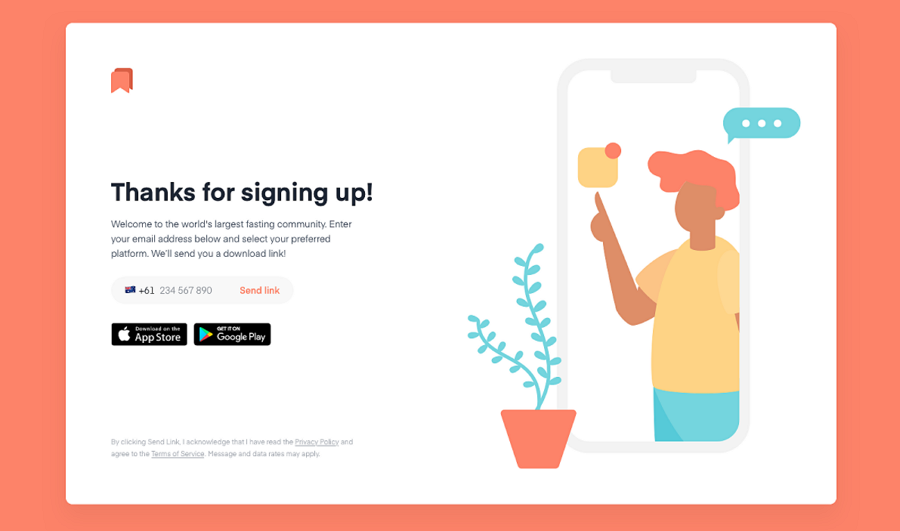
Guide users to download the mobile app
Send users the download link through mobile phone
This is a simple thank you screen design presented after users have created an account. Apart from the common confirmation and appreciation words, this example offers instructions to guide users to download the company’s mobile app. If they don't want to download it directly on the website, they can choose to type in their phone number and receive a link sent directly to their phone.
An inspiring example that you should check if you are designing a mobile app project.
8.Thank Your Page Essentia
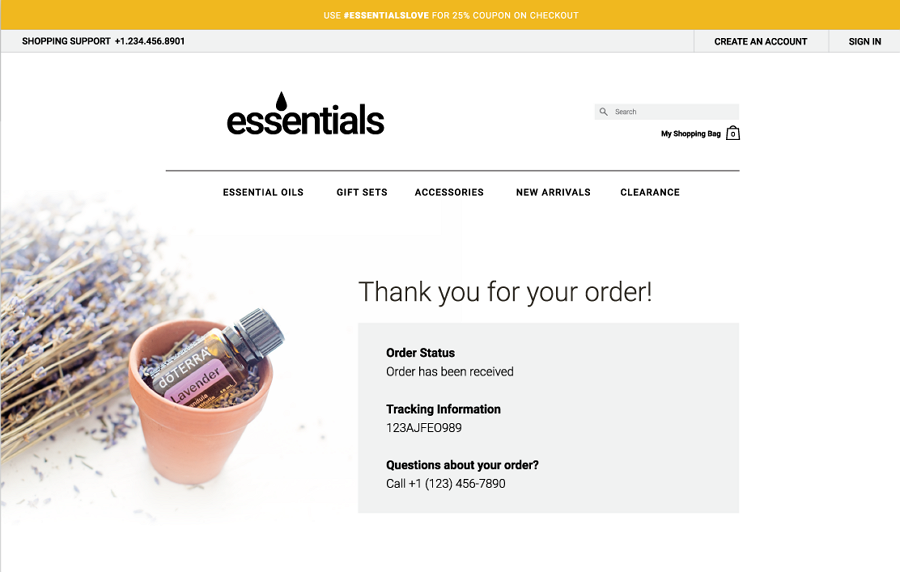
Show order details clearly
Clear visual hierarchy
How can you design a thank you page when users have successfully made a purchase on your website? Don't worry! This thank you page example shows you exactly how. It adopts a big headline to show appreciation to customers and also presents all order details for users to track. Even if users have any questions about their order, they can still dial the shown phone call number to get instant help. Simple and very effective.
9. Thank YOu Page Shopping
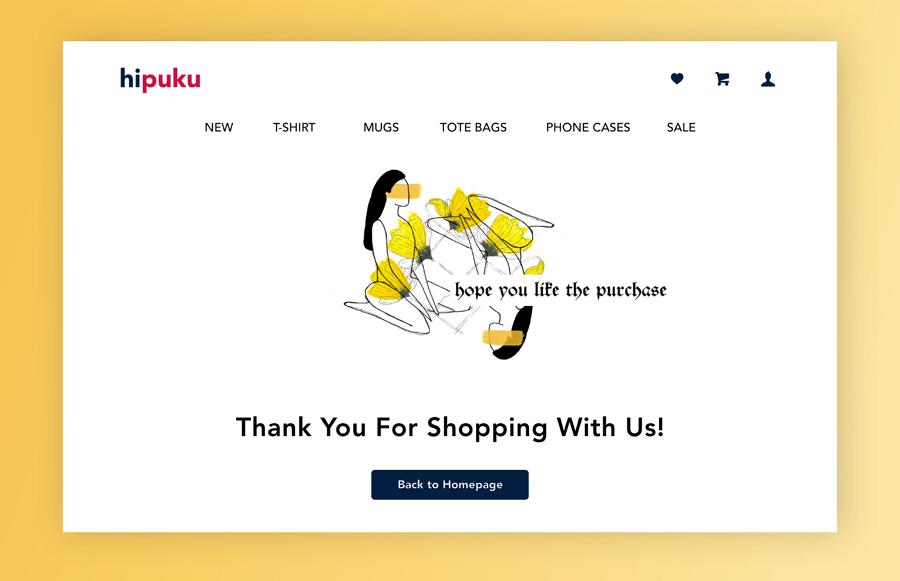
Unique illustration
Simple navigation
This minimal thank you page example offers another design idea to show appreciation after a user purchase. Its unique illustrations grasp users' attention quickly. The top navigation design and other icon buttons enrich the user experience there.
9.Thank You Page for Ecommerce Brand
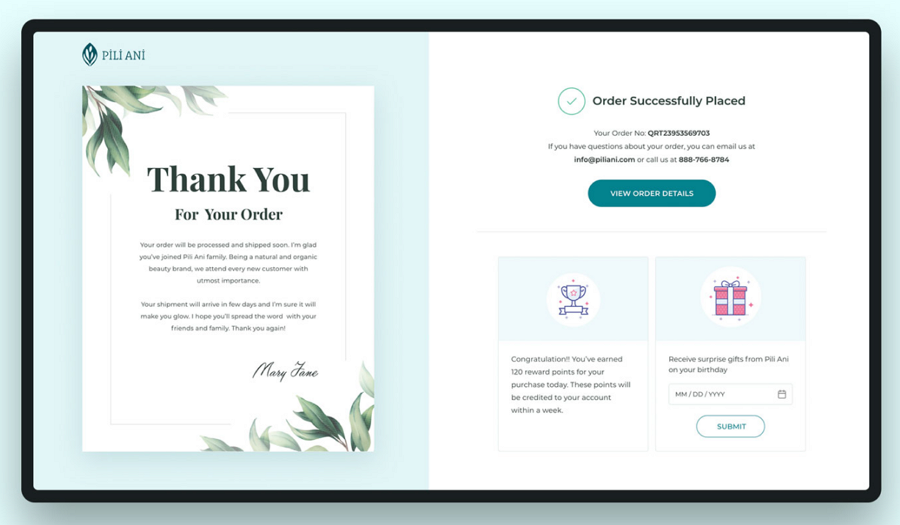
Two-column layout
Elegant appreciation and confirmation letter
Extra rewards and gifs
This example is an elegant thank you page designed for an ecommerce cosmetic brand. It features a two-column layout, showing all content in two different sections. The left section presents a letter-style confirmation message, showing gratitude and guidance clearly in a very elegant manner. The right section, apart from the order information, shows the extra reward points and a gif bonus that helps educate more loyal customers.
If you also want to educate more loyal customers through the thank you page, remember users' birthdays and try to send them a birthday gift. You can also craft a reward point system to encourage users to complete more actions on your website.
10.Thank You Page Design
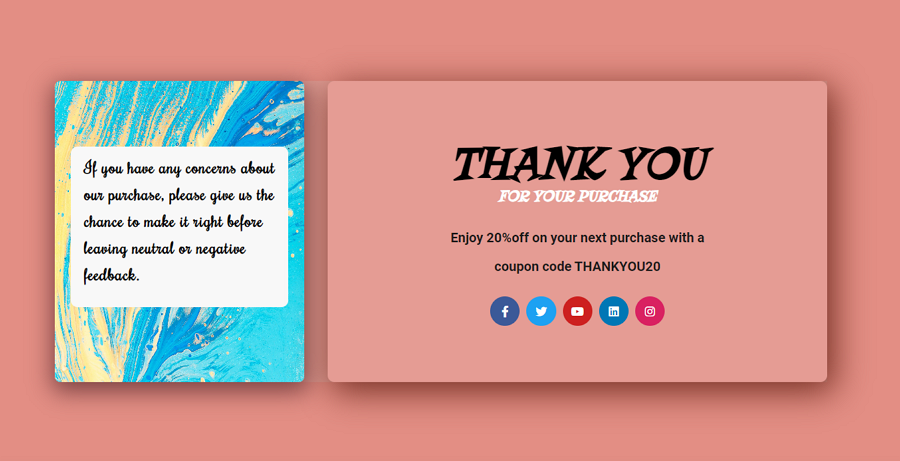
Elegant fonts
Exclusive offer
Social media buttons
This thank you example is shown when users have successfully made a purchase. The two-column layout divides the page into two sections, creating a high-quality and effective page design.
11.Dribbble Thank You Animation
Eye-catching animations
Dribbble-theme design
Minimal design
This page example is designed to thank users for signing up to the Dribbble community. It features an eye-catching 3D animation. The dribbble-themed logos, decorations and colors also make people think of Dribbble naturally.
Animate your thank you page to hook users
Use consistent brand visuals to arise the brand awareness of your users
12.Thank You For Invitation
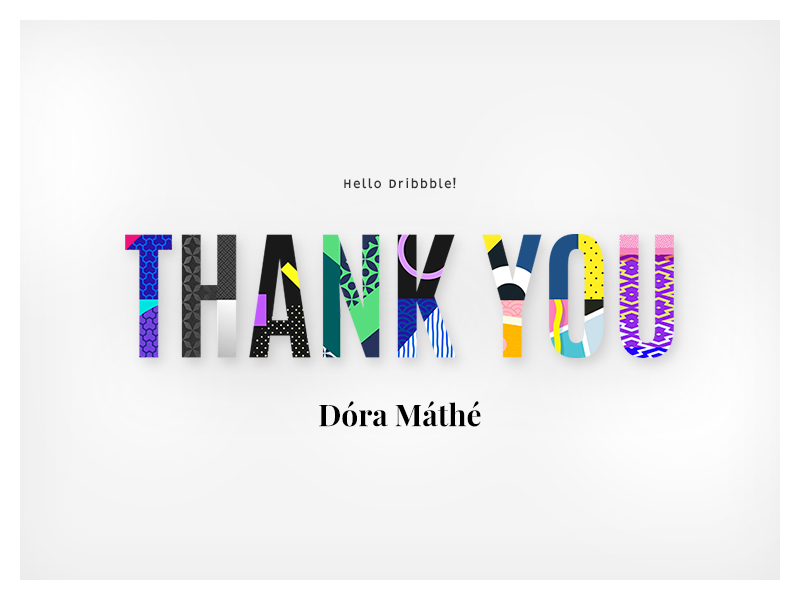
Brilliant visual mix
Another Dribbble thank you design example is presented when users join the Dribbble community. It covers only a few elements and has an extremely impressive font type that mixes different textures and colors together to create a unique visual appeal. Modern and impressive.
13.Thank You for Feedback
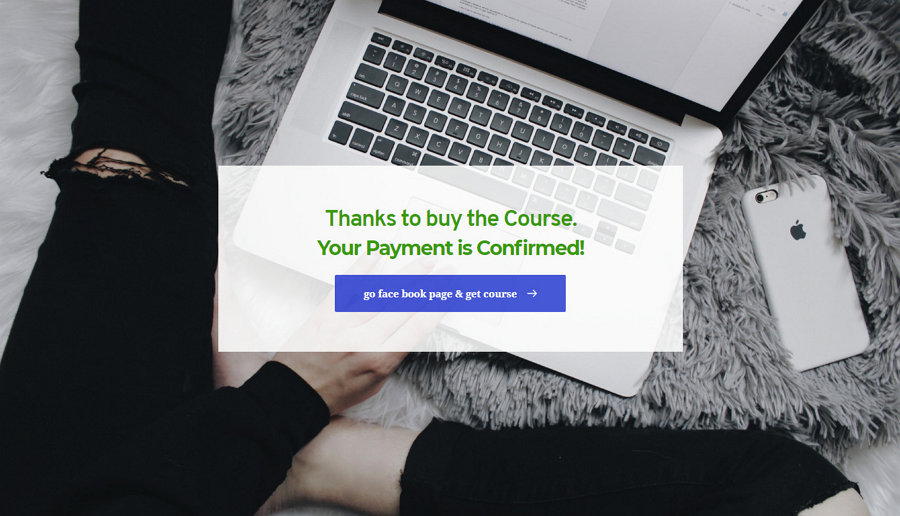
A transparent popup design
Semi-transparent layer design is really trendy in both website and mobile app UI design. This thank you page adopts that trend and uses a transparent popup to make the thank you message stand out from the main page, helping add visual depth to this website. The hero background image on the main page also enriches the page content, making it more attractive to users.
Add a semi-transparent layer or popup to impress users
You may also add a different color to your transparent layer or popup, so your thank you page content stands out from the main page content.
17.Thank You Page Card Design
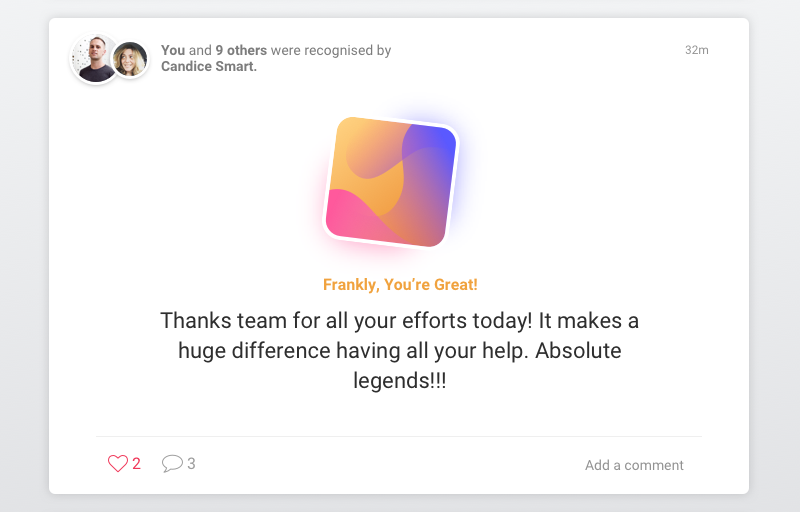
Inspiring appreciation messages
Allow users to leave a comment and like the page
This is a thank page concept designed for an employee recognition app. To encourage users to interact with the website page, there is a Like button and an Add a comment button to add feedback. The appreciation message is also warm and inspiring, helping to gain users' trust and favor.
18.Thank You Page Responsive
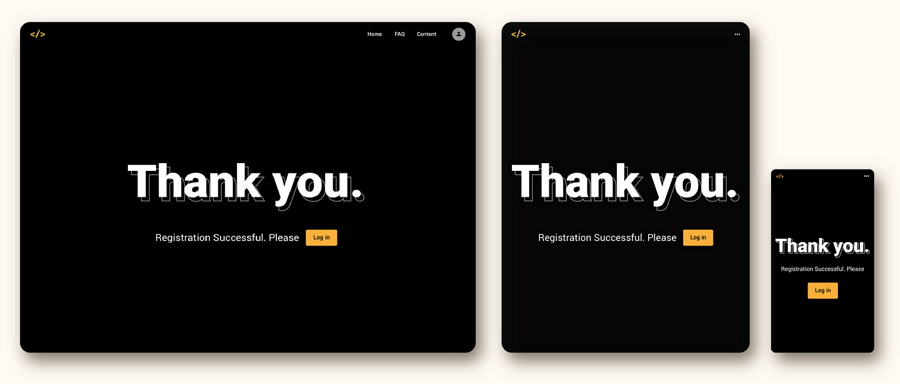
Responsive design
Dark-theme design
Most users check or view product or price information through mobile devices. So, if you are designing a thank you page for your website projects, you may spare some time considering responsive design that adapts to both desktop and mobile devices.
This page gives a perfect example of how to design your thank you page with different screen sizes, like a common website size, a tablet size and a mobile phone size. The dark-theme color schemes are also very popular in UI/XU design and give you more dark theme ideas.
Best thanks page design templates
19.free thank you page template.
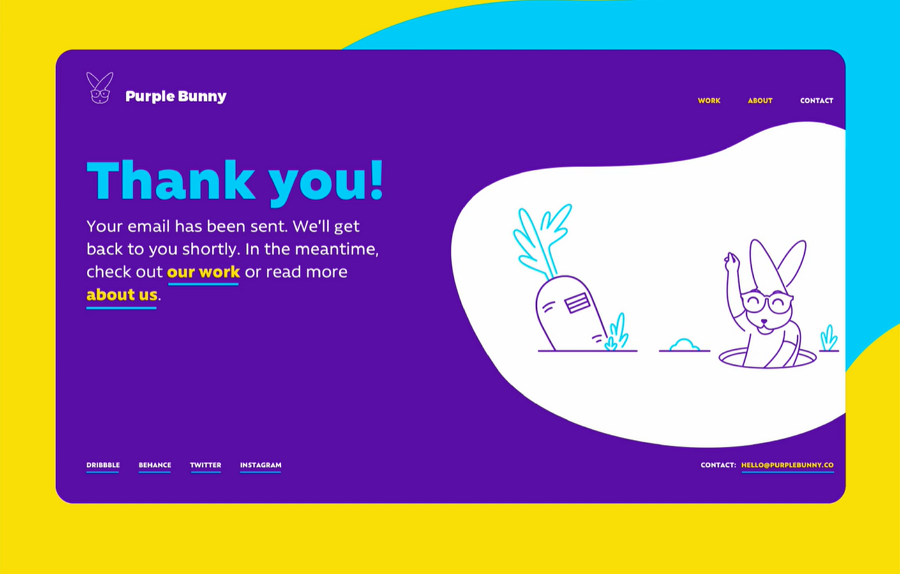
Price: Free
Bright color schemes
Cute animated illustrations
This free website template shared by a digital innovation design studio, Purple Bunny, offers every one three website page screens, including a thank you page and two error pages. It has a bright blue, yellow and white color scheme that catches users' eyes quickly. The animated rabbit illustrations are cute and interesting, adding great interest to this free template package.
Free download
20.LeLand Isometric Landing page Template
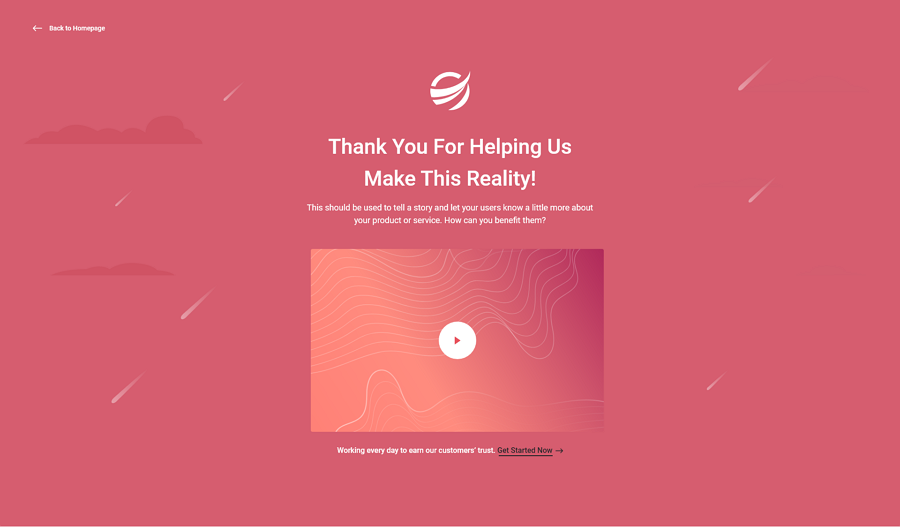
Format : Adobe XD
Embed a video to tell your story
A logo element to promote your brand
Fully editable
LeLand is an isometric business landing page template for users to promote any products and service over the internet. It also includes a thank you page, allowing you to directly embed a short video to tell your brand or product stories. All elements are also fully editable and well-layered.
A good thank you page is not only an effective way for designers or website owners to show their appreciation and confirm users' actions. It also brings many more benefits, such as guiding users on what to do next, sharing an exclusive offer or offering free resources and helps increase website engagement, giving your website another huge potentially impactful way of increasing your website’s values and sales.
We hope these thank you page examples, templates and ideas would give you the inspiration to create your own with ease.
In- house content editor, specialize in SEO content writing. She is a fruit lover and visionary person.

Uploads design files from Sketch, Figma, Axure, Photoshop, and Adobe XD into our design handoff tool.

A free online prototyping tool that can create wireframes or highly interactive prototypes in just minutes.

A vector-based UI design tool enables you design in the way you want to.

Your single source of truth to build, maintain and evolve design assets in one place.

Related Content

Design Faster. Collaborate Better.
Designing the best user experience. Mockplus does it all!

Interactive prototyping
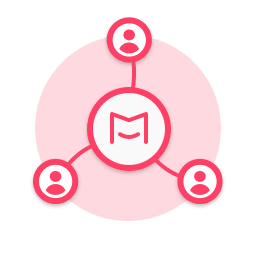
Unified collaboration

Scalable design systems
© 2014-2023 Mockplus Technology Co., Ltd. All rights reserved.
We’re sorry, but Freepik doesn’t work properly without JavaScript enabled. FAQ Contact
- Notifications
- Go back Remove
- No notifications to show yet You’ll see useful information here soon. Stay tuned!
- Downloads 0/60 What is this?
- My collections
- My subscription
Find out what’s new on Freepik and get notified about the latest content updates and feature releases.
Thank You Ppt Images

- Add to collection
- Save to Pinterest
- thanksgiving dinner
- happy thanksgiving
- thanksgiving banner

- wedding stationery
- wedding set
- wedding collection

- design pack

- thank you template
- thank you card

- thank you banner
- thank you backgrounds

- thank you for shopping
- thank you for your order
- fashion brand

- typography poster
- inspirational poster
- thank you poster

- store design

- thank you text
- thank you typography

- clothes banner
- fashion banner

- banner frame
- graphic frame
- vintage cover

- clothes design

- ready print

- green flower
- green floral

- landing page template

- thanksgiving
- traditional culture

- wedding ceremony
- wedding date
- save the date

- engagement card
Create, publish and optimize pages with a drag&drop, pixel perfect and mobile-friendly builder
Speed up the creation process with 400+ customizable templates for landing pages, pop-ups and sections
Refine your messaging with AI-generated text, SEO and image edition. All in one app
Test and compare page variants for data-driven decisions and valuable insights on users interactions
Track microconversions in your Dashboard and analyze events and clicks with visual map
Integrate your pages with your favorite mar-tech apps and solutions to get the flow of your campaign going
Drive sales and conversions with irresistible product displays and seamless shopping experiences
Use a reliable and secure platform that smoothly handles millions of visits
Master digital marketing with the help from savvy professionals and increase your website’s conversions
Guides for beginners, set-up instructions and creation tips to get started and optimize your pages
A free online course for landing page creators! Learn the secrets of high-converting pages and become an expert
Get the answers you’re looking for – contact us
Schedule a one-on-one meeting with us and learn more about the benefits of our platform
Thank You Landing Page: Definition, How to Create & 5 Examples
Martyna Targosz
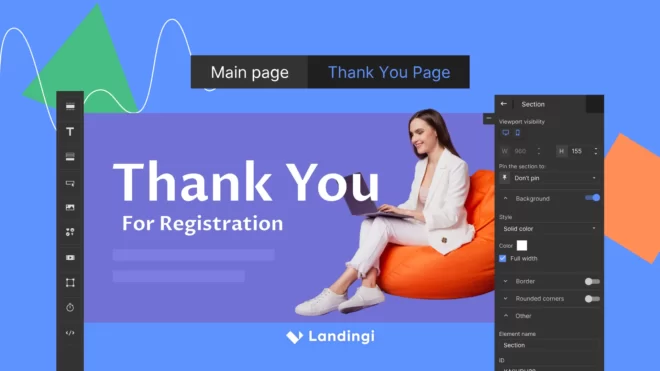
A Thank You landing page is a dedicated space designed to express gratitude to visitors after they take a desired action, but these pages also play a pivotal role in deepening the relationship between the brand and its audience. Effective Thank You pages use a combination of thoughtful messaging, engaging content, and strategic follow-up opportunities to transform a simple acknowledgment into a tool for increased engagement and loyalty.
The core feature of a Thank You page is its ability to continue the conversation with the user. This article will guide you through the process of crafting a Thank You page that not only appreciates your visitors but also motivates them to deepen their engagement with your brand . You will learn the best marketing practices and discover well-designed confirmation page examples that enhance user satisfaction and encourage further interaction, improving customer retention rates.
Before examining the best examples of Thank You pages and beginning the creation of your own, consider these essential tips for developing the most effective pages:
- Personalize your message to resonate more deeply with each visitor.
- Use a clear and upbeat tone to reinforce positive feelings.
- Offer additional value through related content or exclusive offers.
- Include social sharing buttons to encourage users to spread the word.
- Ensure your page is responsive and loads quickly.
Explore the best Thank You landing page examples , uncover their key strategies, and draw inspiration to construct your own page that propels your marketing efforts forward.
- Save the Chimps
- Peak Freelance
- World Bicycle Relief
- I Will Teach You To Be Rich
Harness the power of AI to generate copy, edit images, and improve SEO – all within a single platform. Save time and get one step closer to perfection.
What is a thank you landing page.
A Thank You landing page is a specific type of webpage that appears after a user has completed a desired action, such as filling out a form, subscribing to a newsletter, or purchasing . Its primary function is to confirm the user’s action and express gratitude, hence the name of the “Thank You” page.
This type of page not only serves as a polite acknowledgment of the user’s effort but also marks the completion of one interaction and the potential beginning of further engagement. Beyond serving as a polite gesture, a Thank You page is a strategic tool in digital marketing. It can guide the users towards additional resources, encourage them to connect on social media, or even direct them to related products or exclusive offers.
The effectiveness of a confirmation page lies in its ability to enhance user experience by providing clear confirmation and additional value, potentially increasing user engagement and loyalty. This makes it more than just a courtesy; it’s a bridge to deeper interaction with your site or brand.
How Do I Create a Thank You Landing Page?
To create a landing page that confirms the action taken by visitors and effectively encourages further engagement, determine its function , keep the design simple , create a great message , implement additional CTA , and encourage sharing . Remember about mobile responsiveness and ongoing optimization.
A well-designed Thank You landing page fosters trust and loyalty by creating a sense of being valued and respected among visitors who have taken action. Moreover, it strengthens brand identity, as the consistent, brand-aligned experience reassures users of your professionalism and commitment to quality, contributing positively to your brand’s image.
When creating a Thank You landing page, follow the 9-step guide for best results:
1. Establish the purpose
Firstly, establish the purpose – before designing the page, determine its primary function beyond saying thank you. Decide if you want to suggest other actions, such as subscribing to a newsletter, sharing content on social media, or accessing a special offer.
2. Design the layout
Secondly, design the layout – craft a simple, clean design that aligns with your brand’s aesthetic. The layout should focus on the acknowledgment message and include clear, actionable next steps. Use visual elements sparingly to emphasize these actions without overwhelming the user.
3. Craft a clear message
Thirdly, craft a clear message – the main message should express gratitude and confirm the action the user has taken. Be warm and sincere in your wording to make the user feel valued and appreciated.
4. Incorporate outstanding CTA
Fourthly, incorporate outstanding CTA – add a button that encourages further engagement. This could be to view related products, read your blog, follow your social media profiles, download additional resources, etc. Make sure the CTA is relevant and adds value for the user.
Personalized calls-to-action are 202% more effective at converting than standard calls-to-action, as proven in HubSpot reports. Use the potential of your Thank You page and craft personalized CTAs based on completed actions.
5. Optimize for sharing
Fifthly, optimize the page for sharing – include social sharing buttons that encourage users to share their actions with friends or on their social networks. This can help amplify your message and reach a broader audience.
6. Test and optimize
Sixthly, test and optimize – once your Thank You page is live, use analytics to track how users interact with it. Look for opportunities to improve the page based on user behavior, such as changing the CTA or adjusting the design to capture attention better.
7. Ensure mobile responsiveness
Seventhly, ensure mobile responsiveness – since many users will access your Thank You page from mobile devices, it’s crucial to ensure that the page is responsive. A mobile-friendly design will improve the user experience and help maintain engagement across all devices.
By following this guide, you can achieve more than building your brand’s strength and boosting user experience. A well-constructed confirmation landing page not only shows appreciation to your visitors but also enhances their engagement with your brand, encouraging leads or customers to take further action. It helps build stronger relationships and turn them into loyal ones.
5 Best Examples of Thank You Landing Pages
Explore the top 5 examples of Thank You landing pages that excel in building further engagement. Each example illustrates the essential elements that contribute to their success , such as concise messaging , strategic call-to-action placements , and the effective use of personalized content . Whether you’re looking to refine your existing page or create a new one, these examples can equip you with the insights needed to develop a confirmation landing page that not only acknowledges user actions but also encourages ongoing interaction with your brand.
The following cases demonstrate how well-executed Thank You pages can foster increased customer loyalty and enhance the overall marketing strategy.
1. StoryBrand
The landing page from StoryBrand, which appears after requesting their Marketing Business Checklist, exemplifies an outstanding approach to optimizing post-conversion engagement through its well-designed thank you page. It provides a clear and immediate confirmation of the action taken by the user, reassuring them that their request or transaction has been successfully processed.
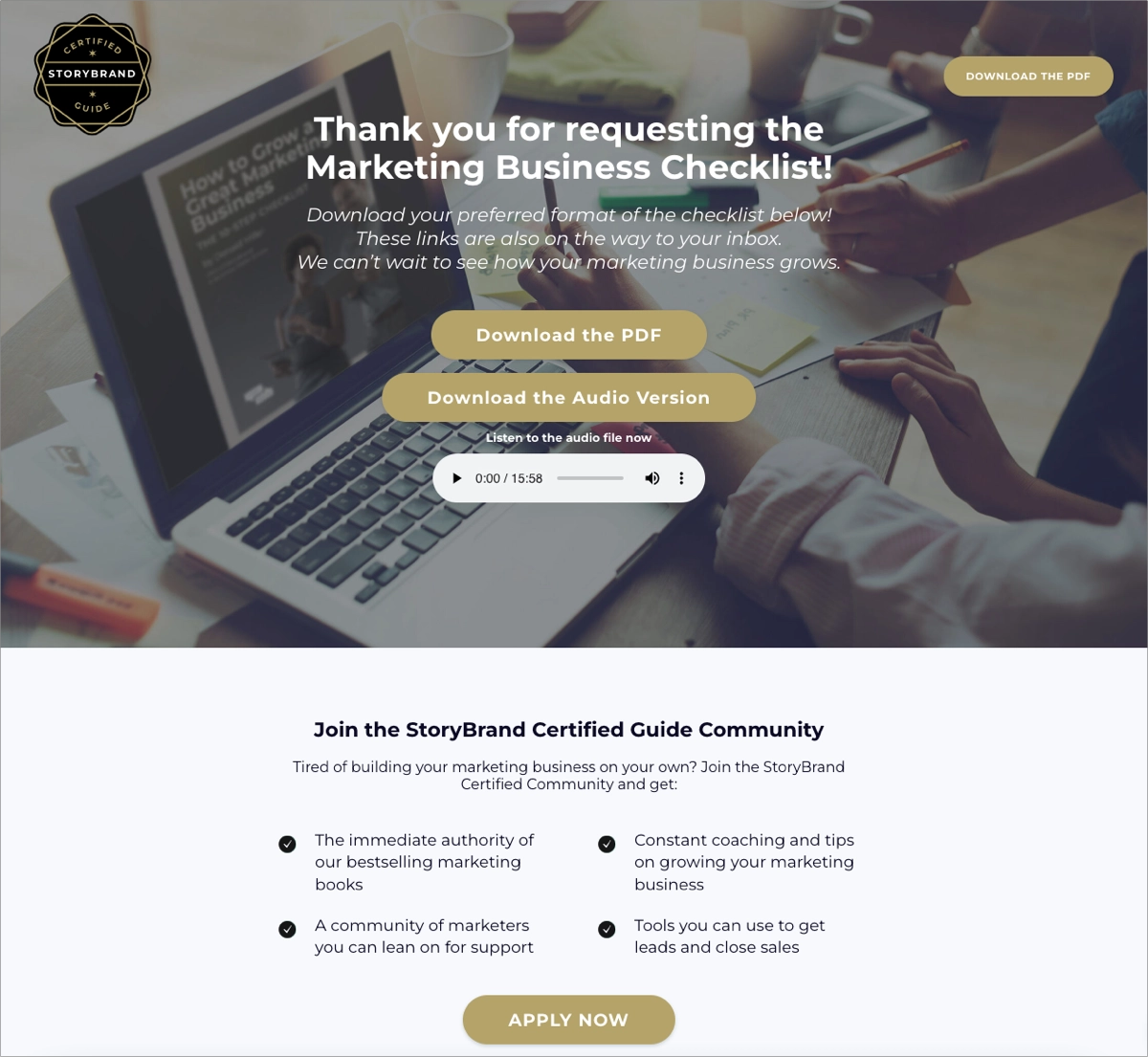
The page uses a clean and navigable design emphasizing easy access to additional resources, enhancing user engagement without overwhelming them with information. It also reinforces the StoryBrand messaging and style, strengthening brand recognition and consistency. The strategic incorporation of CTAs invites users to engage further, making their confirmation page highly effective.
Key takeaways to learn from this example :
- Clear confirmation,
- Professional, strategic layout,
- Outstanding CTAs,
- Feedback opportunity,
- Engaging multimedia.
Improvement areas :
- Personalization – while the page is highly functional, adding more personalized elements (e.g., addressing the user by name or tailoring content based on the user’s previous interactions) could enhance the user’s connection to the brand.
hoose the E-book 2 – Upsell Page template from Landingi to create a well-performing Thank You page and encourage users to share their experience on social media channels and engage further with other offers.
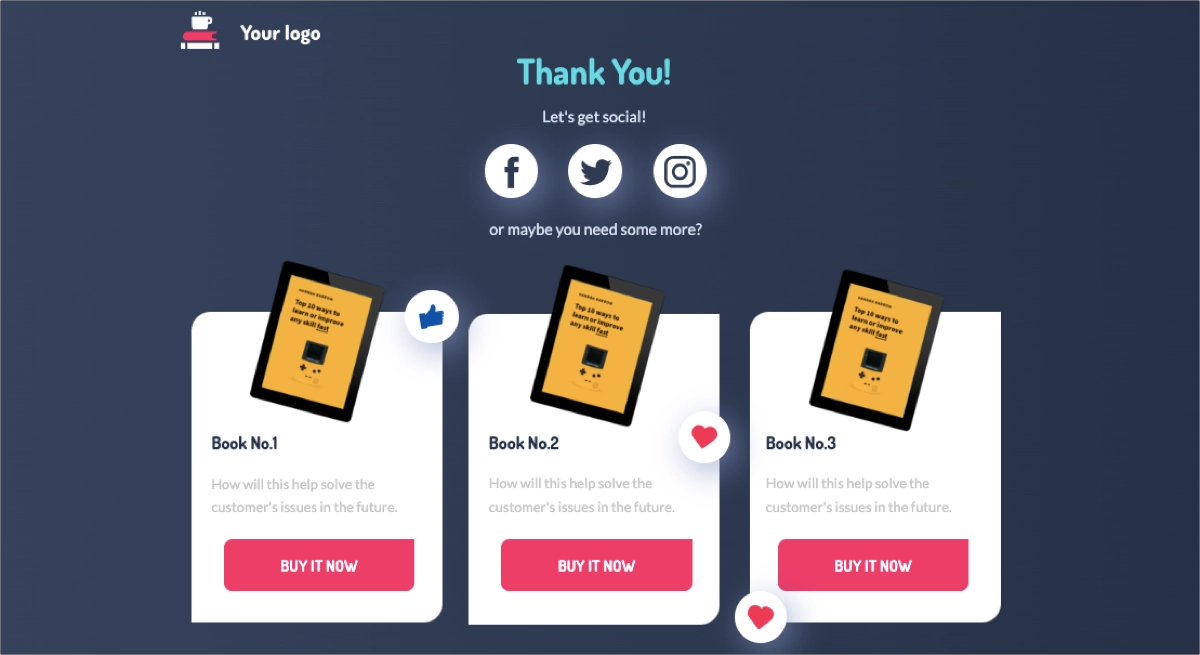
2. Save the Chimps
The page from Save the Chimps is another example of a well-crafted thank you page that expresses gratitude, enhances user engagement, and promotes further involvement with the cause. This page is particularly designed to thank donors for their contributions during the Chimpentines Day event, making it an integral part of their fundraising efforts and donor communications.
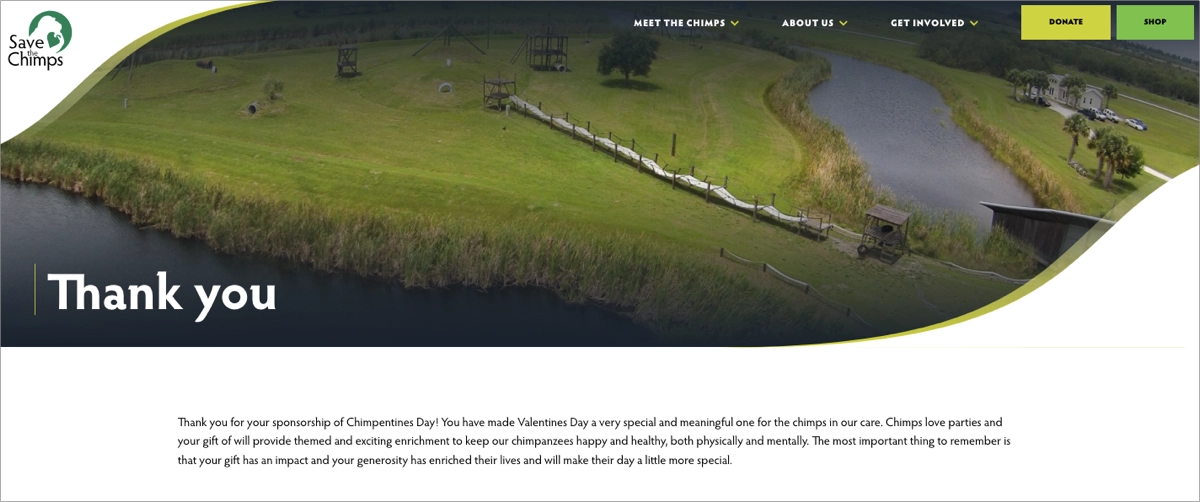
The page effectively builds an emotional connection by thanking donors for their specific contributions to a celebratory event for the chimps. This personal touch reinforces the impact of their donation, making the donor feel valued and directly connected to the cause. It clearly confirms the donation and details how it will enhance the lives of the chimps. This transparency builds trust and assures donors that their contributions are being used as intended.
- Simple design,
- Message building emotional connection,
- Further engagement opportunities,
- Mobile responsiveness.
- Feedback mechanism – providing a simple way for donors to give feedback about their donation experience could help the organization improve and adapt its strategies to meet donor expectations better.
Use the Donation to Charity template from Landingi, add relevant content, use the power of suggestions, and create a unique experience after donating, enhancing further engagement among donors!

3. Peak Freelance
The Thank You landing page for Peak Freelance exemplifies an excellent approach to engaging users post-signup and subtly guiding them toward deeper involvement with the brand. The page confirms the successful subscription to the Peak Freelance newsletter and immediately fosters a sense of community by welcoming new subscribers to the “cool kids club.” This approach validates the user’s decision to sign up and personalizes the experience, enhancing the user’s initial interaction with the brand.
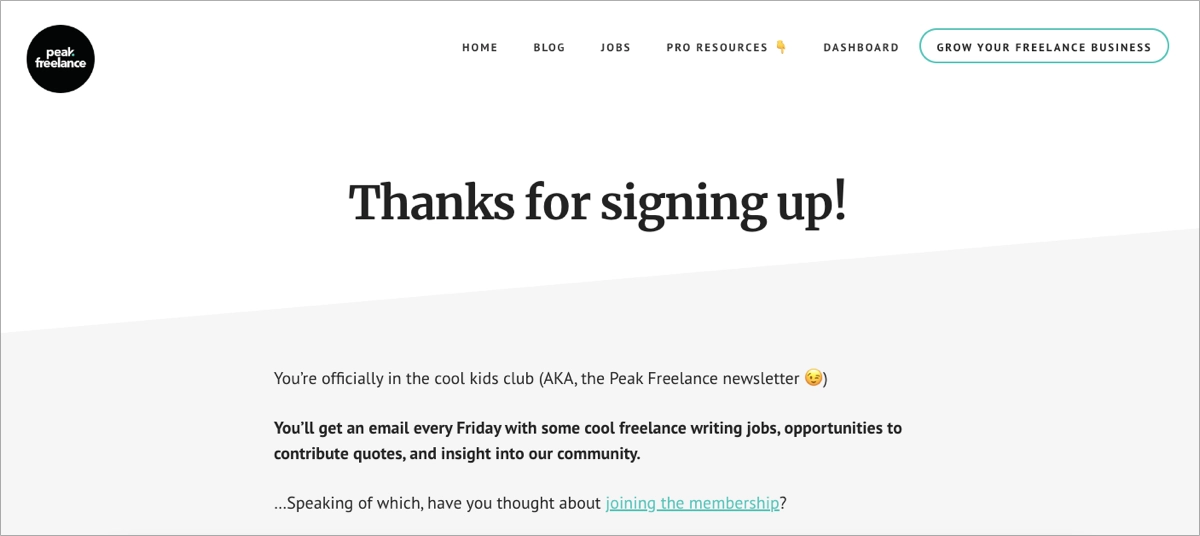
Design-wise, the page is clean and focused, with an engaging headline that reaffirms the user’s action. It effectively uses video content to provide a quick explainer of the services offered, enhancing user engagement through multimedia elements. Additionally, the page smartly includes direct calls to action, encouraging new subscribers to consider joining the membership, thereby extending their commitment to the community.
- Clear confirmation of the subscription,
- Personalized content,
- Strategic promotion of further involvement,
- Engaging video,
- Clear value proposition,
- Benefits section,
- Outstanding, well-placed CTAs,
- Interactivity – adding interactive elements such as quick polls or surveys that could provide immediate feedback or preferences to tailor future communications would increase the page’s strategic importance.
Craft a perfect Thank You page with a Simple Monthly Newsletter template from Landingi – add engaging video, encourage website visitors to engage with additional offers and implement feedback options.
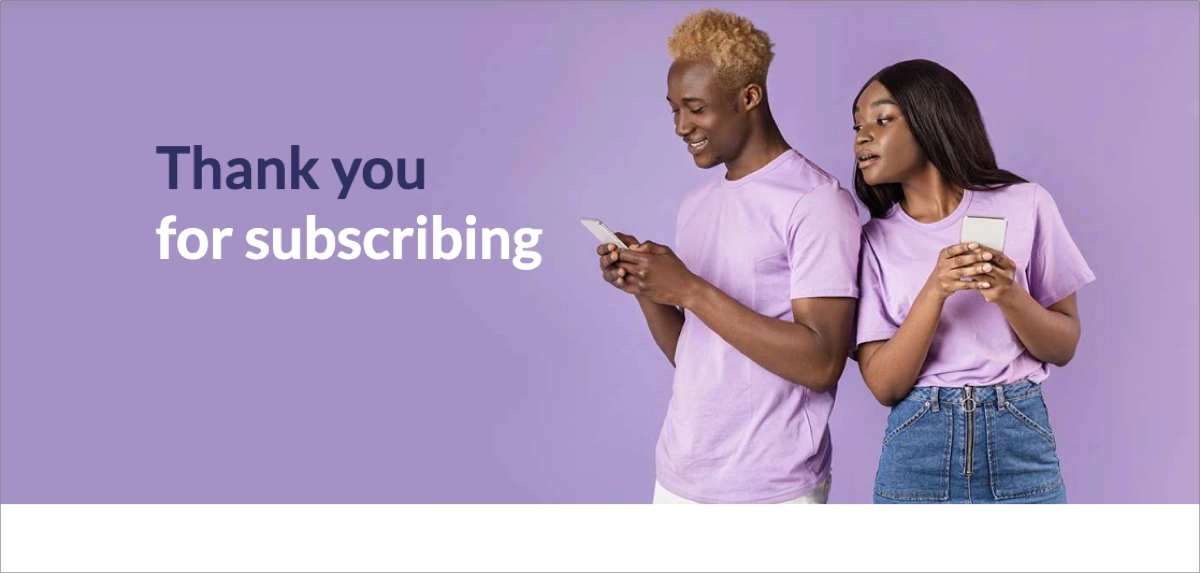
4. World Bicycle Relief
The “Thanks for Donating” landing page from World Bicycle Relief excels at reinforcing donor engagement and support for a charitable cause. This page is exceptionally crafted to acknowledge the donor’s contribution and deepen their connection to the organization’s mission. The expression of gratitude is personalized and detailed, explaining how the contribution helps empower communities through bicycles, providing a direct link between the donation and its impact.
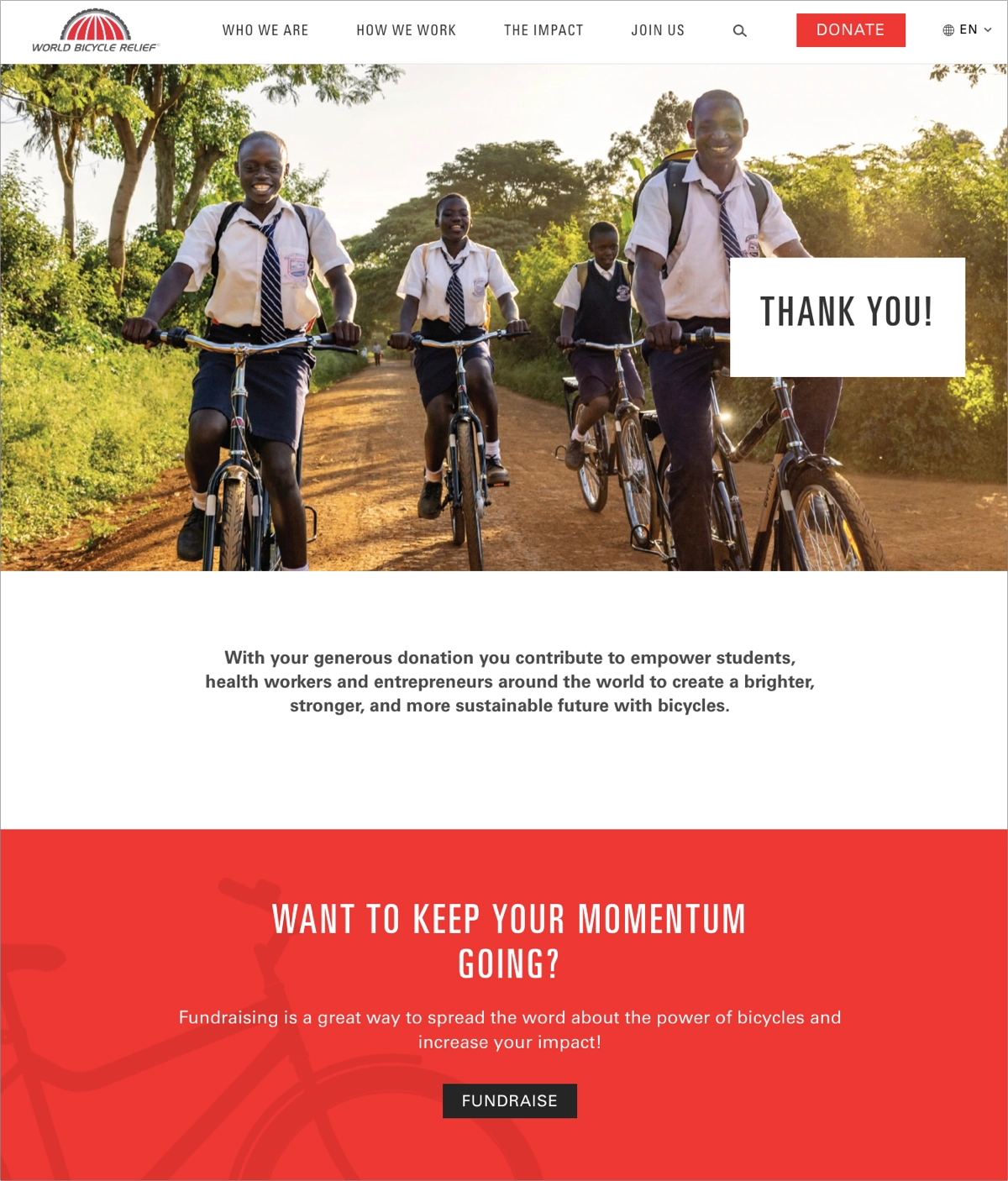
The use of compelling imagery that aligns with the organization’s mission enhances the emotional appeal of the page, as the visual elements remind the donor of the human impact of their donation, reinforcing the emotional satisfaction of giving. The educative messaging approach helps donors see the broader scope of their contribution and the sustainable change they are helping to create. The page also effectively uses a call-to-action that invites donors further to support the cause through additional actions like fundraising.
- Attractive yet simple design,
- Visual and emotional appeal,
- Clear and concise messaging,
- Strategic CTA placement.
- Interactive elements – including interactive features such as a video message from beneficiaries or live updates from the field could further personalize the experience and enhance donor satisfaction.
Choose a Grand Land University template and customize it easily with Landingi. Add adequate messaging, include social icons, and implement additional offers to maximize its potential.
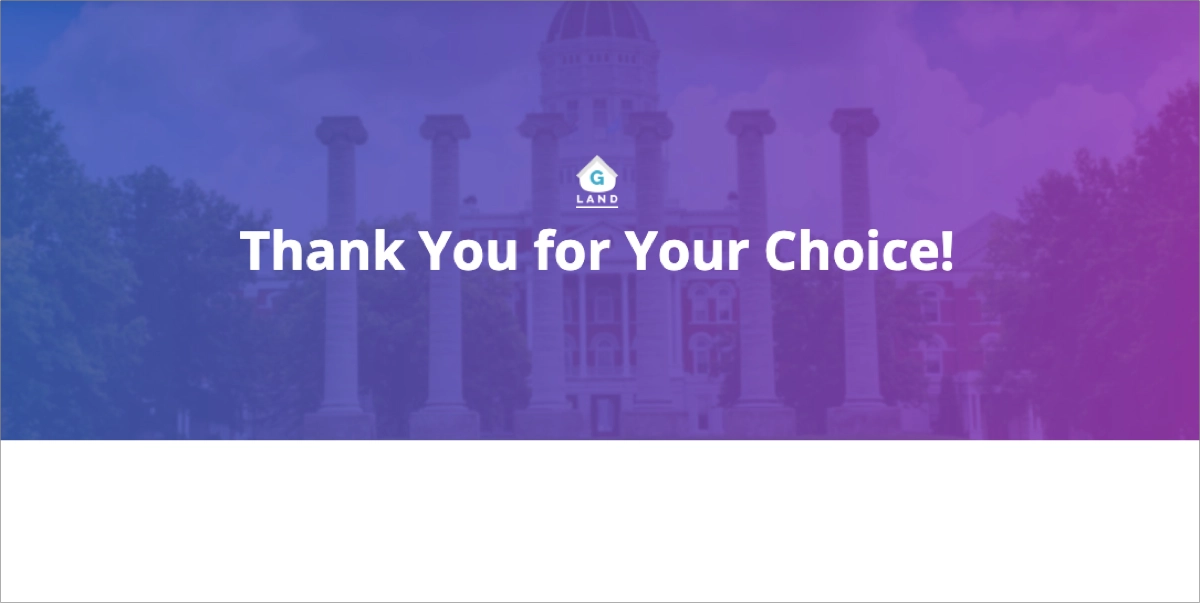
5. I Will Teach You To Be Rich
The Thank You landing page from I Will Teach You To Be Rich provides a direct pathway for further educational opportunities. This page demonstrates a keen understanding of audience needs and strategically guides them toward deeper involvement with the brand’s offerings. Navigation on the thank you page is straightforward and intuitive, directing users clearly on where to go next. This ease of use enhances user experience and minimizes friction, keeping the user on the site longer.
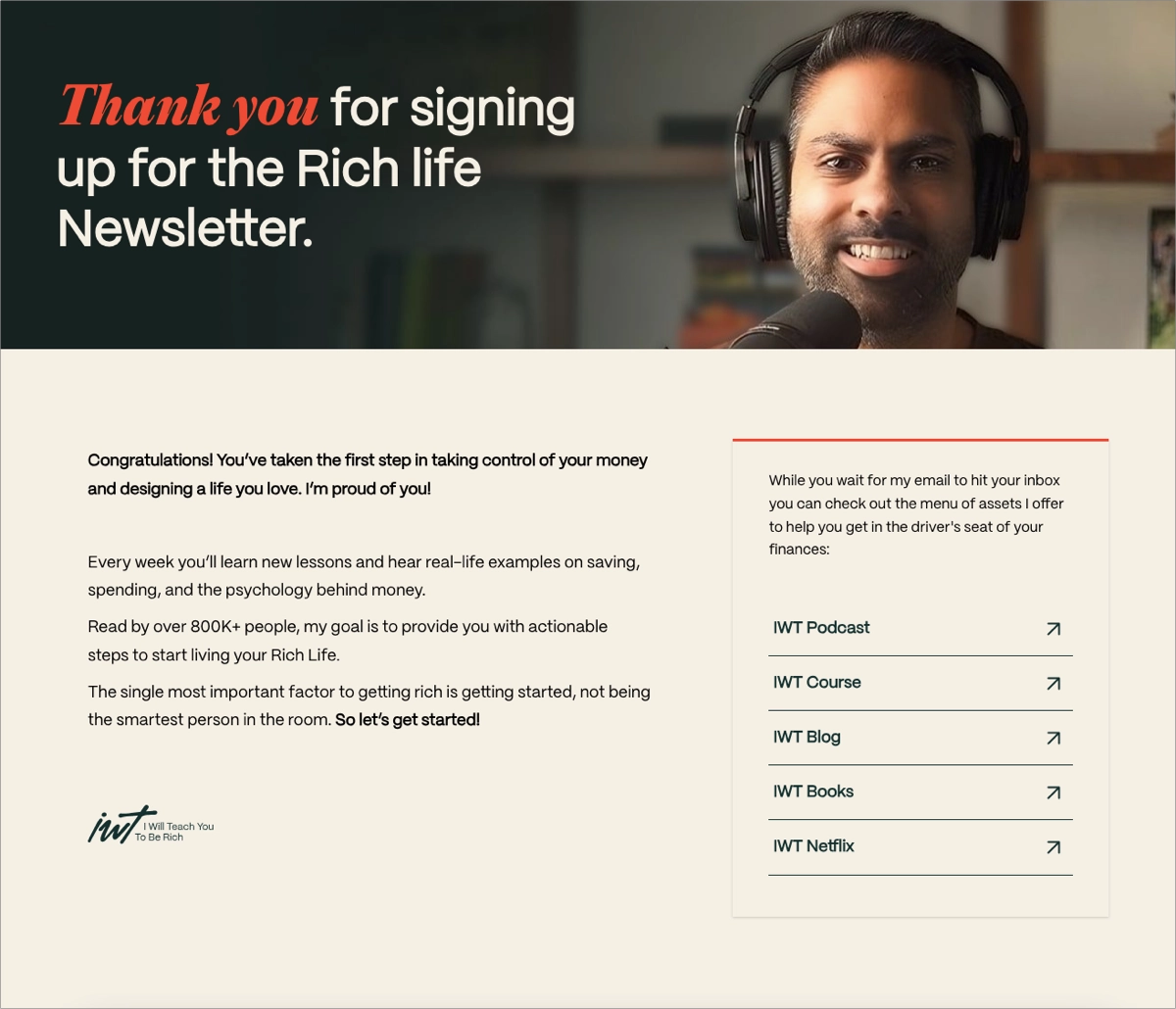
The page maintains consistent branding that aligns with the rest of the site. The design is clean and uncluttered, which focuses the user’s attention on the content and available resources rather than distracting them with overly busy graphics. It also includes personalized elements that acknowledge the user’s specific actions or interests based on their interaction history. This personal touch enhances the user experience by making communications feel more tailored and relevant.
- Intuitive layout,
- Immediate engagement,
- Resource accessibility,
- Clear navigation,
- Visual design and branding,
- Personalized approach,
- Feedback opportunities – while the page does an excellent job of guiding the user to additional resources, it could further benefit from including a mechanism for users to provide feedback on their experience or the resources suggested. This could help the brand refine its offerings and improve user satisfaction.
Choose the Online Course template from Landingi and customize its thank you page, encouraging users to discover more free resources. Crafting visually appealing confirmation pages takes minutes with the Landingi builder.

3 Thank You Landing Page Best Practices
To optimize the impact of your Thank You landing page, consider the 3 best practices essential for enhancing user satisfaction and driving further engagement , thereby leading to increased loyalty and potential conversions . Implementing these strategies will transform your Thank You page into a crucial component of your broader digital marketing efforts.
#1 Express gratitude
The first Thank You landing page best practice is to express gratitude. It’s essential that your Thank You page immediately acknowledges and confirms the user’s action, whether it’s completing a purchase, signing up for a newsletter, or downloading a resource. This should be coupled with a sincere expression of gratitude . Clear communication reassures the user that the intended action was successful and expresses appreciation, reinforcing a positive user experience and fostering goodwill towards your brand.
Take a look at the example below:
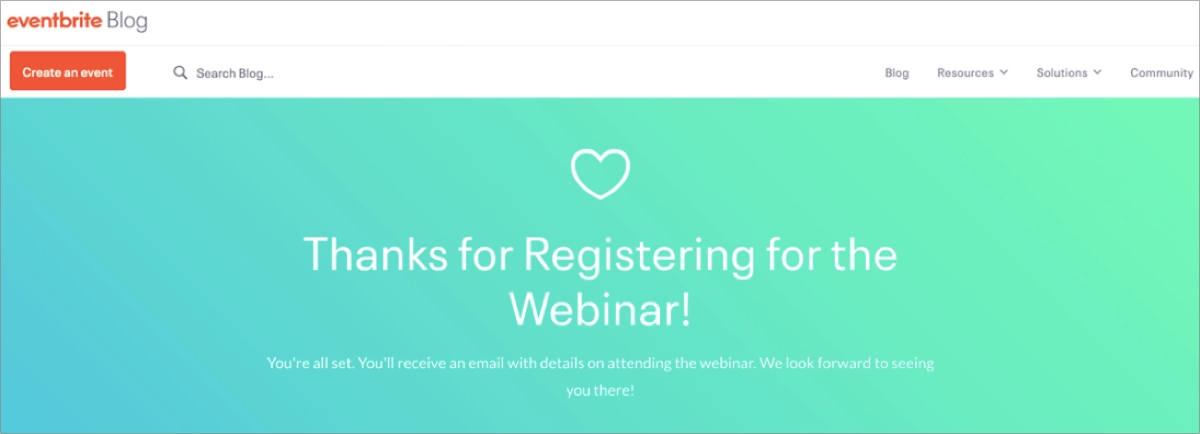
When expressing gratitude, use language aligned with your target audience and change casual confirmation into short content that increases engagement. Once you gathered your new leads data, you can use them to personalize this message, for instance, by adding a name.
#2 Guide further engagement
The second Thank You landing page best practice is to guide further engagement. The Thank You page should not be a dead end . Instead, it should encourage further interaction with your brand. This can be achieved by including CTAs that lead the user to related content, invite them to follow your social media profiles, or check out other products or services. Providing options for continued engagement keeps the user involved and can help guide them deeper into the sales funnel.
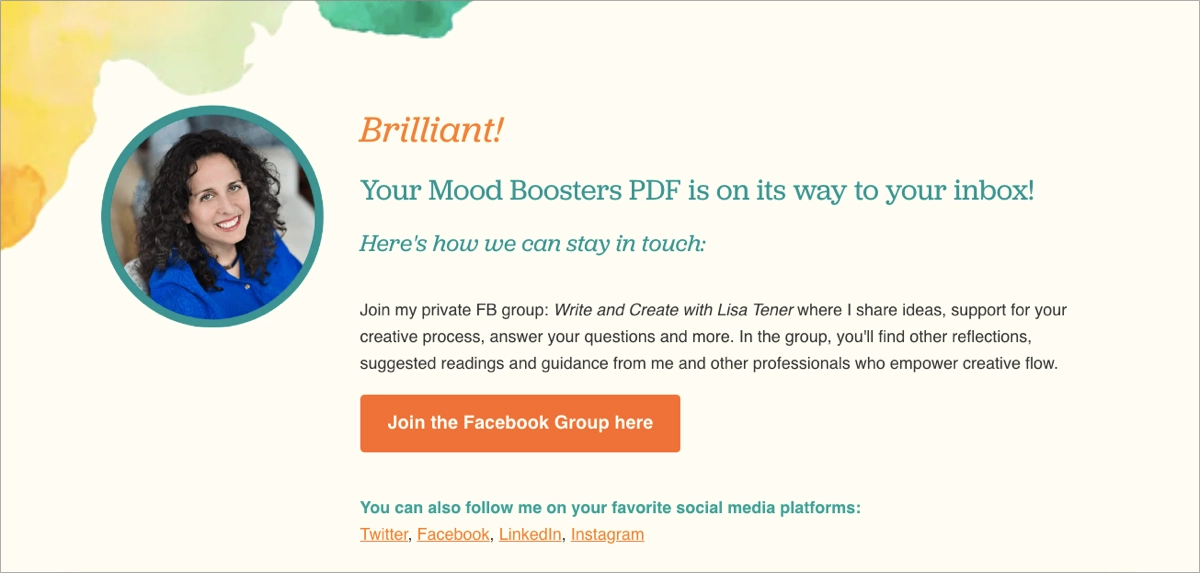
It’s crucial to carefully consider what actions you want your visitors to take next. For instance, if a user has just signed up for a newsletter, the Thank You page might include a CTA to download a free e-book or to view a webinar. These CTAs should be relevant and valuable , offering a natural progression in the relationship rather than seeming disjointed or overly sales-oriented.
Remember about personalized recommendations – utilize data from the user’s interaction with your site to create tailored offers. For example, if the user purchased a product, the Thank You page could suggest complementary products or accessories. This not only enhances the user experience by making it more tailored and relevant but also increases the likelihood of additional conversions.
You should also take the opportunity and include a feedback solicitation . Asking for feedback on the experience or the process your new leads or customers just completed can not only provide you with valuable insights but also makes the users feel valued and listened to. This could be executed through a quick survey or a simple question asking how their experience could be improved.
#3 Keep its design simple
The third Thank You landing page best practice is to keep its design simple – it helps keep the user’s focus on the message of gratitude and any subsequent calls to action. Overly complex or cluttered designs can distract from these key elements, reducing the effectiveness of the page. The goal is to clearly communicate appreciation and guide the user to the next steps without any visual or informational overload.
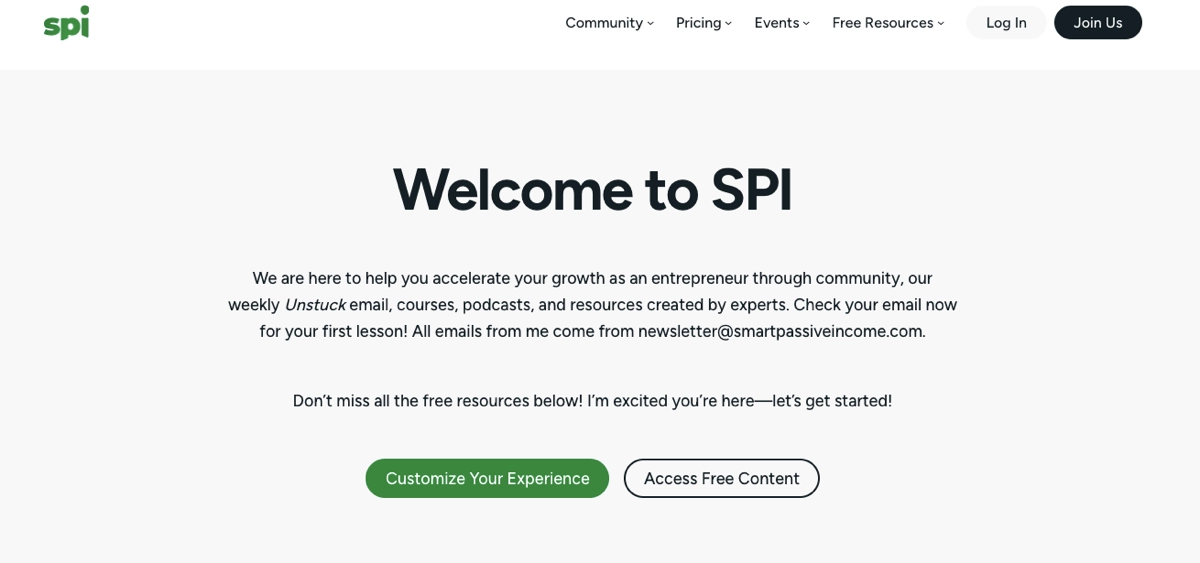
A clean, straightforward layout improves usability and accessibility , making it easier for users to navigate the page and understand what is expected of them next. This is particularly important because a positive user experience on a Thank You page can influence a user’s perception of the brand and their likelihood to engage further. It also helps to emphasize any CTAs on the page, such as signing up for a newsletter, following social media profiles, or exploring more products. Without extraneous elements to draw their attention away, users are more likely to take these desired actions, potentially increasing conversion rates.
How Can I Optimize My Thank You Landing Page for Higher Conversion Rates?
To optimize your Thank You page for higher conversion rates, personalize the message , provide value , and encourage visitors to take further action by adding relevant CTAs . Use a video to boost user engagement , and send a follow – up email . Remember about mobile responsiveness and regularly run A/B tests to make data-based adjustments.
The confirmation page is the next critical touchpoint after completing the desired action. Optimizing this page can extend the interaction and increase the value obtained from each visitor, maximizing the initial conversion. It’s an effective solution for driving secondary conversions, like upselling or cross-selling. A well-optimized page is crucial in building a positive user experience and, ultimately, trust and loyalty among your target audience.
Check out the following 8-step guide to get instructions on optimizing your Thank You landing page:
1. Personalize the experience
Firstly, personalize the experience by using the information you’ve gathered about your visitors. Addressing the user by name or referencing their actions can create a more personal connection, making them feel valued and understood.
2. Add relevant CTAs
Secondly, add relevant CTAs – while the primary purpose of a Thank You page is to acknowledge a user’s action, it’s also an opportunity to guide them to other relevant areas of your site. Direct users to view more products, subscribe to a newsletter or follow your social media channels to keep the user engaged with your brand.
3. Provide value
Thirdly, provide value and enhance the experience by presenting additional offers as a token of appreciation. It can be a discount code for the next purchase, a free download, or exclusive access to additional content. This not only rewards users for their actions but also incentivizes further interaction.
4. Encourage social sharing
Fourthly, encourage social sharing by including buttons that make it easy for users to share their actions or achievements on their social networks. You can also incentivize recommendations by offering further facilities in return. This can help increase your brand’s exposure and attract new visitors.
5. Use video or images
Fifthly, use video or images – incorporating a Thank You video or a cheerful, professional image can enhance the user’s emotional connection with your brand. A video message from the team or a simple graphic with a heartfelt thank you can make the page more engaging and memorable.
Since 90% users prefer video content , according to KlientBoost statistics, leverage its potential to keep customers emotionally engaged and encourage further action by effective storytelling.
6. Test and analyze
Sixthly, test and analyze your page regularly. Running A/B tests for different elements of your confirmation page, such as the layout, CTA placement, and content offered, helps determine what works best for your audience. Analyze the data to understand user behavior and refine your strategy accordingly.
7. Optimize for mobile
Seventhly, optimize the page for mobile devices and ensure your Thank You page is fully responsive. A significant amount of web traffic comes from mobile devices, so a page that displays well on all devices is crucial for maintaining user engagement and satisfaction.
8. Send follow-up email
Eighthly, consider sending a follow-up email after the initial acknowledgment message. This can be a way to re-engage the customer, provide additional information, or ask for feedback about their experience.
Optimizing a Thank You landing page to achieve higher conversion rates involves strategic enhancements to both the design and content. By implementing these strategies, you can transform your landing page from a simple confirmation page to a powerful tool for boosting user engagement and conversion rates.
What Are the Key Elements of an Effective Thank You Landing Page?
An effective Thank You landing page involves strategic key elements, like a simple layout , clear confirmation , personalized message , additional offer with a strong CTA , social sharing buttons , and feedback section . When combined in a well-designed, short landing page, these elements build a strategic tool that can further engage users and encourage additional interactions.
Check out the following list of key Thank You page elements and incorporate them into your page project:
1. Clear confirmation
The first key component of an effective Thank You landing page is a clear confirmation. Such a page must, above all, confirm that the user’s intended action, such as a subscription, purchase, or download, has been completed successfully. This confirmation is critical to ensuring a positive user experience.
2. Personalized message
The second key component of an effective confirmation landing page is the personalized message. Personalization is a powerful tool for enhancing the effectiveness of a confirmation landing page. When a user completes an action, receiving a personalized message not only reaffirms the action taken but also makes the interaction feel more individual and valued.
Addressing the user by name in the confirmation message creates a direct and personal connection. This simple gesture can significantly increase the perceived level of customer care and attention to detail.
Personalization can be done through context-specific acknowledgments , which show that the message is not generic but crafted specifically for the action taken, using relevant personal details reflecting the user’s previous interactions or adding customized recommendations based on the action completed.
3. Additional CTA
The third key component of an effective confirmation landing page is an additional CTA. Well-performing pages, beyond saying thank you, include a clear CTA that encourages further exploration, such as browsing related products, sharing on social media, or checking out blog posts. This can help maintain engagement and potentially convert one-time actions into longer-term relationships.
4. Social sharing buttons
The fourth key component of an effective confirmation landing page is social sharing buttons. Including options to share users’ actions on social media can help amplify your message and attract new visitors, turning individual user actions into public endorsements.
By strategically placing social sharing buttons on your Thank You landing page, you encourage users to share their positive experiences with your brand, effectively turning them into brand ambassadors. This not only increases your brand’s visibility but also strengthens user loyalty and engagement. You can also add recommendation options as another way of extending your brand’s community.
5. Additional offers or resources
The fifth key element of an effective Thank You landing page is additional offers or resources. Offering a discount on the next purchase, a free trial, or access to exclusive content can increase user satisfaction and encourage continued interaction with your brand.
You can use the Thank You page to easily build customer loyalty by encouraging occasional clients to personalized, based on their previous actions offers. The use of strategic messaging enables effective upselling or cross-selling, as it is based on capitalizing on the positive feelings associated with the initial interaction.
6. Visual Appeal
The sixth key element of an effective Thank You landing page is its visual appeal. An aesthetically pleasing design with brand-consistent imagery and colors helps strengthen brand recognition and makes the Thank You page more engaging.
7. Feedback Opportunity
The seventh key component of an effective confirmation landing page is feedback opportunity. Providing users with the chance to give feedback on their experience can offer valuable insights into improving your processes and customer service. It’s a strategic move that can significantly impact a business’s continuous improvement and customer relationship management.
These elements together create a Thank You landing page that not only expresses gratitude but also maximizes the potential for further positive interactions with your visitors.
What Is the Best Thank You Landing Page Builder?
The best Thank You landing page builder is Landingi, a perfect digital marketing platform providing an intuitive builder tailored to every marketer ‘ s needs . With its user-friendly interface and extensive digital marketing toolkit, Landingi is an ideal choice for businesses of all sizes that aim to optimize customer interactions and build lasting relationships.
A rich selection of landing page templates , with aligned, specifically designed Thank You pages, Landingi enables users without prior design experience to create professional and welcoming pages effortlessly. The intuitive editor simplifies the customization process, allowing users to personalize pages to reflect their brand and speak directly to their audience. Yet, Landingi’s capabilities extend well beyond simple page creation.
A pivotal feature of Landingi’s offering is its advanced functionality, which transforms basic confirmation pages into strategic assets within any digital marketing portfolio. A/B testing allows users to experiment with different page elements, determining which variations drive the most effective user engagement and encourage further interaction. Thanks to EventTracker , detailed analytics provide insights into user behaviors and page performance, supporting continuous improvement based on solid data.
Landingi’s AI Landing Page functionality is particularly beneficial for enhancing Thank You pages, offering suggestions for text improvements to ensure pages perform well and meet user expectations. Customizable forms and interactive elements like pop-ups and widgets available on the Landingi platform can increase user engagement. Over 170 integrations with other platforms seamlessly extend the utility of Thank You pages within broader marketing strategies.
Affordable and packed with features that support dynamic digital marketing initiatives, Landingi is the ultimate Thank You landing page builder. It provides a comprehensive solution for developing, managing, and optimizing your Thank You pages to maximize effectiveness, proving to be an invaluable tool for businesses eager to enhance the post-conversion customer journey and strengthen their online presence.
Get 111 Landing Page Examples —The Ultimate Guide for FREE
Faq – thank you landing page.
Gather crucial insights and find answers to the most commonly asked questions about Thank You landing pages. Clarify any uncertainties and uncover the potential of confirmation pages.
Why Do I Need a Thank You Landing Page?
You need a Thank You landing page as it’s an essential component of a well-rounded digital marketing and customer service strategy . The main benefits of creating a confirmation page include:
- Confirmation of action – reassurance users that their actions (such as submitting a form, making a purchase, or signing up for a newsletter) has been successfully completed is vital for providing a smooth and satisfying user experience, reducing confusion and the likelihood of customers submitting multiple entries or inquiries.
- Opportunity for further engagement – beyond simply thanking the user, this page offers a strategic opportunity to deepen engagement. You can encourage visitors to explore other areas of your site, such as blogs, product pages, or events. This helps to increase the time they spend with your brand and enhances the chances of additional conversions.
- Improving customer retention – by providing a positive post-interaction experience, a Thank You page helps to nurture ongoing relationships with your customers. It sets a tone of appreciation and respect, which are key elements in building loyalty and trust. Customers who feel valued are more likely to return and engage with your brand again.
- Enhancing lead nurturing – for users who are in the early stages of the buyer’s journey, a Thank You page can serve as a touchpoint for lead nurturing. It can include offers for free trials, downloads, or webinars that are relevant to their interests, which can move them further down the sales funnel.
- Promoting social sharing and referrals – including social sharing buttons and referral incentives on your Thank You page can turn satisfied users into brand advocates. Encouraging them to share their positive experience on social media or refer friends can greatly increase your brand’s reach and credibility.
- Collecting valuable feedback – the confirmation page is an excellent place to solicit feedback about the user’s experience. This can provide critical insights into what works well and what might need improvement, which can help you optimize your processes and offerings.
- Supporting analytics and tracking – you can use this page to implement tracking that helps in analyzing the effectiveness of your conversion paths. Understanding how users interact with this page can provide valuable data that informs your marketing strategies and campaign adjustments.
In summary, a Thank You landing page is not just a courteous gesture – it’s a multipurpose tool that enhances user experience, fosters engagement and collects valuable data, all of which contribute to building stronger customer relationships and improving overall business outcomes.
Is a Thank You Page a Landing Page?
Yes, a Thank You page can be considered a type of landing page. In digital marketing, a landing page is typically defined as any standalone web page, distinct from your main website, that has been designed for a specific purpose or to fulfill a single objective . This could be to collect visitor information, make a sale, offer a download, or to promote a specific campaign.
A Thank You page fits this description because it serves a specific purpose following a user action. It is generally displayed after a visitor completes a form, makes a purchase, subscribes to a service, or performs another significant action that leads to them being redirected to this page.
While its primary role is often to thank the user and confirm an action, it also has the potential to engage users further, making it a strategic tool within the broader scope of a website’s conversion optimization and customer journey strategies. This dual purpose aligns it closely with the functional characteristics of landing pages.
What Is the Thank You Page After Buying?
The Thank You page after buying, often called a purchase confirmation page, is a specific type of page displayed to customers immediately after they complete a transaction . This page serves several critical purposes, as follows:
- Confirmation of purchase – provides the customer with reassurance and clarity that the order is complete. It’s essential for creating a sense of security and trust in the purchasing process.
- Order details – includes important details about the purchase, such as the order number, a summary of the items purchased, the total cost, and expected delivery details.
- Customer appreciation – expresses gratitude to the customer for their purchase, enhancing their overall shopping experience and helping to foster goodwill and loyalty.
- Additional engagement opportunities – encourages further interaction with the brand. This might include invitations to sign up for a newsletter, links to related products (cross-selling), special offers or discounts on future purchases, or prompts to follow the brand on social media.
- Feedback and support – includes options for customers to provide feedback on their shopping experience or to access customer support if they have immediate questions about their order.
- Social sharing and recommendations – includes options for customers to share their purchase experience on social media or recommend the brand to others, effectively turning them into brand advocates.
Overall, the Thank You page after buying plays a crucial role in both post-purchase customer satisfaction and the marketing strategy by confirming transaction details, strengthening customer relationships, and encouraging further brand engagement.
What Is the Thank You Page After Payment?
The Thank You page after payment is a specialized landing page that appears immediately after a customer completes a payment . This page is critical in the online transaction process for the following reasons:
- Payment confirmation – first and foremost, it confirms that the payment has been successfully received. It provides immediate clarity and peace of mind to customers about the status of their transactions.
- Transaction details – includes detailed information about the transaction, such as the payment amount, the transaction date, and any relevant order or reference numbers. This can be a pseudo-receipt until an official receipt or invoice is issued.
- Acknowledgment and appreciation – thanks the customer for their payment, reinforcing a positive customer experience and acknowledging the completion of the financial transaction.
- Next steps – outlines what the customer should expect next. This could include information about shipping processes, estimated delivery times, or how to access the purchased service or digital product.
- Customer support – provides contact details for customer support or links to a help center to assist with any immediate post-payment inquiries or issues.
- Feedback opportunity – requests feedback about the payment experience, which can provide valuable insights for improving customer service and the overall purchasing process.
In essence, the confirmation page after payment is a multifunctional tool that enhances the customer experience, provides essential transaction information, supports further marketing efforts, and helps build ongoing customer relationships.
Is a Thank You Page Necessary?
Yes, a Thank You page is necessary and highly beneficial, particularly in digital marketing and online transactions, for several reasons, as follows:
- Serves as a confirmation and reassurance,
- Improves customer experience,
- Serves as a launch pad for further engagement with the user,
- Can be a strategic tool in the lead nurturing process,
- Allows businesses to track conversions effectively through various analytics tools,
- Can enhance the visibility of your brand and create social proof (by sharing opportunities),
- Is an excellent way to gather valuable insights from users (through feedback collection).
Build Your Thank You Landing Page with Landingi
Your Thank You landing page should meld appealing visuals with compelling content to forge meaningful connections and enhance customer satisfaction. However, the clue is to focus not only on the page creation process but on its ongoing optimization.
The real strength emerges from continual refinement and personalization, which are key to deepening relationships and reinforcing your brand’s positive image. By adopting best practices and utilizing innovative digital solutions showcased in this article, you can develop a Thank You landing page that delights and retains your customers long-term.
Experience the effectiveness of personalized engagement – craft your Thank You landing page with Landingi today and see it transform into an essential element of customer loyalty, making every visitor feel valued and connected.
Ready to go? Let’s get started!
Join us and create the best-converting landing pages

Content Writer
Related articles

41 Landing Page Best Practices: Optimization, Lead Generation, Design & 12 Examples
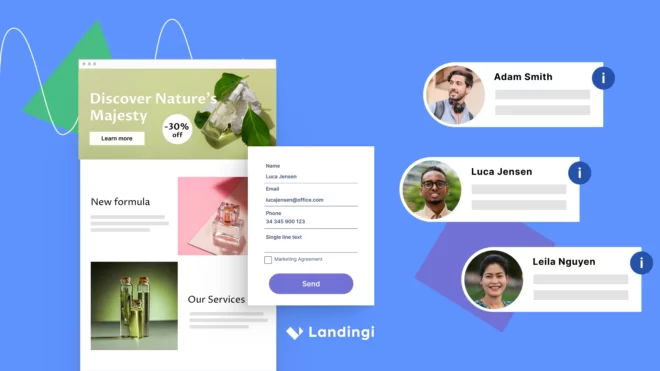
How to Create a Lead Generation Landing Page: Best Practices & 5 Examples

RTL (Right to Left) Landing Page: Definition, How to Create & 4 Examples
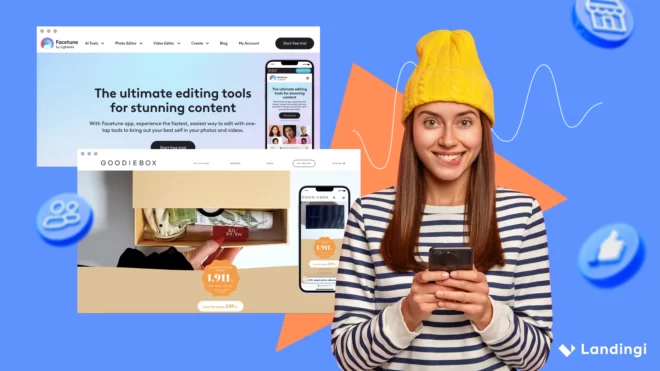
How to Create a Facebook Landing Page: Best Practices & 6 Examples

IMAGES
VIDEO
COMMENTS
3 Alternatives to Thank You Slides for PPT. Presenters have plenty of choices when concluding a presentation. If you're feeling like the traditional "thank you slide" for PPT doesn't fit the content, here are some other options.The end slide can inspire your audience or action or create a dialogue with the right design.
SlidesCarnival templates have all the elements you need to effectively communicate your message and impress your audience. Download your presentation as a PowerPoint template or use it online as a Google Slides theme. 100% free, no registration or download limits. Get these thank you templates to create heartfelt presentations that show your ...
Thanks Presentation Templates. Explore our grand collection of free thanks PowerPoint templates and Google Slides themes. These templates are beautiful, attractive, and fully customizable. Tweak graphics and adjust text to make it truly yours. Make your presentations end on a memorable note, with Slide Egg's gratitude-infused vibrant designs.
Our Thank you slide library includes 15 astonishing free thank you templates best suited for any sort of presentation. So download and use any artistic style, playful slides, corporate style, minimalist style thank you PowerPoint template, and send a goodwill message to your audience. If you are a student, searching for educational templates ...
A Thank You Slide is a presentation page to show your audience appreciation. It's a crucial page for every presentation because courtesy demands you thank your audience for their time and attentiveness. However, the Thank You Slide usually comes last, depending on the type of presentation. If the presenter gives room for questions and answers ...
Along with a thank you template, you can also consider using a Question and Answer slide, you can display your contact information, or you can even end your presentation with a powerful quote. SlideUpLift's mission is to make it easy for anyone to create world class presentations by providing access to premium training, content and PowerPoint ...
It will allow you to engage in a serious discussion with your audience. The minimalistic 'Thank you' is the perfect fit for every presentation. It is appealing to every audience, no matter their competences. Get your presentation custom designed by us, starting at just $10 per slide. STEP 1.
Browse our collection of thank you slide templates for PowerPoint and Google Slides, designed to help you express your gratitude and appreciation professionally in your presentations. These templates feature engaging designs and visuals that convey your appreciation to your audience, leaving a lasting impression and creating a positive atmosphere.
Elevate your appreciation with our free Thank You Slides for PowerPoint and Google Slides. Adorned with a range of elegant Thank You variations, this template adds a touch of sophistication to your closing remarks. Ideal for expressing gratitude, ending presentations, or acknowledging support, it infuses your content with a sense of grace.
Thank you for your attention. After showing up, your audience will also invest attention into what you have to say. Get your presentation custom designed by us, starting at just $10 per slide. STEP 1. UPLOAD PRESENTATION. Share your presentation and design preferences via our easy-to-use order form. STEP 2.
Template 2: Thank You Presentation Slide Template. This PowerPoint Layout is designed to conclude interactions with a professional touch. It features a centered "Thank You" framed by contact details, including address, email, and numbers, and set against a deep blue backdrop. Speakers can leave a lasting impression while providing essential ...
Click the download button to get these templates now! We offer yet another attractive thank you slide presentation at the conclusion of your presentation for a polished look. This makes it possible to end academic, business, or related presentations in a kind and interesting way that strengthens your audience's connection and sense of thanks.
The end of the presentation should be good, otherwise a whole presentation can be put in a bad light, although the rest was fine. In this blog post, we therefore explain in which situations you should use a Thank you page. Furthermore, we have a PowerPoint template with various Thank you slides for you to download. Download thank you slide template
Slide 1 of 6. Image of thank you card with bunch of flowers. Slide 1 of 2. Thank you pitch deck to raise funding from equity crowdfunding ppt powerpoint presentation icon. Slide 1 of 5. Thanks for watching powerpoint slide presentation guidelines. Slide 1 of 5. Man in problem with question mark icon.
Template 5. Download Thank You Slide For Business Communication Template. With the help of this professionally designed thank you template, you can acknowledge the audience's time and the interest shown by them. The color palette used here instantly grabs the attention of the viewers. Template 6.
The thank you page is the final touch to your presentation, leaving a lasting impression on your audience. It's a chance to express gratitude, provide contact information, and encourage further engagement. With a carefully designed template, you can create a visually appealing and professional Thank You Page that aligns with your branding.
Then, download and add your information. It is a pre-built Thank you page slide with all the elements you need to design the best thank you presentation. There is no restriction in adjusting the icon colors in this template. Easily readable and acceptable template. It supports an aspect ratio of 16:9.
When you share your business card with your audience at the end of the presentation, you reinforce the connection even more. Your audience would know how to contact you and take the discussion forward. Idea 2: Include a quick summary. You can use your 'Thank you' page to quickly summarize the points you discussed during the presentation.
6. Closing with a Quote or a Short Sentence. If you can condense your summary to a less wordy, short sentence, it tends to leave a longer-lasting impression on your listeners. It is essential to ensure that the short message conveys your authenticity and the importance of your message.
An example of this would be, "Thank you for being here today, I really appreciate that you took the time to be here and listen to my presentation". It can also be something short and sincere, like a "Thank you very much!". 2. Summary.
A thank you page is mainly used to confirm users' actions and show appreciation to users. Well, for designers, the thank you page design does more than that, bringing many more benefits, including: guiding users to the next step. introducing your brand or products by adding a video or audio. offering an exclusive bonus and offers to generate leads
Find & Download Free Graphic Resources for Thank You Ppt. 99,000+ Vectors, Stock Photos & PSD files. Free for commercial use High Quality Images
322,626 templates. Thank You Card. Card by Ira Grace. Gray Minimalist Illustration Thank You Card Instagram Post. Instagram Post by Dapur Keluarga. Thank You Facebook Post. Facebook Post by Mt_project. White Elegant Modern Calligraphy Wedding Thank You Card. Card by Lucie Sindelkova.
Establish the purpose. Firstly, establish the purpose - before designing the page, determine its primary function beyond saying thank you. Decide if you want to suggest other actions, such as subscribing to a newsletter, sharing content on social media, or accessing a special offer. 2. Design the layout.