

Jasper Commands Template: Ultimate Guide + 300 Commands
Jasper ai added a new command template to its impressive suite of over 50 ai tools for writers, bloggers, marketers, and copywriters..
This is your ultimate guide to maximizing the Jasper Commands Template.
What Is the Jasper Commands Template?

Table of Contents
The Jasper Command Template is a powerful tool that allows you to ask the Jasper AI platform to do anything for you.
Simply provide any background information you want up to 800 characters, then give Jasper a command. You can choose between 1 and 10 generated outputs, and you can ask for lists, answers, questions, examples, code, stories, bullet points, sales letters, emails, and much more.
The possibilities are endless! Let’s take a look at 300 example commands for the Jasper Command Template.
Try Jasper With 10,000 Free Credits
300 Ways To Use the Jasper Command Template
Here are 300 ways to use the Jasper Command Template – no matter if you are an experienced user or brand new to the ai writing platform.
For the best results, enter as much detail as possible into the background details text box.
For example:
- Copy and paste detailed product information
- Write a few sentences to steer Jasper
- Insert story details
- Write a sample paragraph
1) Brainstorming Ideas
You can use the Jasper Commands Template to brainstorm ideas about anything.
Here are some example commands to get you started:
- Make a list of ideas about [Topic]
- What are different ways to solve [Problem]
- Give me 10 solutions for [Problem]
- Write a list of 1-10 creative ideas for how to [Topic]
- List 20 unusual ideas for [Goal]
- List 11 crazy ideas about [Topic]
- List emotional ideas about [Topic]
- List practical ways to [Goal]
- List powerful ideas about [Topic]
- List out-of-the-box ideas for [Topic]
- List commonsense ideas to [Goal]
- List doable ways to [Goal] without [Resource]
- List ideas for [Topic] that don’t take money
- List ninja tactics for [Goal]
- I need five ways to [Goal]
- Creative ways to [Goal]
- What is a good slogan for [Product or Company Name]?
- How can I [Goal]
- Unique ideas for [Topic]
- Best way to [Topic or Goal]
2) Writing Blog Posts
Here are some of my favorite commands for writing blog posts with Jasper :
- Give me a blog post title about [Topic]
- Write a clickbait headline for a blog about [Topic]
- Write a statistics headline about [Topic]
- Write 3 emotional blog post titles about [Topic]
- Make an outline for an article about [Topic or Keyword]
- Create an outline that includes [Subheadings or Ideas].
- What are some related topics to [Topic]
- Write a listicle about [Topic]
- Run sentence expander on the sentence above
- Run paragraph generator using the background details
- Write some takeaways for a blog post about [Topic]
- Write a blog post brief about [Keyword or Topic]
- Write an introduction for a blog about [Topic]
- Write an introduction for a blog post titled [Tittle] using keywords [Keywords]
- What are the benefits of [Topic]?
- Compare the pros and cons of [Topic or Keyword]
- How to [Topic]
- Define [Topic]
- Discuss [Topic]
- Explore [Topic]
- Give a detailed breakdown of [Topic]
- Give me an example of [Topic]
- Break this subheading [Subheading] into a small outline of subtopics
- Can you tell me more about the history of [Topic]
- What are some frequently asked questions about [Keyword]
- Explain [Topic] using multiple paragraphs
- Write a paragraph about [Subtopic]
- Answer the question: [Question]
- Convert the background details into a content brief
- Write a summary of the above information
- Write a paragraph using these keywords: [Keywords]
- List and explain five reasons to [Topic]
- Rewrite the above information for a 5th grader
- Simplify the paragraph above into 2 sentences
- Tell me more about [Topic] with a focus on [Searcher Intent]
- Write a list of FAQs about [Subject]
- What are different ways to say [Keyword]
- Provide a conclusion to a blog post about [Topic]
- Rewrite the paragraph above for a child in 10 words.
- Write a Google Featured Snippet about [Topic] in 3 sentences
- Generate a meta description for [Topic]
- Give me a call to action that gets the reader to [CTA goal]
- What are five different articles I could write about this topic
- Write a product description about [Product] using the background details
- Write a review of [Product] using the info in the background details section
- Draft a few paragraphs about [Product] using several real-life examples
- Write a paragraph about the features of [Product/Service]
- Write a paragraph about who the [Product] is for
- Write a paragraph about the price of [Product]
- Answer the question: Is [Product] legitimate?
- Answer the question: Is [Product] worth it?
- Explain How [Product] works
- Explain how to use [Product]
Before you move on to the other commands, here’s a good video about the Jasper Commands Template:
3) Writing Essays
When you need to write an essay, report, or paper fast, the Jasper Command Template has your back.
These commands can help you get started on an essay quickly and efficiently. Give them a try next time you’re feeling stuck.
Here are commands you can use for writing essays:
- Give me 5 professional titles for an essay about [Topic]
- Write an introduction for an essay about [Topic]
- What is the main idea of the paragraph above?
- What are the three supporting points for an essay about [Topic]?
- What is a counterargument for an essay about [Topic]?
- Write an essay paragraph comparing [Topic] and [Topic]
- Compare and contrast [Topic] and [Topic]
- Rephrase the paragraph above
- Use Content Improver on the paragraph above
- Define [Topic] in a few sentences
- Critically analyze [Topic or Book]
- Explain [Topic] in 3-5 paragraphs
- Write 3 paragraphs about the facts mentioned above
- Write a paragraph that includes [Data, Statistics, Names]
- Make an outline for an essay about [Topic]
- Give me three examples of [Essay Topic]
- Use an analogy to talk about [Topic]
- Give me 10 questions to answer in an essay about [Topic]
- Write an essay paragraph about [Subheading]
- Summarize how to [Topic]
- Provide a good conclusion for an essay about [Topic]
4) Writing Stories
If you’ve never written stories with Jasper, now’s your chance.
Jasper is surprisingly good at writing compelling scenes, characters, and dialogue – especially with the right input in the background details section.
Use these prompts to write stories with the Jasper Commands Template:
- Create 10 catchy titles for my story about [Topic]
- Create a plot outline for a story about [Topic/Theme]
- Create a plot outline for a story about [Topic] with a clear beginning, middle, and end
- Generate a story beat sheet for a novel about [Plot]
- Write a dramatic opening scene for my novel [Title]
- Summarize the information above into a concise premise statement for a story
- Rewrite the information above using figurative language
- Write a scene where [Character] + [Action]
- Describe a [Setting] for this novel scene
- Write an argument between [Character] and [Character]
- Generate a scene with these details: [Characters ] + [Setting] + [Conflift]
- Generate a list of scene ideas based on the theme: [Theme]
- Write a compelling back-cover blurb using the background details
- Write a love story about [Plot Summary]
- Write a horror story about [Plot Summary]
- Write a short story about a [Character Description] who must [Goal] before [Deadline]
- Describe the physical appearance of a [Gender] character with an internal conflict about [Topic/Theme]
- Create a cast of characters for a novel about [Topic/Theme]
- Write the opening scene for my novel using the premise: Premise
- Generate a list of creative scenes for a novel about [Topic/Theme]
- Compose a logline for a story about [Topic]
- Compose the next paragraph in a scene where [Action] just happened
- Describe [Character name] infiltrating the bad guy’s hideout
- Describe a hand-to-hand combat fight between [Character] + [Character]
- Compose a scene about [Topic] with [Characters]
- Write a character bio about [Character] with [Flaws] and [Strengths] and [Goal]
- Compose a suspenseful scene where a mother realizes a stranger is somewhere in her house
- Compose a tense scene where a divorced couple falls in love again
- Compose and end scene of a novel where [Scene Summary]
- Write a painful scene where a man slowly has a mental breakdown
- Describe a playground with a somber tone and eerie mood
- Write a montage scene where an untrained civilian learns how to fight
5) Getting Published
After you write a novel or book, you may need to create a query letter to send to a literary agent or directly to a publisher.
Use these commands in the Jasper Commands Template.
- Write a query letter for my novel [Novel Title] that includes a character goal, deadline, and story consequences
- Write a lighthearted query letter about [Novel Title] using the details in the background information
- Write a dark query letter about [Topic/Theme] for [Literary Agent Name]
- Write a plot synopsis of [Novel Title]
- Generate an [Adjective] query letter about [Character] who wants to [Goal] but is thwarted by [Conflict], [Conflict], and [Conflict]
- Generate a query letter about [Protagonist] who has [Number of Hours/Days/Weeks] to {Goal] or else [Consequences]
- Generate a query letter about a government conspiracy, rouge spy, and David and Goliath-like battle for good and evil
- Generate an introduction to a query letter to [Literary Agent] and include a reference to [Literary Agent’s interest]
- Generate a polite and professional query letter conclusion/salutation
- Using the details in the background information, craft a query letter with an introduction, plot summary, and salutation
- Write a query letter and mention that I have included [Sample Chapter, Synopsis, etc]
- Write a query letter paragraph comparing my novel to [Published Book in the same genre]
- Write a query letter paragraph describing my story about [Plot]
- Write a query letter about a kid’s book about [Topic]
- Generate three versions of a plot synopsis using the details in the background information
- Generate three back cover blurbs about my novel [Title]
- Write a query letter plot summary about a non-fiction book on [Topic]
- Write a fantasy query letter for [Title] about [Characters] + [Plot]
- Write a query letter for a romance novel about [Characters] + [Premise]
- Write a query letter for a mystery novel where [Character] is forced to confront [Internal Conflict] to stop [Conflict] before [Story Consequences]
6) Writing Emails
Writing emails just got a lot easier.
With the Jasper Commands Template, just tell Jasper what you want him to do, fill in any background information, and hit that beautiful “generate” button.
Here are my favorite email commands:
- Write an email to [Name] about [Topic]
- Write an email where I politely decline a salesperson
- Write an email in 2-5 paragraphs about [Topic]
- Write an announcement email that includes [Date, Time, Location]
- Generate an email introduction that shows empathy for [Person]’s [Problem]
- Generate an email for [Reason]
- Produce an email that describes [Topic/Product] using the information above
- Produce a short email to touch base with my customer, [Name] about [Topic]
- Write an [Adjective] email response to [Topic]
- Write an email about [Topic] with the statistics above
- Design an email to inform my team about [Topic]
- Design an email template to [Goal]
- Craft an email autoresponse while I’m on vacation
- Write a follow-up email to an employee about [Topic]
- Rewrite my email to be more catchy
- Rewrite my email with more sensitivity to the other person
- Rewrite my email to grab attention
- Rewrite my email with more active language and active verbs
- Rewrite my email above to sound happier
- Rewrite my email above to sound like a CEO
7) Social Media
You can also use the Jasper Command Template to 10X your social media posts.
Check out these useful commands:
- Write a Facebook post about [Topic]
- Write TikTok Captions for a video about [Topic or Keyword]
- Write a TikTok video script about [Topic]
- What are 10 tweets to send about [Topic]
- Create a Twitter thread about [Topic]
- Generate 5 social media posts about [Topic]
- Produce 10 tweets about the above paragraph
- Come up with witty puns about [Topic]
- Give me Instagram photo captions for a picture about [Topic]
- I want 10 viral Instagram reel ideas about [Topic]
- Write social media posts that generate leads for [Product/Company]
- Write social media posts that drive traffic to [Website]
- Write social media announcements about [Product/Change/Launch]
- Compose social media posts to create a community of fans and followers that are engaged
- Write a social media post to create a more personal connection with customers
- Come up with ways to build brand loyalty on [Social Media Platform]
- Write a controversial tweet to get engagement
- Give me an interesting question to post on my Facebook Group about [Topic]
- Write 3 short inspirational messages for [Audience] on social media
- List 7 daily challenges to post on [Social Media Platform] for [Audience]
8) YouTube Video Scripts
You can fire your YouTube script writer now that you have Jasper.
Ok, don’t fire them. Just ask the to use the following commands to produce viral-worthy videos:
- Make a list of YouTube video ideas about [Topic] for [Audience]
- Create an outline for a YouTube video where I [Describe Video in a few words]
- Write a YouTube video script about [Topic] in [ToV] Tone of Voice for [Audience]
- Generate 4 YouTube video hooks
- Produce 3 clickable YouTube video titles
- Give me 5 unique YouTube video titles
- Describe my YouTube video about [Topic]
- Produce 3 clickable YouTube video titles for a video about [Topic]
- What are 10 video tags for a video about [Topic]
- Write video direction for a YouTube video titled [Title]
- Write an opening for a YouTube video about [Topic]
- Produce a conclusion for a YouTube video about [Topic]
- Write 10 funny jokes about [Topic] for a YouTube video
- Generate a YouTube intro for my video about [Topic]
- Generate a YouTube outro for my video about [Topic]
- Write a sponsor script about [Product]
- Rewrite the video script above to make it more natural and conversational
- Rewrite the video script above to make it more exciting
- Rewrite the video script to make it funnier
- Rewrite the video script in the tone of voice of [Tone of Voice]
9) Copywriters
I’m admittedly lumping a bunch of use cases into this one category.
My hope is that the example commands in this section will trigger your own creativity for using the Jasper Commands Template.
Try these commands:
- Give me crazy marketing ideas about [Product/Company]
- Write a video sales letter about [Product/Service] and include [Client Pain Points]
- Write a creative sales letter for the [Product] in a [Tone of Voice] tone of voice, using the keyword [Keyword]
- What’s a good response to [Customer Objection]?
- Paint a picture of the customer’s life after using [Product/Feature]
- Write a paragraph about [Product/Service/Company] using the data above
- Give me creative hooks to get attention in a cold email
- Create a cold email about [Topic]
- Produce 5 [Adjective] email subject lines for an email about [Topic]
- Give me a personal story about [Topic]
- Write a bold statement about [Topic]
- Craft a bulleted list that appeals to customer’s emotions and positive outcomes with [Product/service]
- Provide 3 powerful calls to action about [Topic]
- List customer objections to buying [Product/Service]
- Finish this paragraph: I’m excited to offer you my new [product name] that can help you (benefit).
- Make a list of benefits for [Product/Service]
- Write about [Topic] and include [Information]
- Write a PAS about [Topic]
- Write an AIDA about [Topic]
- Write a BAB about [Topic/Problem]
- Compose a sales letter opening that empathizes with people dealing with [Problem/Pain]
- Generate landing page content that prompts people to [Call to Action]
- Write a customer testimonial in first person
10) Songwriters
Whether you want to compose music, write a song in any genre, or boost your creativity, you can do all of those things with Jasper.
Use these command prompts in the Jasper Commands Template:
- Create the structural outline for a [Genre] song about [Topics]
- Write a chorus melody about [Song Topic]
- Write an original musical score for my song about [Topic]
- Compose music to go with the above verses
- Write a rap song about [Topic]
- Write country lyrics that include [Place], [Person], [Dog name]
- Compose a bridge for my song called [Title]
- Compose a song intro for an R&B song about [Topic]
- Compose an outro for a rap song about [Topic]
- Compose a [Genre] cord progression in the key of [Key]
- Give me 10 song titles for a song about [Topics]
- Compose a melody for the lyrics written above
- Create a catchy hook for my song called [Title]
- Create a chorus for my reggae song about [Topic]
- Write a song verse that builds on themes [Themes]
- Compose more verses that follow the example in the background details
- Write a love song for [Name]
- Write rhyming lyrics about [Topic]
- Compose a song that includes these words: [Word], [Word], [Word]
- Compose a grunge song about [Topic]
11) Business Writing
There are a ton of different uses for the Jasper Commands Template when it comes to business writing.
Here are just a few examples:
- Write a business Meeting Agenda that includes [Topic], [Topic], [Topic]
- Write a business proposal about [Topic] that includes [Details]
- Write a business report outline about [Topic]
- Write a business report introduction about [Topic]
- Write a business report conclusion about [Topic]
- Write a paragraph about [Topic] for a business report
- Write an outline for a User Manual about [Topic]
- Generate instructions using the steps above
- Describe how to [Topic] for a business guide
- Make a business bio for [Company]
- Create a Contact Us Page for [Company]
- Give me 3 mission statements that include [Ideas]
- Generate a business letter to [Goal]
- Generate a business letter about [Topic] for [Audience]
- Write a fundraising letter to [Goal]
- Write a speech outline about [Topic]
- Write a speech introduction about [Topic] for [Audience]
- Make a list of 3 examples of [Topic]
- Generate a personal story about [Topic] that teaches the lesson [Lesson]
- Write an emotional speech conclusion about [Topic]
- Give me a press release that includes [Info]
- Generate a newsletter article about [Topic]
- Write a job description for [Position] that includes [Info], [Info], [Info]
12) Job Hunters
If you’re looking for a job, odds are you need to make a resume, a cover letter, and prepare for interviews.
Jasper can help with that.
Try these helpful commands in the Jasper Command Template:
- Write a list of catchy resume bullet points about [Your Job/Position]
- Write a resume for [Position] with my experience as a [Former Role]
- Create action-oriented resume bullet points about my job: [Your Job]
- Write a cover letter for [Position] that includes [Information]
- Write a cover letter outline for [Job]
- Generate a writing sample for a job application for [Position]
- Generate a list of interview questions for a job interview for [Position]
- List 3 good answers to the interview question: [Interview Question]
- Write a job application letter for [Position] that includes [Information]
- Write a simple cover letter for [Position]
- Write a cover letter that highlights my experience: [Your Experienece]
- Rewrite the background information into resume bullets
- Write an engaging cover letter that includes [Details]
- Create a resume for me that highlights my [Experience/Accomplishments]
- Create a resume with high-performance language
- Create a resume with business language
- Create a resume in marketing language
- Create a resume with freelance writing language
- Create a resume that uses professional, action-oriented language
- Create a resume that perfectly matches the requirements listed in the background details
13) Just for Fun
You can also play around with the Jasper Commands Template for fun.
- Write a love letter to [Name]
- What are some romantic wedding vows?
- Write a dad joke
- Compose a poem
- Write a letter to my future self, telling her all about what’s happened in the last year
- Rewrite the ending to my favorite book [Title]
- Make me a slogan for my
- Create a comic strip about me
- Name my pet dog/cat/fish
- Tell me a secret nobody knows
- Write a Grammy acceptance speech
- Write a wedding toast for [Person]
- Describe a love story between [Celebrity] and [Celebrity]
- Draft a breakup text from a magical unicorn
- Transcribe a courtroom confession from [Cartoon Character] about [Topic]
- Tell me how to cure every disease
- Write code for building a simple webpage
- Create a Twitter Thread by [Famous Historical Person]
- Write a winning series of football plays against [Your Most Hated Sports Team]
- Compose and explain a new viral dance
Meta Commands for Ultimate Jasper Mastery
Some commands are so meta that you can use them with almost any other instruction in the Jasper Commands Template.
Here are my favorites:
- Use multiple paragraphs
- Write a long explanation
- Write a detailed explanation
- Include [XYZ]
- Only talk about [Topic]
- Don’t talk about [Topic]
- Give me a list of verbs I can use to command you
- Start with these words [Phrase]
- Give [Number] options
You might also want to experiment with using different action verbs in your commands:
Final Thoughts: Jasper Commands Template
I hope you can see how much possibility there is in the Jasper Commands Template.
If you haven’t already, try Jasper with 10,000 free credits .
Related posts:
- 70+ Jasper AI Examples (Ultimate Review & Examples Guide)
- What Is Jasper? (14 Things You Need To Know)
- Best AI Blog Writer (11 Best AI Tools Tested)
Productivity
How to use Jasper AI as your writing assistant

I've been using Jasper since it was called Conversion.ai, and it's fascinating for me to see how much it has developed. I'm not here to talk about the quality of its output, since it's running on the same models as many of its competitors. Instead, I'll focus on how it works and the features it has that help make marketers better at their jobs.
With that, here's a deep dive into Jasper.
How does Jasper AI work?
Jasper is built on top of custom, proprietary AI language models and other third-party models like Cohere, OpenAI, and Anthropic. It then combines the data from these models with your brand information and recent search data to produce the best quality outputs for your use case.
Jasper templates
To create content with any of Jasper's templates:
Click Create new content from your dashboard.
Select New from template .
Choose a template for your use case.
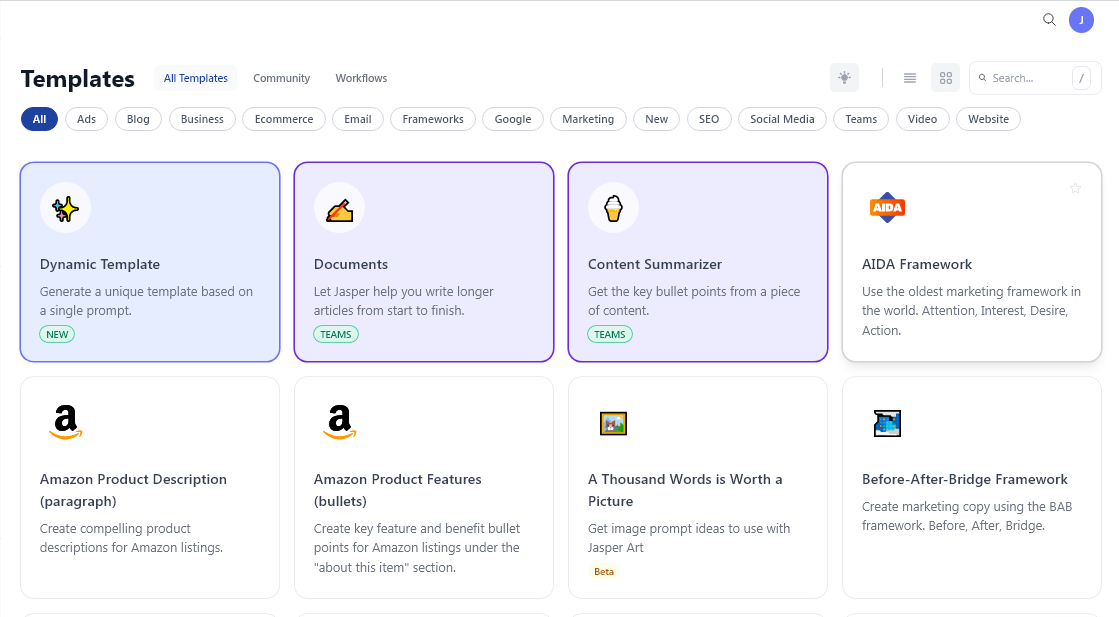
Your template will ask you for some background information, so Jasper knows what to write about. Fill that all in, select the number of outputs you want, and click Generate .
Here's an example: I used the "blog post conclusion paragraph" template and asked Jasper to generate a conclusion for this article. After selecting the template, here's what I saw.
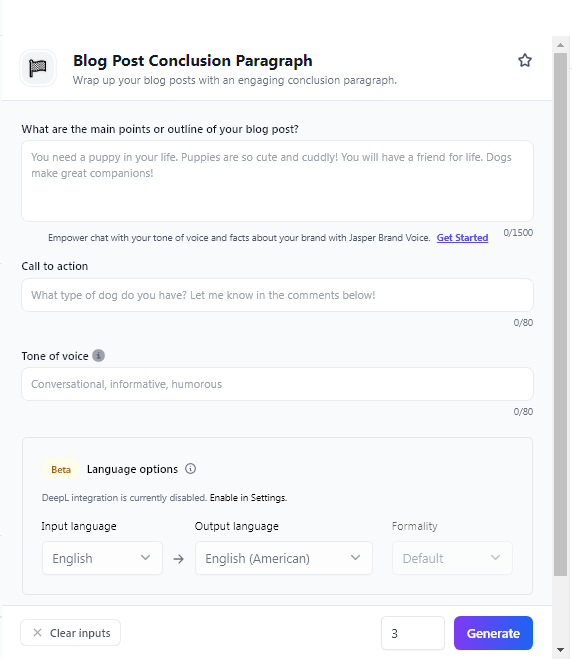
I filled in all the fields, I hit Generate , and it returned some decent content outputs.
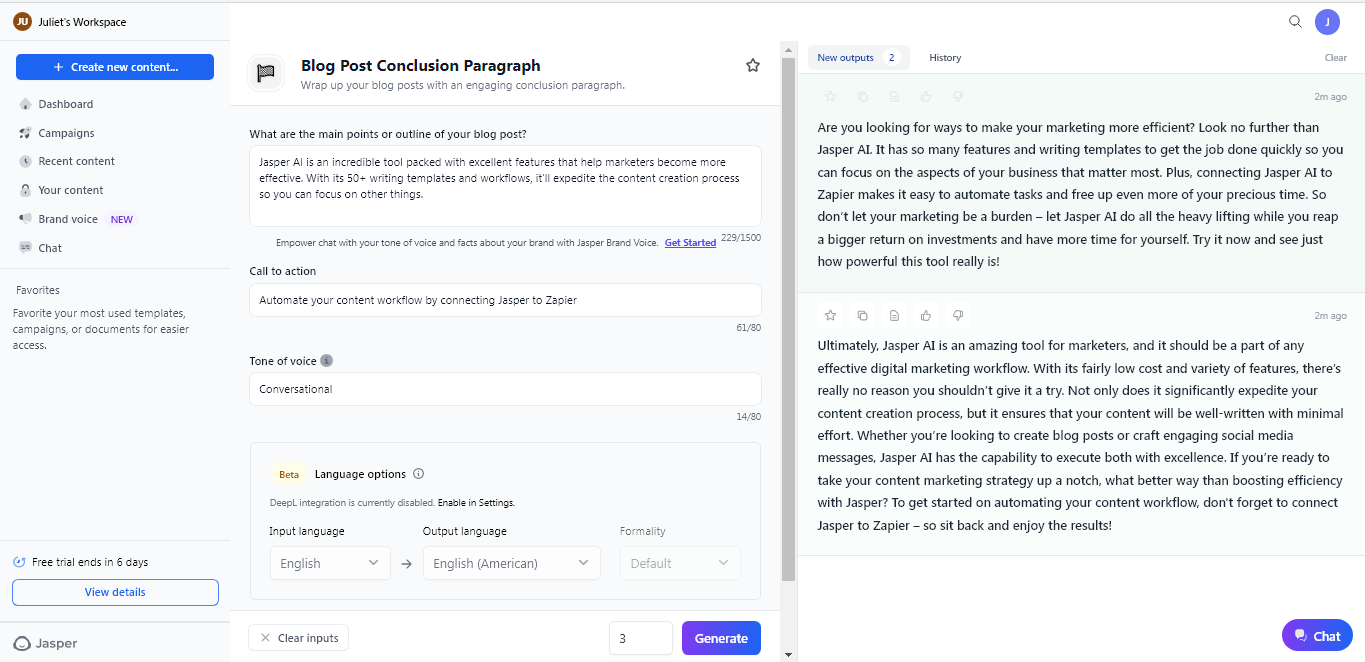
Jasper documents
If you're like me and prefer creating content from scratch, select New document from your dashboard instead. It'll open a blank document similar to Google Docs, where you can give Jasper commands and work alongside it.
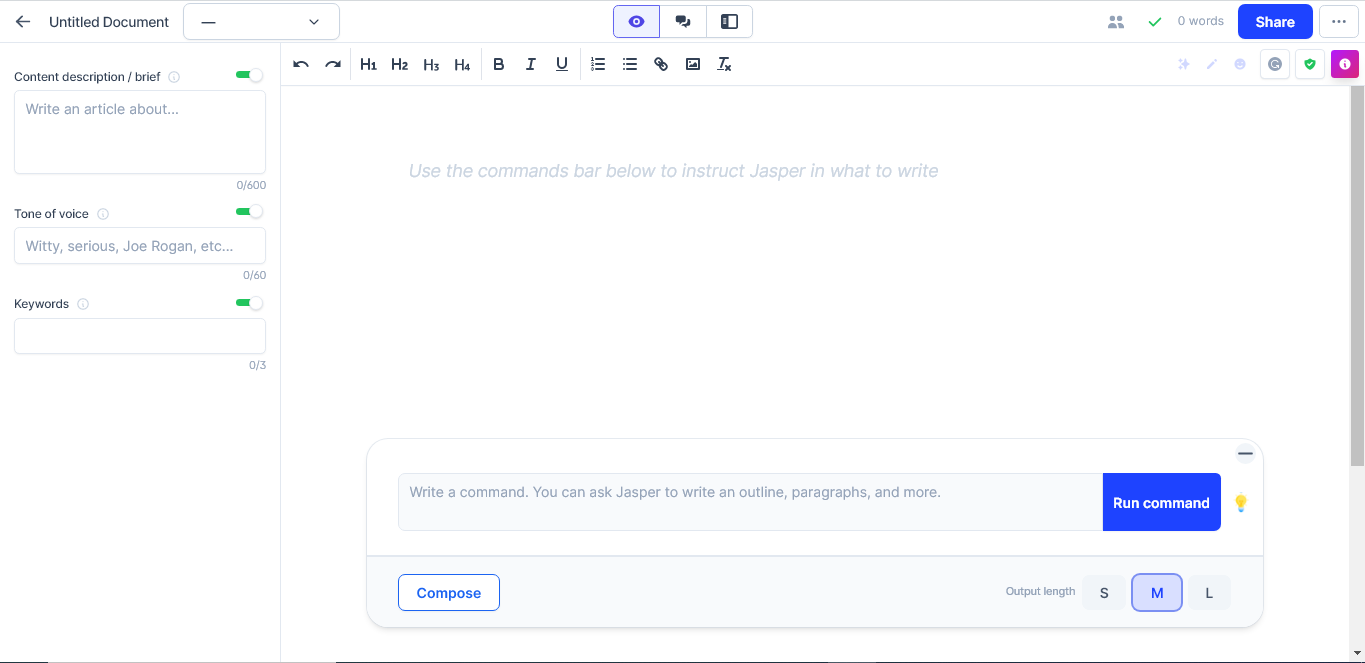
(Note: This blank document mode was formerly called Boss Mode, so you might see it described with that term in some places.)
This view turns Jasper into a powerful AI assistant that takes instructions, but you still have choices for how you want to use it. There are three options:
In Focus mode, you instruct Jasper on what to write using commands. You can tell it to write in a specific style or like a specific person, for example. It takes to patterns well, so set a structure you want it to follow, and then run a command. As it works, you can get involved and fuss with the outputs. Refine your commands, add context to the outputs, and iterate inputs on the go. Depending on your specifications, the tool will produce short, medium, or long outputs. Whenever it stops writing, click Compose , and it'll add more content.
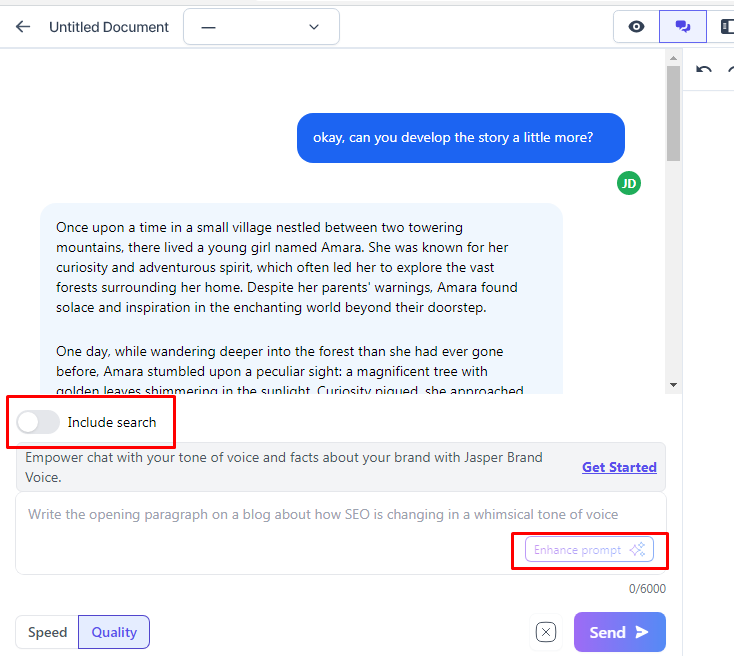
In Power mode , you'll get direct access to Jasper's templates. But this time, they'll have pre-defined workflows for creating content from start to finish. Power mode also brings in the editor and puts it beside the workflows, so you can add content outputs into the document.
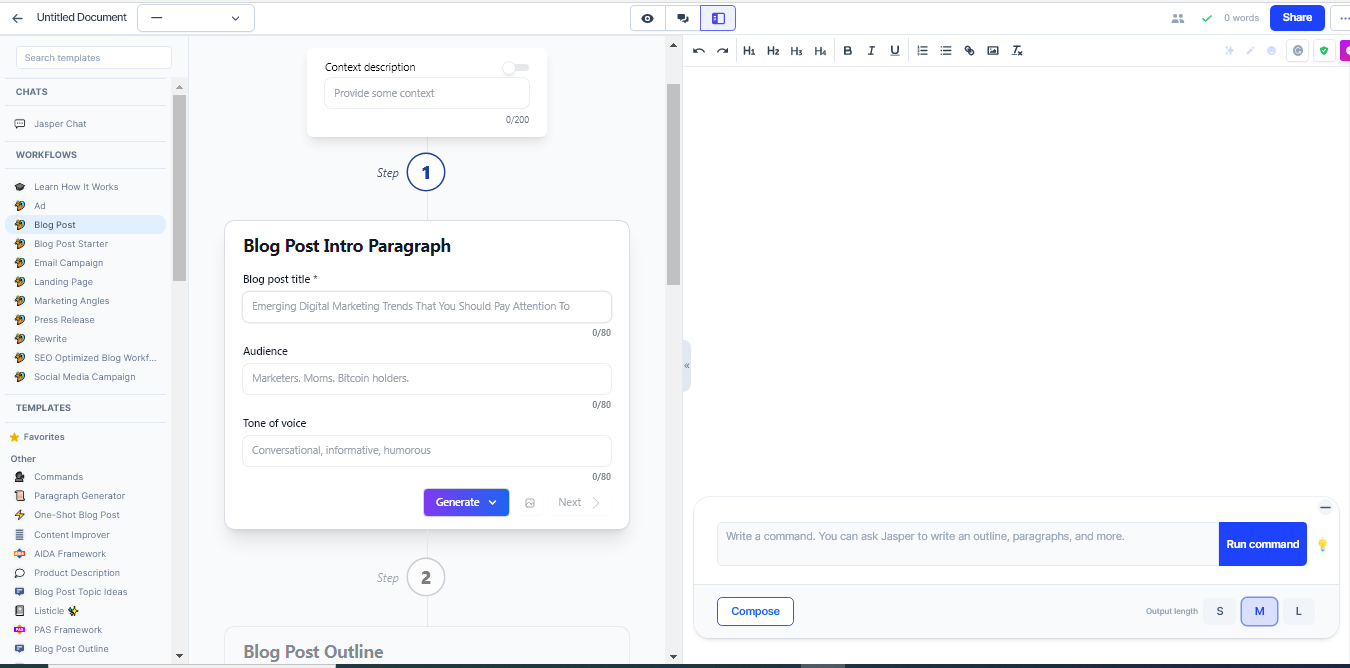
10 Jasper AI features to help you create content
Beyond the basic workflows, Jasper has all sorts of features that enhance the content creation process by speeding things up, personalizing the outputs, and adding even more bells and whistles. Here are my favorite Jasper features.
1. 50+ templates
Jasper has templates for basically anything you could want, including everything from social media copy to eCommerce product descriptions to SEO content writing. My two personal favorites, though, are Content improver and Explain it to a child.
The Content improver breathes life into any boring piece of content to make it more interesting and engaging.
Explain it to a child will rephrase complicated content, so it's easy for a middle schooler to understand.
If you're a newbie or non-writer, these features take the strain out of clarifying your message and making sure you're getting to the meat of things quickly.
One other thing: Jasper's templates can write in 30+ languages, so you can meet your audience wherever they are.
2. Custom and dynamic templates
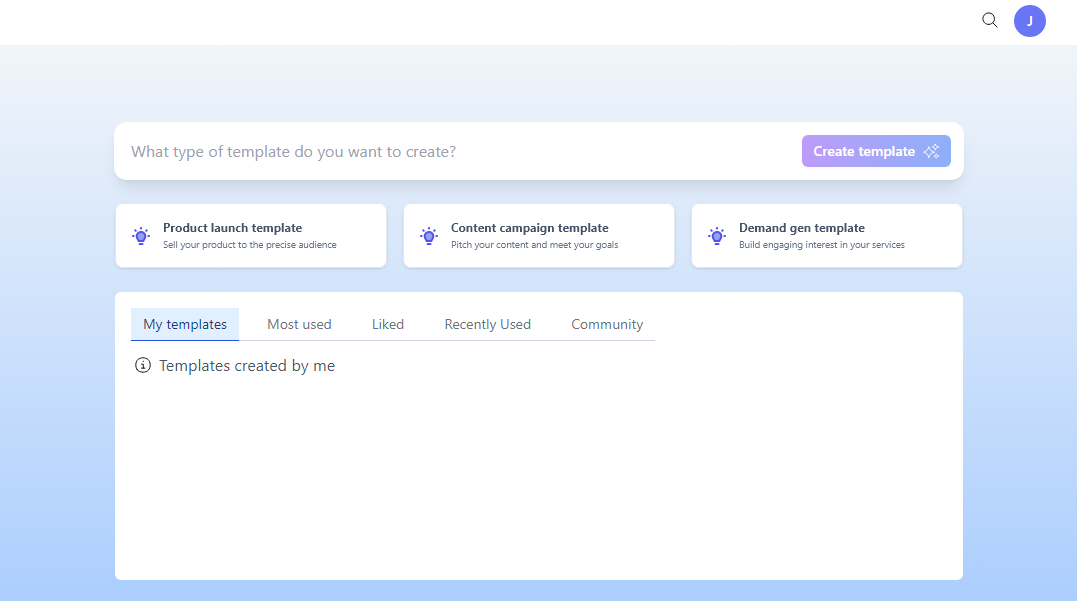
Jasper also allows you to develop personalized templates and workflows for your specific needs. This level of customization is a big asset for advanced marketers.
Using prompts, you can create dynamic templates for things like demand gen, content marketing, and product launch campaigns. Then, if you're on the Teams or Business plan, you can save these templates for a repeatable process. (On the Business plan, the Jasper team can even build custom templates and workflows tailored to your company.)
3. Brand voice and memory
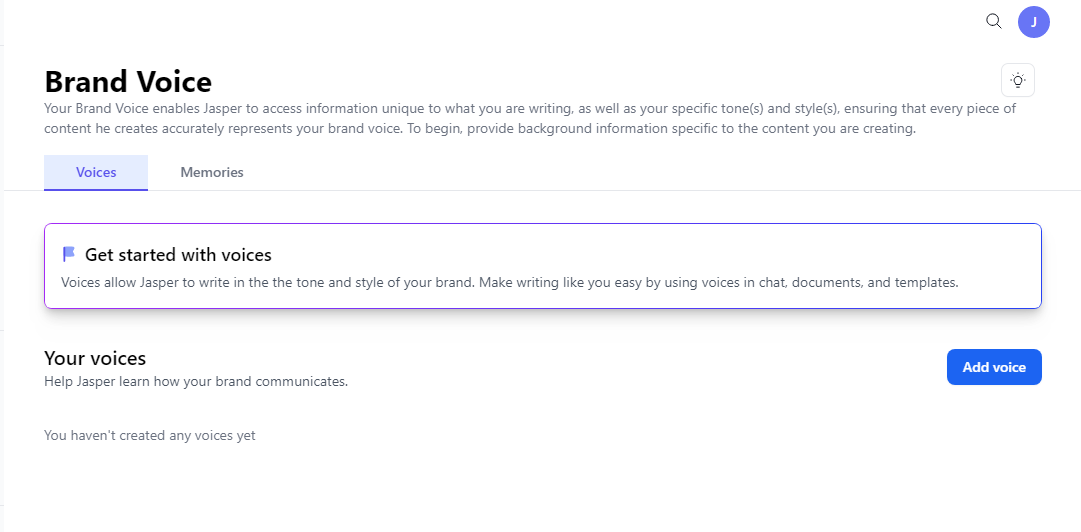
You can train Jasper with your brand voice by giving it some text to imitate—and you can even create multiple "voices," so it can produce different results depending on the medium you're writing for. You can also create "memories" based on things like your product catalog and style guide—it will then remember those details, so the content it produces is more accurate and authentic to your brand. Of course, it's still AI, so the outputs will still need some human love, but it gets you one step closer to having AI create truly unique content for you.
4. Browser extension
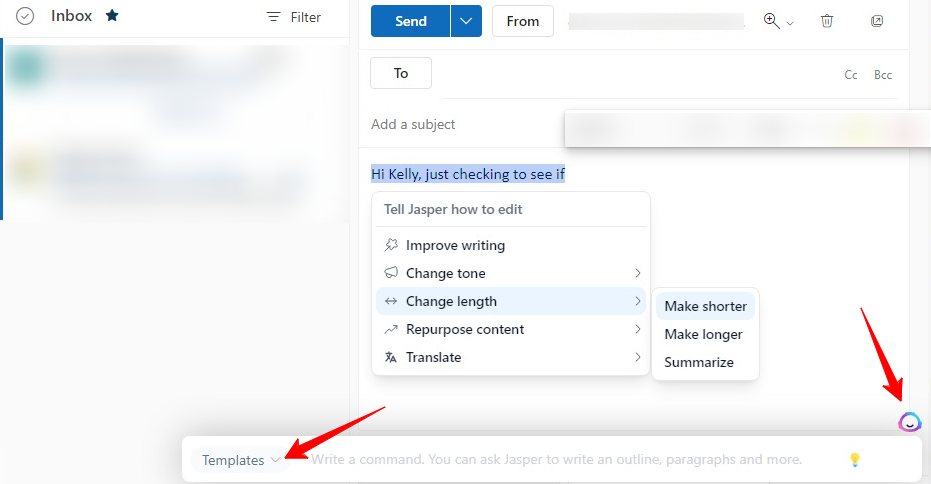
Lots of browser extensions for AI writing tools don't really do much. The Jasper browser extension actually carries the full power of Jasper with it (including the brand voice features). Once you install the extension on Chrome or Edge, you can generate, repurpose, translate, and edit content on any platform.
5. SEO mode
You can switch to SEO mode to access Jasper's Surfer SEO integration while you're generating content in documents. Though it comes at an extra cost, it helps you optimize your content for search ranking while you write—showing the Surfer analysis alongside your document.
(If you don't want to spring for the Surfer integration, Jasper offers some SEO templates for creating optimized titles and meta descriptions, but Surfer will help you ensure you're creating fully optimized content.)
6. AI art generator

Jasper offers a full suite of pre-built workflows created by marketing experts. Instead of starting from scratch every time you want to write something, you can run these "recipes," and as you use commands to create your own workflows, you can save them for a repeatable process.
Here's an example of a blog post recipe from the Jasper community.
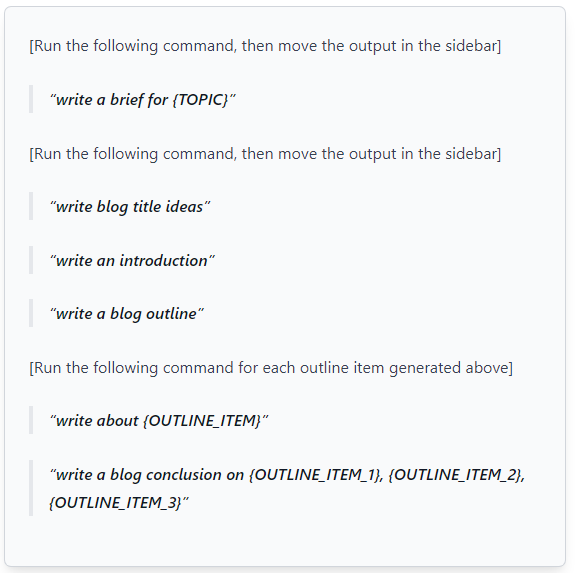
If you're churning out a lot of content, recipes will help you create it at scale.
8. Zapier integration
Here are some examples to help you get started, but you can connect Jasper to thousands of other apps with Zapier.
Create product descriptions in Jasper from new or updated Airtable records
Create Jasper blog posts from new changes to specific column values in monday.com and save the text in Google Docs documents
Run Jasper commands and send Slack channel messages with new pushed messages in Slack
9. Account management for teams
If you manage content for your team, Jasper provides tools to streamline the entire content production process. You can collaborate with multiple writers, track production status, and manage user access in a secure platform with enterprise-level admin functionality.
10. Excellent customer service
One last thing that really stood out to me about Jasper was its customer service. The email response time is fast—when I email them on the Teams plan, they respond in minutes. And the best part: it's a real human offering to help solve any problem you encounter. Not bad for an AI company.
Jasper AI pricing: How much does Jasper cost?
Jasper offers three price plans: Creator, Teams, and Business.
The Creator plan starts at $49/month, billed monthly ($39/month when billed annually). It includes all of the templates, unlimited words, and the blank document (for long-form content). It's intended for one person to use, and while you can access features like Brand Voice and Campaigns, it's in a more limited fashion. You also can't access SEO mode or save your workflows as recipes, and customer support is limited to email.
Teams plans start at $125/month ($99/month when billed annually). It's great for small marketing teams because it offers three user seats and more liberal access to all of Jasper's features as well as access to SEO mode. You'll also get access to chat-based customer support.
The Business plan allows for a more customized, scalable AI platform. For that reason, pricing is custom depending on your needs, but you'll get access to everything in the other plans, plus unlimited Brand Voices, API access, single sign-on (SSO), and a dedicated customer success manager.
If you're not sure which features you'll use, you can sign up for a seven-day free trial to test the waters and decide what's best for you.
Jasper AI review: Should you use Jasper?
I'm a loyal Jasper customer, so my review is simple: it's a game changer.
But I do want to be clear that it's not all rainbows and butterflies. For starters, it has a bit of a learning curve. If you're an advanced marketer, you may not even notice it, but all the options can be a bit much for a new marketer just looking for a quick fix. Also, it's pricey. I think its sophisticated features more than justify the cost, but compared to some of its competitors, it's not very budget-friendly.
But all in all, Jasper is impressive. It'll accelerate your content production process, so you can focus on other parts of your business—I know it has for me.
Related reading:
Get productivity tips delivered straight to your inbox
We’ll email you 1-3 times per week—and never share your information.
Juliet John
Juliet is a B2B SaaS content writer. She writes authoritative and helpful long-form content that drives revenue and ranks on search. Outside content marketing, she loves to cook and read fiction. Find her at https://writerjuliet.com/
- Artificial intelligence (AI)
- Media and editorial
- Content marketing
Related articles
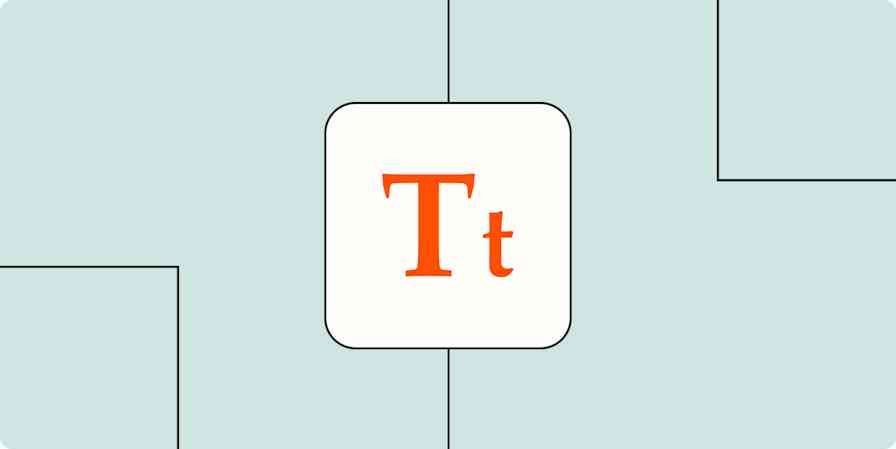
How to capitalize all letters in Word, Excel, and other apps
How to capitalize all letters in Word,...

How to type an em dash symbol on a Mac or Windows
How to type an em dash symbol on a Mac or...

What are AI agents? A comprehensive guide

How to use Browse AI to scrape data from any website
How to use Browse AI to scrape data from any...
Improve your productivity automatically. Use Zapier to get your apps working together.

Jasper for Dummies: A Simple Guide on How to Use Jasper
By: Mohsin Raza
Updated: September 19, 2023
Have you ever wanted to write your blog post or article but were intimidated by the thought of writing it all yourself? This guide will show you how to use Jasper AI , a writing assistant that automatically creates articles, blog posts, e-books, and other content for you.
How to use Jasper AI for free?
Jasper AI can be used for free for 5 days . Signing up for this free trial is pretty simple. Navigate to the Jasper website and follow the following steps.
Get Started on Jasper’s Website:
Go to the Jasper AI website and navigate to the homepage. You will see a purple-coloured button, “ Claim 10,000 words Free ” Click on that.
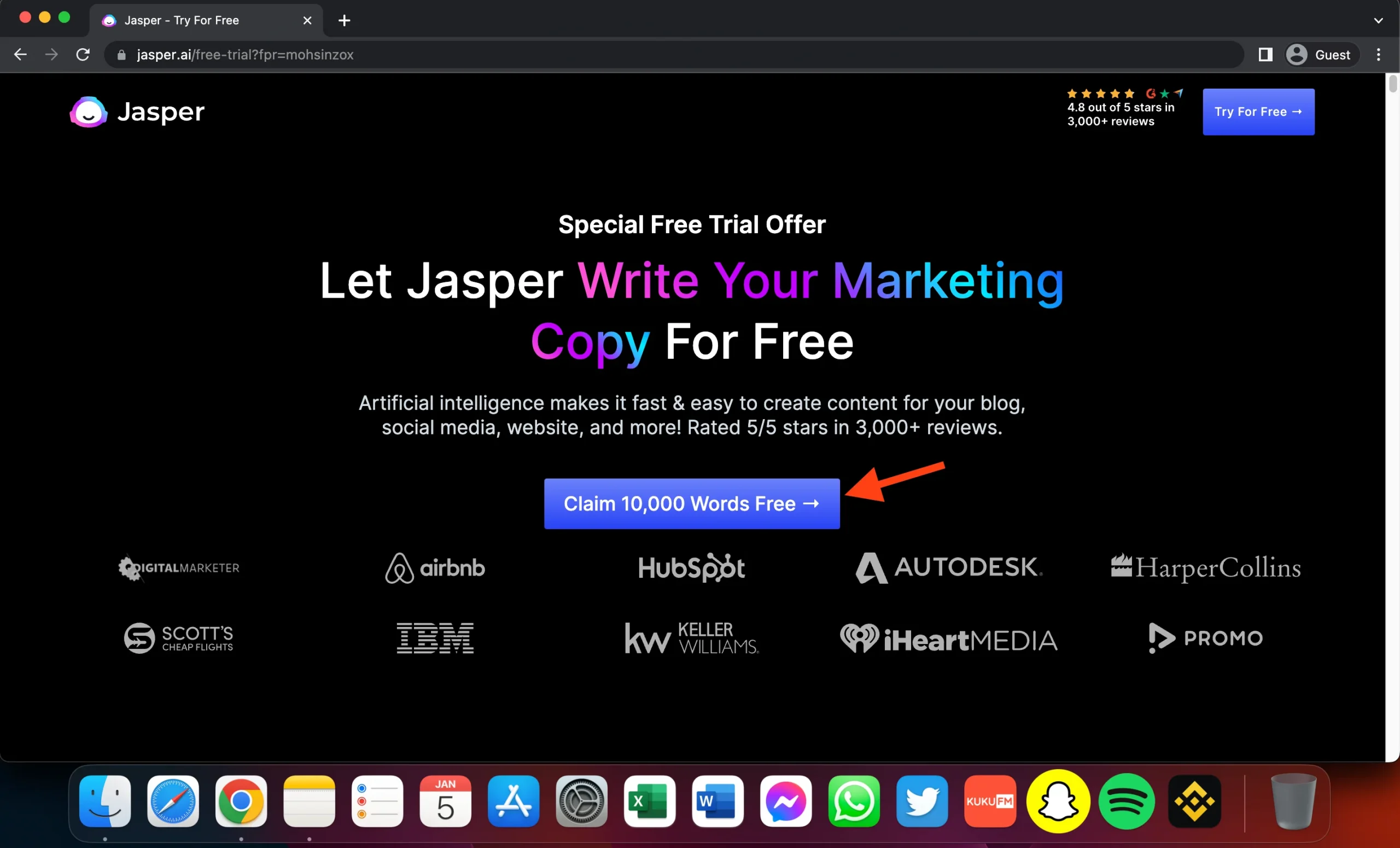
Create a New Account:
Now you need a create a new account. A free trial isn’t awarded to an account already registered with Jasper or has taken its free trial opportunity.
If you make an account manually by entering your name and Email , rather than just signing up with Google, you will need to complete a few extra steps.
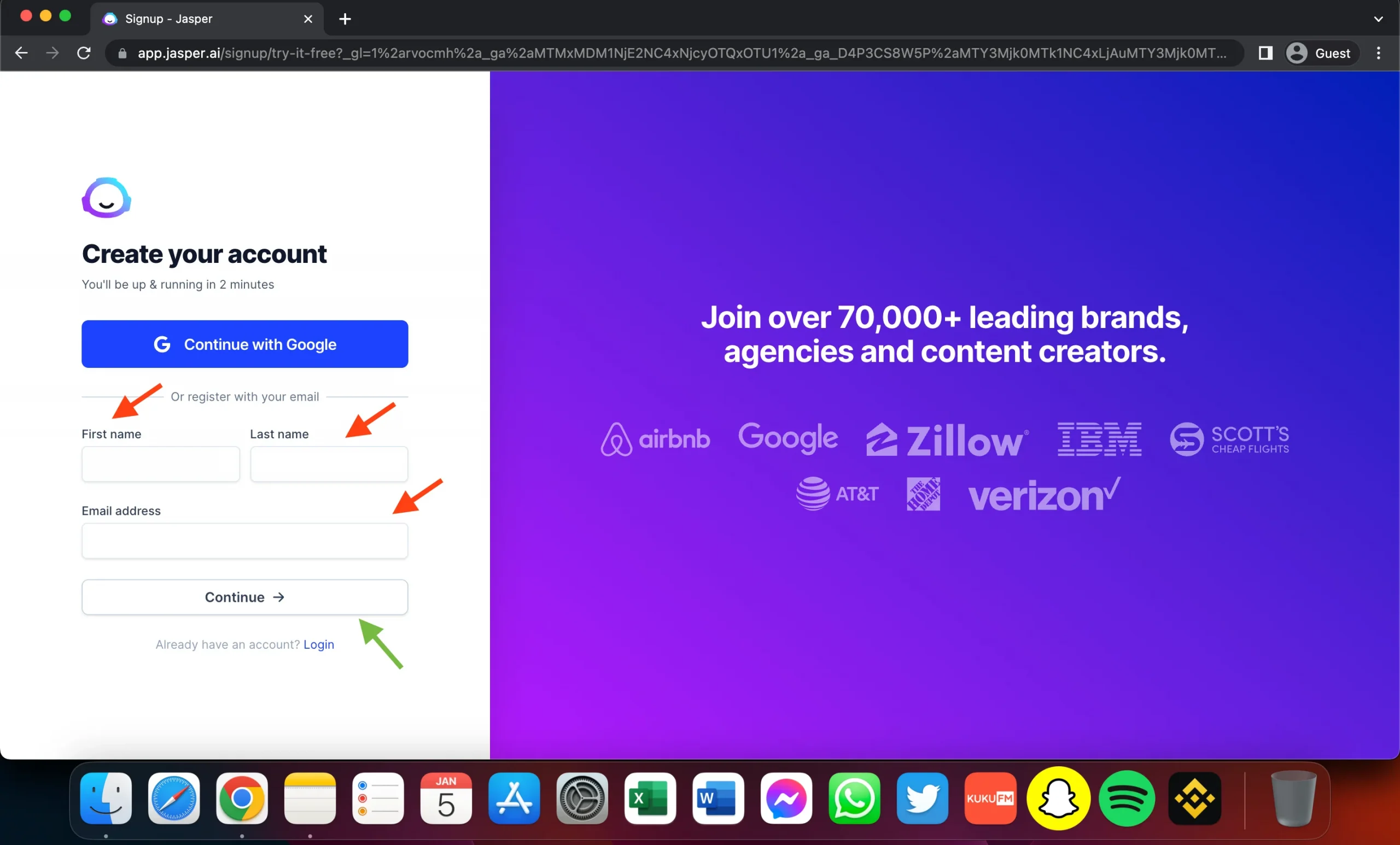
You will get a verification code in your mail inbox to verify whether the Email account is working.
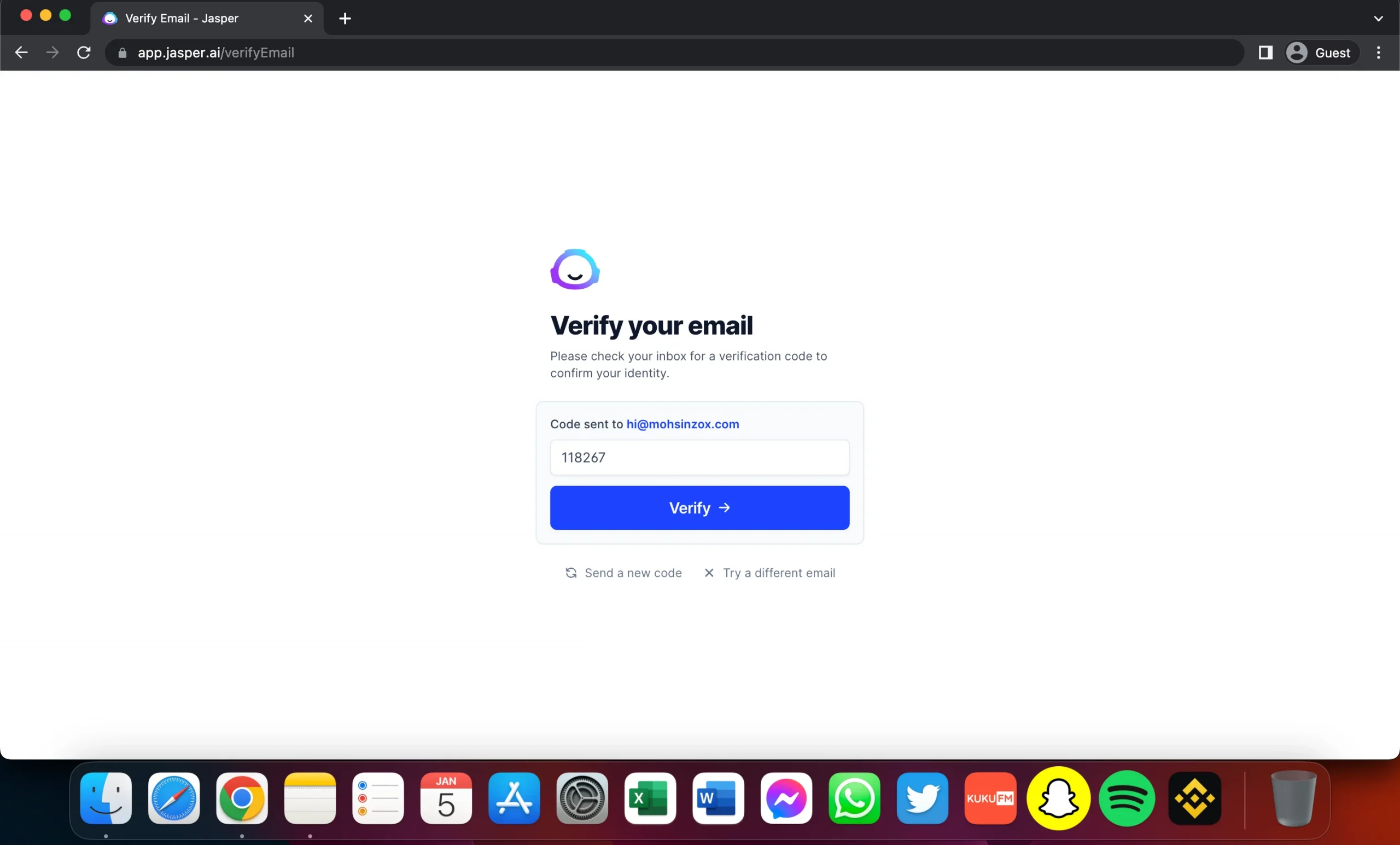
You will also need to provide business information like what you do, writing or marketing so that Jasper can help you better.
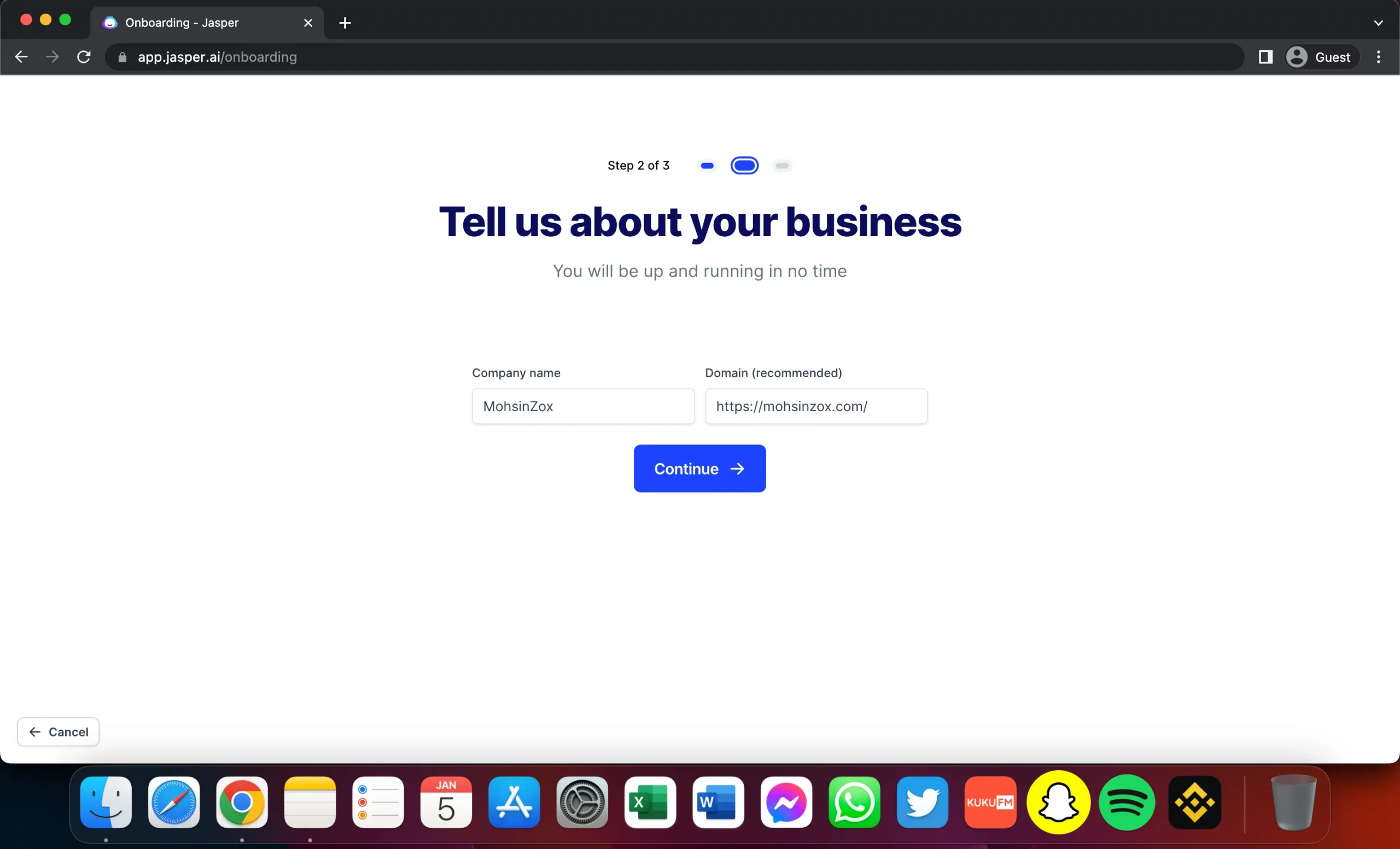
Select a Plan:
After successfully making an account, you need to choose a pricing plan. Make sure to choose the one you will pay for after the trial ends. There are 3 main pricing plans , each with different prices, features, and credits.
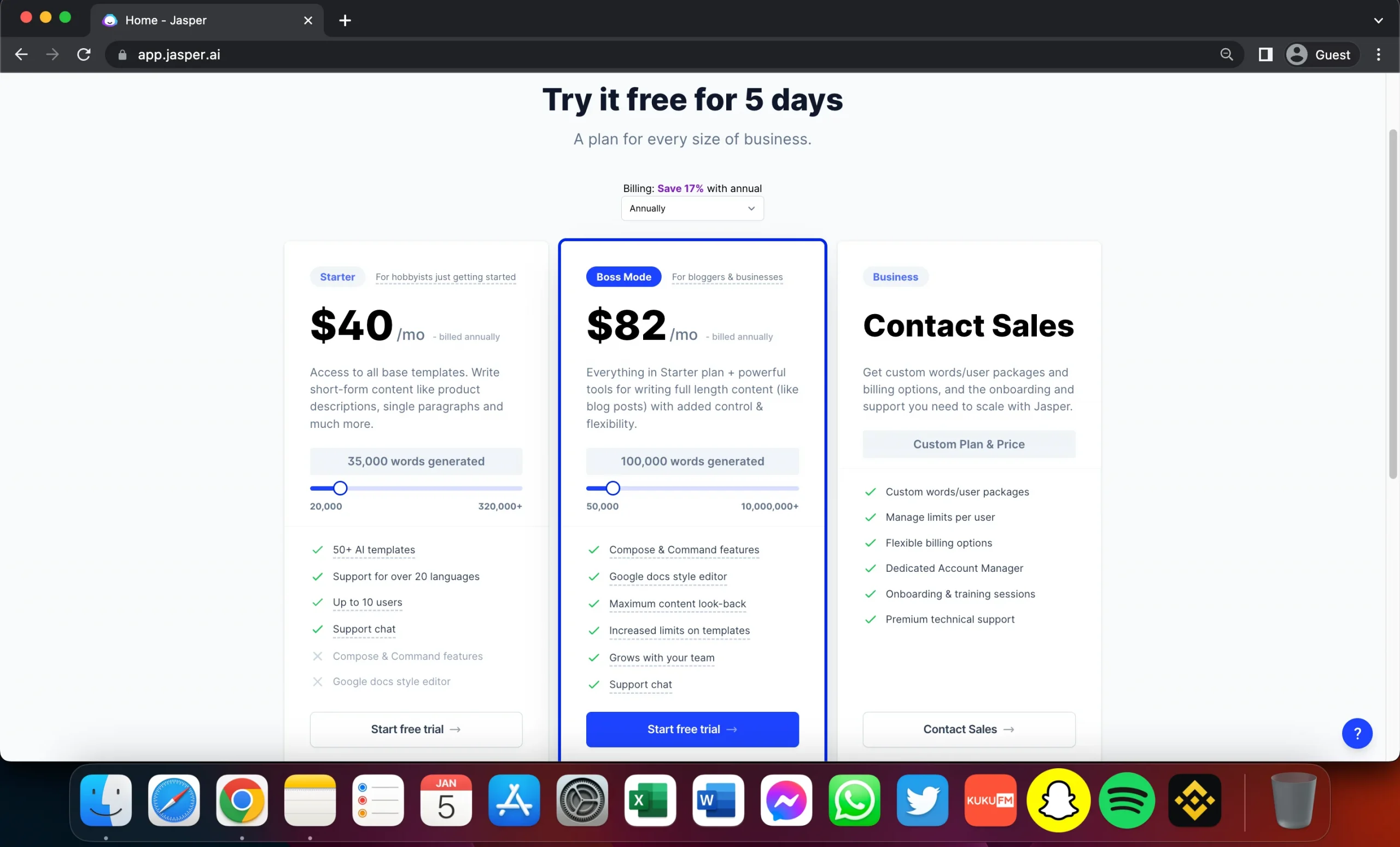
After deciding on the plan, click on the “ Start free trial ” button at the bottom of each plan.
Enjoy the Free Trial:
The final step before you get free access to Jasper is to enter your credit card details .
Jasper requires your credit card details because right after the free trial ends, Jasper will detect the monthly fee from your account. If you don’t wish to continue after the free trial, cancel your subscription before the trial ends.
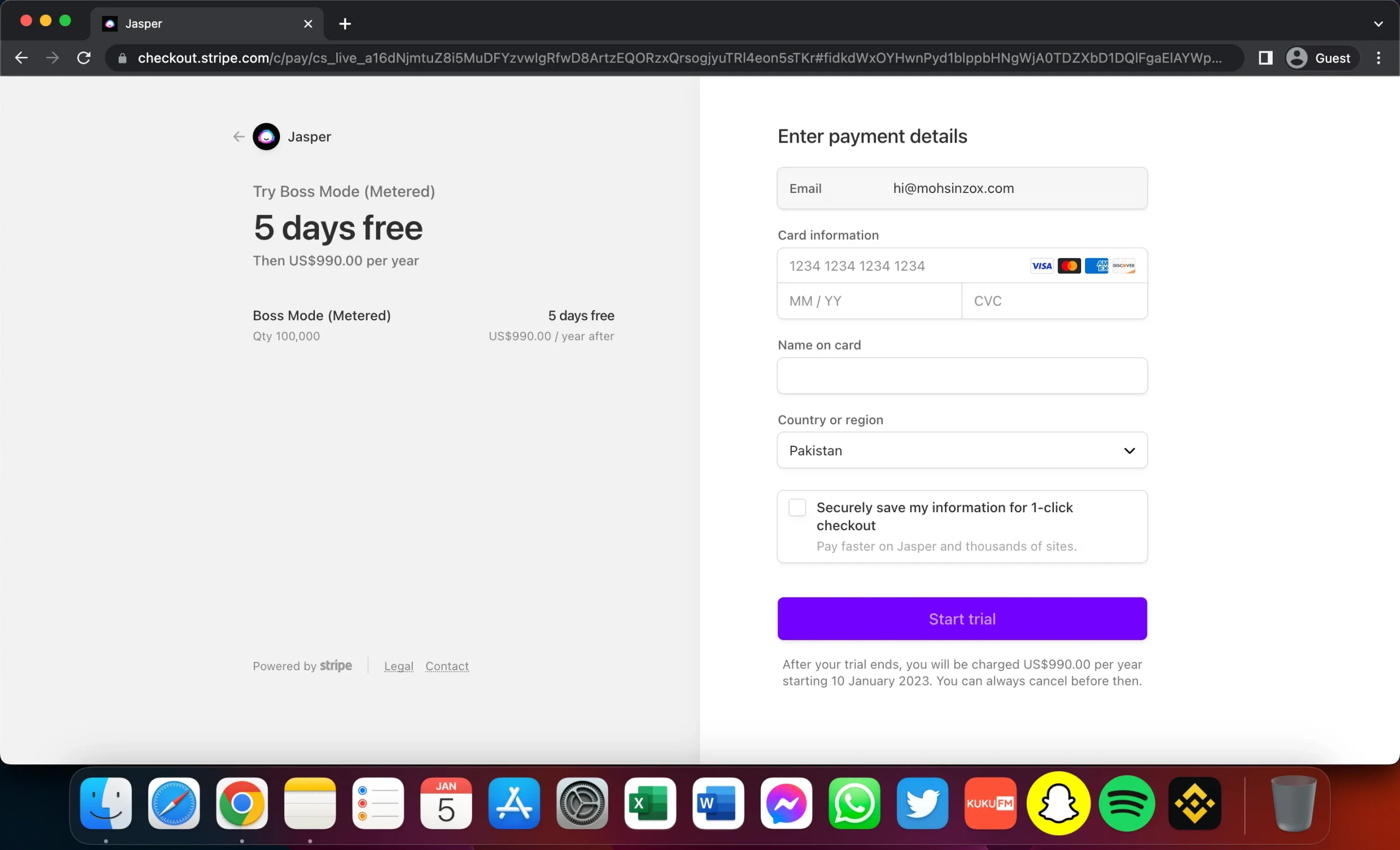
How do I write a blog post with Jasper AI?
Jasper AI can help you write a comprehensive blog post, optimize it for keywords, check it for grammatical errors, and finally help you publish the blog post on WordPress.
You need to navigate to the Jasper recipes and get your hand on the “ Write Epic Blog Post for WordPress ” recipe. You can either save the recipe if you are going to use it often or hit “Run” to get started.
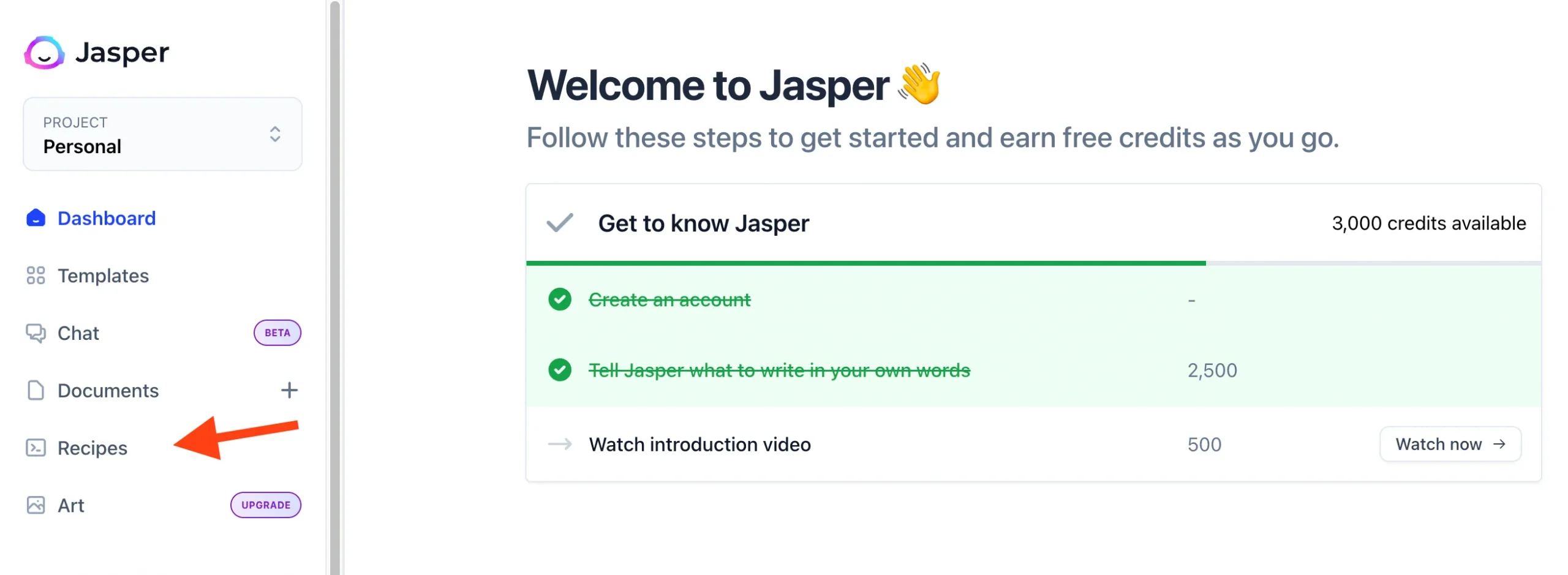
Now Jasper will give you 2 options: Start from scratch or Blog post workflow . To save time, hit the latter one.
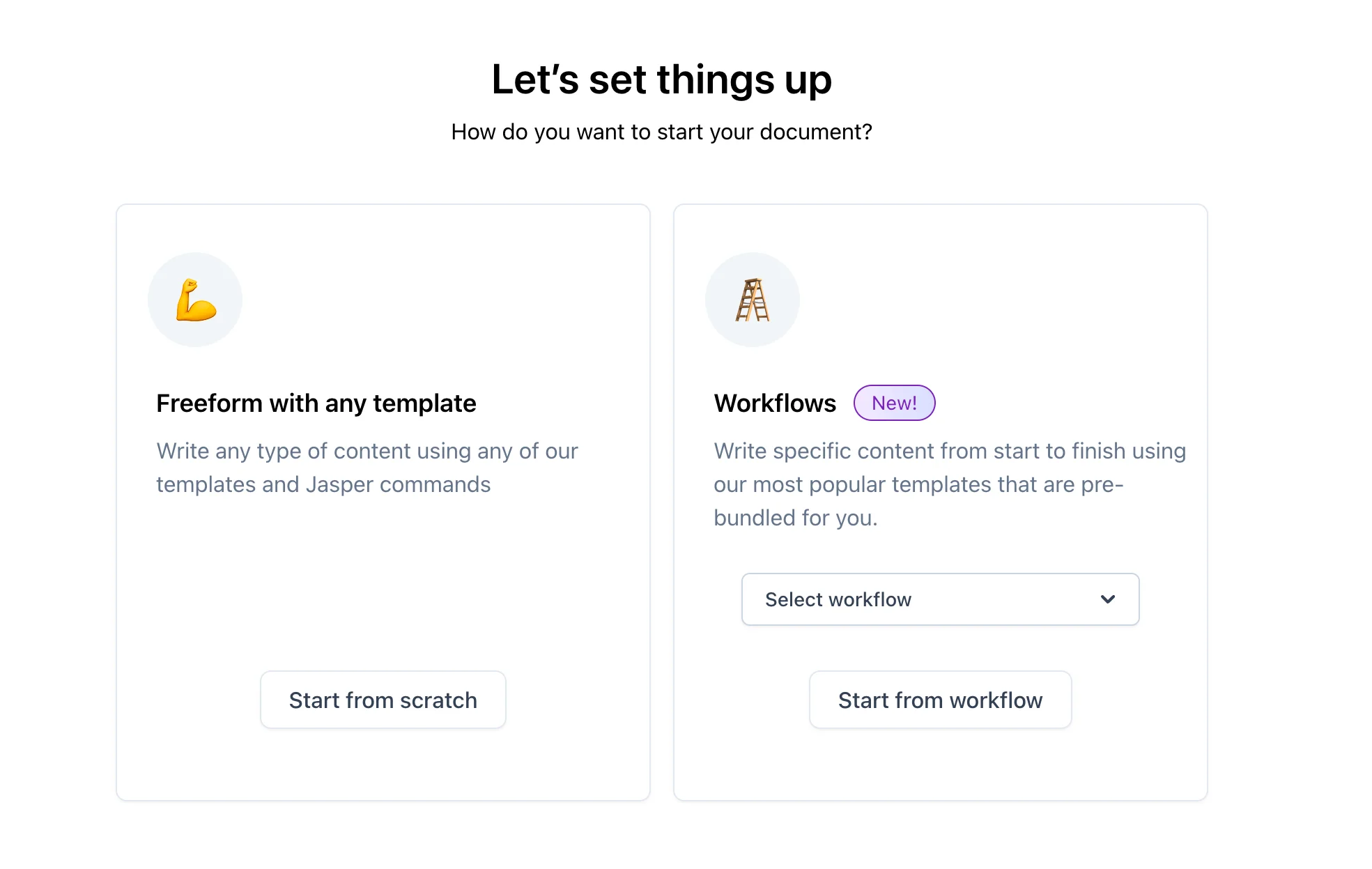
In the first step, you need to give Jasper a description of what you want to generate. Be clear and comprehensive in writing the description. You can also input the main keywords of the content, though it’s optional.
The second step is a blog post title option. If you have your own, just enter or use Jasper to create one based on your description. The same goes for the blog post intro. A template has now been created.
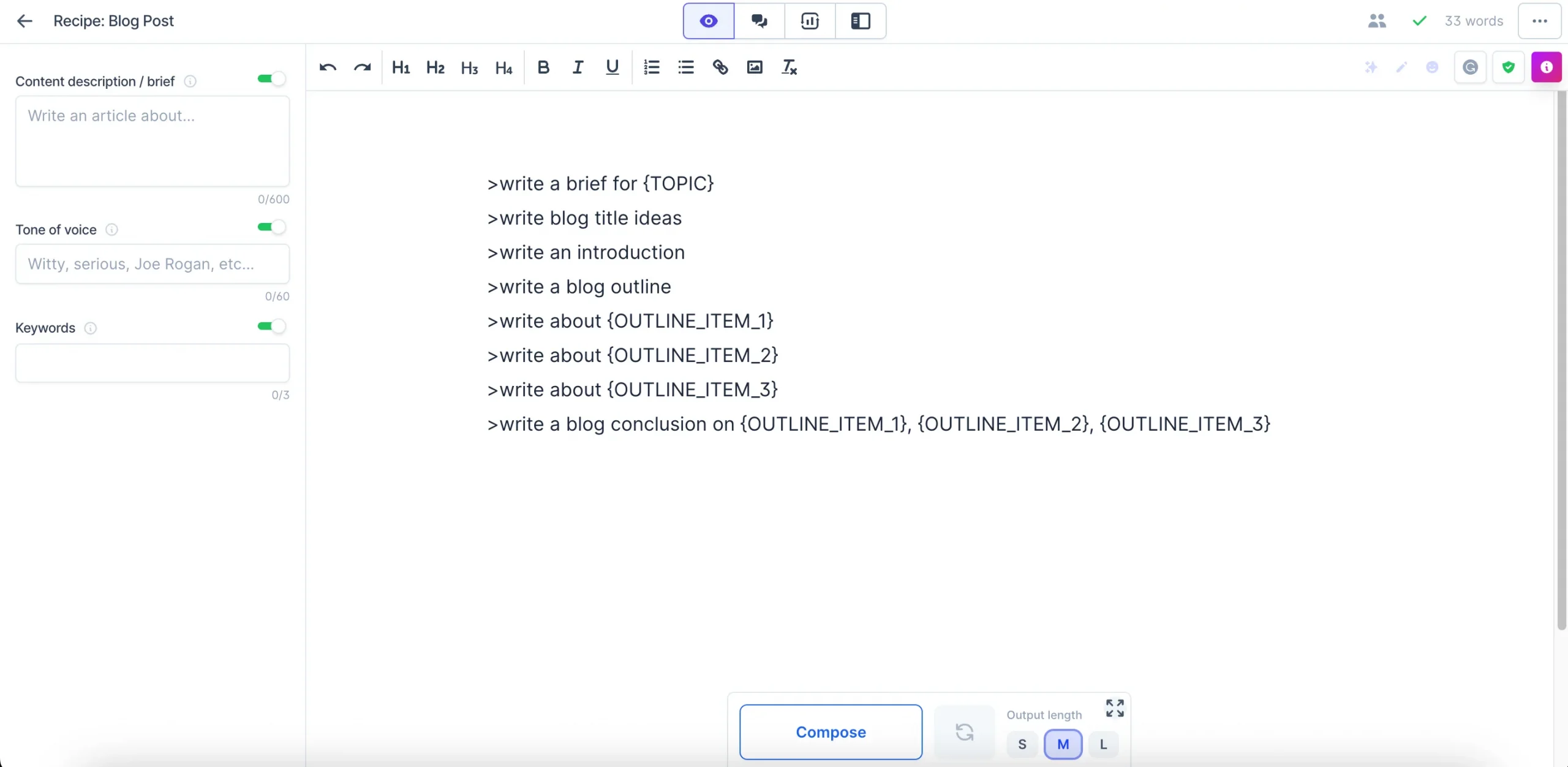
Now navigate to the “Blog Post Outline” template and create an outline having main headings of content. Add this outline to the template you created earlier.
Next, search for the “Blog Post Content” template and let Jasper generate the content in the headings you imported.
Finally, go for the “Blog Post Conclusion Paragraph” template and generate a convincing conclusion for your blog post.
If you’re looking for more information, then you should check out our article about Jasper.ai review .
How to link Jasper AI with Surfer SEO?
Jasper AI has SurferSEO integration which can be linked from Jasper’s website. For Jasper users, a special discount offers a 30-day SurferSEO Basic Plan for $1 .
1st, Click the SEO mode and open an existing or new document in Jasper.
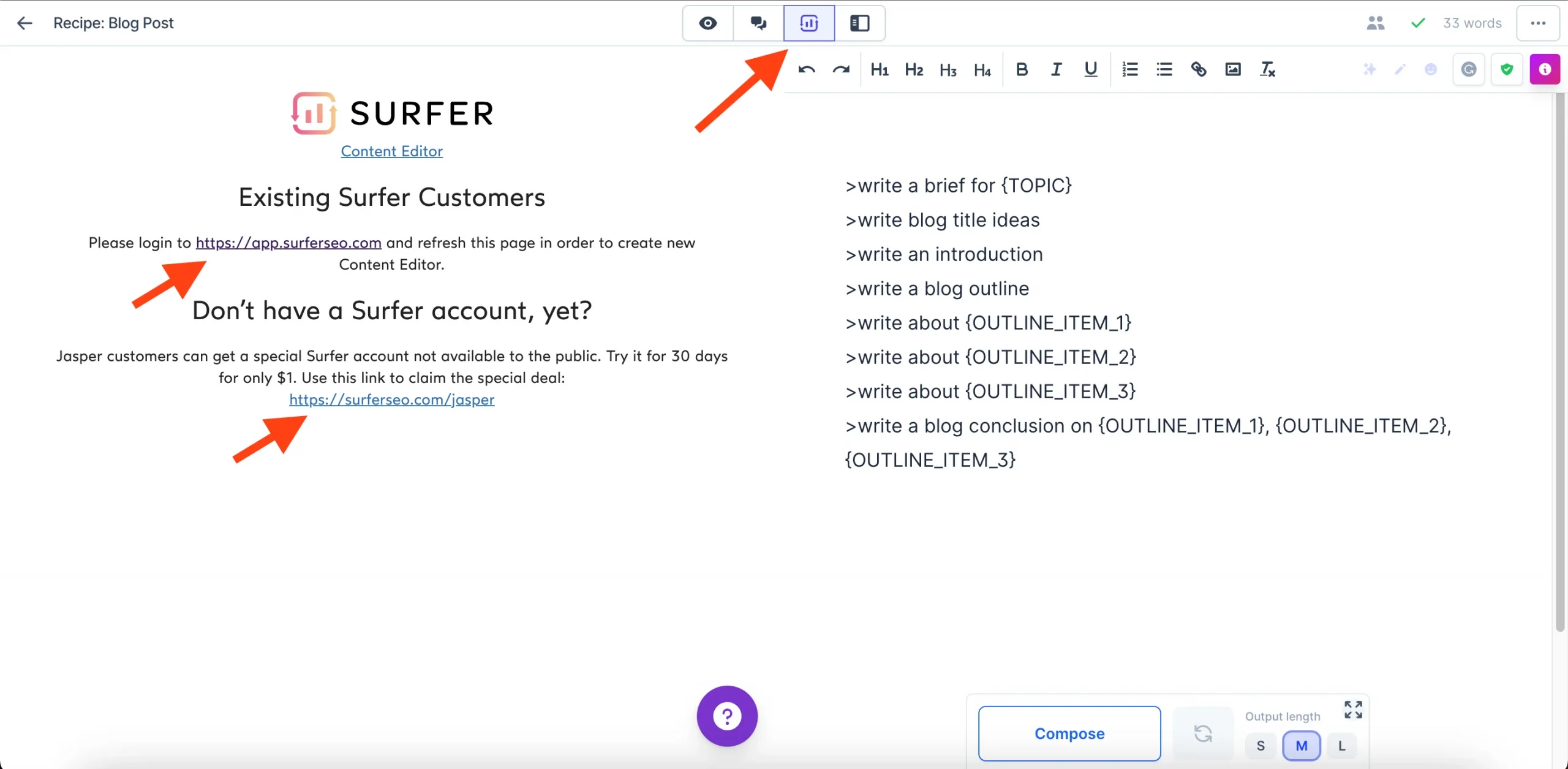
Next, sign in to your SurferSEO account. It will open a new SurferSEO window on one side of your screen.
You can easily see the content score, lists of keywords with trier frequencies written, and other SEO things on one side of the screen and can easily edit your document on the other.
Can Jasper AI write a book?
Yes, Jasper can write a book of even more than 20,000 words . You can write in whatever genre you want to write, whether its a fiction, non-fiction or something related to science.
How do I write a book in Jasper AI?
One of the amazing templates in Jasper can write long-form content . Just like you use other templates, enter the description, and Jasper will generate the title and the remaining content for you.
Jasper AI book recipe:
There is an amazing book recipe in Jasper’s community. Check it out; it’s named “ The Perfect Non-Fiction Book Introduction and Outline .” Its template is incredible.
You must answer the questions about what, where, why, who, when, and how . Then Jasper will generate the title, sub-title, introduction, all the chapters of your book, and conclusion.
Can Jasper AI write an essay?
Jasper can write an essay too. Not only is it interesting with all the facts in the content, but it is unique and is capable of hooking the readers till the end.
How to write an essay with Jasper AI?
One of my friends believes that a tool cannot generate a certain type of content if it does not have a template. I am sorry, you are wrong, my friend. You need to know how we can use other templates collectively to generate something new.
Use the “Blog Post Title” template to create a title for your article and the “Blog Post Intro” template to generate a hooking introduction. Then you can use the “Paragraph Generator” template to complete the remaining essay.
Conclusion:
With a few tutorials, Jasper is quite easy to use. It offers a free trial that one can use for 5 days and generate 10,000 words . It can generate blog posts, books, and even essays.
You can choose from the 50+ templates to start writing or use the Jasper recipes to get your work flowing. If a template is unavailable for a certain type of writing, use multiple templates to get it done.
About Author:
I'm Mohsin Raza the founder of MohsinZox Blog. Here, I share detailed case studies, step-by-step guides, and software reviews from my personal experience. Learn more...

Leave a Comment Cancel reply
Save my name, email, and website in this browser for the next time I comment.
How to Use Jasper AI for Academic Writing and Essays
Are you looking for a way to make your academic writing easier and faster? If so, then Jasper AI might just be the perfect tool for you.
Powered by the GPT-3.5 language model (of ChatGPT fame), Jasper AI is quickly becoming a popular choice among students who need help with their essays and other written assignments.
In this blog post, we’ll take a look at how using Jasper can help you in writing better essays . Let’s dive right in!
Using Jasper AI for academic writing (tutorial)
Limitations of using jasper.ai templates for writing essays, writing essays using jasper ai’s chatbot, writing essays using jasper ai’s document editor, pros and cons of using document editor for writing essays, can jasper ai write an essay, can jasper ai write an academic paper, is jasper ai good for academic writing.
There are two ways that Jasper AI can be used for academic writing. Both can be used independently or in conjunction with each other.
The first method is to use templates and the second is to use the document editor. We will take a look at both of them and also discuss the pros and cons of each.
How to use Jasper AI to write essays (Using Templates)
An academic essay can typically be broken down into the following subsections:
- Introduction
- Sub-heading 1
- Sub-heading 2
- Sub-heading 3
Fortunately, Jasper AI comes with templates that can help you with each of these subsections.
(Generally, academic essays are not clearly divided into separate sections using sub-headings, so you can delete the sub-heading once you have generated your talking points.)
Let’s try to write an essay on the topic “ The impact of video games on youth violence and behavior “.
After logging into the Jasper AI, click on + Create new content and then on + New from template .
You will be presented with this screen:
Scroll down and pick the Blog Post Intro Paragraph template.
Although its name implies that it is for blogs, we can make it work for writing academic papers too, using the tone of voice input field.
I have set the ‘ audience ‘ field to ‘ professors and teachers ‘ and ‘ tone of voice ‘ to ‘ Formal and Academic ‘.
I recommend generating at least 3 outputs so that you can choose the best one or have to option to merge ideas from all of them.
You can copy whichever output you like and paste it into a document editor such as Google Docs or Jasper’s own editor.
Now that you have your intro paragraph, it’s time to build an outline for your essay. Well, you have a ‘ Blog post outline ‘ template for it.
Again, just fill in the details and hit generate. You will have 3 sets of outlines to the right.
You can choose any one set or cherry-pick the ideas from all three.
Now, our essay has a skeleton. Each one of these outlines will work as a subsection talking point for your essay.
It’s time to flesh out the details for each subsection. We will use the paragraph generator, template for every sub-heading.
Here’s how to go about it: pick the first subheading, paste it into the template, give it an appropriate tone of voice, and hit generate.
Copy the output you like and paste it into the document editor.
Now do this step for all the subheadings. Remember, you don’t have to just copy one output or don’t have to settle on the first outcome. If you don’t like what Jasper writes, just tweak your input a little bit and hit generate once again.
After you are done with all the subheadings, it’s time to write the conclusion for your blog post.
You can use the “ Blog Post Conclusion Paragraph” for this purpose. This template asks you to write your main points.
You can just write in the title of your essay and your outline. Jasper AI will automatically understand what your essay is about and generate a nice conclusion paragraph.
As always, copy it and paste it into the document editor at the end of your content.
By now, you have a pretty decent first draft for your essay. All that remains for you is to edit, proofread, fact-check, and make it your own.
Add the points that you yourself want to convey, delete all the fluff, and remove the words like “blog post”, “post” or other casual phrases that may have crept into it. Use formal words, add transitions between sentences and paragraphs, and finally, refine it to perfection.
At this point, if you feel like you need more help from Jasper AI, you can use the “Content Improver” template.
This template will not add any new material—it only cleans up and rewrites what is already there! This template currently accepts around 5000 characters (~1000 words) at a time.
Using Jasper templates is pretty straightforward. You have templates for almost any use case and there’s virtually no learning curve. However, when it comes to writing essays, templates fall short of being perfect.
For one, they do not cite their sources. Citations are important not only in academic writing but for you also to fact-check the content.
Second, templates are inflexible. You cannot govern their output at all. You cannot tailor its length, nor give it any other special instructions. Also, you cannot edit the output then and there.
These limitations can be overcome if you use Jasper’s in-built document editor for your academic writing.
Jasper AI comes with several templates that can help you write content in any format.
How to Use Jasper for Academic Writing (using document editor)
To get the most flexibility out of Jasper.ai, you can use Jasper’s inbuilt AI-powered document editor which streamlines your entire workflow.
To open a new document, click on + Create new content on the home screen and then on + New document. You will be presented with a blank document with the option to edit the title and description.
These details provide context to Jasper. Any content that it generates in the document editor will be highly affected by what you have written in the Title and the description.
In the content description, I generally write my talking points, kind of like the outline or skeleton of the essay, so that Jasper knows what to write about.
Now comes the fun part. The document editor in Jasper is super-powerful; it gives you the ability to not only use templates but also access Jasper Chat , A ChatGPT -like chatbot with internet connectivity.
Here is how you can take advantage of these features — first, make the title of your essay H1 and then choose any of the two modes (either Jasper chat or Power mode for templates):
I have already shown you how to use templates, so I will be using Jasper chat for this example.
Let’s write an introduction using Jasper chat —
To write the introduction, we will have to give it a command (“prompt”). Here’s my prompt for writing an introduction for this essay:
Write me an introduction for an essay on “The impact of video games on youth violence and behavior”. The level of essay is high-school and I want around 200 words. Use formal, academic language only.
As you can see, the AI chatbot allows you to really fine-tune your output. You get the most flexibility and you can customize your input any way you want.
There’s even an enhance prompt button to supercharge your prompts but you don’t need that here for such a simple scenario.
You can just copy the output and paste it into the document editor to the right. The benefit of this approach is that you don’t have to switch any tabs; all the tools that you are working with are right before your eyes.
Now, you just have to give Jasper Chat commands for each part of your essay. For example, to write an outline, give this command:
Write an outline for a high-school essay on “The impact of video games on youth violence and behavior”. The outline should be of 7 points and each point should be the logical successor of the previous point. The tone should be formal.
Jasper AI will come up with an outline for you.
Similarly, you can ask Jasper Chat to generate paragraphs for all the subsections one by one. A good thing about Jasper Chat is that it can access the Internet, so it can provide references or citations.
This command will work just fine:
Write me two paragraphs on “_____________________”. This is a subsection for an essay on “The impact of video games on youth violence and behavior”. I want you to give me citations and references for any facts, theories, thesis, arguements that you rely on in these paragraphs.
Try this prompt for all paragraphs and copy-paste the outputs into the document editor on the right.
And finally, write a conclusion:
I want you to write a conclusion for an essay on “The impact of video games on youth violence and behavior”. This essay talks about these points: _________________ _________________ _________________ _________________ Tie up all the lose ends and make well rounded points. Do not leave any talking point hanging.
(This is just a prompt that I came up with. You can tweak it as per your wish.)
If you don’t want to go through all that trouble of writing prompts into the AI chatbot and then copying the output into the document editor, here’s some good news for you.
You can use all these features within Jasper’s document editor: Using commands.
You can write commands within its document editor and press Cmd + Enter ( Ctrl+Enter on Windows).
For example, to write an introduction, you can use this command:
As soon as you press the Cmd + Enter , Jasper will write your essay for you.
The process is really this simple. Just write commands, hit Cmd + Enter and you have the output on your screen.
If at any point you are editing or writing some points yourself and feel like you are stuck, just press Cmd + J ( Ctrl + J on Windows) and Jasper.ai will continue writing for you.
While Jasper.ai writes in the document editor, it looks up your title, content description, and about 500 previous words to get a context of what to write, so whatever it writes is pretty relevant to what you are writing.
Now all that remains is to rinse and repeat this process for all sub-tasks of your essay.
The document editor approach gives you far more flexibility. You can tweak the input and the output right there within the editor itself. You can even select a piece of text and ask Jasper to revise or rewrite it if you have Jasper’s browser extension installed.
Also, if you are using the Jasper chat, you get citations, which is another plus point.
However, a little downside of using the document editor over Jasper templates is learning the keyboard shortcuts and ‘prompt engineering’ (How to ask AI to get the best output).
It is uncomfortable for the first few times but you quickly get used to it. Learning Jasper shortcuts is not that big a deal. There are just a couple of them worth your time.
I hope these tips taught you how to write essays and academic papers using Jasper.
Jasper AI can certainly write essays. It comes equipped will all the necessary templates (such as write an intro paragraph, outline, paragraph generator, and conclusion template) that make essay writing a pleasant task with Jasper AI.
Definitely yes. Other than templates, Jasper AI comes with an internet-enabled AI chatbot called Jasper chat which can access the Internet in real-time, so it can also produce citations for you, which are crucial for writing academic papers.
Yes, Jasper AI is good enough to bring your essay to about 80% of the finishing line, if you use it properly. Remember that you still have to edit, proofread, and fact-check Jasper’s output so editing will consume some of your time.
Also, if everyone in your class used Jasper (or other AI tools ), then how will yours be any different? Well, you have to write some of your own original ideas too. Otherwise, your essay will look like a regurgitated piece of text already available on the Internet.
Thanks for reading!
You've unlocked a 7-day free trial to try Jasper!
10 apps that write essays for you + how to use them.
Writing essays can be hours of long work reading and writing. To help you hand your paper in faster, we’ve compiled the top 10 apps that write essays for you.
Published on Jan 19, 2022
By Dave Rogenmoser

Writing essays is a skill you need to pass many high school classes and even college or university courses. However, not everyone has the greatest writing skills, and even then, great writers sometimes don’t have the time to write everything.
Plagiarism is another common concern when in school and should be taken seriously, considering it can get you kicked out of education. Instead of paying a hefty fee for essay writing services, take advantage of the best essay writing apps available to help you score your next A+.
Why software can help improve your essay writing
Using software, especially AI-powered platforms, can help streamline the writing process by offering features like templates, structured frameworks, content generation as well as grammar and spell-check.
Essay writing software allows you to organize your thoughts more effectively and often in a distraction-free work environment. They can also aid in enhancing the overall quality of your writing by offering savvy suggestions for improving sentence or paragraph structure, vocabulary usage and flow within your essays.
Benefits of essay writing software
- Improved Organization: Essay writing software helps users organize their thoughts more effectively, creating a structured framework for their writing tasks.
- Enhanced Productivity: These tools provide a distraction-free work environment, allowing writers to focus solely on their essays without any interruptions.
- Content Generation: Some platforms like Jasper assist in generating content ideas, providing valuable insights and suggestions to kickstart the writing process.
- Vocabulary Enhancement: By offering suggestions for alternative word choices, essay writing software helps enrich the vocabulary used in your essays.
- Structural Guidance: These tools provide feedback on sentence and paragraph structure, helping users improve the overall coherence and flow of their writing.
- Quality Improvement: Essay writing software contributes to enhancing the overall quality of your work by offering valuable tips and recommendations to refine your writing.
Elements of an A+ essay you can’t ignore
- Clear Thesis Statement: An A+ essay must have a strong and clear thesis statement that presents the main argument or point of view.
- Comprehensive Research: Extensive research with credible sources is crucial for providing in-depth analysis and supporting arguments effectively.
- Proper Structure and Formatting: The essay should have a well-organized structure with a logical flow of ideas from introduction to conclusion.
- Critical Analysis: Demonstrating critical thinking skills by evaluating information, presenting counter arguments, and offering insightful perspectives.
- Originality: Strive for original ideas and unique perspectives to set your essay apart and showcase intellectual creativity.
- Effective Use of Evidence: Incorporate relevant evidence and examples to strengthen arguments and demonstrate a deep understanding of the topic.
- Meticulous Proofreading: Pay attention to grammar, punctuation, spelling, and overall writing mechanics to ensure clarity and coherence in your essay.
How to write a strong essay thesis
To write a strong essay thesis statement, you should begin by clearly identifying the main topic or argument of your essay. Your thesis statement should be concise and specific, providing a roadmap for the reader on what to expect in the rest of the paper.
Make sure your thesis is arguable and not a statement of fact. Next, consider the key points you want to make in support of your thesis. These points will guide the structure of your essay and should be logically organized for a coherent flow of ideas.
The final step in writing a strong essay thesis is to revise and refine it. This step is crucial because it allows you to improve the clarity, coherence, and overall effectiveness of your thesis statement.
During revision, pay attention to the language you have used and make sure it is precise and specific. Consider whether your thesis accurately reflects the main argument or topic of your essay.
The top 10 apps that write essays for you
We’ve found the top online apps and websites to help you decide on your thesis, collect your research, and help you through the paper writing process. Some of these apps are AI-based and can help you with the writing process, while others will help you improve your productivity and ability to gather information effectively.
- Wordtune Read
- Essay AI Lab
- My Assignment Help Essay Typer
- Paper Typer
Jasper is an AI writing tool with the power to write essays for you. The templates library is robust, allowing you to choose from many different styles and formats. Writing your next essay is as easy as inputting key information and clicking the ‘Generate now’ button!
From the dashboard, just ask Jasper for help writing an essay. From here, you can input all the important details of your essay, including its intended target audience (ie. college professors). This is key for optimizing academic writing that will be published online.

In the screenshot below, we asked Jasper for help on an essay about writing A+ essays. We shared some content information as well as our desired tone. Jasper delivered!

- Optimizes written content for ranking on Google
- Finishes your sentences for you
- Has a Jumpstart learning center to learn even better ways to use Jasper
- Includes over 50+ templates for different writing needs
- Rated 5/5 stars in over 1000 reviews
- Paid membership required
Pricing: Jasper offers several flexible pricing plans ranging from the $39/mo Creator plan to custom Business plans for an enterprise-level solution.
2. Papers Owl

This quick thesis statement generator makes the most out of the first few sentences of your essay. Add in your information and the AI generates a paragraph to introduce your essay.
- Online website tool
- No registration required
- Receive three outputs each time
- Requires that you know your thesis already — which requires prior research
- You need one to two supporting statements already
Pricing: Free

Coggle is a mind mapping app. These visual diagrams help you decide on your essay topic, organize all your points, and know which ideas are linked to each other. Coggle is available for iOS and Android devices and as a Google Chrome extension.
- Available as an online website tool, browser extension, or app
- Collaborate with up to three other people
- Make unlimited mind maps
- Download your map as a PDF or image
- Most maps will be public
- Requires registration
- The free version has no custom line paths
Pricing: Free forever. Paid plans start at $5/month.
4. Wordtune Read

Wordtune’s app Wordtune Read reduces your reading time by summarizing paragraphs in long articles and essays. This example shows how Wordtune Read turns a long academic research paper into a three-minute read by summarizing essential points on the right.

- Summarizes long articles and documents
- Allows users to upload a document or link to a research article
- Users can export the summarized points as a Word document
- Available as a Google Chrome extension
- Can only export as a Word document
Pricing: Basic version is free, but there are options to upgrade. Paid plans start at $9.99/month.
5. Essay AI Lab

Essay AI Lab searches the internet for relevant information for you and conveniently puts it all together in an essay. All you have to do is provide the guiding title and prompt.
Essay AI Lab’s writing process allows you to choose each paragraph in your essay from tens of samples. This word processing tool is excellent for finding resources while writing your essay.
- Includes citations and research references in APA or MLA format
- You choose each paragraph for your essay
- Paraphrases to eliminate any plagiarism concerns
- Completely free to use
- Requires registration to save or download your work
- Rephrasing can change word meaning
- Some citations come from blogs and news sources
6. My Assignment Help Essay Typer
.png)
This word processing tool is very similar to Essay AI Lab but has a few more benefits. In addition to providing pre-written paragraphs on your topic, you can hire an expert at any point to jump in and help you finish your paper.
- Includes other free tools like a summary generator and paraphrasing tool
- App available for iPhone or iPad and Android devices
- Works best as a research tool
- Reviews claim they do not give refunds for failed services
Pricing: Free
7. Paper Typer

Paper Typer writes you an entire essay in seconds after you tell it the subject of your paper. This AI essay writer app creates appropriate formatting for your essay as well. It offers headers and subheaders to write the best essay possible.
- Entire paper in seconds
- Unlimited sessions and edits
- You can edit citations on the same site
- Covers a wide range of information on the topic
- Only works for simple subject topics
- Fact-check needed to ensure proper citations
- Edits required to prevent plagiarism
Pricing: Free for students.
8. Wordtune

Wordtune upgrades your academic papers with professional writing using AI algorithms. This text editor uses AI to rewrite sentences and paragraphs up to 280 characters long.
This tool works best to polish introductory or concluding sentences or summarize a long point. You can upgrade to the Premium plan to make your sentences more formal, more casual, longer, or shorter.
- Designed to improve the quality of your essays
- Free version available
- Has extensive customer support
- Limited free membership
- Won’t write essays for you; only improves pre-written text
Pricing: Free online. Premium plans start at $9.99/month for unlimited use.
9. AI Writer
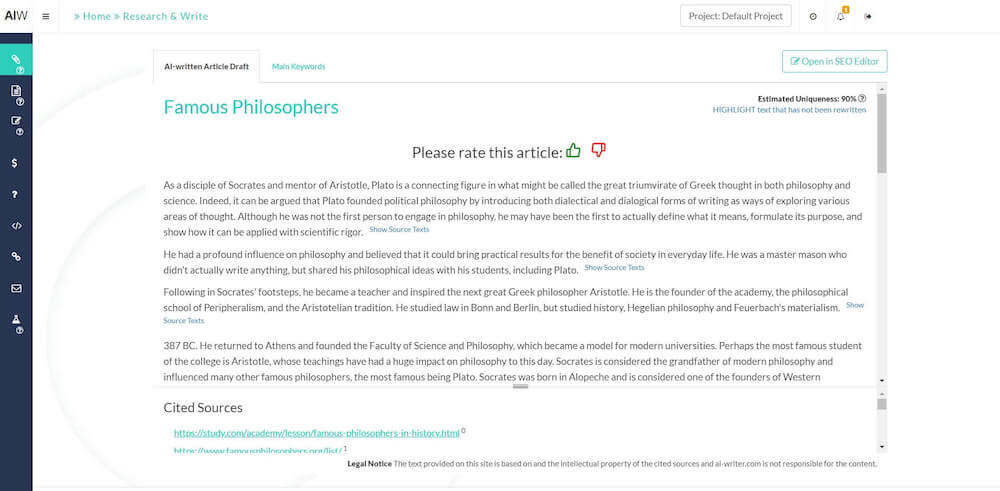
AI Writer is another fully AI essay writer. Write your title or headline on the homepage, sign-up, and receive access to an original draft, citations, and relevant SEO-friendly content.
- Free 1-week trial
- Optimizes content for SEO
- Has a 2-minute turn-around time
- Saves up to 50% of your time compared to starting from scratch
- Writes in English only
- Membership required
- Does not use all-academic sources
- Reviewers say the essays are not high-quality
Pricing: Paid plans start at $29 per month.
10. Readable

Readable is a web-based text analyzer that helps to improve your writing’s readability score. Readability refers to how complex your writing is. For example, college essays typically have a higher readability score than high school essays. The Flesch-Kincaid Grade Level is the academic standard for determining readability, which Readable uses in their analysis.
Improving your readability score can lead to clearer writing and higher grades.
- Offers a 7-day trial of ContentPro version
- Grades your paper
- Shares your word count as you write
- Analyzes the Flesch-Kincaid Grade Level
- Free version is very limited
- Requires an account to download your work
Pricing: There’s a free version. Paid plans start at $8/month.
Write A+ essays with Jasper
While there are several apps that write essays for you available in the market, Jasper stands out for several reasons.
Our AI writing assistant was designed to be your writing partner. Instead of generating content from a template, Jasper is a “thinking” app. It draws on its knowledge of 10% of the internet and writes naturally — almost like a human would.
You can use Jasper’s Blog Post Outline template for outlining and the Long-Form Assistant for essay writing. You can also take advantage of the Blog Post Introduction and Blog Post Conclusion templates for starting and finishing strong.
You will get 100% unique content with Jasper — zero plagiarism. You only have to think about proofreading, using a spell-checker, or any final revisions.
What are you waiting for? Sign up for Jasper today.
Meet The Author:
.jpg)
Dave Rogenmoser
Dave is the Co-Founder Jasper , a Y Combinator-backed tech company based in Austin, Texas. He is also a husband and father of 3 boys.
Enjoy this post? Join over 4 million people who are learning to master AI in 2024.
More from the jasper blog:.

The Content Marketer's Guide to Jasper

Google AI Overviews Explained: The Impact on Search Traffic and How to Prepare Your Brand

'The "o" is for omni' and other things you should know about GPT-4o
Ready to create better content with ai.
Lorem ipsum
Lorem Ipsum is simply dummy text of the printing and typesetting industry. Lorem Ipsum has been the industry's standard dummy text ever since the 1500s.

Minneapolis SEO Consultant

Essay Writing Guide: How to Use Jasper AI to Write an Essay

How to Use Jasper AI for Essay Writing
Understanding the benefits of jasper ai for essay writing, getting started with jasper ai essay writing tool, tips for harnessing the power of jasper ai for essay writing, improving your essays with jasper ai, exploring advanced features of jasper ai for essay writing, maximizing efficiency in essay writing with jasper ai, mastering the art of essay writing with jasper ai, enhancing your writing skills with jasper ai, creating high-quality essays with jasper ai, jasper ai: your ultimate essay writing companion.
Using Jasper AI for essay writing is a seamless and efficient process that can help you craft high-quality essays in no time. To get started, simply log in to the Jasper AI platform and choose the essay writing tool. Once you’re in the tool, follow these steps to make the most out of Jasper AI’s capabilities:
- Start by entering the topic or prompt of your essay.
- Use the keyword suggestion feature to generate relevant keywords for your essay.
- Organize your thoughts by creating an outline with main points and sub-points.
- Let Jasper AI generate content for each section of your essay.
Jasper AI uses advanced natural language processing algorithms to generate high-quality, coherent content for your essay. Make sure to review and edit the content to ensure it aligns with your writing style and meets your expectations. With Jasper AI’s assistance, you can enhance your essay writing skills and produce well-structured, insightful essays effortlessly.

Jasper AI is a powerful tool that can revolutionize the way you approach essay writing. By utilizing this advanced artificial intelligence technology , you can streamline the writing process and produce high-quality essays with ease. One of the key benefits of Jasper AI is its ability to generate creative and engaging content that is tailored to your specific topic and requirements. This can help you save time and energy, allowing you to focus on refining your ideas and arguments.

To start using Jasper AI for essay writing, first, you need to sign up for an account on the platform. Simply go to the Jasper AI website and click on the ”Sign Up” button. Fill in your details and create a strong password to secure your account.

Jasper AI is a powerful tool that can greatly enhance your essay writing process. By following these tips, you can harness the full potential of Jasper AI to create high-quality essays in no time.
First, when using Jasper AI, it is important to clearly outline your essay topic and key points. This will help Jasper AI generate more accurate and relevant content for your essay. Additionally, utilize the various features of Jasper AI such as the research tool and the paraphrasing tool to gather information and rephrase sentences to suit your writing style. By incorporating these strategies, you can streamline your essay writing process and produce well-written essays with ease.
Utilizing Jasper AI can significantly enhance your essay writing skills. With its advanced algorithms and natural language processing capabilities , Jasper AI can help you improve your essays in various ways. Here are some tips on how to effectively use Jasper AI to elevate your writing:
- Grammar and Spelling Check: Jasper AI can help you identify and correct any grammar or spelling mistakes in your essay, ensuring it is error-free and polished.
- Style and Tone Analysis: By analyzing your writing style and tone, Jasper AI can provide insights on how to adjust your language to better convey your ideas and connect with your audience.

In order to make the most out of Jasper AI for essay writing, it is important to explore its advanced features. One of the key features is the ability to generate topic ideas based on keywords or prompts given. By simply inputting a few keywords related to your essay topic, Jasper AI can provide you with a list of potential ideas to explore further.
Another advanced feature of Jasper AI is its capability to conduct in-depth research on a given topic. By providing Jasper AI with specific keywords or research questions, you can receive a comprehensive list of relevant sources and information to include in your essay. This can save you a significant amount of time and effort in gathering research materials and ensure that your essay is well-supported and informed. Utilizing these advanced features can greatly enhance your essay writing experience and help you produce high-quality essays efficiently.
Jasper AI is a powerful tool that can help you streamline your essay writing process and maximize efficiency. By leveraging artificial intelligence, Jasper AI can assist you in brainstorming ideas, organizing your thoughts, and even suggest improvements to your writing. With Jasper AI by your side, you can save time and energy while producing high-quality essays.
One of the key features of Jasper AI is its ability to provide real-time feedback on your writing. Whether you’re struggling with grammar, punctuation, or clarity, Jasper AI can help you identify areas for improvement and offer suggestions for how to enhance your essay. Additionally, Jasper AI can assist you in researching information and citing sources, making the entire writing process smoother and more efficient. With Jasper AI, you can write essays with confidence and precision.
Using Jasper AI to write an essay can help you streamline the writing process and improve the quality of your work. One key feature of Jasper AI is its ability to generate topic ideas, helping you overcome writer’s block and kickstart your essay writing. By simply providing a general topic or keyword, Jasper AI can suggest various subtopics and angles to explore in your essay. This can be incredibly helpful in brainstorming and organizing your thoughts before diving into the actual writing process.
Another useful tool offered by Jasper AI is its ability to provide real-time feedback on your writing. As you type, Jasper AI can analyze your content for grammar, punctuation, spelling errors, and even suggest improvements in sentence structure and overall coherence. This instant feedback loop can be invaluable in helping you refine your essay as you go, ensuring that your final piece is polished and cohesive. By utilizing Jasper AI’s writing assistant features, you can master the art of essay writing and produce well-crafted, impactful essays with confidence.
Are you looking to improve your essay writing skills? Look no further than Jasper AI. This powerful writing tool can help you streamline your writing process and produce high-quality essays with ease. By utilizing Jasper AI, you can enhance your writing skills and become a more proficient writer.
With Jasper AI, you can benefit from advanced features such as grammar checking, plagiarism detection, and style suggestions. This tool will help you identify and correct any errors in your essays, ensuring that your writing is clear, concise, and professional. By using Jasper AI, you can elevate your writing to the next level and impress your readers with well-crafted essays that showcase your expertise and knowledge.
Writing a high-quality essay can be a challenging task, but with Jasper AI, the process becomes much more manageable. This powerful tool is designed to assist you in every step of the essay writing process, from brainstorming ideas to refining your final draft. With Jasper AI’s advanced capabilities, you can ensure that your essay is well-structured, well-researched, and well-written.
One of the key features of Jasper AI is its ability to generate topic ideas based on your interests and preferences. By simply inputting a few keywords or phrases, Jasper AI can provide you with a list of potential topics to explore. Additionally, Jasper AI can help you organize your thoughts and research materials by creating outlines and summaries. This can save you valuable time and ensure that your essay is coherent and focused. With Jasper AI, you can also receive personalized feedback on your writing, including suggestions for improvement and areas where you can strengthen your argumentation. This feedback can help you refine your essay and elevate it to the next level of quality.
Jasper AI is here to revolutionize the way you write essays. With its advanced technology, Jasper AI can help you craft a well-structured and coherent essay in no time. To make the most of this powerful tool, follow these simple steps:
– Start by inputting your essay topic into Jasper AI. The AI will analyze the prompt and generate relevant ideas and suggestions for your essay. – Utilize Jasper AI’s brainstorming feature to organize your thoughts and develop a solid thesis statement. The AI can also help you outline your essay by providing a clear structure for your introduction, body paragraphs, and conclusion.
With Jasper AI by your side, essay writing has never been easier. Take advantage of this innovative tool to enhance your writing skills and achieve academic success effortlessly. Let Jasper AI be your ultimate essay writing companion. In conclusion, using Jasper AI as a tool for essay writing can greatly improve the efficiency and quality of your work. By following the simple steps outlined in this guide, you can harness the power of artificial intelligence to enhance your writing process and produce well-crafted essays.
Key takeaways from this article include:
1. Jasper AI can assist in generating topic ideas, outlining your essay, and providing suggestions for improving your writing. 2. By utilizing Jasper AI, you can save time and reduce the stress associated with essay writing. 3. Remember to review and revise the content generated by Jasper AI to ensure it aligns with your unique voice and style.
Overall, Jasper AI is a valuable resource that can help you become a more effective and confident essay writer. Experiment with this tool, incorporate it into your workflow, and watch as your writing skills continue to grow and flourish. Good luck on your essay writing journey!
Similar Posts

How to Write an Article with Jasper.ai: Mastering Content Creation
Looking to master content creation? Jasper.ai is the tool you need. From generating ideas to crafting engaging articles, let Jasper.ai be your secret weapon for creating top-notch content effortlessly. Start creating exceptional articles today!

Jasper AI for Social Media: Supercharge Your Social Content
Jasper AI is revolutionizing social media content creation. With its powerful tools and intuitive interface, users can supercharge their posts effortlessly. Say goodbye to writer’s block and hello to engaging content with Jasper AI!

Summarize with Ease: Can ChatGPT Summarize Research Papers?
Have you ever wondered if an AI system can effectively summarize research papers? Well, ChatGPT might just be the answer. With its advanced language capabilities, ChatGPT shows promising results in summarizing complex academic texts, making it a useful tool for researchers and academics. Let’s delve into the features and performance of ChatGPT when it comes to summarizing research papers.

Safety Evaluation: Is Jasper AI Safe?
As the use of artificial intelligence continues to grow, concerns about safety and ethical implications arise. In this article, we will explore the safety evaluation of Jasper AI to determine if it meets the necessary safety standards.
Detection Concerns: Is Jasper AI Detectable?
As artificial intelligence advances, the question arises: Can Jasper AI be detected? With its cutting-edge algorithms, Jasper AI is designed to blend seamlessly into human-like conversation. However, experts have raised concerns about potential detectability. In this article, we dive deep into the technology behind Jasper AI and explore whether it can indeed be detected. Stay tuned for an insightful analysis on this pressing topic.
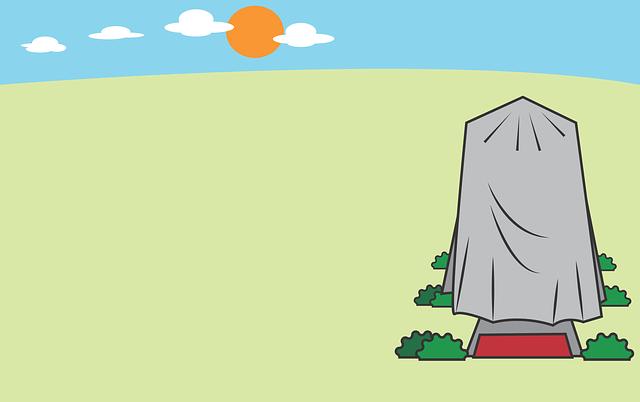
Unveil Hidden Gems: ChatGPT for SEO Keywords
Are you struggling to find the best SEO keywords for your website? Look no further than ChatGPT! This powerful tool can unveil hidden gems, helping you boost your search engine rankings. Its natural language processing capabilities combined with its knowledgeable and confident approach make it an essential tool for any SEO enthusiast. Get ready to uncover new keyword opportunities and watch your website soar to the top of search results!
Leave a Reply Cancel reply
Your email address will not be published. Required fields are marked *
Save my name, email, and website in this browser for the next time I comment.
What is ChatGPT? Here's everything you need to know about ChatGPT, the chatbot everyone's still talking about
- ChatGPT is getting a futuristic human update.
- ChatGPT has drawn users at a feverish pace and spurred Big Tech to release other AI chatbots.
- Here's how ChatGPT works — and what's coming next.

OpenAI's blockbuster chatbot ChatGPT is getting a new update.
On Monday, OpenAI unveiled GPT-4o for ChatGPT, a new version of the bot that can hold conversations with users in a very human tone. The new version of the chatbot will also have vision abilities.
The futuristic reveal quickly prompted jokes about parallels to the movie "Her," with some calling the chatbot's new voice " cringe ."
The move is a big step for the future of AI-powered virtual assistants, which tech companies have been racing to develop.
Since its release in 2022, hundreds of millions of people have experimented with the tool, which is already changing how the internet looks and feels to users.
Users have flocked to ChatGPT to improve their personal lives and boost productivity . Some workers have used the AI chatbot to develop code , write real estate listings , and create lesson plans, while others have made teaching the best ways to use ChatGPT a career all to itself.
ChatGPT offers dozens of plug-ins to those who subscribe to ChatGPT Plus subscription. An Expedia one can help you book a trip, while an OpenTable one will get nab you a dinner reservation. And last month, OpenAI launched Code Interpreter, a version of ChatGPT that can code and analyze data .
While the personal tone of conversations with an AI bot like ChatGPT can evoke the experience of chatting with a human, the technology, which runs on " large language model tools, " doesn't speak with sentience and doesn't "think" the way people do.
That means that even though ChatGPT can explain quantum physics or write a poem on command, a full AI takeover isn't exactly imminent , according to experts.
"There's a saying that an infinite number of monkeys will eventually give you Shakespeare," said Matthew Sag, a law professor at Emory University who studies copyright implications for training and using large language models like ChatGPT.
"There's a large number of monkeys here, giving you things that are impressive — but there is intrinsically a difference between the way that humans produce language, and the way that large language models do it," he said.
Chatbots like ChatGPT are powered by large amounts of data and computing techniques to make predictions to string words together in a meaningful way. They not only tap into a vast amount of vocabulary and information, but also understand words in context. This helps them mimic speech patterns while dispatching an encyclopedic knowledge.
Other tech companies like Google and Meta have developed their own large language model tools, which use programs that take in human prompts and devise sophisticated responses.
Despite the AI's impressive capabilities, some have called out OpenAI's chatbot for spewing misinformation , stealing personal data for training purposes , and even encouraging students to cheat and plagiarize on their assignments.
Some recent efforts to use chatbots for real-world services have proved troubling. In 2023, the mental health company Koko came under fire after its founder wrote about how the company used GPT-3 in an experiment to reply to users.
Koko cofounder Rob Morris hastened to clarify on Twitter that users weren't speaking directly to a chatbot, but that AI was used to "help craft" responses.
Read Insider's coverage on ChatGPT and some of the strange new ways that both people and companies are using chat bots:
The tech world's reception to ChatGPT:
Microsoft is chill with employees using ChatGPT — just don't share 'sensitive data' with it.
Microsoft's investment into ChatGPT's creator may be the smartest $1 billion ever spent
ChatGPT and generative AI look like tech's next boom. They could be the next bubble.
The ChatGPT and generative-AI 'gold rush' has founders flocking to San Francisco's 'Cerebral Valley'
Insider's experiments:
I asked ChatGPT to do my work and write an Insider article for me. It quickly generated an alarmingly convincing article filled with misinformation.
I asked ChatGPT and a human matchmaker to redo my Hinge and Bumble profiles. They helped show me what works.
I asked ChatGPT to reply to my Hinge matches. No one responded.
I used ChatGPT to write a resignation letter. A lawyer said it made one crucial error that could have invalidated the whole thing .
Read ChatGPT's 'insulting' and 'garbage' 'Succession' finale script
An Iowa school district asked ChatGPT if a list of books contains sex scenes, and banned them if it said yes. We put the system to the test and found a bunch of problems.
Developments in detecting ChatGPT:
Teachers rejoice! ChatGPT creators have released a tool to help detect AI-generated writing
A Princeton student built an app which can detect if ChatGPT wrote an essay to combat AI-based plagiarism
Professors want to 'ChatGPT-proof' assignments, and are returning to paper exams and requesting editing history to curb AI cheating
ChatGPT in society:
BuzzFeed writers react with a mix of disappointment and excitement at news that AI-generated content is coming to the website
ChatGPT is testing a paid version — here's what that means for free users
A top UK private school is changing its approach to homework amid the rise of ChatGPT, as educators around the world adapt to AI
Princeton computer science professor says don't panic over 'bullshit generator' ChatGPT
DoNotPay's CEO says threat of 'jail for 6 months' means plan to debut AI 'robot lawyer' in courtroom is on ice
It might be possible to fight a traffic ticket with an AI 'robot lawyer' secretly feeding you lines to your AirPods, but it could go off the rails
Online mental health company uses ChatGPT to help respond to users in experiment — raising ethical concerns around healthcare and AI technology
What public figures think about ChatGPT and other AI tools:
What Elon Musk, Bill Gates, and 12 other business leaders think about AI tools like ChatGPT
Elon Musk was reportedly 'furious' at ChatGPT's popularity after he left the company behind it, OpenAI, years ago
CEO of ChatGPT maker responds to schools' plagiarism concerns: 'We adapted to calculators and changed what we tested in math class'
A theoretical physicist says AI is just a 'glorified tape recorder' and people's fears about it are overblown
'The most stunning demo I've ever seen in my life': ChatGPT impressed Bill Gates
Ashton Kutcher says your company will probably be 'out of business' if you're 'sleeping' on AI
ChatGPT's impact on jobs:
AI systems like ChatGPT could impact 300 million full-time jobs worldwide, with administrative and legal roles some of the most at risk, Goldman Sachs report says
Jobs are now requiring experience with ChatGPT — and they'll pay as much as $800,000 a year for the skill
Related stories
ChatGPT may be coming for our jobs. Here are the 10 roles that AI is most likely to replace.
AI is going to eliminate way more jobs than anyone realizes
It's not AI that is going to take your job, but someone who knows how to use AI might, economist says
4 careers where workers will have to change jobs by 2030 due to AI and shifts in how we shop, a McKinsey study says
Companies like Amazon, Netflix, and Meta are paying salaries as high as $900,000 to attract generative AI talent
How AI tools like ChatGPT are changing the workforce:
10 ways artificial intelligence is changing the workplace, from writing performance reviews to making the 4-day workweek possible
Managers who use AI will replace managers who don't, says an IBM exec
How ChatGPT is shaping industries:
ChatGPT is coming for classrooms, hospitals, marketing departments, and everything else as the next great startup boom emerges
Marketing teams are using AI to generate content, boost SEO, and develop branding to help save time and money, study finds
AI is coming for Hollywood. 'It's amazing to see the sophistication of the images,' one of Christopher Nolan's VFX guy says.
AI is going to offer every student a personalized tutor, founder of Khan Academy says
A law firm was fined $5,000 after one of its lawyers used ChatGPT to write a court brief riddled with fake case references
How workers are using ChatGPT to boost productivity:
CheatGPT: The hidden wave of employees using AI on the sly
I used ChatGPT to talk to my boss for a week and she didn't notice. Here are the other ways I use it daily to get work done.
I'm a high school math and science teacher who uses ChatGPT, and it's made my job much easier
Amazon employees are already using ChatGPT for software coding. They also found the AI chatbot can answer tricky AWS customer questions and write cloud training materials.
How 6 workers are using ChatGPT to make their jobs easier
I'm a freelance editor who's embraced working with AI content. Here's how I do it and what I charge.
How people are using ChatGPT to make money:
How ChatGPT and other AI tools are helping workers make more money
Here are 5 ways ChatGPT helps me make money and complete time-consuming tasks for my business
ChatGPT course instruction is the newest side hustle on the market. Meet the teachers making thousands from the lucrative gig.
People are using ChatGPT and other AI bots to work side hustles and earn thousands of dollars — check out these 8 freelancing gigs
A guy tried using ChatGPT to turn $100 into a business making 'as much money as possible.' Here are the first 4 steps the AI chatbot gave him
We used ChatGPT to build a 7-figure newsletter. Here's how it makes our jobs easier.
I use ChatGPT and it's like having a 24/7 personal assistant for $20 a month. Here are 5 ways it's helping me make more money.
A worker who uses AI for a $670 monthly side hustle says ChatGPT has 'cut her research time in half'
How companies are navigating ChatGPT:
From Salesforce to Air India, here are the companies that are using ChatGPT
Amazon, Apple, and 12 other major companies that have restricted employees from using ChatGPT
A consultant used ChatGPT to free up time so she could focus on pitching clients. She landed $128,000 worth of new contracts in just 3 months.
Luminary, an AI-generated pop-up restaurant, just opened in Australia. Here's what's on the menu, from bioluminescent calamari to chocolate mousse.
A CEO is spending more than $2,000 a month on ChatGPT Plus accounts for all of his employees, and he says it's saving 'hours' of time
How people are using ChatGPT in their personal lives:
ChatGPT planned a family vacation to Costa Rica. A travel adviser found 3 glaring reasons why AI won't replace experts anytime soon.
A man who hated cardio asked ChatGPT to get him into running. Now, he's hooked — and he's lost 26 pounds.
A computer engineering student is using ChatGPT to overcome learning challenges linked to her dyslexia
How a coder used ChatGPT to find an apartment in Berlin in 2 weeks after struggling for months
Food blogger Nisha Vora tried ChatGPT to create a curry recipe. She says it's clear the instructions lacked a human touch — here's how.
Men are using AI to land more dates with better profiles and personalized messages, study finds
Lawsuits against OpenAI:
OpenAI could face a plagiarism lawsuit from The New York Times as tense negotiations threaten to boil over, report says
This is why comedian Sarah Silverman is suing OpenAI, the company behind ChatGPT
2 authors say OpenAI 'ingested' their books to train ChatGPT. Now they're suing, and a 'wave' of similar court cases may follow.
A lawsuit claims OpenAI stole 'massive amounts of personal data,' including medical records and information about children, to train ChatGPT
A radio host is suing OpenAI for defamation, alleging that ChatGPT created a false legal document that accused him of 'defrauding and embezzling funds'
Tips on how to write better ChatGPT prompts:
7 ways to use ChatGPT at work to boost your productivity, make your job easier, and save a ton of time
I'm an AI prompt engineer. Here are 3 ways I use ChatGPT to get the best results.
12 ways to get better at using ChatGPT: Comprehensive prompt guide
Here's 9 ways to turn ChatGPT Plus into your personal data analyst with the new Code Interpreter plug-in
OpenAI's ChatGPT can write impressive code. Here are the prompts you should use for the best results, experts say.
Axel Springer, Business Insider's parent company, has a global deal to allow OpenAI to train its models on its media brands' reporting.
Watch: What is ChatGPT, and should we be afraid of AI chatbots?
- Main content
- Share full article
Advertisement
Supported by
Guest Essay
I Don’t Write Like Alice Munro, but I Want to Live Like Her

By Sheila Heti
Ms. Heti is the author of the novels “Pure Colour,” “How Should a Person Be?” and, most recently, “Alphabetical Diaries.”
It is common to say “I was heartbroken to hear” that so-and-so died, but I really do feel heartbroken having learned about Alice Munro, who died on Monday.
As a writer, she modeled, in her life and art, that one must work with emotional sincerity and precision and concentration and depth — not on every kind of writing but on only one kind, the kind closest to one’s heart.
She has long been a North Star for many writers and was someone I have always felt guided by. We are very different writers, but I have kept her in mind, daily and for decades, as an example to follow (but failed to follow to the extent that she demonstrated it): that a fiction writer isn’t someone for hire.
A fiction writer isn’t someone who can write anything — movies, articles, obits! She isn’t a person in service to the magazines, to the newspapers, to the publishers or even to her audience. She doesn’t have to speak on the political issues of the day or on matters of importance to the culture right now but ought first and most to attend seriously to her task, which is her only task, writing the particular thing she was most suited to write.
Ms. Munro only ever wrote short stories — not novels, though she must have been pressured to. She died in a small town not too far from where she was born, choosing to remain close to the sort of people she grew up with, whom she remained ever curious about. Depth is wherever one stands, she showed us, convincingly.
Fiction writers are people, supposedly, who have things to say; they must, because they are so good with words. So people are always asking them: Can you say something about this or about this? But the art of hearing the voice of a fictional person or sensing a fictional world or working for years on some unfathomable creation is, in fact, the opposite of saying something with the opinionated and knowledgeable part of one’s mind. It is rather the humble craft of putting your opinions and ego aside and letting something be said through you.
Ms. Munro held to this division and never let the vanity that can come with being good with words persuade her to put her words just everywhere, in every possible way. Here was the best example in the world — in Canada, my own land — of someone who seemed to abide by classical artistic values in her choices as a person and in her choices on the page. I felt quietly reassured knowing that a hundred kilometers down the road was Alice Munro.
She was also an example of how a writer should be in public: modest, unpretentious, funny, generous and kind. I learned the lesson of generosity from her early. When I was 20 and was just starting to publish short stories, I sent her a fan letter. I don’t remember what my letter said. After a few months, I received a handwritten thank-you note from her in the mail. The fact that she replied at all and did so with such care taught me a lot about grace and consideration and has remained as a warmth within me since that day.
She will always remain for me, and for many others, a model of that grave yet joyous dedication to art — a dedication that inevitably informs the most important choices the artist makes about how to support that life. Probably Ms. Munro would laugh at this; no one knows the compromises another makes, especially when that person is as private as she was and transforms her trials into fiction. Yet whatever the truth of her daily existence, she still shines as a symbol of artistic purity and care.
I am grateful for all she gave to the world and for all the sacrifices she must have made to give it. I’m sorry to be here defying her example, but she was just too loved, and these words just came. Thank you, Alice Munro.
Sheila Heti is the author of the novels “Pure Colour,” “How Should a Person Be?” and, most recently, “Alphabetical Diaries.”
The Times is committed to publishing a diversity of letters to the editor. We’d like to hear what you think about this or any of our articles. Here are some tips . And here’s our email: [email protected] .
Follow the New York Times Opinion section on Facebook , Instagram , TikTok , WhatsApp , X and Threads .

COMMENTS
3) Writing Essays. When you need to write an essay, report, or paper fast, the Jasper Command Template has your back. These commands can help you get started on an essay quickly and efficiently. Give them a try next time you're feeling stuck. Here are commands you can use for writing essays: Give me 5 professional titles for an essay about ...
In this video, I teach you how to write a general essay for a typical writing prompt you might see on a teacher or leadership certification exam. This video ...
In this video, I will teach you how to write a simple essay. I am going to break it down into a simple format and you can apply this to any writing test. Kee...
Refine your commands, add context to the outputs, and iterate inputs on the go. Depending on your specifications, the tool will produce short, medium, or long outputs. Whenever it stops writing, click Compose, and it'll add more content. In Chat mode, Jasper becomes an AI chatbot like ChatGPT.
Jasper AI Academic Writing VideoJasper Free Trial & Bonus 👉 https://www.marketingisl.com/jasperIntroducing Jasper AI, the world's first artificial intellige...
Using AI text generators for content creation can give you new ideas—one reason writers continue to use tools like Jasper. For example, you can use Jasper's Blog Post Outline template to get ideas for H2 headers. Just insert the blog post title and tone of voice, and hit "Generate.". Jasper will then provide an outline.
Step 3: Create an Outline using Jasper and Write your Content. Now, let's begin writing: With your Chat content as your base for the blog/article, open up a new doc by navigating to documents → "start from scratch". Use the Jasper command: "Write a blog post intro paragraph about plant-based protein" and run that command.
Jasper can write an essay too. Not only is it interesting with all the facts in the content, but it is unique and is capable of hooking the readers till the end. How to write an essay with Jasper AI? One of my friends believes that a tool cannot generate a certain type of content if it does not have a template. I am sorry, you are wrong, my friend.
You can write commands within its document editor and press Cmd + Enter ( Ctrl+Enter on Windows). For example, to write an introduction, you can use this command: As soon as you press the Cmd + Enter, Jasper will write your essay for you. The process is really this simple.
5 tips to help you write better sentences. Use these tips to improve the quality of your sentence structure: 1. Write simply. Writing simply is harder than it seems — and goes beyond using short sentences. Use these tips to express yourself in an easily readable way: Where possible, choose simple words over complex ones.
Commands can be flexible and you can prompt Jasper to do anything, but here's our best tips for writing a command that will always work: Commands are made up of 3 essential parts. An Action - an action verb to activate Jasper's response. A Structure - a defined structure for Jasper to imitate. A Direction - any additional information that ...
4. Wordtune Read. Wordtune's app Wordtune Read reduces your reading time by summarizing paragraphs in long articles and essays. This example shows how Wordtune Read turns a long academic research paper into a three-minute read by summarizing essential points on the right.
Using Jasper AI to write an essay can help you streamline the writing process and improve the quality of your work. One key feature of Jasper AI is its ability to generate topic ideas, helping you overcome writer's block and kickstart your essay writing. By simply providing a general topic or keyword, Jasper ...
500+ Helpful Jasper Prompts. Our vast prompt database features 500+ ideas to kickstart your creativity and save you time. Whether you're trying to craft eye-catching social media posts or write compelling blog articles, we've got you covered. Our prompts are designed to generate engaging content that resonates with your audience. Just tell ...
Jasper is an artificial intelligence tool designed for writers, bloggers, content creators, and digital marketers—but anyone can use it. Unlike many AI chatbots, which require users to develop their own prompts, Jasper walks you through each step of the content creation process. This makes it a great choice for new and seasoned writers alike.
Get Praxis Core Resourceshttps://kathleenjasper.com/collections/praxis-core-test-prepPass the Praxis Core Writing Exam with our proven writing techniques and...
Come up with a thesis. Create an essay outline. Write the introduction. Write the main body, organized into paragraphs. Write the conclusion. Evaluate the overall organization. Revise the content of each paragraph. Proofread your essay or use a Grammar Checker for language errors. Use a plagiarism checker.
Jasper AI can be a valuable tool for students who want to improve their essay writing. Jasper AI uses artificial intelligence to read and analyze text, identify key points, and suggest relevant ...
1. Reduce, Reuse, Recycle. One of the best ways to reduce your carbon footprint is to reduce, reuse, and recycle. You can reduce the amount of waste you produce by buying less, and reusing items ...
Step 1: Hook your reader. Step 2: Give background information. Step 3: Present your thesis statement. Step 4: Map your essay's structure. Step 5: Check and revise. More examples of essay introductions. Other interesting articles. Frequently asked questions about the essay introduction.
2. Follow the Right Report Writing Format: Adhere to a structured format, including a clear title, table of contents, summary, introduction, body, conclusion, recommendations, and appendices. This ensures clarity and coherence. Follow the format suggestions in this article to start off on the right foot. 3.
In this video, together we write another essay. I show you how to use a 2 or 3 paragraph response to complete the writing task.Subscribe to my newsletter:htt...
You can use something like. "Name of the document - Attached with this email". . or simply. "Documents attached.". 2. Explain the Purpose of Attached Documents. It is not enough to just attach the document in the email, but also to explain its point and how the recipient will benefit from it.
May 16, 2024, 6:29 p.m. ET. Jasper White, a chef who put New England's traditional foods on the fine-dining map in the 1980s and mentored a generation of Boston-area chefs, died on Saturday in ...
How ChatGPT is shaping industries: ChatGPT is coming for classrooms, hospitals, marketing departments, and everything else as the next great startup boom emerges. Marketing teams are using AI to ...
#artificialintelligence #aigenerated #aiwriter Hello Adventurers! Today I have a tutorial on how you can get Jasper AI to do what you want it to do! And toda...
Ms. Heti is the author of the novels "Pure Colour," "How Should a Person Be?" and, most recently, "Alphabetical Diaries.". It is common to say "I was heartbroken to hear" that so ...
How to write an essay with Jasper AI ll EASY Jasper ai essay writing tutorial 2023In this video, we'll be using the Jasper AI writing tool to help us write a...