There are quite a few free online resume sites, but some are MUCH better than others.
Some also appear to be free but will make you pay at the very end or you won’t be able to download your newly-created resume.
So in this article, I’m going to review the 10 best resume sites that offer completely free resume builders.
These are the websites that offer the best resume templates, best building software and user experience, and don’t charge you to download a printable resume.

Top 10 Free Online Resume Builders
1. cultivated culture.
Cultivated Culture provides free tools and information to job seekers. It’s run by Austin Belcak, who’s spent his recent career developing formulas for crafting effective resumes, writing engaging cover letters, and landing high-paying jobs at some of the world’s top companies.
His free resume builder includes eight resume templates that are ATS friendly , full design customization, and expert advice throughout the process to help you craft the perfect resume.
The tool is user-friendly and makes writing a resume simple. Here’s how it works:
- Choose your resume template.
- Select a color scheme.
- Create your resume. You’ll be able to add information to the various sections of your resume , including personal information, experience, education, and skills . You can remove and add sections as needed.
- Once you’re happy with your resume click “Finalize.” Here you’ll be able to adjust the font size, line spacing, and margins.
- Download your resume as a PDF or Word file, or save it to your Google Drive.
You can use this tool to build an unlimited number of resumes.
Cultivated Culture also offers two other free tools that will help you develop a more professional resume. They have a scanner that offers suggestions and keywords based on your desired role and also provides a feature to help you write more effective bullet points.

2. NovoResume
NovoResume is an online resume builder that offers eight free templates to choose from, a content optimizer, pre-written resume samples, a cover letter builder, and templates for your cover letter.
After you choose one of their resume template options you’re taken straight into their resume builder. You have to sign up for a free account before continuing, but this just takes a moment.
The free version of NovoResume allows you to build one single-page resume. Click on any of the resume sections to edit and customize it however you like. You can also change the font, template, design, or layout throughout the process if you’re not happy with the way it’s looking.
If you want a little more flexibility you can upgrade to the premium resume builder, which lets you create unlimited resumes and gives you access to additional fonts, templates, and various customization options.

3. LiveCareer
LiveCareer offers a free resume builder designed by certified resume writers. They also offer example resumes, templates, a cover letter builder, cover letter templates, and everything else you need to build an eye-catching resume.
The first thing you’ll notice about their resume builder is the number of templates they offer. There are over 30 templates to choose from, which gives you the freedom to create a resume that suits you. They’ll also recommend templates for you, based on your level of experience and the job title you’re applying for.
Once you choose one of their templates you have the choice of starting from scratch or uploading your current resume for LiveCareer to reformat.
When creating a new resume, the resume builder will walk you through each section one at a time and ask you to provide the required information. During the resume-building process, LiveCareer will suggest bullet points that are related to the job titles you list in your work experience.
They’ll even provide a pre-written summary for you based on all the information you provide (although you also have the option to write your own summary if you like).
After you’re done you can download your resume to your computer in a PDF, Word document, or plain text.
With LiveCareer’s free resume builder, you can make multiple resumes and download them in plain text format. However, if you want unlimited downloads in Word or PDF you’ll need to upgrade to one of their premium options. While there isn’t a free 30-day trial, for just $2.95 you can try it for 14 days. However, after 14 days, the plan auto-renews at $23.95, billed every 4 weeks, unless you cancel it .

Zety offers all the tools you need to build a resume that will catch an employer’s attention. In addition to their online resume builder, they give you access to over 20 resume templates, writing tips, pre-written examples, a cover letter builder, templates for your cover letters, and more.
Once you select one of their resume templates, you can choose to start a resume from scratch or build off of an existing document (Zety will reformat it for you).
You’ll find Zety and LiveCareer’s resume builders are virtually identical (they seem to be built on the same platform), and they have all the same features and download options. Zety also has the same payment structure, where to download multiple resumes or gain access to their more advanced tool options, you’ll need to purchase a premium subscription.

5. USA Jobs
USA Jobs provides the best resume builder software when applying for government jobs.
Their online resume builder is geared toward the exact application process and requirements of the typical government role.
(And those requirements are quite overwhelming if you haven’t applied to many government jobs in the past, so it’s fantastic that their software helps.)
You’ll need to set up an account with USA Jobs to get started, but it’s well worth it.
After joining, follow these steps to start creating a resume for government jobs:
- Sign into your account.
- Go to your Documents.
- Click “Upload” if you want to edit an existing resume or “Build Resume” if you want to create a new one.
From here, you can add text to the various sections of your resume (work experience, previous job title, education, references, etc.). There’s also a section where you can add additional information, like job training, languages, and affiliations. Once you finish your resume you’ll be able to access it in your documents list and can use it to apply to various government positions.
The big difference between USA Jobs’s resume builder and other similar tools is the amount of information it asks you to include. For example, federal government recruiters review, audit, and score a wide variety of information, and this builder ensures you don’t omit anything that the recruiters require for you to be considered.
I found out about this tool through a colleague on LinkedIn, and here’s how they explained it:

So, if you’re applying to any government jobs, this is THE resume builder to use .

6. My Perfect Resume
My Perfect Resume offers free resume builder software and over 30 proven resume templates to help you get started. They also provide a resume optimizer, cover letter builder, cover letter templates, and several different customization options to help you land your dream job.
This resume builder uses the same platform as LiveCareer and Zety. You start by indicating how long you’ve been working and based on that My Perfect Resume will recommend a few templates for you. Then they’ll walk you through each section so you can fill in the correct information. They’ll offer suggestions along the way and will even write your bullets for you if you wish.
Once you’ve completed the process you can download your resume as a PDF, Word document, or plain text file. To enjoy unlimited downloads in Word or PDF, you’ll need to upgrade to a paid account. There is no free trial, but a 14-day full access for $2.95. After two weeks, the subscription auto-renews at $23.95 billed every 4 weeks, unless you cancel it.

7. Resume.com
Resume.com is a completely free resume builder. They also offer information on how to write an effective cover letter, career advice for job seekers, and more.
Their resume builder is simple to use:
- Enter the type of job you want to apply for.
- Choose a resume template. Resume.com offers 15 different templates.
- Click on each section of the template to edit it. Tips are provided for each section to help you craft the perfect resume.
- When you’re finished, you can choose to print or download your resume as a PDF or text file.
In addition to resume building, Resume.com partnered with Indeed. You’ll use a single account for both platforms. By creating a resume, you agree to create a public resume on Indeed and to receive job opportunities from employers. However, you can change this at any point.

JobScan is known mainly for its flagship software that allows you to match your resume up to the job description before applying (also known as tailoring a resume ).
However, they recently launched a free resume builder that’s among one of the best we’ve seen. It features great resume templates and design options, and it also offers writing guides, cover letter templates, and more.
I’d certainly put this among the free best resume-making sites available right now.
Once you begin, their resume builder gives you the option of building a resume from scratch or editing an existing file. You can even download your LinkedIn profile as a PDF and parse it as an “existing resume.”
If you choose to create a new resume you’ll start by picking one of the three resume templates they have to offer. Then you’ll simply fill in the required information for each section of the resume. Additionally, unlike other resume builders, Jobscan offers 15 Google Docs resume templates, designed by their team.
JobScan provides labeled fields for all the details you need to provide for every section, and a number of these fields are required to ensure you don’t miss anything.
If you already have a resume you’re reasonably happy with you can upload it to the resume builder and JobScan will reformat it and fill in your information based on what’s provided in your resume.
Once you’re done building your professional resume you’ll have the option to scan it based on the job you’re applying for.
JobScan will give your resume a grade ( match rate score) that’s judged on several factors, including skills match, education match, ATS tips, keywords, word count, and more. Based on these results, you’ll be able to build a resume that’s perfectly suited to the job you’re applying for.

9. Kickresume
Kickresume is one of the best resume builders I was able to find while researching. You’ll have to create an account before using it, however, this process only takes a moment.
Once you’re inside the resume builder you have the option of starting a resume from scratch, importing your resume from your LinkedIn profile, using one of their example resumes, or creating a new resume with AI.
Click on the different sections and fill in the fields to make your resume. You can also add and remove sections to personalize the document.
Click “Customization” along the left-hand side to change the colors, format, font, and template. There’s also an option to have it proofread by a professional, although there is a charge for this service.
When you’re happy with your resume, click “Download” to export it as a PDF file or Word doc, email it to yourself, or save it to Dropbox.
Kickresume also has a premium option. The free option should be good enough for most, as it allows you to build unlimited resumes and gives you access to plenty of resume examples and pre-written phrases for you to use.
But if you want access to all the resume templates and tools you might want to consider the premium option. You can choose a monthly, quarterly, or yearly plan. While they don’t have a free trial they do offer a 14-day money-back guarantee.

Indeed is known mostly as a job search tool to find employment opportunities in your local area. However, the company also offers a free resume builder to help job seekers perfect their resume before applying for postings.
Once you choose one of their eight different templates you’re taken to the resume builder where you can edit the document. You can switch templates at any time, adjust the color scheme, and add or remove sections. Once you’re satisfied with what you created about can download your resume as a PDF file.
While there are better resume builders out there, if you’re looking for a quick and easy way to create a resume, this one is a good choice.

Caution: Before Using ANY Online Resume Builder
There’s one more piece of information you should know before acting on ANY of the online resume builder reviews above.
In my experience, too many job seekers focus on an eye-catching resume design when applying for jobs or emailing recruiters , but they don’t put enough focus on writing great content and information that will appeal to the reader. So no matter which of these top 10 resume builders you choose, focus mostly on the text and information you add, not the design.
In fact, I still recommend a single-column layout.
And the truth is, if I were creating my own resume today, I’d use a regular Word template, not any online software or tool.
I discussed this with a colleague on LinkedIn here:

Microsoft Office has good templates available , and Hloom is another good site for templates.
I can understand if you don’t want to tinker with resume formatting , spacing, etc., and everything that comes with creating it in a Word doc, but that’s what I’d personally do.
Just keep this in mind when choosing any drag-and-drop software above; you should always pick a design that lets you focus on the content and info because that’s what employers want to see. Don’t choose a format that doesn’t give much space to describe your recent work, accomplishments, etc.
Because the FIRST place I look as a recruiter is your work history, under your one or two most recent roles.
I’d also never recommend a resume layout that doesn’t begin with your employment history on the top half of page 1.
Employment experience is often the first thing hiring managers look for (unless you’re an entry-level job seeker), and you should never make them scroll far down the page (or look on page 2) to find it.
Conclusion: Choosing the Best Online Resume Site for You
There isn’t one single best resume builder for all people in all industries, but the 10 choices above provide good, basic options that are user-friendly and will impress hiring managers.
I recommend visiting a few of the sites above and seeing which builder and templates look best to you. Each site offers different features/options, so you’ll want to get a sense of which one feels best to you before creating and downloading a resume.
And if you read my “Caution” statement above and decide to build your own resume in a document rather than in an online app, I have many free resources to help you here.

About the Author
Read more articles by Biron Clark
More Resume Tips & Guides
Crafting the perfect resume for teens (template & expert advice), how to beat applicant tracking systems with your resume, what do recruiters look for in a resume, what happens when you lie on your resume 10 risks, don’t say you’re a quick learner on your resume, guide to resume sections, titles, and headings, 12 resume formatting tips from a professional, how artificial intelligence (ai) is changing resume writing, 22 resume bullet point examples that get interviews, are resume writers worth it.
Free Resume Maker - Generate your resume online.
Easily create resumes to stand out using Adobe Express, your all-in-one AI content creation app. Choose from thousands of customizable templates to get started.

Orientation
(Horizontal/Vertical)
( Full, Std, sixcols )
(number of templates to load each pagination. Min. 5)
Most Viewed
Rare & Original
Newest to Oldest
Oldest to Newest
(true, false, all) true or false will limit to premium only or free only.
Explore more categories in our app.
Professional Resumes
Creative Resumes
Student Resumes
Teacher Resumes
Business Resumes
Make your resume for free on the Adobe Express app.
Get noticed with the adobe express free online resume maker..
Cut down the time it takes to make an impressive resume and land your dream job with the Adobe Express online resume builder. With tons of free, professionally designed resume templates ready for you to customize, you’ll be able to showcase your experience, skills, and knowledge front and center.
Discover even more.
Letter Cover
Business Card
Creative Resume
Graphic Design Resume
High School Resume
Modern Resume
Acting Resume
How to make a resume.

Personalize your job applications with the free resume creator.
Confidently send off an eye-catching resume made in Adobe Express. Browse from a wide collection of free, contemporary resume templates in the online editor until you’ve landed on one that represents you and your professional experiences the best. Can't decide on which font to use? You’ll get recommended font pairings curated just for your project. Personalize even further when you drag and drop icons to your project. The sky is the limit when it comes to creating the perfect resume with Adobe Express.

Make Adobe Express your go-to resume editor.
Save time and do even more with the Adobe Express free resume maker. Whether you’re applying for a creative role or for something more traditional, there’s something for everyone. Present yourself in an authentic and unique way when you apply color schemes that represent who you are as you weave in your achievements and experiences. You can even build a portfolio in the same project so recruiters can see your accomplishments in a visual way. When you’re done, resize instantly so you can post to your website, LinkedIn, or blog.
Stand out with Adobe Express.
Grab attention with Adobe Express, your all-in-one AI content creation app. Level up your social posts, videos, images, flyers, presentations, and so more with powerful generative AI tools, customizable templates, and tons of Adobe Stock design assets readily available at your fingertips. No experience required.

Make as many professional resumes as you’d like.
A customized resume lets you highlight relevant skills and experiences, helps you stand out from other jobseekers, and showcase your interest in the open position. Customizing your resume also lets you zero in on how you can address a potential employer’s pain points. The Adobe Express resume maker lets you create a resume online for free. Use the free resume maker to make a resume design that will capture the attention of potential employers.
Impress recruiters with the free online resume maker.
To create a resume that gives you a competitive advantage, write a summary of your qualifications and show how these are relevant to the job. Highlight your skills, incorporate important keywords related to the role, and review your resume with others before sending it out. You can also add your own initial logo or professional headshot at the top of your resume to further stand out. With Adobe Express on your side, you can create a resume for free, no editing experience required.
Create easier with the Adobe Express resume maker.
Make, save, and share a captivating resume with the Adobe Express online editor. Depending on your needs, search for resume templates by style, industry, or aesthetic. Personalize every element in your project with our simple drag and drop online editor. Include icons, shapes, graphics, and unique color schemes to make your visual project pop -- for print and online. To make your personal or business brand shine, upload your own branded assets and fonts, add a unique color scheme, and so much more. Invite collaborators to get a second pair of eyes on your resume. When you're done, share it your way via digitally or in printed format depending on your needs.
Frequently asked questions.
Resumes are the perfect opportunity to tell recruiters who you are before you chat with them. At first glance, your resume should include:
- Your contact information.
- A professional summary that shows them who you are.
- All of your professional experiences, aligned to the job you’re applying for.
- Skills, education, and notable projects.
- Any certifications or qualifications.
Explore Related Posts
https://www.adobe.com/express/learn/blog/best-fonts-for-your-resumes
https://www.adobe.com/express/learn/blog/high-school-student-resume-examples
https://www.adobe.com/express/learn/blog/how-to-apply-for-your-first-job-or-internship

Product Manager
Powerful websites I wish I knew earlier: This one is a LIFESAVER 🤩
@maedeh.davami | 1.8 million views
Unleash your Full Potential
Take Your Career to New Heights with our AI-Boosted All-in-One Platform. Start for Free and Elevate with Premium Options.

Loved by over 1.4 million happy users
Resume Builder
Say Goodbye to Dull Resumes, Say Hello to Stunning Designs.
Cover Letter
Need a Matching Cover Letter? We Have You Covered 😉
Job Tracker
Effortlessly Manage and Streamline Your Application Journey.
Personal Website
Own a Personal Website with Your Domain in a Snap.
Email Signature
Add a Sleek and Professional Touch to Your Emails.
Showcase yourself
FlowCV is more than just a resume builder – it's a revolutionary platform designed to elevate your job search experience. Our focus is on empowering job seekers like you to present their full potential and secure their dream roles, all while saving time and enjoying the process as much as we've enjoyed creating it!
Design a seamless visual journey across your application and visual appearance that reflects your unique identity, making each aspect of your application uniquely yours. With FlowCV, you can present yourself confidently and professionally, leaving a memorable impression on potential employers. Start building your distinctive brand today!

Customizable Templates
Unleash possibilities with FlowCV's thoughtfully designed templates. Whether for resumes, cover letters, personal websites, or more, our customizable templates help you make a lasting impact.

One platform
Countless Possibilities
Possibilities
FlowCV: Your Ultimate Destination for Creating Resumes and Complete Application Portfolios – Online and Offline. Begin Your Journey Today.

Tailor your resume to match your brand.

Polish your email signature.

Example of a cover letter designed with FlowCV

Create Your Personal Website in a Breeze.
Loved & Trusted by
FlowCV transformed my career. I was stuck in a dead-end fast-food job, using a self-made resume. [...] I discovered FlowCV on Reddit. [...] Unlike other "free" builders that hold your resume hostage, FlowCV delivered results. Thanks to FlowCV, I secured jobs at FedEx Ground and The Source.
Kadeem Miller
Human Ressources & Marketing
This tool is amazing. It is easy to use and customize to look the way you want [...]
Software Developer
Your product is amazing. It's easy to use, and I have fun creating my CV. A little improvement for the future could be that certain sections like 'profile' could span the whole width of a page. Nevertheless, good job so far!
Fabian Gammisch
Overall, if you are looking for a free resume builder, we find it hard to beat this one.

Consumers Advocate
www.consumersadvocate.org
Easy-to-use. Perfect tool; they are going great with every update. I've been using it for +2 years
Utku Çağlar Yazıcı
I love your site!!! That's all. Keep up the honest work, people need a non-scammy CV maker.
Wow! I've been waiting for something like this for years and really appreciate the amazing efforts that have gone into this product. You've democratized and simplified professional design and formatting practices and you must be very proud of yourselves. [...] There isn't a single person I know that I haven't annoyed about FlowCV. Bravo!
Join over 1.4 million users
Empower your career growth and success today and join 1.4 million users in transforming your professional path with FlowCV.
Transform your job search into a career triumph
Where you're not just seen, you're remembered.
Redefine Your Career Path
Why Settle for Average When You Can Have Extraordinary with FlowCV? Don't just seek a job. Command your career. Fed up with faceless applications and forgettable resumes? Unveil your full potential with FlowCV, your secret weapon for owning the job market. We're not just a resume builder; we're your career catalyst.
Level Up with Real-Time Industry Insights
Our obsession with innovation ensures you're never playing catch-up. Get real-time insights on industry demands and employer desires, equipping you to dominate your job search journey.
Be More Than a Job Applicant; Become a Brand
Join the elite group of go-getters who've leveraged FlowCV to become unforgettable in the eyes of employers. This isn't just job-hunting; it's making a lasting impact. Here, you're not just filling out forms; you're creating a personal brand that turns heads and opens doors.
Simplify the Complex, Amplify the Impact
We get it—creating compelling job materials can feel like a marathon. That's why we've engineered a streamlined, user-focused experience. With FlowCV, concentrate on what truly counts: displaying your accomplishments in a way that’s impossible to ignore.
Frequently Asked Questions
What does FlowCV offer?
Can I use FlowCV for free?
How is FlowCV different from other resume builders?
Can I also create cover letters with FlowCV?
How can I give feedback to FlowCV?
Start building your future
Unveil your full potential with our user-friendly, non-scammy resume maker and career tools. Start for free and enhance with premium options.
15 Best Online Resume Builders in 2024

Crafting a well-structured and detailed resume piece-by-piece can be hard.
If you’re using Microsoft Word, it takes time to get everything right and then editing a single section of the resume usually messes everything up.
That’s no good.
Luckily, you can just use a resume builder.
With a solid resume builder, you don’t have to invest your sweat , blood , and tears into crafting your resume. All you have to do is sign up, and the software does all the resume formatting for you.
And on top of that, you’ll be using a tried-and-tested resume template. This guarantees that you’ll present yourself in the best way possible.
But there are a ton of online resume builders out there - so, which one do you use?
In this guide, we’re going to be covering 15 of the best online resume builders on the market and give our thoughts on each.
15 Online Resume Builders Reviewed
Most resume builders have something unique to offer.
It’s hard to pick the perfect one , because well, perfection doesn’t really exist.
That’s right.
The resume builder you choose will most likely depend on what you’re looking for.
This is why we’re going to be covering some of the online resume builders by the following criteria:
- Premium features
- # of resume templates available
- Cover letter builder availability
- Pros and cons
Now, let’s dive into the huge world of online resume builders, starting with:

Yes, that’s us.
Are we biased?
Maybe a little.
But hear us out - Novorésumé is awesome.
Creating a professional resume and cover letter has never been so easy.
Our templates were designed to represent your skills and work experience in the best way possible.
Using one of Novorésumé’s flexible resume templates , you can adjust , edit , and customize your resume based on the position or company you’re applying to.
Applying for a job in the creative industry?
Maybe you want to be a marketer or work in advertising.
Pick one of the more creative templates and stand out from the rest of the candidates!
Or, on the other hand, maybe you’re applying for a job in finance .
In that case, you can try one of our more traditional resume templates.
Whatever type of job you’re applying for, Novorésumé has the right template for you.
And speaking of resume templates, our templates are ATS-friendly (resume screening software that HR managers love to use). Meaning, if you have the right experience listed, you’re sure to get past the automatic software screening process.
Don't trust us? Check out what people have to say on Trustpilot :

Not sure how to build a resume?
To put the icing on the cake, our resume builder also comes with a smart content optimizer that will analyze your progress and give you quality suggestions on how to improve each section.
That’s a lot of features.
So, how much does it cost?
Let’s take a look:
Unlike other online resume builders, Novorésumé is very transparent about which of its services are included in the free version. When editing your resume, the premium features are marked with a star. If you choose one of these, a box will pop up to inform you that you’ll have to upgrade to premium in order to download your resume. This is extremely useful and helps you easily decide if upgrading is worth the cost.
- Freemium : available
- 1 Month Premium: $ 19.99
- 3 Months Premium: $39.99
- 12 Months Premium: $99.99
Unlike other similar companies, Novorésumé’s pricing isn’t subscription based. That means that after the month you paid for is over, you won’t be auto-charged for another month.
Premium Features
- Up to 3 pages of a resume/CV
- Cover letter builder
- Custom layout
- Multiple resume versions
- Specialized sections, and more
# Of Resume Templates Available
- Free Templates Available: 8
- Paid Templates Available: 0
Cover Letter Builder
Available only for the premium version
- A lot of professional templates to get you started
- Creative resume templates that are guaranteed to stand out
- Plenty of features and choices with the free version (that you’d have to pay for with other resume builders)
- ATS-friendly resume templates that won’t get lost in the software screening process
- Live smart feedback to improve your resume in case you missed something
- A lot of free resources and guides on how to polish your resume
- Transparent pricing model and no automatic renewal
- Going over one page of your resume and some other premium options cost extra

CVMaker is a barebones approach to resume making and allows you to create resumes effortlessly with a super simple interface.
Though most of their templates are minimalistic by nature, you can still customize the sections and the design on your own.
CVMaker includes up to 37 languages and you can create a printable resume in a matter of minutes.
The customization of the tool doesn’t have a lot going for it, but you can always add a custom section on your own.
Once done, you can then import your resume into a PDF, HTML, and TXT documents.
- Freemium: available
- Premium: $16/year
- Premium themes
- Special sections
- Rich text editing
# of Resume Templates Available
Unavailable.
- Simple to use and get into
- Easy to upload/edit resumes
- Minimalistic approach to an online text-based resume maker
- Not a lot of customization with the templates within the sections and design
- No resources or tips on how to make your resume better

Enhancv gives you a total of 4 different resume builder templates you can choose from based on your field and job experience.
The tool is fairly simple to use.
You pick from a number of templates and then customize the design based on sections , fonts , colors , layout , and more.
There is little to no learning curve with the tool as you can start creating a resume immediately once you log in.
Once you have a draft resume, you can get instant feedback on your resume through the app’s content analyzer tool.
The final result is that you end up with a professional, yet personal resume with a memorable design.
- 7 days free trial
- Pro Semi-Annual: $ 10.99/m
- Pro Quarterly: $14.99/m
- Pro Monthly: $19.99/m
- Up to 10 resumes and cover letters
- Remove branding on your resume
- Instant tips to fix mistakes
- Pro sections, colors, and backgrounds
- Free Templates Available: 2
- Paid Templates Available: 2
Available only for the premium version.
- Easy to start
- Solid resume design and layout regardless of the profession
- Memorable design and a lot of room for adding and arranging sections
- Feels limited with the freemium options
- Some important resume sections require premium

VisualCV is an online resume builder that you can use to create PDFs resumes for just about any industry.
They have the option to upload your current resume to improve it, and a resources section with all the tips and tricks you’ll need on using VisualCV.
The site has plenty of resume templates depending on your background. Whether you’re a recent graduate , CEO , a freelancer , or anything in between, each of their template has something unique about them.
Whether it be the design, layout, or the structure, you can find one that speaks to you and also manage multiple resumes - depending on where you’re applying.
The website also has all the usual features like exporting and importing your CV, but what really helps them stand out is their resume analytics option.
What this means is that you can share your resume through their website, and keep track of who views or downloads your resume, to avoid getting lost in the hiring process.
- Premium: $12 per month
- Extra resume templates
- Free templates available: 3
- Paid templates available: 15
- Analytics to track your resume performance is a fresh and welcome tool
- Allows you to manage multiple resume versions
- Can get feedback from VisualCV partners or share with friends
- Can edit most resume sections with the free plan
- Only 3 free templates available
- Need the premium option to hide website resume branding
- Freemium resume templates look very similar to each other

CakeResume is an extremely easy-to-use resume builder that starts you off with a generic template that you can then customize by using the site’s drag-and-drop feature.
How does that work?
Essentially, you choose a number of sections you’d like to add to your resume from the sidebar and add them as you please.
This way, you’re in charge of your resume and can build your own layout , based on how you want it to look like.
There are no unnecessary fluff sections and the UI is intuitive so everyone can start building out their layout in a matter of seconds.
If there’s a perfect resume structure that you have in your head and want to get it down on paper, this drag-and-drop approach can help you do that and differentiate yourself from other candidates.
Other than that, the website also has a number of different user-made resume samples, which you can use to discover what good resumes in your field look like.
- Advanced: $7.95/m
- Pro: $15.95/m
- 20+ resume snippets (call-to-action, quotes, video slides, and more)
- Resume tracking via Google Analytics
- Free templates available: 1
- Paid templates available: 0
- Can edit and customize your resume the way you want to through the drag-and-drop feature
- Can browse through user-made resume templates for inspiration
- A lot of options to edit your resume and make it unique
- Some of the user-made resume samples can be unreliable as a reference. After all, you can never really know how skilled the person is at crafting a resume.
- Can be hard to construct your resume with the drag-and-drop if you don’t know what you’re doing

ResumUP is another interesting take on the online resume builder as it focuses heavily on the visual side of resumes.
More specifically, the website focuses on turning your resume into an infographic .
They have a number of different types of templates and designs, but for the most part, they’re all on the heavy design side .
So, depending on where you’re applying this might be the way to go for you.
For example, if you’re applying to a social media and graphic design job where you’d be making a lot of visual content - turning your resume into an actual infographic can be a quick and easy way to stand out.
The site doesn’t offer a lot of different templates, but from the ones that they do, they’re guaranteed to attract attention.
- Pro profile: $20/m
- Lifetime access: $ 149
- Certain sections (e.g. skills and achievements) require premium
- Extra templates
- Free templates available: 2
- Premium templates available: 11
- Stunning design choices and fancy templates
- Templates available for different industries
- Easy to create and modify despite all the visuals
- Most templates are design-heavy and might be better only for certain jobs
- Can be expensive compared to other resume builders

SlashCV is a really fast way to start creating a resume online as it doesn’t even require you to log in.
To get started, you can simply jump into the builder and already get a sense of what your overall resume will look like.
You can start off by picking one of the available templates.
Or if you’re feeling creative, you can create your own layout using the drag and drop builder.
Unfortunately, the website doesn’t offer a whole lot of customization beyond that. You can’t change the font, background, colors, etc.
As far as basic resume builder sites go - SlashCV is easy to set up and get it going.
- Premium (to host your own resume online on their site): $4.99/year
- Host your resume online
- Paid PDF templates
- Remove watermark
- Free templates available: over 50
- Premium templates available: 0
Unavailable
- Fast, doesn’t require to log in and offers most sections you’ll need in a resume
- Also has the option to add custom sections
- Can host your resume online as a PDF
- Not a lot of features beyond basic ones
- A lot of the templates look the same and there is little option to change the color schemes or make any other major edits
MyPerfectResume

MyPerfectResume starts onboarding you by first asking your field , title , level of expertise , and then allows you to pick from a template based on your answers.
After that, you can either create a new resume or upload your current one to edit on their website.
When it comes to filling in your resume sections , the website holds your hand every step of the way, giving you tips on what to mention. So, it can be very useful for someone that’s a beginner creating their first resume.
They even offer a professional service of having a certified resume writer create a personalized resume and cover letter for you in just 3 days.
- 14 day trial: $ 1.95, then $24.95/m
- Annual: $5.95/m, $71.40/year
- Resume writing and cover letter services cost extra
- Download and save your resume in multiple formats
- Scan your resume for common mistakes
- Free templates available: 12
- Premium templates available: 30+
- Easy to follow and set up as it includes tips and guides each step of the way
- Noticeable color schemes and design layouts that make a difference
- Simple, yet powerful templates to get you started - great for beginners
- Forced to fill in your resume sections step-by-step, without the ability to see how the end-result looks until you’re done with it
- Need to sign up for a subscription to download or print your resume
- A lot of templates but you can’t change the layout

Resume.com is an easy to use and straightforward online resume builder.
Starting from the dashboard, you get the option to select a resume or a cover letter template and start filling in the blanks.
The step-by-step process is fairly simple to follow as the website onboarding you asks for all the traditional information like your name, contact information, and so on.
Alternatively, you can upload your current resume to edit on their website or choose a sample resume to start with.
If you select to create one, the site walks you through the process of creating a resume by asking you questions on each section. Once you’re down, it creates a resume based on your answers.
From there, you can edit and rearrange sections as you wish, and also change the following styling options:
With the cover letter , you also get a lot of options, based on your industry and career expertise .
- Not Available
- Free templates available : 24
- Completely free to use
- The resume builder is functional and extremely easy to follow
- 200+ cover letter examples and samples, depending on the industry
- Though there’s a lot of resume templates to choose from, a lot of them look very similar and common. Meaning, it’s going to be very unlikely for your resume to stand out

KickResume helps you get noticed and hired faster.
They offer all the usual stuff - resume templates, cover letters, different designs and layouts , and also the ability to turn your resume into a living, breathing, website .
Through KickResume, you can turn your resume into a personalized, one-click website.
This way, you can take your resume online, include more sections about you and let your future employers learn more about you by simply Googling your name.
- Premium: $8/m
- Grammar Correction: $29 per resume
- Unlimited number of resumes and cover letters
- 20,000+ pre-written phrases you can use in your resume
- Real resume examples
- Email and live chat support
- Free templates available: 4
- 2 templates available for the free version
- 20+ templates for the premium option
- A lot of strong features, resume and cover letter templates available for the freemium version
- Pre-written phrases to help you out in case you’re not sure how to phrase your achievements
- Grammar correction proofreading services available, if needed
- Most templates are creative and sometimes too vibrant - can be a bad thing depending on where you’re applying
- Can be hard to turn your resume into a website, if you don’t know what you’re doing

Vizualize is another heavy visuals-based approach at an online resume builder.
You have two ways to create a resume with Vizualize:
- Export your LinkedIn profile and creative a Vizualize resume automatically
- Sign-up with your email and input your information manually
Then, the software automatically turns your resume into a timeline spaced over a certain timeframe.
It’s important to note that you should only ever take this approach if you’re sure it’s relevant to your job.
For example, if you’re applying for any company with ATS, you probably won’t pass with this.
Instead, you should only ever use this if you know for a fact that the HR will read your resume manually.
And even then, you should really be sure that they’ll appreciate an infographic resume.
For now, Visualize is still in beta, so here’s what that includes:
- Templates available: 6
- Easy to set up and convert your LinkedIn profile into an infographic
- A lot of options to change the resume styles (colors, font background, etc.)
- Still in beta
- Using an infographic resume might really backfire on your (it’s not standard)

Resumonk is a very straightforward approach to creating beautiful and professional resumes online.
The website has a number of different templates, depending on the occasion, that help you stand out from other candidates to get the call back for the interview.
You can move the sections around as you see fit and modify quite a bit, even with the free plan .
Resumonk doesn’t require you to sign up, and you can start messing with the layout to get a feel of the tool within seconds.
Though, to gain control of some of the more powerful features and options - you really need the premium plan.
- Premium plan: $29/year
- Forever plan (one-time payment): $89
- Cover letter
- Additional fonts and color options
- Custom URL to host your resume online
- Track analytics for your resume
- Freemium templates available: 4
- Premium templates available: 17
- Easy to jump into creating and modifying your resume
- Can download as PDF or host online (if premium)
- Clunky interface
- Need premium for a lot of basic features (e.g. changing colors, removing branding logo, etc.)
ResumeGenius

ResumeGenius is a clean online resume builder that wastes no time in letting you customize your resume.
You start by choosing a resume template ( Word or PDF ), then answer a few questions about your background (work experience, education, etc.).
The builder is a bit misleading though - they make you fill in everything on your resume, and in the end, they hit you with a paywall - $1.95 for a 14 day period.
If you’re going for this option, make sure to cancel your subscription, or they’re going to start charging you $39.95 at the end of the first 14 days!
Regardless of your work experience, the software was designed to generate a complete resume for every kind of job seeker.
Throughout the process of creating a resume, the website helps you format it in detail and gives you tips and tricks along the way..
For each section of your resume, ResumeGenius helps you think of what you should write where and how to format it accordingly.
Finally, if needed, they also have a “ask an expert” option for the pro plan, in which a professional resume expert will go over your resume, and review it for accuracy and clarity.
- 14 day access: $ 1.95, then $39.95/m
- Annual payment: $95.40/year
- Unlimited resumes, cover letters, and downloads
- Resume critique and feedback from an expert
- Track your resume analytics
- Freemium templates available: 0
- Paid templates available: 17
- Straightforward, easy to work with resume builder
- Resume templates look and feel unique, and there are a lot of options depending on where you’re applying
- No freemium option
- Expensive compared to other options (after the 14 day access)
- Can’t edit certain resume layout details (e.g.month formatting), and this can lead to inconsistency

Resume-now uses a tried-and-tested resume templates to help you land your dream job twice as fast.
You can choose between regular templates, or pick ones created for specific fields and industries.
You choose a template and fill in the information about your background manually, but beyond that - you’re on your own.
This resume builder doesn’t come with a content optimizer, so if you’re new to resumes, it might be a bit hard.
- 14 day trial: $ 1.95, then $39.90/m
- Premium plan: $39.90/m
- Access to all format downloads (PDF, MS Word, Plain text)
- Multiple versions of resume and cover letter
- Salary calculator
- Premium templates available: 15
- Can freely rearrange resume sections
- Pre-written text available for resume and cover letter, depending on the job role
- Not a lot of resources and tips as you create the resume
- Expensive compared to other options after the trial
- Assumes you already know how to structure and format resume details
GotResumeBuilder

GotResumeBuilder is a free online resume builder that has a little bit of everything for everyone.
At first, it looks like an extremely straightforward resume builder, with each resume section set up as tabs which you can modify as you move through the resume.
But once you get into the details of the resume builder, you can see where exactly it shines.
Once you start filling out your resume sections, the site starts giving you suggestions based on the keywords used.
If you’re not sure what to write, this is an extremely intuitive way to phrase your job descriptions.
Other than that, you can also manage multiple resumes , organize and rearrange your resume sections, and manage multiple formats .
With each section, you also get a real-time guide and hints on what to include and how.
For a free online resume builder, you’re getting a lot of features and options.
- Free templates available: 6
- A lot of detailed tips and how-tos for each section for a free resume builder
- Can download resume as PDF, Word, ODT, Text, or email it from site
- Extremely intuitive and simple - ideal for students and entry-level jobs
- Very basic templates
- Little customization in terms of color and design
- Not a lot of features for advanced job seekers with experience

Key Takeaways
There are a lot of online resume builders out there.
Realistically, all of them can get the job done. Whichever one you end up using, you’ll end up with a functional resume at the end of the day.
Picking the right resume builder and the right resume template, though, can have a huge impact on whether you get hired or not.
So, to help you pick, consider the following points:
- Is it affordable ?
- Does it have a fitting design and all the features you need (e.g cover letter, template customization, etc.)?
- Does it come with a content analyzer to help you fill in your resume?
- Does the resume builder come with a range of different template options?
- Is the resume template you’re going for the right one for your field?
If you’re not sure and need further guidance on how to build your resume, be sure to check out our career blog for more practical and actionable advice
Suggested readings:
- How to Write a Resume & Land That Job [21+ Examples]
- What to Put on a Resume [7+ Job-Winning Sections]
- How to Write a Cover Letter & Get the Job [5+ Real-Life Examples]

To provide a safer experience, the best content and great communication, we use cookies. Learn how we use them for non-authenticated users.
Enhancv’s Resume Builder helps you get hired at top companies
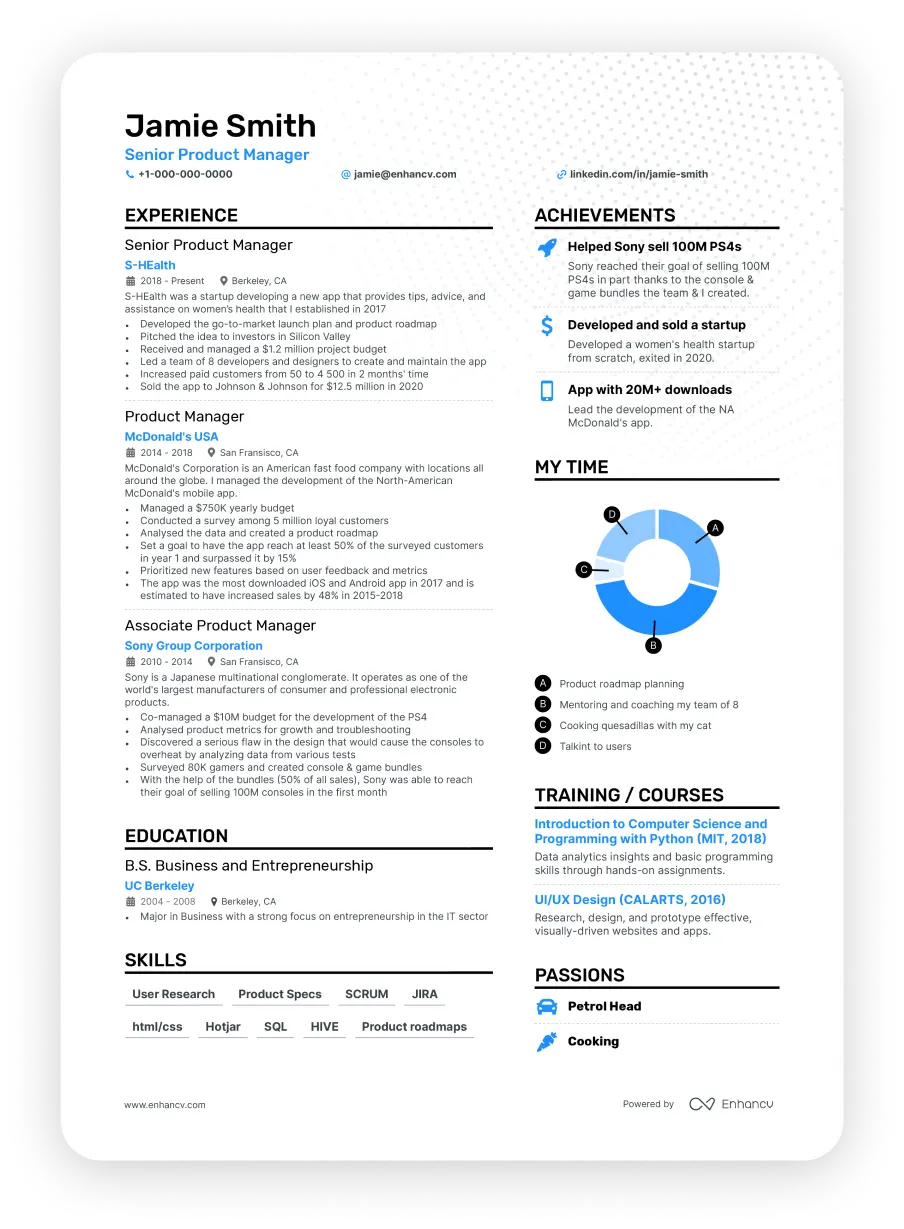
Loved by interviewers at
Pick a resume template and build your resume in minutes!

Resumes optimized for applicant tracking systems (ATS)
Enhancv resumes and cover letters are vigorously tested against major ATS systems to ensure complete parsability
Check your resume for grammatical and punctuation errors
A built-in content checker tool helping you stay on top of grammar errors and clichés
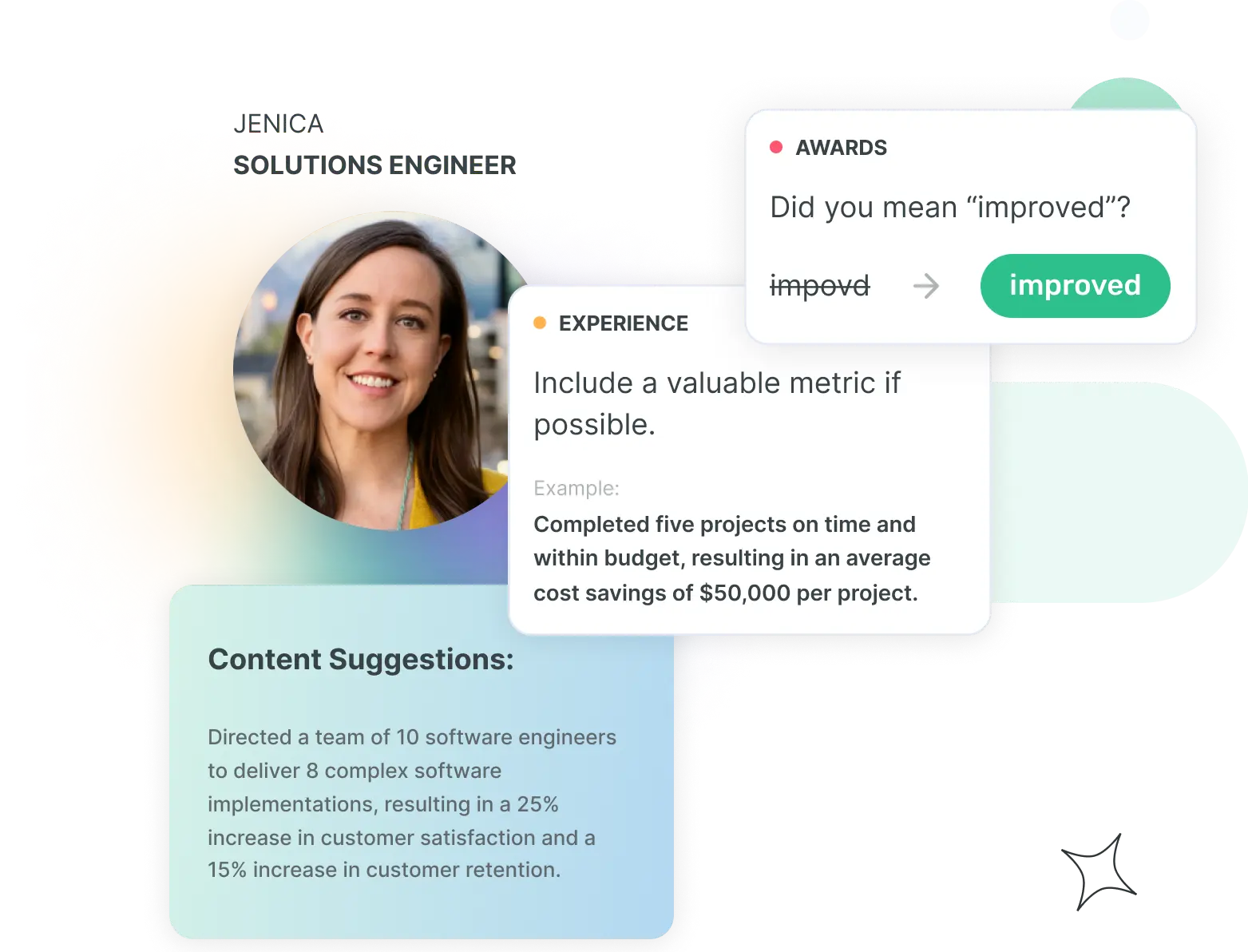
Resume tailoring based on the job you’re applying for
Quickly ensure that your resume covers key skills and experiences by pasting the job ad you’re applying for
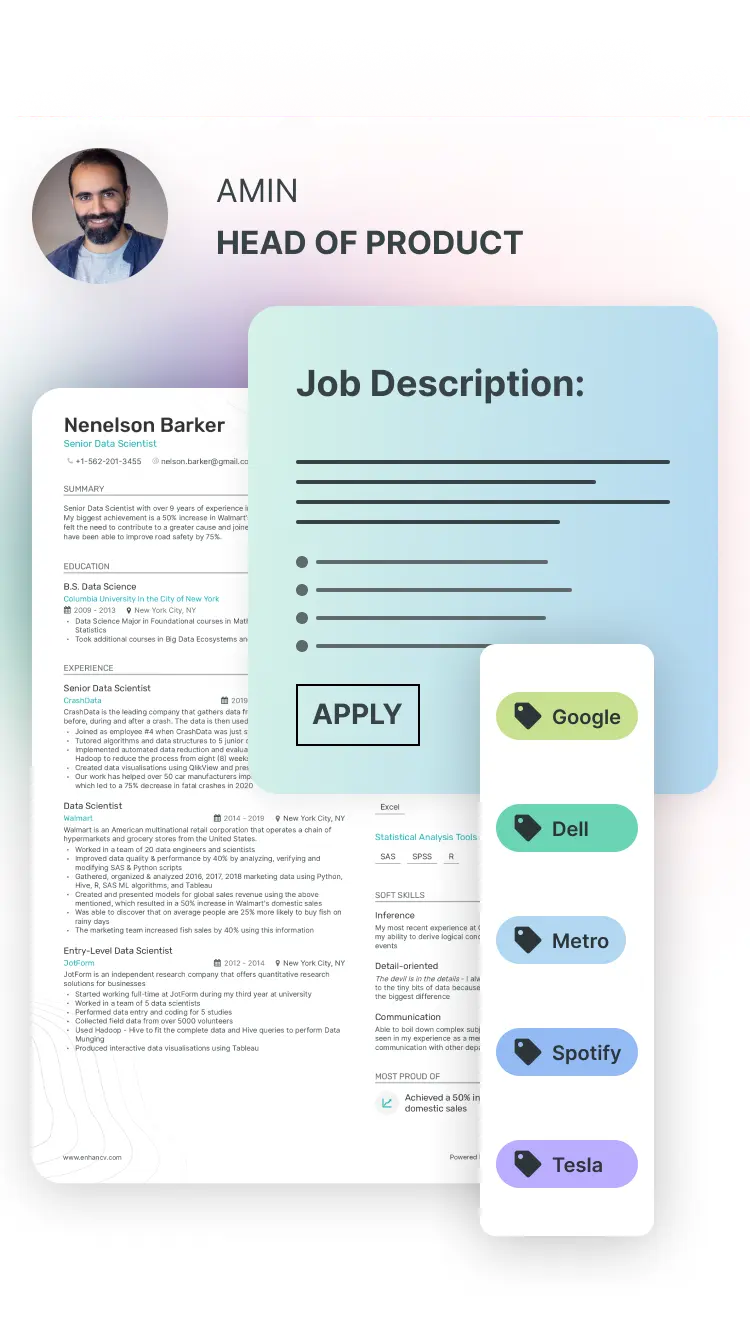
20+ Professionally designed resume sections
Express your professional history without limitations or worry about how your resume looks
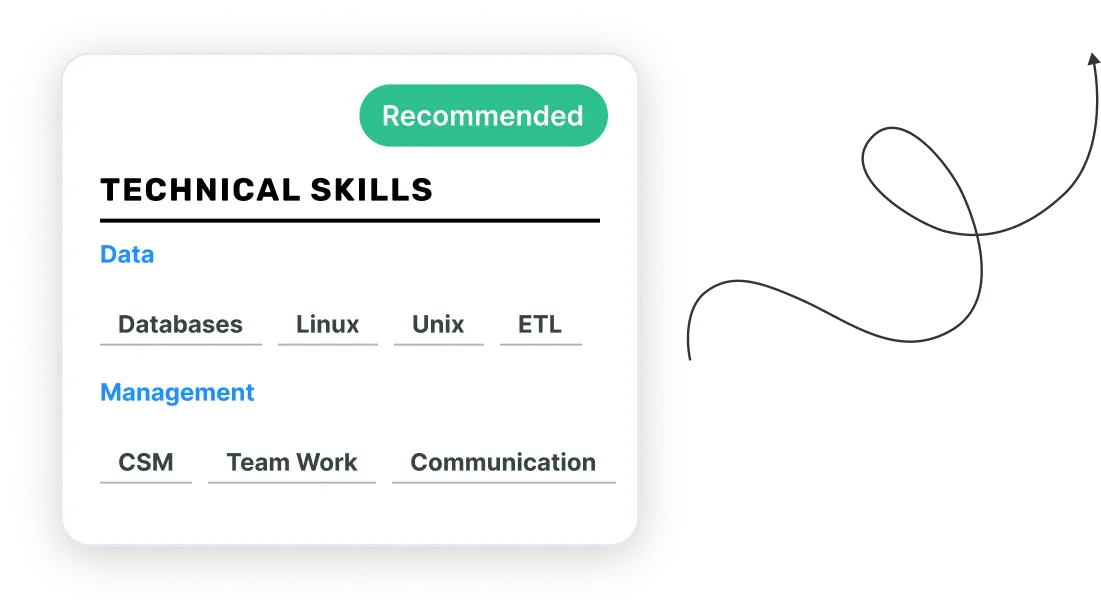
The resume builder that’s right for your job and experience

The most powerful resume checker on the market
Get an understanding of how good your resume really is – Enhancv’s AI-powered resume checker performs over 250 different checks and provides you with actionable insights
A feature-packed resume builder
Easily edit your resume with Enhancv’s drag-and-drop resume builder. Choose from different templates, various backgrounds and sections.
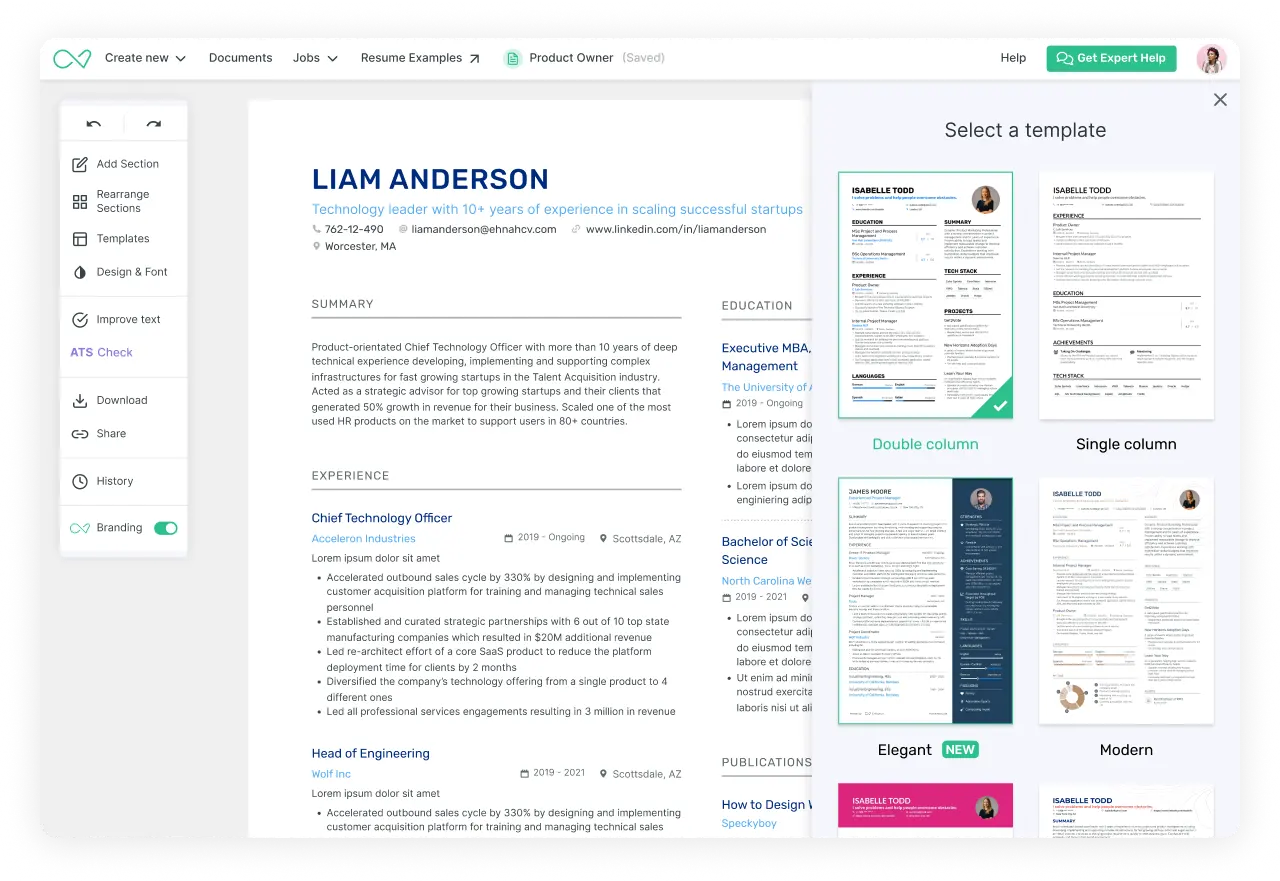
Enhancv Executive has changed my life: One week & four interviews later, I will be making 150% more doing the job I chose.
Your resume is an extension of yourself – make one that’s truly you, frequently asked questions about enhancv, what makes enhancv the perfect tool to prepare your job application.
- Drag-and-drop Resume Builder with professional resume templates for every career situation.
- Resume and CV Examples written with modern CV templates for international jobs and academic applications.
- Cover Letter Builder , with matching cover letter templates and hundreds of cover letter examples for inspiration.
- Resume and CV examples written by experienced professionals in their field, with real resumes of people who got hired.
- Choosing how to get started - you can upload an old resume, your LinkedIn profile, or with a blank page.
- Built-in content improvements according to your job title and experience, as well as proofing suggestions.
- Resume Tailoring feature that helps you customize your resume to the job application.
- A free Resume Checker that evaluates your resume for ATS-friendliness, and gives you actionable suggestions.
- Downloading your resume in PDF or TXT formats, or saving them in US letter format or A4 format.
- Cloud storage with 30 documents to edit, duplicate or update .
How to use Enhancv Resume Creator?
- Upload your old resume or select your job title to pick the most appropriate resume template.
- At this stage, you can begin editing your resume or sign up to save your work.
- Fill in your basic contact information details , as well as your resume title headline .
- Drag and drop your resume sections according to the best resume format for your situation. The best one to go with is the reverse-chronological resume format , but if you’re changing careers or just entering the job market, you can choose between the hybrid resume or the functional resume .
- Write a memorable resume summary , or a resume objective , if you’re making a resume for a first job .
- Describe your resume work experience , from the newest to the oldest job.
- Don’t forget to include your education on your resume , with details such as GPA , Coursework , MBA , or Major and Minor , in case you’re writing an entry-level resume .
- Enhancv will encourage you to think beyond the obvious resume layout . Add additional information, such as proudest accomplishments , internships , awards , volunteer work , hobbies and interests , certifications , computer skills , soft skills , language skills , or publications .
Why do I have to make a different resume for every job application?
Should i use a resume template in 2024, should my resume be in pdf or word format, should i send a cover letter with my resume.
- Create Resume
- Terms of Service
- Privacy Policy
- Cookie Preferences
- Resume Examples
- Resume Templates
- AI Resume Builder
- Resume Summary Generator
- Resume Formats
- Resume Checker
- Resume Skills
- How to Write a Resume
- Modern Resume Templates
- Simple Resume Templates
- Cover Letter Builder
- Cover Letter Examples
- Cover Letter Templates
- Cover Letter Formats
- How to Write a Cover Letter
- Resume Guides
- Cover Letter Guides
- Job Interview Guides
- Job Interview Questions
- Career Resources
- Meet our customers
- Career resources
- English (UK)
- French (FR)
- German (DE)
- Spanish (ES)
- Swedish (SE)
© 2024 . All rights reserved.
Made with love by people who care.

5 Easy-to-Use Online Resume Tools to Make Better CVs and Land Jobs
T he first step to landing your dream job is to make a resume that will impress any recruiter. From open-source and privacy-friendly online CV makers to AI-assisted cover letters, these free tools make it easier than ever to create a resume that will stand out from the crowd.
1. OpenResume (Web): Open Source, 100% Free and Ad-Free, Privacy-Friendly
A common issue with several online resume builders is that even though they tout they are free, there are several hidden clauses. They'll have ads, or ask you to sign up to store your personal and professional information on their servers or ask for a fee to remove watermarks when downloading the final PDF. OpenResume is an attempt to solve all those issues by building an open-source, completely free, and ad-free online resume builder which also protects your privacy.
OpenResume guides first-time resume makers to create a new CV with a template that relies on best standards and practices. Simply fill the data in the boxes as asked, and you'll see the resume updating in real-time in the preview. You can tweak colors, fonts, and paper size at any time.
The app works in your browser cache, so you won't be sending any of this data to the internet, keeping your information private and safe. OpenResume also includes a parser to check how ATS systems will read your CV, letting you then write an ATS-friendly resume .
2. Leet Resumes (Web): AI Analyzes and Upgrades Your Current Resume
After using writers to create thousands of free resumes for job applicants, Leet Resumes has trained an AI to analyze those resumes and use those learnings to make changes to your existing resume. It's completely free too.
Start by uploading your current resume as a PDF or DOC file. Leet Resumes will then take you through a series of steps to spruce up the CV. It will determine what your next job positions could be, suggest words and skills to add to your current resume, and coax information from you through pointed questions. Once you finish the questionnaire, Leet Resumes will create a new CV for you with all this information.
You can download the resume for free and then even tweak it if you want to make changes. Leet Resumes follows only one resume template design, but it's a standard recommended by founder Marc Cenedella, an expert in recruiting who has also written multiple books on how to write winning resumes.
3. Chat Career (Web): AI-Crafted Resume Tailored for Job Postings
One of the essential tips for a winning resume is to tweak it slightly for each job that you're applying for. It shows you have read the job posting and understood the requirements. Chat Career uses AI to help you make such tailored resumes.
When you start the app, you'll need to add the job description from the company's posting. Then, you can either upload your current CV, give it access to your LinkedIn bio, or craft a new resume from scratch. Chat Career will then review whether you are fit for the job. The AI asks questions in a chat window, much like using ChatGPT. Answer questions in plain English, and provide as many details as you want.
It will brainstorm with you about how you should highlight your experience and qualifications and even suggests how to add missing elements for maximum job fit. Once the process is done, you'll get a new resume, ready to send to this job. And if you save your profile, you can then use Chat Career to quickly generate tailored resumes for any future job postings.
4. CoverLetterGPT (Web): Generate Cover Letters Quickly With ChatGPT
Much like tailoring your CV for the job description, it's good practice to write a cover letter that addresses the hiring manager directly. The key to writing a good cover letter is to succinctly explain why you are the right fit for the job, how your resume will reflect that, and to display your personality through your words. A lot of people struggle with it, but the whole process is much smoother when AI assists you.
As the name suggests, CoverLetterGPT will help you write a cover letter using ChatGPT without needing to learn ChatGPT prompts or even create an OpenAI account. Add the job title, company, job description, and upload your current CV. Once CoverLetterGPT analyzes this input, it'll spit out a cover letter in a few seconds that you can copy-paste into a document.
CoverLetterGPT also lets you easily prompt ChatGPT to change any sentence or paragraph in the cover letter it has generated. Highlight the text, and you'll get an option to ask ChatGPT to make it more concise, detailed, professional, or informal. You can also ask for a whimsical sign-off to add a little fun to your letter.
5. SwiftCV (Web): Free, Beautiful Personal Online Resume Web Page
Can you really afford to apply for a job in the 2020s without an online CV? And it needs to look a little better than a basic web page where you've uploaded your resume as a PDF. SwiftCV makes it easy for anyone with no knowledge of creating websites to make a beautiful online resume that you can share with recruiters.
Create an account, and you can start adding details in different sections, as prompted by SwiftCV. You can also import your LinkedIn profile to quickly populate your online CV. The app makes good use of company logos, font colors, sizes, and other icons to make a resume that looks modern and professional. It also follows a responsive design, so your CV can be read on a computer or phone.
In the end, you'll get an online CV with a custom URL for you. SwiftCV also shows you analytics data of people who viewed your profile, so you can track who is interested. The free version has a few limitations (such as the downloadable PDF and website having SwiftCV branding), but most job-seekers probably don't need to pay for the premium version.
Don't Rely on AI Alone
It's amazing how AI is helping users to create better resumes and CVs, especially for those who don't have senior professionals to guide them through the process. But you do run the risk of not standing out from the crowd if you over-rely on AI. To add a personal touch, use the AI suggestions as a starting block, and edit it to infuse your personality into the resume or cover letter.

- Free Courses
- Internships
- UDEMY FREE COURSE
- Educational
Protected: Top 5 Free Resume Website to Create the Best Resume For Students in 2024
This content is password protected. To view it please enter your password below:
RELATED ARTICLES MORE FROM AUTHOR
How to get rich in your 20s; smart financial strategies for young adults, jac board class 10th result 2024: how to download results, top 7 ai tools like google bard that you must use in 2024, popular post, free python courses offered by infosys to techies; with certificate..., work from home at sbi 2024; for graduate students rs.30k –..., free online upsc course by ex-irs officer, only serious students apply..., drdo apprentice hiring 2024 for a range of vacancies: verify the..., executive assistant professional certification (eapc)- (free course).
- About Piyush Sharma
- Privacy Policy
free Python courses offered by Infosys to techies; With Certificate Apply Now
Work from home at sbi 2024; for graduate students rs.30k – 50k per month..., free online upsc course by ex-irs officer, only serious students apply in 2024, drdo apprentice hiring 2024 for a range of vacancies: verify the eligibility requirements and....
Get 50% off on all templates until Dec 3, 11:59pm PT! Code: 1128CWWFTS123

Johnsons - Portfolio Website Template
Johnsons is sleek and minimalist Webflow HTML5 template, perfect for artists, designers, photographers, and creatives looking to showcase their work or create a professional personal website/CV/Resume.

Customize this template
Schedule a time with a Webflow expert to customize this template. Learn mor e
Johnsons is modern and minimalist Webflow HTML5 template, perfect for artists, designers, photographers, and creatives looking to showcase their work or create a professional personal website/CV/Resume.
With its minimalist design, strong typography, and modern 3D reveal effects, this template provides a clean canvas to let your content shine. It's 100% responsive, retina-ready, and user-friendly, ensuring your site looks stunning on any device.
Accessible and intuitive, Johnsons template is designed to make navigation effortless for all users. Elevate your online presence with this premium template, crafted to help you make a lasting impression in the digital world.
100% responsive
Retina ready
Powerful 3d animations
Global Variables
CMS based portfolio
Easy to customize
Reusable components
Contact form
Template Pages
Projects (CMS)
Projects Single (CMS)
Password protected page
Instructions
Style Guide
Starter Page
Uses fonts from Google's Web Font collection.
Site navigation automatically collapses into a mobile-friendly menu on smaller devices.
All graphics are optimized for devices with high DPI screens.
Custom design for the 404 page of your website
Reusable elements you can use across your site. Edit a symbol and all copies update instantly.
Reposition and resize items anywhere within the grid to produce powerful, responsive layouts — faster and without code.
Displays perfectly on desktops, tablets, and phones.
Build your lead lists and subscriber base with beautiful forms.
Comes with animations and interactions for additional polish and usability.
Display 3D graphics elegantly on every device.
Related Tags
Single use license.
Can only be used by you or one client for one end product. You cannot resell or redistribute this template in its original or modified state.
Free License
This template is free to use in both person and commercial projects. You cannot resell, redistribute, or license this template in its original or modified state.
Bestlooker supports this template
Designed by bestlooker.
Questions about this template? Just reach out to the template designer and they will get back to you within 2 business days.
For advanced design guidance, please share your questions in the Webflow Forum or reach out to a Webflow Expert .
Loving this template?
Share your feedback by leaving a comment below.
For template support, please check the Support tab.
Use the Preview in Designer option to make any edits to the template pages and preview how the layout would fit your content. Changes in preview mode won't be saved.
It isn't possible to apply a template to an already existing project. Instead, you'll need to create a new project based on the Template.
With a Free account plan, it is possible to edit two pages of the template-based project. To unlock more pages and features a premium plan is required.
With a Core plan (or higher), you can export sites you build in Webflow , including templates, to host them anywhere you'd like.
Webflow templates are only available for purchase through Workspaces and legacy individual accounts.
CMS templates are designed to use the power of the Webflow CMS. It is possible to downgrade to a Basic Site Plan as long as all CMS content is deleted from the project.
Use the View Connections tool to understand where the CMS content is on the site and delete any dynamic listings and CMS content. We also recommend you to check Components and the Collection page Templates .
Ecommerce templates are designed to use the power of Webflow Ecommerce. It is not possible to remove Ecommerce from a template, however, deleting all Ecommerce Products and Categories from the project, will allow to select a lower Site Plan.
Membership templates are designed to use the power of Webflow Membership. It is not possible to remove Memberships from a template.
Fully customizable in Webflow
All templates were built by designers using Webflow without writing code. That means you can customize them using our visual interface too.
Recent Portfolio templates

More by Bestlooker

Want to sell your own website templates?
Check out the review process and guidelines to get started selling your own website templates.

Get started for free
Try Webflow for as long as you like with our free Starter plan. Purchase a paid Site plan to publish, host, and unlock additional features.
Transforming the design process at

IMAGES
VIDEO
COMMENTS
With Canva's free resume builder, applying for your dream job is easy and fast. Choose from hundreds of free, designer-made templates and customize them within a few clicks. Forget spending hours formatting your resume, or choosing complimentary fonts for your cover letter. Creating a resume online with Canva's free resume builder will give ...
Don't create your resume from scratch. Use one of our proven resume templates and kick start your search from the beginning. Build a resume with a template. Create your resume in minutes with Indeed's free resume builder. Download it to your computer or use it to apply for any job on Indeed.
Proven Resume Builder with 4,200+ reviews on Trustpilot. Create a resume for free, easily. Pick a template, use built-in content, and download with one click.
Our online resume builder offers a quick and easy way to create your professional resume from over 30 design templates. Create a resume using our AI-powered online resume wizard, plus take advantage of expert suggestions and customizable modern and professional resume templates. Free users have access to our easy-to-use tool and TXT file downloads.
Yes, Novorésumé is a 100% free resume builder. If you're on a budget, you can use it to create your resume completely free of charge. And no, unlike some other resume builders out there, we don't hit you with a paywall once you've completed your resume. If you use any of our premium features, the software will let you know about it.
Online resume builder. Only 2% of resumes make it past the first round. Be in the top 2%. Use professional field-tested resume templates that follow the exact 'resume rules' employers look for. Easy to use and done within minutes - try now for free! Create My Resume. 36,046.
100% free resume builder to make, save and print a professional resume in minutes. Make applying faster and easier by connecting to millions of jobs today.
That's not free; that's frustrating. At Jobscan, we stand by our word. Our resume builder is genuinely 100% free—no hidden fees, no surprises when you click "download.". From start to finish, you can create, customize, and download your resume without ever reaching for your wallet. Build my resume now.
If you want a little more flexibility you can upgrade to the premium resume builder, which lets you create unlimited resumes and gives you access to additional fonts, templates, and various customization options. 3. LiveCareer. LiveCareer offers a free resume builder designed by certified resume writers.
Make, save, and share a captivating resume with the Adobe Express online editor. Depending on your needs, search for resume templates by style, industry, or aesthetic. Personalize every element in your project with our simple drag and drop online editor. Include icons, shapes, graphics, and unique color schemes to make your visual project pop ...
Learn how to create beautiful resumes in five steps with Visme so you can start sending out professional resumes and land your next dream job. Click the "Create Your Resume" button below to browse our available templates. Upload your headshot and put it in place. Add your name and contact details.
Build My Resume. Our free-to-use resume builder can make you a resume in as little as 5 minutes. Just pick the template you want, and our software will format everything for you. 2. Indeed Resume Builder. While Indeed is mostly known as a job board, they also provide one of the best free resume builders online.
Online Resume Builder. Enhancv is the resume builder that helps you highlight your achievements, attitude and personality. You get a modern resume that people remember. It's easy and free to use! Build My Resume Now. 3,908 happy customers shared their experience. Our resumes get people hired at top companies:
Free Online Resume Builder: Make Yours in Minutes. Create a job-winning professional resume easily, or update your existing document. Our builder features 30+ resume templates, step-by-step guidance and endless customizable content options. Build a resume Upload resume. Our customers have been hired by:
To access a free plain text download of your resume, start by following the prompts in our Resume Builder to enter your professional details. When you are ready, click on "Download," select "Plain Text (.txt)," click "Download," create a free account and download your resume to your desktop or mobile device.
Zety has more than 500 free resume examples for you to read while making your own resume. All of our examples were written by Certified Professional Resume Writers (CPRW), after extensive research. You can use our resume examples and guides while making your resume with Zety to make the process of resume writing even faster and easier.
Zety is a resume builder that truly understands the importance of customization . With this builder, you'll enjoy an unparalleled level of control over your resume's appearance and formatting. Choose your preferred color scheme, font size, line spacing, and even the way your dates are formatted.
Unleash your dream career with FlowCV. Create stunning resumes, cover letters, emails signatures and personal websites effortlessly. Over 1.4 million success stories. Start for free today.
Our builder software helps you create a resume that highlights your qualifications and lands you more interviews. Try Our Builder. Applying for jobs is hard, but our resume builder makes it easy. Download free templates, read expert writing guides, and try our software today.
EnhanCV. Enhancv gives you a total of 4 different resume builder templates you can choose from based on your field and job experience. The tool is fairly simple to use. You pick from a number of templates and then customize the design based on sections, fonts, colors, layout, and more.
Pick a resume template and build your resume in minutes! ATS-friendly professionally. designed resumes. Change the font, color. and background combinations. Two-column, single-column, and multi-page layouts. Browse Resume Templates.
Business. Your business resume should be structured cleanly, use formal colors, and be loaded with professional achievements. The following business resume examples show you how it's done. Human Resources (HR) 6. Entry Level HR Resume. HR Business Partner Resume. HR Coordinator Resume. HR Generalist Resume.
From open-source and privacy-friendly online CV makers to AI-assisted cover letters, these free tools make it easier than ever to create a resume that will stand out from the crowd. 1. OpenResume ...
Throughout this guide, we're going to give you the tools you need to create cover letters and resumes that get results, tips that will help you ace your interviews, and information on what to do after the interview to help you land the job! Proven strategies for what to include in cover letters. Formatting for various resume styles and types.
free Python courses offered by Infosys to techies; With Certificate Apply Now May 16, 2024 0 Work From Home at SBI 2024; For Graduate Students Rs.30k - 50k per Month...
Johnsons is modern and minimalist Webflow HTML5 template, perfect for artists, designers, photographers, and creatives looking to showcase their work or create a professional personal website/CV/Resume. With its minimalist design, strong typography, and modern 3D reveal effects, this template provides a clean canvas to let your content shine.